NEWS
NPM-ERR beim Update jeglicher Adapter
-
@Joschi
Hi, ja, könnte natürlich am JS-Controller liegen.
Schau mal hier, da steht drin wie man den Updatet, was man beachten muss, auch was man bei Problemen machen kann. Z.B Installationsfixer drüber laufen lassen. -
Leider stehe ich nun wieder am Anfang.
Ich habe wieder versucht den js-controller nach Anweisung zu upgraden. Den Installationsfixer habe ich auch laufen lassen.
Und wieder habe ich den npm-ERR in Verbindung mit soef.
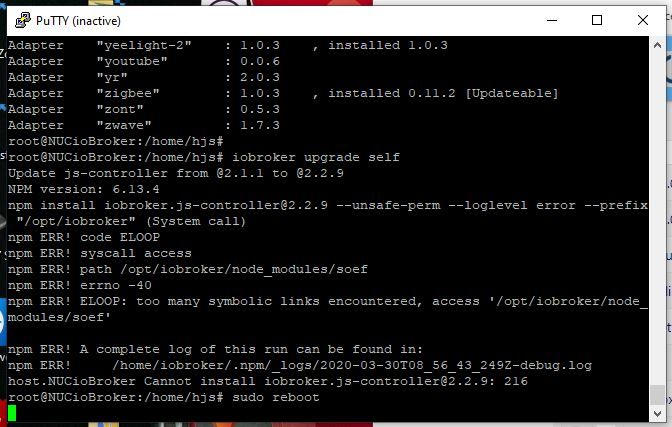
Da das deinstallieren des tr-064 Adapters nicht funktioniert, hier die Frage, kann ich den soef nicht separat deinstallieren? Irgendwie ist soef immer mit im Spiel. -
Bei der Fehlermeldung oben sagte er dir das du den Ordner selber löschen sollst.
Dazu gehst du in opt/iobroker/node_modules und suchst iobroker.tr064 und löschst den Ordner.
Ich meine in opt/iobroker…/files ist er auch nochmal. -
Ah, da kommen wir der Sache schon näher.
Ich habe /opt/iobroker/nodes_modules/iobroker.tr-064 und
/opt/iobroker/nodes_modules/soef von Hand gelöscht.
Der tr-064 war nun auch im Admin raus.
Anschließend ein reboot.Einen weiteren Adapter z.B. History geupdatet. Es ist alles sauber durchgelaufen und hat funktioniert.
Danach waren jedoch die Files
/opt/iobroker/nodes_modules/iobroker.tr-064
/opt/iobroker/nodes_modules/soef
wieder da. Somit schlug auch das nächste Adapter-Update im Admin wieder fehl.Das löschen in /opt/iobroker/nodes_modules/ reicht wohl nicht aus, da steckt irgendwo noch ein Eintrag, der die Dateien immer wieder neu installiert.
Den zweiten Tipp von haselchen
"Ich meine in opt/iobroker…/files ist er auch nochmal."
habe ich nicht gefunden.Da fehlt bestimmt nur noch eine kleine Info und bin wieder glücklich. -:)
-
-
Hi, ich habe die tr-064 und soef Dateien im
/opt/iobroker/iobroker-data/files
/opt/iobroker/node_modules
entfernt und anschließend wie zuvor schon beschrieben ein Adapter Update eines jeglichen Adapters gemacht. Update alles OK.Im Verzeichnis /opt/iobroker/node_modules sind die Dateien tr-064 und soef jedoch wieder neu entstanden.
Im Verzeichnis /opt/iobroker/iobroker-data/files bleiben sie entfernt.Folglich läuft das nächste Adapter Update wieder auf npm ERR.
Es muss noch irgendwo ein Eckchen geben, welches die tr-064 Dateien beim Adapter Update immer wieder ins /opt/iobroker/node_modules Verzeichnis einstellt.
Nur wo?
-
Hallo zusammen.
Hat jemand eine Idee?Warum tauchen nach dem manuellen löschen der tr-064 und soef Verzeichnisse im /opt/iobroker/node_modules Verzeichnis die Dateien immer wieder neu auf, obwohl ich sie im /opt/iobroker/iobroker-data/files Verzeichnis ebenfalls gelöscht habe.
Sie tauchen auf, sobald ich irgendeinen update fähigen Adapter upgedatet habe.
-
Hallo,
Das hatte ich vor ein paar Wochen auch. Aufgefallen war es mir zwei Wochen nachdem ich den iobroker inkl. aller Module aktualisiert hatte.Reparieren konnte ich den Loop Link nicht. Am Ende blieb nur ein Backup einspielen.
Um ein aktuelles System zu haben, habe ich iobroker dann neu aufsetzen müssen.
-
gleiches Problem habe soef nie drauf gehabt
$ ./iobroker upgrade iot Update iot from @1.3.4 to @1.4.0 host.rasp4-iob Adapter "system.adapter.iot.0" is stopped. NPM version: 6.13.4 npm install iobroker.iot@1.4.0 --loglevel error --prefix "/opt/iobroker" (System call) Package pixman-1 was not found in the pkg-config search path.Perhaps you should add the directory containing `pixman-1.pc'to the PKG_CONFIG_PATH environment variableNo package 'pixman-1' found gyp: Call to 'pkg-config pixman-1 --libs' returned exit status 1 while in binding.gyp. while trying to load binding.gyp gyp ERR! configure error gyp ERR! stack Error: `gyp` failed with exit code: 1gyp ERR! stack at ChildProcess.onCpExit (/usr/lib/node_modules/npm/node_modules/node-gyp/lib/configure.js:351:16)gyp ERR! stack at ChildProcess.emit (events.js:198:13) gyp ERR! stack at Process.ChildProcess._handle.onexit (internal/child_process.js:248:12)gyp ERR! System Linux 4.19.97-v7l+ gyp ERR! command "/usr/bin/node" "/usr/lib/node_modules/npm/node_modules/node-gyp/bin/node-gyp.js" "configure" "--fallback-to-build" "--module=/opt/iobroker/node_modules/canvas/build/Release/canvas.node" "--module_name=canvas" "--module_path=/opt/iobroker/node_modules/canvas/build/Release" "--napi_version=5" "--node_abi_napi=napi" "--napi_build_version=0" "--node_napi_label=node-v64"gyp ERR! cwd /opt/iobroker/node_modules/canvasgyp ERR! node -v v10.19.0gyp ERR! node-gyp -v v5.0.5gyp ERR! not ok node-pre-gyp ERR! build error node-pre-gyp ERR! stack Error: Failed to execute '/usr/bin/node /usr/lib/node_modules/npm/node_modules/node-gyp/bin/node-gyp.js configure --fallback-to-build --module=/opt/iobroker/node_modules/canvas/build/Release/canvas.node --module_name=canvas --module_path=/opt/iobroker/node_modules/canvas/build/Release --napi_version=5 --node_abi_napi=napi --napi_build_version=0 --node_napi_label=node-v64' (1)node-pre-gyp ERR! stack at ChildProcess.<anonymous> (/opt/iobroker/node_modules/node-pre-gyp/lib/util/compile.js:83:29)node-pre-gyp ERR! stack at ChildProcess.emit (events.js:198:13)node-pre-gyp ERR! stack at maybeClose (internal/child_process.js:982:16)node-pre-gyp ERR! stack at Process.ChildProcess._handle.onexit (internal/child_process.js:259:5) node-pre-gyp ERR! System Linux 4.19.97-v7l+node-pre-gyp ERR! command "/usr/bin/node" "/opt/iobroker/node_modules/.bin/node-pre-gyp" "install" "--fallback-to-build"node-pre-gyp ERR! cwd /opt/iobroker/node_modules/canvasnode-pre-gyp ERR! node -v v10.19.0node-pre-gyp ERR! node-pre-gyp -v v0.11.0node-pre-gyp ERR! not ok npm ERR! code ELIFECYCLEnpm ERR! errno 1npm ERR! canvas@2.6.1 install: `node-pre-gyp install --fallback-to-build`npm ERR! Exit status 1npm ERR! npm ERR! Failed at the canvas@2.6.1 install script.npm ERR! This is probably not a problem with npm. There is likely additional logging output above. npm ERR! A complete log of this run can be found in:npm ERR! /home/iobroker/.npm/_logs/2020-04-04T18_17_42_545Z-debug.log ERROR: host.rasp4-iob Cannot install iobroker.iot@1.4.0: 1 ERROR: process exited with code 25 -
-
Das ganze LOG ist bei mir 2957 Zeilen lang
2932 silly saveTree └── yargs@7.1.0 2933 warn ajv-keywords@2.1.1 requires a peer of ajv@^5.0.0 but none is installed. You must install peer dependencies yourself. 2934 warn optional SKIPPING OPTIONAL DEPENDENCY: fsevents@2.1.2 (node_modules/fsevents): 2935 warn notsup SKIPPING OPTIONAL DEPENDENCY: Unsupported platform for fsevents@2.1.2: wanted {"os":"darwin","arch":"any"} (current: {"os":"linux","arch":"arm"}) 2936 verbose notsup SKIPPING OPTIONAL DEPENDENCY: Valid OS: darwin 2936 verbose notsup SKIPPING OPTIONAL DEPENDENCY: Valid Arch: any 2936 verbose notsup SKIPPING OPTIONAL DEPENDENCY: Actual OS: linux 2936 verbose notsup SKIPPING OPTIONAL DEPENDENCY: Actual Arch: arm 2937 warn optional SKIPPING OPTIONAL DEPENDENCY: osx-temperature-sensor@1.0.4 (node_modules/osx-temperature-sensor): 2938 warn notsup SKIPPING OPTIONAL DEPENDENCY: Unsupported platform for osx-temperature-sensor@1.0.4: wanted {"os":"darwin","arch":"any"} (current: {"os":"linux","arch":"arm"}) 2939 verbose notsup SKIPPING OPTIONAL DEPENDENCY: Valid OS: darwin 2939 verbose notsup SKIPPING OPTIONAL DEPENDENCY: Valid Arch: any 2939 verbose notsup SKIPPING OPTIONAL DEPENDENCY: Actual OS: linux 2939 verbose notsup SKIPPING OPTIONAL DEPENDENCY: Actual Arch: arm 2940 warn optional SKIPPING OPTIONAL DEPENDENCY: fsevents@1.2.11 (node_modules/zigbee-herdsman/node_modules/fsevents): 2941 warn notsup SKIPPING OPTIONAL DEPENDENCY: Unsupported platform for fsevents@1.2.11: wanted {"os":"darwin","arch":"any"} (current: {"os":"linux","arch":"arm"}) 2942 verbose notsup SKIPPING OPTIONAL DEPENDENCY: Valid OS: darwin 2942 verbose notsup SKIPPING OPTIONAL DEPENDENCY: Valid Arch: any 2942 verbose notsup SKIPPING OPTIONAL DEPENDENCY: Actual OS: linux 2942 verbose notsup SKIPPING OPTIONAL DEPENDENCY: Actual Arch: arm 2943 warn optional SKIPPING OPTIONAL DEPENDENCY: fsevents@1.2.9 (node_modules/zigbee-herdsman-converters/node_modules/fsevents): 2944 warn notsup SKIPPING OPTIONAL DEPENDENCY: Unsupported platform for fsevents@1.2.9: wanted {"os":"darwin","arch":"any"} (current: {"os":"linux","arch":"arm"}) 2945 verbose notsup SKIPPING OPTIONAL DEPENDENCY: Valid OS: darwin 2945 verbose notsup SKIPPING OPTIONAL DEPENDENCY: Valid Arch: any 2945 verbose notsup SKIPPING OPTIONAL DEPENDENCY: Actual OS: linux 2945 verbose notsup SKIPPING OPTIONAL DEPENDENCY: Actual Arch: arm 2946 verbose stack Error: canvas@2.6.1 install: `node-pre-gyp install --fallback-to-build` 2946 verbose stack Exit status 1 2946 verbose stack at EventEmitter.<anonymous> (/usr/lib/node_modules/npm/node_modules/npm-lifecycle/index.js:332:16) 2946 verbose stack at EventEmitter.emit (events.js:198:13) 2946 verbose stack at ChildProcess.<anonymous> (/usr/lib/node_modules/npm/node_modules/npm-lifecycle/lib/spawn.js:55:14) 2946 verbose stack at ChildProcess.emit (events.js:198:13) 2946 verbose stack at maybeClose (internal/child_process.js:982:16) 2946 verbose stack at Process.ChildProcess._handle.onexit (internal/child_process.js:259:5) 2947 verbose pkgid canvas@2.6.1 2948 verbose cwd /opt/iobroker 2949 verbose Linux 4.19.97-v7l+ 2950 verbose argv "/usr/bin/node" "/usr/bin/npm" "install" "iobroker.iot@1.4.0" "--loglevel" "error" "--prefix" "/opt/iobroker" 2951 verbose node v10.19.0 2952 verbose npm v6.13.4 2953 error code ELIFECYCLE 2954 error errno 1 2955 error canvas@2.6.1 install: `node-pre-gyp install --fallback-to-build` 2955 error Exit status 1 2956 error Failed at the canvas@2.6.1 install script. 2956 error This is probably not a problem with npm. There is likely additional logging output above. 2957 verbose exit [ 1, true ] -
Und wo geht es in deinem Log um "soef"?
Markiere mal die Stelle.
Der IOT Adapter hat bereits ein Update bekommen.
Version 1.4.1 -
Ich schrieb: gleiches Problem habe soef nie drauf gehabt
Weil ich es so verstanden habe das es bei Ihm auch nicht am Ex. soef liegt...?
Version 1.4.1
wird mir nicht angeboten.. -
Bei mir betraf es alle möglichen Adapter.
-
Eure Probleme haben nix miteinander zu tun.
Was deinen IOT Adapter betrifft, habe ich eben schon geschrieben ,es gab ein Update.
Probier mal die 1.4.1 ob die ohne Fehler durchgeht. -
@haselchen sagte in NPM-ERR beim Update jeglicher Adapter:
Eure Probleme haben nix miteinander zu tun.
Kann natürlich sein .. sah nur nach dem gleichen Fehler aus...Probier mal die 1.4.1 ob die ohne Fehler durchgeht.
Bekomme ich nicht angezeigt.. ich reboote mal die Kiste. -
Verwahrungsort auf latest stellen, dann kommt die Version.
Aber auf eigene Gefahr.
Latest einstellen bedeutet "testen". -
@haselchen sagte in NPM-ERR beim Update jeglicher Adapter:
Latest einstellen bedeutet "testen".
bin bereits länger auf Latest .. kann man das neu einlesen der Liste erzwingen?
Wenn nicht auch okay .. IoT Assistants brauche ich eigentlich nicht. -
Wenn du im Reiter Adapter bist , drückste auf aktualisieren (runder Pfeil)
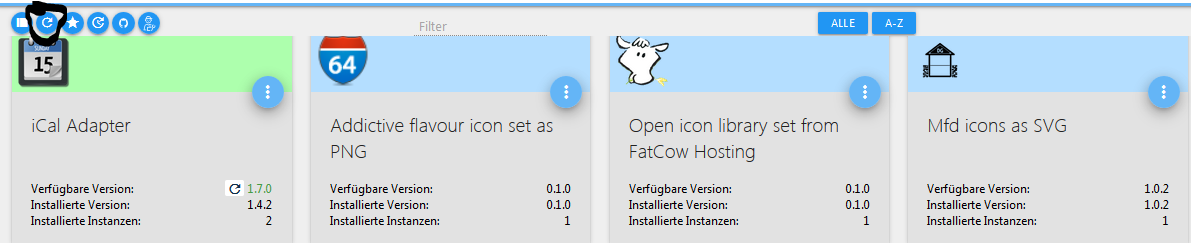
-
@haselchen sagte in NPM-ERR beim Update jeglicher Adapter:
Wenn du im Reiter Adapter bist , drückste auf aktualisieren (runder Pfeil)
nützt noicht immer was - ich musste eben auch den Pfad zum Repo ändern in:
http://iobroker.live/repo/sources-dist-latest.json