NEWS
Proxmox Backups per Fritzbox
-
damit
//192.168.178.1/FRITZ.NAS/Backup/Backup_proxmox/ /mnt/fritzNAS cifs credentials=/home/thebermud/.smbcredentials,vers=1.0,uid=1000,gid=1000,x-systemd.automount,x-systemd.requires=network-online.target 0 0bekomme ich wieder:
root@server:/mnt# mount -a mount error(13): Permission denied Refer to the mount.cifs(8) manual page (e.g. man mount.cifs)@liv-in-sky
hab es nochmal überprüft und getestet, gleiche meldungmount error(2): No such file or directory Refer to the mount.cifs(8) manual page (e.g. man mount.cifs) -
-
das ist die Anleitung nach der ich vorgegangen bin
-
könnte es was mit folgendem Befehl zutun haben, den ich vor ein paar Tagen ausgeführt habe?
systemctl mask udisks2.servicein der fstab steht was von automount und der befehl hat ja auch was damit zutun
-
könnte es was mit folgendem Befehl zutun haben, den ich vor ein paar Tagen ausgeführt habe?
systemctl mask udisks2.servicein der fstab steht was von automount und der befehl hat ja auch was damit zutun
-
könnte es was mit folgendem Befehl zutun haben, den ich vor ein paar Tagen ausgeführt habe?
systemctl mask udisks2.servicein der fstab steht was von automount und der befehl hat ja auch was damit zutun
@Dominik-F sagte in Proxmox Backups per Fritzbox:
udisks2.service
möglich ist alles, warum hast du diesen Befehl ausgeführt?
-
@Dominik-F sagte in Proxmox Backups per Fritzbox:
udisks2.service
möglich ist alles, warum hast du diesen Befehl ausgeführt?
Nachdem ich openmediavault auf einer VM installiert hatte und eine externe Festplatte eingebunden habe sprang meine CPU auf über 50% Auslastung und zwar dauerhaft. im Proxmoxforum wurde mir dann empfohlen udisks2-service zu stoppen und die CPU Auslastung ging sofort auf unter 10% runter. Nachdem das geholfen habe, hab ich den mask befehl ausgeführt.
-
kleines Update:
mount -a gibt keine Fehlermeldung mehr heraus. Problem war, das ich in der .smbcredentials ein Leerzeichen hinter meinem username hatte -.- Da soll mal einer drauf kommen :D
Nun habe ich das nächste Problem:
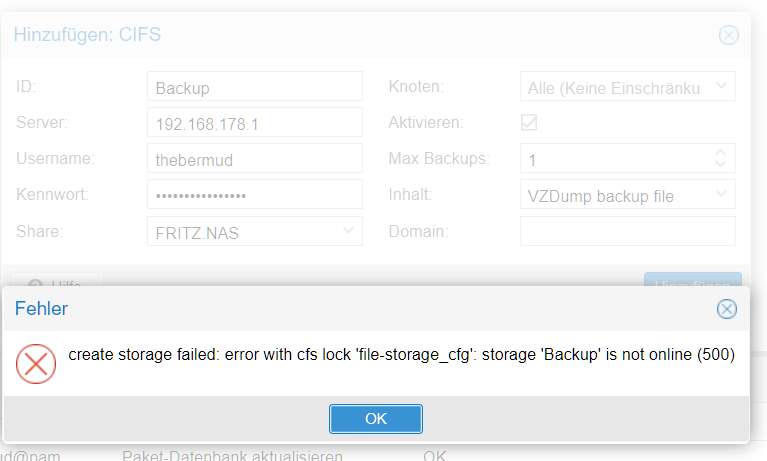
hab verschiedene Schreibweisen probiert, alles mit dem gleichen "Erfolg"
-
kleines Update:
mount -a gibt keine Fehlermeldung mehr heraus. Problem war, das ich in der .smbcredentials ein Leerzeichen hinter meinem username hatte -.- Da soll mal einer drauf kommen :D
Nun habe ich das nächste Problem:
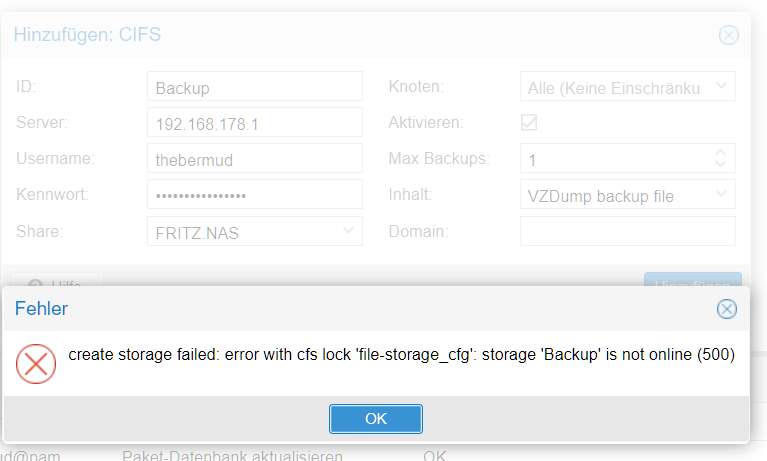
hab verschiedene Schreibweisen probiert, alles mit dem gleichen "Erfolg"
@Dominik-F ist der share "FRITZ.NAS" richtig ? der share ist doch
fritz.Nas/Backup/Backup_proxmoxder fehler kommt vermutlich , wenn du keine rechte hast oder der pfad (share) falsch ist
-
@Dominik-F ist der share "FRITZ.NAS" richtig ? der share ist doch
fritz.Nas/Backup/Backup_proxmoxder fehler kommt vermutlich , wenn du keine rechte hast oder der pfad (share) falsch ist
ich hab für den Sharenamen alle möglichen Kombinationen probiert wie FRITZ.NAS, fritz.nas etc.
kann es sein, dass das mounten trotzdem nicht funktioniert hat? als ich mount- a eingegeben hab kam keine Rückmeldung, ist das so richtig? -
kleines Update:
mount -a gibt keine Fehlermeldung mehr heraus. Problem war, das ich in der .smbcredentials ein Leerzeichen hinter meinem username hatte -.- Da soll mal einer drauf kommen :D
Nun habe ich das nächste Problem:
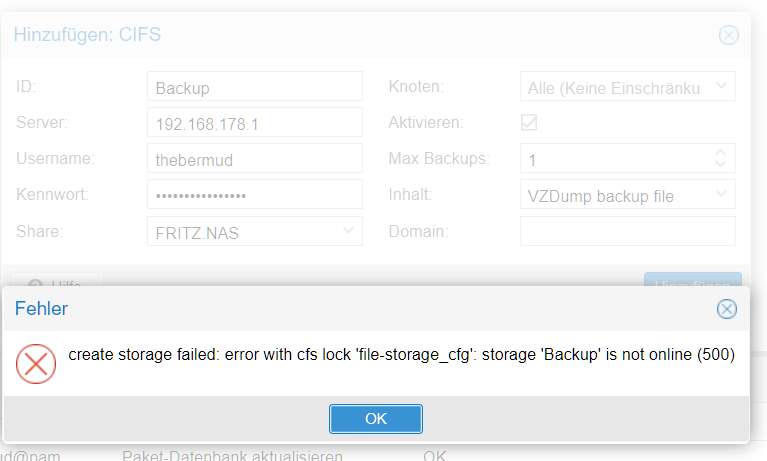
hab verschiedene Schreibweisen probiert, alles mit dem gleichen "Erfolg"
@Dominik-F die Schreibweise stimmt schon so. DU solltest/musst aber dein Proxmox und deine Fritzbox einmal neustarten.
-
@Dominik-F die Schreibweise stimmt schon so. DU solltest/musst aber dein Proxmox und deine Fritzbox einmal neustarten.
hab gerade beides neu gestartet, funktioniert weiterhin nicht
-
hab gerade beides neu gestartet, funktioniert weiterhin nicht
@Dominik-F das wäre noch eine Idee, mal kontrollieren
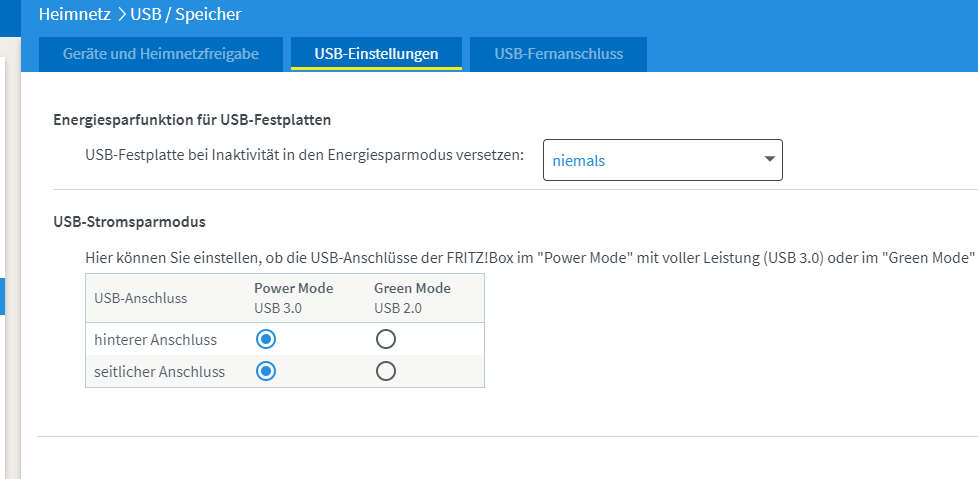
-
hab ich kontrolliert und auf niemals geändert. bin dann auf die Festplatte um sicher zu stellen, dass die auch aktiv ist.
Problem besteht weiterhin
-
ich möchte das Thema nochmal aufnehmen, da ich es immer noch nicht hinbekomme.
Folgenden Stand habe ich mittlerweile:
Konfiiguration:
unter nano /etc/samba/auth
username=xxxx
password=xxxxxfolgenden Ordner erstellt:
/media/fritzNASfstab:
//192.168.178.1/FRITZ.NAS/Backup /media/fritzNAS cifs credentials=/etc/samba/auth,uid=1000,gid=1000,vers=1.0, 0 0mount- a gibt keine Fehlermeldung aus
unter def -h ist folgendes aufgelistet:
Filesystem Size Used Avail Use% Mounted on udev 7.8G 0 7.8G 0% /dev tmpfs 1.6G 11M 1.6G 1% /run /dev/mapper/pve-root 30G 3.8G 25G 14% / tmpfs 7.8G 43M 7.8G 1% /dev/shm tmpfs 5.0M 0 5.0M 0% /run/lock tmpfs 7.8G 0 7.8G 0% /sys/fs/cgroup /dev/nvme0n1p2 511M 312K 511M 1% /boot/efi Seagate4TB 969M 128K 969M 1% /Seagate4TB //192.168.178.1/FRITZ.NAS/Backup 467G 292M 466G 1% /media/fritzNAS /dev/fuse 30M 20K 30M 1% /etc/pve tmpfs 1.6G 0 1.6G 0% /run/user/1000unter lsblk ist die Platte NICHT gelistet
im Ordner /media/fritzNAS sehe ich die Ordnerstrucktur mit aktuellen Dateien, die auf der Festplatte sind. (Mit Mobaxterm /winscp)
Der Versuch CIFS in Proxmox hinzuzufügen bringt folgende Fehlermeldung:
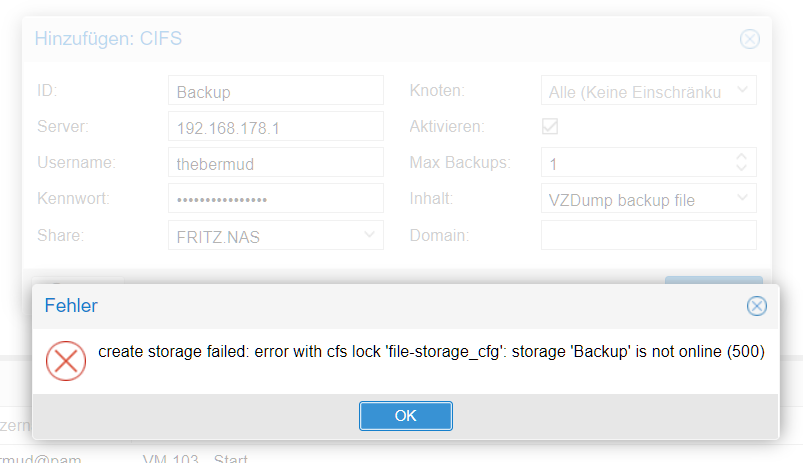
Da ich die Ordnerstrucktur und Dateien in /media/fritzNAS sehen kann, muss ja schon irgendwas funktioniert haben
-
ich möchte das Thema nochmal aufnehmen, da ich es immer noch nicht hinbekomme.
Folgenden Stand habe ich mittlerweile:
Konfiiguration:
unter nano /etc/samba/auth
username=xxxx
password=xxxxxfolgenden Ordner erstellt:
/media/fritzNASfstab:
//192.168.178.1/FRITZ.NAS/Backup /media/fritzNAS cifs credentials=/etc/samba/auth,uid=1000,gid=1000,vers=1.0, 0 0mount- a gibt keine Fehlermeldung aus
unter def -h ist folgendes aufgelistet:
Filesystem Size Used Avail Use% Mounted on udev 7.8G 0 7.8G 0% /dev tmpfs 1.6G 11M 1.6G 1% /run /dev/mapper/pve-root 30G 3.8G 25G 14% / tmpfs 7.8G 43M 7.8G 1% /dev/shm tmpfs 5.0M 0 5.0M 0% /run/lock tmpfs 7.8G 0 7.8G 0% /sys/fs/cgroup /dev/nvme0n1p2 511M 312K 511M 1% /boot/efi Seagate4TB 969M 128K 969M 1% /Seagate4TB //192.168.178.1/FRITZ.NAS/Backup 467G 292M 466G 1% /media/fritzNAS /dev/fuse 30M 20K 30M 1% /etc/pve tmpfs 1.6G 0 1.6G 0% /run/user/1000unter lsblk ist die Platte NICHT gelistet
im Ordner /media/fritzNAS sehe ich die Ordnerstrucktur mit aktuellen Dateien, die auf der Festplatte sind. (Mit Mobaxterm /winscp)
Der Versuch CIFS in Proxmox hinzuzufügen bringt folgende Fehlermeldung:
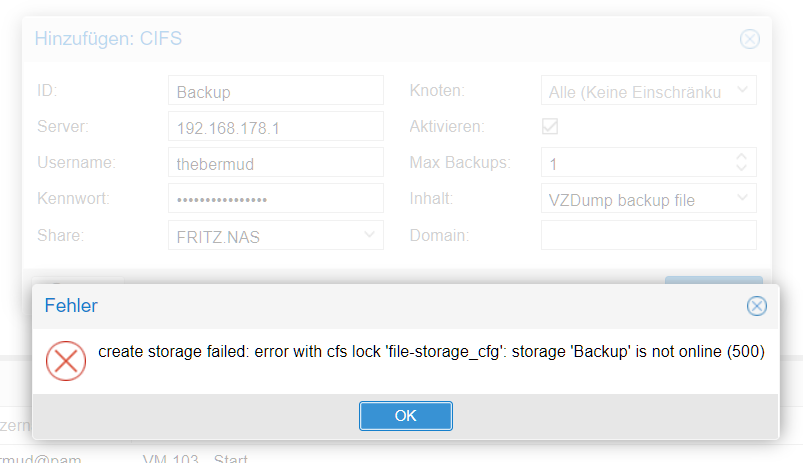
Da ich die Ordnerstrucktur und Dateien in /media/fritzNAS sehen kann, muss ja schon irgendwas funktioniert haben
@Dominik-F was mir noch einfällt, hab mal was gelesen, das es am Netzwerk liegen könnte, mit dem Fehler.
Hattest du nicht Pihole installiert? Eventuell was am Netzwerk geändert(DNS) -
ich möchte das Thema nochmal aufnehmen, da ich es immer noch nicht hinbekomme.
Folgenden Stand habe ich mittlerweile:
Konfiiguration:
unter nano /etc/samba/auth
username=xxxx
password=xxxxxfolgenden Ordner erstellt:
/media/fritzNASfstab:
//192.168.178.1/FRITZ.NAS/Backup /media/fritzNAS cifs credentials=/etc/samba/auth,uid=1000,gid=1000,vers=1.0, 0 0mount- a gibt keine Fehlermeldung aus
unter def -h ist folgendes aufgelistet:
Filesystem Size Used Avail Use% Mounted on udev 7.8G 0 7.8G 0% /dev tmpfs 1.6G 11M 1.6G 1% /run /dev/mapper/pve-root 30G 3.8G 25G 14% / tmpfs 7.8G 43M 7.8G 1% /dev/shm tmpfs 5.0M 0 5.0M 0% /run/lock tmpfs 7.8G 0 7.8G 0% /sys/fs/cgroup /dev/nvme0n1p2 511M 312K 511M 1% /boot/efi Seagate4TB 969M 128K 969M 1% /Seagate4TB //192.168.178.1/FRITZ.NAS/Backup 467G 292M 466G 1% /media/fritzNAS /dev/fuse 30M 20K 30M 1% /etc/pve tmpfs 1.6G 0 1.6G 0% /run/user/1000unter lsblk ist die Platte NICHT gelistet
im Ordner /media/fritzNAS sehe ich die Ordnerstrucktur mit aktuellen Dateien, die auf der Festplatte sind. (Mit Mobaxterm /winscp)
Der Versuch CIFS in Proxmox hinzuzufügen bringt folgende Fehlermeldung:
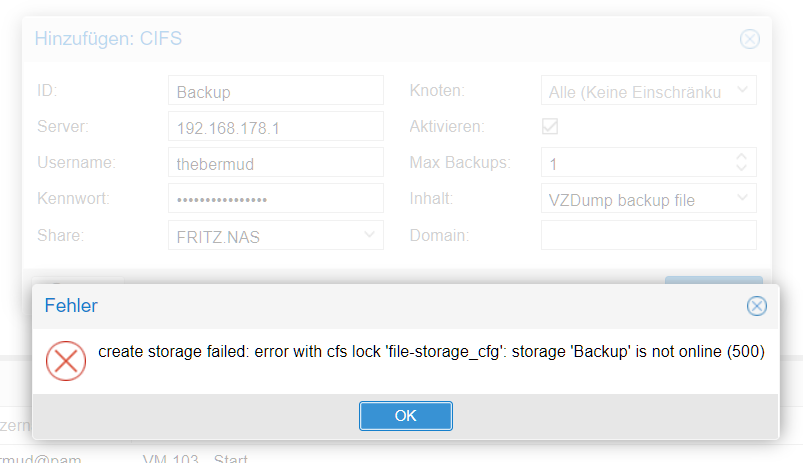
Da ich die Ordnerstrucktur und Dateien in /media/fritzNAS sehen kann, muss ja schon irgendwas funktioniert haben
@Dominik-F sagte in Proxmox Backups per Fritzbox:
//192.168.178.1/FRITZ.NAS/Backup 467G 292M 466G 1% /media/fritzNAS
dieser Eintrag ist aber eigentlich falsch, da dürfte noch gar nichts stehen von der Platte
der müsste, wenn ....erst erscheinen, wenn deine Platte gemountet ist, in Proxmox
und müsste dann lauten
//192.168.178.1/FRITZ.NAS 467G 292M 466G 1% /mnt/pve/fritzNAS -
@Dominik-F sagte in Proxmox Backups per Fritzbox:
//192.168.178.1/FRITZ.NAS/Backup 467G 292M 466G 1% /media/fritzNAS
dieser Eintrag ist aber eigentlich falsch, da dürfte noch gar nichts stehen von der Platte
der müsste, wenn ....erst erscheinen, wenn deine Platte gemountet ist, in Proxmox
und müsste dann lauten
//192.168.178.1/FRITZ.NAS 467G 292M 466G 1% /mnt/pve/fritzNASJa, pihole hatte ich installiert, ist aber mittlerweile wieder deinstalliert, DNS Server wurde wieder auf den Standard zurück gesetzt und Fritzbox wurde neu gestartet.
Scheint als ob eine Verbindung da ist, aber nicht richtig gemounted wurde wenn ich deinen post richtig verstehe
-
Das Problem besteht leider weiterhin, hat noch irgendjemand eine Idee?


