NEWS
[WLED] LED streifen (WS2812B,WS2811,SK6812,APA102) bedienen
-
@Chaot so was ähnliches wollte ich auch bauen - ich hab erstmal in der weboberfläche die segmente definiert - jetzt kann ich in iobroker jedes segment steuern, wie ich möchte- damit sollte das funktionieren
@liv-in-sky sagte in [WLED] LED streifen (WS2812B,WS2811,SK6812,APA102) bedienen:
@Chaot so was ähnliches wollte ich auch bauen - ich hab erstmal in der weboberfläche die segmente definiert - jetzt kann ich in iobroker jedes segment steuern, wie ich möchte- damit sollte das funktionieren
Währe auch mein Vorschlag
-
@liv-in-sky sagte in [WLED] LED streifen (WS2812B,WS2811,SK6812,APA102) bedienen:
@Chaot so was ähnliches wollte ich auch bauen - ich hab erstmal in der weboberfläche die segmente definiert - jetzt kann ich in iobroker jedes segment steuern, wie ich möchte- damit sollte das funktionieren
Währe auch mein Vorschlag
@Dutchman Wow geil dutchman. Steuere die WLEDs derzeit mit HTPP Requests. Probier deinen Adapter gleich aus sobald JS wieder geht g
-
@Dutchman Wow geil dutchman. Steuere die WLEDs derzeit mit HTPP Requests. Probier deinen Adapter gleich aus sobald JS wieder geht g
@Dutchman Wollt grad mal einen Effekt ansteuern, macht er aber leider nicht. Springt dann wieder auf Solid. Im LOG:
[s=] cwled.0 2020-02-15 11:30:05.583 info (25049) Devices array from bonjour scan : {} wled.0 2020-02-15 11:30:05.583 info (25049) Device wled-2d6e5e found on IP 10.0.1.40 wled.0 2020-02-15 11:30:05.582 info (25049) Devices array from bonjour scan : {} wled.0 2020-02-15 11:30:05.582 info (25049) Device wled-c0a1e3 found on IP 10.0.1.45 wled.0 2020-02-15 11:29:05.583 info (25049) Devices array from bonjour scan : {} wled.0 2020-02-15 11:29:05.583 info (25049) Device wled-2d6e5e found on IP 10.0.1.40 wled.0 2020-02-15 11:29:05.581 info (25049) Devices array from bonjour scan : {} wled.0 2020-02-15 11:29:05.581 info (25049) Device wled-c0a1e3 found on IP 10.0.1.45 wled.0 2020-02-15 11:28:05.583 info (25049) Devices array from bonjour scan : {} wled.0 2020-02-15 11:28:05.583 info (25049) Device wled-2d6e5e found on IP 10.0.1.40 wled.0 2020-02-15 11:28:05.582 info (25049) Devices array from bonjour scan : {} wled.0 2020-02-15 11:28:05.581 info (25049) Device wled-c0a1e3 found on IP 10.0.1.45 wled.0 2020-02-15 11:27:05.586 info (25049) Devices array from bonjour scan : {} wled.0 2020-02-15 11:27:05.586 info (25049) Device wled-2d6e5e found on IP 10.0.1.40 wled.0 2020-02-15 11:27:05.582 info (25049) Devices array from bonjour scan : {} wled.0 2020-02-15 11:27:05.582 info (25049) Device wled-c0a1e3 found on IP 10.0.1.45 wled.0 2020-02-15 11:26:05.587 info (25049) Devices array from bonjour scan : {} wled.0 2020-02-15 11:26:05.584 info (25049) Device wled-2d6e5e found on IP 10.0.1.40 wled.0 2020-02-15 11:26:05.581 info (25049) Devices array from bonjour scan : {} wled.0 2020-02-15 11:26:05.580 info (25049) Device wled-c0a1e3 found on IP 10.0.1.45 wled.0 2020-02-15 11:25:05.581 info (25049) Devices array from bonjour scan : {} wled.0 2020-02-15 11:25:05.581 info (25049) Device wled-2d6e5e found on IP 10.0.1.40 wled.0 2020-02-15 11:25:05.579 info (25049) Devices array from bonjour scan : {} wled.0 2020-02-15 11:25:05.579 info (25049) Device wled-c0a1e3 found on IP 10.0.1.45 wled.0 2020-02-15 11:24:05.676 info (25049) Devices array from bonjour scan : {} wled.0 2020-02-15 11:24:05.675 info (25049) Device wled-2d6e5e found on IP 10.0.1.40 wled.0 2020-02-15 11:24:05.651 info (25049) Devices array from bonjour scan : {} wled.0 2020-02-15 11:24:05.651 info (25049) Device wled-c0a1e3 found on IP 10.0.1.45 wled.0 2020-02-15 11:24:05.572 warn (25049) State attribute definition missing for + Connection wled.0 2020-02-15 11:24:05.504 info (25049) starting. Version 0.1.5 in /opt/iobroker/node_modules/iobroker.wled, node: v10.19.0[/s] -
@Dutchman Wollt grad mal einen Effekt ansteuern, macht er aber leider nicht. Springt dann wieder auf Solid. Im LOG:
[s=] cwled.0 2020-02-15 11:30:05.583 info (25049) Devices array from bonjour scan : {} wled.0 2020-02-15 11:30:05.583 info (25049) Device wled-2d6e5e found on IP 10.0.1.40 wled.0 2020-02-15 11:30:05.582 info (25049) Devices array from bonjour scan : {} wled.0 2020-02-15 11:30:05.582 info (25049) Device wled-c0a1e3 found on IP 10.0.1.45 wled.0 2020-02-15 11:29:05.583 info (25049) Devices array from bonjour scan : {} wled.0 2020-02-15 11:29:05.583 info (25049) Device wled-2d6e5e found on IP 10.0.1.40 wled.0 2020-02-15 11:29:05.581 info (25049) Devices array from bonjour scan : {} wled.0 2020-02-15 11:29:05.581 info (25049) Device wled-c0a1e3 found on IP 10.0.1.45 wled.0 2020-02-15 11:28:05.583 info (25049) Devices array from bonjour scan : {} wled.0 2020-02-15 11:28:05.583 info (25049) Device wled-2d6e5e found on IP 10.0.1.40 wled.0 2020-02-15 11:28:05.582 info (25049) Devices array from bonjour scan : {} wled.0 2020-02-15 11:28:05.581 info (25049) Device wled-c0a1e3 found on IP 10.0.1.45 wled.0 2020-02-15 11:27:05.586 info (25049) Devices array from bonjour scan : {} wled.0 2020-02-15 11:27:05.586 info (25049) Device wled-2d6e5e found on IP 10.0.1.40 wled.0 2020-02-15 11:27:05.582 info (25049) Devices array from bonjour scan : {} wled.0 2020-02-15 11:27:05.582 info (25049) Device wled-c0a1e3 found on IP 10.0.1.45 wled.0 2020-02-15 11:26:05.587 info (25049) Devices array from bonjour scan : {} wled.0 2020-02-15 11:26:05.584 info (25049) Device wled-2d6e5e found on IP 10.0.1.40 wled.0 2020-02-15 11:26:05.581 info (25049) Devices array from bonjour scan : {} wled.0 2020-02-15 11:26:05.580 info (25049) Device wled-c0a1e3 found on IP 10.0.1.45 wled.0 2020-02-15 11:25:05.581 info (25049) Devices array from bonjour scan : {} wled.0 2020-02-15 11:25:05.581 info (25049) Device wled-2d6e5e found on IP 10.0.1.40 wled.0 2020-02-15 11:25:05.579 info (25049) Devices array from bonjour scan : {} wled.0 2020-02-15 11:25:05.579 info (25049) Device wled-c0a1e3 found on IP 10.0.1.45 wled.0 2020-02-15 11:24:05.676 info (25049) Devices array from bonjour scan : {} wled.0 2020-02-15 11:24:05.675 info (25049) Device wled-2d6e5e found on IP 10.0.1.40 wled.0 2020-02-15 11:24:05.651 info (25049) Devices array from bonjour scan : {} wled.0 2020-02-15 11:24:05.651 info (25049) Device wled-c0a1e3 found on IP 10.0.1.45 wled.0 2020-02-15 11:24:05.572 warn (25049) State attribute definition missing for + Connection wled.0 2020-02-15 11:24:05.504 info (25049) starting. Version 0.1.5 in /opt/iobroker/node_modules/iobroker.wled, node: v10.19.0[/s]@Stormbringer sagte in [WLED] LED streifen (WS2812B,WS2811,SK6812,APA102) bedienen:
@Dutchman Wollt grad mal einen Effekt ansteuern, macht er aber leider nicht. Springt dann wieder auf Solid. Im LOG:
[s=] cwled.0 2020-02-15 11:30:05.583 info (25049) Devices array from bonjour scan : {} wled.0 2020-02-15 11:30:05.583 info (25049) Device wled-2d6e5e found on IP 10.0.1.40 wled.0 2020-02-15 11:30:05.582 info (25049) Devices array from bonjour scan : {} wled.0 2020-02-15 11:30:05.582 info (25049) Device wled-c0a1e3 found on IP 10.0.1.45 wled.0 2020-02-15 11:29:05.583 info (25049) Devices array from bonjour scan : {} wled.0 2020-02-15 11:29:05.583 info (25049) Device wled-2d6e5e found on IP 10.0.1.40 wled.0 2020-02-15 11:29:05.581 info (25049) Devices array from bonjour scan : {} wled.0 2020-02-15 11:29:05.581 info (25049) Device wled-c0a1e3 found on IP 10.0.1.45 wled.0 2020-02-15 11:28:05.583 info (25049) Devices array from bonjour scan : {} wled.0 2020-02-15 11:28:05.583 info (25049) Device wled-2d6e5e found on IP 10.0.1.40 wled.0 2020-02-15 11:28:05.582 info (25049) Devices array from bonjour scan : {} wled.0 2020-02-15 11:28:05.581 info (25049) Device wled-c0a1e3 found on IP 10.0.1.45 wled.0 2020-02-15 11:27:05.586 info (25049) Devices array from bonjour scan : {} wled.0 2020-02-15 11:27:05.586 info (25049) Device wled-2d6e5e found on IP 10.0.1.40 wled.0 2020-02-15 11:27:05.582 info (25049) Devices array from bonjour scan : {} wled.0 2020-02-15 11:27:05.582 info (25049) Device wled-c0a1e3 found on IP 10.0.1.45 wled.0 2020-02-15 11:26:05.587 info (25049) Devices array from bonjour scan : {} wled.0 2020-02-15 11:26:05.584 info (25049) Device wled-2d6e5e found on IP 10.0.1.40 wled.0 2020-02-15 11:26:05.581 info (25049) Devices array from bonjour scan : {} wled.0 2020-02-15 11:26:05.580 info (25049) Device wled-c0a1e3 found on IP 10.0.1.45 wled.0 2020-02-15 11:25:05.581 info (25049) Devices array from bonjour scan : {} wled.0 2020-02-15 11:25:05.581 info (25049) Device wled-2d6e5e found on IP 10.0.1.40 wled.0 2020-02-15 11:25:05.579 info (25049) Devices array from bonjour scan : {} wled.0 2020-02-15 11:25:05.579 info (25049) Device wled-c0a1e3 found on IP 10.0.1.45 wled.0 2020-02-15 11:24:05.676 info (25049) Devices array from bonjour scan : {} wled.0 2020-02-15 11:24:05.675 info (25049) Device wled-2d6e5e found on IP 10.0.1.40 wled.0 2020-02-15 11:24:05.651 info (25049) Devices array from bonjour scan : {} wled.0 2020-02-15 11:24:05.651 info (25049) Device wled-c0a1e3 found on IP 10.0.1.45 wled.0 2020-02-15 11:24:05.572 warn (25049) State attribute definition missing for + Connection wled.0 2020-02-15 11:24:05.504 info (25049) starting. Version 0.1.5 in /opt/iobroker/node_modules/iobroker.wled, node: v10.19.0[/s]Welche WLED Firmware Version haste auf dem ESP ?
Da kommen keine Daten vermute alte Firmware die noch nicht die json-api hat welche mein Adapter benutzt
-
@Stormbringer sagte in [WLED] LED streifen (WS2812B,WS2811,SK6812,APA102) bedienen:
@Dutchman Wollt grad mal einen Effekt ansteuern, macht er aber leider nicht. Springt dann wieder auf Solid. Im LOG:
[s=] cwled.0 2020-02-15 11:30:05.583 info (25049) Devices array from bonjour scan : {} wled.0 2020-02-15 11:30:05.583 info (25049) Device wled-2d6e5e found on IP 10.0.1.40 wled.0 2020-02-15 11:30:05.582 info (25049) Devices array from bonjour scan : {} wled.0 2020-02-15 11:30:05.582 info (25049) Device wled-c0a1e3 found on IP 10.0.1.45 wled.0 2020-02-15 11:29:05.583 info (25049) Devices array from bonjour scan : {} wled.0 2020-02-15 11:29:05.583 info (25049) Device wled-2d6e5e found on IP 10.0.1.40 wled.0 2020-02-15 11:29:05.581 info (25049) Devices array from bonjour scan : {} wled.0 2020-02-15 11:29:05.581 info (25049) Device wled-c0a1e3 found on IP 10.0.1.45 wled.0 2020-02-15 11:28:05.583 info (25049) Devices array from bonjour scan : {} wled.0 2020-02-15 11:28:05.583 info (25049) Device wled-2d6e5e found on IP 10.0.1.40 wled.0 2020-02-15 11:28:05.582 info (25049) Devices array from bonjour scan : {} wled.0 2020-02-15 11:28:05.581 info (25049) Device wled-c0a1e3 found on IP 10.0.1.45 wled.0 2020-02-15 11:27:05.586 info (25049) Devices array from bonjour scan : {} wled.0 2020-02-15 11:27:05.586 info (25049) Device wled-2d6e5e found on IP 10.0.1.40 wled.0 2020-02-15 11:27:05.582 info (25049) Devices array from bonjour scan : {} wled.0 2020-02-15 11:27:05.582 info (25049) Device wled-c0a1e3 found on IP 10.0.1.45 wled.0 2020-02-15 11:26:05.587 info (25049) Devices array from bonjour scan : {} wled.0 2020-02-15 11:26:05.584 info (25049) Device wled-2d6e5e found on IP 10.0.1.40 wled.0 2020-02-15 11:26:05.581 info (25049) Devices array from bonjour scan : {} wled.0 2020-02-15 11:26:05.580 info (25049) Device wled-c0a1e3 found on IP 10.0.1.45 wled.0 2020-02-15 11:25:05.581 info (25049) Devices array from bonjour scan : {} wled.0 2020-02-15 11:25:05.581 info (25049) Device wled-2d6e5e found on IP 10.0.1.40 wled.0 2020-02-15 11:25:05.579 info (25049) Devices array from bonjour scan : {} wled.0 2020-02-15 11:25:05.579 info (25049) Device wled-c0a1e3 found on IP 10.0.1.45 wled.0 2020-02-15 11:24:05.676 info (25049) Devices array from bonjour scan : {} wled.0 2020-02-15 11:24:05.675 info (25049) Device wled-2d6e5e found on IP 10.0.1.40 wled.0 2020-02-15 11:24:05.651 info (25049) Devices array from bonjour scan : {} wled.0 2020-02-15 11:24:05.651 info (25049) Device wled-c0a1e3 found on IP 10.0.1.45 wled.0 2020-02-15 11:24:05.572 warn (25049) State attribute definition missing for + Connection wled.0 2020-02-15 11:24:05.504 info (25049) starting. Version 0.1.5 in /opt/iobroker/node_modules/iobroker.wled, node: v10.19.0[/s]Welche WLED Firmware Version haste auf dem ESP ?
Da kommen keine Daten vermute alte Firmware die noch nicht die json-api hat welche mein Adapter benutzt
@Dutchman Version 0.8.5. Ist die falsch?
-
@Dutchman Version 0.8.5. Ist die falsch?
@Stormbringer sagte in [WLED] LED streifen (WS2812B,WS2811,SK6812,APA102) bedienen:
@Dutchman Version 0.8.5. Ist die falsch?
bitte version 0.9.0 probieren von WLED
-
@Stormbringer sagte in [WLED] LED streifen (WS2812B,WS2811,SK6812,APA102) bedienen:
@Dutchman Version 0.8.5. Ist die falsch?
bitte version 0.9.0 probieren von WLED
@Dutchman ei ei captain 😉👍🏻
-
@Stormbringer sagte in [WLED] LED streifen (WS2812B,WS2811,SK6812,APA102) bedienen:
@Dutchman Version 0.8.5. Ist die falsch?
bitte version 0.9.0 probieren von WLED
die segmente werden nicht als datenpunke aktualisiert, wenn man diese über die weboberfläche erhöht oder löscht
ist es eigentlich möglich segmente über den adapter anzulegen?
-
die segmente werden nicht als datenpunke aktualisiert, wenn man diese über die weboberfläche erhöht oder löscht
ist es eigentlich möglich segmente über den adapter anzulegen?
@liv-in-sky sagte in [WLED] LED streifen (WS2812B,WS2811,SK6812,APA102) bedienen:
die segmente werden nicht als datenpunke aktualisiert, wenn man diese über die weboberfläche erhöht oder löscht
Löschen nicht, erhöhen nach Adapter Neustart.
Muss noch überlegen wie ich damit umgehen möchte löschen von states aus Adapter raus mag ich nicht.Wled kan max 10 Segmente eventuell erstelle ich die Standard
ist es eigentlich möglich segmente über den adapter anzulegen?
Uh theoretisch ja aber würde das in wled machen
-
@Chaot so was ähnliches wollte ich auch bauen - ich hab erstmal in der weboberfläche die segmente definiert - jetzt kann ich in iobroker jedes segment steuern, wie ich möchte- damit sollte das funktionieren
@liv-in-sky Segmente wäre auch mein Gedanke gewesen. Aber der Controler kann nur 10 Segmente.
Und das ist dann nicht ganz so geeignet. -
Ich hab meine NodeMCU mit WLED erfolgreich eingebunden. MIr gelingt es allerdings nur den Stripe ein und aus zu schalten und die Brightness zu ändern. Mit welchen DP wähle ich effekte und Farben?
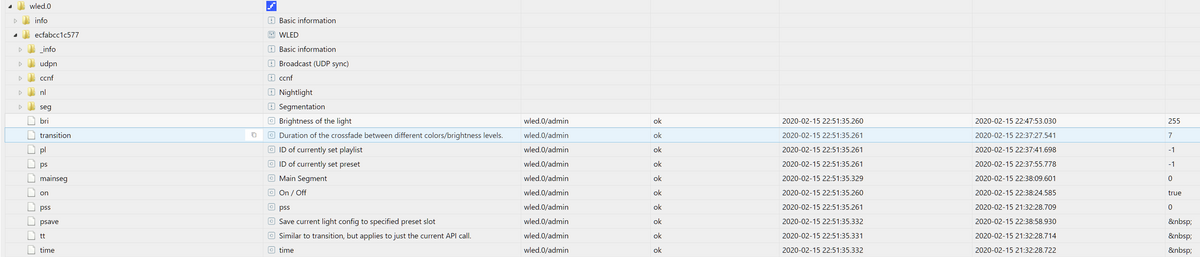
-
Ich hab meine NodeMCU mit WLED erfolgreich eingebunden. MIr gelingt es allerdings nur den Stripe ein und aus zu schalten und die Brightness zu ändern. Mit welchen DP wähle ich effekte und Farben?
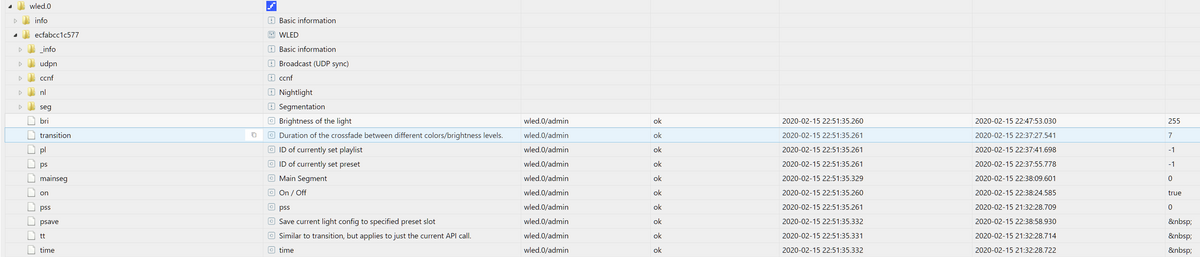
@Rushmed sagte in [WLED] LED streifen (WS2812B,WS2811,SK6812,APA102) bedienen:
Ich hab meine NodeMCU mit WLED erfolgreich eingebunden. MIr gelingt es allerdings nur den Stripe ein und aus zu schalten und die Brightness zu ändern. Mit welchen DP wähle ich effekte und Farben?
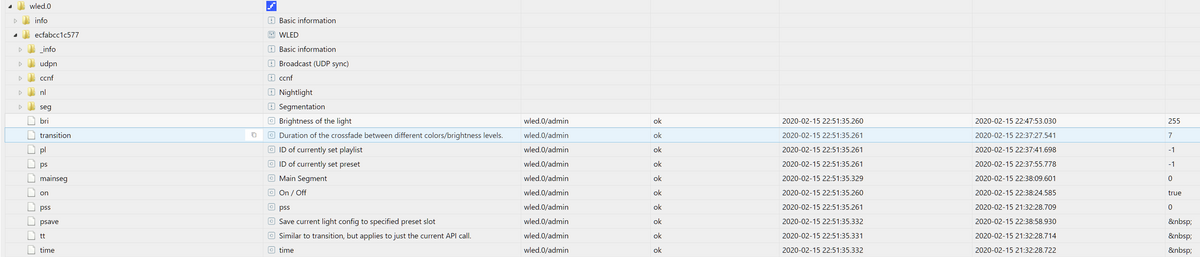
Schau mal im Ordner Seg :)
-
Jess, Danke
-
@liv-in-sky Segmente wäre auch mein Gedanke gewesen. Aber der Controler kann nur 10 Segmente.
Und das ist dann nicht ganz so geeignet.@Chaot ich habe das thermometer mit tasmota (geflasht auf nodeMCU) - gelöst - wird also mit dem sonoff-adapter gesteuert bzw http - befehlen
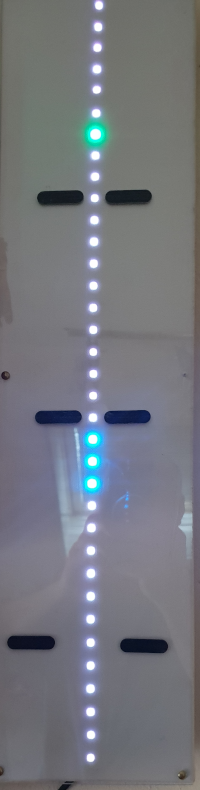
-
@Chaot ich habe das thermometer mit tasmota (geflasht auf nodeMCU) - gelöst - wird also mit dem sonoff-adapter gesteuert bzw http - befehlen
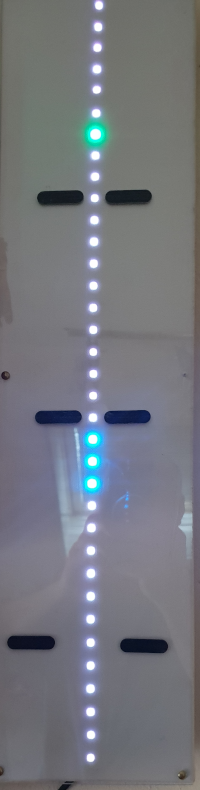
@liv-in-sky Jau!!!
Genau das ist es!
Aber wie steuerst du das? Per Script? -
@liv-in-sky Jau!!!
Genau das ist es!
Aber wie steuerst du das? Per Script?@Chaot mach doch einen thread auf - und setze mich mit rein - dann können wir das dort diskutieren - hier geht es ja um WLED
-
die segmente werden nicht als datenpunke aktualisiert, wenn man diese über die weboberfläche erhöht oder löscht
ist es eigentlich möglich segmente über den adapter anzulegen?
@liv-in-sky
Ich habe nachdem heute die Fritzbox abgeschmiert ist eine neue Fehlermeldung bei WLED.wled.0 2020-02-20 21:27:02.013 error (21768) Read Data error : TypeError: Cannot read property 'info' of null wled.0 2020-02-20 21:27:02.011 error (21768) Read Data error : TypeError: Cannot read property 'info' of null wled.0 2020-02-20 21:27:01.986 info (21768) Devices array from bonjour scan : {"192.168.8.189":"68c63aea1b7e","192.168.8.186":"3c71bf29273b","192.168.8.187":"a4cf12d5cc6e","192.168.8.188":"246f28b4865c"} wled.0 2020-02-20 21:27:01.985 info (21768) Device wled-b4865c found on IP 192.168.8.188 wled.0 2020-02-20 21:27:01.939 error (21768) Read Data error : TypeError: Cannot read property 'info' of null wled.0 2020-02-20 21:27:01.907 info (21768) Devices array from bonjour scan : {"192.168.8.189":"68c63aea1b7e","192.168.8.186":"3c71bf29273b","192.168.8.187":"a4cf12d5cc6e"} wled.0 2020-02-20 21:27:01.906 info (21768) Device wled-d5cc6e found on IP 192.168.8.187 wled.0 2020-02-20 21:27:01.899 info (21768) Devices array from bonjour scan : {"192.168.8.189":"68c63aea1b7e","192.168.8.186":"3c71bf29273b"} wled.0 2020-02-20 21:27:01.898 info (21768) Device wled-29273b found on IP 192.168.8.186 wled.0 2020-02-20 21:27:01.873 info (21768) Devices array from bonjour scan : {"192.168.8.189":"68c63aea1b7e"} wled.0 2020-02-20 21:27:01.873 info (21768) Device wled-ea1b7e found on IP 192.168.8.189 wled.0 2020-02-20 21:27:01.774 warn (21768) State attribute definition missing for + Connection wled.0 2020-02-20 21:27:01.706 info (21768) starting. Version 0.1.5 in /opt/iobroker/node_modules/iobroker.wled, node: v10.19.0 host.ioBroker 2020-02-20 21:27:00.152 info instance system.adapter.wled.0 started with pid 21768Sagt dir das was?
-
@liv-in-sky
Ich habe nachdem heute die Fritzbox abgeschmiert ist eine neue Fehlermeldung bei WLED.wled.0 2020-02-20 21:27:02.013 error (21768) Read Data error : TypeError: Cannot read property 'info' of null wled.0 2020-02-20 21:27:02.011 error (21768) Read Data error : TypeError: Cannot read property 'info' of null wled.0 2020-02-20 21:27:01.986 info (21768) Devices array from bonjour scan : {"192.168.8.189":"68c63aea1b7e","192.168.8.186":"3c71bf29273b","192.168.8.187":"a4cf12d5cc6e","192.168.8.188":"246f28b4865c"} wled.0 2020-02-20 21:27:01.985 info (21768) Device wled-b4865c found on IP 192.168.8.188 wled.0 2020-02-20 21:27:01.939 error (21768) Read Data error : TypeError: Cannot read property 'info' of null wled.0 2020-02-20 21:27:01.907 info (21768) Devices array from bonjour scan : {"192.168.8.189":"68c63aea1b7e","192.168.8.186":"3c71bf29273b","192.168.8.187":"a4cf12d5cc6e"} wled.0 2020-02-20 21:27:01.906 info (21768) Device wled-d5cc6e found on IP 192.168.8.187 wled.0 2020-02-20 21:27:01.899 info (21768) Devices array from bonjour scan : {"192.168.8.189":"68c63aea1b7e","192.168.8.186":"3c71bf29273b"} wled.0 2020-02-20 21:27:01.898 info (21768) Device wled-29273b found on IP 192.168.8.186 wled.0 2020-02-20 21:27:01.873 info (21768) Devices array from bonjour scan : {"192.168.8.189":"68c63aea1b7e"} wled.0 2020-02-20 21:27:01.873 info (21768) Device wled-ea1b7e found on IP 192.168.8.189 wled.0 2020-02-20 21:27:01.774 warn (21768) State attribute definition missing for + Connection wled.0 2020-02-20 21:27:01.706 info (21768) starting. Version 0.1.5 in /opt/iobroker/node_modules/iobroker.wled, node: v10.19.0 host.ioBroker 2020-02-20 21:27:00.152 info instance system.adapter.wled.0 started with pid 21768Sagt dir das was?
stoppe doch mal den adapter und lösche die datenpunkte - vielleicht hilft das ???
-
stoppe doch mal den adapter und lösche die datenpunkte - vielleicht hilft das ???
@liv-in-sky Das war nach dem Löschen.
Jetzt habe ich den Adapter aus Git nochmal drübergebügelt und es scheint zu funktionieren. -
Hi Leute,
Da ich mit anderen Baustellen (SourceAnalytix) nicht voran kam brauchte ich mal ein Erfolgserlebnis, daraus ist WLED entstanden und Energie die anderen weiter zu machen :).
WLED - Github Project by @Aircoookie
Was ist WLED : Firmware die es ermöglicht LED-stripes (z.b. ws2812b) an zu steuern.
Ich benutze diese z.b. als deco fur meine Bilder, als Treppenbeleuchtung oder auch Ambi-Light am Fernseher.Aktuelle Test Version 0.6.5 Veröffentlichungsdatum 04-06-2022 Github Link https://github.com/iobroker-community-adapters/ioBroker.wled Der adapter ermoeglicht es (fast) alles funktionalitaeten die in WLED integriert sind auch per iobroker. zu steuern.
Dazu gehört :- Autodetect der devices
- An/Aus
- dimmen
- Farben steuern in RGB (auch per segment unterschiedlich)
- Effekte an/aus (auch per segment unterschiedlich)
Ich würde mich über feedback freuen !
Momentan muss er nog per GitHub link (oder npm i iobroker.wled) installiert werden, innerhalb der naesten Tagen auch per admin.
Sollte die auto discovery nicht gehen, ich werden auch noch manuelles eintragen einbauen siehe dazu github
(issue bitte auch auf GitHub hinterlegen)@Dutchman
Dein Adapter funktioniert mit WLED einwandfrei.Was mir aber aufgefallen ist: Anscheinend verbraucht er mit der Zeit immer mehr RAM.
Nach erstmaligen Start nutzt die WLED-Instanz ca. 47 MB RAM.
Nach ca. 1 Tag Laufzeit hat sich das dann auf fast das Doppelte ( 94 MB) erhöht.
Nach weiteren Tagen sind es dann schon 187 MB.Solch eine hohe RAM-Nutzung konnte ich bei keinem anderen ioBroker-Adapter feststellen.
Liegt da evtl. ein Memory-Leak, oder ähnliches vor?


