NEWS
js-controller 2 jetzt für alle im Stable
-
Hallo
Ich habe ioBroker in einem Docker Container laufen.
Wenn ich jetzt iobroker stop eingebe bekomme ich als
Fehlermeldung
root@ioBroker1:/opt/iobroker# iobroker stop
sudo: systemctl: Befehl nicht gefundenWas mache ich da falsch?
Gruß NetFritz -
Hallo
Ich habe ioBroker in einem Docker Container laufen.
Wenn ich jetzt iobroker stop eingebe bekomme ich als
Fehlermeldung
root@ioBroker1:/opt/iobroker# iobroker stop
sudo: systemctl: Befehl nicht gefundenWas mache ich da falsch?
Gruß NetFritz@NetFritz sagte in js-controller 2 jetzt für alle im Stable:
Ich habe ioBroker in einem Docker Container laufen.
Habe ich auch. (buanet Image)
Falls Du den auch hast, ich stoppe immer mitpkill iozum starten, ich starte dann den gesamten Container neu
-
Hallo
Ich habe ioBroker in einem Docker Container laufen.
Wenn ich jetzt iobroker stop eingebe bekomme ich als
Fehlermeldung
root@ioBroker1:/opt/iobroker# iobroker stop
sudo: systemctl: Befehl nicht gefundenWas mache ich da falsch?
Gruß NetFritz -
Hallo,
wenn ich den JS-Controller von 2.1.1 auf die aktuelle 2.2.8 updaten möchte, dann bricht er mit einer Fehlermeldung ab.
Die Logdatei ist im Anhang.
Was Kann ich tun?Gruß
Uwe
2020-02-12T13_46_19_850Z-debug.log438 verbose argv "/usr/bin/node" "/usr/bin/npm" "install" "iobroker.js-controller@2.2.8" "--unsafe-perm" "--loglevel" "error" "--prefix" "/opt/iobroker" 439 verbose node v10.16.3 440 verbose npm v6.9.0 441 error code EINTEGRITY 442 error errno EINTEGRITY 443 error Invalid response body while trying to fetch https://registry.npmjs.org/pako: Integrity verification failed for sha512-siMsela4gjxPekLxxmPXXubk8loaq45MHrsV4PGDgg+Hb1OB7UuRjKIjFW9lqRcAXTHBWwnQ9LupDRzNs58nxQ== (/home/iobroker/.npm/_cacache/content-v2/sha512/b2/23/2c7a56b8823c4f7a42f1c663d75ee6e4f25a1aab8e4c1ebb15e0f183820f876f5381ed4b918ca223156f65a917005d31c15b09d0f4bba90d1ccdb39f27c5) 444 verbose exit [ 1, true ] -
Hallo,
wenn ich den JS-Controller von 2.1.1 auf die aktuelle 2.2.8 updaten möchte, dann bricht er mit einer Fehlermeldung ab.
Die Logdatei ist im Anhang.
Was Kann ich tun?Gruß
Uwe
2020-02-12T13_46_19_850Z-debug.log438 verbose argv "/usr/bin/node" "/usr/bin/npm" "install" "iobroker.js-controller@2.2.8" "--unsafe-perm" "--loglevel" "error" "--prefix" "/opt/iobroker" 439 verbose node v10.16.3 440 verbose npm v6.9.0 441 error code EINTEGRITY 442 error errno EINTEGRITY 443 error Invalid response body while trying to fetch https://registry.npmjs.org/pako: Integrity verification failed for sha512-siMsela4gjxPekLxxmPXXubk8loaq45MHrsV4PGDgg+Hb1OB7UuRjKIjFW9lqRcAXTHBWwnQ9LupDRzNs58nxQ== (/home/iobroker/.npm/_cacache/content-v2/sha512/b2/23/2c7a56b8823c4f7a42f1c663d75ee6e4f25a1aab8e4c1ebb15e0f183820f876f5381ed4b918ca223156f65a917005d31c15b09d0f4bba90d1ccdb39f27c5) 444 verbose exit [ 1, true ]@newbie2007
hmm hat dein iobroker keine Internet-Connection ??
hast du vorher den Fixer drüber laufen lassen??
Welches System? VM ? Docker? -
Doch. Internet ist OK
Ist ein RPI3.
Fixer habe ich auch laufen lassen. -
Hallo,
wenn ich den JS-Controller von 2.1.1 auf die aktuelle 2.2.8 updaten möchte, dann bricht er mit einer Fehlermeldung ab.
Die Logdatei ist im Anhang.
Was Kann ich tun?Gruß
Uwe
2020-02-12T13_46_19_850Z-debug.log438 verbose argv "/usr/bin/node" "/usr/bin/npm" "install" "iobroker.js-controller@2.2.8" "--unsafe-perm" "--loglevel" "error" "--prefix" "/opt/iobroker" 439 verbose node v10.16.3 440 verbose npm v6.9.0 441 error code EINTEGRITY 442 error errno EINTEGRITY 443 error Invalid response body while trying to fetch https://registry.npmjs.org/pako: Integrity verification failed for sha512-siMsela4gjxPekLxxmPXXubk8loaq45MHrsV4PGDgg+Hb1OB7UuRjKIjFW9lqRcAXTHBWwnQ9LupDRzNs58nxQ== (/home/iobroker/.npm/_cacache/content-v2/sha512/b2/23/2c7a56b8823c4f7a42f1c663d75ee6e4f25a1aab8e4c1ebb15e0f183820f876f5381ed4b918ca223156f65a917005d31c15b09d0f4bba90d1ccdb39f27c5) 444 verbose exit [ 1, true ] -
@AlCalzone said in js-controller 2 jetzt für alle im Stable:
cd /opt/iobroker npm cache verify
========================================================================== Your installation was fixed successfully Run iobroker start to start ioBroker again! ========================================================================== pi@ioBroker-RasPi:/opt/iobroker $ iobroker upgrade self Host "ioBroker-RasPi" is up to date. pi@ioBroker-RasPi:/opt/iobroker $ iobroker start pi@ioBroker-RasPi:/opt/iobroker $ iobroker stop pi@ioBroker-RasPi:/opt/iobroker $ cd /opt/iobroker pi@ioBroker-RasPi:/opt/iobroker $ npm cache verify npm ERR! Usage: npm cache add <tarball file> npm ERR! npm cache add <folder> npm ERR! npm cache add <tarball url> npm ERR! npm cache add <git url> npm ERR! npm cache add <name>@<version> npm ERR! npm cache ls [<path>] npm ERR! npm cache clean [<pkg>[@<version>]] pi@ioBroker-RasPi:/opt/iobroker $ -
@AlCalzone said in js-controller 2 jetzt für alle im Stable:
cd /opt/iobroker npm cache verify
========================================================================== Your installation was fixed successfully Run iobroker start to start ioBroker again! ========================================================================== pi@ioBroker-RasPi:/opt/iobroker $ iobroker upgrade self Host "ioBroker-RasPi" is up to date. pi@ioBroker-RasPi:/opt/iobroker $ iobroker start pi@ioBroker-RasPi:/opt/iobroker $ iobroker stop pi@ioBroker-RasPi:/opt/iobroker $ cd /opt/iobroker pi@ioBroker-RasPi:/opt/iobroker $ npm cache verify npm ERR! Usage: npm cache add <tarball file> npm ERR! npm cache add <folder> npm ERR! npm cache add <tarball url> npm ERR! npm cache add <git url> npm ERR! npm cache add <name>@<version> npm ERR! npm cache ls [<path>] npm ERR! npm cache clean [<pkg>[@<version>]] pi@ioBroker-RasPi:/opt/iobroker $ -
pi@ioBroker-RasPi:/opt/iobroker $ npm -v 2.15.12 pi@ioBroker-RasPi:/opt/iobroker $ node -v v10.16.3 -
Nach zahlreichen Versuchen und nochmaligem Drüberlaufen des Fixers und eines Neustarts bin ich jetzt auf 2.2.8.
Werde testen.
Verstehe aber nicht, warum es jetzt auf einmal funktioniert, bzw. aktuell ist.
Habe es vorher nicht anders gemacht...Gruß
Uwe -
pi@ioBroker-RasPi:/opt/iobroker $ npm -v 2.15.12 pi@ioBroker-RasPi:/opt/iobroker $ node -v v10.16.3@newbie2007 sagte in js-controller 2 jetzt für alle im Stable:
2.15.12
Holy shit - das ist ja Asbach Uralt! Wie wäre es mal mit nem Update?
sudo npm i -g npm -
@AlCalzone said in js-controller 2 jetzt für alle im Stable:
sudo npm i -g npm
ja merkwürdig, vorher hatte ich auch die aktuelle.
Mach mal jetzt einen Update und melde mich.pi@ioBroker-RasPi:/opt/iobroker $ npm -v 6.13.7 -
pi@ioBroker-RasPi:/opt/iobroker $ iobroker stop pi@ioBroker-RasPi:/opt/iobroker $ sudo npm i -g npm /usr/bin/npm -> /usr/lib/node_modules/npm/bin/npm-cli.js /usr/bin/npx -> /usr/lib/node_modules/npm/bin/npx-cli.js npm@6.13.7 /usr/lib/node_modules/npm pi@ioBroker-RasPi:/opt/iobroker $ -
Habe jetzt versucht die Script Engine upzudaten, aber da gibts ne Meldung "falsche admin Version"
Was tun?
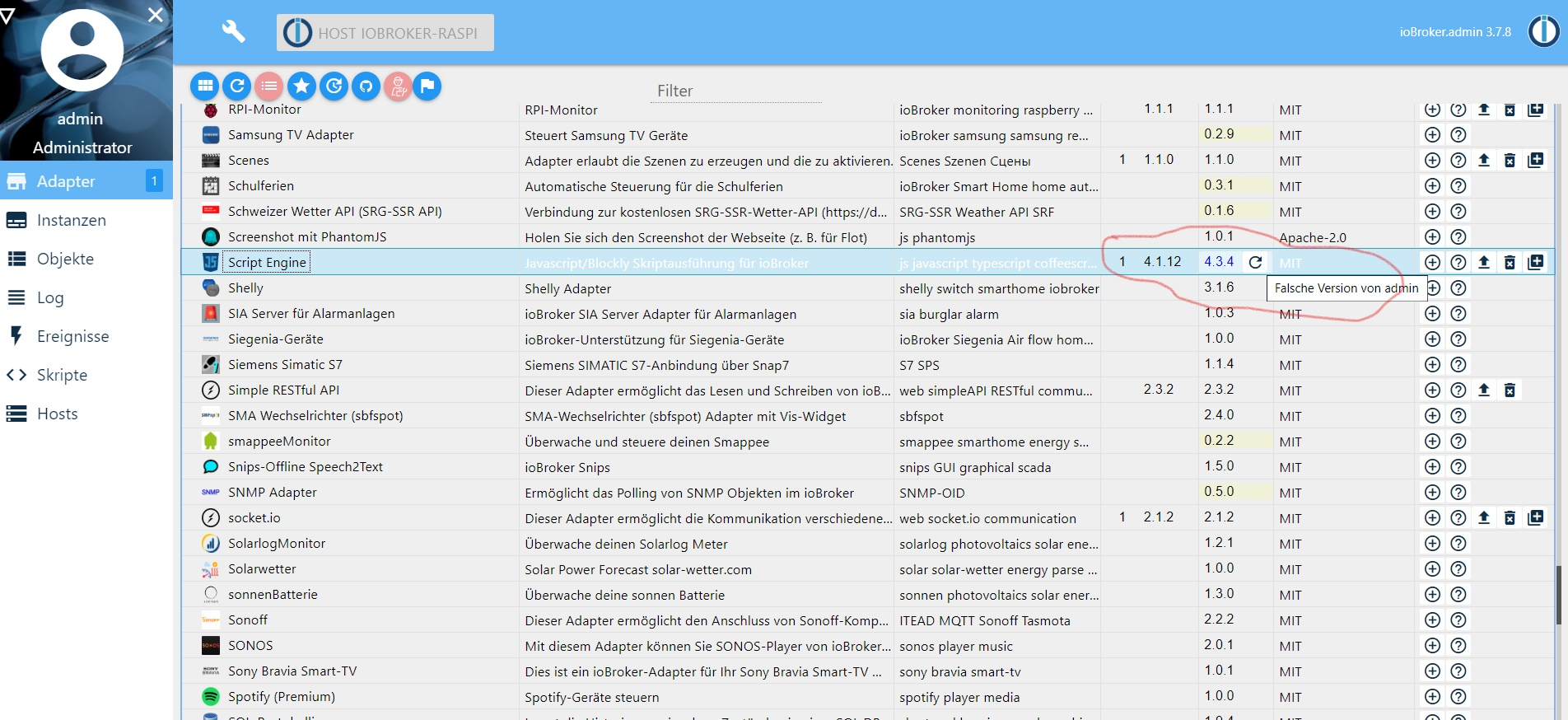
-
Habe jetzt versucht die Script Engine upzudaten, aber da gibts ne Meldung "falsche admin Version"
Was tun?
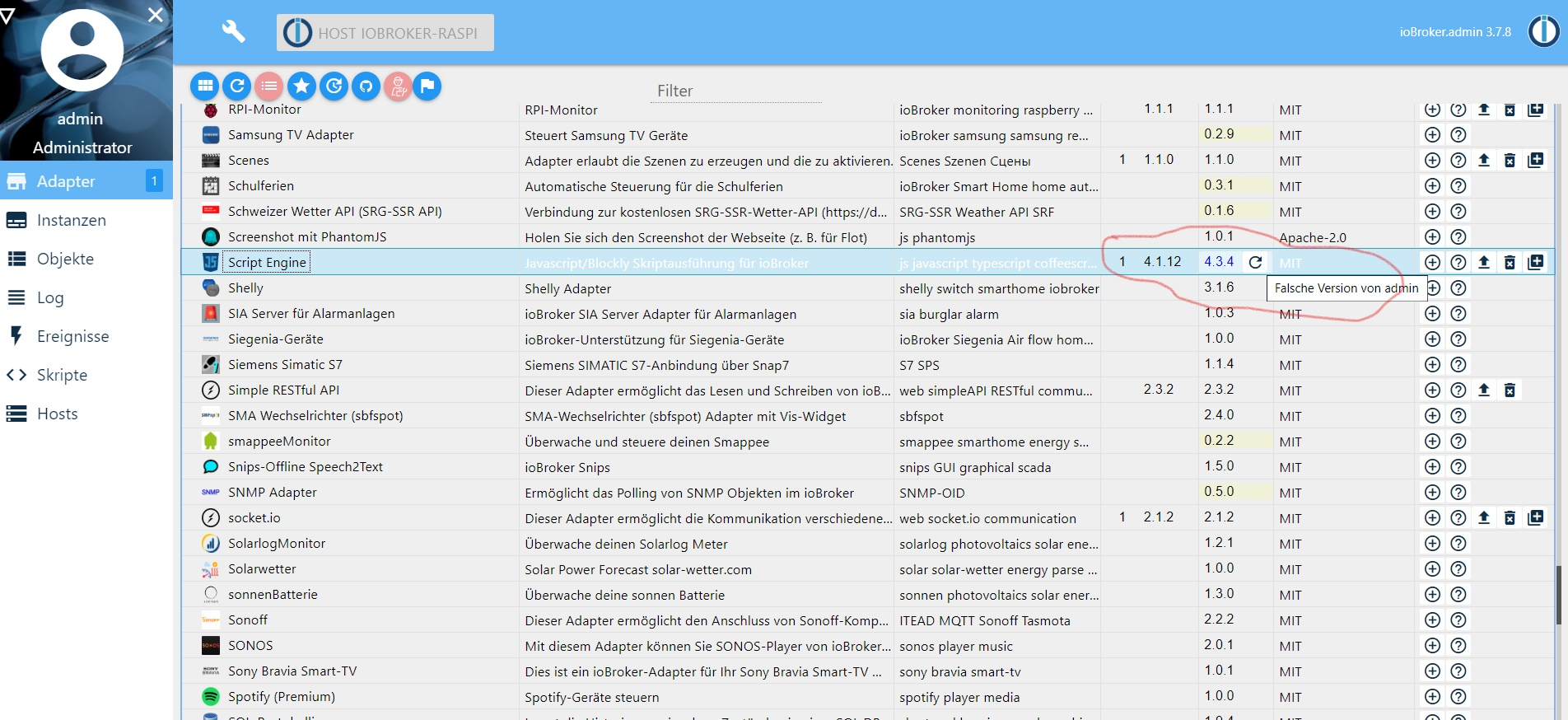
@newbie2007 Die spannende Frage wäre also welche Admi- Version hast Du?
-
@newbie2007 Die spannende Frage wäre also welche Admi- Version hast Du?
-
@cash
Nicht spannend, weil im Screenshot zu sehen und einfach System auf latest umstellen, Admin updaten und dann den Rest.@Jan1 Dann bin ich blind. Die Admi-Version sehe ich dort nicht. Und als Tipp auf latest umstellen halte ich auch für fragwürdig. Latest ist nichts anderes als Beta. Es sollten also nur User umstellen die wissen was sie tun und sich entsprechend auskennen. Normale User sollten ihr Produktiv System nicht auf Latest umstellen.
Aber jeder wie er mag.
-
@cash
Nicht spannend, weil im Screenshot zu sehen und einfach System auf latest umstellen, Admin updaten und dann den Rest. -
@Jan1 Dann bin ich blind. Die Admi-Version sehe ich dort nicht. Und als Tipp auf latest umstellen halte ich auch für fragwürdig. Latest ist nichts anderes als Beta. Es sollten also nur User umstellen die wissen was sie tun und sich entsprechend auskennen. Normale User sollten ihr Produktiv System nicht auf Latest umstellen.
Aber jeder wie er mag.
@cash 3.7.8 steht doch oben rechts im Screenshot, da wo es bei dir in der Adminoberfläche auch immer steht.
Und laut Adapterliste ist 4.3.4 im stable: http://download.iobroker.net/list.htmlEs ist tatsächlich ungünstig gelöst wenn Adapterversionen im stable Repo verfügbar sind, die Abhängigkeiten zu Adaptern aus dem latest Repo haben. Wie hier zum Admin, der in Version 4.x bisher nicht im stable ist.
Statt das Repo auf latest=beta zu stellen, würde ich einfach mit dem Update warten.
Wenn keine störenden Bugs existieren, was in stable ja nicht sein dürfte, sollte man auch keinen zwingenden Grund haben die Adapter zu aktualisieren.
Interessant ist auch dass die javascript 4.3.4 schon 82 Tage alt ist und zu der Zeit gab es noch gar kein admin 4.x
Also entweder ist das ein lokaler Bug bei @newbie2007 oder die 4.3.4 im stable Repo wurde in der jüngeren Vergangenheit noch mal angepasst.
Was sagt @apollon77 dazu?


