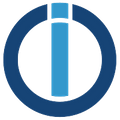NEWS
js-controller 2.0 ab sofort im Latest Repo
-
OK, da werde ich in Zukunft wohl doch nur noch die normale Backup Methode nutzen. Der Vorteil war, das man ruck zuck alles wieder am laufen hatte.
Lief bis jetzt alles super mit dem js-controller 1.2.3. Ich wollte nur auf größer 2 weil sonst der ALexa2 Adapter in der neuen Version nicht mehr geht.
Danke für deine Antwort/Info
-
Kann hier jemand helfen? Hier funktioniert nichts mehr :(
iobroker:/opt/iobroker$ sudo npm install iobroker.js-controller@2.0.25 > iobroker.js-controller@2.0.25 preinstall /opt/iobroker/node_modules/iobroker.js-controller > node lib/preinstallCheck.js NPM version: 6.13.0 > iobroker.js-controller@2.0.25 install /opt/iobroker/node_modules/iobroker.js-controller > node iobroker.js setup first Cannot delete file. Not critical: Error: EACCES: permission denied, unlink '/opt/iobroker/node_modules/iobroker.js-controller/lib/setup/../../_service_iobroker.bat' Cannot delete file. Not critical: Error: EACCES: permission denied, unlink '/opt/iobroker/node_modules/iobroker.js-controller/lib/setup/../../iobroker.bat' Cannot delete file. Not critical: Error: EACCES: permission denied, unlink '/opt/iobroker/node_modules/iobroker.js-controller/lib/setup/../../iob.bat' fs.js:114 throw err; ^ Error: EACCES: permission denied, mkdir '/opt/iobroker/node_modules/iobroker.js-controller/lib/setup/../../tmp' at Object.mkdirSync (fs.js:752:3) at Setup.setup (/opt/iobroker/node_modules/iobroker.js-controller/lib/setup/setupSetup.js:586:58) at processCommand (/opt/iobroker/node_modules/iobroker.js-controller/lib/setup.js:233:23) at Object.module.exports.execute (/opt/iobroker/node_modules/iobroker.js-controller/lib/setup.js:2312:5) at Object.<anonymous> (/opt/iobroker/node_modules/iobroker.js-controller/iobroker.js:1:86) at Module._compile (internal/modules/cjs/loader.js:701:30) at Object.Module._extensions..js (internal/modules/cjs/loader.js:712:10) at Module.load (internal/modules/cjs/loader.js:600:32) at tryModuleLoad (internal/modules/cjs/loader.js:539:12) at Function.Module._load (internal/modules/cjs/loader.js:531:3) npm WARN ELOOP: too many symbolic links encountered, stat '/opt/iobroker/node_modules/noble' npm WARN bl@0.7.0 requires a peer of stream-browserify@* but none is installed. You must install peer dependencies yourself. npm WARN optional SKIPPING OPTIONAL DEPENDENCY: fsevents@2.1.2 (node_modules/fsevents): npm WARN notsup SKIPPING OPTIONAL DEPENDENCY: Unsupported platform for fsevents@2.1.2: wanted {"os":"darwin","arch":"any"} (current: {"os":"linux","arch":"arm"}) npm WARN optional SKIPPING OPTIONAL DEPENDENCY: osx-temperature-sensor@1.0.4 (node_modules/osx-temperature-sensor): npm WARN notsup SKIPPING OPTIONAL DEPENDENCY: Unsupported platform for osx-temperature-sensor@1.0.4: wanted {"os":"darwin","arch":"any"} (current: {"os":"linux","arch":"arm"}) npm WARN optional SKIPPING OPTIONAL DEPENDENCY: xpc-connection@0.1.4 (node_modules/xpc-connection): npm WARN notsup SKIPPING OPTIONAL DEPENDENCY: Unsupported platform for xpc-connection@0.1.4: wanted {"os":"darwin","arch":"any"} (current: {"os":"linux","arch":"arm"}) npm ERR! code ELIFECYCLE npm ERR! errno 1 npm ERR! iobroker.js-controller@2.0.25 install: `node iobroker.js setup first` npm ERR! Exit status 1 npm ERR! npm ERR! Failed at the iobroker.js-controller@2.0.25 install script. npm ERR! This is probably not a problem with npm. There is likely additional logging output above. npm ERR! A complete log of this run can be found in: npm ERR! /root/.npm/_logs/2020-01-17T20_16_38_051Z-debug.log -
Kann hier jemand helfen? Hier funktioniert nichts mehr :(
iobroker:/opt/iobroker$ sudo npm install iobroker.js-controller@2.0.25 > iobroker.js-controller@2.0.25 preinstall /opt/iobroker/node_modules/iobroker.js-controller > node lib/preinstallCheck.js NPM version: 6.13.0 > iobroker.js-controller@2.0.25 install /opt/iobroker/node_modules/iobroker.js-controller > node iobroker.js setup first Cannot delete file. Not critical: Error: EACCES: permission denied, unlink '/opt/iobroker/node_modules/iobroker.js-controller/lib/setup/../../_service_iobroker.bat' Cannot delete file. Not critical: Error: EACCES: permission denied, unlink '/opt/iobroker/node_modules/iobroker.js-controller/lib/setup/../../iobroker.bat' Cannot delete file. Not critical: Error: EACCES: permission denied, unlink '/opt/iobroker/node_modules/iobroker.js-controller/lib/setup/../../iob.bat' fs.js:114 throw err; ^ Error: EACCES: permission denied, mkdir '/opt/iobroker/node_modules/iobroker.js-controller/lib/setup/../../tmp' at Object.mkdirSync (fs.js:752:3) at Setup.setup (/opt/iobroker/node_modules/iobroker.js-controller/lib/setup/setupSetup.js:586:58) at processCommand (/opt/iobroker/node_modules/iobroker.js-controller/lib/setup.js:233:23) at Object.module.exports.execute (/opt/iobroker/node_modules/iobroker.js-controller/lib/setup.js:2312:5) at Object.<anonymous> (/opt/iobroker/node_modules/iobroker.js-controller/iobroker.js:1:86) at Module._compile (internal/modules/cjs/loader.js:701:30) at Object.Module._extensions..js (internal/modules/cjs/loader.js:712:10) at Module.load (internal/modules/cjs/loader.js:600:32) at tryModuleLoad (internal/modules/cjs/loader.js:539:12) at Function.Module._load (internal/modules/cjs/loader.js:531:3) npm WARN ELOOP: too many symbolic links encountered, stat '/opt/iobroker/node_modules/noble' npm WARN bl@0.7.0 requires a peer of stream-browserify@* but none is installed. You must install peer dependencies yourself. npm WARN optional SKIPPING OPTIONAL DEPENDENCY: fsevents@2.1.2 (node_modules/fsevents): npm WARN notsup SKIPPING OPTIONAL DEPENDENCY: Unsupported platform for fsevents@2.1.2: wanted {"os":"darwin","arch":"any"} (current: {"os":"linux","arch":"arm"}) npm WARN optional SKIPPING OPTIONAL DEPENDENCY: osx-temperature-sensor@1.0.4 (node_modules/osx-temperature-sensor): npm WARN notsup SKIPPING OPTIONAL DEPENDENCY: Unsupported platform for osx-temperature-sensor@1.0.4: wanted {"os":"darwin","arch":"any"} (current: {"os":"linux","arch":"arm"}) npm WARN optional SKIPPING OPTIONAL DEPENDENCY: xpc-connection@0.1.4 (node_modules/xpc-connection): npm WARN notsup SKIPPING OPTIONAL DEPENDENCY: Unsupported platform for xpc-connection@0.1.4: wanted {"os":"darwin","arch":"any"} (current: {"os":"linux","arch":"arm"}) npm ERR! code ELIFECYCLE npm ERR! errno 1 npm ERR! iobroker.js-controller@2.0.25 install: `node iobroker.js setup first` npm ERR! Exit status 1 npm ERR! npm ERR! Failed at the iobroker.js-controller@2.0.25 install script. npm ERR! This is probably not a problem with npm. There is likely additional logging output above. npm ERR! A complete log of this run can be found in: npm ERR! /root/.npm/_logs/2020-01-17T20_16_38_051Z-debug.logFixer mal laufen lassen?
-
@sigi234 Ja aber der zeigt das hier an obwohl iobroker in /opt/iobroker ist :six:
iobroker:~$ curl -sL https://iobroker.net/fix.sh | bash - library: loaded Library version=2020-01-13 ioBroker is not installed in /opt/iobroker! Cannot fix anything...Mod-Edit: Code/Log in Code Tags gepackt. Bitte benutzt die Code Tags Funktion -> </>
Hier gehts zur Hilfe. -
@sigi234 Ja aber der zeigt das hier an obwohl iobroker in /opt/iobroker ist :six:
iobroker:~$ curl -sL https://iobroker.net/fix.sh | bash - library: loaded Library version=2020-01-13 ioBroker is not installed in /opt/iobroker! Cannot fix anything...Mod-Edit: Code/Log in Code Tags gepackt. Bitte benutzt die Code Tags Funktion -> </>
Hier gehts zur Hilfe.@gentlel sagte in js-controller 2.0 ab sofort im Latest Repo:
@sigi234 Ja aber der zeigt das hier an obwohl iobroker in /opt/iobroker ist :six:
iobroker:~$ curl -sL https://iobroker.net/fix.sh | bash -
library: loaded
Library version=2020-01-13
ioBroker is not installed in /opt/iobroker! Cannot fix anything...Was kommt bei:
cd /opt/iobroker
iobroker list instances
node -v
nodejs -v
npm -v -
@sigi234 said in js-controller 2.0 ab sofort im Latest Repo:
iobroker list instances
elmar@iobroker:/opt/iobroker$ iobroker list instances internal/modules/cjs/loader.js:584 throw err; ^ Error: Cannot find module '/opt/iobroker/node_modules/iobroker.js-controller/iobroker.js' at Function.Module._resolveFilename (internal/modules/cjs/loader.js:582:15) at Function.Module._load (internal/modules/cjs/loader.js:508:25) at Function.Module.runMain (internal/modules/cjs/loader.js:754:12) at startup (internal/bootstrap/node.js:283:19) at bootstrapNodeJSCore (internal/bootstrap/node.js:622:3)node -v
v10.15.3
nodejs -v
npm -v
6.13.0Bis gerade eben lief iobroker ganz normal. Dann habe ich die homematic adapter upgedatet und die wollten js controller 2.0 haben :( seit dem geht nichts mehr :(
Mod-Edit: Code/Log in Code Tags gepackt. Bitte benutzt die Code Tags Funktion -> </>
Hier gehts zur Hilfe. -
@sigi234 said in js-controller 2.0 ab sofort im Latest Repo:
iobroker list instances
elmar@iobroker:/opt/iobroker$ iobroker list instances internal/modules/cjs/loader.js:584 throw err; ^ Error: Cannot find module '/opt/iobroker/node_modules/iobroker.js-controller/iobroker.js' at Function.Module._resolveFilename (internal/modules/cjs/loader.js:582:15) at Function.Module._load (internal/modules/cjs/loader.js:508:25) at Function.Module.runMain (internal/modules/cjs/loader.js:754:12) at startup (internal/bootstrap/node.js:283:19) at bootstrapNodeJSCore (internal/bootstrap/node.js:622:3)node -v
v10.15.3
nodejs -v
npm -v
6.13.0Bis gerade eben lief iobroker ganz normal. Dann habe ich die homematic adapter upgedatet und die wollten js controller 2.0 haben :( seit dem geht nichts mehr :(
Mod-Edit: Code/Log in Code Tags gepackt. Bitte benutzt die Code Tags Funktion -> </>
Hier gehts zur Hilfe. -
@sigi234 said in js-controller 2.0 ab sofort im Latest Repo:
iobroker list instances
elmar@iobroker:/opt/iobroker$ iobroker list instances internal/modules/cjs/loader.js:584 throw err; ^ Error: Cannot find module '/opt/iobroker/node_modules/iobroker.js-controller/iobroker.js' at Function.Module._resolveFilename (internal/modules/cjs/loader.js:582:15) at Function.Module._load (internal/modules/cjs/loader.js:508:25) at Function.Module.runMain (internal/modules/cjs/loader.js:754:12) at startup (internal/bootstrap/node.js:283:19) at bootstrapNodeJSCore (internal/bootstrap/node.js:622:3)node -v
v10.15.3
nodejs -v
npm -v
6.13.0Bis gerade eben lief iobroker ganz normal. Dann habe ich die homematic adapter upgedatet und die wollten js controller 2.0 haben :( seit dem geht nichts mehr :(
Mod-Edit: Code/Log in Code Tags gepackt. Bitte benutzt die Code Tags Funktion -> </>
Hier gehts zur Hilfe. -
Habe es auch nur mit js-controller versucht... gleiches Bild. 2.0.25 habe ich irgendwo im FOrum gelesen
-
Hallo, beim Updaten auf js-controller 2.2.9 kommen diverse Fehlermeldungen. Nach dem Update funktioniert alles soweit, ausser dass beim Updaten von Adaptern der selbe Fehler ebenso kommt. Danke für Hinweise, was unternommen werden kann.
root@ioBroker2:~# iobroker upgrade self Update js-controller from @1.5.3 to @2.2.9 NPM version: 4.6.1 npm install iobroker.js-controller@2.2.9 --unsafe-perm --production --save --prefix "/opt/iobroker" (System call) ../authenticate_pam.cc:30:31: fatal error: security/pam_appl.h: Datei oder Verzeichnis nicht gefunden #include <security/pam_appl.h> ^ compilation terminated. make: *** [Release/obj.target/authenticate_pam/authenticate_pam.o] Fehler 1 gyp ERR! build error gyp ERR! stack Error: `make` failed with exit code: 2 gyp ERR! stack at ChildProcess.onExit (/root/.nvm/versions/node/v8.11.3/lib/node_modules/npm/node_modules/node-gyp/lib/build.js:285:23) gyp ERR! stack at emitTwo (events.js:126:13) gyp ERR! stack at ChildProcess.emit (events.js:214:7) gyp ERR! stack at Process.ChildProcess._handle.onexit (internal/child_process.js:198:12) gyp ERR! System Linux 4.9.0-8-amd64 gyp ERR! command "/root/.nvm/versions/node/v8.11.3/bin/node" "/root/.nvm/versions/node/v8.11.3/lib/node_modules/npm/node_modules/node-gyp/bin/node-gyp.js" "rebuild" gyp ERR! cwd /opt/iobroker/node_modules/authenticate-pam gyp ERR! node -v v8.11.3 gyp ERR! node-gyp -v v3.6.0 gyp ERR! not ok npm WARN optional SKIPPING OPTIONAL DEPENDENCY: fsevents@~2.1.2 (node_modules/chokidar/node_modules/fsevents): npm WARN notsup SKIPPING OPTIONAL DEPENDENCY: Unsupported platform for fsevents@2.1.3: wanted {"os":"darwin","arch":"any"} (current: {"os":"linux","arch":"x64"}) npm WARN ws@7.2.3 requires a peer of bufferutil@^4.0.1 but none was installed. npm WARN ws@7.2.3 requires a peer of utf-8-validate@^5.0.2 but none was installed. npm WARN optional SKIPPING OPTIONAL DEPENDENCY: authenticate-pam@1.0.2 (node_modules/authenticate-pam): npm WARN optional SKIPPING OPTIONAL DEPENDENCY: authenticate-pam@1.0.2 install: `node-gyp rebuild` npm WARN optional SKIPPING OPTIONAL DEPENDENCY: Exit status 1 Host "ioBroker2" (linux) updated Execute: chmod -R 777 /opt/iobroker Chmod finished. Restart controller Starting node restart.jsUpdate von Adapter:
$ ./iobroker upgrade cloud Update cloud from @3.0.2 to @3.0.3 NPM version: 4.6.1 npm install iobroker.cloud@3.0.3 --unsafe-perm --loglevel error --prefix "/opt/iobroker" (System call) ../authenticate_pam.cc:30:31: fatal error: security/pam_appl.h: Datei oder Verzeichnis nicht gefunden #include <security/pam_appl.h> ^compilation terminated. make: *** [Release/obj.target/authenticate_pam/authenticate_pam.o] Fehler 1 gyp ERR! build error gyp ERR! stack Error: `make` failed with exit code: 2gyp ERR! stack at ChildProcess.onExit (/root/.nvm/versions/node/v8.11.3/lib/node_modules/npm/node_modules/node-gyp/lib/build.js:285:23)gyp ERR! stack at emitTwo (events.js:126:13)gyp ERR! stack at ChildProcess.emit (events.js:214:7)gyp ERR! stack at Process.ChildProcess._handle.onexit (internal/child_process.js:198:12)gyp ERR! System Linux 4.9.0-8-amd64gyp ERR! command "/root/.nvm/versions/node/v8.11.3/bin/node" "/root/.nvm/versions/node/v8.11.3/lib/node_modules/npm/node_modules/node-gyp/bin/node-gyp.js" "rebuild"gyp ERR! cwd /opt/iobroker/node_modules/authenticate-pamgyp ERR! node -v v8.11.3gyp ERR! node-gyp -v v3.6.0gyp ERR! not ok upload [6] cloud.admin /opt/iobroker/node_modules/iobroker.cloud/admin/words.js words.js application/javascript Update "system.adapter.cloud.0" upload [5] cloud.admin /opt/iobroker/node_modules/iobroker.cloud/admin/index_m.html index_m.html text/html upload [4] cloud.admin /opt/iobroker/node_modules/iobroker.cloud/admin/index.html index.html text/html upload [3] cloud.admin /opt/iobroker/node_modules/iobroker.cloud/admin/cloud.png cloud.png image/png upload [2] cloud.admin /opt/iobroker/node_modules/iobroker.cloud/admin/blockly.js blockly.js application/javascript upload [1] cloud.admin /opt/iobroker/node_modules/iobroker.cloud/admin/alexalogo.png alexalogo.png image/png upload [0] cloud.admin /opt/iobroker/node_modules/iobroker.cloud/admin/actions.js actions.js application/javascript Adapter "cloud" updated process exited with code 0 -
Hallo, beim Updaten auf js-controller 2.2.9 kommen diverse Fehlermeldungen. Nach dem Update funktioniert alles soweit, ausser dass beim Updaten von Adaptern der selbe Fehler ebenso kommt. Danke für Hinweise, was unternommen werden kann.
root@ioBroker2:~# iobroker upgrade self Update js-controller from @1.5.3 to @2.2.9 NPM version: 4.6.1 npm install iobroker.js-controller@2.2.9 --unsafe-perm --production --save --prefix "/opt/iobroker" (System call) ../authenticate_pam.cc:30:31: fatal error: security/pam_appl.h: Datei oder Verzeichnis nicht gefunden #include <security/pam_appl.h> ^ compilation terminated. make: *** [Release/obj.target/authenticate_pam/authenticate_pam.o] Fehler 1 gyp ERR! build error gyp ERR! stack Error: `make` failed with exit code: 2 gyp ERR! stack at ChildProcess.onExit (/root/.nvm/versions/node/v8.11.3/lib/node_modules/npm/node_modules/node-gyp/lib/build.js:285:23) gyp ERR! stack at emitTwo (events.js:126:13) gyp ERR! stack at ChildProcess.emit (events.js:214:7) gyp ERR! stack at Process.ChildProcess._handle.onexit (internal/child_process.js:198:12) gyp ERR! System Linux 4.9.0-8-amd64 gyp ERR! command "/root/.nvm/versions/node/v8.11.3/bin/node" "/root/.nvm/versions/node/v8.11.3/lib/node_modules/npm/node_modules/node-gyp/bin/node-gyp.js" "rebuild" gyp ERR! cwd /opt/iobroker/node_modules/authenticate-pam gyp ERR! node -v v8.11.3 gyp ERR! node-gyp -v v3.6.0 gyp ERR! not ok npm WARN optional SKIPPING OPTIONAL DEPENDENCY: fsevents@~2.1.2 (node_modules/chokidar/node_modules/fsevents): npm WARN notsup SKIPPING OPTIONAL DEPENDENCY: Unsupported platform for fsevents@2.1.3: wanted {"os":"darwin","arch":"any"} (current: {"os":"linux","arch":"x64"}) npm WARN ws@7.2.3 requires a peer of bufferutil@^4.0.1 but none was installed. npm WARN ws@7.2.3 requires a peer of utf-8-validate@^5.0.2 but none was installed. npm WARN optional SKIPPING OPTIONAL DEPENDENCY: authenticate-pam@1.0.2 (node_modules/authenticate-pam): npm WARN optional SKIPPING OPTIONAL DEPENDENCY: authenticate-pam@1.0.2 install: `node-gyp rebuild` npm WARN optional SKIPPING OPTIONAL DEPENDENCY: Exit status 1 Host "ioBroker2" (linux) updated Execute: chmod -R 777 /opt/iobroker Chmod finished. Restart controller Starting node restart.jsUpdate von Adapter:
$ ./iobroker upgrade cloud Update cloud from @3.0.2 to @3.0.3 NPM version: 4.6.1 npm install iobroker.cloud@3.0.3 --unsafe-perm --loglevel error --prefix "/opt/iobroker" (System call) ../authenticate_pam.cc:30:31: fatal error: security/pam_appl.h: Datei oder Verzeichnis nicht gefunden #include <security/pam_appl.h> ^compilation terminated. make: *** [Release/obj.target/authenticate_pam/authenticate_pam.o] Fehler 1 gyp ERR! build error gyp ERR! stack Error: `make` failed with exit code: 2gyp ERR! stack at ChildProcess.onExit (/root/.nvm/versions/node/v8.11.3/lib/node_modules/npm/node_modules/node-gyp/lib/build.js:285:23)gyp ERR! stack at emitTwo (events.js:126:13)gyp ERR! stack at ChildProcess.emit (events.js:214:7)gyp ERR! stack at Process.ChildProcess._handle.onexit (internal/child_process.js:198:12)gyp ERR! System Linux 4.9.0-8-amd64gyp ERR! command "/root/.nvm/versions/node/v8.11.3/bin/node" "/root/.nvm/versions/node/v8.11.3/lib/node_modules/npm/node_modules/node-gyp/bin/node-gyp.js" "rebuild"gyp ERR! cwd /opt/iobroker/node_modules/authenticate-pamgyp ERR! node -v v8.11.3gyp ERR! node-gyp -v v3.6.0gyp ERR! not ok upload [6] cloud.admin /opt/iobroker/node_modules/iobroker.cloud/admin/words.js words.js application/javascript Update "system.adapter.cloud.0" upload [5] cloud.admin /opt/iobroker/node_modules/iobroker.cloud/admin/index_m.html index_m.html text/html upload [4] cloud.admin /opt/iobroker/node_modules/iobroker.cloud/admin/index.html index.html text/html upload [3] cloud.admin /opt/iobroker/node_modules/iobroker.cloud/admin/cloud.png cloud.png image/png upload [2] cloud.admin /opt/iobroker/node_modules/iobroker.cloud/admin/blockly.js blockly.js application/javascript upload [1] cloud.admin /opt/iobroker/node_modules/iobroker.cloud/admin/alexalogo.png alexalogo.png image/png upload [0] cloud.admin /opt/iobroker/node_modules/iobroker.cloud/admin/actions.js actions.js application/javascript Adapter "cloud" updated process exited with code 0@Nightly Da versuchst du aber einen Sprung...
nodejs -v node -vUnd wenn du da auf einem Debian unterwegs bist: Ich bin kein Freund von root-shells...
lsb_release -a -
@Nightly Da versuchst du aber einen Sprung...
nodejs -v node -vUnd wenn du da auf einem Debian unterwegs bist: Ich bin kein Freund von root-shells...
lsb_release -aroot@ioBroker2:~# nodejs -v v8.12.0 root@ioBroker2:~# node -v v8.11.3 root@ioBroker2:~# lsb_release -a No LSB modules are available. Distributor ID: Debian Description: Debian GNU/Linux 9.5 (stretch) Release: 9.5 Codename: stretch -
root@ioBroker2:~# nodejs -v v8.12.0 root@ioBroker2:~# node -v v8.11.3 root@ioBroker2:~# lsb_release -a No LSB modules are available. Distributor ID: Debian Description: Debian GNU/Linux 9.5 (stretch) Release: 9.5 Codename: stretch@Nightly node falsch installiert (und in einer zu niedrigen Version für iobroker 2.2.9, denke ich) .
Und melde dich als root ab! Das wird als normaler user ausgeführt. (Es sei denn, das läuft im Docker ab...)
-
Hallo, beim Updaten auf js-controller 2.2.9 kommen diverse Fehlermeldungen. Nach dem Update funktioniert alles soweit, ausser dass beim Updaten von Adaptern der selbe Fehler ebenso kommt. Danke für Hinweise, was unternommen werden kann.
root@ioBroker2:~# iobroker upgrade self Update js-controller from @1.5.3 to @2.2.9 NPM version: 4.6.1 npm install iobroker.js-controller@2.2.9 --unsafe-perm --production --save --prefix "/opt/iobroker" (System call) ../authenticate_pam.cc:30:31: fatal error: security/pam_appl.h: Datei oder Verzeichnis nicht gefunden #include <security/pam_appl.h> ^ compilation terminated. make: *** [Release/obj.target/authenticate_pam/authenticate_pam.o] Fehler 1 gyp ERR! build error gyp ERR! stack Error: `make` failed with exit code: 2 gyp ERR! stack at ChildProcess.onExit (/root/.nvm/versions/node/v8.11.3/lib/node_modules/npm/node_modules/node-gyp/lib/build.js:285:23) gyp ERR! stack at emitTwo (events.js:126:13) gyp ERR! stack at ChildProcess.emit (events.js:214:7) gyp ERR! stack at Process.ChildProcess._handle.onexit (internal/child_process.js:198:12) gyp ERR! System Linux 4.9.0-8-amd64 gyp ERR! command "/root/.nvm/versions/node/v8.11.3/bin/node" "/root/.nvm/versions/node/v8.11.3/lib/node_modules/npm/node_modules/node-gyp/bin/node-gyp.js" "rebuild" gyp ERR! cwd /opt/iobroker/node_modules/authenticate-pam gyp ERR! node -v v8.11.3 gyp ERR! node-gyp -v v3.6.0 gyp ERR! not ok npm WARN optional SKIPPING OPTIONAL DEPENDENCY: fsevents@~2.1.2 (node_modules/chokidar/node_modules/fsevents): npm WARN notsup SKIPPING OPTIONAL DEPENDENCY: Unsupported platform for fsevents@2.1.3: wanted {"os":"darwin","arch":"any"} (current: {"os":"linux","arch":"x64"}) npm WARN ws@7.2.3 requires a peer of bufferutil@^4.0.1 but none was installed. npm WARN ws@7.2.3 requires a peer of utf-8-validate@^5.0.2 but none was installed. npm WARN optional SKIPPING OPTIONAL DEPENDENCY: authenticate-pam@1.0.2 (node_modules/authenticate-pam): npm WARN optional SKIPPING OPTIONAL DEPENDENCY: authenticate-pam@1.0.2 install: `node-gyp rebuild` npm WARN optional SKIPPING OPTIONAL DEPENDENCY: Exit status 1 Host "ioBroker2" (linux) updated Execute: chmod -R 777 /opt/iobroker Chmod finished. Restart controller Starting node restart.jsUpdate von Adapter:
$ ./iobroker upgrade cloud Update cloud from @3.0.2 to @3.0.3 NPM version: 4.6.1 npm install iobroker.cloud@3.0.3 --unsafe-perm --loglevel error --prefix "/opt/iobroker" (System call) ../authenticate_pam.cc:30:31: fatal error: security/pam_appl.h: Datei oder Verzeichnis nicht gefunden #include <security/pam_appl.h> ^compilation terminated. make: *** [Release/obj.target/authenticate_pam/authenticate_pam.o] Fehler 1 gyp ERR! build error gyp ERR! stack Error: `make` failed with exit code: 2gyp ERR! stack at ChildProcess.onExit (/root/.nvm/versions/node/v8.11.3/lib/node_modules/npm/node_modules/node-gyp/lib/build.js:285:23)gyp ERR! stack at emitTwo (events.js:126:13)gyp ERR! stack at ChildProcess.emit (events.js:214:7)gyp ERR! stack at Process.ChildProcess._handle.onexit (internal/child_process.js:198:12)gyp ERR! System Linux 4.9.0-8-amd64gyp ERR! command "/root/.nvm/versions/node/v8.11.3/bin/node" "/root/.nvm/versions/node/v8.11.3/lib/node_modules/npm/node_modules/node-gyp/bin/node-gyp.js" "rebuild"gyp ERR! cwd /opt/iobroker/node_modules/authenticate-pamgyp ERR! node -v v8.11.3gyp ERR! node-gyp -v v3.6.0gyp ERR! not ok upload [6] cloud.admin /opt/iobroker/node_modules/iobroker.cloud/admin/words.js words.js application/javascript Update "system.adapter.cloud.0" upload [5] cloud.admin /opt/iobroker/node_modules/iobroker.cloud/admin/index_m.html index_m.html text/html upload [4] cloud.admin /opt/iobroker/node_modules/iobroker.cloud/admin/index.html index.html text/html upload [3] cloud.admin /opt/iobroker/node_modules/iobroker.cloud/admin/cloud.png cloud.png image/png upload [2] cloud.admin /opt/iobroker/node_modules/iobroker.cloud/admin/blockly.js blockly.js application/javascript upload [1] cloud.admin /opt/iobroker/node_modules/iobroker.cloud/admin/alexalogo.png alexalogo.png image/png upload [0] cloud.admin /opt/iobroker/node_modules/iobroker.cloud/admin/actions.js actions.js application/javascript Adapter "cloud" updated process exited with code 0 -
@paul53 said in js-controller 2.0 ab sofort im Latest Repo:
Die Version ist sehr alt.
Nicht nur alt, sondern auch schief installiert.
-
@Nightly node falsch installiert (und in einer zu niedrigen Version für iobroker 2.2.9, denke ich) .
Und melde dich als root ab! Das wird als normaler user ausgeführt. (Es sei denn, das läuft im Docker ab...)
@Thomas-Braun Was meinst du mit "falsch"/"schief" installiert? Unterschiedliche Versionen von nodejs und node? Hatte da vor einiger Zeit Probleme mit yahka Adapter, als ich zu aktuell war, und musste da mühsam zurück. Seit dann habe ich's gelassen ;)
Bezüglich root schaue ich mir an.
-
@Thomas-Braun Was meinst du mit "falsch"/"schief" installiert? Unterschiedliche Versionen von nodejs und node? Hatte da vor einiger Zeit Probleme mit yahka Adapter, als ich zu aktuell war, und musste da mühsam zurück. Seit dann habe ich's gelassen ;)
Bezüglich root schaue ich mir an.
@Nightly said in js-controller 2.0 ab sofort im Latest Repo:
Seit dann habe ich's gelassen
Das sieht man. Die Baustelle ist zugemüllt.
Bezüglich root schaue ich mir an.
Was gibt es dann da 'anzuschauen?
-
@Nightly said in js-controller 2.0 ab sofort im Latest Repo:
Seit dann habe ich's gelassen
Das sieht man. Die Baustelle ist zugemüllt.
Bezüglich root schaue ich mir an.
Was gibt es dann da 'anzuschauen?
@Thomas-Braun Willst du mir helfen, oder nur rummeckern? Die Frage was du mit falsch/schief meinst hast du nicht beantwortet. Das würde weiter helfen. Dankeschön.
-
@Thomas-Braun Willst du mir helfen, oder nur rummeckern? Die Frage was du mit falsch/schief meinst hast du nicht beantwortet. Das würde weiter helfen. Dankeschön.
@Nightly Du kannst Hilfe bekommen:
Die Versionen von node und nodejs müssen übereinstimmen. Soweit zu falsch.
Schief ist das, weil die abweichende Version 'irgendwie' händisch in das System geknüppelt wurde.
Und dann ist die Version 8 zu alt für den js-controller 2.2.9.
Wir können das Problem angehen, dann aber auf einem 'sauberen' Grundsystem. Mit korrektem user login und nicht als 'root' eingeloggt.Vermutlich kommt die schiefe Installation nämlich dadurch erst zustande.