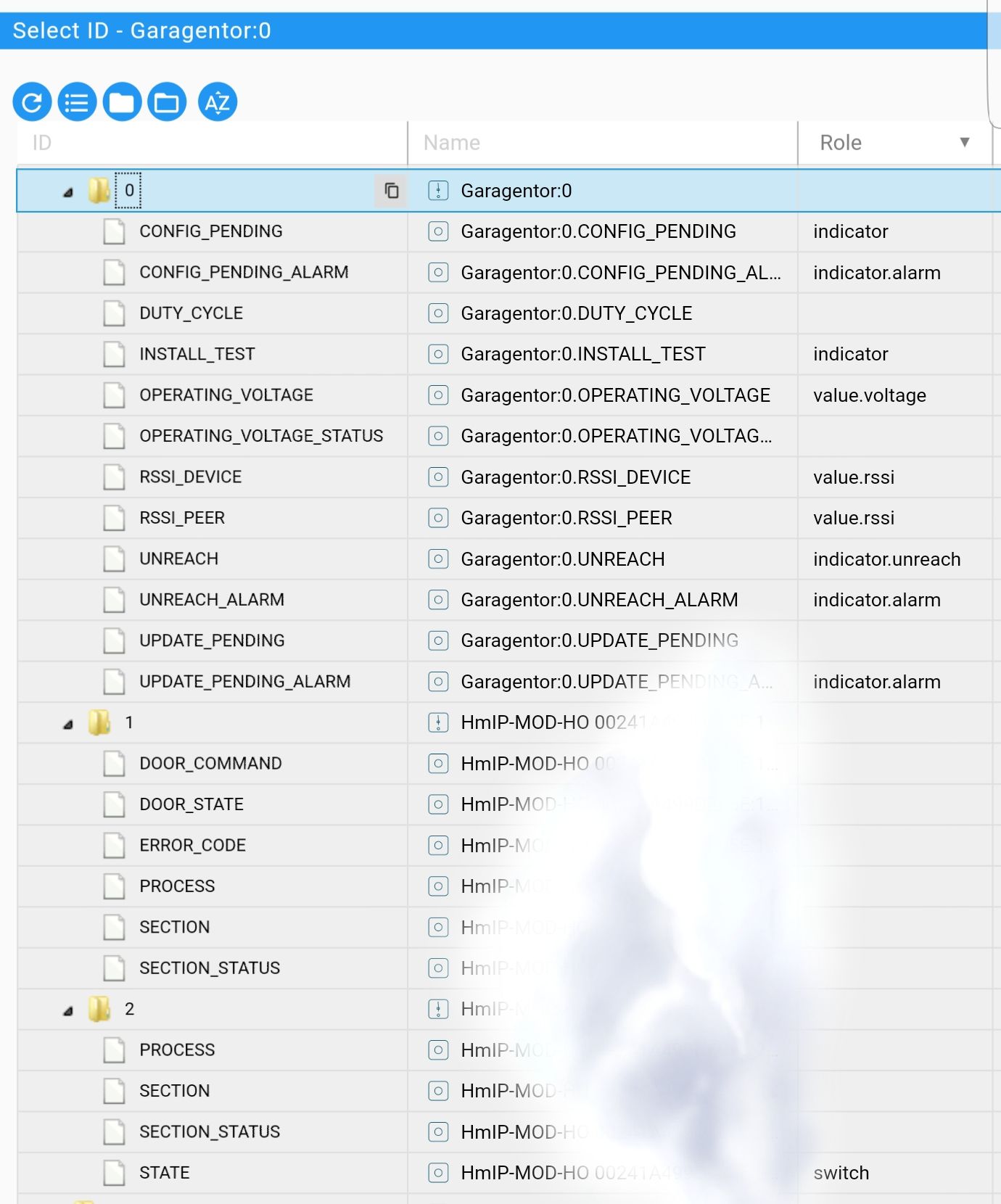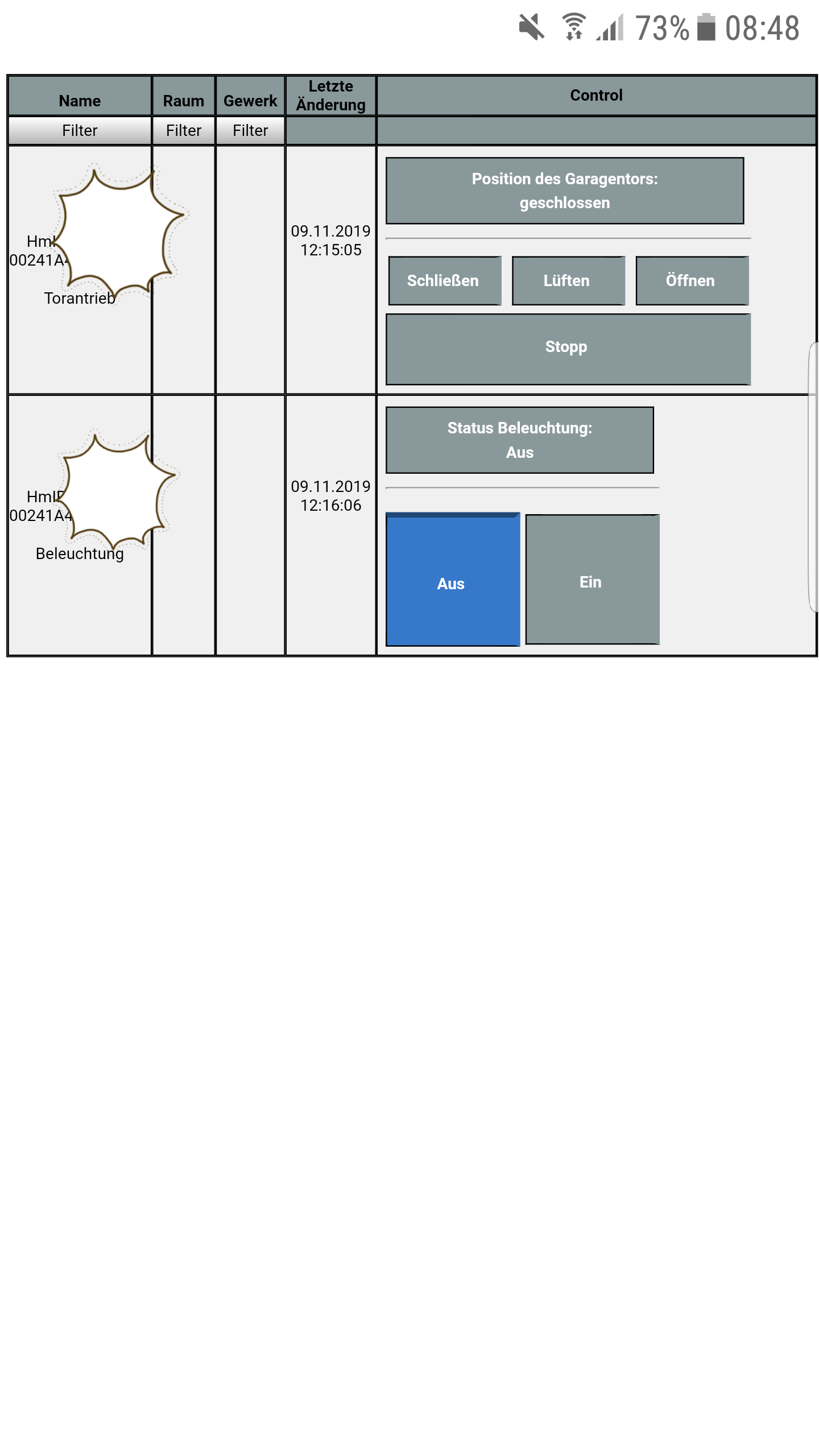NEWS
Homematic IP Garagenmodul iobroker
-
@d-sch sagte:
DOOR_COMMAND ist die Lüftersteuerung
DOOR_COMMAND ist nicht nur die Lüftersteuerung, sondern eine Werteliste.
-
@paul53 wie kann ich mit dem Command weiter machen das ich das Tor komplett zu und auf bekomm?
gruß
-
@d-sch sagte :
wie kann ich mit dem Command weiter machen das ich das Tor komplett zu und auf bekomm?
Mit Alexa ? Von Alexa hab ich keine Ahnung, was auch so bleiben wird.
-
Ich habe den DOOR_COMMAND in Alexa unter Geräte umbenannt auf Garagentor.
wenn ich z.b. sage "Alexa Garagentor auf 100%" dann fährt es nur auf die lüftungsposition. Auf weitere Befehle reagiert es dann nicht mehr.@d-sch
Wie @paul53 schon sagte, ist DOOR_COMMAND eine Werteliste,
Hat dem CCU copy nach zu urteilen, die Werte 0, 1 oder 2.
Setze einen dieser Werte für DOOR_COMMAND ganz rechts in der von dir gezeigten iobroker Objekt Tabelle und schau was das Tor macht. -
@d-sch
Wie @paul53 schon sagte, ist DOOR_COMMAND eine Werteliste,
Hat dem CCU copy nach zu urteilen, die Werte 0, 1 oder 2.
Setze einen dieser Werte für DOOR_COMMAND ganz rechts in der von dir gezeigten iobroker Objekt Tabelle und schau was das Tor macht.@zahnheinrich sagte:
die Werte 0, 1 oder 2.
Werte 0 bis 4:
- 1 - Öffnen
- 3 - Schließen
- 4 - Lüften
Habe aber keine Ahnung, wie man das Alexa beibringt.
-
@d-sch
Wie @paul53 schon sagte, ist DOOR_COMMAND eine Werteliste,
Hat dem CCU copy nach zu urteilen, die Werte 0, 1 oder 2.
Setze einen dieser Werte für DOOR_COMMAND ganz rechts in der von dir gezeigten iobroker Objekt Tabelle und schau was das Tor macht.@zahnheinrich habe jetzt gefunden was du meintest.
Aber wenn ich z.b. auf Open gehe und bestätige wird das Open nicht grün sondern bleibt rot.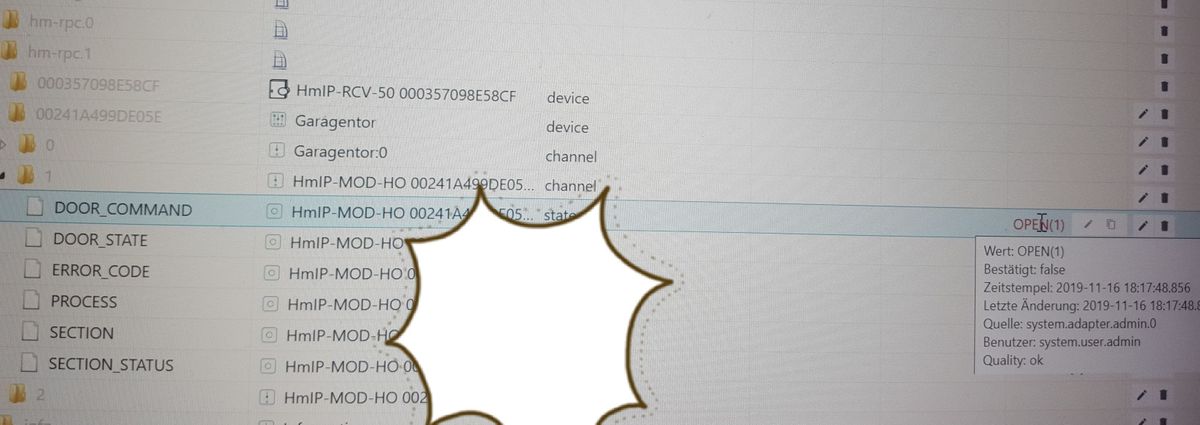
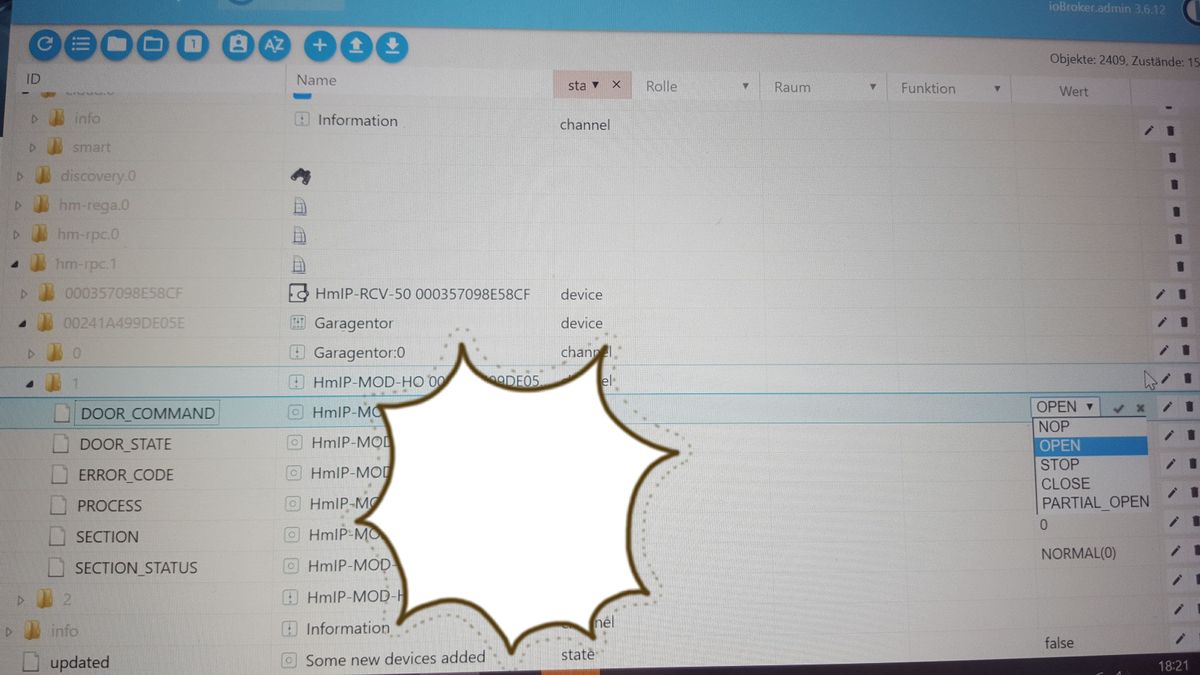
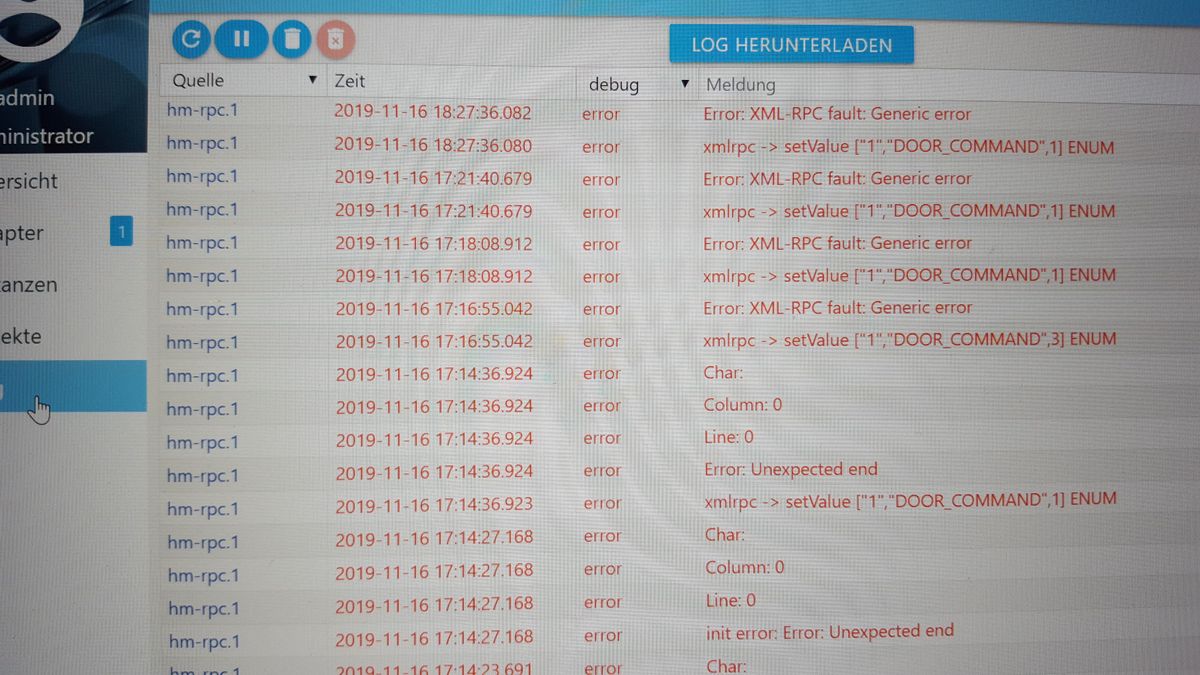
Sorry kenn mich nicht wirklich aus :(
-
@zahnheinrich habe jetzt gefunden was du meintest.
Aber wenn ich z.b. auf Open gehe und bestätige wird das Open nicht grün sondern bleibt rot.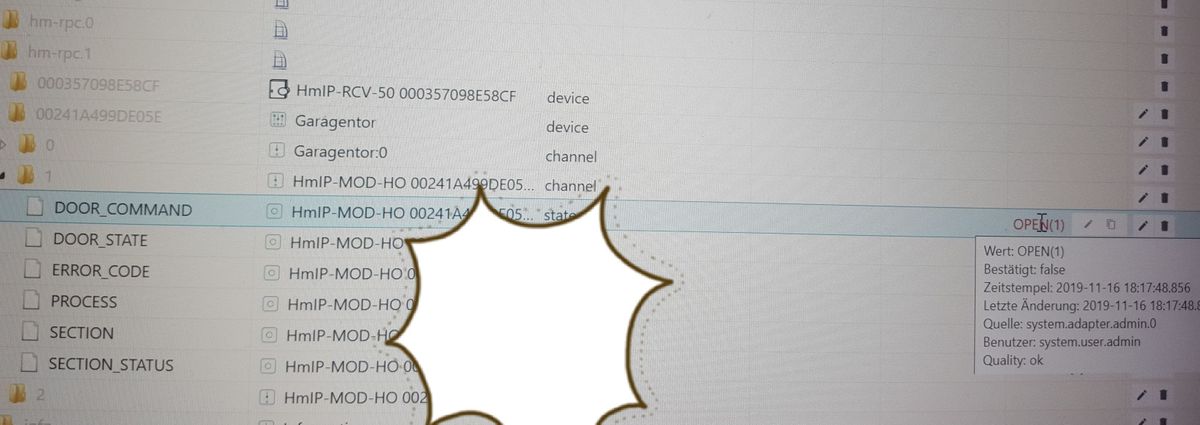
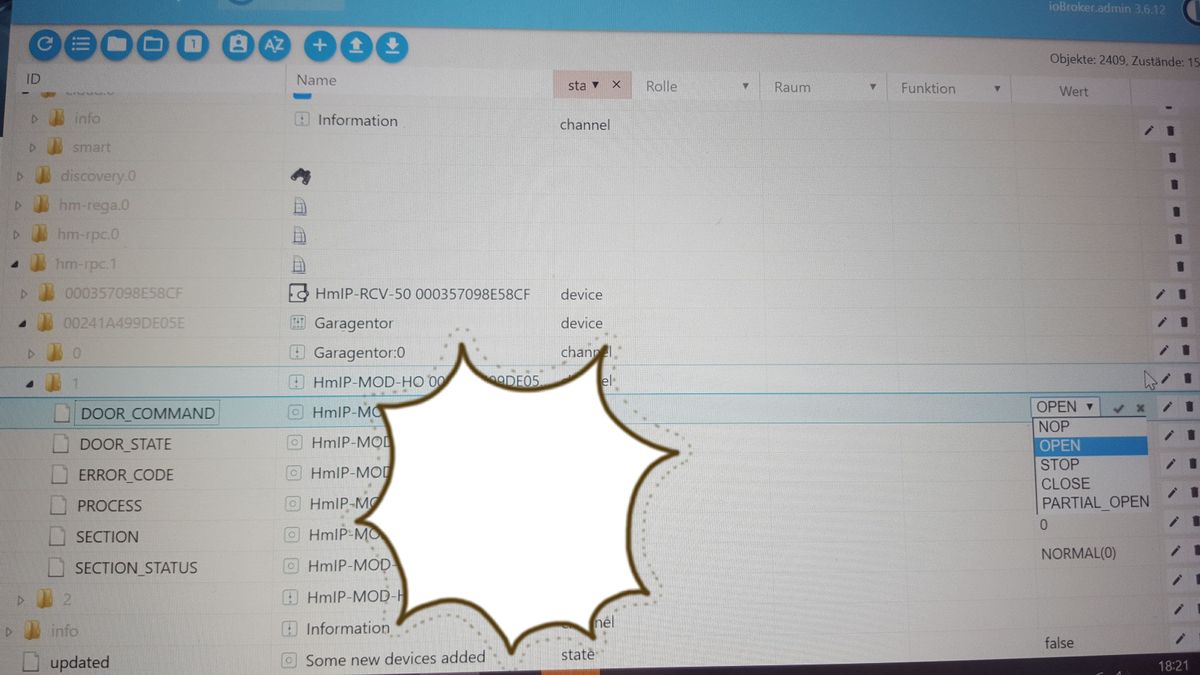
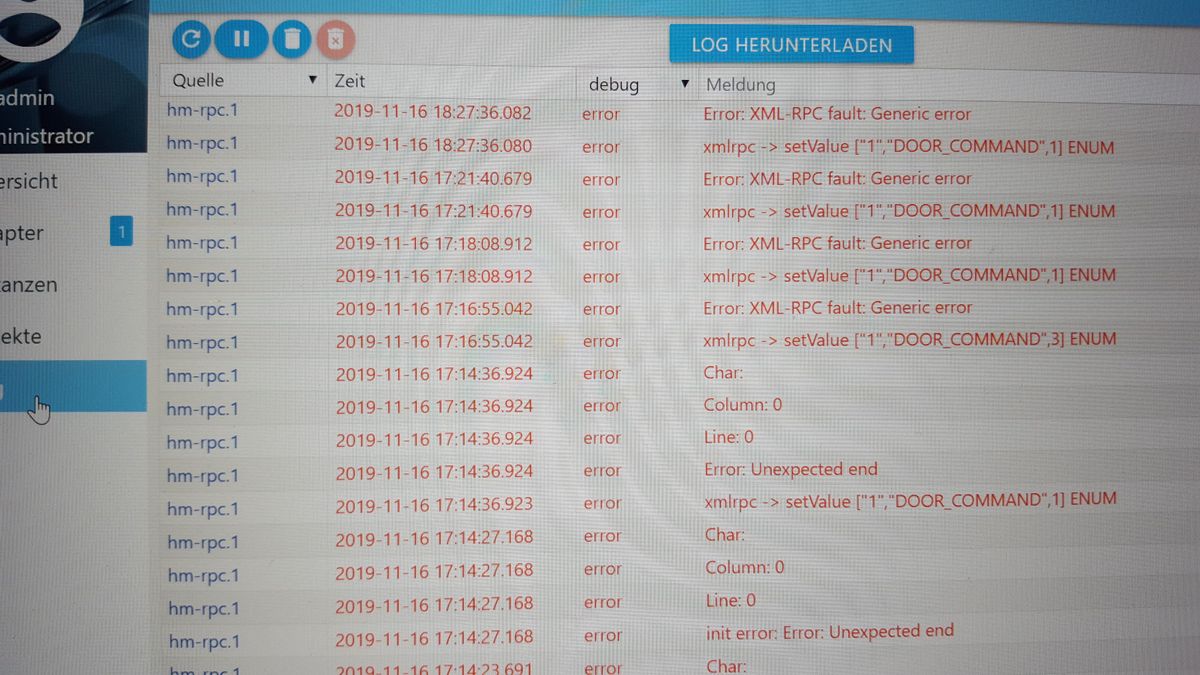
Sorry kenn mich nicht wirklich aus :(
@d-sch sagte in Homematic IP Garagenmodul iobroker:
Aber wenn ich z.b. auf Open gehe und bestätige wird das Open nicht grün sondern bleibt rot.
Das ist ganz normal bei allen States.
Der Wert muss mit einem ACK=false eingegeben werden und vom Gerät übernommen und bestätigt werden, damit der Wert schwarz wird.Bei manueller Eingabe bleibt er daher immer rot
-
@d-sch sagte in Homematic IP Garagenmodul iobroker:
Aber wenn ich z.b. auf Open gehe und bestätige wird das Open nicht grün sondern bleibt rot.
Das ist ganz normal bei allen States.
Der Wert muss mit einem ACK=false eingegeben werden und vom Gerät übernommen und bestätigt werden, damit der Wert schwarz wird.Bei manueller Eingabe bleibt er daher immer rot
@Homoran ist das richtig wie ich das sehe.. ich muss den door_command 2 mal Open /close umändern und dann zwei mal in die Cloud smart Geräte einfügen und mit Alexa übernehmen? sorry ich kenne mich da zu wenig aus, sind die ersten Versuche mit iobroker :)
-
@Homoran ist das richtig wie ich das sehe.. ich muss den door_command 2 mal Open /close umändern und dann zwei mal in die Cloud smart Geräte einfügen und mit Alexa übernehmen? sorry ich kenne mich da zu wenig aus, sind die ersten Versuche mit iobroker :)
@d-sch sagte in Homematic IP Garagenmodul iobroker:
sorry ich kenne mich da zu wenig aus
und ich kenne Alexa überhaupt nicht - Sorry
Da muss dir jemand mit Alexa-Erfahrung helfen -
@d-sch sagte in Homematic IP Garagenmodul iobroker:
Aber wenn ich z.b. auf Open gehe und bestätige wird das Open nicht grün sondern bleibt rot.
Das ist ganz normal bei allen States.
Der Wert muss mit einem ACK=false eingegeben werden und vom Gerät übernommen und bestätigt werden, damit der Wert schwarz wird.Bei manueller Eingabe bleibt er daher immer rot
@Homoran sagte:
Bei manueller Eingabe bleibt er daher immer rot
Das ist nicht so, sondern nur bei Datenpunkten, bei denen die Rückmeldung auf einem anderen Datenpunkt (DOOR_STATE) erfolgt. Weiteres Beispiel: MANU_MODE --> CONTROL_MODE, SET_TEMPERATURE.
-
wie bekomme ich es hin das, dass Open bei wert bleibt?ich wähle Open aus und bestätigte und immer wenn ich alles aktualisiere steht bei door_command wieder im Wert NOP(0)
-
Ich wähle Open aus, aktualisiere alles/gehe zum Cloud Adapter neues Gerät/ wähle dort door_command aus/ aktualisiere alles/ gehe in die Alexa app/ suche Gerät/ findet door_command aber das Tor öffnet sich nur im lüftungsmodus und hat in Objekte wieder den Wert nop(0) stehen
-
Ich wähle Open aus, aktualisiere alles/gehe zum Cloud Adapter neues Gerät/ wähle dort door_command aus/ aktualisiere alles/ gehe in die Alexa app/ suche Gerät/ findet door_command aber das Tor öffnet sich nur im lüftungsmodus und hat in Objekte wieder den Wert nop(0) stehen
@d-sch sagte :
hat in Objekte wieder den Wert nop(0) stehen
Kann es sein, dass der Datenpunkt nur kurz das Kommando 1 ... 4 sendet und dann selbständig auf 0 zurück springt ? In dem Fall wird man wohl einen eigenen Datenpunkt benötigen, der per Skript mit DOOR_COMMAND und DOOR_STATE verknüpft ist.
-
@d-sch sagte:
wie erstelle ich einen eigenen Datenpunk mit Script
Vorschlag:
// IDs anpassen const idCmd = '...DOOR_COMMAND'; const idStat = '...DOOR_STATE'; const idDoor = 'Garage.Tor'; const js = 'javascript.' + instance; const jsi = 'system.adapter.' + js; createState(idDoor, 2, { type: 'number', states: { 0: 'schliessen', 1: 'öffnen', 2: 'lüften' }, min: 0, max: 2 }); on(idStat, function(dp) { if(dp.state.val < 3) setState(idDoor, dp.state.val, true); }); on({id: js + '.' + idDoor, change: 'ne', fromNe: jsi}, function(dp) { var cmd = 4; // Lüften if(dp.state.val == 0) cmd = 3; // Schließen else if(dp.state.val == 1) cmd = 1; // Öffnen setState(idCmd, cmd); });