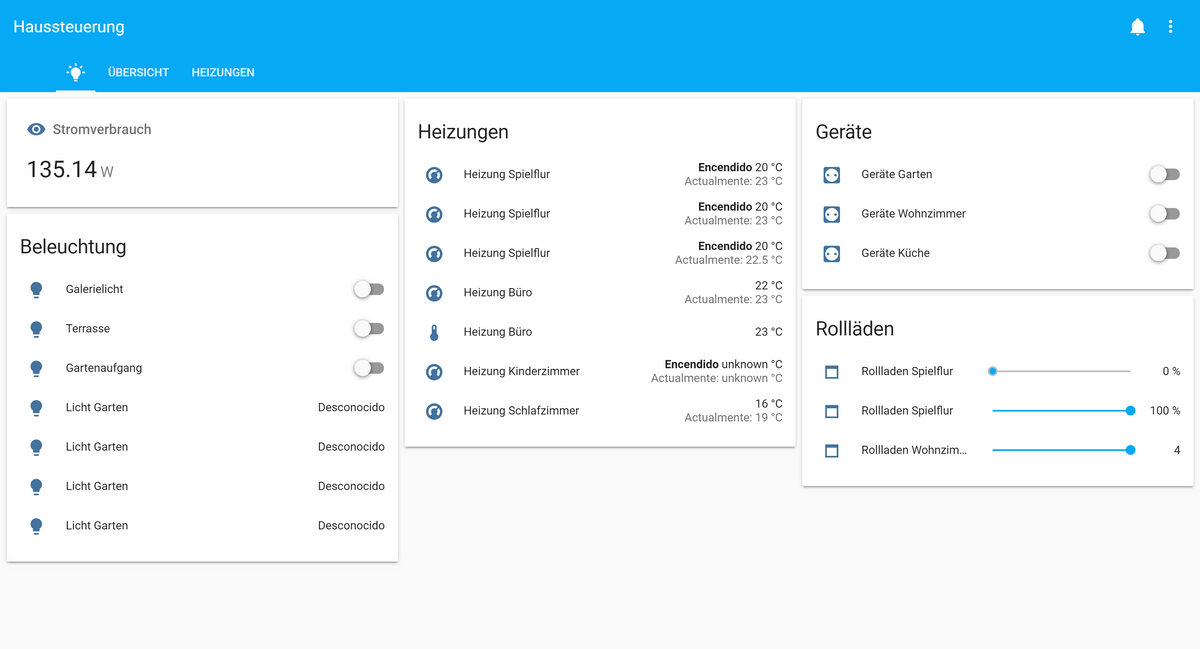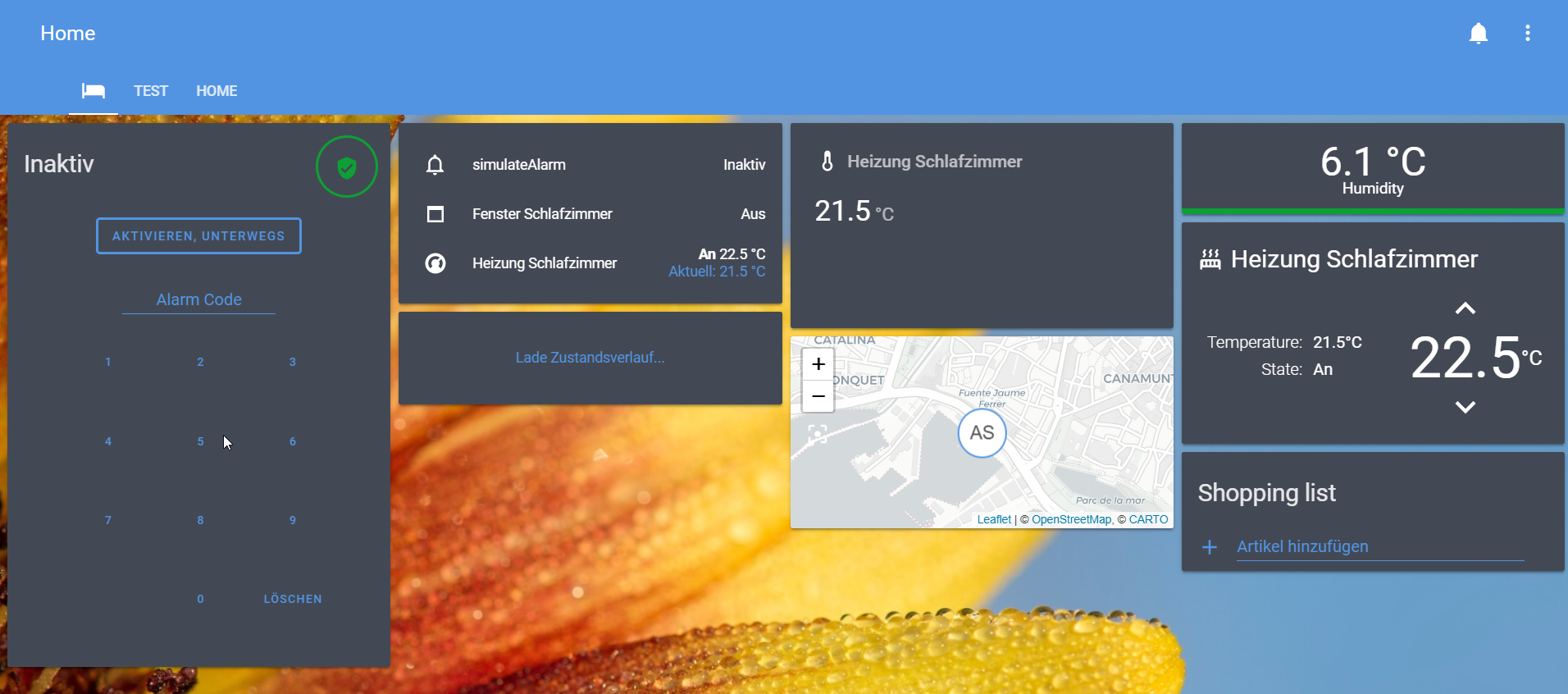NEWS
Test Adapter lovelace v0.2.x
-
@Scrounger sagte in Test Adapter lovelace v0.2.x:
Hier mal ein paar Beispiele, was ich so mit lovelace realisiert habe.
Hauptsächlich verwende ich die button-card, da diese sehr viel Flexibilität ermöglicht und man so mit manuellen entities sehr gut arbeiten kann.
Anwesenheit
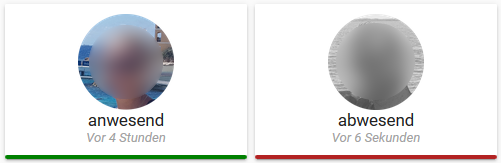
Fenster
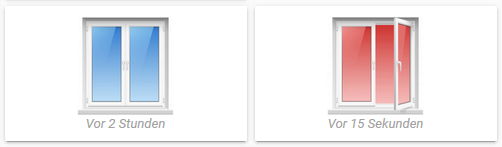
Licht - Schalter

Licht - Dimmer
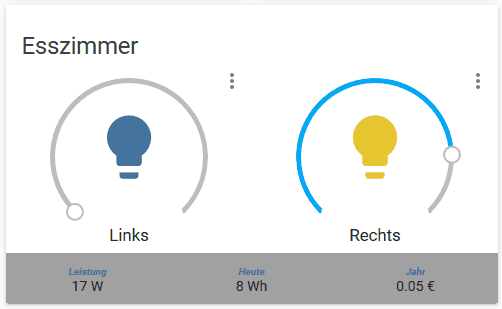
Geräte

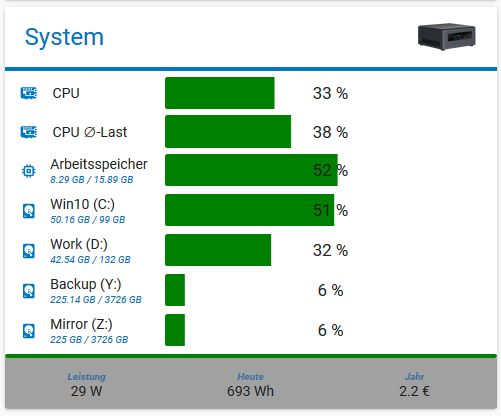
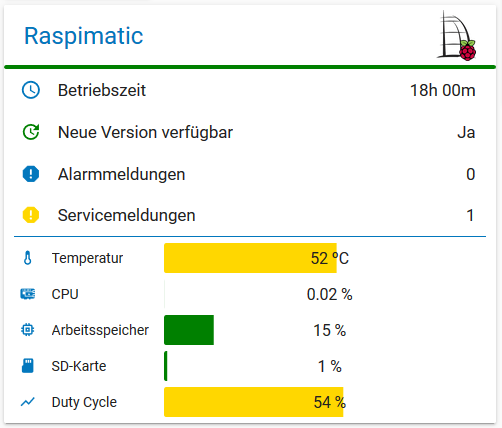
Bar-Chart
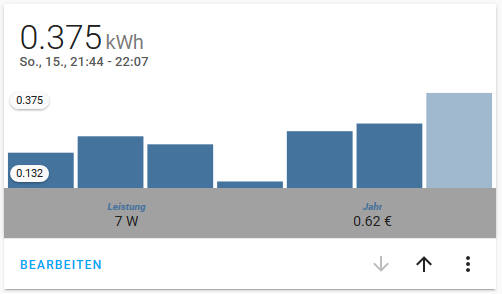
tolle arbeit, wie hast u das mit den Pictures gelöst. Wie lautet der Pfad im Iobroker?
Gruß -
@g-polat
Glaub node-modules/lovelace/hass-irgendwa/static/
Bin Grad nicht am Rechner.Und da dann reinkopiert. Achtung nach Adapter Update sind die Bilder dann weg!
Könnte man den Ordner theoretisch mit Schreibschutz versehen, oder gibt dann ein Problem mit dem Update?
-
Bei mir passt noch alles nach dem Update.
Habe aber immer noch das Problem, dass die Bedienung sehr sehr träge ist. Gerade wenn das Display vom Tablet längere Zeit aus gewesen. Energiesparmodus für Fully habe ich deaktiviert. Die Motiton Detection dagegen funktioniert super.
Muss ich irgendwo noch etwas einstellen? Sonst keiner dieser Problem?
@BobBruni said in Test Adapter lovelace v0.2.x:
Habe aber immer noch das Problem, dass die Bedienung sehr sehr träge ist. Gerade wenn das Display vom Tablet längere Zeit aus gewesen. Energiesparmodus für Fully habe ich deaktiviert. Die Motiton Detection dagegen funktioniert super.
Dieses Problem hat sich zum Glück nach einer kompletten Neuinstallation von ioBroker auf neuer Hardware (RPI4) erledigt.
Allerdings habe ich nun das Problem, dass nach einer gewissen Zeit (ich schätze ca. 24h), die Zustände meiner Objekte nicht mehr aktuell sind. z.B. eine Lampe deren Zustand noch als True angezeigt wird, obwohl in ioBroker auf False.
In diesem Fall hilft nur ein Neustart von Lovlace. Anschließend läuft wieder alles synchron... Für eine gewisse Zeit :(Jemand ne Idee?
-
Mein Lovelace Adapter startet seit kurzen immer wieder neu?
lovelace.0 2019-11-01 14:08:04.661 info (2780) starting. Version 0.2.3 in /opt/iobroker/node_modules/iobroker.lovelace, node: v10.16.3 host.iobroker 2019-11-01 14:08:01.552 info instance system.adapter.lovelace.0 started with pid 2780 host.iobroker 2019-11-01 14:08:00.537 info Restart adapter system.adapter.lovelace.0 because enabled host.iobroker 2019-11-01 14:08:00.536 error instance system.adapter.lovelace.0 terminated with code 156 (156) lovelace.0 2019-11-01 14:08:00.516 info (2752) terminating lovelace.0 2019-11-01 14:08:00.017 info (2752) Terminated (START_IMMEDIATELY_AFTER_STOP): Without reason lovelace.0 2019-11-01 14:08:00.016 info (2752) terminating lovelace.0 2019-11-01 14:08:00.008 info (2752) cleaned everything up... lovelace.0 2019-11-01 14:08:00.006 info (2752) Scheduled restart. lovelace.0 2019-11-01 14:07:05.583 warn (2752) no max value for light object 'shelly.0.SHRGBW2#5A38A7#1.color' defined -> using fallback max = 100 lovelace.0 2019-11-01 14:07:04.947 info (2752) http server listening on port 8091 lovelace.0 2019-11-01 14:07:04.805 info (2752) starting. Version 0.2.3 in /opt/iobroker/node_modules/iobroker.lovelace, node: v10.16.3 host.iobroker 2019-11-01 14:07:01.552 info instance system.adapter.lovelace.0 started with pid 2752 host.iobroker 2019-11-01 14:07:00.537 info Restart adapter system.adapter.lovelace.0 because enabled host.iobroker 2019-11-01 14:07:00.536 error instance system.adapter.lovelace.0 terminated with code 156 (156) -
@apollon77 sagte in Test Adapter lovelace v0.2.x:
Da steht scheduled restart ... den hast du eingestellt. Korrekt? Cron Regel korrekt?
Stimmt, hatte den Cronjob falsch eingestellt.
Danke 👍 -
@marcuskl
Habe die auch schon getestet. Bei mir funktioniert die auch nicht. Aber auch die integrierte Light Card funktioniert bei mir nicht. Kann nur licht an und aus machen, aber mit der Card nicht die Dimmfunktion nutzen.@WW1983 said in Test Adapter lovelace v0.2.x:
@marcuskl
Habe die auch schon getestet. Bei mir funktioniert die auch nicht. Aber auch die integrierte Light Card funktioniert bei mir nicht. Kann nur licht an und aus machen, aber mit der Card nicht die Dimmfunktion nutzen.Hallo
schon gefixed bekommen? Habe das selbe Problem -
Hat jemand von euch einen Dim Aktor von Homematic in Lovelace eingebunden?
Ich habe es versucht... Das hier kam dabei raus...
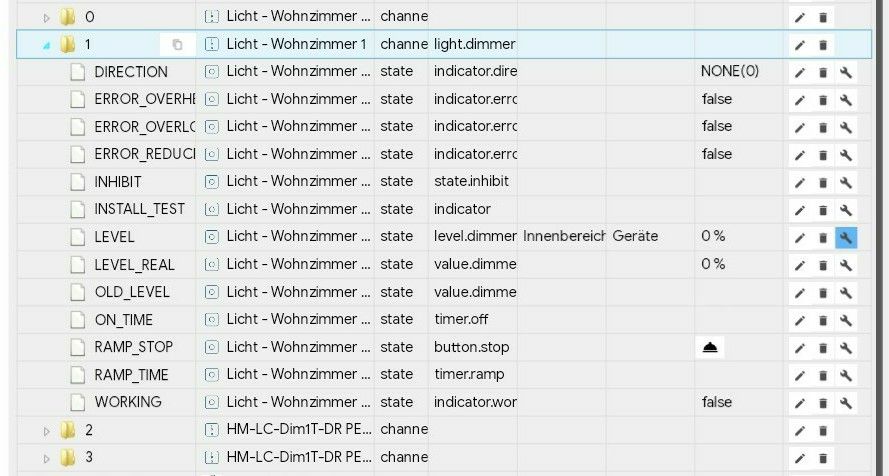
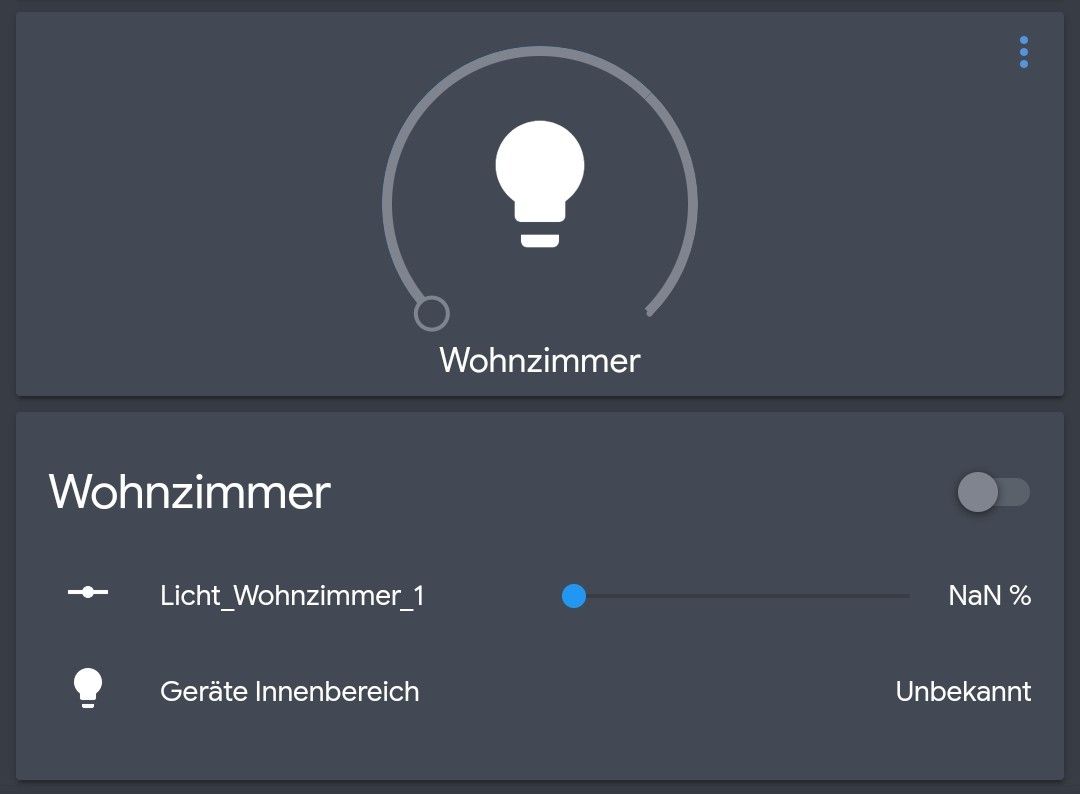
Zur Erklärung:
Ich habe das Objekt LEVEL verwendet. Denn wenn ich das unter ioBroker -> Objekte von hand auf einen Wert von 75% setze, wird das Homematic Modul auch angesteuert.
Zusätzlich habe ich eine Variable für Lovelace von Hand angelegt. Somit liegen auf dem einen Objekt 2 Variablen für Lovelace. Diese sind:- light.Licht___Wohnzimmer_1
- input_number.Licht_Wohnzimmer_1
Auf dem 2 Bild sieht man dann, dass ich 2 unterschiedliche Cards hinzugefügt habe. Die Light Cards ist mit light.Licht___Wohnzimmer_1 parametriert und setzt beim Ändern unter Lovelace das Objekt nicht auf den gewünschten Wert. Da passiert überhaupt nichts.
Die andere Card ist eine Entities Card und mit beiden Variablen parametriert. Wie man sieht, wird bei der input_number "NaN %" angezeigt. Ändere ich den Wert über den Slider, so ändert sich der Wert des Objekts, aber in der Card bleibt der Wert auf "NaN %". Und die Variable light lässt sich ja (wie man sieht) nicht bedienen.Ich Stelle mit die Frage, ob ich den Channel nicht für Lovelace angeben muss (anstelle von Objekt LEVEL). Aber vielleicht habt ihr ja einen Tipp für mich. Oder es ist am Ende ein Bug (Kombi aus HM Gerät und Lovelace).
-
@WW1983 said in Test Adapter lovelace v0.2.x:
@marcuskl
Habe die auch schon getestet. Bei mir funktioniert die auch nicht. Aber auch die integrierte Light Card funktioniert bei mir nicht. Kann nur licht an und aus machen, aber mit der Card nicht die Dimmfunktion nutzen.Hallo
schon gefixed bekommen? Habe das selbe Problem -
Ich kann den Adapter leider nicht installieren.
erhalte nur$ ./iobroker url "iobroker.lovelace" install iobroker.lovelace NPM version: 6.12.1 npm install iobroker.lovelace --loglevel error --production --save --prefix "/opt/iobroker" (System call) In file included from ../lib/nodejieba.cpp:3:In file included from ../deps/cppjieba/Jieba.hpp:4:In file included from ../deps/cppjieba/QuerySegment.hpp:8:In file included from ../deps/cppjieba/DictTrie.hpp:13:In file included from ../deps/limonp/StringUtil.hpp:24:../deps/limonp/StdExtension.hpp:19:12: error: no member named 'tr1' in namespace 'std' using std::tr1::unordered_map; ~~~~~^ ../deps/limonp/StdExtension.hpp:20:12: error: no member named 'tr1' in namespace 'std' using std::tr1::unordered_set; ~~~~~^ 2 errors generated. gmake: *** [nodejieba.target.mk:106: Release/obj.target/nodejieba/lib/nodejieba.o] Error 1 gyp ERR! build error gyp ERR! stack Error: `gmake` failed with exit code: 2gyp ERR! stack at ChildProcess.onExit (/usr/local/lib/node_modules/npm/node_modules/node-gyp/lib/build.js:194:23)gyp ERR! stack at ChildProcess.emit (events.js:198:13)gyp ERR! stack at Process.ChildProcess._handle.onexit (internal/child_process.js:248:12) gyp ERR! System FreeBSD 11.2-STABLEgyp ERR! command "/usr/local/bin/node" "/usr/local/lib/node_modules/npm/node_modules/node-gyp/bin/node-gyp.js" "rebuild" gyp ERR! cwd /opt/iobroker/node_modules/nodejiebagyp ERR! node -v v10.16.3gyp ERR! node-gyp -v v5.0.5gyp ERR! not ok upload [6] lovelace.admin /opt/iobroker/node_modules/iobroker.lovelace/admin/words.js words.js application/javascript upload [5] lovelace.admin /opt/iobroker/node_modules/iobroker.lovelace/admin/tab_m.html tab_m.html text/html upload [4] lovelace.admin /opt/iobroker/node_modules/iobroker.lovelace/admin/style.css style.css text/css upload [3] lovelace.admin /opt/iobroker/node_modules/iobroker.lovelace/admin/lovelace.png lovelace.png image/png upload [2] lovelace.admin /opt/iobroker/node_modules/iobroker.lovelace/admin/js-yaml.min.js js-yaml.min.js application/javascript upload [1] lovelace.admin /opt/iobroker/node_modules/iobroker.lovelace/admin/index_m.html index_m.html text/html upload [0] lovelace.admin /opt/iobroker/node_modules/iobroker.lovelace/admin/custom_m.html custom_m.html text/html process exited with code 0Node.js
v10.16.3
NPM
6.12.1
freebsd -
Ich kann den Adapter leider nicht installieren.
erhalte nur$ ./iobroker url "iobroker.lovelace" install iobroker.lovelace NPM version: 6.12.1 npm install iobroker.lovelace --loglevel error --production --save --prefix "/opt/iobroker" (System call) In file included from ../lib/nodejieba.cpp:3:In file included from ../deps/cppjieba/Jieba.hpp:4:In file included from ../deps/cppjieba/QuerySegment.hpp:8:In file included from ../deps/cppjieba/DictTrie.hpp:13:In file included from ../deps/limonp/StringUtil.hpp:24:../deps/limonp/StdExtension.hpp:19:12: error: no member named 'tr1' in namespace 'std' using std::tr1::unordered_map; ~~~~~^ ../deps/limonp/StdExtension.hpp:20:12: error: no member named 'tr1' in namespace 'std' using std::tr1::unordered_set; ~~~~~^ 2 errors generated. gmake: *** [nodejieba.target.mk:106: Release/obj.target/nodejieba/lib/nodejieba.o] Error 1 gyp ERR! build error gyp ERR! stack Error: `gmake` failed with exit code: 2gyp ERR! stack at ChildProcess.onExit (/usr/local/lib/node_modules/npm/node_modules/node-gyp/lib/build.js:194:23)gyp ERR! stack at ChildProcess.emit (events.js:198:13)gyp ERR! stack at Process.ChildProcess._handle.onexit (internal/child_process.js:248:12) gyp ERR! System FreeBSD 11.2-STABLEgyp ERR! command "/usr/local/bin/node" "/usr/local/lib/node_modules/npm/node_modules/node-gyp/bin/node-gyp.js" "rebuild" gyp ERR! cwd /opt/iobroker/node_modules/nodejiebagyp ERR! node -v v10.16.3gyp ERR! node-gyp -v v5.0.5gyp ERR! not ok upload [6] lovelace.admin /opt/iobroker/node_modules/iobroker.lovelace/admin/words.js words.js application/javascript upload [5] lovelace.admin /opt/iobroker/node_modules/iobroker.lovelace/admin/tab_m.html tab_m.html text/html upload [4] lovelace.admin /opt/iobroker/node_modules/iobroker.lovelace/admin/style.css style.css text/css upload [3] lovelace.admin /opt/iobroker/node_modules/iobroker.lovelace/admin/lovelace.png lovelace.png image/png upload [2] lovelace.admin /opt/iobroker/node_modules/iobroker.lovelace/admin/js-yaml.min.js js-yaml.min.js application/javascript upload [1] lovelace.admin /opt/iobroker/node_modules/iobroker.lovelace/admin/index_m.html index_m.html text/html upload [0] lovelace.admin /opt/iobroker/node_modules/iobroker.lovelace/admin/custom_m.html custom_m.html text/html process exited with code 0Node.js
v10.16.3
NPM
6.12.1
freebsd -
@mrMuppet Wie kommst Du denn zu diesem Installationsweg? Bitte einfach wie es sich gehört Admin nutzen.
@apollon77 Habe es ganz normal im UI über "Adapter aus beliebiger Quelle installieren oder aktualisieren" verwendet und dort iobroker.lovelace eingetragen. War das nicht richtig? Vielleicht ist auch meine FreeBSD-Installation noch etwas fehlerhaft (bin da gerade mit AlCalzone heftig am testen).
-
Beliebige Quelle will eine vollständige URL. https://github.com/ioBroker/ioBroker.lovelace wäre korrekt
-
Beliebige Quelle will eine vollständige URL. https://github.com/ioBroker/ioBroker.lovelace wäre korrekt
@apollon77 sagte in Test Adapter lovelace v0.2.x:
Beliebige Quelle will eine vollständige URL. https://github.com/ioBroker/ioBroker.lovelace wäre korrekt
Aber:
@Bluefox sagte in Test Adapter lovelace v0.2.x:
Es gibt wieder "noch ein" Visualisierungsadapter - lovelace.
Man kann das über npm installieren.
Admin => Adapters => Aus eigene URL installieren=> Beliebig => iobroker.lovelace eingeben. -
Beliebige Quelle will eine vollständige URL. https://github.com/ioBroker/ioBroker.lovelace wäre korrekt
@apollon77 sagte in Test Adapter lovelace v0.2.x:
Beliebige Quelle will eine vollständige URL. https://github.com/ioBroker/ioBroker.lovelace wäre korrekt
Ok. Jetzt wird er unter Adapter als installiert angezeigt, aber unter Instanzen finde ich keinen Eintrag.
-
@apollon77 sagte in Test Adapter lovelace v0.2.x:
Beliebige Quelle will eine vollständige URL. https://github.com/ioBroker/ioBroker.lovelace wäre korrekt
Ok. Jetzt wird er unter Adapter als installiert angezeigt, aber unter Instanzen finde ich keinen Eintrag.
@mrMuppet sagte in Test Adapter lovelace v0.2.x:
aber unter Instanzen finde ich keinen Eintrag.
Musst du mit dem + Icon hinzufügen
-
@mrMuppet sagte in Test Adapter lovelace v0.2.x:
aber unter Instanzen finde ich keinen Eintrag.
Musst du mit dem + Icon hinzufügen
-
Ich habe mir lovelace auch gerade installiert auf bei einer frischen Installation. Leider wird als Sprache dort Spanisch angezeigt. Bei allen anderen Instanzen ist die Sprache in Deutsch. Hat jemand eine Idee, woran das liegt?