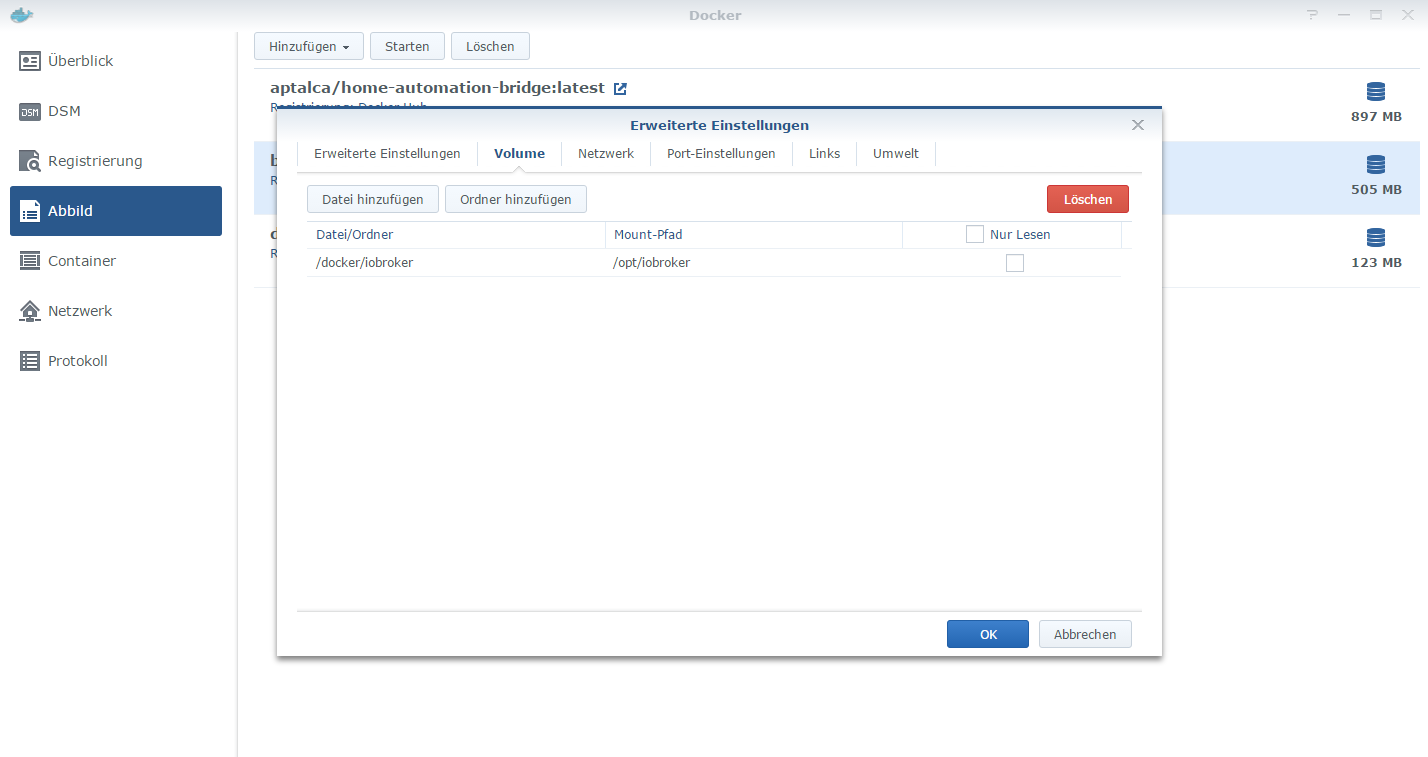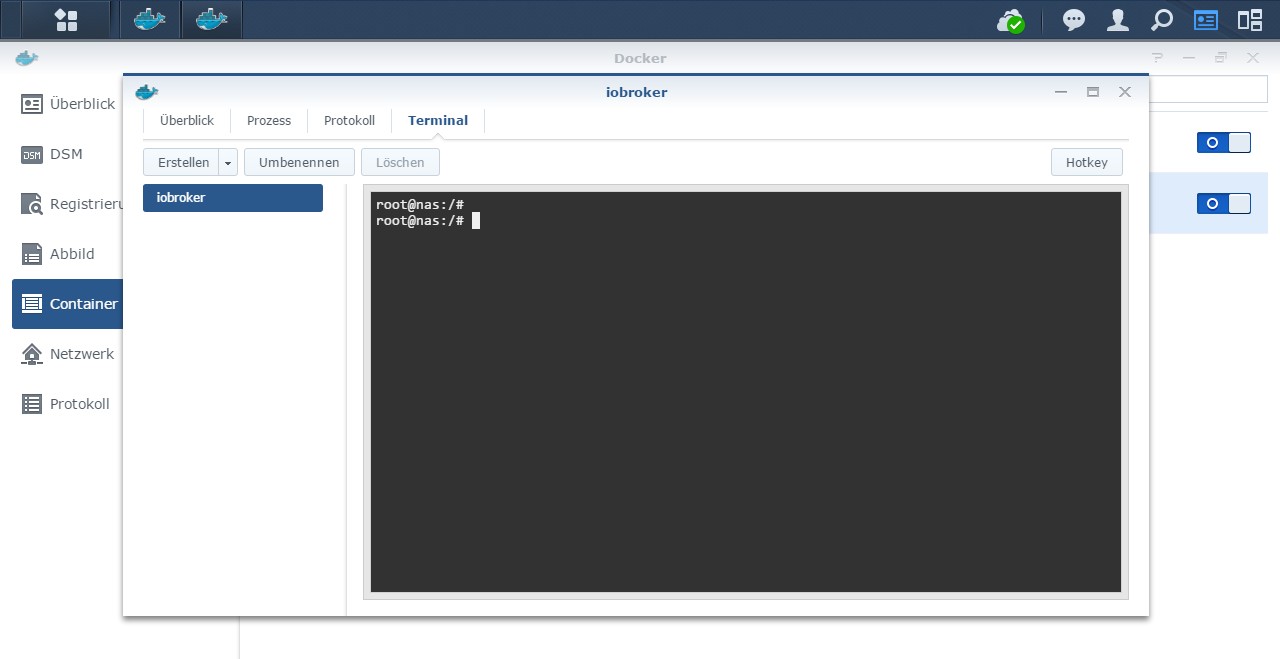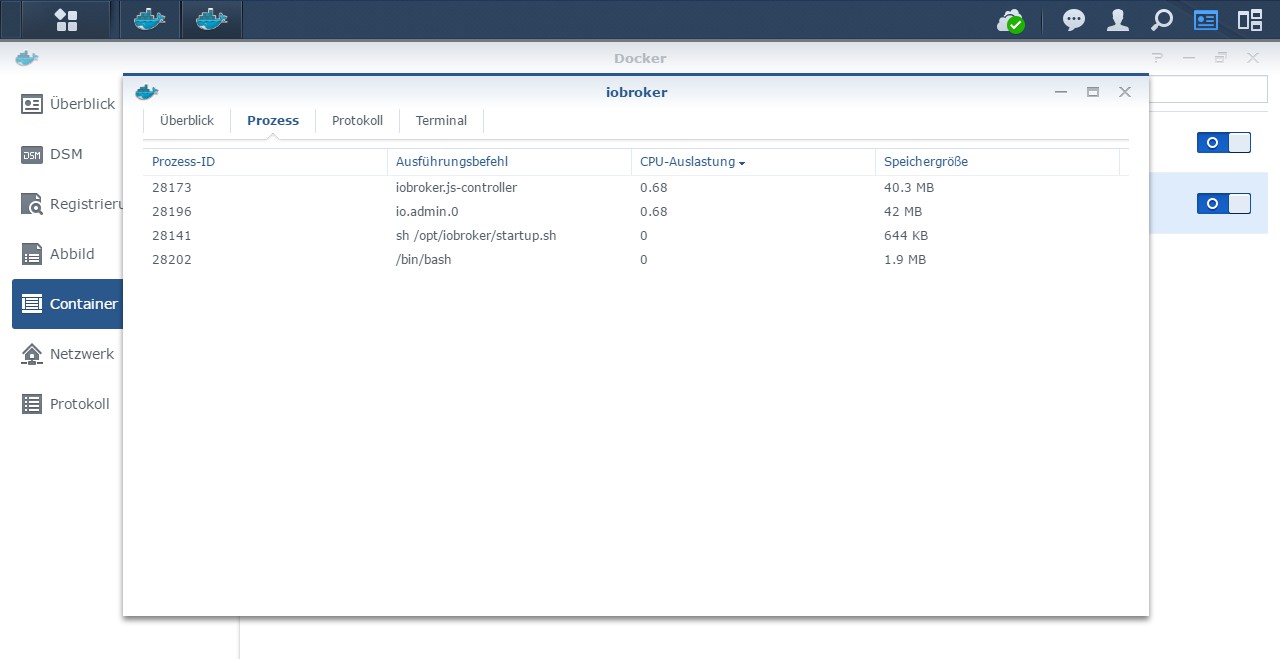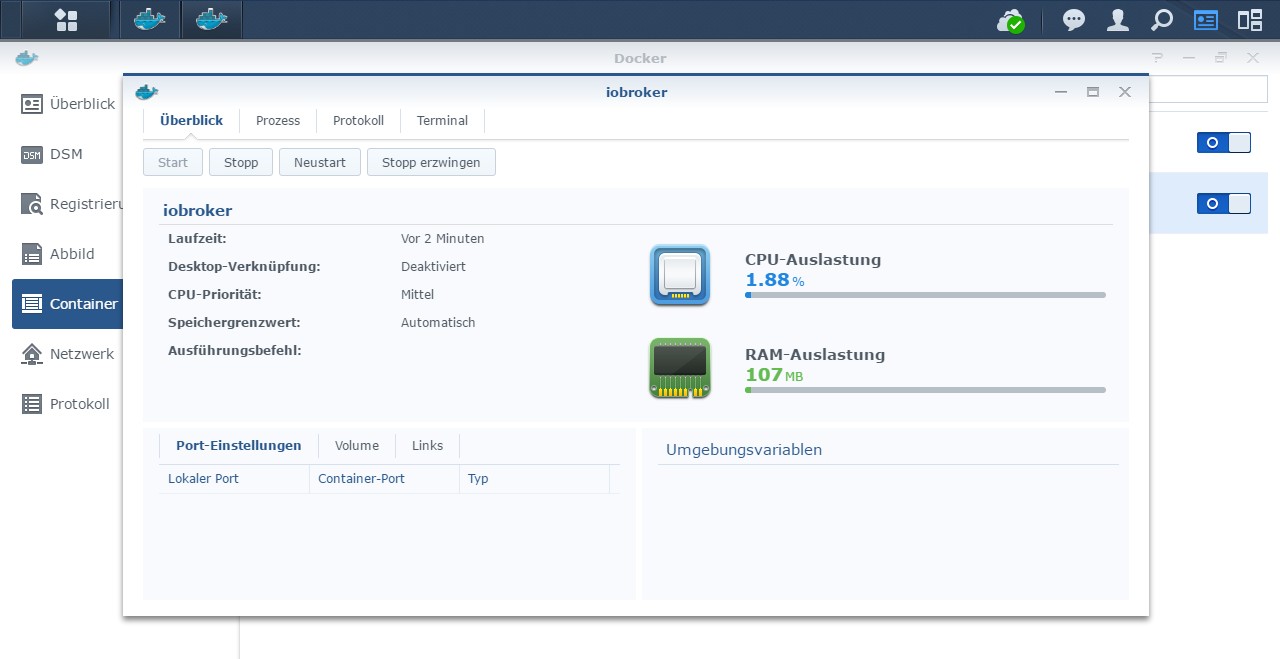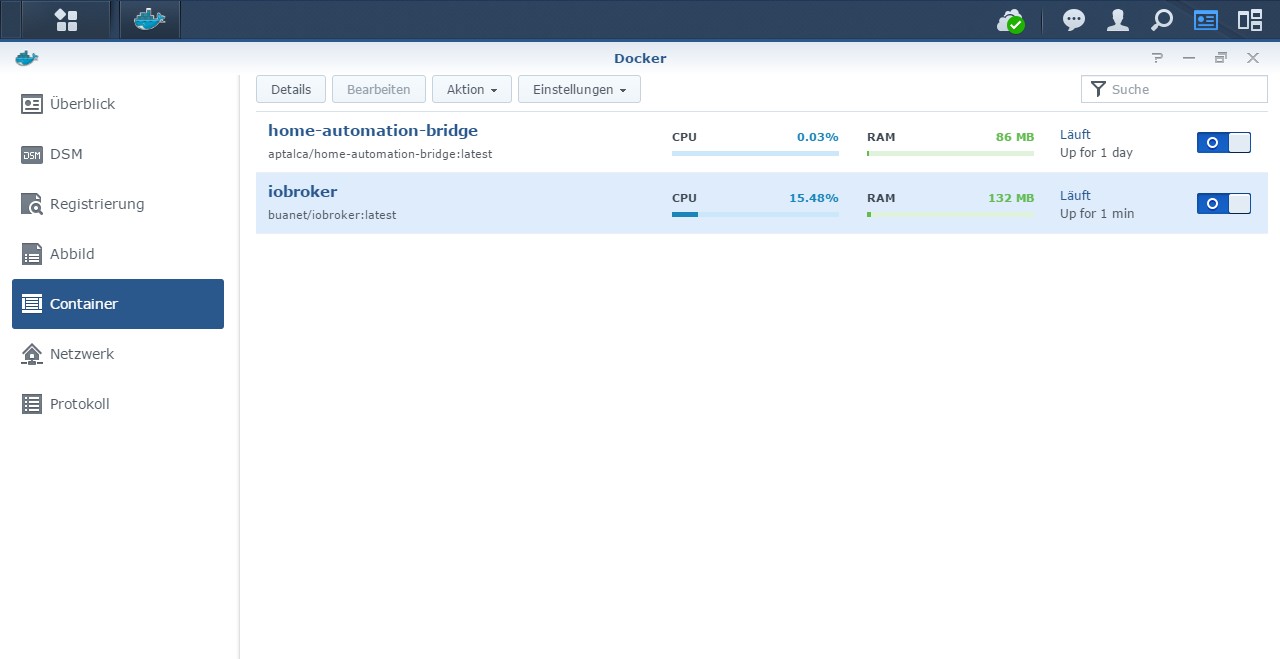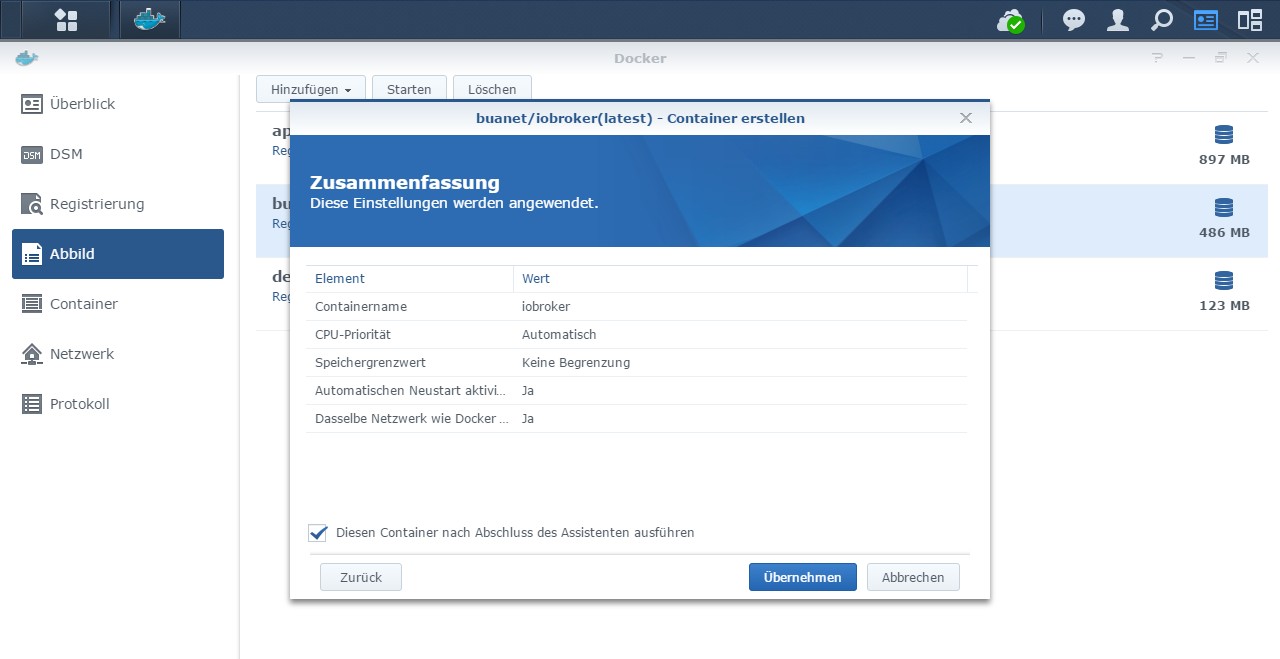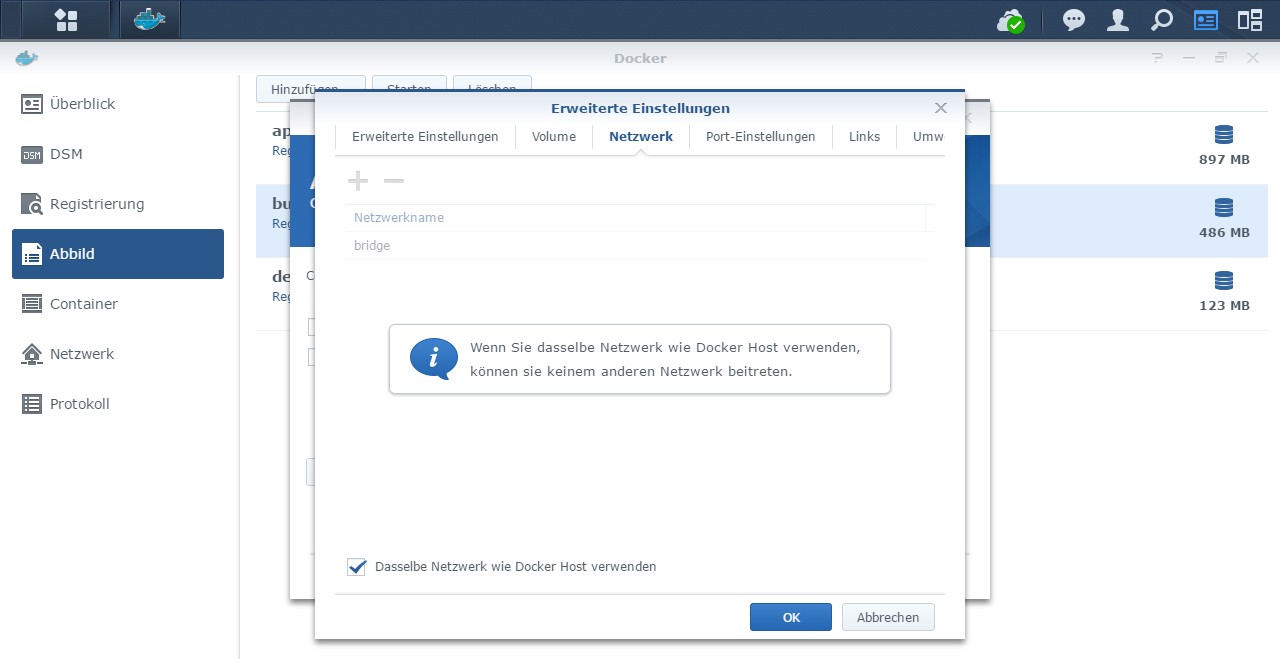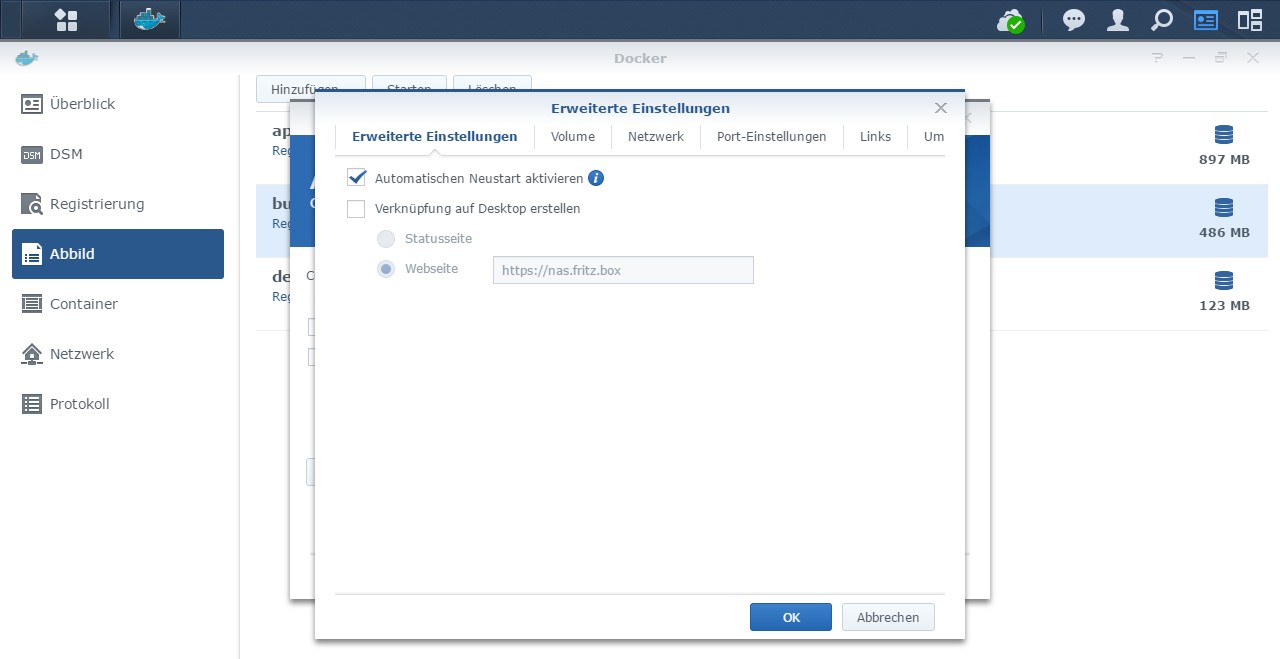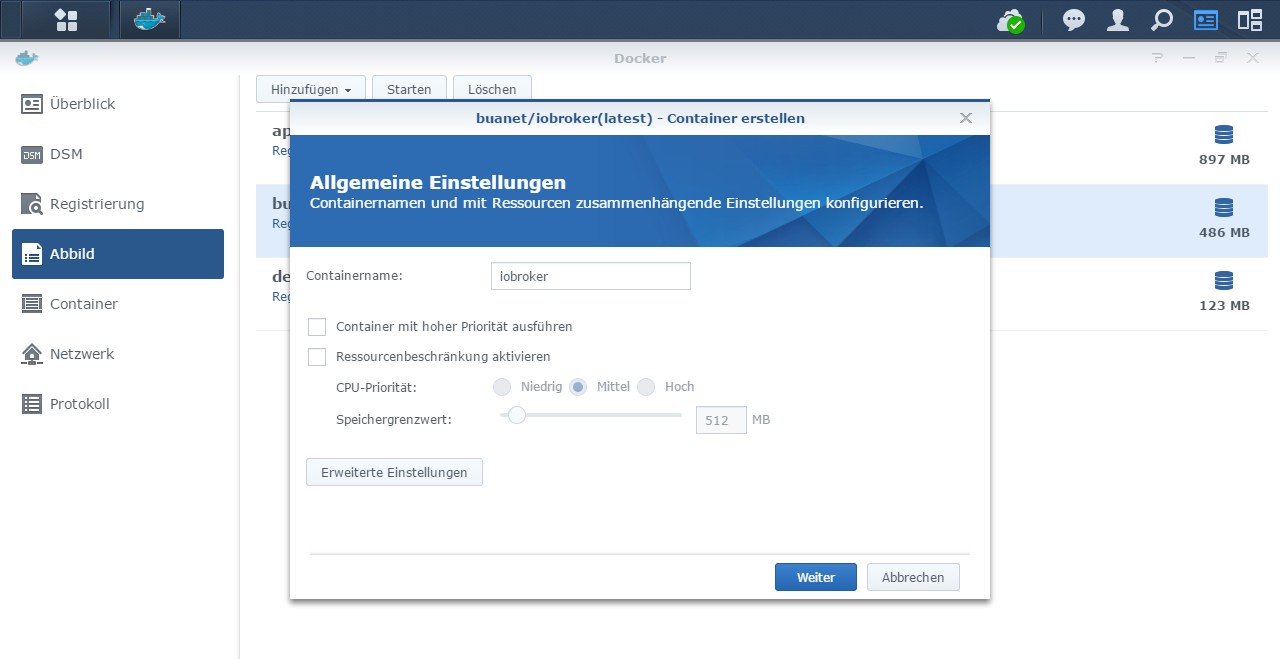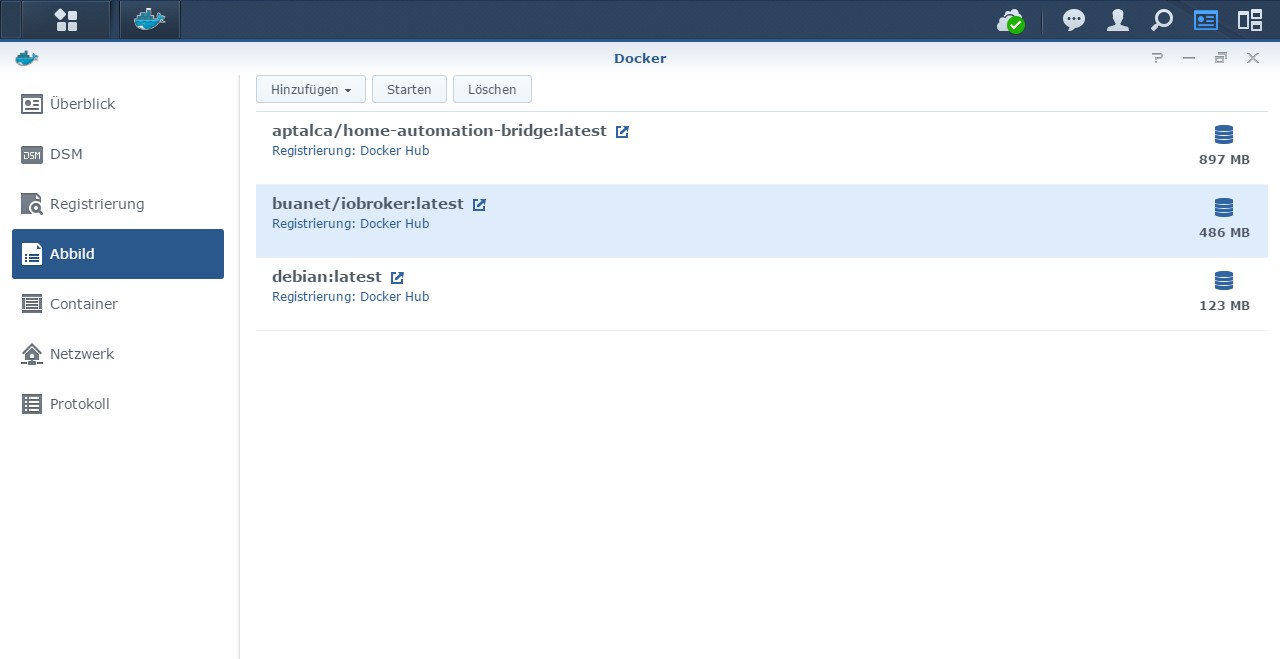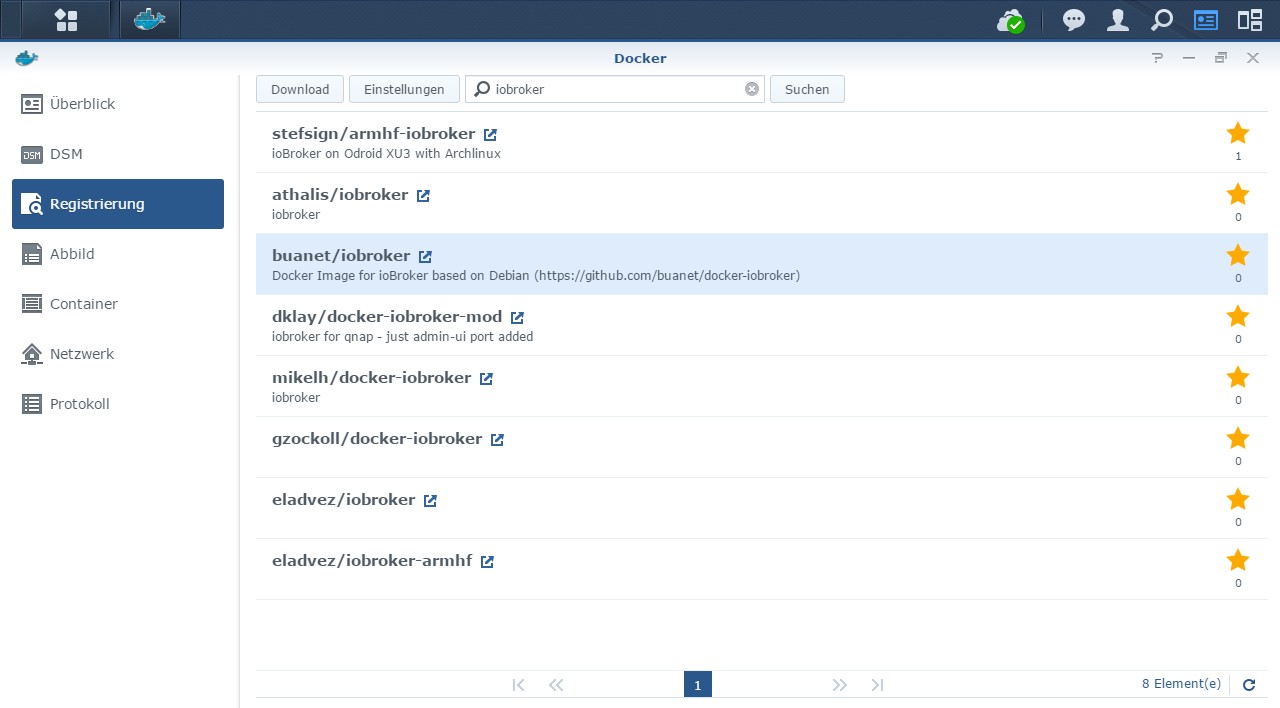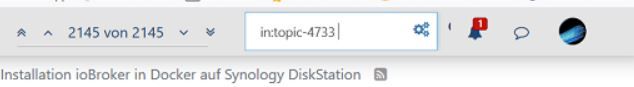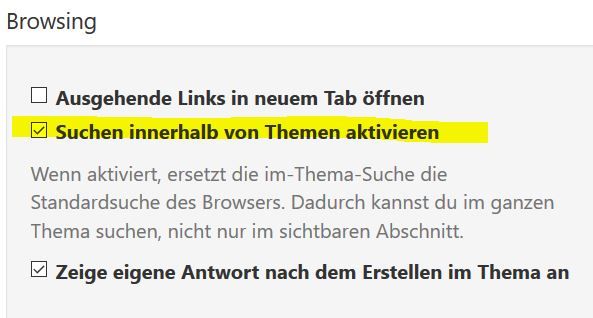NEWS
[HowTo] ioBroker unter Docker auf Synology DiskStation
-
@andre Hast du eine der 3.x Versionen schon mit dem js-controller 2 getestet?
@cburghardt ja, lief im test einwandfrei...
-
@nis Sieht für mich aus, als ob dein Hostname nicht in den Adaptern nicht stimmt.
versuch mal:cd /opt/iobroker pkill io iobroker host thisMfG,
André@andre sagte in [HowTo][Anleitung] Installation ioBroker in Docker auf Synology DiskStation:
Sieht für mich aus, als ob dein Hostname nicht in den Adaptern nicht stimmt.
Danke, das hat geklappt
-
@andre Hast du eine der 3.x Versionen schon mit dem js-controller 2 getestet?
@cburghardt sagte in [HowTo][Anleitung] Installation ioBroker in Docker auf Synology DiskStation:
@andre Hast du eine der 3.x Versionen schon mit dem js-controller 2 getestet?
Läuft bei mir seit knapp 3 Wochen.
-
@andre ich habe mich jetzt an die iobroker v3 Installation gewagt und gleich die MACVLAN Variante nicht die Host Variante. Dazu habe ich die letzt beta geladen und alle Einstellungen gemacht.
Der Fehler den ich kriege hat auch nichts mit Host oder MACVLAN zu tun sondern mit ENV.
Im Log bekomme ich diese Meldung:Sun, 23 Jun 2019 19:19:52 GMT node-telegram-bot-api deprecated Automatic enabling of cancellation of promises is deprecated. In the future, you will have to enable it yourself. See https://github.com/yagop/node-telegram-bot-api/issues/319. at module.js:653:30Schnell gegoogelt und auf diese Lösung gekommen:
Permanent fix: set the environment variable NTBA_FIX_319 (to any value). You will have to enable Promise cancellation yourself, if you need it. This fix will be applied by default once we bump major version as it introduces backwards-incompatible changes.
Gesagt getan und habe den Container editiert und die ENV hinzugefügt. Leider habe ich das Problem, dass die zusätzliche ENV nicht übernommen wird. Ich habe das jetzt schon öfter probiert, add environment variable und dann deploy ich und die Variable ist wieder weg. Oder liege ich hier vollkommen falsch mit meinem Lösungsversuch? Bin eher nicht der iobroker Spezialist ;)
@dbathlon sagte in [HowTo][Anleitung] Installation ioBroker in Docker auf Synology DiskStation:
Gesagt getan und habe den Container editiert und die ENV hinzugefügt. Leider habe ich das Problem, dass die zusätzliche ENV nicht übernommen wird. Ich habe das jetzt schon öfter probiert, add environment variable und dann deploy ich und die Variable ist wieder weg.
Kleiner Hinweis an alle die über Portainer auf der Synology versuchen einen Container per "Duplicate/ Edit" zu deployen und dabei eine Umgebungsvariable ändern wollen...
Aktuell gibt es einen von Synology bestätigten Bug der verhindert dass diese Einstellung übernommen wird. Workaround: Container löschen und mit den neuen Einstellungen komplett neu anlegen...Nachzulesen hier: https://github.com/portainer/portainer/issues/2423
MfG,
André -
@andre ,
moin. Ich beschäftige mich gerade mit Docker und habe schon ein paar Container am laufen. Jetzt wollte ich Iobroker mit deinem Image auch dockern.
Allerdings stehe ich vor dem Problem, dass ich redis als states Datenbank nutze und ich nicht verstehe wie ich das in den Container umziehen kann.
Ich möchte meine bestehenden states auch umziehen und es scheitern an dem einspielen des redis backups.
Kannst du mir hier Hilfestellung geben? -
@andre ,
moin. Ich beschäftige mich gerade mit Docker und habe schon ein paar Container am laufen. Jetzt wollte ich Iobroker mit deinem Image auch dockern.
Allerdings stehe ich vor dem Problem, dass ich redis als states Datenbank nutze und ich nicht verstehe wie ich das in den Container umziehen kann.
Ich möchte meine bestehenden states auch umziehen und es scheitern an dem einspielen des redis backups.
Kannst du mir hier Hilfestellung geben?@K_o_bold
Ich habe seinerzeit einfach einen redis container erstellt und per "iobroker setup custom" als Ziel für die states konfiguriert. Ohne die Daten zu übernehmen. Es geht ja dabei nur um die aktuellen States, nicht die Objekte selbst. Die States werden dann ja automatisch neu gefüllt . Die meisten ja schon beim ioBroker Start...MfG,
André -
Dann wäre es jetzt für mich sinnvoll, auf meiner normalen Installation erst wieder auf das normale Fileshare umzustellen? Anschließend deinen Container zum laufen zu bringen und mein backup einspielen, damit Iobroker hochfährt. Habe sonst das Problem, dass er gleich wegen der fehlenden Redis Datenbank meckert.
Und mich erst danach wieder innerhalb des containers um redis zu kümmern?Sorry, bin im Thema noch ein noob
-
Dann wäre es jetzt für mich sinnvoll, auf meiner normalen Installation erst wieder auf das normale Fileshare umzustellen? Anschließend deinen Container zum laufen zu bringen und mein backup einspielen, damit Iobroker hochfährt. Habe sonst das Problem, dass er gleich wegen der fehlenden Redis Datenbank meckert.
Und mich erst danach wieder innerhalb des containers um redis zu kümmern?Sorry, bin im Thema noch ein noob
@K_o_bold
Würde nicht zurück stellen...
Bin jetzt leider gerade unterwegs, könnte dir heute abend mal die Schritte zusammenstellen die ich machen würde. Wie ist deine Ausgangslage? Raspberry? Linux? Redis auf dem selben System? Und wo willst du hin? Container mit MACVLAN? Gib mir ein paar Infos dann kann ich dir die Schritte sagen die ich unternehmen würde. Wie immer gilt natürlich: Viele Wege führen nach Castrop-Rauxel... :)MfG,
André -
@Amnesia1211 Im Prinzip kannst du alle die mit "unused" getagged sind löschen...
MfG,
André@andre Super habe ich gemacht danke für die Antwort !! Machst echt tolle Arbeit !! Bitte weiter so
-
@K_o_bold
Würde nicht zurück stellen...
Bin jetzt leider gerade unterwegs, könnte dir heute abend mal die Schritte zusammenstellen die ich machen würde. Wie ist deine Ausgangslage? Raspberry? Linux? Redis auf dem selben System? Und wo willst du hin? Container mit MACVLAN? Gib mir ein paar Infos dann kann ich dir die Schritte sagen die ich unternehmen würde. Wie immer gilt natürlich: Viele Wege führen nach Castrop-Rauxel... :)MfG,
André@andre ,
danke für deine schnelle Rückmeldung. Erst mal ein dickes Lob und vielen Dank für deine Arbeit... :+1:
Nach etwas längerer Einarbeitung mit Docker ( docker-compose ) bin ich echt begeistert und weiß die Vorteile richtig zu schätzen..Nun zu meinem Anliegen von heute Mittag. Ich hatte heute nachmittag Zeit und habe wieder auf das normale Filesystem umgestellt. Habe dann alles soweit sauber eingerichtet. Aber vielen Dank für dein Angebot...
Kann man damit rechnen, dass es bald von dir ein latest stable Image mit js.controller 2.0.0 gibt?
Denn ich werde wahrscheinlich erst dann wieder auf Redis umstellen, weil da Redis tiefer in Iobroker integriert ist. Man verliert dann bei der Umstellung wohl die Inhalte seiner states nicht mehr.Ps. Ich habe ein normales Linux System ( Lubuntu ) und habe docker-compose angewendet
-
@andre ,
danke für deine schnelle Rückmeldung. Erst mal ein dickes Lob und vielen Dank für deine Arbeit... :+1:
Nach etwas längerer Einarbeitung mit Docker ( docker-compose ) bin ich echt begeistert und weiß die Vorteile richtig zu schätzen..Nun zu meinem Anliegen von heute Mittag. Ich hatte heute nachmittag Zeit und habe wieder auf das normale Filesystem umgestellt. Habe dann alles soweit sauber eingerichtet. Aber vielen Dank für dein Angebot...
Kann man damit rechnen, dass es bald von dir ein latest stable Image mit js.controller 2.0.0 gibt?
Denn ich werde wahrscheinlich erst dann wieder auf Redis umstellen, weil da Redis tiefer in Iobroker integriert ist. Man verliert dann bei der Umstellung wohl die Inhalte seiner states nicht mehr.Ps. Ich habe ein normales Linux System ( Lubuntu ) und habe docker-compose angewendet
@K_o_bold sagte in [HowTo][Anleitung] Installation ioBroker in Docker auf Synology DiskStation:
Image mit js.controller 2.0.0 gibt
du kannst auch jetzt schon (Sicherung vorausgesetzt) auf JS-Controller 2.0 updaten.
-
@K_o_bold sagte in [HowTo][Anleitung] Installation ioBroker in Docker auf Synology DiskStation:
Image mit js.controller 2.0.0 gibt
du kannst auch jetzt schon (Sicherung vorausgesetzt) auf JS-Controller 2.0 updaten.
-
ja dessen bin ich mir bewusst. Allerdings sehe ich es aktuell nicht als zwingend notwendig, da es noch keine Adapter gibt, die es voraussetzen...Ich warte lieber bis alle Kinderkrankheiten ausgestanden sind...
@K_o_bold sagte in [HowTo][Anleitung] Installation ioBroker in Docker auf Synology DiskStation:
da es noch keine Adapter gibt, die es voraussetzen
Deshalb warte ich auch noch
@K_o_bold sagte in [HowTo][Anleitung] Installation ioBroker in Docker auf Synology DiskStation:
Ich warte lieber bis alle Kinderkrankheiten ausgestanden sind...
wird nicht mehr lange dauern.
-
@andre ,
danke für deine schnelle Rückmeldung. Erst mal ein dickes Lob und vielen Dank für deine Arbeit... :+1:
Nach etwas längerer Einarbeitung mit Docker ( docker-compose ) bin ich echt begeistert und weiß die Vorteile richtig zu schätzen..Nun zu meinem Anliegen von heute Mittag. Ich hatte heute nachmittag Zeit und habe wieder auf das normale Filesystem umgestellt. Habe dann alles soweit sauber eingerichtet. Aber vielen Dank für dein Angebot...
Kann man damit rechnen, dass es bald von dir ein latest stable Image mit js.controller 2.0.0 gibt?
Denn ich werde wahrscheinlich erst dann wieder auf Redis umstellen, weil da Redis tiefer in Iobroker integriert ist. Man verliert dann bei der Umstellung wohl die Inhalte seiner states nicht mehr.Ps. Ich habe ein normales Linux System ( Lubuntu ) und habe docker-compose angewendet
@K_o_bold sagte in [HowTo][Anleitung] Installation ioBroker in Docker auf Synology DiskStation:
Kann man damit rechnen, dass es bald von dir ein latest stable Image mit js.controller 2.0.0 gibt?
Da der js-controller im ioBroker-Verzeichnis liegt wirst du ihn wohl selbst updaten müssen, es sei denn setzt den container komplett neu auf....
Was die stable -Version angeht, überlege gerade ob ich die 4.0 heute noch release... :)MfG,
André -
@K_o_bold sagte in [HowTo][Anleitung] Installation ioBroker in Docker auf Synology DiskStation:
Kann man damit rechnen, dass es bald von dir ein latest stable Image mit js.controller 2.0.0 gibt?
Da der js-controller im ioBroker-Verzeichnis liegt wirst du ihn wohl selbst updaten müssen, es sei denn setzt den container komplett neu auf....
Was die stable -Version angeht, überlege gerade ob ich die 4.0 heute noch release... :)MfG,
André@andre sagte in [HowTo][Anleitung] Installation ioBroker in Docker auf Synology DiskStation:
Was die stable -Version angeht, überlege gerade ob ich die 4.0 heute noch release...
Ok, v4.0.0 ist raus und damit stable (= latest)....
WICHTIG: v4 kommt mit node10. Wenn ihr updatet bitte denkt daran, reinstall.sh auszuführen!
MfG,
André -
Hallo,
hab auf v4 upgedatet aber reinstall.sh funktioniert nicht:
root@iobroker_v2:/opt/iobroker# mv reinstall.sh reinstall.dos mv: der Aufruf von stat für 'reinstall.sh' ist nicht möglich: Datei oder Verzeichnis nicht gefundenroot@iobroker_v2:/opt/iobroker# ls -la insgesamt 344 drwxrwxrwx 8 iobroker iobroker 4096 Okt 26 10:59 . drwxr-xr-x 10 root root 4096 Okt 26 10:49 .. drwxr-xr-x 2 iobroker iobroker 4096 Okt 21 20:44 cache -rwxrwxrwx 1 iobroker iobroker 1049 Okt 14 03:37 CHANGELOG_FIXER_LINUX.md -rwxrwxrwx 1 iobroker iobroker 3556 Okt 14 03:37 CHANGELOG_INSTALLER_LINUX.md -rwxrwxrwx 1 iobroker iobroker 23988 Okt 14 03:37 fix_installation.sh drwxrwxrwx 3 iobroker iobroker 4096 Okt 20 20:40 install -rwxrwxrwx 1 iobroker iobroker 149 Okt 14 03:42 INSTALLER_INFO.txt lrwxrwxrwx 1 iobroker iobroker 22 Okt 14 03:42 iob -> /opt/iobroker/iobroker -rwxr-xr-x 1 iobroker iobroker 176 Okt 26 10:59 iobroker -rwxr-xr-x 1 iobroker iobroker 176 Okt 26 10:49 iobroker.bak drwxrwxrwx 5 iobroker iobroker 4096 Okt 20 20:40 iobroker-data drwxrwxrwx 2 iobroker iobroker 4096 Okt 20 20:40 lib -rwxrwxrwx 1 iobroker iobroker 1137 Okt 14 03:37 LICENSE drwxrwxrwx 2 iobroker iobroker 4096 Okt 26 10:59 log drwxrwxrwx 802 iobroker iobroker 20480 Okt 25 20:35 node_modules -rwxrwxrwx 1 iobroker iobroker 19 Okt 14 03:38 .npmrc -rwxrwxrwx 1 iobroker iobroker 2484 Okt 25 20:35 package.json -rwxrwxrwx 1 iobroker iobroker 167545 Okt 14 03:42 package-lock.json -rwxrwxrwx 1 iobroker iobroker 6101 Okt 14 03:37 README.md -rwxrwxrwx 1 iobroker iobroker 5738 Okt 23 20:37 reinstall.js root@iobroker_v2:/opt/iobroker# -
Hallo,
hab auf v4 upgedatet aber reinstall.sh funktioniert nicht:
root@iobroker_v2:/opt/iobroker# mv reinstall.sh reinstall.dos mv: der Aufruf von stat für 'reinstall.sh' ist nicht möglich: Datei oder Verzeichnis nicht gefundenroot@iobroker_v2:/opt/iobroker# ls -la insgesamt 344 drwxrwxrwx 8 iobroker iobroker 4096 Okt 26 10:59 . drwxr-xr-x 10 root root 4096 Okt 26 10:49 .. drwxr-xr-x 2 iobroker iobroker 4096 Okt 21 20:44 cache -rwxrwxrwx 1 iobroker iobroker 1049 Okt 14 03:37 CHANGELOG_FIXER_LINUX.md -rwxrwxrwx 1 iobroker iobroker 3556 Okt 14 03:37 CHANGELOG_INSTALLER_LINUX.md -rwxrwxrwx 1 iobroker iobroker 23988 Okt 14 03:37 fix_installation.sh drwxrwxrwx 3 iobroker iobroker 4096 Okt 20 20:40 install -rwxrwxrwx 1 iobroker iobroker 149 Okt 14 03:42 INSTALLER_INFO.txt lrwxrwxrwx 1 iobroker iobroker 22 Okt 14 03:42 iob -> /opt/iobroker/iobroker -rwxr-xr-x 1 iobroker iobroker 176 Okt 26 10:59 iobroker -rwxr-xr-x 1 iobroker iobroker 176 Okt 26 10:49 iobroker.bak drwxrwxrwx 5 iobroker iobroker 4096 Okt 20 20:40 iobroker-data drwxrwxrwx 2 iobroker iobroker 4096 Okt 20 20:40 lib -rwxrwxrwx 1 iobroker iobroker 1137 Okt 14 03:37 LICENSE drwxrwxrwx 2 iobroker iobroker 4096 Okt 26 10:59 log drwxrwxrwx 802 iobroker iobroker 20480 Okt 25 20:35 node_modules -rwxrwxrwx 1 iobroker iobroker 19 Okt 14 03:38 .npmrc -rwxrwxrwx 1 iobroker iobroker 2484 Okt 25 20:35 package.json -rwxrwxrwx 1 iobroker iobroker 167545 Okt 14 03:42 package-lock.json -rwxrwxrwx 1 iobroker iobroker 6101 Okt 14 03:37 README.md -rwxrwxrwx 1 iobroker iobroker 5738 Okt 23 20:37 reinstall.js root@iobroker_v2:/opt/iobroker#@base
bei mir reichte bisher immer einnpm rebuild -
Hallo,
hab auf v4 upgedatet aber reinstall.sh funktioniert nicht:
root@iobroker_v2:/opt/iobroker# mv reinstall.sh reinstall.dos mv: der Aufruf von stat für 'reinstall.sh' ist nicht möglich: Datei oder Verzeichnis nicht gefundenroot@iobroker_v2:/opt/iobroker# ls -la insgesamt 344 drwxrwxrwx 8 iobroker iobroker 4096 Okt 26 10:59 . drwxr-xr-x 10 root root 4096 Okt 26 10:49 .. drwxr-xr-x 2 iobroker iobroker 4096 Okt 21 20:44 cache -rwxrwxrwx 1 iobroker iobroker 1049 Okt 14 03:37 CHANGELOG_FIXER_LINUX.md -rwxrwxrwx 1 iobroker iobroker 3556 Okt 14 03:37 CHANGELOG_INSTALLER_LINUX.md -rwxrwxrwx 1 iobroker iobroker 23988 Okt 14 03:37 fix_installation.sh drwxrwxrwx 3 iobroker iobroker 4096 Okt 20 20:40 install -rwxrwxrwx 1 iobroker iobroker 149 Okt 14 03:42 INSTALLER_INFO.txt lrwxrwxrwx 1 iobroker iobroker 22 Okt 14 03:42 iob -> /opt/iobroker/iobroker -rwxr-xr-x 1 iobroker iobroker 176 Okt 26 10:59 iobroker -rwxr-xr-x 1 iobroker iobroker 176 Okt 26 10:49 iobroker.bak drwxrwxrwx 5 iobroker iobroker 4096 Okt 20 20:40 iobroker-data drwxrwxrwx 2 iobroker iobroker 4096 Okt 20 20:40 lib -rwxrwxrwx 1 iobroker iobroker 1137 Okt 14 03:37 LICENSE drwxrwxrwx 2 iobroker iobroker 4096 Okt 26 10:59 log drwxrwxrwx 802 iobroker iobroker 20480 Okt 25 20:35 node_modules -rwxrwxrwx 1 iobroker iobroker 19 Okt 14 03:38 .npmrc -rwxrwxrwx 1 iobroker iobroker 2484 Okt 25 20:35 package.json -rwxrwxrwx 1 iobroker iobroker 167545 Okt 14 03:42 package-lock.json -rwxrwxrwx 1 iobroker iobroker 6101 Okt 14 03:37 README.md -rwxrwxrwx 1 iobroker iobroker 5738 Okt 23 20:37 reinstall.js root@iobroker_v2:/opt/iobroker# -
bei npm rebuild bekomme ich jetzt:
Error [ERR_STREAM_DESTROYED]: Cannot call write after a stream was destroyed at doWrite (_stream_writable.js:411:19) at writeOrBuffer (_stream_writable.js:399:5) at WriteStream.Writable.write (_stream_writable.js:299:11) at Object.<anonymous> (/opt/iobroker/node_modules/file-stream-rotator/FileStreamRotator.js:602:26) at DailyRotateFile.log (/opt/iobroker/node_modules/winston-daily-rotate-file/daily-rotate-file.js:138:20) at DailyRotateFile._write (/opt/iobroker/node_modules/winston-transport/index.js:102:17) at doWrite (/opt/iobroker/node_modules/winston-transport/node_modules/readable-stream/lib/_stream_writable.js:428:64) at writeOrBuffer (/opt/iobroker/node_modules/winston-transport/node_modules/readable-stream/lib/_stream_writable.js:417:5) at DailyRotateFile.Writable.write (/opt/iobroker/node_modules/winston-transport/node_modules/readable-stream/lib/_stream_writable.js:334:11) at DerivedLogger.ondata (/opt/iobroker/node_modules/winston/node_modules/readable-stream/lib/_stream_readable.js:662:20) npm ERR! code ELIFECYCLE npm ERR! errno 7 npm ERR! iobroker.sayit@1.8.2 install: `node main.js --install` npm ERR! Exit status 7 npm ERR! npm ERR! Failed at the iobroker.sayit@1.8.2 install script. npm ERR! This is probably not a problem with npm. There is likely additional logging output above. npm ERR! A complete log of this run can be found in: npm ERR! /home/iobroker/.npm/_logs/2019-10-26T09_35_11_669Z-debug.log [1]+ Exit 1 node node_modules/iobroker.js-controller/controller.js > /opt/scripts/docker_iobroker_log.txt 2>&1 und bei reinstall.js: Cleaning npm cache... npm WARN using --force I sure hope you know what you are doing. Reinstall all packages cache... npm WARN deprecated coffee-script@1.12.7: CoffeeScript on NPM has moved to "coffeescript" (no hyphen) npm WARN deprecated dgram@1.0.1: npm is holding this package for security reasons. As it's a core Node module, we will not transfer it over to other users. You may safely remove the package from your dependencies. npm WARN deprecated json3@3.3.2: Please use the native JSON object instead of JSON 3 npm WARN deprecated sprintf@0.1.5: The sprintf package is deprecated in favor of sprintf-js. npm WARN deprecated json-parser@1.1.5: `json-parser` is deprecated. Please use `comment-json` instead npm WARN deprecated core-js@1.2.7: core-js@<2.6.8 is no longer maintained. Please, upgrade to core-js@3 or at least to actual version of core-js@2. npm ERR! code E404 npm ERR! 404 Not Found - GET https://registry.npmjs.org/iobroker.tr-064-community - Not found npm ERR! 404 npm ERR! 404 'iobroker.tr-064-community@1.0.0' is not in the npm registry. npm ERR! 404 You should bug the author to publish it (or use the name yourself!) npm ERR! 404 It was specified as a dependency of 'iobroker' npm ERR! 404 npm ERR! 404 Note that you can also install from a npm ERR! 404 tarball, folder, http url, or git url. npm ERR! A complete log of this run can be found in: npm ERR! /root/.npm/_logs/2019-10-26T09_38_47_970Z-debug.log Everything is done Finished in 40 seconds. -
@andre sagte in [HowTo][Anleitung] Installation ioBroker in Docker auf Synology DiskStation:
Was die stable -Version angeht, überlege gerade ob ich die 4.0 heute noch release...
Ok, v4.0.0 ist raus und damit stable (= latest)....
WICHTIG: v4 kommt mit node10. Wenn ihr updatet bitte denkt daran, reinstall.sh auszuführen!
MfG,
André@andre sagte in [HowTo][Anleitung] Installation ioBroker in Docker auf Synology DiskStation:
Ok, v4.0.0 ist raus und damit stable (= latest)....
Andre, wenn ich von V3 auf V4 updaten möchte, gehe ich dann so wie auf deiner Seite beschrieben vor?Container aktualisieren
Ruft einfach euren ioBroker-Container in Portainer auf und stoppt ihn über die Bedienschaltflächen. Anschließend wählt ihr "Recreate" und aktiviert den Switch "Pull latest Image". Dann nur noch auf "Recreate" klicken und Ruhe bewahren. Portainer läd nun voll automatisch die neueste Version des verwendeten Images herunter und erstellt den Container mit der selben Konfiguration neu. Anschließend müsst ihr den Container lediglich wieder starten und der Container ist auf die neueste Version aktualisiert. Einfacher geht es nicht!Hat sich erledigt! Bin jetzt auf V4.
War in 5 Minuten erledigt! :)