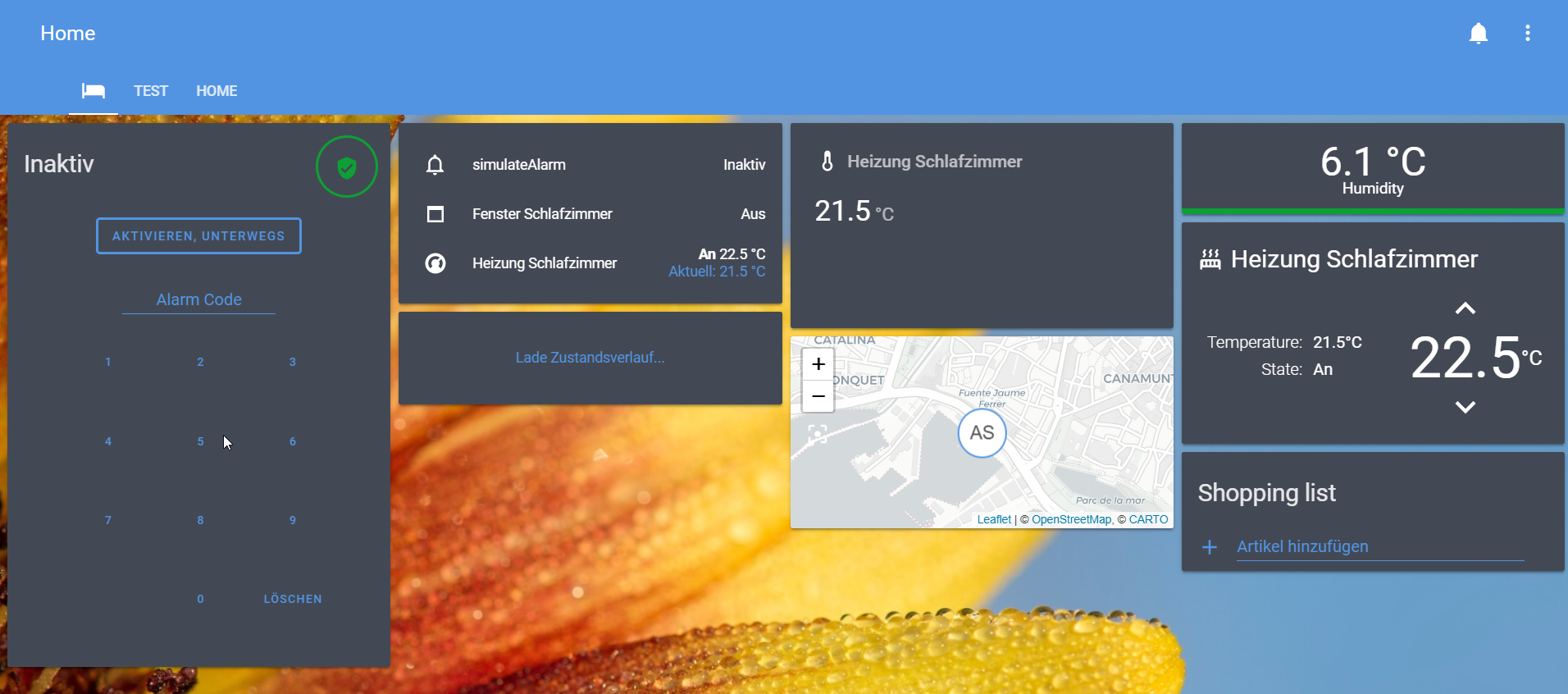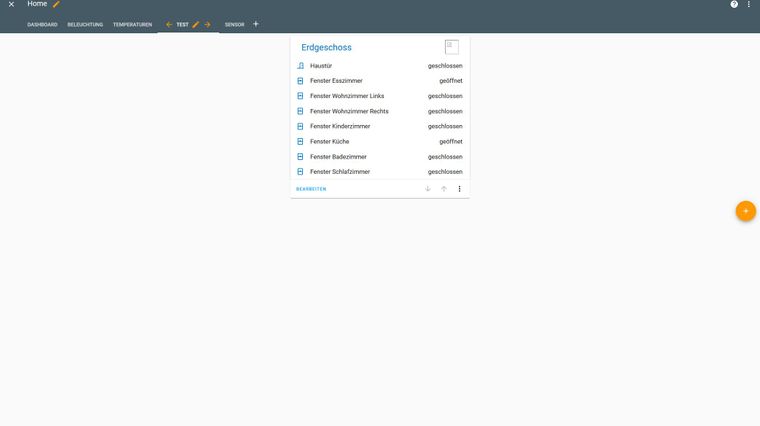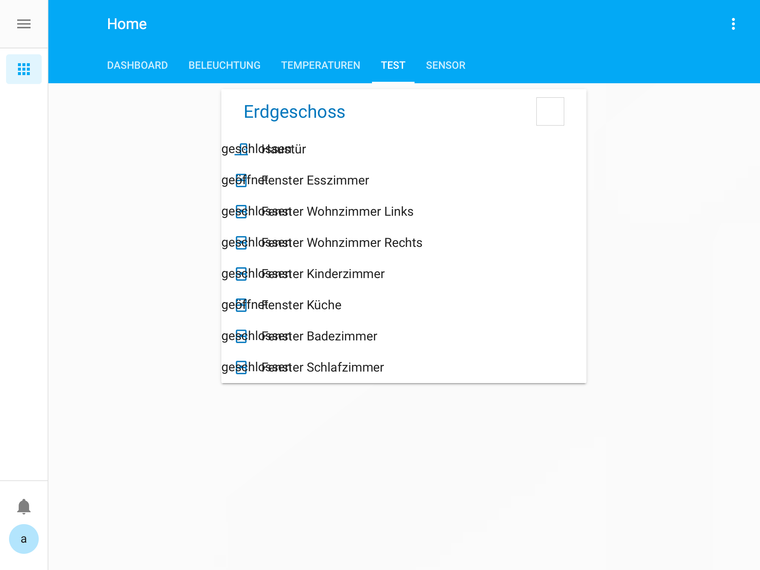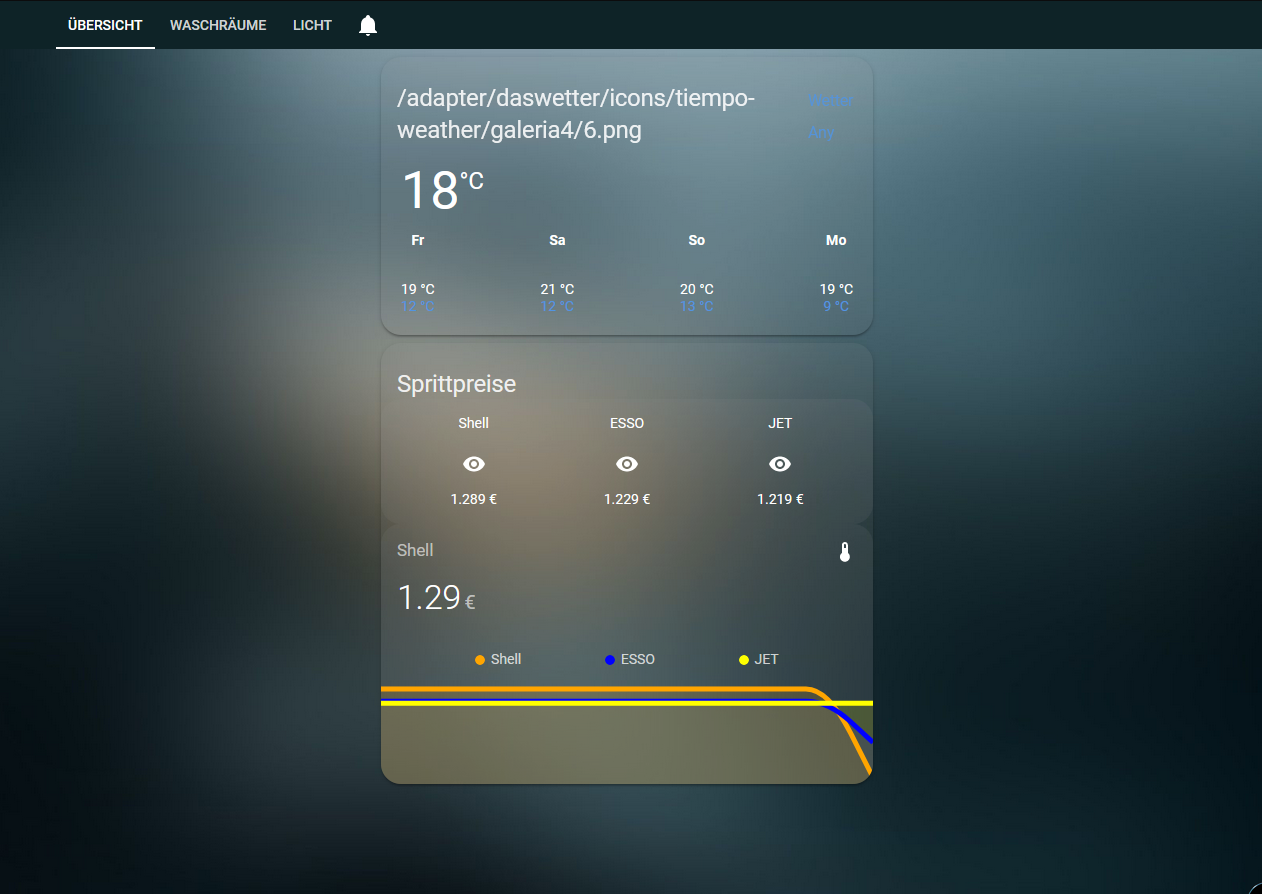NEWS
Test Adapter lovelace v0.2.x
-
Hier mal ein paar Beispiele, was ich so mit lovelace realisiert habe.
Hauptsächlich verwende ich die button-card, da diese sehr viel Flexibilität ermöglicht und man so mit manuellen entities sehr gut arbeiten kann.
Anwesenheit
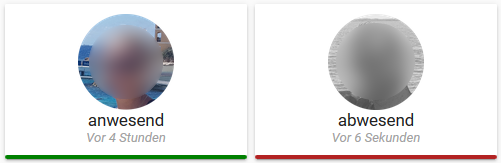
Fenster
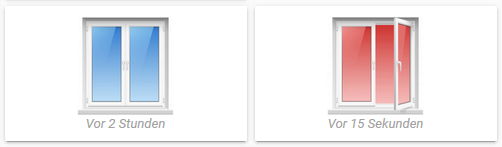
Licht - Schalter

Licht - Dimmer
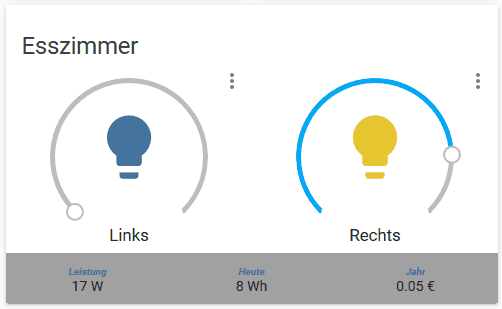
Geräte

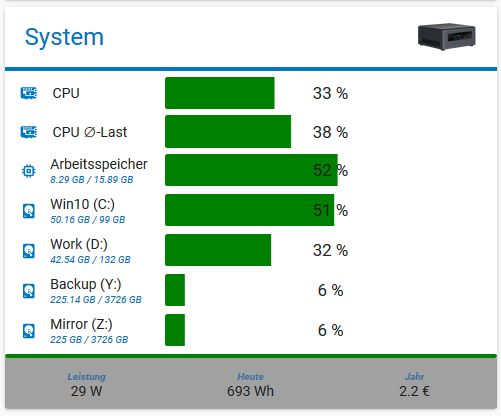
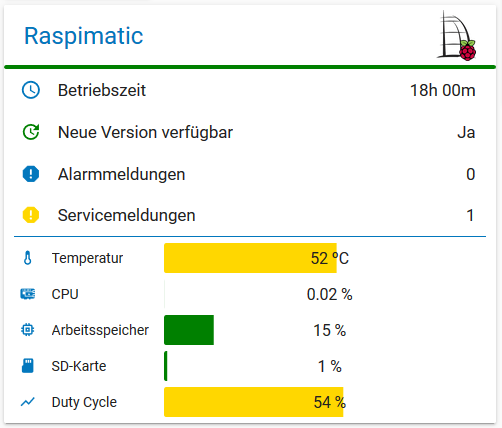
Bar-Chart
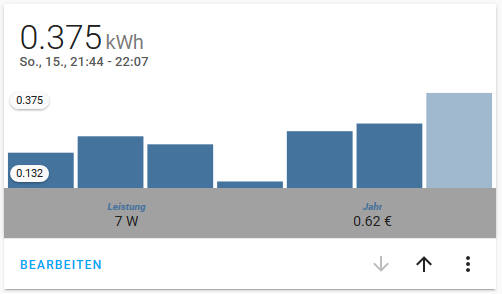
@Scrounger sagte in [Aufruf] Test lovelace Adapter:
Hauptsächlich verwende ich die button-card, da diese sehr viel Flexibilität ermöglicht und man so mit manuellen entities sehr gut arbeiten kann.
Wie hast du die button-card eingebunden?
Wenn ich sie per Drag and Drop in die Custom Cards lege, bekomme ich den FehlerCustom element doesn't exist: vertical-stack-in-card -
@Scrounger sagte in [Aufruf] Test lovelace Adapter:
Hauptsächlich verwende ich die button-card, da diese sehr viel Flexibilität ermöglicht und man so mit manuellen entities sehr gut arbeiten kann.
Wie hast du die button-card eingebunden?
Wenn ich sie per Drag and Drop in die Custom Cards lege, bekomme ich den FehlerCustom element doesn't exist: vertical-stack-in-card@simatec sagte in [Aufruf] Test lovelace Adapter:
@Scrounger sagte in [Aufruf] Test lovelace Adapter:
Hauptsächlich verwende ich die button-card, da diese sehr viel Flexibilität ermöglicht und man so mit manuellen entities sehr gut arbeiten kann.
Wie hast du die button-card eingebunden?
Wenn ich sie per Drag and Drop in die Custom Cards lege, bekomme ich den FehlerCustom element doesn't exist: vertical-stack-in-card -
@simatec sagte in [Aufruf] Test lovelace Adapter:
Danke die fehlte ... ;-)
Bitte, wo gehört die JS Datei hineinkopiert?
Habe ich schon mal gemacht, weis nicht mehr wie.Aha,
Drag and drop the custom cards files here
-
Ich kann derzeit keine manuellen Entitys erstellen. Der erkennt bei mir nur die, die durch den TypDetector erstellt wurden. Sobald ich die Raum und Funktion raus nehme und einen Datenpunkt versuche manuell zuzuweisen, taucht der nicht mehr auf.
Hat zufällig jemand das selbe Problem?
-
@Scrounger Danke für die Hilfe. So langsam blicke ich da durch wie das ganze funktioniert.:+1:
-
Tussi anwesend ist ein interessanter DP:grinning:
@sigi234 sagte in [Aufruf] Test lovelace Adapter:
Tussi anwesend ist ein interessanter DP:grinning:
Dann drück mal die Daumen das es nie einen Bug geben wird der den DP Namen auf dem Tablet anzeigt :grin:
Sodele Burger is back ;)
Hab gerade die neuste Version von lovelace kompeliert, wer testen will, kann aus meinem Fork installieren:
https://github.com/Scrounger/ioBroker.lovelace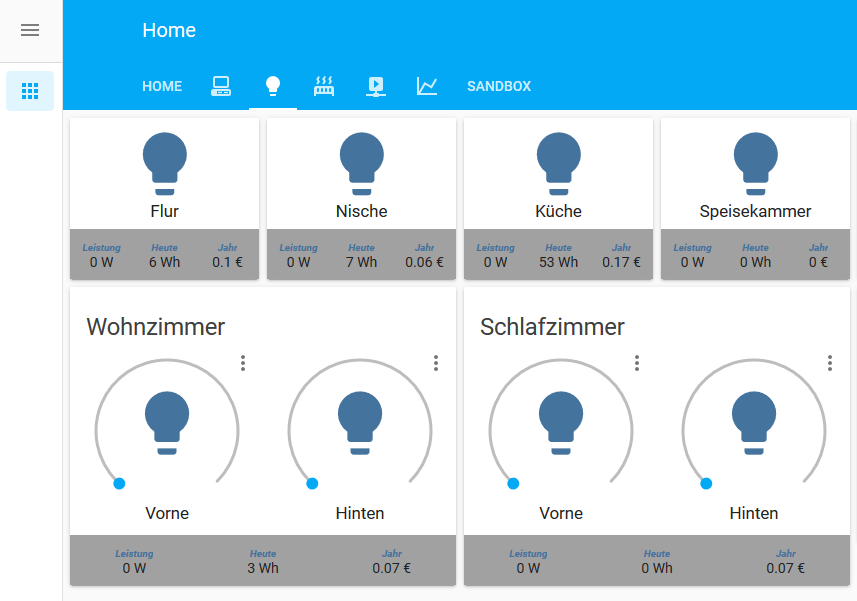
-
@sigi234 sagte in [Aufruf] Test lovelace Adapter:
Tussi anwesend ist ein interessanter DP:grinning:
Dann drück mal die Daumen das es nie einen Bug geben wird der den DP Namen auf dem Tablet anzeigt :grin:
Sodele Burger is back ;)
Hab gerade die neuste Version von lovelace kompeliert, wer testen will, kann aus meinem Fork installieren:
https://github.com/Scrounger/ioBroker.lovelace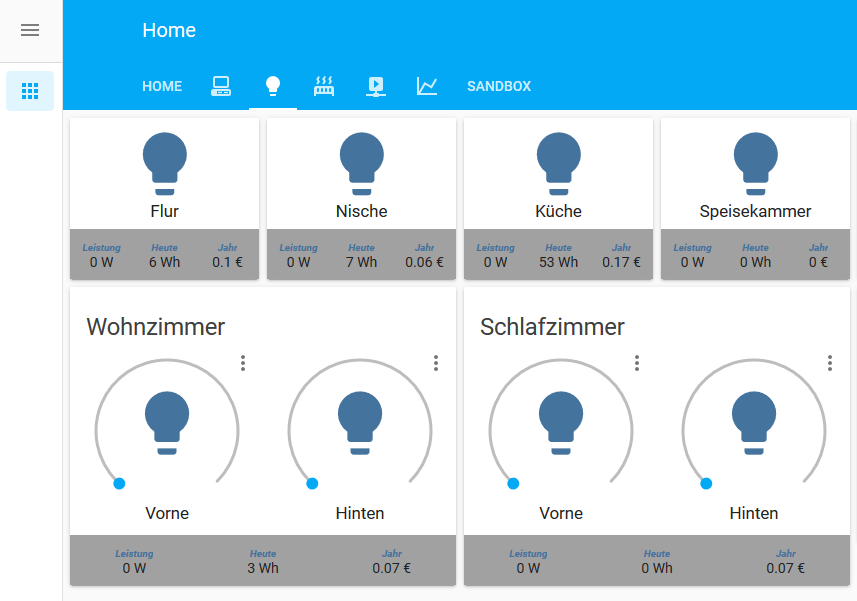
@Scrounger sagte in [Aufruf] Test lovelace Adapter:
@sigi234 sagte in [Aufruf] Test lovelace Adapter:
Sodele Burger is back ;)
Hab gerade die neuste Version von lovelace kompeliert, wer testen will, kann aus meinem Fork installieren:
https://github.com/Scrounger/ioBroker.lovelacelovelace.0 2019-09-19 08:00:28.091 info http server listening on port 8091 lovelace.0 2019-09-19 08:00:28.070 info starting. Version 0.1.5 in C:/ioBroker/node_modules/iobroker.lovelace, node: v10.16.3 lovelace.0 2019-09-19 08:00:08.760 warn no max value for light object 'alexa2.0.Smart-Home-Devices' defined -> using fallback max = 100 lovelace.0 2019-09-19 07:58:06.919 warn Unknown entity: undefined lovelace.0 2019-09-19 07:58:06.918 warn Unknown entity: undefined lovelace.0 2019-09-19 07:58:06.914 warn Unknown entity: undefined lovelace.0 2019-09-19 07:58:06.911 warn Unknown entity: undefined lovelace.0 2019-09-19 07:58:06.911 warn Unknown entity: undefined lovelace.0 2019-09-19 07:57:46.322 warn HASS auth_invalid: 20cc14336299e1f5650c87028ad11e40a76459f98008c416542d6c1b521f3ea6 lovelace.0 2019-09-19 07:57:45.778 warn no max value for light object 'alexa2.0.Smart-Home-Devices' defined -> using fallback max = 100 lovelace.0 2019-09-19 07:57:43.253 info http server listening on port 8091Ok, wie bekomme ich die alten ID weg?
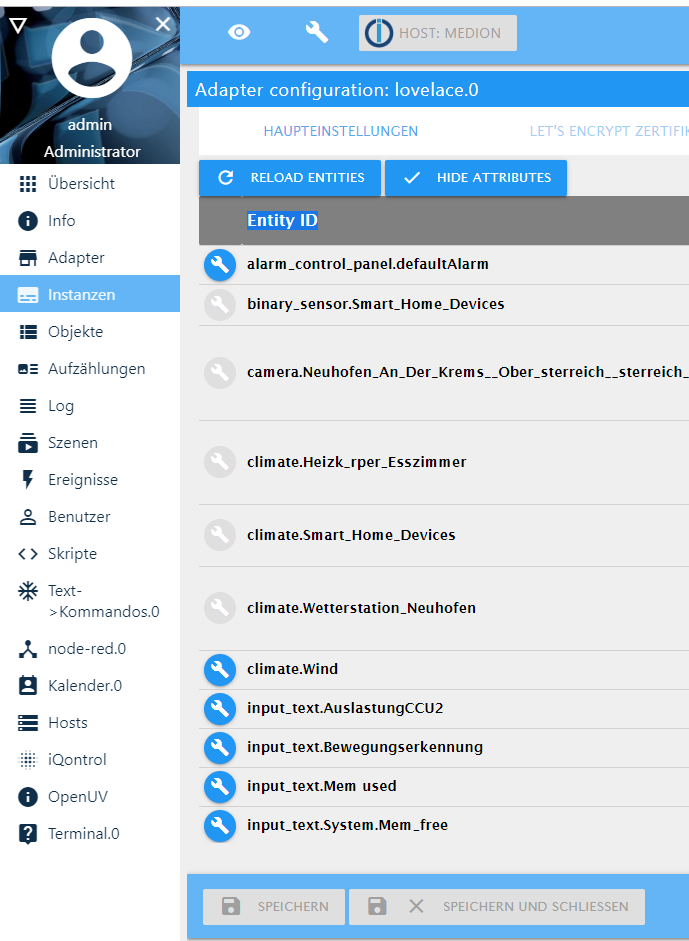
Wenn ich auf die UI klicke muss ich mich jedes mal anmelden?
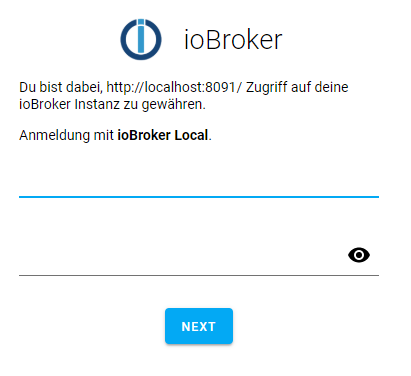
-
Hat hier jemand iobroker auf einer Proxmox VM laufen? Ich habe Probleme mit Lovelace und finde die Ursache nicht
-
Wenn ich eine Manual Card erstelle oder bei einer anderen Card und ich in die Raw von der Card bin, stockt Lovelace so arg, dass ich nichts mehr machen kann.
Woran liegt das ?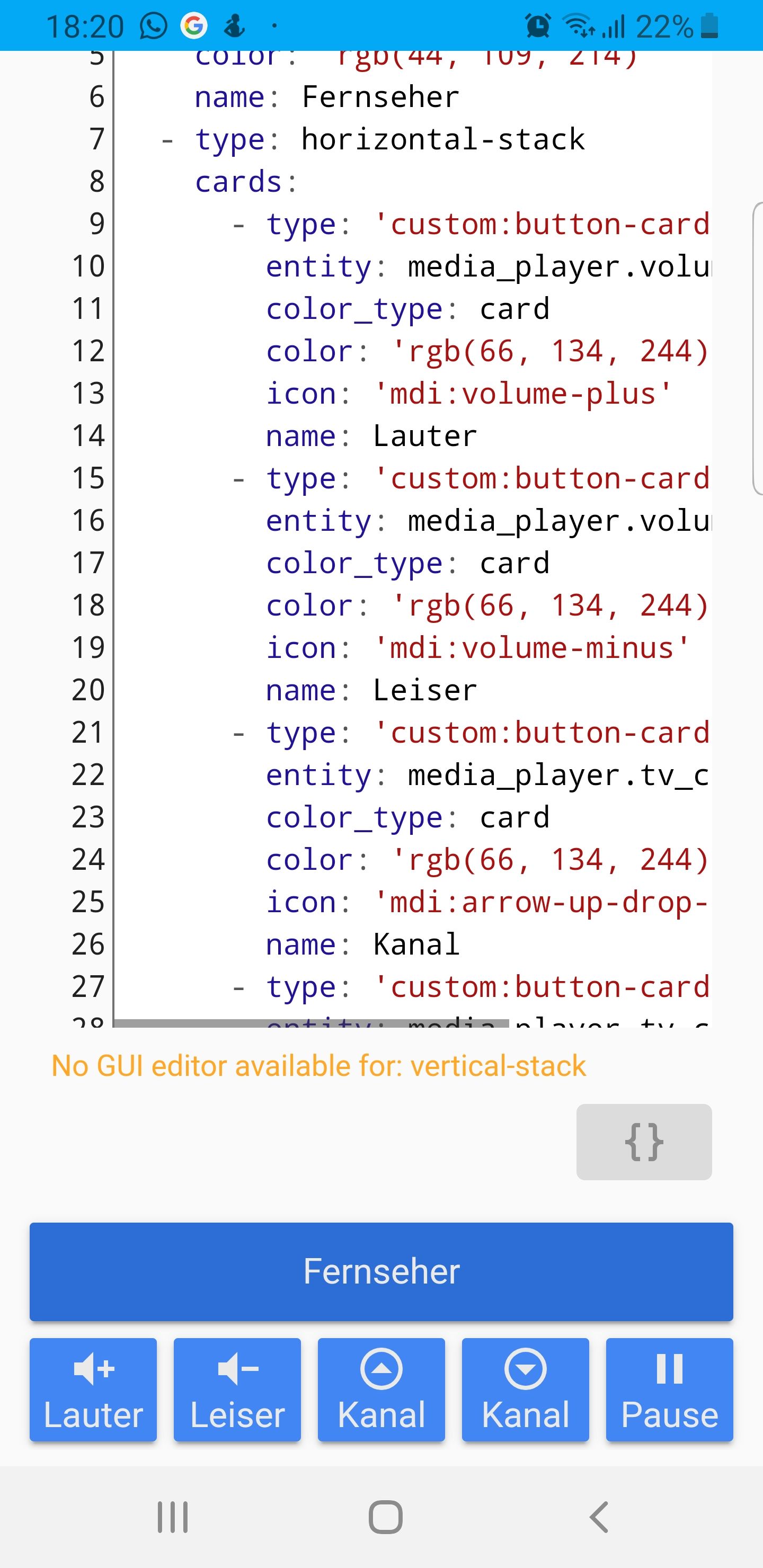
Wie auf dem Bild z.B. wenn ich jetzt ein Type hinzufügen will oder icon etc. geht auf einmal nichts mehr.
-
Kann mir jemand sagen wo mein Fehler liegt. Bekomme die vertical-stack-in-Card nicht hin. DIe js habe ich bereits eingefügt:
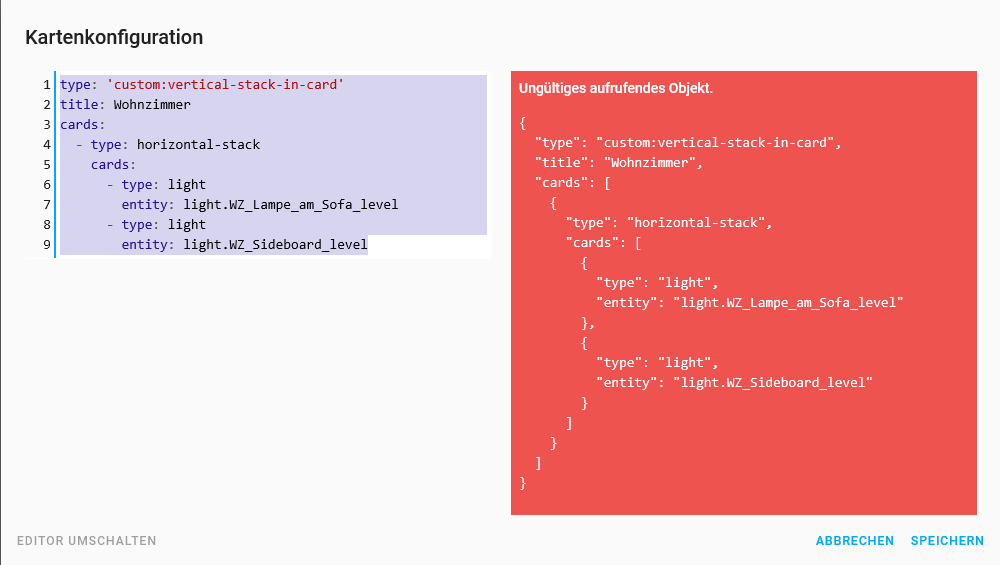
type: 'custom:vertical-stack-in-card' title: Wohnzimmer cards: - type: horizontal-stack cards: - type: light entity: light.WZ_Lampe_am_Sofa_level - type: light entity: light.WZ_Sideboard_level -
@simatec sagte in [Aufruf] Test lovelace Adapter:
Danke die fehlte ... ;-)
Bitte, wo gehört die JS Datei hineinkopiert?
Habe ich schon mal gemacht, weis nicht mehr wie.Aha,
Drag and drop the custom cards files here
@sigi234 Hallo Sigi,
wo hast du die Datei genau hinkopiert?
- Install the vertical-style-card card by copying vertical-style-card.js to <config directory>/www/vertical-style-card.js
Auf Github steht auch:
- Link vertical-stack-in-card inside your ui-lovelace.yaml
resources:
- url: /local/vertical-stack-in-card.js?v=0.1.3
type: js
Was ist damit gemeint? Ich finde keine ui-lovelace.yaml....
Kannst du mir bitte eventuell eine kurze Anleitung dazu geben?
Gruß Ben
-
@sigi234 Hallo Sigi,
wo hast du die Datei genau hinkopiert?
- Install the vertical-style-card card by copying vertical-style-card.js to <config directory>/www/vertical-style-card.js
Auf Github steht auch:
- Link vertical-stack-in-card inside your ui-lovelace.yaml
resources:
- url: /local/vertical-stack-in-card.js?v=0.1.3
type: js
Was ist damit gemeint? Ich finde keine ui-lovelace.yaml....
Kannst du mir bitte eventuell eine kurze Anleitung dazu geben?
Gruß Ben
-
Wenn du auf die Einstellung der Instanz Lovelace gehst, da gibt es einen Reiter "Custom Cards". Dort per Drag&Drop reinziehen und die Instanz neu starten. Dann wir die automatisch hochgeladen
-
Hat jemand von euch einen Dim Aktor von Homematic in Lovelace eingebunden?
Ich habe es versucht... Das hier kam dabei raus...
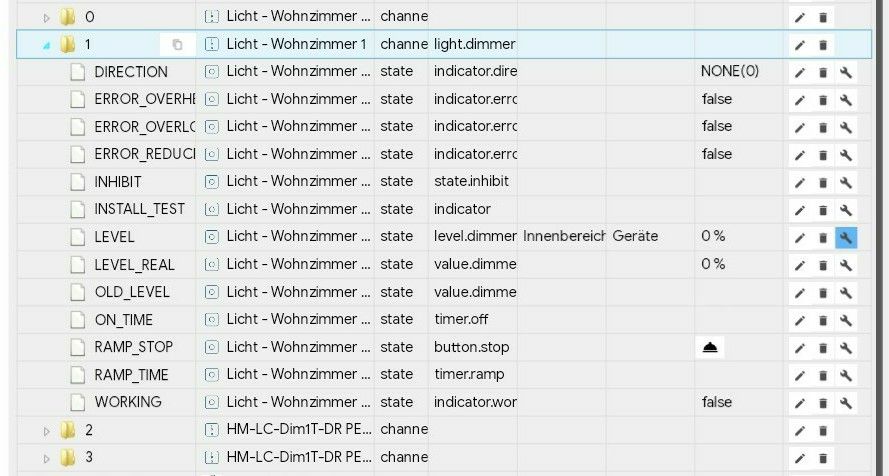
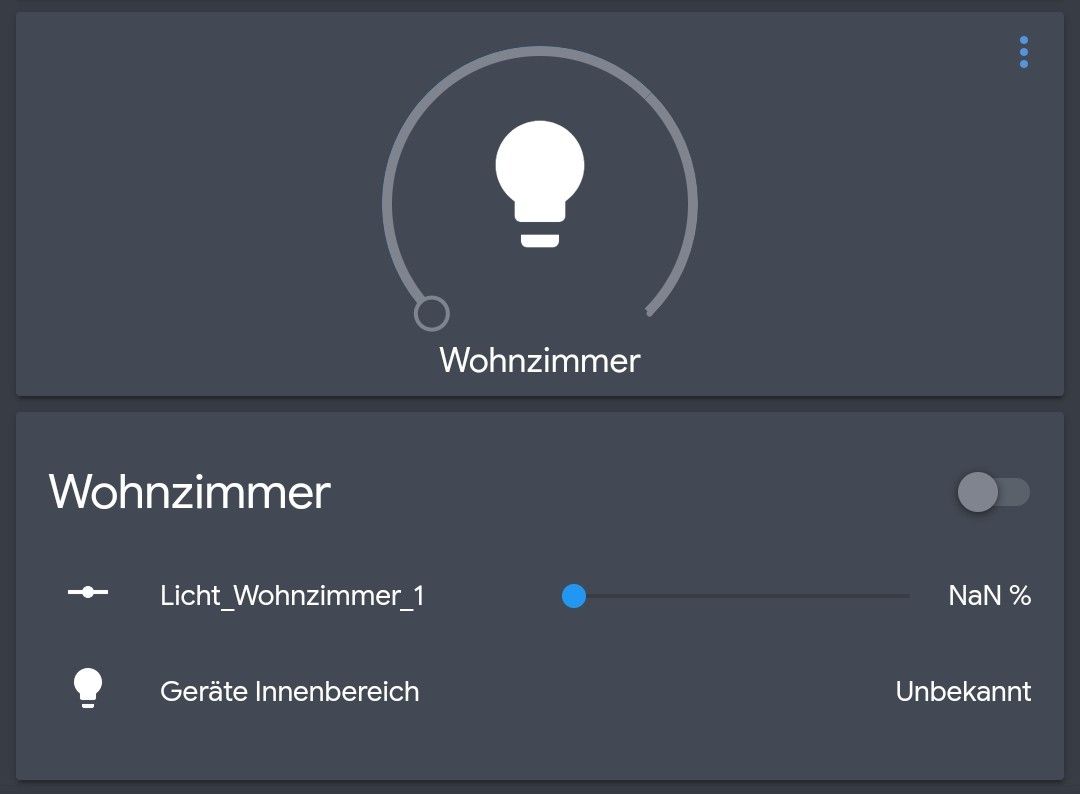
Zur Erklärung:
Ich habe das Objekt LEVEL verwendet. Denn wenn ich das unter ioBroker -> Objekte von hand auf einen Wert von 75% setze, wird das Homematic Modul auch angesteuert.
Zusätzlich habe ich eine Variable für Lovelace von Hand angelegt. Somit liegen auf dem einen Objekt 2 Variablen für Lovelace. Diese sind:- light.Licht___Wohnzimmer_1
- input_number.Licht_Wohnzimmer_1
Auf dem 2 Bild sieht man dann, dass ich 2 unterschiedliche Cards hinzugefügt habe. Die Light Cards ist mit light.Licht___Wohnzimmer_1 parametriert und setzt beim Ändern unter Lovelace das Objekt nicht auf den gewünschten Wert. Da passiert überhaupt nichts.
Die andere Card ist eine Entities Card und mit beiden Variablen parametriert. Wie man sieht, wird bei der input_number "NaN %" angezeigt. Ändere ich den Wert über den Slider, so ändert sich der Wert des Objekts, aber in der Card bleibt der Wert auf "NaN %". Und die Variable light lässt sich ja (wie man sieht) nicht bedienen.Ich Stelle mit die Frage, ob ich den Channel nicht für Lovelace angeben muss (anstelle von Objekt LEVEL). Aber vielleicht habt ihr ja einen Tipp für mich. Oder es ist am Ende ein Bug (Kombi aus HM Gerät und Lovelace).
@dontobi said in [Aufruf] Test lovelace Adapter:
Hat jemand von euch einen Dim Aktor von Homematic in Lovelace eingebunden?
Ich habe es versucht... Das hier kam dabei raus...
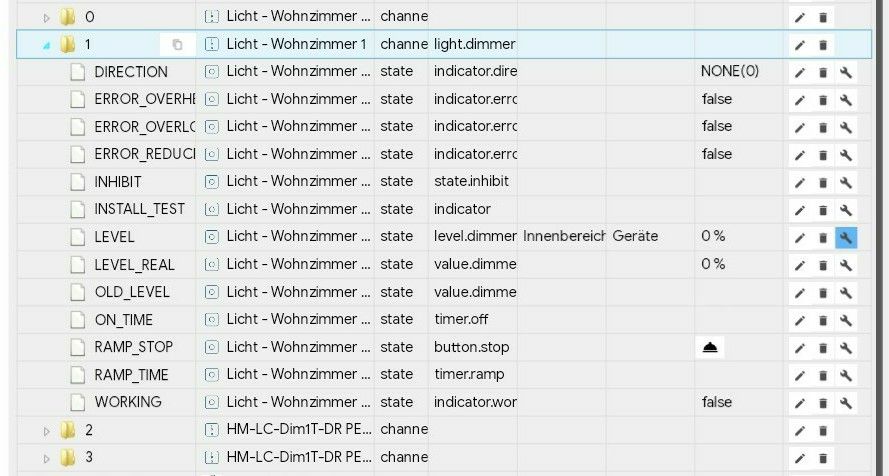
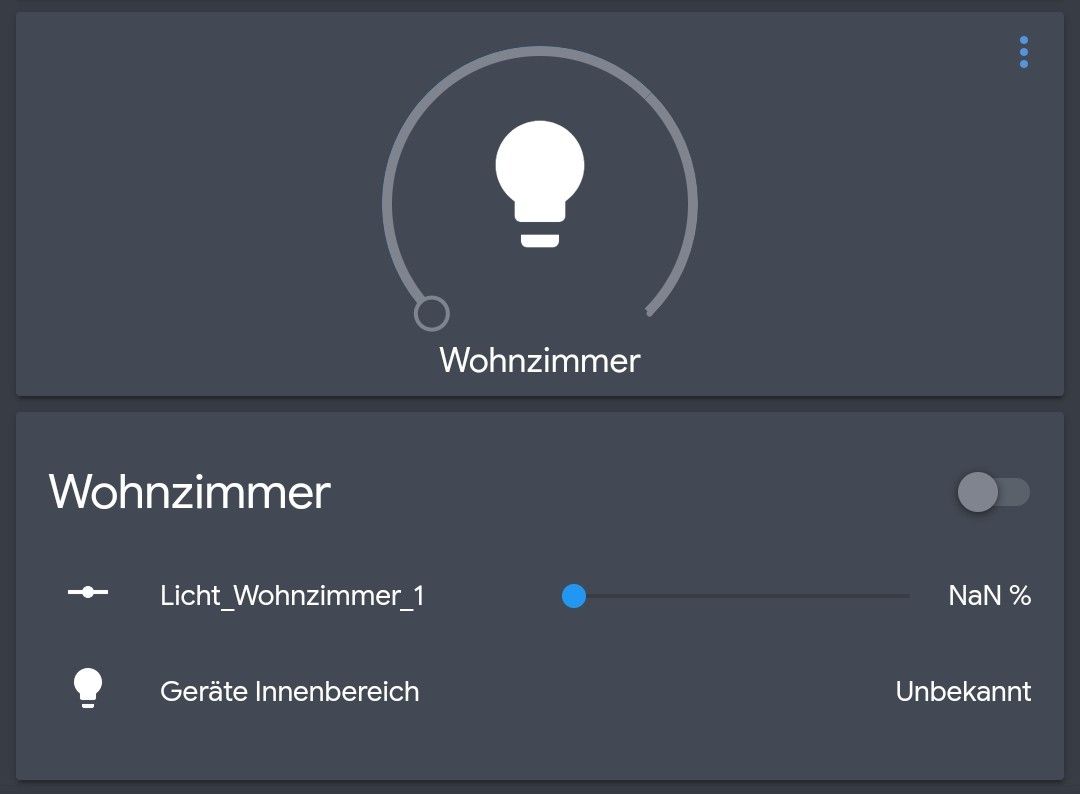
Wie man sieht, wird bei der input_number "NaN %" angezeigt. Ändere ich den Wert über den Slider, so ändert sich der Wert des Objekts, aber in der Card bleibt der Wert auf "NaN %".
Habe genau das gleiche Problem. Gibt es schon eine Lösung?
-
Lag an Firefox, da konnte ich das Eingabe Feld unter Themes gar nicht sehen. Mit Google Chrome funktioniert es.
Ich finde es sollte noch mehr dan Lovelace gearbeitet werden. Die Reaktionszeiten sind deutlich schneller. Auch ist die Oberfläche sehr schick.