NEWS
radar 2 adpater - will einfach nicht laufen
-
Bei mir ist genau das "gleich" Problem er will nicht starten.
host.iobroker2 2019-06-13 08:22:57.584 error instance system.adapter.radar2.0 terminated with code null () host.iobroker2 2019-06-13 08:22:57.584 warn instance system.adapter.radar2.0 terminated due to SIGABRT host.iobroker2 2019-06-13 08:22:57.584 error Caught by controller[0]: .0: ../deps/uv/src/unix/poll.c:123: uv_poll_start: Assertion `!(((handle)->flags & (UV_HANDLE_CLOSING | UV_HANDLE_CLOSED)) != 0)' failed.``` -
log bitte als code posten, dann kann man Text kopieren!
Hier sieht es aus, als ob er den arp-scan nicht kann. Hast du das notwendige Modul installiert?
-
@Amnesia1211 sagte in radar 2 adpater - will einfach nicht laufen:
Bei mir ist genau das "gleich" Problem
Ist es nicht!
Du hast einen Abort:
terminated due to SIGABRTBitte mal auf default stellen
-
@tigertim08 an welchem Rechner? zusätzlich oder als einziges Gerät? Falls Zweitgerät müsste dein Dongle hci1 sein.
NPM-Module im javascript
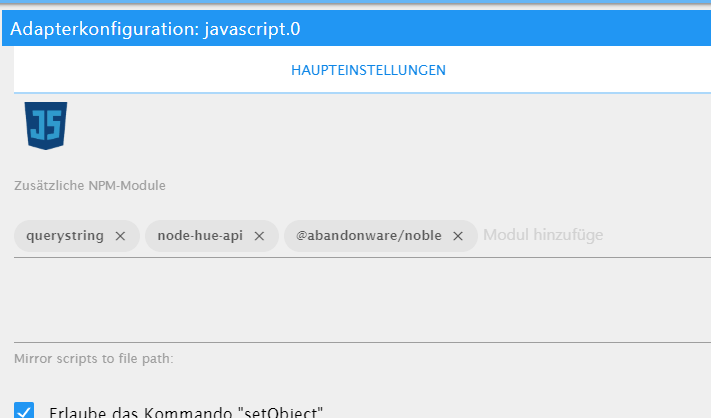
https://www.npmjs.com/package/@abandonware/noble -
Wie das System ja so schön sagt, schlägt Radar auf weil das Kommandozeilenprogramm "arp" nicht gestartet werden kann.
bei debian eintippen
sudo apt-get update && sudo apt-get install -y net-toolsHats bei mir gefixt

-
Hallo zusammen,
danke für die Hilfe. Der radar 2 adapter läuft jetzt allerdings gibt mir das log immer noch eine Fehlermeldung aus
2019-06-16 10:59:02.425 - info: host.iobroker instance system.adapter.radar2.0 started with pid 2053 2019-06-16 10:59:04.418 - info: radar2.0 starting. Version 1.0.3 in /opt/iobroker/node_modules/iobroker.radar2, node: v8.16.0 2019-06-16 10:59:04.550 - info: radar2.0 radar2 initialization started... 2019-06-16 10:59:04.642 - info: radar2.0 Connected with '0.0.0.0' for DHCP Scan 2019-06-16 10:59:04.779 - warn: radar2.0 Noble not available, Error: Error: /opt/iobroker/node_modules/@abandonware/bluetooth-hci-socket/lib/binding/binding.node: wrong ELF class: ELFCLASS32at Object.Module._extensions..node (module.js:682:18)at Module.load (module.js:566:32)at tryModuleLoad (module.js:506:12)at Function.Module._load (module.js:498:3)at Module.require (module.js:597:17)at require (internal/module.js:11:18)at Object. (/opt/iobroker/node_modules/@abandonware/bluetooth-hci-socket/lib/native.js:6:15)at Module._compile (module.js:653:30)at Object.Module._extensions..js (module.js:664:10)at Module.load (module.js:566:32) 2019-06-16 10:59:04.785 - info: radar2.0 found 'node-bluetooth' 2019-06-16 10:59:04.786 - info: radar2.0 radar2 set to flag items away if they are not seen for 10 minutes 2019-06-16 10:59:04.786 - info: radar2.0 use known BT list: [] 2019-06-16 10:59:04.786 - info: radar2.0 use known IP list: [ '192.XXX.XXX.XXX' ] 2019-06-16 10:59:04.787 - info: radar2.0 Remove name end for host names: .fritz.box 2019-06-16 10:59:04.787 - info: radar2.0 arp-scan will use the following interfaces: [ 'ens18' ] 2019-06-16 10:59:04.787 - info: radar2.0 radar2 set to scan every 20 seconds and printers every 720 minutes. 2019-06-16 10:59:04.856 - info: radar2.0 Init item Forum with { name: 'Forum',ip: 'https://forum.iobroker.net',id: 'Forum',type: 'URL',lasthere: '2019-06-16T08:00:56.674Z' } 2019-06-16 10:59:04.871 - info: radar2.0 Init item Tim with { name: 'Tim',bluetooth: [ '7c:2f:80:ad:c2:XX' ],id: 'Tim',type: 'BT',btVendor: 'Gigaset Communications GmbH' } 2019-06-16 10:59:04.886 - info: radar2.0 Init item Judith with { name: 'Judith',bluetooth: [ '7c:2f:80:ad:c2:XX' ],id: 'Judith',type: 'BT',btVendor: 'Gigaset Communications GmbH' } 2019-06-16 10:59:04.945 - info: radar2.0 Init item Server with { name: 'Server',id: 'Server',type: 'IP',rip: [ '192.XXX.XXX.XXX' ],lasthere: '2019-06-16T08:56:43.968Z',hasMAC: [ '00:08:9b:ed:d3:8b' ] } 2019-06-16 10:59:04.951 - info: radar2.0 Adapter identified macs: (00:08:9b:ed:d3:8b), ips: (192.168.178.100), bts: (7c:2f:80:ad:c2:71,7c:2f:80:ad:c2:36)Und irgendwie findet er unser g-tag BLE devices auch nicht.... Grundsätzlich scheint Bluetooth aber zu laufen.
Noch jemand eine Idee? -
@tigertim08 hast du das ausgeführt?
https://forum.iobroker.net/post/270957 -
@crunchip ja habe ich gemacht. Ich verwende Proxmox an einem Intel Nuc und hciconfig gibt mir den Dongle auf 0 aus


-
-
@crunchip habe ich gerade probiert, will aber leider nicht so wie ich will...

Scheint als ob ich einen Schritt vorher vergessen habe... Nur welchen?