NEWS
INTEL NUC Kit NUC8i5BEK Proxmox+Debian VM kein Onboard BT
-
nebenbei gefragt..
welche debian version hast du drauf..
ich habe die erfahrung gemacht, dass es erst ab der 4.19 läuft. -
nebenbei gefragt..
welche debian version hast du drauf..
ich habe die erfahrung gemacht, dass es erst ab der 4.19 läuft.@Superdad @ltsalvatore grade gesehen, das du hier schon geantwortet hast und wollte den Link von dir einfügen.
Hatte ich damals auch mit meinem Zotac das Problem mit dem Kernel.
Ein Proxmox Update bringt mittlerweile diesen
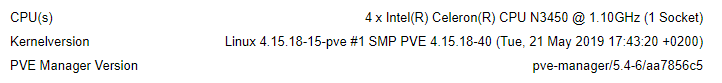 .
. -
@Superdad @ltsalvatore grade gesehen, das du hier schon geantwortet hast und wollte den Link von dir einfügen.
Hatte ich damals auch mit meinem Zotac das Problem mit dem Kernel.
Ein Proxmox Update bringt mittlerweile diesen
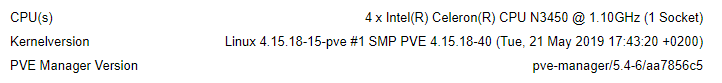 .
.@crunchip sagte in INTEL NUC Kit NUC8i5BEK Proxmox+Debian VM kein Onboard BT:
@Superdad @ltsalvatore grade gesehen, das du hier schon geantwortet hast und wollte den Link von dir einfügen.
Hatte ich damals auch mit meinem Zotac das Problem mit dem Kernel.jo tatsache..
habe ich gerade auch noch mal durchgelesen und bei mir geschaut..
hab ja selbst auch kein 4.19 kernel drauf und es läuft.hatte wohl etwas den überblick verloren :relaxed:
@Superdad
ich würde sagen, geh doch noch mal auf den link, den crunchip gepostet hat, und dann komplett die anleitung/anweisungen durch, die da stehen.
ich hatte ja auch die gleichen probleme damit und hatte dann schlussendlich erfolg.
es müsste alles was benötigt wird da auch irgendwo drin stehen. -
dieses Update´s stehen bei mir an
also noch mal ein Kernel update
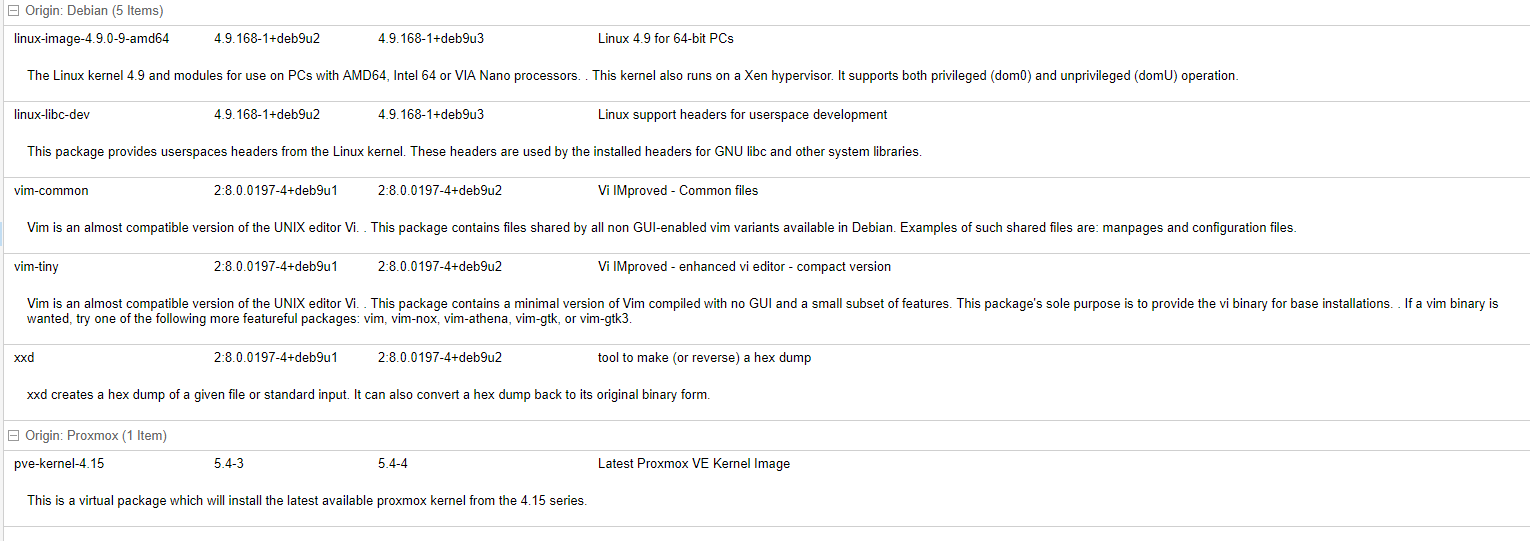
-
offen gestanden kann es nicht schaden, die updates auszuführen,
habe diese bei mir die tage auch alles ausgeführt, und der BT läuft ja immer noch.ich habe hier noch ein paar von meinen notizen, die vielleicht helfen könnten:
Pass Hardware Through To VM
-
Activate IOMMU
o BIOS
IOMMU is Intel's name for VT-x (virtual memory & execution) and VT-d (virtual PCIe addressing for peripherals) activate IOMMU on BIOS by enabling VT-d or intel virtualisation technology for Intel CPU
o Changes On Proxmox Host
vim /etc/default/grub
change GRUB_CMDLINE_LINUX_DEFAULT="quiet" to GRUB_CMDLINE_LINUX_DEFAULT="quiet intel_iommu=on"
then # update-grub
reboot
enter dmesg | grep -e DMAR -e IOMMU
you should get an output -
Pass Through USB
o https://www.synetec.de/linux/usb-geraet-an-vm-durchreichen-usb-passthrough-auf-proxmox-ve/
o lsusb -t
Troubleshooting
- Bluetooth
o Install Bluetooth Apps and Services
apt-get install bluetooth bluez-hcidump bluez blueman libcap2-bin arp-scan libbluetooth-dev libudev-dev
o check if Bluetooth is started
sudo service bluetooth status
sudo service bluetooth start
sudo service bluetooth stop
o ping a device
sudo l2ping -i hci0 -c1 AC:CF:5C:5D:E5:11
o scan for devices on selected interface
hcitool -i hci0 scan
o check which interface is used
hciconfig -a
o check which bus/port BT is using
lsusb -t
und was schlussendlich bei mir funktioniert hatte um den BT von gelb auf grün zu bekommen war dann dieser befehl hier:
sudo setcap cap_net_raw+eip $(eval readlink -fwhich node) -
-
hier noch dieses
https://github.com/wkennington/linux-firmware
und der Link zum anderen Post
https://forum.iobroker.net/post/217243 -
In Proxmox sind keine Updates drin.
Die hatte ich heute schon installiert.Wäre jetzt nur für das Debian als solches.
Mit dem Befehl, apt-cache search linux-image, wird folgendes angeboten:
The programs included with the Debian GNU/Linux system are free software; the exact distribution terms for each program are described in the individual files in /usr/share/doc/*/copyright. Debian GNU/Linux comes with ABSOLUTELY NO WARRANTY, to the extent permitted by applicable law. root@pve:~# apt-cache search linux-image linux-headers-4.9.0-9-amd64 - Header files for Linux 4.9.0-9-amd64 linux-headers-4.9.0-9-rt-amd64 - Header files for Linux 4.9.0-9-rt-amd64 linux-image-4.9.0-9-amd64 - Linux 4.9 for 64-bit PCs linux-image-4.9.0-9-amd64-dbg - Debug symbols for linux-image-4.9.0-9-amd64 linux-image-4.9.0-9-rt-amd64 - Linux 4.9 for 64-bit PCs, PREEMPT_RT linux-image-4.9.0-9-rt-amd64-dbg - Debug symbols for linux-image-4.9.0-9-rt-amd64 linux-image-amd64 - Linux for 64-bit PCs (meta-package) linux-image-amd64-dbg - Debugging symbols for Linux amd64 configuration (meta-package) linux-image-rt-amd64 - Linux for 64-bit PCs (meta-package), PREEMPT_RT linux-image-rt-amd64-dbg - Debugging symbols for Linux rt-amd64 configuration (meta-package) pve-kernel-4.10.1-2-pve - The Proxmox PVE Kernel Image pve-kernel-4.10.11-1-pve - The Proxmox PVE Kernel Image pve-kernel-4.10.15-1-pve - The Proxmox PVE Kernel Image pve-kernel-4.10.17-1-pve - The Proxmox PVE Kernel Image pve-kernel-4.10.17-2-pve - The Proxmox PVE Kernel Image pve-kernel-4.10.17-3-pve - The Proxmox PVE Kernel Image pve-kernel-4.10.17-4-pve - The Proxmox PVE Kernel Image pve-kernel-4.10.17-5-pve - The Proxmox PVE Kernel Image pve-kernel-4.10.5-1-pve - The Proxmox PVE Kernel Image pve-kernel-4.10.8-1-pve - The Proxmox PVE Kernel Image pve-kernel-4.13.13-1-pve - The Proxmox PVE Kernel Image pve-kernel-4.13.13-2-pve - The Proxmox PVE Kernel Image pve-kernel-4.13.13-3-pve - The Proxmox PVE Kernel Image pve-kernel-4.13.13-4-pve - The Proxmox PVE Kernel Image pve-kernel-4.13.13-5-pve - The Proxmox PVE Kernel Image pve-kernel-4.13.13-6-pve - The Proxmox PVE Kernel Image pve-kernel-4.13.16-1-pve - The Proxmox PVE Kernel Image pve-kernel-4.13.16-2-pve - The Proxmox PVE Kernel Image pve-kernel-4.13.16-3-pve - The Proxmox PVE Kernel Image pve-kernel-4.13.16-4-pve - The Proxmox PVE Kernel Image pve-kernel-4.13.3-1-pve - The Proxmox PVE Kernel Image pve-kernel-4.13.4-1-pve - The Proxmox PVE Kernel Image pve-kernel-4.13.8-1-pve - The Proxmox PVE Kernel Image pve-kernel-4.13.8-2-pve - The Proxmox PVE Kernel Image pve-kernel-4.13.8-3-pve - The Proxmox PVE Kernel Image pve-kernel-4.15.10-1-pve - The Proxmox PVE Kernel Image pve-kernel-4.15.15-1-pve - The Proxmox PVE Kernel Image pve-kernel-4.15.17-1-pve - The Proxmox PVE Kernel Image pve-kernel-4.15.17-2-pve - The Proxmox PVE Kernel Image pve-kernel-4.15.17-3-pve - The Proxmox PVE Kernel Image pve-kernel-4.15.18-1-pve - The Proxmox PVE Kernel Image pve-kernel-4.15.18-10-pve - The Proxmox PVE Kernel Image pve-kernel-4.15.18-11-pve - The Proxmox PVE Kernel Image pve-kernel-4.15.18-12-pve - The Proxmox PVE Kernel Image pve-kernel-4.15.18-13-pve - The Proxmox PVE Kernel Image pve-kernel-4.15.18-14-pve - The Proxmox PVE Kernel Image pve-kernel-4.15.18-15-pve - The Proxmox PVE Kernel Image pve-kernel-4.15.18-16-pve - The Proxmox PVE Kernel Image pve-kernel-4.15.18-2-pve - The Proxmox PVE Kernel Image pve-kernel-4.15.18-3-pve - The Proxmox PVE Kernel Image pve-kernel-4.15.18-4-pve - The Proxmox PVE Kernel Image pve-kernel-4.15.18-5-pve - The Proxmox PVE Kernel Image pve-kernel-4.15.18-6-pve - The Proxmox PVE Kernel Image pve-kernel-4.15.18-7-pve - The Proxmox PVE Kernel Image pve-kernel-4.15.18-8-pve - The Proxmox PVE Kernel Image pve-kernel-4.15.18-9-pve - The Proxmox PVE Kernel Image pve-kernel-4.15.3-1-pve - The Proxmox PVE Kernel Image linux-headers-4.9.0-3-amd64 - Header files for Linux 4.9.0-3-amd64 linux-headers-4.9.0-3-rt-amd64 - Header files for Linux 4.9.0-3-rt-amd64 linux-headers-4.9.0-4-amd64 - Header files for Linux 4.9.0-4-amd64 linux-headers-4.9.0-4-rt-amd64 - Header files for Linux 4.9.0-4-rt-amd64 linux-headers-4.9.0-5-amd64 - Header files for Linux 4.9.0-5-amd64 linux-headers-4.9.0-5-rt-amd64 - Header files for Linux 4.9.0-5-rt-amd64 linux-headers-4.9.0-6-amd64 - Header files for Linux 4.9.0-6-amd64 linux-headers-4.9.0-6-rt-amd64 - Header files for Linux 4.9.0-6-rt-amd64 linux-headers-4.9.0-7-amd64 - Header files for Linux 4.9.0-7-amd64 linux-headers-4.9.0-7-rt-amd64 - Header files for Linux 4.9.0-7-rt-amd64 linux-headers-4.9.0-8-amd64 - Header files for Linux 4.9.0-8-amd64 linux-headers-4.9.0-8-rt-amd64 - Header files for Linux 4.9.0-8-rt-amd64 linux-image-4.9.0-3-amd64 - Linux 4.9 for 64-bit PCs linux-image-4.9.0-3-amd64-dbg - Debug symbols for linux-image-4.9.0-3-amd64 linux-image-4.9.0-3-rt-amd64 - Linux 4.9 for 64-bit PCs, PREEMPT_RT linux-image-4.9.0-3-rt-amd64-dbg - Debug symbols for linux-image-4.9.0-3-rt-amd64 linux-image-4.9.0-4-amd64 - Linux 4.9 for 64-bit PCs linux-image-4.9.0-4-amd64-dbg - Debug symbols for linux-image-4.9.0-4-amd64 linux-image-4.9.0-4-rt-amd64 - Linux 4.9 for 64-bit PCs, PREEMPT_RT linux-image-4.9.0-4-rt-amd64-dbg - Debug symbols for linux-image-4.9.0-4-rt-amd64 linux-image-4.9.0-5-amd64 - Linux 4.9 for 64-bit PCs linux-image-4.9.0-5-amd64-dbg - Debug symbols for linux-image-4.9.0-5-amd64 linux-image-4.9.0-5-rt-amd64 - Linux 4.9 for 64-bit PCs, PREEMPT_RT linux-image-4.9.0-5-rt-amd64-dbg - Debug symbols for linux-image-4.9.0-5-rt-amd64 linux-image-4.9.0-6-amd64 - Linux 4.9 for 64-bit PCs linux-image-4.9.0-6-amd64-dbg - Debug symbols for linux-image-4.9.0-6-amd64 linux-image-4.9.0-6-rt-amd64 - Linux 4.9 for 64-bit PCs, PREEMPT_RT linux-image-4.9.0-6-rt-amd64-dbg - Debug symbols for linux-image-4.9.0-6-rt-amd64 linux-image-4.9.0-7-amd64 - Linux 4.9 for 64-bit PCs linux-image-4.9.0-7-amd64-dbg - Debug symbols for linux-image-4.9.0-7-amd64 linux-image-4.9.0-7-rt-amd64 - Linux 4.9 for 64-bit PCs, PREEMPT_RT linux-image-4.9.0-7-rt-amd64-dbg - Debug symbols for linux-image-4.9.0-7-rt-amd64 linux-image-4.9.0-8-amd64 - Linux 4.9 for 64-bit PCs linux-image-4.9.0-8-amd64-dbg - Debug symbols for linux-image-4.9.0-8-amd64 linux-image-4.9.0-8-rt-amd64 - Linux 4.9 for 64-bit PCs, PREEMPT_RT linux-image-4.9.0-8-rt-amd64-dbg - Debug symbols for linux-image-4.9.0-8-rt-amd64 linux-headers-4.19.0-0.bpo.5-amd64 - Header files for Linux 4.19.0-0.bpo.5-amd64 linux-headers-4.19.0-0.bpo.5-cloud-amd64 - Header files for Linux 4.19.0-0.bpo.5-cloud-amd64 linux-headers-4.19.0-0.bpo.5-rt-amd64 - Header files for Linux 4.19.0-0.bpo.5-rt-amd64 linux-image-4.19.0-0.bpo.5-amd64-dbg - Debug symbols for linux-image-4.19.0-0.bpo.5-amd64 linux-image-4.19.0-0.bpo.5-amd64-unsigned - Linux 4.19 for 64-bit PCs linux-image-4.19.0-0.bpo.5-cloud-amd64-dbg - Debug symbols for linux-image-4.19.0-0.bpo.5-cloud-amd64 linux-image-4.19.0-0.bpo.5-cloud-amd64-unsigned - Linux 4.19 for x86-64 cloud linux-image-4.19.0-0.bpo.5-rt-amd64-dbg - Debug symbols for linux-image-4.19.0-0.bpo.5-rt-amd64 linux-image-4.19.0-0.bpo.5-rt-amd64-unsigned - Linux 4.19 for 64-bit PCs, PREEMPT_RT linux-image-amd64-signed-template - Template for signed linux-image packages for amd64 linux-headers-4.9.0-4-grsec-amd64 - Header files for Linux 4.9.0-4-grsec-amd64 linux-image-4.9.0-4-grsec-amd64 - Linux 4.9 for 64-bit PCs, Grsecurity protection (unofficial patch) linux-image-grsec-amd64 - Linux image meta-package, grsec featureset linux-image-cloud-amd64 - Linux for x86-64 cloud (meta-package) linux-image-cloud-amd64-dbg - Debugging symbols for Linux cloud-amd64 configuration (meta-package) linux-image-4.19.0-0.bpo.4-amd64 - Linux 4.19 for 64-bit PCs (signed) linux-image-4.19.0-0.bpo.4-cloud-amd64 - Linux 4.19 for x86-64 cloud (signed) linux-image-4.19.0-0.bpo.4-rt-amd64 - Linux 4.19 for 64-bit PCs, PREEMPT_RT (signed) linux-image-4.19.0-0.bpo.5-amd64 - Linux 4.19 for 64-bit PCs (signed) linux-image-4.19.0-0.bpo.5-cloud-amd64 - Linux 4.19 for x86-64 cloud (signed) linux-image-4.19.0-0.bpo.5-rt-amd64 - Linux 4.19 for 64-bit PCs, PREEMPT_RT (signed)Ausführen?
-
In Proxmox sind keine Updates drin.
Die hatte ich heute schon installiert.Wäre jetzt nur für das Debian als solches.
Mit dem Befehl, apt-cache search linux-image, wird folgendes angeboten:
The programs included with the Debian GNU/Linux system are free software; the exact distribution terms for each program are described in the individual files in /usr/share/doc/*/copyright. Debian GNU/Linux comes with ABSOLUTELY NO WARRANTY, to the extent permitted by applicable law. root@pve:~# apt-cache search linux-image linux-headers-4.9.0-9-amd64 - Header files for Linux 4.9.0-9-amd64 linux-headers-4.9.0-9-rt-amd64 - Header files for Linux 4.9.0-9-rt-amd64 linux-image-4.9.0-9-amd64 - Linux 4.9 for 64-bit PCs linux-image-4.9.0-9-amd64-dbg - Debug symbols for linux-image-4.9.0-9-amd64 linux-image-4.9.0-9-rt-amd64 - Linux 4.9 for 64-bit PCs, PREEMPT_RT linux-image-4.9.0-9-rt-amd64-dbg - Debug symbols for linux-image-4.9.0-9-rt-amd64 linux-image-amd64 - Linux for 64-bit PCs (meta-package) linux-image-amd64-dbg - Debugging symbols for Linux amd64 configuration (meta-package) linux-image-rt-amd64 - Linux for 64-bit PCs (meta-package), PREEMPT_RT linux-image-rt-amd64-dbg - Debugging symbols for Linux rt-amd64 configuration (meta-package) pve-kernel-4.10.1-2-pve - The Proxmox PVE Kernel Image pve-kernel-4.10.11-1-pve - The Proxmox PVE Kernel Image pve-kernel-4.10.15-1-pve - The Proxmox PVE Kernel Image pve-kernel-4.10.17-1-pve - The Proxmox PVE Kernel Image pve-kernel-4.10.17-2-pve - The Proxmox PVE Kernel Image pve-kernel-4.10.17-3-pve - The Proxmox PVE Kernel Image pve-kernel-4.10.17-4-pve - The Proxmox PVE Kernel Image pve-kernel-4.10.17-5-pve - The Proxmox PVE Kernel Image pve-kernel-4.10.5-1-pve - The Proxmox PVE Kernel Image pve-kernel-4.10.8-1-pve - The Proxmox PVE Kernel Image pve-kernel-4.13.13-1-pve - The Proxmox PVE Kernel Image pve-kernel-4.13.13-2-pve - The Proxmox PVE Kernel Image pve-kernel-4.13.13-3-pve - The Proxmox PVE Kernel Image pve-kernel-4.13.13-4-pve - The Proxmox PVE Kernel Image pve-kernel-4.13.13-5-pve - The Proxmox PVE Kernel Image pve-kernel-4.13.13-6-pve - The Proxmox PVE Kernel Image pve-kernel-4.13.16-1-pve - The Proxmox PVE Kernel Image pve-kernel-4.13.16-2-pve - The Proxmox PVE Kernel Image pve-kernel-4.13.16-3-pve - The Proxmox PVE Kernel Image pve-kernel-4.13.16-4-pve - The Proxmox PVE Kernel Image pve-kernel-4.13.3-1-pve - The Proxmox PVE Kernel Image pve-kernel-4.13.4-1-pve - The Proxmox PVE Kernel Image pve-kernel-4.13.8-1-pve - The Proxmox PVE Kernel Image pve-kernel-4.13.8-2-pve - The Proxmox PVE Kernel Image pve-kernel-4.13.8-3-pve - The Proxmox PVE Kernel Image pve-kernel-4.15.10-1-pve - The Proxmox PVE Kernel Image pve-kernel-4.15.15-1-pve - The Proxmox PVE Kernel Image pve-kernel-4.15.17-1-pve - The Proxmox PVE Kernel Image pve-kernel-4.15.17-2-pve - The Proxmox PVE Kernel Image pve-kernel-4.15.17-3-pve - The Proxmox PVE Kernel Image pve-kernel-4.15.18-1-pve - The Proxmox PVE Kernel Image pve-kernel-4.15.18-10-pve - The Proxmox PVE Kernel Image pve-kernel-4.15.18-11-pve - The Proxmox PVE Kernel Image pve-kernel-4.15.18-12-pve - The Proxmox PVE Kernel Image pve-kernel-4.15.18-13-pve - The Proxmox PVE Kernel Image pve-kernel-4.15.18-14-pve - The Proxmox PVE Kernel Image pve-kernel-4.15.18-15-pve - The Proxmox PVE Kernel Image pve-kernel-4.15.18-16-pve - The Proxmox PVE Kernel Image pve-kernel-4.15.18-2-pve - The Proxmox PVE Kernel Image pve-kernel-4.15.18-3-pve - The Proxmox PVE Kernel Image pve-kernel-4.15.18-4-pve - The Proxmox PVE Kernel Image pve-kernel-4.15.18-5-pve - The Proxmox PVE Kernel Image pve-kernel-4.15.18-6-pve - The Proxmox PVE Kernel Image pve-kernel-4.15.18-7-pve - The Proxmox PVE Kernel Image pve-kernel-4.15.18-8-pve - The Proxmox PVE Kernel Image pve-kernel-4.15.18-9-pve - The Proxmox PVE Kernel Image pve-kernel-4.15.3-1-pve - The Proxmox PVE Kernel Image linux-headers-4.9.0-3-amd64 - Header files for Linux 4.9.0-3-amd64 linux-headers-4.9.0-3-rt-amd64 - Header files for Linux 4.9.0-3-rt-amd64 linux-headers-4.9.0-4-amd64 - Header files for Linux 4.9.0-4-amd64 linux-headers-4.9.0-4-rt-amd64 - Header files for Linux 4.9.0-4-rt-amd64 linux-headers-4.9.0-5-amd64 - Header files for Linux 4.9.0-5-amd64 linux-headers-4.9.0-5-rt-amd64 - Header files for Linux 4.9.0-5-rt-amd64 linux-headers-4.9.0-6-amd64 - Header files for Linux 4.9.0-6-amd64 linux-headers-4.9.0-6-rt-amd64 - Header files for Linux 4.9.0-6-rt-amd64 linux-headers-4.9.0-7-amd64 - Header files for Linux 4.9.0-7-amd64 linux-headers-4.9.0-7-rt-amd64 - Header files for Linux 4.9.0-7-rt-amd64 linux-headers-4.9.0-8-amd64 - Header files for Linux 4.9.0-8-amd64 linux-headers-4.9.0-8-rt-amd64 - Header files for Linux 4.9.0-8-rt-amd64 linux-image-4.9.0-3-amd64 - Linux 4.9 for 64-bit PCs linux-image-4.9.0-3-amd64-dbg - Debug symbols for linux-image-4.9.0-3-amd64 linux-image-4.9.0-3-rt-amd64 - Linux 4.9 for 64-bit PCs, PREEMPT_RT linux-image-4.9.0-3-rt-amd64-dbg - Debug symbols for linux-image-4.9.0-3-rt-amd64 linux-image-4.9.0-4-amd64 - Linux 4.9 for 64-bit PCs linux-image-4.9.0-4-amd64-dbg - Debug symbols for linux-image-4.9.0-4-amd64 linux-image-4.9.0-4-rt-amd64 - Linux 4.9 for 64-bit PCs, PREEMPT_RT linux-image-4.9.0-4-rt-amd64-dbg - Debug symbols for linux-image-4.9.0-4-rt-amd64 linux-image-4.9.0-5-amd64 - Linux 4.9 for 64-bit PCs linux-image-4.9.0-5-amd64-dbg - Debug symbols for linux-image-4.9.0-5-amd64 linux-image-4.9.0-5-rt-amd64 - Linux 4.9 for 64-bit PCs, PREEMPT_RT linux-image-4.9.0-5-rt-amd64-dbg - Debug symbols for linux-image-4.9.0-5-rt-amd64 linux-image-4.9.0-6-amd64 - Linux 4.9 for 64-bit PCs linux-image-4.9.0-6-amd64-dbg - Debug symbols for linux-image-4.9.0-6-amd64 linux-image-4.9.0-6-rt-amd64 - Linux 4.9 for 64-bit PCs, PREEMPT_RT linux-image-4.9.0-6-rt-amd64-dbg - Debug symbols for linux-image-4.9.0-6-rt-amd64 linux-image-4.9.0-7-amd64 - Linux 4.9 for 64-bit PCs linux-image-4.9.0-7-amd64-dbg - Debug symbols for linux-image-4.9.0-7-amd64 linux-image-4.9.0-7-rt-amd64 - Linux 4.9 for 64-bit PCs, PREEMPT_RT linux-image-4.9.0-7-rt-amd64-dbg - Debug symbols for linux-image-4.9.0-7-rt-amd64 linux-image-4.9.0-8-amd64 - Linux 4.9 for 64-bit PCs linux-image-4.9.0-8-amd64-dbg - Debug symbols for linux-image-4.9.0-8-amd64 linux-image-4.9.0-8-rt-amd64 - Linux 4.9 for 64-bit PCs, PREEMPT_RT linux-image-4.9.0-8-rt-amd64-dbg - Debug symbols for linux-image-4.9.0-8-rt-amd64 linux-headers-4.19.0-0.bpo.5-amd64 - Header files for Linux 4.19.0-0.bpo.5-amd64 linux-headers-4.19.0-0.bpo.5-cloud-amd64 - Header files for Linux 4.19.0-0.bpo.5-cloud-amd64 linux-headers-4.19.0-0.bpo.5-rt-amd64 - Header files for Linux 4.19.0-0.bpo.5-rt-amd64 linux-image-4.19.0-0.bpo.5-amd64-dbg - Debug symbols for linux-image-4.19.0-0.bpo.5-amd64 linux-image-4.19.0-0.bpo.5-amd64-unsigned - Linux 4.19 for 64-bit PCs linux-image-4.19.0-0.bpo.5-cloud-amd64-dbg - Debug symbols for linux-image-4.19.0-0.bpo.5-cloud-amd64 linux-image-4.19.0-0.bpo.5-cloud-amd64-unsigned - Linux 4.19 for x86-64 cloud linux-image-4.19.0-0.bpo.5-rt-amd64-dbg - Debug symbols for linux-image-4.19.0-0.bpo.5-rt-amd64 linux-image-4.19.0-0.bpo.5-rt-amd64-unsigned - Linux 4.19 for 64-bit PCs, PREEMPT_RT linux-image-amd64-signed-template - Template for signed linux-image packages for amd64 linux-headers-4.9.0-4-grsec-amd64 - Header files for Linux 4.9.0-4-grsec-amd64 linux-image-4.9.0-4-grsec-amd64 - Linux 4.9 for 64-bit PCs, Grsecurity protection (unofficial patch) linux-image-grsec-amd64 - Linux image meta-package, grsec featureset linux-image-cloud-amd64 - Linux for x86-64 cloud (meta-package) linux-image-cloud-amd64-dbg - Debugging symbols for Linux cloud-amd64 configuration (meta-package) linux-image-4.19.0-0.bpo.4-amd64 - Linux 4.19 for 64-bit PCs (signed) linux-image-4.19.0-0.bpo.4-cloud-amd64 - Linux 4.19 for x86-64 cloud (signed) linux-image-4.19.0-0.bpo.4-rt-amd64 - Linux 4.19 for 64-bit PCs, PREEMPT_RT (signed) linux-image-4.19.0-0.bpo.5-amd64 - Linux 4.19 for 64-bit PCs (signed) linux-image-4.19.0-0.bpo.5-cloud-amd64 - Linux 4.19 for x86-64 cloud (signed) linux-image-4.19.0-0.bpo.5-rt-amd64 - Linux 4.19 for 64-bit PCs, PREEMPT_RT (signed)Ausführen?
@Superdad gute Frage?
Ich hab mir mit nem Kernel update schon mal den Rechner lam.gelegt :relaxed:
Hast doch nichts zu verlieren, hast doch PROXMOX:yum:
Deshalb hatte ich damals, wegen dem Bluetooth, mein Proxmox in Debian installiert, da es mit Proxmox alleine nicht funktioniert hatte. -
Bekomme es nicht hin mit dem Kernelupdate.
Das muss doch auf die iOBroker -Installation? Oder
Und nicht in Proxmox?Ein uname -r:
root@iOBrokerNUC:~# uname -r 4.9.0-9-amd64@Superdad du reichst doch die Geräte vom Host durch, an deine VM.
Also muss dein Host Bluetooth erkennen und nicht IoBroker selbst. -
Probier das doch mit dem Post weiter oben von mir
-
@Superdad in deiner gui auf update und gucken was er da anzeigt.
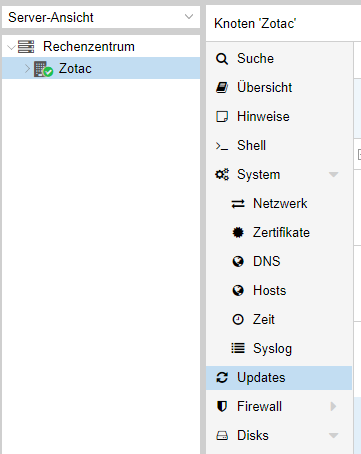
-
Auf aktualieren geklickt und:
starting apt-get update Hit:1 http://security.debian.org stretch/updates InRelease Ign:2 http://ftp.de.debian.org/debian stretch InRelease Hit:3 http://ftp.de.debian.org/debian stretch-updates InRelease Hit:4 http://ftp.de.debian.org/debian stretch Release Hit:5 http://download.proxmox.com/debian/pve stretch InRelease Hit:7 http://cdn-fastly.deb.debian.org/debian stretch-backports InRelease Ign:8 https://enterprise.proxmox.com/debian/pve stretch InRelease Ign:9 https://enterprise.proxmox.com/debian/pve stretch Release Ign:10 https://enterprise.proxmox.com/debian/pve stretch/pve-enterprise amd64 Packages Ign:11 https://enterprise.proxmox.com/debian/pve stretch/pve-enterprise all Packages Ign:12 https://enterprise.proxmox.com/debian/pve stretch/pve-enterprise Translation-en Ign:10 https://enterprise.proxmox.com/debian/pve stretch/pve-enterprise amd64 Packages Ign:11 https://enterprise.proxmox.com/debian/pve stretch/pve-enterprise all Packages Ign:12 https://enterprise.proxmox.com/debian/pve stretch/pve-enterprise Translation-en Ign:10 https://enterprise.proxmox.com/debian/pve stretch/pve-enterprise amd64 Packages Ign:11 https://enterprise.proxmox.com/debian/pve stretch/pve-enterprise all Packages Ign:12 https://enterprise.proxmox.com/debian/pve stretch/pve-enterprise Translation-en Ign:10 https://enterprise.proxmox.com/debian/pve stretch/pve-enterprise amd64 Packages Ign:11 https://enterprise.proxmox.com/debian/pve stretch/pve-enterprise all Packages Ign:12 https://enterprise.proxmox.com/debian/pve stretch/pve-enterprise Translation-en Ign:10 https://enterprise.proxmox.com/debian/pve stretch/pve-enterprise amd64 Packages Ign:11 https://enterprise.proxmox.com/debian/pve stretch/pve-enterprise all Packages Ign:12 https://enterprise.proxmox.com/debian/pve stretch/pve-enterprise Translation-en Err:10 https://enterprise.proxmox.com/debian/pve stretch/pve-enterprise amd64 Packages 401 Unauthorized Ign:11 https://enterprise.proxmox.com/debian/pve stretch/pve-enterprise all Packages Ign:12 https://enterprise.proxmox.com/debian/pve stretch/pve-enterprise Translation-en Reading package lists... W: The repository 'https://enterprise.proxmox.com/debian/pve stretch Release' does not have a Release file. E: Failed to fetch https://enterprise.proxmox.com/debian/pve/dists/stretch/pve-enterprise/binary-amd64/Packages 401 Unauthorized E: Some index files failed to download. They have been ignored, or old ones used instead. TASK ERROR: command 'apt-get update' failed: exit code 100 -
Auf aktualieren geklickt und:
starting apt-get update Hit:1 http://security.debian.org stretch/updates InRelease Ign:2 http://ftp.de.debian.org/debian stretch InRelease Hit:3 http://ftp.de.debian.org/debian stretch-updates InRelease Hit:4 http://ftp.de.debian.org/debian stretch Release Hit:5 http://download.proxmox.com/debian/pve stretch InRelease Hit:7 http://cdn-fastly.deb.debian.org/debian stretch-backports InRelease Ign:8 https://enterprise.proxmox.com/debian/pve stretch InRelease Ign:9 https://enterprise.proxmox.com/debian/pve stretch Release Ign:10 https://enterprise.proxmox.com/debian/pve stretch/pve-enterprise amd64 Packages Ign:11 https://enterprise.proxmox.com/debian/pve stretch/pve-enterprise all Packages Ign:12 https://enterprise.proxmox.com/debian/pve stretch/pve-enterprise Translation-en Ign:10 https://enterprise.proxmox.com/debian/pve stretch/pve-enterprise amd64 Packages Ign:11 https://enterprise.proxmox.com/debian/pve stretch/pve-enterprise all Packages Ign:12 https://enterprise.proxmox.com/debian/pve stretch/pve-enterprise Translation-en Ign:10 https://enterprise.proxmox.com/debian/pve stretch/pve-enterprise amd64 Packages Ign:11 https://enterprise.proxmox.com/debian/pve stretch/pve-enterprise all Packages Ign:12 https://enterprise.proxmox.com/debian/pve stretch/pve-enterprise Translation-en Ign:10 https://enterprise.proxmox.com/debian/pve stretch/pve-enterprise amd64 Packages Ign:11 https://enterprise.proxmox.com/debian/pve stretch/pve-enterprise all Packages Ign:12 https://enterprise.proxmox.com/debian/pve stretch/pve-enterprise Translation-en Ign:10 https://enterprise.proxmox.com/debian/pve stretch/pve-enterprise amd64 Packages Ign:11 https://enterprise.proxmox.com/debian/pve stretch/pve-enterprise all Packages Ign:12 https://enterprise.proxmox.com/debian/pve stretch/pve-enterprise Translation-en Err:10 https://enterprise.proxmox.com/debian/pve stretch/pve-enterprise amd64 Packages 401 Unauthorized Ign:11 https://enterprise.proxmox.com/debian/pve stretch/pve-enterprise all Packages Ign:12 https://enterprise.proxmox.com/debian/pve stretch/pve-enterprise Translation-en Reading package lists... W: The repository 'https://enterprise.proxmox.com/debian/pve stretch Release' does not have a Release file. E: Failed to fetch https://enterprise.proxmox.com/debian/pve/dists/stretch/pve-enterprise/binary-amd64/Packages 401 Unauthorized E: Some index files failed to download. They have been ignored, or old ones used instead. TASK ERROR: command 'apt-get update' failed: exit code 100@Superdad geb mal diese zwei Befehle ein und geh dann mal auf Update
sed -i "s / ^ deb / \ # deb /" /etc/apt/sources.list.d/pve-enterprise.listecho "deb http://download.proxmox.com/debian/pve stretch pve-no-subscription"> /etc/apt/sources.list.d/pve-no-enterprise.list


