NEWS
Gibt es hier eine Schritt-für-Schritt Einstiegsanleitung mit erstem Erfolgserlebnis?
-
Also mit dem Raspi machst du auf keinen Fall etwas falsch für den Anfang, selbst wenn du später umsteigst auf einen stärkeren Rechner und für den Pi keine verwendung mehr hast, dann einfach Pi Hole draufspielen oder als VPN Server einrichten. Habe schon über ein Jahr einen Raspi 3 in Betrieb, hatte bisher keine Probleme mit der SD-Karte, trotz mehrfach vom Strom trennen und gefühlt 1000 mal neu bespielen. Gehört aber schon oft, ja. Also alle vier Wochen wirst du definitiv keine neue Karte kaufen müssen.
-
@DerS
ich habe noch ein windows xp notebook (dell latitude irgendwas von anno tobak) mit 8GB RAM, das könnte ich ja durchaus zum testen nehmen wenn ich wissen will, ob ein größerer Rechner mich weiterbringt. Nur dauerhaft betreiben will ich es wegen Stromverbrauch nicht.
Erstmal überhaupt irgendwie starten. Hier gab es doch so eine Schritt für Schritt Doku, wie man so ein image auf SD Karte schreibt. Nur find ich die mit der Forumssuche nicht mehr Bzw. es gibt da ein Post, aber da sind mir zu viele davon drin.
Bzw. es gibt da ein Post, aber da sind mir zu viele davon drin.
Wo finde ich denn die eine aktuelle, nach der ich loslegen sollte?
EDIT: hier
wird betont, dass das nicht die Anleitung für die Verwendung des fertigen Image von der webseite ist, aber wo finde ich dann die? Ich hatte naiv gedacht, ich pack die SD Karte aus, steck sie in den Rechner, downloade ein Image, downloade einen installer und der packt mir dann das image auf die Karte. Fertig.
Naja, ich suche mal weiter. Den Trick das Forum zu verlassen, habe ich ja grad entdeckt
EDIT2: ich glaube, ich habe es entdeckt jetzt versuche ich mal die Füße still zu halten, bis das Paket da ist
jetzt versuche ich mal die Füße still zu halten, bis das Paket da ist 
EDIT3: auch wenn es schwer fällt...
ciaofrank
-
@lost-in-translation sagte in Gibt es hier eine Schritt-für-Schritt Einstiegsanleitung mit erstem Erfolgserlebnis?:
Wo liegt dann der Vorteil von einem NUC?
Wenn Du als Basis ein Proxmox drauf machst und entsprechend ioBroker, und ggf. eine Datenbank (z.B. InfluxDB) als Virtuelle Maschinen (bzw LXC Container) darauf installierst, dann kannst Du innerhalb von wenigen Augenblicken Sicherungen oder zusätzliche Testumgebungen (Snapshots) erstellen. Zudem kannst Du weitere VMs und Umgebungen parallel laufen lassen.
Einen gebrauchten Celeron NUC (wie in meiner ersten Antwort schon beschrieben) bekommst Du bei ebay-kleinanzeigen für um die € 100,-.
Und selbst wenn Du irgendwann einen aktuellen NUC als Rennmaschinen haben möchtest, ist ein älterer NUC immer noch eine super Replikationsmaschine.
Selbst der älteste/günstigste NUC ist einem Raspberry um Welten überlegen was die Performance und RAM Ausstattung angeht.
So, nun genug von der Missionierung, am Ende muss das jeder selbst wissen

-
Genau, das ist das Image. Selbst aufsetzen ist aber auch kein Problem, nach deiner zuerst gefundenen Anleitung. Mit dem Win32Imager Raspbian Stretch Lite auf die SSD und weiter mit der Anleitung hier. Wichtig beim selbst aufsetzen ist nur die leere Datei SSH und die wpa_supplicant ohne Dateiendung (ohne.txt) mit dem Texteditor in die Boot Partition einzufügen, die Erste brauchst du um SSH zu aktivieren damit man mit Putty zugreifen kann, die zweite verbindet sofort mit dem WLAN, da gibt es genügend Anleitungen im Netz. Vergiss nicht das Passwort zu ändern.
 und fail2ban zu installieren.
und fail2ban zu installieren.
Zum Betrieb mit dem Windows PC kann ich leider nichts dazu beitragen. -
@DerS
Image von der Homepage hier habe ich auf eine 8GB SD Karte geschrieben, RASPI hängt an der USV und per LAN Kabel am Switch.
per SSH bin ich auf den RASPI und habe das generelle Update Skript angeworfen.
Läuft (seit ner Weile)
Was hat es mit dieser REDIS Installation auf sich?
Muss die?Und dann muss ich wohl noch die Portnummer für den Zugriff per Browser suchen, die sehe ich grad nicht ...
EDIT: Update fertig, ich installier jetzt mal REDIS, hilft ja nicht...
ciao
frank
-
@lost-in-translation
Frage zum REDIS Server:
Ich habe die Anleitung hier befolgt und bekomme nun folgende Meldung:pi@ioBroker-RasPi:~ $ sudo apt install redis-server Paketlisten werden gelesen... Fertig Abhängigkeitsbaum wird aufgebaut. Statusinformationen werden eingelesen.... Fertig redis-server ist schon die neueste Version (3:3.2.6-3+deb9u1). 0 aktualisiert, 0 neu installiert, 0 zu entfernen und 0 nicht aktualisiert.Also ist der REDIS Server entgegen der Anleitung doch schon installiert und ich kann mir die weiteren Schritte sparen?
Irgendwie ist die Anleitung hier jetzt zu Ende? Was nun? Wo wohnt der nächste Schritt?
Hilfä!

Frank
-
@lost-in-translation wenn du ein fertiges image genommen hast dann ist alles schon eingerichtet
Browser auf und die IP des Pi's eingeben mit dem Port 8080 oder 8081 ...
-
-
@lost-in-translation sagte:
Instanzen erzeugen?
Ja, aber nur die Instanzen, die gewünscht / benötigt werden.
-
@paul53
Woher soll ich denn wissen, ob ich die wünsche?
FritzBox ist klar. Die will ich.
Powerline, ja nu, was verbirgt sich dahinter? Brauch ich das? keine Ahnung.
Und welche Geräte sich hinter "Ping" verbergen, ja nu, ist einiges was in Frage käme.Kann man Instanzen auch nachträglich dazuscannen bzw. wenn ich jetzt mal euphorisch alle reinziehe, auch wieder löschen?
ciao
frank
-
@lost-in-translation sagte:
Kann man Instanzen auch nachträglich dazuscannen bzw. wenn ich jetzt mal euphorisch alle reinziehe, auch wieder löschen?
Ja. Auf einem RasPi sollte man aber die Zahl der aktiven Instanzen begrenzen, da sonst der RAM "überläuft" !
-
-
wieviele Instanzen es sein dürfen?
Das ist nicht einheitlich, da der RAM-Verbrauch der Instanzen sich unterscheidet. Als Richtwert gilt, dass bis zu 15 Instanzen funktionieren sollten.
-
@paul53
Die nächsten Tage werde ich wohl zunächst mal damit beschäftigt sein, alle Adapter auf die aktuelle Version zu bringen. Das dauert ganz schön lange.ciao
frank
-
$ ./iobroker upgrade javascript Update javascript from @3.6.4 to @4.1.12 NPM version: 6.4.1 npm install iobroker.javascript@4.1.12 --production --save --prefix "/opt/iobroker" (System call) npm WARN deprecated coffee-script@1.12.7: CoffeeScript on NPM has moved to "coffeescript" (no hyphen) npm WARN tar ENOSPC: no space left on device, write npm ERR! cb() never called! npm ERR! This is an error with npm itself. Please report this error at: npm ERR! <https://npm.community> Update "system.adapter.javascript.0" got /opt/iobroker/node_modules/iobroker.javascript/admin upload [70] javascript.admin /opt/iobroker/node_modules/iobroker.javascript/admin/query-builder/query-builder.default.min.css query-builder/query-builder.default.min.css text/cssEcht jetzt?
Kann das wirklich sein?Grummel.
Frank
-
@lost-in-translation sagte:
no space left on device, write
Hast Du vergessen, das File system auf der SD Card zu expandieren ?
-
@paul53
nö, das hab ich gemacht.
Muss ich morgen mal schauen.ciao
frank -
@lost-in-translation
Habe jetzt mal das Update des Mobile Adapters angestossen:$ ./iobroker upgrade mobile Update mobile from @0.4.11 to @0.5.0 NPM version: 6.4.1 npm install iobroker.mobile@0.5.0 --production --save --prefix "/opt/iobroker" (System call) npm install --production (System call) in "/opt/iobroker/node_modules/iobroker.mobile" npm WARN deprecated hawk@7.0.10: This module moved to @hapi/hawk. Please make sure to switch over as this distribution is no longer supported and may contain bugs and critical security issues. npm WARN deprecated b64@4.1.2: This module has moved and is now available at @hapi/b64. Please update your dependencies as this version is no longer maintained an may contain bugs and security issues. npm WARN deprecated hoek@6.1.3: This module has moved and is now available at @hapi/hoek. Please update your dependencies as this version is no longer maintained an may contain bugs and security issues. npm WARN deprecated boom@7.3.0: This module has moved and is now available at @hapi/boom. Please update your dependencies as this version is no longer maintained an may contain bugs and security issues. npm WARN deprecated cryptiles@4.1.3: This module has moved and is now available at @hapi/cryptiles. Please update your dependencies as this version is no longer maintained an may contain bugs and security issues. npm WARN deprecated sntp@3.0.2: This module moved to @hapi/sntp. Please make sure to switch over as this distribution is no longer supported and may contain bugs and critical security issues. npm WARN deprecated jscs-preset-wikimedia@1.0.1: Deprecated in favour of eslint-config-wikimedia. -- https://phabricator.wikimedia.org/T118941 npm WARN deprecated bounce@1.2.3: This module has moved and is now available at @hapi/bounce. Please update your dependencies as this version is no longer maintained an may contain bugs and security issues. npm WARN deprecated teamwork@3.2.0: This module has moved and is now available at @hapi/teamwork. Please update your dependencies as this version is no longer maintained an may contain bugs and security issues. npm WARN deprecated coffee-script@1.12.7: CoffeeScript on NPM has moved to "coffeescript" (no hyphen) npm WARN deprecated nomnom@1.8.1: Package no longer supported. Contact support@npmjs.com for more info. npm notice created a lockfile as package-lock.json. You should commit this file. got /opt/iobroker/node_modules/iobroker.mobile/admin got /opt/iobroker/node_modules/iobroker.mobile/www upload [1] mobile.admin /opt/iobroker/node_modules/iobroker.mobile/admin/mobile.png mobile.png image/png upload [0] mobile.admin /opt/iobroker/node_modules/iobroker.mobile/admin/index.html index.html text/html upload [50] mobile /opt/iobroker/node_modules/iobroker.mobile/www/lib/css/grey/jquery.mobile.min.css lib/css/grey/jquery.mobile.min.css text/css upload [40] mobile /opt/iobroker/node_modules/iobroker.mobile/www/img/windowOpened.png img/windowOpened.png image/png upload [30] mobile /opt/iobroker/node_modules/iobroker.mobile/www/img/rgb-red.png img/rgb-red.png image/png upload [20] mobile /opt/iobroker/node_modules/iobroker.mobile/www/img/bulbOff.pdn img/bulbOff.pdn application/octet-stream upload [19] mobile /opt/iobroker/node_modules/iobroker.mobile/www/img/blind90.png img/blind90.png image/png upload [18] mobile /opt/iobroker/node_modules/iobroker.mobile/www/img/blind80.png img/blind80.png image/png upload [17] mobile /opt/iobroker/node_modules/iobroker.mobile/www/img/blind70.png img/blind70.png image/png upload [16] mobile /opt/iobroker/node_modules/iobroker.mobile/www/img/blind60.png img/blind60.png image/png upload [15] mobile /opt/iobroker/node_modules/iobroker.mobile/www/img/blind50.png img/blind50.png image/png upload [14] mobile /opt/iobroker/node_modules/iobroker.mobile/www/img/blind40.png img/blind40.png image/png upload [13] mobile /opt/iobroker/node_modules/iobroker.mobile/www/img/blind30.png img/blind30.png image/png upload [12] mobile /opt/iobroker/node_modules/iobroker.mobile/www/img/blind20.png img/blind20.png image/png upload [11] mobile /opt/iobroker/node_modules/iobroker.mobile/www/img/blind100.png img/blind100.png image/png upload [10] mobile /opt/iobroker/node_modules/iobroker.mobile/www/img/blind10.png img/blind10.png image/png upload [9] mobile /opt/iobroker/node_modules/iobroker.mobile/www/img/blind0.png img/blind0.png image/png upload [8] mobile /opt/iobroker/node_modules/iobroker.mobile/www/img/battery.png img/battery.png image/png upload [7] mobile /opt/iobroker/node_modules/iobroker.mobile/www/img/alarmOn.png img/alarmOn.png image/png upload [6] mobile /opt/iobroker/node_modules/iobroker.mobile/www/img/alarmOff.png img/alarmOff.png image/png upload [5] mobile /opt/iobroker/node_modules/iobroker.mobile/www/css/mobile.css css/mobile.css text/css upload [4] mobile /opt/iobroker/node_modules/iobroker.mobile/www/css/OpenSans-Regular.ttf css/OpenSans-Regular.ttf font/ttf upload [3] mobile /opt/iobroker/node_modules/iobroker.mobile/www/css/OpenSans-LICENSE.txt css/OpenSans-LICENSE.txt text/plain upload [2] mobile /opt/iobroker/node_modules/iobroker.mobile/www/css/OpenSans-Italic.ttf css/OpenSans-Italic.ttf font/ttf upload [1] mobile /opt/iobroker/node_modules/iobroker.mobile/www/css/OpenSans-Bold.ttf css/OpenSans-Bold.ttf font/ttf upload [0] mobile /opt/iobroker/node_modules/iobroker.mobile/www/cache.manifest cache.manifest text/cache-manifest Update "system.adapter.mobile.0" Adapter "mobile" updated process exited with code 0Positiv: keine Meldung, es gäbe keine Platz. Dafür jede Menge Warnungen, dass die Bib veraltet ist. Immerhin mit code 0 verabschiedet. Ich werte das als "hat geklappt".
Sehr spannend.
Das mit den Warnungen scheint wohl normal? Bei iobroker das gleiche Spiel:$ ./iobroker upgrade rpi2 Update rpi2 from @0.3.2 to @1.0.0 NPM version: 6.4.1 npm install iobroker.rpi2@1.0.0 --production --save --prefix "/opt/iobroker" (System call) npm install --production (System call) in "/opt/iobroker/node_modules/iobroker.rpi2" npm WARN deprecated gulp-util@3.0.8: gulp-util is deprecated - replace it, following the guidelines at https://medium.com/gulpjs/gulp-util-ca3b1f9f9ac5 npm WARN deprecated graceful-fs@3.0.11: please upgrade to graceful-fs 4 for compatibility with current and future versions of Node.js npm WARN deprecated minimatch@2.0.10: Please update to minimatch 3.0.2 or higher to avoid a RegExp DoS issue npm WARN deprecated natives@1.1.6: This module relies on Node.js's internals and will break at some point. Do not use it, and update to graceful-fs@4.x. npm WARN deprecated minimatch@0.2.14: Please update to minimatch 3.0.2 or higher to avoid a RegExp DoS issue npm WARN deprecated graceful-fs@1.2.3: please upgrade to graceful-fs 4 for compatibility with current and future versions of Node.js npm notice created a lockfile as package-lock.json. You should commit this file. got /opt/iobroker/node_modules/iobroker.rpi2/admin upload [3] rpi2.admin /opt/iobroker/node_modules/iobroker.rpi2/admin/words.js words.js application/javascript Update "system.adapter.rpi2.0" upload [2] rpi2.admin /opt/iobroker/node_modules/iobroker.rpi2/admin/rpi.png rpi.png image/png upload [1] rpi2.admin /opt/iobroker/node_modules/iobroker.rpi2/admin/index_m.html index_m.html text/html upload [0] rpi2.admin /opt/iobroker/node_modules/iobroker.rpi2/admin/index.html index.html text/html Adapter "rpi2" updated process exited with code 0ciao
frank
-
@lost-in-translation
Das ist ja auch mal spannend. Ich habe eine zukünftige (oder zurückgezogene?) Version:
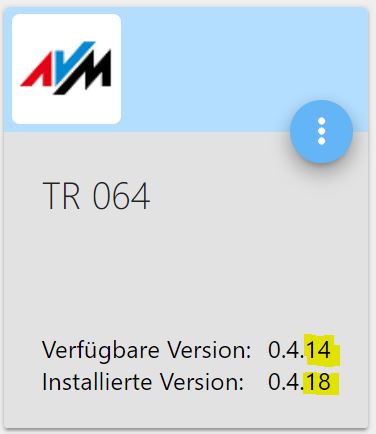
Hab ich beim Schreiben der Karte was falsch gemacht?
hmm
Frank -
@lost-in-translation sagte in Gibt es hier eine Schritt-für-Schritt Einstiegsanleitung mit erstem Erfolgserlebnis?:
Ich habe eine zukünftige (oder zurückgezogene?) Version:
Wie hast du installiert?
Welches Repository nutzst du?Hier etwas Lesestoff:
https://doc.iobroker.net/#de/documentation/tutorial/adapter.md
