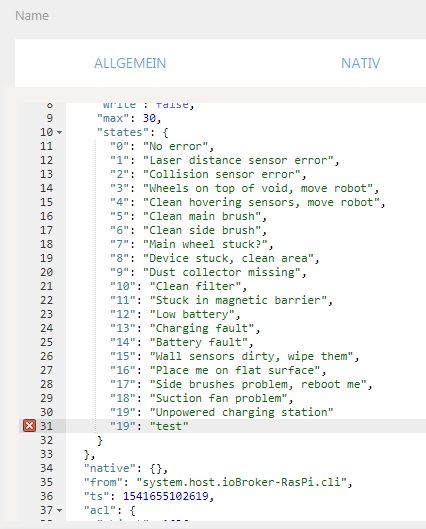NEWS
Xiaomi Vacuum Wochenplan inkl. Widgets
-
Hi,
inwiefern angepasst? Die Checkbox habe ich gesetzt und auch die Systemzeit passt...
Im VIS stelle ich die Zeit ein, setzte dann den Haken hinter dem Wochentag und dann bei "aktiviert". Sollte doch so korrekt sein oder?gruß philippe
@sabphil22
Die Datenpunkte sollten angepasst werden falls abweichend, ich habe dir das mal Markiert.
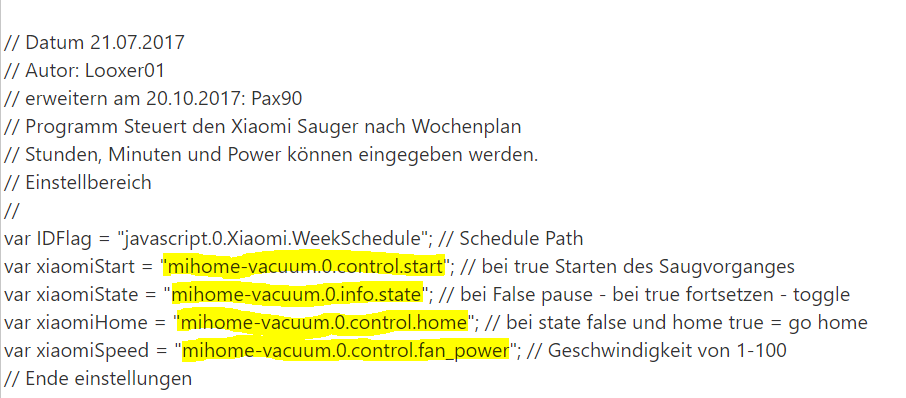
-
Du musst das Skript das beim drücken von "Aktivieren" ausgeführt wird anpassen auf deine Struktur. Also wo das Skript bei dir unter Javaskript.0 liegt
Gruß
Manu -
Ein neues Javascript erstellen und dann einfach copy and paste.
-
Die Widgets haben auch mehr als 50.000 Zeichen.... Dann als Datei.
Widgets Code.txtSo sieht es dann aus:
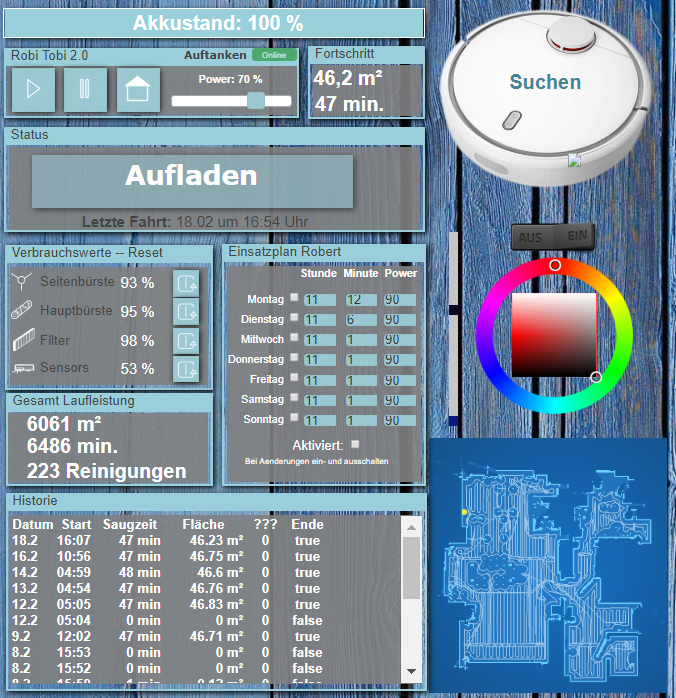
Gruß Christian
@cvidal sagte in Xiaomi Vacuum Wochenplan inkl. Widgets:
Die Widgets haben auch mehr als 50.000 Zeichen.... Dann als Datei.
Widgets Code.txtSo sieht es dann aus:
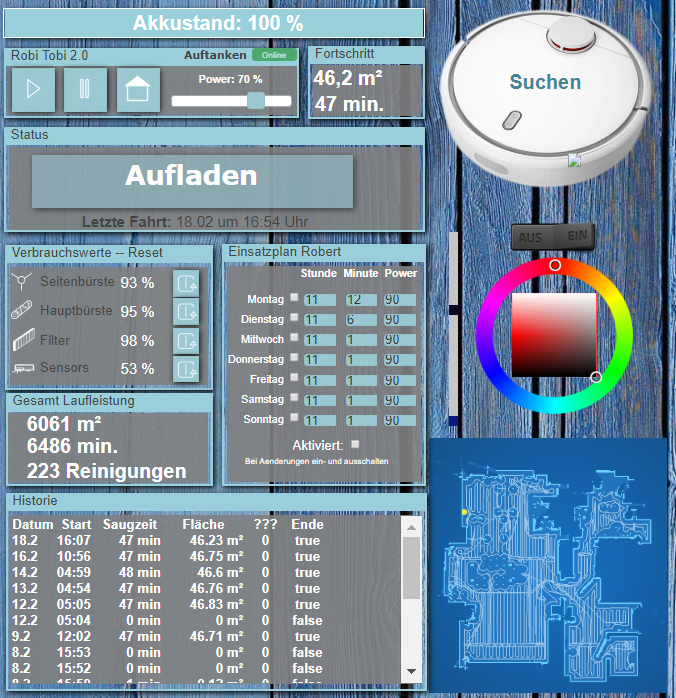
Gruß Christian
Hey Christian ich habe mich an deinem vis bedient danke dafür mal,ziemlich cool!
Jetzt hab ich natürlich noch paar anpassungen gemacht,zb bei der error liste.
Die habe ich noch ein wenig erweitert,das problem ist das er jetzt nicht mehr die fehler anzeigt,hast du eine ahnung warum das so ist?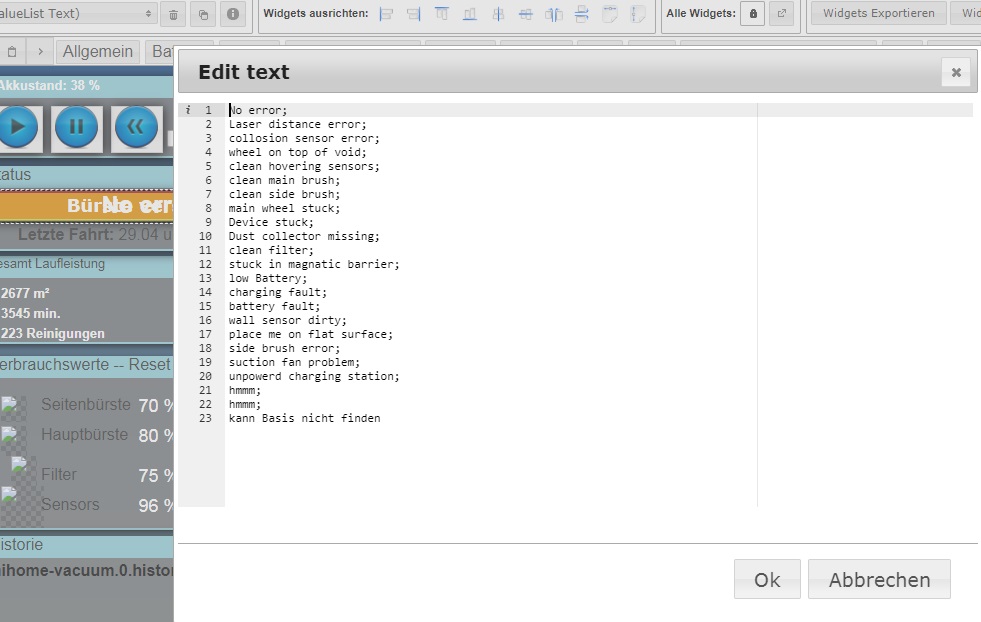
-
@cvidal sagte in Xiaomi Vacuum Wochenplan inkl. Widgets:
Die Widgets haben auch mehr als 50.000 Zeichen.... Dann als Datei.
Widgets Code.txtSo sieht es dann aus:
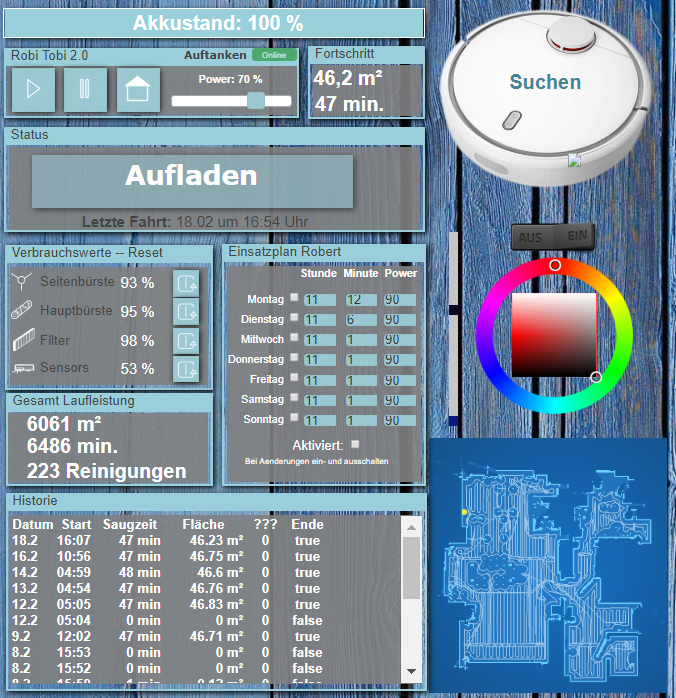
Gruß Christian
Hey Christian ich habe mich an deinem vis bedient danke dafür mal,ziemlich cool!
Jetzt hab ich natürlich noch paar anpassungen gemacht,zb bei der error liste.
Die habe ich noch ein wenig erweitert,das problem ist das er jetzt nicht mehr die fehler anzeigt,hast du eine ahnung warum das so ist?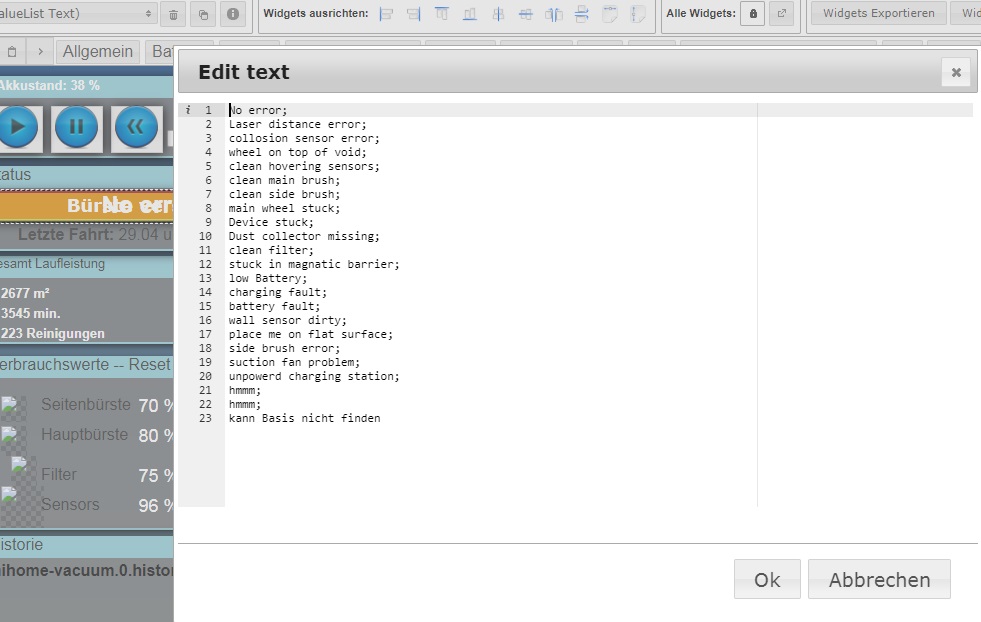
@Bluelightcrew Werden keine Fehler mehr angezeigt oder nur diese nicht die du selber hinzugefügt hast?
-
@Bluelightcrew Werden keine Fehler mehr angezeigt oder nur diese nicht die du selber hinzugefügt hast?
@cvidal
Sorry für die späte Antwort, nur meine Fehler werden nicht angezeigt.
Kannst du mir mal die vier Bilder von Bürste, Filter usw für reset bereit stellen? Danke! -
@cvidal
Sorry für die späte Antwort, nur meine Fehler werden nicht angezeigt.
Kannst du mir mal die vier Bilder von Bürste, Filter usw für reset bereit stellen? Danke!@Bluelightcrew
Ich gehe mal davon aus das die Werte die du hinzugefügt hast noch im RAW des mihome-vacuum.0.info.error DP hinzugefügt werden müssen. -
@cvidal
Sorry für die späte Antwort, nur meine Fehler werden nicht angezeigt.
Kannst du mir mal die vier Bilder von Bürste, Filter usw für reset bereit stellen? Danke!@Bluelightcrew
Hier die PNG Dateien.
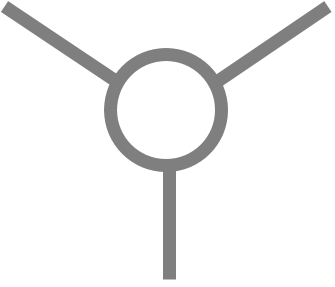
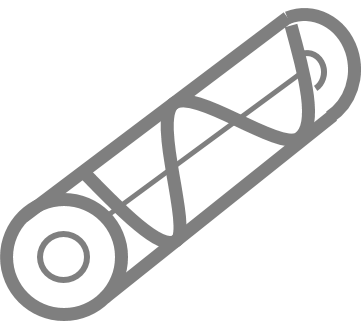
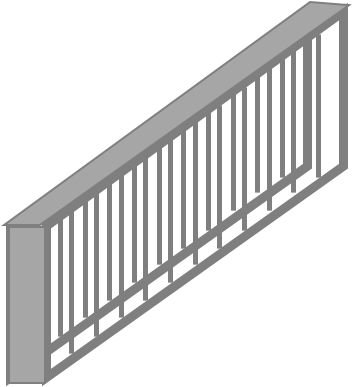
-
@Bluelightcrew
Hier die PNG Dateien.
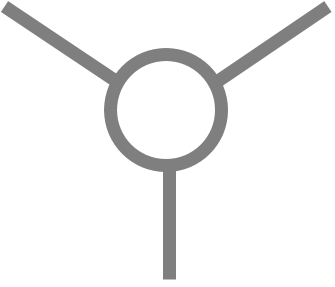
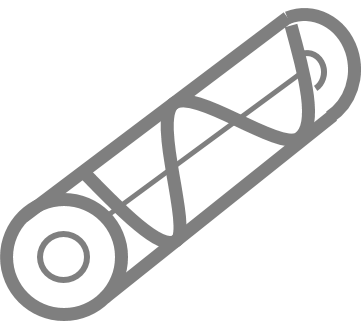
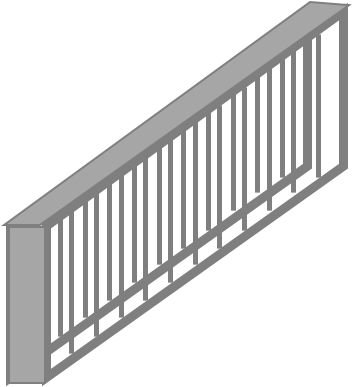
@cvidal
OK das stimmt im raw fehlen die noch, allerdings kommt ein Fehler wenn ich sie dort Eintrage.
Kannst du noch das Bild von den Sensoren mir geben, danke! -
@cvidal
OK das stimmt im raw fehlen die noch, allerdings kommt ein Fehler wenn ich sie dort Eintrage.
Kannst du noch das Bild von den Sensoren mir geben, danke!@Bluelightcrew Zeig mal was du unter RAW eingetragen hast und den Fehler welche dann ausgegeben werden.
Das Bild habe ich Angehangen, man findet es auch unter "/icons-mfd-png/scene_robo_vac_cleaner.png"
-
@Bluelightcrew Zeig mal was du unter RAW eingetragen hast und den Fehler welche dann ausgegeben werden.
Das Bild habe ich Angehangen, man findet es auch unter "/icons-mfd-png/scene_robo_vac_cleaner.png"