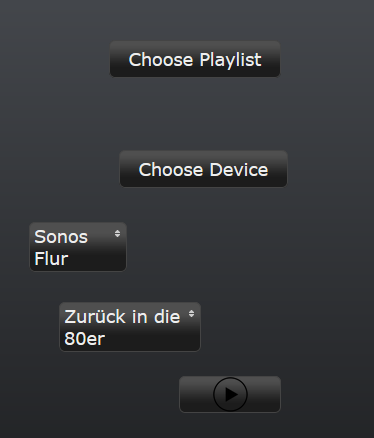NEWS
Suche Spotify View
-
Jo, Danke, jetzt hast Du mich verstanden und mir
das Wochenende gerettet :-)Ich hab bei dem Adapter einfach nen Verständnisproblem,
andere Adapter haben Zustände die ich abfragen oder ändern kann,
Alexa sage ich spiel s1234 auf Tunein dann tut sie das....bei Spotify ist das alles irgendwie anders,
aber damit sollte ich durchkommen.Ist also nicht so, dass ich nichts machen will, im Gegenteil,
aber ich muss erstmal die Logik logisch verstehen,
und das wird im Alter immer schwieriger :-) -
das wird nix, ich werd wahnsinnig.
Adapter grün, Sonos grün, Auswahl Playliste geht, Auswahl Device geht,
nur "Play geht nicht " :sob:
Nur Fehlermeldungen im Log, irgendwas ist da NULL, also nicht gefüllt.
Versteh ich sogar, ich kriegs aber nicht hin.
Ich brauch als Beispiel nur ne Liste, nen device und nen Play Button, dann versteh ich es wahrscheinlich. -
das wird nix, ich werd wahnsinnig.
Adapter grün, Sonos grün, Auswahl Playliste geht, Auswahl Device geht,
nur "Play geht nicht " :sob:
Nur Fehlermeldungen im Log, irgendwas ist da NULL, also nicht gefüllt.
Versteh ich sogar, ich kriegs aber nicht hin.
Ich brauch als Beispiel nur ne Liste, nen device und nen Play Button, dann versteh ich es wahrscheinlich. -
@wendy2702 sagte in Suche Spotify View:
Sag mir mal wie man einen Spoiler macht, dann Poste ich mal mein View.
 = Spoiler
= Spoiler -
Hier mein kompletter View. Geht nur über einen Umweg da Limitierung auf 40000 Zeichen.
-
Sonos uns Spotify läuft bei mir nicht. Auf dem Echo oder Notebook abspielen geht.
Es fehlt einfach die Funktion den Player als "Aktiven" zu setzen. "SetForPlayback" fehlt bei dem Sonos.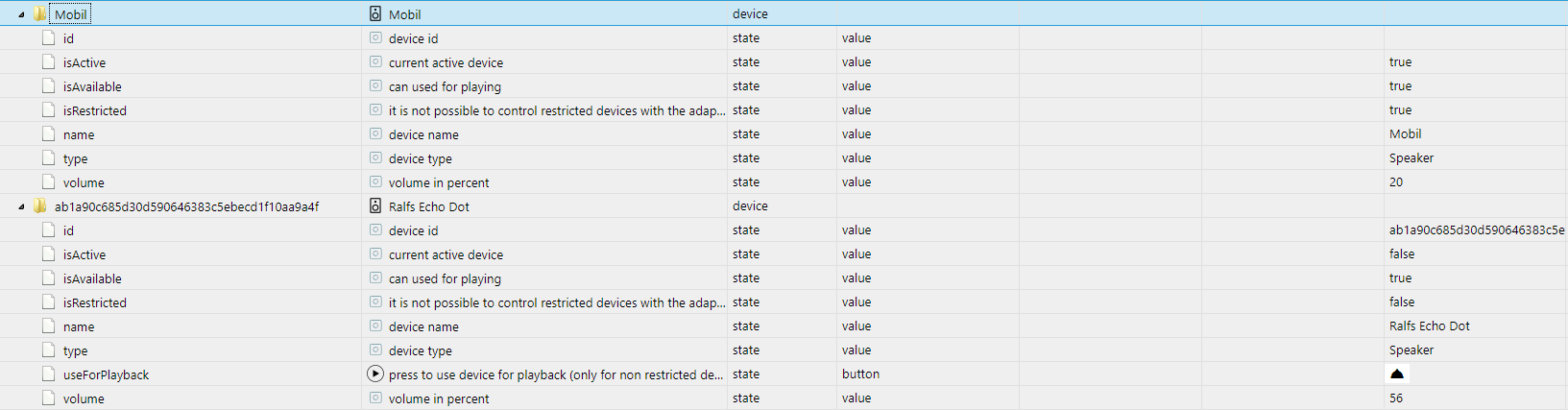
Du brauchst eigentlich nur drei einfach HTML Widgets. Darin einfach
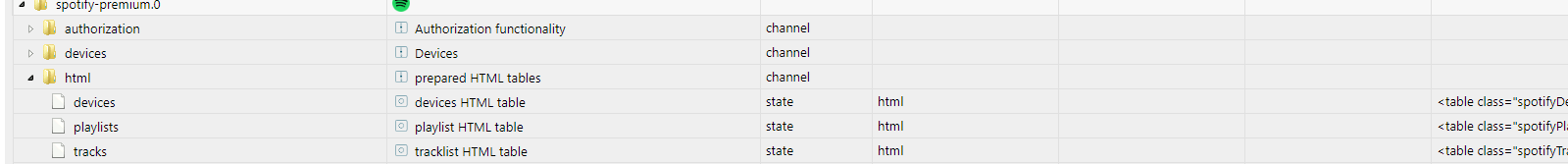
die drei html Tables darstellen.
Dafür einfach z.B.
{spotify-premium.0.html.tracks}eintragen dann kannst du den Track mit klick abspielen. Oder mit dem anderen HTML dein Device wählen.
-
Sonos uns Spotify läuft bei mir nicht. Auf dem Echo oder Notebook abspielen geht.
Es fehlt einfach die Funktion den Player als "Aktiven" zu setzen. "SetForPlayback" fehlt bei dem Sonos.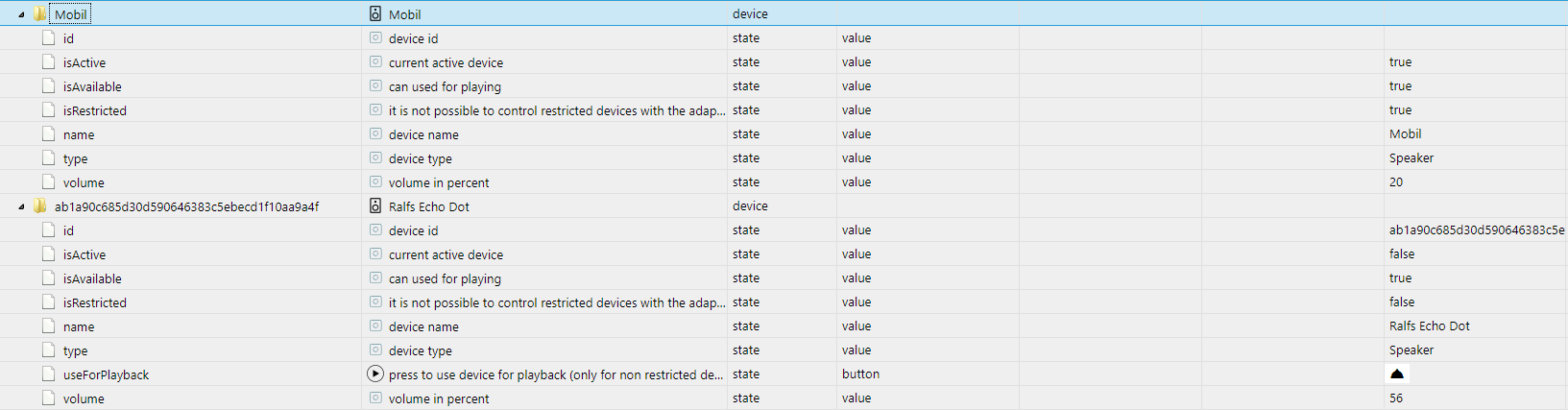
Du brauchst eigentlich nur drei einfach HTML Widgets. Darin einfach
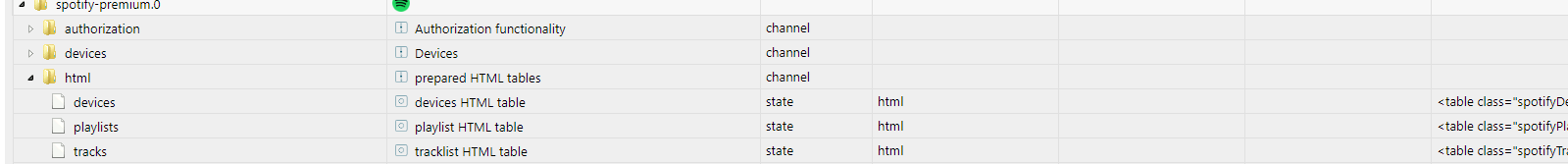
die drei html Tables darstellen.
Dafür einfach z.B.
{spotify-premium.0.html.tracks}eintragen dann kannst du den Track mit klick abspielen. Oder mit dem anderen HTML dein Device wählen.
-
@Stuti sagte in Suche Spotify View:
Sonos uns Spotify läuft bei mir nicht. Auf dem Echo oder Notebook abspielen geht.
das ist doch jetzt mal ne Aussage die mich weiterbringt. Danke.
@skokarl ich weiß noch nicht, ob das an der V1.0.0 des Adapters liegt.
Die Buttons "Shuffle" und "Repeat" haben bei mir auch keinerlei Wirkung.
Downgrade will ich eigentlich nicht machen, da ich dann die HTML views verliere. Dazu gibt es wohl ein Script, welches diese Liste zusammenbaut, aber das muss man ja nicht machen, wenn nicht nötig. -
@Stuti sagte in Suche Spotify View:
Sonos uns Spotify läuft bei mir nicht. Auf dem Echo oder Notebook abspielen geht.
das ist doch jetzt mal ne Aussage die mich weiterbringt. Danke.
-
Hier mein kompletter View. Geht nur über einen Umweg da Limitierung auf 40000 Zeichen.
@wendy2702 Hi Wendy,
habe mir erlaubt deine View zu testen. Funktioniert super!! Habe nur ein kleines Problem mit den Pause/Play button. Der funktioniert bei mir nicht richtig.
Sehe dass da folgendes Skript dahinter ist:javascript.0.spotify-premium.playpause
javascript.0.spotify-premium.playpausebuttonWas genau passiert in diesen Skripts? Könntest du sie mir evtl. zukommen lassen?
Vielen Dank
lg
Martin
-
@wendy2702 Hi Wendy,
habe mir erlaubt deine View zu testen. Funktioniert super!! Habe nur ein kleines Problem mit den Pause/Play button. Der funktioniert bei mir nicht richtig.
Sehe dass da folgendes Skript dahinter ist:javascript.0.spotify-premium.playpause
javascript.0.spotify-premium.playpausebuttonWas genau passiert in diesen Skripts? Könntest du sie mir evtl. zukommen lassen?
Vielen Dank
lg
Martin
-
@wendy2702
Ok. Schade
Danke dir trotzdem -
Falls jemand Interesse an meinem VIEW hat - habe es selber erst die Tage mit Hilfe eines anderen Users zusammen gebastelt. Es wird ausschließlich auf die Datenpunkte vom Spotify Adapter 1.1.0 zurück gegriffen. Keine javascripte o.ä.
Ich finde es sieht gut aus und funktioniert bei mir hervorragend. Muss mal gucken wie ich noch einen "Fortschrittsbalken" zum schnellen vorspulen von Lieder integrieren kann.
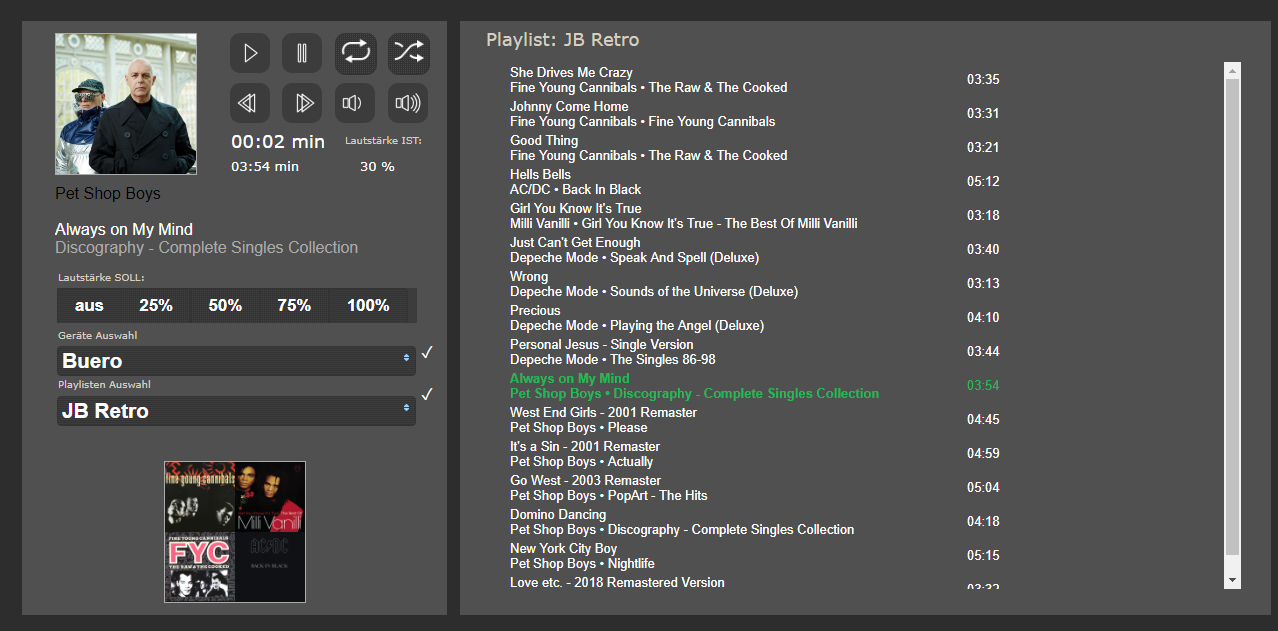
...... hmmmm würde den Code für das VIEW gerne als Code /Spoiler hochladen. Leider meckert die Forensoftware das ich nur Beiträge bis 5000 Zeichen verfassen kann. Offensichtlich zählt Code/Spoiler mit dazu ..... naja mal gucken wie ich das hin bekomme.
-
Falls jemand Interesse an meinem VIEW hat - habe es selber erst die Tage mit Hilfe eines anderen Users zusammen gebastelt. Es wird ausschließlich auf die Datenpunkte vom Spotify Adapter 1.1.0 zurück gegriffen. Keine javascripte o.ä.
Ich finde es sieht gut aus und funktioniert bei mir hervorragend. Muss mal gucken wie ich noch einen "Fortschrittsbalken" zum schnellen vorspulen von Lieder integrieren kann.
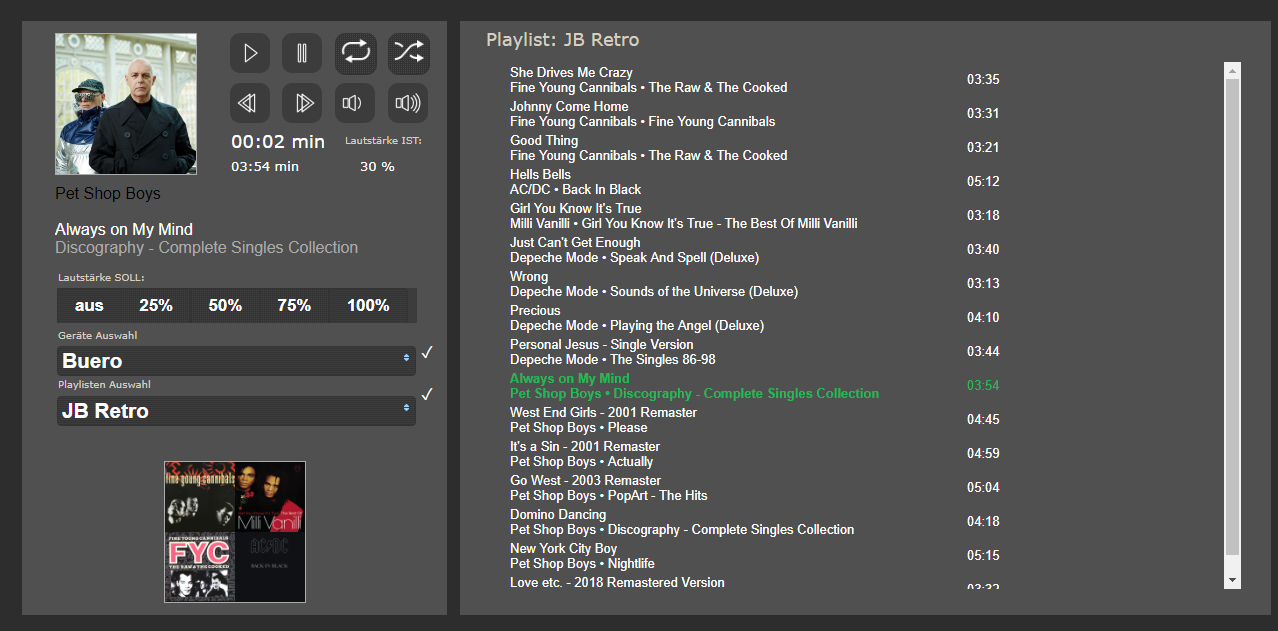
...... hmmmm würde den Code für das VIEW gerne als Code /Spoiler hochladen. Leider meckert die Forensoftware das ich nur Beiträge bis 5000 Zeichen verfassen kann. Offensichtlich zählt Code/Spoiler mit dazu ..... naja mal gucken wie ich das hin bekomme.
@JB_Sullivan sagte in Suche Spotify View:
hmmmm würde den Code für das VIEW gerne als Code /Spoiler hochladen
Als Datei hochladen.........rechts neben dem Wolke Icon
-
OK, hier also das komplette VIEW - KEIN Widget
-
So ich habe das VIEW nochmal eine bisschen verändert und nun sind entsprechende Slider für Titel Fortschritt und Lautstärke eingebaut.
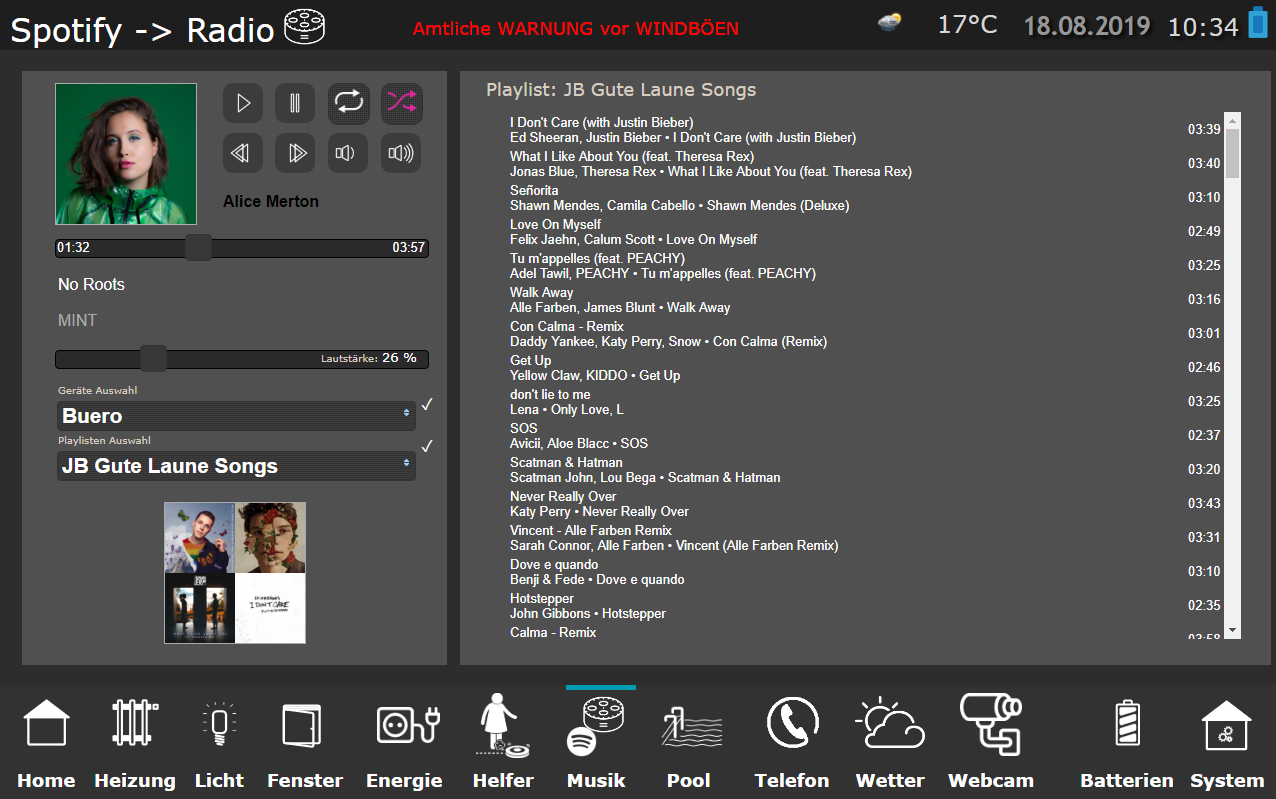
-
So ich habe das VIEW nochmal eine bisschen verändert und nun sind entsprechende Slider für Titel Fortschritt und Lautstärke eingebaut.
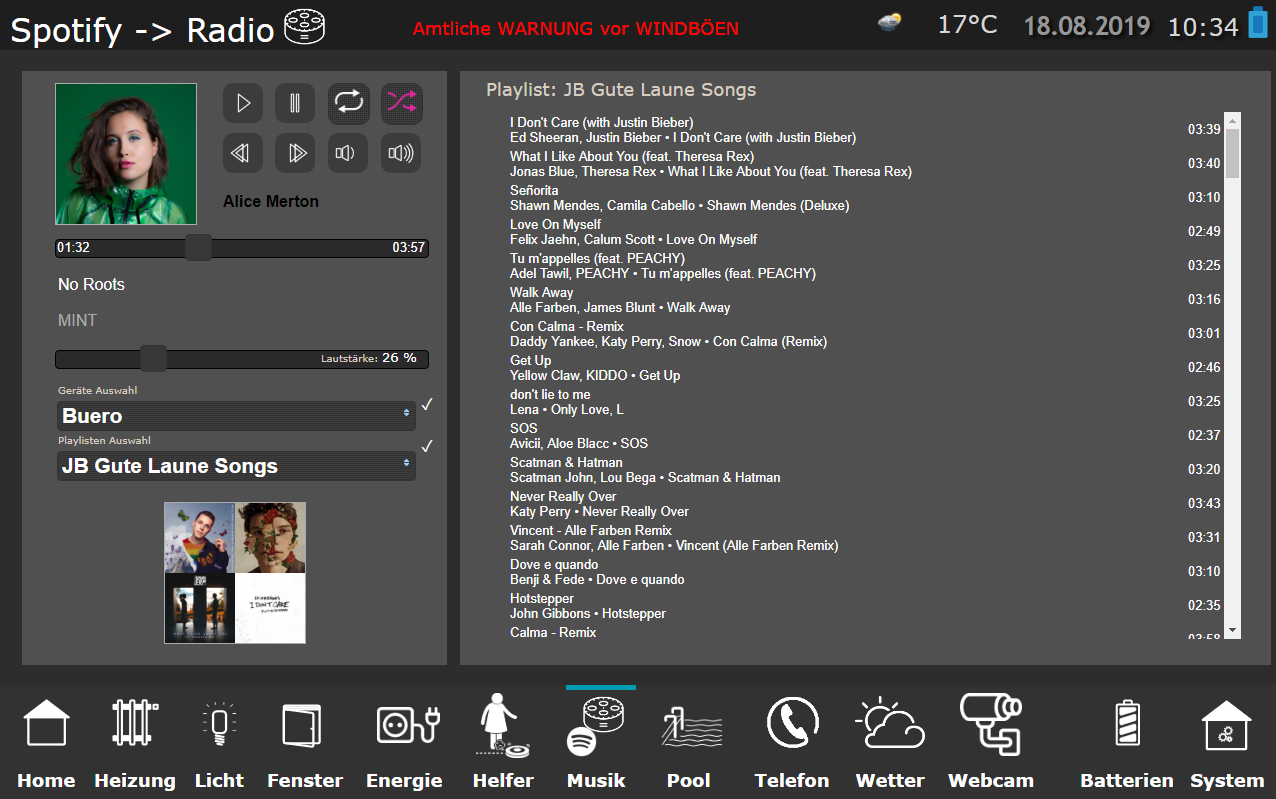
@JB_Sullivan Mann dein View ist ja der Hammer!
Vielen Dank dafür! :+1:Dann hast du aber evtl. auch eine Idee warum der View bei mir so aussieht:
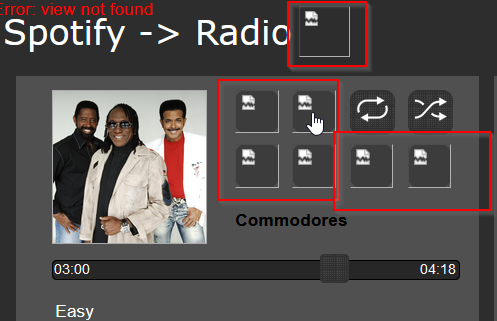
Ich glaube da stimmt etwas mit meinen widgets nicht!