NEWS
Adapter: iobroker.backitup (stable Release)
-
@AlCalzone sagte in Adapter: iobroker.backitup (stable Release):
usermod -a -G redis iobroker
:+1: :+1: :+1:
sudo usermod -a -G redis iobroker rebootoneclick Backup gestartet und voila, keine Fehlermeldung, RedisBackup vorhanden:
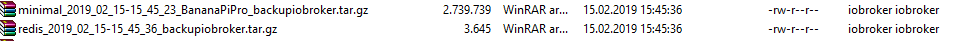
Danke.
-
Ich habe irgendwann dann das Problem, dass nach dem backup anscheinend nicht sauber geschlossen wird und beim nächsten backup DRIVE IS BUSY kommt. Leider kommt auch keine Meldung, dass das angedachte (cron) backup nicht erstellt werden konnte.
Ich merke es erst wenn ich mal nachschaue was auf meinen NAS abgelegt wurde.
Kann man da nicht eine Meldung reinbringen ?
Per Putty mach ich ein einfaches UMOUNT und danach geht wieder alles. Das könnte man auch einbringen oder ? -
Ich habe irgendwann dann das Problem, dass nach dem backup anscheinend nicht sauber geschlossen wird und beim nächsten backup DRIVE IS BUSY kommt. Leider kommt auch keine Meldung, dass das angedachte (cron) backup nicht erstellt werden konnte.
Ich merke es erst wenn ich mal nachschaue was auf meinen NAS abgelegt wurde.
Kann man da nicht eine Meldung reinbringen ?
Per Putty mach ich ein einfaches UMOUNT und danach geht wieder alles. Das könnte man auch einbringen oder ? -
@Segway
Das dürfte ab Version 1.0.9 nicht mehr vorkommen.
Wenn kein umount gemacht werden kann, da noch Daten geschrieben werden, wird jetzt 10 Minuten gewartet und dann der umount erneut durchgeführt.@simatec sagte in Adapter: iobroker.backitup (stable Release):
Das dürfte ab Version 1.0.9 nicht mehr vorkommen.
Okay, ich habe die 1.0.8 laufen. Dann date ich mal auf 1.1.1 ab.
Schuss in Ofen ... der startet erst gar nicht :-(
backitup.0 2019-02-15 17:42:29.067 info terminating backitup.0 2019-02-15 17:42:28.561 error at tryOnImmediate (timers.js:768:5) backitup.0 2019-02-15 17:42:28.561 error at runCallback (timers.js:814:20) backitup.0 2019-02-15 17:42:28.561 error at Immediate.createInstancesObjects [as _onImmediate] (/opt/iobroker/node_modules/iobroker.js-controller/lib/adapter.js:748:13) backitup.0 2019-02-15 17:42:28.561 error at /opt/iobroker/node_modules/iobroker.js-controller/lib/adapter.js:788:29 backitup.0 2019-02-15 17:42:28.561 error at initAdapter (/opt/iobroker/node_modules/iobroker.js-controller/lib/adapter.js:4990:18) backitup.0 2019-02-15 17:42:28.561 error at Adapter.emit (events.js:208:7) backitup.0 2019-02-15 17:42:28.561 error at emitNone (events.js:106:13) backitup.0 2019-02-15 17:42:28.561 error at Adapter.main (/opt/iobroker/node_modules/iobroker.backitup/main.js:615:5) backitup.0 2019-02-15 17:42:28.561 error at createBackupDir (/opt/iobroker/node_modules/iobroker.backitup/main.js:600:12) backitup.0 2019-02-15 17:42:28.561 error at Object.fs.mkdirSync (fs.js:885:18) backitup.0 2019-02-15 17:42:28.561 error Error: EEXIST: file already exists, mkdir '/opt/iobroker/backups' backitup.0 2019-02-15 17:42:28.561 error uncaught exception: EEXIST: file already exists, mkdir '/opt/iobroker/backups' backitup.0 2019-02-15 17:42:28.544 info starting. Version 1.1.1 in /opt/iobroker/node_modules/iobroker.backitup, node: v8.15.0 backitup.0 2019-02-15 17:42:28.350 info States connected to redis: 127.0.0.1:6379 -
@Segway sagte in Adapter: iobroker.backitup (stable Release):
600
Starte einfach mal neu ... da ist irgendwas beim Update schief gelaufen.
Ggfs mal ein upload machen -
@Segway sagte in Adapter: iobroker.backitup (stable Release):
600
Starte einfach mal neu ... da ist irgendwas beim Update schief gelaufen.
Ggfs mal ein upload machen@simatec sagte in Adapter: iobroker.backitup (stable Release):
@Segway sagte in Adapter: iobroker.backitup (stable Release):
600
Starte einfach mal neu ... da ist irgendwas beim Update schief gelaufen.
Ggfs mal ein upload machennur den Adapter neu starten ? Habe ich gemacht. Wird nicht grün
-
@simatec sagte in Adapter: iobroker.backitup (stable Release):
@Segway sagte in Adapter: iobroker.backitup (stable Release):
600
Starte einfach mal neu ... da ist irgendwas beim Update schief gelaufen.
Ggfs mal ein upload machennur den Adapter neu starten ? Habe ich gemacht. Wird nicht grün
Mach mal ein Upload ...
Es wird probiert den backup Ordner anzulegen.
Das kann nicht sein, denn das macht er nur, wenn er nicht exitiert.Aber das ist schon seit Version 0.3.0 so ...
Also kann es nur an deinem Update liegen. -
Mach mal ein Upload ...
Es wird probiert den backup Ordner anzulegen.
Das kann nicht sein, denn das macht er nur, wenn er nicht exitiert.Aber das ist schon seit Version 0.3.0 so ...
Also kann es nur an deinem Update liegen. -
Dein Problem liegt definitiv nicht an backitup.
Hast du js-controller 1.5.7 laufen?Dein System hat ein Problem.
-
@simatec sagte in Adapter: iobroker.backitup (stable Release):
Starte mal komplett neu und mache das Update erneut.
also ich habe downgrade auf 1.0.8 gemacht dann ging es wieder.
Also dann folgendes gemacht:
- IoB korrekt gestoppt
- Host runtergefahren
- VM runtergefahren
- wieder gestartet alles OHNE Fehler im LOG
- auf 1.1.1 upgedatet
Bisher läufts........das erklär mir mal einer :unamused:
-
Ab sofort ist die Version 1.1.2 im Github und ab heute Nacht im latest verfügbar.
1.1.2 (21.02.2019)
- (simatec) exec Start for iobroker
- (simatec) Fix umount before Restore
Hier an dieser Stelle auch noch einmal der Hinweis, dass es für den neuen Installerscript von iobroker jetzt einen Fix gibt, für alle, die Probleme mit der Rechtevergabe haben und dadurch backitup und auch andere Adapter nur eingeschränkt nutzen können.
-
Wenn euer iobroker System mit dem neuen Installer Script installiert wurde, kann es vorkommen, dass ihr nicht alle Rechte für den neuen User iobroker habt.
Dies betrifft dann leider auch backitup, da backitup einige systemrelevante Befehle benutzt.Um das Problem mit fehlenden Rechten zu beheben, gibt es inzwischen einen Fix für den Installerscript von iobroker.
Führt bitte folgende Befehle auf eure Iobrokerumgebung in der Konsole aus:curl -sL https://raw.githubusercontent.com/ioBroker/ioBroker/master/fix_installation.sh | bash sudo reboot -
Solltet Ihr eine Fehlermeldung beim erstellen der Redis Datenbank bekommen, prüft bitte, ob euer User iobroker die Rechte hat und ob er in der User-Gruppe Redis vorhanden ist.
Wenn dies nicht der Fall ist, könnt ihr das mit folgenden Befehl in der Konsole beheben.sudo usermod -a -G redis iobroker sudo rebootWenn ihr nicht mit dem Installerscript eure Iobroker Installation aufgesetzt habt und euer User einen anderen Namen hat, bitte in dem Befehl "iobroker" durch euren User ersetzen.
-
Ab sofort ist die Version 1.1.2 im Github und ab heute Nacht im latest verfügbar.
1.1.2 (21.02.2019)
- (simatec) exec Start for iobroker
- (simatec) Fix umount before Restore
Hier an dieser Stelle auch noch einmal der Hinweis, dass es für den neuen Installerscript von iobroker jetzt einen Fix gibt, für alle, die Probleme mit der Rechtevergabe haben und dadurch backitup und auch andere Adapter nur eingeschränkt nutzen können.
-
Wenn euer iobroker System mit dem neuen Installer Script installiert wurde, kann es vorkommen, dass ihr nicht alle Rechte für den neuen User iobroker habt.
Dies betrifft dann leider auch backitup, da backitup einige systemrelevante Befehle benutzt.Um das Problem mit fehlenden Rechten zu beheben, gibt es inzwischen einen Fix für den Installerscript von iobroker.
Führt bitte folgende Befehle auf eure Iobrokerumgebung in der Konsole aus:curl -sL https://raw.githubusercontent.com/ioBroker/ioBroker/master/fix_installation.sh | bash sudo reboot -
Solltet Ihr eine Fehlermeldung beim erstellen der Redis Datenbank bekommen, prüft bitte, ob euer User iobroker die Rechte hat und ob er in der User-Gruppe Redis vorhanden ist.
Wenn dies nicht der Fall ist, könnt ihr das mit folgenden Befehl in der Konsole beheben.sudo usermod -a -G redis iobroker sudo rebootWenn ihr nicht mit dem Installerscript eure Iobroker Installation aufgesetzt habt und euer User einen anderen Namen hat, bitte in dem Befehl "iobroker" durch euren User ersetzen.
@simatec sagte in Adapter: iobroker.backitup (stable Release):
Wenn euer iobroker System mit dem neuen Installer Script installiert wurde, kann es vorkommen, dass ihr nicht alle Rechte für den neuen User iobroker habt.
Zur Info: Dies sollte nicht die neueste Version von Ende Januar betreffen. Bei ganz alten Installationen, bei denen noch viel mit
sudo npmgearbeitet wurde, kann das Fix-Skript auch nötig sein. -
@simatec sagte in Adapter: iobroker.backitup (stable Release):
Wenn euer iobroker System mit dem neuen Installer Script installiert wurde, kann es vorkommen, dass ihr nicht alle Rechte für den neuen User iobroker habt.
Zur Info: Dies sollte nicht die neueste Version von Ende Januar betreffen. Bei ganz alten Installationen, bei denen noch viel mit
sudo npmgearbeitet wurde, kann das Fix-Skript auch nötig sein.Maximal der Fix, dass der User iobroker der Redis Gruppe hinzugefügt wird sollte mit dem Fix auch die Installationen ab Ende Januar betreffen.
Alles andere ist dort bereits im Installerscript gefixt. -
In dem Fall dürfte es reichen, den User zur redis-Gruppe hinzuzufügen
sudo usermod -a -G redis iobroker@AlCalzone sagte in Adapter: iobroker.backitup (stable Release):
sudo usermod -a -G redis iobroker
Gibt es auch einen Befehl für OS X Terminal? Dort existiert usermod nicht.
Gruß
Pix


