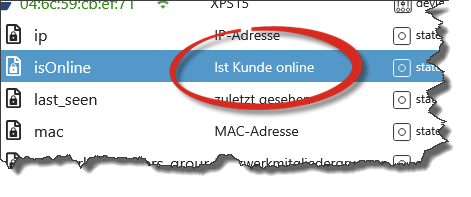NEWS
Test Adapter Unifi Network
-
@scrounger sagte in Test Adapter Unifi Network:
dass ich nur das intergriere was ich wirklich brauche
ist das auch mit geplant?
[onNetworkEvent]: not implemented event (key: EVT_IPS_IpsAlert,) - Please report this to the developer and creating an issue on github! -
@scrounger sagte in Test Adapter Unifi Network:
dass ich nur das intergriere was ich wirklich brauche
ist das auch mit geplant?
[onNetworkEvent]: not implemented event (key: EVT_IPS_IpsAlert,) - Please report this to the developer and creating an issue on github!@crunchip sagte in Test Adapter Unifi Network:
@scrounger sagte in Test Adapter Unifi Network:
dass ich nur das intergriere was ich wirklich brauche
ist das auch mit geplant?
[onNetworkEvent]: not implemented event (key: EVT_IPS_IpsAlert,) - Please report this to the developer and creating an issue on github!Da jede HW andere events haben kann, kenn ich natürlich nicht alle.
Wie im log beschrieben, ein issue aufmachen mit allen daten aus der meldung, ggf. vertrauliches infos abändern!Dann schau ich mir an, ob es sinn macht dieses event zu implementieren oder ob es auf die ignore list kommt.
-
@crunchip sagte in Test Adapter Unifi Network:
@scrounger sagte in Test Adapter Unifi Network:
dass ich nur das intergriere was ich wirklich brauche
ist das auch mit geplant?
[onNetworkEvent]: not implemented event (key: EVT_IPS_IpsAlert,) - Please report this to the developer and creating an issue on github!Da jede HW andere events haben kann, kenn ich natürlich nicht alle.
Wie im log beschrieben, ein issue aufmachen mit allen daten aus der meldung, ggf. vertrauliches infos abändern!Dann schau ich mir an, ob es sinn macht dieses event zu implementieren oder ob es auf die ignore list kommt.
@scrounger ich brauch dies nicht,wollt eher damit den Hinweis geben, daß dies auftaucht. Kann aber wenn gewünscht, trotzdem eins erstellen
-
@codierknecht
teste mal die v1.1.3@scrounger sagte in Test Adapter Unifi Network:
teste mal die v1.1.3
Die gute Nachricht: Die Instanz wird grün.
Die schlechte: Ich erhalte keine Daten :-(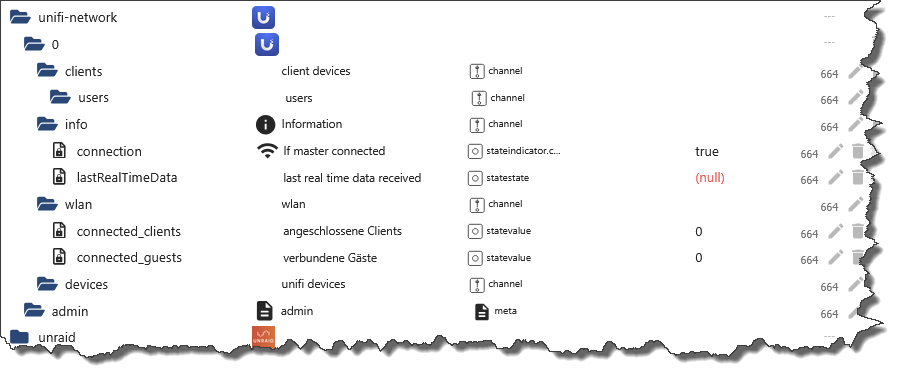
FYI: Es läuft hier nur ein Unifi-AP-Pro. Also ausschließlich WLAN-Clients und kein Unifi-OS.
unifi-network.0 2025-10-05 17:55:09.066 info [onReady]: WebSocket listener to realtime API successfully started unifi-network.0 2025-10-05 17:55:09.058 debug Search can't be optimized because wildcard not at the end, fallback to keys!: function(doc) { if (doc.type === 'state') emit(doc._id, doc) } unifi-network.0 2025-10-05 17:55:09.047 debug Search can't be optimized because wildcard not at the end, fallback to keys!: function(doc) { if (doc.type === 'state') emit(doc._id, doc) } unifi-network.0 2025-10-05 17:55:09.020 debug Search can't be optimized because wildcard not at the end, fallback to keys!: function(doc) { if (doc.type === 'state') emit(doc._id, doc) } unifi-network.0 2025-10-05 17:55:08.920 error [NetworkApi._retrieve] Unable to connect to the Network controller. This is temporary and may occur during device reboots. unifi-network.0 2025-10-05 17:55:05.886 error [NetworkApi._retrieve] Unable to connect to the Network controller. This is temporary and may occur during device reboots. unifi-network.0 2025-10-05 17:55:02.841 error [NetworkApi._retrieve] Unable to connect to the Network controller. This is temporary and may occur during device reboots. unifi-network.0 2025-10-05 17:54:59.806 error [NetworkApi._retrieve] Unable to connect to the Network controller. This is temporary and may occur during device reboots. unifi-network.0 2025-10-05 17:54:56.772 error [NetworkApi._retrieve] Unable to connect to the Network controller. This is temporary and may occur during device reboots. unifi-network.0 2025-10-05 17:54:53.740 error [NetworkApi._retrieve] Unable to connect to the Network controller. This is temporary and may occur during device reboots. unifi-network.0 2025-10-05 17:54:50.688 error [NetworkApi._retrieve] Unable to connect to the Network controller. This is temporary and may occur during device reboots. unifi-network.0 2025-10-05 17:54:47.654 error [NetworkApi._retrieve] Unable to connect to the Network controller. This is temporary and may occur during device reboots. unifi-network.0 2025-10-05 17:54:44.610 info [login]: WebSocket connection to realtime API successfully established unifi-network.0 2025-10-05 17:54:44.587 debug [NetworkApi.loginController] login to self hosted UniFi controller successful. unifi-network.0 2025-10-05 17:54:44.263 info [login]: Logged in successfully to the Unifi-Network controller (host: 192.168.179.13:8443, site: D*****V, isUnifiOs: false) unifi-network.0 2025-10-05 17:54:44.262 debug [NetworkApi.loginController] login to self hosted UniFi controller successful. unifi-network.0 2025-10-05 17:54:43.974 debug [NetworkApi.logout] Logging out and clearing credentials. unifi-network.0 2025-10-05 17:54:43.957 info starting. Version 1.1.3 (non-npm: Scrounger/ioBroker.unifi-network#fab63502974c2b23b621ebc96844f9d5bc0c61ef) in /opt/iobroker/node_modules/iobroker.unifi-network, node: v22.20.0, js-controller: 7.0.7 unifi-network.0 2025-10-05 17:54:43.896 debug States connected to redis: 0.0.0.0:9010 unifi-network.0 2025-10-05 17:54:43.846 debug States create User PubSub Client unifi-network.0 2025-10-05 17:54:43.846 debug States create System PubSub Client unifi-network.0 2025-10-05 17:54:43.841 debug Redis States: Use Redis connection: 0.0.0.0:9010 unifi-network.0 2025-10-05 17:54:43.829 debug Objects connected to redis: 0.0.0.0:9011 unifi-network.0 2025-10-05 17:54:43.827 debug Objects client initialize lua scripts unifi-network.0 2025-10-05 17:54:43.812 debug Objects create User PubSub Client unifi-network.0 2025-10-05 17:54:43.812 debug Objects create System PubSub Client unifi-network.0 2025-10-05 17:54:43.811 debug Objects client ready ... initialize now unifi-network.0 2025-10-05 17:54:43.798 debug Redis Objects: Use Redis connection: 0.0.0.0:9011 host.iobroker 2025-10-05 17:54:43.193 info instance system.adapter.unifi-network.0 in version "1.1.3" (non-npm: Scrounger/ioBroker.unifi-network#fab63502974c2b23b621ebc96844f9d5bc0c61ef) started with pid 3818642 host.iobroker 2025-10-05 17:54:42.900 info "system.adapter.unifi-network.0" enabledMeine Einstellungen:
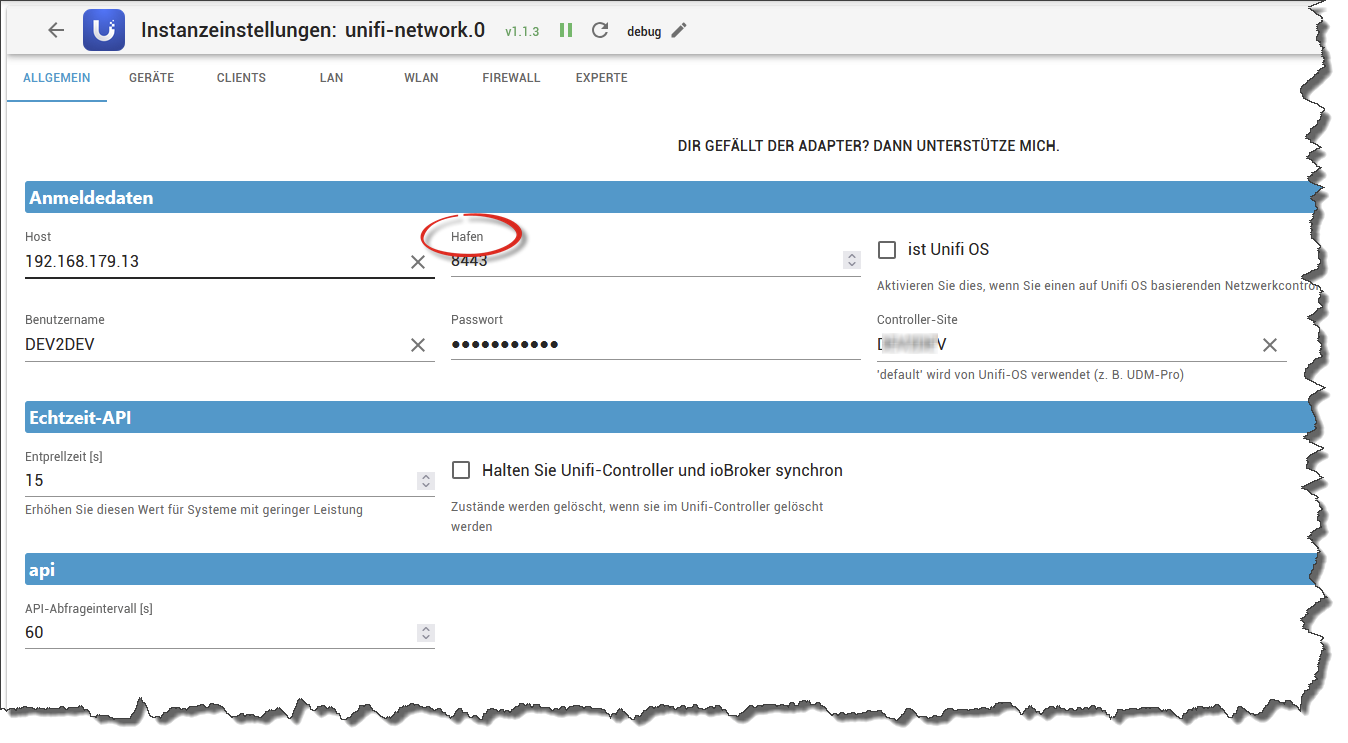
Vielleicht korrigierts Du bei Gelegenheit auch den Fauxpas der automatischen Übersetzung :grin: -
@scrounger Ist das auch wichtig, weil "Please report this to the developer "?
-
@rene55 mach deine privaten Daten raus
-
@Scrounger noch habe ich den Adapter nicht am Laufen. Bisher hatte ich den Unifi-Adapter am Laufen.
Ich habe einen "Cloud Gateway Ultra". Ich bin davon ausgegangen, dass dies ein Unifi OS ist. Es läuft Version Network 9.4.19, UniFi OS 4.3.9. Einloggen kann ich mich über 192.168.1.1. Ich gebe da keinen Port zusätzlich an. Der andere Adapter hingegen läuft auf port 8443. Muss ich den hier auch einstellen? Das geht ja nur ohne "ist Unifi OS". Und habe ich "default" controller site? Wie finde ich es heraus?Edit: nee, der andere Adapter hat auch keinen Port vorgewählt... es erscheint geschwächt 8443 (hatte ich früher mal als container laufen)
Edit2: ist wohl default:
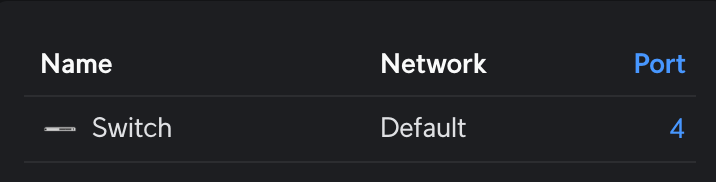
unifi-network.0 2025-10-05 21:11:15.517 info [onReady]: WebSocket listener to realtime API successfully started unifi-network.0 2025-10-05 21:11:15.503 error [login]: Login to the Unifi-Network controller API failed! (host: 192.168.1.1, site: default) unifi-network.0 2025-10-05 21:11:15.502 error [NetworkApi._retrieve] Unable to connect to the Network controller. This is temporary and may occur during device reboots. unifi-network.0 2025-10-05 21:11:12.184 info starting. Version 1.1.3 (non-npm: Scrounger/ioBroker.unifi-network#fab63502974c2b23b621ebc96844f9d5bc0c61ef) in /opt/iobroker/node_modules/iobroker.unifi-network, node: v22.20.0, js-controller: 7.0.7 -
@scrounger sagte in Test Adapter Unifi Network:
teste mal die v1.1.3
Die gute Nachricht: Die Instanz wird grün.
Die schlechte: Ich erhalte keine Daten :-(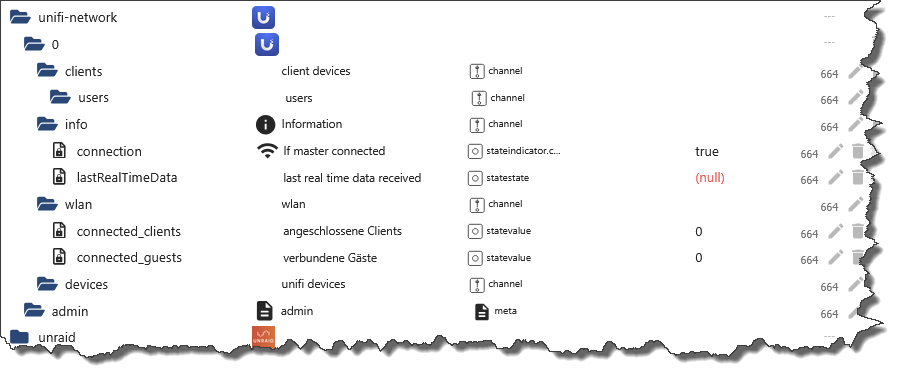
FYI: Es läuft hier nur ein Unifi-AP-Pro. Also ausschließlich WLAN-Clients und kein Unifi-OS.
unifi-network.0 2025-10-05 17:55:09.066 info [onReady]: WebSocket listener to realtime API successfully started unifi-network.0 2025-10-05 17:55:09.058 debug Search can't be optimized because wildcard not at the end, fallback to keys!: function(doc) { if (doc.type === 'state') emit(doc._id, doc) } unifi-network.0 2025-10-05 17:55:09.047 debug Search can't be optimized because wildcard not at the end, fallback to keys!: function(doc) { if (doc.type === 'state') emit(doc._id, doc) } unifi-network.0 2025-10-05 17:55:09.020 debug Search can't be optimized because wildcard not at the end, fallback to keys!: function(doc) { if (doc.type === 'state') emit(doc._id, doc) } unifi-network.0 2025-10-05 17:55:08.920 error [NetworkApi._retrieve] Unable to connect to the Network controller. This is temporary and may occur during device reboots. unifi-network.0 2025-10-05 17:55:05.886 error [NetworkApi._retrieve] Unable to connect to the Network controller. This is temporary and may occur during device reboots. unifi-network.0 2025-10-05 17:55:02.841 error [NetworkApi._retrieve] Unable to connect to the Network controller. This is temporary and may occur during device reboots. unifi-network.0 2025-10-05 17:54:59.806 error [NetworkApi._retrieve] Unable to connect to the Network controller. This is temporary and may occur during device reboots. unifi-network.0 2025-10-05 17:54:56.772 error [NetworkApi._retrieve] Unable to connect to the Network controller. This is temporary and may occur during device reboots. unifi-network.0 2025-10-05 17:54:53.740 error [NetworkApi._retrieve] Unable to connect to the Network controller. This is temporary and may occur during device reboots. unifi-network.0 2025-10-05 17:54:50.688 error [NetworkApi._retrieve] Unable to connect to the Network controller. This is temporary and may occur during device reboots. unifi-network.0 2025-10-05 17:54:47.654 error [NetworkApi._retrieve] Unable to connect to the Network controller. This is temporary and may occur during device reboots. unifi-network.0 2025-10-05 17:54:44.610 info [login]: WebSocket connection to realtime API successfully established unifi-network.0 2025-10-05 17:54:44.587 debug [NetworkApi.loginController] login to self hosted UniFi controller successful. unifi-network.0 2025-10-05 17:54:44.263 info [login]: Logged in successfully to the Unifi-Network controller (host: 192.168.179.13:8443, site: D*****V, isUnifiOs: false) unifi-network.0 2025-10-05 17:54:44.262 debug [NetworkApi.loginController] login to self hosted UniFi controller successful. unifi-network.0 2025-10-05 17:54:43.974 debug [NetworkApi.logout] Logging out and clearing credentials. unifi-network.0 2025-10-05 17:54:43.957 info starting. Version 1.1.3 (non-npm: Scrounger/ioBroker.unifi-network#fab63502974c2b23b621ebc96844f9d5bc0c61ef) in /opt/iobroker/node_modules/iobroker.unifi-network, node: v22.20.0, js-controller: 7.0.7 unifi-network.0 2025-10-05 17:54:43.896 debug States connected to redis: 0.0.0.0:9010 unifi-network.0 2025-10-05 17:54:43.846 debug States create User PubSub Client unifi-network.0 2025-10-05 17:54:43.846 debug States create System PubSub Client unifi-network.0 2025-10-05 17:54:43.841 debug Redis States: Use Redis connection: 0.0.0.0:9010 unifi-network.0 2025-10-05 17:54:43.829 debug Objects connected to redis: 0.0.0.0:9011 unifi-network.0 2025-10-05 17:54:43.827 debug Objects client initialize lua scripts unifi-network.0 2025-10-05 17:54:43.812 debug Objects create User PubSub Client unifi-network.0 2025-10-05 17:54:43.812 debug Objects create System PubSub Client unifi-network.0 2025-10-05 17:54:43.811 debug Objects client ready ... initialize now unifi-network.0 2025-10-05 17:54:43.798 debug Redis Objects: Use Redis connection: 0.0.0.0:9011 host.iobroker 2025-10-05 17:54:43.193 info instance system.adapter.unifi-network.0 in version "1.1.3" (non-npm: Scrounger/ioBroker.unifi-network#fab63502974c2b23b621ebc96844f9d5bc0c61ef) started with pid 3818642 host.iobroker 2025-10-05 17:54:42.900 info "system.adapter.unifi-network.0" enabledMeine Einstellungen:
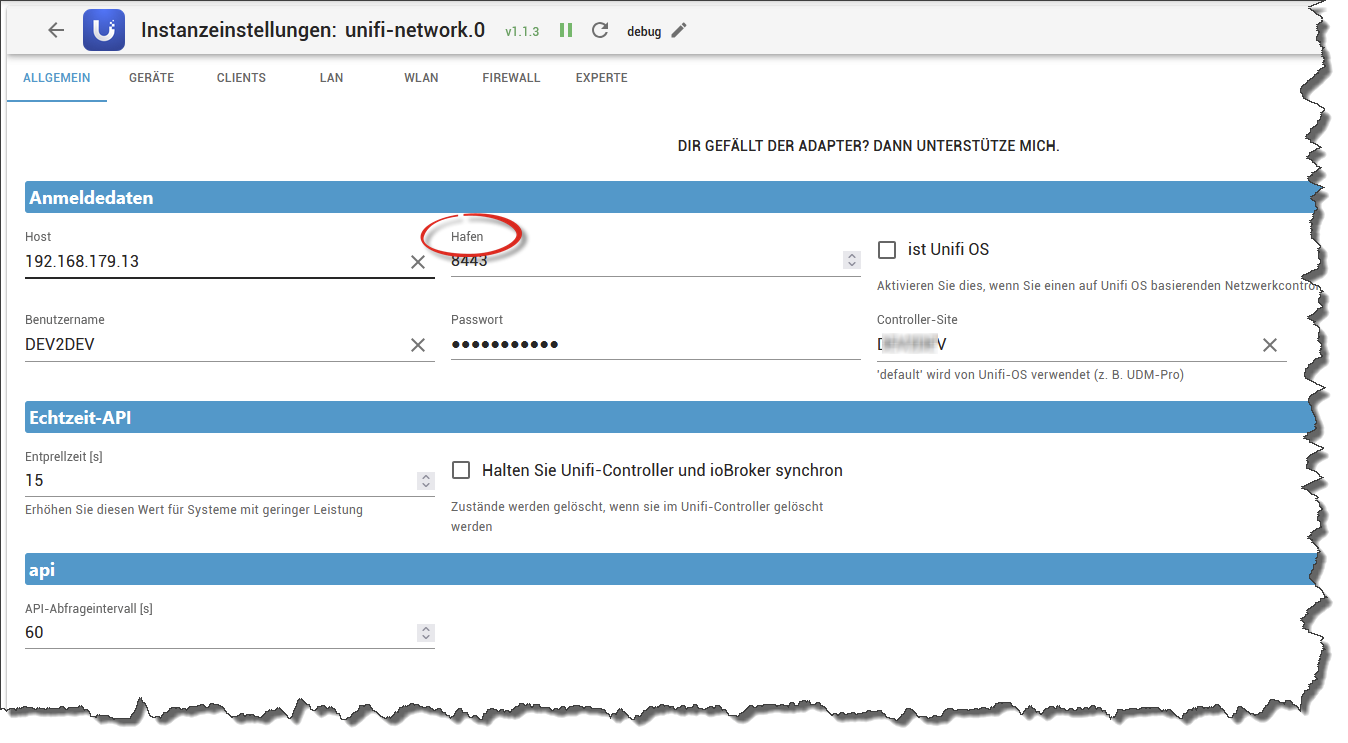
Vielleicht korrigierts Du bei Gelegenheit auch den Fauxpas der automatischen Übersetzung :grin:@codierknecht
also ich hab jetzt extra mal einen self hosted controller in einem proxmox lxc aufgesetzt und auch ne AP dran gehängt.
Läuft bei mir ohne probleme. Evtl. wird da irgendwas geblockt?
Test mal die v1.1.4, hab ein paar debug info mit eingebaut, damit man sieht was er da genau macht. Am besten den Adapter davor komplett mal löschen.
Und bitte info's nach dem test im issue auf github posten!@lobomau
Test mal die v1.1.4, UniFi OS oder self hosted wird jetzt automatusch erkannt. Am besten den Adapter davor komplett mal löschen.
Wenn noch immer Probleme bestehen, bitte issue auf github erstellen -
@codierknecht
also ich hab jetzt extra mal einen self hosted controller in einem proxmox lxc aufgesetzt und auch ne AP dran gehängt.
Läuft bei mir ohne probleme. Evtl. wird da irgendwas geblockt?
Test mal die v1.1.4, hab ein paar debug info mit eingebaut, damit man sieht was er da genau macht. Am besten den Adapter davor komplett mal löschen.
Und bitte info's nach dem test im issue auf github posten!@lobomau
Test mal die v1.1.4, UniFi OS oder self hosted wird jetzt automatusch erkannt. Am besten den Adapter davor komplett mal löschen.
Wenn noch immer Probleme bestehen, bitte issue auf github erstellenEdit. ok... zuerst code eintragen und hinterher den Codeknopf drüber. Hab ich sonst andersrum gemacht...
@scrounger haben die bei Github etwas geändert? Sieht in der Preview nicht nach Code aus: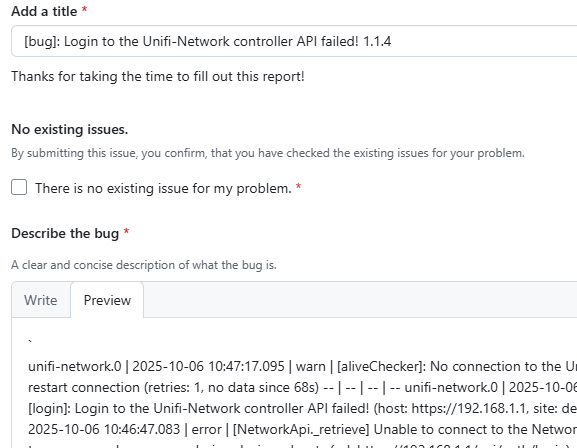
-
Edit. ok... zuerst code eintragen und hinterher den Codeknopf drüber. Hab ich sonst andersrum gemacht...
@scrounger haben die bei Github etwas geändert? Sieht in der Preview nicht nach Code aus: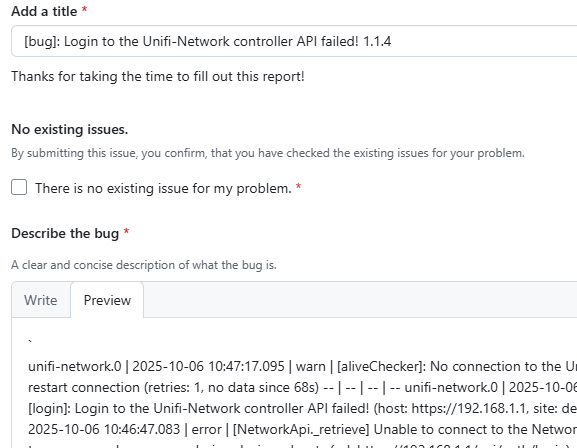
-
@codierknecht
also ich hab jetzt extra mal einen self hosted controller in einem proxmox lxc aufgesetzt und auch ne AP dran gehängt.
Läuft bei mir ohne probleme. Evtl. wird da irgendwas geblockt?
Test mal die v1.1.4, hab ein paar debug info mit eingebaut, damit man sieht was er da genau macht. Am besten den Adapter davor komplett mal löschen.
Und bitte info's nach dem test im issue auf github posten!@lobomau
Test mal die v1.1.4, UniFi OS oder self hosted wird jetzt automatusch erkannt. Am besten den Adapter davor komplett mal löschen.
Wenn noch immer Probleme bestehen, bitte issue auf github erstellen@scrounger sagte in Test Adapter Unifi Network:
Test mal die v1.1.4, hab ein paar debug info mit eingebaut, damit man sieht was er da genau macht
unifi-network.0 2025-10-06 11:25:53.661 error [NetworkApi._retrieve] Unable to connect to the Network controller. This is temporary and may occur during device reboots (url: https://192.168.179.13:8443/v2/api/site/D*****V/device?separateUnmanaged=false&includeTrafficUsage=false) unifi-network.0 2025-10-06 11:25:50.633 info [login]: WebSocket connection to realtime API successfully established unifi-network.0 2025-10-06 11:25:50.630 info [login]: Logged in successfully to the Unifi-Network controller (host: 192.168.179.13:8443, site: D*****V, isUnifiOs: false) unifi-network.0 2025-10-06 11:25:50.629 debug [NetworkApi.loginController] login to self hosted UniFi controller successful. unifi-network.0 2025-10-06 11:25:50.302 debug [NetworkApi.logout] Logging out and clearing credentials. unifi-network.0 2025-10-06 11:25:50.292 debug [NetworkApi.logout] Logging out and clearing credentials. unifi-network.0 2025-10-06 11:25:50.292 warn [aliveChecker]: No connection to the Unifi-Network controller -> restart connection (retries: 0, no data since 55s) unifi-network.0 2025-10-06 11:25:20.281 debug Search can't be optimized because wildcard not at the end, fallback to keys!: function(doc) { if (doc.type === 'state') emit(doc._id, doc) } unifi-network.0 2025-10-06 11:25:20.261 debug Search can't be optimized because wildcard not at the end, fallback to keys!: function(doc) { if (doc.type === 'state') emit(doc._id, doc) } unifi-network.0 2025-10-06 11:25:20.231 debug Search can't be optimized because wildcard not at the end, fallback to keys!: function(doc) { if (doc.type === 'state') emit(doc._id, doc) } unifi-network.0 2025-10-06 11:25:20.120 error [NetworkApi._retrieve] Unable to connect to the Network controller. This is temporary and may occur during device reboots (url: https://192.168.179.13:8443/v2/api/site/D*****V/wlan/enriched-configuration) unifi-network.0 2025-10-06 11:25:17.100 error [NetworkApi._retrieve] Unable to connect to the Network controller. This is temporary and may occur during device reboots (url: https://192.168.179.13:8443/v2/api/site/D*****V/wlan/enriched-configuration) unifi-network.0 2025-10-06 11:25:14.060 debug [createOrUpdateChannel]: creating channel 'wlan' unifi-network.0 2025-10-06 11:25:14.053 error [NetworkApi._retrieve] Unable to connect to the Network controller. This is temporary and may occur during device reboots (url: https://192.168.179.13:8443/v2/api/site/D*****V/clients/history?includeUnifiDevices=true&withinHours=0) unifi-network.0 2025-10-06 11:25:11.024 error [NetworkApi._retrieve] Unable to connect to the Network controller. This is temporary and may occur during device reboots (url: https://192.168.179.13:8443/v2/api/site/D*****V/clients/history?includeUnifiDevices=true&withinHours=0) unifi-network.0 2025-10-06 11:25:07.992 error [NetworkApi._retrieve] Unable to connect to the Network controller. This is temporary and may occur during device reboots (url: https://192.168.179.13:8443/v2/api/site/D*****V/clients/active?includeTrafficUsage=false&includeUnifiDevices=true) unifi-network.0 2025-10-06 11:25:04.964 error [NetworkApi._retrieve] Unable to connect to the Network controller. This is temporary and may occur during device reboots (url: https://192.168.179.13:8443/v2/api/site/D*****V/clients/active?includeTrafficUsage=false&includeUnifiDevices=true) unifi-network.0 2025-10-06 11:25:01.941 debug [createOrUpdateChannel]: creating channel 'clients' unifi-network.0 2025-10-06 11:25:01.939 debug [createOrUpdateChannel]: creating channel 'clients.vpn' unifi-network.0 2025-10-06 11:25:01.937 debug [createOrUpdateChannel]: creating channel 'clients.guests' unifi-network.0 2025-10-06 11:25:01.934 debug [createOrUpdateChannel]: creating channel 'clients.users' unifi-network.0 2025-10-06 11:25:01.929 debug [createOrUpdateChannel]: creating channel 'devices' unifi-network.0 2025-10-06 11:25:01.927 error [NetworkApi._retrieve] Unable to connect to the Network controller. This is temporary and may occur during device reboots (url: https://192.168.179.13:8443/v2/api/site/D*****V/device?separateUnmanaged=false&includeTrafficUsage=false) unifi-network.0 2025-10-06 11:24:58.905 error [NetworkApi._retrieve] Unable to connect to the Network controller. This is temporary and may occur during device reboots (url: https://192.168.179.13:8443/v2/api/site/D*****V/device?separateUnmanaged=false&includeTrafficUsage=false) unifi-network.0 2025-10-06 11:24:55.850 info [login]: WebSocket connection to realtime API successfully established unifi-network.0 2025-10-06 11:24:55.836 debug [NetworkApi.loginController] login to self hosted UniFi controller successful. unifi-network.0 2025-10-06 11:24:55.565 info [login]: Logged in successfully to the Unifi-Network controller (host: 192.168.179.13:8443, site: D*****V, isUnifiOs: false) unifi-network.0 2025-10-06 11:24:55.564 debug [NetworkApi.loginController] login to self hosted UniFi controller successful. unifi-network.0 2025-10-06 11:24:55.325 debug [NetworkApi.logout] Logging out and clearing credentials. unifi-network.0 2025-10-06 11:24:55.325 debug [NetworkApi.detectUnifiOs] self hosted controller detected unifi-network.0 2025-10-06 11:24:55.325 debug [NetworkApi.detectUnifiOs] detect self hosted controller repsonse: {"statusCode":302,"headers":{"location":"/manage","content-length":"0","date":"Mon, 06 Oct 2025 09:24:55 GMT","keep-alive":"timeout=30","connection":"keep-alive"},"trailers":{},"opaque":null,"body":{"_events":{},"_readableState":{"highWaterMark":65536,"buffer":[],"bufferIndex":0,"length":0,"pipes":[],"awaitDrainWriters":null}}} unifi-network.0 2025-10-06 11:24:55.282 info starting. Version 1.1.4 (non-npm: Scrounger/ioBroker.unifi-network) in /opt/iobroker/node_modules/iobroker.unifi-network, node: v22.20.0, js-controller: 7.0.7 unifi-network.0 2025-10-06 11:24:55.193 debug States connected to redis: 0.0.0.0:9010 unifi-network.0 2025-10-06 11:24:55.137 debug States create User PubSub Client unifi-network.0 2025-10-06 11:24:55.136 debug States create System PubSub Client unifi-network.0 2025-10-06 11:24:55.131 debug Redis States: Use Redis connection: 0.0.0.0:9010 unifi-network.0 2025-10-06 11:24:55.118 debug Objects connected to redis: 0.0.0.0:9011 unifi-network.0 2025-10-06 11:24:55.116 debug Objects client initialize lua scripts unifi-network.0 2025-10-06 11:24:55.097 debug Objects create User PubSub Client unifi-network.0 2025-10-06 11:24:55.096 debug Objects create System PubSub Client unifi-network.0 2025-10-06 11:24:55.095 debug Objects client ready ... initialize now unifi-network.0 2025-10-06 11:24:55.082 debug Redis Objects: Use Redis connection: 0.0.0.0:9011Geht gleich auch noch an GH
-
@scrounger sagte in Test Adapter Unifi Network:
Test mal die v1.1.4, hab ein paar debug info mit eingebaut, damit man sieht was er da genau macht
unifi-network.0 2025-10-06 11:25:53.661 error [NetworkApi._retrieve] Unable to connect to the Network controller. This is temporary and may occur during device reboots (url: https://192.168.179.13:8443/v2/api/site/D*****V/device?separateUnmanaged=false&includeTrafficUsage=false) unifi-network.0 2025-10-06 11:25:50.633 info [login]: WebSocket connection to realtime API successfully established unifi-network.0 2025-10-06 11:25:50.630 info [login]: Logged in successfully to the Unifi-Network controller (host: 192.168.179.13:8443, site: D*****V, isUnifiOs: false) unifi-network.0 2025-10-06 11:25:50.629 debug [NetworkApi.loginController] login to self hosted UniFi controller successful. unifi-network.0 2025-10-06 11:25:50.302 debug [NetworkApi.logout] Logging out and clearing credentials. unifi-network.0 2025-10-06 11:25:50.292 debug [NetworkApi.logout] Logging out and clearing credentials. unifi-network.0 2025-10-06 11:25:50.292 warn [aliveChecker]: No connection to the Unifi-Network controller -> restart connection (retries: 0, no data since 55s) unifi-network.0 2025-10-06 11:25:20.281 debug Search can't be optimized because wildcard not at the end, fallback to keys!: function(doc) { if (doc.type === 'state') emit(doc._id, doc) } unifi-network.0 2025-10-06 11:25:20.261 debug Search can't be optimized because wildcard not at the end, fallback to keys!: function(doc) { if (doc.type === 'state') emit(doc._id, doc) } unifi-network.0 2025-10-06 11:25:20.231 debug Search can't be optimized because wildcard not at the end, fallback to keys!: function(doc) { if (doc.type === 'state') emit(doc._id, doc) } unifi-network.0 2025-10-06 11:25:20.120 error [NetworkApi._retrieve] Unable to connect to the Network controller. This is temporary and may occur during device reboots (url: https://192.168.179.13:8443/v2/api/site/D*****V/wlan/enriched-configuration) unifi-network.0 2025-10-06 11:25:17.100 error [NetworkApi._retrieve] Unable to connect to the Network controller. This is temporary and may occur during device reboots (url: https://192.168.179.13:8443/v2/api/site/D*****V/wlan/enriched-configuration) unifi-network.0 2025-10-06 11:25:14.060 debug [createOrUpdateChannel]: creating channel 'wlan' unifi-network.0 2025-10-06 11:25:14.053 error [NetworkApi._retrieve] Unable to connect to the Network controller. This is temporary and may occur during device reboots (url: https://192.168.179.13:8443/v2/api/site/D*****V/clients/history?includeUnifiDevices=true&withinHours=0) unifi-network.0 2025-10-06 11:25:11.024 error [NetworkApi._retrieve] Unable to connect to the Network controller. This is temporary and may occur during device reboots (url: https://192.168.179.13:8443/v2/api/site/D*****V/clients/history?includeUnifiDevices=true&withinHours=0) unifi-network.0 2025-10-06 11:25:07.992 error [NetworkApi._retrieve] Unable to connect to the Network controller. This is temporary and may occur during device reboots (url: https://192.168.179.13:8443/v2/api/site/D*****V/clients/active?includeTrafficUsage=false&includeUnifiDevices=true) unifi-network.0 2025-10-06 11:25:04.964 error [NetworkApi._retrieve] Unable to connect to the Network controller. This is temporary and may occur during device reboots (url: https://192.168.179.13:8443/v2/api/site/D*****V/clients/active?includeTrafficUsage=false&includeUnifiDevices=true) unifi-network.0 2025-10-06 11:25:01.941 debug [createOrUpdateChannel]: creating channel 'clients' unifi-network.0 2025-10-06 11:25:01.939 debug [createOrUpdateChannel]: creating channel 'clients.vpn' unifi-network.0 2025-10-06 11:25:01.937 debug [createOrUpdateChannel]: creating channel 'clients.guests' unifi-network.0 2025-10-06 11:25:01.934 debug [createOrUpdateChannel]: creating channel 'clients.users' unifi-network.0 2025-10-06 11:25:01.929 debug [createOrUpdateChannel]: creating channel 'devices' unifi-network.0 2025-10-06 11:25:01.927 error [NetworkApi._retrieve] Unable to connect to the Network controller. This is temporary and may occur during device reboots (url: https://192.168.179.13:8443/v2/api/site/D*****V/device?separateUnmanaged=false&includeTrafficUsage=false) unifi-network.0 2025-10-06 11:24:58.905 error [NetworkApi._retrieve] Unable to connect to the Network controller. This is temporary and may occur during device reboots (url: https://192.168.179.13:8443/v2/api/site/D*****V/device?separateUnmanaged=false&includeTrafficUsage=false) unifi-network.0 2025-10-06 11:24:55.850 info [login]: WebSocket connection to realtime API successfully established unifi-network.0 2025-10-06 11:24:55.836 debug [NetworkApi.loginController] login to self hosted UniFi controller successful. unifi-network.0 2025-10-06 11:24:55.565 info [login]: Logged in successfully to the Unifi-Network controller (host: 192.168.179.13:8443, site: D*****V, isUnifiOs: false) unifi-network.0 2025-10-06 11:24:55.564 debug [NetworkApi.loginController] login to self hosted UniFi controller successful. unifi-network.0 2025-10-06 11:24:55.325 debug [NetworkApi.logout] Logging out and clearing credentials. unifi-network.0 2025-10-06 11:24:55.325 debug [NetworkApi.detectUnifiOs] self hosted controller detected unifi-network.0 2025-10-06 11:24:55.325 debug [NetworkApi.detectUnifiOs] detect self hosted controller repsonse: {"statusCode":302,"headers":{"location":"/manage","content-length":"0","date":"Mon, 06 Oct 2025 09:24:55 GMT","keep-alive":"timeout=30","connection":"keep-alive"},"trailers":{},"opaque":null,"body":{"_events":{},"_readableState":{"highWaterMark":65536,"buffer":[],"bufferIndex":0,"length":0,"pipes":[],"awaitDrainWriters":null}}} unifi-network.0 2025-10-06 11:24:55.282 info starting. Version 1.1.4 (non-npm: Scrounger/ioBroker.unifi-network) in /opt/iobroker/node_modules/iobroker.unifi-network, node: v22.20.0, js-controller: 7.0.7 unifi-network.0 2025-10-06 11:24:55.193 debug States connected to redis: 0.0.0.0:9010 unifi-network.0 2025-10-06 11:24:55.137 debug States create User PubSub Client unifi-network.0 2025-10-06 11:24:55.136 debug States create System PubSub Client unifi-network.0 2025-10-06 11:24:55.131 debug Redis States: Use Redis connection: 0.0.0.0:9010 unifi-network.0 2025-10-06 11:24:55.118 debug Objects connected to redis: 0.0.0.0:9011 unifi-network.0 2025-10-06 11:24:55.116 debug Objects client initialize lua scripts unifi-network.0 2025-10-06 11:24:55.097 debug Objects create User PubSub Client unifi-network.0 2025-10-06 11:24:55.096 debug Objects create System PubSub Client unifi-network.0 2025-10-06 11:24:55.095 debug Objects client ready ... initialize now unifi-network.0 2025-10-06 11:24:55.082 debug Redis Objects: Use Redis connection: 0.0.0.0:9011Geht gleich auch noch an GH
Mit einer Site "default" klappt's dann auch. Issue habe ich geschlossen.
-
Mit einer Site "default" klappt's dann auch. Issue habe ich geschlossen.
-
@codierknecht
Hab jetzt noch ne Prüfung eingebaut, die anzeigt welche Sites überhaupt verfügbar sind und bei falscher Eingabe ne Error Meldung wirft -
@codierknecht sagte in Test Adapter Unifi Network:
Die automatische Übersetzung hat wieder zugeschlagen :grin:
Tja da gibt's noch nen paar andere so klöpse drin
Wenn ihr mithelfen wollt dann erstellt nen PR mit korrigierten Übersetzungen. -
Tolle Idee mit dem Adapter ... und danke, dass Du das öffentlich verfügbar machst.
Leider ist bei mir wohl ein Rebuild bei der Installation nötig ... und der schlägt mit NodeJS 22.20.0 fehl da das Modul "TokenRefresher" nicht gefunden werden kann. Habe ein Issue unter https://github.com/Scrounger/ioBroker.unifi-network/issues/33 aufgemacht.
-
Kann die Zugangsdaten nicht speichern. Er gibt jedes mal einen Json error und die Daten sind wieder leer.