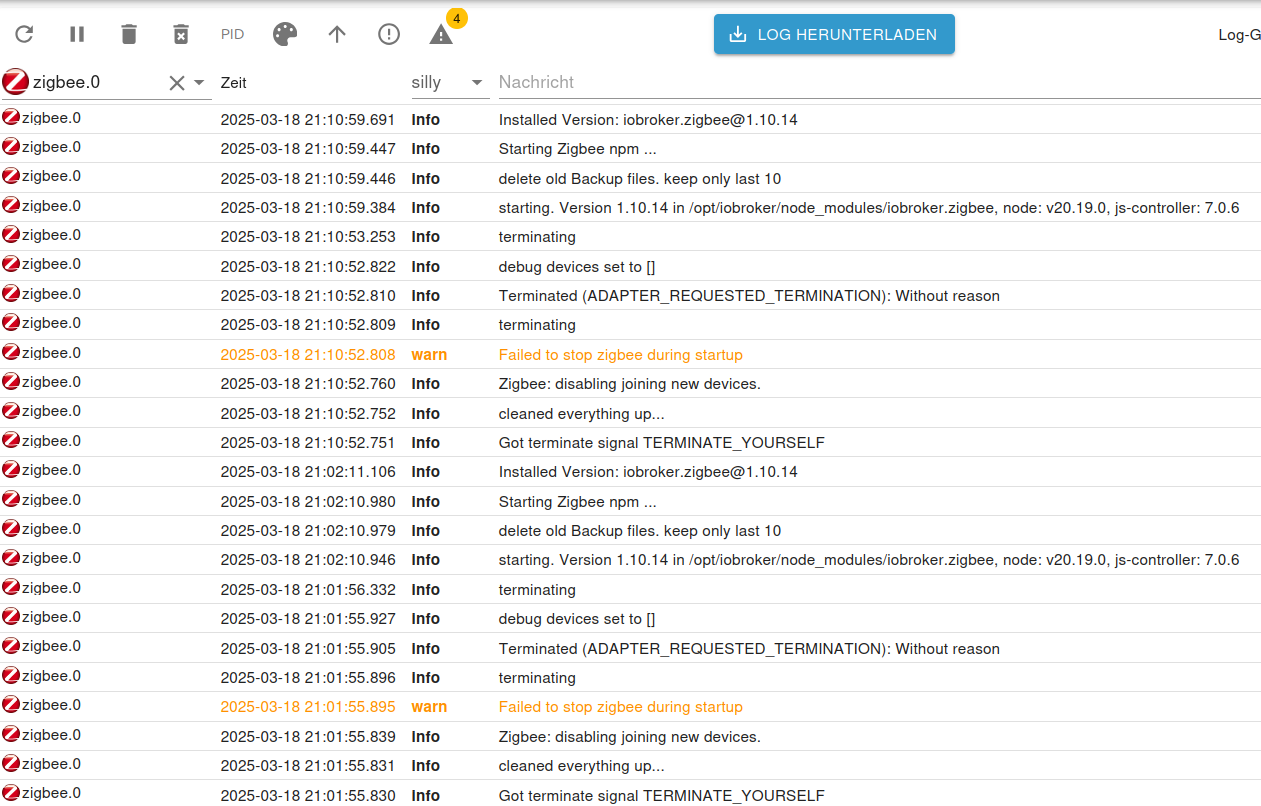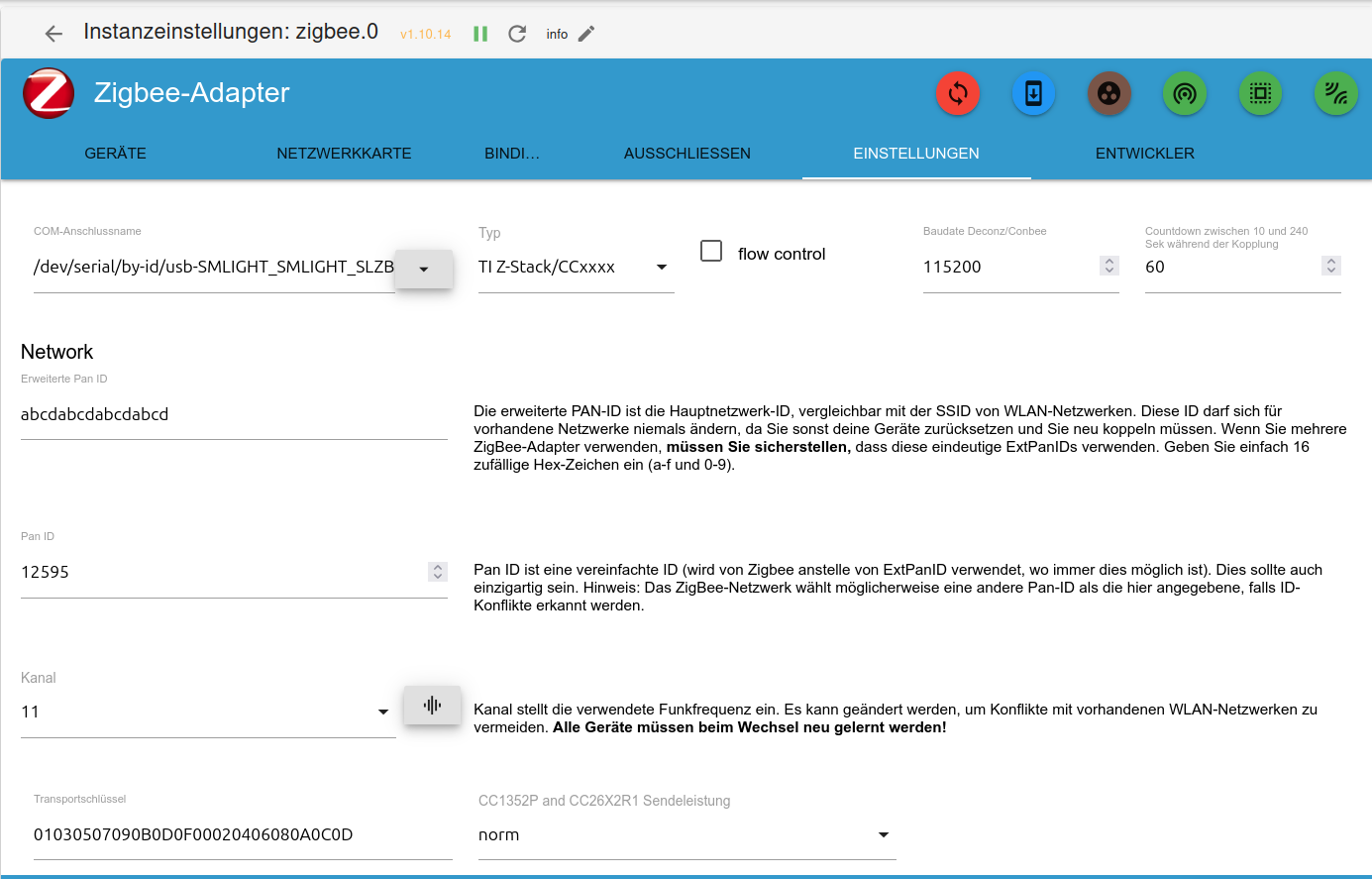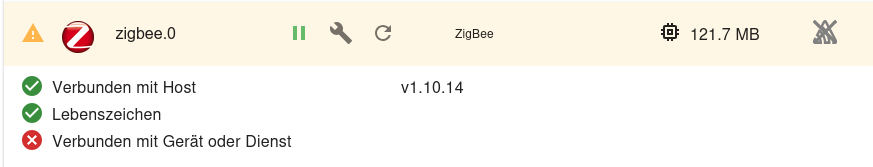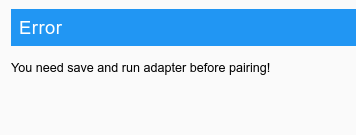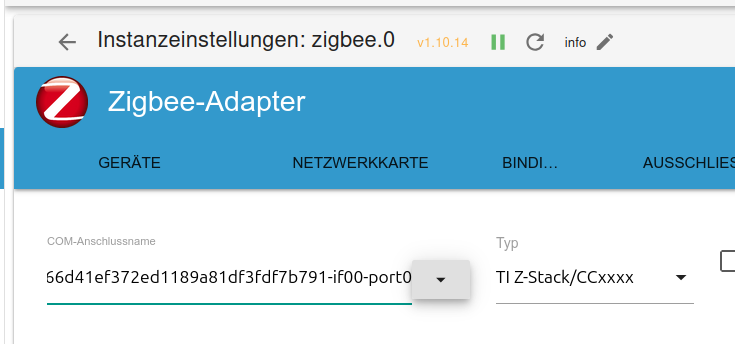NEWS
Zigbee.0: You need save and run adapter before pairing!
-
Wie kann ich die obigen (doppelten) posts löschen ?
Was mir noch merkwürdig erscheint, ist dass im Instanzeneinstellungsmenue des Zigbee-Adapters ein klick auf den Pfeil hinter dem COM-Anschlussnamen keine Auswahl ergibt. Sollten dort nicht alle verfügbaren Adapter angezeigt werden ?
Irgendwie habe ich das Gefühl das der Anschluss nicht richtig für den Adapter konfiguriert ist.
Kann man sich die Adapterkonfiguration direkt im terminal anschauen ?
@nilli sagte in Zigbee.0: You need save and run adapter before pairing!:
Irgendwie habe ich das Gefühl das der Anschluss nicht richtig für den Adapter konfiguriert ist.
wenn du damit Converter meinst, bin ich schon länger dieser Meinung
-
@nilli sagte in Zigbee.0: You need save and run adapter before pairing!:
Irgendwie habe ich das Gefühl das der Anschluss nicht richtig für den Adapter konfiguriert ist.
wenn du damit Converter meinst, bin ich schon länger dieser Meinung
-
@nilli was sagt denn
lsusbundls /dev/serial/by-id? -
leider genau was es sollte , oder ?
nils@raspi5:/ $ lsusb Bus 004 Device 001: ID 1d6b:0003 Linux Foundation 3.0 root hub Bus 003 Device 009: ID 10c4:ea60 Silicon Labs CP210x UART Bridge Bus 003 Device 001: ID 1d6b:0002 Linux Foundation 2.0 root hub Bus 002 Device 001: ID 1d6b:0003 Linux Foundation 3.0 root hub Bus 001 Device 001: ID 1d6b:0002 Linux Foundation 2.0 root hub nils@raspi5:/ $ ls -l /dev/serial/by-id total 0 lrwxrwxrwx 1 root root 13 Mar 19 10:00 usb-SMLIGHT_SMLIGHT_SLZB-07p7_9c66d41ef372ed1189a81df3fdf7b791-if00-port0 -> ../../ttyUSB0 -
leider genau was es sollte , oder ?
nils@raspi5:/ $ lsusb Bus 004 Device 001: ID 1d6b:0003 Linux Foundation 3.0 root hub Bus 003 Device 009: ID 10c4:ea60 Silicon Labs CP210x UART Bridge Bus 003 Device 001: ID 1d6b:0002 Linux Foundation 2.0 root hub Bus 002 Device 001: ID 1d6b:0003 Linux Foundation 3.0 root hub Bus 001 Device 001: ID 1d6b:0002 Linux Foundation 2.0 root hub nils@raspi5:/ $ ls -l /dev/serial/by-id total 0 lrwxrwxrwx 1 root root 13 Mar 19 10:00 usb-SMLIGHT_SMLIGHT_SLZB-07p7_9c66d41ef372ed1189a81df3fdf7b791-if00-port0 -> ../../ttyUSB0@nilli sagte in Zigbee.0: You need save and run adapter before pairing!:
oder
was steht denn hier

ist leider abgeschnitten
-
@nilli sagte in Zigbee.0: You need save and run adapter before pairing!:
oder
was steht denn hier

ist leider abgeschnitten
-
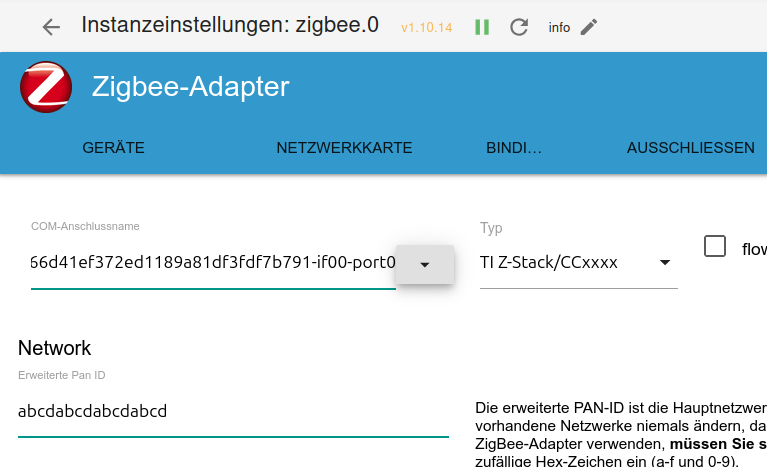
/dev/serial/by-id/usb-SMLIGHT_SMLIGHT_SLZB-07p7_9c66d41ef372ed1189a81df3fdf7b791-if00-port0
/dev/ttyUSB0 müsste doch eigentlich auch möglich sein, oder ?
@nilli sagte in Zigbee.0: You need save and run adapter before pairing!:
/dev/ttyUSB0 müsste doch eigentlich auch möglich sein, oder ?
kannst du mal versuchen, nur diese Angabe kann sich nach einem Neustart ändern.
-
@homoran said in Zigbee.0: You need save and run adapter before pairing!:
was für ein chip ist im Koordinator verbaut?
SLZB-07p7 basierend auf CC2652P7 und CP2102N.
@nilli sagte in Zigbee.0: You need save and run adapter before pairing!:
@homoran said in Zigbee.0: You need save and run adapter before pairing!:
was für ein chip ist im Koordinator verbaut?
SLZB-07p7 basierend auf CC2652P7 und CP2102N.
@Asgothian
wird der Chip unterstützt?Hintergrund:
@pmayer sagte in IEEE bei cod.m Zigbee Koordinator ändern:unser Entwickler hat sich mal durch die Sourcen der Z-Stack Firmware und cc2538-bsl gegraben.
Wie es aussieht wird beim Update die IEEE im CC2652P7 an die falsche stelle geschrieben, weil das Speicherlayout anders ist als beim CC1352P7. -
@nilli sagte in Zigbee.0: You need save and run adapter before pairing!:
@homoran said in Zigbee.0: You need save and run adapter before pairing!:
was für ein chip ist im Koordinator verbaut?
SLZB-07p7 basierend auf CC2652P7 und CP2102N.
@Asgothian
wird der Chip unterstützt?Hintergrund:
@pmayer sagte in IEEE bei cod.m Zigbee Koordinator ändern:unser Entwickler hat sich mal durch die Sourcen der Z-Stack Firmware und cc2538-bsl gegraben.
Wie es aussieht wird beim Update die IEEE im CC2652P7 an die falsche stelle geschrieben, weil das Speicherlayout anders ist als beim CC1352P7. -
/dev/ttyUSB0 -> gleiches Verhalten :confounded:
wird der Chip unterstützt? -> Ja, letzte Woche funktionierte er.
@nilli sagte in Zigbee.0: You need save and run adapter before pairing!:
letzte Woche funktionierte er.
Aah!
mit welchen Einstellungen?Was hast du dann geändert?
-
@nilli sagte in Zigbee.0: You need save and run adapter before pairing!:
letzte Woche funktionierte er.
Aah!
mit welchen Einstellungen?Was hast du dann geändert?
-
@nilli sagte in Zigbee.0: You need save and run adapter before pairing!:
Ein Neustart war der Auslöser ...
@homoran sagte in Zigbee.0: You need save and run adapter before pairing!:
nur diese Angabe kann sich nach einem Neustart ändern.
Neustart wovon?
Nur Instanz oder ganzer Raspi?
hast du mal den Stick stromlos gemacht? -
@nilli sagte in Zigbee.0: You need save and run adapter before pairing!:
Ein Neustart war der Auslöser ...
@homoran sagte in Zigbee.0: You need save and run adapter before pairing!:
nur diese Angabe kann sich nach einem Neustart ändern.
Neustart wovon?
Nur Instanz oder ganzer Raspi?
hast du mal den Stick stromlos gemacht? -
@homoran
Neustart des ganzen Raspberry.
Stick habe ich heute schon mehrfach ein und ausgesteckt.
Habe heute auch erfolgreich ein Update des Sticks gemacht über
https://smlight.tech/flasher/#SLZB-07p7@nilli das letzte was mir einfällt hatte ich weiter oben schon geschrieben.
Auffällig ist das Fehlen jeglicher Fehlermeldungen seitens des Adapters - das ist unüblich.
Deswegen ist ein Update auf eine 2.0.x version zu empfehlen - da habe ich den exakten Quelltext hier.
A.
-
@nilli sagte in Zigbee.0: You need save and run adapter before pairing!:
@homoran said in Zigbee.0: You need save and run adapter before pairing!:
was für ein chip ist im Koordinator verbaut?
SLZB-07p7 basierend auf CC2652P7 und CP2102N.
@Asgothian
wird der Chip unterstützt?Hintergrund:
@pmayer sagte in IEEE bei cod.m Zigbee Koordinator ändern:unser Entwickler hat sich mal durch die Sourcen der Z-Stack Firmware und cc2538-bsl gegraben.
Wie es aussieht wird beim Update die IEEE im CC2652P7 an die falsche stelle geschrieben, weil das Speicherlayout anders ist als beim CC1352P7.@homoran sagte in Zigbee.0: You need save and run adapter before pairing!:
@Asgothian
wird der Chip unterstützt?Der CC2652P7 funktioniert ohne Problem mit dem zigbee-herdsman. Oder hab ich dich falsch verstanden wo die Frage hinzielte?
-
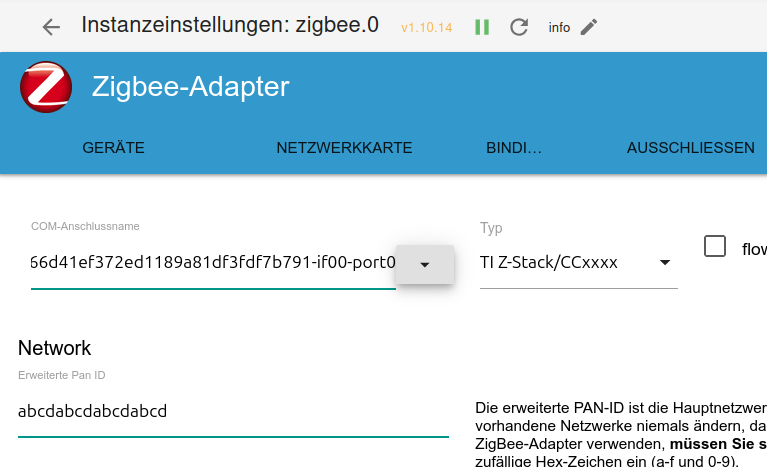
/dev/serial/by-id/usb-SMLIGHT_SMLIGHT_SLZB-07p7_9c66d41ef372ed1189a81df3fdf7b791-if00-port0
/dev/ttyUSB0 müsste doch eigentlich auch möglich sein, oder ?
Der Link 'by-id' ist immer zu bevorzugen, der ändert sich nämlich nicht.
Du kannst auch mal in der zigbee-Sektion von
iob diag --unmaskschauen, was da eingestellt ist.
-
@homoran sagte in Zigbee.0: You need save and run adapter before pairing!:
@Asgothian
wird der Chip unterstützt?Der CC2652P7 funktioniert ohne Problem mit dem zigbee-herdsman. Oder hab ich dich falsch verstanden wo die Frage hinzielte?
@pmayer sagte in Zigbee.0: You need save and run adapter before pairing!:
Oder hab ich dich falsch verstanden
leider ja :cry:
es ging um den
@nilli sagte in Zigbee.0: You need save and run adapter before pairing!:
SLZB-07p7
-
Der Link 'by-id' ist immer zu bevorzugen, der ändert sich nämlich nicht.
Du kannst auch mal in der zigbee-Sektion von
iob diag --unmaskschauen, was da eingestellt ist.
leider nichts auffälliges ...
USB-Devices by-id: USB-Sticks - Avoid direct links to /dev/tty* in your adapter setups, please always prefer the links 'by-id': /dev/serial/by-id/usb-SMLIGHT_SMLIGHT_SLZB-07p7_9c66d41ef372ed1189a81df3fdf7b791-if00-port0 *** ZigBee Settings *** Your zigbee.0 COM-Port is matching 'by-id'. Very good! Zigbee Network Settings on your coordinator/in nvbackup are: zigbee.0 Extended Pan ID: grep: /opt/iobroker/iobroker-data/zigbee_0/nvbackup.json: No such file or directory Pan ID: grep: /opt/iobroker/iobroker-data/zigbee_0/nvbackup.json: No such file or directory /home/iobroker/.diag.sh: line 699: printf: 0x: invalid hex number 0 Channel: grep: /opt/iobroker/iobroker-data/zigbee_0/nvbackup.json: No such file or directory Network Key: grep: /opt/iobroker/iobroker-data/zigbee_0/nvbackup.json: No such file or directory Adapter State + system.adapter.zigbee.0 : zigbee : raspi5 - enabled, port: /dev/serial/by-id/usb-SMLIGHT_SMLIGHT_SLZB-07p7_9c66d41ef372ed1189a81df3fdf7b791-if00-port0 Enabled adapters with bindings + system.adapter.zigbee.0 : zigbee : raspi5 - enabled, port: /dev/serial/by-id/usb-SMLIGHT_SMLIGHT_SLZB-07p7_9c66d41ef372ed1189a81df3fdf7b791-if00-port0```bash Script v.2025-02-23 *** BASE SYSTEM *** Static hostname: raspi5 Icon name: computer Operating System: Debian GNU/Linux 12 (bookworm) Kernel: Linux 6.6.74+rpt-rpi-2712 Architecture: arm64 OS is similar to: Model : Raspberry Pi 5 Model B Rev 1.0 Docker : false Virtualization : none Kernel : aarch64 Userland : 64 bit Systemuptime and Load: 19:16:26 up 1 day, 11:01, 2 users, load average: 113.00, 112.51, 111.72 CPU threads: 4 *** LIFE CYCLE STATUS *** Operating System is the current Debian stable version codenamed 'bookworm'! *** RASPBERRY THROTTLING *** Current issues: No throttling issues detected. Previously detected issues: No throttling issues detected. *** TIME AND TIMEZONES *** Local time: Wed 2025-03-19 19:16:27 CET Universal time: Wed 2025-03-19 18:16:27 UTC RTC time: Wed 2025-03-19 18:16:27 Time zone: Europe/Berlin (CET, +0100) System clock synchronized: yes NTP service: active RTC in local TZ: no *** Users and Groups *** User that called 'iob diag': nils HOME=/home/nils GROUPS=nils adm dialout cdrom sudo audio video plugdev games users input render netdev gpio i2c spi iobroker User that is running 'js-controller': iobroker HOME=/home/iobroker GROUPS=iobroker tty dialout audio video plugdev bluetooth gpio i2c *** DISPLAY-SERVER SETUP *** Display-Server: false Desktop: Terminal: tty *** MEMORY *** total used free shared buff/cache available Mem: 2.1G 1.5G 163M 425K 557M 651M Swap: 536M 536M 573K Total: 2.6G 2.0G 163M Active iob-Instances: 22 2009 M total memory 1387 M used memory 754 M active memory 838 M inactive memory 155 M free memory 87 M buffer memory 443 M swap cache 511 M total swap 511 M used swap 0 M free swap *** top - Table Of Processes *** top - 19:16:27 up 1 day, 11:01, 2 users, load average: 113.00, 112.51, 111.72 Tasks: 293 total, 1 running, 292 sleeping, 0 stopped, 0 zombie %Cpu(s): 0.0 us, 0.0 sy, 0.0 ni, 66.7 id, 33.3 wa, 0.0 hi, 0.0 si, 0.0 st MiB Mem : 2009.0 total, 155.0 free, 1387.7 used, 531.4 buff/cache MiB Swap: 512.0 total, 0.5 free, 511.4 used. 621.3 avail Mem *** FAILED SERVICES *** UNIT LOAD ACTIVE SUB DESCRIPTION 0 loaded units listed. *** DMESG CRITICAL ERRORS *** 15 CRITICAL ERRORS DETECTED! Check 'sudo dmesg --level=emerg,alert,crit -T' for details *** FILESYSTEM *** Filesystem Type Size Used Avail Use% Mounted on udev devtmpfs 967M 0 967M 0% /dev tmpfs tmpfs 201M 5.2M 196M 3% /run /dev/mmcblk0p2 ext4 59G 9.7G 46G 18% / tmpfs tmpfs 1005M 0 1005M 0% /dev/shm tmpfs tmpfs 5.0M 48K 5.0M 1% /run/lock /dev/mmcblk0p1 vfat 510M 55M 456M 11% /boot/firmware tmpfs tmpfs 201M 0 201M 0% /run/user/1000 Messages concerning ext4 filesystem in dmesg: [Tue Mar 18 08:14:35 2025] Kernel command line: reboot=w coherent_pool=1M 8250.nr_uarts=1 pci=pcie_bus_safe cgroup_disable=memory numa_policy=interleave smsc95xx.macaddr=2C:CF:67:7A:6F:0D vc_mem.mem_base=0x3fc00000 vc_mem.mem_size=0x40000000 console=ttyAMA10,115200 console=tty1 root=PARTUUID=a7b4f037-02 rootfstype=ext4 fsck.repair=yes rootwait cfg80211.ieee80211_regdom=DE [Tue Mar 18 08:14:38 2025] EXT4-fs (mmcblk0p2): mounted filesystem ce208fd3-38a8-424a-87a2-cd44114eb820 ro with ordered data mode. Quota mode: none. [Tue Mar 18 08:14:39 2025] EXT4-fs (mmcblk0p2): re-mounted ce208fd3-38a8-424a-87a2-cd44114eb820 r/w. Quota mode: none. Show mounted filesystems: TARGET SOURCE FSTYPE OPTIONS / /dev/mmcblk0p2 ext4 rw,noatime,commit=600 `-/boot/firmware /dev/mmcblk0p1 vfat rw,relatime,fmask=0022,dmask=0022,codepage=437,iocharset=ascii,shortname=mixed,errors=remount-ro Files in neuralgic directories: /var: 1.1G /var/ 206M /var/cache 200M /var/cache/apt 174M /var/lib 135M /var/lib/apt/lists Archived and active journals take up 133.0M in the file system. /opt/iobroker/backups: 19M /opt/iobroker/backups/ /opt/iobroker/iobroker-data: 1.4G /opt/iobroker/iobroker-data/ 1.3G /opt/iobroker/iobroker-data/files 617M /opt/iobroker/iobroker-data/files/javascript.admin 560M /opt/iobroker/iobroker-data/files/javascript.admin/static 558M /opt/iobroker/iobroker-data/files/javascript.admin/static/js The five largest files in iobroker-data are: 38M /opt/iobroker/iobroker-data/files/iot.admin/static/js/main.d3d286bd.js.map 26M /opt/iobroker/iobroker-data/files/echarts/static/js/main.41cee985.js.map 26M /opt/iobroker/iobroker-data/files/echarts.admin/chart/static/js/main.41cee985.js.map 24M /opt/iobroker/iobroker-data/files/web.admin/static/js/main.135279a0.js.map 24M /opt/iobroker/iobroker-data/files/vis-2/static/js/main.f305bc29.js.map USB-Devices by-id: USB-Sticks - Avoid direct links to /dev/tty* in your adapter setups, please always prefer the links 'by-id': /dev/serial/by-id/usb-SMLIGHT_SMLIGHT_SLZB-07p7_9c66d41ef372ed1189a81df3fdf7b791-if00-port0 *** ZigBee Settings *** Your zigbee.0 COM-Port is matching 'by-id'. Very good! Zigbee Network Settings on your coordinator/in nvbackup are: zigbee.0 Extended Pan ID: grep: /opt/iobroker/iobroker-data/zigbee_0/nvbackup.json: No such file or directory Pan ID: grep: /opt/iobroker/iobroker-data/zigbee_0/nvbackup.json: No such file or directory /home/iobroker/.diag.sh: line 699: printf: 0x: invalid hex number 0 Channel: grep: /opt/iobroker/iobroker-data/zigbee_0/nvbackup.json: No such file or directory Network Key: grep: /opt/iobroker/iobroker-data/zigbee_0/nvbackup.json: No such file or directory *** NodeJS-Installation *** /usr/bin/nodejs v20.19.0 /usr/bin/node v20.19.0 /usr/bin/npm 10.8.2 /usr/bin/npx 10.8.2 /usr/bin/corepack 0.31.0 nodejs: Installed: 20.19.0-1nodesource1 Candidate: 20.19.0-1nodesource1 Version table: *** 20.19.0-1nodesource1 1001 500 https://deb.nodesource.com/node_20.x nodistro/main arm64 Packages 100 /var/lib/dpkg/status 20.18.3-1nodesource1 1001 500 https://deb.nodesource.com/node_20.x nodistro/main arm64 Packages 20.18.2-1nodesource1 1001 500 https://deb.nodesource.com/node_20.x nodistro/main arm64 Packages 20.18.1-1nodesource1 1001 500 https://deb.nodesource.com/node_20.x nodistro/main arm64 Packages 20.18.0-1nodesource1 1001 500 https://deb.nodesource.com/node_20.x nodistro/main arm64 Packages 20.17.0-1nodesource1 1001 500 https://deb.nodesource.com/node_20.x nodistro/main arm64 Packages 20.16.0-1nodesource1 1001 500 https://deb.nodesource.com/node_20.x nodistro/main arm64 Packages 20.15.1-1nodesource1 1001 500 https://deb.nodesource.com/node_20.x nodistro/main arm64 Packages 20.15.0-1nodesource1 1001 500 https://deb.nodesource.com/node_20.x nodistro/main arm64 Packages 20.14.0-1nodesource1 1001 500 https://deb.nodesource.com/node_20.x nodistro/main arm64 Packages 20.13.1-1nodesource1 1001 500 https://deb.nodesource.com/node_20.x nodistro/main arm64 Packages 20.13.0-1nodesource1 1001 500 https://deb.nodesource.com/node_20.x nodistro/main arm64 Packages 20.12.2-1nodesource1 1001 500 https://deb.nodesource.com/node_20.x nodistro/main arm64 Packages 20.12.1-1nodesource1 1001 500 https://deb.nodesource.com/node_20.x nodistro/main arm64 Packages 20.12.0-1nodesource1 1001 500 https://deb.nodesource.com/node_20.x nodistro/main arm64 Packages 20.11.1-1nodesource1 1001 500 https://deb.nodesource.com/node_20.x nodistro/main arm64 Packages 20.11.0-1nodesource1 1001 500 https://deb.nodesource.com/node_20.x nodistro/main arm64 Packages 20.10.0-1nodesource1 1001 500 https://deb.nodesource.com/node_20.x nodistro/main arm64 Packages 20.9.0-1nodesource1 1001 500 https://deb.nodesource.com/node_20.x nodistro/main arm64 Packages 20.8.1-1nodesource1 1001 500 https://deb.nodesource.com/node_20.x nodistro/main arm64 Packages 20.8.0-1nodesource1 1001 500 https://deb.nodesource.com/node_20.x nodistro/main arm64 Packages 20.7.0-1nodesource1 1001 500 https://deb.nodesource.com/node_20.x nodistro/main arm64 Packages 20.6.1-1nodesource1 1001 500 https://deb.nodesource.com/node_20.x nodistro/main arm64 Packages 20.6.0-1nodesource1 1001 500 https://deb.nodesource.com/node_20.x nodistro/main arm64 Packages 20.5.1-1nodesource1 1001 500 https://deb.nodesource.com/node_20.x nodistro/main arm64 Packages 20.5.0-1nodesource1 1001 500 https://deb.nodesource.com/node_20.x nodistro/main arm64 Packages 20.4.0-1nodesource1 1001 500 https://deb.nodesource.com/node_20.x nodistro/main arm64 Packages 20.3.1-1nodesource1 1001 500 https://deb.nodesource.com/node_20.x nodistro/main arm64 Packages 20.3.0-1nodesource1 1001 500 https://deb.nodesource.com/node_20.x nodistro/main arm64 Packages 20.2.0-1nodesource1 1001 500 https://deb.nodesource.com/node_20.x nodistro/main arm64 Packages 20.1.0-1nodesource1 1001 500 https://deb.nodesource.com/node_20.x nodistro/main arm64 Packages 20.0.0-1nodesource1 1001 500 https://deb.nodesource.com/node_20.x nodistro/main arm64 Packages 18.19.0+dfsg-6~deb12u2 500 500 http://deb.debian.org/debian bookworm/main arm64 Packages 18.19.0+dfsg-6~deb12u1 500 500 http://deb.debian.org/debian-security bookworm-security/main arm64 Packages Temp directories causing deletion problem: 0 No problems detected Errors in npm tree: 0 No problems detected *** ioBroker-Installation *** ioBroker Status iobroker is running on this host. Objects type: jsonl States type: jsonl Hosts: raspi5 raspi5 (version: 7.0.6, hostname: raspi5 , alive, uptime: 114649) Core adapters versions js-controller: 7.0.6 admin: 7.4.10 javascript: 8.8.3 nodejs modules from github: 0 Adapter State + system.adapter.admin.0 : admin : raspi5 - enabled, port: 8081, bind: 0.0.0.0, run as: admin + system.adapter.backitup.0 : backitup : raspi5 - enabled system.adapter.cloud.0 : cloud : raspi5 - disabled + system.adapter.discovery.0 : discovery : raspi5 - enabled + system.adapter.echarts.0 : echarts : raspi5 - enabled + system.adapter.email.0 : email : raspi5 - enabled + system.adapter.fritzdect.0 : fritzdect : raspi5 - enabled + system.adapter.history.0 : history : raspi5 - enabled system.adapter.iot.0 : iot : raspi5 - disabled + system.adapter.iqontrol.0 : iqontrol : raspi5 - enabled + system.adapter.jarvis.0 : jarvis : raspi5 - enabled, port: 8082, bind: 0.0.0.0, run as: admin + system.adapter.javascript.0 : javascript : raspi5 - enabled + system.adapter.maxcube.0 : maxcube : raspi5 - enabled, port: 62910, bind: 0.0.0.0 + system.adapter.node-red.0 : node-red : raspi5 - enabled, port: 1880, bind: 0.0.0.0 + system.adapter.notification-manager.0 : notification-manager : raspi5 - enabled system.adapter.ping.0 : ping : raspi5 - disabled + system.adapter.rpi2.0 : rpi2 : raspi5 - enabled + system.adapter.scenes.0 : scenes : raspi5 - enabled + system.adapter.signal-cmb.0 : signal-cmb : raspi5 - enabled + system.adapter.sql.0 : sql : raspi5 - enabled + system.adapter.tr-064.0 : tr-064 : raspi5 - enabled + system.adapter.vis-2.0 : vis-2 : raspi5 - enabled system.adapter.weatherunderground.0 : weatherunderground : raspi5 - disabled + system.adapter.web.0 : web : raspi5 - enabled, port: 8082, bind: 0.0.0.0, run as: admin + system.adapter.zigbee.0 : zigbee : raspi5 - enabled, port: /dev/serial/by-id/usb-SMLIGHT_SMLIGHT_SLZB-07p7_9c66d41ef372ed1189a81df3fdf7b791-if00-port0 + instance is alive Enabled adapters with bindings + system.adapter.admin.0 : admin : raspi5 - enabled, port: 8081, bind: 0.0.0.0, run as: admin + system.adapter.jarvis.0 : jarvis : raspi5 - enabled, port: 8082, bind: 0.0.0.0, run as: admin + system.adapter.maxcube.0 : maxcube : raspi5 - enabled, port: 62910, bind: 0.0.0.0 + system.adapter.node-red.0 : node-red : raspi5 - enabled, port: 1880, bind: 0.0.0.0 + system.adapter.web.0 : web : raspi5 - enabled, port: 8082, bind: 0.0.0.0, run as: admin + system.adapter.zigbee.0 : zigbee : raspi5 - enabled, port: /dev/serial/by-id/usb-SMLIGHT_SMLIGHT_SLZB-07p7_9c66d41ef372ed1189a81df3fdf7b791-if00-port0 ioBroker-Repositories ┌─────────┬──────────┬─────────────────────────────────────────────────────────┬──────────────┐ │ (index) │ name │ url │ auto upgrade │ ├─────────┼──────────┼─────────────────────────────────────────────────────────┼──────────────┤ │ 0 │ 'stable' │ 'http://download.iobroker.net/sources-dist.json' │ true │ │ 1 │ 'beta' │ 'http://download.iobroker.net/sources-dist-latest.json' │ false │ └─────────┴──────────┴─────────────────────────────────────────────────────────┴──────────────┘ Active repo(s): stable Upgrade policy: none Installed ioBroker-Adapters Used repository: stable Adapter "admin" : 7.4.10 , installed 7.4.10 Adapter "backitup" : 3.0.31 , installed 3.0.31 Adapter "cloud" : 5.0.1 , installed 5.0.1 Adapter "discovery" : 5.0.0 , installed 5.0.0 Adapter "echarts" : 1.9.2 , installed 1.9.2 Adapter "email" : 1.3.1 , installed 1.3.1 Adapter "fritzdect" : 2.5.11 , installed 2.5.11 Adapter "history" : 3.0.1 , installed 3.0.1 Adapter "iot" : 3.3.0 , installed 3.3.0 Adapter "iqontrol" : 3.0.0 , installed 3.0.0 Adapter "jarvis" : 3.1.8 , installed 3.1.8 Adapter "javascript" : 8.8.3 , installed 8.8.3 Controller "js-controller": 7.0.6 , installed 7.0.6 Adapter "maxcube" : 1.0.4 , installed 1.0.4 Adapter "node-red" : 5.2.1 , installed 5.2.1 Adapter "notification-manager": 1.2.1, installed 1.2.1 Adapter "ping" : 1.6.2 , installed 1.6.2 Adapter "rpi2" : 2.3.1 , installed 2.3.1 Adapter "scenes" : 3.2.3 , installed 3.2.3 Adapter "signal-cmb" : 0.3.0 , installed 0.3.0 Adapter "simple-api" : 2.8.0 , installed 2.8.0 Adapter "socketio" : 6.7.1 , installed 6.7.1 Adapter "sql" : 3.0.1 , installed 3.0.1 Adapter "tr-064" : 4.3.0 , installed 4.3.0 Adapter "vis-2" : 2.9.64 , installed 2.9.64 Adapter "weatherunderground": 3.7.0, installed 3.7.0 Adapter "web" : 6.2.5 , installed 6.2.5 Adapter "ws" : 2.6.2 , installed 2.6.2 Adapter "zigbee" : 1.10.14 , installed 1.10.14 Objects and States Please stand by - This may take a while Objects: 1841 States: 937 *** OS-Repositories and Updates *** Hit:1 http://deb.debian.org/debian bookworm InRelease Hit:2 http://archive.raspberrypi.com/debian bookworm InRelease Hit:3 http://deb.debian.org/debian-security bookworm-security InRelease Hit:4 http://deb.debian.org/debian bookworm-updates InRelease Hit:5 https://deb.nodesource.com/node_20.x nodistro InRelease Hit:6 https://packages.adoptium.net/artifactory/deb bookworm InRelease Reading package lists... Pending Updates: 12 *** Listening Ports *** Active Internet connections (only servers) Proto Recv-Q Send-Q Local Address Foreign Address State User Inode PID/Program name tcp 0 0 0.0.0.0:22 0.0.0.0:* LISTEN 0 4944 675/sshd: /usr/sbin tcp 0 0 127.0.0.1:9000 0.0.0.0:* LISTEN 1001 88612 21571/iobroker.js-c tcp 0 0 127.0.0.1:9001 0.0.0.0:* LISTEN 1001 88607 21571/iobroker.js-c tcp 0 0 0.0.0.0:8400 0.0.0.0:* LISTEN 1001 90865 22057/io.jarvis.0 tcp 0 0 0.0.0.0:1880 0.0.0.0:* LISTEN 1001 90518 21746/node-red tcp6 0 0 :::22 :::* LISTEN 0 4946 675/sshd: /usr/sbin tcp6 0 0 :::8081 :::* LISTEN 1001 87450 21591/io.admin.0 tcp6 0 0 :::8082 :::* LISTEN 1001 89048 21978/io.web.0 udp 0 0 192.168.2.87:5353 0.0.0.0:* 1001 87961 22014/io.tr-064.0 udp 0 0 0.0.0.0:5353 0.0.0.0:* 104 4799 541/avahi-daemon: r udp 0 0 0.0.0.0:39307 0.0.0.0:* 104 4801 541/avahi-daemon: r udp6 0 0 :::5353 :::* 104 4800 541/avahi-daemon: r udp6 0 0 fe80::cfaa:2ac1:4ed:546 :::* 0 372348 618/NetworkManager udp6 0 0 :::41901 :::* 104 4802 541/avahi-daemon: r *** Log File - Last 25 Lines *** 2025-03-19 19:15:51.328 - debug: fritzdect.0 (22085) polling! fritzdect is alive with 300 s 2025-03-19 19:15:51.329 - debug: fritzdect.0 (22085) __________________________ 2025-03-19 19:15:51.329 - debug: fritzdect.0 (22085) updating Devices / Groups 2025-03-19 19:15:53.097 - debug: fritzdect.0 (22085) devices 2025-03-19 19:15:53.097 - debug: fritzdect.0 (22085) [{"identifier":"08761 0147624","id":"16","functionbitmask":"35456","fwversion":"04.27","manufacturer":"AVM","productname":"FRITZ!Smart Energy 200","present":"0","txbusy":"0","name":"FRITZ!DECT 200 #1","switch":{"state":"","mode":"","lock":"","devicelock":""},"simpleonoff":{"state":""},"powermeter":{"voltage":"","power":"","energy":""}}] 2025-03-19 19:15:53.097 - debug: fritzdect.0 (22085) update Devices 1 2025-03-19 19:15:53.097 - debug: fritzdect.0 (22085) _____________________________________________ 2025-03-19 19:15:53.097 - debug: fritzdect.0 (22085) updating Device FRITZ!DECT 200 #1 2025-03-19 19:15:53.101 - silly: fritzdect.0 (22085) States user redis pmessage fritzdect.0.*/fritzdect.0.DECT_087610147624.present:{"val":false,"ack":true,"ts":1742408153100,"q":0,"from":"system.adapter.fritzdect.0","user":"system.user.admin","lc":1739294859072} 2025-03-19 19:15:53.101 - debug: fritzdect.0 (22085) onStateChange => state fritzdect.0.DECT_087610147624.present changed: false (ack = true) 2025-03-19 19:15:53.101 - debug: fritzdect.0 (22085) DECT_087610147624 is not present, check the device connection, no values are written 2025-03-19 19:15:53.102 - debug: fritzdect.0 (22085) groups 2025-03-19 19:15:53.102 - debug: fritzdect.0 (22085) [] 2025-03-19 19:15:53.102 - debug: fritzdect.0 (22085) __________________________ 2025-03-19 19:15:53.102 - debug: fritzdect.0 (22085) updating Routines 2025-03-19 19:15:55.346 - debug: fritzdect.0 (22085) __________________________ 2025-03-19 19:15:55.346 - debug: fritzdect.0 (22085) routines 2025-03-19 19:15:55.346 - debug: fritzdect.0 (22085) [] 2025-03-19 19:15:55.348 - debug: fritzdect.0 (22085) glob state ["087610147624"] 2025-03-19 19:15:55.348 - debug: fritzdect.0 (22085) updating Stats of device 087610147624 2025-03-19 19:15:55.348 - debug: fritzdect.0 (22085) update Stats objects 087610147624 2025-03-19 19:15:56.368 - debug: fritzdect.0 (22085) With 087610147624got the following to parse{"devicestats":{"voltage":"","power":"","energy":""}} -
@nilli das letzte was mir einfällt hatte ich weiter oben schon geschrieben.
Auffällig ist das Fehlen jeglicher Fehlermeldungen seitens des Adapters - das ist unüblich.
Deswegen ist ein Update auf eine 2.0.x version zu empfehlen - da habe ich den exakten Quelltext hier.
A.
@asgothian said in Zigbee.0: You need save and run adapter before pairing!:
Deswegen ist ein Update auf eine 2.0.x version zu empfehlen - da habe ich den exakten Quelltext hier.
Würde ich gerne versuchen, leider bin ich noch etwas unerfahren.
Wie gehe ich zur Installation vor ? Gibt es irgendwo eine Anleitung ?Danke !!