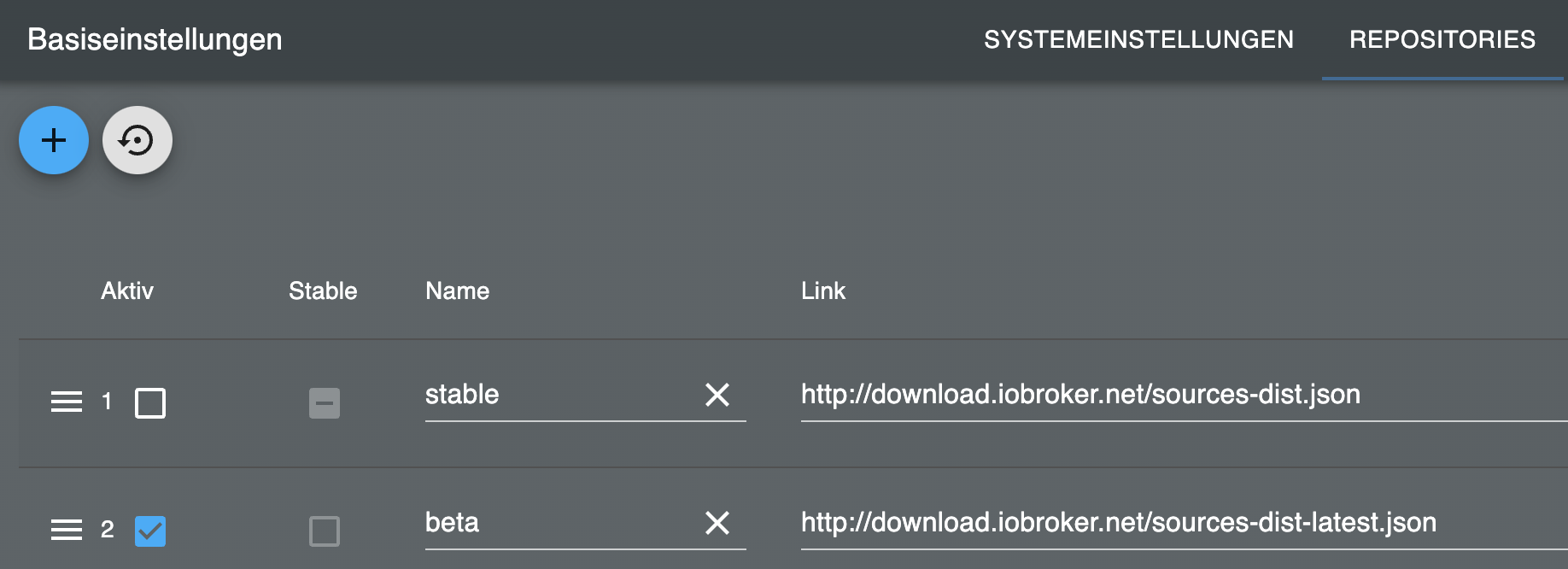NEWS
Frigate Adapter für ioBroker
-
Hallo zusammen und erstmal ein frohes Neues,
ich hoffe mir kann jemand mit meinem Problem helfen:
Ich habe Frigate installiert (Debian mit Docker), läuft auch soweit zufriedenstellend.
Natürlich will ich das auch mit ioBroker verbinden, daher habe ich den Frigate-Adapter installiert.Der Adapter läuft auch und verbindet sich mit Frigate, Datenpunkte wurden auch angelegt - ABER:
Beim Start kommen ein paar Warnungen
frigate.0 2025-01-02 19:49:12.696 warn AxiosError: Request failed with status code 400 frigate.0 2025-01-02 19:49:12.695 warn fetchEventHistory error from http://192.168.10.20:8971/api/eventsDie sind ja vielleicht noch nicht tragisch, allerdings kommen dann in schöner Regelmäßigkeit (minütlich) diese Fehler
frigate.0 2025-01-02 19:49:37.734 error "<html>\r\n<head><title>400 The plain HTTP request was sent to HTTPS port</title></head>\r\n<body>\r\n<center><h1>400 Bad Request</h1></center>\r\n<center>The plain HTTP request was sent to HTTPS port</center>\r\n<hr><center>nginx/1.25.3</center>\r\n</body>\r\n</html>\r\n" frigate.0 2025-01-02 19:49:37.734 error AxiosError: Request failed with status code 400 frigate.0 2025-01-02 19:49:37.734 warn createCameraDevices error from http://192.168.10.20:8971/api/config frigate.0 2025-01-02 19:49:37.728 info Create Device information and fetch Event HistoryDa scheint doch was mit dem Request nicht richtig zu laufen, ich sehe aber nicht was ggf. falsch läuft bzw. was ich dagegen tun könnte.
Kann jemand helfen? -
Hallo nochmal so spät im Jahr,
ich weiß, der Adapter kann per pushover od. telegram snapshots versenden.
Frage, kann ich per Pushover das Bild aus dem DP: frigate.0.cam3-Test.person_snapshot
direkt/manuell per Blockly versenden?Grüße & Guten Rutsch ins Neue Jahr!
@tritor
Das sieht bei mir in JavaScript so ausvar fs = require('fs'); // strip off the data: url prefix to get just the base64-encoded bytes var data = img.replace(/^data:image\/\w+;base64,/, ""); var buf = Buffer.from(data, 'base64'); var file = 'c:/tmp/' + cam + '.jpg'; fs.writeFile(file, buf, function(err) { if (err) { console.error(err); } else { sendTo("pushover", { message: cam + ': Person erkannt', // mandatory - your text message title: 'ioBroker', // optional - your message's title, otherwise your app's name is used sound: 'Magic', // optional - the name of one of the sounds supported by device clients to override the user's default sound choice // pushover, bike, bugle, cashregister, classical, cosmic, falling, // gamelan, incoming, intermission, magic, mechanical, pianobar, siren, // spacealarm, tugboat, alien, climb, persistent, echo, updown, none priority: 0, // optional (-2, -1, 0, 1, 2) // -2 to always send as a quiet notification, // 1 to display as high-priority and bypass the user's quiet hours, or // 2 to also require confirmation from the user file: file, // optional - attachment // token: 'API/KEY token', // optional - add other than configurated token to the call // url: , // optional - a supplementary URL to show with your message // url_title: , // optional - a title for your supplementary URL, otherwise just the URL is shown // device: , // optional - your user's device name to send the message directly to that device, rather than all of the user's devices // timestamp // optional - a Unix timestamp of your message's date and time to display to the user, rather than the time your message is received by our API } } });img ist der Inhalt vom snapshot.
Gruß ExMatador -
Ich lasse mir per Frigate schon länger die Snapshots bei Personen/PKW Erkennung senden.
Seit 2 Tagen auch die Clips.
Jetzt kommen die Snapshots an wie erwartet mit dem richtigen "format, will heissen rechteckig. Die Clips allerdings werden in die höhe gezogen und in der breite gestaucht so dass es quadratisch ist.
Oben der Clip, unten der Snapshot

Kommt das aus dem Adapter oder von Frigate selber?
Wenn ich mir die passende Aufzeichnung am PC anschaue ist die nicht quadratisch.
-
Ich lasse mir per Frigate schon länger die Snapshots bei Personen/PKW Erkennung senden.
Seit 2 Tagen auch die Clips.
Jetzt kommen die Snapshots an wie erwartet mit dem richtigen "format, will heissen rechteckig. Die Clips allerdings werden in die höhe gezogen und in der breite gestaucht so dass es quadratisch ist.
Oben der Clip, unten der Snapshot

Kommt das aus dem Adapter oder von Frigate selber?
Wenn ich mir die passende Aufzeichnung am PC anschaue ist die nicht quadratisch.
@wendy2702 Ist das Telegram? Was ist wenn du sie auf das Handy runterlädst
-
@wendy2702 Ist das Telegram? Was ist wenn du sie auf das Handy runterlädst
@tombox hi,
Ja ist Telegram.
Habe mal eins gespeichert, da sieht es normal aus. Was ich merkwürdig finde: hatte vorher ein einfaches Script laufen das mit den Clip nach Bewegungsmelder Aktivität erstellt und sendet. Das wird in Telegram immer richtig dargestellt. Nur das aus Frigate nicht.
Ne Idee ob man das irgendwie beeinflussen kann?
-
@tombox hi,
Ja ist Telegram.
Habe mal eins gespeichert, da sieht es normal aus. Was ich merkwürdig finde: hatte vorher ein einfaches Script laufen das mit den Clip nach Bewegungsmelder Aktivität erstellt und sendet. Das wird in Telegram immer richtig dargestellt. Nur das aus Frigate nicht.
Ne Idee ob man das irgendwie beeinflussen kann?
@wendy2702 wie hast du es in dem Skript gesendet
-
@tombox Ist ein Blockly:
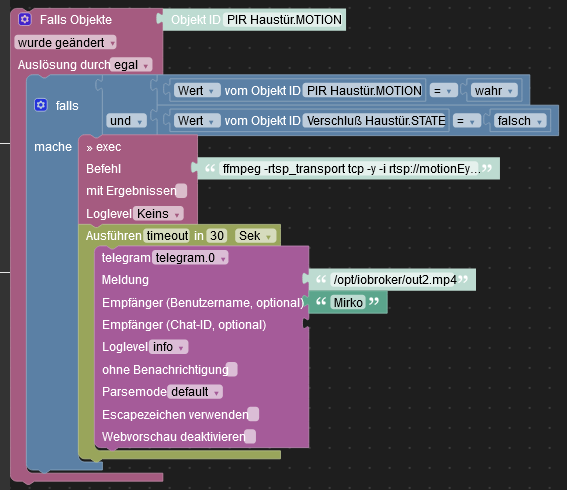
Mit dem Befehl zum Umwandeln in ein File:
ffmpeg -rtsp_transport tcp -y -i rtsp://mxe:ixr18@192.168.178.209:554/h264Preview_01_sub -t 10 -f mp4 -vcodec libx264 -pix_fmt yuvj420p -an -vf scale=w=672:h=384:force_original_aspect_ratio=decrease -r 20 /opt/iobroker/out2.mp4 -
@tombox Ist ein Blockly:
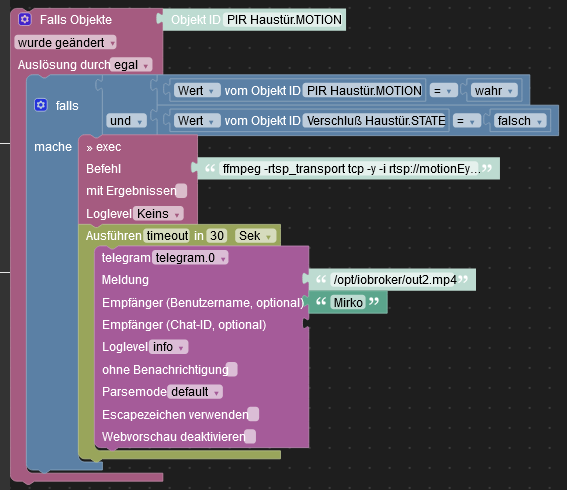
Mit dem Befehl zum Umwandeln in ein File:
ffmpeg -rtsp_transport tcp -y -i rtsp://mxe:ixr18@192.168.178.209:554/h264Preview_01_sub -t 10 -f mp4 -vcodec libx264 -pix_fmt yuvj420p -an -vf scale=w=672:h=384:force_original_aspect_ratio=decrease -r 20 /opt/iobroker/out2.mp4@wendy2702 Die Datei erzeugt ja frigate in den Optionen kannst du dort ffmpeg Optionen mitgeben aber bei mir sieht es soweit gut aus
-
@wendy2702 Die Datei erzeugt ja frigate in den Optionen kannst du dort ffmpeg Optionen mitgeben aber bei mir sieht es soweit gut aus
-
Hallo Zusammen,
ich habe auch den Adapter Ausporbiert verbindung ist anscheinend da Datenpunkte sind geholt allerdings bekomme ich immer diese fehler Meldungen. Was mache ich falsch ?frigate.0 2025-03-17 20:58:46.518 error Error: connect ECONNREFUSED 192.168.178.12:50000 frigate.0 2025-03-17 20:58:46.518 warn createCameraDevices error from http://192.168.178.12:50000/api/config frigate.0 2025-03-17 20:58:46.516 info Create Device information and fetch Event History frigate.0 2025-03-17 20:57:44.216 error Error: connect ECONNREFUSED 192.168.178.12:50000 frigate.0 2025-03-17 20:57:44.215 warn createCameraDevices error from http://192.168.178.12:50000/api/config frigate.0 2025-03-17 20:57:44.214 info Create Device information and fetch Event History frigate.0 2025-03-17 20:56:41.920 error Error: connect ECONNREFUSED 192.168.178.12:50000 frigate.0 2025-03-17 20:56:41.920 warn createCameraDevices error from http://192.168.178.12:50000/api/config frigate.0 2025-03-17 20:56:41.917 info Create Device information and fetch Event History -
Hallo Zusammen,
ich habe auch den Adapter Ausporbiert verbindung ist anscheinend da Datenpunkte sind geholt allerdings bekomme ich immer diese fehler Meldungen. Was mache ich falsch ?frigate.0 2025-03-17 20:58:46.518 error Error: connect ECONNREFUSED 192.168.178.12:50000 frigate.0 2025-03-17 20:58:46.518 warn createCameraDevices error from http://192.168.178.12:50000/api/config frigate.0 2025-03-17 20:58:46.516 info Create Device information and fetch Event History frigate.0 2025-03-17 20:57:44.216 error Error: connect ECONNREFUSED 192.168.178.12:50000 frigate.0 2025-03-17 20:57:44.215 warn createCameraDevices error from http://192.168.178.12:50000/api/config frigate.0 2025-03-17 20:57:44.214 info Create Device information and fetch Event History frigate.0 2025-03-17 20:56:41.920 error Error: connect ECONNREFUSED 192.168.178.12:50000 frigate.0 2025-03-17 20:56:41.920 warn createCameraDevices error from http://192.168.178.12:50000/api/config frigate.0 2025-03-17 20:56:41.917 info Create Device information and fetch Event History@benjamincz
Ändere mal den Port auf 5000 :point_up: -
@benjamincz
Ändere mal den Port auf 5000 :point_up:@ewc Danke. Habe ich Probiert dann kommt gleiche fehlermeldung mit 5000
-
@benjamincz
Ändere mal den Port auf 5000 :point_up:@ewc Mein IOBroker läuft in HTTPS liegt es evtl. daran ?
Das ist meine Config
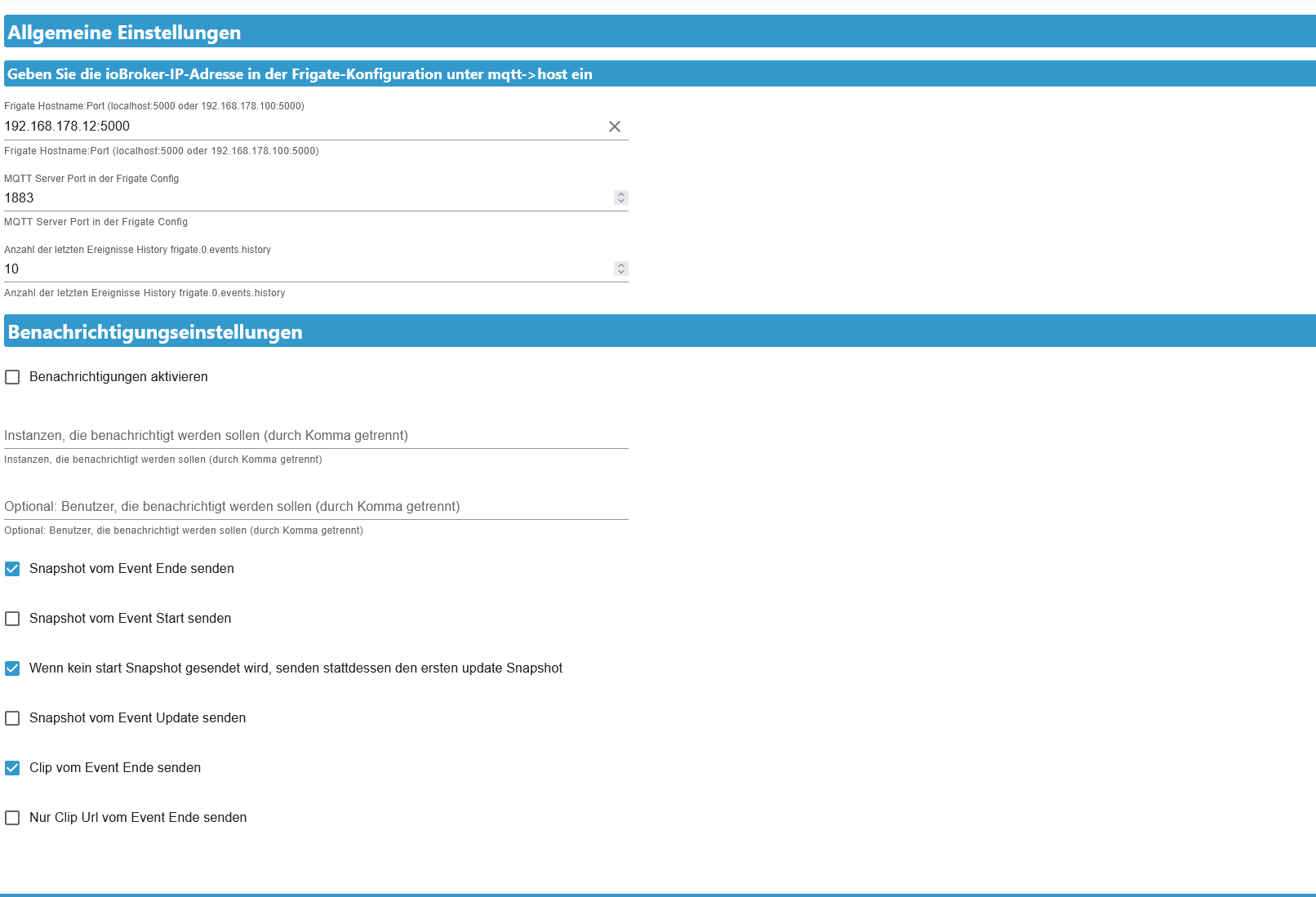
Nachtrag:
und meine Frigate Config sieht so aus:
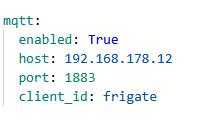
-
@ewc Mein IOBroker läuft in HTTPS liegt es evtl. daran ?
Das ist meine Config
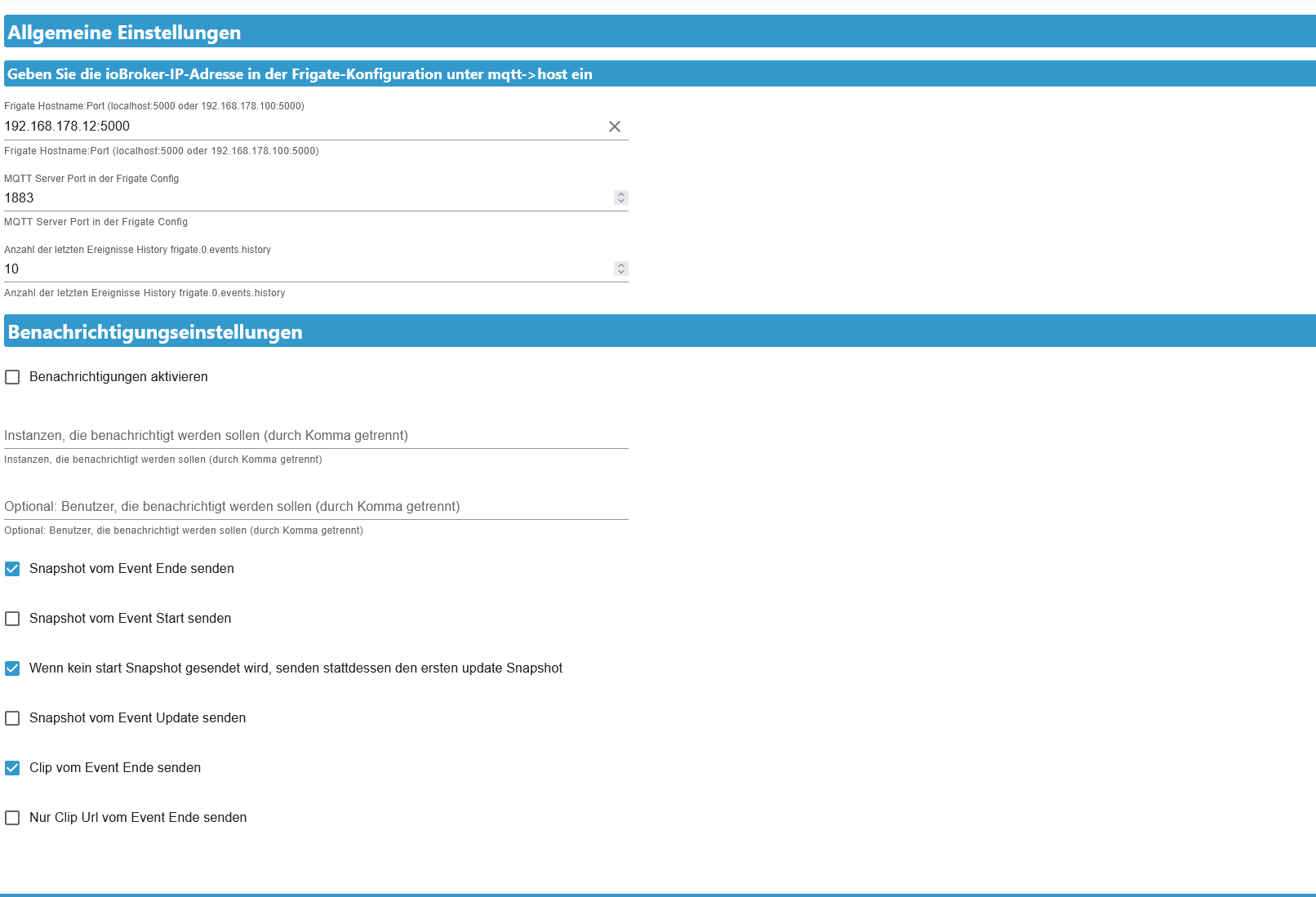
Nachtrag:
und meine Frigate Config sieht so aus:
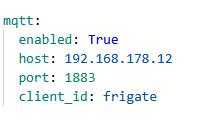
@benjamincz sagte in Frigate Adapter für ioBroker:
läuft in HTTPS liegt es evtl. daran ?
Sollte nicht
https://forum.iobroker.net/post/1018878 -
@benjamincz sagte in Frigate Adapter für ioBroker:
läuft in HTTPS liegt es evtl. daran ?
Sollte nicht
https://forum.iobroker.net/post/1018878@crunchip ok danke. Ich bin dann Ratlos. Habe alles Probiert localhost ip adresse von iobroker.... immer der gleiche fehler
-
@crunchip ok danke. Ich bin dann Ratlos. Habe alles Probiert localhost ip adresse von iobroker.... immer der gleiche fehler
@benjamincz Läuft davon etwas in einem Docker Container?
-
@benjamincz Läuft davon etwas in einem Docker Container?
@wendy2702 Nein läuft alles auf Proxmox als LXC Container (Debian 12).
Plattform: linux
RAM: 32 GB
Node.js: v20.19.0
NPM: 10.8.2
Admin 7.4.10 -
@wendy2702 Nein läuft alles auf Proxmox als LXC Container (Debian 12).
Plattform: linux
RAM: 32 GB
Node.js: v20.19.0
NPM: 10.8.2
Admin 7.4.10 -
@wendy2702
also anscheinend nicht. Ich habe auch schon andere Port nummer Probiert. Ich wollte eigentlich nur das ich per Gotify eine benachrichtigung mit Bild bekomme sobald eine Person oder Object erfasst wurde. Alternative wäre der MQTT adapter.Adapter State + system.adapter.admin.0 : admin : IOBroker - enabled, port: 8081, bind: 0.0.0.0 (SSL), run as: admin + system.adapter.alexa2.0 : alexa2 : IOBroker - enabled system.adapter.alias-manager.0 : alias-manager : IOBroker - enabled + system.adapter.backitup.0 : backitup : IOBroker - enabled + system.adapter.discovery.0 : discovery : IOBroker - enabled system.adapter.dwd.0 : dwd : IOBroker - enabled + system.adapter.email.0 : email : IOBroker - enabled + system.adapter.frigate.0 : frigate : IOBroker - enabled + system.adapter.hm-rega.0 : hm-rega : IOBroker - enabled + system.adapter.hm-rpc.0 : hm-rpc : IOBroker - enabled, port: 0 + system.adapter.hm-rpc.1 : hm-rpc : IOBroker - enabled, port: 0 + system.adapter.hm-rpc.2 : hm-rpc : IOBroker - enabled, port: 18701 + system.adapter.hs100.0 : hs100 : IOBroker - enabled + system.adapter.hue-extended.0 : hue-extended : IOBroker - enabled + system.adapter.hue-extended.1 : hue-extended : IOBroker - enabled system.adapter.ical.0 : ical : IOBroker - enabled + system.adapter.influxdb.0 : influxdb : IOBroker - enabled, port: 8086 + system.adapter.jarvis.0 : jarvis : IOBroker - enabled, port: 8082, bind: 192.168.178.12 (SSL), run as: admin + system.adapter.javascript.0 : javascript : IOBroker - enabled + system.adapter.node-red.0 : node-red : IOBroker - enabled, port: 1880, bind: 0.0.0.0 (SSL) + system.adapter.shelly.1 : shelly : IOBroker - enabled, port: 18479, bind: 192.168.178.12 + system.adapter.sourceanalytix.0 : sourceanalytix : IOBroker - enabled + system.adapter.sql.0 : sql : IOBroker - enabled, port: 5432 + system.adapter.tankerkoenig.0 : tankerkoenig : IOBroker - enabled system.adapter.tapo.0 : tapo : IOBroker - disabled + system.adapter.tr-064.0 : tr-064 : IOBroker - enabled + system.adapter.trashschedule.0 : trashschedule : IOBroker - enabled + system.adapter.web.0 : web : IOBroker - enabled, port: 8082, bind: 192.168.178.12 (SSL), run as: admin + instance is alive Enabled adapters with bindings + system.adapter.admin.0 : admin : IOBroker - enabled, port: 8081, bind: 0.0.0.0 (SSL), run as: admin + system.adapter.hm-rpc.0 : hm-rpc : IOBroker - enabled, port: 0 + system.adapter.hm-rpc.1 : hm-rpc : IOBroker - enabled, port: 0 + system.adapter.hm-rpc.2 : hm-rpc : IOBroker - enabled, port: 18701 + system.adapter.influxdb.0 : influxdb : IOBroker - enabled, port: 8086 + system.adapter.jarvis.0 : jarvis : IOBroker - enabled, port: 8082, bind: 192.168.178.12 (SSL), run as: admin + system.adapter.node-red.0 : node-red : IOBroker - enabled, port: 1880, bind: 0.0.0.0 (SSL) + system.adapter.shelly.1 : shelly : IOBroker - enabled, port: 18479, bind: 192.168.178.12 + system.adapter.sql.0 : sql : IOBroker - enabled, port: 5432 + system.adapter.web.0 : web : IOBroker - enabled, port: 8082, bind: 192.168.178.12 (SSL), run as: admin -
@wendy2702
also anscheinend nicht. Ich habe auch schon andere Port nummer Probiert. Ich wollte eigentlich nur das ich per Gotify eine benachrichtigung mit Bild bekomme sobald eine Person oder Object erfasst wurde. Alternative wäre der MQTT adapter.Adapter State + system.adapter.admin.0 : admin : IOBroker - enabled, port: 8081, bind: 0.0.0.0 (SSL), run as: admin + system.adapter.alexa2.0 : alexa2 : IOBroker - enabled system.adapter.alias-manager.0 : alias-manager : IOBroker - enabled + system.adapter.backitup.0 : backitup : IOBroker - enabled + system.adapter.discovery.0 : discovery : IOBroker - enabled system.adapter.dwd.0 : dwd : IOBroker - enabled + system.adapter.email.0 : email : IOBroker - enabled + system.adapter.frigate.0 : frigate : IOBroker - enabled + system.adapter.hm-rega.0 : hm-rega : IOBroker - enabled + system.adapter.hm-rpc.0 : hm-rpc : IOBroker - enabled, port: 0 + system.adapter.hm-rpc.1 : hm-rpc : IOBroker - enabled, port: 0 + system.adapter.hm-rpc.2 : hm-rpc : IOBroker - enabled, port: 18701 + system.adapter.hs100.0 : hs100 : IOBroker - enabled + system.adapter.hue-extended.0 : hue-extended : IOBroker - enabled + system.adapter.hue-extended.1 : hue-extended : IOBroker - enabled system.adapter.ical.0 : ical : IOBroker - enabled + system.adapter.influxdb.0 : influxdb : IOBroker - enabled, port: 8086 + system.adapter.jarvis.0 : jarvis : IOBroker - enabled, port: 8082, bind: 192.168.178.12 (SSL), run as: admin + system.adapter.javascript.0 : javascript : IOBroker - enabled + system.adapter.node-red.0 : node-red : IOBroker - enabled, port: 1880, bind: 0.0.0.0 (SSL) + system.adapter.shelly.1 : shelly : IOBroker - enabled, port: 18479, bind: 192.168.178.12 + system.adapter.sourceanalytix.0 : sourceanalytix : IOBroker - enabled + system.adapter.sql.0 : sql : IOBroker - enabled, port: 5432 + system.adapter.tankerkoenig.0 : tankerkoenig : IOBroker - enabled system.adapter.tapo.0 : tapo : IOBroker - disabled + system.adapter.tr-064.0 : tr-064 : IOBroker - enabled + system.adapter.trashschedule.0 : trashschedule : IOBroker - enabled + system.adapter.web.0 : web : IOBroker - enabled, port: 8082, bind: 192.168.178.12 (SSL), run as: admin + instance is alive Enabled adapters with bindings + system.adapter.admin.0 : admin : IOBroker - enabled, port: 8081, bind: 0.0.0.0 (SSL), run as: admin + system.adapter.hm-rpc.0 : hm-rpc : IOBroker - enabled, port: 0 + system.adapter.hm-rpc.1 : hm-rpc : IOBroker - enabled, port: 0 + system.adapter.hm-rpc.2 : hm-rpc : IOBroker - enabled, port: 18701 + system.adapter.influxdb.0 : influxdb : IOBroker - enabled, port: 8086 + system.adapter.jarvis.0 : jarvis : IOBroker - enabled, port: 8082, bind: 192.168.178.12 (SSL), run as: admin + system.adapter.node-red.0 : node-red : IOBroker - enabled, port: 1880, bind: 0.0.0.0 (SSL) + system.adapter.shelly.1 : shelly : IOBroker - enabled, port: 18479, bind: 192.168.178.12 + system.adapter.sql.0 : sql : IOBroker - enabled, port: 5432 + system.adapter.web.0 : web : IOBroker - enabled, port: 8082, bind: 192.168.178.12 (SSL), run as: admin@benjamincz sagte in Frigate Adapter für ioBroker:
@wendy2702
also anscheinend nicht. Ich habe auch schon andere Port nummer Probiert. Ich wollte eigentlich nur das ich per Gotify eine benachrichtigung mit Bild bekomme sobald eine Person oder Object erfasst wurde. Alternative wäre der MQTT adapter.Adapter State + system.adapter.admin.0 : admin : IOBroker - enabled, port: 8081, bind: 0.0.0.0 (SSL), run as: admin + system.adapter.alexa2.0 : alexa2 : IOBroker - enabled system.adapter.alias-manager.0 : alias-manager : IOBroker - enabled + system.adapter.backitup.0 : backitup : IOBroker - enabled + system.adapter.discovery.0 : discovery : IOBroker - enabled system.adapter.dwd.0 : dwd : IOBroker - enabled + system.adapter.email.0 : email : IOBroker - enabled + system.adapter.frigate.0 : frigate : IOBroker - enabled + system.adapter.hm-rega.0 : hm-rega : IOBroker - enabled + system.adapter.hm-rpc.0 : hm-rpc : IOBroker - enabled, port: 0 + system.adapter.hm-rpc.1 : hm-rpc : IOBroker - enabled, port: 0 + system.adapter.hm-rpc.2 : hm-rpc : IOBroker - enabled, port: 18701 + system.adapter.hs100.0 : hs100 : IOBroker - enabled + system.adapter.hue-extended.0 : hue-extended : IOBroker - enabled + system.adapter.hue-extended.1 : hue-extended : IOBroker - enabled system.adapter.ical.0 : ical : IOBroker - enabled + system.adapter.influxdb.0 : influxdb : IOBroker - enabled, port: 8086 + system.adapter.jarvis.0 : jarvis : IOBroker - enabled, port: 8082, bind: 192.168.178.12 (SSL), run as: admin + system.adapter.javascript.0 : javascript : IOBroker - enabled + system.adapter.node-red.0 : node-red : IOBroker - enabled, port: 1880, bind: 0.0.0.0 (SSL) + system.adapter.shelly.1 : shelly : IOBroker - enabled, port: 18479, bind: 192.168.178.12 + system.adapter.sourceanalytix.0 : sourceanalytix : IOBroker - enabled + system.adapter.sql.0 : sql : IOBroker - enabled, port: 5432 + system.adapter.tankerkoenig.0 : tankerkoenig : IOBroker - enabled system.adapter.tapo.0 : tapo : IOBroker - disabled + system.adapter.tr-064.0 : tr-064 : IOBroker - enabled + system.adapter.trashschedule.0 : trashschedule : IOBroker - enabled + system.adapter.web.0 : web : IOBroker - enabled, port: 8082, bind: 192.168.178.12 (SSL), run as: admin + instance is alive Enabled adapters with bindings + system.adapter.admin.0 : admin : IOBroker - enabled, port: 8081, bind: 0.0.0.0 (SSL), run as: admin + system.adapter.hm-rpc.0 : hm-rpc : IOBroker - enabled, port: 0 + system.adapter.hm-rpc.1 : hm-rpc : IOBroker - enabled, port: 0 + system.adapter.hm-rpc.2 : hm-rpc : IOBroker - enabled, port: 18701 + system.adapter.influxdb.0 : influxdb : IOBroker - enabled, port: 8086 + system.adapter.jarvis.0 : jarvis : IOBroker - enabled, port: 8082, bind: 192.168.178.12 (SSL), run as: admin + system.adapter.node-red.0 : node-red : IOBroker - enabled, port: 1880, bind: 0.0.0.0 (SSL) + system.adapter.shelly.1 : shelly : IOBroker - enabled, port: 18479, bind: 192.168.178.12 + system.adapter.sql.0 : sql : IOBroker - enabled, port: 5432 + system.adapter.web.0 : web : IOBroker - enabled, port: 8082, bind: 192.168.178.12 (SSL), run as: adminInteressant ist das mir erst gar kein Frigate Port angezeigt wird.