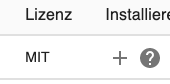NEWS
Test Adapter Bosch ebik connect / flow
-
Klar. Hier haste einiges zu lesen :)
Und schon mal jetzt vielen Dank für die Hilfe!
========== Start marking the full check here =========== ```bash Script v.2025-02-23 *** BASE SYSTEM *** Static hostname: raspberrypi Icon name: computer Operating System: Debian GNU/Linux 11 (bullseye) Kernel: Linux 6.1.21-v8+ Architecture: arm64 OS is similar to: Model : Raspberry Pi 4 Model B Rev 1.4 Docker : false Virtualization : none Kernel : aarch64 Userland : 64 bit Systemuptime and Load: 21:53:35 up 4:53, 2 users, load average: 1.13, 0.72, 0.53 CPU threads: 4 *** LIFE CYCLE STATUS *** Debian 'bullseye' is the current oldstable version. Please upgrade to the latest stable release 'bookworm' in due time! *** RASPBERRY THROTTLING *** Current issues: No throttling issues detected. Previously detected issues: No throttling issues detected. *** TIME AND TIMEZONES *** Local time: Tue 2025-03-04 21:53:35 CET Universal time: Tue 2025-03-04 20:53:35 UTC RTC time: n/a Time zone: Europe/Berlin (CET, +0100) System clock synchronized: yes NTP service: active RTC in local TZ: no *** Users and Groups *** User that called 'iob diag': pi HOME=/home/pi GROUPS=pi adm dialout cdrom sudo audio video plugdev games users input render netdev influxdb gpio i2c spi iobroker User that is running 'js-controller': iobroker HOME=/home/iobroker GROUPS=iobroker tty dialout sudo audio video plugdev bluetooth redis gpio i2c *** DISPLAY-SERVER SETUP *** Display-Server: false Desktop: Terminal: tty *** MEMORY *** total used free shared buff/cache available Mem: 7.8G 3.1G 3.1G 0.0K 1.6G 4.6G Swap: 99M 0B 99M Total: 7.9G 3.1G 3.2G Active iob-Instances: 25 7812 M total memory 3102 M used memory 3439 M active memory 1039 M inactive memory 3137 M free memory 122 M buffer memory 1449 M swap cache 99 M total swap 0 M used swap 99 M free swap *** top - Table Of Processes *** top - 21:53:36 up 4:53, 2 users, load average: 1.13, 0.72, 0.53 Tasks: 185 total, 2 running, 183 sleeping, 0 stopped, 0 zombie %Cpu(s): 23.5 us, 8.8 sy, 0.0 ni, 67.6 id, 0.0 wa, 0.0 hi, 0.0 si, 0.0 st MiB Mem : 7812.3 total, 3130.7 free, 3105.0 used, 1576.6 buff/cache MiB Swap: 100.0 total, 100.0 free, 0.0 used. 4552.9 avail Mem *** FAILED SERVICES *** UNIT LOAD ACTIVE SUB DESCRIPTION 0 loaded units listed. *** DMESG CRITICAL ERRORS *** No critical errors detected *** FILESYSTEM *** Filesystem Type Size Used Avail Use% Mounted on /dev/root ext4 58G 16G 40G 29% / devtmpfs devtmpfs 3.6G 0 3.6G 0% /dev tmpfs tmpfs 3.9G 0 3.9G 0% /dev/shm tmpfs tmpfs 1.6G 892K 1.6G 1% /run tmpfs tmpfs 5.0M 4.0K 5.0M 1% /run/lock /dev/mmcblk0p1 vfat 253M 31M 222M 13% /boot tmpfs tmpfs 782M 0 782M 0% /run/user/1000 Messages concerning ext4 filesystem in dmesg: [Tue Mar 4 17:00:27 2025] Kernel command line: coherent_pool=1M 8250.nr_uarts=0 snd_bcm2835.enable_headphones=0 snd_bcm2835.enable_headphones=1 snd_bcm2835.enable_hdmi=1 snd_bcm2835.enable_hdmi=0 smsc95xx.macaddr=DC:A6:32:D6:FF:DA vc_mem.mem_base=0x3ec00000 vc_mem.mem_size=0x40000000 console=ttyS0,115200 console=tty1 root=PARTUUID=43dc5f67-02 rootfstype=ext4 fsck.repair=yes rootwait [Tue Mar 4 17:00:28 2025] EXT4-fs (mmcblk0p2): mounted filesystem with ordered data mode. Quota mode: none. [Tue Mar 4 17:00:28 2025] VFS: Mounted root (ext4 filesystem) readonly on device 179:2. [Tue Mar 4 17:00:30 2025] EXT4-fs (mmcblk0p2): re-mounted. Quota mode: none. Show mounted filesystems: TARGET SOURCE FSTYPE OPTIONS / /dev/mmcblk0p2 ext4 rw,noatime `-/boot /dev/mmcblk0p1 vfat rw,relatime,fmask=0022,dmask=0022,codepage=437,iocharset=ascii,shortname=mixed,flush,errors=remount-ro Files in neuralgic directories: /var: 5.5G /var/ 4.1G /var/log 4.0G /var/log/journal/fac7f0655ecd4193826bcb0a2d76a163 4.0G /var/log/journal 818M /var/lib Archived and active journals take up 3.9G in the file system. /opt/iobroker/backups: 2.6G /opt/iobroker/backups/ /opt/iobroker/iobroker-data: 129M /opt/iobroker/iobroker-data/ 104M /opt/iobroker/iobroker-data/history 14M /opt/iobroker/iobroker-data/files 13M /opt/iobroker/iobroker-data/files/admin.admin/custom/static/js 13M /opt/iobroker/iobroker-data/files/admin.admin/custom/static The five largest files in iobroker-data are: 9.8M /opt/iobroker/iobroker-data/objects.jsonl 6.3M /opt/iobroker/iobroker-data/files/admin.admin/custom/static/js/vendors-node_modules_iobroker_adapter-react-v5_assets_devices_parseNames_js-node_modules_iobr-99c23e.847b8ad9.chunk.js.map 2.8M /opt/iobroker/iobroker-data/files/admin.admin/custom/static/js/vendors-node_modules_iobroker_adapter-react-v5_assets_devices_parseNames_js-node_modules_iobr-99c23e.847b8ad9.chunk.js 1.6M /opt/iobroker/iobroker-data/states.jsonl 1.6M /opt/iobroker/iobroker-data/files/admin.admin/custom/static/js/vendors-node_modules_mui_material_Accordion_index_js-node_modules_mui_material_AccordionDetai-57e02d.0886b730.chunk.js.map USB-Devices by-id: USB-Sticks - Avoid direct links to /dev/tty* in your adapter setups, please always prefer the links 'by-id': /dev/serial/by-id/usb-ITead_Sonoff_Zigbee_3.0_USB_Dongle_Plus_08e8a16dac1aec11a7fc74e5f01c6278-if00-port0 /dev/serial/by-id/usb-Silicon_Labs_CP2102_USB_to_UART_Bridge_Controller_0050-if00-port0 *** ZigBee Settings *** HINT: Your zigbee.0 COM-Port is NOT matching 'by-id'. Please check your setting: /dev/ttyUSB1 Zigbee Network Settings on your coordinator/in nvbackup are: zigbee.X Extended Pan ID: *** MASKED *** Pan ID: *** MASKED *** Channel: *** MASKED *** Network Key: *** MASKED *** To unmask the settings run 'iob diag --unmask' *** NodeJS-Installation *** /usr/bin/nodejs v20.18.3 /usr/bin/node v20.18.3 /usr/bin/npm 10.8.2 /usr/bin/npx 10.8.2 /usr/bin/corepack 0.30.0 nodejs: Installed: 20.18.3-1nodesource1 Candidate: 20.18.3-1nodesource1 Version table: *** 20.18.3-1nodesource1 600 500 https://deb.nodesource.com/node_20.x nodistro/main arm64 Packages 100 /var/lib/dpkg/status 20.18.2-1nodesource1 600 500 https://deb.nodesource.com/node_20.x nodistro/main arm64 Packages 20.18.1-1nodesource1 600 500 https://deb.nodesource.com/node_20.x nodistro/main arm64 Packages 20.18.0-1nodesource1 600 500 https://deb.nodesource.com/node_20.x nodistro/main arm64 Packages 20.17.0-1nodesource1 600 500 https://deb.nodesource.com/node_20.x nodistro/main arm64 Packages 20.16.0-1nodesource1 600 500 https://deb.nodesource.com/node_20.x nodistro/main arm64 Packages 20.15.1-1nodesource1 600 500 https://deb.nodesource.com/node_20.x nodistro/main arm64 Packages 20.15.0-1nodesource1 600 500 https://deb.nodesource.com/node_20.x nodistro/main arm64 Packages 20.14.0-1nodesource1 600 500 https://deb.nodesource.com/node_20.x nodistro/main arm64 Packages 20.13.1-1nodesource1 600 500 https://deb.nodesource.com/node_20.x nodistro/main arm64 Packages 20.13.0-1nodesource1 600 500 https://deb.nodesource.com/node_20.x nodistro/main arm64 Packages 20.12.2-1nodesource1 600 500 https://deb.nodesource.com/node_20.x nodistro/main arm64 Packages 20.12.1-1nodesource1 600 500 https://deb.nodesource.com/node_20.x nodistro/main arm64 Packages 20.12.0-1nodesource1 600 500 https://deb.nodesource.com/node_20.x nodistro/main arm64 Packages 20.11.1-1nodesource1 600 500 https://deb.nodesource.com/node_20.x nodistro/main arm64 Packages 20.11.0-1nodesource1 600 500 https://deb.nodesource.com/node_20.x nodistro/main arm64 Packages 20.10.0-1nodesource1 600 500 https://deb.nodesource.com/node_20.x nodistro/main arm64 Packages 20.9.0-1nodesource1 600 500 https://deb.nodesource.com/node_20.x nodistro/main arm64 Packages 20.8.1-1nodesource1 600 500 https://deb.nodesource.com/node_20.x nodistro/main arm64 Packages 20.8.0-1nodesource1 600 500 https://deb.nodesource.com/node_20.x nodistro/main arm64 Packages 20.7.0-1nodesource1 600 500 https://deb.nodesource.com/node_20.x nodistro/main arm64 Packages 20.6.1-1nodesource1 600 500 https://deb.nodesource.com/node_20.x nodistro/main arm64 Packages 20.6.0-1nodesource1 600 500 https://deb.nodesource.com/node_20.x nodistro/main arm64 Packages 20.5.1-1nodesource1 600 500 https://deb.nodesource.com/node_20.x nodistro/main arm64 Packages 20.5.0-1nodesource1 600 500 https://deb.nodesource.com/node_20.x nodistro/main arm64 Packages 20.4.0-1nodesource1 600 500 https://deb.nodesource.com/node_20.x nodistro/main arm64 Packages 20.3.1-1nodesource1 600 500 https://deb.nodesource.com/node_20.x nodistro/main arm64 Packages 20.3.0-1nodesource1 600 500 https://deb.nodesource.com/node_20.x nodistro/main arm64 Packages 20.2.0-1nodesource1 600 500 https://deb.nodesource.com/node_20.x nodistro/main arm64 Packages 20.1.0-1nodesource1 600 500 https://deb.nodesource.com/node_20.x nodistro/main arm64 Packages 20.0.0-1nodesource1 600 500 https://deb.nodesource.com/node_20.x nodistro/main arm64 Packages 12.22.12~dfsg-1~deb11u6 500 500 http://security.debian.org/debian-security bullseye-security/main arm64 Packages 12.22.12~dfsg-1~deb11u4 500 500 http://deb.debian.org/debian bullseye/main arm64 Packages Temp directories causing deletion problem: 0 No problems detected Errors in npm tree: 0 No problems detected *** ioBroker-Installation *** ioBroker Status iobroker is running on this host. At least one iobroker host is running. Objects type: redis States type: redis Hosts: raspberrypi raspberrypi (version: 7.0.6, hostname: raspberrypi , alive, uptime: 17556) Core adapters versions js-controller: 7.0.6 admin: 7.4.10 javascript: 8.8.3 nodejs modules from github: 3 +-- iobroker.ankersolix2@1.1.0 (git+ssh://git@github.com/ronny130286/ioBroker.ankersolix2.git#b60ae2fdf9087fc1b27da425d483dec2e0cb0a6b) +-- iobroker.bosch-ebike@0.1.12 (git+ssh://git@github.com/TA2k/ioBroker.bosch-ebike.git#71ad7a8139a8af772f671e9c37eddf2ad064c69e) +-- iobroker.lovelace@4.1.11 (git+ssh://git@github.com/ioBroker/ioBroker.lovelace.git#0fbfd8694eb401357df1c47fa41dd0e7147e582d) Adapter State + system.adapter.admin.0 : admin : raspberrypi - enabled, port: 8081, bind: 0.0.0.0 (SSL), run as: admin + system.adapter.alexa2.0 : alexa2 : raspberrypi - enabled system.adapter.alias-manager.0 : alias-manager : raspberrypi - enabled + system.adapter.ankersolix2.0 : ankersolix2 : raspberrypi - enabled + system.adapter.backitup.0 : backitup : raspberrypi - enabled + system.adapter.hm-rega.0 : hm-rega : raspberrypi - enabled + system.adapter.hm-rpc.0 : hm-rpc : raspberrypi - enabled, port: 0 + system.adapter.influxdb.0 : influxdb : raspberrypi - enabled, port: 8086 + system.adapter.influxdb.1 : influxdb : raspberrypi - enabled, port: 8086 + system.adapter.influxdb.2 : influxdb : raspberrypi - enabled, port: 8086 + system.adapter.iot.0 : iot : raspberrypi - enabled + system.adapter.javascript.0 : javascript : raspberrypi - enabled + system.adapter.lovelace.0 : lovelace : raspberrypi - enabled, port: 8091, bind: 192.168.81.250, run as: admin + system.adapter.mihome-vacuum.0 : mihome-vacuum : raspberrypi - enabled, port: 54321 + system.adapter.mihome-vacuum.1 : mihome-vacuum : raspberrypi - enabled, port: 54321 + system.adapter.pushover.0 : pushover : raspberrypi - enabled + system.adapter.roborock.0 : roborock : raspberrypi - enabled + system.adapter.rpi2.0 : rpi2 : raspberrypi - enabled + system.adapter.shelly.0 : shelly : raspberrypi - enabled, port: 1882, bind: 0.0.0.0 + system.adapter.smartmeter.0 : smartmeter : raspberrypi - enabled + system.adapter.socketio.0 : socketio : raspberrypi - enabled, port: 8084, bind: 0.0.0.0, run as: admin + system.adapter.sonoff.0 : sonoff : raspberrypi - enabled, port: 1883, bind: 0.0.0.0 + system.adapter.tankerkoenig.0 : tankerkoenig : raspberrypi - enabled + system.adapter.web.0 : web : raspberrypi - enabled, port: 8082, bind: 0.0.0.0 (SSL), run as: admin + system.adapter.zigbee.0 : zigbee : raspberrypi - enabled, port: /dev/ttyUSB1 + instance is alive Enabled adapters with bindings + system.adapter.admin.0 : admin : raspberrypi - enabled, port: 8081, bind: 0.0.0.0 (SSL), run as: admin + system.adapter.hm-rpc.0 : hm-rpc : raspberrypi - enabled, port: 0 + system.adapter.influxdb.0 : influxdb : raspberrypi - enabled, port: 8086 + system.adapter.influxdb.1 : influxdb : raspberrypi - enabled, port: 8086 + system.adapter.influxdb.2 : influxdb : raspberrypi - enabled, port: 8086 + system.adapter.lovelace.0 : lovelace : raspberrypi - enabled, port: 8091, bind: 192.168.81.250, run as: admin + system.adapter.mihome-vacuum.0 : mihome-vacuum : raspberrypi - enabled, port: 54321 + system.adapter.mihome-vacuum.1 : mihome-vacuum : raspberrypi - enabled, port: 54321 + system.adapter.shelly.0 : shelly : raspberrypi - enabled, port: 1882, bind: 0.0.0.0 + system.adapter.socketio.0 : socketio : raspberrypi - enabled, port: 8084, bind: 0.0.0.0, run as: admin + system.adapter.sonoff.0 : sonoff : raspberrypi - enabled, port: 1883, bind: 0.0.0.0 + system.adapter.web.0 : web : raspberrypi - enabled, port: 8082, bind: 0.0.0.0 (SSL), run as: admin + system.adapter.zigbee.0 : zigbee : raspberrypi - enabled, port: /dev/ttyUSB1 ioBroker-Repositories ┌─────────┬──────────┬─────────────────────────────────────────────────────────┬──────────────┐ │ (index) │ name │ url │ auto upgrade │ ├─────────┼──────────┼─────────────────────────────────────────────────────────┼──────────────┤ │ 0 │ 'stable' │ 'http://download.iobroker.net/sources-dist.json' │ false │ │ 1 │ 'beta' │ 'http://download.iobroker.net/sources-dist-latest.json' │ false │ └─────────┴──────────┴─────────────────────────────────────────────────────────┴──────────────┘ Active repo(s): stable Upgrade policy: none Installed ioBroker-Adapters Used repository: stable Adapter "admin" : 7.4.10 , installed 7.4.10 Adapter "alexa2" : 3.26.5 , installed 3.26.5 Adapter "alias-manager": 2.0.0 , installed 2.0.0 Adapter "backitup" : 3.0.31 , installed 3.0.31 Adapter "hm-rega" : 5.1.0 , installed 5.1.0 Adapter "hm-rpc" : 2.0.2 , installed 2.0.2 Adapter "influxdb" : 4.0.2 , installed 4.0.2 Adapter "iot" : 3.3.0 , installed 3.3.0 Adapter "javascript" : 8.8.3 , installed 8.8.3 Controller "js-controller": 7.0.6 , installed 7.0.6 Adapter "lovelace" : 4.1.10 , installed 4.1.11 Adapter "mihome-vacuum": 5.2.0 , installed 5.2.0 Adapter "pushover" : 4.1.0 , installed 4.1.0 Adapter "roborock" : 0.6.18 , installed 0.6.18 Adapter "rpi2" : 2.3.1 , installed 2.3.1 Adapter "shelly" : 8.5.1 , installed 8.5.1 Adapter "simple-api" : 2.8.0 , installed 2.8.0 Adapter "smartmeter" : 3.4.0 , installed 3.4.0 Adapter "socketio" : 6.7.1 , installed 6.7.1 Adapter "sonoff" : 3.1.2 , installed 3.1.2 Adapter "tankerkoenig" : 3.4.0 , installed 3.4.0 Adapter "web" : 6.2.5 , installed 6.2.5 Adapter "ws" : 2.6.2 , installed 2.6.2 Adapter "zigbee" : 1.10.14 , installed 1.10.14 Objects and States Please stand by - This may take a while Objects: 7634 States: 6440 *** OS-Repositories and Updates *** Hit:1 https://repos.influxdata.com/debian stable InRelease Hit:2 http://deb.debian.org/debian bullseye InRelease Hit:3 http://deb.debian.org/debian bullseye-updates InRelease Hit:4 http://security.debian.org/debian-security bullseye-security InRelease Hit:5 https://packages.grafana.com/oss/deb stable InRelease Hit:6 http://archive.raspberrypi.org/debian bullseye InRelease Hit:7 https://deb.nodesource.com/node_20.x nodistro InRelease Reading package lists... Pending Updates: 0 *** Listening Ports *** Active Internet connections (only servers) Proto Recv-Q Send-Q Local Address Foreign Address State User Inode PID/Program name tcp 0 0 127.0.0.1:6010 0.0.0.0:* LISTEN 1000 254603 8885/sshd: pi@pts/0 tcp 0 0 192.168.81.250:2001 0.0.0.0:* LISTEN 1001 18662 1312/io.hm-rpc.0 tcp 0 0 0.0.0.0:1883 0.0.0.0:* LISTEN 1001 17595 1124/io.sonoff.0 tcp 0 0 0.0.0.0:1882 0.0.0.0:* LISTEN 1001 17076 1297/io.shelly.0 tcp 0 0 127.0.0.1:6379 0.0.0.0:* LISTEN 109 14235 525/redis-server 12 tcp 0 0 0.0.0.0:22 0.0.0.0:* LISTEN 0 1687 568/sshd: /usr/sbin tcp 0 0 192.168.81.250:8091 0.0.0.0:* LISTEN 1001 16135 1479/io.lovelace.0 tcp6 0 0 :::8081 :::* LISTEN 1001 15604 937/io.admin.0 tcp6 0 0 :::8082 :::* LISTEN 1001 17334 1456/io.web.0 tcp6 0 0 :::8084 :::* LISTEN 1001 16331 1556/io.socketio.0 tcp6 0 0 :::8086 :::* LISTEN 999 15033 794/influxd tcp6 0 0 :::7906 :::* LISTEN 1001 15305 1016/io.roborock.0 tcp6 0 0 ::1:6010 :::* LISTEN 1000 254602 8885/sshd: pi@pts/0 tcp6 0 0 :::3000 :::* LISTEN 110 15550 904/grafana tcp6 0 0 :::6824 :::* LISTEN 1001 15304 1016/io.roborock.0 tcp6 0 0 :::1984 :::* LISTEN 1000 12791 424/go2rtc_linux_ar tcp6 0 0 ::1:6379 :::* LISTEN 109 14236 525/redis-server 12 tcp6 0 0 :::8555 :::* LISTEN 1000 12794 424/go2rtc_linux_ar tcp6 0 0 :::8554 :::* LISTEN 1000 14542 424/go2rtc_linux_ar tcp6 0 0 :::22 :::* LISTEN 0 1689 568/sshd: /usr/sbin udp 0 0 0.0.0.0:53421 0.0.0.0:* 1001 17275 1430/io.mihome-vacu udp 0 0 0.0.0.0:53422 0.0.0.0:* 1001 18954 1441/io.mihome-vacu udp 0 0 0.0.0.0:5353 0.0.0.0:* 108 1645 419/avahi-daemon: r udp 0 0 0.0.0.0:55408 0.0.0.0:* 108 1647 419/avahi-daemon: r udp 0 0 0.0.0.0:68 0.0.0.0:* 0 12811 737/dhcpcd udp6 0 0 :::546 :::* 0 1702 737/dhcpcd udp6 0 0 :::5353 :::* 108 1646 419/avahi-daemon: r udp6 0 0 :::35851 :::* 108 1648 419/avahi-daemon: r *** Log File - Last 25 Lines *** 2025-03-04 21:50:14.330 - info: smartmeter.0 (1379) Received 22 values, 13 updated 2025-03-04 21:50:22.050 - info: javascript.0 (1070) script.js.fussbodenheizung.steuerung: Temperatur kleiner als: 19.89 Heizkreis Flur OG wird eingeschaltet 2025-03-04 21:50:25.349 - info: smartmeter.0 (1379) Received 22 values, 14 updated 2025-03-04 21:50:36.328 - info: smartmeter.0 (1379) Received 22 values, 11 updated 2025-03-04 21:50:47.319 - info: smartmeter.0 (1379) Received 22 values, 11 updated 2025-03-04 21:50:58.323 - info: smartmeter.0 (1379) Received 22 values, 12 updated 2025-03-04 21:51:09.318 - info: smartmeter.0 (1379) Received 22 values, 10 updated 2025-03-04 21:51:20.334 - info: smartmeter.0 (1379) Received 22 values, 10 updated 2025-03-04 21:51:31.327 - info: smartmeter.0 (1379) Received 22 values, 8 updated 2025-03-04 21:51:42.333 - info: smartmeter.0 (1379) Received 22 values, 8 updated 2025-03-04 21:51:53.373 - info: smartmeter.0 (1379) Received 22 values, 10 updated 2025-03-04 21:52:04.357 - info: smartmeter.0 (1379) Received 22 values, 13 updated 2025-03-04 21:52:15.324 - info: smartmeter.0 (1379) Received 22 values, 10 updated 2025-03-04 21:52:26.316 - info: smartmeter.0 (1379) Received 22 values, 9 updated 2025-03-04 21:52:28.508 - info: javascript.0 (1070) script.js.fussbodenheizung.steuerung: Temperatur größer als: 21.53 Heizkreis Kind wird ausgeschaltet 2025-03-04 21:52:37.342 - info: smartmeter.0 (1379) Received 22 values, 12 updated 2025-03-04 21:52:48.340 - info: smartmeter.0 (1379) Received 22 values, 13 updated 2025-03-04 21:52:59.328 - info: smartmeter.0 (1379) Received 22 values, 13 updated 2025-03-04 21:53:10.326 - info: smartmeter.0 (1379) Received 22 values, 9 updated 2025-03-04 21:53:21.350 - info: smartmeter.0 (1379) Received 22 values, 10 updated 2025-03-04 21:53:32.359 - info: smartmeter.0 (1379) Received 22 values, 11 updated 2025-03-04 21:53:43.328 - info: smartmeter.0 (1379) Received 22 values, 9 updated 2025-03-04 21:53:54.307 - info: smartmeter.0 (1379) Received 22 values, 7 updated 2025-03-04 21:54:05.349 - info: smartmeter.0 (1379) Received 22 values, 13 updated 2025-03-04 21:54:16.326 - info: smartmeter.0 (1379) Received 22 values, 12 updated============ Mark until here for C&P =============
iob diag has finished.
Copy text starting here:
======================= SUMMARY ======================= v.2025-02-23 Static hostname: raspberrypi Icon name: computer Operating System: Debian GNU/Linux 11 (bullseye) Kernel: Linux 6.1.21-v8+ Architecture: arm64 Installation: native Kernel: aarch64 Userland: 64 bit Timezone: Europe/Berlin (CET, +0100) User-ID: 1000 Display-Server: false Boot Target: multi-user.target Pending OS-Updates: 0 Pending iob updates: 0 Nodejs-Installation: /usr/bin/nodejs v20.18.3 /usr/bin/node v20.18.3 /usr/bin/npm 10.8.2 /usr/bin/npx 10.8.2 /usr/bin/corepack 0.30.0 Recommended versions are nodejs 20.18.3 and npm 10.8.2 nodeJS installation is correct MEMORY: total used free shared buff/cache available Mem: 7.8G 3.1G 3.3G 0.0K 1.4G 4.6G Swap: 99M 0B 99M Total: 7.9G 3.1G 3.4G Active iob-Instances: 25 Upgrade policy: none ioBroker Core: js-controller 7.0.6 admin 7.4.10 ioBroker Status: iobroker is running on this host. At least one iobroker host is running. Objects type: redis States type: redis Status admin and web instance: + system.adapter.admin.0 : admin : raspberrypi - enabled, port: 8081, bind: 0.0.0.0 (SSL), run as: admin + system.adapter.web.0 : web : raspberrypi - enabled, port: 8082, bind: 0.0.0.0 (SSL), run as: admin Objects: 7634 States: 6440 Size of iob-Database: 9.8M /opt/iobroker/iobroker-data/objects.jsonl 1.6M /opt/iobroker/iobroker-data/states.jsonl Debian 'bullseye' is the current oldstable version. Please upgrade to the latest stable release 'bookworm' in due time! =================== END OF SUMMARY ======================= Mark text until here for copying ===
-
Klar. Hier haste einiges zu lesen :)
Und schon mal jetzt vielen Dank für die Hilfe!
========== Start marking the full check here =========== ```bash Script v.2025-02-23 *** BASE SYSTEM *** Static hostname: raspberrypi Icon name: computer Operating System: Debian GNU/Linux 11 (bullseye) Kernel: Linux 6.1.21-v8+ Architecture: arm64 OS is similar to: Model : Raspberry Pi 4 Model B Rev 1.4 Docker : false Virtualization : none Kernel : aarch64 Userland : 64 bit Systemuptime and Load: 21:53:35 up 4:53, 2 users, load average: 1.13, 0.72, 0.53 CPU threads: 4 *** LIFE CYCLE STATUS *** Debian 'bullseye' is the current oldstable version. Please upgrade to the latest stable release 'bookworm' in due time! *** RASPBERRY THROTTLING *** Current issues: No throttling issues detected. Previously detected issues: No throttling issues detected. *** TIME AND TIMEZONES *** Local time: Tue 2025-03-04 21:53:35 CET Universal time: Tue 2025-03-04 20:53:35 UTC RTC time: n/a Time zone: Europe/Berlin (CET, +0100) System clock synchronized: yes NTP service: active RTC in local TZ: no *** Users and Groups *** User that called 'iob diag': pi HOME=/home/pi GROUPS=pi adm dialout cdrom sudo audio video plugdev games users input render netdev influxdb gpio i2c spi iobroker User that is running 'js-controller': iobroker HOME=/home/iobroker GROUPS=iobroker tty dialout sudo audio video plugdev bluetooth redis gpio i2c *** DISPLAY-SERVER SETUP *** Display-Server: false Desktop: Terminal: tty *** MEMORY *** total used free shared buff/cache available Mem: 7.8G 3.1G 3.1G 0.0K 1.6G 4.6G Swap: 99M 0B 99M Total: 7.9G 3.1G 3.2G Active iob-Instances: 25 7812 M total memory 3102 M used memory 3439 M active memory 1039 M inactive memory 3137 M free memory 122 M buffer memory 1449 M swap cache 99 M total swap 0 M used swap 99 M free swap *** top - Table Of Processes *** top - 21:53:36 up 4:53, 2 users, load average: 1.13, 0.72, 0.53 Tasks: 185 total, 2 running, 183 sleeping, 0 stopped, 0 zombie %Cpu(s): 23.5 us, 8.8 sy, 0.0 ni, 67.6 id, 0.0 wa, 0.0 hi, 0.0 si, 0.0 st MiB Mem : 7812.3 total, 3130.7 free, 3105.0 used, 1576.6 buff/cache MiB Swap: 100.0 total, 100.0 free, 0.0 used. 4552.9 avail Mem *** FAILED SERVICES *** UNIT LOAD ACTIVE SUB DESCRIPTION 0 loaded units listed. *** DMESG CRITICAL ERRORS *** No critical errors detected *** FILESYSTEM *** Filesystem Type Size Used Avail Use% Mounted on /dev/root ext4 58G 16G 40G 29% / devtmpfs devtmpfs 3.6G 0 3.6G 0% /dev tmpfs tmpfs 3.9G 0 3.9G 0% /dev/shm tmpfs tmpfs 1.6G 892K 1.6G 1% /run tmpfs tmpfs 5.0M 4.0K 5.0M 1% /run/lock /dev/mmcblk0p1 vfat 253M 31M 222M 13% /boot tmpfs tmpfs 782M 0 782M 0% /run/user/1000 Messages concerning ext4 filesystem in dmesg: [Tue Mar 4 17:00:27 2025] Kernel command line: coherent_pool=1M 8250.nr_uarts=0 snd_bcm2835.enable_headphones=0 snd_bcm2835.enable_headphones=1 snd_bcm2835.enable_hdmi=1 snd_bcm2835.enable_hdmi=0 smsc95xx.macaddr=DC:A6:32:D6:FF:DA vc_mem.mem_base=0x3ec00000 vc_mem.mem_size=0x40000000 console=ttyS0,115200 console=tty1 root=PARTUUID=43dc5f67-02 rootfstype=ext4 fsck.repair=yes rootwait [Tue Mar 4 17:00:28 2025] EXT4-fs (mmcblk0p2): mounted filesystem with ordered data mode. Quota mode: none. [Tue Mar 4 17:00:28 2025] VFS: Mounted root (ext4 filesystem) readonly on device 179:2. [Tue Mar 4 17:00:30 2025] EXT4-fs (mmcblk0p2): re-mounted. Quota mode: none. Show mounted filesystems: TARGET SOURCE FSTYPE OPTIONS / /dev/mmcblk0p2 ext4 rw,noatime `-/boot /dev/mmcblk0p1 vfat rw,relatime,fmask=0022,dmask=0022,codepage=437,iocharset=ascii,shortname=mixed,flush,errors=remount-ro Files in neuralgic directories: /var: 5.5G /var/ 4.1G /var/log 4.0G /var/log/journal/fac7f0655ecd4193826bcb0a2d76a163 4.0G /var/log/journal 818M /var/lib Archived and active journals take up 3.9G in the file system. /opt/iobroker/backups: 2.6G /opt/iobroker/backups/ /opt/iobroker/iobroker-data: 129M /opt/iobroker/iobroker-data/ 104M /opt/iobroker/iobroker-data/history 14M /opt/iobroker/iobroker-data/files 13M /opt/iobroker/iobroker-data/files/admin.admin/custom/static/js 13M /opt/iobroker/iobroker-data/files/admin.admin/custom/static The five largest files in iobroker-data are: 9.8M /opt/iobroker/iobroker-data/objects.jsonl 6.3M /opt/iobroker/iobroker-data/files/admin.admin/custom/static/js/vendors-node_modules_iobroker_adapter-react-v5_assets_devices_parseNames_js-node_modules_iobr-99c23e.847b8ad9.chunk.js.map 2.8M /opt/iobroker/iobroker-data/files/admin.admin/custom/static/js/vendors-node_modules_iobroker_adapter-react-v5_assets_devices_parseNames_js-node_modules_iobr-99c23e.847b8ad9.chunk.js 1.6M /opt/iobroker/iobroker-data/states.jsonl 1.6M /opt/iobroker/iobroker-data/files/admin.admin/custom/static/js/vendors-node_modules_mui_material_Accordion_index_js-node_modules_mui_material_AccordionDetai-57e02d.0886b730.chunk.js.map USB-Devices by-id: USB-Sticks - Avoid direct links to /dev/tty* in your adapter setups, please always prefer the links 'by-id': /dev/serial/by-id/usb-ITead_Sonoff_Zigbee_3.0_USB_Dongle_Plus_08e8a16dac1aec11a7fc74e5f01c6278-if00-port0 /dev/serial/by-id/usb-Silicon_Labs_CP2102_USB_to_UART_Bridge_Controller_0050-if00-port0 *** ZigBee Settings *** HINT: Your zigbee.0 COM-Port is NOT matching 'by-id'. Please check your setting: /dev/ttyUSB1 Zigbee Network Settings on your coordinator/in nvbackup are: zigbee.X Extended Pan ID: *** MASKED *** Pan ID: *** MASKED *** Channel: *** MASKED *** Network Key: *** MASKED *** To unmask the settings run 'iob diag --unmask' *** NodeJS-Installation *** /usr/bin/nodejs v20.18.3 /usr/bin/node v20.18.3 /usr/bin/npm 10.8.2 /usr/bin/npx 10.8.2 /usr/bin/corepack 0.30.0 nodejs: Installed: 20.18.3-1nodesource1 Candidate: 20.18.3-1nodesource1 Version table: *** 20.18.3-1nodesource1 600 500 https://deb.nodesource.com/node_20.x nodistro/main arm64 Packages 100 /var/lib/dpkg/status 20.18.2-1nodesource1 600 500 https://deb.nodesource.com/node_20.x nodistro/main arm64 Packages 20.18.1-1nodesource1 600 500 https://deb.nodesource.com/node_20.x nodistro/main arm64 Packages 20.18.0-1nodesource1 600 500 https://deb.nodesource.com/node_20.x nodistro/main arm64 Packages 20.17.0-1nodesource1 600 500 https://deb.nodesource.com/node_20.x nodistro/main arm64 Packages 20.16.0-1nodesource1 600 500 https://deb.nodesource.com/node_20.x nodistro/main arm64 Packages 20.15.1-1nodesource1 600 500 https://deb.nodesource.com/node_20.x nodistro/main arm64 Packages 20.15.0-1nodesource1 600 500 https://deb.nodesource.com/node_20.x nodistro/main arm64 Packages 20.14.0-1nodesource1 600 500 https://deb.nodesource.com/node_20.x nodistro/main arm64 Packages 20.13.1-1nodesource1 600 500 https://deb.nodesource.com/node_20.x nodistro/main arm64 Packages 20.13.0-1nodesource1 600 500 https://deb.nodesource.com/node_20.x nodistro/main arm64 Packages 20.12.2-1nodesource1 600 500 https://deb.nodesource.com/node_20.x nodistro/main arm64 Packages 20.12.1-1nodesource1 600 500 https://deb.nodesource.com/node_20.x nodistro/main arm64 Packages 20.12.0-1nodesource1 600 500 https://deb.nodesource.com/node_20.x nodistro/main arm64 Packages 20.11.1-1nodesource1 600 500 https://deb.nodesource.com/node_20.x nodistro/main arm64 Packages 20.11.0-1nodesource1 600 500 https://deb.nodesource.com/node_20.x nodistro/main arm64 Packages 20.10.0-1nodesource1 600 500 https://deb.nodesource.com/node_20.x nodistro/main arm64 Packages 20.9.0-1nodesource1 600 500 https://deb.nodesource.com/node_20.x nodistro/main arm64 Packages 20.8.1-1nodesource1 600 500 https://deb.nodesource.com/node_20.x nodistro/main arm64 Packages 20.8.0-1nodesource1 600 500 https://deb.nodesource.com/node_20.x nodistro/main arm64 Packages 20.7.0-1nodesource1 600 500 https://deb.nodesource.com/node_20.x nodistro/main arm64 Packages 20.6.1-1nodesource1 600 500 https://deb.nodesource.com/node_20.x nodistro/main arm64 Packages 20.6.0-1nodesource1 600 500 https://deb.nodesource.com/node_20.x nodistro/main arm64 Packages 20.5.1-1nodesource1 600 500 https://deb.nodesource.com/node_20.x nodistro/main arm64 Packages 20.5.0-1nodesource1 600 500 https://deb.nodesource.com/node_20.x nodistro/main arm64 Packages 20.4.0-1nodesource1 600 500 https://deb.nodesource.com/node_20.x nodistro/main arm64 Packages 20.3.1-1nodesource1 600 500 https://deb.nodesource.com/node_20.x nodistro/main arm64 Packages 20.3.0-1nodesource1 600 500 https://deb.nodesource.com/node_20.x nodistro/main arm64 Packages 20.2.0-1nodesource1 600 500 https://deb.nodesource.com/node_20.x nodistro/main arm64 Packages 20.1.0-1nodesource1 600 500 https://deb.nodesource.com/node_20.x nodistro/main arm64 Packages 20.0.0-1nodesource1 600 500 https://deb.nodesource.com/node_20.x nodistro/main arm64 Packages 12.22.12~dfsg-1~deb11u6 500 500 http://security.debian.org/debian-security bullseye-security/main arm64 Packages 12.22.12~dfsg-1~deb11u4 500 500 http://deb.debian.org/debian bullseye/main arm64 Packages Temp directories causing deletion problem: 0 No problems detected Errors in npm tree: 0 No problems detected *** ioBroker-Installation *** ioBroker Status iobroker is running on this host. At least one iobroker host is running. Objects type: redis States type: redis Hosts: raspberrypi raspberrypi (version: 7.0.6, hostname: raspberrypi , alive, uptime: 17556) Core adapters versions js-controller: 7.0.6 admin: 7.4.10 javascript: 8.8.3 nodejs modules from github: 3 +-- iobroker.ankersolix2@1.1.0 (git+ssh://git@github.com/ronny130286/ioBroker.ankersolix2.git#b60ae2fdf9087fc1b27da425d483dec2e0cb0a6b) +-- iobroker.bosch-ebike@0.1.12 (git+ssh://git@github.com/TA2k/ioBroker.bosch-ebike.git#71ad7a8139a8af772f671e9c37eddf2ad064c69e) +-- iobroker.lovelace@4.1.11 (git+ssh://git@github.com/ioBroker/ioBroker.lovelace.git#0fbfd8694eb401357df1c47fa41dd0e7147e582d) Adapter State + system.adapter.admin.0 : admin : raspberrypi - enabled, port: 8081, bind: 0.0.0.0 (SSL), run as: admin + system.adapter.alexa2.0 : alexa2 : raspberrypi - enabled system.adapter.alias-manager.0 : alias-manager : raspberrypi - enabled + system.adapter.ankersolix2.0 : ankersolix2 : raspberrypi - enabled + system.adapter.backitup.0 : backitup : raspberrypi - enabled + system.adapter.hm-rega.0 : hm-rega : raspberrypi - enabled + system.adapter.hm-rpc.0 : hm-rpc : raspberrypi - enabled, port: 0 + system.adapter.influxdb.0 : influxdb : raspberrypi - enabled, port: 8086 + system.adapter.influxdb.1 : influxdb : raspberrypi - enabled, port: 8086 + system.adapter.influxdb.2 : influxdb : raspberrypi - enabled, port: 8086 + system.adapter.iot.0 : iot : raspberrypi - enabled + system.adapter.javascript.0 : javascript : raspberrypi - enabled + system.adapter.lovelace.0 : lovelace : raspberrypi - enabled, port: 8091, bind: 192.168.81.250, run as: admin + system.adapter.mihome-vacuum.0 : mihome-vacuum : raspberrypi - enabled, port: 54321 + system.adapter.mihome-vacuum.1 : mihome-vacuum : raspberrypi - enabled, port: 54321 + system.adapter.pushover.0 : pushover : raspberrypi - enabled + system.adapter.roborock.0 : roborock : raspberrypi - enabled + system.adapter.rpi2.0 : rpi2 : raspberrypi - enabled + system.adapter.shelly.0 : shelly : raspberrypi - enabled, port: 1882, bind: 0.0.0.0 + system.adapter.smartmeter.0 : smartmeter : raspberrypi - enabled + system.adapter.socketio.0 : socketio : raspberrypi - enabled, port: 8084, bind: 0.0.0.0, run as: admin + system.adapter.sonoff.0 : sonoff : raspberrypi - enabled, port: 1883, bind: 0.0.0.0 + system.adapter.tankerkoenig.0 : tankerkoenig : raspberrypi - enabled + system.adapter.web.0 : web : raspberrypi - enabled, port: 8082, bind: 0.0.0.0 (SSL), run as: admin + system.adapter.zigbee.0 : zigbee : raspberrypi - enabled, port: /dev/ttyUSB1 + instance is alive Enabled adapters with bindings + system.adapter.admin.0 : admin : raspberrypi - enabled, port: 8081, bind: 0.0.0.0 (SSL), run as: admin + system.adapter.hm-rpc.0 : hm-rpc : raspberrypi - enabled, port: 0 + system.adapter.influxdb.0 : influxdb : raspberrypi - enabled, port: 8086 + system.adapter.influxdb.1 : influxdb : raspberrypi - enabled, port: 8086 + system.adapter.influxdb.2 : influxdb : raspberrypi - enabled, port: 8086 + system.adapter.lovelace.0 : lovelace : raspberrypi - enabled, port: 8091, bind: 192.168.81.250, run as: admin + system.adapter.mihome-vacuum.0 : mihome-vacuum : raspberrypi - enabled, port: 54321 + system.adapter.mihome-vacuum.1 : mihome-vacuum : raspberrypi - enabled, port: 54321 + system.adapter.shelly.0 : shelly : raspberrypi - enabled, port: 1882, bind: 0.0.0.0 + system.adapter.socketio.0 : socketio : raspberrypi - enabled, port: 8084, bind: 0.0.0.0, run as: admin + system.adapter.sonoff.0 : sonoff : raspberrypi - enabled, port: 1883, bind: 0.0.0.0 + system.adapter.web.0 : web : raspberrypi - enabled, port: 8082, bind: 0.0.0.0 (SSL), run as: admin + system.adapter.zigbee.0 : zigbee : raspberrypi - enabled, port: /dev/ttyUSB1 ioBroker-Repositories ┌─────────┬──────────┬─────────────────────────────────────────────────────────┬──────────────┐ │ (index) │ name │ url │ auto upgrade │ ├─────────┼──────────┼─────────────────────────────────────────────────────────┼──────────────┤ │ 0 │ 'stable' │ 'http://download.iobroker.net/sources-dist.json' │ false │ │ 1 │ 'beta' │ 'http://download.iobroker.net/sources-dist-latest.json' │ false │ └─────────┴──────────┴─────────────────────────────────────────────────────────┴──────────────┘ Active repo(s): stable Upgrade policy: none Installed ioBroker-Adapters Used repository: stable Adapter "admin" : 7.4.10 , installed 7.4.10 Adapter "alexa2" : 3.26.5 , installed 3.26.5 Adapter "alias-manager": 2.0.0 , installed 2.0.0 Adapter "backitup" : 3.0.31 , installed 3.0.31 Adapter "hm-rega" : 5.1.0 , installed 5.1.0 Adapter "hm-rpc" : 2.0.2 , installed 2.0.2 Adapter "influxdb" : 4.0.2 , installed 4.0.2 Adapter "iot" : 3.3.0 , installed 3.3.0 Adapter "javascript" : 8.8.3 , installed 8.8.3 Controller "js-controller": 7.0.6 , installed 7.0.6 Adapter "lovelace" : 4.1.10 , installed 4.1.11 Adapter "mihome-vacuum": 5.2.0 , installed 5.2.0 Adapter "pushover" : 4.1.0 , installed 4.1.0 Adapter "roborock" : 0.6.18 , installed 0.6.18 Adapter "rpi2" : 2.3.1 , installed 2.3.1 Adapter "shelly" : 8.5.1 , installed 8.5.1 Adapter "simple-api" : 2.8.0 , installed 2.8.0 Adapter "smartmeter" : 3.4.0 , installed 3.4.0 Adapter "socketio" : 6.7.1 , installed 6.7.1 Adapter "sonoff" : 3.1.2 , installed 3.1.2 Adapter "tankerkoenig" : 3.4.0 , installed 3.4.0 Adapter "web" : 6.2.5 , installed 6.2.5 Adapter "ws" : 2.6.2 , installed 2.6.2 Adapter "zigbee" : 1.10.14 , installed 1.10.14 Objects and States Please stand by - This may take a while Objects: 7634 States: 6440 *** OS-Repositories and Updates *** Hit:1 https://repos.influxdata.com/debian stable InRelease Hit:2 http://deb.debian.org/debian bullseye InRelease Hit:3 http://deb.debian.org/debian bullseye-updates InRelease Hit:4 http://security.debian.org/debian-security bullseye-security InRelease Hit:5 https://packages.grafana.com/oss/deb stable InRelease Hit:6 http://archive.raspberrypi.org/debian bullseye InRelease Hit:7 https://deb.nodesource.com/node_20.x nodistro InRelease Reading package lists... Pending Updates: 0 *** Listening Ports *** Active Internet connections (only servers) Proto Recv-Q Send-Q Local Address Foreign Address State User Inode PID/Program name tcp 0 0 127.0.0.1:6010 0.0.0.0:* LISTEN 1000 254603 8885/sshd: pi@pts/0 tcp 0 0 192.168.81.250:2001 0.0.0.0:* LISTEN 1001 18662 1312/io.hm-rpc.0 tcp 0 0 0.0.0.0:1883 0.0.0.0:* LISTEN 1001 17595 1124/io.sonoff.0 tcp 0 0 0.0.0.0:1882 0.0.0.0:* LISTEN 1001 17076 1297/io.shelly.0 tcp 0 0 127.0.0.1:6379 0.0.0.0:* LISTEN 109 14235 525/redis-server 12 tcp 0 0 0.0.0.0:22 0.0.0.0:* LISTEN 0 1687 568/sshd: /usr/sbin tcp 0 0 192.168.81.250:8091 0.0.0.0:* LISTEN 1001 16135 1479/io.lovelace.0 tcp6 0 0 :::8081 :::* LISTEN 1001 15604 937/io.admin.0 tcp6 0 0 :::8082 :::* LISTEN 1001 17334 1456/io.web.0 tcp6 0 0 :::8084 :::* LISTEN 1001 16331 1556/io.socketio.0 tcp6 0 0 :::8086 :::* LISTEN 999 15033 794/influxd tcp6 0 0 :::7906 :::* LISTEN 1001 15305 1016/io.roborock.0 tcp6 0 0 ::1:6010 :::* LISTEN 1000 254602 8885/sshd: pi@pts/0 tcp6 0 0 :::3000 :::* LISTEN 110 15550 904/grafana tcp6 0 0 :::6824 :::* LISTEN 1001 15304 1016/io.roborock.0 tcp6 0 0 :::1984 :::* LISTEN 1000 12791 424/go2rtc_linux_ar tcp6 0 0 ::1:6379 :::* LISTEN 109 14236 525/redis-server 12 tcp6 0 0 :::8555 :::* LISTEN 1000 12794 424/go2rtc_linux_ar tcp6 0 0 :::8554 :::* LISTEN 1000 14542 424/go2rtc_linux_ar tcp6 0 0 :::22 :::* LISTEN 0 1689 568/sshd: /usr/sbin udp 0 0 0.0.0.0:53421 0.0.0.0:* 1001 17275 1430/io.mihome-vacu udp 0 0 0.0.0.0:53422 0.0.0.0:* 1001 18954 1441/io.mihome-vacu udp 0 0 0.0.0.0:5353 0.0.0.0:* 108 1645 419/avahi-daemon: r udp 0 0 0.0.0.0:55408 0.0.0.0:* 108 1647 419/avahi-daemon: r udp 0 0 0.0.0.0:68 0.0.0.0:* 0 12811 737/dhcpcd udp6 0 0 :::546 :::* 0 1702 737/dhcpcd udp6 0 0 :::5353 :::* 108 1646 419/avahi-daemon: r udp6 0 0 :::35851 :::* 108 1648 419/avahi-daemon: r *** Log File - Last 25 Lines *** 2025-03-04 21:50:14.330 - info: smartmeter.0 (1379) Received 22 values, 13 updated 2025-03-04 21:50:22.050 - info: javascript.0 (1070) script.js.fussbodenheizung.steuerung: Temperatur kleiner als: 19.89 Heizkreis Flur OG wird eingeschaltet 2025-03-04 21:50:25.349 - info: smartmeter.0 (1379) Received 22 values, 14 updated 2025-03-04 21:50:36.328 - info: smartmeter.0 (1379) Received 22 values, 11 updated 2025-03-04 21:50:47.319 - info: smartmeter.0 (1379) Received 22 values, 11 updated 2025-03-04 21:50:58.323 - info: smartmeter.0 (1379) Received 22 values, 12 updated 2025-03-04 21:51:09.318 - info: smartmeter.0 (1379) Received 22 values, 10 updated 2025-03-04 21:51:20.334 - info: smartmeter.0 (1379) Received 22 values, 10 updated 2025-03-04 21:51:31.327 - info: smartmeter.0 (1379) Received 22 values, 8 updated 2025-03-04 21:51:42.333 - info: smartmeter.0 (1379) Received 22 values, 8 updated 2025-03-04 21:51:53.373 - info: smartmeter.0 (1379) Received 22 values, 10 updated 2025-03-04 21:52:04.357 - info: smartmeter.0 (1379) Received 22 values, 13 updated 2025-03-04 21:52:15.324 - info: smartmeter.0 (1379) Received 22 values, 10 updated 2025-03-04 21:52:26.316 - info: smartmeter.0 (1379) Received 22 values, 9 updated 2025-03-04 21:52:28.508 - info: javascript.0 (1070) script.js.fussbodenheizung.steuerung: Temperatur größer als: 21.53 Heizkreis Kind wird ausgeschaltet 2025-03-04 21:52:37.342 - info: smartmeter.0 (1379) Received 22 values, 12 updated 2025-03-04 21:52:48.340 - info: smartmeter.0 (1379) Received 22 values, 13 updated 2025-03-04 21:52:59.328 - info: smartmeter.0 (1379) Received 22 values, 13 updated 2025-03-04 21:53:10.326 - info: smartmeter.0 (1379) Received 22 values, 9 updated 2025-03-04 21:53:21.350 - info: smartmeter.0 (1379) Received 22 values, 10 updated 2025-03-04 21:53:32.359 - info: smartmeter.0 (1379) Received 22 values, 11 updated 2025-03-04 21:53:43.328 - info: smartmeter.0 (1379) Received 22 values, 9 updated 2025-03-04 21:53:54.307 - info: smartmeter.0 (1379) Received 22 values, 7 updated 2025-03-04 21:54:05.349 - info: smartmeter.0 (1379) Received 22 values, 13 updated 2025-03-04 21:54:16.326 - info: smartmeter.0 (1379) Received 22 values, 12 updated============ Mark until here for C&P =============
iob diag has finished.
Copy text starting here:
======================= SUMMARY ======================= v.2025-02-23 Static hostname: raspberrypi Icon name: computer Operating System: Debian GNU/Linux 11 (bullseye) Kernel: Linux 6.1.21-v8+ Architecture: arm64 Installation: native Kernel: aarch64 Userland: 64 bit Timezone: Europe/Berlin (CET, +0100) User-ID: 1000 Display-Server: false Boot Target: multi-user.target Pending OS-Updates: 0 Pending iob updates: 0 Nodejs-Installation: /usr/bin/nodejs v20.18.3 /usr/bin/node v20.18.3 /usr/bin/npm 10.8.2 /usr/bin/npx 10.8.2 /usr/bin/corepack 0.30.0 Recommended versions are nodejs 20.18.3 and npm 10.8.2 nodeJS installation is correct MEMORY: total used free shared buff/cache available Mem: 7.8G 3.1G 3.3G 0.0K 1.4G 4.6G Swap: 99M 0B 99M Total: 7.9G 3.1G 3.4G Active iob-Instances: 25 Upgrade policy: none ioBroker Core: js-controller 7.0.6 admin 7.4.10 ioBroker Status: iobroker is running on this host. At least one iobroker host is running. Objects type: redis States type: redis Status admin and web instance: + system.adapter.admin.0 : admin : raspberrypi - enabled, port: 8081, bind: 0.0.0.0 (SSL), run as: admin + system.adapter.web.0 : web : raspberrypi - enabled, port: 8082, bind: 0.0.0.0 (SSL), run as: admin Objects: 7634 States: 6440 Size of iob-Database: 9.8M /opt/iobroker/iobroker-data/objects.jsonl 1.6M /opt/iobroker/iobroker-data/states.jsonl Debian 'bullseye' is the current oldstable version. Please upgrade to the latest stable release 'bookworm' in due time! =================== END OF SUMMARY ======================= Mark text until here for copying ===
@spectrum1981 sagte in Test Adapter Bosch ebik connect / flow:
Klar. Hier haste einiges zu lesen
Nee, muss ich nicht.
Bring das per NEUINSTALLATION auf Debian 12 'Bookworm'.
Danach schau ich mir das gegebenenfalls weiter an. -
@spectrum1981 sagte in Test Adapter Bosch ebik connect / flow:
Klar. Hier haste einiges zu lesen
Nee, muss ich nicht.
Bring das per NEUINSTALLATION auf Debian 12 'Bookworm'.
Danach schau ich mir das gegebenenfalls weiter an.Ok, das hier ist keine Option auch wenn nicht die Sauberste? Da ist leider noch mehr drauf wie der iobroker alleine :(
https://forum.iobroker.net/topic/65655/upgrade-von-debian-11-bullseye-auf-12-bookworm
-
Ok, das hier ist keine Option auch wenn nicht die Sauberste? Da ist leider noch mehr drauf wie der iobroker alleine :(
https://forum.iobroker.net/topic/65655/upgrade-von-debian-11-bullseye-auf-12-bookworm
Nicht wirklich.
-
Nicht wirklich.
Ok, ich plane das mal und werde das angehen. Vielen Dank!
-
Ok, ich plane das mal und werde das angehen. Vielen Dank!
Ein Backup-Konzept musste ja eh haben, egal wieviel Zeug auf der Kiste läuft.
Könnte ja auch sein, dass der Hobel aus anderen Gründen neuinstalliert werden muss. -
Hallo McLane,
eine Frage, was machst du mit den Daten der einzelnen Ausfahrten?
Ich würde mir gerne auch meine Fahrten, vor allem die unterschiedlichen Stufen, anzeigen lassen. Vielleicht sogar die map dazu. Hast du hierzu einen Ansatz wie die Daten zu visualisieren sind?
Da
nkeVG
Schienw -
Hallo McLane,
eine Frage, was machst du mit den Daten der einzelnen Ausfahrten?
Ich würde mir gerne auch meine Fahrten, vor allem die unterschiedlichen Stufen, anzeigen lassen. Vielleicht sogar die map dazu. Hast du hierzu einen Ansatz wie die Daten zu visualisieren sind?
Da
nkeVG
Schienw@schienw Da ich mit der Trennung der beiden Adapter nicht wirklich weiter gekommen bin, visualisiere ich im Moment nur meine gefahrenen Kilometer in einer Jahrestabelle. Letzte Woche wollte ich noch mal zum Vergleich den onebikeapp-ios Link von der Instanz 2 über die Konsole holen, und selbst das geht jetzt nicht mehr, weil die Browser alle melden, das Cookies nicht gefunden wurden. Ein entsprechender Link wurde nicht wieder angezeigt. Hoffe da irgendwann weiter zu kommen.
Was die einzelnen Werte in den "assistModeUsage" Spalten bedeuten, kann ich dir nicht sagen.
Hoffe du kommst weiter!
Gruß
Jo -
Hallo McLane,
eine Frage, was machst du mit den Daten der einzelnen Ausfahrten?
Ich würde mir gerne auch meine Fahrten, vor allem die unterschiedlichen Stufen, anzeigen lassen. Vielleicht sogar die map dazu. Hast du hierzu einen Ansatz wie die Daten zu visualisieren sind?
Da
nkeVG
Schienw@schienw sagte in Test Adapter Bosch ebik connect / flow:
Vielleicht sogar die map dazu. Hast du hierzu einen Ansatz wie die Daten zu visualisieren sind?
Suche benutzt ?
z.B. hier:
https://forum.iobroker.net/topic/55918/maps-mit-streckendarstellung/47?_=1741421233456 -
@schienw sagte in Test Adapter Bosch ebik connect / flow:
Vielleicht sogar die map dazu. Hast du hierzu einen Ansatz wie die Daten zu visualisieren sind?
Suche benutzt ?
z.B. hier:
https://forum.iobroker.net/topic/55918/maps-mit-streckendarstellung/47?_=1741421233456@bahnuhr
anscheinend nicht erfolgreich, aber dank deiner Hilfe bin ich jetzt schon sehr weit gekommen.
Ich kann mir in einer Tabelle alle Fahrten mit Datum und Fahrstrecke je Unterstützung anzeigen lassen. Zu den Touren werden in der zweiten Spalte auch alle Maps in klein angezeigt, Mittelpunkt ist Start der Tour.
Als nächstes versuche ich nun noch das Höhenprofil als Grafik anzeigen zu lassen.Vielen Dank
Schienw -
@bahnuhr
anscheinend nicht erfolgreich, aber dank deiner Hilfe bin ich jetzt schon sehr weit gekommen.
Ich kann mir in einer Tabelle alle Fahrten mit Datum und Fahrstrecke je Unterstützung anzeigen lassen. Zu den Touren werden in der zweiten Spalte auch alle Maps in klein angezeigt, Mittelpunkt ist Start der Tour.
Als nächstes versuche ich nun noch das Höhenprofil als Grafik anzeigen zu lassen.Vielen Dank
Schienw@schienw sagte in Test Adapter Bosch ebik connect / flow:
Ich kann mir in einer Tabelle alle Fahrten mit Datum und Fahrstrecke je Unterstützung anzeigen lassen. Zu den Touren werden in der zweiten Spalte auch alle Maps in klein angezeigt,
Na, dann stell doch deine Lösung mal hier ein.
-
@schienw sagte in Test Adapter Bosch ebik connect / flow:
Ich kann mir in einer Tabelle alle Fahrten mit Datum und Fahrstrecke je Unterstützung anzeigen lassen. Zu den Touren werden in der zweiten Spalte auch alle Maps in klein angezeigt,
Na, dann stell doch deine Lösung mal hier ein.
@bahnuhr
Anbei mein Script:// Script um aus den DP vom Adapter "bosch-ebike" eine MAP zu erstellen und den Weg zu zeichnen // bahnuhr, 03_2024 // Variablen var poly =""; // hier werden die GPS gespeichert // var trip = "03"; // DP bei den Objekten der eingelesen werden soll: bosch-ebike.0.trips.xx.details var logging = true; var center_gps = "53.465, 11.71"; // Mittelpunkt der Karte var zoom = 17 // Zoom der Karte var pfad = "route.html" // Dateiname - wird in vis.0 gespeichert // GPS einlesen und der Variablen poly zuweisen // html erzeugen und speichern in /vis.0/xxx.html var string = '<!DOCTYPE html>\n<html>\n<head>\n<title>Simple Leaflet Map</title>\n<meta charset="utf-8" />\n' string = string + '<body>\n' string = string + '<table border=0>' string = string + '<tr>' const idsCO2 = $('bosch-ebike.0.trips.*.id'); var f = 2 var hilf = 0 idsCO2.each(function(id, i) { var poly =""; var h= getState(id).val if (i < 9){ ii = i + 1 hilf = "0" + ii } else{ ii =i + 1 hilf = i + 1 } distance = 0 var distance = getState("bosch-ebike.0.trips." + hilf + ".attributes.distance").val; var startTime = getState("bosch-ebike.0.trips." + hilf + ".attributes.startTime").val; var ModeUsage01_name = getState("bosch-ebike.0.trips." + hilf + ".attributes.assistModeUsage01.name").val; var ModeUsage01_assistModeUsage = getState("bosch-ebike.0.trips." + hilf + ".attributes.assistModeUsage01.assistModeUsage").val; var ModeUsage01_color = getState("bosch-ebike.0.trips." + hilf + ".attributes.assistModeUsage02.color").val; var ModeUsage02_name = getState("bosch-ebike.0.trips." + hilf + ".attributes.assistModeUsage02.name").val; var ModeUsage02_assistModeUsage = getState("bosch-ebike.0.trips." + hilf + ".attributes.assistModeUsage02.assistModeUsage").val; var ModeUsage02_color = getState("bosch-ebike.0.trips." + hilf + ".attributes.assistModeUsage03.color").val; var ModeUsage03_name = getState("bosch-ebike.0.trips." + hilf + ".attributes.assistModeUsage03.name").val; var ModeUsage03_assistModeUsage = getState("bosch-ebike.0.trips." + hilf + ".attributes.assistModeUsage03.assistModeUsage").val; var ModeUsage03_color = getState("bosch-ebike.0.trips." + hilf + ".attributes.assistModeUsage04.color").val; var ModeUsage04_name = getState("bosch-ebike.0.trips." + hilf + ".attributes.assistModeUsage04.name").val; var ModeUsage04_assistModeUsage = getState("bosch-ebike.0.trips." + hilf + ".attributes.assistModeUsage04.assistModeUsage").val; var ModeUsage04_color = getState("bosch-ebike.0.trips." + hilf + ".attributes.assistModeUsage05.color").val; var ModeUsage05_name = getState("bosch-ebike.0.trips." + hilf + ".attributes.assistModeUsage05.name").val; var ModeUsage05_assistModeUsage = getState("bosch-ebike.0.trips." + hilf + ".attributes.assistModeUsage05.assistModeUsage").val; var ModeUsage05_color = getState("bosch-ebike.0.trips." + hilf + ".attributes.assistModeUsage05.color").val; var date = formatDate(startTime, "TT.MM.JJJJ SS:mm") string = string + '<td>' string = string + date + ' ' + distance/1000 + " KM" string = string + '<table border=0>' string = string + '<tr>' string = string + '<td bgcolor=yellow>' string = string + ModeUsage01_name string = string + '</td>' string = string + '<td bgcolor=blue>' string = string + ModeUsage02_name string = string + '</td>' string = string + '<td bgcolor=green>' string = string + ModeUsage03_name string = string + '</td>' string = string + '<td bgcolor=orange>' string = string + ModeUsage04_name string = string + '</td>' string = string + '<td bgcolor=red>' string = string + ModeUsage05_name string = string + '</td>' string = string + '</tr>' string = string + '<tr>' string = string + '<td>' string = string + ModeUsage01_assistModeUsage/1000 string = string + '</td>' string = string + '<td>' string = string + ModeUsage02_assistModeUsage/1000 string = string + '</td>' string = string + '<td>' string = string + ModeUsage03_assistModeUsage/1000 string = string + '</td>' string = string + '<td>' string = string + ModeUsage04_assistModeUsage/1000 string = string + '</td>' string = string + '<td>' string = string + ModeUsage05_assistModeUsage/1000 string = string + '</td>' string = string + '</tr>' var Prokm = distance /100 string = string + '<tr>' string = string + '<td>' string = string + Math.round(ModeUsage01_assistModeUsage/Prokm) + ' %' string = string + '</td>' string = string + '<td>' string = string + Math.round(ModeUsage02_assistModeUsage/Prokm) + ' %' string = string + '</td>' string = string + '<td>' string = string + Math.round(ModeUsage03_assistModeUsage/Prokm) + ' %' string = string + '</td>' string = string + '<td>' string = string + Math.round(ModeUsage04_assistModeUsage/Prokm) + ' %' string = string + '</td>' string = string + '<td>' string = string + Math.round(ModeUsage05_assistModeUsage/Prokm) + ' %' string = string + '</td>' string = string + '</tr>' string = string + '</table>' var poly =""; var string3 = ""; var obj = JSON.parse(getState("bosch-ebike.0.trips." + hilf + ".details").val); var end = obj.activityData.length - 1; var center_gps = '"' + obj.activityData[30].lat + ', ' + obj.activityData[30].lon + '"'; for (var x=0; x<=end; x++) { if (obj.activityData[x].lat != null) { poly = poly + "["+obj.activityData[x].lat+", "+obj.activityData[x].lon+"]" if (x < end) poly = poly + "," } else { } } if (logging) log (poly); string = string + '</td>' string = string + '<td>' var center_gps = "48.90376, 11.93504"; // Mittelpunkt der Karte var zoom = 11 string = string + '<link rel="stylesheet" href="https://unpkg.com/leaflet@1.6.0/dist/leaflet.css"integrity="sha512-xwE/Az9zrjBIphAcBb3F6JVqxf46+CDLwfLMHloNu6KEQCAWi6HcDUbeOfBIptF7tcCzusKFjFw2yuvEpDL9wQ=="crossorigin=""/></head>\n' string = string + '<body>\n<div id="map' + hilf + '" style="width: 600px; height: 400px"></div>\n<script src="https://unpkg.com/leaflet@1.6.0/dist/leaflet.js"integrity="sha512-gZwIG9x3wUXg2hdXF6+rVkLF/0Vi9U8D2Ntg4Ga5I5BZpVkVxlJWbSQtXPSiUTtC0TjtGOmxa1AJPuV0CPthew=="crossorigin=""></script>\n<script>\n' string = string + "var map"+ hilf + " = L.map('map" + hilf + "').setView([" + center_gps + "], " + zoom + ");\n" string = string + "mapLink = '<a href=" + '"http://openstreetmap.org"' + ">OpenStreetMap</a>';\n" string = string + "L.tileLayer( 'http://{s}.tile.openstreetmap.org/{z}/{x}/{y}.png', {attribution: '© ' + mapLink + ' Contributors', maxZoom: 18,}).addTo(map" + hilf + ");\n" string = string + 'var polyline = L.polyline([ \n' + poly + '\n], { color: "blue", weight: 3, opacity: .7, lineJoin: "round" } ).addTo(map' + hilf + ');\n' string = string + '</script>\n' string = string + '</td>' string = string + '</tr>' }); string = string + '</body>\n</html>' writeFile("vis.0", "/" + pfad, string, (error) => { if (logging) log('Datei "" gespeichert!'); }); -
@bahnuhr
Anbei mein Script:// Script um aus den DP vom Adapter "bosch-ebike" eine MAP zu erstellen und den Weg zu zeichnen // bahnuhr, 03_2024 // Variablen var poly =""; // hier werden die GPS gespeichert // var trip = "03"; // DP bei den Objekten der eingelesen werden soll: bosch-ebike.0.trips.xx.details var logging = true; var center_gps = "53.465, 11.71"; // Mittelpunkt der Karte var zoom = 17 // Zoom der Karte var pfad = "route.html" // Dateiname - wird in vis.0 gespeichert // GPS einlesen und der Variablen poly zuweisen // html erzeugen und speichern in /vis.0/xxx.html var string = '<!DOCTYPE html>\n<html>\n<head>\n<title>Simple Leaflet Map</title>\n<meta charset="utf-8" />\n' string = string + '<body>\n' string = string + '<table border=0>' string = string + '<tr>' const idsCO2 = $('bosch-ebike.0.trips.*.id'); var f = 2 var hilf = 0 idsCO2.each(function(id, i) { var poly =""; var h= getState(id).val if (i < 9){ ii = i + 1 hilf = "0" + ii } else{ ii =i + 1 hilf = i + 1 } distance = 0 var distance = getState("bosch-ebike.0.trips." + hilf + ".attributes.distance").val; var startTime = getState("bosch-ebike.0.trips." + hilf + ".attributes.startTime").val; var ModeUsage01_name = getState("bosch-ebike.0.trips." + hilf + ".attributes.assistModeUsage01.name").val; var ModeUsage01_assistModeUsage = getState("bosch-ebike.0.trips." + hilf + ".attributes.assistModeUsage01.assistModeUsage").val; var ModeUsage01_color = getState("bosch-ebike.0.trips." + hilf + ".attributes.assistModeUsage02.color").val; var ModeUsage02_name = getState("bosch-ebike.0.trips." + hilf + ".attributes.assistModeUsage02.name").val; var ModeUsage02_assistModeUsage = getState("bosch-ebike.0.trips." + hilf + ".attributes.assistModeUsage02.assistModeUsage").val; var ModeUsage02_color = getState("bosch-ebike.0.trips." + hilf + ".attributes.assistModeUsage03.color").val; var ModeUsage03_name = getState("bosch-ebike.0.trips." + hilf + ".attributes.assistModeUsage03.name").val; var ModeUsage03_assistModeUsage = getState("bosch-ebike.0.trips." + hilf + ".attributes.assistModeUsage03.assistModeUsage").val; var ModeUsage03_color = getState("bosch-ebike.0.trips." + hilf + ".attributes.assistModeUsage04.color").val; var ModeUsage04_name = getState("bosch-ebike.0.trips." + hilf + ".attributes.assistModeUsage04.name").val; var ModeUsage04_assistModeUsage = getState("bosch-ebike.0.trips." + hilf + ".attributes.assistModeUsage04.assistModeUsage").val; var ModeUsage04_color = getState("bosch-ebike.0.trips." + hilf + ".attributes.assistModeUsage05.color").val; var ModeUsage05_name = getState("bosch-ebike.0.trips." + hilf + ".attributes.assistModeUsage05.name").val; var ModeUsage05_assistModeUsage = getState("bosch-ebike.0.trips." + hilf + ".attributes.assistModeUsage05.assistModeUsage").val; var ModeUsage05_color = getState("bosch-ebike.0.trips." + hilf + ".attributes.assistModeUsage05.color").val; var date = formatDate(startTime, "TT.MM.JJJJ SS:mm") string = string + '<td>' string = string + date + ' ' + distance/1000 + " KM" string = string + '<table border=0>' string = string + '<tr>' string = string + '<td bgcolor=yellow>' string = string + ModeUsage01_name string = string + '</td>' string = string + '<td bgcolor=blue>' string = string + ModeUsage02_name string = string + '</td>' string = string + '<td bgcolor=green>' string = string + ModeUsage03_name string = string + '</td>' string = string + '<td bgcolor=orange>' string = string + ModeUsage04_name string = string + '</td>' string = string + '<td bgcolor=red>' string = string + ModeUsage05_name string = string + '</td>' string = string + '</tr>' string = string + '<tr>' string = string + '<td>' string = string + ModeUsage01_assistModeUsage/1000 string = string + '</td>' string = string + '<td>' string = string + ModeUsage02_assistModeUsage/1000 string = string + '</td>' string = string + '<td>' string = string + ModeUsage03_assistModeUsage/1000 string = string + '</td>' string = string + '<td>' string = string + ModeUsage04_assistModeUsage/1000 string = string + '</td>' string = string + '<td>' string = string + ModeUsage05_assistModeUsage/1000 string = string + '</td>' string = string + '</tr>' var Prokm = distance /100 string = string + '<tr>' string = string + '<td>' string = string + Math.round(ModeUsage01_assistModeUsage/Prokm) + ' %' string = string + '</td>' string = string + '<td>' string = string + Math.round(ModeUsage02_assistModeUsage/Prokm) + ' %' string = string + '</td>' string = string + '<td>' string = string + Math.round(ModeUsage03_assistModeUsage/Prokm) + ' %' string = string + '</td>' string = string + '<td>' string = string + Math.round(ModeUsage04_assistModeUsage/Prokm) + ' %' string = string + '</td>' string = string + '<td>' string = string + Math.round(ModeUsage05_assistModeUsage/Prokm) + ' %' string = string + '</td>' string = string + '</tr>' string = string + '</table>' var poly =""; var string3 = ""; var obj = JSON.parse(getState("bosch-ebike.0.trips." + hilf + ".details").val); var end = obj.activityData.length - 1; var center_gps = '"' + obj.activityData[30].lat + ', ' + obj.activityData[30].lon + '"'; for (var x=0; x<=end; x++) { if (obj.activityData[x].lat != null) { poly = poly + "["+obj.activityData[x].lat+", "+obj.activityData[x].lon+"]" if (x < end) poly = poly + "," } else { } } if (logging) log (poly); string = string + '</td>' string = string + '<td>' var center_gps = "48.90376, 11.93504"; // Mittelpunkt der Karte var zoom = 11 string = string + '<link rel="stylesheet" href="https://unpkg.com/leaflet@1.6.0/dist/leaflet.css"integrity="sha512-xwE/Az9zrjBIphAcBb3F6JVqxf46+CDLwfLMHloNu6KEQCAWi6HcDUbeOfBIptF7tcCzusKFjFw2yuvEpDL9wQ=="crossorigin=""/></head>\n' string = string + '<body>\n<div id="map' + hilf + '" style="width: 600px; height: 400px"></div>\n<script src="https://unpkg.com/leaflet@1.6.0/dist/leaflet.js"integrity="sha512-gZwIG9x3wUXg2hdXF6+rVkLF/0Vi9U8D2Ntg4Ga5I5BZpVkVxlJWbSQtXPSiUTtC0TjtGOmxa1AJPuV0CPthew=="crossorigin=""></script>\n<script>\n' string = string + "var map"+ hilf + " = L.map('map" + hilf + "').setView([" + center_gps + "], " + zoom + ");\n" string = string + "mapLink = '<a href=" + '"http://openstreetmap.org"' + ">OpenStreetMap</a>';\n" string = string + "L.tileLayer( 'http://{s}.tile.openstreetmap.org/{z}/{x}/{y}.png', {attribution: '© ' + mapLink + ' Contributors', maxZoom: 18,}).addTo(map" + hilf + ");\n" string = string + 'var polyline = L.polyline([ \n' + poly + '\n], { color: "blue", weight: 3, opacity: .7, lineJoin: "round" } ).addTo(map' + hilf + ');\n' string = string + '</script>\n' string = string + '</td>' string = string + '</tr>' }); string = string + '</body>\n</html>' writeFile("vis.0", "/" + pfad, string, (error) => { if (logging) log('Datei "" gespeichert!'); });Super
Und wenns funktioniert noch besser. -
Habe gerade versucht, den Adapter einzurichten, jedoch kam keine onebikeapp-ios:// URL sondern nur ein Link, der mit "https://p9.authz.bosch.com/auth/realms/obc/broker/skid/endpoint" beginnt...

Ich habe die Flow App mit einem Kiox300 und einer LED Remote am E-Bike. -
Habe gerade versucht, den Adapter einzurichten, jedoch kam keine onebikeapp-ios:// URL sondern nur ein Link, der mit "https://p9.authz.bosch.com/auth/realms/obc/broker/skid/endpoint" beginnt...

Ich habe die Flow App mit einem Kiox300 und einer LED Remote am E-Bike. -
@ae55
Warum auf Englisch im deutschen Bereich und in einem deutschen Post? Der IP nach sollte Dir Deutsch nicht fremd sein. -
Habe gerade versucht, den Adapter einzurichten, jedoch kam keine onebikeapp-ios:// URL sondern nur ein Link, der mit "https://p9.authz.bosch.com/auth/realms/obc/broker/skid/endpoint" beginnt...

Ich habe die Flow App mit einem Kiox300 und einer LED Remote am E-Bike. -
@samson71 Sorry, war es halt noch gewohnt vom Home Assistant-Forum alles auf Englisch zu schreiben :-)...
-
@tombox Ich habe in den Einstellungen von Chrome Drittanbieter-Cookies auf "immer erlaubt" gesetzt, dies hat das Problem nicht gelöst...
Wie könnte ich es lösen?