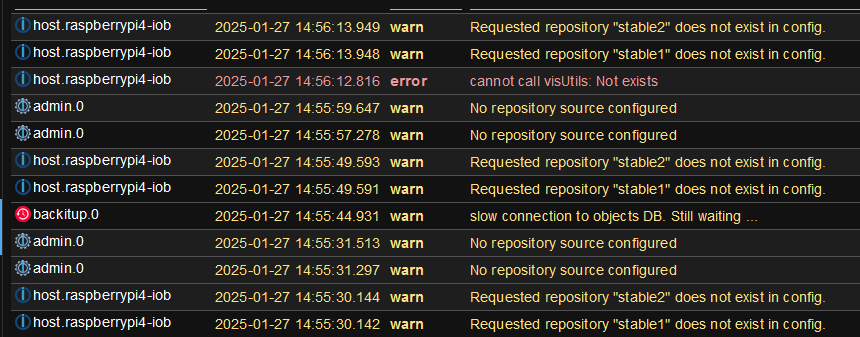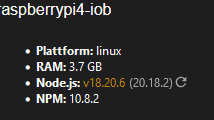NEWS
Update Node.js ioBroker läuft nicht
-
Danke euch vielmals, werde das angehen, sobald ich mal ein paar Stunden Zeit habe.
Ich nutze den iob eigentlich nur für deconz, sonoff als Schnittstelle für Raspmatic (CCU3), damit ich die Sachen dort bedienen kann.
Daher sollte der PI4 eigentlich noch reichen.@nagamichisan sagte in Update Node.js ioBroker läuft nicht:
Ich nutze den iob eigentlich nur für deconz, sonoff als Schnittstelle für Raspmatic (CCU3), damit ich die Sachen dort bedienen kann.
Das 'ich nutz das nur für XYZ' heißt aber nicht, das man die Kisten dann nie aktuell halten muss.
-
@nagamichisan sagte in Update Node.js ioBroker läuft nicht:
Daher sollte der PI4 eigentlich noch reichen.
dann zeig uns doch fie Ausgabe der Langfassung von iob diag.
dann kann man das beurteilen.@homoran said in Update Node.js ioBroker läuft nicht:
@nagamichisan sagte in Update Node.js ioBroker läuft nicht:
Daher sollte der PI4 eigentlich noch reichen.
dann zeig uns doch fie Ausgabe der Langfassung von iob diag.
dann kann man das beurteilen.Ich hoffe, dass passt so, wahrscheinlich das vor der Summary:
========== Start marking the full check here =========== ```bash Script v.2024-12-09 Raspbian+zigbee diag+masking *** BASE SYSTEM *** Static hostname: raspberrypi4-iob Icon name: computer Operating System: Raspbian GNU/Linux 10 (buster) Kernel: Linux 5.10.103-v7l+ Architecture: arm OS is similar to: debian Model : Raspberry Pi 4 Model B Rev 1.1 Docker : false Virtualization : none Kernel : armv7l Userland : 32 bit Systemuptime and Load: 17:50:33 up 5 days, 13:50, 1 user, load average: 0.29, 0.44, 0.34 CPU threads: 4 *** LIFE CYCLE STATUS *** Debian Release codenamed 'buster' reached its END OF LIFE and needs to be updated to the latest stable release 'bookworm' NOW! *** RASPBERRY THROTTLING *** Current issues: No throttling issues detected. Previously detected issues: No throttling issues detected. *** TIME AND TIMEZONES *** Local time: Thu 2025-01-30 17:50:33 CET Universal time: Thu 2025-01-30 16:50:33 UTC RTC time: n/a Time zone: Europe/Berlin (CET, +0100) System clock synchronized: yes NTP service: active RTC in local TZ: no *** Users and Groups *** User that called 'iob diag': pi HOME=/home/pi GROUPS=pi adm dialout cdrom sudo audio video plugdev games users input netdev gpio i2c spi iobroker User that is running 'js-controller': iobroker HOME=/home/iobroker GROUPS=iobroker tty dialout audio video plugdev bluetooth gpio i2c *** DISPLAY-SERVER SETUP *** Display-Server: false Desktop: Terminal: tty System is booting into 'graphical.target'. Usually a server is running in 'multi-user.target'. Please set BootTarget to 'multi-user.target' or run 'iobroker fix' *** MEMORY *** total used free shared buff/cache available Mem: 3.8G 948M 1.5G 8.0M 1.4G 2.7G Swap: 99M 0B 99M Total: 3.9G 948M 1.6G Active iob-Instances: 16 3838 M total memory 948 M used memory 437 M active memory 1740 M inactive memory 1480 M free memory 174 M buffer memory 1235 M swap cache 99 M total swap 0 M used swap 99 M free swap *** top - Table Of Processes *** top - 17:50:33 up 5 days, 13:50, 1 user, load average: 0.34, 0.45, 0.35 Tasks: 143 total, 1 running, 142 sleeping, 0 stopped, 0 zombie %Cpu(s): 3.0 us, 6.1 sy, 0.0 ni, 90.9 id, 0.0 wa, 0.0 hi, 0.0 si, 0.0 st MiB Mem : 3838.7 total, 1479.4 free, 949.1 used, 1410.2 buff/cache MiB Swap: 100.0 total, 100.0 free, 0.0 used. 2724.6 avail Mem *** FAILED SERVICES *** 0 loaded units listed. Pass --all to see loaded but inactive units, too. To show all installed unit files use 'systemctl list-unit-files'. *** DMESG CRITICAL ERRORS *** No critical errors detected *** FILESYSTEM *** Filesystem Type Size Used Avail Use% Mounted on /dev/root ext4 59G 7.5G 49G 14% / devtmpfs devtmpfs 1.8G 0 1.8G 0% /dev tmpfs tmpfs 1.9G 0 1.9G 0% /dev/shm tmpfs tmpfs 1.9G 8.5M 1.9G 1% /run tmpfs tmpfs 5.0M 4.0K 5.0M 1% /run/lock tmpfs tmpfs 1.9G 0 1.9G 0% /sys/fs/cgroup /dev/mmcblk0p1 vfat 253M 49M 204M 20% /boot tmpfs tmpfs 384M 0 384M 0% /run/user/1000 Messages concerning ext4 filesystem in dmesg: [Sat Jan 25 04:00:16 2025] Kernel command line: coherent_pool=1M 8250.nr_uarts=0 snd_bcm2835.enable_compat_alsa=0 snd_bcm2835.enable_hdmi=1 smsc95xx.macaddr=DC:A6:32:45:7A:9C vc_mem.mem_base=0x3ec00000 vc_mem.mem_size=0x40000000 console=ttyS0,115200 console=tty1 root=PARTUUID=6c586e13-02 rootfstype=ext4 elevator=deadline fsck.repair=yes rootwait [Sat Jan 25 04:00:17 2025] EXT4-fs (mmcblk0p2): mounted filesystem with ordered data mode. Opts: (null) [Sat Jan 25 04:00:17 2025] VFS: Mounted root (ext4 filesystem) readonly on device 179:2. [Sat Jan 25 04:00:20 2025] EXT4-fs (mmcblk0p2): re-mounted. Opts: (null) Show mounted filesystems: TARGET SOURCE FSTYPE OPTIONS / /dev/mmcblk0p2 ext4 rw,noatime |-/sys/fs/bpf none bpf rw,nosuid,nodev,noexec,relatime,mode=700 `-/boot /dev/mmcblk0p1 vfat rw,relatime,fmask=0022,dmask=0022,codepage=437,iocharset=ascii,shortname=mixed,errors=remount-ro Files in neuralgic directories: /var: 854M /var/ 652M /var/cache 646M /var/cache/apt 587M /var/cache/apt/archives 98M /var/lib Archived and active journals take up 8.0M in the file system. /opt/iobroker/backups: 74M /opt/iobroker/backups/ /opt/iobroker/iobroker-data: 1.1G /opt/iobroker/iobroker-data/ 872M /opt/iobroker/iobroker-data/files 617M /opt/iobroker/iobroker-data/files/javascript.admin 560M /opt/iobroker/iobroker-data/files/javascript.admin/static 558M /opt/iobroker/iobroker-data/files/javascript.admin/static/js The five largest files in iobroker-data are: 42M /opt/iobroker/iobroker-data/objects.jsonl 24M /opt/iobroker/iobroker-data/files/web.admin/static/js/main.135279a0.js.map 19M /opt/iobroker/iobroker-data/files/text2command.admin/static/js/main.02fc3820.js.map 8.7M /opt/iobroker/iobroker-data/files/javascript.admin/static/js/838.0aa41cb0.chunk.js.map 8.6M /opt/iobroker/iobroker-data/files/javascript.admin/static/js/310.89a60ae1.chunk.js.map USB-Devices by-id: USB-Sticks - Avoid direct links to /dev/tty* in your adapter setups, please always prefer the links 'by-id': /dev/serial/by-id/usb-dresden_elektronik_ingenieurtechnik_GmbH_ConBee_II_DE2198950-if00 Zigbee Network Settings on your coordinator/in nvbackup are: zigbee.X Extended Pan ID: *** MASKED *** Pan ID: *** MASKED *** Channel: *** MASKED *** Network Key: *** MASKED *** To unmask the settings run 'iob diag --unmask' *** NodeJS-Installation *** /usr/bin/nodejs v18.20.6 /usr/bin/node v18.20.6 /usr/bin/npm 10.8.2 /usr/bin/npx 10.8.2 /usr/bin/corepack 0.29.4 nodejs: Installed: 18.20.6-1nodesource1 Candidate: 18.20.6-1nodesource1 Version table: *** 18.20.6-1nodesource1 1001 500 https://deb.nodesource.com/node_18.x nodistro/main armhf Packages 100 /var/lib/dpkg/status 18.20.5-1nodesource1 1001 500 https://deb.nodesource.com/node_18.x nodistro/main armhf Packages 18.20.4-1nodesource1 1001 500 https://deb.nodesource.com/node_18.x nodistro/main armhf Packages 18.20.3-1nodesource1 1001 500 https://deb.nodesource.com/node_18.x nodistro/main armhf Packages 18.20.2-1nodesource1 1001 500 https://deb.nodesource.com/node_18.x nodistro/main armhf Packages 18.20.1-1nodesource1 1001 500 https://deb.nodesource.com/node_18.x nodistro/main armhf Packages 18.20.0-1nodesource1 1001 500 https://deb.nodesource.com/node_18.x nodistro/main armhf Packages 18.19.1-1nodesource1 1001 500 https://deb.nodesource.com/node_18.x nodistro/main armhf Packages 18.19.0-1nodesource1 1001 500 https://deb.nodesource.com/node_18.x nodistro/main armhf Packages 18.18.2-1nodesource1 1001 500 https://deb.nodesource.com/node_18.x nodistro/main armhf Packages 18.18.1-1nodesource1 1001 500 https://deb.nodesource.com/node_18.x nodistro/main armhf Packages 18.18.0-1nodesource1 1001 500 https://deb.nodesource.com/node_18.x nodistro/main armhf Packages 18.17.1-1nodesource1 1001 500 https://deb.nodesource.com/node_18.x nodistro/main armhf Packages 18.17.0-1nodesource1 1001 500 https://deb.nodesource.com/node_18.x nodistro/main armhf Packages 18.16.1-1nodesource1 1001 500 https://deb.nodesource.com/node_18.x nodistro/main armhf Packages 18.16.0-1nodesource1 1001 500 https://deb.nodesource.com/node_18.x nodistro/main armhf Packages 18.15.0-1nodesource1 1001 500 https://deb.nodesource.com/node_18.x nodistro/main armhf Packages 18.14.2-1nodesource1 1001 500 https://deb.nodesource.com/node_18.x nodistro/main armhf Packages 18.14.1-1nodesource1 1001 500 https://deb.nodesource.com/node_18.x nodistro/main armhf Packages 18.14.0-1nodesource1 1001 500 https://deb.nodesource.com/node_18.x nodistro/main armhf Packages 18.13.0-1nodesource1 1001 500 https://deb.nodesource.com/node_18.x nodistro/main armhf Packages 18.12.0-1nodesource1 1001 500 https://deb.nodesource.com/node_18.x nodistro/main armhf Packages 18.11.0-1nodesource1 1001 500 https://deb.nodesource.com/node_18.x nodistro/main armhf Packages 18.10.0-1nodesource1 1001 500 https://deb.nodesource.com/node_18.x nodistro/main armhf Packages 18.9.1-1nodesource1 1001 500 https://deb.nodesource.com/node_18.x nodistro/main armhf Packages 18.9.0-1nodesource1 1001 500 https://deb.nodesource.com/node_18.x nodistro/main armhf Packages 18.8.0-1nodesource1 1001 500 https://deb.nodesource.com/node_18.x nodistro/main armhf Packages 18.7.0-1nodesource1 1001 500 https://deb.nodesource.com/node_18.x nodistro/main armhf Packages 18.6.0-1nodesource1 1001 500 https://deb.nodesource.com/node_18.x nodistro/main armhf Packages 18.5.0-1nodesource1 1001 500 https://deb.nodesource.com/node_18.x nodistro/main armhf Packages 18.4.0-1nodesource1 1001 500 https://deb.nodesource.com/node_18.x nodistro/main armhf Packages 18.3.0-1nodesource1 1001 500 https://deb.nodesource.com/node_18.x nodistro/main armhf Packages 18.2.0-1nodesource1 1001 500 https://deb.nodesource.com/node_18.x nodistro/main armhf Packages 18.1.0-1nodesource1 1001 500 https://deb.nodesource.com/node_18.x nodistro/main armhf Packages 18.0.0-1nodesource1 1001 500 https://deb.nodesource.com/node_18.x nodistro/main armhf Packages 10.24.0~dfsg-1~deb10u3 500 500 http://raspbian.raspberrypi.org/raspbian buster/main armhf Packages Temp directories causing deletion problem: 0 No problems detected Errors in npm tree: 0 No problems detected *** ioBroker-Installation *** ioBroker Status iobroker is running on this host. Objects type: jsonl States type: jsonl Hosts: raspberrypi4-iob raspberrypi4-iob (version: 7.0.6, hostname: raspberrypi4-iob, alive, uptime: 32467) Core adapters versions js-controller: 7.0.6 admin: 7.4.10 javascript: 8.8.3 nodejs modules from github: 1 +-- iobroker.deconz@2.0.7 (git+ssh://git@github.com/Jey-Cee/ioBroker.deconz.git#8af7464adc2de2241a4d0136e2189a9825d38105) Adapter State + system.adapter.admin.0 : admin : raspberrypi4-iob - enabled, port: xxxx, bind: 0.0.0.0, run as: admin + system.adapter.backitup.0 : backitup : raspberrypi4-iob - enabled + system.adapter.deconz.0 : deconz : raspberrypi4-iob - enabled, port: xx + system.adapter.discovery.0 : discovery : raspberrypi4-iob - enabled + system.adapter.fritzdect.0 : fritzdect : raspberrypi4-iob - enabled + system.adapter.hm-rega.0 : hm-rega : raspberrypi4-iob - enabled + system.adapter.hm-rpc.0 : hm-rpc : raspberrypi4-iob - enabled, port: xxxxx + system.adapter.hm-rpc.1 : hm-rpc : raspberrypi4-iob - enabled, port: xxxxx + system.adapter.hm-rpc.2 : hm-rpc : raspberrypi4-iob - enabled, port: xxxxx system.adapter.ring.0 : ring : raspberrypi4-iob - disabled + system.adapter.simple-api.0 : simple-api : raspberrypi4-iob - enabled, port: xxxxx, bind: 0.0.0.0, run as: admin + system.adapter.sonoff.0 : sonoff : raspberrypi4-iob - enabled, port: xxxxx, bind: 0.0.0.0 + system.adapter.telegram.0 : telegram : raspberrypi4-iob - enabled, port: xxxxx, bind: 0.0.0.0 + system.adapter.text2command.0 : text2command : raspberrypi4-iob - enabled system.adapter.tr-064.0 : tr-064 : raspberrypi4-iob - disabled system.adapter.tr-064.1 : tr-064 : raspberrypi4-iob - disabled system.adapter.tr-064.2 : tr-064 : raspberrypi4-iob - disabled system.adapter.tr-064.3 : tr-064 : raspberrypi4-iob - disabled system.adapter.vis.0 : vis : raspberrypi4-iob - disabled + system.adapter.web.0 : web : raspberrypi4-iob - enabled, port: xxxxx, bind: 0.0.0.0, run as: admin + instance is alive Enabled adapters with bindings + system.adapter.admin.0 : admin : raspberrypi4-iob - enabled, port: xxxxx, bind: 0.0.0.0, run as: admin + system.adapter.deconz.0 : deconz : raspberrypi4-iob - enabled, port: xxxxx + system.adapter.hm-rpc.0 : hm-rpc : raspberrypi4-iob - enabled, port: xxxxx + system.adapter.hm-rpc.1 : hm-rpc : raspberrypi4-iob - enabled, port: xxxxx + system.adapter.hm-rpc.2 : hm-rpc : raspberrypi4-iob - enabled, port: xxxxx + system.adapter.simple-api.0 : simple-api : raspberrypi4-iob - enabled, port: xxxxx, bind: 0.0.0.0, run as: admin + system.adapter.sonoff.0 : sonoff : raspberrypi4-iob - enabled, port: xxxxx, bind: 0.0.0.0 + system.adapter.telegram.0 : telegram : raspberrypi4-iob - enabled, port: xxxxx, bind: 0.0.0.0 + system.adapter.web.0 : web : raspberrypi4-iob - enabled, port: xxxxx, bind: 0.0.0.0, run as: admin ioBroker-Repositories ┌─────────┬───────────┬─────────────────────────────────────────────────────────┬──────────────┐ │ (index) │ name │ url │ auto upgrade │ ├─────────┼───────────┼─────────────────────────────────────────────────────────┼──────────────┤ │ 0 │ '33' │ 'http://download.iobroker.net/sources-dist-latest.json' │ false │ │ 1 │ 'default' │ 'http://download.iobroker.net/sources-dist.json' │ false │ │ 2 │ 'stable' │ 'http://download.iobroker.net/sources-dist.json' │ false │ └─────────┴───────────┴─────────────────────────────────────────────────────────┴──────────────┘ Active repo(s): stable1, stable2, default, stable Upgrade policy: none Installed ioBroker-Instances Used repositories: stable1, stable2, default, stable Error: unknown repository is active - "stable1". Known: 33, default, stable Error: unknown repository is active - "stable2". Known: 33, default, stable Adapter "admin" : 7.4.10 , installed 7.4.10 Adapter "backitup" : 3.0.31 , installed 3.0.31 Adapter "deconz" : 1.6.4 , installed 2.0.7 Adapter "discovery" : 5.0.0 , installed 5.0.0 Adapter "fritzdect" : 2.5.11 , installed 2.5.11 Adapter "hm-rega" : 5.1.0 , installed 5.1.0 Adapter "hm-rpc" : 2.0.2 , installed 2.0.2 Adapter "javascript" : 8.8.3 , installed 8.8.3 Controller "js-controller": 7.0.6 , installed 7.0.6 Adapter "ring" : 6.3.0 , installed 5.1.0 [Updatable] Adapter "simple-api" : 2.8.0 , installed 2.8.0 Adapter "socketio" : 6.7.1 , installed 6.7.1 Adapter "sonoff" : 3.1.2 , installed 3.1.2 Adapter "telegram" : 4.0.0 , installed 3.9.0 [Updatable] Adapter "text2command" : 3.0.3 , installed 3.0.3 Adapter "tr-064" : 4.3.0 , installed 4.3.0 Adapter "vis" : 1.5.6 , installed 1.5.6 Adapter "web" : 6.2.5 , installed 6.2.5 Adapter "ws" : 2.6.2 , installed 2.6.2 Objects and States Please stand by - This may take a while Objects: 4068 States: 3704 *** OS-Repositories and Updates *** Hit:1 http://phoscon.de/apt/deconz buster InRelease Hit:2 http://raspbian.raspberrypi.org/raspbian buster InRelease Hit:3 http://archive.raspberrypi.org/debian buster InRelease Hit:4 https://deb.nodesource.com/node_18.x nodistro InRelease Reading package lists... Done Pending Updates: 0 *** Listening Ports *** Active Internet connections (only servers) Proto Recv-Q Send-Q Local Address Foreign Address State User Inode PID/Program name tcp 0 0 0.0.0.0:xxxxx 0.0.0.0:* LISTEN 1000 15331 373/deCONZ tcp 0 0 0.0.0.0:xxxxx 0.0.0.0:* LISTEN 0 16227 665/sshd tcp 0 0 0.0.0.0:xxxxx 0.0.0.0:* LISTEN 1001 10947450 9736/io.sonoff.0 tcp 0 0 0.0.0.0:xxxxx 0.0.0.0:* LISTEN 1000 15342 373/deCONZ tcp 0 0 192.168.x.x:xxxxx 0.0.0.0:* LISTEN 1001 10948782 9712/io.hm-rpc.1 tcp 0 0 127.0.0.1:xxxxx 0.0.0.0:* LISTEN 1001 10945799 9257/iobroker.js-co tcp 0 0 127.0.0.1:xxxxx 0.0.0.0:* LISTEN 1001 10946735 9257/iobroker.js-co tcp 0 0 192.168.x.x:xxxxx 0.0.0.0:* LISTEN 1001 10947518 9721/io.hm-rpc.2 tcp 0 0 192.168.x.x:xxxxx 0.0.0.0:* LISTEN 1001 10946446 9700/io.hm-rpc.0 tcp6 0 0 :::xxxxx :::* LISTEN 1001 10944420 9311/io.admin.0 tcp6 0 0 :::xxxxx :::* LISTEN 1001 10949671 9937/io.web.0 tcp6 0 0 :::xxxxx :::* LISTEN 0 16229 665/sshd tcp6 0 0 :::xxxxx :::* LISTEN 1001 10948108 9863/io.simple-api. udp 0 0 0.0.0.0:xxxxx 0.0.0.0:* 0 17053 657/dhcpcd udp 0 0 0.0.0.0:xxxxx 0.0.0.0:* 108 15997 353/avahi-daemon: r udp 0 0 0.0.0.0:xxxxx 0.0.0.0:* 108 15995 353/avahi-daemon: r udp 0 0 0.0.0.0:xxxxx 0.0.0.0:* 1001 10948856 9760/io.deconz.0 udp 0 0 0.0.0.0:xxxxx 0.0.0.0:* 1000 15345 373/deCONZ udp6 0 0 :::xxxxx :::* 108 15998 353/avahi-daemon: r udp6 0 0 :::xxxxx :::* 0 14313 657/dhcpcd udp6 0 0 :::xxxxx :::* 108 15996 353/avahi-daemon: r udp6 0 0 :::xxxxx :::* 1001 10948858 9760/io.deconz.0 udp6 0 0 :::xxxxx :::* 1001 10948857 9760/io.deconz.0 *** Log File - Last 25 Lines *** 2025-01-30 15:53:03.893 - info: sonoff.0 (9736) Client [Tasmota1] reconnected. Old secret 1738248747424_4101 ==> New secret 1738248783888_79 2025-01-30 16:03:13.947 - info: sonoff.0 (9736) Client [Tasmota1] reconnected. Old secret 1738248783888_7951 ==> New secret 1738249393941_14 2025-01-30 16:03:24.175 - info: sonoff.0 (9736) Client [Tasmota5] reconnected. Old secret 1738248736326_9860 ==> New secret 1738249404174_61 2025-01-30 16:05:41.941 - info: sonoff.0 (9736) Client [Tasmota1] reconnected. Old secret 1738249393941_1495 ==> New secret 1738249541940_66 2025-01-30 16:05:42.204 - info: sonoff.0 (9736) Client [Tasmota5] reconnected. Old secret 1738249404174_6117 ==> New secret 1738249542203_12 2025-01-30 16:08:06.939 - info: sonoff.0 (9736) Client [Tasmota1] reconnected. Old secret 1738249541940_6699 ==> New secret 1738249686938_53 2025-01-30 16:16:06.046 - info: sonoff.0 (9736) Client [Tasmota1] reconnected. Old secret 1738249686938_5302 ==> New secret 1738250166040_3 2025-01-30 16:16:18.180 - info: sonoff.0 (9736) Client [Tasmota5] reconnected. Old secret 1738249542203_1266 ==> New secret 1738250178150_89 2025-01-30 16:27:19.863 - info: sonoff.0 (9736) Client [Tasmota1] reconnected. Old secret 1738250166040_309 ==> New secret 1738250839863_9 2025-01-30 16:32:04.895 - info: sonoff.0 (9736) Client [Tasmota1] reconnected. Old secret 1738250839863_994 ==> New secret 1738251124894_96 2025-01-30 16:39:13.871 - info: sonoff.0 (9736) Client [Tasmota1] reconnected. Old secret 1738251124894_9627 ==> New secret 1738251553871_45 2025-01-30 16:39:48.909 - info: sonoff.0 (9736) Client [Tasmota1] reconnected. Old secret 1738251553871_4574 ==> New secret 1738251588908_88 2025-01-30 16:39:49.966 - info: sonoff.0 (9736) Client [Tasmota5] reconnected. Old secret 1738250178150_8908 ==> New secret 1738251589965_28 2025-01-30 16:40:13.192 - info: sonoff.0 (9736) Client [Tasmota8] reconnected. Old secret 1738243431926_8409 ==> New secret 1738251613191_41 2025-01-30 16:42:01.858 - info: sonoff.0 (9736) Client [Tasmota5] reconnected. Old secret 1738251589965_2834 ==> New secret 1738251721858_58 2025-01-30 16:42:01.910 - info: sonoff.0 (9736) Client [Tasmota1] reconnected. Old secret 1738251588908_8888 ==> New secret 1738251721907_21 2025-01-30 17:44:38.337 - error: host.raspberrypi4-iob cannot call visUtils: Not exists 2025-01-30 17:44:39.318 - warn: host.raspberrypi4-iob Requested repository "stable1" does not exist in config. 2025-01-30 17:44:39.318 - warn: host.raspberrypi4-iob Requested repository "stable2" does not exist in config. 2025-01-30 17:44:52.308 - warn: host.raspberrypi4-iob Requested repository "stable1" does not exist in config. 2025-01-30 17:44:52.310 - warn: host.raspberrypi4-iob Requested repository "stable2" does not exist in config. 2025-01-30 17:44:52.698 - warn: admin.0 (9311) No repository source configured 2025-01-30 17:44:54.288 - warn: admin.0 (9311) No repository source configured 2025-01-30 17:44:54.319 - warn: admin.0 (9311) No repository source configured 2025-01-30 17:44:54.415 - warn: admin.0 (9311) No repository source configured ============ Mark until here for C&P ============= -
@nagamichisan sagte in Update Node.js ioBroker läuft nicht:
Ich nutze den iob eigentlich nur für deconz, sonoff als Schnittstelle für Raspmatic (CCU3), damit ich die Sachen dort bedienen kann.
Das 'ich nutz das nur für XYZ' heißt aber nicht, das man die Kisten dann nie aktuell halten muss.
@thomas-braun said in Update Node.js ioBroker läuft nicht:
@nagamichisan sagte in Update Node.js ioBroker läuft nicht:
Ich nutze den iob eigentlich nur für deconz, sonoff als Schnittstelle für Raspmatic (CCU3), damit ich die Sachen dort bedienen kann.
Das 'ich nutz das nur für XYZ' heißt aber nicht, das man die Kisten dann nie aktuell halten muss.
Danke, ja, das habe ich nun verstanden, war mir tatsächlich nicht bewusst.
-
@thomas-braun said in Update Node.js ioBroker läuft nicht:
@nagamichisan sagte in Update Node.js ioBroker läuft nicht:
Ich nutze den iob eigentlich nur für deconz, sonoff als Schnittstelle für Raspmatic (CCU3), damit ich die Sachen dort bedienen kann.
Das 'ich nutz das nur für XYZ' heißt aber nicht, das man die Kisten dann nie aktuell halten muss.
Danke, ja, das habe ich nun verstanden, war mir tatsächlich nicht bewusst.
Veränder die Ausgaben des Skripts nicht.
-
@homoran said in Update Node.js ioBroker läuft nicht:
@nagamichisan sagte in Update Node.js ioBroker läuft nicht:
Daher sollte der PI4 eigentlich noch reichen.
dann zeig uns doch fie Ausgabe der Langfassung von iob diag.
dann kann man das beurteilen.Ich hoffe, dass passt so, wahrscheinlich das vor der Summary:
========== Start marking the full check here =========== ```bash Script v.2024-12-09 Raspbian+zigbee diag+masking *** BASE SYSTEM *** Static hostname: raspberrypi4-iob Icon name: computer Operating System: Raspbian GNU/Linux 10 (buster) Kernel: Linux 5.10.103-v7l+ Architecture: arm OS is similar to: debian Model : Raspberry Pi 4 Model B Rev 1.1 Docker : false Virtualization : none Kernel : armv7l Userland : 32 bit Systemuptime and Load: 17:50:33 up 5 days, 13:50, 1 user, load average: 0.29, 0.44, 0.34 CPU threads: 4 *** LIFE CYCLE STATUS *** Debian Release codenamed 'buster' reached its END OF LIFE and needs to be updated to the latest stable release 'bookworm' NOW! *** RASPBERRY THROTTLING *** Current issues: No throttling issues detected. Previously detected issues: No throttling issues detected. *** TIME AND TIMEZONES *** Local time: Thu 2025-01-30 17:50:33 CET Universal time: Thu 2025-01-30 16:50:33 UTC RTC time: n/a Time zone: Europe/Berlin (CET, +0100) System clock synchronized: yes NTP service: active RTC in local TZ: no *** Users and Groups *** User that called 'iob diag': pi HOME=/home/pi GROUPS=pi adm dialout cdrom sudo audio video plugdev games users input netdev gpio i2c spi iobroker User that is running 'js-controller': iobroker HOME=/home/iobroker GROUPS=iobroker tty dialout audio video plugdev bluetooth gpio i2c *** DISPLAY-SERVER SETUP *** Display-Server: false Desktop: Terminal: tty System is booting into 'graphical.target'. Usually a server is running in 'multi-user.target'. Please set BootTarget to 'multi-user.target' or run 'iobroker fix' *** MEMORY *** total used free shared buff/cache available Mem: 3.8G 948M 1.5G 8.0M 1.4G 2.7G Swap: 99M 0B 99M Total: 3.9G 948M 1.6G Active iob-Instances: 16 3838 M total memory 948 M used memory 437 M active memory 1740 M inactive memory 1480 M free memory 174 M buffer memory 1235 M swap cache 99 M total swap 0 M used swap 99 M free swap *** top - Table Of Processes *** top - 17:50:33 up 5 days, 13:50, 1 user, load average: 0.34, 0.45, 0.35 Tasks: 143 total, 1 running, 142 sleeping, 0 stopped, 0 zombie %Cpu(s): 3.0 us, 6.1 sy, 0.0 ni, 90.9 id, 0.0 wa, 0.0 hi, 0.0 si, 0.0 st MiB Mem : 3838.7 total, 1479.4 free, 949.1 used, 1410.2 buff/cache MiB Swap: 100.0 total, 100.0 free, 0.0 used. 2724.6 avail Mem *** FAILED SERVICES *** 0 loaded units listed. Pass --all to see loaded but inactive units, too. To show all installed unit files use 'systemctl list-unit-files'. *** DMESG CRITICAL ERRORS *** No critical errors detected *** FILESYSTEM *** Filesystem Type Size Used Avail Use% Mounted on /dev/root ext4 59G 7.5G 49G 14% / devtmpfs devtmpfs 1.8G 0 1.8G 0% /dev tmpfs tmpfs 1.9G 0 1.9G 0% /dev/shm tmpfs tmpfs 1.9G 8.5M 1.9G 1% /run tmpfs tmpfs 5.0M 4.0K 5.0M 1% /run/lock tmpfs tmpfs 1.9G 0 1.9G 0% /sys/fs/cgroup /dev/mmcblk0p1 vfat 253M 49M 204M 20% /boot tmpfs tmpfs 384M 0 384M 0% /run/user/1000 Messages concerning ext4 filesystem in dmesg: [Sat Jan 25 04:00:16 2025] Kernel command line: coherent_pool=1M 8250.nr_uarts=0 snd_bcm2835.enable_compat_alsa=0 snd_bcm2835.enable_hdmi=1 smsc95xx.macaddr=DC:A6:32:45:7A:9C vc_mem.mem_base=0x3ec00000 vc_mem.mem_size=0x40000000 console=ttyS0,115200 console=tty1 root=PARTUUID=6c586e13-02 rootfstype=ext4 elevator=deadline fsck.repair=yes rootwait [Sat Jan 25 04:00:17 2025] EXT4-fs (mmcblk0p2): mounted filesystem with ordered data mode. Opts: (null) [Sat Jan 25 04:00:17 2025] VFS: Mounted root (ext4 filesystem) readonly on device 179:2. [Sat Jan 25 04:00:20 2025] EXT4-fs (mmcblk0p2): re-mounted. Opts: (null) Show mounted filesystems: TARGET SOURCE FSTYPE OPTIONS / /dev/mmcblk0p2 ext4 rw,noatime |-/sys/fs/bpf none bpf rw,nosuid,nodev,noexec,relatime,mode=700 `-/boot /dev/mmcblk0p1 vfat rw,relatime,fmask=0022,dmask=0022,codepage=437,iocharset=ascii,shortname=mixed,errors=remount-ro Files in neuralgic directories: /var: 854M /var/ 652M /var/cache 646M /var/cache/apt 587M /var/cache/apt/archives 98M /var/lib Archived and active journals take up 8.0M in the file system. /opt/iobroker/backups: 74M /opt/iobroker/backups/ /opt/iobroker/iobroker-data: 1.1G /opt/iobroker/iobroker-data/ 872M /opt/iobroker/iobroker-data/files 617M /opt/iobroker/iobroker-data/files/javascript.admin 560M /opt/iobroker/iobroker-data/files/javascript.admin/static 558M /opt/iobroker/iobroker-data/files/javascript.admin/static/js The five largest files in iobroker-data are: 42M /opt/iobroker/iobroker-data/objects.jsonl 24M /opt/iobroker/iobroker-data/files/web.admin/static/js/main.135279a0.js.map 19M /opt/iobroker/iobroker-data/files/text2command.admin/static/js/main.02fc3820.js.map 8.7M /opt/iobroker/iobroker-data/files/javascript.admin/static/js/838.0aa41cb0.chunk.js.map 8.6M /opt/iobroker/iobroker-data/files/javascript.admin/static/js/310.89a60ae1.chunk.js.map USB-Devices by-id: USB-Sticks - Avoid direct links to /dev/tty* in your adapter setups, please always prefer the links 'by-id': /dev/serial/by-id/usb-dresden_elektronik_ingenieurtechnik_GmbH_ConBee_II_DE2198950-if00 Zigbee Network Settings on your coordinator/in nvbackup are: zigbee.X Extended Pan ID: *** MASKED *** Pan ID: *** MASKED *** Channel: *** MASKED *** Network Key: *** MASKED *** To unmask the settings run 'iob diag --unmask' *** NodeJS-Installation *** /usr/bin/nodejs v18.20.6 /usr/bin/node v18.20.6 /usr/bin/npm 10.8.2 /usr/bin/npx 10.8.2 /usr/bin/corepack 0.29.4 nodejs: Installed: 18.20.6-1nodesource1 Candidate: 18.20.6-1nodesource1 Version table: *** 18.20.6-1nodesource1 1001 500 https://deb.nodesource.com/node_18.x nodistro/main armhf Packages 100 /var/lib/dpkg/status 18.20.5-1nodesource1 1001 500 https://deb.nodesource.com/node_18.x nodistro/main armhf Packages 18.20.4-1nodesource1 1001 500 https://deb.nodesource.com/node_18.x nodistro/main armhf Packages 18.20.3-1nodesource1 1001 500 https://deb.nodesource.com/node_18.x nodistro/main armhf Packages 18.20.2-1nodesource1 1001 500 https://deb.nodesource.com/node_18.x nodistro/main armhf Packages 18.20.1-1nodesource1 1001 500 https://deb.nodesource.com/node_18.x nodistro/main armhf Packages 18.20.0-1nodesource1 1001 500 https://deb.nodesource.com/node_18.x nodistro/main armhf Packages 18.19.1-1nodesource1 1001 500 https://deb.nodesource.com/node_18.x nodistro/main armhf Packages 18.19.0-1nodesource1 1001 500 https://deb.nodesource.com/node_18.x nodistro/main armhf Packages 18.18.2-1nodesource1 1001 500 https://deb.nodesource.com/node_18.x nodistro/main armhf Packages 18.18.1-1nodesource1 1001 500 https://deb.nodesource.com/node_18.x nodistro/main armhf Packages 18.18.0-1nodesource1 1001 500 https://deb.nodesource.com/node_18.x nodistro/main armhf Packages 18.17.1-1nodesource1 1001 500 https://deb.nodesource.com/node_18.x nodistro/main armhf Packages 18.17.0-1nodesource1 1001 500 https://deb.nodesource.com/node_18.x nodistro/main armhf Packages 18.16.1-1nodesource1 1001 500 https://deb.nodesource.com/node_18.x nodistro/main armhf Packages 18.16.0-1nodesource1 1001 500 https://deb.nodesource.com/node_18.x nodistro/main armhf Packages 18.15.0-1nodesource1 1001 500 https://deb.nodesource.com/node_18.x nodistro/main armhf Packages 18.14.2-1nodesource1 1001 500 https://deb.nodesource.com/node_18.x nodistro/main armhf Packages 18.14.1-1nodesource1 1001 500 https://deb.nodesource.com/node_18.x nodistro/main armhf Packages 18.14.0-1nodesource1 1001 500 https://deb.nodesource.com/node_18.x nodistro/main armhf Packages 18.13.0-1nodesource1 1001 500 https://deb.nodesource.com/node_18.x nodistro/main armhf Packages 18.12.0-1nodesource1 1001 500 https://deb.nodesource.com/node_18.x nodistro/main armhf Packages 18.11.0-1nodesource1 1001 500 https://deb.nodesource.com/node_18.x nodistro/main armhf Packages 18.10.0-1nodesource1 1001 500 https://deb.nodesource.com/node_18.x nodistro/main armhf Packages 18.9.1-1nodesource1 1001 500 https://deb.nodesource.com/node_18.x nodistro/main armhf Packages 18.9.0-1nodesource1 1001 500 https://deb.nodesource.com/node_18.x nodistro/main armhf Packages 18.8.0-1nodesource1 1001 500 https://deb.nodesource.com/node_18.x nodistro/main armhf Packages 18.7.0-1nodesource1 1001 500 https://deb.nodesource.com/node_18.x nodistro/main armhf Packages 18.6.0-1nodesource1 1001 500 https://deb.nodesource.com/node_18.x nodistro/main armhf Packages 18.5.0-1nodesource1 1001 500 https://deb.nodesource.com/node_18.x nodistro/main armhf Packages 18.4.0-1nodesource1 1001 500 https://deb.nodesource.com/node_18.x nodistro/main armhf Packages 18.3.0-1nodesource1 1001 500 https://deb.nodesource.com/node_18.x nodistro/main armhf Packages 18.2.0-1nodesource1 1001 500 https://deb.nodesource.com/node_18.x nodistro/main armhf Packages 18.1.0-1nodesource1 1001 500 https://deb.nodesource.com/node_18.x nodistro/main armhf Packages 18.0.0-1nodesource1 1001 500 https://deb.nodesource.com/node_18.x nodistro/main armhf Packages 10.24.0~dfsg-1~deb10u3 500 500 http://raspbian.raspberrypi.org/raspbian buster/main armhf Packages Temp directories causing deletion problem: 0 No problems detected Errors in npm tree: 0 No problems detected *** ioBroker-Installation *** ioBroker Status iobroker is running on this host. Objects type: jsonl States type: jsonl Hosts: raspberrypi4-iob raspberrypi4-iob (version: 7.0.6, hostname: raspberrypi4-iob, alive, uptime: 32467) Core adapters versions js-controller: 7.0.6 admin: 7.4.10 javascript: 8.8.3 nodejs modules from github: 1 +-- iobroker.deconz@2.0.7 (git+ssh://git@github.com/Jey-Cee/ioBroker.deconz.git#8af7464adc2de2241a4d0136e2189a9825d38105) Adapter State + system.adapter.admin.0 : admin : raspberrypi4-iob - enabled, port: xxxx, bind: 0.0.0.0, run as: admin + system.adapter.backitup.0 : backitup : raspberrypi4-iob - enabled + system.adapter.deconz.0 : deconz : raspberrypi4-iob - enabled, port: xx + system.adapter.discovery.0 : discovery : raspberrypi4-iob - enabled + system.adapter.fritzdect.0 : fritzdect : raspberrypi4-iob - enabled + system.adapter.hm-rega.0 : hm-rega : raspberrypi4-iob - enabled + system.adapter.hm-rpc.0 : hm-rpc : raspberrypi4-iob - enabled, port: xxxxx + system.adapter.hm-rpc.1 : hm-rpc : raspberrypi4-iob - enabled, port: xxxxx + system.adapter.hm-rpc.2 : hm-rpc : raspberrypi4-iob - enabled, port: xxxxx system.adapter.ring.0 : ring : raspberrypi4-iob - disabled + system.adapter.simple-api.0 : simple-api : raspberrypi4-iob - enabled, port: xxxxx, bind: 0.0.0.0, run as: admin + system.adapter.sonoff.0 : sonoff : raspberrypi4-iob - enabled, port: xxxxx, bind: 0.0.0.0 + system.adapter.telegram.0 : telegram : raspberrypi4-iob - enabled, port: xxxxx, bind: 0.0.0.0 + system.adapter.text2command.0 : text2command : raspberrypi4-iob - enabled system.adapter.tr-064.0 : tr-064 : raspberrypi4-iob - disabled system.adapter.tr-064.1 : tr-064 : raspberrypi4-iob - disabled system.adapter.tr-064.2 : tr-064 : raspberrypi4-iob - disabled system.adapter.tr-064.3 : tr-064 : raspberrypi4-iob - disabled system.adapter.vis.0 : vis : raspberrypi4-iob - disabled + system.adapter.web.0 : web : raspberrypi4-iob - enabled, port: xxxxx, bind: 0.0.0.0, run as: admin + instance is alive Enabled adapters with bindings + system.adapter.admin.0 : admin : raspberrypi4-iob - enabled, port: xxxxx, bind: 0.0.0.0, run as: admin + system.adapter.deconz.0 : deconz : raspberrypi4-iob - enabled, port: xxxxx + system.adapter.hm-rpc.0 : hm-rpc : raspberrypi4-iob - enabled, port: xxxxx + system.adapter.hm-rpc.1 : hm-rpc : raspberrypi4-iob - enabled, port: xxxxx + system.adapter.hm-rpc.2 : hm-rpc : raspberrypi4-iob - enabled, port: xxxxx + system.adapter.simple-api.0 : simple-api : raspberrypi4-iob - enabled, port: xxxxx, bind: 0.0.0.0, run as: admin + system.adapter.sonoff.0 : sonoff : raspberrypi4-iob - enabled, port: xxxxx, bind: 0.0.0.0 + system.adapter.telegram.0 : telegram : raspberrypi4-iob - enabled, port: xxxxx, bind: 0.0.0.0 + system.adapter.web.0 : web : raspberrypi4-iob - enabled, port: xxxxx, bind: 0.0.0.0, run as: admin ioBroker-Repositories ┌─────────┬───────────┬─────────────────────────────────────────────────────────┬──────────────┐ │ (index) │ name │ url │ auto upgrade │ ├─────────┼───────────┼─────────────────────────────────────────────────────────┼──────────────┤ │ 0 │ '33' │ 'http://download.iobroker.net/sources-dist-latest.json' │ false │ │ 1 │ 'default' │ 'http://download.iobroker.net/sources-dist.json' │ false │ │ 2 │ 'stable' │ 'http://download.iobroker.net/sources-dist.json' │ false │ └─────────┴───────────┴─────────────────────────────────────────────────────────┴──────────────┘ Active repo(s): stable1, stable2, default, stable Upgrade policy: none Installed ioBroker-Instances Used repositories: stable1, stable2, default, stable Error: unknown repository is active - "stable1". Known: 33, default, stable Error: unknown repository is active - "stable2". Known: 33, default, stable Adapter "admin" : 7.4.10 , installed 7.4.10 Adapter "backitup" : 3.0.31 , installed 3.0.31 Adapter "deconz" : 1.6.4 , installed 2.0.7 Adapter "discovery" : 5.0.0 , installed 5.0.0 Adapter "fritzdect" : 2.5.11 , installed 2.5.11 Adapter "hm-rega" : 5.1.0 , installed 5.1.0 Adapter "hm-rpc" : 2.0.2 , installed 2.0.2 Adapter "javascript" : 8.8.3 , installed 8.8.3 Controller "js-controller": 7.0.6 , installed 7.0.6 Adapter "ring" : 6.3.0 , installed 5.1.0 [Updatable] Adapter "simple-api" : 2.8.0 , installed 2.8.0 Adapter "socketio" : 6.7.1 , installed 6.7.1 Adapter "sonoff" : 3.1.2 , installed 3.1.2 Adapter "telegram" : 4.0.0 , installed 3.9.0 [Updatable] Adapter "text2command" : 3.0.3 , installed 3.0.3 Adapter "tr-064" : 4.3.0 , installed 4.3.0 Adapter "vis" : 1.5.6 , installed 1.5.6 Adapter "web" : 6.2.5 , installed 6.2.5 Adapter "ws" : 2.6.2 , installed 2.6.2 Objects and States Please stand by - This may take a while Objects: 4068 States: 3704 *** OS-Repositories and Updates *** Hit:1 http://phoscon.de/apt/deconz buster InRelease Hit:2 http://raspbian.raspberrypi.org/raspbian buster InRelease Hit:3 http://archive.raspberrypi.org/debian buster InRelease Hit:4 https://deb.nodesource.com/node_18.x nodistro InRelease Reading package lists... Done Pending Updates: 0 *** Listening Ports *** Active Internet connections (only servers) Proto Recv-Q Send-Q Local Address Foreign Address State User Inode PID/Program name tcp 0 0 0.0.0.0:xxxxx 0.0.0.0:* LISTEN 1000 15331 373/deCONZ tcp 0 0 0.0.0.0:xxxxx 0.0.0.0:* LISTEN 0 16227 665/sshd tcp 0 0 0.0.0.0:xxxxx 0.0.0.0:* LISTEN 1001 10947450 9736/io.sonoff.0 tcp 0 0 0.0.0.0:xxxxx 0.0.0.0:* LISTEN 1000 15342 373/deCONZ tcp 0 0 192.168.x.x:xxxxx 0.0.0.0:* LISTEN 1001 10948782 9712/io.hm-rpc.1 tcp 0 0 127.0.0.1:xxxxx 0.0.0.0:* LISTEN 1001 10945799 9257/iobroker.js-co tcp 0 0 127.0.0.1:xxxxx 0.0.0.0:* LISTEN 1001 10946735 9257/iobroker.js-co tcp 0 0 192.168.x.x:xxxxx 0.0.0.0:* LISTEN 1001 10947518 9721/io.hm-rpc.2 tcp 0 0 192.168.x.x:xxxxx 0.0.0.0:* LISTEN 1001 10946446 9700/io.hm-rpc.0 tcp6 0 0 :::xxxxx :::* LISTEN 1001 10944420 9311/io.admin.0 tcp6 0 0 :::xxxxx :::* LISTEN 1001 10949671 9937/io.web.0 tcp6 0 0 :::xxxxx :::* LISTEN 0 16229 665/sshd tcp6 0 0 :::xxxxx :::* LISTEN 1001 10948108 9863/io.simple-api. udp 0 0 0.0.0.0:xxxxx 0.0.0.0:* 0 17053 657/dhcpcd udp 0 0 0.0.0.0:xxxxx 0.0.0.0:* 108 15997 353/avahi-daemon: r udp 0 0 0.0.0.0:xxxxx 0.0.0.0:* 108 15995 353/avahi-daemon: r udp 0 0 0.0.0.0:xxxxx 0.0.0.0:* 1001 10948856 9760/io.deconz.0 udp 0 0 0.0.0.0:xxxxx 0.0.0.0:* 1000 15345 373/deCONZ udp6 0 0 :::xxxxx :::* 108 15998 353/avahi-daemon: r udp6 0 0 :::xxxxx :::* 0 14313 657/dhcpcd udp6 0 0 :::xxxxx :::* 108 15996 353/avahi-daemon: r udp6 0 0 :::xxxxx :::* 1001 10948858 9760/io.deconz.0 udp6 0 0 :::xxxxx :::* 1001 10948857 9760/io.deconz.0 *** Log File - Last 25 Lines *** 2025-01-30 15:53:03.893 - info: sonoff.0 (9736) Client [Tasmota1] reconnected. Old secret 1738248747424_4101 ==> New secret 1738248783888_79 2025-01-30 16:03:13.947 - info: sonoff.0 (9736) Client [Tasmota1] reconnected. Old secret 1738248783888_7951 ==> New secret 1738249393941_14 2025-01-30 16:03:24.175 - info: sonoff.0 (9736) Client [Tasmota5] reconnected. Old secret 1738248736326_9860 ==> New secret 1738249404174_61 2025-01-30 16:05:41.941 - info: sonoff.0 (9736) Client [Tasmota1] reconnected. Old secret 1738249393941_1495 ==> New secret 1738249541940_66 2025-01-30 16:05:42.204 - info: sonoff.0 (9736) Client [Tasmota5] reconnected. Old secret 1738249404174_6117 ==> New secret 1738249542203_12 2025-01-30 16:08:06.939 - info: sonoff.0 (9736) Client [Tasmota1] reconnected. Old secret 1738249541940_6699 ==> New secret 1738249686938_53 2025-01-30 16:16:06.046 - info: sonoff.0 (9736) Client [Tasmota1] reconnected. Old secret 1738249686938_5302 ==> New secret 1738250166040_3 2025-01-30 16:16:18.180 - info: sonoff.0 (9736) Client [Tasmota5] reconnected. Old secret 1738249542203_1266 ==> New secret 1738250178150_89 2025-01-30 16:27:19.863 - info: sonoff.0 (9736) Client [Tasmota1] reconnected. Old secret 1738250166040_309 ==> New secret 1738250839863_9 2025-01-30 16:32:04.895 - info: sonoff.0 (9736) Client [Tasmota1] reconnected. Old secret 1738250839863_994 ==> New secret 1738251124894_96 2025-01-30 16:39:13.871 - info: sonoff.0 (9736) Client [Tasmota1] reconnected. Old secret 1738251124894_9627 ==> New secret 1738251553871_45 2025-01-30 16:39:48.909 - info: sonoff.0 (9736) Client [Tasmota1] reconnected. Old secret 1738251553871_4574 ==> New secret 1738251588908_88 2025-01-30 16:39:49.966 - info: sonoff.0 (9736) Client [Tasmota5] reconnected. Old secret 1738250178150_8908 ==> New secret 1738251589965_28 2025-01-30 16:40:13.192 - info: sonoff.0 (9736) Client [Tasmota8] reconnected. Old secret 1738243431926_8409 ==> New secret 1738251613191_41 2025-01-30 16:42:01.858 - info: sonoff.0 (9736) Client [Tasmota5] reconnected. Old secret 1738251589965_2834 ==> New secret 1738251721858_58 2025-01-30 16:42:01.910 - info: sonoff.0 (9736) Client [Tasmota1] reconnected. Old secret 1738251588908_8888 ==> New secret 1738251721907_21 2025-01-30 17:44:38.337 - error: host.raspberrypi4-iob cannot call visUtils: Not exists 2025-01-30 17:44:39.318 - warn: host.raspberrypi4-iob Requested repository "stable1" does not exist in config. 2025-01-30 17:44:39.318 - warn: host.raspberrypi4-iob Requested repository "stable2" does not exist in config. 2025-01-30 17:44:52.308 - warn: host.raspberrypi4-iob Requested repository "stable1" does not exist in config. 2025-01-30 17:44:52.310 - warn: host.raspberrypi4-iob Requested repository "stable2" does not exist in config. 2025-01-30 17:44:52.698 - warn: admin.0 (9311) No repository source configured 2025-01-30 17:44:54.288 - warn: admin.0 (9311) No repository source configured 2025-01-30 17:44:54.319 - warn: admin.0 (9311) No repository source configured 2025-01-30 17:44:54.415 - warn: admin.0 (9311) No repository source configured ============ Mark until here for C&P =============@nagamichisan sagte in Update Node.js ioBroker läuft nicht:
Active repo(s): stable1, stable2, default, stable
Besser nur eine Quelle aktiv haben. Bei mehreren gibt es da immer Chaos.
Ist eh schon ein chaotisches Setup bei dir:Installed ioBroker-Instances
Used repositories: stable1, stable2, default, stable
Error: unknown repository is active - "stable1". Known: 33, default, stable
Error: unknown repository is active - "stable2". Known: 33, default, stable
-
@nagamichisan sagte in Update Node.js ioBroker läuft nicht:
Active repo(s): stable1, stable2, default, stable
Besser nur eine Quelle aktiv haben. Bei mehreren gibt es da immer Chaos.
Ist eh schon ein chaotisches Setup bei dir:Installed ioBroker-Instances
Used repositories: stable1, stable2, default, stable
Error: unknown repository is active - "stable1". Known: 33, default, stable
Error: unknown repository is active - "stable2". Known: 33, default, stable
@thomas-braun said in Update Node.js ioBroker läuft nicht:
@nagamichisan sagte in Update Node.js ioBroker läuft nicht:
Active repo(s): stable1, stable2, default, stable
Besser nur eine Quelle aktiv haben. Bei mehreren gibt es da immer Chaos.
Ist eh schon ein chaotisches Setup bei dir:Installed ioBroker-Instances
Used repositories: stable1, stable2, default, stable
Error: unknown repository is active - "stable1". Known: 33, default, stable
Error: unknown repository is active - "stable2". Known: 33, default, stable
...was weiß ich, ich habe das vor ein paar Jahren nach Anleitung aufgesetzt und tut seither alles tutti.
Da ich kein Deep Dive Pro da bin, kann ich das nicht beurteilen, da kein Plan ;) -
@thomas-braun said in Update Node.js ioBroker läuft nicht:
@nagamichisan sagte in Update Node.js ioBroker läuft nicht:
Active repo(s): stable1, stable2, default, stable
Besser nur eine Quelle aktiv haben. Bei mehreren gibt es da immer Chaos.
Ist eh schon ein chaotisches Setup bei dir:Installed ioBroker-Instances
Used repositories: stable1, stable2, default, stable
Error: unknown repository is active - "stable1". Known: 33, default, stable
Error: unknown repository is active - "stable2". Known: 33, default, stable
...was weiß ich, ich habe das vor ein paar Jahren nach Anleitung aufgesetzt und tut seither alles tutti.
Da ich kein Deep Dive Pro da bin, kann ich das nicht beurteilen, da kein Plan ;)@nagamichisan sagte in Update Node.js ioBroker läuft nicht:
ich habe das vor ein paar Jahren nach Anleitung aufgesetzt
Dann war das eine %"56"-Anleitung. Wo auch immer du die her hast.
-
@thomas-braun said in Update Node.js ioBroker läuft nicht:
@nagamichisan sagte in Update Node.js ioBroker läuft nicht:
Active repo(s): stable1, stable2, default, stable
Besser nur eine Quelle aktiv haben. Bei mehreren gibt es da immer Chaos.
Ist eh schon ein chaotisches Setup bei dir:Installed ioBroker-Instances
Used repositories: stable1, stable2, default, stable
Error: unknown repository is active - "stable1". Known: 33, default, stable
Error: unknown repository is active - "stable2". Known: 33, default, stable
...was weiß ich, ich habe das vor ein paar Jahren nach Anleitung aufgesetzt und tut seither alles tutti.
Da ich kein Deep Dive Pro da bin, kann ich das nicht beurteilen, da kein Plan ;)Saubere Repo sehen z. B. so aus:
echad@chet:~ $ iob repo list ┌─────────┬───────────────┬─────────────────────────────────────────────────────────┬──────────────┐ │ (index) │ name │ url │ auto upgrade │ ├─────────┼───────────────┼─────────────────────────────────────────────────────────┼──────────────┤ │ 0 │ 'beta' │ 'http://download.iobroker.net/sources-dist-latest.json' │ false │ │ 1 │ 'live-stable' │ 'http://iobroker.live/repo/sources-dist.json' │ false │ │ 2 │ 'live-beta' │ 'http://iobroker.live/repo/sources-dist-latest.json' │ false │ │ 3 │ 'stable' │ 'http://download.iobroker.net/sources-dist.json' │ false │ └─────────┴───────────────┴─────────────────────────────────────────────────────────┴──────────────┘ Active repo(s): beta Upgrade policy: none -
Saubere Repo sehen z. B. so aus:
echad@chet:~ $ iob repo list ┌─────────┬───────────────┬─────────────────────────────────────────────────────────┬──────────────┐ │ (index) │ name │ url │ auto upgrade │ ├─────────┼───────────────┼─────────────────────────────────────────────────────────┼──────────────┤ │ 0 │ 'beta' │ 'http://download.iobroker.net/sources-dist-latest.json' │ false │ │ 1 │ 'live-stable' │ 'http://iobroker.live/repo/sources-dist.json' │ false │ │ 2 │ 'live-beta' │ 'http://iobroker.live/repo/sources-dist-latest.json' │ false │ │ 3 │ 'stable' │ 'http://download.iobroker.net/sources-dist.json' │ false │ └─────────┴───────────────┴─────────────────────────────────────────────────────────┴──────────────┘ Active repo(s): beta Upgrade policy: none -
@mcm1957 said in Update Node.js ioBroker läuft nicht:
Links oben gibts nen Button um die Repos auf Default zu resetten:
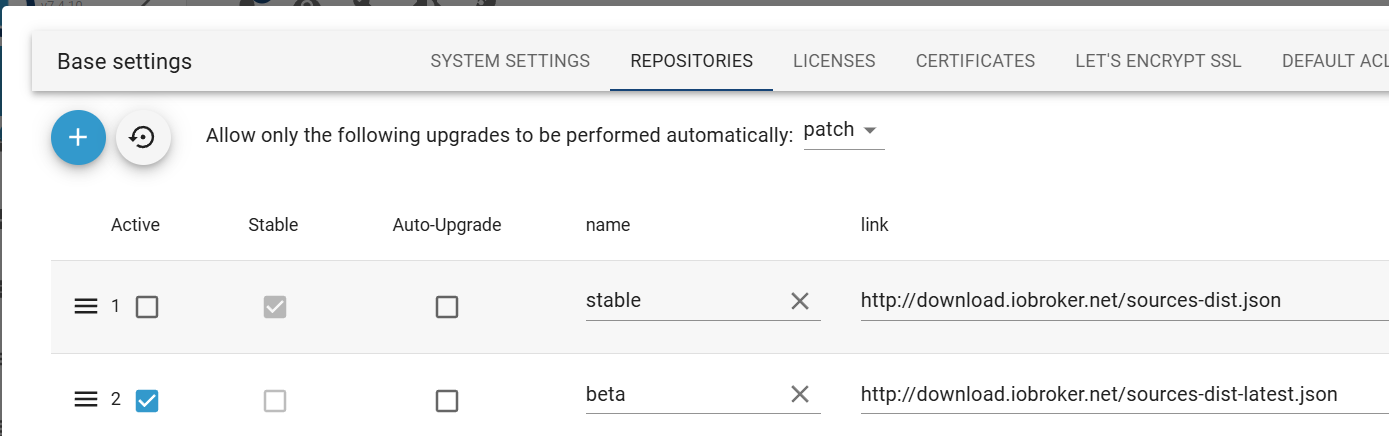
Aber jetzt brauch ich das nicht mehr tun, wenn ich eh neu aufsetzen muss, oder?
-
@mcm1957 said in Update Node.js ioBroker läuft nicht:
Links oben gibts nen Button um die Repos auf Default zu resetten:
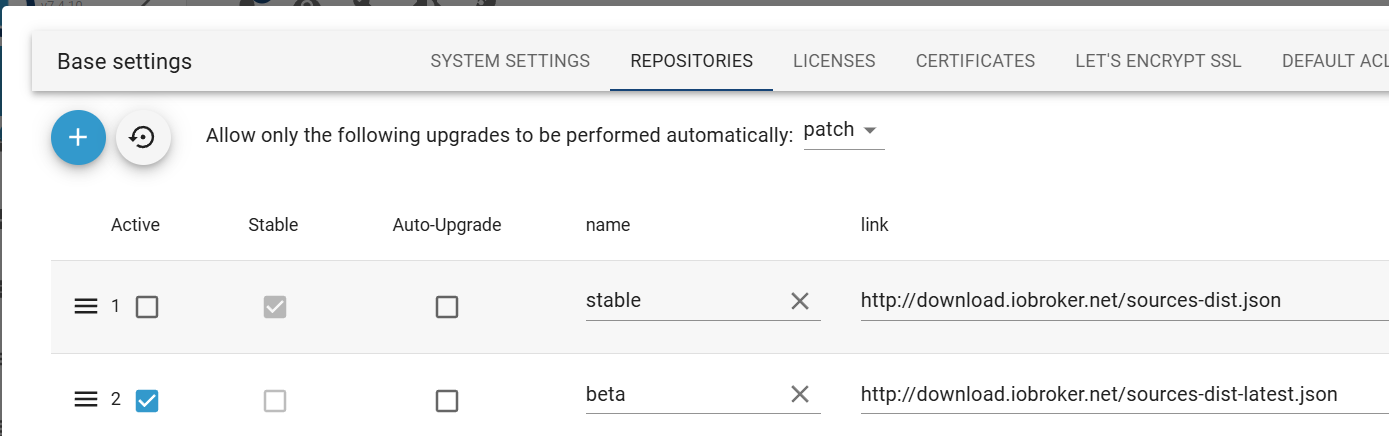
Aber jetzt brauch ich das nicht mehr tun, wenn ich eh neu aufsetzen muss, oder?
@nagamichisan
Ja kannst mal lassen. Aber schau ob das nach dem Restore nicht wieder "komisch" ist. -
Dann freue ich mich eh alles neu zu machen, wenn das irgendwie alles nicht so passt.
Frage war noch, weil ihr das lange diag sehen wolltet, ob der pi4 ausreicht. Meine Leihenwissen sagt anhand der Werte "eher ja".
-
Dann freue ich mich eh alles neu zu machen, wenn das irgendwie alles nicht so passt.
Frage war noch, weil ihr das lange diag sehen wolltet, ob der pi4 ausreicht. Meine Leihenwissen sagt anhand der Werte "eher ja".
@nagamichisan sagte in Update Node.js ioBroker läuft nicht:
ob der pi4 ausreicht
Sollte für die paar Adapter eigentlich reichen.
Den "Discovery" kannst Du bei einem einmal eingerichteten System rauswerfen.
Und ob da wirklich mehrere Instanzen von "tr-064" und "hm-rpc" laufen müssen?Ansonsten dürfte der fürs Erste noch reichen.
-
@mcm1957 said in Update Node.js ioBroker läuft nicht:
Links oben gibts nen Button um die Repos auf Default zu resetten:
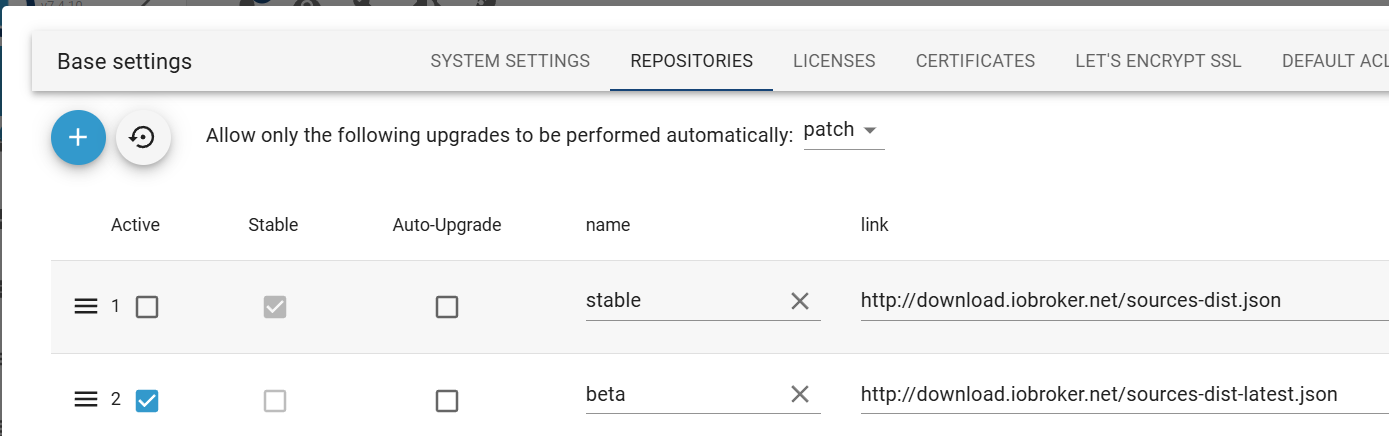
Aber jetzt brauch ich das nicht mehr tun, wenn ich eh neu aufsetzen muss, oder?
@nagamichisan sagte in Update Node.js ioBroker läuft nicht:
Aber jetzt brauch ich das nicht mehr tun, wenn ich eh neu aufsetzen muss, oder?
Würde ich jetzt geraderücken, sonst ist das in einem Backup ja noch so krumm drin.
-
Hallo Zusammen,
ich bin ziemlich neu hier im Forum und habe (glaube ich) ein ähnliches Problem. Mein IO-Broker lief einige Jahre vor sich hin und ich habe mich ganz nach dem Motto "never touch a running system" verhalten. Jetz wollte ich einige Änderungen an meiner Visu vornehmen und dabei natürlich alles auf den neuesten Stand bringen.
Sudo update & sudo upgrade lief durch, der Pi wurde neugestartet - nun klappt das Update von js-controller (Ver. 4.0.23 -> 7.0.6) irgendwie nicht. Der Befehl "upgrade self" wird ausgeführt, geht aber ohne Meldung wieder in den Prompt zurück: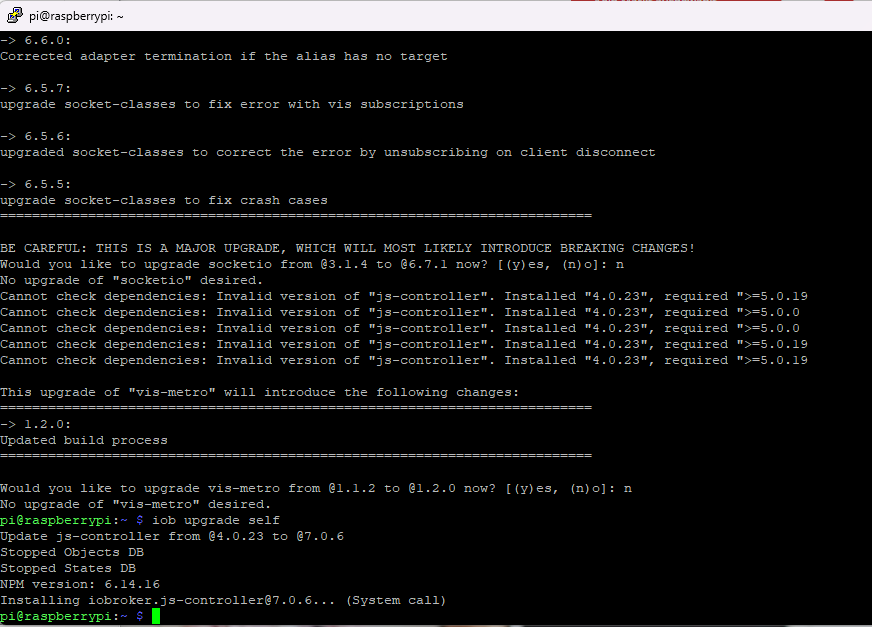
Wenn ich "iob diag" ausführe, bricht er ab mit:
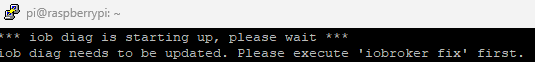
"iob fix" läuft durch -> "iob diag" verlangt wieder "iob fix" usw.. Ich weiß nicht wo ich ansetzen kann, könnte mir bitte jemand eine Hilfestellung geben?
System:
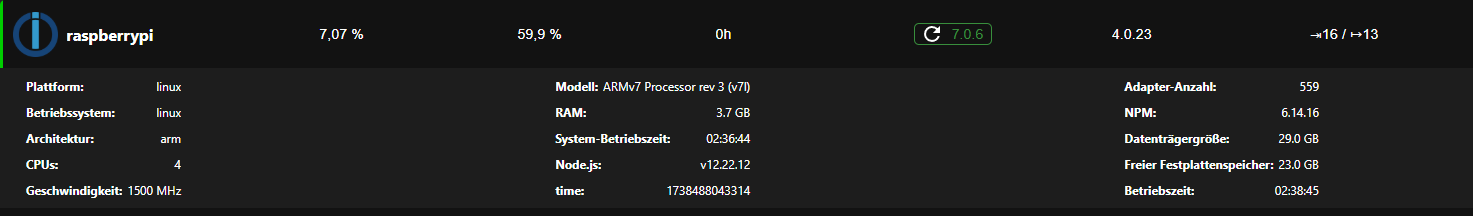
Ich vermute, dass mehr Infos benötigt werden - ich weiß leider nicht welche sinnvoll wären. Sagt mir gerne Bescheid was benötigt wird, dann poste ich die Sachen hier.
Vielen Dank schon mal im voraus!
-
Hallo Zusammen,
ich bin ziemlich neu hier im Forum und habe (glaube ich) ein ähnliches Problem. Mein IO-Broker lief einige Jahre vor sich hin und ich habe mich ganz nach dem Motto "never touch a running system" verhalten. Jetz wollte ich einige Änderungen an meiner Visu vornehmen und dabei natürlich alles auf den neuesten Stand bringen.
Sudo update & sudo upgrade lief durch, der Pi wurde neugestartet - nun klappt das Update von js-controller (Ver. 4.0.23 -> 7.0.6) irgendwie nicht. Der Befehl "upgrade self" wird ausgeführt, geht aber ohne Meldung wieder in den Prompt zurück: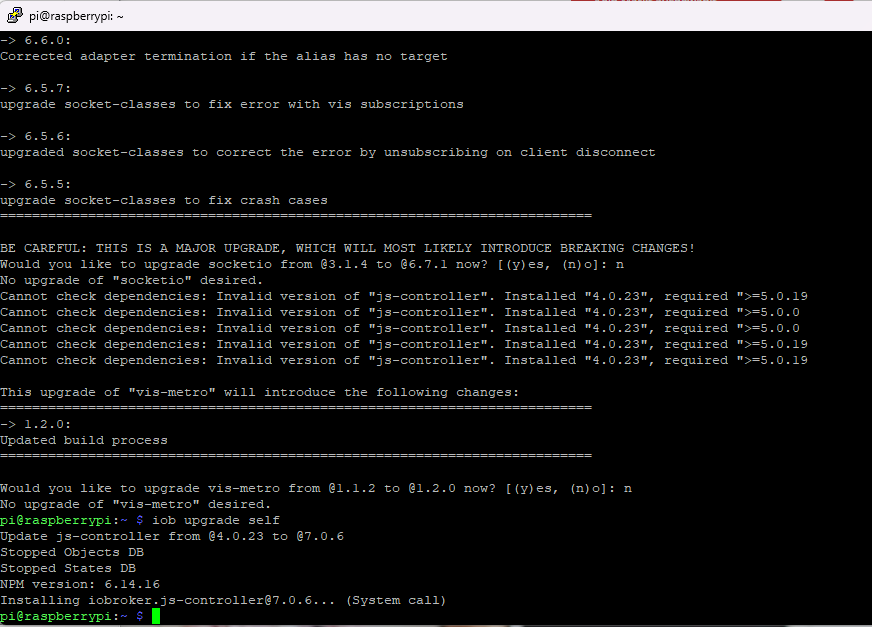
Wenn ich "iob diag" ausführe, bricht er ab mit:
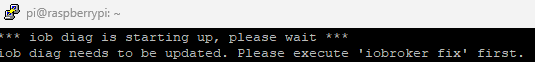
"iob fix" läuft durch -> "iob diag" verlangt wieder "iob fix" usw.. Ich weiß nicht wo ich ansetzen kann, könnte mir bitte jemand eine Hilfestellung geben?
System:
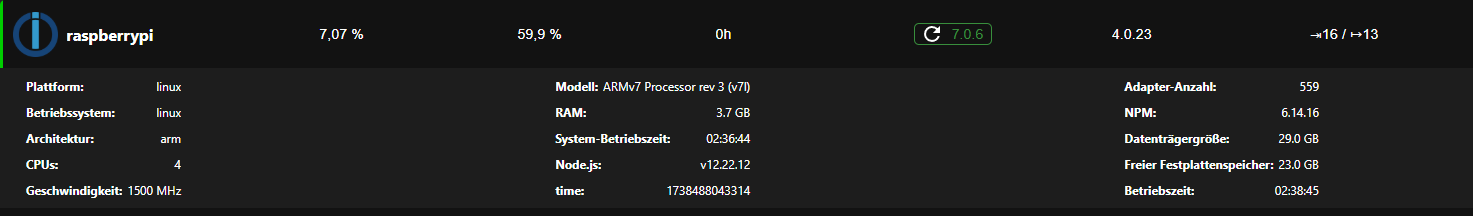
Ich vermute, dass mehr Infos benötigt werden - ich weiß leider nicht welche sinnvoll wären. Sagt mir gerne Bescheid was benötigt wird, dann poste ich die Sachen hier.
Vielen Dank schon mal im voraus!
@andreas-3 sagte in Update Node.js ioBroker läuft nicht:
Hallo Zusammen,
ich bin ziemlich neu hier im Forum und habe (glaube ich) ein ähnliches Problem. Mein IO-Broker lief einige Jahre vor sich hin und ich habe mich ganz nach dem Motto "never touch a running system" verhalten. Jetz wollte ich einige Änderungen an meiner Visu vornehmen und dabei natürlich alles auf den neuesten Stand bringen.
Sudo update & sudo upgrade lief durch, der Pi wurde neugestartet - nun klappt das Update von js-controller (Ver. 4.0.23 -> 7.0.6) irgendwie nicht. Der Befehl "upgrade self" wird ausgeführt, geht aber ohne Meldung wieder in den Prompt zurück: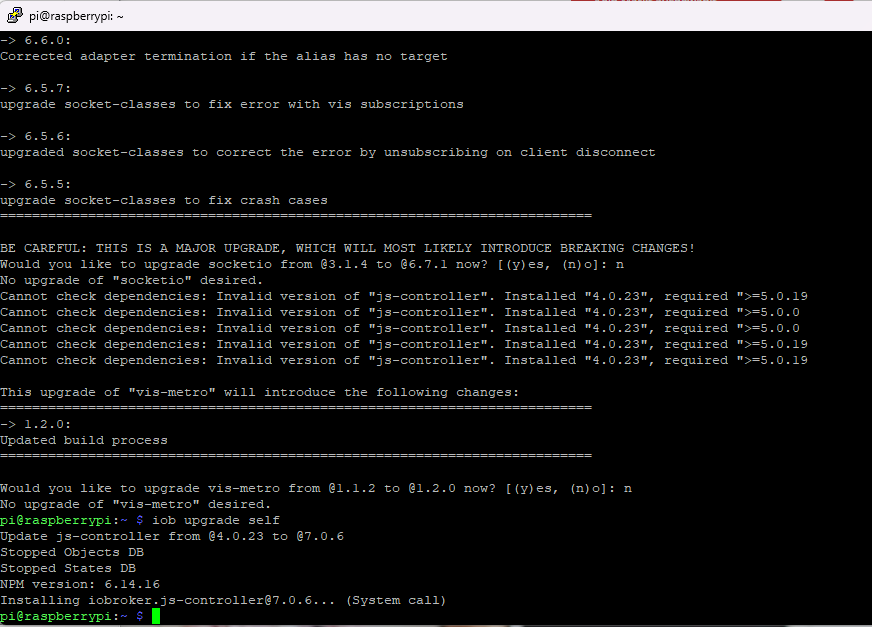
Wenn ich "iob diag" ausführe, bricht er ab mit:
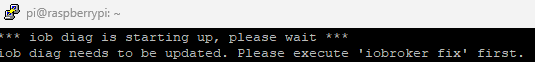
"iob fix" läuft durch -> "iob diag" verlangt wieder "iob fix" usw.. Ich weiß nicht wo ich ansetzen kann, könnte mir bitte jemand eine Hilfestellung geben?
System:
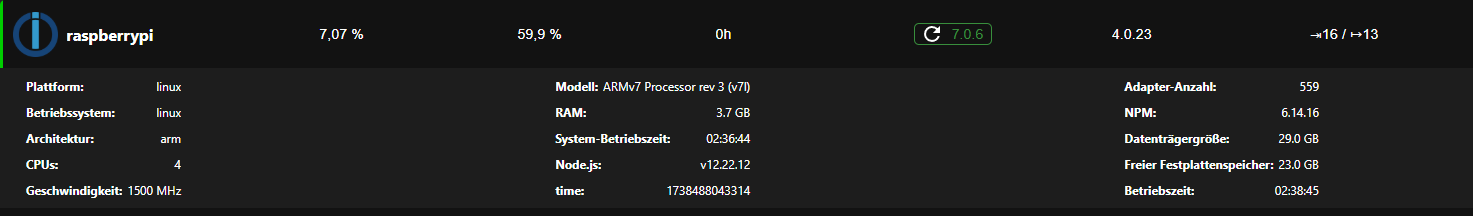
Ich vermute, dass mehr Infos benötigt werden - ich weiß leider nicht welche sinnvoll wären. Sagt mir gerne Bescheid was benötigt wird, dann poste ich die Sachen hier.
Vielen Dank schon mal im voraus!
PS:
kann es auch ander OS-Version liegen?:
pi@raspberrypi:~ $ lsb_release -a No LSB modules are available. Distributor ID: Raspbian Description: Raspbian GNU/Linux 10 (buster) Release: 10 Codename: buster -
Hallo Zusammen,
ich bin ziemlich neu hier im Forum und habe (glaube ich) ein ähnliches Problem. Mein IO-Broker lief einige Jahre vor sich hin und ich habe mich ganz nach dem Motto "never touch a running system" verhalten. Jetz wollte ich einige Änderungen an meiner Visu vornehmen und dabei natürlich alles auf den neuesten Stand bringen.
Sudo update & sudo upgrade lief durch, der Pi wurde neugestartet - nun klappt das Update von js-controller (Ver. 4.0.23 -> 7.0.6) irgendwie nicht. Der Befehl "upgrade self" wird ausgeführt, geht aber ohne Meldung wieder in den Prompt zurück: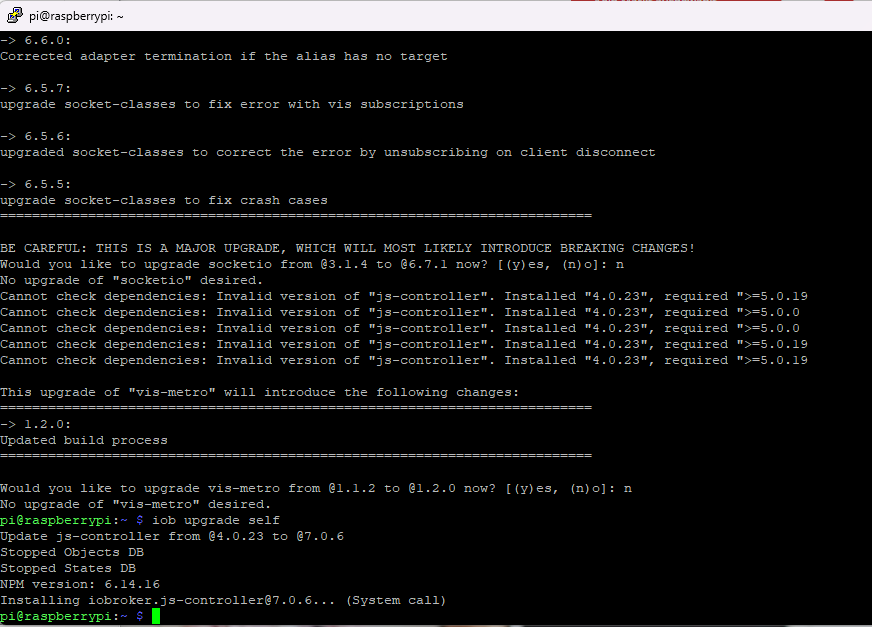
Wenn ich "iob diag" ausführe, bricht er ab mit:
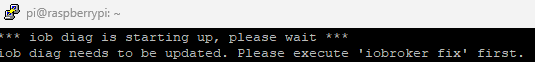
"iob fix" läuft durch -> "iob diag" verlangt wieder "iob fix" usw.. Ich weiß nicht wo ich ansetzen kann, könnte mir bitte jemand eine Hilfestellung geben?
System:
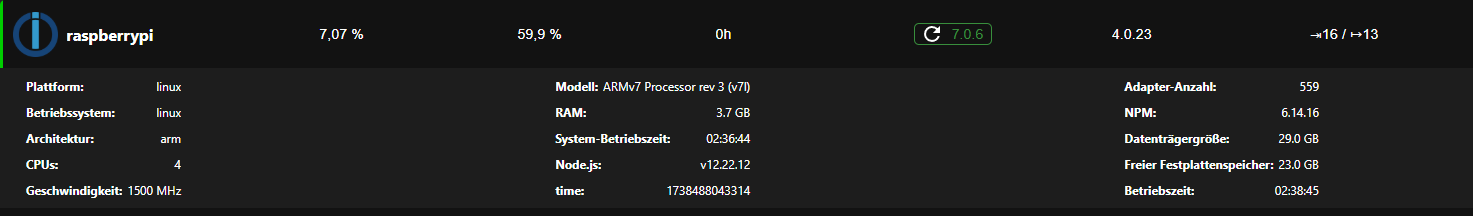
Ich vermute, dass mehr Infos benötigt werden - ich weiß leider nicht welche sinnvoll wären. Sagt mir gerne Bescheid was benötigt wird, dann poste ich die Sachen hier.
Vielen Dank schon mal im voraus!
@andreas-3 sagte in Update Node.js ioBroker läuft nicht:
ganz nach dem Motto "never touch a running system" verhalten.
Grundlegend falsches Verhalten.
Buster ist komplett veraltet. Wie der Rest dann auch.
Du hast das System jetzt so lange nicht getatscht, musst du neuinstallieren.iob diag
muss temporär auf einem Raspberry so aufgerufen werden:curl https://raw.githubusercontent.com/Grothesk242/ioBroker/refs/heads/Raspbian/diag.sh > iob_diag.sh chmod 744 iob_diag.sh ./iob_diag.sh -
@andreas-3 sagte in Update Node.js ioBroker läuft nicht:
Hallo Zusammen,
ich bin ziemlich neu hier im Forum und habe (glaube ich) ein ähnliches Problem. Mein IO-Broker lief einige Jahre vor sich hin und ich habe mich ganz nach dem Motto "never touch a running system" verhalten. Jetz wollte ich einige Änderungen an meiner Visu vornehmen und dabei natürlich alles auf den neuesten Stand bringen.
Sudo update & sudo upgrade lief durch, der Pi wurde neugestartet - nun klappt das Update von js-controller (Ver. 4.0.23 -> 7.0.6) irgendwie nicht. Der Befehl "upgrade self" wird ausgeführt, geht aber ohne Meldung wieder in den Prompt zurück: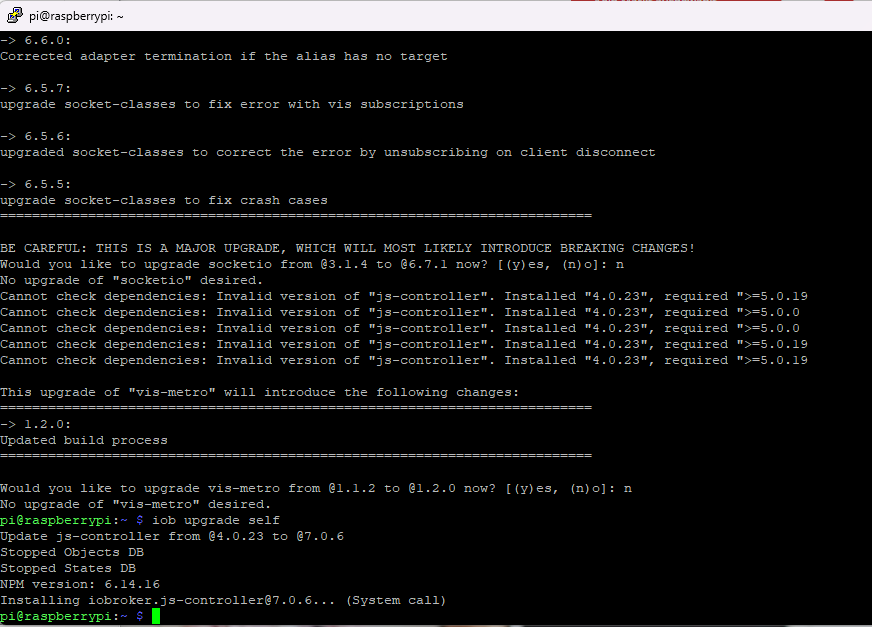
Wenn ich "iob diag" ausführe, bricht er ab mit:
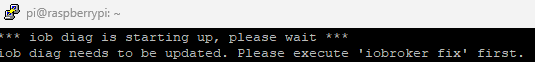
"iob fix" läuft durch -> "iob diag" verlangt wieder "iob fix" usw.. Ich weiß nicht wo ich ansetzen kann, könnte mir bitte jemand eine Hilfestellung geben?
System:
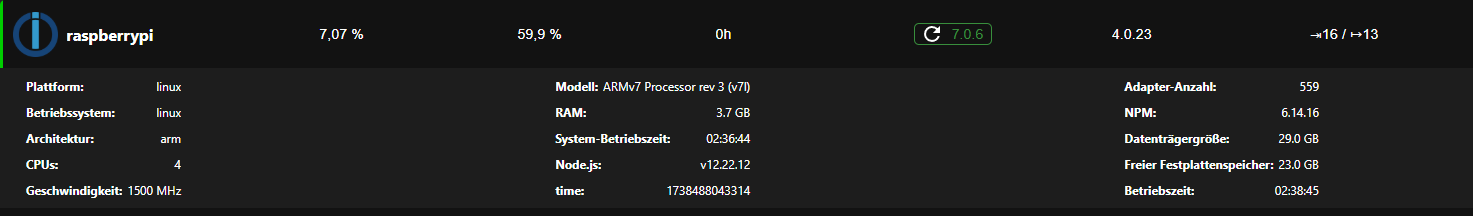
Ich vermute, dass mehr Infos benötigt werden - ich weiß leider nicht welche sinnvoll wären. Sagt mir gerne Bescheid was benötigt wird, dann poste ich die Sachen hier.
Vielen Dank schon mal im voraus!
PS:
kann es auch ander OS-Version liegen?:
pi@raspberrypi:~ $ lsb_release -a No LSB modules are available. Distributor ID: Raspbian Description: Raspbian GNU/Linux 10 (buster) Release: 10 Codename: busternun klappt das Update von js-controller (Ver. 4.0.23 -> 7.0.6) irgendwie nicht.
Ist eine Folge vom 'never tatsch a system'...
-
nun klappt das Update von js-controller (Ver. 4.0.23 -> 7.0.6) irgendwie nicht.
Ist eine Folge vom 'never tatsch a system'...
@thomas-braun
Danke für die schnelle Rückmeldung! So was habe ich schon befürchtet...Gruß
Andreas -
@thomas-braun
Danke für die schnelle Rückmeldung! So was habe ich schon befürchtet...Gruß
Andreas@andreas-3 sagte in Update Node.js ioBroker läuft nicht:
So was habe ich schon befürchtet...
Was heißt hier Befürchtung? Das ist die natürliche und zwangläufige Folge, wenn man das Ding nicht pflegt.
Wer das also nicht regelmäßig 'toucht', der hat dann halt irgendwann genau diese Auswirkungen.