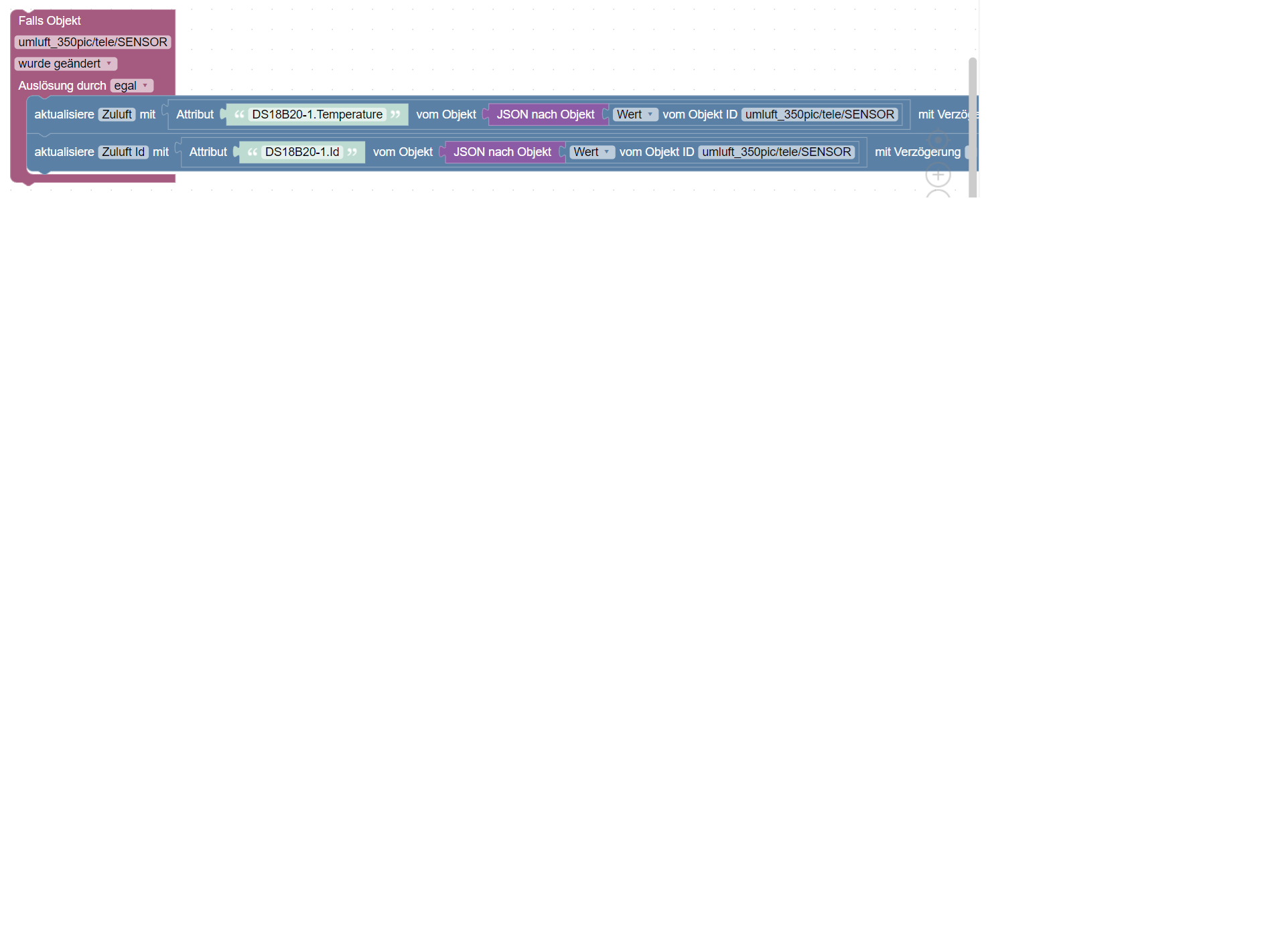NEWS
[ gelöst ] JSON aufteilen in DP
-
@iobrokermike läuft das Skript selber?
war das große log nach mqtt gefiltert?@homoran sagte in JSON aufteilen in DP:
war das große log nach mqtt gefiltert?
Ja, das war nach mqtt gefiltert
-
@homoran sagte in JSON aufteilen in DP:
war das große log nach mqtt gefiltert?
Ja, das war nach mqtt gefiltert
@iobrokermike sagte in JSON aufteilen in DP:
@homoran sagte in JSON aufteilen in DP:
war das große log nach mqtt gefiltert?
Ja, das war nach matt gefiltert
dann kann man da natürlich auch keine Meldungen von javascript sehen!
-
@mickym sagte: früher ging das glaub nicht.
Das ging mit getAttr() schon immer. Siehe Doku. Die Funktion wurde speziell für Blockly geschaffen.
@paul53 sagte in JSON aufteilen in DP:
@mickym sagte: früher ging das glaub nicht.
Das ging mit getAttr() schon immer. Siehe Doku. Die Funktion wurde speziell für Blockly geschaffen.
Irgendwie ist das aber anscheinend doch kein Objekt - zumindest, wenn ich es in JSONATA weiter verwenden will. Gibt es da eine Erklärung?
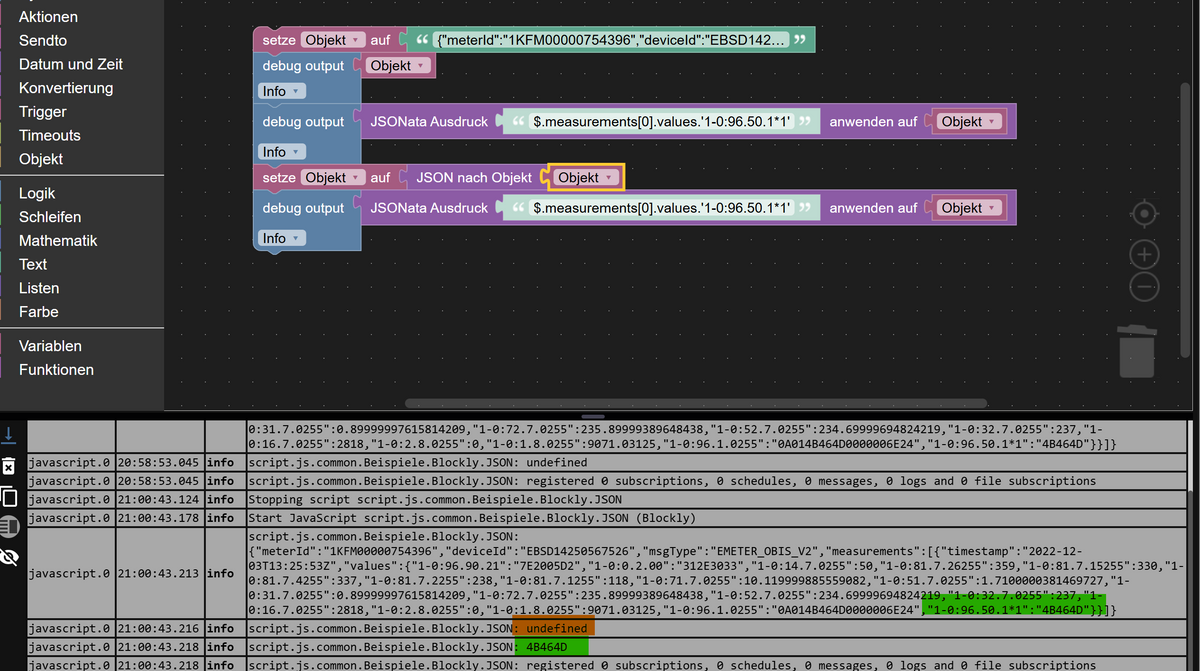
Im 1. Fall ohne Konvertierung - kann ich über JSONATA nicht auf die Objekteigenschaft zugreifen. Im 2. Fall gehts.
Oder heißt das, dass zum Extrahieren wird es temporär in ein Objekt gewandelt, wenn ich es aber weiterverwenden will, dann muss ich es konveritieren.
Ja ich hab es mir selbst beantwortet. Vergiss diesen Post.
-
@iobrokermike sagte in JSON aufteilen in DP:
@homoran sagte in JSON aufteilen in DP:
war das große log nach mqtt gefiltert?
Ja, das war nach matt gefiltert
dann kann man da natürlich auch keine Meldungen von javascript sehen!
So jetzt die Filterung von Javascript:
starte mal die Instsnz neu und mach rinen Browserrefresh (Strg-f5)
Javascript und mqtt neugestartet sowie F5
-
@paul53 sagte in JSON aufteilen in DP:
@mickym sagte: früher ging das glaub nicht.
Das ging mit getAttr() schon immer. Siehe Doku. Die Funktion wurde speziell für Blockly geschaffen.
Irgendwie ist das aber anscheinend doch kein Objekt - zumindest, wenn ich es in JSONATA weiter verwenden will. Gibt es da eine Erklärung?
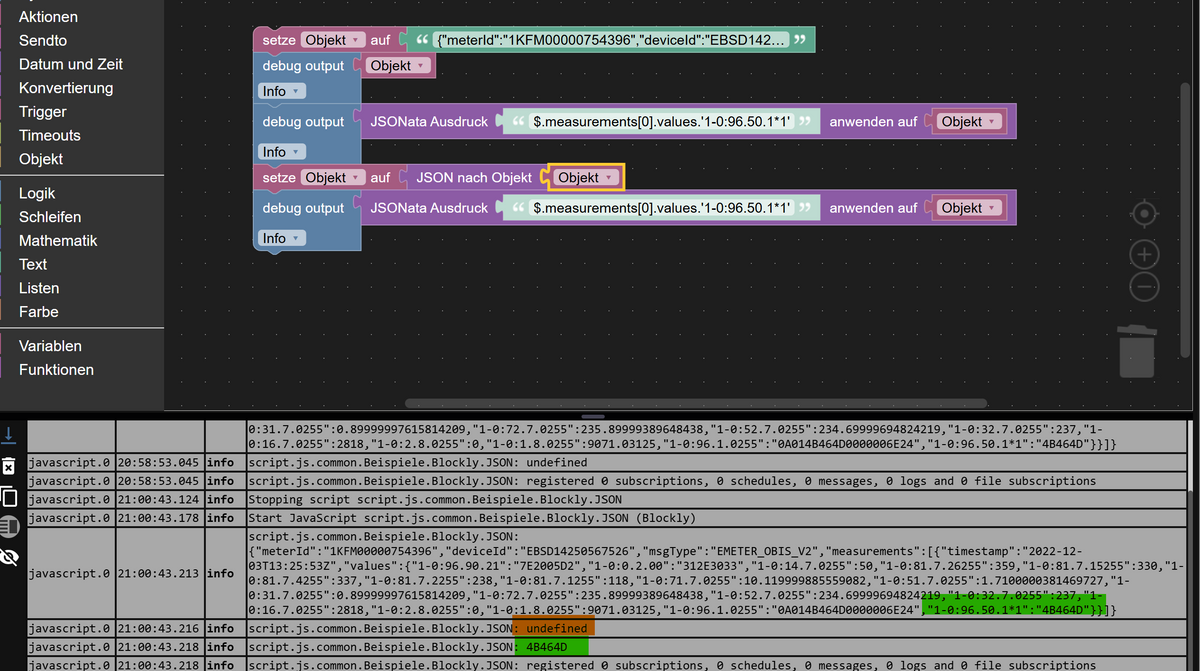
Im 1. Fall ohne Konvertierung - kann ich über JSONATA nicht auf die Objekteigenschaft zugreifen. Im 2. Fall gehts.
Oder heißt das, dass zum Extrahieren wird es temporär in ein Objekt gewandelt, wenn ich es aber weiterverwenden will, dann muss ich es konveritieren.
Ja ich hab es mir selbst beantwortet. Vergiss diesen Post.
@mickym Ist sehr interessant (vielleicht werd ich deswegen mit jsonata nicht warm), aber könnten wir das bitte aus diesem Thread erst mal herauslassen.
ich fürchte wir verlieren @ioBrokerMike sonst.
-
So jetzt die Filterung von Javascript:
starte mal die Instsnz neu und mach rinen Browserrefresh (Strg-f5)
Javascript und mqtt neugestartet sowie F5
@iobrokermike Ja entweder konvertierst Du die Anzahl in eine Zahl oder den Datenpunkt in String/Zeichenkette.
-
@mickym Ist sehr interessant (vielleicht werd ich deswegen mit jsonata nicht warm), aber könnten wir das bitte aus diesem Thread erst mal herauslassen.
ich fürchte wir verlieren @ioBrokerMike sonst.
-
@iobrokermike Ja entweder konvertierst Du die Anzahl in eine Zahl oder den Datenpunkt in String/Zeichenkette.
@mickym sagte in JSON aufteilen in DP:
die Anzahl in eine Zahl oder den Datenpunkt in String/Zeichenkette.
Schon gemacht
-
So jetzt die Filterung von Javascript:
starte mal die Instsnz neu und mach rinen Browserrefresh (Strg-f5)
Javascript und mqtt neugestartet sowie F5
@iobrokermike sagte in JSON aufteilen in DP:
So jetzt die Filterung von Javascript:
und in dem Zeitbereich (4 Sekunden!) hast du das Testskript refreshed?
@iobrokermike sagte in JSON aufteilen in DP:
2024-11-29 20:59:12.004 warn (COMPACT)läuft der Adapter bei dir im compact mode?
warum? -
@iobrokermike sagte in JSON aufteilen in DP:
So jetzt die Filterung von Javascript:
und in dem Zeitbereich (4 Sekunden!) hast du das Testskript refreshed?
@iobrokermike sagte in JSON aufteilen in DP:
2024-11-29 20:59:12.004 warn (COMPACT)läuft der Adapter bei dir im compact mode?
warum?@homoran sagte in JSON aufteilen in DP:
nd in dem Zeitbereich (4 Sekunden!) hast du das Testskript refres
Nein das hatte ich nicht getan.
läuft der Adapter bei dir im compact mode?
warum?Das kann ich nicht sagen.
Habe den harken im Host raus gemacht.Was mir eben auffiel ist :
Wenn ich den Javascript Adapter auf debug stelle läuft das Testscript warum auch immer.
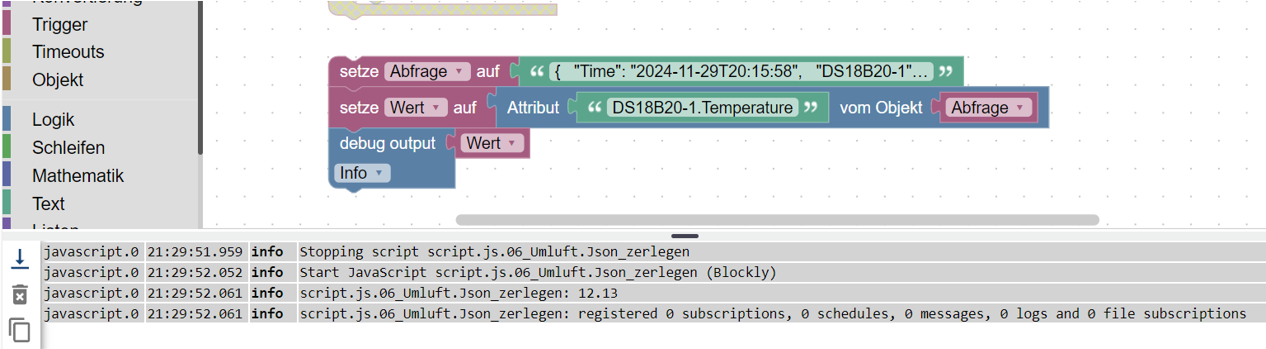
-
@homoran sagte in JSON aufteilen in DP:
nd in dem Zeitbereich (4 Sekunden!) hast du das Testskript refres
Nein das hatte ich nicht getan.
läuft der Adapter bei dir im compact mode?
warum?Das kann ich nicht sagen.
Habe den harken im Host raus gemacht.Was mir eben auffiel ist :
Wenn ich den Javascript Adapter auf debug stelle läuft das Testscript warum auch immer.
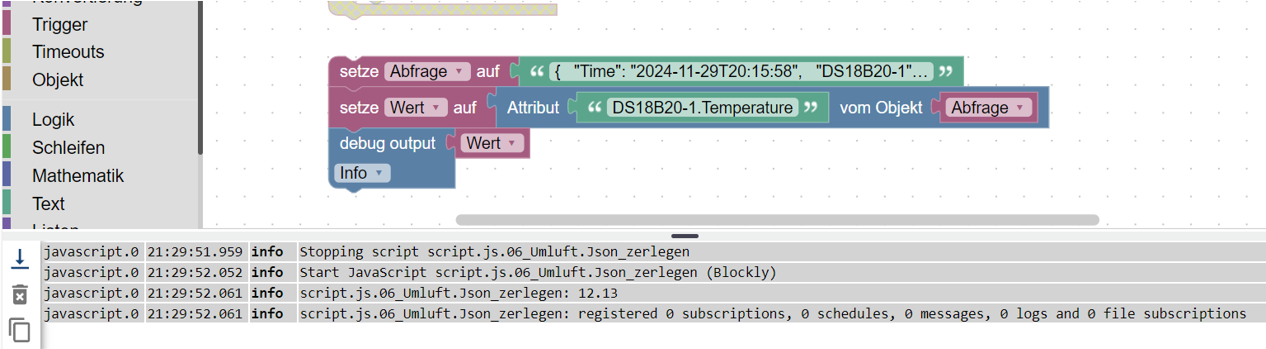
@iobrokermike sagte in JSON aufteilen in DP:
läuft das Testscript warum auch immer.
dann jetzt zum echten Skript!
-
@iobrokermike sagte in JSON aufteilen in DP:
läuft das Testscript warum auch immer.
dann jetzt zum echten Skript!
@homoran sagte in JSON aufteilen in DP:
t zum echten Skript!
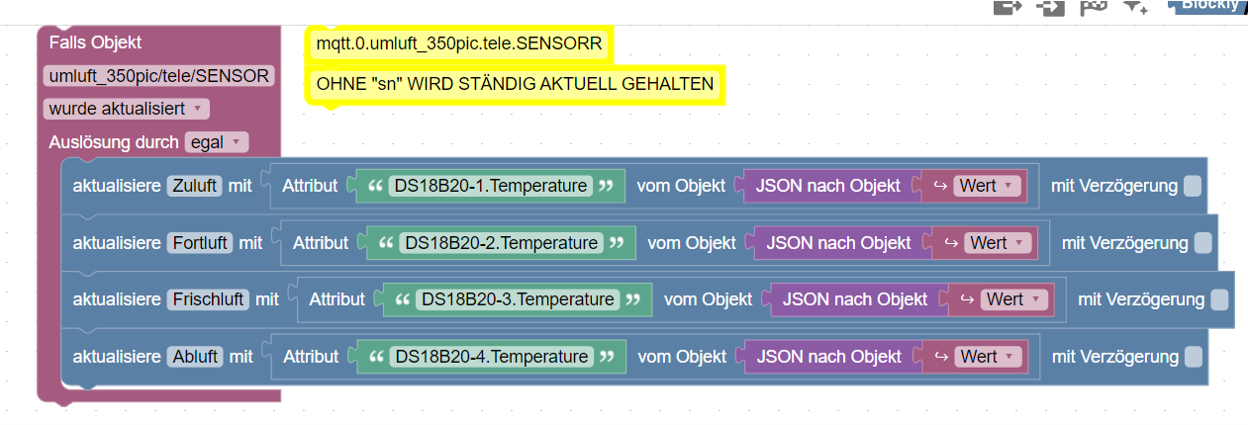
Vielen Dank an euch und eure Geduld . :+1:
-
@homoran sagte in JSON aufteilen in DP:
t zum echten Skript!
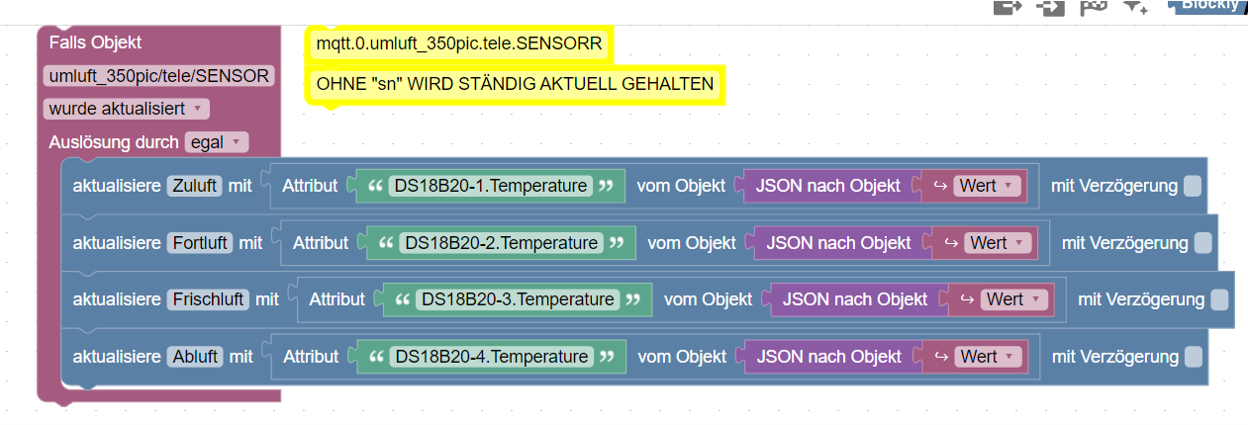
Vielen Dank an euch und eure Geduld . :+1:
@iobrokermike sagte in [ gelöst ] JSON aufteilen in DP:
Vielen Dank an euch und eure Geduld .
heisst das, dass es jetzt läuft?
-
@iobrokermike sagte in [ gelöst ] JSON aufteilen in DP:
Vielen Dank an euch und eure Geduld .
heisst das, dass es jetzt läuft?
Richtig !!!
Es läuft. -
Richtig !!!
Es läuft.@iobrokermike sagte in [ gelöst ] JSON aufteilen in DP:
Richtig !!!
Es läuft.Super!
so muss es sein!dann kann @mickym jetzt mit @paul53 weiter über die Wandlung des json zum Objekt philosophieren
-
@iobrokermike sagte in [ gelöst ] JSON aufteilen in DP:
Richtig !!!
Es läuft.Super!
so muss es sein!dann kann @mickym jetzt mit @paul53 weiter über die Wandlung des json zum Objekt philosophieren
-
@mickym sagte in [ gelöst ] JSON aufteilen in DP:
@homoran Nicht mehr nötig - ich konnte es mir ja selbst erklären.
ok, du hast wieder heimlich editiert ;-)
ist aber nur eine Arbeitshypothese, oder? -
@mickym sagte in [ gelöst ] JSON aufteilen in DP:
@homoran Nicht mehr nötig - ich konnte es mir ja selbst erklären.
ok, du hast wieder heimlich editiert ;-)
ist aber nur eine Arbeitshypothese, oder?@homoran Nein ich habe nichts editiert. Ich habe nur folgendes verstanden:
- Wenn Du über einen JSON String ein Attribut extrahierst, wird temporär in ein Objekt gewandelt, um das Attribut zu extrahieren. Es bleibt aber ein JSON, also Text und wird nicht in ein Objekt gewandelt.
- Um also den JSON als Objekt weiter zu verarbeiten musst du den JSON permanent in ein Objekt wandeln.
Das ganze hat also nichts mit JSONATA zu tun.