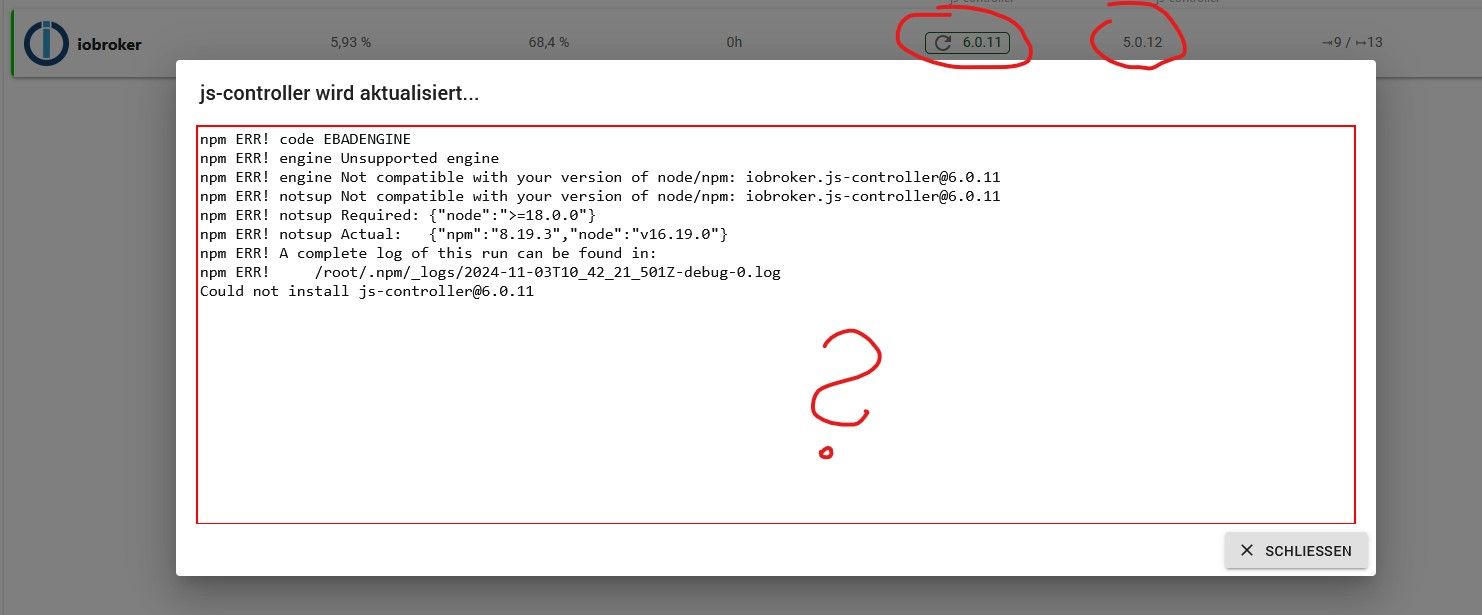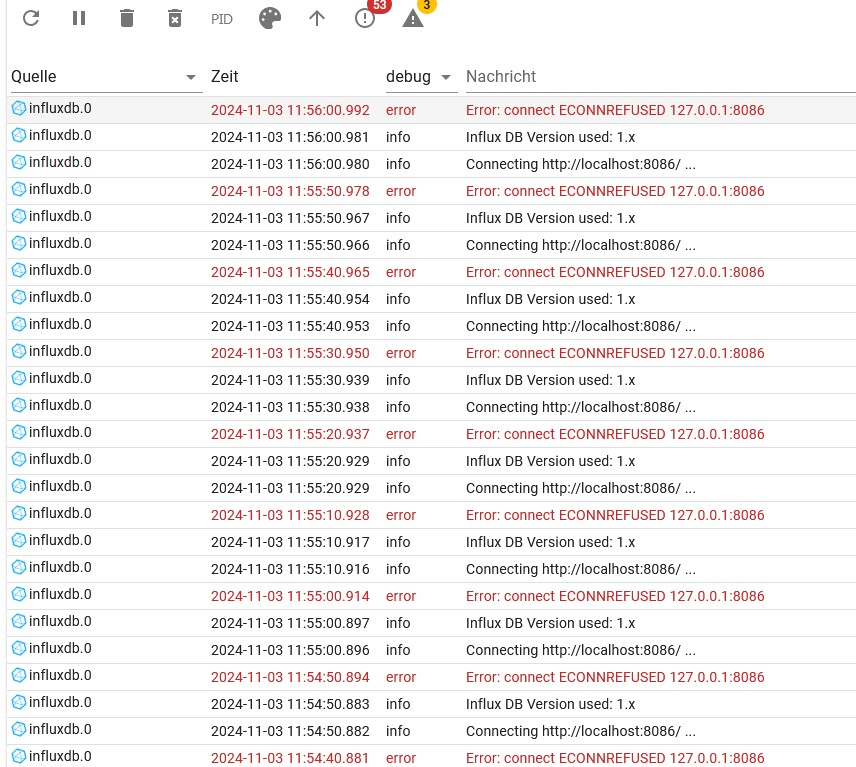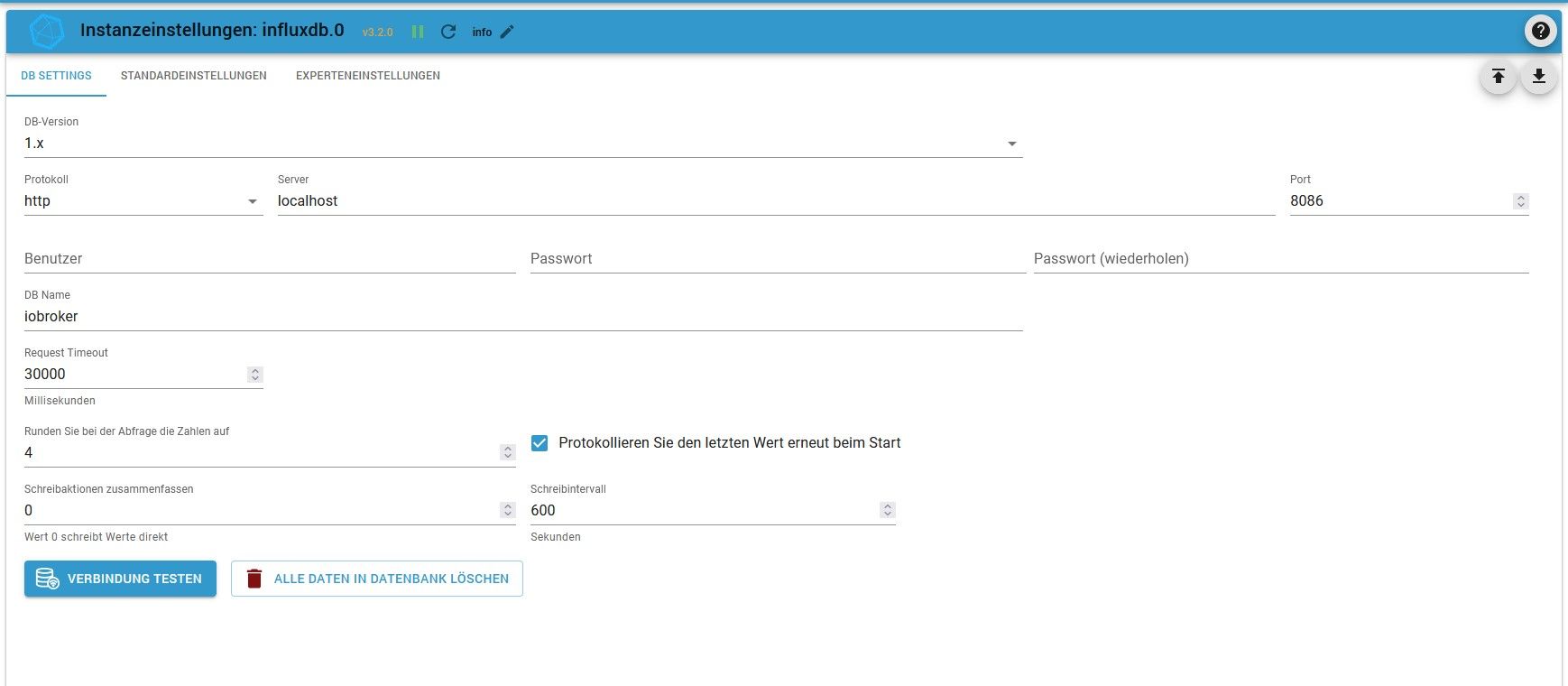NEWS
Anzeige Zeit/Datum - Fehler bei Update & InfluxDB
-
Dann ist der PI jetzt beim full-upgrade !
Werde den Rest dann so abarbeiten. Dann ist alles erledigt ?
Gruß
Wenn du damit durch bist nochmal die Langfassung posten.
-
Es kam jetzt das hier:
Fetched 387 MB in 1min 21s (4,757 kB/s) Reading changelogs... Done apt-listchanges: News --------------------- cups (2.3.3op2-3+deb11u4) bullseye; urgency=medium This release addresses a security issue (CVE-2023-32360) which allows unauthorized users to fetch documents over local or remote networks. Since this is a configuration fix, it might be that it does not reach you if you are updating 'cups-daemon' (rather than doing a fresh installation). Please double check your /etc/cups/cupsd.conf file, whether it limits the access to CUPS-Get-Document with something like the following > <Limit CUPS-Get-Document> > AuthType Default > Require user @OWNER @SYSTEM > Order deny,allow > </Limit> (The important line is the 'AuthType Default' in this section) -- Thorsten Alteholz <debian@alteholz.de> Tue, 19 Sep 2023 21:20:27 +0200 (press q to quit)E: Sub-process /usr/bin/apt-listchanges --apt || test $? -lt 10 received signal 2. E: Failure running script /usr/bin/apt-listchanges --apt || test $? -lt 10 dogfight76@iobroker:~ $Trotzdem deine Liste weiter abarebiten ?
-
Es kam jetzt das hier:
Fetched 387 MB in 1min 21s (4,757 kB/s) Reading changelogs... Done apt-listchanges: News --------------------- cups (2.3.3op2-3+deb11u4) bullseye; urgency=medium This release addresses a security issue (CVE-2023-32360) which allows unauthorized users to fetch documents over local or remote networks. Since this is a configuration fix, it might be that it does not reach you if you are updating 'cups-daemon' (rather than doing a fresh installation). Please double check your /etc/cups/cupsd.conf file, whether it limits the access to CUPS-Get-Document with something like the following > <Limit CUPS-Get-Document> > AuthType Default > Require user @OWNER @SYSTEM > Order deny,allow > </Limit> (The important line is the 'AuthType Default' in this section) -- Thorsten Alteholz <debian@alteholz.de> Tue, 19 Sep 2023 21:20:27 +0200 (press q to quit)E: Sub-process /usr/bin/apt-listchanges --apt || test $? -lt 10 received signal 2. E: Failure running script /usr/bin/apt-listchanges --apt || test $? -lt 10 dogfight76@iobroker:~ $Trotzdem deine Liste weiter abarebiten ?
@dogfight76 sagte in Anzeige Zeit/Datum - Fehler bei Update & InfluxDB:
Es kam jetzt das hier:
Ja, das ist eines der von dir vernachlässigten Sicherheitsupdates...
Und ganz eigentlich sollte CUPS auch gar nicht auf dem System laufen, außer du betreibst da einen Drucker dran. -
Nein, kein Drucker angeschlossen.
Nach Abschluss aller Befehle:
upload [1] discovery.admin /opt/iobroker/node_modules/iobroker.discovery/admin/translateTools.js translateTools.js application/javascript upload [0] discovery.admin /opt/iobroker/node_modules/iobroker.discovery/admin/words.js words.js application/javascript Update chromecast from @2.3.1 to @3.4.1 NPM version: 8.19.4 Installing iobroker.chromecast@3.4.1... (System call) Adapter "system.adapter.vis.0" restarted. upload [3] chromecast.admin /opt/iobroker/node_modules/iobroker.chromecast/admin/chromecast.png chromecast.png image/png upload [2] chromecast.admin /opt/iobroker/node_modules/iobroker.chromecast/admin/home.png home.png image/png upload [1] chromecast.admin /opt/iobroker/node_modules/iobroker.chromecast/admin/index_m.html index_m.html text/html upload [0] chromecast.admin /opt/iobroker/node_modules/iobroker.chromecast/admin/words.js words.js application/javascript Cannot check dependencies: Invalid version of "js-controller". Installed "5.0.12", required ">=5.0.19 dogfight76@iobroker:~ $ iob stop dogfight76@iobroker:~ $ iob upgrade self Update js-controller from @5.0.12 to @6.0.11 Stopped Objects DB Stopped States DB NPM version: 8.19.4 Installing iobroker.js-controller@6.0.11... (System call) dogfight76@iobroker:~ $ iob start dogfight76@iobroker:~ $ -
Nein, kein Drucker angeschlossen.
Nach Abschluss aller Befehle:
upload [1] discovery.admin /opt/iobroker/node_modules/iobroker.discovery/admin/translateTools.js translateTools.js application/javascript upload [0] discovery.admin /opt/iobroker/node_modules/iobroker.discovery/admin/words.js words.js application/javascript Update chromecast from @2.3.1 to @3.4.1 NPM version: 8.19.4 Installing iobroker.chromecast@3.4.1... (System call) Adapter "system.adapter.vis.0" restarted. upload [3] chromecast.admin /opt/iobroker/node_modules/iobroker.chromecast/admin/chromecast.png chromecast.png image/png upload [2] chromecast.admin /opt/iobroker/node_modules/iobroker.chromecast/admin/home.png home.png image/png upload [1] chromecast.admin /opt/iobroker/node_modules/iobroker.chromecast/admin/index_m.html index_m.html text/html upload [0] chromecast.admin /opt/iobroker/node_modules/iobroker.chromecast/admin/words.js words.js application/javascript Cannot check dependencies: Invalid version of "js-controller". Installed "5.0.12", required ">=5.0.19 dogfight76@iobroker:~ $ iob stop dogfight76@iobroker:~ $ iob upgrade self Update js-controller from @5.0.12 to @6.0.11 Stopped Objects DB Stopped States DB NPM version: 8.19.4 Installing iobroker.js-controller@6.0.11... (System call) dogfight76@iobroker:~ $ iob start dogfight76@iobroker:~ $@dogfight76 sagte in Anzeige Zeit/Datum - Fehler bei Update & InfluxDB:
Nach Abschluss aller Befehle:
...möchte ich einen frischen Lauf von
iob diagsehen. -
Da ist er:
========== Start marking the full check here =========== ```bash Script v.2024-10-19 *** BASE SYSTEM *** Static hostname: iobroker Icon name: computer Operating System: Debian GNU/Linux 11 (bullseye) Kernel: Linux 5.15.61-v8+ Architecture: arm64 OS is similar to: Model : Raspberry Pi 4 Model B Rev 1.2 Docker : false Virtualization : none Kernel : aarch64 Userland : 64 bit Systemuptime and Load: 14:13:55 up 7 min, 2 users, load average: 1.21, 0.93, 0.51 CPU threads: 4 *** LIFE CYCLE STATUS *** Debian Release codenamed 'bullseye' reached its END OF LIFE and needs to be updated to the latest stable release '' NOW! *** RASPBERRY THROTTLING *** Current issues: No throttling issues detected. Previously detected issues: No throttling issues detected. *** TIME AND TIMEZONES *** Local time: Sun 2024-11-03 14:13:55 CET Universal time: Sun 2024-11-03 13:13:55 UTC RTC time: n/a Time zone: Europe/Berlin (CET, +0100) System clock synchronized: yes NTP service: active RTC in local TZ: no *** Users and Groups *** User that called 'iob diag': dogfight76 HOME=/home/dogfight76 GROUPS=dogfight76 adm dialout cdrom sudo audio video plugdev games users input render netdev lpadmin gpio i2c spi iobroker User that is running 'js-controller': iobroker HOME=/home/iobroker GROUPS=iobroker tty dialout audio video plugdev bluetooth gpio i2c *** DISPLAY-SERVER SETUP *** Display-Server: false Desktop: Terminal: tty *** MEMORY *** total used free shared buff/cache available Mem: 3.8G 748M 2.5G 1.0M 499M 3.0G Swap: 99M 0B 99M Total: 3.9G 748M 2.6G Active iob-Instances: 9 3794 M total memory 748 M used memory 197 M active memory 938 M inactive memory 2546 M free memory 49 M buffer memory 449 M swap cache 99 M total swap 0 M used swap 99 M free swap *** top - Table Of Processes *** top - 14:13:56 up 7 min, 2 users, load average: 1.21, 0.93, 0.51 Tasks: 173 total, 1 running, 172 sleeping, 0 stopped, 0 zombie %Cpu(s): 2.9 us, 1.4 sy, 0.0 ni, 95.7 id, 0.0 wa, 0.0 hi, 0.0 si, 0.0 st MiB Mem : 3794.4 total, 2546.3 free, 748.5 used, 499.5 buff/cache MiB Swap: 100.0 total, 100.0 free, 0.0 used. 2969.2 avail Mem *** FAILED SERVICES *** UNIT LOAD ACTIVE SUB DESCRIPTION 0 loaded units listed. *** DMESG CRITICAL ERRORS *** No critical errors detected *** FILESYSTEM *** Filesystem Type Size Used Avail Use% Mounted on /dev/root ext4 59G 6.8G 50G 13% / devtmpfs devtmpfs 1.7G 0 1.7G 0% /dev tmpfs tmpfs 1.9G 0 1.9G 0% /dev/shm tmpfs tmpfs 759M 1.2M 758M 1% /run tmpfs tmpfs 5.0M 4.0K 5.0M 1% /run/lock /dev/mmcblk0p1 vfat 255M 31M 225M 12% /boot tmpfs tmpfs 380M 16K 380M 1% /run/user/1000 Messages concerning ext4 filesystem in dmesg: [Sun Nov 3 14:06:01 2024] Kernel command line: coherent_pool=1M 8250.nr_uarts=0 snd_bcm2835.enable_compat_alsa=0 snd_bcm2835.enable_hdmi=1 smsc95xx.macaddr=DC:A6:32:98:E4:44 vc_mem.mem_base=0x3ec00000 vc_mem.mem_size=0x40000000 console=ttyS0,115200 console=tty1 root=PARTUUID=e31b91e6-02 rootfstype=ext4 fsck.repair=yes rootwait quiet splash plymouth.ignore-serial-consoles [Sun Nov 3 14:06:02 2024] EXT4-fs (mmcblk0p2): mounted filesystem with ordered data mode. Opts: (null). Quota mode: none. [Sun Nov 3 14:06:02 2024] VFS: Mounted root (ext4 filesystem) readonly on device 179:2. [Sun Nov 3 14:06:04 2024] EXT4-fs (mmcblk0p2): re-mounted. Opts: (null). Quota mode: none. Show mounted filesystems: TARGET SOURCE FSTYPE OPTIONS / /dev/mmcblk0p2 ext4 rw,noatime `-/boot /dev/mmcblk0p1 vfat rw,relatime,fmask=0022,dmask=0022,codepage=437,iocharset=ascii,shortname=mixed,errors=remount-ro Files in neuralgic directories: /var: 2.0G /var/ 1.1G /var/log/journal/7d1338ad4ea145258230302c11232948 1.1G /var/log/journal 1.1G /var/log 628M /var/cache Archived and active journals take up 1.0G in the file system. /opt/iobroker/backups: 91M /opt/iobroker/backups/ /opt/iobroker/iobroker-data: 217M /opt/iobroker/iobroker-data/ 169M /opt/iobroker/iobroker-data/files 52M /opt/iobroker/iobroker-data/files/javascript.admin 40M /opt/iobroker/iobroker-data/backup-objects 34M /opt/iobroker/iobroker-data/files/javascript.admin/static The five largest files in iobroker-data are: 24M /opt/iobroker/iobroker-data/files/web.admin/static/js/main.135279a0.js.map 8.5M /opt/iobroker/iobroker-data/files/web.admin/static/js/main.135279a0.js 7.1M /opt/iobroker/iobroker-data/files/javascript.admin/static/js/610.f22de4ab.chunk.js.map 7.0M /opt/iobroker/iobroker-data/files/admin.admin/custom/static/js/vendors-node_modules_mui_icons-material_esm_index_js.0c96b194.chunk.js.map 6.7M /opt/iobroker/iobroker-data/objects.jsonl USB-Devices by-id: USB-Sticks - Avoid direct links to /dev/tty* in your adapter setups, please always prefer the links 'by-id': No Devices found 'by-id' *** NodeJS-Installation *** nodejs: N/A /usr/bin/node v16.20.2 /usr/bin/npm 8.19.4 /usr/bin/npx 8.19.4 /usr/bin/corepack 0.17.0 *** nodejs is NOT correctly installed *** nodejs: Installed: 16.20.2-deb-1nodesource1 Candidate: 20.18.0-1nodesource1 Version table: 20.18.0-1nodesource1 1001 500 https://deb.nodesource.com/node_20.x nodistro/main arm64 Packages 20.17.0-1nodesource1 1001 500 https://deb.nodesource.com/node_20.x nodistro/main arm64 Packages 20.16.0-1nodesource1 1001 500 https://deb.nodesource.com/node_20.x nodistro/main arm64 Packages 20.15.1-1nodesource1 1001 500 https://deb.nodesource.com/node_20.x nodistro/main arm64 Packages 20.15.0-1nodesource1 1001 500 https://deb.nodesource.com/node_20.x nodistro/main arm64 Packages 20.14.0-1nodesource1 1001 500 https://deb.nodesource.com/node_20.x nodistro/main arm64 Packages 20.13.1-1nodesource1 1001 500 https://deb.nodesource.com/node_20.x nodistro/main arm64 Packages 20.13.0-1nodesource1 1001 500 https://deb.nodesource.com/node_20.x nodistro/main arm64 Packages 20.12.2-1nodesource1 1001 500 https://deb.nodesource.com/node_20.x nodistro/main arm64 Packages 20.12.1-1nodesource1 1001 500 https://deb.nodesource.com/node_20.x nodistro/main arm64 Packages 20.12.0-1nodesource1 1001 500 https://deb.nodesource.com/node_20.x nodistro/main arm64 Packages 20.11.1-1nodesource1 1001 500 https://deb.nodesource.com/node_20.x nodistro/main arm64 Packages 20.11.0-1nodesource1 1001 500 https://deb.nodesource.com/node_20.x nodistro/main arm64 Packages 20.10.0-1nodesource1 1001 500 https://deb.nodesource.com/node_20.x nodistro/main arm64 Packages 20.9.0-1nodesource1 1001 500 https://deb.nodesource.com/node_20.x nodistro/main arm64 Packages 20.8.1-1nodesource1 1001 500 https://deb.nodesource.com/node_20.x nodistro/main arm64 Packages 20.8.0-1nodesource1 1001 500 https://deb.nodesource.com/node_20.x nodistro/main arm64 Packages 20.7.0-1nodesource1 1001 500 https://deb.nodesource.com/node_20.x nodistro/main arm64 Packages 20.6.1-1nodesource1 1001 500 https://deb.nodesource.com/node_20.x nodistro/main arm64 Packages 20.6.0-1nodesource1 1001 500 https://deb.nodesource.com/node_20.x nodistro/main arm64 Packages 20.5.1-1nodesource1 1001 500 https://deb.nodesource.com/node_20.x nodistro/main arm64 Packages 20.5.0-1nodesource1 1001 500 https://deb.nodesource.com/node_20.x nodistro/main arm64 Packages 20.4.0-1nodesource1 1001 500 https://deb.nodesource.com/node_20.x nodistro/main arm64 Packages 20.3.1-1nodesource1 1001 500 https://deb.nodesource.com/node_20.x nodistro/main arm64 Packages 20.3.0-1nodesource1 1001 500 https://deb.nodesource.com/node_20.x nodistro/main arm64 Packages 20.2.0-1nodesource1 1001 500 https://deb.nodesource.com/node_20.x nodistro/main arm64 Packages 20.1.0-1nodesource1 1001 500 https://deb.nodesource.com/node_20.x nodistro/main arm64 Packages 20.0.0-1nodesource1 1001 500 https://deb.nodesource.com/node_20.x nodistro/main arm64 Packages *** 16.20.2-deb-1nodesource1 100 100 /var/lib/dpkg/status 12.22.12~dfsg-1~deb11u5 500 500 http://security.debian.org/debian-security bullseye-security/main arm64 Packages 12.22.12~dfsg-1~deb11u4 500 500 http://deb.debian.org/debian bullseye/main arm64 Packages Temp directories causing deletion problem: 0 No problems detected Errors in npm tree: 0 No problems detected *** ioBroker-Installation *** ioBroker Status iobroker is running on this host. Objects type: jsonl States type: jsonl Hosts: iobroker iobroker (version: 5.0.12, hostname: iobroker , alive, uptime: 62) Core adapters versions js-controller: 5.0.12 admin: 7.1.5 javascript: 7.1.4 nodejs modules from github: 2 +-- iobroker.time-switch@2.2.2 (git+ssh://git@github.com/walli545/ioBroker.time-switch.git#45b5addb484d270dcac6d1bfdb1a9f86b444d80e) +-- iobroker.vis-materialdesign@0.5.94 (git+ssh://git@github.com/Scrounger/ioBroker.vis-materialdesign.git#8b7529d493f223dfc4f1d1f632553fcb35bbcc92) Adapter State + system.adapter.admin.0 : admin : iobroker - enabled, port: 8081, bind: 0.0.0.0, run as: admin + system.adapter.backitup.0 : backitup : iobroker - enabled system.adapter.chromecast.0 : chromecast : iobroker - disabled + system.adapter.cloud.0 : cloud : iobroker - enabled system.adapter.discovery.0 : discovery : iobroker - disabled system.adapter.fritzdect.0 : fritzdect : iobroker - disabled system.adapter.history.0 : history : iobroker - disabled system.adapter.hm-rega.0 : hm-rega : iobroker - disabled system.adapter.hm-rpc.0 : hm-rpc : iobroker - disabled, port: 18701 system.adapter.hm-rpc.1 : hm-rpc : iobroker - disabled, port: 12001 system.adapter.hm-rpc.2 : hm-rpc : iobroker - disabled, port: 12010 + system.adapter.influxdb.0 : influxdb : iobroker - enabled, port: 8086 system.adapter.jarvis.0 : jarvis : iobroker - disabled + system.adapter.javascript.0 : javascript : iobroker - enabled + system.adapter.mqtt.0 : mqtt : iobroker - enabled, port: 8885, bind: 192.168.178.140 system.adapter.net-tools.0 : net-tools : iobroker - disabled system.adapter.ping.0 : ping : iobroker - disabled system.adapter.solarlog.0 : solarlog : iobroker - disabled, port: 80 system.adapter.time-switch.0 : time-switch : iobroker - enabled system.adapter.tr-064.0 : tr-064 : iobroker - disabled + system.adapter.vis-inventwo.0 : vis-inventwo : iobroker - enabled system.adapter.vis-timeandweather.0 : vis-timeandweather : iobroker - enabled system.adapter.vis.0 : vis : iobroker - enabled + system.adapter.web.0 : web : iobroker - enabled, port: 8082, bind: 0.0.0.0, run as: admin + instance is alive Enabled adapters with bindings + system.adapter.admin.0 : admin : iobroker - enabled, port: 8081, bind: 0.0.0.0, run as: admin + system.adapter.influxdb.0 : influxdb : iobroker - enabled, port: 8086 + system.adapter.mqtt.0 : mqtt : iobroker - enabled, port: 8885, bind: 192.168.178.140 + system.adapter.web.0 : web : iobroker - enabled, port: 8082, bind: 0.0.0.0, run as: admin ioBroker-Repositories stable : http://download.iobroker.net/sources-dist.json beta : http://download.iobroker.net/sources-dist-latest.json Active repo(s): stable Installed ioBroker-Instances Used repository: stable Adapter "admin" : 7.1.5 , installed 7.1.5 Adapter "backitup" : 3.0.25 , installed 2.5.10 [Updatable] Adapter "chromecast" : 3.4.1 , installed 2.3.1 [Updatable] Adapter "cloud" : 5.0.1 , installed 5.0.1 Adapter "discovery" : 5.0.0 , installed 3.1.0 [Updatable] Adapter "fritzdect" : 2.5.11 , installed 2.2.6 [Updatable] Adapter "history" : 3.0.1 , installed 3.0.1 Adapter "hm-rega" : 5.1.0 , installed 3.0.40 [Updatable] Adapter "hm-rpc" : 2.0.2 , installed 1.15.16 [Updatable] Adapter "influxdb" : 4.0.2 , installed 4.0.2 Adapter "jarvis" : 3.1.8 , installed 3.1.8 Adapter "javascript" : 8.8.3 , installed 7.1.4 [Updatable] Controller "js-controller": 6.0.11 , installed 5.0.12 [Updatable] Adapter "mqtt" : 6.1.2 , installed 6.1.2 Adapter "net-tools" : 1.0.11 , installed 0.2.0 [Updatable] Adapter "ping" : 1.6.2 , installed 1.6.2 Adapter "simple-api" : 2.8.0 , installed 2.8.0 Adapter "socketio" : 6.7.1 , installed 6.7.1 Adapter "solarlog" : 2.3.0 , installed 2.2.5 [Updatable] Adapter "tr-064" : 4.3.0 , installed 4.3.0 Adapter "vis" : 1.5.6 , installed 1.5.6 Adapter "vis-inventwo" : 3.3.4 , installed 3.3.4 Adapter "vis-materialdesign": 0.5.9, installed 0.5.94 Adapter "vis-timeandweather": 1.2.2, installed 1.2.2 Adapter "web" : 6.2.5 , installed 6.2.5 Adapter "ws" : 2.6.2 , installed 2.6.2 Objects and States Please stand by - This may take a while Objects: 989 States: 798 *** OS-Repositories and Updates *** Hit:1 http://deb.debian.org/debian bullseye InRelease Hit:2 http://security.debian.org/debian-security bullseye-security InRelease Hit:3 http://archive.raspberrypi.org/debian bullseye InRelease Hit:4 http://deb.debian.org/debian bullseye-updates InRelease Hit:5 https://deb.nodesource.com/node_20.x nodistro InRelease Reading package lists... Pending Updates: 319 *** Listening Ports *** Active Internet connections (only servers) Proto Recv-Q Send-Q Local Address Foreign Address State User Inode PID/Program name tcp 0 0 127.0.0.1:9000 0.0.0.0:* LISTEN 1001 16858 1495/iobroker.js-co tcp 0 0 127.0.0.1:9001 0.0.0.0:* LISTEN 1001 16851 1495/iobroker.js-co tcp 0 0 127.0.0.1:631 0.0.0.0:* LISTEN 0 13941 537/cupsd tcp 0 0 0.0.0.0:22 0.0.0.0:* LISTEN 0 12826 563/sshd: /usr/sbin tcp 0 0 192.168.178.140:8885 0.0.0.0:* LISTEN 1001 17879 1572/io.mqtt.0 tcp6 0 0 :::8081 :::* LISTEN 1001 16084 1514/io.admin.0 tcp6 0 0 :::8082 :::* LISTEN 1001 16168 1618/io.web.0 tcp6 0 0 ::1:631 :::* LISTEN 0 13940 537/cupsd tcp6 0 0 :::22 :::* LISTEN 0 12828 563/sshd: /usr/sbin udp 0 0 0.0.0.0:631 0.0.0.0:* 0 14555 592/cups-browsed udp 0 0 0.0.0.0:5353 0.0.0.0:* 108 14503 407/avahi-daemon: r udp 0 0 0.0.0.0:47112 0.0.0.0:* 108 14505 407/avahi-daemon: r udp 0 0 0.0.0.0:68 0.0.0.0:* 0 14638 497/dhcpcd udp6 0 0 :::5353 :::* 108 14504 407/avahi-daemon: r udp6 0 0 :::55098 :::* 108 14506 407/avahi-daemon: r udp6 0 0 :::546 :::* 0 12280 497/dhcpcd *** Log File - Last 25 Lines *** 2024-11-03 14:13:51.363 - info: influxdb.0 (1553) Influx DB Version used: 1.x 2024-11-03 14:13:51.388 - error: influxdb.0 (1553) Error: connect ECONNREFUSED 127.0.0.1:8086 2024-11-03 14:14:01.389 - info: influxdb.0 (1553) Connecting http://localhost:8086/ ... 2024-11-03 14:14:01.390 - info: influxdb.0 (1553) Influx DB Version used: 1.x 2024-11-03 14:14:01.406 - error: influxdb.0 (1553) Error: connect ECONNREFUSED 127.0.0.1:8086 2024-11-03 14:14:11.408 - info: influxdb.0 (1553) Connecting http://localhost:8086/ ... 2024-11-03 14:14:11.409 - info: influxdb.0 (1553) Influx DB Version used: 1.x 2024-11-03 14:14:11.419 - error: influxdb.0 (1553) Error: connect ECONNREFUSED 127.0.0.1:8086 2024-11-03 14:14:21.419 - info: influxdb.0 (1553) Connecting http://localhost:8086/ ... 2024-11-03 14:14:21.420 - info: influxdb.0 (1553) Influx DB Version used: 1.x 2024-11-03 14:14:21.432 - error: influxdb.0 (1553) Error: connect ECONNREFUSED 127.0.0.1:8086 2024-11-03 14:14:28.419 - info: cloud.0 (1587) Trying to connect as system.user.admin to cloud 2024-11-03 14:14:28.646 - info: cloud.0 (1587) Connection changed: connect 2024-11-03 14:14:31.433 - info: influxdb.0 (1553) Connecting http://localhost:8086/ ... 2024-11-03 14:14:31.434 - info: influxdb.0 (1553) Influx DB Version used: 1.x 2024-11-03 14:14:31.451 - error: influxdb.0 (1553) Error: connect ECONNREFUSED 127.0.0.1:8086 2024-11-03 14:14:41.452 - info: influxdb.0 (1553) Connecting http://localhost:8086/ ... 2024-11-03 14:14:41.453 - info: influxdb.0 (1553) Influx DB Version used: 1.x 2024-11-03 14:14:41.469 - error: influxdb.0 (1553) Error: connect ECONNREFUSED 127.0.0.1:8086 2024-11-03 14:14:51.470 - info: influxdb.0 (1553) Connecting http://localhost:8086/ ... 2024-11-03 14:14:51.471 - info: influxdb.0 (1553) Influx DB Version used: 1.x 2024-11-03 14:14:51.487 - error: influxdb.0 (1553) Error: connect ECONNREFUSED 127.0.0.1:8086 2024-11-03 14:15:01.488 - info: influxdb.0 (1553) Connecting http://localhost:8086/ ... 2024-11-03 14:15:01.489 - info: influxdb.0 (1553) Influx DB Version used: 1.x 2024-11-03 14:15:01.501 - error: influxdb.0 (1553) Error: connect ECONNREFUSED 127.0.0.1:8086============ Mark until here for C&P =============
iob diag has finished.
Press any key for a summary
-
Da ist er:
========== Start marking the full check here =========== ```bash Script v.2024-10-19 *** BASE SYSTEM *** Static hostname: iobroker Icon name: computer Operating System: Debian GNU/Linux 11 (bullseye) Kernel: Linux 5.15.61-v8+ Architecture: arm64 OS is similar to: Model : Raspberry Pi 4 Model B Rev 1.2 Docker : false Virtualization : none Kernel : aarch64 Userland : 64 bit Systemuptime and Load: 14:13:55 up 7 min, 2 users, load average: 1.21, 0.93, 0.51 CPU threads: 4 *** LIFE CYCLE STATUS *** Debian Release codenamed 'bullseye' reached its END OF LIFE and needs to be updated to the latest stable release '' NOW! *** RASPBERRY THROTTLING *** Current issues: No throttling issues detected. Previously detected issues: No throttling issues detected. *** TIME AND TIMEZONES *** Local time: Sun 2024-11-03 14:13:55 CET Universal time: Sun 2024-11-03 13:13:55 UTC RTC time: n/a Time zone: Europe/Berlin (CET, +0100) System clock synchronized: yes NTP service: active RTC in local TZ: no *** Users and Groups *** User that called 'iob diag': dogfight76 HOME=/home/dogfight76 GROUPS=dogfight76 adm dialout cdrom sudo audio video plugdev games users input render netdev lpadmin gpio i2c spi iobroker User that is running 'js-controller': iobroker HOME=/home/iobroker GROUPS=iobroker tty dialout audio video plugdev bluetooth gpio i2c *** DISPLAY-SERVER SETUP *** Display-Server: false Desktop: Terminal: tty *** MEMORY *** total used free shared buff/cache available Mem: 3.8G 748M 2.5G 1.0M 499M 3.0G Swap: 99M 0B 99M Total: 3.9G 748M 2.6G Active iob-Instances: 9 3794 M total memory 748 M used memory 197 M active memory 938 M inactive memory 2546 M free memory 49 M buffer memory 449 M swap cache 99 M total swap 0 M used swap 99 M free swap *** top - Table Of Processes *** top - 14:13:56 up 7 min, 2 users, load average: 1.21, 0.93, 0.51 Tasks: 173 total, 1 running, 172 sleeping, 0 stopped, 0 zombie %Cpu(s): 2.9 us, 1.4 sy, 0.0 ni, 95.7 id, 0.0 wa, 0.0 hi, 0.0 si, 0.0 st MiB Mem : 3794.4 total, 2546.3 free, 748.5 used, 499.5 buff/cache MiB Swap: 100.0 total, 100.0 free, 0.0 used. 2969.2 avail Mem *** FAILED SERVICES *** UNIT LOAD ACTIVE SUB DESCRIPTION 0 loaded units listed. *** DMESG CRITICAL ERRORS *** No critical errors detected *** FILESYSTEM *** Filesystem Type Size Used Avail Use% Mounted on /dev/root ext4 59G 6.8G 50G 13% / devtmpfs devtmpfs 1.7G 0 1.7G 0% /dev tmpfs tmpfs 1.9G 0 1.9G 0% /dev/shm tmpfs tmpfs 759M 1.2M 758M 1% /run tmpfs tmpfs 5.0M 4.0K 5.0M 1% /run/lock /dev/mmcblk0p1 vfat 255M 31M 225M 12% /boot tmpfs tmpfs 380M 16K 380M 1% /run/user/1000 Messages concerning ext4 filesystem in dmesg: [Sun Nov 3 14:06:01 2024] Kernel command line: coherent_pool=1M 8250.nr_uarts=0 snd_bcm2835.enable_compat_alsa=0 snd_bcm2835.enable_hdmi=1 smsc95xx.macaddr=DC:A6:32:98:E4:44 vc_mem.mem_base=0x3ec00000 vc_mem.mem_size=0x40000000 console=ttyS0,115200 console=tty1 root=PARTUUID=e31b91e6-02 rootfstype=ext4 fsck.repair=yes rootwait quiet splash plymouth.ignore-serial-consoles [Sun Nov 3 14:06:02 2024] EXT4-fs (mmcblk0p2): mounted filesystem with ordered data mode. Opts: (null). Quota mode: none. [Sun Nov 3 14:06:02 2024] VFS: Mounted root (ext4 filesystem) readonly on device 179:2. [Sun Nov 3 14:06:04 2024] EXT4-fs (mmcblk0p2): re-mounted. Opts: (null). Quota mode: none. Show mounted filesystems: TARGET SOURCE FSTYPE OPTIONS / /dev/mmcblk0p2 ext4 rw,noatime `-/boot /dev/mmcblk0p1 vfat rw,relatime,fmask=0022,dmask=0022,codepage=437,iocharset=ascii,shortname=mixed,errors=remount-ro Files in neuralgic directories: /var: 2.0G /var/ 1.1G /var/log/journal/7d1338ad4ea145258230302c11232948 1.1G /var/log/journal 1.1G /var/log 628M /var/cache Archived and active journals take up 1.0G in the file system. /opt/iobroker/backups: 91M /opt/iobroker/backups/ /opt/iobroker/iobroker-data: 217M /opt/iobroker/iobroker-data/ 169M /opt/iobroker/iobroker-data/files 52M /opt/iobroker/iobroker-data/files/javascript.admin 40M /opt/iobroker/iobroker-data/backup-objects 34M /opt/iobroker/iobroker-data/files/javascript.admin/static The five largest files in iobroker-data are: 24M /opt/iobroker/iobroker-data/files/web.admin/static/js/main.135279a0.js.map 8.5M /opt/iobroker/iobroker-data/files/web.admin/static/js/main.135279a0.js 7.1M /opt/iobroker/iobroker-data/files/javascript.admin/static/js/610.f22de4ab.chunk.js.map 7.0M /opt/iobroker/iobroker-data/files/admin.admin/custom/static/js/vendors-node_modules_mui_icons-material_esm_index_js.0c96b194.chunk.js.map 6.7M /opt/iobroker/iobroker-data/objects.jsonl USB-Devices by-id: USB-Sticks - Avoid direct links to /dev/tty* in your adapter setups, please always prefer the links 'by-id': No Devices found 'by-id' *** NodeJS-Installation *** nodejs: N/A /usr/bin/node v16.20.2 /usr/bin/npm 8.19.4 /usr/bin/npx 8.19.4 /usr/bin/corepack 0.17.0 *** nodejs is NOT correctly installed *** nodejs: Installed: 16.20.2-deb-1nodesource1 Candidate: 20.18.0-1nodesource1 Version table: 20.18.0-1nodesource1 1001 500 https://deb.nodesource.com/node_20.x nodistro/main arm64 Packages 20.17.0-1nodesource1 1001 500 https://deb.nodesource.com/node_20.x nodistro/main arm64 Packages 20.16.0-1nodesource1 1001 500 https://deb.nodesource.com/node_20.x nodistro/main arm64 Packages 20.15.1-1nodesource1 1001 500 https://deb.nodesource.com/node_20.x nodistro/main arm64 Packages 20.15.0-1nodesource1 1001 500 https://deb.nodesource.com/node_20.x nodistro/main arm64 Packages 20.14.0-1nodesource1 1001 500 https://deb.nodesource.com/node_20.x nodistro/main arm64 Packages 20.13.1-1nodesource1 1001 500 https://deb.nodesource.com/node_20.x nodistro/main arm64 Packages 20.13.0-1nodesource1 1001 500 https://deb.nodesource.com/node_20.x nodistro/main arm64 Packages 20.12.2-1nodesource1 1001 500 https://deb.nodesource.com/node_20.x nodistro/main arm64 Packages 20.12.1-1nodesource1 1001 500 https://deb.nodesource.com/node_20.x nodistro/main arm64 Packages 20.12.0-1nodesource1 1001 500 https://deb.nodesource.com/node_20.x nodistro/main arm64 Packages 20.11.1-1nodesource1 1001 500 https://deb.nodesource.com/node_20.x nodistro/main arm64 Packages 20.11.0-1nodesource1 1001 500 https://deb.nodesource.com/node_20.x nodistro/main arm64 Packages 20.10.0-1nodesource1 1001 500 https://deb.nodesource.com/node_20.x nodistro/main arm64 Packages 20.9.0-1nodesource1 1001 500 https://deb.nodesource.com/node_20.x nodistro/main arm64 Packages 20.8.1-1nodesource1 1001 500 https://deb.nodesource.com/node_20.x nodistro/main arm64 Packages 20.8.0-1nodesource1 1001 500 https://deb.nodesource.com/node_20.x nodistro/main arm64 Packages 20.7.0-1nodesource1 1001 500 https://deb.nodesource.com/node_20.x nodistro/main arm64 Packages 20.6.1-1nodesource1 1001 500 https://deb.nodesource.com/node_20.x nodistro/main arm64 Packages 20.6.0-1nodesource1 1001 500 https://deb.nodesource.com/node_20.x nodistro/main arm64 Packages 20.5.1-1nodesource1 1001 500 https://deb.nodesource.com/node_20.x nodistro/main arm64 Packages 20.5.0-1nodesource1 1001 500 https://deb.nodesource.com/node_20.x nodistro/main arm64 Packages 20.4.0-1nodesource1 1001 500 https://deb.nodesource.com/node_20.x nodistro/main arm64 Packages 20.3.1-1nodesource1 1001 500 https://deb.nodesource.com/node_20.x nodistro/main arm64 Packages 20.3.0-1nodesource1 1001 500 https://deb.nodesource.com/node_20.x nodistro/main arm64 Packages 20.2.0-1nodesource1 1001 500 https://deb.nodesource.com/node_20.x nodistro/main arm64 Packages 20.1.0-1nodesource1 1001 500 https://deb.nodesource.com/node_20.x nodistro/main arm64 Packages 20.0.0-1nodesource1 1001 500 https://deb.nodesource.com/node_20.x nodistro/main arm64 Packages *** 16.20.2-deb-1nodesource1 100 100 /var/lib/dpkg/status 12.22.12~dfsg-1~deb11u5 500 500 http://security.debian.org/debian-security bullseye-security/main arm64 Packages 12.22.12~dfsg-1~deb11u4 500 500 http://deb.debian.org/debian bullseye/main arm64 Packages Temp directories causing deletion problem: 0 No problems detected Errors in npm tree: 0 No problems detected *** ioBroker-Installation *** ioBroker Status iobroker is running on this host. Objects type: jsonl States type: jsonl Hosts: iobroker iobroker (version: 5.0.12, hostname: iobroker , alive, uptime: 62) Core adapters versions js-controller: 5.0.12 admin: 7.1.5 javascript: 7.1.4 nodejs modules from github: 2 +-- iobroker.time-switch@2.2.2 (git+ssh://git@github.com/walli545/ioBroker.time-switch.git#45b5addb484d270dcac6d1bfdb1a9f86b444d80e) +-- iobroker.vis-materialdesign@0.5.94 (git+ssh://git@github.com/Scrounger/ioBroker.vis-materialdesign.git#8b7529d493f223dfc4f1d1f632553fcb35bbcc92) Adapter State + system.adapter.admin.0 : admin : iobroker - enabled, port: 8081, bind: 0.0.0.0, run as: admin + system.adapter.backitup.0 : backitup : iobroker - enabled system.adapter.chromecast.0 : chromecast : iobroker - disabled + system.adapter.cloud.0 : cloud : iobroker - enabled system.adapter.discovery.0 : discovery : iobroker - disabled system.adapter.fritzdect.0 : fritzdect : iobroker - disabled system.adapter.history.0 : history : iobroker - disabled system.adapter.hm-rega.0 : hm-rega : iobroker - disabled system.adapter.hm-rpc.0 : hm-rpc : iobroker - disabled, port: 18701 system.adapter.hm-rpc.1 : hm-rpc : iobroker - disabled, port: 12001 system.adapter.hm-rpc.2 : hm-rpc : iobroker - disabled, port: 12010 + system.adapter.influxdb.0 : influxdb : iobroker - enabled, port: 8086 system.adapter.jarvis.0 : jarvis : iobroker - disabled + system.adapter.javascript.0 : javascript : iobroker - enabled + system.adapter.mqtt.0 : mqtt : iobroker - enabled, port: 8885, bind: 192.168.178.140 system.adapter.net-tools.0 : net-tools : iobroker - disabled system.adapter.ping.0 : ping : iobroker - disabled system.adapter.solarlog.0 : solarlog : iobroker - disabled, port: 80 system.adapter.time-switch.0 : time-switch : iobroker - enabled system.adapter.tr-064.0 : tr-064 : iobroker - disabled + system.adapter.vis-inventwo.0 : vis-inventwo : iobroker - enabled system.adapter.vis-timeandweather.0 : vis-timeandweather : iobroker - enabled system.adapter.vis.0 : vis : iobroker - enabled + system.adapter.web.0 : web : iobroker - enabled, port: 8082, bind: 0.0.0.0, run as: admin + instance is alive Enabled adapters with bindings + system.adapter.admin.0 : admin : iobroker - enabled, port: 8081, bind: 0.0.0.0, run as: admin + system.adapter.influxdb.0 : influxdb : iobroker - enabled, port: 8086 + system.adapter.mqtt.0 : mqtt : iobroker - enabled, port: 8885, bind: 192.168.178.140 + system.adapter.web.0 : web : iobroker - enabled, port: 8082, bind: 0.0.0.0, run as: admin ioBroker-Repositories stable : http://download.iobroker.net/sources-dist.json beta : http://download.iobroker.net/sources-dist-latest.json Active repo(s): stable Installed ioBroker-Instances Used repository: stable Adapter "admin" : 7.1.5 , installed 7.1.5 Adapter "backitup" : 3.0.25 , installed 2.5.10 [Updatable] Adapter "chromecast" : 3.4.1 , installed 2.3.1 [Updatable] Adapter "cloud" : 5.0.1 , installed 5.0.1 Adapter "discovery" : 5.0.0 , installed 3.1.0 [Updatable] Adapter "fritzdect" : 2.5.11 , installed 2.2.6 [Updatable] Adapter "history" : 3.0.1 , installed 3.0.1 Adapter "hm-rega" : 5.1.0 , installed 3.0.40 [Updatable] Adapter "hm-rpc" : 2.0.2 , installed 1.15.16 [Updatable] Adapter "influxdb" : 4.0.2 , installed 4.0.2 Adapter "jarvis" : 3.1.8 , installed 3.1.8 Adapter "javascript" : 8.8.3 , installed 7.1.4 [Updatable] Controller "js-controller": 6.0.11 , installed 5.0.12 [Updatable] Adapter "mqtt" : 6.1.2 , installed 6.1.2 Adapter "net-tools" : 1.0.11 , installed 0.2.0 [Updatable] Adapter "ping" : 1.6.2 , installed 1.6.2 Adapter "simple-api" : 2.8.0 , installed 2.8.0 Adapter "socketio" : 6.7.1 , installed 6.7.1 Adapter "solarlog" : 2.3.0 , installed 2.2.5 [Updatable] Adapter "tr-064" : 4.3.0 , installed 4.3.0 Adapter "vis" : 1.5.6 , installed 1.5.6 Adapter "vis-inventwo" : 3.3.4 , installed 3.3.4 Adapter "vis-materialdesign": 0.5.9, installed 0.5.94 Adapter "vis-timeandweather": 1.2.2, installed 1.2.2 Adapter "web" : 6.2.5 , installed 6.2.5 Adapter "ws" : 2.6.2 , installed 2.6.2 Objects and States Please stand by - This may take a while Objects: 989 States: 798 *** OS-Repositories and Updates *** Hit:1 http://deb.debian.org/debian bullseye InRelease Hit:2 http://security.debian.org/debian-security bullseye-security InRelease Hit:3 http://archive.raspberrypi.org/debian bullseye InRelease Hit:4 http://deb.debian.org/debian bullseye-updates InRelease Hit:5 https://deb.nodesource.com/node_20.x nodistro InRelease Reading package lists... Pending Updates: 319 *** Listening Ports *** Active Internet connections (only servers) Proto Recv-Q Send-Q Local Address Foreign Address State User Inode PID/Program name tcp 0 0 127.0.0.1:9000 0.0.0.0:* LISTEN 1001 16858 1495/iobroker.js-co tcp 0 0 127.0.0.1:9001 0.0.0.0:* LISTEN 1001 16851 1495/iobroker.js-co tcp 0 0 127.0.0.1:631 0.0.0.0:* LISTEN 0 13941 537/cupsd tcp 0 0 0.0.0.0:22 0.0.0.0:* LISTEN 0 12826 563/sshd: /usr/sbin tcp 0 0 192.168.178.140:8885 0.0.0.0:* LISTEN 1001 17879 1572/io.mqtt.0 tcp6 0 0 :::8081 :::* LISTEN 1001 16084 1514/io.admin.0 tcp6 0 0 :::8082 :::* LISTEN 1001 16168 1618/io.web.0 tcp6 0 0 ::1:631 :::* LISTEN 0 13940 537/cupsd tcp6 0 0 :::22 :::* LISTEN 0 12828 563/sshd: /usr/sbin udp 0 0 0.0.0.0:631 0.0.0.0:* 0 14555 592/cups-browsed udp 0 0 0.0.0.0:5353 0.0.0.0:* 108 14503 407/avahi-daemon: r udp 0 0 0.0.0.0:47112 0.0.0.0:* 108 14505 407/avahi-daemon: r udp 0 0 0.0.0.0:68 0.0.0.0:* 0 14638 497/dhcpcd udp6 0 0 :::5353 :::* 108 14504 407/avahi-daemon: r udp6 0 0 :::55098 :::* 108 14506 407/avahi-daemon: r udp6 0 0 :::546 :::* 0 12280 497/dhcpcd *** Log File - Last 25 Lines *** 2024-11-03 14:13:51.363 - info: influxdb.0 (1553) Influx DB Version used: 1.x 2024-11-03 14:13:51.388 - error: influxdb.0 (1553) Error: connect ECONNREFUSED 127.0.0.1:8086 2024-11-03 14:14:01.389 - info: influxdb.0 (1553) Connecting http://localhost:8086/ ... 2024-11-03 14:14:01.390 - info: influxdb.0 (1553) Influx DB Version used: 1.x 2024-11-03 14:14:01.406 - error: influxdb.0 (1553) Error: connect ECONNREFUSED 127.0.0.1:8086 2024-11-03 14:14:11.408 - info: influxdb.0 (1553) Connecting http://localhost:8086/ ... 2024-11-03 14:14:11.409 - info: influxdb.0 (1553) Influx DB Version used: 1.x 2024-11-03 14:14:11.419 - error: influxdb.0 (1553) Error: connect ECONNREFUSED 127.0.0.1:8086 2024-11-03 14:14:21.419 - info: influxdb.0 (1553) Connecting http://localhost:8086/ ... 2024-11-03 14:14:21.420 - info: influxdb.0 (1553) Influx DB Version used: 1.x 2024-11-03 14:14:21.432 - error: influxdb.0 (1553) Error: connect ECONNREFUSED 127.0.0.1:8086 2024-11-03 14:14:28.419 - info: cloud.0 (1587) Trying to connect as system.user.admin to cloud 2024-11-03 14:14:28.646 - info: cloud.0 (1587) Connection changed: connect 2024-11-03 14:14:31.433 - info: influxdb.0 (1553) Connecting http://localhost:8086/ ... 2024-11-03 14:14:31.434 - info: influxdb.0 (1553) Influx DB Version used: 1.x 2024-11-03 14:14:31.451 - error: influxdb.0 (1553) Error: connect ECONNREFUSED 127.0.0.1:8086 2024-11-03 14:14:41.452 - info: influxdb.0 (1553) Connecting http://localhost:8086/ ... 2024-11-03 14:14:41.453 - info: influxdb.0 (1553) Influx DB Version used: 1.x 2024-11-03 14:14:41.469 - error: influxdb.0 (1553) Error: connect ECONNREFUSED 127.0.0.1:8086 2024-11-03 14:14:51.470 - info: influxdb.0 (1553) Connecting http://localhost:8086/ ... 2024-11-03 14:14:51.471 - info: influxdb.0 (1553) Influx DB Version used: 1.x 2024-11-03 14:14:51.487 - error: influxdb.0 (1553) Error: connect ECONNREFUSED 127.0.0.1:8086 2024-11-03 14:15:01.488 - info: influxdb.0 (1553) Connecting http://localhost:8086/ ... 2024-11-03 14:15:01.489 - info: influxdb.0 (1553) Influx DB Version used: 1.x 2024-11-03 14:15:01.501 - error: influxdb.0 (1553) Error: connect ECONNREFUSED 127.0.0.1:8086============ Mark until here for C&P =============
iob diag has finished.
Press any key for a summary
@dogfight76 sagte in Anzeige Zeit/Datum - Fehler bei Update & InfluxDB:
*** nodejs is NOT correctly installed ***
und
Pending Updates: 319
sudo apt update iob stop sudo apt full-upgrade sudo reboot -
Nach dem Full-Upgrade Befehl kommt am Schluss:
apt-listchanges: News --------------------- cups (2.3.3op2-3+deb11u4) bullseye; urgency=medium This release addresses a security issue (CVE-2023-32360) which allows unauthorized users to fetch documents over local or remote networks. Since this is a configuration fix, it might be that it does not reach you if you are updating 'cups-daemon' (rather than doing a fresh installation). Please double check your /etc/cups/cupsd.conf file, whether it limits the access to CUPS-Get-Document with something like the following > <Limit CUPS-Get-Document> > AuthType Default > Require user @OWNER @SYSTEM > Order deny,allow > </Limit> (The important line is the 'AuthType Default' in this section) -- Thorsten Alteholz <debian@alteholz.de> Tue, 19 Sep 2023 21:20:27 +0200 (press q to quit)E: Sub-process /usr/bin/apt-listchanges --apt || test $? -lt 10 received signal 2. E: Failure running script /usr/bin/apt-listchanges --apt || test $? -lt 10 dogfight76@iobroker:~ $Das ist korrekt so ? Dann mit reboot den Neustart einleiten ?
-
Nach dem Full-Upgrade Befehl kommt am Schluss:
apt-listchanges: News --------------------- cups (2.3.3op2-3+deb11u4) bullseye; urgency=medium This release addresses a security issue (CVE-2023-32360) which allows unauthorized users to fetch documents over local or remote networks. Since this is a configuration fix, it might be that it does not reach you if you are updating 'cups-daemon' (rather than doing a fresh installation). Please double check your /etc/cups/cupsd.conf file, whether it limits the access to CUPS-Get-Document with something like the following > <Limit CUPS-Get-Document> > AuthType Default > Require user @OWNER @SYSTEM > Order deny,allow > </Limit> (The important line is the 'AuthType Default' in this section) -- Thorsten Alteholz <debian@alteholz.de> Tue, 19 Sep 2023 21:20:27 +0200 (press q to quit)E: Sub-process /usr/bin/apt-listchanges --apt || test $? -lt 10 received signal 2. E: Failure running script /usr/bin/apt-listchanges --apt || test $? -lt 10 dogfight76@iobroker:~ $Das ist korrekt so ? Dann mit reboot den Neustart einleiten ?
-
Da kommt das:
dogfight76@iobroker:~ $ sudo apt update Hit:1 http://archive.raspberrypi.org/debian bullseye InRelease Hit:2 http://deb.debian.org/debian bullseye InRelease Hit:3 http://security.debian.org/debian-security bullseye-security InRelease Hit:4 http://deb.debian.org/debian bullseye-updates InRelease Hit:5 https://deb.nodesource.com/node_20.x nodistro InRelease Reading package lists... Done Building dependency tree... Done Reading state information... Done 320 packages can be upgraded. Run 'apt list --upgradable' to see them. dogfight76@iobroker:~ $ iob stop dogfight76@iobroker:~ $ sudo apt full-upgrade -
Da kommt das:
dogfight76@iobroker:~ $ sudo apt update Hit:1 http://archive.raspberrypi.org/debian bullseye InRelease Hit:2 http://deb.debian.org/debian bullseye InRelease Hit:3 http://security.debian.org/debian-security bullseye-security InRelease Hit:4 http://deb.debian.org/debian bullseye-updates InRelease Hit:5 https://deb.nodesource.com/node_20.x nodistro InRelease Reading package lists... Done Building dependency tree... Done Reading state information... Done 320 packages can be upgraded. Run 'apt list --upgradable' to see them. dogfight76@iobroker:~ $ iob stop dogfight76@iobroker:~ $ sudo apt full-upgradeDie 320 Updates müssen rein.
Nach dem full-upgrade die Kiste sauber rebooten. -
Nach dem Full-Upgrade Befehl kommt am Schluss:
apt-listchanges: News --------------------- cups (2.3.3op2-3+deb11u4) bullseye; urgency=medium This release addresses a security issue (CVE-2023-32360) which allows unauthorized users to fetch documents over local or remote networks. Since this is a configuration fix, it might be that it does not reach you if you are updating 'cups-daemon' (rather than doing a fresh installation). Please double check your /etc/cups/cupsd.conf file, whether it limits the access to CUPS-Get-Document with something like the following > <Limit CUPS-Get-Document> > AuthType Default > Require user @OWNER @SYSTEM > Order deny,allow > </Limit> (The important line is the 'AuthType Default' in this section) -- Thorsten Alteholz <debian@alteholz.de> Tue, 19 Sep 2023 21:20:27 +0200 (press q to quit)E: Sub-process /usr/bin/apt-listchanges --apt || test $? -lt 10 received signal 2. E: Failure running script /usr/bin/apt-listchanges --apt || test $? -lt 10 dogfight76@iobroker:~ $Das ist korrekt so ? Dann mit reboot den Neustart einleiten ?
@dogfight76 said in Anzeige Zeit/Datum - Fehler bei Update & InfluxDB:
Nach dem Full-Upgrade Befehl kommt am Schluss:
apt-listchanges: News --------------------- cups (2.3.3op2-3+deb11u4) bullseye; urgency=medium This release addresses a security issue (CVE-2023-32360) which allows unauthorized users to fetch documents over local or remote networks. Since this is a configuration fix, it might be that it does not reach you if you are updating 'cups-daemon' (rather than doing a fresh installation). Please double check your /etc/cups/cupsd.conf file, whether it limits the access to CUPS-Get-Document with something like the following > <Limit CUPS-Get-Document> > AuthType Default > Require user @OWNER @SYSTEM > Order deny,allow > </Limit> (The important line is the 'AuthType Default' in this section) -- Thorsten Alteholz <debian@alteholz.de> Tue, 19 Sep 2023 21:20:27 +0200 (press q to quit)E: Sub-process /usr/bin/apt-listchanges --apt || test $? -lt 10 received signal 2. E: Failure running script /usr/bin/apt-listchanges --apt || test $? -lt 10 dogfight76@iobroker:~ $Das ist korrekt so ? Dann mit reboot den Neustart einleiten ?
Trotz der Meldung also den Reboot Befehl eingeben ?
-
@dogfight76 said in Anzeige Zeit/Datum - Fehler bei Update & InfluxDB:
Nach dem Full-Upgrade Befehl kommt am Schluss:
apt-listchanges: News --------------------- cups (2.3.3op2-3+deb11u4) bullseye; urgency=medium This release addresses a security issue (CVE-2023-32360) which allows unauthorized users to fetch documents over local or remote networks. Since this is a configuration fix, it might be that it does not reach you if you are updating 'cups-daemon' (rather than doing a fresh installation). Please double check your /etc/cups/cupsd.conf file, whether it limits the access to CUPS-Get-Document with something like the following > <Limit CUPS-Get-Document> > AuthType Default > Require user @OWNER @SYSTEM > Order deny,allow > </Limit> (The important line is the 'AuthType Default' in this section) -- Thorsten Alteholz <debian@alteholz.de> Tue, 19 Sep 2023 21:20:27 +0200 (press q to quit)E: Sub-process /usr/bin/apt-listchanges --apt || test $? -lt 10 received signal 2. E: Failure running script /usr/bin/apt-listchanges --apt || test $? -lt 10 dogfight76@iobroker:~ $Das ist korrekt so ? Dann mit reboot den Neustart einleiten ?
Trotz der Meldung also den Reboot Befehl eingeben ?
@dogfight76 sagte in Anzeige Zeit/Datum - Fehler bei Update & InfluxDB:
Trotz der Meldung also den Reboot Befehl eingeben ?
Keine Ahnung warum apt-listchanges da bei dir rumzickt.
Deinstallier das mal:sudo apt remove apt-listchanges sudo apt update sudo apt upgrade -
Wollte ich jetzt eingeben, da steht das in Putty:
dogfight76@iobroker:~ $ sudo apt full-upgrade Reading package lists... Done Building dependency tree... Done Reading state information... Done Calculating upgrade... Done The following packages were automatically installed and are no longer required: libfuse2 libwpe-1.0-1 libwpebackend-fdo-1.0-1 raspinfo Use 'sudo apt autoremove' to remove them. The following NEW packages will be installed: kms++-utils raspi-utils The following packages will be upgraded: adduser agnostics arandr avahi-daemon base-files bind9-host bind9-libs bluez bluez-firmware bsdextrautils bsdutils chromium-browser chromium-browser-l10n chromium-codecs-ffmpeg-extra cifs-utils cpio cups cups-browsed cups-client cups-common cups-core-drivers cups-daemon cups-filters cups-filters-core-drivers cups-ipp-utils cups-ppdc cups-server-common dbus dbus-user-session dbus-x11 debian-archive-keyring dhcpcd5 distro-info-data dns-root-data dpkg dpkg-dev e2fsprogs eject exfatprogs fdisk ffmpeg file firmware-atheros firmware-brcm80211 firmware-libertas firmware-misc-nonfree firmware-realtek ghostscript gir1.2-gdkpixbuf-2.0 gir1.2-gtk-3.0 gir1.2-rsvg-2.0 git git-man gldriver-test grep gstreamer1.0-alsa gstreamer1.0-plugins-bad gstreamer1.0-plugins-base gstreamer1.0-plugins-good gstreamer1.0-x gtk-update-icon-cache gtk2-engines-pixbuf gui-pkinst isc-dhcp-client isc-dhcp-common less libaom0 libatspi2.0-0 libavahi-client-dev libavahi-client3 libavahi-common-data libavahi-common-dev libavahi-common3 libavahi-compat-libdnssd-dev libavahi-compat-libdnssd1 libavahi-core7 libavahi-glib1 libavcodec58 libavdevice58 libavfilter7 libavformat58 libavresample4 libavutil56 libblas3 libblkid-dev libblkid1 libbluetooth3 libbluray2 libbsd0 libc-bin libc-dev-bin libc-devtools libc-l10n libc6 libc6-dbg libc6-dev libcamera-apps libcamera-tools libcamera0 libcom-err2 libcups2 libcupsfilters1 libcupsimage2 libcurl3-gnutls libdav1d4 libdbus-1-3 libdbus-1-dev libde265-0 libdpkg-perl libegl-mesa0 libexpat1 libexpat1-dev libext2fs2 libfdisk1 libflac8 libfontembed1 libgbm1 libgdk-pixbuf-2.0-0 libgdk-pixbuf-2.0-dev libgdk-pixbuf2.0-bin libgdk-pixbuf2.0-common libgl1-mesa-dri libglapi-mesa libgles2-mesa libglib2.0-0 libglib2.0-bin libglib2.0-data libglib2.0-dev libglib2.0-dev-bin libglx-mesa0 libgnutls30 libgs9 libgs9-common libgssapi-krb5-2 libgstreamer-gl1.0-0 libgstreamer-plugins-bad1.0-0 libgstreamer-plugins-base1.0-0 libgtk-3-0 libgtk-3-common libgtk2.0-0 libgtk2.0-bin libgtk2.0-common libimlib2 libjavascriptcoregtk-4.0-18 libjson-c5 libk5crypto3 libkms++0 libkrb5-3 libkrb5support0 libksba8 liblapack3 libmagic-mgc libmagic1 libmount-dev libmount1 libmutter-7-0 libncurses6 libncursesw6 libndp0 libnftables1 libnghttp2-14 libnss3 libntfs-3g883 libopenexr25 libpam-systemd libperl5.32 libpostproc55 libprotobuf-lite23 libqt5concurrent5 libqt5core5a libqt5dbus5 libqt5gui5 libqt5network5 libqt5printsupport5 libqt5sql5 libqt5sql5-sqlite libqt5test5 libqt5widgets5 libqt5xml5 libraspberrypi-bin libraspberrypi-dev libraspberrypi-doc libraspberrypi0 librsvg2-2 librsvg2-common librsvg2-dev libsepol1 libsepol1-dev libsmartcols1 libsmbclient libsqlite3-0 libss2 libssh-gcrypt-4 libssh2-1 libssl1.1 libswresample3 libswscale5 libsynctex2 libsystemd0 libtasn1-6 libtiff5 libtinfo6 libudev-dev libudev1 libuuid1 libuv1 libvlc-bin libvlc5 libvlccore9 libvncclient1 libvpx6 libwbclient0 libwebkit2gtk-4.0-37 libwebp6 libwebpdemux2 libwebpmux3 libx11-6 libx11-data libx11-dev libx11-xcb1 libxml2 libxpm4 libzbar0 libzmq5 linux-libc-dev locales logrotate logsave lxplug-bluetooth lxplug-cputemp lxplug-ejecter lxplug-magnifier lxplug-menu lxplug-netman lxplug-network lxplug-ptbatt lxplug-updater lxplug-volumepulse lxtask mesa-va-drivers mesa-vdpau-drivers mount mutter mutter-common nano ncurses-base ncurses-bin ncurses-term net-tools nfs-common nftables nodejs ntfs-3g openssh-client openssh-server openssh-sftp-server openssl perl perl-base perl-modules-5.32 piclone pprompt python3-cryptography python3-flask python3-idna python3-kms++ python3-libcamera python3-picamera2 python3-pil python3-pkg-resources python3-renderpm python3-reportlab python3-reportlab-accel python3-sense-hat python3-setuptools python3-v4l2 python3-werkzeug qt5-gtk-platformtheme raspberrypi-bootloader raspberrypi-kernel raspberrypi-sys-mods raspberrypi-ui-mods raspi-config raspinfo realvnc-vnc-server rfkill rp-bookshelf rp-prefapps rpi-eeprom rpi-imager samba-libs ssh sudo systemd systemd-sysv systemd-timesyncd tar thonny tzdata udev usb.ids util-linux uuid-dev vlc vlc-bin vlc-data vlc-l10n vlc-plugin-access-extra vlc-plugin-base vlc-plugin-notify vlc-plugin-qt vlc-plugin-samba vlc-plugin-skins2 vlc-plugin-video-output vlc-plugin-video-splitter vlc-plugin-visualization wpasupplicant xserver-common xserver-xorg-core xwayland 320 upgraded, 2 newly installed, 0 to remove and 0 not upgraded. Need to get 0 B/488 MB of archives. After this operation, 319 MB of additional disk space will be used. Do you want to continue? [Y/n] y Reading changelogs... Done -
Wollte ich jetzt eingeben, da steht das in Putty:
dogfight76@iobroker:~ $ sudo apt full-upgrade Reading package lists... Done Building dependency tree... Done Reading state information... Done Calculating upgrade... Done The following packages were automatically installed and are no longer required: libfuse2 libwpe-1.0-1 libwpebackend-fdo-1.0-1 raspinfo Use 'sudo apt autoremove' to remove them. The following NEW packages will be installed: kms++-utils raspi-utils The following packages will be upgraded: adduser agnostics arandr avahi-daemon base-files bind9-host bind9-libs bluez bluez-firmware bsdextrautils bsdutils chromium-browser chromium-browser-l10n chromium-codecs-ffmpeg-extra cifs-utils cpio cups cups-browsed cups-client cups-common cups-core-drivers cups-daemon cups-filters cups-filters-core-drivers cups-ipp-utils cups-ppdc cups-server-common dbus dbus-user-session dbus-x11 debian-archive-keyring dhcpcd5 distro-info-data dns-root-data dpkg dpkg-dev e2fsprogs eject exfatprogs fdisk ffmpeg file firmware-atheros firmware-brcm80211 firmware-libertas firmware-misc-nonfree firmware-realtek ghostscript gir1.2-gdkpixbuf-2.0 gir1.2-gtk-3.0 gir1.2-rsvg-2.0 git git-man gldriver-test grep gstreamer1.0-alsa gstreamer1.0-plugins-bad gstreamer1.0-plugins-base gstreamer1.0-plugins-good gstreamer1.0-x gtk-update-icon-cache gtk2-engines-pixbuf gui-pkinst isc-dhcp-client isc-dhcp-common less libaom0 libatspi2.0-0 libavahi-client-dev libavahi-client3 libavahi-common-data libavahi-common-dev libavahi-common3 libavahi-compat-libdnssd-dev libavahi-compat-libdnssd1 libavahi-core7 libavahi-glib1 libavcodec58 libavdevice58 libavfilter7 libavformat58 libavresample4 libavutil56 libblas3 libblkid-dev libblkid1 libbluetooth3 libbluray2 libbsd0 libc-bin libc-dev-bin libc-devtools libc-l10n libc6 libc6-dbg libc6-dev libcamera-apps libcamera-tools libcamera0 libcom-err2 libcups2 libcupsfilters1 libcupsimage2 libcurl3-gnutls libdav1d4 libdbus-1-3 libdbus-1-dev libde265-0 libdpkg-perl libegl-mesa0 libexpat1 libexpat1-dev libext2fs2 libfdisk1 libflac8 libfontembed1 libgbm1 libgdk-pixbuf-2.0-0 libgdk-pixbuf-2.0-dev libgdk-pixbuf2.0-bin libgdk-pixbuf2.0-common libgl1-mesa-dri libglapi-mesa libgles2-mesa libglib2.0-0 libglib2.0-bin libglib2.0-data libglib2.0-dev libglib2.0-dev-bin libglx-mesa0 libgnutls30 libgs9 libgs9-common libgssapi-krb5-2 libgstreamer-gl1.0-0 libgstreamer-plugins-bad1.0-0 libgstreamer-plugins-base1.0-0 libgtk-3-0 libgtk-3-common libgtk2.0-0 libgtk2.0-bin libgtk2.0-common libimlib2 libjavascriptcoregtk-4.0-18 libjson-c5 libk5crypto3 libkms++0 libkrb5-3 libkrb5support0 libksba8 liblapack3 libmagic-mgc libmagic1 libmount-dev libmount1 libmutter-7-0 libncurses6 libncursesw6 libndp0 libnftables1 libnghttp2-14 libnss3 libntfs-3g883 libopenexr25 libpam-systemd libperl5.32 libpostproc55 libprotobuf-lite23 libqt5concurrent5 libqt5core5a libqt5dbus5 libqt5gui5 libqt5network5 libqt5printsupport5 libqt5sql5 libqt5sql5-sqlite libqt5test5 libqt5widgets5 libqt5xml5 libraspberrypi-bin libraspberrypi-dev libraspberrypi-doc libraspberrypi0 librsvg2-2 librsvg2-common librsvg2-dev libsepol1 libsepol1-dev libsmartcols1 libsmbclient libsqlite3-0 libss2 libssh-gcrypt-4 libssh2-1 libssl1.1 libswresample3 libswscale5 libsynctex2 libsystemd0 libtasn1-6 libtiff5 libtinfo6 libudev-dev libudev1 libuuid1 libuv1 libvlc-bin libvlc5 libvlccore9 libvncclient1 libvpx6 libwbclient0 libwebkit2gtk-4.0-37 libwebp6 libwebpdemux2 libwebpmux3 libx11-6 libx11-data libx11-dev libx11-xcb1 libxml2 libxpm4 libzbar0 libzmq5 linux-libc-dev locales logrotate logsave lxplug-bluetooth lxplug-cputemp lxplug-ejecter lxplug-magnifier lxplug-menu lxplug-netman lxplug-network lxplug-ptbatt lxplug-updater lxplug-volumepulse lxtask mesa-va-drivers mesa-vdpau-drivers mount mutter mutter-common nano ncurses-base ncurses-bin ncurses-term net-tools nfs-common nftables nodejs ntfs-3g openssh-client openssh-server openssh-sftp-server openssl perl perl-base perl-modules-5.32 piclone pprompt python3-cryptography python3-flask python3-idna python3-kms++ python3-libcamera python3-picamera2 python3-pil python3-pkg-resources python3-renderpm python3-reportlab python3-reportlab-accel python3-sense-hat python3-setuptools python3-v4l2 python3-werkzeug qt5-gtk-platformtheme raspberrypi-bootloader raspberrypi-kernel raspberrypi-sys-mods raspberrypi-ui-mods raspi-config raspinfo realvnc-vnc-server rfkill rp-bookshelf rp-prefapps rpi-eeprom rpi-imager samba-libs ssh sudo systemd systemd-sysv systemd-timesyncd tar thonny tzdata udev usb.ids util-linux uuid-dev vlc vlc-bin vlc-data vlc-l10n vlc-plugin-access-extra vlc-plugin-base vlc-plugin-notify vlc-plugin-qt vlc-plugin-samba vlc-plugin-skins2 vlc-plugin-video-output vlc-plugin-video-splitter vlc-plugin-visualization wpasupplicant xserver-common xserver-xorg-core xwayland 320 upgraded, 2 newly installed, 0 to remove and 0 not upgraded. Need to get 0 B/488 MB of archives. After this operation, 319 MB of additional disk space will be used. Do you want to continue? [Y/n] y Reading changelogs... DoneJa, so soll das.
Und ca. die Hälfte der Updates sind nur notwendig, weil du da den vollen Desktop mitschleifst....
Aber da du ja ohnehin nach der Aktion ein Backup des ioBroker machst und dann damit in ein frisch neuinstalliertes System umziehst kannst du da ja gleich auf den ganzen Overhead bei der Installation schon verzichten. -
Das Update/Upgrade nach der deinstallation läuft.
Die Installation, gibt es da ein How-To hier im Forum ?
Gruß
-
Das Update/Upgrade nach der deinstallation läuft.
Die Installation, gibt es da ein How-To hier im Forum ?
Gruß
-
Nach dem Update und dem Upgrade Befehl kam das:
Processing triggers for libc-bin (2.31-13+rpt2+rpi1+deb11u11) ... Setting up libavahi-client-dev:arm64 (0.8-5+deb11u2) ... Setting up libavahi-compat-libdnssd-dev:arm64 (0.8-5+deb11u2) ... Processing triggers for libvlc-bin:arm64 (1:3.0.21-0+rpt2+deb11u1) ... Processing triggers for libgdk-pixbuf-2.0-0:arm64 (2.42.2+dfsg-1+deb11u2) ... dogfight76@iobroker:~ $ sudo apt upgrade Reading package lists... Done Building dependency tree... Done Reading state information... Done Calculating upgrade... Done The following packages were automatically installed and are no longer required: libfuse2 libwpe-1.0-1 libwpebackend-fdo-1.0-1 python-apt-common python3-apt python3-debconf raspinfo Use 'sudo apt autoremove' to remove them. 0 upgraded, 0 newly installed, 0 to remove and 0 not upgraded. dogfight76@iobroker:~ $ -
Nach dem Update und dem Upgrade Befehl kam das:
Processing triggers for libc-bin (2.31-13+rpt2+rpi1+deb11u11) ... Setting up libavahi-client-dev:arm64 (0.8-5+deb11u2) ... Setting up libavahi-compat-libdnssd-dev:arm64 (0.8-5+deb11u2) ... Processing triggers for libvlc-bin:arm64 (1:3.0.21-0+rpt2+deb11u1) ... Processing triggers for libgdk-pixbuf-2.0-0:arm64 (2.42.2+dfsg-1+deb11u2) ... dogfight76@iobroker:~ $ sudo apt upgrade Reading package lists... Done Building dependency tree... Done Reading state information... Done Calculating upgrade... Done The following packages were automatically installed and are no longer required: libfuse2 libwpe-1.0-1 libwpebackend-fdo-1.0-1 python-apt-common python3-apt python3-debconf raspinfo Use 'sudo apt autoremove' to remove them. 0 upgraded, 0 newly installed, 0 to remove and 0 not upgraded. dogfight76@iobroker:~ $@dogfight76 sagte in Anzeige Zeit/Datum - Fehler bei Update & InfluxDB:
sudo apt autoremoveDann ist dein Betriebssystem auf Stand und du kannst dich um Dinge wie den ioBroker kümmern.
iob update iob upgrade all iob stop iob upgrade self iob start iob update iob upgrade all -
Bin dabei........