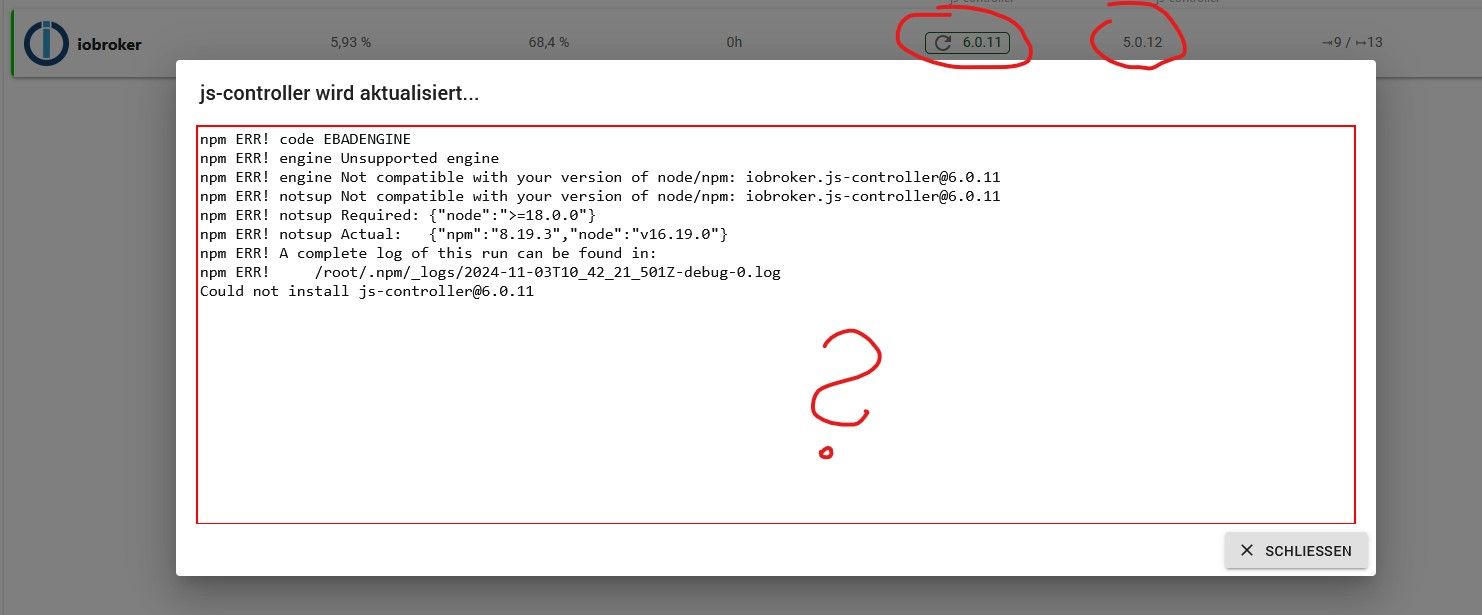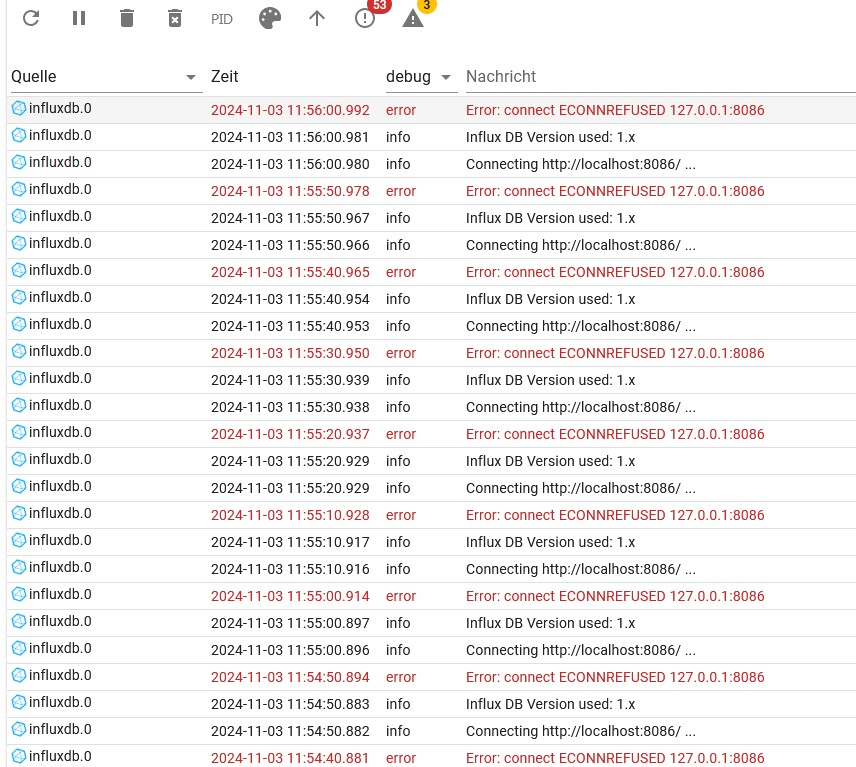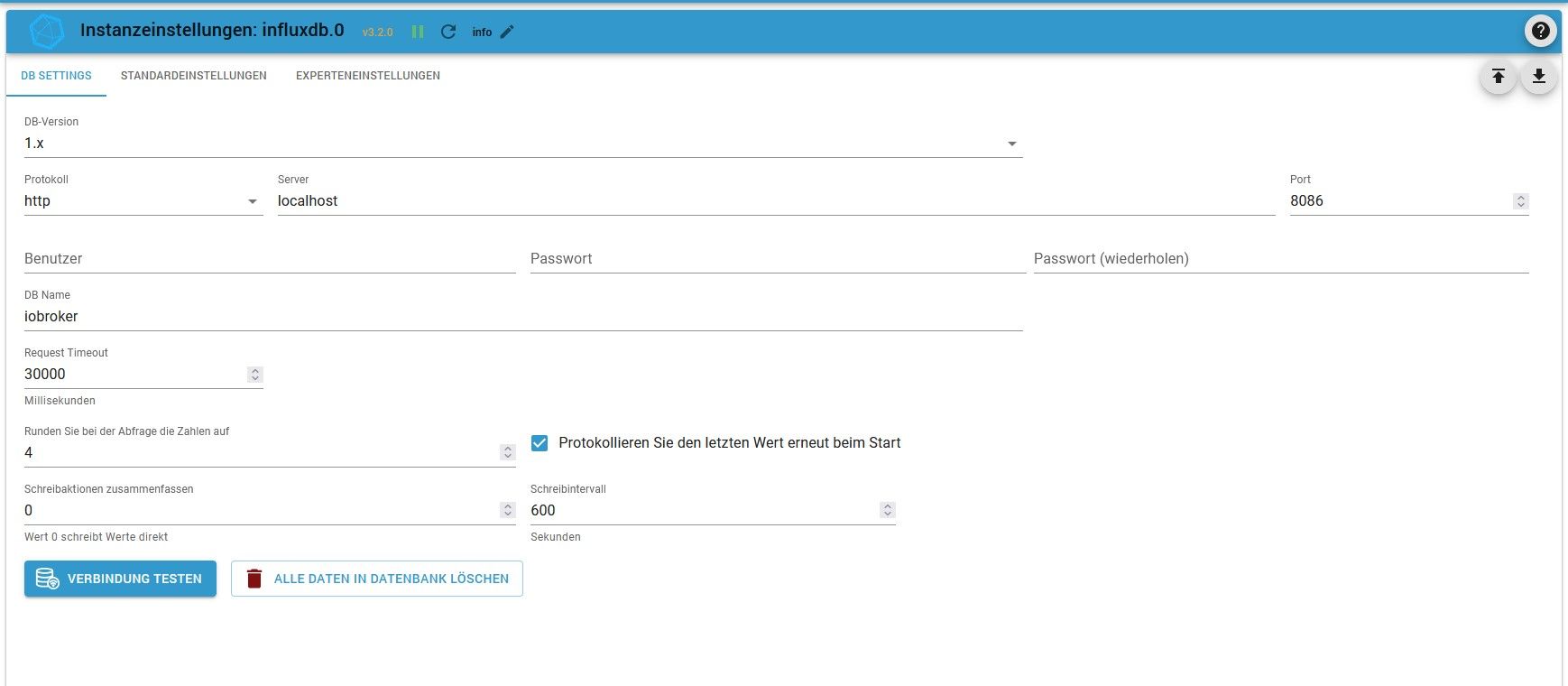NEWS
Anzeige Zeit/Datum - Fehler bei Update & InfluxDB
-
Ok, bin dran !
Moment bitte....... -
Langversion:
========== Start marking the full check here =========== ```bash Script v.2024-10-19 *** BASE SYSTEM *** Static hostname: iobroker Icon name: computer Operating System: Debian GNU/Linux 11 (bullseye) Kernel: Linux 5.15.61-v8+ Architecture: arm64 OS is similar to: Model : Raspberry Pi 4 Model B Rev 1.2 Docker : false Virtualization : none Kernel : aarch64 Userland : 64 bit Systemuptime and Load: 13:39:34 up 385 days, 17:02, 3 users, load average: 0.25, 0.27, 0.41 CPU threads: 4 *** LIFE CYCLE STATUS *** Debian Release codenamed 'bullseye' reached its END OF LIFE and needs to be updated to the latest stable release '' NOW! *** RASPBERRY THROTTLING *** Current issues: No throttling issues detected. Previously detected issues: No throttling issues detected. *** TIME AND TIMEZONES *** Local time: Sun 2024-11-03 13:39:34 CET Universal time: Sun 2024-11-03 12:39:34 UTC RTC time: n/a Time zone: Europe/Berlin (CET, +0100) System clock synchronized: yes NTP service: active RTC in local TZ: no *** Users and Groups *** User that called 'iob diag': dogfight76 HOME=/home/dogfight76 GROUPS=dogfight76 adm dialout cdrom sudo audio video plugdev games users input render netdev lpadmin gpio i2c spi iobroker User that is running 'js-controller': js-controller is not running *** DISPLAY-SERVER SETUP *** Display-Server: false Desktop: Terminal: tty System is booting into 'graphical.target'. Usually a server is running in 'multi-user.target'. Please set BootTarget to 'multi-user.target' or run 'iobroker fix' *** MEMORY *** total used free shared buff/cache available Mem: 3.8G 573M 962M 35M 2.3G 3.1G Swap: 99M 0B 99M Total: 3.9G 573M 1.1G Active iob-Instances: 1 3794 M total memory 573 M used memory 799 M active memory 1661 M inactive memory 961 M free memory 232 M buffer memory 2025 M swap cache 99 M total swap 0 M used swap 99 M free swap *** top - Table Of Processes *** top - 13:39:35 up 385 days, 17:02, 3 users, load average: 0.25, 0.27, 0.41 Tasks: 181 total, 1 running, 180 sleeping, 0 stopped, 0 zombie %Cpu(s): 0.0 us, 4.3 sy, 0.0 ni, 95.7 id, 0.0 wa, 0.0 hi, 0.0 si, 0.0 st MiB Mem : 3794.4 total, 961.7 free, 574.0 used, 2258.7 buff/cache MiB Swap: 100.0 total, 100.0 free, 0.0 used. 3054.2 avail Mem *** FAILED SERVICES *** UNIT LOAD ACTIVE SUB DESCRIPTION * iobroker.service loaded failed failed ioBroker Server LOAD = Reflects whether the unit definition was properly loaded. ACTIVE = The high-level unit activation state, i.e. generalization of SUB. SUB = The low-level unit activation state, values depend on unit type. 1 loaded units listed. *** DMESG CRITICAL ERRORS *** No critical errors detected *** FILESYSTEM *** Filesystem Type Size Used Avail Use% Mounted on /dev/root ext4 59G 6.4G 50G 12% / devtmpfs devtmpfs 1.7G 0 1.7G 0% /dev tmpfs tmpfs 1.9G 0 1.9G 0% /dev/shm tmpfs tmpfs 759M 1.2M 758M 1% /run tmpfs tmpfs 5.0M 4.0K 5.0M 1% /run/lock /dev/mmcblk0p1 vfat 255M 31M 225M 12% /boot tmpfs tmpfs 380M 20K 380M 1% /run/user/1000 Messages concerning ext4 filesystem in dmesg: [Sat Oct 14 21:37:17 2023] Kernel command line: coherent_pool=1M 8250.nr_uarts=0 snd_bcm2835.enable_compat_alsa=0 snd_bcm2835.enable_hdmi=1 smsc95xx.macaddr=DC:A6:32:98:E4:44 vc_mem.mem_base=0x3ec00000 vc_mem.mem_size=0x40000000 console=ttyS0,115200 console=tty1 root=PARTUUID=e31b91e6-02 rootfstype=ext4 fsck.repair=yes rootwait quiet splash plymouth.ignore-serial-consoles [Sat Oct 14 21:37:18 2023] EXT4-fs (mmcblk0p2): mounted filesystem with ordered data mode. Opts: (null). Quota mode: none. [Sat Oct 14 21:37:18 2023] VFS: Mounted root (ext4 filesystem) readonly on device 179:2. [Sat Oct 14 21:37:20 2023] EXT4-fs (mmcblk0p2): re-mounted. Opts: (null). Quota mode: none. Show mounted filesystems: TARGET SOURCE FSTYPE OPTIONS / /dev/mmcblk0p2 ext4 rw,noatime `-/boot /dev/mmcblk0p1 vfat rw,relatime,fmask=0022,dmask=0022,codepage=437,iocharset=ascii,shortname=mixed,errors=remount-ro Files in neuralgic directories: /var: 1.6G /var/ 1.1G /var/log/journal/7d1338ad4ea145258230302c11232948 1.1G /var/log/journal 1.1G /var/log 259M /var/cache Archived and active journals take up 1.0G in the file system. /opt/iobroker/backups: 91M /opt/iobroker/backups/ /opt/iobroker/iobroker-data: 216M /opt/iobroker/iobroker-data/ 169M /opt/iobroker/iobroker-data/files 52M /opt/iobroker/iobroker-data/files/javascript.admin 40M /opt/iobroker/iobroker-data/backup-objects 34M /opt/iobroker/iobroker-data/files/javascript.admin/static The five largest files in iobroker-data are: 24M /opt/iobroker/iobroker-data/files/web.admin/static/js/main.135279a0.js.map 8.5M /opt/iobroker/iobroker-data/files/web.admin/static/js/main.135279a0.js 7.1M /opt/iobroker/iobroker-data/files/javascript.admin/static/js/610.f22de4ab.chunk.js.map 7.0M /opt/iobroker/iobroker-data/files/admin.admin/custom/static/js/vendors-node_modules_mui_icons-material_esm_index_js.0c96b194.chunk.js.map 6.4M /opt/iobroker/iobroker-data/objects.jsonl USB-Devices by-id: USB-Sticks - Avoid direct links to /dev/tty* in your adapter setups, please always prefer the links 'by-id': No Devices found 'by-id' *** NodeJS-Installation *** nodejs: N/A /usr/bin/node v16.20.2 /usr/bin/npm 8.19.4 /usr/bin/npx 8.19.4 /usr/bin/corepack 0.17.0 *** nodejs is NOT correctly installed *** nodejs: Installed: 16.20.2-deb-1nodesource1 Candidate: 20.18.0-1nodesource1 Version table: 20.18.0-1nodesource1 1001 500 https://deb.nodesource.com/node_20.x nodistro/main arm64 Packages 20.17.0-1nodesource1 1001 500 https://deb.nodesource.com/node_20.x nodistro/main arm64 Packages 20.16.0-1nodesource1 1001 500 https://deb.nodesource.com/node_20.x nodistro/main arm64 Packages 20.15.1-1nodesource1 1001 500 https://deb.nodesource.com/node_20.x nodistro/main arm64 Packages 20.15.0-1nodesource1 1001 500 https://deb.nodesource.com/node_20.x nodistro/main arm64 Packages 20.14.0-1nodesource1 1001 500 https://deb.nodesource.com/node_20.x nodistro/main arm64 Packages 20.13.1-1nodesource1 1001 500 https://deb.nodesource.com/node_20.x nodistro/main arm64 Packages 20.13.0-1nodesource1 1001 500 https://deb.nodesource.com/node_20.x nodistro/main arm64 Packages 20.12.2-1nodesource1 1001 500 https://deb.nodesource.com/node_20.x nodistro/main arm64 Packages 20.12.1-1nodesource1 1001 500 https://deb.nodesource.com/node_20.x nodistro/main arm64 Packages 20.12.0-1nodesource1 1001 500 https://deb.nodesource.com/node_20.x nodistro/main arm64 Packages 20.11.1-1nodesource1 1001 500 https://deb.nodesource.com/node_20.x nodistro/main arm64 Packages 20.11.0-1nodesource1 1001 500 https://deb.nodesource.com/node_20.x nodistro/main arm64 Packages 20.10.0-1nodesource1 1001 500 https://deb.nodesource.com/node_20.x nodistro/main arm64 Packages 20.9.0-1nodesource1 1001 500 https://deb.nodesource.com/node_20.x nodistro/main arm64 Packages 20.8.1-1nodesource1 1001 500 https://deb.nodesource.com/node_20.x nodistro/main arm64 Packages 20.8.0-1nodesource1 1001 500 https://deb.nodesource.com/node_20.x nodistro/main arm64 Packages 20.7.0-1nodesource1 1001 500 https://deb.nodesource.com/node_20.x nodistro/main arm64 Packages 20.6.1-1nodesource1 1001 500 https://deb.nodesource.com/node_20.x nodistro/main arm64 Packages 20.6.0-1nodesource1 1001 500 https://deb.nodesource.com/node_20.x nodistro/main arm64 Packages 20.5.1-1nodesource1 1001 500 https://deb.nodesource.com/node_20.x nodistro/main arm64 Packages 20.5.0-1nodesource1 1001 500 https://deb.nodesource.com/node_20.x nodistro/main arm64 Packages 20.4.0-1nodesource1 1001 500 https://deb.nodesource.com/node_20.x nodistro/main arm64 Packages 20.3.1-1nodesource1 1001 500 https://deb.nodesource.com/node_20.x nodistro/main arm64 Packages 20.3.0-1nodesource1 1001 500 https://deb.nodesource.com/node_20.x nodistro/main arm64 Packages 20.2.0-1nodesource1 1001 500 https://deb.nodesource.com/node_20.x nodistro/main arm64 Packages 20.1.0-1nodesource1 1001 500 https://deb.nodesource.com/node_20.x nodistro/main arm64 Packages 20.0.0-1nodesource1 1001 500 https://deb.nodesource.com/node_20.x nodistro/main arm64 Packages *** 16.20.2-deb-1nodesource1 100 100 /var/lib/dpkg/status 12.22.12~dfsg-1~deb11u5 500 500 http://security.debian.org/debian-security bullseye-security/main arm64 Packages 12.22.12~dfsg-1~deb11u4 500 500 http://deb.debian.org/debian bullseye/main arm64 Packages Temp directories causing deletion problem: 0 No problems detected Errors in npm tree: 0 No problems detected *** ioBroker-Installation *** ioBroker Status iobroker is not running on this host. Objects type: jsonl States type: jsonl Hosts: iobroker iobroker (version: 5.0.12, hostname: iobroker , alive, uptime: 197) Core adapters versions js-controller: 5.0.12 admin: 7.1.5 javascript: 7.1.4 nodejs modules from github: 2 +-- iobroker.time-switch@2.2.2 (git+ssh://git@github.com/walli545/ioBroker.time-switch.git#45b5addb484d270dcac6d1bfdb1a9f86b444d80e) +-- iobroker.vis-materialdesign@0.5.94 (git+ssh://git@github.com/Scrounger/ioBroker.vis-materialdesign.git#8b7529d493f223dfc4f1d1f632553fcb35bbcc92) Adapter State system.adapter.admin.0 : admin : iobroker - enabled, port: 8081, bind: 0.0.0.0, run as: admin system.adapter.backitup.0 : backitup : iobroker - enabled system.adapter.chromecast.0 : chromecast : iobroker - disabled system.adapter.cloud.0 : cloud : iobroker - enabled system.adapter.discovery.0 : discovery : iobroker - disabled system.adapter.fritzdect.0 : fritzdect : iobroker - disabled system.adapter.history.0 : history : iobroker - disabled system.adapter.hm-rega.0 : hm-rega : iobroker - disabled system.adapter.hm-rpc.0 : hm-rpc : iobroker - disabled, port: 18701 system.adapter.hm-rpc.1 : hm-rpc : iobroker - disabled, port: 12001 system.adapter.hm-rpc.2 : hm-rpc : iobroker - disabled, port: 12010 system.adapter.influxdb.0 : influxdb : iobroker - enabled, port: 8086 system.adapter.jarvis.0 : jarvis : iobroker - disabled system.adapter.javascript.0 : javascript : iobroker - enabled system.adapter.mqtt.0 : mqtt : iobroker - enabled, port: 8885, bind: 192.168.178.140 system.adapter.net-tools.0 : net-tools : iobroker - disabled system.adapter.ping.0 : ping : iobroker - disabled system.adapter.solarlog.0 : solarlog : iobroker - disabled, port: 80 system.adapter.time-switch.0 : time-switch : iobroker - enabled system.adapter.tr-064.0 : tr-064 : iobroker - disabled system.adapter.vis-inventwo.0 : vis-inventwo : iobroker - enabled system.adapter.vis-timeandweather.0 : vis-timeandweather : iobroker - enabled system.adapter.vis.0 : vis : iobroker - enabled system.adapter.web.0 : web : iobroker - enabled, port: 8082, bind: 0.0.0.0, run as: admin + instance is alive Enabled adapters with bindings system.adapter.admin.0 : admin : iobroker - enabled, port: 8081, bind: 0.0.0.0, run as: admin system.adapter.influxdb.0 : influxdb : iobroker - enabled, port: 8086 system.adapter.mqtt.0 : mqtt : iobroker - enabled, port: 8885, bind: 192.168.178.140 system.adapter.web.0 : web : iobroker - enabled, port: 8082, bind: 0.0.0.0, run as: admin ioBroker-Repositories stable : http://download.iobroker.net/sources-dist.json beta : http://download.iobroker.net/sources-dist-latest.json Active repo(s): stable Installed ioBroker-Instances Used repository: stable Adapter "admin" : 7.1.5 , installed 7.1.5 Adapter "backitup" : 3.0.25 , installed 2.5.10 [Updatable] Adapter "chromecast" : 3.4.1 , installed 2.3.1 [Updatable] Adapter "cloud" : 5.0.1 , installed 5.0.1 Adapter "discovery" : 5.0.0 , installed 3.1.0 [Updatable] Adapter "fritzdect" : 2.5.11 , installed 2.2.6 [Updatable] Adapter "history" : 3.0.1 , installed 3.0.1 Adapter "hm-rega" : 5.1.0 , installed 3.0.40 [Updatable] Adapter "hm-rpc" : 2.0.2 , installed 1.15.16 [Updatable] Adapter "influxdb" : 4.0.2 , installed 4.0.2 Adapter "jarvis" : 3.1.8 , installed 3.1.8 Adapter "javascript" : 8.8.3 , installed 7.1.4 [Updatable] Controller "js-controller": 6.0.11 , installed 5.0.12 [Updatable] Adapter "mqtt" : 6.1.2 , installed 6.1.2 Adapter "net-tools" : 1.0.11 , installed 0.2.0 [Updatable] Adapter "ping" : 1.6.2 , installed 1.6.2 Adapter "simple-api" : 2.8.0 , installed 2.8.0 Adapter "socketio" : 6.7.1 , installed 6.7.1 Adapter "solarlog" : 2.3.0 , installed 2.2.5 [Updatable] Adapter "tr-064" : 4.3.0 , installed 4.3.0 Adapter "vis" : 1.5.6 , installed 1.5.6 Adapter "vis-inventwo" : 3.3.4 , installed 3.3.4 Adapter "vis-materialdesign": 0.5.9, installed 0.5.94 Adapter "vis-timeandweather": 1.2.2, installed 1.2.2 Adapter "web" : 6.2.5 , installed 6.2.5 Adapter "ws" : 2.6.2 , installed 2.6.2 Objects and States Please stand by - This may take a while Objects: 989 States: 790 *** OS-Repositories and Updates *** Hit:1 http://deb.debian.org/debian bullseye InRelease Hit:2 http://security.debian.org/debian-security bullseye-security InRelease Hit:3 http://archive.raspberrypi.org/debian bullseye InRelease Hit:4 http://deb.debian.org/debian bullseye-updates InRelease Hit:5 https://deb.nodesource.com/node_20.x nodistro InRelease Reading package lists... Pending Updates: 319 *** Listening Ports *** Active Internet connections (only servers) Proto Recv-Q Send-Q Local Address Foreign Address State User Inode PID/Program name tcp 0 0 0.0.0.0:22 0.0.0.0:* LISTEN 0 11229 559/sshd: /usr/sbin tcp 0 0 127.0.0.1:631 0.0.0.0:* LISTEN 0 18069559 3929826/cupsd tcp6 0 0 :::22 :::* LISTEN 0 11240 559/sshd: /usr/sbin tcp6 0 0 ::1:631 :::* LISTEN 0 18069558 3929826/cupsd udp 0 0 0.0.0.0:5353 0.0.0.0:* 108 11154 399/avahi-daemon: r udp 0 0 0.0.0.0:53292 0.0.0.0:* 108 11156 399/avahi-daemon: r udp 0 0 0.0.0.0:68 0.0.0.0:* 0 13063 479/dhcpcd udp 0 0 0.0.0.0:631 0.0.0.0:* 0 18068882 3929827/cups-browse udp6 0 0 :::48058 :::* 108 11157 399/avahi-daemon: r udp6 0 0 :::5353 :::* 108 11155 399/avahi-daemon: r udp6 0 0 :::546 :::* 0 17537999 479/dhcpcd *** Log File - Last 25 Lines *** 2024-11-03 13:26:15.900 - info: host.iobroker stopInstance system.adapter.backitup.0 send kill signal 2024-11-03 13:26:15.901 - info: host.iobroker stopInstance system.adapter.web.0 send kill signal 2024-11-03 13:26:15.901 - info: host.iobroker stopInstance system.adapter.vis-inventwo.0 send kill signal 2024-11-03 13:26:15.902 - info: host.iobroker stopInstance system.adapter.time-switch.0 send kill signal 2024-11-03 13:26:15.904 - info: mqtt.0 (3937682) Terminated (NO_ERROR): Without reason 2024-11-03 13:26:16.249 - info: cloud.0 (3937725) terminating 2024-11-03 13:26:16.259 - info: vis-inventwo.0 (3937817) terminating 2024-11-03 13:26:16.259 - info: backitup.0 (3937750) terminating 2024-11-03 13:26:16.267 - info: web.0 (3937775) terminating 2024-11-03 13:26:16.266 - info: admin.0 (3937625) terminating 2024-11-03 13:26:16.270 - info: web.0 (3937775) Terminated (NO_ERROR): Without reason 2024-11-03 13:26:16.273 - info: time-switch.0 (3937843) terminating 2024-11-03 13:26:16.275 - info: mqtt.0 (3937682) terminating 2024-11-03 13:26:16.276 - info: javascript.0 (3937647) terminating 2024-11-03 13:26:16.601 - info: host.iobroker instance system.adapter.influxdb.0 terminated with code 0 (NO_ERROR) 2024-11-03 13:26:16.603 - info: host.iobroker instance system.adapter.cloud.0 terminated with code 0 (NO_ERROR) 2024-11-03 13:26:16.604 - info: host.iobroker instance system.adapter.vis-inventwo.0 terminated with code 0 (NO_ERROR) 2024-11-03 13:26:16.644 - info: host.iobroker instance system.adapter.backitup.0 terminated with code 0 (NO_ERROR) 2024-11-03 13:26:16.727 - info: host.iobroker instance system.adapter.admin.0 terminated with code 0 (NO_ERROR) 2024-11-03 13:26:16.729 - info: host.iobroker instance system.adapter.javascript.0 terminated with code 0 (NO_ERROR) 2024-11-03 13:26:16.729 - info: host.iobroker instance system.adapter.time-switch.0 terminated with code 0 (NO_ERROR) 2024-11-03 13:26:16.753 - info: host.iobroker instance system.adapter.mqtt.0 terminated with code 0 (NO_ERROR) 2024-11-03 13:26:16.831 - info: host.iobroker instance system.adapter.web.0 terminated with code 0 (NO_ERROR) 2024-11-03 13:26:16.831 - info: host.iobroker All instances are stopped. 2024-11-03 13:26:17.064 - info: host.iobroker terminated============ Mark until here for C&P =============
iob diag has finished.
Press any key for a summary
-
Langversion:
========== Start marking the full check here =========== ```bash Script v.2024-10-19 *** BASE SYSTEM *** Static hostname: iobroker Icon name: computer Operating System: Debian GNU/Linux 11 (bullseye) Kernel: Linux 5.15.61-v8+ Architecture: arm64 OS is similar to: Model : Raspberry Pi 4 Model B Rev 1.2 Docker : false Virtualization : none Kernel : aarch64 Userland : 64 bit Systemuptime and Load: 13:39:34 up 385 days, 17:02, 3 users, load average: 0.25, 0.27, 0.41 CPU threads: 4 *** LIFE CYCLE STATUS *** Debian Release codenamed 'bullseye' reached its END OF LIFE and needs to be updated to the latest stable release '' NOW! *** RASPBERRY THROTTLING *** Current issues: No throttling issues detected. Previously detected issues: No throttling issues detected. *** TIME AND TIMEZONES *** Local time: Sun 2024-11-03 13:39:34 CET Universal time: Sun 2024-11-03 12:39:34 UTC RTC time: n/a Time zone: Europe/Berlin (CET, +0100) System clock synchronized: yes NTP service: active RTC in local TZ: no *** Users and Groups *** User that called 'iob diag': dogfight76 HOME=/home/dogfight76 GROUPS=dogfight76 adm dialout cdrom sudo audio video plugdev games users input render netdev lpadmin gpio i2c spi iobroker User that is running 'js-controller': js-controller is not running *** DISPLAY-SERVER SETUP *** Display-Server: false Desktop: Terminal: tty System is booting into 'graphical.target'. Usually a server is running in 'multi-user.target'. Please set BootTarget to 'multi-user.target' or run 'iobroker fix' *** MEMORY *** total used free shared buff/cache available Mem: 3.8G 573M 962M 35M 2.3G 3.1G Swap: 99M 0B 99M Total: 3.9G 573M 1.1G Active iob-Instances: 1 3794 M total memory 573 M used memory 799 M active memory 1661 M inactive memory 961 M free memory 232 M buffer memory 2025 M swap cache 99 M total swap 0 M used swap 99 M free swap *** top - Table Of Processes *** top - 13:39:35 up 385 days, 17:02, 3 users, load average: 0.25, 0.27, 0.41 Tasks: 181 total, 1 running, 180 sleeping, 0 stopped, 0 zombie %Cpu(s): 0.0 us, 4.3 sy, 0.0 ni, 95.7 id, 0.0 wa, 0.0 hi, 0.0 si, 0.0 st MiB Mem : 3794.4 total, 961.7 free, 574.0 used, 2258.7 buff/cache MiB Swap: 100.0 total, 100.0 free, 0.0 used. 3054.2 avail Mem *** FAILED SERVICES *** UNIT LOAD ACTIVE SUB DESCRIPTION * iobroker.service loaded failed failed ioBroker Server LOAD = Reflects whether the unit definition was properly loaded. ACTIVE = The high-level unit activation state, i.e. generalization of SUB. SUB = The low-level unit activation state, values depend on unit type. 1 loaded units listed. *** DMESG CRITICAL ERRORS *** No critical errors detected *** FILESYSTEM *** Filesystem Type Size Used Avail Use% Mounted on /dev/root ext4 59G 6.4G 50G 12% / devtmpfs devtmpfs 1.7G 0 1.7G 0% /dev tmpfs tmpfs 1.9G 0 1.9G 0% /dev/shm tmpfs tmpfs 759M 1.2M 758M 1% /run tmpfs tmpfs 5.0M 4.0K 5.0M 1% /run/lock /dev/mmcblk0p1 vfat 255M 31M 225M 12% /boot tmpfs tmpfs 380M 20K 380M 1% /run/user/1000 Messages concerning ext4 filesystem in dmesg: [Sat Oct 14 21:37:17 2023] Kernel command line: coherent_pool=1M 8250.nr_uarts=0 snd_bcm2835.enable_compat_alsa=0 snd_bcm2835.enable_hdmi=1 smsc95xx.macaddr=DC:A6:32:98:E4:44 vc_mem.mem_base=0x3ec00000 vc_mem.mem_size=0x40000000 console=ttyS0,115200 console=tty1 root=PARTUUID=e31b91e6-02 rootfstype=ext4 fsck.repair=yes rootwait quiet splash plymouth.ignore-serial-consoles [Sat Oct 14 21:37:18 2023] EXT4-fs (mmcblk0p2): mounted filesystem with ordered data mode. Opts: (null). Quota mode: none. [Sat Oct 14 21:37:18 2023] VFS: Mounted root (ext4 filesystem) readonly on device 179:2. [Sat Oct 14 21:37:20 2023] EXT4-fs (mmcblk0p2): re-mounted. Opts: (null). Quota mode: none. Show mounted filesystems: TARGET SOURCE FSTYPE OPTIONS / /dev/mmcblk0p2 ext4 rw,noatime `-/boot /dev/mmcblk0p1 vfat rw,relatime,fmask=0022,dmask=0022,codepage=437,iocharset=ascii,shortname=mixed,errors=remount-ro Files in neuralgic directories: /var: 1.6G /var/ 1.1G /var/log/journal/7d1338ad4ea145258230302c11232948 1.1G /var/log/journal 1.1G /var/log 259M /var/cache Archived and active journals take up 1.0G in the file system. /opt/iobroker/backups: 91M /opt/iobroker/backups/ /opt/iobroker/iobroker-data: 216M /opt/iobroker/iobroker-data/ 169M /opt/iobroker/iobroker-data/files 52M /opt/iobroker/iobroker-data/files/javascript.admin 40M /opt/iobroker/iobroker-data/backup-objects 34M /opt/iobroker/iobroker-data/files/javascript.admin/static The five largest files in iobroker-data are: 24M /opt/iobroker/iobroker-data/files/web.admin/static/js/main.135279a0.js.map 8.5M /opt/iobroker/iobroker-data/files/web.admin/static/js/main.135279a0.js 7.1M /opt/iobroker/iobroker-data/files/javascript.admin/static/js/610.f22de4ab.chunk.js.map 7.0M /opt/iobroker/iobroker-data/files/admin.admin/custom/static/js/vendors-node_modules_mui_icons-material_esm_index_js.0c96b194.chunk.js.map 6.4M /opt/iobroker/iobroker-data/objects.jsonl USB-Devices by-id: USB-Sticks - Avoid direct links to /dev/tty* in your adapter setups, please always prefer the links 'by-id': No Devices found 'by-id' *** NodeJS-Installation *** nodejs: N/A /usr/bin/node v16.20.2 /usr/bin/npm 8.19.4 /usr/bin/npx 8.19.4 /usr/bin/corepack 0.17.0 *** nodejs is NOT correctly installed *** nodejs: Installed: 16.20.2-deb-1nodesource1 Candidate: 20.18.0-1nodesource1 Version table: 20.18.0-1nodesource1 1001 500 https://deb.nodesource.com/node_20.x nodistro/main arm64 Packages 20.17.0-1nodesource1 1001 500 https://deb.nodesource.com/node_20.x nodistro/main arm64 Packages 20.16.0-1nodesource1 1001 500 https://deb.nodesource.com/node_20.x nodistro/main arm64 Packages 20.15.1-1nodesource1 1001 500 https://deb.nodesource.com/node_20.x nodistro/main arm64 Packages 20.15.0-1nodesource1 1001 500 https://deb.nodesource.com/node_20.x nodistro/main arm64 Packages 20.14.0-1nodesource1 1001 500 https://deb.nodesource.com/node_20.x nodistro/main arm64 Packages 20.13.1-1nodesource1 1001 500 https://deb.nodesource.com/node_20.x nodistro/main arm64 Packages 20.13.0-1nodesource1 1001 500 https://deb.nodesource.com/node_20.x nodistro/main arm64 Packages 20.12.2-1nodesource1 1001 500 https://deb.nodesource.com/node_20.x nodistro/main arm64 Packages 20.12.1-1nodesource1 1001 500 https://deb.nodesource.com/node_20.x nodistro/main arm64 Packages 20.12.0-1nodesource1 1001 500 https://deb.nodesource.com/node_20.x nodistro/main arm64 Packages 20.11.1-1nodesource1 1001 500 https://deb.nodesource.com/node_20.x nodistro/main arm64 Packages 20.11.0-1nodesource1 1001 500 https://deb.nodesource.com/node_20.x nodistro/main arm64 Packages 20.10.0-1nodesource1 1001 500 https://deb.nodesource.com/node_20.x nodistro/main arm64 Packages 20.9.0-1nodesource1 1001 500 https://deb.nodesource.com/node_20.x nodistro/main arm64 Packages 20.8.1-1nodesource1 1001 500 https://deb.nodesource.com/node_20.x nodistro/main arm64 Packages 20.8.0-1nodesource1 1001 500 https://deb.nodesource.com/node_20.x nodistro/main arm64 Packages 20.7.0-1nodesource1 1001 500 https://deb.nodesource.com/node_20.x nodistro/main arm64 Packages 20.6.1-1nodesource1 1001 500 https://deb.nodesource.com/node_20.x nodistro/main arm64 Packages 20.6.0-1nodesource1 1001 500 https://deb.nodesource.com/node_20.x nodistro/main arm64 Packages 20.5.1-1nodesource1 1001 500 https://deb.nodesource.com/node_20.x nodistro/main arm64 Packages 20.5.0-1nodesource1 1001 500 https://deb.nodesource.com/node_20.x nodistro/main arm64 Packages 20.4.0-1nodesource1 1001 500 https://deb.nodesource.com/node_20.x nodistro/main arm64 Packages 20.3.1-1nodesource1 1001 500 https://deb.nodesource.com/node_20.x nodistro/main arm64 Packages 20.3.0-1nodesource1 1001 500 https://deb.nodesource.com/node_20.x nodistro/main arm64 Packages 20.2.0-1nodesource1 1001 500 https://deb.nodesource.com/node_20.x nodistro/main arm64 Packages 20.1.0-1nodesource1 1001 500 https://deb.nodesource.com/node_20.x nodistro/main arm64 Packages 20.0.0-1nodesource1 1001 500 https://deb.nodesource.com/node_20.x nodistro/main arm64 Packages *** 16.20.2-deb-1nodesource1 100 100 /var/lib/dpkg/status 12.22.12~dfsg-1~deb11u5 500 500 http://security.debian.org/debian-security bullseye-security/main arm64 Packages 12.22.12~dfsg-1~deb11u4 500 500 http://deb.debian.org/debian bullseye/main arm64 Packages Temp directories causing deletion problem: 0 No problems detected Errors in npm tree: 0 No problems detected *** ioBroker-Installation *** ioBroker Status iobroker is not running on this host. Objects type: jsonl States type: jsonl Hosts: iobroker iobroker (version: 5.0.12, hostname: iobroker , alive, uptime: 197) Core adapters versions js-controller: 5.0.12 admin: 7.1.5 javascript: 7.1.4 nodejs modules from github: 2 +-- iobroker.time-switch@2.2.2 (git+ssh://git@github.com/walli545/ioBroker.time-switch.git#45b5addb484d270dcac6d1bfdb1a9f86b444d80e) +-- iobroker.vis-materialdesign@0.5.94 (git+ssh://git@github.com/Scrounger/ioBroker.vis-materialdesign.git#8b7529d493f223dfc4f1d1f632553fcb35bbcc92) Adapter State system.adapter.admin.0 : admin : iobroker - enabled, port: 8081, bind: 0.0.0.0, run as: admin system.adapter.backitup.0 : backitup : iobroker - enabled system.adapter.chromecast.0 : chromecast : iobroker - disabled system.adapter.cloud.0 : cloud : iobroker - enabled system.adapter.discovery.0 : discovery : iobroker - disabled system.adapter.fritzdect.0 : fritzdect : iobroker - disabled system.adapter.history.0 : history : iobroker - disabled system.adapter.hm-rega.0 : hm-rega : iobroker - disabled system.adapter.hm-rpc.0 : hm-rpc : iobroker - disabled, port: 18701 system.adapter.hm-rpc.1 : hm-rpc : iobroker - disabled, port: 12001 system.adapter.hm-rpc.2 : hm-rpc : iobroker - disabled, port: 12010 system.adapter.influxdb.0 : influxdb : iobroker - enabled, port: 8086 system.adapter.jarvis.0 : jarvis : iobroker - disabled system.adapter.javascript.0 : javascript : iobroker - enabled system.adapter.mqtt.0 : mqtt : iobroker - enabled, port: 8885, bind: 192.168.178.140 system.adapter.net-tools.0 : net-tools : iobroker - disabled system.adapter.ping.0 : ping : iobroker - disabled system.adapter.solarlog.0 : solarlog : iobroker - disabled, port: 80 system.adapter.time-switch.0 : time-switch : iobroker - enabled system.adapter.tr-064.0 : tr-064 : iobroker - disabled system.adapter.vis-inventwo.0 : vis-inventwo : iobroker - enabled system.adapter.vis-timeandweather.0 : vis-timeandweather : iobroker - enabled system.adapter.vis.0 : vis : iobroker - enabled system.adapter.web.0 : web : iobroker - enabled, port: 8082, bind: 0.0.0.0, run as: admin + instance is alive Enabled adapters with bindings system.adapter.admin.0 : admin : iobroker - enabled, port: 8081, bind: 0.0.0.0, run as: admin system.adapter.influxdb.0 : influxdb : iobroker - enabled, port: 8086 system.adapter.mqtt.0 : mqtt : iobroker - enabled, port: 8885, bind: 192.168.178.140 system.adapter.web.0 : web : iobroker - enabled, port: 8082, bind: 0.0.0.0, run as: admin ioBroker-Repositories stable : http://download.iobroker.net/sources-dist.json beta : http://download.iobroker.net/sources-dist-latest.json Active repo(s): stable Installed ioBroker-Instances Used repository: stable Adapter "admin" : 7.1.5 , installed 7.1.5 Adapter "backitup" : 3.0.25 , installed 2.5.10 [Updatable] Adapter "chromecast" : 3.4.1 , installed 2.3.1 [Updatable] Adapter "cloud" : 5.0.1 , installed 5.0.1 Adapter "discovery" : 5.0.0 , installed 3.1.0 [Updatable] Adapter "fritzdect" : 2.5.11 , installed 2.2.6 [Updatable] Adapter "history" : 3.0.1 , installed 3.0.1 Adapter "hm-rega" : 5.1.0 , installed 3.0.40 [Updatable] Adapter "hm-rpc" : 2.0.2 , installed 1.15.16 [Updatable] Adapter "influxdb" : 4.0.2 , installed 4.0.2 Adapter "jarvis" : 3.1.8 , installed 3.1.8 Adapter "javascript" : 8.8.3 , installed 7.1.4 [Updatable] Controller "js-controller": 6.0.11 , installed 5.0.12 [Updatable] Adapter "mqtt" : 6.1.2 , installed 6.1.2 Adapter "net-tools" : 1.0.11 , installed 0.2.0 [Updatable] Adapter "ping" : 1.6.2 , installed 1.6.2 Adapter "simple-api" : 2.8.0 , installed 2.8.0 Adapter "socketio" : 6.7.1 , installed 6.7.1 Adapter "solarlog" : 2.3.0 , installed 2.2.5 [Updatable] Adapter "tr-064" : 4.3.0 , installed 4.3.0 Adapter "vis" : 1.5.6 , installed 1.5.6 Adapter "vis-inventwo" : 3.3.4 , installed 3.3.4 Adapter "vis-materialdesign": 0.5.9, installed 0.5.94 Adapter "vis-timeandweather": 1.2.2, installed 1.2.2 Adapter "web" : 6.2.5 , installed 6.2.5 Adapter "ws" : 2.6.2 , installed 2.6.2 Objects and States Please stand by - This may take a while Objects: 989 States: 790 *** OS-Repositories and Updates *** Hit:1 http://deb.debian.org/debian bullseye InRelease Hit:2 http://security.debian.org/debian-security bullseye-security InRelease Hit:3 http://archive.raspberrypi.org/debian bullseye InRelease Hit:4 http://deb.debian.org/debian bullseye-updates InRelease Hit:5 https://deb.nodesource.com/node_20.x nodistro InRelease Reading package lists... Pending Updates: 319 *** Listening Ports *** Active Internet connections (only servers) Proto Recv-Q Send-Q Local Address Foreign Address State User Inode PID/Program name tcp 0 0 0.0.0.0:22 0.0.0.0:* LISTEN 0 11229 559/sshd: /usr/sbin tcp 0 0 127.0.0.1:631 0.0.0.0:* LISTEN 0 18069559 3929826/cupsd tcp6 0 0 :::22 :::* LISTEN 0 11240 559/sshd: /usr/sbin tcp6 0 0 ::1:631 :::* LISTEN 0 18069558 3929826/cupsd udp 0 0 0.0.0.0:5353 0.0.0.0:* 108 11154 399/avahi-daemon: r udp 0 0 0.0.0.0:53292 0.0.0.0:* 108 11156 399/avahi-daemon: r udp 0 0 0.0.0.0:68 0.0.0.0:* 0 13063 479/dhcpcd udp 0 0 0.0.0.0:631 0.0.0.0:* 0 18068882 3929827/cups-browse udp6 0 0 :::48058 :::* 108 11157 399/avahi-daemon: r udp6 0 0 :::5353 :::* 108 11155 399/avahi-daemon: r udp6 0 0 :::546 :::* 0 17537999 479/dhcpcd *** Log File - Last 25 Lines *** 2024-11-03 13:26:15.900 - info: host.iobroker stopInstance system.adapter.backitup.0 send kill signal 2024-11-03 13:26:15.901 - info: host.iobroker stopInstance system.adapter.web.0 send kill signal 2024-11-03 13:26:15.901 - info: host.iobroker stopInstance system.adapter.vis-inventwo.0 send kill signal 2024-11-03 13:26:15.902 - info: host.iobroker stopInstance system.adapter.time-switch.0 send kill signal 2024-11-03 13:26:15.904 - info: mqtt.0 (3937682) Terminated (NO_ERROR): Without reason 2024-11-03 13:26:16.249 - info: cloud.0 (3937725) terminating 2024-11-03 13:26:16.259 - info: vis-inventwo.0 (3937817) terminating 2024-11-03 13:26:16.259 - info: backitup.0 (3937750) terminating 2024-11-03 13:26:16.267 - info: web.0 (3937775) terminating 2024-11-03 13:26:16.266 - info: admin.0 (3937625) terminating 2024-11-03 13:26:16.270 - info: web.0 (3937775) Terminated (NO_ERROR): Without reason 2024-11-03 13:26:16.273 - info: time-switch.0 (3937843) terminating 2024-11-03 13:26:16.275 - info: mqtt.0 (3937682) terminating 2024-11-03 13:26:16.276 - info: javascript.0 (3937647) terminating 2024-11-03 13:26:16.601 - info: host.iobroker instance system.adapter.influxdb.0 terminated with code 0 (NO_ERROR) 2024-11-03 13:26:16.603 - info: host.iobroker instance system.adapter.cloud.0 terminated with code 0 (NO_ERROR) 2024-11-03 13:26:16.604 - info: host.iobroker instance system.adapter.vis-inventwo.0 terminated with code 0 (NO_ERROR) 2024-11-03 13:26:16.644 - info: host.iobroker instance system.adapter.backitup.0 terminated with code 0 (NO_ERROR) 2024-11-03 13:26:16.727 - info: host.iobroker instance system.adapter.admin.0 terminated with code 0 (NO_ERROR) 2024-11-03 13:26:16.729 - info: host.iobroker instance system.adapter.javascript.0 terminated with code 0 (NO_ERROR) 2024-11-03 13:26:16.729 - info: host.iobroker instance system.adapter.time-switch.0 terminated with code 0 (NO_ERROR) 2024-11-03 13:26:16.753 - info: host.iobroker instance system.adapter.mqtt.0 terminated with code 0 (NO_ERROR) 2024-11-03 13:26:16.831 - info: host.iobroker instance system.adapter.web.0 terminated with code 0 (NO_ERROR) 2024-11-03 13:26:16.831 - info: host.iobroker All instances are stopped. 2024-11-03 13:26:17.064 - info: host.iobroker terminated============ Mark until here for C&P =============
iob diag has finished.
Press any key for a summary
Bring das ganze Ding beizeiten auf das aktuelle Release 'Bookworm'.
Geht aber bei RaspberryOS nur per kompletter Neuinstallation.Die Zeit ist jedenfalls richtig konfiguriert.
js-controller is not running
Warum nicht?
System is booting into 'graphical.target'. Usually a server is running in 'multi-user.target'. Please set BootTarget to 'multi-user.target' or run 'iobroker fix'
sudo systemctl set-default multi-user.targetPending Updates: 319
Glückwunsch... Dein Betriebssystem möchte so dann und wann mal etwas Pflege erfahren...
sudo apt update sudo apt full-upgrade sudo rebootWenn die Kiste wieder läuft:
iob update iob upgrade all -y iob stop iob upgrade self iob start -
Bring das ganze Ding beizeiten auf das aktuelle Release 'Bookworm'.
Geht aber bei RaspberryOS nur per kompletter Neuinstallation.Die Zeit ist jedenfalls richtig konfiguriert.
js-controller is not running
Warum nicht?
System is booting into 'graphical.target'. Usually a server is running in 'multi-user.target'. Please set BootTarget to 'multi-user.target' or run 'iobroker fix'
sudo systemctl set-default multi-user.targetPending Updates: 319
Glückwunsch... Dein Betriebssystem möchte so dann und wann mal etwas Pflege erfahren...
sudo apt update sudo apt full-upgrade sudo rebootWenn die Kiste wieder läuft:
iob update iob upgrade all -y iob stop iob upgrade self iob start@thomas-braun said in Anzeige Zeit/Datum - Fehler bei Update & InfluxDB:
sudo systemctl set-default multi-user.target
Dann kam das hier:
dogfight76@iobroker:~ $ sudo systemctl set-default multi-user.target Removed /etc/systemd/system/default.target. Created symlink /etc/systemd/system/default.target → /lib/systemd/system/multi-user.target. dogfight76@iobroker:~ $ -
@thomas-braun said in Anzeige Zeit/Datum - Fehler bei Update & InfluxDB:
sudo systemctl set-default multi-user.target
Dann kam das hier:
dogfight76@iobroker:~ $ sudo systemctl set-default multi-user.target Removed /etc/systemd/system/default.target. Created symlink /etc/systemd/system/default.target → /lib/systemd/system/multi-user.target. dogfight76@iobroker:~ $Ja, das ist richtig.
-
Dann ist der PI jetzt beim full-upgrade !
Werde den Rest dann so abarbeiten. Dann ist alles erledigt ?
Gruß
-
Dann ist der PI jetzt beim full-upgrade !
Werde den Rest dann so abarbeiten. Dann ist alles erledigt ?
Gruß
Wenn du damit durch bist nochmal die Langfassung posten.
-
Es kam jetzt das hier:
Fetched 387 MB in 1min 21s (4,757 kB/s) Reading changelogs... Done apt-listchanges: News --------------------- cups (2.3.3op2-3+deb11u4) bullseye; urgency=medium This release addresses a security issue (CVE-2023-32360) which allows unauthorized users to fetch documents over local or remote networks. Since this is a configuration fix, it might be that it does not reach you if you are updating 'cups-daemon' (rather than doing a fresh installation). Please double check your /etc/cups/cupsd.conf file, whether it limits the access to CUPS-Get-Document with something like the following > <Limit CUPS-Get-Document> > AuthType Default > Require user @OWNER @SYSTEM > Order deny,allow > </Limit> (The important line is the 'AuthType Default' in this section) -- Thorsten Alteholz <debian@alteholz.de> Tue, 19 Sep 2023 21:20:27 +0200 (press q to quit)E: Sub-process /usr/bin/apt-listchanges --apt || test $? -lt 10 received signal 2. E: Failure running script /usr/bin/apt-listchanges --apt || test $? -lt 10 dogfight76@iobroker:~ $Trotzdem deine Liste weiter abarebiten ?
-
Es kam jetzt das hier:
Fetched 387 MB in 1min 21s (4,757 kB/s) Reading changelogs... Done apt-listchanges: News --------------------- cups (2.3.3op2-3+deb11u4) bullseye; urgency=medium This release addresses a security issue (CVE-2023-32360) which allows unauthorized users to fetch documents over local or remote networks. Since this is a configuration fix, it might be that it does not reach you if you are updating 'cups-daemon' (rather than doing a fresh installation). Please double check your /etc/cups/cupsd.conf file, whether it limits the access to CUPS-Get-Document with something like the following > <Limit CUPS-Get-Document> > AuthType Default > Require user @OWNER @SYSTEM > Order deny,allow > </Limit> (The important line is the 'AuthType Default' in this section) -- Thorsten Alteholz <debian@alteholz.de> Tue, 19 Sep 2023 21:20:27 +0200 (press q to quit)E: Sub-process /usr/bin/apt-listchanges --apt || test $? -lt 10 received signal 2. E: Failure running script /usr/bin/apt-listchanges --apt || test $? -lt 10 dogfight76@iobroker:~ $Trotzdem deine Liste weiter abarebiten ?
@dogfight76 sagte in Anzeige Zeit/Datum - Fehler bei Update & InfluxDB:
Es kam jetzt das hier:
Ja, das ist eines der von dir vernachlässigten Sicherheitsupdates...
Und ganz eigentlich sollte CUPS auch gar nicht auf dem System laufen, außer du betreibst da einen Drucker dran. -
Nein, kein Drucker angeschlossen.
Nach Abschluss aller Befehle:
upload [1] discovery.admin /opt/iobroker/node_modules/iobroker.discovery/admin/translateTools.js translateTools.js application/javascript upload [0] discovery.admin /opt/iobroker/node_modules/iobroker.discovery/admin/words.js words.js application/javascript Update chromecast from @2.3.1 to @3.4.1 NPM version: 8.19.4 Installing iobroker.chromecast@3.4.1... (System call) Adapter "system.adapter.vis.0" restarted. upload [3] chromecast.admin /opt/iobroker/node_modules/iobroker.chromecast/admin/chromecast.png chromecast.png image/png upload [2] chromecast.admin /opt/iobroker/node_modules/iobroker.chromecast/admin/home.png home.png image/png upload [1] chromecast.admin /opt/iobroker/node_modules/iobroker.chromecast/admin/index_m.html index_m.html text/html upload [0] chromecast.admin /opt/iobroker/node_modules/iobroker.chromecast/admin/words.js words.js application/javascript Cannot check dependencies: Invalid version of "js-controller". Installed "5.0.12", required ">=5.0.19 dogfight76@iobroker:~ $ iob stop dogfight76@iobroker:~ $ iob upgrade self Update js-controller from @5.0.12 to @6.0.11 Stopped Objects DB Stopped States DB NPM version: 8.19.4 Installing iobroker.js-controller@6.0.11... (System call) dogfight76@iobroker:~ $ iob start dogfight76@iobroker:~ $ -
Nein, kein Drucker angeschlossen.
Nach Abschluss aller Befehle:
upload [1] discovery.admin /opt/iobroker/node_modules/iobroker.discovery/admin/translateTools.js translateTools.js application/javascript upload [0] discovery.admin /opt/iobroker/node_modules/iobroker.discovery/admin/words.js words.js application/javascript Update chromecast from @2.3.1 to @3.4.1 NPM version: 8.19.4 Installing iobroker.chromecast@3.4.1... (System call) Adapter "system.adapter.vis.0" restarted. upload [3] chromecast.admin /opt/iobroker/node_modules/iobroker.chromecast/admin/chromecast.png chromecast.png image/png upload [2] chromecast.admin /opt/iobroker/node_modules/iobroker.chromecast/admin/home.png home.png image/png upload [1] chromecast.admin /opt/iobroker/node_modules/iobroker.chromecast/admin/index_m.html index_m.html text/html upload [0] chromecast.admin /opt/iobroker/node_modules/iobroker.chromecast/admin/words.js words.js application/javascript Cannot check dependencies: Invalid version of "js-controller". Installed "5.0.12", required ">=5.0.19 dogfight76@iobroker:~ $ iob stop dogfight76@iobroker:~ $ iob upgrade self Update js-controller from @5.0.12 to @6.0.11 Stopped Objects DB Stopped States DB NPM version: 8.19.4 Installing iobroker.js-controller@6.0.11... (System call) dogfight76@iobroker:~ $ iob start dogfight76@iobroker:~ $@dogfight76 sagte in Anzeige Zeit/Datum - Fehler bei Update & InfluxDB:
Nach Abschluss aller Befehle:
...möchte ich einen frischen Lauf von
iob diagsehen. -
Da ist er:
========== Start marking the full check here =========== ```bash Script v.2024-10-19 *** BASE SYSTEM *** Static hostname: iobroker Icon name: computer Operating System: Debian GNU/Linux 11 (bullseye) Kernel: Linux 5.15.61-v8+ Architecture: arm64 OS is similar to: Model : Raspberry Pi 4 Model B Rev 1.2 Docker : false Virtualization : none Kernel : aarch64 Userland : 64 bit Systemuptime and Load: 14:13:55 up 7 min, 2 users, load average: 1.21, 0.93, 0.51 CPU threads: 4 *** LIFE CYCLE STATUS *** Debian Release codenamed 'bullseye' reached its END OF LIFE and needs to be updated to the latest stable release '' NOW! *** RASPBERRY THROTTLING *** Current issues: No throttling issues detected. Previously detected issues: No throttling issues detected. *** TIME AND TIMEZONES *** Local time: Sun 2024-11-03 14:13:55 CET Universal time: Sun 2024-11-03 13:13:55 UTC RTC time: n/a Time zone: Europe/Berlin (CET, +0100) System clock synchronized: yes NTP service: active RTC in local TZ: no *** Users and Groups *** User that called 'iob diag': dogfight76 HOME=/home/dogfight76 GROUPS=dogfight76 adm dialout cdrom sudo audio video plugdev games users input render netdev lpadmin gpio i2c spi iobroker User that is running 'js-controller': iobroker HOME=/home/iobroker GROUPS=iobroker tty dialout audio video plugdev bluetooth gpio i2c *** DISPLAY-SERVER SETUP *** Display-Server: false Desktop: Terminal: tty *** MEMORY *** total used free shared buff/cache available Mem: 3.8G 748M 2.5G 1.0M 499M 3.0G Swap: 99M 0B 99M Total: 3.9G 748M 2.6G Active iob-Instances: 9 3794 M total memory 748 M used memory 197 M active memory 938 M inactive memory 2546 M free memory 49 M buffer memory 449 M swap cache 99 M total swap 0 M used swap 99 M free swap *** top - Table Of Processes *** top - 14:13:56 up 7 min, 2 users, load average: 1.21, 0.93, 0.51 Tasks: 173 total, 1 running, 172 sleeping, 0 stopped, 0 zombie %Cpu(s): 2.9 us, 1.4 sy, 0.0 ni, 95.7 id, 0.0 wa, 0.0 hi, 0.0 si, 0.0 st MiB Mem : 3794.4 total, 2546.3 free, 748.5 used, 499.5 buff/cache MiB Swap: 100.0 total, 100.0 free, 0.0 used. 2969.2 avail Mem *** FAILED SERVICES *** UNIT LOAD ACTIVE SUB DESCRIPTION 0 loaded units listed. *** DMESG CRITICAL ERRORS *** No critical errors detected *** FILESYSTEM *** Filesystem Type Size Used Avail Use% Mounted on /dev/root ext4 59G 6.8G 50G 13% / devtmpfs devtmpfs 1.7G 0 1.7G 0% /dev tmpfs tmpfs 1.9G 0 1.9G 0% /dev/shm tmpfs tmpfs 759M 1.2M 758M 1% /run tmpfs tmpfs 5.0M 4.0K 5.0M 1% /run/lock /dev/mmcblk0p1 vfat 255M 31M 225M 12% /boot tmpfs tmpfs 380M 16K 380M 1% /run/user/1000 Messages concerning ext4 filesystem in dmesg: [Sun Nov 3 14:06:01 2024] Kernel command line: coherent_pool=1M 8250.nr_uarts=0 snd_bcm2835.enable_compat_alsa=0 snd_bcm2835.enable_hdmi=1 smsc95xx.macaddr=DC:A6:32:98:E4:44 vc_mem.mem_base=0x3ec00000 vc_mem.mem_size=0x40000000 console=ttyS0,115200 console=tty1 root=PARTUUID=e31b91e6-02 rootfstype=ext4 fsck.repair=yes rootwait quiet splash plymouth.ignore-serial-consoles [Sun Nov 3 14:06:02 2024] EXT4-fs (mmcblk0p2): mounted filesystem with ordered data mode. Opts: (null). Quota mode: none. [Sun Nov 3 14:06:02 2024] VFS: Mounted root (ext4 filesystem) readonly on device 179:2. [Sun Nov 3 14:06:04 2024] EXT4-fs (mmcblk0p2): re-mounted. Opts: (null). Quota mode: none. Show mounted filesystems: TARGET SOURCE FSTYPE OPTIONS / /dev/mmcblk0p2 ext4 rw,noatime `-/boot /dev/mmcblk0p1 vfat rw,relatime,fmask=0022,dmask=0022,codepage=437,iocharset=ascii,shortname=mixed,errors=remount-ro Files in neuralgic directories: /var: 2.0G /var/ 1.1G /var/log/journal/7d1338ad4ea145258230302c11232948 1.1G /var/log/journal 1.1G /var/log 628M /var/cache Archived and active journals take up 1.0G in the file system. /opt/iobroker/backups: 91M /opt/iobroker/backups/ /opt/iobroker/iobroker-data: 217M /opt/iobroker/iobroker-data/ 169M /opt/iobroker/iobroker-data/files 52M /opt/iobroker/iobroker-data/files/javascript.admin 40M /opt/iobroker/iobroker-data/backup-objects 34M /opt/iobroker/iobroker-data/files/javascript.admin/static The five largest files in iobroker-data are: 24M /opt/iobroker/iobroker-data/files/web.admin/static/js/main.135279a0.js.map 8.5M /opt/iobroker/iobroker-data/files/web.admin/static/js/main.135279a0.js 7.1M /opt/iobroker/iobroker-data/files/javascript.admin/static/js/610.f22de4ab.chunk.js.map 7.0M /opt/iobroker/iobroker-data/files/admin.admin/custom/static/js/vendors-node_modules_mui_icons-material_esm_index_js.0c96b194.chunk.js.map 6.7M /opt/iobroker/iobroker-data/objects.jsonl USB-Devices by-id: USB-Sticks - Avoid direct links to /dev/tty* in your adapter setups, please always prefer the links 'by-id': No Devices found 'by-id' *** NodeJS-Installation *** nodejs: N/A /usr/bin/node v16.20.2 /usr/bin/npm 8.19.4 /usr/bin/npx 8.19.4 /usr/bin/corepack 0.17.0 *** nodejs is NOT correctly installed *** nodejs: Installed: 16.20.2-deb-1nodesource1 Candidate: 20.18.0-1nodesource1 Version table: 20.18.0-1nodesource1 1001 500 https://deb.nodesource.com/node_20.x nodistro/main arm64 Packages 20.17.0-1nodesource1 1001 500 https://deb.nodesource.com/node_20.x nodistro/main arm64 Packages 20.16.0-1nodesource1 1001 500 https://deb.nodesource.com/node_20.x nodistro/main arm64 Packages 20.15.1-1nodesource1 1001 500 https://deb.nodesource.com/node_20.x nodistro/main arm64 Packages 20.15.0-1nodesource1 1001 500 https://deb.nodesource.com/node_20.x nodistro/main arm64 Packages 20.14.0-1nodesource1 1001 500 https://deb.nodesource.com/node_20.x nodistro/main arm64 Packages 20.13.1-1nodesource1 1001 500 https://deb.nodesource.com/node_20.x nodistro/main arm64 Packages 20.13.0-1nodesource1 1001 500 https://deb.nodesource.com/node_20.x nodistro/main arm64 Packages 20.12.2-1nodesource1 1001 500 https://deb.nodesource.com/node_20.x nodistro/main arm64 Packages 20.12.1-1nodesource1 1001 500 https://deb.nodesource.com/node_20.x nodistro/main arm64 Packages 20.12.0-1nodesource1 1001 500 https://deb.nodesource.com/node_20.x nodistro/main arm64 Packages 20.11.1-1nodesource1 1001 500 https://deb.nodesource.com/node_20.x nodistro/main arm64 Packages 20.11.0-1nodesource1 1001 500 https://deb.nodesource.com/node_20.x nodistro/main arm64 Packages 20.10.0-1nodesource1 1001 500 https://deb.nodesource.com/node_20.x nodistro/main arm64 Packages 20.9.0-1nodesource1 1001 500 https://deb.nodesource.com/node_20.x nodistro/main arm64 Packages 20.8.1-1nodesource1 1001 500 https://deb.nodesource.com/node_20.x nodistro/main arm64 Packages 20.8.0-1nodesource1 1001 500 https://deb.nodesource.com/node_20.x nodistro/main arm64 Packages 20.7.0-1nodesource1 1001 500 https://deb.nodesource.com/node_20.x nodistro/main arm64 Packages 20.6.1-1nodesource1 1001 500 https://deb.nodesource.com/node_20.x nodistro/main arm64 Packages 20.6.0-1nodesource1 1001 500 https://deb.nodesource.com/node_20.x nodistro/main arm64 Packages 20.5.1-1nodesource1 1001 500 https://deb.nodesource.com/node_20.x nodistro/main arm64 Packages 20.5.0-1nodesource1 1001 500 https://deb.nodesource.com/node_20.x nodistro/main arm64 Packages 20.4.0-1nodesource1 1001 500 https://deb.nodesource.com/node_20.x nodistro/main arm64 Packages 20.3.1-1nodesource1 1001 500 https://deb.nodesource.com/node_20.x nodistro/main arm64 Packages 20.3.0-1nodesource1 1001 500 https://deb.nodesource.com/node_20.x nodistro/main arm64 Packages 20.2.0-1nodesource1 1001 500 https://deb.nodesource.com/node_20.x nodistro/main arm64 Packages 20.1.0-1nodesource1 1001 500 https://deb.nodesource.com/node_20.x nodistro/main arm64 Packages 20.0.0-1nodesource1 1001 500 https://deb.nodesource.com/node_20.x nodistro/main arm64 Packages *** 16.20.2-deb-1nodesource1 100 100 /var/lib/dpkg/status 12.22.12~dfsg-1~deb11u5 500 500 http://security.debian.org/debian-security bullseye-security/main arm64 Packages 12.22.12~dfsg-1~deb11u4 500 500 http://deb.debian.org/debian bullseye/main arm64 Packages Temp directories causing deletion problem: 0 No problems detected Errors in npm tree: 0 No problems detected *** ioBroker-Installation *** ioBroker Status iobroker is running on this host. Objects type: jsonl States type: jsonl Hosts: iobroker iobroker (version: 5.0.12, hostname: iobroker , alive, uptime: 62) Core adapters versions js-controller: 5.0.12 admin: 7.1.5 javascript: 7.1.4 nodejs modules from github: 2 +-- iobroker.time-switch@2.2.2 (git+ssh://git@github.com/walli545/ioBroker.time-switch.git#45b5addb484d270dcac6d1bfdb1a9f86b444d80e) +-- iobroker.vis-materialdesign@0.5.94 (git+ssh://git@github.com/Scrounger/ioBroker.vis-materialdesign.git#8b7529d493f223dfc4f1d1f632553fcb35bbcc92) Adapter State + system.adapter.admin.0 : admin : iobroker - enabled, port: 8081, bind: 0.0.0.0, run as: admin + system.adapter.backitup.0 : backitup : iobroker - enabled system.adapter.chromecast.0 : chromecast : iobroker - disabled + system.adapter.cloud.0 : cloud : iobroker - enabled system.adapter.discovery.0 : discovery : iobroker - disabled system.adapter.fritzdect.0 : fritzdect : iobroker - disabled system.adapter.history.0 : history : iobroker - disabled system.adapter.hm-rega.0 : hm-rega : iobroker - disabled system.adapter.hm-rpc.0 : hm-rpc : iobroker - disabled, port: 18701 system.adapter.hm-rpc.1 : hm-rpc : iobroker - disabled, port: 12001 system.adapter.hm-rpc.2 : hm-rpc : iobroker - disabled, port: 12010 + system.adapter.influxdb.0 : influxdb : iobroker - enabled, port: 8086 system.adapter.jarvis.0 : jarvis : iobroker - disabled + system.adapter.javascript.0 : javascript : iobroker - enabled + system.adapter.mqtt.0 : mqtt : iobroker - enabled, port: 8885, bind: 192.168.178.140 system.adapter.net-tools.0 : net-tools : iobroker - disabled system.adapter.ping.0 : ping : iobroker - disabled system.adapter.solarlog.0 : solarlog : iobroker - disabled, port: 80 system.adapter.time-switch.0 : time-switch : iobroker - enabled system.adapter.tr-064.0 : tr-064 : iobroker - disabled + system.adapter.vis-inventwo.0 : vis-inventwo : iobroker - enabled system.adapter.vis-timeandweather.0 : vis-timeandweather : iobroker - enabled system.adapter.vis.0 : vis : iobroker - enabled + system.adapter.web.0 : web : iobroker - enabled, port: 8082, bind: 0.0.0.0, run as: admin + instance is alive Enabled adapters with bindings + system.adapter.admin.0 : admin : iobroker - enabled, port: 8081, bind: 0.0.0.0, run as: admin + system.adapter.influxdb.0 : influxdb : iobroker - enabled, port: 8086 + system.adapter.mqtt.0 : mqtt : iobroker - enabled, port: 8885, bind: 192.168.178.140 + system.adapter.web.0 : web : iobroker - enabled, port: 8082, bind: 0.0.0.0, run as: admin ioBroker-Repositories stable : http://download.iobroker.net/sources-dist.json beta : http://download.iobroker.net/sources-dist-latest.json Active repo(s): stable Installed ioBroker-Instances Used repository: stable Adapter "admin" : 7.1.5 , installed 7.1.5 Adapter "backitup" : 3.0.25 , installed 2.5.10 [Updatable] Adapter "chromecast" : 3.4.1 , installed 2.3.1 [Updatable] Adapter "cloud" : 5.0.1 , installed 5.0.1 Adapter "discovery" : 5.0.0 , installed 3.1.0 [Updatable] Adapter "fritzdect" : 2.5.11 , installed 2.2.6 [Updatable] Adapter "history" : 3.0.1 , installed 3.0.1 Adapter "hm-rega" : 5.1.0 , installed 3.0.40 [Updatable] Adapter "hm-rpc" : 2.0.2 , installed 1.15.16 [Updatable] Adapter "influxdb" : 4.0.2 , installed 4.0.2 Adapter "jarvis" : 3.1.8 , installed 3.1.8 Adapter "javascript" : 8.8.3 , installed 7.1.4 [Updatable] Controller "js-controller": 6.0.11 , installed 5.0.12 [Updatable] Adapter "mqtt" : 6.1.2 , installed 6.1.2 Adapter "net-tools" : 1.0.11 , installed 0.2.0 [Updatable] Adapter "ping" : 1.6.2 , installed 1.6.2 Adapter "simple-api" : 2.8.0 , installed 2.8.0 Adapter "socketio" : 6.7.1 , installed 6.7.1 Adapter "solarlog" : 2.3.0 , installed 2.2.5 [Updatable] Adapter "tr-064" : 4.3.0 , installed 4.3.0 Adapter "vis" : 1.5.6 , installed 1.5.6 Adapter "vis-inventwo" : 3.3.4 , installed 3.3.4 Adapter "vis-materialdesign": 0.5.9, installed 0.5.94 Adapter "vis-timeandweather": 1.2.2, installed 1.2.2 Adapter "web" : 6.2.5 , installed 6.2.5 Adapter "ws" : 2.6.2 , installed 2.6.2 Objects and States Please stand by - This may take a while Objects: 989 States: 798 *** OS-Repositories and Updates *** Hit:1 http://deb.debian.org/debian bullseye InRelease Hit:2 http://security.debian.org/debian-security bullseye-security InRelease Hit:3 http://archive.raspberrypi.org/debian bullseye InRelease Hit:4 http://deb.debian.org/debian bullseye-updates InRelease Hit:5 https://deb.nodesource.com/node_20.x nodistro InRelease Reading package lists... Pending Updates: 319 *** Listening Ports *** Active Internet connections (only servers) Proto Recv-Q Send-Q Local Address Foreign Address State User Inode PID/Program name tcp 0 0 127.0.0.1:9000 0.0.0.0:* LISTEN 1001 16858 1495/iobroker.js-co tcp 0 0 127.0.0.1:9001 0.0.0.0:* LISTEN 1001 16851 1495/iobroker.js-co tcp 0 0 127.0.0.1:631 0.0.0.0:* LISTEN 0 13941 537/cupsd tcp 0 0 0.0.0.0:22 0.0.0.0:* LISTEN 0 12826 563/sshd: /usr/sbin tcp 0 0 192.168.178.140:8885 0.0.0.0:* LISTEN 1001 17879 1572/io.mqtt.0 tcp6 0 0 :::8081 :::* LISTEN 1001 16084 1514/io.admin.0 tcp6 0 0 :::8082 :::* LISTEN 1001 16168 1618/io.web.0 tcp6 0 0 ::1:631 :::* LISTEN 0 13940 537/cupsd tcp6 0 0 :::22 :::* LISTEN 0 12828 563/sshd: /usr/sbin udp 0 0 0.0.0.0:631 0.0.0.0:* 0 14555 592/cups-browsed udp 0 0 0.0.0.0:5353 0.0.0.0:* 108 14503 407/avahi-daemon: r udp 0 0 0.0.0.0:47112 0.0.0.0:* 108 14505 407/avahi-daemon: r udp 0 0 0.0.0.0:68 0.0.0.0:* 0 14638 497/dhcpcd udp6 0 0 :::5353 :::* 108 14504 407/avahi-daemon: r udp6 0 0 :::55098 :::* 108 14506 407/avahi-daemon: r udp6 0 0 :::546 :::* 0 12280 497/dhcpcd *** Log File - Last 25 Lines *** 2024-11-03 14:13:51.363 - info: influxdb.0 (1553) Influx DB Version used: 1.x 2024-11-03 14:13:51.388 - error: influxdb.0 (1553) Error: connect ECONNREFUSED 127.0.0.1:8086 2024-11-03 14:14:01.389 - info: influxdb.0 (1553) Connecting http://localhost:8086/ ... 2024-11-03 14:14:01.390 - info: influxdb.0 (1553) Influx DB Version used: 1.x 2024-11-03 14:14:01.406 - error: influxdb.0 (1553) Error: connect ECONNREFUSED 127.0.0.1:8086 2024-11-03 14:14:11.408 - info: influxdb.0 (1553) Connecting http://localhost:8086/ ... 2024-11-03 14:14:11.409 - info: influxdb.0 (1553) Influx DB Version used: 1.x 2024-11-03 14:14:11.419 - error: influxdb.0 (1553) Error: connect ECONNREFUSED 127.0.0.1:8086 2024-11-03 14:14:21.419 - info: influxdb.0 (1553) Connecting http://localhost:8086/ ... 2024-11-03 14:14:21.420 - info: influxdb.0 (1553) Influx DB Version used: 1.x 2024-11-03 14:14:21.432 - error: influxdb.0 (1553) Error: connect ECONNREFUSED 127.0.0.1:8086 2024-11-03 14:14:28.419 - info: cloud.0 (1587) Trying to connect as system.user.admin to cloud 2024-11-03 14:14:28.646 - info: cloud.0 (1587) Connection changed: connect 2024-11-03 14:14:31.433 - info: influxdb.0 (1553) Connecting http://localhost:8086/ ... 2024-11-03 14:14:31.434 - info: influxdb.0 (1553) Influx DB Version used: 1.x 2024-11-03 14:14:31.451 - error: influxdb.0 (1553) Error: connect ECONNREFUSED 127.0.0.1:8086 2024-11-03 14:14:41.452 - info: influxdb.0 (1553) Connecting http://localhost:8086/ ... 2024-11-03 14:14:41.453 - info: influxdb.0 (1553) Influx DB Version used: 1.x 2024-11-03 14:14:41.469 - error: influxdb.0 (1553) Error: connect ECONNREFUSED 127.0.0.1:8086 2024-11-03 14:14:51.470 - info: influxdb.0 (1553) Connecting http://localhost:8086/ ... 2024-11-03 14:14:51.471 - info: influxdb.0 (1553) Influx DB Version used: 1.x 2024-11-03 14:14:51.487 - error: influxdb.0 (1553) Error: connect ECONNREFUSED 127.0.0.1:8086 2024-11-03 14:15:01.488 - info: influxdb.0 (1553) Connecting http://localhost:8086/ ... 2024-11-03 14:15:01.489 - info: influxdb.0 (1553) Influx DB Version used: 1.x 2024-11-03 14:15:01.501 - error: influxdb.0 (1553) Error: connect ECONNREFUSED 127.0.0.1:8086============ Mark until here for C&P =============
iob diag has finished.
Press any key for a summary
-
Da ist er:
========== Start marking the full check here =========== ```bash Script v.2024-10-19 *** BASE SYSTEM *** Static hostname: iobroker Icon name: computer Operating System: Debian GNU/Linux 11 (bullseye) Kernel: Linux 5.15.61-v8+ Architecture: arm64 OS is similar to: Model : Raspberry Pi 4 Model B Rev 1.2 Docker : false Virtualization : none Kernel : aarch64 Userland : 64 bit Systemuptime and Load: 14:13:55 up 7 min, 2 users, load average: 1.21, 0.93, 0.51 CPU threads: 4 *** LIFE CYCLE STATUS *** Debian Release codenamed 'bullseye' reached its END OF LIFE and needs to be updated to the latest stable release '' NOW! *** RASPBERRY THROTTLING *** Current issues: No throttling issues detected. Previously detected issues: No throttling issues detected. *** TIME AND TIMEZONES *** Local time: Sun 2024-11-03 14:13:55 CET Universal time: Sun 2024-11-03 13:13:55 UTC RTC time: n/a Time zone: Europe/Berlin (CET, +0100) System clock synchronized: yes NTP service: active RTC in local TZ: no *** Users and Groups *** User that called 'iob diag': dogfight76 HOME=/home/dogfight76 GROUPS=dogfight76 adm dialout cdrom sudo audio video plugdev games users input render netdev lpadmin gpio i2c spi iobroker User that is running 'js-controller': iobroker HOME=/home/iobroker GROUPS=iobroker tty dialout audio video plugdev bluetooth gpio i2c *** DISPLAY-SERVER SETUP *** Display-Server: false Desktop: Terminal: tty *** MEMORY *** total used free shared buff/cache available Mem: 3.8G 748M 2.5G 1.0M 499M 3.0G Swap: 99M 0B 99M Total: 3.9G 748M 2.6G Active iob-Instances: 9 3794 M total memory 748 M used memory 197 M active memory 938 M inactive memory 2546 M free memory 49 M buffer memory 449 M swap cache 99 M total swap 0 M used swap 99 M free swap *** top - Table Of Processes *** top - 14:13:56 up 7 min, 2 users, load average: 1.21, 0.93, 0.51 Tasks: 173 total, 1 running, 172 sleeping, 0 stopped, 0 zombie %Cpu(s): 2.9 us, 1.4 sy, 0.0 ni, 95.7 id, 0.0 wa, 0.0 hi, 0.0 si, 0.0 st MiB Mem : 3794.4 total, 2546.3 free, 748.5 used, 499.5 buff/cache MiB Swap: 100.0 total, 100.0 free, 0.0 used. 2969.2 avail Mem *** FAILED SERVICES *** UNIT LOAD ACTIVE SUB DESCRIPTION 0 loaded units listed. *** DMESG CRITICAL ERRORS *** No critical errors detected *** FILESYSTEM *** Filesystem Type Size Used Avail Use% Mounted on /dev/root ext4 59G 6.8G 50G 13% / devtmpfs devtmpfs 1.7G 0 1.7G 0% /dev tmpfs tmpfs 1.9G 0 1.9G 0% /dev/shm tmpfs tmpfs 759M 1.2M 758M 1% /run tmpfs tmpfs 5.0M 4.0K 5.0M 1% /run/lock /dev/mmcblk0p1 vfat 255M 31M 225M 12% /boot tmpfs tmpfs 380M 16K 380M 1% /run/user/1000 Messages concerning ext4 filesystem in dmesg: [Sun Nov 3 14:06:01 2024] Kernel command line: coherent_pool=1M 8250.nr_uarts=0 snd_bcm2835.enable_compat_alsa=0 snd_bcm2835.enable_hdmi=1 smsc95xx.macaddr=DC:A6:32:98:E4:44 vc_mem.mem_base=0x3ec00000 vc_mem.mem_size=0x40000000 console=ttyS0,115200 console=tty1 root=PARTUUID=e31b91e6-02 rootfstype=ext4 fsck.repair=yes rootwait quiet splash plymouth.ignore-serial-consoles [Sun Nov 3 14:06:02 2024] EXT4-fs (mmcblk0p2): mounted filesystem with ordered data mode. Opts: (null). Quota mode: none. [Sun Nov 3 14:06:02 2024] VFS: Mounted root (ext4 filesystem) readonly on device 179:2. [Sun Nov 3 14:06:04 2024] EXT4-fs (mmcblk0p2): re-mounted. Opts: (null). Quota mode: none. Show mounted filesystems: TARGET SOURCE FSTYPE OPTIONS / /dev/mmcblk0p2 ext4 rw,noatime `-/boot /dev/mmcblk0p1 vfat rw,relatime,fmask=0022,dmask=0022,codepage=437,iocharset=ascii,shortname=mixed,errors=remount-ro Files in neuralgic directories: /var: 2.0G /var/ 1.1G /var/log/journal/7d1338ad4ea145258230302c11232948 1.1G /var/log/journal 1.1G /var/log 628M /var/cache Archived and active journals take up 1.0G in the file system. /opt/iobroker/backups: 91M /opt/iobroker/backups/ /opt/iobroker/iobroker-data: 217M /opt/iobroker/iobroker-data/ 169M /opt/iobroker/iobroker-data/files 52M /opt/iobroker/iobroker-data/files/javascript.admin 40M /opt/iobroker/iobroker-data/backup-objects 34M /opt/iobroker/iobroker-data/files/javascript.admin/static The five largest files in iobroker-data are: 24M /opt/iobroker/iobroker-data/files/web.admin/static/js/main.135279a0.js.map 8.5M /opt/iobroker/iobroker-data/files/web.admin/static/js/main.135279a0.js 7.1M /opt/iobroker/iobroker-data/files/javascript.admin/static/js/610.f22de4ab.chunk.js.map 7.0M /opt/iobroker/iobroker-data/files/admin.admin/custom/static/js/vendors-node_modules_mui_icons-material_esm_index_js.0c96b194.chunk.js.map 6.7M /opt/iobroker/iobroker-data/objects.jsonl USB-Devices by-id: USB-Sticks - Avoid direct links to /dev/tty* in your adapter setups, please always prefer the links 'by-id': No Devices found 'by-id' *** NodeJS-Installation *** nodejs: N/A /usr/bin/node v16.20.2 /usr/bin/npm 8.19.4 /usr/bin/npx 8.19.4 /usr/bin/corepack 0.17.0 *** nodejs is NOT correctly installed *** nodejs: Installed: 16.20.2-deb-1nodesource1 Candidate: 20.18.0-1nodesource1 Version table: 20.18.0-1nodesource1 1001 500 https://deb.nodesource.com/node_20.x nodistro/main arm64 Packages 20.17.0-1nodesource1 1001 500 https://deb.nodesource.com/node_20.x nodistro/main arm64 Packages 20.16.0-1nodesource1 1001 500 https://deb.nodesource.com/node_20.x nodistro/main arm64 Packages 20.15.1-1nodesource1 1001 500 https://deb.nodesource.com/node_20.x nodistro/main arm64 Packages 20.15.0-1nodesource1 1001 500 https://deb.nodesource.com/node_20.x nodistro/main arm64 Packages 20.14.0-1nodesource1 1001 500 https://deb.nodesource.com/node_20.x nodistro/main arm64 Packages 20.13.1-1nodesource1 1001 500 https://deb.nodesource.com/node_20.x nodistro/main arm64 Packages 20.13.0-1nodesource1 1001 500 https://deb.nodesource.com/node_20.x nodistro/main arm64 Packages 20.12.2-1nodesource1 1001 500 https://deb.nodesource.com/node_20.x nodistro/main arm64 Packages 20.12.1-1nodesource1 1001 500 https://deb.nodesource.com/node_20.x nodistro/main arm64 Packages 20.12.0-1nodesource1 1001 500 https://deb.nodesource.com/node_20.x nodistro/main arm64 Packages 20.11.1-1nodesource1 1001 500 https://deb.nodesource.com/node_20.x nodistro/main arm64 Packages 20.11.0-1nodesource1 1001 500 https://deb.nodesource.com/node_20.x nodistro/main arm64 Packages 20.10.0-1nodesource1 1001 500 https://deb.nodesource.com/node_20.x nodistro/main arm64 Packages 20.9.0-1nodesource1 1001 500 https://deb.nodesource.com/node_20.x nodistro/main arm64 Packages 20.8.1-1nodesource1 1001 500 https://deb.nodesource.com/node_20.x nodistro/main arm64 Packages 20.8.0-1nodesource1 1001 500 https://deb.nodesource.com/node_20.x nodistro/main arm64 Packages 20.7.0-1nodesource1 1001 500 https://deb.nodesource.com/node_20.x nodistro/main arm64 Packages 20.6.1-1nodesource1 1001 500 https://deb.nodesource.com/node_20.x nodistro/main arm64 Packages 20.6.0-1nodesource1 1001 500 https://deb.nodesource.com/node_20.x nodistro/main arm64 Packages 20.5.1-1nodesource1 1001 500 https://deb.nodesource.com/node_20.x nodistro/main arm64 Packages 20.5.0-1nodesource1 1001 500 https://deb.nodesource.com/node_20.x nodistro/main arm64 Packages 20.4.0-1nodesource1 1001 500 https://deb.nodesource.com/node_20.x nodistro/main arm64 Packages 20.3.1-1nodesource1 1001 500 https://deb.nodesource.com/node_20.x nodistro/main arm64 Packages 20.3.0-1nodesource1 1001 500 https://deb.nodesource.com/node_20.x nodistro/main arm64 Packages 20.2.0-1nodesource1 1001 500 https://deb.nodesource.com/node_20.x nodistro/main arm64 Packages 20.1.0-1nodesource1 1001 500 https://deb.nodesource.com/node_20.x nodistro/main arm64 Packages 20.0.0-1nodesource1 1001 500 https://deb.nodesource.com/node_20.x nodistro/main arm64 Packages *** 16.20.2-deb-1nodesource1 100 100 /var/lib/dpkg/status 12.22.12~dfsg-1~deb11u5 500 500 http://security.debian.org/debian-security bullseye-security/main arm64 Packages 12.22.12~dfsg-1~deb11u4 500 500 http://deb.debian.org/debian bullseye/main arm64 Packages Temp directories causing deletion problem: 0 No problems detected Errors in npm tree: 0 No problems detected *** ioBroker-Installation *** ioBroker Status iobroker is running on this host. Objects type: jsonl States type: jsonl Hosts: iobroker iobroker (version: 5.0.12, hostname: iobroker , alive, uptime: 62) Core adapters versions js-controller: 5.0.12 admin: 7.1.5 javascript: 7.1.4 nodejs modules from github: 2 +-- iobroker.time-switch@2.2.2 (git+ssh://git@github.com/walli545/ioBroker.time-switch.git#45b5addb484d270dcac6d1bfdb1a9f86b444d80e) +-- iobroker.vis-materialdesign@0.5.94 (git+ssh://git@github.com/Scrounger/ioBroker.vis-materialdesign.git#8b7529d493f223dfc4f1d1f632553fcb35bbcc92) Adapter State + system.adapter.admin.0 : admin : iobroker - enabled, port: 8081, bind: 0.0.0.0, run as: admin + system.adapter.backitup.0 : backitup : iobroker - enabled system.adapter.chromecast.0 : chromecast : iobroker - disabled + system.adapter.cloud.0 : cloud : iobroker - enabled system.adapter.discovery.0 : discovery : iobroker - disabled system.adapter.fritzdect.0 : fritzdect : iobroker - disabled system.adapter.history.0 : history : iobroker - disabled system.adapter.hm-rega.0 : hm-rega : iobroker - disabled system.adapter.hm-rpc.0 : hm-rpc : iobroker - disabled, port: 18701 system.adapter.hm-rpc.1 : hm-rpc : iobroker - disabled, port: 12001 system.adapter.hm-rpc.2 : hm-rpc : iobroker - disabled, port: 12010 + system.adapter.influxdb.0 : influxdb : iobroker - enabled, port: 8086 system.adapter.jarvis.0 : jarvis : iobroker - disabled + system.adapter.javascript.0 : javascript : iobroker - enabled + system.adapter.mqtt.0 : mqtt : iobroker - enabled, port: 8885, bind: 192.168.178.140 system.adapter.net-tools.0 : net-tools : iobroker - disabled system.adapter.ping.0 : ping : iobroker - disabled system.adapter.solarlog.0 : solarlog : iobroker - disabled, port: 80 system.adapter.time-switch.0 : time-switch : iobroker - enabled system.adapter.tr-064.0 : tr-064 : iobroker - disabled + system.adapter.vis-inventwo.0 : vis-inventwo : iobroker - enabled system.adapter.vis-timeandweather.0 : vis-timeandweather : iobroker - enabled system.adapter.vis.0 : vis : iobroker - enabled + system.adapter.web.0 : web : iobroker - enabled, port: 8082, bind: 0.0.0.0, run as: admin + instance is alive Enabled adapters with bindings + system.adapter.admin.0 : admin : iobroker - enabled, port: 8081, bind: 0.0.0.0, run as: admin + system.adapter.influxdb.0 : influxdb : iobroker - enabled, port: 8086 + system.adapter.mqtt.0 : mqtt : iobroker - enabled, port: 8885, bind: 192.168.178.140 + system.adapter.web.0 : web : iobroker - enabled, port: 8082, bind: 0.0.0.0, run as: admin ioBroker-Repositories stable : http://download.iobroker.net/sources-dist.json beta : http://download.iobroker.net/sources-dist-latest.json Active repo(s): stable Installed ioBroker-Instances Used repository: stable Adapter "admin" : 7.1.5 , installed 7.1.5 Adapter "backitup" : 3.0.25 , installed 2.5.10 [Updatable] Adapter "chromecast" : 3.4.1 , installed 2.3.1 [Updatable] Adapter "cloud" : 5.0.1 , installed 5.0.1 Adapter "discovery" : 5.0.0 , installed 3.1.0 [Updatable] Adapter "fritzdect" : 2.5.11 , installed 2.2.6 [Updatable] Adapter "history" : 3.0.1 , installed 3.0.1 Adapter "hm-rega" : 5.1.0 , installed 3.0.40 [Updatable] Adapter "hm-rpc" : 2.0.2 , installed 1.15.16 [Updatable] Adapter "influxdb" : 4.0.2 , installed 4.0.2 Adapter "jarvis" : 3.1.8 , installed 3.1.8 Adapter "javascript" : 8.8.3 , installed 7.1.4 [Updatable] Controller "js-controller": 6.0.11 , installed 5.0.12 [Updatable] Adapter "mqtt" : 6.1.2 , installed 6.1.2 Adapter "net-tools" : 1.0.11 , installed 0.2.0 [Updatable] Adapter "ping" : 1.6.2 , installed 1.6.2 Adapter "simple-api" : 2.8.0 , installed 2.8.0 Adapter "socketio" : 6.7.1 , installed 6.7.1 Adapter "solarlog" : 2.3.0 , installed 2.2.5 [Updatable] Adapter "tr-064" : 4.3.0 , installed 4.3.0 Adapter "vis" : 1.5.6 , installed 1.5.6 Adapter "vis-inventwo" : 3.3.4 , installed 3.3.4 Adapter "vis-materialdesign": 0.5.9, installed 0.5.94 Adapter "vis-timeandweather": 1.2.2, installed 1.2.2 Adapter "web" : 6.2.5 , installed 6.2.5 Adapter "ws" : 2.6.2 , installed 2.6.2 Objects and States Please stand by - This may take a while Objects: 989 States: 798 *** OS-Repositories and Updates *** Hit:1 http://deb.debian.org/debian bullseye InRelease Hit:2 http://security.debian.org/debian-security bullseye-security InRelease Hit:3 http://archive.raspberrypi.org/debian bullseye InRelease Hit:4 http://deb.debian.org/debian bullseye-updates InRelease Hit:5 https://deb.nodesource.com/node_20.x nodistro InRelease Reading package lists... Pending Updates: 319 *** Listening Ports *** Active Internet connections (only servers) Proto Recv-Q Send-Q Local Address Foreign Address State User Inode PID/Program name tcp 0 0 127.0.0.1:9000 0.0.0.0:* LISTEN 1001 16858 1495/iobroker.js-co tcp 0 0 127.0.0.1:9001 0.0.0.0:* LISTEN 1001 16851 1495/iobroker.js-co tcp 0 0 127.0.0.1:631 0.0.0.0:* LISTEN 0 13941 537/cupsd tcp 0 0 0.0.0.0:22 0.0.0.0:* LISTEN 0 12826 563/sshd: /usr/sbin tcp 0 0 192.168.178.140:8885 0.0.0.0:* LISTEN 1001 17879 1572/io.mqtt.0 tcp6 0 0 :::8081 :::* LISTEN 1001 16084 1514/io.admin.0 tcp6 0 0 :::8082 :::* LISTEN 1001 16168 1618/io.web.0 tcp6 0 0 ::1:631 :::* LISTEN 0 13940 537/cupsd tcp6 0 0 :::22 :::* LISTEN 0 12828 563/sshd: /usr/sbin udp 0 0 0.0.0.0:631 0.0.0.0:* 0 14555 592/cups-browsed udp 0 0 0.0.0.0:5353 0.0.0.0:* 108 14503 407/avahi-daemon: r udp 0 0 0.0.0.0:47112 0.0.0.0:* 108 14505 407/avahi-daemon: r udp 0 0 0.0.0.0:68 0.0.0.0:* 0 14638 497/dhcpcd udp6 0 0 :::5353 :::* 108 14504 407/avahi-daemon: r udp6 0 0 :::55098 :::* 108 14506 407/avahi-daemon: r udp6 0 0 :::546 :::* 0 12280 497/dhcpcd *** Log File - Last 25 Lines *** 2024-11-03 14:13:51.363 - info: influxdb.0 (1553) Influx DB Version used: 1.x 2024-11-03 14:13:51.388 - error: influxdb.0 (1553) Error: connect ECONNREFUSED 127.0.0.1:8086 2024-11-03 14:14:01.389 - info: influxdb.0 (1553) Connecting http://localhost:8086/ ... 2024-11-03 14:14:01.390 - info: influxdb.0 (1553) Influx DB Version used: 1.x 2024-11-03 14:14:01.406 - error: influxdb.0 (1553) Error: connect ECONNREFUSED 127.0.0.1:8086 2024-11-03 14:14:11.408 - info: influxdb.0 (1553) Connecting http://localhost:8086/ ... 2024-11-03 14:14:11.409 - info: influxdb.0 (1553) Influx DB Version used: 1.x 2024-11-03 14:14:11.419 - error: influxdb.0 (1553) Error: connect ECONNREFUSED 127.0.0.1:8086 2024-11-03 14:14:21.419 - info: influxdb.0 (1553) Connecting http://localhost:8086/ ... 2024-11-03 14:14:21.420 - info: influxdb.0 (1553) Influx DB Version used: 1.x 2024-11-03 14:14:21.432 - error: influxdb.0 (1553) Error: connect ECONNREFUSED 127.0.0.1:8086 2024-11-03 14:14:28.419 - info: cloud.0 (1587) Trying to connect as system.user.admin to cloud 2024-11-03 14:14:28.646 - info: cloud.0 (1587) Connection changed: connect 2024-11-03 14:14:31.433 - info: influxdb.0 (1553) Connecting http://localhost:8086/ ... 2024-11-03 14:14:31.434 - info: influxdb.0 (1553) Influx DB Version used: 1.x 2024-11-03 14:14:31.451 - error: influxdb.0 (1553) Error: connect ECONNREFUSED 127.0.0.1:8086 2024-11-03 14:14:41.452 - info: influxdb.0 (1553) Connecting http://localhost:8086/ ... 2024-11-03 14:14:41.453 - info: influxdb.0 (1553) Influx DB Version used: 1.x 2024-11-03 14:14:41.469 - error: influxdb.0 (1553) Error: connect ECONNREFUSED 127.0.0.1:8086 2024-11-03 14:14:51.470 - info: influxdb.0 (1553) Connecting http://localhost:8086/ ... 2024-11-03 14:14:51.471 - info: influxdb.0 (1553) Influx DB Version used: 1.x 2024-11-03 14:14:51.487 - error: influxdb.0 (1553) Error: connect ECONNREFUSED 127.0.0.1:8086 2024-11-03 14:15:01.488 - info: influxdb.0 (1553) Connecting http://localhost:8086/ ... 2024-11-03 14:15:01.489 - info: influxdb.0 (1553) Influx DB Version used: 1.x 2024-11-03 14:15:01.501 - error: influxdb.0 (1553) Error: connect ECONNREFUSED 127.0.0.1:8086============ Mark until here for C&P =============
iob diag has finished.
Press any key for a summary
@dogfight76 sagte in Anzeige Zeit/Datum - Fehler bei Update & InfluxDB:
*** nodejs is NOT correctly installed ***
und
Pending Updates: 319
sudo apt update iob stop sudo apt full-upgrade sudo reboot -
Nach dem Full-Upgrade Befehl kommt am Schluss:
apt-listchanges: News --------------------- cups (2.3.3op2-3+deb11u4) bullseye; urgency=medium This release addresses a security issue (CVE-2023-32360) which allows unauthorized users to fetch documents over local or remote networks. Since this is a configuration fix, it might be that it does not reach you if you are updating 'cups-daemon' (rather than doing a fresh installation). Please double check your /etc/cups/cupsd.conf file, whether it limits the access to CUPS-Get-Document with something like the following > <Limit CUPS-Get-Document> > AuthType Default > Require user @OWNER @SYSTEM > Order deny,allow > </Limit> (The important line is the 'AuthType Default' in this section) -- Thorsten Alteholz <debian@alteholz.de> Tue, 19 Sep 2023 21:20:27 +0200 (press q to quit)E: Sub-process /usr/bin/apt-listchanges --apt || test $? -lt 10 received signal 2. E: Failure running script /usr/bin/apt-listchanges --apt || test $? -lt 10 dogfight76@iobroker:~ $Das ist korrekt so ? Dann mit reboot den Neustart einleiten ?
-
Nach dem Full-Upgrade Befehl kommt am Schluss:
apt-listchanges: News --------------------- cups (2.3.3op2-3+deb11u4) bullseye; urgency=medium This release addresses a security issue (CVE-2023-32360) which allows unauthorized users to fetch documents over local or remote networks. Since this is a configuration fix, it might be that it does not reach you if you are updating 'cups-daemon' (rather than doing a fresh installation). Please double check your /etc/cups/cupsd.conf file, whether it limits the access to CUPS-Get-Document with something like the following > <Limit CUPS-Get-Document> > AuthType Default > Require user @OWNER @SYSTEM > Order deny,allow > </Limit> (The important line is the 'AuthType Default' in this section) -- Thorsten Alteholz <debian@alteholz.de> Tue, 19 Sep 2023 21:20:27 +0200 (press q to quit)E: Sub-process /usr/bin/apt-listchanges --apt || test $? -lt 10 received signal 2. E: Failure running script /usr/bin/apt-listchanges --apt || test $? -lt 10 dogfight76@iobroker:~ $Das ist korrekt so ? Dann mit reboot den Neustart einleiten ?
-
Da kommt das:
dogfight76@iobroker:~ $ sudo apt update Hit:1 http://archive.raspberrypi.org/debian bullseye InRelease Hit:2 http://deb.debian.org/debian bullseye InRelease Hit:3 http://security.debian.org/debian-security bullseye-security InRelease Hit:4 http://deb.debian.org/debian bullseye-updates InRelease Hit:5 https://deb.nodesource.com/node_20.x nodistro InRelease Reading package lists... Done Building dependency tree... Done Reading state information... Done 320 packages can be upgraded. Run 'apt list --upgradable' to see them. dogfight76@iobroker:~ $ iob stop dogfight76@iobroker:~ $ sudo apt full-upgrade -
Da kommt das:
dogfight76@iobroker:~ $ sudo apt update Hit:1 http://archive.raspberrypi.org/debian bullseye InRelease Hit:2 http://deb.debian.org/debian bullseye InRelease Hit:3 http://security.debian.org/debian-security bullseye-security InRelease Hit:4 http://deb.debian.org/debian bullseye-updates InRelease Hit:5 https://deb.nodesource.com/node_20.x nodistro InRelease Reading package lists... Done Building dependency tree... Done Reading state information... Done 320 packages can be upgraded. Run 'apt list --upgradable' to see them. dogfight76@iobroker:~ $ iob stop dogfight76@iobroker:~ $ sudo apt full-upgradeDie 320 Updates müssen rein.
Nach dem full-upgrade die Kiste sauber rebooten. -
Nach dem Full-Upgrade Befehl kommt am Schluss:
apt-listchanges: News --------------------- cups (2.3.3op2-3+deb11u4) bullseye; urgency=medium This release addresses a security issue (CVE-2023-32360) which allows unauthorized users to fetch documents over local or remote networks. Since this is a configuration fix, it might be that it does not reach you if you are updating 'cups-daemon' (rather than doing a fresh installation). Please double check your /etc/cups/cupsd.conf file, whether it limits the access to CUPS-Get-Document with something like the following > <Limit CUPS-Get-Document> > AuthType Default > Require user @OWNER @SYSTEM > Order deny,allow > </Limit> (The important line is the 'AuthType Default' in this section) -- Thorsten Alteholz <debian@alteholz.de> Tue, 19 Sep 2023 21:20:27 +0200 (press q to quit)E: Sub-process /usr/bin/apt-listchanges --apt || test $? -lt 10 received signal 2. E: Failure running script /usr/bin/apt-listchanges --apt || test $? -lt 10 dogfight76@iobroker:~ $Das ist korrekt so ? Dann mit reboot den Neustart einleiten ?
@dogfight76 said in Anzeige Zeit/Datum - Fehler bei Update & InfluxDB:
Nach dem Full-Upgrade Befehl kommt am Schluss:
apt-listchanges: News --------------------- cups (2.3.3op2-3+deb11u4) bullseye; urgency=medium This release addresses a security issue (CVE-2023-32360) which allows unauthorized users to fetch documents over local or remote networks. Since this is a configuration fix, it might be that it does not reach you if you are updating 'cups-daemon' (rather than doing a fresh installation). Please double check your /etc/cups/cupsd.conf file, whether it limits the access to CUPS-Get-Document with something like the following > <Limit CUPS-Get-Document> > AuthType Default > Require user @OWNER @SYSTEM > Order deny,allow > </Limit> (The important line is the 'AuthType Default' in this section) -- Thorsten Alteholz <debian@alteholz.de> Tue, 19 Sep 2023 21:20:27 +0200 (press q to quit)E: Sub-process /usr/bin/apt-listchanges --apt || test $? -lt 10 received signal 2. E: Failure running script /usr/bin/apt-listchanges --apt || test $? -lt 10 dogfight76@iobroker:~ $Das ist korrekt so ? Dann mit reboot den Neustart einleiten ?
Trotz der Meldung also den Reboot Befehl eingeben ?
-
@dogfight76 said in Anzeige Zeit/Datum - Fehler bei Update & InfluxDB:
Nach dem Full-Upgrade Befehl kommt am Schluss:
apt-listchanges: News --------------------- cups (2.3.3op2-3+deb11u4) bullseye; urgency=medium This release addresses a security issue (CVE-2023-32360) which allows unauthorized users to fetch documents over local or remote networks. Since this is a configuration fix, it might be that it does not reach you if you are updating 'cups-daemon' (rather than doing a fresh installation). Please double check your /etc/cups/cupsd.conf file, whether it limits the access to CUPS-Get-Document with something like the following > <Limit CUPS-Get-Document> > AuthType Default > Require user @OWNER @SYSTEM > Order deny,allow > </Limit> (The important line is the 'AuthType Default' in this section) -- Thorsten Alteholz <debian@alteholz.de> Tue, 19 Sep 2023 21:20:27 +0200 (press q to quit)E: Sub-process /usr/bin/apt-listchanges --apt || test $? -lt 10 received signal 2. E: Failure running script /usr/bin/apt-listchanges --apt || test $? -lt 10 dogfight76@iobroker:~ $Das ist korrekt so ? Dann mit reboot den Neustart einleiten ?
Trotz der Meldung also den Reboot Befehl eingeben ?
@dogfight76 sagte in Anzeige Zeit/Datum - Fehler bei Update & InfluxDB:
Trotz der Meldung also den Reboot Befehl eingeben ?
Keine Ahnung warum apt-listchanges da bei dir rumzickt.
Deinstallier das mal:sudo apt remove apt-listchanges sudo apt update sudo apt upgrade -
Wollte ich jetzt eingeben, da steht das in Putty:
dogfight76@iobroker:~ $ sudo apt full-upgrade Reading package lists... Done Building dependency tree... Done Reading state information... Done Calculating upgrade... Done The following packages were automatically installed and are no longer required: libfuse2 libwpe-1.0-1 libwpebackend-fdo-1.0-1 raspinfo Use 'sudo apt autoremove' to remove them. The following NEW packages will be installed: kms++-utils raspi-utils The following packages will be upgraded: adduser agnostics arandr avahi-daemon base-files bind9-host bind9-libs bluez bluez-firmware bsdextrautils bsdutils chromium-browser chromium-browser-l10n chromium-codecs-ffmpeg-extra cifs-utils cpio cups cups-browsed cups-client cups-common cups-core-drivers cups-daemon cups-filters cups-filters-core-drivers cups-ipp-utils cups-ppdc cups-server-common dbus dbus-user-session dbus-x11 debian-archive-keyring dhcpcd5 distro-info-data dns-root-data dpkg dpkg-dev e2fsprogs eject exfatprogs fdisk ffmpeg file firmware-atheros firmware-brcm80211 firmware-libertas firmware-misc-nonfree firmware-realtek ghostscript gir1.2-gdkpixbuf-2.0 gir1.2-gtk-3.0 gir1.2-rsvg-2.0 git git-man gldriver-test grep gstreamer1.0-alsa gstreamer1.0-plugins-bad gstreamer1.0-plugins-base gstreamer1.0-plugins-good gstreamer1.0-x gtk-update-icon-cache gtk2-engines-pixbuf gui-pkinst isc-dhcp-client isc-dhcp-common less libaom0 libatspi2.0-0 libavahi-client-dev libavahi-client3 libavahi-common-data libavahi-common-dev libavahi-common3 libavahi-compat-libdnssd-dev libavahi-compat-libdnssd1 libavahi-core7 libavahi-glib1 libavcodec58 libavdevice58 libavfilter7 libavformat58 libavresample4 libavutil56 libblas3 libblkid-dev libblkid1 libbluetooth3 libbluray2 libbsd0 libc-bin libc-dev-bin libc-devtools libc-l10n libc6 libc6-dbg libc6-dev libcamera-apps libcamera-tools libcamera0 libcom-err2 libcups2 libcupsfilters1 libcupsimage2 libcurl3-gnutls libdav1d4 libdbus-1-3 libdbus-1-dev libde265-0 libdpkg-perl libegl-mesa0 libexpat1 libexpat1-dev libext2fs2 libfdisk1 libflac8 libfontembed1 libgbm1 libgdk-pixbuf-2.0-0 libgdk-pixbuf-2.0-dev libgdk-pixbuf2.0-bin libgdk-pixbuf2.0-common libgl1-mesa-dri libglapi-mesa libgles2-mesa libglib2.0-0 libglib2.0-bin libglib2.0-data libglib2.0-dev libglib2.0-dev-bin libglx-mesa0 libgnutls30 libgs9 libgs9-common libgssapi-krb5-2 libgstreamer-gl1.0-0 libgstreamer-plugins-bad1.0-0 libgstreamer-plugins-base1.0-0 libgtk-3-0 libgtk-3-common libgtk2.0-0 libgtk2.0-bin libgtk2.0-common libimlib2 libjavascriptcoregtk-4.0-18 libjson-c5 libk5crypto3 libkms++0 libkrb5-3 libkrb5support0 libksba8 liblapack3 libmagic-mgc libmagic1 libmount-dev libmount1 libmutter-7-0 libncurses6 libncursesw6 libndp0 libnftables1 libnghttp2-14 libnss3 libntfs-3g883 libopenexr25 libpam-systemd libperl5.32 libpostproc55 libprotobuf-lite23 libqt5concurrent5 libqt5core5a libqt5dbus5 libqt5gui5 libqt5network5 libqt5printsupport5 libqt5sql5 libqt5sql5-sqlite libqt5test5 libqt5widgets5 libqt5xml5 libraspberrypi-bin libraspberrypi-dev libraspberrypi-doc libraspberrypi0 librsvg2-2 librsvg2-common librsvg2-dev libsepol1 libsepol1-dev libsmartcols1 libsmbclient libsqlite3-0 libss2 libssh-gcrypt-4 libssh2-1 libssl1.1 libswresample3 libswscale5 libsynctex2 libsystemd0 libtasn1-6 libtiff5 libtinfo6 libudev-dev libudev1 libuuid1 libuv1 libvlc-bin libvlc5 libvlccore9 libvncclient1 libvpx6 libwbclient0 libwebkit2gtk-4.0-37 libwebp6 libwebpdemux2 libwebpmux3 libx11-6 libx11-data libx11-dev libx11-xcb1 libxml2 libxpm4 libzbar0 libzmq5 linux-libc-dev locales logrotate logsave lxplug-bluetooth lxplug-cputemp lxplug-ejecter lxplug-magnifier lxplug-menu lxplug-netman lxplug-network lxplug-ptbatt lxplug-updater lxplug-volumepulse lxtask mesa-va-drivers mesa-vdpau-drivers mount mutter mutter-common nano ncurses-base ncurses-bin ncurses-term net-tools nfs-common nftables nodejs ntfs-3g openssh-client openssh-server openssh-sftp-server openssl perl perl-base perl-modules-5.32 piclone pprompt python3-cryptography python3-flask python3-idna python3-kms++ python3-libcamera python3-picamera2 python3-pil python3-pkg-resources python3-renderpm python3-reportlab python3-reportlab-accel python3-sense-hat python3-setuptools python3-v4l2 python3-werkzeug qt5-gtk-platformtheme raspberrypi-bootloader raspberrypi-kernel raspberrypi-sys-mods raspberrypi-ui-mods raspi-config raspinfo realvnc-vnc-server rfkill rp-bookshelf rp-prefapps rpi-eeprom rpi-imager samba-libs ssh sudo systemd systemd-sysv systemd-timesyncd tar thonny tzdata udev usb.ids util-linux uuid-dev vlc vlc-bin vlc-data vlc-l10n vlc-plugin-access-extra vlc-plugin-base vlc-plugin-notify vlc-plugin-qt vlc-plugin-samba vlc-plugin-skins2 vlc-plugin-video-output vlc-plugin-video-splitter vlc-plugin-visualization wpasupplicant xserver-common xserver-xorg-core xwayland 320 upgraded, 2 newly installed, 0 to remove and 0 not upgraded. Need to get 0 B/488 MB of archives. After this operation, 319 MB of additional disk space will be used. Do you want to continue? [Y/n] y Reading changelogs... Done