NEWS
Richtig Host und Client updaten
-
@kusselin sagte in Richtig Host und Client updaten:
"....entscheidend ist doch das raspi2-unterverteilung...das muss stimmen richtig?
ja!
aber warum fängst du jetzt die nächste Baustelle an, wennn der Master noch Probleme macht?
-
@homoran das mit dem g-homa adapter hat sich erledigt...
nur was immer kommt ist die meldung hier für den master :
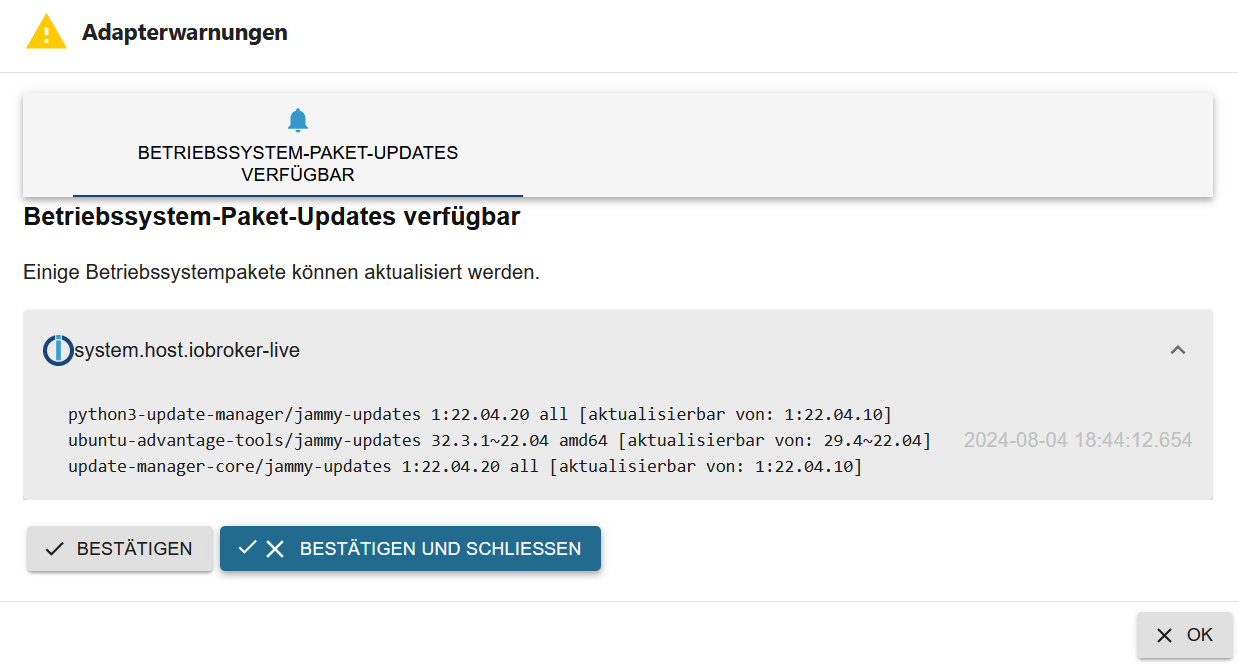
aber es steht halt nicht dabei wie ich das aktualisieren kann..?
Das steht hier drin:
https://wiki.ubuntuusers.de/Aktualisierungen/phased_update/
Also einfach regelmäßig updaten, irgendwann wird das für dein System freigegeben werden.
-
Mhhh....klasse wenn man das Passwort zum verbinden des Slave mit dem Host nicht mehr weiss.......bzw. aufgeschrieben hat :-(
kann ich da beim Mster ein
sudo iobroker multihost disablemachen um dann wieder ein:
sudo iobroker multihost enablezu machen...dann sollte er ja ein neues pass anfragen.....geht das?
-
Mhhh....klasse wenn man das Passwort zum verbinden des Slave mit dem Host nicht mehr weiss.......bzw. aufgeschrieben hat :-(
kann ich da beim Mster ein
sudo iobroker multihost disablemachen um dann wieder ein:
sudo iobroker multihost enablezu machen...dann sollte er ja ein neues pass anfragen.....geht das?
Und iobroker-Befehle werden NIE per sudo eingeleitet.
-
O.K. sudo ist das halt das ich alles verschieben udn löschen könnte..
aber es klappt jetzt nicht mehr mit dem neuen Verbinden..
habe jetzt weil ich das Pass nicht mehr wusste das mit den den Befehlen von oben gemacht.....
jetzt wollte ich mit dem neuen pass verbinden udn dann kommt das:
heisemer@raspi2-unterverteilung:/opt/iobroker $ sudo iobroker multihost connect 1 | 192.168.200.38 | host | 192.168.200.38 | "authentication required" Please select host [1]: 1 Enter secret phrase for connection: ******** Error: No configuration received! at file:///opt/iobroker/node_modules/@iobroker/js-controller-cli/src/lib/setup/setupMultihost.ts:339:26 at onFinished (file:///opt/iobroker/node_modules/@iobroker/js-controller-cli/src/lib/setup/multihostClient.ts:267:21) at Timeout.<anonymous> (file:///opt/iobroker/node_modules/@iobroker/js-controller-cli/src/lib/setup/multihostClient.ts:98:17) at listOnTimeout (node:internal/timers:581:17) at processTimers (node:internal/timers:519:7)Ich könnt kotzen!!! :-(
nichts kann mal durchlaufen.....jetzt brauch ich auch nicht mehr die alte karte reinschieben.....
-
@thomas-braun sagte in Richtig Host und Client updaten:
Und iobroker-Befehle werden NIE per sudo eingeleitet.
Was war denn daran falsch zu verstehen?
Jetzt ist ein
iob fixangezeigt. -
O.K. sudo ist das halt das ich alles verschieben udn löschen könnte..
aber es klappt jetzt nicht mehr mit dem neuen Verbinden..
habe jetzt weil ich das Pass nicht mehr wusste das mit den den Befehlen von oben gemacht.....
jetzt wollte ich mit dem neuen pass verbinden udn dann kommt das:
heisemer@raspi2-unterverteilung:/opt/iobroker $ sudo iobroker multihost connect 1 | 192.168.200.38 | host | 192.168.200.38 | "authentication required" Please select host [1]: 1 Enter secret phrase for connection: ******** Error: No configuration received! at file:///opt/iobroker/node_modules/@iobroker/js-controller-cli/src/lib/setup/setupMultihost.ts:339:26 at onFinished (file:///opt/iobroker/node_modules/@iobroker/js-controller-cli/src/lib/setup/multihostClient.ts:267:21) at Timeout.<anonymous> (file:///opt/iobroker/node_modules/@iobroker/js-controller-cli/src/lib/setup/multihostClient.ts:98:17) at listOnTimeout (node:internal/timers:581:17) at processTimers (node:internal/timers:519:7)Ich könnt kotzen!!! :-(
nichts kann mal durchlaufen.....jetzt brauch ich auch nicht mehr die alte karte reinschieben.....
@kusselin sagte in Richtig Host und Client updaten:
O.K. sudo ist das halt das ich alles verschieben udn löschen könnte..
Nochmal:
IOBROKER-BEFEHLE WERDEN NIE PER SUDO EINGELEITETnichts kann mal durchlaufen.....jetzt brauch ich auch nicht mehr die alte karte reinschieben.....
Wenn du es halt auch falsch machst? Was erwartest du?
Fix die BEIDEN Installationen per
iob stop iob fix iob start -
@kusselin sagte in Richtig Host und Client updaten:
O.K. sudo ist das halt das ich alles verschieben udn löschen könnte..
Nochmal:
IOBROKER-BEFEHLE WERDEN NIE PER SUDO EINGELEITETnichts kann mal durchlaufen.....jetzt brauch ich auch nicht mehr die alte karte reinschieben.....
Wenn du es halt auch falsch machst? Was erwartest du?
Fix die BEIDEN Installationen per
iob stop iob fix iob start@thomas-braun Leuts....woher soll ich das wissen....so weit drin bin ich nicht in der Materie
so jetzt habe ich auf beiden System den Fix erfolgreich durchgeführt....
muss ich jetzt nochmal connecten also die Befehle abgeben in putty füer den Slave?
der Slave ist nicht als verbunden im Masetr angezeigt............nachdem ich auf beiden geräten iob start gemacht habe udn auf dem Slave dann den befehl abgesetzt habe, kommt das wieder:
iobroker multihost browse No Multihost server found. Make sure iobroker is running on the host where you enabled multihost discovery (and it is not this host)!Sorry...ohne eure hilfe komme ich da nicht weiter....
-
@thomas-braun Leuts....woher soll ich das wissen....so weit drin bin ich nicht in der Materie
so jetzt habe ich auf beiden System den Fix erfolgreich durchgeführt....
muss ich jetzt nochmal connecten also die Befehle abgeben in putty füer den Slave?
der Slave ist nicht als verbunden im Masetr angezeigt............nachdem ich auf beiden geräten iob start gemacht habe udn auf dem Slave dann den befehl abgesetzt habe, kommt das wieder:
iobroker multihost browse No Multihost server found. Make sure iobroker is running on the host where you enabled multihost discovery (and it is not this host)!Sorry...ohne eure hilfe komme ich da nicht weiter....
Bei 1,4K Beiträgen und seit 2017 im Forum aktiv könnte man davon schon mal was mitbekommen haben...
-
@thomas-braun Leuts....woher soll ich das wissen....so weit drin bin ich nicht in der Materie
so jetzt habe ich auf beiden System den Fix erfolgreich durchgeführt....
muss ich jetzt nochmal connecten also die Befehle abgeben in putty füer den Slave?
der Slave ist nicht als verbunden im Masetr angezeigt............nachdem ich auf beiden geräten iob start gemacht habe udn auf dem Slave dann den befehl abgesetzt habe, kommt das wieder:
iobroker multihost browse No Multihost server found. Make sure iobroker is running on the host where you enabled multihost discovery (and it is not this host)!Sorry...ohne eure hilfe komme ich da nicht weiter....
@kusselin sagte in Richtig Host und Client updaten:
nachdem ich auf beiden geräten iob start gemacht habe udn auf dem Slave dann den befehl abgesetzt habe, kommt das wieder:
Zuerst muss auf dem Master auch Multihost aktiviert werden, sodass der auch gefunden werden kann.
-
Bei 1,4K Beiträgen und seit 2017 im Forum aktiv könnte man davon schon mal was mitbekommen haben...
@thomas-braun nee sorry....wenn ich was poste kpmmt doch eh nur schr...raus..merke ich doch hier,,,und ich habe ach nicht die zeit....will aber ein funktionierendes System....
tja...was geht jetzt?
-
@thomas-braun nee sorry....wenn ich was poste kpmmt doch eh nur schr...raus..merke ich doch hier,,,und ich habe ach nicht die zeit....will aber ein funktionierendes System....
tja...was geht jetzt?
@kusselin sagte in Richtig Host und Client updaten:
was geht jetzt?
sag du es uns!
wir sitzen nicht an deinem Rechner.Was läuft jetzt?
was sagt iob setup custom? auf master und auf host? -
@kusselin sagte in Richtig Host und Client updaten:
nachdem ich auf beiden geräten iob start gemacht habe udn auf dem Slave dann den befehl abgesetzt habe, kommt das wieder:
Zuerst muss auf dem Master auch Multihost aktiviert werden, sodass der auch gefunden werden kann.
@thomas-braun sagte in Richtig Host und Client updaten:
@kusselin sagte in Richtig Host und Client updaten:
nachdem ich auf beiden geräten iob start gemacht habe udn auf dem Slave dann den befehl abgesetzt habe, kommt das wieder:
Zuerst muss auf dem Master auch Multihost aktiviert werden, sodass der auch gefunden werden kann.
Das jetzt aufm Host gemacht:
iobroker multihost enable Please check the binding of the configured jsonl server to allow remote connections. No configuration change needed. Multihost discovery server: enabled Discovery authentication: enabled Persistent activation: disabled Objects: jsonl on 0.0.0.0 States: jsonl on 0.0.0.0dann auf den Slave das eingegeben:
iobroker multihost browse 1 | 192.168.200.38 | host | 192.168.200.38 | "authentication required"dann das abgesetzt:
iobroker multihost connect 1 | 192.168.200.38 | host | 192.168.200.38 | "authentication required" Please select host [1]: 1 Enter secret phrase for connection: ******** Error: No configuration received! at file:///opt/iobroker/node_modules/@iobroker/js-controller-cli/src/lib/setup/setupMultihost.ts:339:26 at onFinished (file:///opt/iobroker/node_modules/@iobroker/js-controller-cli/src/lib/setup/multihostClient.ts:267:21) at Timeout.<anonymous> (file:///opt/iobroker/node_modules/@iobroker/js-controller-cli/src/lib/setup/multihostClient.ts:98:17) at listOnTimeout (node:internal/timers:581:17) at processTimers (node:internal/timers:519:7)Beim Host kommt noch die Meldung..ist auch ioben zu sehen:
Please check the binding of the configured jsonl server to allow remote connections.Ich weiss nicht was da ist...??
-
@kusselin sagte in Richtig Host und Client updaten:
was geht jetzt?
sag du es uns!
wir sitzen nicht an deinem Rechner.Was läuft jetzt?
was sagt iob setup custom? auf master und auf host?@homoran sagte in Richtig Host und Client updaten:
iob setup custom
iob setup custom Current configuration: - Objects database: - Type: jsonl - Host/Unix Socket: 0.0.0.0 - Port: 9001 - States database: - Type: jsonl - Host/Unix Socket: 0.0.0.0 - Port: 9000 - Data Directory: ../../iobroker-data/ Type of objects DB [(j)sonl, (f)ile, (r)edis, ...], default [jsonl]:slave:
iob setup custom Current configuration: - Objects database: - Type: jsonl - Host/Unix Socket: 0.0.0.0 - Port: 9001 - States database: - Type: jsonl - Host/Unix Socket: 0.0.0.0 - Port: 9000 - Data Directory: ../../iobroker-data/ Type of objects DB [(j)sonl, (f)ile, (r)edis, ...], default [jsonl]:ich raff das nicht was man da jetzt eingeben muss?
-
@thomas-braun sagte in Richtig Host und Client updaten:
@kusselin sagte in Richtig Host und Client updaten:
nachdem ich auf beiden geräten iob start gemacht habe udn auf dem Slave dann den befehl abgesetzt habe, kommt das wieder:
Zuerst muss auf dem Master auch Multihost aktiviert werden, sodass der auch gefunden werden kann.
Das jetzt aufm Host gemacht:
iobroker multihost enable Please check the binding of the configured jsonl server to allow remote connections. No configuration change needed. Multihost discovery server: enabled Discovery authentication: enabled Persistent activation: disabled Objects: jsonl on 0.0.0.0 States: jsonl on 0.0.0.0dann auf den Slave das eingegeben:
iobroker multihost browse 1 | 192.168.200.38 | host | 192.168.200.38 | "authentication required"dann das abgesetzt:
iobroker multihost connect 1 | 192.168.200.38 | host | 192.168.200.38 | "authentication required" Please select host [1]: 1 Enter secret phrase for connection: ******** Error: No configuration received! at file:///opt/iobroker/node_modules/@iobroker/js-controller-cli/src/lib/setup/setupMultihost.ts:339:26 at onFinished (file:///opt/iobroker/node_modules/@iobroker/js-controller-cli/src/lib/setup/multihostClient.ts:267:21) at Timeout.<anonymous> (file:///opt/iobroker/node_modules/@iobroker/js-controller-cli/src/lib/setup/multihostClient.ts:98:17) at listOnTimeout (node:internal/timers:581:17) at processTimers (node:internal/timers:519:7)Beim Host kommt noch die Meldung..ist auch ioben zu sehen:
Please check the binding of the configured jsonl server to allow remote connections.Ich weiss nicht was da ist...??
@kusselin sagte in Richtig Host und Client updaten:
Das jetzt aufm Host gemacht:
auf welchem?
ist ja ein MULTI HOST!! -
@thomas-braun sagte in Richtig Host und Client updaten:
@kusselin sagte in Richtig Host und Client updaten:
nachdem ich auf beiden geräten iob start gemacht habe udn auf dem Slave dann den befehl abgesetzt habe, kommt das wieder:
Zuerst muss auf dem Master auch Multihost aktiviert werden, sodass der auch gefunden werden kann.
Das jetzt aufm Host gemacht:
iobroker multihost enable Please check the binding of the configured jsonl server to allow remote connections. No configuration change needed. Multihost discovery server: enabled Discovery authentication: enabled Persistent activation: disabled Objects: jsonl on 0.0.0.0 States: jsonl on 0.0.0.0dann auf den Slave das eingegeben:
iobroker multihost browse 1 | 192.168.200.38 | host | 192.168.200.38 | "authentication required"dann das abgesetzt:
iobroker multihost connect 1 | 192.168.200.38 | host | 192.168.200.38 | "authentication required" Please select host [1]: 1 Enter secret phrase for connection: ******** Error: No configuration received! at file:///opt/iobroker/node_modules/@iobroker/js-controller-cli/src/lib/setup/setupMultihost.ts:339:26 at onFinished (file:///opt/iobroker/node_modules/@iobroker/js-controller-cli/src/lib/setup/multihostClient.ts:267:21) at Timeout.<anonymous> (file:///opt/iobroker/node_modules/@iobroker/js-controller-cli/src/lib/setup/multihostClient.ts:98:17) at listOnTimeout (node:internal/timers:581:17) at processTimers (node:internal/timers:519:7)Beim Host kommt noch die Meldung..ist auch ioben zu sehen:
Please check the binding of the configured jsonl server to allow remote connections.Ich weiss nicht was da ist...??
@kusselin sagte in Richtig Host und Client updaten:
Ich weiss nicht was da ist...??
Ich auch nicht. Hab mit MultiHost auch nicht viel am Hut.
-
Alter Schalter was ne Geburt...
also zu,m Verständnis.....jetzt nochmal wie folgt vorgegangen:
Master:
iob setup custom Current configuration: - Objects database: - Type: jsonl - Host/Unix Socket: 0.0.0.0 - Port: 9001 - States database: - Type: jsonl - Host/Unix Socket: 0.0.0.0 - Port: 9000 - Data Directory: ../../iobroker-data/ Type of objects DB [(j)sonl, (f)ile, (r)edis, ...], default [jsonl]: Host / Unix Socket of objects DB(jsonl), default[0.0.0.0]: Port of objects DB(jsonl), default[9001]: Type of states DB [(j)sonl, (f)file, (r)edis, ...], default [jsonl]: Host / Unix Socket of states DB (jsonl), default[0.0.0.0]: Port of states DB (jsonl), default[9000]: Data directory (file), default[../../iobroker-data/]: Host name of this machine [iobroker-live]: updating conf/iobroker.json root@iobroker-live:/opt/iobroker#dann auf dem Slave:
iob setup custom Current configuration: - Objects database: - Type: jsonl - Host/Unix Socket: 192.168.200.38 - Port: 9001 - States database: - Type: jsonl - Host/Unix Socket: 192.168.200.38 - Port: 9000 - Data Directory: ../../iobroker-data/ Type of objects DB [(j)sonl, (f)ile, (r)edis, ...], default [jsonl]: Host / Unix Socket of objects DB(jsonl), default[192.168.200.38]: 192.168.200.38 Port of objects DB(jsonl), default[9001]: Type of states DB [(j)sonl, (f)file, (r)edis, ...], default [jsonl]: Host / Unix Socket of states DB (jsonl), default[192.168.200.38]: 192.168.200.38 Port of states DB (jsonl), default[9000]: Host name of this machine [raspi2-unterverteilung]: updating conf/iobroker.jsonso dann noch ein restart vpm Slave pi udn jetzt ist der Slave wieder grün......hab ichs jetzt endlich geschafft?
Ich schreibe mir ne Anleitung :-(
Danke an alle
Aber trotzdem jetzt passt alles oder

Eine Frage noch ....
Wie bekomme ich die Meldung per Update weg? wie bzw. wo muss ich hier updaten?
Den Container habe ich geupdatet udn neu gestartet...kommt aber trotzdem die Meldung...Bitte eine Info so das ich damit klar komme...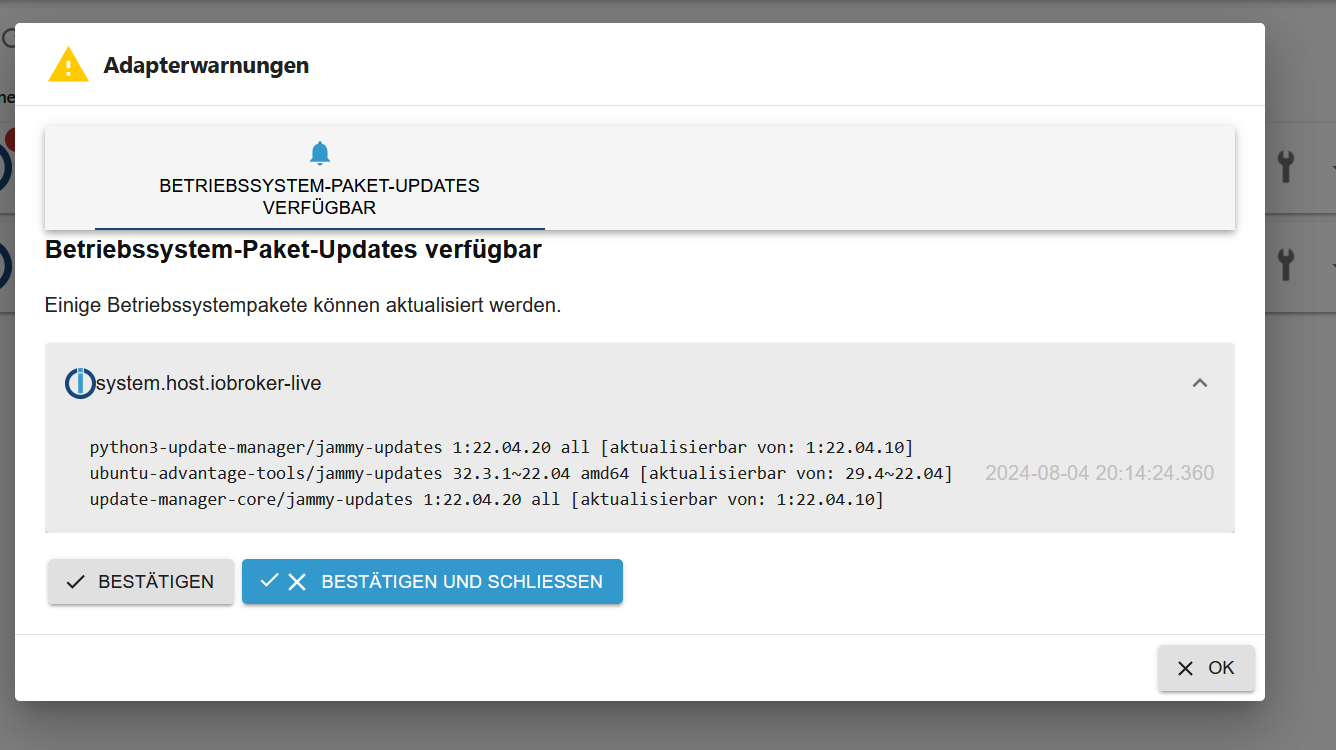
Dannke udn Gruss an alle hier die mir mal wieder geholfen haben....
-
Alter Schalter was ne Geburt...
also zu,m Verständnis.....jetzt nochmal wie folgt vorgegangen:
Master:
iob setup custom Current configuration: - Objects database: - Type: jsonl - Host/Unix Socket: 0.0.0.0 - Port: 9001 - States database: - Type: jsonl - Host/Unix Socket: 0.0.0.0 - Port: 9000 - Data Directory: ../../iobroker-data/ Type of objects DB [(j)sonl, (f)ile, (r)edis, ...], default [jsonl]: Host / Unix Socket of objects DB(jsonl), default[0.0.0.0]: Port of objects DB(jsonl), default[9001]: Type of states DB [(j)sonl, (f)file, (r)edis, ...], default [jsonl]: Host / Unix Socket of states DB (jsonl), default[0.0.0.0]: Port of states DB (jsonl), default[9000]: Data directory (file), default[../../iobroker-data/]: Host name of this machine [iobroker-live]: updating conf/iobroker.json root@iobroker-live:/opt/iobroker#dann auf dem Slave:
iob setup custom Current configuration: - Objects database: - Type: jsonl - Host/Unix Socket: 192.168.200.38 - Port: 9001 - States database: - Type: jsonl - Host/Unix Socket: 192.168.200.38 - Port: 9000 - Data Directory: ../../iobroker-data/ Type of objects DB [(j)sonl, (f)ile, (r)edis, ...], default [jsonl]: Host / Unix Socket of objects DB(jsonl), default[192.168.200.38]: 192.168.200.38 Port of objects DB(jsonl), default[9001]: Type of states DB [(j)sonl, (f)file, (r)edis, ...], default [jsonl]: Host / Unix Socket of states DB (jsonl), default[192.168.200.38]: 192.168.200.38 Port of states DB (jsonl), default[9000]: Host name of this machine [raspi2-unterverteilung]: updating conf/iobroker.jsonso dann noch ein restart vpm Slave pi udn jetzt ist der Slave wieder grün......hab ichs jetzt endlich geschafft?
Ich schreibe mir ne Anleitung :-(
Danke an alle
Aber trotzdem jetzt passt alles oder

Eine Frage noch ....
Wie bekomme ich die Meldung per Update weg? wie bzw. wo muss ich hier updaten?
Den Container habe ich geupdatet udn neu gestartet...kommt aber trotzdem die Meldung...Bitte eine Info so das ich damit klar komme...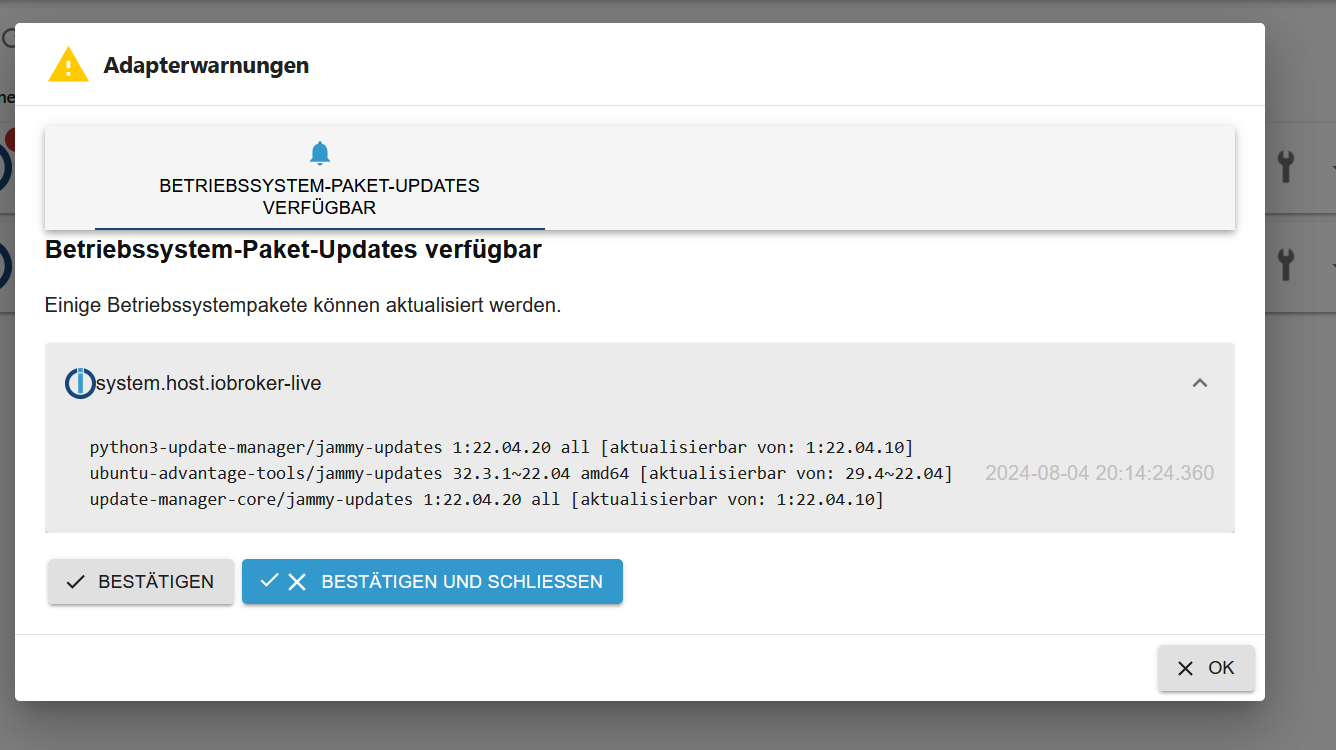
Dannke udn Gruss an alle hier die mir mal wieder geholfen haben....
Das sind Phased Updates.
https://wiki.ubuntuusers.de/Aktualisierungen/phased_update/ -
Alter Schalter was ne Geburt...
also zu,m Verständnis.....jetzt nochmal wie folgt vorgegangen:
Master:
iob setup custom Current configuration: - Objects database: - Type: jsonl - Host/Unix Socket: 0.0.0.0 - Port: 9001 - States database: - Type: jsonl - Host/Unix Socket: 0.0.0.0 - Port: 9000 - Data Directory: ../../iobroker-data/ Type of objects DB [(j)sonl, (f)ile, (r)edis, ...], default [jsonl]: Host / Unix Socket of objects DB(jsonl), default[0.0.0.0]: Port of objects DB(jsonl), default[9001]: Type of states DB [(j)sonl, (f)file, (r)edis, ...], default [jsonl]: Host / Unix Socket of states DB (jsonl), default[0.0.0.0]: Port of states DB (jsonl), default[9000]: Data directory (file), default[../../iobroker-data/]: Host name of this machine [iobroker-live]: updating conf/iobroker.json root@iobroker-live:/opt/iobroker#dann auf dem Slave:
iob setup custom Current configuration: - Objects database: - Type: jsonl - Host/Unix Socket: 192.168.200.38 - Port: 9001 - States database: - Type: jsonl - Host/Unix Socket: 192.168.200.38 - Port: 9000 - Data Directory: ../../iobroker-data/ Type of objects DB [(j)sonl, (f)ile, (r)edis, ...], default [jsonl]: Host / Unix Socket of objects DB(jsonl), default[192.168.200.38]: 192.168.200.38 Port of objects DB(jsonl), default[9001]: Type of states DB [(j)sonl, (f)file, (r)edis, ...], default [jsonl]: Host / Unix Socket of states DB (jsonl), default[192.168.200.38]: 192.168.200.38 Port of states DB (jsonl), default[9000]: Host name of this machine [raspi2-unterverteilung]: updating conf/iobroker.jsonso dann noch ein restart vpm Slave pi udn jetzt ist der Slave wieder grün......hab ichs jetzt endlich geschafft?
Ich schreibe mir ne Anleitung :-(
Danke an alle
Aber trotzdem jetzt passt alles oder

Eine Frage noch ....
Wie bekomme ich die Meldung per Update weg? wie bzw. wo muss ich hier updaten?
Den Container habe ich geupdatet udn neu gestartet...kommt aber trotzdem die Meldung...Bitte eine Info so das ich damit klar komme...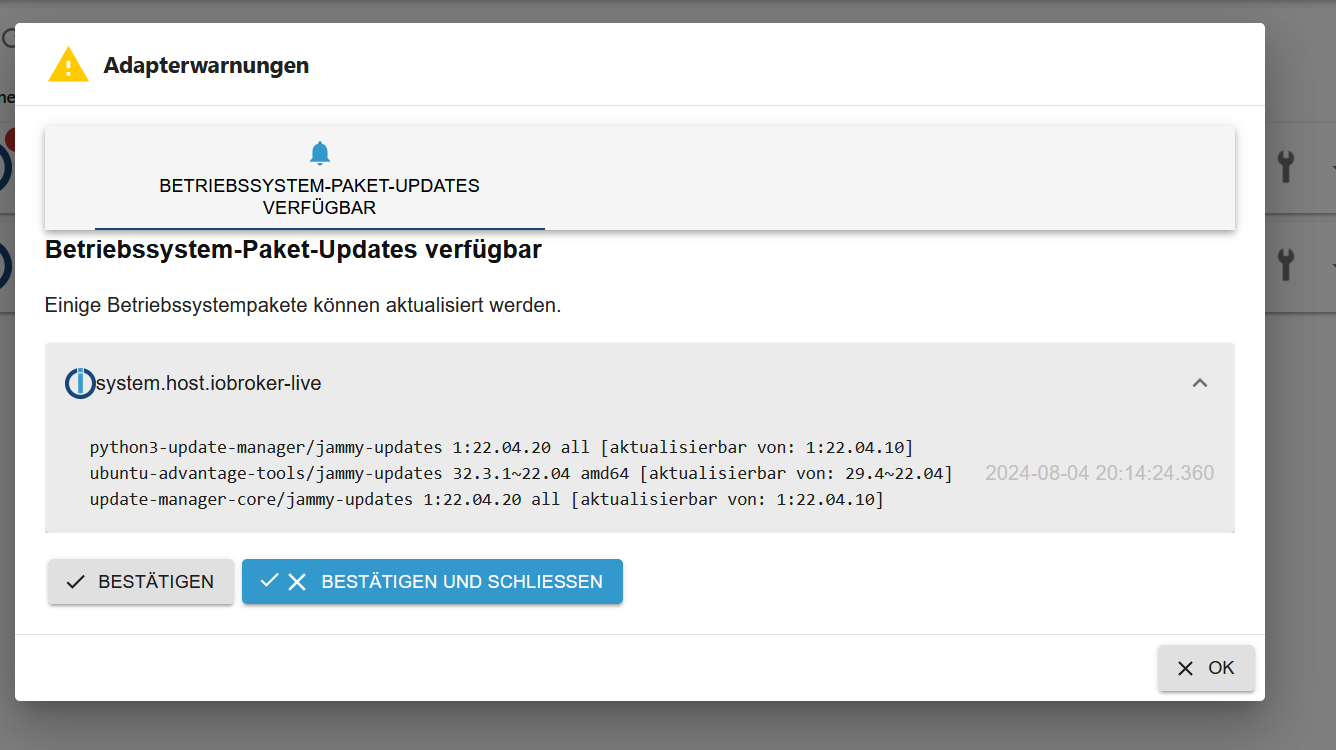
Dannke udn Gruss an alle hier die mir mal wieder geholfen haben....
-
@kusselin sagte in Richtig Host und Client updaten:
Ich hab echt Bammel das ich mir jetzt alles zerschiese.......
warum?
nimm ne neue Karte, schlimmstenfalls steckst du die alte wieder rein.
Installier Raspberrypi OS lite drauf!
gleichen Hostnamen wie bisherverwenden!!!installier iob mit dem Einzeiler
lösch alle AdapterDann über
iob setup customdie Verbindungsparameter zum Master eingeben.fertig
@homoran sagte in Richtig Host und Client updaten:
@kusselin sagte in Richtig Host und Client updaten:
Ich hab echt Bammel das ich mir jetzt alles zerschiese.......
warum?
nimm ne neue Karte, schlimmstenfalls steckst du die alte wieder rein.
Installier Raspberrypi OS lite drauf!
gleichen Hostnamen wie bisherverwenden!!!installier iob mit dem Einzeiler
lösch alle AdapterDann über
iob setup customdie Verbindungsparameter zum Master eingeben.fertig
Homoran du schreibst "Lösche alle Adapter" -> Alle heisst auch Admin
bei ner frischen Installation ist discovery backitup udn der admin installiert...alle deinstallieren richtig auch den Admin?





