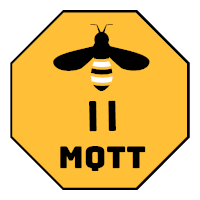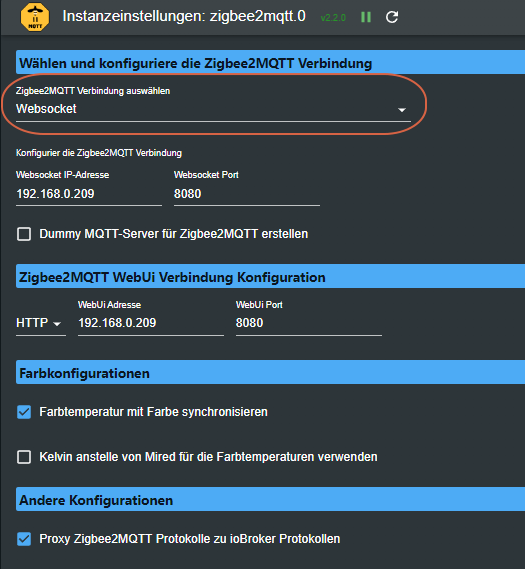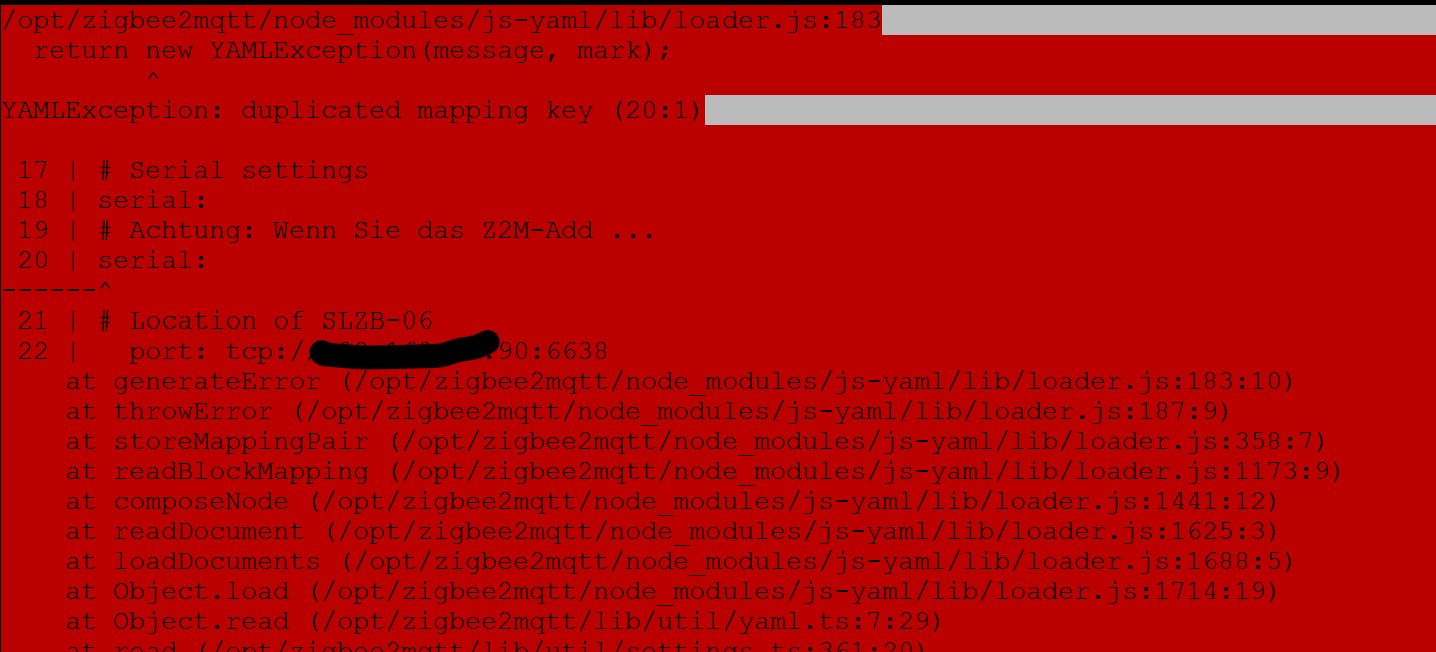NEWS
Test Adapter zigbee2mqtt
-
Ich bin etwas sprachlos. Hast Du die IP-Adresse des SLZB-06 im Zigbee2mqtt Adapter eingetragen?
Dann müsste der SLZB-06 ja selber eine Art zigbee2MQTT Server Emulation bieten...
@martinp said in Test Adapter zigbee2mqtt:
Ich bin etwas sprachlos. Hast Du die IP-Adresse des SLZB-06 im Zigbee2mqtt Adapter eingetragen?
Dann müsste der SLZB-06 ja selber eine Art zigbee2MQTT Server Emulation bieten...
Da war ich wohl etwas voreiöig und frohen Mutes aber es geht wirklich nur einer und bei der Gelegenheit habe ich jetzt mehr zerschossen als ich wollte.
Ich hatte nach ein schlaflosen Nacht heute Morgen gedacht ich mache es nochmal nei auch die Installation von zigbeemqtt2 und lasse dann nur den laufen und den normalen Zigbee Adapter lasse ich dann weg und mache alles über Zigbee2mqtt. Ich glaube aber das ich mir den zerschossen habe da ich ihn nochmal neu unter installieren wollte und ich habe ihn versucht zu deinstallieren. Das ging aber richtig schief denn ich habe dann den kompletten Ordner von zigbee2mqtt in WinSCP gelöscht und gedacht das ich alles weg habe aber es ist irgenwo immer noch etwas versteckt und läßt mich jetzt zum verzweifeln bringen da ich es nicht mehr richtig nur mit Fehlermeldungen installieren kann. Hat jemand einen Plan wie ich das mit Putty alles löschen kann? -
@martinp said in Test Adapter zigbee2mqtt:
Ich bin etwas sprachlos. Hast Du die IP-Adresse des SLZB-06 im Zigbee2mqtt Adapter eingetragen?
Dann müsste der SLZB-06 ja selber eine Art zigbee2MQTT Server Emulation bieten...
Da war ich wohl etwas voreiöig und frohen Mutes aber es geht wirklich nur einer und bei der Gelegenheit habe ich jetzt mehr zerschossen als ich wollte.
Ich hatte nach ein schlaflosen Nacht heute Morgen gedacht ich mache es nochmal nei auch die Installation von zigbeemqtt2 und lasse dann nur den laufen und den normalen Zigbee Adapter lasse ich dann weg und mache alles über Zigbee2mqtt. Ich glaube aber das ich mir den zerschossen habe da ich ihn nochmal neu unter installieren wollte und ich habe ihn versucht zu deinstallieren. Das ging aber richtig schief denn ich habe dann den kompletten Ordner von zigbee2mqtt in WinSCP gelöscht und gedacht das ich alles weg habe aber es ist irgenwo immer noch etwas versteckt und läßt mich jetzt zum verzweifeln bringen da ich es nicht mehr richtig nur mit Fehlermeldungen installieren kann. Hat jemand einen Plan wie ich das mit Putty alles löschen kann?@biker1602 sagte in Test Adapter zigbee2mqtt:
Hat jemand einen Plan wie ich das mit Putty alles löschen kann?
Ich hab da keinen. Aber du solltest ggf. mal
- posten was Du an Fehlermeldungen bekommst
- Beim Zigbee2mqtt.io Projekt nachschauen - die haben eigentlich gute Doku zu solchen Fällen.
A.
-
@biker1602 sagte in Test Adapter zigbee2mqtt:
Hat jemand einen Plan wie ich das mit Putty alles löschen kann?
Ich hab da keinen. Aber du solltest ggf. mal
- posten was Du an Fehlermeldungen bekommst
- Beim Zigbee2mqtt.io Projekt nachschauen - die haben eigentlich gute Doku zu solchen Fällen.
A.
-
- Ausgaben aus der Konsole in Code-Tags </> posten und nicht als Bild. Schon gar nicht mit diesen Farben, das führt ja zu spontaner Netzhautablösung.
- Deine lokalen IP's brauchst Du nicht zu schwärzen. Die sehen bei allen gleich oder ähnlich aus.
-
- Ausgaben aus der Konsole in Code-Tags </> posten und nicht als Bild. Schon gar nicht mit diesen Farben, das führt ja zu spontaner Netzhautablösung.
- Deine lokalen IP's brauchst Du nicht zu schwärzen. Die sehen bei allen gleich oder ähnlich aus.
@codierknecht
Tut mir Leid/opt/zigbee2mqtt/node_modules/js-yaml/lib/loader.js:183 return new YAMLException(message, mark); ^ YAMLException: duplicated mapping key (20:1) 17 | # Serial settings 18 | serial: 19 | # Achtung: Wenn Sie das Z2M-Add ... 20 | serial: ------^ 21 | # Location of SLZB-06 22 | port: tcp://192.168.57.90:6638 at generateError (/opt/zigbee2mqtt/node_modules/js-yaml/lib/loader.js:183:10) at throwError (/opt/zigbee2mqtt/node_modules/js-yaml/lib/loader.js:187:9) at storeMappingPair (/opt/zigbee2mqtt/node_modules/js-yaml/lib/loader.js:358:7) at readBlockMapping (/opt/zigbee2mqtt/node_modules/js-yaml/lib/loader.js:1173:9) at composeNode (/opt/zigbee2mqtt/node_modules/js-yaml/lib/loader.js:1441:12) at readDocument (/opt/zigbee2mqtt/node_modules/js-yaml/lib/loader.js:1625:3) at loadDocuments (/opt/zigbee2mqtt/node_modules/js-yaml/lib/loader.js:1688:5) at Object.load (/opt/zigbee2mqtt/node_modules/js-yaml/lib/loader.js:1714:19) at Object.read (/opt/zigbee2mqtt/lib/util/yaml.ts:7:29) at read (/opt/zigbee2mqtt/lib/util/settings.ts:3 -
@biker1602 Der Schnipsel bringt nix. Der ist
- unvollständig
- unnötig geschwärzt - auf dein internes Netz hab ich sowieso keinen Zugriff
Bitte als Text, nicht als Screenshot, und bitte auch vollständig, nicht abgehackt.
Nebenbei gehe ich davon aus das es Inkonsistenzen bei npm gibt, sprich npm glaubt bestimmte Pakete sind vorhanden, während du sie durch das Löschen des Verzeichnisses beseitigt hast.
poste doch mal die Ausgaben von
npm auditwenn du das unter/opt/zigbee2mqtt.ioausführst. -
@martinp said in Test Adapter zigbee2mqtt:
Ich bin etwas sprachlos. Hast Du die IP-Adresse des SLZB-06 im Zigbee2mqtt Adapter eingetragen?
Dann müsste der SLZB-06 ja selber eine Art zigbee2MQTT Server Emulation bieten...
Da war ich wohl etwas voreiöig und frohen Mutes aber es geht wirklich nur einer und bei der Gelegenheit habe ich jetzt mehr zerschossen als ich wollte.
Ich hatte nach ein schlaflosen Nacht heute Morgen gedacht ich mache es nochmal nei auch die Installation von zigbeemqtt2 und lasse dann nur den laufen und den normalen Zigbee Adapter lasse ich dann weg und mache alles über Zigbee2mqtt. Ich glaube aber das ich mir den zerschossen habe da ich ihn nochmal neu unter installieren wollte und ich habe ihn versucht zu deinstallieren. Das ging aber richtig schief denn ich habe dann den kompletten Ordner von zigbee2mqtt in WinSCP gelöscht und gedacht das ich alles weg habe aber es ist irgenwo immer noch etwas versteckt und läßt mich jetzt zum verzweifeln bringen da ich es nicht mehr richtig nur mit Fehlermeldungen installieren kann. Hat jemand einen Plan wie ich das mit Putty alles löschen kann?@biker1602 Du solltest erstmal genauer beschreiben, wie Du den bisherigen USB-Koordinator mit ioBroker verbunden hast.
Der Einsatz des zigbee2mqtt Adapters legt ja nahe, dass der USB-Koordinator über einen zigbee2MQTT Server eingebunden ist...
Jedenfalls ist DAS der Verwendungszweck des zigbee2mqtt Adapters.
-
@biker1602 Der Schnipsel bringt nix. Der ist
- unvollständig
- unnötig geschwärzt - auf dein internes Netz hab ich sowieso keinen Zugriff
Bitte als Text, nicht als Screenshot, und bitte auch vollständig, nicht abgehackt.
Nebenbei gehe ich davon aus das es Inkonsistenzen bei npm gibt, sprich npm glaubt bestimmte Pakete sind vorhanden, während du sie durch das Löschen des Verzeichnisses beseitigt hast.
poste doch mal die Ausgaben von
npm auditwenn du das unter/opt/zigbee2mqtt.ioausführst.biker1602@iobroker:~$ /opt/zigbee2mqtt.io -bash: /opt/zigbee2mqtt.io: No such file or directory biker1602@iobroker:~$ npm audit # npm audit report axios 1.0.0 - 1.5.1 Severity: moderate Axios Cross-Site Request Forgery Vulnerability - https://github.com/advisories/GHSA-wf5p-g6vw-rhxx fix available via `npm audit fix` node_modules/axios braces <3.0.3 Severity: high Uncontrolled resource consumption in braces - https://github.com/advisories/GHSA-grv7-fg5c-xmjg fix available via `npm audit fix` node_modules/braces follow-redirects <=1.15.5 Severity: moderate Follow Redirects improperly handles URLs in the url.parse() function - https://github.com/advisories/GHSA-jchw-25xp-jwwc follow-redirects' Proxy-Authorization header kept across hosts - https://github.com/advisories/GHSA-cxjh-pqwp-8mfp fix available via `npm audit fix` node_modules/follow-redirects ip * Severity: high ip SSRF improper categorization in isPublic - https://github.com/advisories/GHSA-2p57-rm9w-gvfp NPM IP package incorrectly identifies some private IP addresses as public - https://github.com/advisories/GHSA-78xj-cgh5-2h22 fix available via `npm audit fix --force` Will install iobroker.ring@1.2.8, which is a breaking change node_modules/ip werift * Depends on vulnerable versions of ip node_modules/werift ring-client-api >=11.0.1 Depends on vulnerable versions of werift node_modules/ring-client-api iobroker.ring >=2.0.0-beta.0 Depends on vulnerable versions of ring-client-api node_modules/iobroker.ring semver 6.0.0 - 6.3.0 Severity: moderate semver vulnerable to Regular Expression Denial of Service - https://github.com/advisories/GHSA-c2qf-rxjj-qqgw fix available via `npm audit fix` node_modules/semver tar <6.2.1 Severity: moderate Denial of service while parsing a tar file due to lack of folders count validation - https://github.com/advisories/GHSA-f5x3-32g6-xq36 fix available via `npm audit fix` node_modules/tar ws 7.0.0 - 7.5.9 || 8.0.0 - 8.17.0 Severity: high ws affected by a DoS when handling a request with many HTTP headers - https://github.com/advisories/GHSA-3h5v-q93c-6h6q ws affected by a DoS when handling a request with many HTTP headers - https://github.com/advisories/GHSA-3h5v-q93c-6h6q fix available via `npm audit fix` node_modules/engine.io-client/node_modules/ws node_modules/ws engine.io-client 0.7.0 || 0.7.8 - 0.7.9 || 3.5.0 - 3.5.3 || 4.0.0-alpha.0 - 5.2.0 Depends on vulnerable versions of ws node_modules/engine.io-client 11 vulnerabilities (4 moderate, 7 high) To address issues that do not require attention, run: npm audit fix To address all issues (including breaking changes), run: npm audit fix --force biker1602@iobroker:~$ /opt/zigbee2mqtt -bash: /opt/zigbee2mqtt: Is a directory biker1602@iobroker:~$ npm audit # npm audit report axios 1.0.0 - 1.5.1 Severity: moderate Axios Cross-Site Request Forgery Vulnerability - https://github.com/advisories/GHSA-wf5p-g6vw-rhxx fix available via `npm audit fix` node_modules/axios braces <3.0.3 Severity: high Uncontrolled resource consumption in braces - https://github.com/advisories/GHSA-grv7-fg5c-xmjg fix available via `npm audit fix` node_modules/braces follow-redirects <=1.15.5 Severity: moderate Follow Redirects improperly handles URLs in the url.parse() function - https://github.com/advisories/GHSA-jchw-25xp-jwwc follow-redirects' Proxy-Authorization header kept across hosts - https://github.com/advisories/GHSA-cxjh-pqwp-8mfp fix available via `npm audit fix` node_modules/follow-redirects ip * Severity: high ip SSRF improper categorization in isPublic - https://github.com/advisories/GHSA-2p57-rm9w-gvfp NPM IP package incorrectly identifies some private IP addresses as public - https://github.com/advisories/GHSA-78xj-cgh5-2h22 fix available via `npm audit fix --force` Will install iobroker.ring@1.2.8, which is a breaking change node_modules/ip werift * Depends on vulnerable versions of ip node_modules/werift ring-client-api >=11.0.1 Depends on vulnerable versions of werift node_modules/ring-client-api iobroker.ring >=2.0.0-beta.0 Depends on vulnerable versions of ring-client-api node_modules/iobroker.ring semver 6.0.0 - 6.3.0 Severity: moderate semver vulnerable to Regular Expression Denial of Service - https://github.com/advisories/GHSA-c2qf-rxjj-qqgw fix available via `npm audit fix` node_modules/semver tar <6.2.1 Severity: moderate Denial of service while parsing a tar file due to lack of folders count validation - https://github.com/advisories/GHSA-f5x3-32g6-xq36 fix available via `npm audit fix` node_modules/tar ws 7.0.0 - 7.5.9 || 8.0.0 - 8.17.0 Severity: high ws affected by a DoS when handling a request with many HTTP headers - https://github.com/advisories/GHSA-3h5v-q93c-6h6q ws affected by a DoS when handling a request with many HTTP headers - https://github.com/advisories/GHSA-3h5v-q93c-6h6q fix available via `npm audit fix` node_modules/engine.io-client/node_modules/ws node_modules/ws engine.io-client 0.7.0 || 0.7.8 - 0.7.9 || 3.5.0 - 3.5.3 || 4.0.0-alpha.0 - 5.2.0 Depends on vulnerable versions of ws node_modules/engine.io-client 11 vulnerabilities (4 moderate, 7 high) To address issues that do not require attention, run: npm audit fix To address all issues (including breaking changes), run: npm audit fix --force biker1602@iobroker:~$iker1602@iobroker:~$ cd /opt/zigbee2mqtt biker1602@iobroker:/opt/zigbee2mqtt$ npm audit found 0 vulnerabilities biker1602@iobroker:/opt/zigbee2mqtt$ npm audit found 0 vulnerabilities biker1602@iobroker:/opt/zigbee2mqtt$Irgendwie findet er da nichts oder?
-
biker1602@iobroker:~$ /opt/zigbee2mqtt.io -bash: /opt/zigbee2mqtt.io: No such file or directory biker1602@iobroker:~$ npm audit # npm audit report axios 1.0.0 - 1.5.1 Severity: moderate Axios Cross-Site Request Forgery Vulnerability - https://github.com/advisories/GHSA-wf5p-g6vw-rhxx fix available via `npm audit fix` node_modules/axios braces <3.0.3 Severity: high Uncontrolled resource consumption in braces - https://github.com/advisories/GHSA-grv7-fg5c-xmjg fix available via `npm audit fix` node_modules/braces follow-redirects <=1.15.5 Severity: moderate Follow Redirects improperly handles URLs in the url.parse() function - https://github.com/advisories/GHSA-jchw-25xp-jwwc follow-redirects' Proxy-Authorization header kept across hosts - https://github.com/advisories/GHSA-cxjh-pqwp-8mfp fix available via `npm audit fix` node_modules/follow-redirects ip * Severity: high ip SSRF improper categorization in isPublic - https://github.com/advisories/GHSA-2p57-rm9w-gvfp NPM IP package incorrectly identifies some private IP addresses as public - https://github.com/advisories/GHSA-78xj-cgh5-2h22 fix available via `npm audit fix --force` Will install iobroker.ring@1.2.8, which is a breaking change node_modules/ip werift * Depends on vulnerable versions of ip node_modules/werift ring-client-api >=11.0.1 Depends on vulnerable versions of werift node_modules/ring-client-api iobroker.ring >=2.0.0-beta.0 Depends on vulnerable versions of ring-client-api node_modules/iobroker.ring semver 6.0.0 - 6.3.0 Severity: moderate semver vulnerable to Regular Expression Denial of Service - https://github.com/advisories/GHSA-c2qf-rxjj-qqgw fix available via `npm audit fix` node_modules/semver tar <6.2.1 Severity: moderate Denial of service while parsing a tar file due to lack of folders count validation - https://github.com/advisories/GHSA-f5x3-32g6-xq36 fix available via `npm audit fix` node_modules/tar ws 7.0.0 - 7.5.9 || 8.0.0 - 8.17.0 Severity: high ws affected by a DoS when handling a request with many HTTP headers - https://github.com/advisories/GHSA-3h5v-q93c-6h6q ws affected by a DoS when handling a request with many HTTP headers - https://github.com/advisories/GHSA-3h5v-q93c-6h6q fix available via `npm audit fix` node_modules/engine.io-client/node_modules/ws node_modules/ws engine.io-client 0.7.0 || 0.7.8 - 0.7.9 || 3.5.0 - 3.5.3 || 4.0.0-alpha.0 - 5.2.0 Depends on vulnerable versions of ws node_modules/engine.io-client 11 vulnerabilities (4 moderate, 7 high) To address issues that do not require attention, run: npm audit fix To address all issues (including breaking changes), run: npm audit fix --force biker1602@iobroker:~$ /opt/zigbee2mqtt -bash: /opt/zigbee2mqtt: Is a directory biker1602@iobroker:~$ npm audit # npm audit report axios 1.0.0 - 1.5.1 Severity: moderate Axios Cross-Site Request Forgery Vulnerability - https://github.com/advisories/GHSA-wf5p-g6vw-rhxx fix available via `npm audit fix` node_modules/axios braces <3.0.3 Severity: high Uncontrolled resource consumption in braces - https://github.com/advisories/GHSA-grv7-fg5c-xmjg fix available via `npm audit fix` node_modules/braces follow-redirects <=1.15.5 Severity: moderate Follow Redirects improperly handles URLs in the url.parse() function - https://github.com/advisories/GHSA-jchw-25xp-jwwc follow-redirects' Proxy-Authorization header kept across hosts - https://github.com/advisories/GHSA-cxjh-pqwp-8mfp fix available via `npm audit fix` node_modules/follow-redirects ip * Severity: high ip SSRF improper categorization in isPublic - https://github.com/advisories/GHSA-2p57-rm9w-gvfp NPM IP package incorrectly identifies some private IP addresses as public - https://github.com/advisories/GHSA-78xj-cgh5-2h22 fix available via `npm audit fix --force` Will install iobroker.ring@1.2.8, which is a breaking change node_modules/ip werift * Depends on vulnerable versions of ip node_modules/werift ring-client-api >=11.0.1 Depends on vulnerable versions of werift node_modules/ring-client-api iobroker.ring >=2.0.0-beta.0 Depends on vulnerable versions of ring-client-api node_modules/iobroker.ring semver 6.0.0 - 6.3.0 Severity: moderate semver vulnerable to Regular Expression Denial of Service - https://github.com/advisories/GHSA-c2qf-rxjj-qqgw fix available via `npm audit fix` node_modules/semver tar <6.2.1 Severity: moderate Denial of service while parsing a tar file due to lack of folders count validation - https://github.com/advisories/GHSA-f5x3-32g6-xq36 fix available via `npm audit fix` node_modules/tar ws 7.0.0 - 7.5.9 || 8.0.0 - 8.17.0 Severity: high ws affected by a DoS when handling a request with many HTTP headers - https://github.com/advisories/GHSA-3h5v-q93c-6h6q ws affected by a DoS when handling a request with many HTTP headers - https://github.com/advisories/GHSA-3h5v-q93c-6h6q fix available via `npm audit fix` node_modules/engine.io-client/node_modules/ws node_modules/ws engine.io-client 0.7.0 || 0.7.8 - 0.7.9 || 3.5.0 - 3.5.3 || 4.0.0-alpha.0 - 5.2.0 Depends on vulnerable versions of ws node_modules/engine.io-client 11 vulnerabilities (4 moderate, 7 high) To address issues that do not require attention, run: npm audit fix To address all issues (including breaking changes), run: npm audit fix --force biker1602@iobroker:~$iker1602@iobroker:~$ cd /opt/zigbee2mqtt biker1602@iobroker:/opt/zigbee2mqtt$ npm audit found 0 vulnerabilities biker1602@iobroker:/opt/zigbee2mqtt$ npm audit found 0 vulnerabilities biker1602@iobroker:/opt/zigbee2mqtt$Irgendwie findet er da nichts oder?
@biker1602 Okay, also arbeitest Du mit einer dem zigbee2mqtt Adapter vorgeschalteten zigbee2MQTT Server - Instanz...
-
@biker1602 Du solltest erstmal genauer beschreiben, wie Du den bisherigen USB-Koordinator mit ioBroker verbunden hast.
Der Einsatz des zigbee2mqtt Adapters legt ja nahe, dass der USB-Koordinator über einen zigbee2MQTT Server eingebunden ist...
Jedenfalls ist DAS der Verwendungszweck des zigbee2mqtt Adapters.
@martinp said in Test Adapter zigbee2mqtt:
@biker1602 Du solltest erstmal genauer beschreiben, wie Du den bisherigen USB-Koordinator mit ioBroker verbunden hast.
Der Einsatz des zigbee2mqtt Adapters legt ja nahe, dass der USB-Koordinator über einen zigbee2MQTT Server eingebunden ist...
Jedenfalls ist DAS der Verwendungszweck des zigbee2mqtt Adapters.
Der USB Koordinator wird durgeschliffen bei Proxmox und wird nur für den normalen Zigbee Adapter genutzt.
-
@biker1602 Okay, also arbeitest Du mit einer dem zigbee2mqtt Adapter vorgeschalteten zigbee2MQTT Server - Instanz...
@martinp said in Test Adapter zigbee2mqtt:
@biker1602 Okay, also arbeitest Du mit einer dem zigbee2mqtt Adapter vorgeschalteten zigbee2MQTT Server - Instanz...
Ich weiß schon garnichts mehr. Den SLZB-06 habe ich erst kurz. Mein Plan war Zigbee2mqtt zu nutzen und den anderen (sonoff) und den Zigbee Adapter zu deaktivieren.
Ich bekommen zigbee2mqtt aber nicht deinstalliert um alles nochmal neu zu machen.Wenn ich den Status abfrage kommt folgende Meldung
biker1602@iobroker:~$ systemctl status zigbee2mqtt.service ● zigbee2mqtt.service - zigbee2mqtt Loaded: loaded (/etc/systemd/system/zigbee2mqtt.service; enabled; vendor preset: enabled) Active: activating (auto-restart) (Result: exit-code) since Thu 2024-07-11 11:00:35 CEST; 2s ago Process: 72010 ExecStart=/usr/bin/node index.js (code=exited, status=1/FAILURE) Main PID: 72010 (code=exited, status=1/FAILURE) CPU: 562ms -
@martinp said in Test Adapter zigbee2mqtt:
@biker1602 Okay, also arbeitest Du mit einer dem zigbee2mqtt Adapter vorgeschalteten zigbee2MQTT Server - Instanz...
Ich weiß schon garnichts mehr. Den SLZB-06 habe ich erst kurz. Mein Plan war Zigbee2mqtt zu nutzen und den anderen (sonoff) und den Zigbee Adapter zu deaktivieren.
Ich bekommen zigbee2mqtt aber nicht deinstalliert um alles nochmal neu zu machen.Wenn ich den Status abfrage kommt folgende Meldung
biker1602@iobroker:~$ systemctl status zigbee2mqtt.service ● zigbee2mqtt.service - zigbee2mqtt Loaded: loaded (/etc/systemd/system/zigbee2mqtt.service; enabled; vendor preset: enabled) Active: activating (auto-restart) (Result: exit-code) since Thu 2024-07-11 11:00:35 CEST; 2s ago Process: 72010 ExecStart=/usr/bin/node index.js (code=exited, status=1/FAILURE) Main PID: 72010 (code=exited, status=1/FAILURE) CPU: 562ms@biker1602 Ich denke damit kommt das hier zum Tragen:
@asgothian sagte in Test Adapter zigbee2mqtt:
Beim Zigbee2mqtt.io Projekt nachschauen - die haben eigentlich gute Doku zu solchen Fällen.
Nachtrag: wenn Du dir den Text der Fehlermeldung genau anschaust, dann beschwert er sich darüber das im YAML das Schlüsselwort "serial:" doppelt vorkommt. Das kommt von Deiner Anpassung als du den TCP Port eingetragen hast. berichtige das mal, dann sollte der laufen.
A.
-
@asgothian
Ich habe probiert und versucht. Jetzt habe ich ihn im ioBroker drin kann ihn auch aufrufen.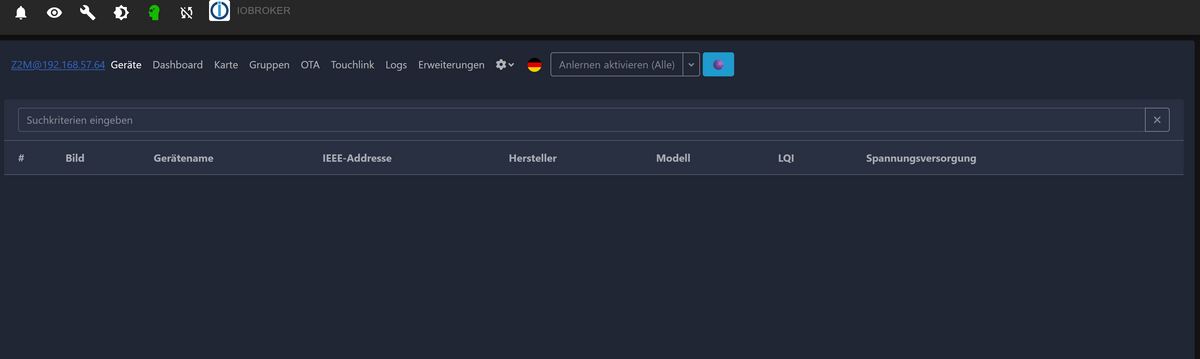
Im Protokoll sind aber Fehlermeldungen
2024-07-11 16:16:04.346 - warn: zigbee2mqtt.0 (89552) Start try again in 1 seconds... 2024-07-11 16:16:09.744 - error: zigbee2mqtt.0 (89588) =================================================== 2024-07-11 16:16:09.747 - error: zigbee2mqtt.0 (89588) =================================================== 2024-07-11 16:16:09.747 - error: zigbee2mqtt.0 (89588) Legacy api is activated, so the adapter can not work correctly!!! 2024-07-11 16:16:09.747 - error: zigbee2mqtt.0 (89588) Please add the following lines to your Zigbee2MQTT configuration.yaml: 2024-07-11 16:16:09.747 - error: zigbee2mqtt.0 (89588) advanced: 2024-07-11 16:16:09.747 - error: zigbee2mqtt.0 (89588) legacy_api: false 2024-07-11 16:16:09.748 - error: zigbee2mqtt.0 (89588) 2024-07-11 16:16:09.748 - error: zigbee2mqtt.0 (89588) Legacy Availability Payload is activated, thus the adapter cannot represent the availability of the devices!!! 2024-07-11 16:16:09.748 - error: zigbee2mqtt.0 (89588) Please add the following lines to your Zigbee2MQTT configuration.yaml: 2024-07-11 16:16:09.748 - error: zigbee2mqtt.0 (89588) advanced: 2024-07-11 16:16:09.748 - error: zigbee2mqtt.0 (89588) legacy_availability_payload: false 2024-07-11 16:16:09.748 - error: zigbee2mqtt.0 (89588) 2024-07-11 16:16:09.749 - error: zigbee2mqtt.0 (89588) Device Legacy Payload is activated, therefore the adapter may process the states of the devices correctly!!! 2024-07-11 16:16:09.749 - error: zigbee2mqtt.0 (89588) Please add the following lines to your Zigbee2MQTT configuration.yaml: 2024-07-11 16:16:09.749 - error: zigbee2mqtt.0 (89588) device_options: 2024-07-11 16:16:09.749 - error: zigbee2mqtt.0 (89588) legacy: false 2024-07-11 16:16:09.749 - error: zigbee2mqtt.0 (89588) =================================================== 2024-07-11 16:16:09.749 - error: zigbee2mqtt.0 (89588) ===================================================und der Adapter wird nicht grün

-
@asgothian
Ich habe probiert und versucht. Jetzt habe ich ihn im ioBroker drin kann ihn auch aufrufen.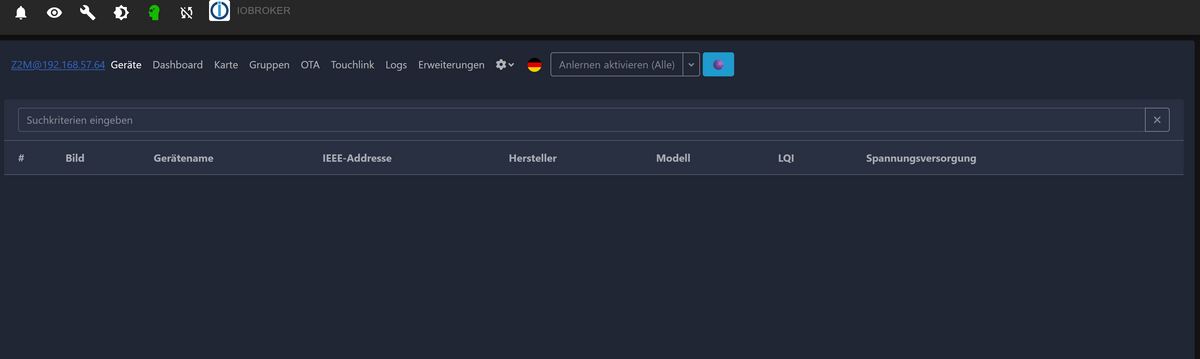
Im Protokoll sind aber Fehlermeldungen
2024-07-11 16:16:04.346 - warn: zigbee2mqtt.0 (89552) Start try again in 1 seconds... 2024-07-11 16:16:09.744 - error: zigbee2mqtt.0 (89588) =================================================== 2024-07-11 16:16:09.747 - error: zigbee2mqtt.0 (89588) =================================================== 2024-07-11 16:16:09.747 - error: zigbee2mqtt.0 (89588) Legacy api is activated, so the adapter can not work correctly!!! 2024-07-11 16:16:09.747 - error: zigbee2mqtt.0 (89588) Please add the following lines to your Zigbee2MQTT configuration.yaml: 2024-07-11 16:16:09.747 - error: zigbee2mqtt.0 (89588) advanced: 2024-07-11 16:16:09.747 - error: zigbee2mqtt.0 (89588) legacy_api: false 2024-07-11 16:16:09.748 - error: zigbee2mqtt.0 (89588) 2024-07-11 16:16:09.748 - error: zigbee2mqtt.0 (89588) Legacy Availability Payload is activated, thus the adapter cannot represent the availability of the devices!!! 2024-07-11 16:16:09.748 - error: zigbee2mqtt.0 (89588) Please add the following lines to your Zigbee2MQTT configuration.yaml: 2024-07-11 16:16:09.748 - error: zigbee2mqtt.0 (89588) advanced: 2024-07-11 16:16:09.748 - error: zigbee2mqtt.0 (89588) legacy_availability_payload: false 2024-07-11 16:16:09.748 - error: zigbee2mqtt.0 (89588) 2024-07-11 16:16:09.749 - error: zigbee2mqtt.0 (89588) Device Legacy Payload is activated, therefore the adapter may process the states of the devices correctly!!! 2024-07-11 16:16:09.749 - error: zigbee2mqtt.0 (89588) Please add the following lines to your Zigbee2MQTT configuration.yaml: 2024-07-11 16:16:09.749 - error: zigbee2mqtt.0 (89588) device_options: 2024-07-11 16:16:09.749 - error: zigbee2mqtt.0 (89588) legacy: false 2024-07-11 16:16:09.749 - error: zigbee2mqtt.0 (89588) =================================================== 2024-07-11 16:16:09.749 - error: zigbee2mqtt.0 (89588) ===================================================und der Adapter wird nicht grün

-
@asgothian
Ich habe probiert und versucht. Jetzt habe ich ihn im ioBroker drin kann ihn auch aufrufen.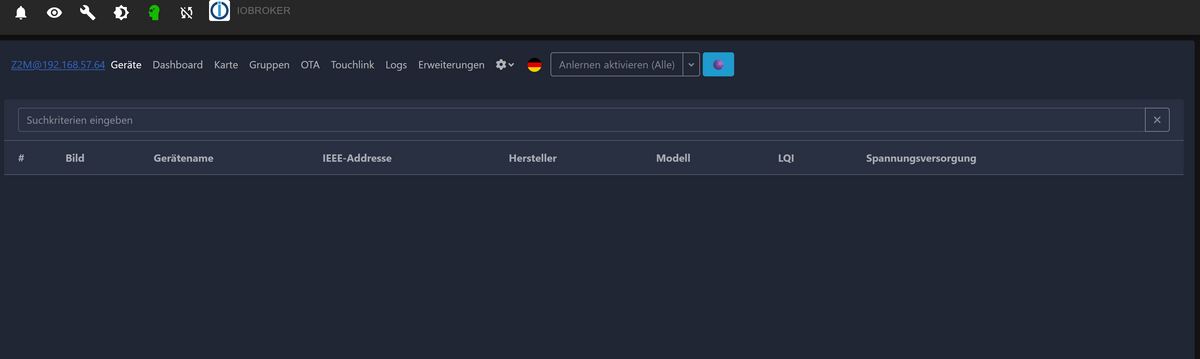
Im Protokoll sind aber Fehlermeldungen
2024-07-11 16:16:04.346 - warn: zigbee2mqtt.0 (89552) Start try again in 1 seconds... 2024-07-11 16:16:09.744 - error: zigbee2mqtt.0 (89588) =================================================== 2024-07-11 16:16:09.747 - error: zigbee2mqtt.0 (89588) =================================================== 2024-07-11 16:16:09.747 - error: zigbee2mqtt.0 (89588) Legacy api is activated, so the adapter can not work correctly!!! 2024-07-11 16:16:09.747 - error: zigbee2mqtt.0 (89588) Please add the following lines to your Zigbee2MQTT configuration.yaml: 2024-07-11 16:16:09.747 - error: zigbee2mqtt.0 (89588) advanced: 2024-07-11 16:16:09.747 - error: zigbee2mqtt.0 (89588) legacy_api: false 2024-07-11 16:16:09.748 - error: zigbee2mqtt.0 (89588) 2024-07-11 16:16:09.748 - error: zigbee2mqtt.0 (89588) Legacy Availability Payload is activated, thus the adapter cannot represent the availability of the devices!!! 2024-07-11 16:16:09.748 - error: zigbee2mqtt.0 (89588) Please add the following lines to your Zigbee2MQTT configuration.yaml: 2024-07-11 16:16:09.748 - error: zigbee2mqtt.0 (89588) advanced: 2024-07-11 16:16:09.748 - error: zigbee2mqtt.0 (89588) legacy_availability_payload: false 2024-07-11 16:16:09.748 - error: zigbee2mqtt.0 (89588) 2024-07-11 16:16:09.749 - error: zigbee2mqtt.0 (89588) Device Legacy Payload is activated, therefore the adapter may process the states of the devices correctly!!! 2024-07-11 16:16:09.749 - error: zigbee2mqtt.0 (89588) Please add the following lines to your Zigbee2MQTT configuration.yaml: 2024-07-11 16:16:09.749 - error: zigbee2mqtt.0 (89588) device_options: 2024-07-11 16:16:09.749 - error: zigbee2mqtt.0 (89588) legacy: false 2024-07-11 16:16:09.749 - error: zigbee2mqtt.0 (89588) =================================================== 2024-07-11 16:16:09.749 - error: zigbee2mqtt.0 (89588) ===================================================und der Adapter wird nicht grün

-
@biker1602 Hast du den getan wozu dich das Log auffordert ?
@asgothian said in Test Adapter zigbee2mqtt:
@biker1602 Hast du den getan wozu dich das Log auffordert ?
Soll ich das in der Configuration eintragen?
legacy_api: false
legacy_availability_payload: false -
@crunchip said in Test Adapter zigbee2mqtt:
@biker1602 sagte in Test Adapter zigbee2mqtt:
configuration.yaml
Wie sieht die denn im Ganzen aus?
Das ist Protokoll im iobroker da ist nicht mehr.
-
@crunchip said in Test Adapter zigbee2mqtt:
@biker1602 sagte in Test Adapter zigbee2mqtt:
configuration.yaml
Wie sieht die denn im Ganzen aus?
Das ist die Config
# Home Assistant integration (MQTT discovery) homeassistant: false # Enable the frontend, runs on port 8080 by default frontend: true # allow new device to join # permit_join: true # MQTT settings mqtt: # MQTT base topic for zigbee2mqtt MQTT messages base_topic: zigbee2mqtt # MQTT server URL server: 'mqtt://localhost' # MQTT server authentication, uncomment if required: user: biker1602 password: Ulli1602 # Serial settings # Achtung: Wenn Sie das Z2M-Add-on für HA verwenden, ist es besser, die Yaml-Konfigurationsdatei direkt zu bearbeiten serial: # Location of SLZB-06 port: tcp://192.168.57.90:6638 baudrate: 115200 adapter: zstack # Grüne LED deaktivieren? disable_led: false # Ausgangsleistung auf max. 20 einstellen advanced: transmit_power: 20 # Advanced settings network_key: GENERATE pan_id: GENERATE ext_pan_id: GENERATE -
@crunchip said in Test Adapter zigbee2mqtt:
@biker1602 sagte in Test Adapter zigbee2mqtt:
configuration.yaml
Wie sieht die denn im Ganzen aus?
Das ist die Config
# Home Assistant integration (MQTT discovery) homeassistant: false # Enable the frontend, runs on port 8080 by default frontend: true # allow new device to join # permit_join: true # MQTT settings mqtt: # MQTT base topic for zigbee2mqtt MQTT messages base_topic: zigbee2mqtt # MQTT server URL server: 'mqtt://localhost' # MQTT server authentication, uncomment if required: user: biker1602 password: Ulli1602 # Serial settings # Achtung: Wenn Sie das Z2M-Add-on für HA verwenden, ist es besser, die Yaml-Konfigurationsdatei direkt zu bearbeiten serial: # Location of SLZB-06 port: tcp://192.168.57.90:6638 baudrate: 115200 adapter: zstack # Grüne LED deaktivieren? disable_led: false # Ausgangsleistung auf max. 20 einstellen advanced: transmit_power: 20 # Advanced settings network_key: GENERATE pan_id: GENERATE ext_pan_id: GENERATE@biker1602 da fehlt bisserl was, im ersten Beitrag steht was zwingend eingetragen werden muss und in der Adapterbeschreibung steht es etwas ausführlicher
-
@biker1602 da fehlt bisserl was, im ersten Beitrag steht was zwingend eingetragen werden muss und in der Adapterbeschreibung steht es etwas ausführlicher
@crunchip said in Test Adapter zigbee2mqtt:
@biker1602 da fehlt bisserl was, im ersten Beitrag steht was zwingend eingetragen werden muss und in der Adapterbeschreibung steht es etwas ausführlicher
Ich mache einen anderen Tag weiter oder lasse es ganz. Ich sehe den Wald vor lauter Bäumen nicht mehr.
Kann mir jemand sagen wie ich das ganze in putty deinstallieren kann das auch alles verschwindet und nicht irgendwo noch versteckte Dateien sind dich nicht gelöscht werden?