NEWS
/dev/serial/by-id: No such file or directory
-
@homoran said in /dev/serial/by-id: No such file or directory:
Das ist in der Tat so, aber @Minta79 hätte wohl erwähnt wenn seine zigbee Geräte nicht erreichbar gewesen wären
Ich bin davon ausgegangen, dass seine zigbee Geräte nicht erreichbar sind, warum sonst sollte man nach /dev/serial/by-id suchen? ... in die Linux-Tiefen taucht man doch nur ab, wenn es irgendwo klemmt ... ist jedenfalls bei mir so ;-)
@martinp sagte in /dev/serial/by-id: No such file or directory:
warum sonst sollte man nach /dev/serial/by-id suchen?
Wahrscheinlich, weil sich der Adapter beschwert, dass das Interface nicht in dem Pfad gefunden wurde...
-
@homoran said in /dev/serial/by-id: No such file or directory:
Das ist in der Tat so, aber @Minta79 hätte wohl erwähnt wenn seine zigbee Geräte nicht erreichbar gewesen wären
Ich bin davon ausgegangen, dass seine zigbee Geräte nicht erreichbar sind, warum sonst sollte man nach /dev/serial/by-id suchen? ... in die Linux-Tiefen taucht man doch nur ab, wenn es irgendwo klemmt ... ist jedenfalls bei mir so ;-)
-
@haus-automatisierung sagte in /dev/serial/by-id: No such file or directory:
@minta79 sagte in /dev/serial/by-id: No such file or directory:
mein SONOFF USB Stick wird am Raspberry nicht mehr unter ls -la /dev/serial/by-id aufgelistet.
Eventuell Bullseye mit dem "kaputten" Paket, welches
by-idnicht mehr angelegt hat?hab ich schon wieder verdrängt!
@Minta79
dann bitteiob diagin der Langfassung.@homoran said in /dev/serial/by-id: No such file or directory:
dann bitte iob diag in der Langfassung.
======================= SUMMARY ======================= v.2024-05-22 Static hostname: raspberrypi Icon name: computer Operating System: Raspbian GNU/Linux 11 (bullseye) Kernel: Linux 6.1.21-v8+ Architecture: arm64 Installation: native Kernel: aarch64 Userland: 32 bit Timezone: Europe/Berlin (CEST, +0200) User-ID: 1000 Display-Server: false Boot Target: multi-user.target Pending OS-Updates: 35 Pending iob updates: 27 Nodejs-Installation: /usr/bin/nodejs v18.19.0 /usr/bin/node v18.19.0 /usr/bin/npm 10.2.3 /usr/bin/npx 10.2.3 /usr/bin/corepack 0.22.0 Recommended versions are nodejs 16.20.2 and npm 8.19.4 Your nodejs installation is correct MEMORY: total used free shared buff/cache available Mem: 7.8G 1.3G 5.9G 0.0K 578M 6.3G Swap: 99M 0B 99M Total: 7.9G 1.3G 6.0G Active iob-Instances: 23 Active repo(s): stable ioBroker Core: js-controller 5.0.17 admin 6.3.5 ioBroker Status: iobroker is running on this host. Objects type: jsonl States type: jsonl Status admin and web instance: + system.adapter.admin.0 : admin : raspberrypi - enabled, port: 8081, bind: 0.0.0.0, run as: admin + system.adapter.web.0 : web : raspberrypi - enabled, port: 8082, bind: 0.0.0.0, run as: admin Objects: 12298 States: 10965 Size of iob-Database: 25M /opt/iobroker/iobroker-data/objects.jsonl 12M /opt/iobroker/iobroker-data/states.jsonl =================== END OF SUMMARY ==================== -
@minta79 sagte in /dev/serial/by-id: No such file or directory:
Operating System: Raspbian GNU/Linux 11 (bullseye)
Da lag ich mit der Vermutung schonmal richtig. Rest siehe oben oder hier: https://forum.iobroker.net/topic/65017/zigbee-conbee2-funktioniert-nach-update-nicht-mehr-udev
-
@minta79 sagte in /dev/serial/by-id: No such file or directory:
Operating System: Raspbian GNU/Linux 11 (bullseye)
Da lag ich mit der Vermutung schonmal richtig. Rest siehe oben oder hier: https://forum.iobroker.net/topic/65017/zigbee-conbee2-funktioniert-nach-update-nicht-mehr-udev
@haus-automatisierung said in /dev/serial/by-id: No such file or directory:
Da lag ich mit der Vermutung schonmal richtig. Rest siehe oben oder hier: https://forum.iobroker.net/topic/65017/zigbee-conbee2-funktioniert-nach-update-nicht-mehr-udev
Das habe ich alles gemacht, aber wenn ich dies hier ausführe bekomme ich folgende Meldung und komme nicht weiter:
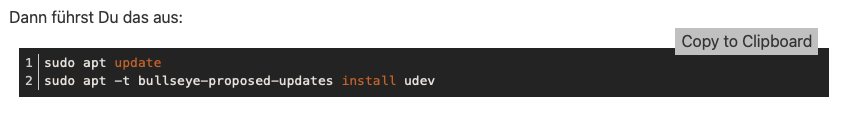
pi@raspberrypi:~ $ sudo apt -t bullseye-proposed-updates install udev Reading package lists... Done E: The value 'bullseye-proposed-updates' is invalid for APT::Default-Release as such a release is not available in the sources -
@haus-automatisierung said in /dev/serial/by-id: No such file or directory:
Da lag ich mit der Vermutung schonmal richtig. Rest siehe oben oder hier: https://forum.iobroker.net/topic/65017/zigbee-conbee2-funktioniert-nach-update-nicht-mehr-udev
Das habe ich alles gemacht, aber wenn ich dies hier ausführe bekomme ich folgende Meldung und komme nicht weiter:
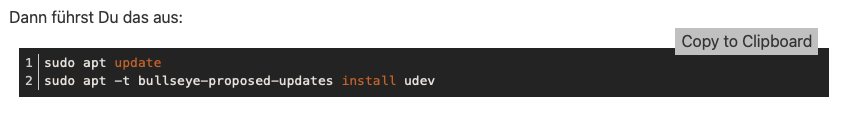
pi@raspberrypi:~ $ sudo apt -t bullseye-proposed-updates install udev Reading package lists... Done E: The value 'bullseye-proposed-updates' is invalid for APT::Default-Release as such a release is not available in the sources@minta79 sagte in /dev/serial/by-id: No such file or directory:
Das habe ich alles gemacht
Also hattest Du die fehlerhafte Version?
-
@minta79 sagte in /dev/serial/by-id: No such file or directory:
Das habe ich alles gemacht
Also hattest Du die fehlerhafte Version?
@haus-automatisierung said in /dev/serial/by-id: No such file or directory:
Also hattest Du die fehlerhafte Version?
Das ist mein aktueller Stand:
pi@raspberrypi:~ $ apt policy udev udev: Installed: 247.3-7+rpi1+deb11u2 Candidate: 247.3-7+rpi1+deb11u2 Version table: *** 247.3-7+rpi1+deb11u2 500 500 http://raspbian.raspberrypi.org/raspbian bullseye/main armhf Packages 100 /var/lib/dpkg/statusIst die fehlerhafte oder?
-
@haus-automatisierung said in /dev/serial/by-id: No such file or directory:
Also hattest Du die fehlerhafte Version?
Das ist mein aktueller Stand:
pi@raspberrypi:~ $ apt policy udev udev: Installed: 247.3-7+rpi1+deb11u2 Candidate: 247.3-7+rpi1+deb11u2 Version table: *** 247.3-7+rpi1+deb11u2 500 500 http://raspbian.raspberrypi.org/raspbian bullseye/main armhf Packages 100 /var/lib/dpkg/statusIst die fehlerhafte oder?
-
@djmarc75 said in /dev/serial/by-id: No such file or directory:
@minta79 hast Du die Datei
Copy to Clipboardbullseye-proposed-updates.listnach dem Editieren auch gespeichert ?
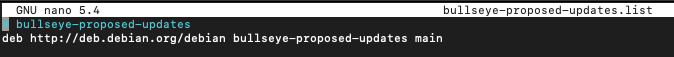
Japi@raspberrypi:~ $ sudo apt update Hit:1 http://archive.raspberrypi.org/debian bullseye InRelease Hit:2 http://raspbian.raspberrypi.org/raspbian bullseye InRelease Get:3 http://deb.debian.org/debian bullseye-proposed-updates InRelease [54.0 kB] Hit:4 https://deb.nodesource.com/node_18.x nodistro InRelease Err:3 http://deb.debian.org/debian bullseye-proposed-updates InRelease The following signatures couldn't be verified because the public key is not available: NO_PUBKEY 0E98404D386FA1D9 NO_PUBKEY 6ED0E7B82643E131 Reading package lists... Done W: GPG error: http://deb.debian.org/debian bullseye-proposed-updates InRelease: The following signatures couldn't be verified because the public key is not available: NO_PUBKEY 0E98404D386FA1D9 NO_PUBKEY 6ED0E7B82643E131 E: The repository 'http://deb.debian.org/debian bullseye-proposed-updates InRelease' is not signed. N: Updating from such a repository can't be done securely, and is therefore disabled by default. N: See apt-secure(8) manpage for repository creation and user configuration details. W: Target Packages (main/binary-armhf/Packages) is configured multiple times in /etc/apt/sources.list.d/backports.list:2 and /etc/apt/sources.list.d/bullseye-proposed-updates.list:2 W: Target Packages (main/binary-all/Packages) is configured multiple times in /etc/apt/sources.list.d/backports.list:2 and /etc/apt/sources.list.d/bullseye-proposed-updates.list:2 W: Target Translations (main/i18n/Translation-en_GB) is configured multiple times in /etc/apt/sources.list.d/backports.list:2 and /etc/apt/sources.list.d/bullseye-proposed-updates.list:2 W: Target Translations (main/i18n/Translation-en) is configured multiple times in /etc/apt/sources.list.d/backports.list:2 and /etc/apt/sources.list.d/bullseye-proposed-updates.list:2Fehler: Err:3 http://deb.debian.org/debian bullseye-proposed-updates InRelease
The following signatures couldn't be verified because the public key is not available: NO_PUBKEY 0E98404D386FA1D9 NO_PUBKEY 6ED0E7B82643E131 -
@djmarc75 said in /dev/serial/by-id: No such file or directory:
@minta79 hast Du die Datei
Copy to Clipboardbullseye-proposed-updates.listnach dem Editieren auch gespeichert ?
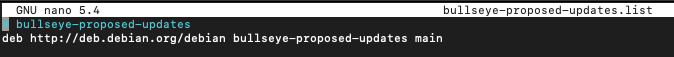
Japi@raspberrypi:~ $ sudo apt update Hit:1 http://archive.raspberrypi.org/debian bullseye InRelease Hit:2 http://raspbian.raspberrypi.org/raspbian bullseye InRelease Get:3 http://deb.debian.org/debian bullseye-proposed-updates InRelease [54.0 kB] Hit:4 https://deb.nodesource.com/node_18.x nodistro InRelease Err:3 http://deb.debian.org/debian bullseye-proposed-updates InRelease The following signatures couldn't be verified because the public key is not available: NO_PUBKEY 0E98404D386FA1D9 NO_PUBKEY 6ED0E7B82643E131 Reading package lists... Done W: GPG error: http://deb.debian.org/debian bullseye-proposed-updates InRelease: The following signatures couldn't be verified because the public key is not available: NO_PUBKEY 0E98404D386FA1D9 NO_PUBKEY 6ED0E7B82643E131 E: The repository 'http://deb.debian.org/debian bullseye-proposed-updates InRelease' is not signed. N: Updating from such a repository can't be done securely, and is therefore disabled by default. N: See apt-secure(8) manpage for repository creation and user configuration details. W: Target Packages (main/binary-armhf/Packages) is configured multiple times in /etc/apt/sources.list.d/backports.list:2 and /etc/apt/sources.list.d/bullseye-proposed-updates.list:2 W: Target Packages (main/binary-all/Packages) is configured multiple times in /etc/apt/sources.list.d/backports.list:2 and /etc/apt/sources.list.d/bullseye-proposed-updates.list:2 W: Target Translations (main/i18n/Translation-en_GB) is configured multiple times in /etc/apt/sources.list.d/backports.list:2 and /etc/apt/sources.list.d/bullseye-proposed-updates.list:2 W: Target Translations (main/i18n/Translation-en) is configured multiple times in /etc/apt/sources.list.d/backports.list:2 and /etc/apt/sources.list.d/bullseye-proposed-updates.list:2Fehler: Err:3 http://deb.debian.org/debian bullseye-proposed-updates InRelease
The following signatures couldn't be verified because the public key is not available: NO_PUBKEY 0E98404D386FA1D9 NO_PUBKEY 6ED0E7B82643E131pi@raspberrypi:~ $ sudo apt update Hit:1 http://deb.debian.org/debian bullseye-proposed-updates InRelease Hit:2 http://raspbian.raspberrypi.org/raspbian bullseye InRelease Get:3 http://deb.debian.org/debian bullseye-backports InRelease [49.0 kB] Hit:4 http://archive.raspberrypi.org/debian bullseye InRelease Hit:5 https://deb.nodesource.com/node_18.x nodistro InRelease Get:6 http://deb.debian.org/debian bullseye-backports/main armhf Packages [399 kB] Get:7 http://deb.debian.org/debian bullseye-backports/main Translation-en [347 kB] Fetched 795 kB in 1s (622 kB/s) Reading package lists... Done Building dependency tree... Done Reading state information... Done 44 packages can be upgraded. Run 'apt list --upgradable' to see them.pi@raspberrypi:~ $ sudo apt -t bullseye-proposed-updates install udev Reading package lists... Done Building dependency tree... Done Reading state information... Done udev is already the newest version (247.3-7+rpi1+deb11u2). -
pi@raspberrypi:~ $ sudo apt update Hit:1 http://deb.debian.org/debian bullseye-proposed-updates InRelease Hit:2 http://raspbian.raspberrypi.org/raspbian bullseye InRelease Get:3 http://deb.debian.org/debian bullseye-backports InRelease [49.0 kB] Hit:4 http://archive.raspberrypi.org/debian bullseye InRelease Hit:5 https://deb.nodesource.com/node_18.x nodistro InRelease Get:6 http://deb.debian.org/debian bullseye-backports/main armhf Packages [399 kB] Get:7 http://deb.debian.org/debian bullseye-backports/main Translation-en [347 kB] Fetched 795 kB in 1s (622 kB/s) Reading package lists... Done Building dependency tree... Done Reading state information... Done 44 packages can be upgraded. Run 'apt list --upgradable' to see them.pi@raspberrypi:~ $ sudo apt -t bullseye-proposed-updates install udev Reading package lists... Done Building dependency tree... Done Reading state information... Done udev is already the newest version (247.3-7+rpi1+deb11u2). -
pi@raspberrypi:~ $ sudo lsusb Bus 002 Device 001: ID 1d6b:0003 Linux Foundation 3.0 root hub Bus 001 Device 003: ID 10c4:ea60 Silicon Labs CP210x UART Bridge Bus 001 Device 002: ID 2109:3431 VIA Labs, Inc. Hub Bus 001 Device 001: ID 1d6b:0002 Linux Foundation 2.0 root hub pi@raspberrypi:~ $ sudo ls -la /dev/serial/by-id ls: cannot access '/dev/serial/by-id': No such file or directory@minta79 sagte in /dev/serial/by-id: No such file or directory:
Operating System: Raspbian GNU/Linux 11 (bullseye)
Kernel: Linux 6.1.21-v8+
Architecture: arm64
Userland: 32 bitBring das auf einen aktuellen Stand. Also Raspberry OS 12 'Bookworm' in der 64Bit-Lite-Version. Die Übung musst du eh irgendwann machen, dann kannst du es auch jetzt tun.
Und das System (auch den ioBroker) auf Stand halten.
Würdest du das regelmäßig machen hättest du jetzt auch nicht das Problem mit dem kaputten udev-Paket. Als das nämlich 'frisch' war konnte man das noch ohne Klimmzüge gerade ziehen. -
pi@raspberrypi:~ $ sudo apt update Hit:1 http://deb.debian.org/debian bullseye-proposed-updates InRelease Hit:2 http://raspbian.raspberrypi.org/raspbian bullseye InRelease Get:3 http://deb.debian.org/debian bullseye-backports InRelease [49.0 kB] Hit:4 http://archive.raspberrypi.org/debian bullseye InRelease Hit:5 https://deb.nodesource.com/node_18.x nodistro InRelease Get:6 http://deb.debian.org/debian bullseye-backports/main armhf Packages [399 kB] Get:7 http://deb.debian.org/debian bullseye-backports/main Translation-en [347 kB] Fetched 795 kB in 1s (622 kB/s) Reading package lists... Done Building dependency tree... Done Reading state information... Done 44 packages can be upgraded. Run 'apt list --upgradable' to see them.pi@raspberrypi:~ $ sudo apt -t bullseye-proposed-updates install udev Reading package lists... Done Building dependency tree... Done Reading state information... Done udev is already the newest version (247.3-7+rpi1+deb11u2).


