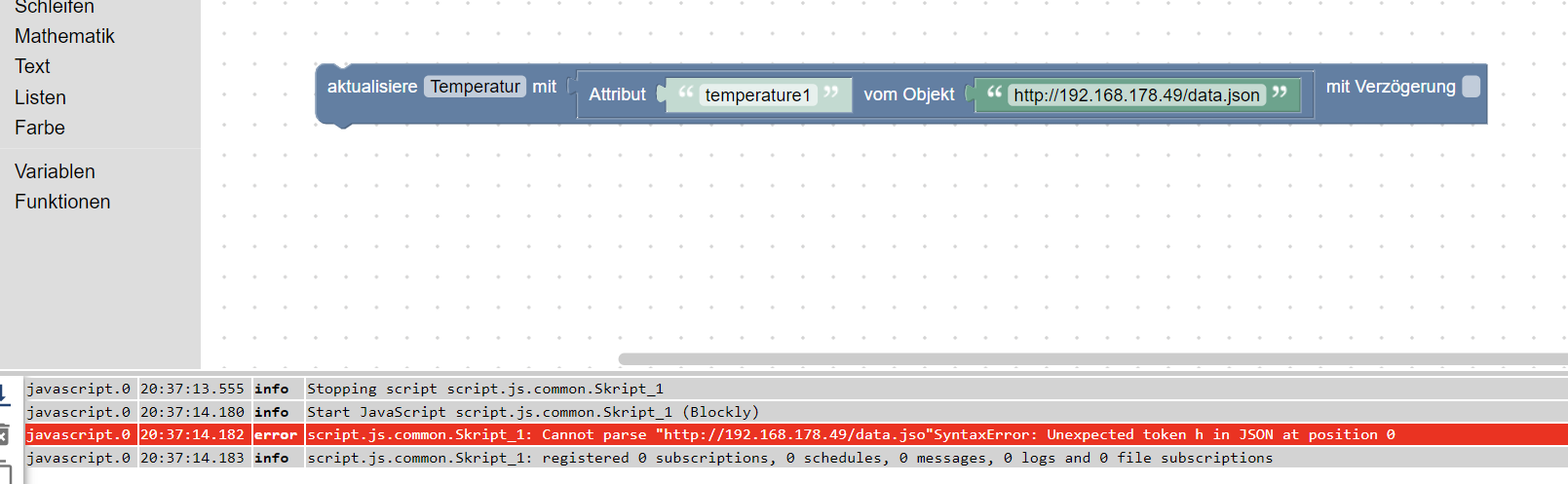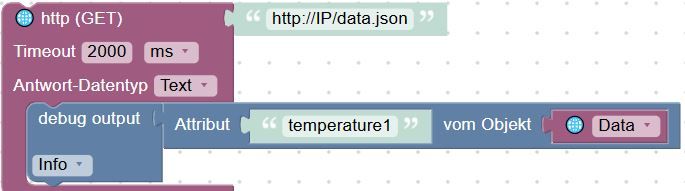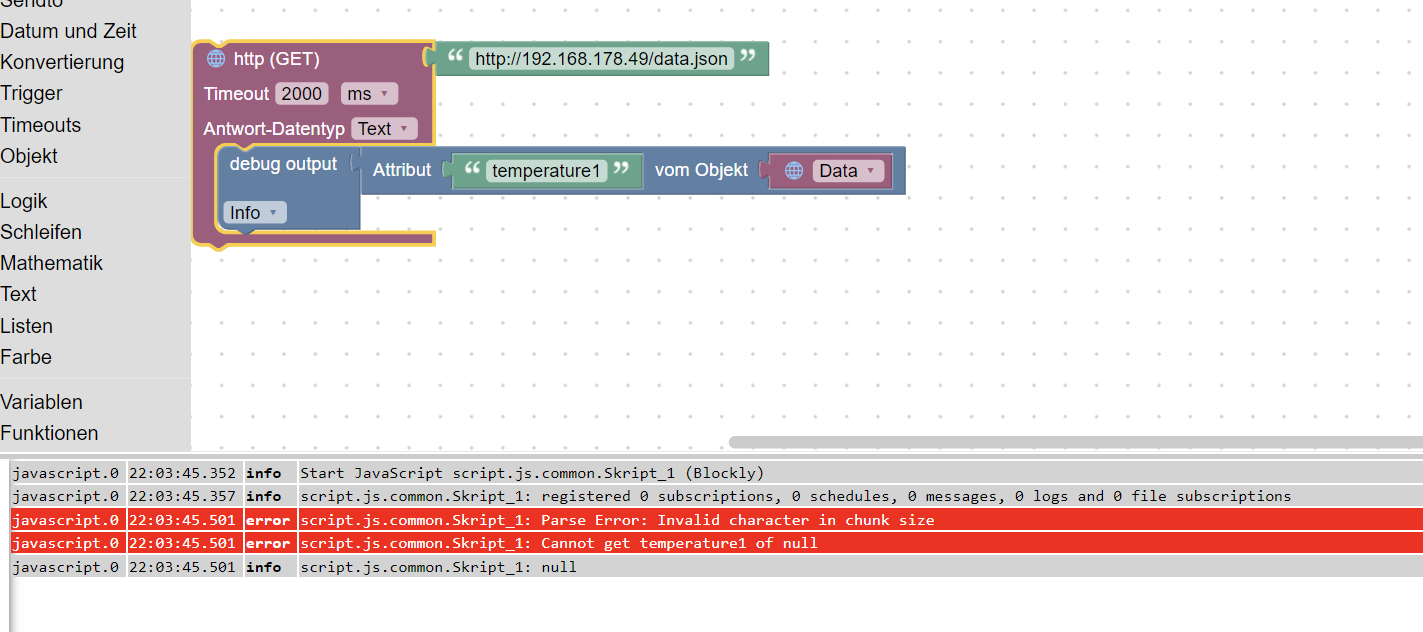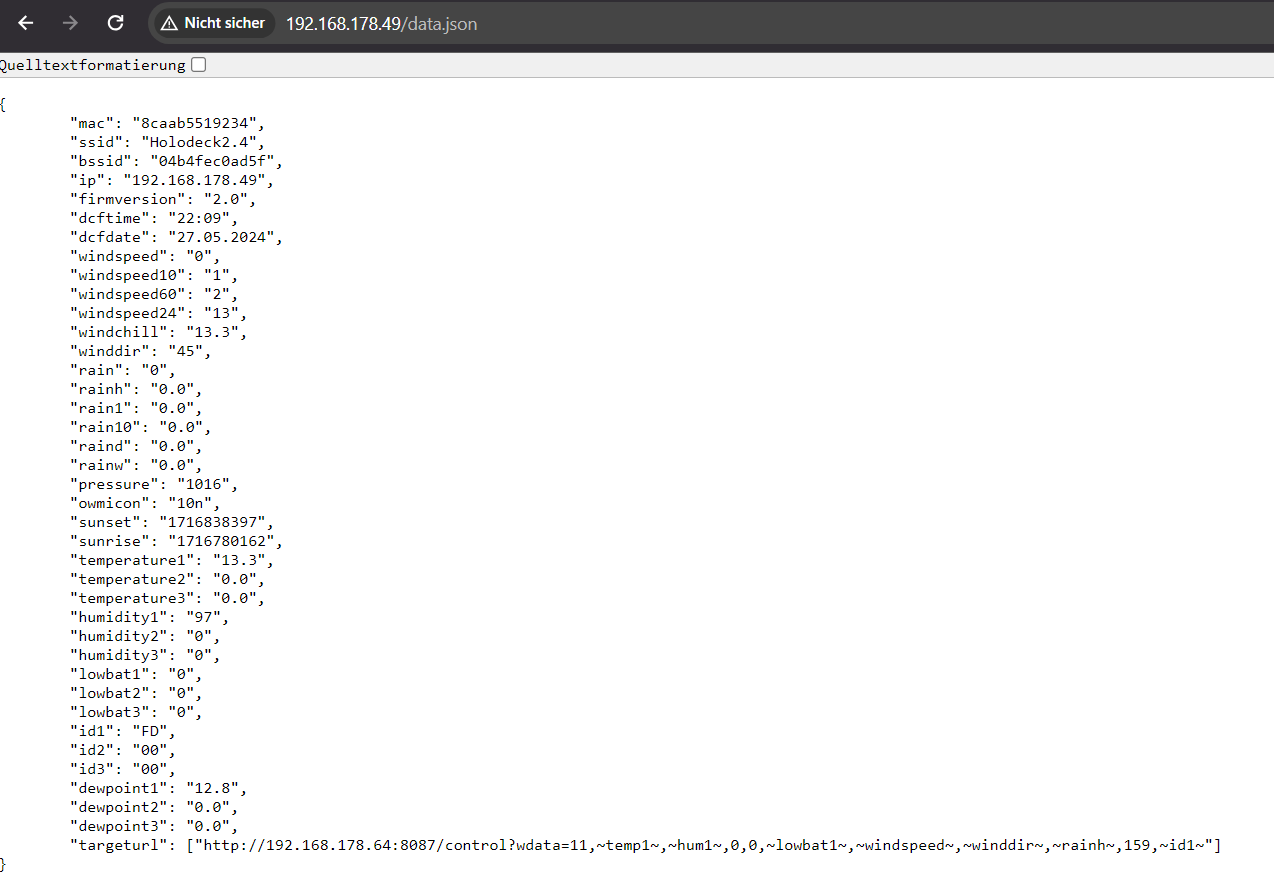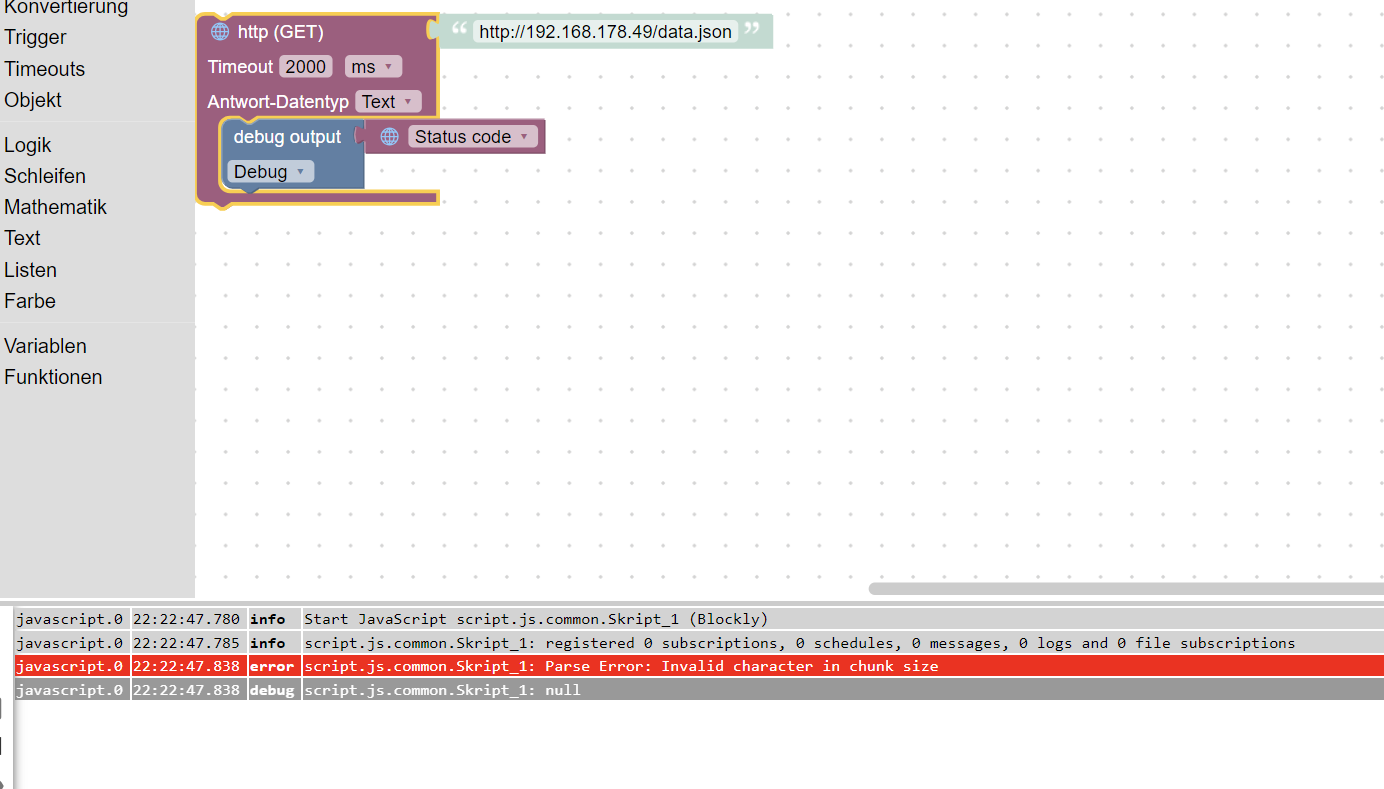NEWS
[gelöst] Datenpunkte aus json erstellen
-
dann sieht das so aus. Weiß aber auch nicht was du mit Block WERT meinst. Bin halt noch nicht so in dem Thema.
@klaus-0 sagte in Datenpunkte aus json erstellen:
dann sieht das so aus.
du musst dir erst einmal das Json holen.
ich dachte das liegt in einem Datenpunkt.Da würdest du es mit
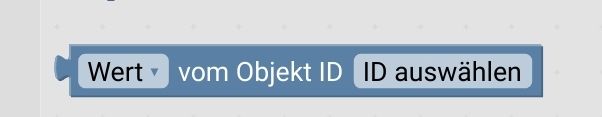
herausholen.Wenn du das JSON direkt frisch abholen willst, müsstest du es mit dem neuen httpGet Baustein machen
-
@klaus-0 sagte in Datenpunkte aus json erstellen:
dann sieht das so aus.
du musst dir erst einmal das Json holen.
ich dachte das liegt in einem Datenpunkt.Da würdest du es mit
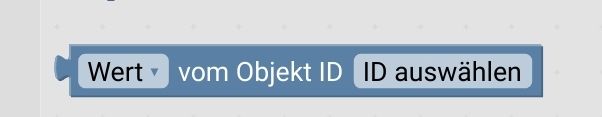
herausholen.Wenn du das JSON direkt frisch abholen willst, müsstest du es mit dem neuen httpGet Baustein machen
-
@homoran
Habe mich jetzt mal mit dem httpGet Baustein beschäftigt.Aber als Anfänger ist das mir irgendwie zu hoch. Bekomme das nicht hin. Kommt immer die Fehlermeldung.
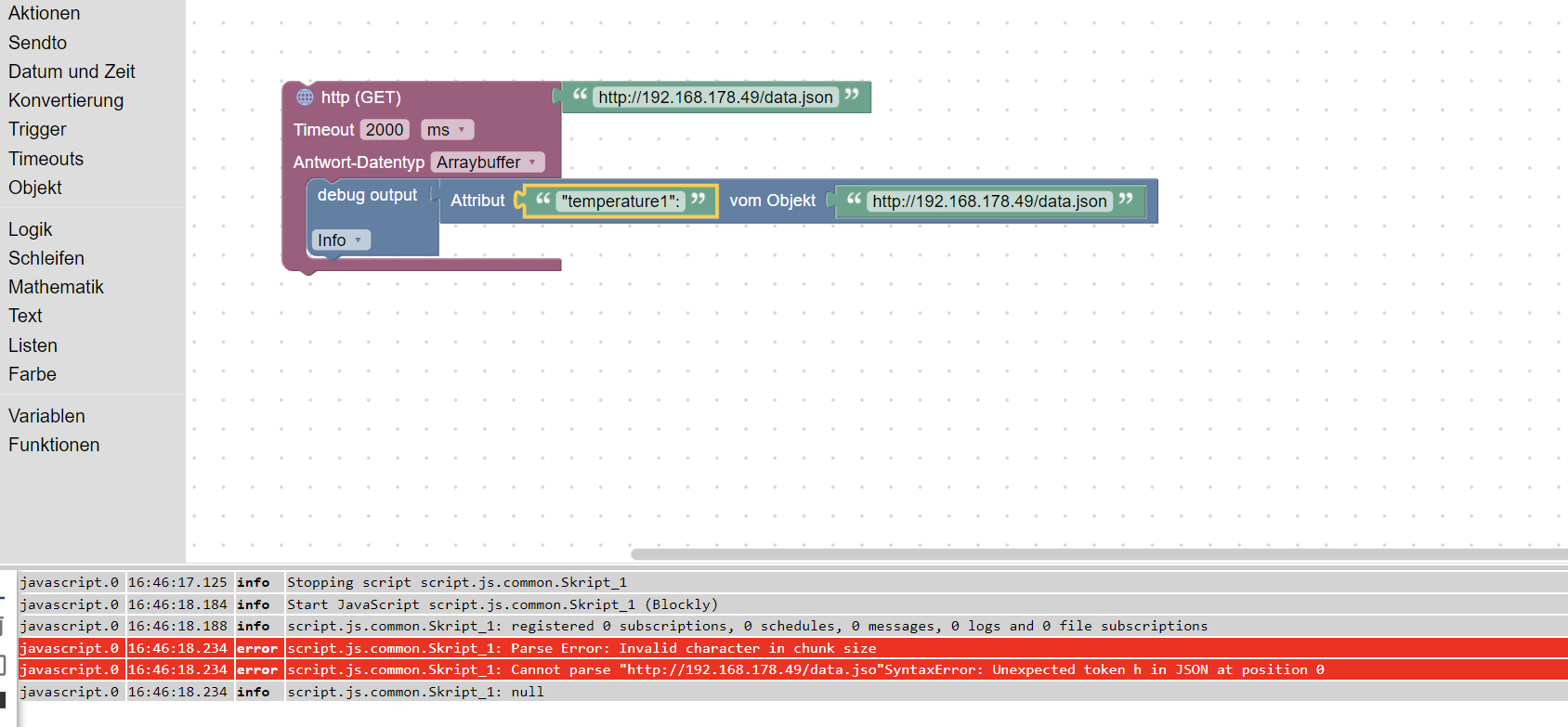
@klaus-0 sagte in Datenpunkte aus json erstellen:
@homoran
Habe mich jetzt mal mit dem httpGet Baustein beschäftigt.Aber als Anfänger ist das mir irgendwie zu hoch. Bekomme das nicht hin. Kommt immer die Fehlermeldung.
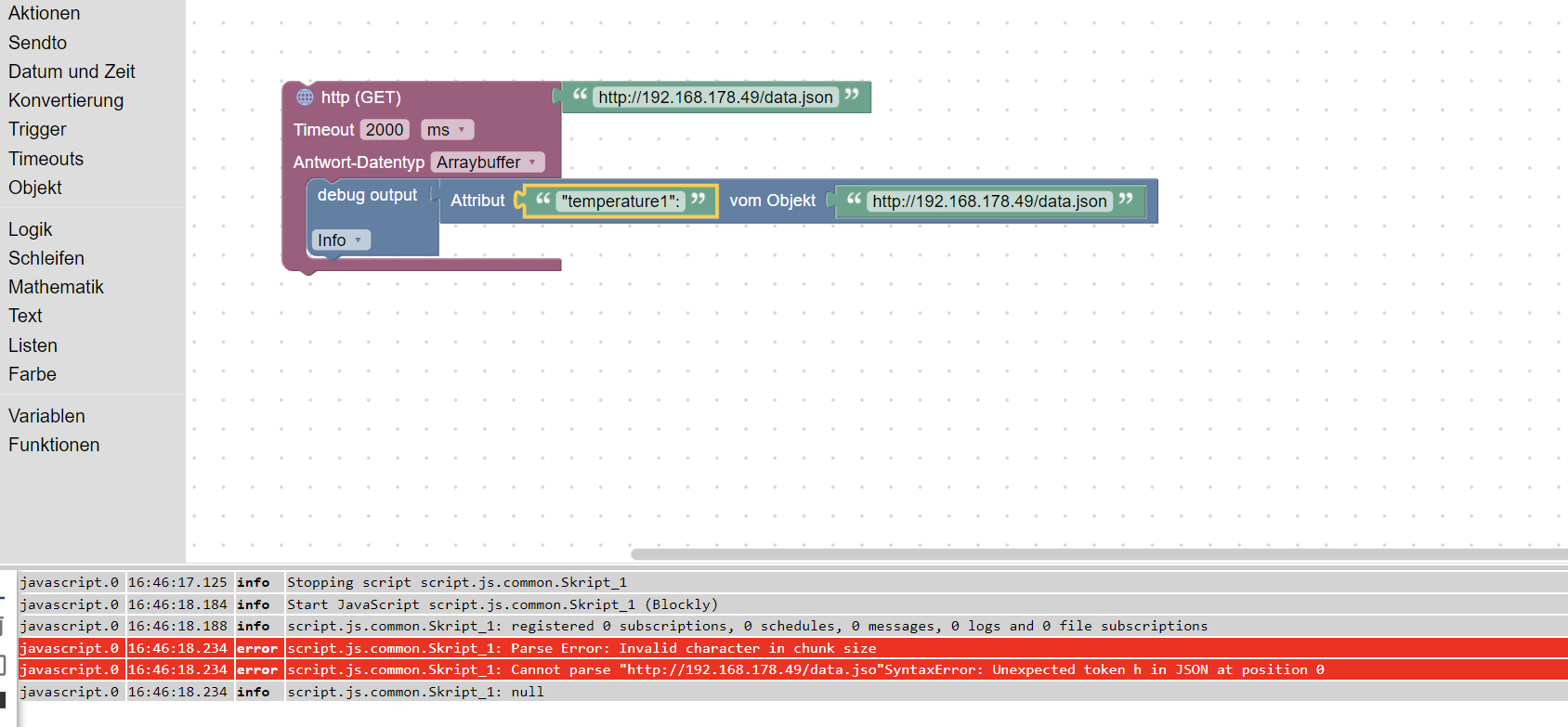
vom objekt
Data
den block gibt es unter dem httpGet Block -
@homoran
Habe mich jetzt mal mit dem httpGet Baustein beschäftigt.Aber als Anfänger ist das mir irgendwie zu hoch. Bekomme das nicht hin. Kommt immer die Fehlermeldung.
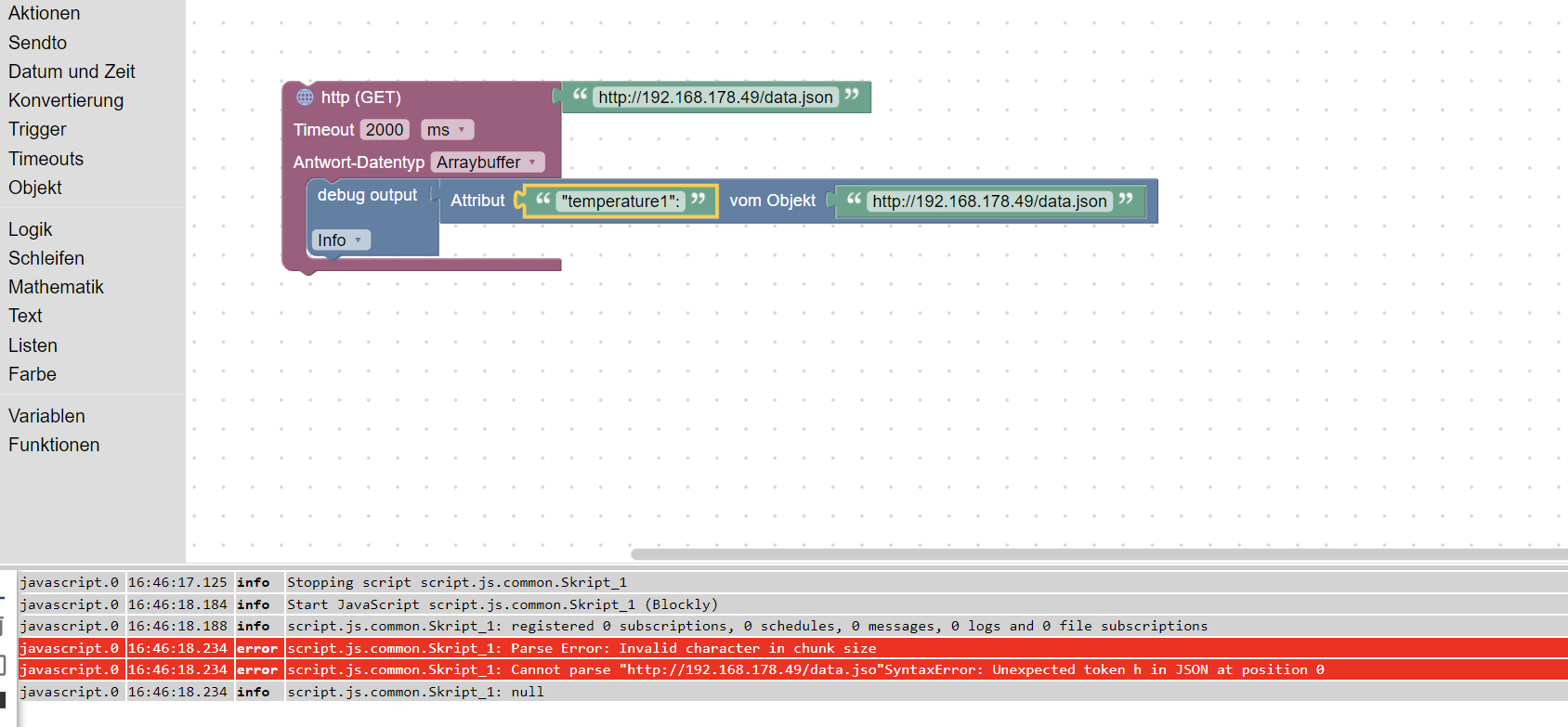
-
@paul53 Ich versuche gerade Ähnliches, bekomme aber die Fehlermeldung "undefined"
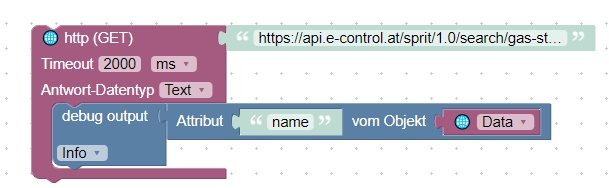
javascript.0 21:50:59.113 info Stopping script script.js.common.800-850_Energie.840_Spritpreise_updaten javascript.0 21:50:59.161 info Start JavaScript script.js.common.800-850_Energie.840_Spritpreise_updaten (Blockly) javascript.0 21:50:59.170 info script.js.common.800-850_Energie.840_Spritpreise_updaten: registered 0 subscriptions, 0 schedules, 0 messages, 0 logs and 0 file subscriptions javascript.1 21:50:59.335 info Stop script script.js.common.800-850_Energie.840_Spritpreise_updaten javascript.0 21:50:59.492 info script.js.common.800-850_Energie.840_Spritpreise_updaten: undefinedDie geholten Daten schauen so aus:
[ { "id": 33395, "name": "SOCAR Perchtoldsdorf", "location": { "address": "Ketzergasse 191a", "postalCode": "2380", "city": "Perchtoldsdorf", "latitude": 48.1301731, "longitude": 16.2919418 }, "contact": { "telephone": "4318674570", "fax": "4318674804", "mail": "office-at@socarenergy.com", "website": "https://www.socarenergy.at/" }, "openingHours": [ { "day": "MO", "label": "Montag", "order": 1, "from": "00:00", "to": "24:00" }, { "day": "DI", "label": "Dienstag", "order": 2, "from": "00:00", "to": "24:00" }, { "day": "MI", "label": "Mittwoch", "order": 3, "from": "00:00", "to": "24:00" }, { "day": "DO", "label": "Donnerstag", "order": 4, "from": "00:00", "to": "24:00" }, { "day": "FR", "label": "Freitag", "order": 5, "from": "00:00", "to": "24:00" }, { "day": "SA", "label": "Samstag", "order": 6, "from": "00:00", "to": "24:00" }, { "day": "SO", "label": "Sonntag", "order": 7, "from": "00:00", "to": "24:00" }, { "day": "FE", "label": "Feiertag", "order": 8, "from": "00:00", "to": "24:00" } ], "offerInformation": { "service": false, "selfService": true, "unattended": true }, "paymentMethods": { "cash": true, "debitCard": true, "creditCard": true, "others": "UTA, DKV, Socarcard" }, "paymentArrangements": { "cooperative": false, "clubCard": false }, "position": 1, "open": true, "distance": 4.24828720258133, "prices": [ { "fuelType": "DIE", "amount": 1.554, "label": "Diesel" } ] }, { "id": 7812, "name": "Vivod", ...........Kannst du mir da event. bitte helfen?
-
@paul53 Ich versuche gerade Ähnliches, bekomme aber die Fehlermeldung "undefined"
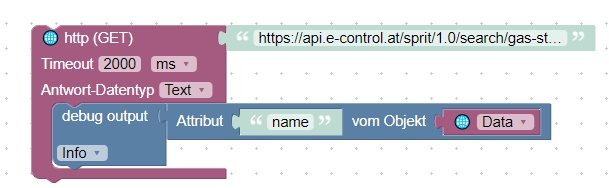
javascript.0 21:50:59.113 info Stopping script script.js.common.800-850_Energie.840_Spritpreise_updaten javascript.0 21:50:59.161 info Start JavaScript script.js.common.800-850_Energie.840_Spritpreise_updaten (Blockly) javascript.0 21:50:59.170 info script.js.common.800-850_Energie.840_Spritpreise_updaten: registered 0 subscriptions, 0 schedules, 0 messages, 0 logs and 0 file subscriptions javascript.1 21:50:59.335 info Stop script script.js.common.800-850_Energie.840_Spritpreise_updaten javascript.0 21:50:59.492 info script.js.common.800-850_Energie.840_Spritpreise_updaten: undefinedDie geholten Daten schauen so aus:
[ { "id": 33395, "name": "SOCAR Perchtoldsdorf", "location": { "address": "Ketzergasse 191a", "postalCode": "2380", "city": "Perchtoldsdorf", "latitude": 48.1301731, "longitude": 16.2919418 }, "contact": { "telephone": "4318674570", "fax": "4318674804", "mail": "office-at@socarenergy.com", "website": "https://www.socarenergy.at/" }, "openingHours": [ { "day": "MO", "label": "Montag", "order": 1, "from": "00:00", "to": "24:00" }, { "day": "DI", "label": "Dienstag", "order": 2, "from": "00:00", "to": "24:00" }, { "day": "MI", "label": "Mittwoch", "order": 3, "from": "00:00", "to": "24:00" }, { "day": "DO", "label": "Donnerstag", "order": 4, "from": "00:00", "to": "24:00" }, { "day": "FR", "label": "Freitag", "order": 5, "from": "00:00", "to": "24:00" }, { "day": "SA", "label": "Samstag", "order": 6, "from": "00:00", "to": "24:00" }, { "day": "SO", "label": "Sonntag", "order": 7, "from": "00:00", "to": "24:00" }, { "day": "FE", "label": "Feiertag", "order": 8, "from": "00:00", "to": "24:00" } ], "offerInformation": { "service": false, "selfService": true, "unattended": true }, "paymentMethods": { "cash": true, "debitCard": true, "creditCard": true, "others": "UTA, DKV, Socarcard" }, "paymentArrangements": { "cooperative": false, "clubCard": false }, "position": 1, "open": true, "distance": 4.24828720258133, "prices": [ { "fuelType": "DIE", "amount": 1.554, "label": "Diesel" } ] }, { "id": 7812, "name": "Vivod", ...........Kannst du mir da event. bitte helfen?
-
@paul53 Ist dann auch das gleiche Problem. muss ich vielleicht erst Irgendwas Parsen oder so?
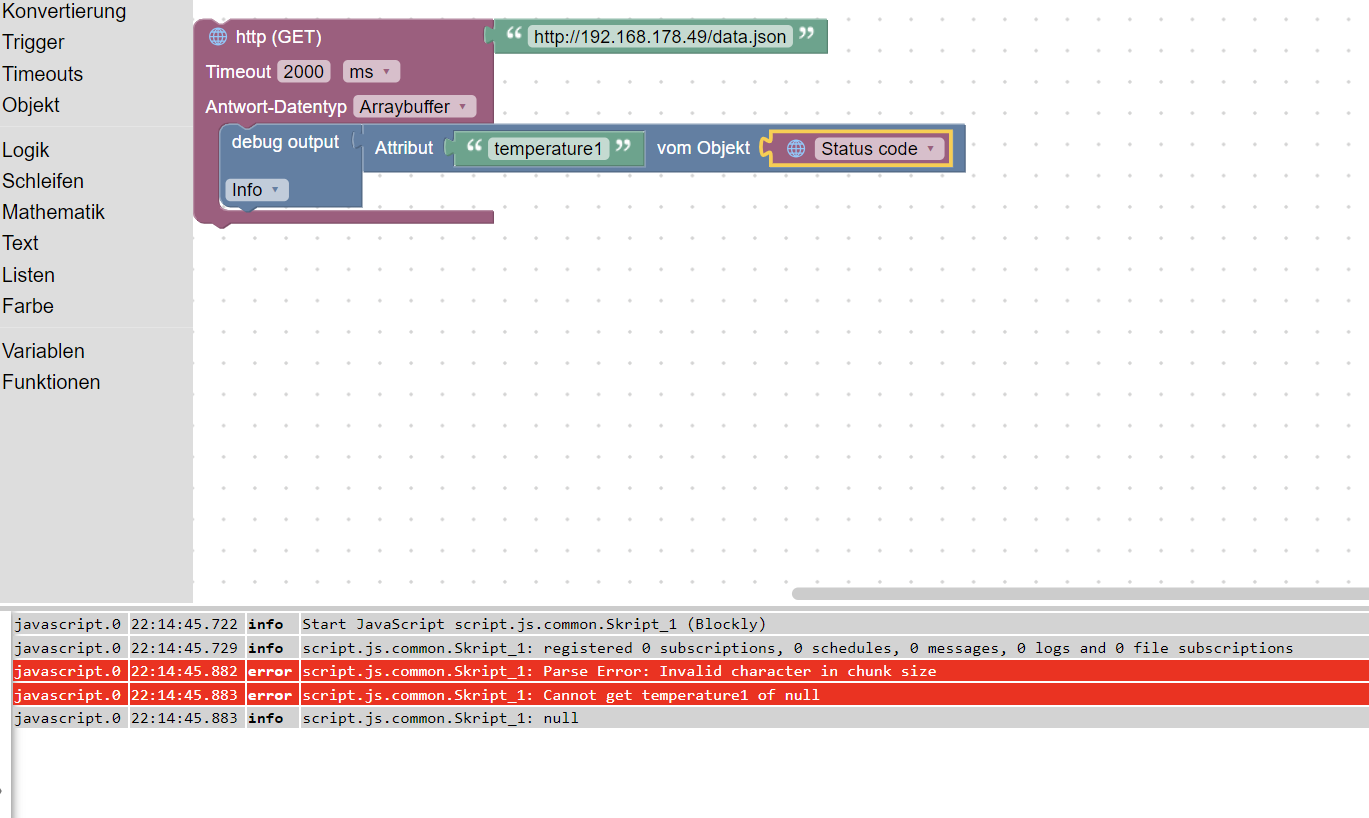
-
@klaus-0 sagte: Ist dann auch das gleiche Problem.
Den
Status codeohne "Attribut" debuggen. Er enthält normalerweise eine Zahl (200 bei Erfolg).
Die URL stimmt? Im Web-Browser kommt das JSON mit dieser URL? -
@klaus-0 sagte: Ist dann auch das gleiche Problem.
Den
Status codeohne "Attribut" debuggen. Er enthält normalerweise eine Zahl (200 bei Erfolg).
Die URL stimmt? Im Web-Browser kommt das JSON mit dieser URL? -
@paul53
hi Paul,das ist die Wetterstation die ich abfrage.
-
@klaus-0 sagte: das ist die Wetterstation die ich abfrage.
Der Browser liefert das JSON, aber offenbar der httpGet-Block nicht. Keine Ahnung - weshalb.
-
@klaus-0 sagte: das ist die Wetterstation die ich abfrage.
Der Browser liefert das JSON, aber offenbar der httpGet-Block nicht. Keine Ahnung - weshalb.
@paul53 sagte in Datenpunkte aus json erstellen:
aber offenbar der httpGet-Block nicht.
wenn du das json willst, nicht status code, sonden data nehmen.
und zum testen mal das timeout erhöhen -
@paul53 sagte in Datenpunkte aus json erstellen:
aber offenbar der httpGet-Block nicht.
wenn du das json willst, nicht status code, sonden data nehmen.
und zum testen mal das timeout erhöhen -
@paul53 habe das jetzt mal so ausprobiert. dann kommt wenigstens keine Fehlermeldung. Bin ich da auf dem richtigen Weg?
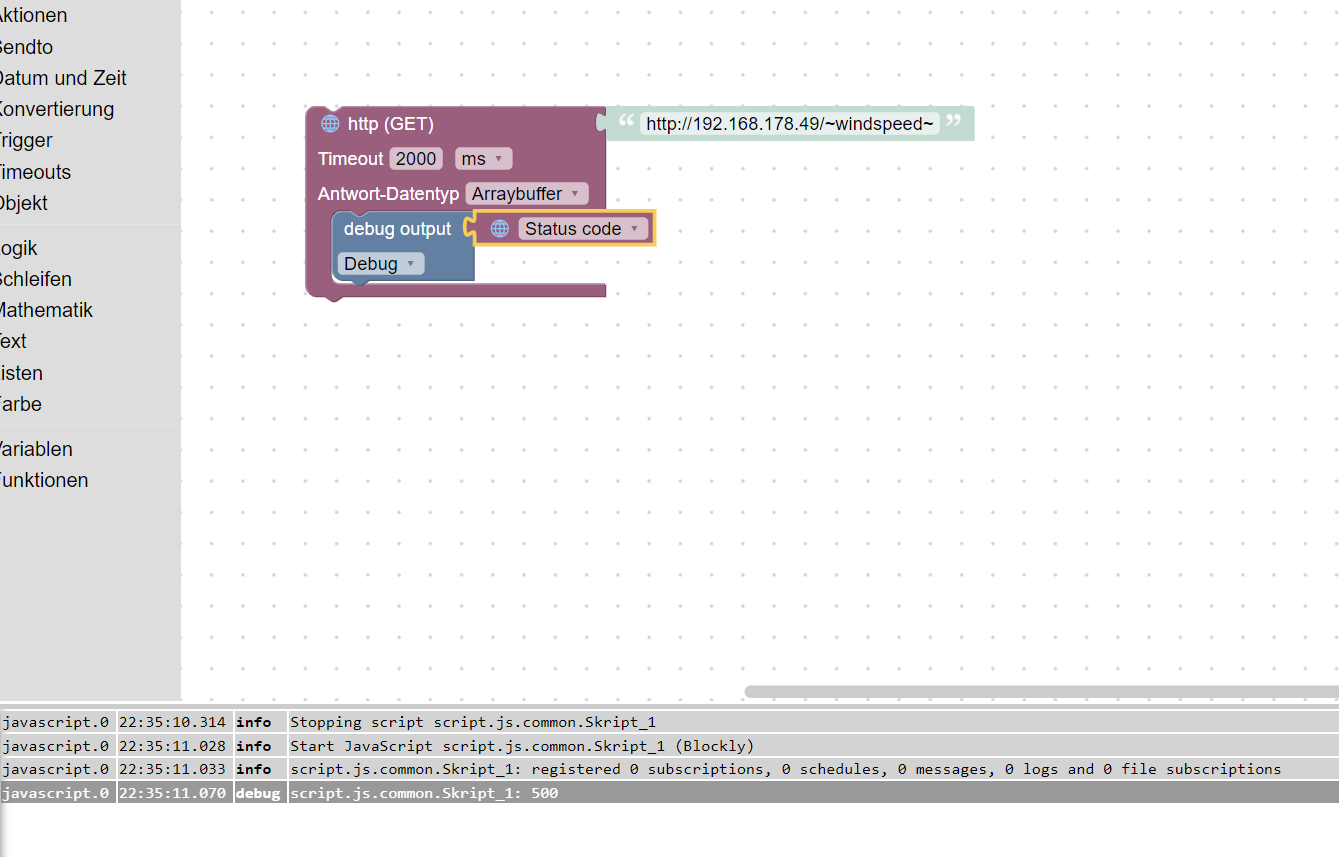
-
@klaus-0 sagte in Datenpunkte aus json erstellen:
Im Web-Browser sieht das so aus
das ist ein json, dessen letztes Attribut targeturl ein Array enthält.
Möglicherweise sind die darin enthaltenen Tilden ein Problem.