NEWS
iobroker web Interface nicht mehr erreichbar nach Absturz
-
Hallo zusammen,
ich habe mal wieder ein Problem mit meiner iobroker Installation.
Nach einem Stromausfall startet mein Raspberry Pi 4B ganz normal, aber ich komme nicht mehr in das Web Interface des iobrokers und (scheinbar) laufen auch keine Skripte usw. in iobroker.Ich habe bisher folgendes geprüft (wie hier beschrieben: https://www.iobroker.net/docu/index-26.htm?page_id=3928&lang=de)
pi@raspberrypi:~ $ ps -A | grep iobroker 114552 ? 00:00:01 iobroker.js-conAlso läuft der js-controller schon mal.
Dann habe ich trotzdem versucht, iobroker manuell zu starten:
cd /opt/iobroker iobroker startNach Eingabe von
netstat -n -a -p TCPkommt folgendes:
(Es konnten nicht alle Prozesse identifiziert werden; Informationen über nicht-eigene Prozesse werden nicht angezeigt; Root kann sie anzeigen.) Aktive Internetverbindungen (Server und stehende Verbindungen) Proto Recv-Q Send-Q Local Address Foreign Address State PID/Program name tcp 0 0 0.0.0.0:22 0.0.0.0:* LISTEN - tcp 0 0 127.0.0.1:631 0.0.0.0:* LISTEN - tcp 0 64 192.168.178.168:22 192.168.178.69:56877 VERBUNDEN - tcp6 0 0 :::22 :::* LISTEN - tcp6 0 0 ::1:631 :::* LISTEN - tcp6 0 0 :::3000 :::* LISTEN - udp 0 0 0.0.0.0:5353 0.0.0.0:* - udp 0 0 192.168.178.168:68 192.168.178.1:67 VERBUNDEN - udp 0 0 0.0.0.0:631 0.0.0.0:* - udp 0 0 0.0.0.0:37524 0.0.0.0:* - udp6 0 0 :::5353 :::* - udp6 0 0 :::43369 :::* - udp6 0 0 fe80::b255:d617:bb8:546 :::* - raw6 0 0 :::58 :::* 7 - Aktive Sockets in der UNIX-Domäne (Server und stehende Verbindungen) Proto RefCnt Flags Type State I-Node PID/Program name Pfad unix 3 [ ] STREAM VERBUNDEN 17690 - unix 2 [ ACC ] STREAM HÖRT 18749 - /tmp/.X11-unix/X15 unix 3 [ ] STREAM VERBUNDEN 16024 - /run/systemd/journal/stdout unix 2 [ ACC ] STREAM HÖRT 18751 - /tmp/.X11-unix/X16 unix 3 [ ] STREAM VERBUNDEN 17615 - /run/user/106/bus unix 2 [ ACC ] STREAM HÖRT 18753 - /tmp/.X11-unix/X17 unix 3 [ ] STREAM VERBUNDEN 16479 - unix 2 [ ACC ] STREAM HÖRT 18755 - /tmp/.X11-unix/X18 unix 2 [ ACC ] STREAM HÖRT 18757 - /tmp/.X11-unix/X19 unix 2 [ ACC ] STREAM HÖRT 18759 - /tmp/.X11-unix/X20 unix 3 [ ] STREAM VERBUNDEN 14284 - /run/systemd/journal/stdout unix 3 [ ] STREAM VERBUNDEN 16151 947/dbus-daemon /run/user/1000/bus unix 2 [ ACC ] STREAM HÖRT 18761 - /tmp/.X11-unix/X21 unix 2 [ ACC ] STREAM HÖRT 18763 - /tmp/.X11-unix/X22 unix 2 [ ACC ] STREAM HÖRT 18765 - /tmp/.X11-unix/X23 unix 3 [ ] STREAM VERBUNDEN 16314 - unix 3 [ ] STREAM VERBUNDEN 15130 - /run/systemd/journal/stdout unix 2 [ ACC ] STREAM HÖRT 18767 - /tmp/.X11-unix/X24 unix 2 [ ACC ] STREAM HÖRT 18769 - /tmp/.X11-unix/X25 unix 2 [ ACC ] STREAM HÖRT 18771 - /tmp/.X11-unix/X26 unix 3 [ ] STREAM VERBUNDEN 16345 - /run/user/106/bus unix 2 [ ] DGRAM 17398 913/pipewire unix 3 [ ] STREAM VERBUNDEN 15332 - /run/systemd/journal/stdout unix 2 [ ] DGRAM VERBUNDEN 17116 - unix 2 [ ACC ] STREAM HÖRT 18773 - /tmp/.X11-unix/X27 unix 2 [ ACC ] STREAM HÖRT 18775 - /tmp/.X11-unix/X28 unix 2 [ ACC ] STREAM HÖRT 18721 - /tmp/.X11-unix/X1 unix 2 [ ACC ] STREAM HÖRT 18777 - /tmp/.X11-unix/X29 unix 2 [ ACC ] STREAM HÖRT 18779 - /tmp/.X11-unix/X30 unix 2 [ ACC ] STREAM HÖRT 18781 - /tmp/.X11-unix/X31 unix 3 [ ] STREAM VERBUNDEN 13628 - /run/systemd/journal/stdout unix 2 [ ACC ] STREAM HÖRT 18783 - /tmp/.X11-unix/X32 unix 3 [ ] STREAM VERBUNDEN 17479 947/dbus-daemon /run/user/1000/bus unix 3 [ ] STREAM VERBUNDEN 15331 - /run/systemd/journal/stdout unix 3 [ ] STREAM VERBUNDEN 17632 - unix 3 [ ] STREAM VERBUNDEN 14235 915/pipewire-pulse unix 3 [ ] STREAM VERBUNDEN 16154 - unix 3 [ ] STREAM VERBUNDEN 142086 - unix 2 [ ACC ] STREAM HÖRT 18723 - /tmp/.X11-unix/X2 unix 3 [ ] STREAM VERBUNDEN 18586 - /run/user/106/bus unix 3 [ ] STREAM VERBUNDEN 19480 - /run/systemd/journal/stdout unix 2 [ ] DGRAM 14318 - /run/user/106/systemd/notify unix 2 [ ] DGRAM 14095 897/systemd /run/user/1000/systemd/notify unix 3 [ ] STREAM VERBUNDEN 144403 - /run/systemd/journal/stdout unix 2 [ ACC ] STREAM HÖRT 14321 - /run/user/106/systemd/private unix 3 [ ] STREAM VERBUNDEN 17403 915/pipewire-pulse unix 2 [ ACC ] STREAM HÖRT 14098 897/systemd /run/user/1000/systemd/private unix 2 [ ACC ] STREAM HÖRT 14330 - /run/user/106/bus unix 2 [ ACC ] STREAM HÖRT 14107 897/systemd /run/user/1000/bus unix 3 [ ] STREAM VERBUNDEN 15709 - unix 3 [ ] DGRAM VERBUNDEN 13369 - unix 2 [ ACC ] STREAM HÖRT 18719 - /tmp/.X11-unix/X0 unix 2 [ ACC ] STREAM HÖRT 14333 - /run/user/106/gnupg/S.dirmngr unix 2 [ ACC ] STREAM HÖRT 14109 897/systemd /run/user/1000/gnupg/S.dirmngr unix 3 [ ] STREAM VERBUNDEN 144391 - unix 2 [ ACC ] STREAM HÖRT 14335 - /run/user/106/gcr/ssh unix 2 [ ACC ] STREAM HÖRT 14111 897/systemd /run/user/1000/gcr/ssh unix 3 [ ] STREAM VERBUNDEN 16454 - unix 3 [ ] DGRAM VERBUNDEN 11690 - unix 2 [ ACC ] STREAM HÖRT 19457 - /run/user/106/keyring/control unix 2 [ ACC ] STREAM HÖRT 14113 897/systemd /run/user/1000/keyring/control unix 3 [ ] STREAM VERBUNDEN 17092 - /run/dbus/system_bus_socket unix 3 [ ] DGRAM VERBUNDEN 15674 - unix 2 [ ACC ] STREAM HÖRT 19459 - /run/user/106/gnupg/S.gpg-agent.browser unix 2 [ ACC ] STREAM HÖRT 14115 897/systemd /run/user/1000/gnupg/S.gpg-agent.browser unix 3 [ ] STREAM VERBUNDEN 20632 - /run/user/106/bus unix 2 [ ACC ] STREAM HÖRT 19461 - /run/user/106/gnupg/S.gpg-agent.extra unix 2 [ ACC ] STREAM HÖRT 14117 897/systemd /run/user/1000/gnupg/S.gpg-agent.extra unix 2 [ ACC ] STREAM HÖRT 19463 - /run/user/106/gnupg/S.gpg-agent.ssh unix 2 [ ACC ] STREAM HÖRT 14119 897/systemd /run/user/1000/gnupg/S.gpg-agent.ssh unix 2 [ ACC ] STREAM HÖRT 19465 - /run/user/106/gnupg/S.gpg-agent unix 2 [ ACC ] STREAM HÖRT 14121 897/systemd /run/user/1000/gnupg/S.gpg-agent unix 3 [ ] STREAM VERBUNDEN 142829 - /run/dbus/system_bus_socket unix 3 [ ] STREAM VERBUNDEN 14100 897/systemd unix 2 [ ACC ] STREAM HÖRT 19467 - /run/user/106/pulse/native unix 3 [ ] STREAM VERBUNDEN 14237 913/pipewire /run/user/1000/pipewire-0 unix 2 [ ACC ] STREAM HÖRT 14123 897/systemd /run/user/1000/pulse/native unix 3 [ ] STREAM VERBUNDEN 18588 - unix 2 [ ACC ] STREAM HÖRT 19469 - /run/user/106/pipewire-0 unix 2 [ ACC ] STREAM HÖRT 14125 897/systemd /run/user/1000/pipewire-0 unix 3 [ ] STREAM VERBUNDEN 15791 - unix 2 [ ] DGRAM 18577 - unix 2 [ ACC ] STREAM HÖRT 19471 - /run/user/106/pk-debconf-socket unix 2 [ ACC ] STREAM HÖRT 14127 897/systemd /run/user/1000/pk-debconf-socket unix 3 [ ] STREAM VERBUNDEN 18788 - /run/user/106/wayland-1 unix 3 [ ] STREAM VERBUNDEN 17168 - unix 3 [ ] STREAM VERBUNDEN 15953 - /run/dbus/system_bus_socket unix 2 [ ] STREAM VERBUNDEN 622096 - unix 2 [ ACC ] STREAM HÖRT 142078 - /run/cups/cups.sock unix 3 [ ] STREAM VERBUNDEN 15841 - /run/dbus/system_bus_socket unix 3 [ ] STREAM VERBUNDEN 16145 947/dbus-daemon unix 3 [ ] STREAM VERBUNDEN 13844 - /run/dbus/system_bus_socket unix 3 [ ] STREAM VERBUNDEN 15838 - /run/dbus/system_bus_socket unix 3 [ ] STREAM VERBUNDEN 3838 - /run/systemd/journal/stdout unix 3 [ ] STREAM VERBUNDEN 142834 - /run/dbus/system_bus_socket unix 2 [ ACC ] STREAM HÖRT 17688 - /run/user/106/wayland-1 unix 3 [ ] DGRAM VERBUNDEN 14319 - unix 3 [ ] STREAM VERBUNDEN 144402 - unix 2 [ ACC ] STREAM HÖRT 18739 - /tmp/.X11-unix/X10 unix 2 [ ] DGRAM VERBUNDEN 14059 - unix 2 [ ] DGRAM 13832 - unix 3 [ ] STREAM VERBUNDEN 15774 - unix 3 [ ] STREAM VERBUNDEN 143628 - unix 3 [ ] STREAM VERBUNDEN 20642 - unix 3 [ ] STREAM VERBUNDEN 17594 - /run/dbus/system_bus_socket unix 3 [ ] STREAM VERBUNDEN 14244 913/pipewire /run/user/1000/pipewire-0 unix 3 [ ] STREAM VERBUNDEN 18587 - unix 3 [ ] STREAM VERBUNDEN 13893 - unix 2 [ ] STREAM VERBUNDEN 143627 - unix 3 [ ] STREAM VERBUNDEN 16125 - /run/dbus/system_bus_socket unix 3 [ ] STREAM VERBUNDEN 14323 - unix 3 [ ] STREAM VERBUNDEN 20661 - /run/user/106/bus unix 3 [ ] STREAM VERBUNDEN 16347 - unix 3 [ ] STREAM VERBUNDEN 18462 914/wireplumber unix 3 [ ] STREAM VERBUNDEN 15004 - unix 3 [ ] STREAM VERBUNDEN 15837 - /run/dbus/system_bus_socket unix 3 [ ] STREAM VERBUNDEN 19567 - unix 3 [ ] STREAM VERBUNDEN 15934 - unix 3 [ ] STREAM VERBUNDEN 16480 - unix 3 [ ] STREAM VERBUNDEN 14199 897/systemd unix 3 [ ] DGRAM VERBUNDEN 17426 - unix 3 [ ] STREAM VERBUNDEN 17401 - /run/dbus/system_bus_socket unix 2 [ ACC ] STREAM HÖRT 18727 - /tmp/.X11-unix/X4 unix 3 [ ] DGRAM VERBUNDEN 14096 897/systemd unix 2 [ ACC ] STREAM HÖRT 18729 - /tmp/.X11-unix/X5 unix 2 [ ] DGRAM VERBUNDEN 14294 - unix 3 [ ] STREAM VERBUNDEN 17610 - /run/user/106/pipewire-0 unix 3 [ ] STREAM VERBUNDEN 19499 - /run/systemd/journal/stdout unix 2 [ ] DGRAM 15358 914/wireplumber unix 3 [ ] STREAM VERBUNDEN 15243 - unix 3 [ ] STREAM VERBUNDEN 15653 - unix 3 [ ] STREAM VERBUNDEN 15712 - /run/systemd/journal/stdout unix 3 [ ] STREAM VERBUNDEN 631517 - unix 3 [ ] STREAM VERBUNDEN 17633 - /run/dbus/system_bus_socket unix 2 [ ] DGRAM VERBUNDEN 17689 - unix 3 [ ] STREAM VERBUNDEN 18578 - unix 3 [ ] STREAM VERBUNDEN 15115 - /run/systemd/journal/stdout unix 3 [ ] DGRAM VERBUNDEN 16442 - unix 3 [ ] STREAM VERBUNDEN 17353 - /run/systemd/journal/stdout unix 3 [ ] STREAM VERBUNDEN 15927 - unix 3 [ ] STREAM VERBUNDEN 17612 - /run/user/106/pipewire-0 unix 2 [ ] DGRAM 18579 - unix 2 [ ] DGRAM VERBUNDEN 15157 - unix 3 [ ] STREAM VERBUNDEN 13713 - /run/systemd/journal/stdout unix 3 [ ] DGRAM VERBUNDEN 15673 - unix 3 [ ] STREAM VERBUNDEN 16355 - unix 3 [ ] STREAM VERBUNDEN 20628 - unix 3 [ ] STREAM VERBUNDEN 15234 - /run/systemd/journal/stdout unix 3 [ ] STREAM VERBUNDEN 19484 - /run/systemd/journal/stdout unix 3 [ ] STREAM VERBUNDEN 15319 914/wireplumber unix 3 [ ] STREAM VERBUNDEN 13850 - unix 3 [ ] STREAM VERBUNDEN 143614 - unix 2 [ ACC ] STREAM HÖRT 18741 - /tmp/.X11-unix/X11 unix 3 [ ] STREAM VERBUNDEN 17394 - /run/systemd/journal/stdout unix 3 [ ] STREAM VERBUNDEN 14269 - unix 2 [ ACC ] STREAM HÖRT 18733 - /tmp/.X11-unix/X7 unix 2 [ ACC ] STREAM HÖRT 18725 - /tmp/.X11-unix/X3 unix 3 [ ] STREAM VERBUNDEN 19617 - /run/systemd/journal/stdout unix 3 [ ] STREAM VERBUNDEN 15129 - /run/systemd/journal/stdout unix 3 [ ] STREAM VERBUNDEN 13710 - /run/systemd/journal/stdout unix 3 [ ] DGRAM VERBUNDEN 11689 - unix 3 [ ] STREAM VERBUNDEN 15903 - unix 3 [ ] STREAM VERBUNDEN 18799 - /run/systemd/journal/stdout unix 3 [ ] STREAM VERBUNDEN 16339 - unix 3 [ ] STREAM VERBUNDEN 15161 - unix 3 [ ] STREAM VERBUNDEN 621526 - /run/dbus/system_bus_socket unix 3 [ ] STREAM VERBUNDEN 142826 - /run/dbus/system_bus_socket unix 3 [ ] STREAM VERBUNDEN 16313 - /run/dbus/system_bus_socket unix 3 [ ] STREAM VERBUNDEN 15697 - unix 3 [ ] STREAM VERBUNDEN 622150 - unix 2 [ ] DGRAM 15997 - unix 2 [ ACC ] STREAM HÖRT 16431 - /run/avahi-daemon/socket unix 3 [ ] STREAM VERBUNDEN 17117 - /run/dbus/system_bus_socket unix 2 [ ACC ] STREAM HÖRT 16434 - /run/dbus/system_bus_socket unix 2 [ ACC ] STREAM HÖRT 16436 - /run/thd.socket unix 2 [ ] DGRAM VERBUNDEN 16462 - unix 3 [ ] STREAM VERBUNDEN 15359 914/wireplumber unix 3 [ ] STREAM VERBUNDEN 15152 - /run/systemd/journal/stdout unix 2 [ ACC ] STREAM HÖRT 18745 - /tmp/.X11-unix/X13 unix 3 [ ] STREAM VERBUNDEN 17608 - unix 3 [ ] DGRAM VERBUNDEN 14097 897/systemd unix 2 [ ACC ] STREAM HÖRT 18747 - /tmp/.X11-unix/X14 unix 3 [ ] STREAM VERBUNDEN 14245 913/pipewire /run/user/1000/pipewire-0 unix 3 [ ] STREAM VERBUNDEN 16338 - unix 3 [ ] STREAM VERBUNDEN 17635 - /run/dbus/system_bus_socket unix 2 [ ] DGRAM 17402 915/pipewire-pulse unix 3 [ ] STREAM VERBUNDEN 15714 - unix 3 [ ] DGRAM VERBUNDEN 17427 - unix 3 [ ] STREAM VERBUNDEN 18580 - unix 3 [ ] STREAM VERBUNDEN 14049 897/systemd unix 3 [ ] STREAM VERBUNDEN 17584 - unix 3 [ ] STREAM VERBUNDEN 17439 947/dbus-daemon /run/user/1000/bus unix 3 [ ] STREAM VERBUNDEN 18589 - unix 3 [ ] STREAM VERBUNDEN 13945 - /run/dbus/system_bus_socket unix 3 [ ] STREAM VERBUNDEN 16324 - unix 3 [ ] STREAM VERBUNDEN 20638 - unix 3 [ ] STREAM VERBUNDEN 17404 - /run/dbus/system_bus_socket unix 3 [ ] STREAM VERBUNDEN 17109 - /run/dbus/system_bus_socket unix 3 [ ] STREAM VERBUNDEN 13838 - unix 3 [ ] STREAM VERBUNDEN 16126 915/pipewire-pulse unix 3 [ ] STREAM VERBUNDEN 17603 - /run/dbus/system_bus_socket unix 3 [ ] DGRAM VERBUNDEN 16441 - unix 3 [ ] STREAM VERBUNDEN 16268 - /run/dbus/system_bus_socket unix 4 [ ] DGRAM VERBUNDEN 13368 - /run/systemd/notify unix 2 [ ] DGRAM VERBUNDEN 14069 897/systemd unix 2 [ ACC ] STREAM HÖRT 13371 - /run/systemd/private unix 3 [ ] STREAM VERBUNDEN 15788 - unix 2 [ ACC ] STREAM HÖRT 13373 - /run/systemd/userdb/io.systemd.DynamicUser unix 3 [ ] STREAM VERBUNDEN 143630 - unix 3 [ ] STREAM VERBUNDEN 20660 - unix 3 [ ] STREAM VERBUNDEN 15330 - /run/systemd/journal/stdout unix 3 [ ] STREAM VERBUNDEN 13882 - unix 3 [ ] STREAM VERBUNDEN 13646 - unix 2 [ ACC ] STREAM HÖRT 13374 - /run/systemd/io.system.ManagedOOM unix 3 [ ] STREAM VERBUNDEN 17164 - unix 2 [ ACC ] STREAM HÖRT 13386 - /run/systemd/fsck.progress unix 3 [ ] STREAM VERBUNDEN 621525 914/wireplumber unix 2 [ ACC ] STREAM HÖRT 18743 - /tmp/.X11-unix/X12 unix 3 [ ] STREAM VERBUNDEN 15719 - /run/systemd/journal/stdout unix 2 [ ] DGRAM VERBUNDEN 11685 - unix 17 [ ] DGRAM VERBUNDEN 13390 - /run/systemd/journal/dev-log unix 3 [ ] STREAM VERBUNDEN 19616 - unix 3 [ ] DGRAM VERBUNDEN 15676 - unix 8 [ ] DGRAM VERBUNDEN 13392 - /run/systemd/journal/socket unix 2 [ ] DGRAM VERBUNDEN 17079 - unix 3 [ ] STREAM VERBUNDEN 15835 - unix 2 [ ACC ] STREAM HÖRT 13394 - /run/systemd/journal/stdout unix 3 [ ] STREAM VERBUNDEN 18816 - unix 2 [ ACC ] SEQPAKET HÖRT 13396 - /run/udev/control unix 3 [ ] STREAM VERBUNDEN 17478 914/wireplumber unix 2 [ ] DGRAM VERBUNDEN 16478 - unix 3 [ ] STREAM VERBUNDEN 622151 - unix 3 [ ] STREAM VERBUNDEN 19488 - /run/systemd/journal/stdout unix 3 [ ] STREAM VERBUNDEN 19505 - unix 3 [ ] STREAM VERBUNDEN 15998 - unix 3 [ ] STREAM VERBUNDEN 15834 - unix 3 [ ] DGRAM VERBUNDEN 13370 - unix 2 [ ] DGRAM VERBUNDEN 17120 - unix 3 [ ] STREAM VERBUNDEN 20629 - /run/user/106/bus unix 2 [ ACC ] STREAM HÖRT 18731 - /tmp/.X11-unix/X6 unix 3 [ ] STREAM VERBUNDEN 17399 913/pipewire unix 2 [ ] DGRAM VERBUNDEN 16277 - unix 3 [ ] STREAM VERBUNDEN 142837 - /run/dbus/system_bus_socket unix 3 [ ] STREAM VERBUNDEN 14283 - unix 2 [ ACC ] STREAM HÖRT 18735 - /tmp/.X11-unix/X8 unix 3 [ ] STREAM VERBUNDEN 16133 947/dbus-daemon unix 2 [ ACC ] STREAM HÖRT 18737 - /tmp/.X11-unix/X9 unix 3 [ ] STREAM VERBUNDEN 16362 - unix 3 [ ] STREAM VERBUNDEN 18559 - unix 3 [ ] STREAM VERBUNDEN 17437 913/pipewire unix 3 [ ] STREAM VERBUNDEN 15718 - /run/systemd/journal/stdout unix 2 [ ] DGRAM VERBUNDEN 15669 - unix 2 [ ] DGRAM VERBUNDEN 622137 - unix 2 [ ACC ] STREAM HÖRT 3786 - /run/systemd/journal/io.systemd.journal unix 3 [ ] STREAM VERBUNDEN 141312 - /run/systemd/journal/stdout unix 3 [ ] STREAM VERBUNDEN 17609 - /run/user/106/bus unix 3 [ ] STREAM VERBUNDEN 142839 - /run/dbus/system_bus_socket unix 3 [ ] STREAM VERBUNDEN 17400 - /run/dbus/system_bus_socket unix 2 [ ] DGRAM VERBUNDEN 14311 - unix 3 [ ] STREAM VERBUNDEN 16146 947/dbus-daemon unix 2 [ ] DGRAM VERBUNDEN 20637 - unix 3 [ ] STREAM VERBUNDEN 629680 - /run/systemd/journal/stdout unix 3 [ ] STREAM VERBUNDEN 17613 - /run/user/106/pipewire-0 unix 3 [ ] STREAM VERBUNDEN 16155 - /run/systemd/journal/stdout unix 3 [ ] STREAM VERBUNDEN 17087 - unix 3 [ ] DGRAM VERBUNDEN 15675 - unix 2 [ ] DGRAM VERBUNDEN 3795 - unix 3 [ ] STREAM VERBUNDEN 17438 947/dbus-daemon /run/user/1000/bus unix 3 [ ] STREAM VERBUNDEN 16020 - /run/dbus/system_bus_socket unix 2 [ ] DGRAM VERBUNDEN 17676 - unix 2 [ ] DGRAM VERBUNDEN 13879 - unix 3 [ ] STREAM VERBUNDEN 18789 - unix 3 [ ] STREAM VERBUNDEN 17370 913/pipewire unix 2 [ ] DGRAM VERBUNDEN 13088 - unix 3 [ ] STREAM VERBUNDEN 14236 915/pipewire-pulse unix 2 [ ] DGRAM 16346 - unix 3 [ ] STREAM VERBUNDEN 13712 - /run/systemd/journal/stdout unix 2 [ ] DGRAM 16095 - /run/wpa_supplicant/wlan0 unix 2 [ ] DGRAM VERBUNDEN 15910 - unix 3 [ ] STREAM VERBUNDEN 15840 - /run/dbus/system_bus_socket unix 3 [ ] STREAM VERBUNDEN 16488 - unix 3 [ ] STREAM VERBUNDEN 20643 - /run/user/106/bus unix 3 [ ] STREAM VERBUNDEN 18461 914/wireplumber unix 2 [ ] DGRAM 17329 - /run/wpa_supplicant/p2p-dev-wlan0 unix 3 [ ] STREAM VERBUNDEN 14992 - unix 3 [ ] STREAM VERBUNDEN 15707 - /run/systemd/journal/stdout unix 3 [ ] STREAM VERBUNDEN 141311 - unix 3 [ ] STREAM VERBUNDEN 17601 - /run/dbus/system_bus_socket unix 2 [ ] DGRAM VERBUNDEN 13881 - unix 3 [ ] STREAM VERBUNDEN 13097 - unix 3 [ ] STREAM VERBUNDEN 17695 - /run/dbus/system_bus_socket unix 2 [ ] STREAM VERBUNDEN 143619 - unix 3 [ ] DGRAM VERBUNDEN 14320 - unix 2 [ ACC ] STREAM HÖRT 18718 - @/tmp/.X11-unix/X0 unix 2 [ ACC ] STREAM HÖRT 18720 - @/tmp/.X11-unix/X1 unix 2 [ ACC ] STREAM HÖRT 18722 - @/tmp/.X11-unix/X2 unix 2 [ ACC ] STREAM HÖRT 18724 - @/tmp/.X11-unix/X3 unix 2 [ ACC ] STREAM HÖRT 18726 - @/tmp/.X11-unix/X4 unix 2 [ ACC ] STREAM HÖRT 18728 - @/tmp/.X11-unix/X5 unix 2 [ ACC ] STREAM HÖRT 18730 - @/tmp/.X11-unix/X6 unix 2 [ ACC ] STREAM HÖRT 18732 - @/tmp/.X11-unix/X7 unix 2 [ ACC ] STREAM HÖRT 18734 - @/tmp/.X11-unix/X8 unix 2 [ ACC ] STREAM HÖRT 18736 - @/tmp/.X11-unix/X9 unix 2 [ ACC ] STREAM HÖRT 18764 - @/tmp/.X11-unix/X23 unix 2 [ ACC ] STREAM HÖRT 18746 - @/tmp/.X11-unix/X14 unix 2 [ ACC ] STREAM HÖRT 18766 - @/tmp/.X11-unix/X24 unix 2 [ ACC ] STREAM HÖRT 18744 - @/tmp/.X11-unix/X13 unix 2 [ ACC ] STREAM HÖRT 18768 - @/tmp/.X11-unix/X25 unix 2 [ ACC ] STREAM HÖRT 18750 - @/tmp/.X11-unix/X16 unix 2 [ ACC ] STREAM HÖRT 18770 - @/tmp/.X11-unix/X26 unix 2 [ ACC ] STREAM HÖRT 18748 - @/tmp/.X11-unix/X15 unix 2 [ ACC ] STREAM HÖRT 18782 - @/tmp/.X11-unix/X32 unix 2 [ ACC ] STREAM HÖRT 18738 - @/tmp/.X11-unix/X10 unix 2 [ ACC ] STREAM HÖRT 18780 - @/tmp/.X11-unix/X31 unix 2 [ ACC ] STREAM HÖRT 18758 - @/tmp/.X11-unix/X20 unix 2 [ ACC ] STREAM HÖRT 18778 - @/tmp/.X11-unix/X30 unix 2 [ ACC ] STREAM HÖRT 18760 - @/tmp/.X11-unix/X21 unix 2 [ ACC ] STREAM HÖRT 18742 - @/tmp/.X11-unix/X12 unix 2 [ ACC ] STREAM HÖRT 18762 - @/tmp/.X11-unix/X22 unix 2 [ ACC ] STREAM HÖRT 18740 - @/tmp/.X11-unix/X11 unix 2 [ ACC ] STREAM HÖRT 18772 - @/tmp/.X11-unix/X27 unix 2 [ ACC ] STREAM HÖRT 18754 - @/tmp/.X11-unix/X18 unix 2 [ ACC ] STREAM HÖRT 18774 - @/tmp/.X11-unix/X28 unix 2 [ ACC ] STREAM HÖRT 18752 - @/tmp/.X11-unix/X17 unix 2 [ ACC ] STREAM HÖRT 18776 - @/tmp/.X11-unix/X29 unix 2 [ ACC ] STREAM HÖRT 18756 - @/tmp/.X11-unix/X19Hier komme ich jetzt nicht weiter, es wurde ja nichts von mir umkonfiguriert oder geändert.
Wie kann ich da jetzt weiter vorgehen ?Vielen Dank im Voraus für eure Unterstützung.
Gruß,
Sascha -
Hallo zusammen,
ich habe mal wieder ein Problem mit meiner iobroker Installation.
Nach einem Stromausfall startet mein Raspberry Pi 4B ganz normal, aber ich komme nicht mehr in das Web Interface des iobrokers und (scheinbar) laufen auch keine Skripte usw. in iobroker.Ich habe bisher folgendes geprüft (wie hier beschrieben: https://www.iobroker.net/docu/index-26.htm?page_id=3928&lang=de)
pi@raspberrypi:~ $ ps -A | grep iobroker 114552 ? 00:00:01 iobroker.js-conAlso läuft der js-controller schon mal.
Dann habe ich trotzdem versucht, iobroker manuell zu starten:
cd /opt/iobroker iobroker startNach Eingabe von
netstat -n -a -p TCPkommt folgendes:
(Es konnten nicht alle Prozesse identifiziert werden; Informationen über nicht-eigene Prozesse werden nicht angezeigt; Root kann sie anzeigen.) Aktive Internetverbindungen (Server und stehende Verbindungen) Proto Recv-Q Send-Q Local Address Foreign Address State PID/Program name tcp 0 0 0.0.0.0:22 0.0.0.0:* LISTEN - tcp 0 0 127.0.0.1:631 0.0.0.0:* LISTEN - tcp 0 64 192.168.178.168:22 192.168.178.69:56877 VERBUNDEN - tcp6 0 0 :::22 :::* LISTEN - tcp6 0 0 ::1:631 :::* LISTEN - tcp6 0 0 :::3000 :::* LISTEN - udp 0 0 0.0.0.0:5353 0.0.0.0:* - udp 0 0 192.168.178.168:68 192.168.178.1:67 VERBUNDEN - udp 0 0 0.0.0.0:631 0.0.0.0:* - udp 0 0 0.0.0.0:37524 0.0.0.0:* - udp6 0 0 :::5353 :::* - udp6 0 0 :::43369 :::* - udp6 0 0 fe80::b255:d617:bb8:546 :::* - raw6 0 0 :::58 :::* 7 - Aktive Sockets in der UNIX-Domäne (Server und stehende Verbindungen) Proto RefCnt Flags Type State I-Node PID/Program name Pfad unix 3 [ ] STREAM VERBUNDEN 17690 - unix 2 [ ACC ] STREAM HÖRT 18749 - /tmp/.X11-unix/X15 unix 3 [ ] STREAM VERBUNDEN 16024 - /run/systemd/journal/stdout unix 2 [ ACC ] STREAM HÖRT 18751 - /tmp/.X11-unix/X16 unix 3 [ ] STREAM VERBUNDEN 17615 - /run/user/106/bus unix 2 [ ACC ] STREAM HÖRT 18753 - /tmp/.X11-unix/X17 unix 3 [ ] STREAM VERBUNDEN 16479 - unix 2 [ ACC ] STREAM HÖRT 18755 - /tmp/.X11-unix/X18 unix 2 [ ACC ] STREAM HÖRT 18757 - /tmp/.X11-unix/X19 unix 2 [ ACC ] STREAM HÖRT 18759 - /tmp/.X11-unix/X20 unix 3 [ ] STREAM VERBUNDEN 14284 - /run/systemd/journal/stdout unix 3 [ ] STREAM VERBUNDEN 16151 947/dbus-daemon /run/user/1000/bus unix 2 [ ACC ] STREAM HÖRT 18761 - /tmp/.X11-unix/X21 unix 2 [ ACC ] STREAM HÖRT 18763 - /tmp/.X11-unix/X22 unix 2 [ ACC ] STREAM HÖRT 18765 - /tmp/.X11-unix/X23 unix 3 [ ] STREAM VERBUNDEN 16314 - unix 3 [ ] STREAM VERBUNDEN 15130 - /run/systemd/journal/stdout unix 2 [ ACC ] STREAM HÖRT 18767 - /tmp/.X11-unix/X24 unix 2 [ ACC ] STREAM HÖRT 18769 - /tmp/.X11-unix/X25 unix 2 [ ACC ] STREAM HÖRT 18771 - /tmp/.X11-unix/X26 unix 3 [ ] STREAM VERBUNDEN 16345 - /run/user/106/bus unix 2 [ ] DGRAM 17398 913/pipewire unix 3 [ ] STREAM VERBUNDEN 15332 - /run/systemd/journal/stdout unix 2 [ ] DGRAM VERBUNDEN 17116 - unix 2 [ ACC ] STREAM HÖRT 18773 - /tmp/.X11-unix/X27 unix 2 [ ACC ] STREAM HÖRT 18775 - /tmp/.X11-unix/X28 unix 2 [ ACC ] STREAM HÖRT 18721 - /tmp/.X11-unix/X1 unix 2 [ ACC ] STREAM HÖRT 18777 - /tmp/.X11-unix/X29 unix 2 [ ACC ] STREAM HÖRT 18779 - /tmp/.X11-unix/X30 unix 2 [ ACC ] STREAM HÖRT 18781 - /tmp/.X11-unix/X31 unix 3 [ ] STREAM VERBUNDEN 13628 - /run/systemd/journal/stdout unix 2 [ ACC ] STREAM HÖRT 18783 - /tmp/.X11-unix/X32 unix 3 [ ] STREAM VERBUNDEN 17479 947/dbus-daemon /run/user/1000/bus unix 3 [ ] STREAM VERBUNDEN 15331 - /run/systemd/journal/stdout unix 3 [ ] STREAM VERBUNDEN 17632 - unix 3 [ ] STREAM VERBUNDEN 14235 915/pipewire-pulse unix 3 [ ] STREAM VERBUNDEN 16154 - unix 3 [ ] STREAM VERBUNDEN 142086 - unix 2 [ ACC ] STREAM HÖRT 18723 - /tmp/.X11-unix/X2 unix 3 [ ] STREAM VERBUNDEN 18586 - /run/user/106/bus unix 3 [ ] STREAM VERBUNDEN 19480 - /run/systemd/journal/stdout unix 2 [ ] DGRAM 14318 - /run/user/106/systemd/notify unix 2 [ ] DGRAM 14095 897/systemd /run/user/1000/systemd/notify unix 3 [ ] STREAM VERBUNDEN 144403 - /run/systemd/journal/stdout unix 2 [ ACC ] STREAM HÖRT 14321 - /run/user/106/systemd/private unix 3 [ ] STREAM VERBUNDEN 17403 915/pipewire-pulse unix 2 [ ACC ] STREAM HÖRT 14098 897/systemd /run/user/1000/systemd/private unix 2 [ ACC ] STREAM HÖRT 14330 - /run/user/106/bus unix 2 [ ACC ] STREAM HÖRT 14107 897/systemd /run/user/1000/bus unix 3 [ ] STREAM VERBUNDEN 15709 - unix 3 [ ] DGRAM VERBUNDEN 13369 - unix 2 [ ACC ] STREAM HÖRT 18719 - /tmp/.X11-unix/X0 unix 2 [ ACC ] STREAM HÖRT 14333 - /run/user/106/gnupg/S.dirmngr unix 2 [ ACC ] STREAM HÖRT 14109 897/systemd /run/user/1000/gnupg/S.dirmngr unix 3 [ ] STREAM VERBUNDEN 144391 - unix 2 [ ACC ] STREAM HÖRT 14335 - /run/user/106/gcr/ssh unix 2 [ ACC ] STREAM HÖRT 14111 897/systemd /run/user/1000/gcr/ssh unix 3 [ ] STREAM VERBUNDEN 16454 - unix 3 [ ] DGRAM VERBUNDEN 11690 - unix 2 [ ACC ] STREAM HÖRT 19457 - /run/user/106/keyring/control unix 2 [ ACC ] STREAM HÖRT 14113 897/systemd /run/user/1000/keyring/control unix 3 [ ] STREAM VERBUNDEN 17092 - /run/dbus/system_bus_socket unix 3 [ ] DGRAM VERBUNDEN 15674 - unix 2 [ ACC ] STREAM HÖRT 19459 - /run/user/106/gnupg/S.gpg-agent.browser unix 2 [ ACC ] STREAM HÖRT 14115 897/systemd /run/user/1000/gnupg/S.gpg-agent.browser unix 3 [ ] STREAM VERBUNDEN 20632 - /run/user/106/bus unix 2 [ ACC ] STREAM HÖRT 19461 - /run/user/106/gnupg/S.gpg-agent.extra unix 2 [ ACC ] STREAM HÖRT 14117 897/systemd /run/user/1000/gnupg/S.gpg-agent.extra unix 2 [ ACC ] STREAM HÖRT 19463 - /run/user/106/gnupg/S.gpg-agent.ssh unix 2 [ ACC ] STREAM HÖRT 14119 897/systemd /run/user/1000/gnupg/S.gpg-agent.ssh unix 2 [ ACC ] STREAM HÖRT 19465 - /run/user/106/gnupg/S.gpg-agent unix 2 [ ACC ] STREAM HÖRT 14121 897/systemd /run/user/1000/gnupg/S.gpg-agent unix 3 [ ] STREAM VERBUNDEN 142829 - /run/dbus/system_bus_socket unix 3 [ ] STREAM VERBUNDEN 14100 897/systemd unix 2 [ ACC ] STREAM HÖRT 19467 - /run/user/106/pulse/native unix 3 [ ] STREAM VERBUNDEN 14237 913/pipewire /run/user/1000/pipewire-0 unix 2 [ ACC ] STREAM HÖRT 14123 897/systemd /run/user/1000/pulse/native unix 3 [ ] STREAM VERBUNDEN 18588 - unix 2 [ ACC ] STREAM HÖRT 19469 - /run/user/106/pipewire-0 unix 2 [ ACC ] STREAM HÖRT 14125 897/systemd /run/user/1000/pipewire-0 unix 3 [ ] STREAM VERBUNDEN 15791 - unix 2 [ ] DGRAM 18577 - unix 2 [ ACC ] STREAM HÖRT 19471 - /run/user/106/pk-debconf-socket unix 2 [ ACC ] STREAM HÖRT 14127 897/systemd /run/user/1000/pk-debconf-socket unix 3 [ ] STREAM VERBUNDEN 18788 - /run/user/106/wayland-1 unix 3 [ ] STREAM VERBUNDEN 17168 - unix 3 [ ] STREAM VERBUNDEN 15953 - /run/dbus/system_bus_socket unix 2 [ ] STREAM VERBUNDEN 622096 - unix 2 [ ACC ] STREAM HÖRT 142078 - /run/cups/cups.sock unix 3 [ ] STREAM VERBUNDEN 15841 - /run/dbus/system_bus_socket unix 3 [ ] STREAM VERBUNDEN 16145 947/dbus-daemon unix 3 [ ] STREAM VERBUNDEN 13844 - /run/dbus/system_bus_socket unix 3 [ ] STREAM VERBUNDEN 15838 - /run/dbus/system_bus_socket unix 3 [ ] STREAM VERBUNDEN 3838 - /run/systemd/journal/stdout unix 3 [ ] STREAM VERBUNDEN 142834 - /run/dbus/system_bus_socket unix 2 [ ACC ] STREAM HÖRT 17688 - /run/user/106/wayland-1 unix 3 [ ] DGRAM VERBUNDEN 14319 - unix 3 [ ] STREAM VERBUNDEN 144402 - unix 2 [ ACC ] STREAM HÖRT 18739 - /tmp/.X11-unix/X10 unix 2 [ ] DGRAM VERBUNDEN 14059 - unix 2 [ ] DGRAM 13832 - unix 3 [ ] STREAM VERBUNDEN 15774 - unix 3 [ ] STREAM VERBUNDEN 143628 - unix 3 [ ] STREAM VERBUNDEN 20642 - unix 3 [ ] STREAM VERBUNDEN 17594 - /run/dbus/system_bus_socket unix 3 [ ] STREAM VERBUNDEN 14244 913/pipewire /run/user/1000/pipewire-0 unix 3 [ ] STREAM VERBUNDEN 18587 - unix 3 [ ] STREAM VERBUNDEN 13893 - unix 2 [ ] STREAM VERBUNDEN 143627 - unix 3 [ ] STREAM VERBUNDEN 16125 - /run/dbus/system_bus_socket unix 3 [ ] STREAM VERBUNDEN 14323 - unix 3 [ ] STREAM VERBUNDEN 20661 - /run/user/106/bus unix 3 [ ] STREAM VERBUNDEN 16347 - unix 3 [ ] STREAM VERBUNDEN 18462 914/wireplumber unix 3 [ ] STREAM VERBUNDEN 15004 - unix 3 [ ] STREAM VERBUNDEN 15837 - /run/dbus/system_bus_socket unix 3 [ ] STREAM VERBUNDEN 19567 - unix 3 [ ] STREAM VERBUNDEN 15934 - unix 3 [ ] STREAM VERBUNDEN 16480 - unix 3 [ ] STREAM VERBUNDEN 14199 897/systemd unix 3 [ ] DGRAM VERBUNDEN 17426 - unix 3 [ ] STREAM VERBUNDEN 17401 - /run/dbus/system_bus_socket unix 2 [ ACC ] STREAM HÖRT 18727 - /tmp/.X11-unix/X4 unix 3 [ ] DGRAM VERBUNDEN 14096 897/systemd unix 2 [ ACC ] STREAM HÖRT 18729 - /tmp/.X11-unix/X5 unix 2 [ ] DGRAM VERBUNDEN 14294 - unix 3 [ ] STREAM VERBUNDEN 17610 - /run/user/106/pipewire-0 unix 3 [ ] STREAM VERBUNDEN 19499 - /run/systemd/journal/stdout unix 2 [ ] DGRAM 15358 914/wireplumber unix 3 [ ] STREAM VERBUNDEN 15243 - unix 3 [ ] STREAM VERBUNDEN 15653 - unix 3 [ ] STREAM VERBUNDEN 15712 - /run/systemd/journal/stdout unix 3 [ ] STREAM VERBUNDEN 631517 - unix 3 [ ] STREAM VERBUNDEN 17633 - /run/dbus/system_bus_socket unix 2 [ ] DGRAM VERBUNDEN 17689 - unix 3 [ ] STREAM VERBUNDEN 18578 - unix 3 [ ] STREAM VERBUNDEN 15115 - /run/systemd/journal/stdout unix 3 [ ] DGRAM VERBUNDEN 16442 - unix 3 [ ] STREAM VERBUNDEN 17353 - /run/systemd/journal/stdout unix 3 [ ] STREAM VERBUNDEN 15927 - unix 3 [ ] STREAM VERBUNDEN 17612 - /run/user/106/pipewire-0 unix 2 [ ] DGRAM 18579 - unix 2 [ ] DGRAM VERBUNDEN 15157 - unix 3 [ ] STREAM VERBUNDEN 13713 - /run/systemd/journal/stdout unix 3 [ ] DGRAM VERBUNDEN 15673 - unix 3 [ ] STREAM VERBUNDEN 16355 - unix 3 [ ] STREAM VERBUNDEN 20628 - unix 3 [ ] STREAM VERBUNDEN 15234 - /run/systemd/journal/stdout unix 3 [ ] STREAM VERBUNDEN 19484 - /run/systemd/journal/stdout unix 3 [ ] STREAM VERBUNDEN 15319 914/wireplumber unix 3 [ ] STREAM VERBUNDEN 13850 - unix 3 [ ] STREAM VERBUNDEN 143614 - unix 2 [ ACC ] STREAM HÖRT 18741 - /tmp/.X11-unix/X11 unix 3 [ ] STREAM VERBUNDEN 17394 - /run/systemd/journal/stdout unix 3 [ ] STREAM VERBUNDEN 14269 - unix 2 [ ACC ] STREAM HÖRT 18733 - /tmp/.X11-unix/X7 unix 2 [ ACC ] STREAM HÖRT 18725 - /tmp/.X11-unix/X3 unix 3 [ ] STREAM VERBUNDEN 19617 - /run/systemd/journal/stdout unix 3 [ ] STREAM VERBUNDEN 15129 - /run/systemd/journal/stdout unix 3 [ ] STREAM VERBUNDEN 13710 - /run/systemd/journal/stdout unix 3 [ ] DGRAM VERBUNDEN 11689 - unix 3 [ ] STREAM VERBUNDEN 15903 - unix 3 [ ] STREAM VERBUNDEN 18799 - /run/systemd/journal/stdout unix 3 [ ] STREAM VERBUNDEN 16339 - unix 3 [ ] STREAM VERBUNDEN 15161 - unix 3 [ ] STREAM VERBUNDEN 621526 - /run/dbus/system_bus_socket unix 3 [ ] STREAM VERBUNDEN 142826 - /run/dbus/system_bus_socket unix 3 [ ] STREAM VERBUNDEN 16313 - /run/dbus/system_bus_socket unix 3 [ ] STREAM VERBUNDEN 15697 - unix 3 [ ] STREAM VERBUNDEN 622150 - unix 2 [ ] DGRAM 15997 - unix 2 [ ACC ] STREAM HÖRT 16431 - /run/avahi-daemon/socket unix 3 [ ] STREAM VERBUNDEN 17117 - /run/dbus/system_bus_socket unix 2 [ ACC ] STREAM HÖRT 16434 - /run/dbus/system_bus_socket unix 2 [ ACC ] STREAM HÖRT 16436 - /run/thd.socket unix 2 [ ] DGRAM VERBUNDEN 16462 - unix 3 [ ] STREAM VERBUNDEN 15359 914/wireplumber unix 3 [ ] STREAM VERBUNDEN 15152 - /run/systemd/journal/stdout unix 2 [ ACC ] STREAM HÖRT 18745 - /tmp/.X11-unix/X13 unix 3 [ ] STREAM VERBUNDEN 17608 - unix 3 [ ] DGRAM VERBUNDEN 14097 897/systemd unix 2 [ ACC ] STREAM HÖRT 18747 - /tmp/.X11-unix/X14 unix 3 [ ] STREAM VERBUNDEN 14245 913/pipewire /run/user/1000/pipewire-0 unix 3 [ ] STREAM VERBUNDEN 16338 - unix 3 [ ] STREAM VERBUNDEN 17635 - /run/dbus/system_bus_socket unix 2 [ ] DGRAM 17402 915/pipewire-pulse unix 3 [ ] STREAM VERBUNDEN 15714 - unix 3 [ ] DGRAM VERBUNDEN 17427 - unix 3 [ ] STREAM VERBUNDEN 18580 - unix 3 [ ] STREAM VERBUNDEN 14049 897/systemd unix 3 [ ] STREAM VERBUNDEN 17584 - unix 3 [ ] STREAM VERBUNDEN 17439 947/dbus-daemon /run/user/1000/bus unix 3 [ ] STREAM VERBUNDEN 18589 - unix 3 [ ] STREAM VERBUNDEN 13945 - /run/dbus/system_bus_socket unix 3 [ ] STREAM VERBUNDEN 16324 - unix 3 [ ] STREAM VERBUNDEN 20638 - unix 3 [ ] STREAM VERBUNDEN 17404 - /run/dbus/system_bus_socket unix 3 [ ] STREAM VERBUNDEN 17109 - /run/dbus/system_bus_socket unix 3 [ ] STREAM VERBUNDEN 13838 - unix 3 [ ] STREAM VERBUNDEN 16126 915/pipewire-pulse unix 3 [ ] STREAM VERBUNDEN 17603 - /run/dbus/system_bus_socket unix 3 [ ] DGRAM VERBUNDEN 16441 - unix 3 [ ] STREAM VERBUNDEN 16268 - /run/dbus/system_bus_socket unix 4 [ ] DGRAM VERBUNDEN 13368 - /run/systemd/notify unix 2 [ ] DGRAM VERBUNDEN 14069 897/systemd unix 2 [ ACC ] STREAM HÖRT 13371 - /run/systemd/private unix 3 [ ] STREAM VERBUNDEN 15788 - unix 2 [ ACC ] STREAM HÖRT 13373 - /run/systemd/userdb/io.systemd.DynamicUser unix 3 [ ] STREAM VERBUNDEN 143630 - unix 3 [ ] STREAM VERBUNDEN 20660 - unix 3 [ ] STREAM VERBUNDEN 15330 - /run/systemd/journal/stdout unix 3 [ ] STREAM VERBUNDEN 13882 - unix 3 [ ] STREAM VERBUNDEN 13646 - unix 2 [ ACC ] STREAM HÖRT 13374 - /run/systemd/io.system.ManagedOOM unix 3 [ ] STREAM VERBUNDEN 17164 - unix 2 [ ACC ] STREAM HÖRT 13386 - /run/systemd/fsck.progress unix 3 [ ] STREAM VERBUNDEN 621525 914/wireplumber unix 2 [ ACC ] STREAM HÖRT 18743 - /tmp/.X11-unix/X12 unix 3 [ ] STREAM VERBUNDEN 15719 - /run/systemd/journal/stdout unix 2 [ ] DGRAM VERBUNDEN 11685 - unix 17 [ ] DGRAM VERBUNDEN 13390 - /run/systemd/journal/dev-log unix 3 [ ] STREAM VERBUNDEN 19616 - unix 3 [ ] DGRAM VERBUNDEN 15676 - unix 8 [ ] DGRAM VERBUNDEN 13392 - /run/systemd/journal/socket unix 2 [ ] DGRAM VERBUNDEN 17079 - unix 3 [ ] STREAM VERBUNDEN 15835 - unix 2 [ ACC ] STREAM HÖRT 13394 - /run/systemd/journal/stdout unix 3 [ ] STREAM VERBUNDEN 18816 - unix 2 [ ACC ] SEQPAKET HÖRT 13396 - /run/udev/control unix 3 [ ] STREAM VERBUNDEN 17478 914/wireplumber unix 2 [ ] DGRAM VERBUNDEN 16478 - unix 3 [ ] STREAM VERBUNDEN 622151 - unix 3 [ ] STREAM VERBUNDEN 19488 - /run/systemd/journal/stdout unix 3 [ ] STREAM VERBUNDEN 19505 - unix 3 [ ] STREAM VERBUNDEN 15998 - unix 3 [ ] STREAM VERBUNDEN 15834 - unix 3 [ ] DGRAM VERBUNDEN 13370 - unix 2 [ ] DGRAM VERBUNDEN 17120 - unix 3 [ ] STREAM VERBUNDEN 20629 - /run/user/106/bus unix 2 [ ACC ] STREAM HÖRT 18731 - /tmp/.X11-unix/X6 unix 3 [ ] STREAM VERBUNDEN 17399 913/pipewire unix 2 [ ] DGRAM VERBUNDEN 16277 - unix 3 [ ] STREAM VERBUNDEN 142837 - /run/dbus/system_bus_socket unix 3 [ ] STREAM VERBUNDEN 14283 - unix 2 [ ACC ] STREAM HÖRT 18735 - /tmp/.X11-unix/X8 unix 3 [ ] STREAM VERBUNDEN 16133 947/dbus-daemon unix 2 [ ACC ] STREAM HÖRT 18737 - /tmp/.X11-unix/X9 unix 3 [ ] STREAM VERBUNDEN 16362 - unix 3 [ ] STREAM VERBUNDEN 18559 - unix 3 [ ] STREAM VERBUNDEN 17437 913/pipewire unix 3 [ ] STREAM VERBUNDEN 15718 - /run/systemd/journal/stdout unix 2 [ ] DGRAM VERBUNDEN 15669 - unix 2 [ ] DGRAM VERBUNDEN 622137 - unix 2 [ ACC ] STREAM HÖRT 3786 - /run/systemd/journal/io.systemd.journal unix 3 [ ] STREAM VERBUNDEN 141312 - /run/systemd/journal/stdout unix 3 [ ] STREAM VERBUNDEN 17609 - /run/user/106/bus unix 3 [ ] STREAM VERBUNDEN 142839 - /run/dbus/system_bus_socket unix 3 [ ] STREAM VERBUNDEN 17400 - /run/dbus/system_bus_socket unix 2 [ ] DGRAM VERBUNDEN 14311 - unix 3 [ ] STREAM VERBUNDEN 16146 947/dbus-daemon unix 2 [ ] DGRAM VERBUNDEN 20637 - unix 3 [ ] STREAM VERBUNDEN 629680 - /run/systemd/journal/stdout unix 3 [ ] STREAM VERBUNDEN 17613 - /run/user/106/pipewire-0 unix 3 [ ] STREAM VERBUNDEN 16155 - /run/systemd/journal/stdout unix 3 [ ] STREAM VERBUNDEN 17087 - unix 3 [ ] DGRAM VERBUNDEN 15675 - unix 2 [ ] DGRAM VERBUNDEN 3795 - unix 3 [ ] STREAM VERBUNDEN 17438 947/dbus-daemon /run/user/1000/bus unix 3 [ ] STREAM VERBUNDEN 16020 - /run/dbus/system_bus_socket unix 2 [ ] DGRAM VERBUNDEN 17676 - unix 2 [ ] DGRAM VERBUNDEN 13879 - unix 3 [ ] STREAM VERBUNDEN 18789 - unix 3 [ ] STREAM VERBUNDEN 17370 913/pipewire unix 2 [ ] DGRAM VERBUNDEN 13088 - unix 3 [ ] STREAM VERBUNDEN 14236 915/pipewire-pulse unix 2 [ ] DGRAM 16346 - unix 3 [ ] STREAM VERBUNDEN 13712 - /run/systemd/journal/stdout unix 2 [ ] DGRAM 16095 - /run/wpa_supplicant/wlan0 unix 2 [ ] DGRAM VERBUNDEN 15910 - unix 3 [ ] STREAM VERBUNDEN 15840 - /run/dbus/system_bus_socket unix 3 [ ] STREAM VERBUNDEN 16488 - unix 3 [ ] STREAM VERBUNDEN 20643 - /run/user/106/bus unix 3 [ ] STREAM VERBUNDEN 18461 914/wireplumber unix 2 [ ] DGRAM 17329 - /run/wpa_supplicant/p2p-dev-wlan0 unix 3 [ ] STREAM VERBUNDEN 14992 - unix 3 [ ] STREAM VERBUNDEN 15707 - /run/systemd/journal/stdout unix 3 [ ] STREAM VERBUNDEN 141311 - unix 3 [ ] STREAM VERBUNDEN 17601 - /run/dbus/system_bus_socket unix 2 [ ] DGRAM VERBUNDEN 13881 - unix 3 [ ] STREAM VERBUNDEN 13097 - unix 3 [ ] STREAM VERBUNDEN 17695 - /run/dbus/system_bus_socket unix 2 [ ] STREAM VERBUNDEN 143619 - unix 3 [ ] DGRAM VERBUNDEN 14320 - unix 2 [ ACC ] STREAM HÖRT 18718 - @/tmp/.X11-unix/X0 unix 2 [ ACC ] STREAM HÖRT 18720 - @/tmp/.X11-unix/X1 unix 2 [ ACC ] STREAM HÖRT 18722 - @/tmp/.X11-unix/X2 unix 2 [ ACC ] STREAM HÖRT 18724 - @/tmp/.X11-unix/X3 unix 2 [ ACC ] STREAM HÖRT 18726 - @/tmp/.X11-unix/X4 unix 2 [ ACC ] STREAM HÖRT 18728 - @/tmp/.X11-unix/X5 unix 2 [ ACC ] STREAM HÖRT 18730 - @/tmp/.X11-unix/X6 unix 2 [ ACC ] STREAM HÖRT 18732 - @/tmp/.X11-unix/X7 unix 2 [ ACC ] STREAM HÖRT 18734 - @/tmp/.X11-unix/X8 unix 2 [ ACC ] STREAM HÖRT 18736 - @/tmp/.X11-unix/X9 unix 2 [ ACC ] STREAM HÖRT 18764 - @/tmp/.X11-unix/X23 unix 2 [ ACC ] STREAM HÖRT 18746 - @/tmp/.X11-unix/X14 unix 2 [ ACC ] STREAM HÖRT 18766 - @/tmp/.X11-unix/X24 unix 2 [ ACC ] STREAM HÖRT 18744 - @/tmp/.X11-unix/X13 unix 2 [ ACC ] STREAM HÖRT 18768 - @/tmp/.X11-unix/X25 unix 2 [ ACC ] STREAM HÖRT 18750 - @/tmp/.X11-unix/X16 unix 2 [ ACC ] STREAM HÖRT 18770 - @/tmp/.X11-unix/X26 unix 2 [ ACC ] STREAM HÖRT 18748 - @/tmp/.X11-unix/X15 unix 2 [ ACC ] STREAM HÖRT 18782 - @/tmp/.X11-unix/X32 unix 2 [ ACC ] STREAM HÖRT 18738 - @/tmp/.X11-unix/X10 unix 2 [ ACC ] STREAM HÖRT 18780 - @/tmp/.X11-unix/X31 unix 2 [ ACC ] STREAM HÖRT 18758 - @/tmp/.X11-unix/X20 unix 2 [ ACC ] STREAM HÖRT 18778 - @/tmp/.X11-unix/X30 unix 2 [ ACC ] STREAM HÖRT 18760 - @/tmp/.X11-unix/X21 unix 2 [ ACC ] STREAM HÖRT 18742 - @/tmp/.X11-unix/X12 unix 2 [ ACC ] STREAM HÖRT 18762 - @/tmp/.X11-unix/X22 unix 2 [ ACC ] STREAM HÖRT 18740 - @/tmp/.X11-unix/X11 unix 2 [ ACC ] STREAM HÖRT 18772 - @/tmp/.X11-unix/X27 unix 2 [ ACC ] STREAM HÖRT 18754 - @/tmp/.X11-unix/X18 unix 2 [ ACC ] STREAM HÖRT 18774 - @/tmp/.X11-unix/X28 unix 2 [ ACC ] STREAM HÖRT 18752 - @/tmp/.X11-unix/X17 unix 2 [ ACC ] STREAM HÖRT 18776 - @/tmp/.X11-unix/X29 unix 2 [ ACC ] STREAM HÖRT 18756 - @/tmp/.X11-unix/X19Hier komme ich jetzt nicht weiter, es wurde ja nichts von mir umkonfiguriert oder geändert.
Wie kann ich da jetzt weiter vorgehen ?Vielen Dank im Voraus für eure Unterstützung.
Gruß,
Sascha@saschal sagte in iobroker web Interface nicht mehr erreichbar nach Absturz:
Wie kann ich da jetzt weiter vorgehen ?
bitte
iob diagin der Langfassung posten -
@saschal sagte in iobroker web Interface nicht mehr erreichbar nach Absturz:
Wie kann ich da jetzt weiter vorgehen ?
bitte
iob diagin der Langfassung posten@homoran
Vielen Dank für die schnelle Antwort, das hatte ich vergessen zu erwähnen. iob diag funktioniert nicht bzw. es kommt überhaupt nichts:Linux raspberrypi 6.1.0-rpi7-rpi-v8 #1 SMP PREEMPT Debian 1:6.1.63-1+rpt1 (2023- 11-24) aarch64 The programs included with the Debian GNU/Linux system are free software; the exact distribution terms for each program are described in the individual files in /usr/share/doc/*/copyright. Debian GNU/Linux comes with ABSOLUTELY NO WARRANTY, to the extent permitted by applicable law. Last login: Thu Apr 18 09:10:23 2024 from 192.168.178.69 pi@raspberrypi:~ $ iob diag pi@raspberrypi:~ $ -
@homoran
Vielen Dank für die schnelle Antwort, das hatte ich vergessen zu erwähnen. iob diag funktioniert nicht bzw. es kommt überhaupt nichts:Linux raspberrypi 6.1.0-rpi7-rpi-v8 #1 SMP PREEMPT Debian 1:6.1.63-1+rpt1 (2023- 11-24) aarch64 The programs included with the Debian GNU/Linux system are free software; the exact distribution terms for each program are described in the individual files in /usr/share/doc/*/copyright. Debian GNU/Linux comes with ABSOLUTELY NO WARRANTY, to the extent permitted by applicable law. Last login: Thu Apr 18 09:10:23 2024 from 192.168.178.69 pi@raspberrypi:~ $ iob diag pi@raspberrypi:~ $@saschal sagte in iobroker web Interface nicht mehr erreichbar nach Absturz:
iob diag funktioniert nicht bzw. es kommt überhaupt nichts:
iob stop iob fix iob start ... warten ... iob diag -
@saschal sagte in iobroker web Interface nicht mehr erreichbar nach Absturz:
iob diag funktioniert nicht bzw. es kommt überhaupt nichts:
iob stop iob fix iob start ... warten ... iob diag@homoran
Auch nach iob fix bringt iob diag keine Ausgabe.
Auffällig ist, das iob fix jede Menge Fehlermeldungen bzgl "kein Speicherplatz verfügbar" bringtpi@raspberrypi:~ $ iob fix library: loaded Library version=2024-01-04 ========================================================================== Welcome to the ioBroker installation fixer! Script version: 2024-01-04 You might need to enter your password a couple of times. ========================================================================== ========================================================================== Installing prerequisites (1/5) ========================================================================== OK:1 http://deb.debian.org/debian bookworm InRelease Holen:2 http://deb.debian.org/debian-security bookworm-security InRelease [48,0 kB] Ign:2 http://deb.debian.org/debian-security bookworm-security InRelease Fehl:1 http://deb.debian.org/debian bookworm InRelease Splitting up /var/lib/apt/lists/deb.debian.org_debian_dists_bookworm_InRelease into data and signature failed Holen:3 http://deb.debian.org/debian bookworm-updates InRelease [55,4 kB] Ign:3 http://deb.debian.org/debian bookworm-updates InRelease Holen:4 http://archive.raspberrypi.com/debian bookworm InRelease [23,6 kB] Ign:4 http://archive.raspberrypi.com/debian bookworm InRelease Holen:5 https://repos.influxdata.com/debian stable InRelease [6.907 B] Ign:5 https://repos.influxdata.com/debian stable InRelease Holen:6 https://apt.grafana.com stable InRelease [5.984 B] Ign:6 https://apt.grafana.com stable InRelease Holen:7 https://packages.sury.org/php bookworm InRelease [7.542 B] Ign:7 https://packages.sury.org/php bookworm InRelease OK:8 https://deb.nodesource.com/node_18.x nodistro InRelease Fehl:8 https://deb.nodesource.com/node_18.x nodistro InRelease Splitting up /var/lib/apt/lists/deb.nodesource.com_node%5f18.x_dists_nodistro_InRelease into data and signature failed Holen:2 http://deb.debian.org/debian-security bookworm-security InRelease [48,0 kB] Ign:2 http://deb.debian.org/debian-security bookworm-security InRelease Holen:3 http://deb.debian.org/debian bookworm-updates InRelease [55,4 kB] Ign:3 http://deb.debian.org/debian bookworm-updates InRelease Holen:4 http://archive.raspberrypi.com/debian bookworm InRelease [23,6 kB] Ign:4 http://archive.raspberrypi.com/debian bookworm InRelease Holen:5 https://repos.influxdata.com/debian stable InRelease [6.907 B] Ign:5 https://repos.influxdata.com/debian stable InRelease Holen:6 https://apt.grafana.com stable InRelease [5.984 B] Ign:6 https://apt.grafana.com stable InRelease Holen:7 https://packages.sury.org/php bookworm InRelease [7.542 B] Ign:7 https://packages.sury.org/php bookworm InRelease Holen:2 http://deb.debian.org/debian-security bookworm-security InRelease [48,0 kB] Ign:2 http://deb.debian.org/debian-security bookworm-security InRelease Holen:3 http://deb.debian.org/debian bookworm-updates InRelease [55,4 kB] Ign:3 http://deb.debian.org/debian bookworm-updates InRelease Holen:4 http://archive.raspberrypi.com/debian bookworm InRelease [23,6 kB] Ign:4 http://archive.raspberrypi.com/debian bookworm InRelease Holen:5 https://repos.influxdata.com/debian stable InRelease [6.907 B] Ign:5 https://repos.influxdata.com/debian stable InRelease Holen:6 https://apt.grafana.com stable InRelease [5.984 B] Ign:6 https://apt.grafana.com stable InRelease Holen:7 https://packages.sury.org/php bookworm InRelease [7.542 B] Ign:7 https://packages.sury.org/php bookworm InRelease Holen:2 http://deb.debian.org/debian-security bookworm-security InRelease [48,0 kB] Fehl:2 http://deb.debian.org/debian-security bookworm-security InRelease Fehler beim Schreiben in Datei - write (28: Auf dem Gerät ist kein Speicherplatz mehr verfügbar) [IP: 2a04:4e42:8d::644 80] Holen:3 http://deb.debian.org/debian bookworm-updates InRelease [55,4 kB] Fehl:3 http://deb.debian.org/debian bookworm-updates InRelease Fehler beim Schreiben in Datei - write (28: Auf dem Gerät ist kein Speicherplatz mehr verfügbar) [IP: 2a04:4e42:8d::644 80] Holen:4 http://archive.raspberrypi.com/debian bookworm InRelease [23,6 kB] Fehl:4 http://archive.raspberrypi.com/debian bookworm InRelease Fehler beim Schreiben in Datei - write (28: Auf dem Gerät ist kein Speicherplatz mehr verfügbar) [IP: 2a00:1098:80:56::1:1 80] Holen:5 https://repos.influxdata.com/debian stable InRelease [6.907 B] Fehl:5 https://repos.influxdata.com/debian stable InRelease Fehler beim Schreiben in Datei - write (28: Auf dem Gerät ist kein Speicherplatz mehr verfügbar) [IP: 2600:9000:2057:d600:11:fe8d:7d40:93a1 443] Holen:6 https://apt.grafana.com stable InRelease [5.984 B] Fehl:6 https://apt.grafana.com stable InRelease Fehler beim Schreiben in Datei - write (28: Auf dem Gerät ist kein Speicherplatz mehr verfügbar) [IP: 2a04:4e42:6f::729 443] Holen:7 https://packages.sury.org/php bookworm InRelease [7.542 B] Fehl:7 https://packages.sury.org/php bookworm InRelease Fehler beim Schreiben in Datei - write (28: Auf dem Gerät ist kein Speicherplatz mehr verfügbar) [IP: 2400:52e0:1e00::1082:1 443] Paketlisten werden gelesen… Fertig W: Während der Überprüfung der Signatur trat ein Fehler auf. Das Depot wurde nicht aktualisiert und die vorherigen Indexdateien werden verwendet. GPG-Fehler: http://deb.debian.org/debian bookworm InRelease: Splitting up /var/lib/apt/lists/deb.debian.org_debian_dists_bookworm_InRelease into data and signature failed W: Während der Überprüfung der Signatur trat ein Fehler auf. Das Depot wurde nicht aktualisiert und die vorherigen Indexdateien werden verwendet. GPG-Fehler: https://deb.nodesource.com/node_18.x nodistro InRelease: Splitting up /var/lib/apt/lists/deb.nodesource.com_node%5f18.x_dists_nodistro_InRelease into data and signature failed W: Fehlschlag beim Holen von http://deb.debian.org/debian/dists/bookworm/InRelease Splitting up /var/lib/apt/lists/deb.debian.org_debian_dists_bookworm_InRelease into data and signature failed W: Fehlschlag beim Holen von http://deb.debian.org/debian-security/dists/bookworm-security/InRelease Fehler beim Schreiben in Datei - write (28: Auf dem Gerät ist kein Speicherplatz mehr verfügbar) [IP: 2a04:4e42:8d::644 80] W: Fehlschlag beim Holen von http://deb.debian.org/debian/dists/bookworm-updates/InRelease Fehler beim Schreiben in Datei - write (28: Auf dem Gerät ist kein Speicherplatz mehr verfügbar) [IP: 2a04:4e42:8d::644 80] W: Fehlschlag beim Holen von https://apt.grafana.com/dists/stable/InRelease Fehler beim Schreiben in Datei - write (28: Auf dem Gerät ist kein Speicherplatz mehr verfügbar) [IP: 2a04:4e42:6f::729 443] W: Fehlschlag beim Holen von https://repos.influxdata.com/debian/dists/stable/InRelease Fehler beim Schreiben in Datei - write (28: Auf dem Gerät ist kein Speicherplatz mehr verfügbar) [IP: 2600:9000:2057:d600:11:fe8d:7d40:93a1 443] W: Fehlschlag beim Holen von https://deb.nodesource.com/node_18.x/dists/nodistro/InRelease Splitting up /var/lib/apt/lists/deb.nodesource.com_node%5f18.x_dists_nodistro_InRelease into data and signature failed W: Fehlschlag beim Holen von https://packages.sury.org/php/dists/bookworm/InRelease Fehler beim Schreiben in Datei - write (28: Auf dem Gerät ist kein Speicherplatz mehr verfügbar) [IP: 2400:52e0:1e00::1082:1 443] W: Fehlschlag beim Holen von http://archive.raspberrypi.com/debian/dists/bookworm/InRelease Fehler beim Schreiben in Datei - write (28: Auf dem Gerät ist kein Speicherplatz mehr verfügbar) [IP: 2a00:1098:80:56::1:1 80] W: Einige Indexdateien konnten nicht heruntergeladen werden. Sie wurden ignoriert oder alte an ihrer Stelle benutzt. ========================================================================== Checking ioBroker user and directory permissions (2/5) ========================================================================== main: Zeile 702: echo: Schreibfehler: Auf dem Gerät ist kein Speicherplatz mehr verfügbar. Created /etc/sudoers.d/iobroker Fixing directory permissions... ========================================================================== Check and cleanup npm temporary directories (3/5) ========================================================================== Done. ========================================================================== Database maintenance (4/5) ========================================================================== Checking for uncompressed JSONL databases... This might take a while! npm ERR! code ENOSPC npm ERR! syscall write npm ERR! errno -28 npm ERR! nospc ENOSPC: no space left on device, write npm ERR! nospc There appears to be insufficient space on your system to finish. npm ERR! nospc Clear up some disk space and try again. npm ERR! A complete log of this run can be found in: /home/iobroker/.npm/_logs/2024-04-18T07_16_17_331Z-debug-0.log main: Zeile 14: [: -lt: Einstelliger (unärer) Operator erwartet. npm ERR! code ENOSPC npm ERR! syscall write npm ERR! errno -28 npm ERR! nospc ENOSPC: no space left on device, write npm ERR! nospc There appears to be insufficient space on your system to finish. npm ERR! nospc Clear up some disk space and try again. npm ERR! A complete log of this run can be found in: /home/iobroker/.npm/_logs/2024-04-18T07_16_18_664Z-debug-0.log ========================================================================== Checking autostart (5/5) ========================================================================== Enabling autostart... Autostart enabled! ========================================================================== Your installation was fixed successfully Run iobroker start to start ioBroker again!Die iobroker Installation wird auf einer 256GB SSD betrieben, allerdings habe ich es bei der Installation Anfang des Jahres nicht geschafft den kompletten Speicherplatz nutzbar zu machen.
Da meine Linux Fähigkeiten immer noch sehr verbesserungswürdig sind, komme ich hier mal wieder nicht weiter... :-(
-
@homoran
Auch nach iob fix bringt iob diag keine Ausgabe.
Auffällig ist, das iob fix jede Menge Fehlermeldungen bzgl "kein Speicherplatz verfügbar" bringtpi@raspberrypi:~ $ iob fix library: loaded Library version=2024-01-04 ========================================================================== Welcome to the ioBroker installation fixer! Script version: 2024-01-04 You might need to enter your password a couple of times. ========================================================================== ========================================================================== Installing prerequisites (1/5) ========================================================================== OK:1 http://deb.debian.org/debian bookworm InRelease Holen:2 http://deb.debian.org/debian-security bookworm-security InRelease [48,0 kB] Ign:2 http://deb.debian.org/debian-security bookworm-security InRelease Fehl:1 http://deb.debian.org/debian bookworm InRelease Splitting up /var/lib/apt/lists/deb.debian.org_debian_dists_bookworm_InRelease into data and signature failed Holen:3 http://deb.debian.org/debian bookworm-updates InRelease [55,4 kB] Ign:3 http://deb.debian.org/debian bookworm-updates InRelease Holen:4 http://archive.raspberrypi.com/debian bookworm InRelease [23,6 kB] Ign:4 http://archive.raspberrypi.com/debian bookworm InRelease Holen:5 https://repos.influxdata.com/debian stable InRelease [6.907 B] Ign:5 https://repos.influxdata.com/debian stable InRelease Holen:6 https://apt.grafana.com stable InRelease [5.984 B] Ign:6 https://apt.grafana.com stable InRelease Holen:7 https://packages.sury.org/php bookworm InRelease [7.542 B] Ign:7 https://packages.sury.org/php bookworm InRelease OK:8 https://deb.nodesource.com/node_18.x nodistro InRelease Fehl:8 https://deb.nodesource.com/node_18.x nodistro InRelease Splitting up /var/lib/apt/lists/deb.nodesource.com_node%5f18.x_dists_nodistro_InRelease into data and signature failed Holen:2 http://deb.debian.org/debian-security bookworm-security InRelease [48,0 kB] Ign:2 http://deb.debian.org/debian-security bookworm-security InRelease Holen:3 http://deb.debian.org/debian bookworm-updates InRelease [55,4 kB] Ign:3 http://deb.debian.org/debian bookworm-updates InRelease Holen:4 http://archive.raspberrypi.com/debian bookworm InRelease [23,6 kB] Ign:4 http://archive.raspberrypi.com/debian bookworm InRelease Holen:5 https://repos.influxdata.com/debian stable InRelease [6.907 B] Ign:5 https://repos.influxdata.com/debian stable InRelease Holen:6 https://apt.grafana.com stable InRelease [5.984 B] Ign:6 https://apt.grafana.com stable InRelease Holen:7 https://packages.sury.org/php bookworm InRelease [7.542 B] Ign:7 https://packages.sury.org/php bookworm InRelease Holen:2 http://deb.debian.org/debian-security bookworm-security InRelease [48,0 kB] Ign:2 http://deb.debian.org/debian-security bookworm-security InRelease Holen:3 http://deb.debian.org/debian bookworm-updates InRelease [55,4 kB] Ign:3 http://deb.debian.org/debian bookworm-updates InRelease Holen:4 http://archive.raspberrypi.com/debian bookworm InRelease [23,6 kB] Ign:4 http://archive.raspberrypi.com/debian bookworm InRelease Holen:5 https://repos.influxdata.com/debian stable InRelease [6.907 B] Ign:5 https://repos.influxdata.com/debian stable InRelease Holen:6 https://apt.grafana.com stable InRelease [5.984 B] Ign:6 https://apt.grafana.com stable InRelease Holen:7 https://packages.sury.org/php bookworm InRelease [7.542 B] Ign:7 https://packages.sury.org/php bookworm InRelease Holen:2 http://deb.debian.org/debian-security bookworm-security InRelease [48,0 kB] Fehl:2 http://deb.debian.org/debian-security bookworm-security InRelease Fehler beim Schreiben in Datei - write (28: Auf dem Gerät ist kein Speicherplatz mehr verfügbar) [IP: 2a04:4e42:8d::644 80] Holen:3 http://deb.debian.org/debian bookworm-updates InRelease [55,4 kB] Fehl:3 http://deb.debian.org/debian bookworm-updates InRelease Fehler beim Schreiben in Datei - write (28: Auf dem Gerät ist kein Speicherplatz mehr verfügbar) [IP: 2a04:4e42:8d::644 80] Holen:4 http://archive.raspberrypi.com/debian bookworm InRelease [23,6 kB] Fehl:4 http://archive.raspberrypi.com/debian bookworm InRelease Fehler beim Schreiben in Datei - write (28: Auf dem Gerät ist kein Speicherplatz mehr verfügbar) [IP: 2a00:1098:80:56::1:1 80] Holen:5 https://repos.influxdata.com/debian stable InRelease [6.907 B] Fehl:5 https://repos.influxdata.com/debian stable InRelease Fehler beim Schreiben in Datei - write (28: Auf dem Gerät ist kein Speicherplatz mehr verfügbar) [IP: 2600:9000:2057:d600:11:fe8d:7d40:93a1 443] Holen:6 https://apt.grafana.com stable InRelease [5.984 B] Fehl:6 https://apt.grafana.com stable InRelease Fehler beim Schreiben in Datei - write (28: Auf dem Gerät ist kein Speicherplatz mehr verfügbar) [IP: 2a04:4e42:6f::729 443] Holen:7 https://packages.sury.org/php bookworm InRelease [7.542 B] Fehl:7 https://packages.sury.org/php bookworm InRelease Fehler beim Schreiben in Datei - write (28: Auf dem Gerät ist kein Speicherplatz mehr verfügbar) [IP: 2400:52e0:1e00::1082:1 443] Paketlisten werden gelesen… Fertig W: Während der Überprüfung der Signatur trat ein Fehler auf. Das Depot wurde nicht aktualisiert und die vorherigen Indexdateien werden verwendet. GPG-Fehler: http://deb.debian.org/debian bookworm InRelease: Splitting up /var/lib/apt/lists/deb.debian.org_debian_dists_bookworm_InRelease into data and signature failed W: Während der Überprüfung der Signatur trat ein Fehler auf. Das Depot wurde nicht aktualisiert und die vorherigen Indexdateien werden verwendet. GPG-Fehler: https://deb.nodesource.com/node_18.x nodistro InRelease: Splitting up /var/lib/apt/lists/deb.nodesource.com_node%5f18.x_dists_nodistro_InRelease into data and signature failed W: Fehlschlag beim Holen von http://deb.debian.org/debian/dists/bookworm/InRelease Splitting up /var/lib/apt/lists/deb.debian.org_debian_dists_bookworm_InRelease into data and signature failed W: Fehlschlag beim Holen von http://deb.debian.org/debian-security/dists/bookworm-security/InRelease Fehler beim Schreiben in Datei - write (28: Auf dem Gerät ist kein Speicherplatz mehr verfügbar) [IP: 2a04:4e42:8d::644 80] W: Fehlschlag beim Holen von http://deb.debian.org/debian/dists/bookworm-updates/InRelease Fehler beim Schreiben in Datei - write (28: Auf dem Gerät ist kein Speicherplatz mehr verfügbar) [IP: 2a04:4e42:8d::644 80] W: Fehlschlag beim Holen von https://apt.grafana.com/dists/stable/InRelease Fehler beim Schreiben in Datei - write (28: Auf dem Gerät ist kein Speicherplatz mehr verfügbar) [IP: 2a04:4e42:6f::729 443] W: Fehlschlag beim Holen von https://repos.influxdata.com/debian/dists/stable/InRelease Fehler beim Schreiben in Datei - write (28: Auf dem Gerät ist kein Speicherplatz mehr verfügbar) [IP: 2600:9000:2057:d600:11:fe8d:7d40:93a1 443] W: Fehlschlag beim Holen von https://deb.nodesource.com/node_18.x/dists/nodistro/InRelease Splitting up /var/lib/apt/lists/deb.nodesource.com_node%5f18.x_dists_nodistro_InRelease into data and signature failed W: Fehlschlag beim Holen von https://packages.sury.org/php/dists/bookworm/InRelease Fehler beim Schreiben in Datei - write (28: Auf dem Gerät ist kein Speicherplatz mehr verfügbar) [IP: 2400:52e0:1e00::1082:1 443] W: Fehlschlag beim Holen von http://archive.raspberrypi.com/debian/dists/bookworm/InRelease Fehler beim Schreiben in Datei - write (28: Auf dem Gerät ist kein Speicherplatz mehr verfügbar) [IP: 2a00:1098:80:56::1:1 80] W: Einige Indexdateien konnten nicht heruntergeladen werden. Sie wurden ignoriert oder alte an ihrer Stelle benutzt. ========================================================================== Checking ioBroker user and directory permissions (2/5) ========================================================================== main: Zeile 702: echo: Schreibfehler: Auf dem Gerät ist kein Speicherplatz mehr verfügbar. Created /etc/sudoers.d/iobroker Fixing directory permissions... ========================================================================== Check and cleanup npm temporary directories (3/5) ========================================================================== Done. ========================================================================== Database maintenance (4/5) ========================================================================== Checking for uncompressed JSONL databases... This might take a while! npm ERR! code ENOSPC npm ERR! syscall write npm ERR! errno -28 npm ERR! nospc ENOSPC: no space left on device, write npm ERR! nospc There appears to be insufficient space on your system to finish. npm ERR! nospc Clear up some disk space and try again. npm ERR! A complete log of this run can be found in: /home/iobroker/.npm/_logs/2024-04-18T07_16_17_331Z-debug-0.log main: Zeile 14: [: -lt: Einstelliger (unärer) Operator erwartet. npm ERR! code ENOSPC npm ERR! syscall write npm ERR! errno -28 npm ERR! nospc ENOSPC: no space left on device, write npm ERR! nospc There appears to be insufficient space on your system to finish. npm ERR! nospc Clear up some disk space and try again. npm ERR! A complete log of this run can be found in: /home/iobroker/.npm/_logs/2024-04-18T07_16_18_664Z-debug-0.log ========================================================================== Checking autostart (5/5) ========================================================================== Enabling autostart... Autostart enabled! ========================================================================== Your installation was fixed successfully Run iobroker start to start ioBroker again!Die iobroker Installation wird auf einer 256GB SSD betrieben, allerdings habe ich es bei der Installation Anfang des Jahres nicht geschafft den kompletten Speicherplatz nutzbar zu machen.
Da meine Linux Fähigkeiten immer noch sehr verbesserungswürdig sind, komme ich hier mal wieder nicht weiter... :-(
@saschal
df -h -
pi@raspberrypi:~ $ df -h Dateisystem Größe Benutzt Verf. Verw% Eingehängt auf udev 1,6G 0 1,6G 0% /dev tmpfs 380M 1,3M 379M 1% /run /dev/sda2 58G 56G 0 100% / tmpfs 1,9G 152K 1,9G 1% /dev/shm tmpfs 5,0M 16K 5,0M 1% /run/lock /dev/sda1 510M 73M 438M 15% /boot/firmware tmpfs 380M 32K 380M 1% /run/user/1000 tmpfs 380M 36K 380M 1% /run/user/106 -
@homoran
Auch nach iob fix bringt iob diag keine Ausgabe.
Auffällig ist, das iob fix jede Menge Fehlermeldungen bzgl "kein Speicherplatz verfügbar" bringtpi@raspberrypi:~ $ iob fix library: loaded Library version=2024-01-04 ========================================================================== Welcome to the ioBroker installation fixer! Script version: 2024-01-04 You might need to enter your password a couple of times. ========================================================================== ========================================================================== Installing prerequisites (1/5) ========================================================================== OK:1 http://deb.debian.org/debian bookworm InRelease Holen:2 http://deb.debian.org/debian-security bookworm-security InRelease [48,0 kB] Ign:2 http://deb.debian.org/debian-security bookworm-security InRelease Fehl:1 http://deb.debian.org/debian bookworm InRelease Splitting up /var/lib/apt/lists/deb.debian.org_debian_dists_bookworm_InRelease into data and signature failed Holen:3 http://deb.debian.org/debian bookworm-updates InRelease [55,4 kB] Ign:3 http://deb.debian.org/debian bookworm-updates InRelease Holen:4 http://archive.raspberrypi.com/debian bookworm InRelease [23,6 kB] Ign:4 http://archive.raspberrypi.com/debian bookworm InRelease Holen:5 https://repos.influxdata.com/debian stable InRelease [6.907 B] Ign:5 https://repos.influxdata.com/debian stable InRelease Holen:6 https://apt.grafana.com stable InRelease [5.984 B] Ign:6 https://apt.grafana.com stable InRelease Holen:7 https://packages.sury.org/php bookworm InRelease [7.542 B] Ign:7 https://packages.sury.org/php bookworm InRelease OK:8 https://deb.nodesource.com/node_18.x nodistro InRelease Fehl:8 https://deb.nodesource.com/node_18.x nodistro InRelease Splitting up /var/lib/apt/lists/deb.nodesource.com_node%5f18.x_dists_nodistro_InRelease into data and signature failed Holen:2 http://deb.debian.org/debian-security bookworm-security InRelease [48,0 kB] Ign:2 http://deb.debian.org/debian-security bookworm-security InRelease Holen:3 http://deb.debian.org/debian bookworm-updates InRelease [55,4 kB] Ign:3 http://deb.debian.org/debian bookworm-updates InRelease Holen:4 http://archive.raspberrypi.com/debian bookworm InRelease [23,6 kB] Ign:4 http://archive.raspberrypi.com/debian bookworm InRelease Holen:5 https://repos.influxdata.com/debian stable InRelease [6.907 B] Ign:5 https://repos.influxdata.com/debian stable InRelease Holen:6 https://apt.grafana.com stable InRelease [5.984 B] Ign:6 https://apt.grafana.com stable InRelease Holen:7 https://packages.sury.org/php bookworm InRelease [7.542 B] Ign:7 https://packages.sury.org/php bookworm InRelease Holen:2 http://deb.debian.org/debian-security bookworm-security InRelease [48,0 kB] Ign:2 http://deb.debian.org/debian-security bookworm-security InRelease Holen:3 http://deb.debian.org/debian bookworm-updates InRelease [55,4 kB] Ign:3 http://deb.debian.org/debian bookworm-updates InRelease Holen:4 http://archive.raspberrypi.com/debian bookworm InRelease [23,6 kB] Ign:4 http://archive.raspberrypi.com/debian bookworm InRelease Holen:5 https://repos.influxdata.com/debian stable InRelease [6.907 B] Ign:5 https://repos.influxdata.com/debian stable InRelease Holen:6 https://apt.grafana.com stable InRelease [5.984 B] Ign:6 https://apt.grafana.com stable InRelease Holen:7 https://packages.sury.org/php bookworm InRelease [7.542 B] Ign:7 https://packages.sury.org/php bookworm InRelease Holen:2 http://deb.debian.org/debian-security bookworm-security InRelease [48,0 kB] Fehl:2 http://deb.debian.org/debian-security bookworm-security InRelease Fehler beim Schreiben in Datei - write (28: Auf dem Gerät ist kein Speicherplatz mehr verfügbar) [IP: 2a04:4e42:8d::644 80] Holen:3 http://deb.debian.org/debian bookworm-updates InRelease [55,4 kB] Fehl:3 http://deb.debian.org/debian bookworm-updates InRelease Fehler beim Schreiben in Datei - write (28: Auf dem Gerät ist kein Speicherplatz mehr verfügbar) [IP: 2a04:4e42:8d::644 80] Holen:4 http://archive.raspberrypi.com/debian bookworm InRelease [23,6 kB] Fehl:4 http://archive.raspberrypi.com/debian bookworm InRelease Fehler beim Schreiben in Datei - write (28: Auf dem Gerät ist kein Speicherplatz mehr verfügbar) [IP: 2a00:1098:80:56::1:1 80] Holen:5 https://repos.influxdata.com/debian stable InRelease [6.907 B] Fehl:5 https://repos.influxdata.com/debian stable InRelease Fehler beim Schreiben in Datei - write (28: Auf dem Gerät ist kein Speicherplatz mehr verfügbar) [IP: 2600:9000:2057:d600:11:fe8d:7d40:93a1 443] Holen:6 https://apt.grafana.com stable InRelease [5.984 B] Fehl:6 https://apt.grafana.com stable InRelease Fehler beim Schreiben in Datei - write (28: Auf dem Gerät ist kein Speicherplatz mehr verfügbar) [IP: 2a04:4e42:6f::729 443] Holen:7 https://packages.sury.org/php bookworm InRelease [7.542 B] Fehl:7 https://packages.sury.org/php bookworm InRelease Fehler beim Schreiben in Datei - write (28: Auf dem Gerät ist kein Speicherplatz mehr verfügbar) [IP: 2400:52e0:1e00::1082:1 443] Paketlisten werden gelesen… Fertig W: Während der Überprüfung der Signatur trat ein Fehler auf. Das Depot wurde nicht aktualisiert und die vorherigen Indexdateien werden verwendet. GPG-Fehler: http://deb.debian.org/debian bookworm InRelease: Splitting up /var/lib/apt/lists/deb.debian.org_debian_dists_bookworm_InRelease into data and signature failed W: Während der Überprüfung der Signatur trat ein Fehler auf. Das Depot wurde nicht aktualisiert und die vorherigen Indexdateien werden verwendet. GPG-Fehler: https://deb.nodesource.com/node_18.x nodistro InRelease: Splitting up /var/lib/apt/lists/deb.nodesource.com_node%5f18.x_dists_nodistro_InRelease into data and signature failed W: Fehlschlag beim Holen von http://deb.debian.org/debian/dists/bookworm/InRelease Splitting up /var/lib/apt/lists/deb.debian.org_debian_dists_bookworm_InRelease into data and signature failed W: Fehlschlag beim Holen von http://deb.debian.org/debian-security/dists/bookworm-security/InRelease Fehler beim Schreiben in Datei - write (28: Auf dem Gerät ist kein Speicherplatz mehr verfügbar) [IP: 2a04:4e42:8d::644 80] W: Fehlschlag beim Holen von http://deb.debian.org/debian/dists/bookworm-updates/InRelease Fehler beim Schreiben in Datei - write (28: Auf dem Gerät ist kein Speicherplatz mehr verfügbar) [IP: 2a04:4e42:8d::644 80] W: Fehlschlag beim Holen von https://apt.grafana.com/dists/stable/InRelease Fehler beim Schreiben in Datei - write (28: Auf dem Gerät ist kein Speicherplatz mehr verfügbar) [IP: 2a04:4e42:6f::729 443] W: Fehlschlag beim Holen von https://repos.influxdata.com/debian/dists/stable/InRelease Fehler beim Schreiben in Datei - write (28: Auf dem Gerät ist kein Speicherplatz mehr verfügbar) [IP: 2600:9000:2057:d600:11:fe8d:7d40:93a1 443] W: Fehlschlag beim Holen von https://deb.nodesource.com/node_18.x/dists/nodistro/InRelease Splitting up /var/lib/apt/lists/deb.nodesource.com_node%5f18.x_dists_nodistro_InRelease into data and signature failed W: Fehlschlag beim Holen von https://packages.sury.org/php/dists/bookworm/InRelease Fehler beim Schreiben in Datei - write (28: Auf dem Gerät ist kein Speicherplatz mehr verfügbar) [IP: 2400:52e0:1e00::1082:1 443] W: Fehlschlag beim Holen von http://archive.raspberrypi.com/debian/dists/bookworm/InRelease Fehler beim Schreiben in Datei - write (28: Auf dem Gerät ist kein Speicherplatz mehr verfügbar) [IP: 2a00:1098:80:56::1:1 80] W: Einige Indexdateien konnten nicht heruntergeladen werden. Sie wurden ignoriert oder alte an ihrer Stelle benutzt. ========================================================================== Checking ioBroker user and directory permissions (2/5) ========================================================================== main: Zeile 702: echo: Schreibfehler: Auf dem Gerät ist kein Speicherplatz mehr verfügbar. Created /etc/sudoers.d/iobroker Fixing directory permissions... ========================================================================== Check and cleanup npm temporary directories (3/5) ========================================================================== Done. ========================================================================== Database maintenance (4/5) ========================================================================== Checking for uncompressed JSONL databases... This might take a while! npm ERR! code ENOSPC npm ERR! syscall write npm ERR! errno -28 npm ERR! nospc ENOSPC: no space left on device, write npm ERR! nospc There appears to be insufficient space on your system to finish. npm ERR! nospc Clear up some disk space and try again. npm ERR! A complete log of this run can be found in: /home/iobroker/.npm/_logs/2024-04-18T07_16_17_331Z-debug-0.log main: Zeile 14: [: -lt: Einstelliger (unärer) Operator erwartet. npm ERR! code ENOSPC npm ERR! syscall write npm ERR! errno -28 npm ERR! nospc ENOSPC: no space left on device, write npm ERR! nospc There appears to be insufficient space on your system to finish. npm ERR! nospc Clear up some disk space and try again. npm ERR! A complete log of this run can be found in: /home/iobroker/.npm/_logs/2024-04-18T07_16_18_664Z-debug-0.log ========================================================================== Checking autostart (5/5) ========================================================================== Enabling autostart... Autostart enabled! ========================================================================== Your installation was fixed successfully Run iobroker start to start ioBroker again!Die iobroker Installation wird auf einer 256GB SSD betrieben, allerdings habe ich es bei der Installation Anfang des Jahres nicht geschafft den kompletten Speicherplatz nutzbar zu machen.
Da meine Linux Fähigkeiten immer noch sehr verbesserungswürdig sind, komme ich hier mal wieder nicht weiter... :-(
@saschal sagte in iobroker web Interface nicht mehr erreichbar nach Absturz:
wird auf einer 256GB SSD betrieben
ist es das?
@saschal sagte in iobroker web Interface nicht mehr erreichbar nach Absturz:
/dev/sda2 58G 56G 0 100% /
dann sind wir schon zwei, deren
@saschal sagte in iobroker web Interface nicht mehr erreichbar nach Absturz:
Linux Fähigkeiten immer noch sehr verbesserungswürdig sind,
Vielleicht hat @thomas-braun etwas Zeit und hilft hier
-
pi@raspberrypi:~ $ df -h Dateisystem Größe Benutzt Verf. Verw% Eingehängt auf udev 1,6G 0 1,6G 0% /dev tmpfs 380M 1,3M 379M 1% /run /dev/sda2 58G 56G 0 100% / tmpfs 1,9G 152K 1,9G 1% /dev/shm tmpfs 5,0M 16K 5,0M 1% /run/lock /dev/sda1 510M 73M 438M 15% /boot/firmware tmpfs 380M 32K 380M 1% /run/user/1000 tmpfs 380M 36K 380M 1% /run/user/106 -
@saschal
Was ich kontrollieren würde, wäre der Backup Ordner.du -hs /opt/iobroker/* | sort -hEventuell ist da was vollgelaufen.
@jojo58 sagte in iobroker web Interface nicht mehr erreichbar nach Absturz:
du -hs /opt/iobroker/* | sort -h
Das sieht tatsächlich so aus als ob die Backups da Überhand genommen haben...
pi@raspberrypi:~ $ du -hs /opt/iobroker/* | sort -h 0 /opt/iobroker/iob 4,0K /opt/iobroker/INSTALLER_INFO.txt 4,0K /opt/iobroker/iobroker 4,0K /opt/iobroker/package.json 404K /opt/iobroker/package-lock.json 50M /opt/iobroker/log 235M /opt/iobroker/iobroker-data 519M /opt/iobroker/node_modules 35G /opt/iobroker/backups -
@jojo58 sagte in iobroker web Interface nicht mehr erreichbar nach Absturz:
du -hs /opt/iobroker/* | sort -h
Das sieht tatsächlich so aus als ob die Backups da Überhand genommen haben...
pi@raspberrypi:~ $ du -hs /opt/iobroker/* | sort -h 0 /opt/iobroker/iob 4,0K /opt/iobroker/INSTALLER_INFO.txt 4,0K /opt/iobroker/iobroker 4,0K /opt/iobroker/package.json 404K /opt/iobroker/package-lock.json 50M /opt/iobroker/log 235M /opt/iobroker/iobroker-data 519M /opt/iobroker/node_modules 35G /opt/iobroker/backupsIn den Backup Ordner wechseln:
cd /opt/iobroker/backupsdann damit die Dateien auflisten:
ls -lDanach kannst du z.B. mit folgendem Befehl die Daten von InfluxDB, falls du das nutzt vom März löschen:
rm influxDB_2024_03*Oder alte IoBroker Daten vom letzten Jahr:
rm iobroker_2023*Und dann in der BackItUp Instanz die Einstellungen prüfen, ich habe es z.B. auf maximal 30 stehen.
-
In den Backup Ordner wechseln:
cd /opt/iobroker/backupsdann damit die Dateien auflisten:
ls -lDanach kannst du z.B. mit folgendem Befehl die Daten von InfluxDB, falls du das nutzt vom März löschen:
rm influxDB_2024_03*Oder alte IoBroker Daten vom letzten Jahr:
rm iobroker_2023*Und dann in der BackItUp Instanz die Einstellungen prüfen, ich habe es z.B. auf maximal 30 stehen.
@jojo58
Jaaaaa, das war´s. Ich habe ein paar Backup Dateien händisch gelöscht und sofort bekam ich auch wieder Push Nachrichten von iobroker und das Web Interface war wieder erreichbar! :-)Sehr schön, vielen Dank.
Aber in den Backitup Einstellungen habe ich 7 iobroker Sicherungen zugelassen, aber es sind deutlich mehr im Ordner, allein 54 backitupiobroker.tar.gz.

Andere Einstellungen dazu finde ich nicht außer:
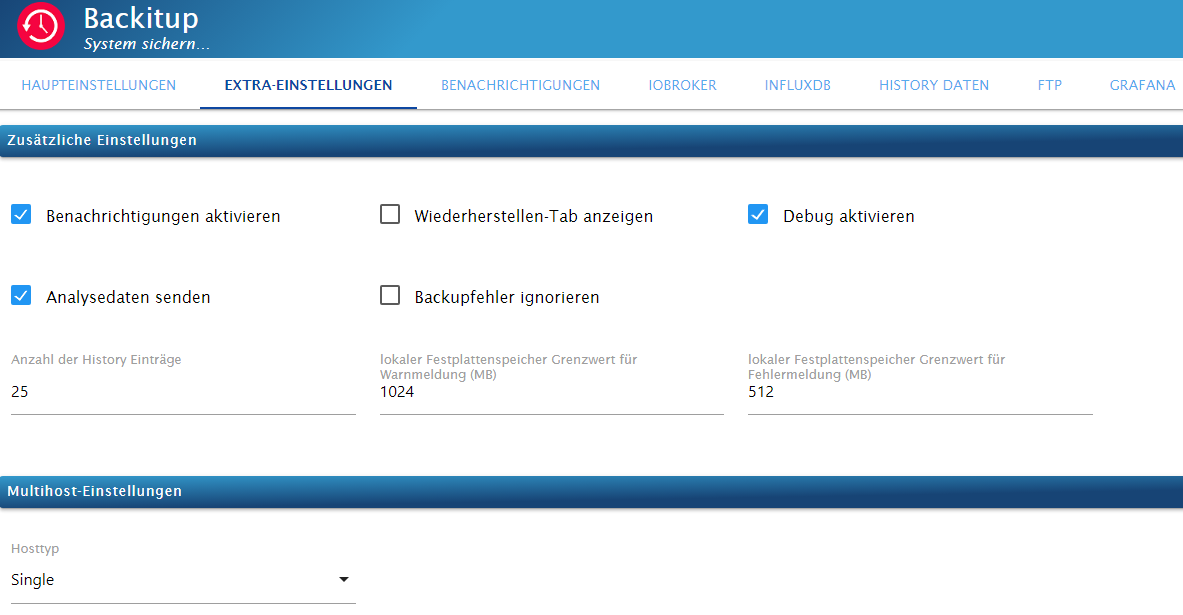
Was habe ich da jetzt noch übersehen?
-
@jojo58
Jaaaaa, das war´s. Ich habe ein paar Backup Dateien händisch gelöscht und sofort bekam ich auch wieder Push Nachrichten von iobroker und das Web Interface war wieder erreichbar! :-)Sehr schön, vielen Dank.
Aber in den Backitup Einstellungen habe ich 7 iobroker Sicherungen zugelassen, aber es sind deutlich mehr im Ordner, allein 54 backitupiobroker.tar.gz.

Andere Einstellungen dazu finde ich nicht außer:
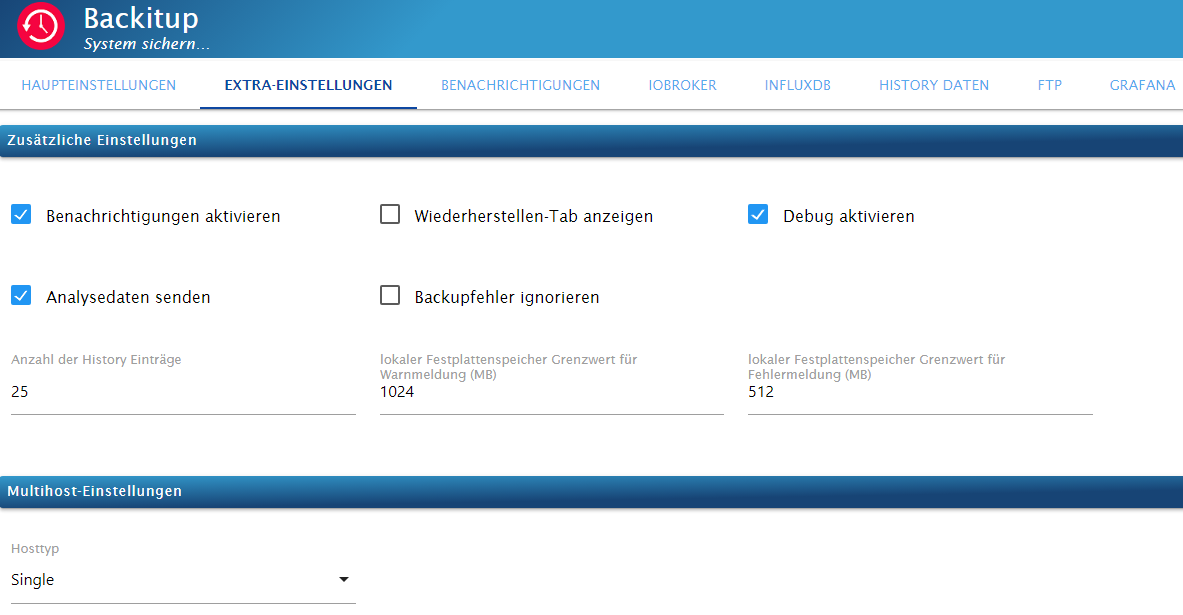
Was habe ich da jetzt noch übersehen?
@saschal sagte in iobroker web Interface nicht mehr erreichbar nach Absturz:
Was habe ich da jetzt noch übersehen?
manuell erstellte backups werden nie gelöscht
-
@saschal sagte in iobroker web Interface nicht mehr erreichbar nach Absturz:
Was habe ich da jetzt noch übersehen?
manuell erstellte backups werden nie gelöscht
@homoran sagte in iobroker web Interface nicht mehr erreichbar nach Absturz:
manuell erstellte backups werden nie gelöscht
Und soweit mir bekannt verbleiben auch Backups, die aufgrund von Fehlern nicht per z.B. FTP oder CIFS kopiert werden konnten.
Wäre dann auch eine potentielle Ursache. -
@homoran sagte in iobroker web Interface nicht mehr erreichbar nach Absturz:
manuell erstellte backups werden nie gelöscht
Und soweit mir bekannt verbleiben auch Backups, die aufgrund von Fehlern nicht per z.B. FTP oder CIFS kopiert werden konnten.
Wäre dann auch eine potentielle Ursache.@codierknecht korrekt!
Aber ich konnte in der Konfiguration von @SaschaL keine externe Sicherungsoption erkennen -
@codierknecht korrekt!
Aber ich konnte in der Konfiguration von @SaschaL keine externe Sicherungsoption erkennen -
@codierknecht korrekt!
Aber ich konnte in der Konfiguration von @SaschaL keine externe Sicherungsoption erkennen -
@jojo58
Richtig. Das funktioniert auch ganz ordentlich.
Ich räume jetzt mal manuell die älteren Backups auf (auf der SSD) und dann beobachte ich das mal weiter.Wie könnte ich denn die gesamte SSD als Speicherplatz nutzen?
-
@jojo58
Richtig. Das funktioniert auch ganz ordentlich.
Ich räume jetzt mal manuell die älteren Backups auf (auf der SSD) und dann beobachte ich das mal weiter.Wie könnte ich denn die gesamte SSD als Speicherplatz nutzen?
@saschal sagte in iobroker web Interface nicht mehr erreichbar nach Absturz:
Wie könnte ich denn die gesamte SSD als Speicherplatz nutzen?
da ich nicht weiss wie du die SSD angelegt hast und / oder ob das deine ganze Raspberrypi Installation auf der SSD ist, kann ich dir das auch nicht sagen.
sdb sieht nach meinen bescheideen Kenntnissen nach einer zusätzlichen Platte sus.Sollte jedoch die gesamte Raspberrypi Installation auf der Platte sein, müsste es über
sudo raspi-configmachbar sein.


