NEWS
go2rtc installieren und einrichten
-
Moin @jumbo125
Ich habe go2rtc wie du am 18.Aug beschrieben ohne Docker laufen.
Ich habe nur zwei Dateien go2rtc.yaml und go2rtc_linux_amd64 im /usr/local/bin/ Verzeichnis.
Zitat : Nun müsst ihr in den Ordner, in der die yaml datei liegt, den gesamten "www" ordner aus dem projekt hinein kopieren
Wo habe ich denn die html Datei bzw den www Ordner?Ich weiß mit mir hast du es nicht einfach :blush:
@iobrokermike
exkat!
in diesem ordner bitte den "www" ordner kopieren.Den "www" ordner bekommst du von der github seite.
dazu musst du das gesamt project downloaden.
hier der link
https://github.com/AlexxIT/go2rtc/archive/refs/heads/master.zipden www ordner kopiert du in das besagte verzeichnis (ich habe aber gleiche den gesamten zip inhalt hinein kopiert.)
jetzt klar?sonst einfach melden ;-)
-
@iobrokermike
exkat!
in diesem ordner bitte den "www" ordner kopieren.Den "www" ordner bekommst du von der github seite.
dazu musst du das gesamt project downloaden.
hier der link
https://github.com/AlexxIT/go2rtc/archive/refs/heads/master.zipden www ordner kopiert du in das besagte verzeichnis (ich habe aber gleiche den gesamten zip inhalt hinein kopiert.)
jetzt klar?sonst einfach melden ;-)
Super ! :+1: :+1: :+1:
Vielen Dank hat beim ersten mal geklappt.
Habe auch den ganzen Inhalt der Zip in das Verzeichnis kopiert. -
Super ! :+1: :+1: :+1:
Vielen Dank hat beim ersten mal geklappt.
Habe auch den ganzen Inhalt der Zip in das Verzeichnis kopiert.@iobrokermike super freut mich. falls du mit css nicht so bewandert bist, kann ich dir auch die uhrzeit links anders gestalten. ist super easy
-
@jumbo125
ich habe den go2rtc in einem Docker Container laufen.
Gibt es auch hier die stream.html worin jetzt offensichtlich die Info für das "Formatanzeigen" aktiviert sein müsste? -
@iobrokermike super freut mich. falls du mit css nicht so bewandert bist, kann ich dir auch die uhrzeit links anders gestalten. ist super easy
@jumbo125 sagte in go2rtc installieren und einrichten:
Vielen Dank für das Angebot.
Bin mir wird keine Uhr Angezeigt.Wo ich noch ein Problem haben ist mit der Darstellung in VIS1.
Wenn ich das iFrame auf die Größe ziehe wie ich es brauch habe sind oben und unten schwarze Ränder zu sehen.

-
@jumbo125 sagte in go2rtc installieren und einrichten:
Vielen Dank für das Angebot.
Bin mir wird keine Uhr Angezeigt.Wo ich noch ein Problem haben ist mit der Darstellung in VIS1.
Wenn ich das iFrame auf die Größe ziehe wie ich es brauch habe sind oben und unten schwarze Ränder zu sehen.

@iobrokermike
kann es sein, dass dies daran liegt, das das video ein anderes seitenverhältnis hat, als dein vis-iframe container? -
@iobrokermike
kann es sein, dass dies daran liegt, das das video ein anderes seitenverhältnis hat, als dein vis-iframe container?Danke dir.
Habe meine VIS umgestellt und das iFrame auf die entsprechende Größe gebracht.
Mal sehen was VIS-2 später für Möglichkeiten bietet.
-
Danke dir.
Habe meine VIS umgestellt und das iFrame auf die entsprechende Größe gebracht.
Mal sehen was VIS-2 später für Möglichkeiten bietet.
@iobrokermike
gerne, nichts getan ;-) -
Hallo,
ich habe versucht nun go2rtc für meine Eufycam 330 bei mir einzurichten. Der Autostart klappt schon einmal, ebenso sehe ich die Webside mit meinem Stream. Aber der eigentliche Stream funktioniert nicht.Folgendes habe ich in die Config eingetragen:
streams: # Konfiguration für einen rtsp-Stream: Vordertür: - rtsp://XXXXXXX:YYYYYYYYY@192.168.178.ZZ:554/live0.sdp listen: "1984" # default ":1984", HTTP API port ("" - disabled) static_dir: "www" # default "", folder for static files (custom web interface) username: "" # default "", Basic auth for WebUI password: "" # default "", Basic auth for WebUI base_path: "" # default "", API prefix for serve on suburl (/api => /rtc/api) origin: "" # default "", allow CORS requests (only * supported) tls_listen: "" # default "", enable HTTPS server tls_cert: "" # default "", PEM-encoded fullchain certificate for HTTPSAber der Stream startet nicht. Folgender Fehler erhalte ich:
go2rtc.service - starting go2rtc server Loaded: loaded (/etc/systemd/system/go2rtc.service; enabled; preset: enabled) Active: active (running) since Sun 2024-02-25 20:15:08 CET; 7min ago Main PID: 527 (go2rtc_linux_ar) Tasks: 10 (limit: 3912) CPU: 994ms CGroup: /system.slice/go2rtc.service └─527 /usr/local/bin/go2rtc-master/go2rtc_linux_arm64 Feb 25 20:15:09 raspberrypi go2rtc_linux_arm64[527]: 20:15:09.720 INF go2rtc version 1.8.5 linux/arm64 Feb 25 20:15:10 raspberrypi go2rtc_linux_arm64[527]: 20:15:09.722 INF [rtsp] listen addr=:8554 Feb 25 20:15:10 raspberrypi go2rtc_linux_arm64[527]: 20:15:09.723 INF [webrtc] listen addr=:8555 Feb 25 20:15:10 raspberrypi go2rtc_linux_arm64[527]: 20:15:09.726 INF [api] listen addr=:1984 Feb 25 20:16:04 raspberrypi go2rtc_linux_arm64[527]: 20:16:04.740 ERR github.com/AlexxIT/go2rtc/internal/mjpeg/init.go:166 > error="streams: wrong response on DESCRIBE" Feb 25 20:20:34 raspberrypi go2rtc_linux_arm64[527]: 20:20:34.778 INF go2rtc version 1.8.5 linux/arm64 Feb 25 20:20:34 raspberrypi go2rtc_linux_arm64[527]: 20:20:34.779 INF [rtsp] listen addr=:8554 Feb 25 20:20:34 raspberrypi go2rtc_linux_arm64[527]: 20:20:34.779 INF [api] listen addr=:1984 Feb 25 20:20:34 raspberrypi go2rtc_linux_arm64[527]: 20:20:34.780 INF [webrtc] listen addr=:8555 Feb 25 20:20:48 raspberrypi go2rtc_linux_arm64[527]: 20:20:48.497 ERR github.com/AlexxIT/go2rtc/internal/mjpeg/init.go:166 > error="streams: wrong response on DESCRIBE"Edit:
Ok, hat sich erledigt. Die Fehlermeldung kommt, wenn die Kamera nicht aktiv ist. Wenn eine Bewegung erkannt wird, dann funktioniert auch der stream in go2rtc. -
go2rtc läuft soweit...
Ist es normal das in der vis ( Fullybrowser / Amazon FireHD 10 ) es ein paar Sekunden braucht bis das Video läuft?
-
Kann man das Wasserzeichen oben rechts raus konfigurieren.
Verdeckt bei meinen Webcams teilwiese wichtige InformationenSehe dir mal den Beitrag weiter oben von jumbo125 vom 3. Feb. 2024, 11:43 an.
Ich denke mal du meinst die Video Quelle.
Wenn nicht, kann ich dir nicht weiter helfen, bin auch nur Anfänger. -
Sehe dir mal den Beitrag weiter oben von jumbo125 vom 3. Feb. 2024, 11:43 an.
Ich denke mal du meinst die Video Quelle.
Wenn nicht, kann ich dir nicht weiter helfen, bin auch nur Anfänger.Hallo,
da auch weg von motioneye bin, habe ich mir go2rtc draufgemacht. Funktioniert!
Aber zwei Probleme:
-
1: mein Tablet schaltet nicht mehr das Display dunkel. Ich vermute dass das an dem laufenden Videostream liegt. Stoppe ich ihn nämlich, geht das Tablet in standby. Wie habt ihr das gelöst? (Ich nutze Vis1.)
-
2: Wenn mein Source Stream wegen schlechter WLan Verbindung zur Kamera mal ausfällt, hält go2rtc an. Kann das dann nur wieder starten, indem ich bei go2rtc Config auf den Button "Save & Restart" drücke.
Wie kann ich das besser machen?
Grüße..
-
-
@dp20eic sagte in go2rtc installieren und einrichten:
uf der Kiste, das folgende und schau, ob die Ports schon benutzt werden
Aktive Internetverbindungen (Nur Server) Proto Recv-Q Send-Q Local Address Foreign Address State PID/Program name tcp 0 0 127.0.0.1:9001 0.0.0.0:* LISTEN 7753/iobroker.js-co tcp 0 0 127.0.0.1:9000 0.0.0.0:* LISTEN 7753/iobroker.js-co tcp 0 0 192.168.178.11:1883 0.0.0.0:* LISTEN 7845/io.sonoff.0 tcp 0 0 192.168.178.11:2010 0.0.0.0:* LISTEN 7860/io.hm-rpc.0 tcp 0 0 0.0.0.0:139 0.0.0.0:* LISTEN 618/smbd tcp 0 0 0.0.0.0:111 0.0.0.0:* LISTEN 1/init tcp 0 0 0.0.0.0:22 0.0.0.0:* LISTEN 561/sshd: /usr/sbin tcp 0 0 0.0.0.0:445 0.0.0.0:* LISTEN 618/smbd tcp6 0 0 :::8082 :::* LISTEN 8025/io.web.0 tcp6 0 0 :::8081 :::* LISTEN 7771/io.admin.0 tcp6 0 0 :::8095 :::* LISTEN 8071/io.onvif.0 tcp6 0 0 :::1984 :::* LISTEN 525/go2rtc_linux_am tcp6 0 0 :::139 :::* LISTEN 618/smbd tcp6 0 0 :::111 :::* LISTEN 1/init tcp6 0 0 :::22 :::* LISTEN 561/sshd: /usr/sbin tcp6 0 0 :::445 :::* LISTEN 618/smbd tcp6 0 0 :::8554 :::* LISTEN 525/go2rtc_linux_am tcp6 0 0 :::8555 :::* LISTEN 525/go2rtc_linux_am udp 0 0 0.0.0.0:9522 0.0.0.0:* 7950/io.sma-em.0 udp 0 0 0.0.0.0:5353 0.0.0.0:* 525/go2rtc_linux_am udp 0 0 192.168.178.11:47554 0.0.0.0:* 525/go2rtc_linux_am udp 0 0 0.0.0.0:48241 0.0.0.0:* 525/go2rtc_linux_am udp 0 0 0.0.0.0:68 0.0.0.0:* 512/dhclient udp 0 0 0.0.0.0:111 0.0.0.0:* 1/init udp 0 0 192.168.178.255:137 0.0.0.0:* 567/nmbd udp 0 0 192.168.178.11:137 0.0.0.0:* 567/nmbd udp 0 0 0.0.0.0:137 0.0.0.0:* 567/nmbd udp 0 0 192.168.178.255:138 0.0.0.0:* 567/nmbd udp 0 0 192.168.178.11:138 0.0.0.0:* 567/nmbd udp 0 0 0.0.0.0:138 0.0.0.0:* 567/nmbd udp6 0 0 2003:d8:5f40:3500:51478 :::* 525/go2rtc_linux_am udp6 0 0 :::54422 :::* 525/go2rtc_linux_am udp6 0 0 :::111 :::* 1/init Proto Recv-Q Send-Q Local Address Foreign Address State PID/Program name tcp 0 0 127.0.0.1:9001 0.0.0.0:* LISTEN 7753/iobroker.js-co tcp 0 0 127.0.0.1:9000 0.0.0.0:* LISTEN 7753/iobroker.js-co tcp 0 0 192.168.178.11:1883 0.0.0.0:* LISTEN 7845/io.sonoff.0 tcp 0 0 192.168.178.11:2010 0.0.0.0:* LISTEN 7860/io.hm-rpc.0 tcp 0 0 0.0.0.0:139 0.0.0.0:* LISTEN 618/smbd tcp 0 0 0.0.0.0:111 0.0.0.0:* LISTEN 1/init tcp 0 0 0.0.0.0:22 0.0.0.0:* LISTEN 561/sshd: /usr/sbin tcp 0 0 0.0.0.0:445 0.0.0.0:* LISTEN 618/smbd tcp6 0 0 :::8082 :::* LISTEN 8025/io.web.0 tcp6 0 0 :::8081 :::* LISTEN 7771/io.admin.0 tcp6 0 0 :::8095 :::* LISTEN 1/init 0 0 :::111Hallo,
ich habe Go2rtc installiert und einige meiner Kameras hiermit in einer Vis einbinden können.
Zwei meiner Kameras (Ctronics) funktionieren leider nicht. Ich habe die RTSP Adressen mittels iSpy herausgefunden und dort sehe ich auch die Streams :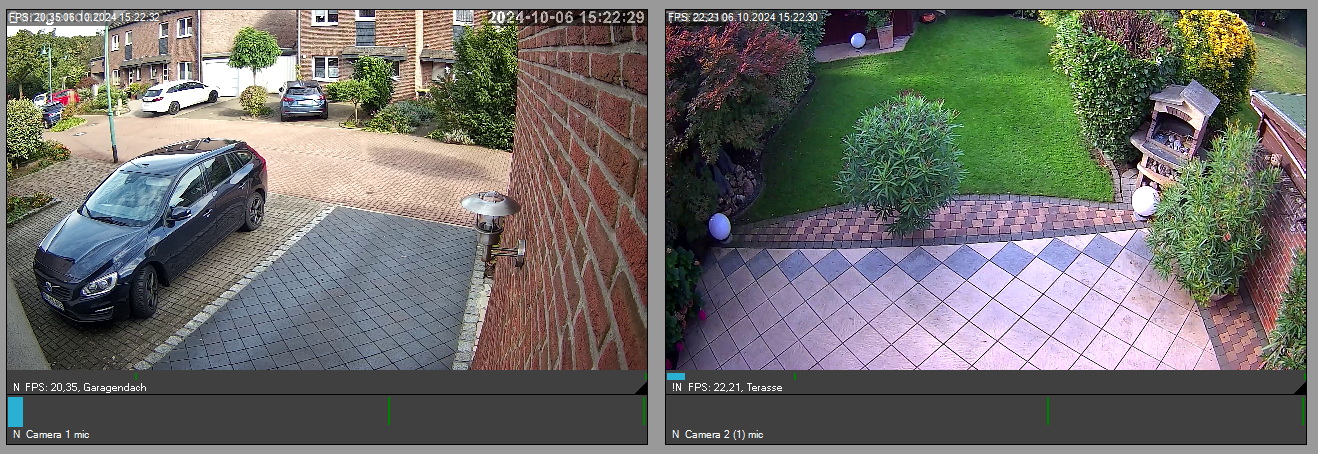
Füge ich die jeweilige Adresse nun bei Go2rtc ein, sehe ich nichts.
RTSP Adresse : rtsp://user:PW@Meine IP:554/11 funktioniert so in iSpyKann da jemand helfen ?
-
Hallo,
ich habe Go2rtc installiert und einige meiner Kameras hiermit in einer Vis einbinden können.
Zwei meiner Kameras (Ctronics) funktionieren leider nicht. Ich habe die RTSP Adressen mittels iSpy herausgefunden und dort sehe ich auch die Streams :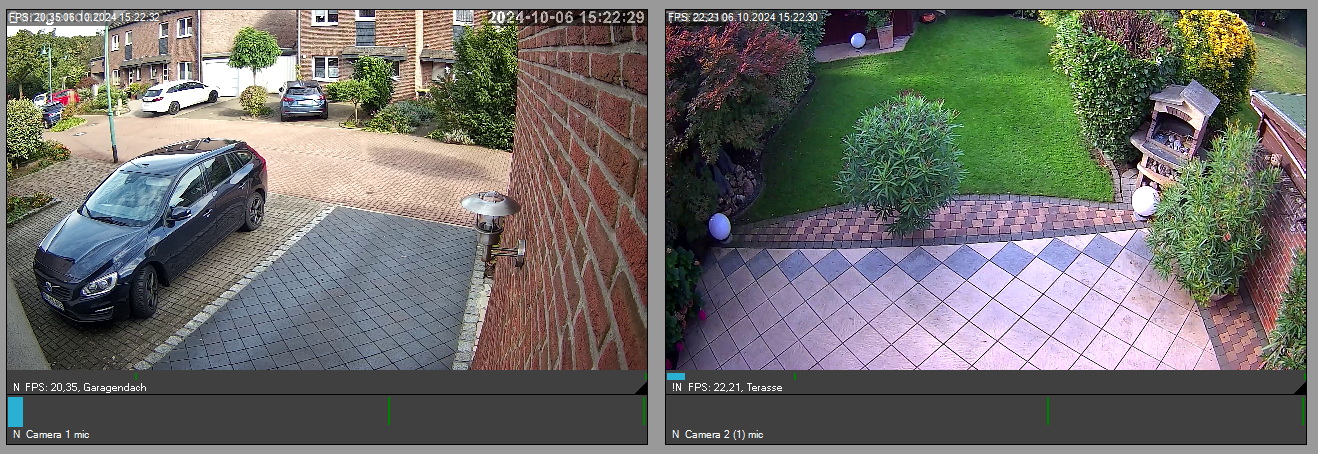
Füge ich die jeweilige Adresse nun bei Go2rtc ein, sehe ich nichts.
RTSP Adresse : rtsp://user:PW@Meine IP:554/11 funktioniert so in iSpyKann da jemand helfen ?
-
@ralf
Ich habe Lupus Webcams, da sieht die Adresse folgendermaßen aus:
rtsp://user:passwort@192.168.0.xx/cam/realmonitor?channel=1&subtype=2
oder
rtsp://user:passwort@192.168.0.xx/cam/realmonitor?channel=1&subtype=0@silgri sagte in go2rtc installieren und einrichten:
Ich habe Lupus Webcams, da sieht die Adresse folgendermaßen aus:
oder so (mit Portangabe):
rtsp:/user:password@192.168.178.109:554/cam/realmonitor?channel=1&subtype=0 -
Inzwischen gibt es v1.9.4 - 2024-06-18. Wie kann ich das auf meinem Raspberry Pi 4 installieren, auf dem Go2rtc installiert ist? Bin leider nicht so fit in linux und tu mir da etwas schwer
@tony63526
Ich schließe mich der Frage mal an.
Wie kann man eine neue Version von go2RTC auf die alte Version installieren? -
@tony63526
Ich schließe mich der Frage mal an.
Wie kann man eine neue Version von go2RTC auf die alte Version installieren?@gonzokalle sagte in go2rtc installieren und einrichten:
Wie kann man eine neue Version von go2RTC auf die alte Version installieren?
Habe ich so gemacht :
Neu Version Herrunter laden
https://github.com/AlexxIT/go2rtc/releases/Mit WinSCP ins Verzeichnis kopieren
/usr/local/bin/System Stopen
systemctl stop go2rtc.serviceSystem Starten
systemctl start go2rtc.serviceDas war's.
Hat bei mir geklappt, ob's richtig ist ? -
@gonzokalle sagte in go2rtc installieren und einrichten:
Wie kann man eine neue Version von go2RTC auf die alte Version installieren?
Habe ich so gemacht :
Neu Version Herrunter laden
https://github.com/AlexxIT/go2rtc/releases/Mit WinSCP ins Verzeichnis kopieren
/usr/local/bin/System Stopen
systemctl stop go2rtc.serviceSystem Starten
systemctl start go2rtc.serviceDas war's.
Hat bei mir geklappt, ob's richtig ist ?@iobrokermike Je nach Installation Art Im Prinzip richtig wenn du denn den letzten Schritt auch ausgeführt hast:
go2rtc: Binary Download binary for your OS from latest release: go2rtc_win64.zip - Windows 10+ 64-bit go2rtc_win32.zip - Windows 7+ 32-bit go2rtc_win_arm64.zip - Windows ARM 64-bit go2rtc_linux_amd64 - Linux 64-bit go2rtc_linux_i386 - Linux 32-bit go2rtc_linux_arm64 - Linux ARM 64-bit (ex. Raspberry 64-bit OS) go2rtc_linux_arm - Linux ARM 32-bit (ex. Raspberry 32-bit OS) go2rtc_linux_armv6 - Linux ARMv6 (for old Raspberry 1 and Zero) go2rtc_linux_mipsel - Linux MIPS (ex. Xiaomi Gateway 3, Wyze cameras) go2rtc_mac_amd64.zip - macOS 10.13+ Intel 64-bit go2rtc_mac_arm64.zip - macOS ARM 64-bit Don't forget to fix the rights chmod +x go2rtc_xxx_xxx on Linux and Mac.Wenn per Proxmox Helper Script installiert sollte das Update so funktionieren:
To Update go2rtc, run the command below (or type update) in the LXC Console. Copy bash -c "$(wget -qLO - https://github.com/tteck/Proxmox/raw/main/ct/go2rtc.sh)"


