NEWS
IOBroker hängt sich nach Crash und Neuinstallation oft auf
-
Hallo zusammen,
nach dem neulichen Crash meines IOBrokers, installiert auf Raspi 4B und der anschließenden Neuinstallation funktioniert einiges nicht mehr richtig. Das Starten von Jarvis und Javascript bringt den IOBroker bzw. den Raspi jedesmal zum Absturz bzw. Einfrieren. Wiedererwecken kann ich ihn jedesmal nur durch Strom aus. Natürlich blöd aber anders geht es nicht. Da es aber so auch nicht weitergehen kann, erhoffe ich mir mal wieder Hilfe von den Cracks.
Wäre super, wenn ich das Ding mit eurer Hilfe wieder richtig zum Laufen bekäme !Anbei ein iob diag:
======== Start marking the full check here =========Skript v.2023-10-10 *** BASE SYSTEM *** Static hostname: iobroker Icon name: computer Operating System: Debian GNU/Linux 12 (bookworm) Kernel: Linux 6.1.0-rpi8-rpi-v8 Architecture: arm64 Model : Raspberry Pi 4 Model B Rev 1.5 Docker : false Virtualization : none Kernel : aarch64 Userland : arm64 Systemuptime and Load: 19:32:37 up 0 min, 4 users, load average: 2.08, 0.63, 0.22 CPU threads: 4 *** RASPBERRY THROTTLING *** Current issues: No throttling issues detected. Previously detected issues: No throttling issues detected. *** Time and Time Zones *** Local time: Sun 2024-03-10 19:32:37 CET Universal time: Sun 2024-03-10 18:32:37 UTC RTC time: n/a Time zone: Europe/Berlin (CET, +0100) System clock synchronized: yes NTP service: active RTC in local TZ: no *** User and Groups *** simon /home/simon simon adm dialout cdrom sudo audio video plugdev games users input render netdev lpadmin gpio i2c spi iobroker *** X-Server-Setup *** X-Server: false Desktop: Terminal: tty Boot Target: graphical.target *** MEMORY *** total used free shared buff/cache available Mem: 4.0G 1.5G 1.6G 16M 991M 2.5G Swap: 104M 0B 104M Total: 4.1G 1.5G 1.7G 3793 M total memory 1423 M used memory 1577 M active memory 577 M inactive memory 1513 M free memory 37 M buffer memory 907 M swap cache 99 M total swap 0 M used swap 99 M free swap Raspberry only: oom events: 0 lifetime oom required: 0 Mbytes total time in oom handler: 0 ms max time spent in oom handler: 0 ms *** FAILED SERVICES *** UNIT LOAD ACTIVE SUB DESCRIPTION 0 loaded units listed. *** FILESYSTEM *** Filesystem Type Size Used Avail Use% Mounted on udev devtmpfs 1.6G 0 1.6G 0% /dev tmpfs tmpfs 380M 1.3M 379M 1% /run /dev/mmcblk0p2 ext4 117G 6.7G 105G 7% / tmpfs tmpfs 1.9G 148K 1.9G 1% /dev/shm tmpfs tmpfs 5.0M 16K 5.0M 1% /run/lock /dev/mmcblk0p1 vfat 510M 74M 437M 15% /boot/firmware tmpfs tmpfs 380M 36K 380M 1% /run/user/1000 Messages concerning ext4 filesystem in dmesg: [Sun Mar 10 19:31:39 2024] Kernel command line: coherent_pool=1M 8250.nr_uarts=0 snd_bcm2835.enable_headphones=0 snd_bcm2835.enable_headphones=1 snd_bcm2835.enable_hdmi=1 snd_bcm2835.enable_hdmi=0 smsc95xx.macaddr=D8:3A:DD:0F:E4:E2 vc_mem.mem_base=0x3ec00000 vc_mem.mem_size=0x40000000 console=ttyS0,115200 console=tty1 root=PARTUUID=ccc359c3-02 rootfstype=ext4 fsck.repair=yes rootwait quiet splash plymouth.ignore-serial-consoles cfg80211.ieee80211_regdom=DE [Sun Mar 10 19:31:42 2024] EXT4-fs (mmcblk0p2): mounted filesystem with ordered data mode. Quota mode: none. [Sun Mar 10 19:31:44 2024] EXT4-fs (mmcblk0p2): re-mounted. Quota mode: none. Show mounted filesystems \(real ones only\): TARGET SOURCE FSTYPE OPTIONS / /dev/mmcblk0p2 ext4 rw,noatime,commit=600 |-/run/user/1000/doc portal fuse.portal rw,nosuid,nodev,relatime,user_id=1000,group_id=1000 `-/boot/firmware /dev/mmcblk0p1 vfat rw,relatime,fmask=0022,dmask=0022,codepage=437,iocharset=ascii,shortname=mixed,errors=remount-ro Files in neuralgic directories: /var: 774M /var/ 285M /var/log 284M /var/log/journal/8ec53d3bc1c549d5b36274323c1b8255 284M /var/log/journal 195M /var/lib Archived and active journals take up 283.8M in the file system. /opt/iobroker/backups: 12M /opt/iobroker/backups/ 60K /opt/iobroker/backups/tmpJavis0 4.0K /opt/iobroker/backups/tmpJavis0/states /opt/iobroker/iobroker-data: 457M /opt/iobroker/iobroker-data/ 163M /opt/iobroker/iobroker-data/files 57M /opt/iobroker/iobroker-data/files/javascript.admin 46M /opt/iobroker/iobroker-data/backup-objects 38M /opt/iobroker/iobroker-data/files/javascript.admin/static The five largest files in iobroker-data are: 241M /opt/iobroker/iobroker-data/objects.jsonl 22M /opt/iobroker/iobroker-data/files/web.admin/static/js/main.c05ba1d3.js.map 8.3M /opt/iobroker/iobroker-data/files/web.admin/static/js/main.c05ba1d3.js 8.1M /opt/iobroker/iobroker-data/states.jsonl 7.0M /opt/iobroker/iobroker-data/files/javascript.admin/static/js/675.d0c8b930.chunk.js.map USB-Devices by-id: USB-Sticks - Avoid direct links to /dev/* in your adapter setups, please always prefer the links 'by-id': /dev/serial/by-id/usb-ITead_Sonoff_Zigbee_3.0_USB_Dongle_Plus_c4d856ba1ab6ed1196ded60ea8669f5d-if00-port0 *** NodeJS-Installation *** /usr/bin/nodejs v18.19.1 /usr/bin/node v18.19.1 /usr/bin/npm 10.2.4 /usr/bin/npx 10.2.4 /usr/bin/corepack 0.22.0 nodejs: Installed: 18.19.1-1nodesource1 Candidate: 18.19.1-1nodesource1 Version table: *** 18.19.1-1nodesource1 1001 500 https://deb.nodesource.com/node_18.x nodistro/main arm64 Packages 100 /var/lib/dpkg/status 18.19.0+dfsg-6~deb12u1 500 500 http://deb.debian.org/debian-security bookworm-security/main arm64 Packages 18.19.0-1nodesource1 1001 500 https://deb.nodesource.com/node_18.x nodistro/main arm64 Packages 18.18.2-1nodesource1 1001 500 https://deb.nodesource.com/node_18.x nodistro/main arm64 Packages 18.18.1-1nodesource1 1001 500 https://deb.nodesource.com/node_18.x nodistro/main arm64 Packages 18.18.0-1nodesource1 1001 500 https://deb.nodesource.com/node_18.x nodistro/main arm64 Packages 18.17.1-1nodesource1 1001 500 https://deb.nodesource.com/node_18.x nodistro/main arm64 Packages 18.17.0-1nodesource1 1001 500 https://deb.nodesource.com/node_18.x nodistro/main arm64 Packages 18.16.1-1nodesource1 1001 500 https://deb.nodesource.com/node_18.x nodistro/main arm64 Packages 18.16.0-1nodesource1 1001 500 https://deb.nodesource.com/node_18.x nodistro/main arm64 Packages 18.15.0-1nodesource1 1001 500 https://deb.nodesource.com/node_18.x nodistro/main arm64 Packages 18.14.2-1nodesource1 1001 500 https://deb.nodesource.com/node_18.x nodistro/main arm64 Packages 18.14.1-1nodesource1 1001 500 https://deb.nodesource.com/node_18.x nodistro/main arm64 Packages 18.14.0-1nodesource1 1001 500 https://deb.nodesource.com/node_18.x nodistro/main arm64 Packages 18.13.0+dfsg1-1 500 500 http://deb.debian.org/debian bookworm/main arm64 Packages 18.13.0-1nodesource1 1001 500 https://deb.nodesource.com/node_18.x nodistro/main arm64 Packages 18.12.0-1nodesource1 1001 500 https://deb.nodesource.com/node_18.x nodistro/main arm64 Packages 18.11.0-1nodesource1 1001 500 https://deb.nodesource.com/node_18.x nodistro/main arm64 Packages 18.10.0-1nodesource1 1001 500 https://deb.nodesource.com/node_18.x nodistro/main arm64 Packages 18.9.1-1nodesource1 1001 500 https://deb.nodesource.com/node_18.x nodistro/main arm64 Packages 18.9.0-1nodesource1 1001 500 https://deb.nodesource.com/node_18.x nodistro/main arm64 Packages 18.8.0-1nodesource1 1001 500 https://deb.nodesource.com/node_18.x nodistro/main arm64 Packages 18.7.0-1nodesource1 1001 500 https://deb.nodesource.com/node_18.x nodistro/main arm64 Packages 18.6.0-1nodesource1 1001 500 https://deb.nodesource.com/node_18.x nodistro/main arm64 Packages 18.5.0-1nodesource1 1001 500 https://deb.nodesource.com/node_18.x nodistro/main arm64 Packages 18.4.0-1nodesource1 1001 500 https://deb.nodesource.com/node_18.x nodistro/main arm64 Packages 18.3.0-1nodesource1 1001 500 https://deb.nodesource.com/node_18.x nodistro/main arm64 Packages 18.2.0-1nodesource1 1001 500 https://deb.nodesource.com/node_18.x nodistro/main arm64 Packages 18.1.0-1nodesource1 1001 500 https://deb.nodesource.com/node_18.x nodistro/main arm64 Packages 18.0.0-1nodesource1 1001 500 https://deb.nodesource.com/node_18.x nodistro/main arm64 Packages Temp directories causing npm8 problem: 0 No problems detected Errors in npm tree: *** ioBroker-Installation *** ioBroker Status iobroker is running on this host. Objects type: jsonl States type: jsonl Core adapters versions js-controller: 5.0.19 admin: 6.13.16 javascript: 7.8.0 Adapters from github: 0 Adapter State + system.adapter.admin.0 : admin : iobroker - enabled, port: 8081, bind: 0.0.0.0, run as: admin + system.adapter.backitup.0 : backitup : iobroker - enabled system.adapter.discovery.0 : discovery : iobroker - enabled + system.adapter.hmip.0 : hmip : iobroker - enabled system.adapter.iqontrol.0 : iqontrol : iobroker - enabled system.adapter.jarvis.0 : jarvis : iobroker - disabled system.adapter.javascript.0 : javascript : iobroker - disabled system.adapter.link.0 : link : iobroker - disabled system.adapter.midea.0 : midea : iobroker - enabled + system.adapter.mqtt.0 : mqtt : iobroker - enabled, port: 1883, bind: 192.168.178.96 + system.adapter.shelly.0 : shelly : iobroker - enabled, port: 1882, bind: 0.0.0.0 + system.adapter.sonoff.0 : sonoff : iobroker - enabled, port: 1883, bind: 192.168.178.96 system.adapter.vis-hqwidgets.0 : vis-hqwidgets : iobroker - disabled system.adapter.vis.0 : vis : iobroker - disabled system.adapter.web.0 : web : iobroker - enabled, port: 8082, bind: 0.0.0.0, run as: admin system.adapter.zigbee.0 : zigbee : iobroker - enabled, port: /dev/serial/by-id/usb-ITead_Sonoff_Zigbee_3.0_USB_Dongle_Plus_c4d856ba1ab6ed1196ded60ea8669f5d-if00-port0 system.adapter.zigbee2mqtt.0 : zigbee2mqtt : iobroker - disabled + instance is alive Enabled adapters with bindings + system.adapter.admin.0 : admin : iobroker - enabled, port: 8081, bind: 0.0.0.0, run as: admin + system.adapter.mqtt.0 : mqtt : iobroker - enabled, port: 1883, bind: 192.168.178.96 + system.adapter.shelly.0 : shelly : iobroker - enabled, port: 1882, bind: 0.0.0.0 + system.adapter.sonoff.0 : sonoff : iobroker - enabled, port: 1883, bind: 192.168.178.96 system.adapter.web.0 : web : iobroker - enabled, port: 8082, bind: 0.0.0.0, run as: admin system.adapter.zigbee.0 : zigbee : iobroker - enabled, port: /dev/serial/by-id/usb-ITead_Sonoff_Zigbee_3.0_USB_Dongle_Plus_c4d856ba1ab6ed1196ded60ea8669f5d-if00-port0 ioBroker-Repositories stable : http://download.iobroker.net/sources-dist.json beta : http://download.iobroker.net/sources-dist-latest.json Active repo(s): stable Installed ioBroker-Instances Server Cannot start inMem-objects on port 9001: Failed to lock DB file "/opt/iobroker/iobroker-data/objects.jsonl"! Objects and States Please stand by - This may take a while Objects: 3979 States: 1 *** OS-Repositories and Updates *** Hit:1 http://deb.debian.org/debian bookworm InRelease Hit:2 http://deb.debian.org/debian-security bookworm-security InRelease Hit:3 http://archive.raspberrypi.com/debian bookworm InRelease Hit:4 http://deb.debian.org/debian bookworm-updates InRelease Hit:5 https://deb.nodesource.com/node_18.x nodistro InRelease Reading package lists... Pending Updates: 24 *** Listening Ports *** Active Internet connections (only servers) Proto Recv-Q Send-Q Local Address Foreign Address State User Inode PID/Program name tcp 0 0 0.0.0.0:22 0.0.0.0:* LISTEN 0 16115 800/sshd: /usr/sbin tcp 1 0 127.0.0.1:9001 0.0.0.0:* LISTEN 1001 26766 2584/iobroker.js-co tcp 0 0 127.0.0.1:9000 0.0.0.0:* LISTEN 1001 26773 2584/iobroker.js-co tcp 0 0 127.0.0.1:631 0.0.0.0:* LISTEN 0 17488 772/cupsd tcp6 0 0 ::1:631 :::* LISTEN 0 17487 772/cupsd tcp6 0 0 :::22 :::* LISTEN 0 16117 800/sshd: /usr/sbin udp 0 0 0.0.0.0:631 0.0.0.0:* 0 16359 1078/cups-browsed udp 0 0 0.0.0.0:5353 0.0.0.0:* 104 13011 553/avahi-daemon: r udp 0 0 0.0.0.0:44590 0.0.0.0:* 104 13013 553/avahi-daemon: r udp6 0 0 :::58315 :::* 104 13014 553/avahi-daemon: r udp6 0 0 :::5353 :::* 104 13012 553/avahi-daemon: r *** Log File - Last 25 Lines *** 2024-03-10 19:34:37.673 - info: host.iobroker Copyright (c) 2014-2023 bluefox, 2014 hobbyquaker 2024-03-10 19:34:37.674 - info: host.iobroker hostname: iobroker, node: v18.19.1 2024-03-10 19:34:37.675 - info: host.iobroker ip addresses: 192.168.178.96 fe80::894:7c1f:7703:754a 192.168.178.116 fe80::faf9:9eff:7542:7f35 2024-03-10 19:34:53.974 - info: host.iobroker-Server Error inMem-objects listening on port 9001: Error: listen EADDRINUSE: address already in use 127.0.0.1:9001 2024-03-10 19:35:07.701 - error: host.iobroker No connection to databases possible, restart 2024-03-10 19:35:07.710 - info: host.iobroker iobroker _restart 2024-03-10 19:35:13.516 - info: host.iobroker iobroker.js-controller version 5.0.19 js-controller starting 2024-03-10 19:35:13.522 - info: host.iobroker Copyright (c) 2014-2023 bluefox, 2014 hobbyquaker 2024-03-10 19:35:13.523 - info: host.iobroker hostname: iobroker, node: v18.19.1 2024-03-10 19:35:13.524 - info: host.iobroker ip addresses: 192.168.178.96 fe80::894:7c1f:7703:754a 192.168.178.116 fe80::faf9:9eff:7542:7f35 2024-03-10 19:35:26.859 - info: host.iobroker connected to Objects and States 2024-03-10 19:35:26.909 - info: host.iobroker added notifications configuration of host 2024-03-10 19:35:27.577 - info: host.iobroker Delete state "system.host.iobroker.versions.nodeCurrent" 2024-03-10 19:35:27.579 - info: host.iobroker 17 instances found 2024-03-10 19:35:27.614 - info: host.iobroker starting 11 instances 2024-03-10 19:35:27.821 - info: host.iobroker instance system.adapter.admin.0 started with pid 3371 2024-03-10 19:35:27.848 - info: host.iobroker Delete state "system.host.iobroker.versions.nodeNewest" 2024-03-10 19:35:27.858 - info: host.iobroker Delete state "system.host.iobroker.versions.nodeNewestNext" 2024-03-10 19:35:27.867 - info: host.iobroker Delete state "system.host.iobroker.versions.npmCurrent" 2024-03-10 19:35:27.877 - info: host.iobroker Delete state "system.host.iobroker.versions.npmNewest" 2024-03-10 19:35:27.887 - info: host.iobroker Delete state "system.host.iobroker.versions.npmNewestNext" 2024-03-10 19:35:27.895 - info: host.iobroker Some obsolete host states deleted. 2024-03-10 19:35:31.722 - info: host.iobroker instance system.adapter.backitup.0 started with pid 3390 2024-03-10 19:35:31.921 - info: admin.0 (3371) starting. Version 6.13.16 in /opt/iobroker/node_modules/iobroker.admin, node: v18.19.1, js-controller: 5.0.19 2024-03-10 19:35:32.007 - info: admin.0 (3371) requesting all objects============ Mark until here for C&P =============
Copy text starting here:======================= SUMMARY ======================= v.2023-10-10 Static hostname: iobroker Icon name: computer Operating System: Debian GNU/Linux 12 (bookworm) Kernel: Linux 6.1.0-rpi8-rpi-v8 Architecture: arm64 Installation: native Kernel: aarch64 Userland: arm64 Timezone: Europe/Berlin (CET, +0100) User-ID: 1000 X-Server: false Boot Target: graphical.target Pending OS-Updates: 24 Pending iob updates: 0 Nodejs-Installation: /usr/bin/nodejs v18.19.1 /usr/bin/node v18.19.1 /usr/bin/npm 10.2.4 /usr/bin/npx 10.2.4 /usr/bin/corepack 0.22.0 Recommended versions are nodejs and npm Your nodejs installation is correct MEMORY: total used free shared buff/cache available Mem: 4.0G 3.7G 140M 14M 206M 256M Swap: 104M 104M 0B Total: 4.1G 3.8G 140M Active iob-Instances: 12 Active repo(s): stable ioBroker Core: js-controller 5.0.19 admin 6.13.16 ioBroker Status: iobroker is running on this host. Objects type: jsonl States type: jsonl Status admin and web instance: + system.adapter.admin.0 : admin : iobroker - enabled, port: 8081, bind: 0.0.0.0, run as: admin + system.adapter.web.0 : web : iobroker - enabled, port: 8082, bind: 0.0.0.0, run as: admin Objects: 3979 States: 1 Size of iob-Database: 322M /opt/iobroker/iobroker-data/objects.jsonl 8.2M /opt/iobroker/iobroker-data/states.jsonl =================== END OF SUMMARY ======================= Mark text until here for copying ===
@greenhorn sagte in IOBroker hängt sich nach Crash und Neuinstallation oft auf:
anschließenden Neuinstallation
Warum nimmt man da nicht gleich die 'Lite'-Version, ohne z. B. einem laufenden Drucker-Server wie cupsd?
sudo systemctl set-default multi-user.targetSonoff und mqtt hast du auf den gleichen Port auf der gleichen IP laufen.
-
@greenhorn sagte in IOBroker hängt sich nach Crash und Neuinstallation oft auf:
anschließenden Neuinstallation
Warum nimmt man da nicht gleich die 'Lite'-Version, ohne z. B. einem laufenden Drucker-Server wie cupsd?
sudo systemctl set-default multi-user.targetSonoff und mqtt hast du auf den gleichen Port auf der gleichen IP laufen.
@thomas-braun Wie ändere ich das jetzt?
-
@greenhorn das darf nicht, die müssen unterschiedlich sein
@Homoran kannst du mir sagen warum man aus dem diag nicht einzelne Zeilen markieren/ zitieren kann? da passt doch das Format nicht?
-
@homoran sagte in IOBroker hängt sich nach Crash und Neuinstallation oft auf:
seitdem gibt es auf Android dieses Problem
ich sitz allerdings am PC, aber ja, alles markieren geht, aber einzelne Zeilen beginnt es zu flackern
-
@thomas-braun Wie ändere ich das jetzt?
@greenhorn sagte in IOBroker hängt sich nach Crash und Neuinstallation oft auf:
Wie ändere ich das jetzt?
Man kann die Ports der mqtt-Broker ändern. Konkret beim sonoff? Keine Ahnung, hab den nicht im Einsatz.
-
@greenhorn sagte in IOBroker hängt sich nach Crash und Neuinstallation oft auf:
Wie ändere ich das jetzt?
Man kann die Ports der mqtt-Broker ändern. Konkret beim sonoff? Keine Ahnung, hab den nicht im Einsatz.
@thomas-braun
Also einfach im Adapter den Port ändern. Dann muss er aber in allen Geräten geändert werden. Das bedeutet vermutlich mehr Arbeit als beim Sonoff.
Die IP-Adresse ist ja die des Raspis, die kann doch nicht einfach im Adapter geändert werden ? -
@thomas-braun
Also einfach im Adapter den Port ändern. Dann muss er aber in allen Geräten geändert werden. Das bedeutet vermutlich mehr Arbeit als beim Sonoff.
Die IP-Adresse ist ja die des Raspis, die kann doch nicht einfach im Adapter geändert werden ?Wobei ich auch nicht verstehe, warum man den sonoff ebenfalls als Broker konfiguriert, wenn da schon anderweitig ein mqtt-Broker läuft.
-
@thomas-braun
Also einfach im Adapter den Port ändern. Dann muss er aber in allen Geräten geändert werden. Das bedeutet vermutlich mehr Arbeit als beim Sonoff.
Die IP-Adresse ist ja die des Raspis, die kann doch nicht einfach im Adapter geändert werden ?@greenhorn hab ich doch oben schon geschrieben
shelly ein Port sowie Geräte gleich
sonoff ein port sowie Geräte gleich
oder
mqtt ein Port und an allen Geräten diesen Port und damit alles empfangen, steuerungs Datenpunkte müssen dann allerdings manuell angelegt werden -
Wobei ich auch nicht verstehe, warum man den sonoff ebenfalls als Broker konfiguriert, wenn da schon anderweitig ein mqtt-Broker läuft.
@thomas-braun weil der Adapter einiges an Arbeit abnimmt
-
@thomas-braun weil der Adapter einiges an Arbeit abnimmt
@crunchip sagte in IOBroker hängt sich nach Crash und Neuinstallation oft auf:
@thomas-braun weil der Adapter einiges an Arbeit abnimmt
Aber nicht, wenn die beiden dann auf der gleichen Frequenz funken...
-
@crunchip sagte in IOBroker hängt sich nach Crash und Neuinstallation oft auf:
@thomas-braun weil der Adapter einiges an Arbeit abnimmt
Aber nicht, wenn die beiden dann auf der gleichen Frequenz funken...
@thomas-braun dürfen/sollen sie ja nicht, hab ich ihm oben ja schon geschrieben
genau genommen, sollte sogar ein Port Abstand sein
WebSockets – wenn parallel zum TCP-Server, sollte der WebSocket-MQTT-Server laufen. Port – Port, auf dem der Server ausgeführt wird (Standard 1883). WebSockets werden immer auf Port+1 ausgeführt (Standard 1884) -
@crunchip sagte in IOBroker hängt sich nach Crash und Neuinstallation oft auf:
@homoran aber die 127.0.0.1 ist doch falsch, oder?
wo?
@homoran das meinte ich
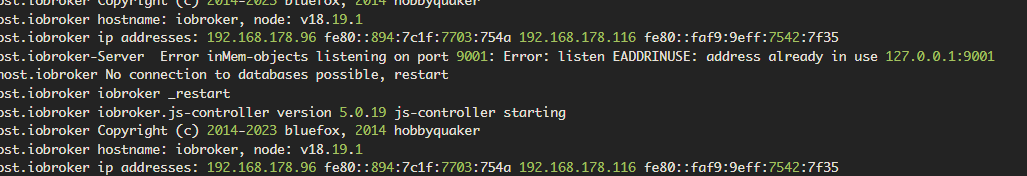 aber hat sich mit dem fix ja erledigt
aber hat sich mit dem fix ja erledigt -
@crunchip sagte in IOBroker hängt sich nach Crash und Neuinstallation oft auf:
aber hat sich mit dem fix ja erledigt
oder mit dem Neustart.
Aber was hing da via 127.0.0.1 dran? -
@crunchip sagte in IOBroker hängt sich nach Crash und Neuinstallation oft auf:
aber hat sich mit dem fix ja erledigt
oder mit dem Neustart.
Aber was hing da via 127.0.0.1 dran? -
Nach Änderung des SOnoff-Ports auf 1885 schien alles ok, dann habe ich wieder den Jarvis Adapter gestartet und der Raspi hängt sich wieder auf :-(
Wieder musste ich den Raspi vom Strom nehmen um überhaupt auf die Konsole zu kommen. Jarvis-Adapter gestoppt, dann liefs hakelig, irgendwann ging wieder nichts mehr, im Log stand eine Nachricht, dass nur noch 34MB Ram übrig seien… Jetzt geht grade mal wieder gar nichts, will den Raspi aber nicht dauernd vom Strom nehmen. Irgendwie kann es das nicht sein, mit dieser iobroker-Installation kann ich eigentlich nichts mehr anfangen, die Skripte laufen auch nicht mehr weil der Javascript-Adapter auch alles zum Einfrieren bringt…
Langsam überlege ich, das iobroker-Projekt in die Tonne zu kloppen… Kann mir noch jemand helfen? -
Nach Änderung des SOnoff-Ports auf 1885 schien alles ok, dann habe ich wieder den Jarvis Adapter gestartet und der Raspi hängt sich wieder auf :-(
Wieder musste ich den Raspi vom Strom nehmen um überhaupt auf die Konsole zu kommen. Jarvis-Adapter gestoppt, dann liefs hakelig, irgendwann ging wieder nichts mehr, im Log stand eine Nachricht, dass nur noch 34MB Ram übrig seien… Jetzt geht grade mal wieder gar nichts, will den Raspi aber nicht dauernd vom Strom nehmen. Irgendwie kann es das nicht sein, mit dieser iobroker-Installation kann ich eigentlich nichts mehr anfangen, die Skripte laufen auch nicht mehr weil der Javascript-Adapter auch alles zum Einfrieren bringt…
Langsam überlege ich, das iobroker-Projekt in die Tonne zu kloppen… Kann mir noch jemand helfen? -
Sorry, hatte Probleme mich über den PC einzuloggen. Hier der iob diag:
======== Start marking the full check here =========
Skript v.2023-10-10 *** BASE SYSTEM *** Static hostname: iobroker Icon name: computer Operating System: Debian GNU/Linux 12 (bookworm) Kernel: Linux 6.1.0-rpi8-rpi-v8 Architecture: arm64 Model : Raspberry Pi 4 Model B Rev 1.5 Docker : false Virtualization : none Kernel : aarch64 Userland : arm64 Systemuptime and Load: 19:02:17 up 2 days, 22:26, 4 users, load average: 0.39, 0.38, 0.27 CPU threads: 4 *** RASPBERRY THROTTLING *** Current issues: No throttling issues detected. Previously detected issues: No throttling issues detected. *** Time and Time Zones *** Local time: Tue 2024-04-16 19:02:17 CEST Universal time: Tue 2024-04-16 17:02:17 UTC RTC time: n/a Time zone: Europe/Berlin (CEST, +0200) System clock synchronized: yes NTP service: active RTC in local TZ: no *** User and Groups *** simon /home/simon simon adm dialout cdrom sudo audio video plugdev games users input render netdev lpadmin gpio i2c spi iobroker *** X-Server-Setup *** X-Server: false Desktop: Terminal: tty Boot Target: graphical.target *** MEMORY *** total used free shared buff/cache available Mem: 4.0G 3.0G 727M 14M 329M 962M Swap: 104M 99M 5.0M Total: 4.1G 3.1G 732M 3793 M total memory 2875 M used memory 2443 M active memory 508 M inactive memory 693 M free memory 35 M buffer memory 279 M swap cache 99 M total swap 95 M used swap 4 M free swap Raspberry only: oom events: 0 lifetime oom required: 0 Mbytes total time in oom handler: 0 ms max time spent in oom handler: 0 ms *** FAILED SERVICES *** UNIT LOAD ACTIVE SUB DESCRIPTION * NetworkManager-wait-online.service loaded failed failed Network Manager Wait Online LOAD = Reflects whether the unit definition was properly loaded. ACTIVE = The high-level unit activation state, i.e. generalization of SUB. SUB = The low-level unit activation state, values depend on unit type. 1 loaded units listed. *** FILESYSTEM *** Filesystem Type Size Used Avail Use% Mounted on udev devtmpfs 1.6G 0 1.6G 0% /dev tmpfs tmpfs 380M 1.3M 379M 1% /run /dev/mmcblk0p2 ext4 117G 6.8G 104G 7% / tmpfs tmpfs 1.9G 148K 1.9G 1% /dev/shm tmpfs tmpfs 5.0M 16K 5.0M 1% /run/lock /dev/mmcblk0p1 vfat 510M 74M 437M 15% /boot/firmware tmpfs tmpfs 380M 36K 380M 1% /run/user/1000 Messages concerning ext4 filesystem in dmesg: [Sat Apr 13 20:35:23 2024] Kernel command line: coherent_pool=1M 8250.nr_uarts=0 snd_bcm2835.enable_headphones=0 snd_bcm2835.enable_headphones=1 snd_bcm2835.enable_hdmi=1 snd_bcm2835.enable_hdmi=0 smsc95xx.macaddr=D8:3A:DD:0F:E4:E2 vc_mem.mem_base=0x3ec00000 vc_mem.mem_size=0x40000000 console=ttyS0,115200 console=tty1 root=PARTUUID=ccc359c3-02 rootfstype=ext4 fsck.repair=yes rootwait quiet splash plymouth.ignore-serial-consoles cfg80211.ieee80211_regdom=DE [Sat Apr 13 20:35:26 2024] EXT4-fs (mmcblk0p2): mounted filesystem with ordered data mode. Quota mode: none. [Sat Apr 13 20:35:28 2024] EXT4-fs (mmcblk0p2): re-mounted. Quota mode: none. Show mounted filesystems \(real ones only\): TARGET SOURCE FSTYPE OPTIONS / /dev/mmcblk0p2 ext4 rw,noatime,commit=600 |-/run/user/1000/doc portal fuse.portal rw,nosuid,nodev,relatime,user_id=1000,group_id=1000 `-/boot/firmware /dev/mmcblk0p1 vfat rw,relatime,fmask=0022,dmask=0022,codepage=437,iocharset=ascii,shortname=mixed,errors=remount-ro Files in neuralgic directories: /var: 852M /var/ 362M /var/log/journal/8ec53d3bc1c549d5b36274323c1b8255 362M /var/log/journal 362M /var/log 195M /var/lib Archived and active journals take up 361.3M in the file system. /opt/iobroker/backups: 13M /opt/iobroker/backups/ 60K /opt/iobroker/backups/tmpJavis0 4.0K /opt/iobroker/backups/tmpJavis0/states /opt/iobroker/iobroker-data: 413M /opt/iobroker/iobroker-data/ 175M /opt/iobroker/iobroker-data/files 57M /opt/iobroker/iobroker-data/files/javascript.admin 48M /opt/iobroker/iobroker-data/backup-objects 38M /opt/iobroker/iobroker-data/files/javascript.admin/static The five largest files in iobroker-data are: 183M /opt/iobroker/iobroker-data/objects.jsonl 22M /opt/iobroker/iobroker-data/files/web.admin/static/js/main.c05ba1d3.js.map 8.3M /opt/iobroker/iobroker-data/files/web.admin/static/js/main.c05ba1d3.js 7.2M /opt/iobroker/iobroker-data/states.jsonl 7.0M /opt/iobroker/iobroker-data/files/javascript.admin/static/js/675.d0c8b930.chunk.js.map USB-Devices by-id: USB-Sticks - Avoid direct links to /dev/* in your adapter setups, please always prefer the links 'by-id': /dev/serial/by-id/usb-ITead_Sonoff_Zigbee_3.0_USB_Dongle_Plus_c4d856ba1ab6ed1196ded60ea8669f5d-if00-port0 *** NodeJS-Installation *** /usr/bin/nodejs v18.19.1 /usr/bin/node v18.19.1 /usr/bin/npm 10.2.4 /usr/bin/npx 10.2.4 /usr/bin/corepack 0.22.0 nodejs: Installed: 18.19.1-1nodesource1 Candidate: 18.20.2-1nodesource1 Version table: 18.20.2-1nodesource1 1001 500 https://deb.nodesource.com/node_18.x nodistro/main arm64 Packages 18.20.1-1nodesource1 1001 500 https://deb.nodesource.com/node_18.x nodistro/main arm64 Packages 18.20.0-1nodesource1 1001 500 https://deb.nodesource.com/node_18.x nodistro/main arm64 Packages *** 18.19.1-1nodesource1 1001 500 https://deb.nodesource.com/node_18.x nodistro/main arm64 Packages 100 /var/lib/dpkg/status 18.19.0+dfsg-6~deb12u1 500 500 http://deb.debian.org/debian-security bookworm-security/main arm64 Packages 18.19.0-1nodesource1 1001 500 https://deb.nodesource.com/node_18.x nodistro/main arm64 Packages 18.18.2-1nodesource1 1001 500 https://deb.nodesource.com/node_18.x nodistro/main arm64 Packages 18.18.1-1nodesource1 1001 500 https://deb.nodesource.com/node_18.x nodistro/main arm64 Packages 18.18.0-1nodesource1 1001 500 https://deb.nodesource.com/node_18.x nodistro/main arm64 Packages 18.17.1-1nodesource1 1001 500 https://deb.nodesource.com/node_18.x nodistro/main arm64 Packages 18.17.0-1nodesource1 1001 500 https://deb.nodesource.com/node_18.x nodistro/main arm64 Packages 18.16.1-1nodesource1 1001 500 https://deb.nodesource.com/node_18.x nodistro/main arm64 Packages 18.16.0-1nodesource1 1001 500 https://deb.nodesource.com/node_18.x nodistro/main arm64 Packages 18.15.0-1nodesource1 1001 500 https://deb.nodesource.com/node_18.x nodistro/main arm64 Packages 18.14.2-1nodesource1 1001 500 https://deb.nodesource.com/node_18.x nodistro/main arm64 Packages 18.14.1-1nodesource1 1001 500 https://deb.nodesource.com/node_18.x nodistro/main arm64 Packages 18.14.0-1nodesource1 1001 500 https://deb.nodesource.com/node_18.x nodistro/main arm64 Packages 18.13.0+dfsg1-1 500 500 http://deb.debian.org/debian bookworm/main arm64 Packages 18.13.0-1nodesource1 1001 500 https://deb.nodesource.com/node_18.x nodistro/main arm64 Packages 18.12.0-1nodesource1 1001 500 https://deb.nodesource.com/node_18.x nodistro/main arm64 Packages 18.11.0-1nodesource1 1001 500 https://deb.nodesource.com/node_18.x nodistro/main arm64 Packages 18.10.0-1nodesource1 1001 500 https://deb.nodesource.com/node_18.x nodistro/main arm64 Packages 18.9.1-1nodesource1 1001 500 https://deb.nodesource.com/node_18.x nodistro/main arm64 Packages 18.9.0-1nodesource1 1001 500 https://deb.nodesource.com/node_18.x nodistro/main arm64 Packages 18.8.0-1nodesource1 1001 500 https://deb.nodesource.com/node_18.x nodistro/main arm64 Packages 18.7.0-1nodesource1 1001 500 https://deb.nodesource.com/node_18.x nodistro/main arm64 Packages 18.6.0-1nodesource1 1001 500 https://deb.nodesource.com/node_18.x nodistro/main arm64 Packages 18.5.0-1nodesource1 1001 500 https://deb.nodesource.com/node_18.x nodistro/main arm64 Packages 18.4.0-1nodesource1 1001 500 https://deb.nodesource.com/node_18.x nodistro/main arm64 Packages 18.3.0-1nodesource1 1001 500 https://deb.nodesource.com/node_18.x nodistro/main arm64 Packages 18.2.0-1nodesource1 1001 500 https://deb.nodesource.com/node_18.x nodistro/main arm64 Packages 18.1.0-1nodesource1 1001 500 https://deb.nodesource.com/node_18.x nodistro/main arm64 Packages 18.0.0-1nodesource1 1001 500 https://deb.nodesource.com/node_18.x nodistro/main arm64 Packages Temp directories causing npm8 problem: 0 No problems detected Errors in npm tree: *** ioBroker-Installation *** ioBroker Status iobroker is running on this host. Objects type: jsonl States type: jsonl Core adapters versions js-controller: 5.0.19 admin: 6.13.16 javascript: 7.8.0 Adapters from github: 0 Adapter State + system.adapter.admin.0 : admin : iobroker - enabled, port: 8081, bind: 0.0.0.0, run as: admin + system.adapter.backitup.0 : backitup : iobroker - enabled + system.adapter.discovery.0 : discovery : iobroker - enabled + system.adapter.hmip.0 : hmip : iobroker - enabled + system.adapter.iqontrol.0 : iqontrol : iobroker - enabled + system.adapter.iwg-vpn.0 : iwg-vpn : iobroker - enabled system.adapter.jarvis.0 : jarvis : iobroker - disabled system.adapter.javascript.0 : javascript : iobroker - disabled system.adapter.link.0 : link : iobroker - disabled + system.adapter.midea.0 : midea : iobroker - enabled + system.adapter.mqtt.0 : mqtt : iobroker - enabled, port: 1883, bind: 192.168.178.96 system.adapter.odl.0 : odl : iobroker - enabled + system.adapter.reolink.0 : reolink : iobroker - enabled + system.adapter.shelly.0 : shelly : iobroker - enabled, port: 1882, bind: 0.0.0.0 + system.adapter.sonoff.0 : sonoff : iobroker - enabled, port: 1885, bind: 0.0.0.0 system.adapter.vis-hqwidgets.0 : vis-hqwidgets : iobroker - disabled system.adapter.vis.0 : vis : iobroker - disabled + system.adapter.web.0 : web : iobroker - enabled, port: 8082, bind: 0.0.0.0, run as: admin + system.adapter.zigbee.0 : zigbee : iobroker - enabled, port: /dev/serial/by-id/usb-ITead_Sonoff_Zigbee_3.0_USB_Dongle_Plus_c4d856ba1ab6ed1196ded60ea8669f5d-if00-port0 system.adapter.zigbee2mqtt.0 : zigbee2mqtt : iobroker - disabled + instance is alive Enabled adapters with bindings + system.adapter.admin.0 : admin : iobroker - enabled, port: 8081, bind: 0.0.0.0, run as: admin + system.adapter.mqtt.0 : mqtt : iobroker - enabled, port: 1883, bind: 192.168.178.96 + system.adapter.shelly.0 : shelly : iobroker - enabled, port: 1882, bind: 0.0.0.0 + system.adapter.sonoff.0 : sonoff : iobroker - enabled, port: 1885, bind: 0.0.0.0 + system.adapter.web.0 : web : iobroker - enabled, port: 8082, bind: 0.0.0.0, run as: admin + system.adapter.zigbee.0 : zigbee : iobroker - enabled, port: /dev/serial/by-id/usb-ITead_Sonoff_Zigbee_3.0_USB_Dongle_Plus_c4d856ba1ab6ed1196ded60ea8669f5d-if00-port0 ioBroker-Repositories stable : http://download.iobroker.net/sources-dist.json beta : http://download.iobroker.net/sources-dist-latest.json Active repo(s): stable Installed ioBroker-Instances Used repository: stable Adapter "admin" : 6.13.16 , installed 6.13.16 Adapter "backitup" : 2.11.0 , installed 2.10.11 [Updatable] Adapter "discovery" : 4.4.0 , installed 4.4.0 Adapter "hmip" : 1.22.0 , installed 1.22.0 Adapter "influxdb" : 4.0.2 , installed 4.0.2 Adapter "iqontrol" : 2.3.0 , installed 2.3.0 Adapter "iwg-vpn" : 3.0.0 , installed 3.0.0 Adapter "jarvis" : 3.1.8 , installed 3.1.8 Adapter "javascript" : 7.8.0 , installed 7.8.0 Controller "js-controller": 5.0.19 , installed 5.0.19 Adapter "link" : 0.5.12 , installed 0.5.12 Adapter "midea" : 0.0.7 , installed 0.0.7 Adapter "mqtt" : 5.2.0 , installed 5.2.0 Adapter "odl" : 3.0.1 , installed 3.0.1 Adapter "reolink" : 1.0.3 , installed 1.0.3 Adapter "shelly" : 6.8.0 , installed 6.6.1 [Updatable] Adapter "simple-api" : 2.7.2 , installed 2.7.2 Adapter "socketio" : 6.6.1 , installed 6.6.0 [Updatable] Adapter "sonoff" : 3.0.3 , installed 3.0.3 Adapter "vis" : 1.5.4 , installed 1.5.4 Adapter "vis-hqwidgets": 1.5.1 , installed 1.4.0 [Updatable] Adapter "web" : 6.2.5 , installed 6.2.3 [Updatable] Adapter "ws" : 2.5.11 , installed 2.5.10 [Updatable] Adapter "zigbee" : 1.10.1 , installed 1.10.1 Adapter "zigbee2mqtt" : 2.13.6 , installed 2.13.4 [Updatable] Objects and States Please stand by - This may take a while ^[[CObjects: 4246 States: 1 *** OS-Repositories and Updates *** ^[[CHit:1 http://deb.debian.org/debian bookworm InRelease Hit:2 http://deb.debian.org/debian-security bookworm-security InRelease Hit:3 http://archive.raspberrypi.com/debian bookworm InRelease Hit:4 http://deb.debian.org/debian bookworm-updates InRelease Hit:5 https://deb.nodesource.com/node_18.x nodistro InRelease Reading package lists... Pending Updates: 80 *** Listening Ports *** Active Internet connections (only servers) Proto Recv-Q Send-Q Local Address Foreign Address State User Inode PID/Program name tcp 0 0 127.0.0.1:9000 0.0.0.0:* LISTEN 1001 1303626 11435/iobroker.js-c tcp 0 0 127.0.0.1:9001 0.0.0.0:* LISTEN 1001 1303619 11435/iobroker.js-c tcp 0 0 127.0.0.1:631 0.0.0.0:* LISTEN 0 952339 8870/cupsd tcp 0 0 0.0.0.0:22 0.0.0.0:* LISTEN 0 16750 802/sshd: /usr/sbin tcp6 0 0 ::1:631 :::* LISTEN 0 952338 8870/cupsd tcp6 0 0 :::22 :::* LISTEN 0 16752 802/sshd: /usr/sbin udp 0 0 0.0.0.0:631 0.0.0.0:* 0 950376 8871/cups-browsed udp 0 0 0.0.0.0:33770 0.0.0.0:* 104 16466 555/avahi-daemon: r udp 0 0 0.0.0.0:5353 0.0.0.0:* 104 16464 555/avahi-daemon: r udp6 0 0 :::53891 :::* 104 16467 555/avahi-daemon: r udp6 0 0 :::5353 :::* 104 16465 555/avahi-daemon: r *** Log File - Last 25 Lines *** 2024-04-16 19:20:49.401 - info: host.iobroker Copyright (c) 2014-2023 bluefox, 2014 hobbyquaker 2024-04-16 19:20:49.402 - info: host.iobroker hostname: iobroker, node: v18.19.1 2024-04-16 19:20:49.403 - info: host.iobroker ip addresses: 192.168.178.96 fe80::894:7c1f:7703:754a 192.168.178.116 fe80::faf9:9eff:7542:7f35 2024-04-16 19:21:03.677 - info: host.iobroker connected to Objects and States 2024-04-16 19:21:03.736 - info: host.iobroker added notifications configuration of host 2024-04-16 19:21:04.600 - info: host.iobroker Delete state "system.host.iobroker.versions.nodeCurrent" 2024-04-16 19:21:04.601 - info: host.iobroker 20 instances found 2024-04-16 19:21:04.650 - info: host.iobroker starting 14 instances 2024-04-16 19:21:04.779 - info: host.iobroker Delete state "system.host.iobroker.versions.nodeNewest" 2024-04-16 19:21:04.798 - info: host.iobroker Delete state "system.host.iobroker.versions.nodeNewestNext" 2024-04-16 19:21:04.863 - info: host.iobroker instance system.adapter.admin.0 started with pid 12229 2024-04-16 19:21:04.900 - info: host.iobroker Delete state "system.host.iobroker.versions.npmCurrent" 2024-04-16 19:21:04.964 - info: host.iobroker Delete state "system.host.iobroker.versions.npmNewest" 2024-04-16 19:21:05.025 - info: host.iobroker Delete state "system.host.iobroker.versions.npmNewestNext" 2024-04-16 19:21:05.095 - info: host.iobroker Some obsolete host states deleted. 2024-04-16 19:21:08.175 - error: admin.0 (12229) admin.0 already running 2024-04-16 19:21:08.181 - warn: admin.0 (12229) Terminated (ADAPTER_ALREADY_RUNNING): Without reason 2024-04-16 19:21:08.821 - info: host.iobroker instance system.adapter.backitup.0 started with pid 12250 2024-04-16 19:21:08.875 - error: host.iobroker instance system.adapter.admin.0 terminated with code 7 (ADAPTER_ALREADY_RUNNING) 2024-04-16 19:21:08.876 - info: host.iobroker Restart adapter system.adapter.admin.0 because enabled 2024-04-16 19:21:10.806 - error: backitup.0 (12250) backitup.0 already running 2024-04-16 19:21:10.812 - warn: backitup.0 (12250) Terminated (ADAPTER_ALREADY_RUNNING): Without reason 2024-04-16 19:21:11.388 - error: host.iobroker instance system.adapter.backitup.0 terminated with code 7 (ADAPTER_ALREADY_RUNNING) 2024-04-16 19:21:11.389 - info: host.iobroker Restart adapter system.adapter.backitup.0 because enabled 2024-04-16 19:21:12.722 - info: host.iobroker instance system.adapter.hmip.0 started with pid 12261============ Mark until here for C&P =============
-
Und hier noch das Summary:
======================= SUMMARY =======================
v.2023-10-10Static hostname: iobroker
Icon name: computer
Operating System: Debian GNU/Linux 12 (bookworm)
Kernel: Linux 6.1.0-rpi8-rpi-v8
Architecture: arm64Installation: native
Kernel: aarch64
Userland: arm64
Timezone: Europe/Berlin (CEST, +0200)
User-ID: 1000
X-Server: false
Boot Target: graphical.targetPending OS-Updates: 80
Pending iob updates: 7Nodejs-Installation: /usr/bin/nodejs v18.19.1
/usr/bin/node v18.19.1
/usr/bin/npm 10.2.4
/usr/bin/npx 10.2.4
/usr/bin/corepack 0.22.0Recommended versions are nodejs 18.20.2 and npm 10.5.0
Your nodejs installation is correctMEMORY:
total used free shared buff/cache available
Mem: 4.0G 2.9G 952M 14M 197M 1.0G
Swap: 104M 104M 217K
Total: 4.1G 3.1G 952MActive iob-Instances: 14
Active repo(s): stableioBroker Core: js-controller 5.0.19
admin 6.13.16ioBroker Status: iobroker is running on this host.
Objects type: jsonl
States type: jsonlStatus admin and web instance:
- system.adapter.admin.0 : admin : iobroker - enabled, port: 8081, bind: 0.0.0.0, run as: admin
- system.adapter.web.0 : web : iobroker - enabled, port: 8082, bind: 0.0.0.0, run as: admin
Objects: 4246
States: 1Size of iob-Database:
236M /opt/iobroker/iobroker-data/objects.jsonl
8.2M /opt/iobroker/iobroker-data/states.jsonl=================== END OF SUMMARY ====================
-
Sorry, hatte Probleme mich über den PC einzuloggen. Hier der iob diag:
======== Start marking the full check here =========
Skript v.2023-10-10 *** BASE SYSTEM *** Static hostname: iobroker Icon name: computer Operating System: Debian GNU/Linux 12 (bookworm) Kernel: Linux 6.1.0-rpi8-rpi-v8 Architecture: arm64 Model : Raspberry Pi 4 Model B Rev 1.5 Docker : false Virtualization : none Kernel : aarch64 Userland : arm64 Systemuptime and Load: 19:02:17 up 2 days, 22:26, 4 users, load average: 0.39, 0.38, 0.27 CPU threads: 4 *** RASPBERRY THROTTLING *** Current issues: No throttling issues detected. Previously detected issues: No throttling issues detected. *** Time and Time Zones *** Local time: Tue 2024-04-16 19:02:17 CEST Universal time: Tue 2024-04-16 17:02:17 UTC RTC time: n/a Time zone: Europe/Berlin (CEST, +0200) System clock synchronized: yes NTP service: active RTC in local TZ: no *** User and Groups *** simon /home/simon simon adm dialout cdrom sudo audio video plugdev games users input render netdev lpadmin gpio i2c spi iobroker *** X-Server-Setup *** X-Server: false Desktop: Terminal: tty Boot Target: graphical.target *** MEMORY *** total used free shared buff/cache available Mem: 4.0G 3.0G 727M 14M 329M 962M Swap: 104M 99M 5.0M Total: 4.1G 3.1G 732M 3793 M total memory 2875 M used memory 2443 M active memory 508 M inactive memory 693 M free memory 35 M buffer memory 279 M swap cache 99 M total swap 95 M used swap 4 M free swap Raspberry only: oom events: 0 lifetime oom required: 0 Mbytes total time in oom handler: 0 ms max time spent in oom handler: 0 ms *** FAILED SERVICES *** UNIT LOAD ACTIVE SUB DESCRIPTION * NetworkManager-wait-online.service loaded failed failed Network Manager Wait Online LOAD = Reflects whether the unit definition was properly loaded. ACTIVE = The high-level unit activation state, i.e. generalization of SUB. SUB = The low-level unit activation state, values depend on unit type. 1 loaded units listed. *** FILESYSTEM *** Filesystem Type Size Used Avail Use% Mounted on udev devtmpfs 1.6G 0 1.6G 0% /dev tmpfs tmpfs 380M 1.3M 379M 1% /run /dev/mmcblk0p2 ext4 117G 6.8G 104G 7% / tmpfs tmpfs 1.9G 148K 1.9G 1% /dev/shm tmpfs tmpfs 5.0M 16K 5.0M 1% /run/lock /dev/mmcblk0p1 vfat 510M 74M 437M 15% /boot/firmware tmpfs tmpfs 380M 36K 380M 1% /run/user/1000 Messages concerning ext4 filesystem in dmesg: [Sat Apr 13 20:35:23 2024] Kernel command line: coherent_pool=1M 8250.nr_uarts=0 snd_bcm2835.enable_headphones=0 snd_bcm2835.enable_headphones=1 snd_bcm2835.enable_hdmi=1 snd_bcm2835.enable_hdmi=0 smsc95xx.macaddr=D8:3A:DD:0F:E4:E2 vc_mem.mem_base=0x3ec00000 vc_mem.mem_size=0x40000000 console=ttyS0,115200 console=tty1 root=PARTUUID=ccc359c3-02 rootfstype=ext4 fsck.repair=yes rootwait quiet splash plymouth.ignore-serial-consoles cfg80211.ieee80211_regdom=DE [Sat Apr 13 20:35:26 2024] EXT4-fs (mmcblk0p2): mounted filesystem with ordered data mode. Quota mode: none. [Sat Apr 13 20:35:28 2024] EXT4-fs (mmcblk0p2): re-mounted. Quota mode: none. Show mounted filesystems \(real ones only\): TARGET SOURCE FSTYPE OPTIONS / /dev/mmcblk0p2 ext4 rw,noatime,commit=600 |-/run/user/1000/doc portal fuse.portal rw,nosuid,nodev,relatime,user_id=1000,group_id=1000 `-/boot/firmware /dev/mmcblk0p1 vfat rw,relatime,fmask=0022,dmask=0022,codepage=437,iocharset=ascii,shortname=mixed,errors=remount-ro Files in neuralgic directories: /var: 852M /var/ 362M /var/log/journal/8ec53d3bc1c549d5b36274323c1b8255 362M /var/log/journal 362M /var/log 195M /var/lib Archived and active journals take up 361.3M in the file system. /opt/iobroker/backups: 13M /opt/iobroker/backups/ 60K /opt/iobroker/backups/tmpJavis0 4.0K /opt/iobroker/backups/tmpJavis0/states /opt/iobroker/iobroker-data: 413M /opt/iobroker/iobroker-data/ 175M /opt/iobroker/iobroker-data/files 57M /opt/iobroker/iobroker-data/files/javascript.admin 48M /opt/iobroker/iobroker-data/backup-objects 38M /opt/iobroker/iobroker-data/files/javascript.admin/static The five largest files in iobroker-data are: 183M /opt/iobroker/iobroker-data/objects.jsonl 22M /opt/iobroker/iobroker-data/files/web.admin/static/js/main.c05ba1d3.js.map 8.3M /opt/iobroker/iobroker-data/files/web.admin/static/js/main.c05ba1d3.js 7.2M /opt/iobroker/iobroker-data/states.jsonl 7.0M /opt/iobroker/iobroker-data/files/javascript.admin/static/js/675.d0c8b930.chunk.js.map USB-Devices by-id: USB-Sticks - Avoid direct links to /dev/* in your adapter setups, please always prefer the links 'by-id': /dev/serial/by-id/usb-ITead_Sonoff_Zigbee_3.0_USB_Dongle_Plus_c4d856ba1ab6ed1196ded60ea8669f5d-if00-port0 *** NodeJS-Installation *** /usr/bin/nodejs v18.19.1 /usr/bin/node v18.19.1 /usr/bin/npm 10.2.4 /usr/bin/npx 10.2.4 /usr/bin/corepack 0.22.0 nodejs: Installed: 18.19.1-1nodesource1 Candidate: 18.20.2-1nodesource1 Version table: 18.20.2-1nodesource1 1001 500 https://deb.nodesource.com/node_18.x nodistro/main arm64 Packages 18.20.1-1nodesource1 1001 500 https://deb.nodesource.com/node_18.x nodistro/main arm64 Packages 18.20.0-1nodesource1 1001 500 https://deb.nodesource.com/node_18.x nodistro/main arm64 Packages *** 18.19.1-1nodesource1 1001 500 https://deb.nodesource.com/node_18.x nodistro/main arm64 Packages 100 /var/lib/dpkg/status 18.19.0+dfsg-6~deb12u1 500 500 http://deb.debian.org/debian-security bookworm-security/main arm64 Packages 18.19.0-1nodesource1 1001 500 https://deb.nodesource.com/node_18.x nodistro/main arm64 Packages 18.18.2-1nodesource1 1001 500 https://deb.nodesource.com/node_18.x nodistro/main arm64 Packages 18.18.1-1nodesource1 1001 500 https://deb.nodesource.com/node_18.x nodistro/main arm64 Packages 18.18.0-1nodesource1 1001 500 https://deb.nodesource.com/node_18.x nodistro/main arm64 Packages 18.17.1-1nodesource1 1001 500 https://deb.nodesource.com/node_18.x nodistro/main arm64 Packages 18.17.0-1nodesource1 1001 500 https://deb.nodesource.com/node_18.x nodistro/main arm64 Packages 18.16.1-1nodesource1 1001 500 https://deb.nodesource.com/node_18.x nodistro/main arm64 Packages 18.16.0-1nodesource1 1001 500 https://deb.nodesource.com/node_18.x nodistro/main arm64 Packages 18.15.0-1nodesource1 1001 500 https://deb.nodesource.com/node_18.x nodistro/main arm64 Packages 18.14.2-1nodesource1 1001 500 https://deb.nodesource.com/node_18.x nodistro/main arm64 Packages 18.14.1-1nodesource1 1001 500 https://deb.nodesource.com/node_18.x nodistro/main arm64 Packages 18.14.0-1nodesource1 1001 500 https://deb.nodesource.com/node_18.x nodistro/main arm64 Packages 18.13.0+dfsg1-1 500 500 http://deb.debian.org/debian bookworm/main arm64 Packages 18.13.0-1nodesource1 1001 500 https://deb.nodesource.com/node_18.x nodistro/main arm64 Packages 18.12.0-1nodesource1 1001 500 https://deb.nodesource.com/node_18.x nodistro/main arm64 Packages 18.11.0-1nodesource1 1001 500 https://deb.nodesource.com/node_18.x nodistro/main arm64 Packages 18.10.0-1nodesource1 1001 500 https://deb.nodesource.com/node_18.x nodistro/main arm64 Packages 18.9.1-1nodesource1 1001 500 https://deb.nodesource.com/node_18.x nodistro/main arm64 Packages 18.9.0-1nodesource1 1001 500 https://deb.nodesource.com/node_18.x nodistro/main arm64 Packages 18.8.0-1nodesource1 1001 500 https://deb.nodesource.com/node_18.x nodistro/main arm64 Packages 18.7.0-1nodesource1 1001 500 https://deb.nodesource.com/node_18.x nodistro/main arm64 Packages 18.6.0-1nodesource1 1001 500 https://deb.nodesource.com/node_18.x nodistro/main arm64 Packages 18.5.0-1nodesource1 1001 500 https://deb.nodesource.com/node_18.x nodistro/main arm64 Packages 18.4.0-1nodesource1 1001 500 https://deb.nodesource.com/node_18.x nodistro/main arm64 Packages 18.3.0-1nodesource1 1001 500 https://deb.nodesource.com/node_18.x nodistro/main arm64 Packages 18.2.0-1nodesource1 1001 500 https://deb.nodesource.com/node_18.x nodistro/main arm64 Packages 18.1.0-1nodesource1 1001 500 https://deb.nodesource.com/node_18.x nodistro/main arm64 Packages 18.0.0-1nodesource1 1001 500 https://deb.nodesource.com/node_18.x nodistro/main arm64 Packages Temp directories causing npm8 problem: 0 No problems detected Errors in npm tree: *** ioBroker-Installation *** ioBroker Status iobroker is running on this host. Objects type: jsonl States type: jsonl Core adapters versions js-controller: 5.0.19 admin: 6.13.16 javascript: 7.8.0 Adapters from github: 0 Adapter State + system.adapter.admin.0 : admin : iobroker - enabled, port: 8081, bind: 0.0.0.0, run as: admin + system.adapter.backitup.0 : backitup : iobroker - enabled + system.adapter.discovery.0 : discovery : iobroker - enabled + system.adapter.hmip.0 : hmip : iobroker - enabled + system.adapter.iqontrol.0 : iqontrol : iobroker - enabled + system.adapter.iwg-vpn.0 : iwg-vpn : iobroker - enabled system.adapter.jarvis.0 : jarvis : iobroker - disabled system.adapter.javascript.0 : javascript : iobroker - disabled system.adapter.link.0 : link : iobroker - disabled + system.adapter.midea.0 : midea : iobroker - enabled + system.adapter.mqtt.0 : mqtt : iobroker - enabled, port: 1883, bind: 192.168.178.96 system.adapter.odl.0 : odl : iobroker - enabled + system.adapter.reolink.0 : reolink : iobroker - enabled + system.adapter.shelly.0 : shelly : iobroker - enabled, port: 1882, bind: 0.0.0.0 + system.adapter.sonoff.0 : sonoff : iobroker - enabled, port: 1885, bind: 0.0.0.0 system.adapter.vis-hqwidgets.0 : vis-hqwidgets : iobroker - disabled system.adapter.vis.0 : vis : iobroker - disabled + system.adapter.web.0 : web : iobroker - enabled, port: 8082, bind: 0.0.0.0, run as: admin + system.adapter.zigbee.0 : zigbee : iobroker - enabled, port: /dev/serial/by-id/usb-ITead_Sonoff_Zigbee_3.0_USB_Dongle_Plus_c4d856ba1ab6ed1196ded60ea8669f5d-if00-port0 system.adapter.zigbee2mqtt.0 : zigbee2mqtt : iobroker - disabled + instance is alive Enabled adapters with bindings + system.adapter.admin.0 : admin : iobroker - enabled, port: 8081, bind: 0.0.0.0, run as: admin + system.adapter.mqtt.0 : mqtt : iobroker - enabled, port: 1883, bind: 192.168.178.96 + system.adapter.shelly.0 : shelly : iobroker - enabled, port: 1882, bind: 0.0.0.0 + system.adapter.sonoff.0 : sonoff : iobroker - enabled, port: 1885, bind: 0.0.0.0 + system.adapter.web.0 : web : iobroker - enabled, port: 8082, bind: 0.0.0.0, run as: admin + system.adapter.zigbee.0 : zigbee : iobroker - enabled, port: /dev/serial/by-id/usb-ITead_Sonoff_Zigbee_3.0_USB_Dongle_Plus_c4d856ba1ab6ed1196ded60ea8669f5d-if00-port0 ioBroker-Repositories stable : http://download.iobroker.net/sources-dist.json beta : http://download.iobroker.net/sources-dist-latest.json Active repo(s): stable Installed ioBroker-Instances Used repository: stable Adapter "admin" : 6.13.16 , installed 6.13.16 Adapter "backitup" : 2.11.0 , installed 2.10.11 [Updatable] Adapter "discovery" : 4.4.0 , installed 4.4.0 Adapter "hmip" : 1.22.0 , installed 1.22.0 Adapter "influxdb" : 4.0.2 , installed 4.0.2 Adapter "iqontrol" : 2.3.0 , installed 2.3.0 Adapter "iwg-vpn" : 3.0.0 , installed 3.0.0 Adapter "jarvis" : 3.1.8 , installed 3.1.8 Adapter "javascript" : 7.8.0 , installed 7.8.0 Controller "js-controller": 5.0.19 , installed 5.0.19 Adapter "link" : 0.5.12 , installed 0.5.12 Adapter "midea" : 0.0.7 , installed 0.0.7 Adapter "mqtt" : 5.2.0 , installed 5.2.0 Adapter "odl" : 3.0.1 , installed 3.0.1 Adapter "reolink" : 1.0.3 , installed 1.0.3 Adapter "shelly" : 6.8.0 , installed 6.6.1 [Updatable] Adapter "simple-api" : 2.7.2 , installed 2.7.2 Adapter "socketio" : 6.6.1 , installed 6.6.0 [Updatable] Adapter "sonoff" : 3.0.3 , installed 3.0.3 Adapter "vis" : 1.5.4 , installed 1.5.4 Adapter "vis-hqwidgets": 1.5.1 , installed 1.4.0 [Updatable] Adapter "web" : 6.2.5 , installed 6.2.3 [Updatable] Adapter "ws" : 2.5.11 , installed 2.5.10 [Updatable] Adapter "zigbee" : 1.10.1 , installed 1.10.1 Adapter "zigbee2mqtt" : 2.13.6 , installed 2.13.4 [Updatable] Objects and States Please stand by - This may take a while ^[[CObjects: 4246 States: 1 *** OS-Repositories and Updates *** ^[[CHit:1 http://deb.debian.org/debian bookworm InRelease Hit:2 http://deb.debian.org/debian-security bookworm-security InRelease Hit:3 http://archive.raspberrypi.com/debian bookworm InRelease Hit:4 http://deb.debian.org/debian bookworm-updates InRelease Hit:5 https://deb.nodesource.com/node_18.x nodistro InRelease Reading package lists... Pending Updates: 80 *** Listening Ports *** Active Internet connections (only servers) Proto Recv-Q Send-Q Local Address Foreign Address State User Inode PID/Program name tcp 0 0 127.0.0.1:9000 0.0.0.0:* LISTEN 1001 1303626 11435/iobroker.js-c tcp 0 0 127.0.0.1:9001 0.0.0.0:* LISTEN 1001 1303619 11435/iobroker.js-c tcp 0 0 127.0.0.1:631 0.0.0.0:* LISTEN 0 952339 8870/cupsd tcp 0 0 0.0.0.0:22 0.0.0.0:* LISTEN 0 16750 802/sshd: /usr/sbin tcp6 0 0 ::1:631 :::* LISTEN 0 952338 8870/cupsd tcp6 0 0 :::22 :::* LISTEN 0 16752 802/sshd: /usr/sbin udp 0 0 0.0.0.0:631 0.0.0.0:* 0 950376 8871/cups-browsed udp 0 0 0.0.0.0:33770 0.0.0.0:* 104 16466 555/avahi-daemon: r udp 0 0 0.0.0.0:5353 0.0.0.0:* 104 16464 555/avahi-daemon: r udp6 0 0 :::53891 :::* 104 16467 555/avahi-daemon: r udp6 0 0 :::5353 :::* 104 16465 555/avahi-daemon: r *** Log File - Last 25 Lines *** 2024-04-16 19:20:49.401 - info: host.iobroker Copyright (c) 2014-2023 bluefox, 2014 hobbyquaker 2024-04-16 19:20:49.402 - info: host.iobroker hostname: iobroker, node: v18.19.1 2024-04-16 19:20:49.403 - info: host.iobroker ip addresses: 192.168.178.96 fe80::894:7c1f:7703:754a 192.168.178.116 fe80::faf9:9eff:7542:7f35 2024-04-16 19:21:03.677 - info: host.iobroker connected to Objects and States 2024-04-16 19:21:03.736 - info: host.iobroker added notifications configuration of host 2024-04-16 19:21:04.600 - info: host.iobroker Delete state "system.host.iobroker.versions.nodeCurrent" 2024-04-16 19:21:04.601 - info: host.iobroker 20 instances found 2024-04-16 19:21:04.650 - info: host.iobroker starting 14 instances 2024-04-16 19:21:04.779 - info: host.iobroker Delete state "system.host.iobroker.versions.nodeNewest" 2024-04-16 19:21:04.798 - info: host.iobroker Delete state "system.host.iobroker.versions.nodeNewestNext" 2024-04-16 19:21:04.863 - info: host.iobroker instance system.adapter.admin.0 started with pid 12229 2024-04-16 19:21:04.900 - info: host.iobroker Delete state "system.host.iobroker.versions.npmCurrent" 2024-04-16 19:21:04.964 - info: host.iobroker Delete state "system.host.iobroker.versions.npmNewest" 2024-04-16 19:21:05.025 - info: host.iobroker Delete state "system.host.iobroker.versions.npmNewestNext" 2024-04-16 19:21:05.095 - info: host.iobroker Some obsolete host states deleted. 2024-04-16 19:21:08.175 - error: admin.0 (12229) admin.0 already running 2024-04-16 19:21:08.181 - warn: admin.0 (12229) Terminated (ADAPTER_ALREADY_RUNNING): Without reason 2024-04-16 19:21:08.821 - info: host.iobroker instance system.adapter.backitup.0 started with pid 12250 2024-04-16 19:21:08.875 - error: host.iobroker instance system.adapter.admin.0 terminated with code 7 (ADAPTER_ALREADY_RUNNING) 2024-04-16 19:21:08.876 - info: host.iobroker Restart adapter system.adapter.admin.0 because enabled 2024-04-16 19:21:10.806 - error: backitup.0 (12250) backitup.0 already running 2024-04-16 19:21:10.812 - warn: backitup.0 (12250) Terminated (ADAPTER_ALREADY_RUNNING): Without reason 2024-04-16 19:21:11.388 - error: host.iobroker instance system.adapter.backitup.0 terminated with code 7 (ADAPTER_ALREADY_RUNNING) 2024-04-16 19:21:11.389 - info: host.iobroker Restart adapter system.adapter.backitup.0 because enabled 2024-04-16 19:21:12.722 - info: host.iobroker instance system.adapter.hmip.0 started with pid 12261============ Mark until here for C&P =============
@greenhorn sagte in IOBroker hängt sich nach Crash und Neuinstallation oft auf:
Boot Target: graphical.target
sudo systemctl set-default multi-host.targetHab ich so auch noch nicht gesehen:
Objects and States Please stand by - This may take a while ^[[CObjects: 4246 States: 11 State, aber 4246 objects? Merkwürdig.
Pending OS-Updates: 80
Pending iob updates: 7Update die Kiste. Akuter Update-Stau. Gilt auch für die iob-Adapter.
-
Und hier noch das Summary:
======================= SUMMARY =======================
v.2023-10-10Static hostname: iobroker
Icon name: computer
Operating System: Debian GNU/Linux 12 (bookworm)
Kernel: Linux 6.1.0-rpi8-rpi-v8
Architecture: arm64Installation: native
Kernel: aarch64
Userland: arm64
Timezone: Europe/Berlin (CEST, +0200)
User-ID: 1000
X-Server: false
Boot Target: graphical.targetPending OS-Updates: 80
Pending iob updates: 7Nodejs-Installation: /usr/bin/nodejs v18.19.1
/usr/bin/node v18.19.1
/usr/bin/npm 10.2.4
/usr/bin/npx 10.2.4
/usr/bin/corepack 0.22.0Recommended versions are nodejs 18.20.2 and npm 10.5.0
Your nodejs installation is correctMEMORY:
total used free shared buff/cache available
Mem: 4.0G 2.9G 952M 14M 197M 1.0G
Swap: 104M 104M 217K
Total: 4.1G 3.1G 952MActive iob-Instances: 14
Active repo(s): stableioBroker Core: js-controller 5.0.19
admin 6.13.16ioBroker Status: iobroker is running on this host.
Objects type: jsonl
States type: jsonlStatus admin and web instance:
- system.adapter.admin.0 : admin : iobroker - enabled, port: 8081, bind: 0.0.0.0, run as: admin
- system.adapter.web.0 : web : iobroker - enabled, port: 8082, bind: 0.0.0.0, run as: admin
Objects: 4246
States: 1Size of iob-Database:
236M /opt/iobroker/iobroker-data/objects.jsonl
8.2M /opt/iobroker/iobroker-data/states.jsonl=================== END OF SUMMARY ====================
@greenhorn Pi 4 mit USB Stick und SSD ?
Was für eine Stromversorgung?
Mal eine zweite Session gestartet und dort mit
topoder
htopgeschaut was passiert wenn du z.B. Jarvis startest?
In der ersten Session mal Zeitgleich
tail -f /opt/iobroker/log/iobroker.current.loglaufen lassen und schauen was da im log kommt.
Vielleicht gehen dir auch deine 4GB Speicher einfach aus je nachdem wie Aufwendig dein Jarvis und Javascript ist.


