NEWS
Backup wiederherstellen
-
@thomas-braun ```Ein Auszug aus dem Log
2024-02-23 19:04:00.638 info ==> Connected system.user.admin from ::ffff:192.168.178.37admin.0
2024-02-23 19:03:55.121 info failed connection to socket.io from ::ffff:192.168.178.37: Passport was not initializedbackitup.0
2024-02-23 18:58:02.429 error umount: /opt/iobroker/backups: not mounted.admin.0
2024-02-23 18:56:54.343 info <== Disconnect system.user.admin from ::ffff:192.168.178.37 adminadmin.0
2024-02-23 18:56:26.656 info <== Disconnect system.user.admin from ::ffff:192.168.178.37admin.0
2024-02-23 18:56:20.153 info ==> Connected system.user.admin from ::ffff:192.168.178.37admin.0
2024-02-23 18:56:14.237 info ==> Connected system.user.admin from ::ffff:192.168.178.37discovery.0
2024-02-23 18:56:03.550 info starting. Version 4.2.0 in /opt/iobroker/node_modules/iobroker.discovery, node: v18.19.1, js-controller: 5.0.19backitup.0
2024-02-23 18:56:02.432 error Error: Command failed: sudo mount -t cifs -o username=fritz1221,password=****,rw,uid=iobroker,gid=iobroker,file_mode=0777,dir_mode=0777 //192.168.178.1/fritz.nas/TREKSTOR/Backup-ioBroker /opt/iobroker/backupsmount error(16): Device or resource busyRefer to the mount.cifs(8) manual page (e.g. man mount.cifs) and kernel log messages (dmesg)admin.0
2024-02-23 18:56:01.418 info failed connection to socket.io from ::ffff:192.168.178.37: Passport was not initializedbackitup.0
2024-02-23 18:55:59.570 info [iobroker] backup will be activated at 02:48 every 1 day(s)backitup.0
2024-02-23 18:55:59.484 warn Cannot read log file: Error: UNKNOWN: unknown error, open '/opt/iobroker/backups/logs.txt'backitup.0
2024-02-23 18:55:59.159 info starting. Version 2.10.11 in /opt/iobroker/node_modules/iobroker.backitup, node: v18.19.1, js-controller: 5.0.19FritzNAS benötigt die beiden Optionen 'noserverino' und 'cache loose'.
Siehe Anleitungen zu Backitup.Meine Einstellungen:
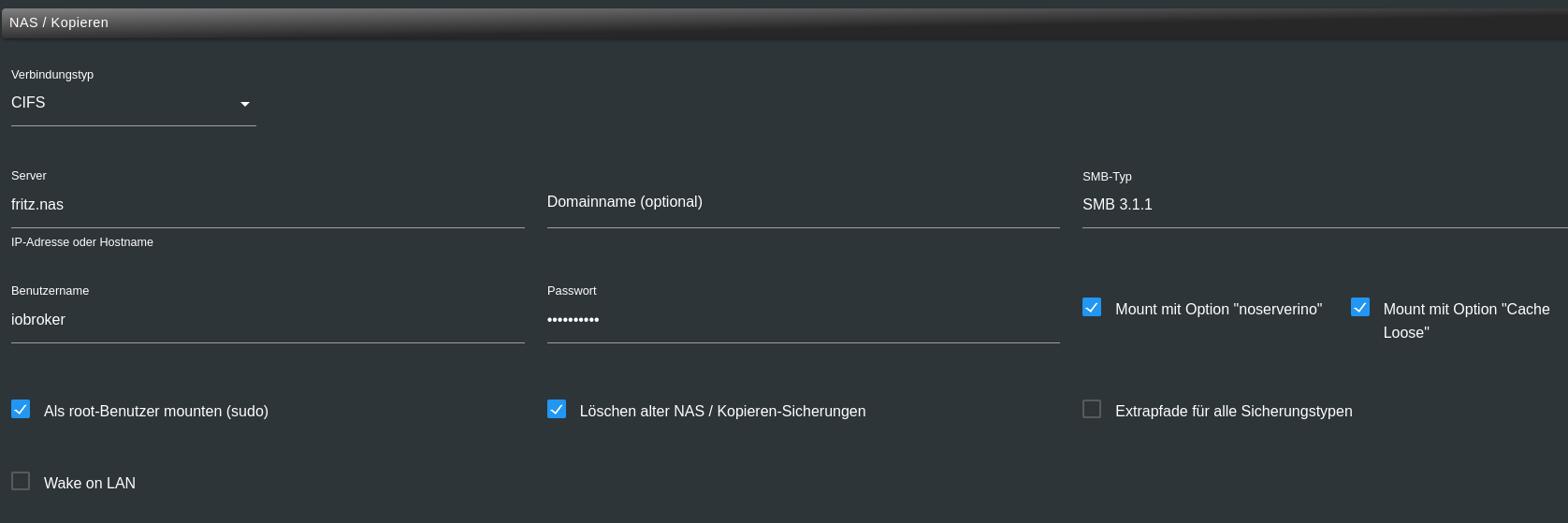
-
FritzNAS benötigt die beiden Optionen 'noserverino' und 'cache loose'.
Siehe Anleitungen zu Backitup.Meine Einstellungen:
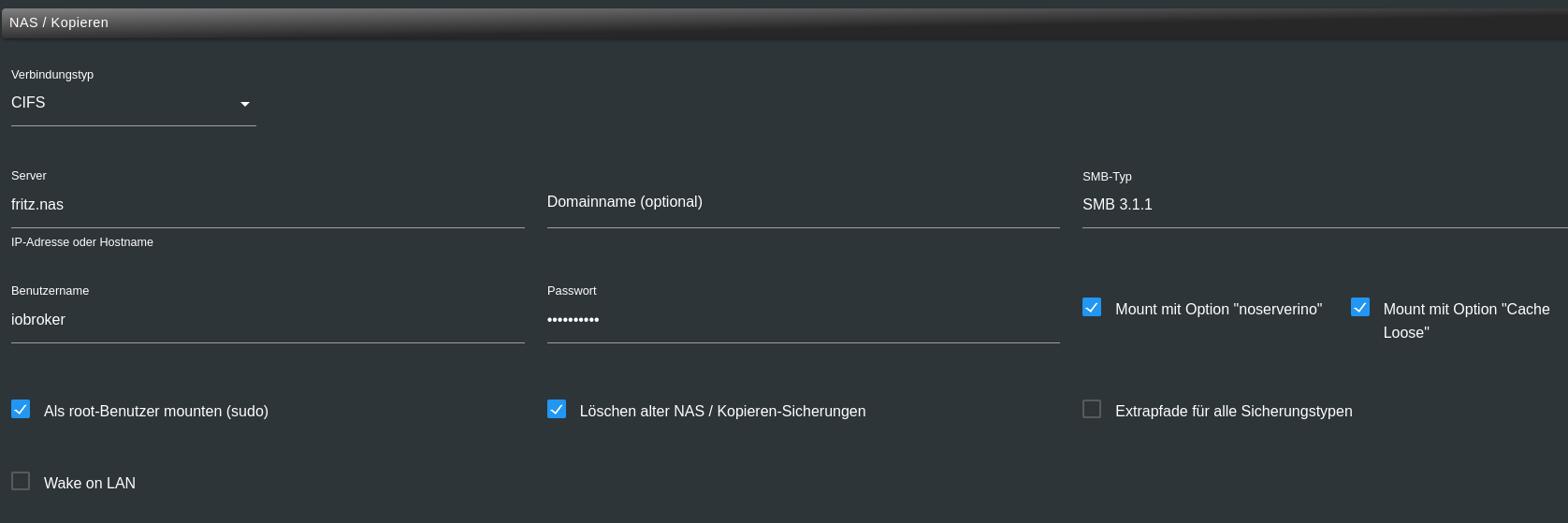
@thomas-braun Restore wurde ausgeführt. Fast alle instanzen wurden grün. Die letzten 2, vis und web, da musste ich den Platz am PC verlassen. Als ich zurück kam, war mein PC im Schlafmodus. Als ich durch Tastendruck den PC aufgeweckt habe lief der blaue Kreis und ioBroker wurde abgeschaltet. Wenn ich die URL von ioBroker starte wird die URL mit den´m Pfad instanzen ergänzt. Im ioBroker erscheint das Anmeldefenster, aber startet nicht. Jetzt wollte ich die URL kopieren und hier einsetzen, aber jetzt kommt auch nicht mehr das Anmeldefenster.
-
@thomas-braun Restore wurde ausgeführt. Fast alle instanzen wurden grün. Die letzten 2, vis und web, da musste ich den Platz am PC verlassen. Als ich zurück kam, war mein PC im Schlafmodus. Als ich durch Tastendruck den PC aufgeweckt habe lief der blaue Kreis und ioBroker wurde abgeschaltet. Wenn ich die URL von ioBroker starte wird die URL mit den´m Pfad instanzen ergänzt. Im ioBroker erscheint das Anmeldefenster, aber startet nicht. Jetzt wollte ich die URL kopieren und hier einsetzen, aber jetzt kommt auch nicht mehr das Anmeldefenster.
@pistus sagte in Backup wiederherstellen:
Als ich durch Tastendruck den PC aufgeweckt habe lief der blaue Kreis und ioBroker wurde abgeschaltet.
Kann ja gar nicht sein, weil auf einem Server gar kein Desktop Environment läuft...
iob diagsagt?
-
@pistus sagte in Backup wiederherstellen:
Als ich durch Tastendruck den PC aufgeweckt habe lief der blaue Kreis und ioBroker wurde abgeschaltet.
Kann ja gar nicht sein, weil auf einem Server gar kein Desktop Environment läuft...
iob diagsagt?
@thomas-braun
Die vielen Seiten vorher konnte ich nicht kopieren======================= SUMMARY =======================
v.2023-10-10Static hostname: raspberrypi Icon name: computer Operating System: Debian GNU/Linux 11 (bullseye) Kernel: Linux 6.1.21-v8+ Architecture: arm64 Installation: native Kernel: aarch64 Userland: arm64 Timezone: Europe/Berlin (CET, +0100) User-ID: 1000 X-Server: true Boot Target: graphical.target Pending OS-Updates: 0 Pending iob updates: 6 Nodejs-Installation: /usr/bin/nodejs v18.19.1 /usr/bin/node v18.19.1 /usr/bin/npm 10.2.4 /usr/bin/npx 10.2.4 /usr/bin/corepack 0.22.0 Recommended versions are nodejs 16.20.2 and npm 8.19.4 Your nodejs installation is correct MEMORY: total used free shared buff/cache available Mem: 909M 691M 94M 0.0K 123M 158M Swap: 99M 99M 0.0K Total: 1.0G 791M 94M Active iob-Instances: 10 Active repo(s): stable ioBroker Core: js-controller 5.0.19 admin 6.3.5 ioBroker Status: iobroker is running on this host. Objects type: jsonl States type: jsonl Status admin and web instance: + system.adapter.admin.0 : admin : raspberrypi - enabled, port: 8081, bind: 0.0.0.0, run as: admin + system.adapter.web.0 : web : raspberrypi - enabled, port: 8082, bind: 0.0.0.0, run as: admin Objects: 466 States: 373 Size of iob-Database: 19M /opt/iobroker/iobroker-data/objects.jsonl 5.6M /opt/iobroker/iobroker-data/states.jsonl =================== END OF SUMMARY ======================= Mark text until here for copying ===
Jetzt funktioniert der ioBroker. Alle Instanzen sind grün.
-
@thomas-braun
Die vielen Seiten vorher konnte ich nicht kopieren======================= SUMMARY =======================
v.2023-10-10Static hostname: raspberrypi Icon name: computer Operating System: Debian GNU/Linux 11 (bullseye) Kernel: Linux 6.1.21-v8+ Architecture: arm64 Installation: native Kernel: aarch64 Userland: arm64 Timezone: Europe/Berlin (CET, +0100) User-ID: 1000 X-Server: true Boot Target: graphical.target Pending OS-Updates: 0 Pending iob updates: 6 Nodejs-Installation: /usr/bin/nodejs v18.19.1 /usr/bin/node v18.19.1 /usr/bin/npm 10.2.4 /usr/bin/npx 10.2.4 /usr/bin/corepack 0.22.0 Recommended versions are nodejs 16.20.2 and npm 8.19.4 Your nodejs installation is correct MEMORY: total used free shared buff/cache available Mem: 909M 691M 94M 0.0K 123M 158M Swap: 99M 99M 0.0K Total: 1.0G 791M 94M Active iob-Instances: 10 Active repo(s): stable ioBroker Core: js-controller 5.0.19 admin 6.3.5 ioBroker Status: iobroker is running on this host. Objects type: jsonl States type: jsonl Status admin and web instance: + system.adapter.admin.0 : admin : raspberrypi - enabled, port: 8081, bind: 0.0.0.0, run as: admin + system.adapter.web.0 : web : raspberrypi - enabled, port: 8082, bind: 0.0.0.0, run as: admin Objects: 466 States: 373 Size of iob-Database: 19M /opt/iobroker/iobroker-data/objects.jsonl 5.6M /opt/iobroker/iobroker-data/states.jsonl =================== END OF SUMMARY ======================= Mark text until here for copying ===
Jetzt funktioniert der ioBroker. Alle Instanzen sind grün.
@pistus sagte in Backup wiederherstellen:
Die vielen Seiten vorher konnte ich nicht kopieren
Das sind keine Seiten, das ist eine Ausgabe.
Und auf einen Rechner mit mageren 1GB RAM schleift man nicht auch noch eine graphische Oberfläche mit.
Und sonst auch nicht...sudo systemctl set-default multi-user.target sudo reboot -
@pistus sagte in Backup wiederherstellen:
Die vielen Seiten vorher konnte ich nicht kopieren
Das sind keine Seiten, das ist eine Ausgabe.
Und auf einen Rechner mit mageren 1GB RAM schleift man nicht auch noch eine graphische Oberfläche mit.
Und sonst auch nicht...sudo systemctl set-default multi-user.target sudo reboot@thomas-braun
Moin Thomas, für mich iist das alles Neuland. Außerdem denke ich, daß es keinen oder nur ganz wenige User hier im Forum gibt, die älter sind als ich. Das bitte ich etwas zu berücksichtigen.
Wie bekomme ich das System den abgespeckt?
Soll ich die beiden Befehle ausführen? Was meinst Du mit 'Und sonst auch nicht...
Danke für Deine Geduld und Hilfe -
@thomas-braun
Moin Thomas, für mich iist das alles Neuland. Außerdem denke ich, daß es keinen oder nur ganz wenige User hier im Forum gibt, die älter sind als ich. Das bitte ich etwas zu berücksichtigen.
Wie bekomme ich das System den abgespeckt?
Soll ich die beiden Befehle ausführen? Was meinst Du mit 'Und sonst auch nicht...
Danke für Deine Geduld und Hilfe@pistus sagte in Backup wiederherstellen:
Soll ich die beiden Befehle ausführen? Was meinst Du mit 'Und sonst auch nicht...
Ja, die beiden Befehle führen dazu, dass die graphische Oberfläche nicht geladen wird.
Man hat sowas grundsätzlich nicht auf einem Server laufen und auf schmalbrüstigen 1GB RAM schon gerade nicht. -
@pistus sagte in Backup wiederherstellen:
Soll ich die beiden Befehle ausführen? Was meinst Du mit 'Und sonst auch nicht...
Ja, die beiden Befehle führen dazu, dass die graphische Oberfläche nicht geladen wird.
Man hat sowas grundsätzlich nicht auf einem Server laufen und auf schmalbrüstigen 1GB RAM schon gerade nicht.@thomas-braun
Befehl ausgeführt.
oberhalb der Insztanzen steht folgender Text:
Freier Festplattenspeicher: 82%, Gesamte RAM-Auslastung: 1022 Mb / Frei: 10% = 87 Mb [Server: raspberrypi - 10 Prozesse]
Der Ram Speicher ist voll?Was sagt diese Meldung in der LOG
host.raspberrypi 2024-02-24 12:32:02.760 error Error by updating repository "stable" under "http://download.iobroker.net/sources-dist.json": Cannot download repository file from "http://download.iobroker.net/sources-dist.json": connect EHOSTUNREACH 93.90.206.45:80 -
@thomas-braun
Befehl ausgeführt.
oberhalb der Insztanzen steht folgender Text:
Freier Festplattenspeicher: 82%, Gesamte RAM-Auslastung: 1022 Mb / Frei: 10% = 87 Mb [Server: raspberrypi - 10 Prozesse]
Der Ram Speicher ist voll?Was sagt diese Meldung in der LOG
host.raspberrypi 2024-02-24 12:32:02.760 error Error by updating repository "stable" under "http://download.iobroker.net/sources-dist.json": Cannot download repository file from "http://download.iobroker.net/sources-dist.json": connect EHOSTUNREACH 93.90.206.45:80@pistus sagte in Backup wiederherstellen:
Was sagt diese Meldung in der LOG
Der Server antwortet nicht/kann nicht erreicht werden.
Der Ram Speicher ist voll?
Bei 1GB und laufendem Desktop ist das leicht möglich. Kann man aber da nicht richtig draus ablesen.
Schau die vollständige Ausgabe voniob diagan.
-
@pistus sagte in Backup wiederherstellen:
Was sagt diese Meldung in der LOG
Der Server antwortet nicht/kann nicht erreicht werden.
Der Ram Speicher ist voll?
Bei 1GB und laufendem Desktop ist das leicht möglich. Kann man aber da nicht richtig draus ablesen.
Schau die vollständige Ausgabe voniob diagan.
@thomas-braun Hallo Thomas,
ich habe mir einen neuen Raspberry4 mit 8G Arbeitsspeicher gekauft und auch schon installiert.
Jetzt wollte ich das mit dem Raspi3 erstellte Backup auf dem neuen Raspi wieder herstellen. Ist das machbar? Es erscheint folgende Error MeldungError: Command failed: sudo mount -t cifs -o username=fritz1221,password=****,noserverino,cache=loose,rw,uid=iobroker,gid=iobroker,file_mode=0777,dir_mode=0777 //192.168.178.1/fritz.nas/TREKSTOR/Backup-ioBroker /opt/iobroker/backupsmount error(16): Device or resource busyRefer to the mount.cifs(8) manual page (e.g. man mount.cifs) and kernel log messages (dmesg)Hier meine Einstellungen
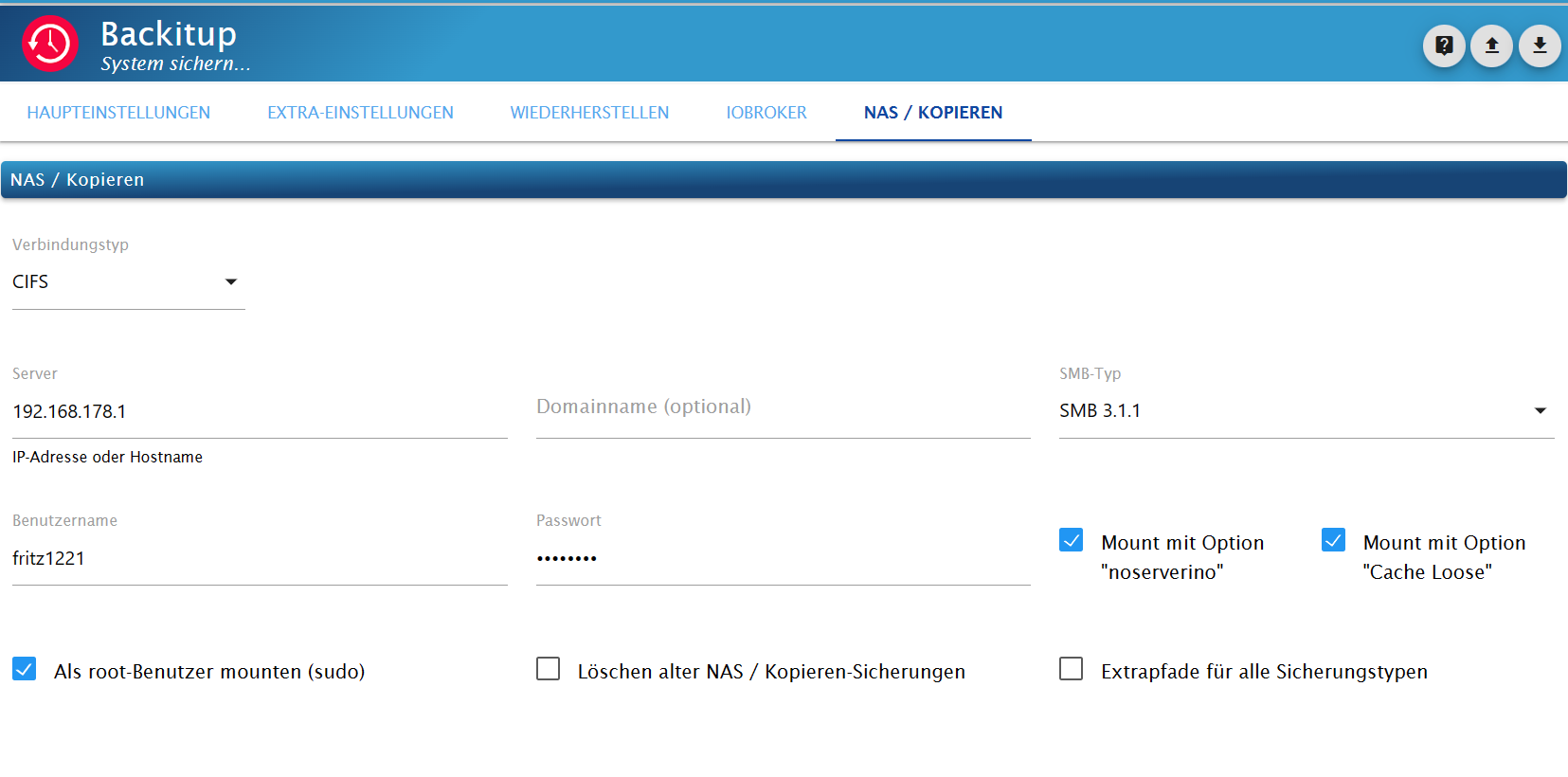
-
@thomas-braun Hallo Thomas,
ich habe mir einen neuen Raspberry4 mit 8G Arbeitsspeicher gekauft und auch schon installiert.
Jetzt wollte ich das mit dem Raspi3 erstellte Backup auf dem neuen Raspi wieder herstellen. Ist das machbar? Es erscheint folgende Error MeldungError: Command failed: sudo mount -t cifs -o username=fritz1221,password=****,noserverino,cache=loose,rw,uid=iobroker,gid=iobroker,file_mode=0777,dir_mode=0777 //192.168.178.1/fritz.nas/TREKSTOR/Backup-ioBroker /opt/iobroker/backupsmount error(16): Device or resource busyRefer to the mount.cifs(8) manual page (e.g. man mount.cifs) and kernel log messages (dmesg)Hier meine Einstellungen
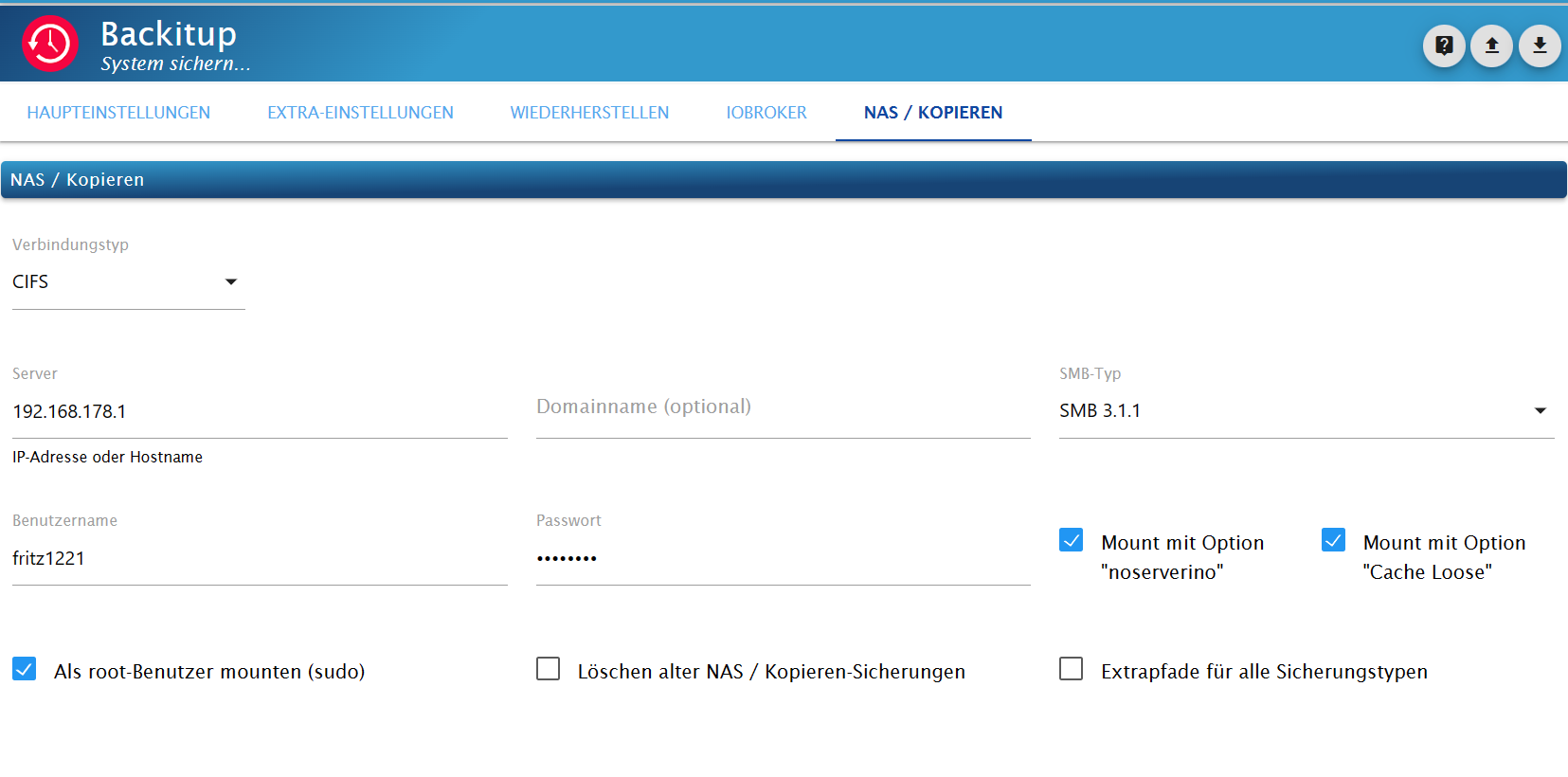
@pistus sagte in Backup wiederherstellen:
Ist das machbar?
klar!
@pistus sagte in Backup wiederherstellen:
r meine Einstellungen
und der Pfad stimmt?
-
@thomas-braun Hallo Thomas,
ich habe mir einen neuen Raspberry4 mit 8G Arbeitsspeicher gekauft und auch schon installiert.
Jetzt wollte ich das mit dem Raspi3 erstellte Backup auf dem neuen Raspi wieder herstellen. Ist das machbar? Es erscheint folgende Error MeldungError: Command failed: sudo mount -t cifs -o username=fritz1221,password=****,noserverino,cache=loose,rw,uid=iobroker,gid=iobroker,file_mode=0777,dir_mode=0777 //192.168.178.1/fritz.nas/TREKSTOR/Backup-ioBroker /opt/iobroker/backupsmount error(16): Device or resource busyRefer to the mount.cifs(8) manual page (e.g. man mount.cifs) and kernel log messages (dmesg)Hier meine Einstellungen
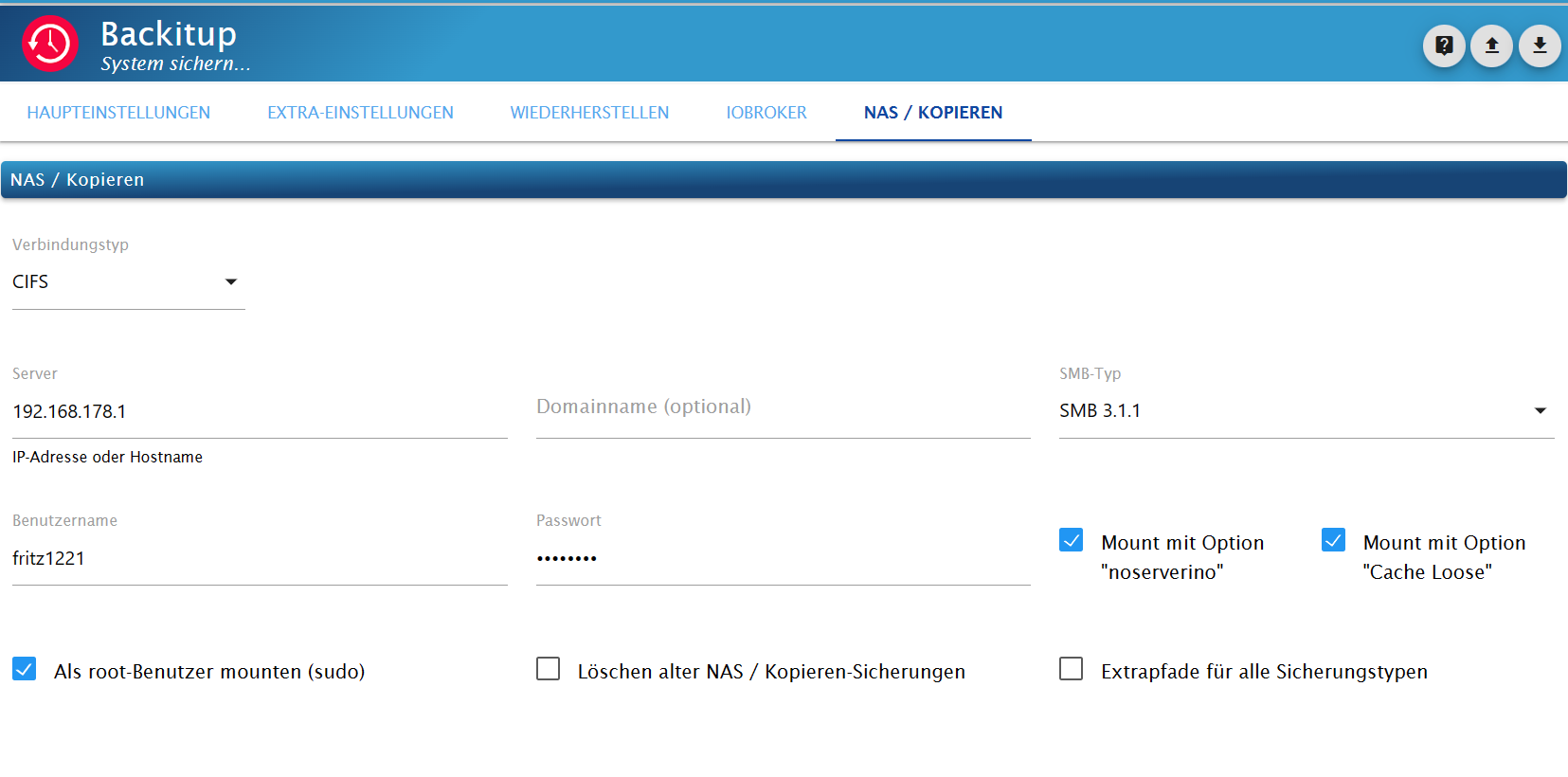
Natürlich ist das machbar. Da scheint aber schon ein Mount vorhanden zu sein. Oder du stehst im Verzeichnis drin.
mountsagt?
-
Natürlich ist das machbar. Da scheint aber schon ein Mount vorhanden zu sein. Oder du stehst im Verzeichnis drin.
mountsagt?
@thomas-braun
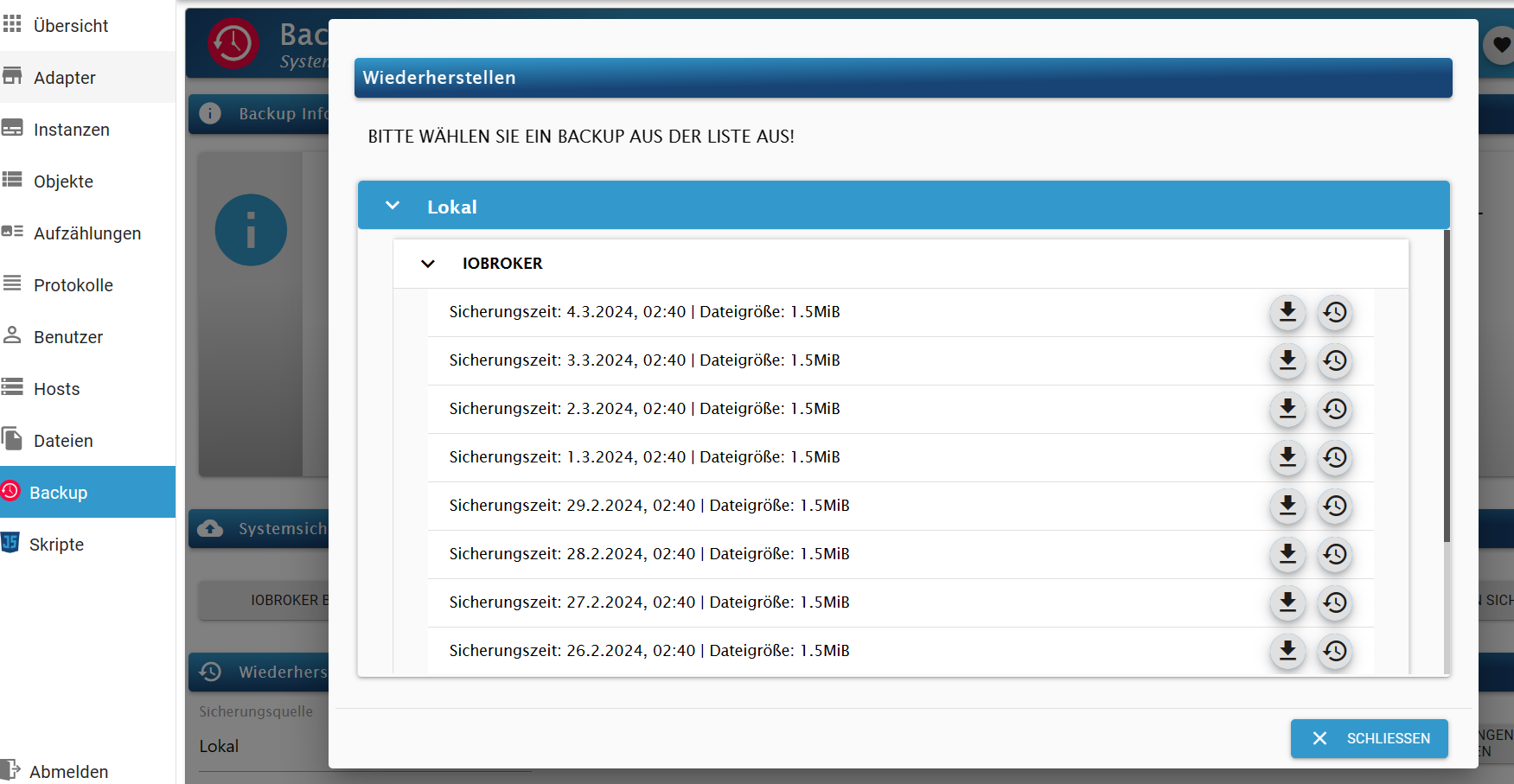
Im Hauptverzeichnis gibt es den Backup Button. Über den Wiederherstellungsbutton wurden die Sicherungsdateien angezeigt.
Ich habe das Gefühl das System sichert Local und auf dem fritz.nas.
Wenn ich local auswähle, werden auch alle Sicherungsdateien angezeigtThe programs included with the Debian GNU/Linux system are free software; the exact distribution terms for each program are described in the individual files in /usr/share/doc/*/copyright. Debian GNU/Linux comes with ABSOLUTELY NO WARRANTY, to the extent permitted by applicable law. Last login: Mon Mar 4 13:56:46 2024 from 192.168.178.37 iobroker@iobroker:~ $ mount sysfs on /sys type sysfs (rw,nosuid,nodev,noexec,relatime) proc on /proc type proc (rw,relatime) udev on /dev type devtmpfs (rw,nosuid,relatime,size=3729648k,nr_inodes=932412,mo de=755) devpts on /dev/pts type devpts (rw,nosuid,noexec,relatime,gid=5,mode=620,ptmxmod e=000) tmpfs on /run type tmpfs (rw,nosuid,nodev,noexec,relatime,size=799872k,mode=755) /dev/mmcblk0p2 on / type ext4 (rw,noatime) securityfs on /sys/kernel/security type securityfs (rw,nosuid,nodev,noexec,relat ime) tmpfs on /dev/shm type tmpfs (rw,nosuid,nodev) tmpfs on /run/lock type tmpfs (rw,nosuid,nodev,noexec,relatime,size=5120k) cgroup2 on /sys/fs/cgroup type cgroup2 (rw,nosuid,nodev,noexec,relatime,nsdelega te,memory_recursiveprot) pstore on /sys/fs/pstore type pstore (rw,nosuid,nodev,noexec,relatime) bpf on /sys/fs/bpf type bpf (rw,nosuid,nodev,noexec,relatime,mode=700) systemd-1 on /proc/sys/fs/binfmt_misc type autofs (rw,relatime,fd=30,pgrp=1,time out=0,minproto=5,maxproto=5,direct,pipe_ino=13380) mqueue on /dev/mqueue type mqueue (rw,nosuid,nodev,noexec,relatime) debugfs on /sys/kernel/debug type debugfs (rw,nosuid,nodev,noexec,relatime) tracefs on /sys/kernel/tracing type tracefs (rw,nosuid,nodev,noexec,relatime) configfs on /sys/kernel/config type configfs (rw,nosuid,nodev,noexec,relatime) fusectl on /sys/fs/fuse/connections type fusectl (rw,nosuid,nodev,noexec,relatim e) ramfs on /run/credentials/systemd-sysctl.service type ramfs (ro,nosuid,nodev,noe xec,relatime,mode=700) ramfs on /run/credentials/systemd-sysusers.service type ramfs (ro,nosuid,nodev,n oexec,relatime,mode=700) ramfs on /run/credentials/systemd-tmpfiles-setup-dev.service type ramfs (ro,nosu id,nodev,noexec,relatime,mode=700) /dev/mmcblk0p1 on /boot/firmware type vfat (rw,relatime,fmask=0022,dmask=0022,co depage=437,iocharset=ascii,shortname=mixed,errors=remount-ro) ramfs on /run/credentials/systemd-tmpfiles-setup.service type ramfs (ro,nosuid,n odev,noexec,relatime,mode=700) binfmt_misc on /proc/sys/fs/binfmt_misc type binfmt_misc (rw,nosuid,nodev,noexec ,relatime) sunrpc on /run/rpc_pipefs type rpc_pipefs (rw,relatime) tmpfs on /run/user/1000 type tmpfs (rw,nosuid,nodev,relatime,size=799872k,nr_ino des=199968,mode=700,uid=1000,gid=1000) -
@thomas-braun
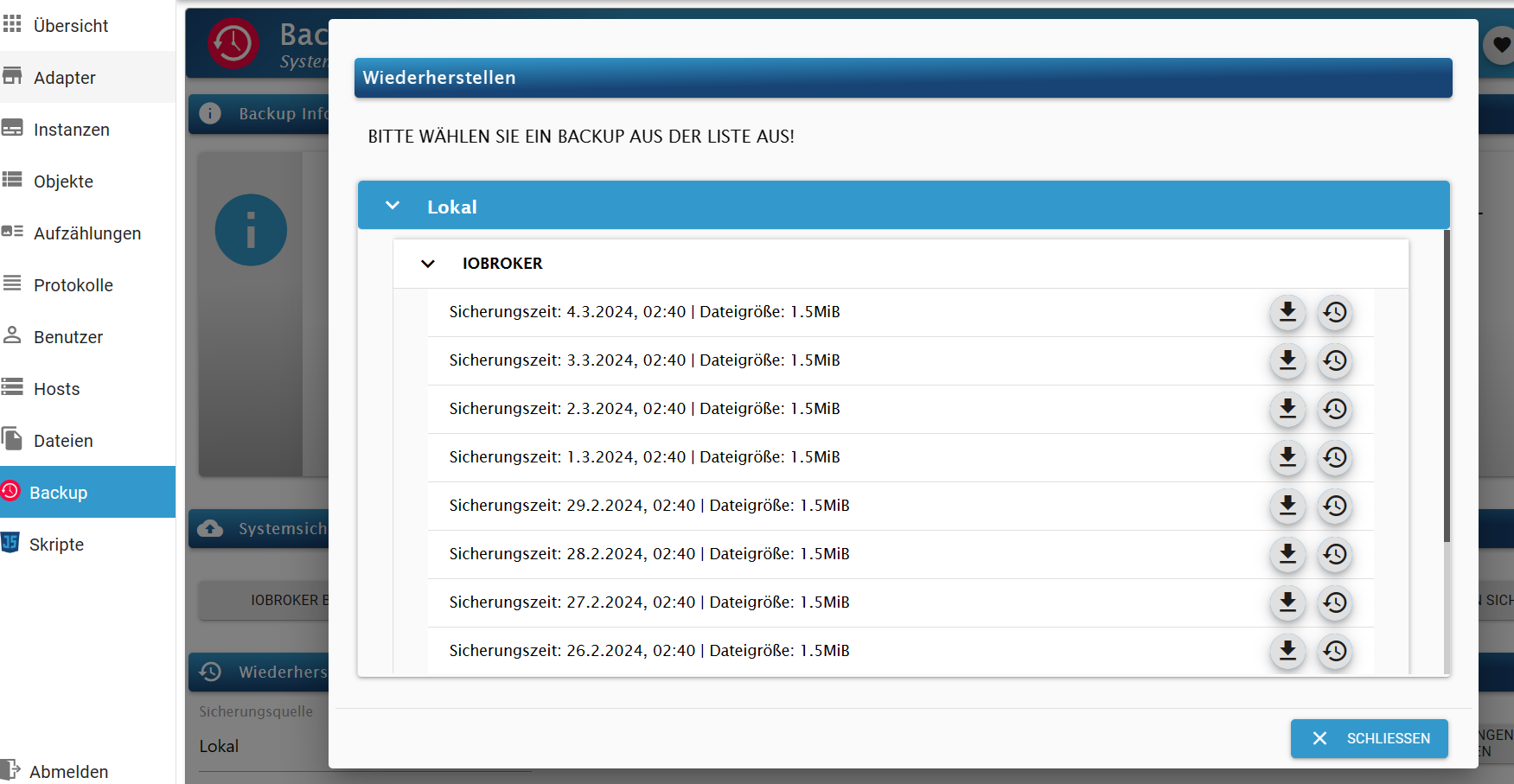
Im Hauptverzeichnis gibt es den Backup Button. Über den Wiederherstellungsbutton wurden die Sicherungsdateien angezeigt.
Ich habe das Gefühl das System sichert Local und auf dem fritz.nas.
Wenn ich local auswähle, werden auch alle Sicherungsdateien angezeigtThe programs included with the Debian GNU/Linux system are free software; the exact distribution terms for each program are described in the individual files in /usr/share/doc/*/copyright. Debian GNU/Linux comes with ABSOLUTELY NO WARRANTY, to the extent permitted by applicable law. Last login: Mon Mar 4 13:56:46 2024 from 192.168.178.37 iobroker@iobroker:~ $ mount sysfs on /sys type sysfs (rw,nosuid,nodev,noexec,relatime) proc on /proc type proc (rw,relatime) udev on /dev type devtmpfs (rw,nosuid,relatime,size=3729648k,nr_inodes=932412,mo de=755) devpts on /dev/pts type devpts (rw,nosuid,noexec,relatime,gid=5,mode=620,ptmxmod e=000) tmpfs on /run type tmpfs (rw,nosuid,nodev,noexec,relatime,size=799872k,mode=755) /dev/mmcblk0p2 on / type ext4 (rw,noatime) securityfs on /sys/kernel/security type securityfs (rw,nosuid,nodev,noexec,relat ime) tmpfs on /dev/shm type tmpfs (rw,nosuid,nodev) tmpfs on /run/lock type tmpfs (rw,nosuid,nodev,noexec,relatime,size=5120k) cgroup2 on /sys/fs/cgroup type cgroup2 (rw,nosuid,nodev,noexec,relatime,nsdelega te,memory_recursiveprot) pstore on /sys/fs/pstore type pstore (rw,nosuid,nodev,noexec,relatime) bpf on /sys/fs/bpf type bpf (rw,nosuid,nodev,noexec,relatime,mode=700) systemd-1 on /proc/sys/fs/binfmt_misc type autofs (rw,relatime,fd=30,pgrp=1,time out=0,minproto=5,maxproto=5,direct,pipe_ino=13380) mqueue on /dev/mqueue type mqueue (rw,nosuid,nodev,noexec,relatime) debugfs on /sys/kernel/debug type debugfs (rw,nosuid,nodev,noexec,relatime) tracefs on /sys/kernel/tracing type tracefs (rw,nosuid,nodev,noexec,relatime) configfs on /sys/kernel/config type configfs (rw,nosuid,nodev,noexec,relatime) fusectl on /sys/fs/fuse/connections type fusectl (rw,nosuid,nodev,noexec,relatim e) ramfs on /run/credentials/systemd-sysctl.service type ramfs (ro,nosuid,nodev,noe xec,relatime,mode=700) ramfs on /run/credentials/systemd-sysusers.service type ramfs (ro,nosuid,nodev,n oexec,relatime,mode=700) ramfs on /run/credentials/systemd-tmpfiles-setup-dev.service type ramfs (ro,nosu id,nodev,noexec,relatime,mode=700) /dev/mmcblk0p1 on /boot/firmware type vfat (rw,relatime,fmask=0022,dmask=0022,co depage=437,iocharset=ascii,shortname=mixed,errors=remount-ro) ramfs on /run/credentials/systemd-tmpfiles-setup.service type ramfs (ro,nosuid,n odev,noexec,relatime,mode=700) binfmt_misc on /proc/sys/fs/binfmt_misc type binfmt_misc (rw,nosuid,nodev,noexec ,relatime) sunrpc on /run/rpc_pipefs type rpc_pipefs (rw,relatime) tmpfs on /run/user/1000 type tmpfs (rw,nosuid,nodev,relatime,size=799872k,nr_ino des=199968,mode=700,uid=1000,gid=1000)@pistus sagte in Backup wiederherstellen:
Ich habe das Gefühl das System sichert Local und auf dem fritz.nas.
Jein, bei CIFS wird das entfernte Dateisystem auf dem Mountpunkt /opt/iobroker/backups eingehängt. Das Backup erfolgt dann 'lokal' in genau dieses Verzeichnis, physisch ist es aber natürlich auf dem Datenträger, der an der FritzBox angeflanscht ist.
Wenn das Dateisystem gerade nicht eingehängt wurde ist das Verzeichnis/der Mountpunkt dann auch leer.


