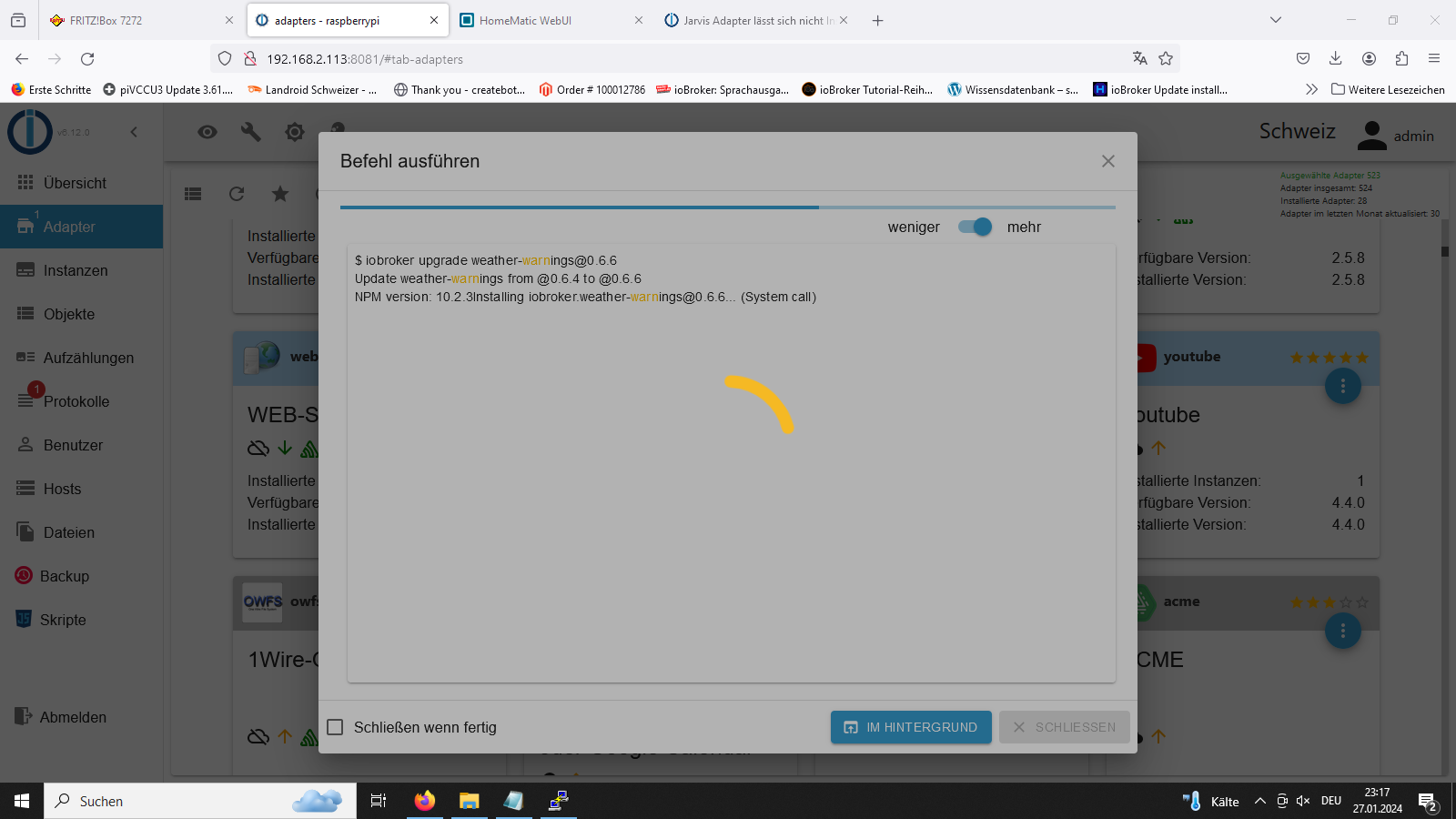NEWS
Jarvis Adapter lässt sich nicht Installieren
-
@schweiz sagte in Jarvis Adapter lässt sich nicht Installieren:
wenn ich iob fix mache kommt
Logo ... steht doch da
Please stop them first and try again!
iob stopzuvor
ich hatte iob fix nur ausgeführt um zu sehen ob es mit iob start gestartet ist, aber ich habe keinen zugriff auf die oberfläche bekommen.
Nun nochmal sudo reboot gemacht und nun geht es...
CCU läuft auch, aber...das ist echt strange...
über die console ging es mit dem alexa Adapter... zu aktuallsierenüber IOB geht es nicht mit dem wetter Adapter...
und über die console auch nicht ;(john@raspberrypi:/opt/iobroker $ john@raspberrypi:/opt/iobroker $ iob upgrade weather-warnings@0.6.6 --debug This upgrade of "weather-warnings" will introduce the following changes: ========================================================================== -> 0.6.6: fullday(ZAMG only): If time span is 24h +/- 5 minutes and the start hour is between 0-3, day of the week from start time, otherwise blank. -> 0.6.5: Added: ZAMG full day token fixed: Send emails asynchron fixed: dont ignore uwz activate setting update dp-objects on every start. ========================================================================== Would you like to upgrade weather-warnings from @0.6.4 to @0.6.6 now? [(y)es, (n)o]: y Update weather-warnings from @0.6.4 to @0.6.6 NPM version: 10.2.3 Installing iobroker.weather-warnings@0.6.6... (System call) npm ERR! code ETIMEDOUT npm ERR! syscall connect npm ERR! errno ETIMEDOUT npm ERR! network request to https://registry.npmjs.org/iobroker.weather-warnings/-/iobroker.weather-warnings-0.6.6.tgz failed, reason: connect ETIMEDOUT 2606:4700::6810:223:443 npm ERR! network This is a problem related to network connectivity. npm ERR! network In most cases you are behind a proxy or have bad network settings. npm ERR! network npm ERR! network If you are behind a proxy, please make sure that the npm ERR! network 'proxy' config is set properly. See: 'npm help config' npm ERR! A complete log of this run can be found in: /home/iobroker/.npm/_logs/2024-01-27T21_09_40_353Z-debug-0.log npm ERR! code ETIMEDOUT npm ERR! syscall connect npm ERR! errno ETIMEDOUT npm ERR! network request to https://registry.npmjs.org/iobroker.weather-warnings/-/iobroker.weather-warnings-0.6.6.tgz failed, reason: connect ETIMEDOUT 2606:4700::6810:223:443 npm ERR! network This is a problem related to network connectivity. npm ERR! network In most cases you are behind a proxy or have bad network settings. npm ERR! network npm ERR! network If you are behind a proxy, please make sure that the npm ERR! network 'proxy' config is set properly. See: 'npm help config' npm ERR! A complete log of this run can be found in: /home/iobroker/.npm/_logs/2024-01-27T21_09_40_353Z-debug-0.log host.raspberrypi Cannot install iobroker.weather-warnings@0.6.6: 1und nach wie vor kein anderer Adapter...
ich verzweifle bald...MFG Schweizer
-
ich hatte iob fix nur ausgeführt um zu sehen ob es mit iob start gestartet ist, aber ich habe keinen zugriff auf die oberfläche bekommen.
Nun nochmal sudo reboot gemacht und nun geht es...
CCU läuft auch, aber...das ist echt strange...
über die console ging es mit dem alexa Adapter... zu aktuallsierenüber IOB geht es nicht mit dem wetter Adapter...
und über die console auch nicht ;(john@raspberrypi:/opt/iobroker $ john@raspberrypi:/opt/iobroker $ iob upgrade weather-warnings@0.6.6 --debug This upgrade of "weather-warnings" will introduce the following changes: ========================================================================== -> 0.6.6: fullday(ZAMG only): If time span is 24h +/- 5 minutes and the start hour is between 0-3, day of the week from start time, otherwise blank. -> 0.6.5: Added: ZAMG full day token fixed: Send emails asynchron fixed: dont ignore uwz activate setting update dp-objects on every start. ========================================================================== Would you like to upgrade weather-warnings from @0.6.4 to @0.6.6 now? [(y)es, (n)o]: y Update weather-warnings from @0.6.4 to @0.6.6 NPM version: 10.2.3 Installing iobroker.weather-warnings@0.6.6... (System call) npm ERR! code ETIMEDOUT npm ERR! syscall connect npm ERR! errno ETIMEDOUT npm ERR! network request to https://registry.npmjs.org/iobroker.weather-warnings/-/iobroker.weather-warnings-0.6.6.tgz failed, reason: connect ETIMEDOUT 2606:4700::6810:223:443 npm ERR! network This is a problem related to network connectivity. npm ERR! network In most cases you are behind a proxy or have bad network settings. npm ERR! network npm ERR! network If you are behind a proxy, please make sure that the npm ERR! network 'proxy' config is set properly. See: 'npm help config' npm ERR! A complete log of this run can be found in: /home/iobroker/.npm/_logs/2024-01-27T21_09_40_353Z-debug-0.log npm ERR! code ETIMEDOUT npm ERR! syscall connect npm ERR! errno ETIMEDOUT npm ERR! network request to https://registry.npmjs.org/iobroker.weather-warnings/-/iobroker.weather-warnings-0.6.6.tgz failed, reason: connect ETIMEDOUT 2606:4700::6810:223:443 npm ERR! network This is a problem related to network connectivity. npm ERR! network In most cases you are behind a proxy or have bad network settings. npm ERR! network npm ERR! network If you are behind a proxy, please make sure that the npm ERR! network 'proxy' config is set properly. See: 'npm help config' npm ERR! A complete log of this run can be found in: /home/iobroker/.npm/_logs/2024-01-27T21_09_40_353Z-debug-0.log host.raspberrypi Cannot install iobroker.weather-warnings@0.6.6: 1und nach wie vor kein anderer Adapter...
ich verzweifle bald...MFG Schweizer
@schweiz sagte in Jarvis Adapter lässt sich nicht Installieren:
über die console ging es mit dem alexa Adapter... zu aktuallsieren
da hatten wir ja auch das Problem vorher behoben.
@schweiz sagte in Jarvis Adapter lässt sich nicht Installieren:
über IOB geht es nicht mit dem wetter Adapter...
und über die console auch nicht ;(dann musst du da auch nochmal mit --debug arbeiten
-
ich hatte iob fix nur ausgeführt um zu sehen ob es mit iob start gestartet ist, aber ich habe keinen zugriff auf die oberfläche bekommen.
Nun nochmal sudo reboot gemacht und nun geht es...
CCU läuft auch, aber...das ist echt strange...
über die console ging es mit dem alexa Adapter... zu aktuallsierenüber IOB geht es nicht mit dem wetter Adapter...
und über die console auch nicht ;(john@raspberrypi:/opt/iobroker $ john@raspberrypi:/opt/iobroker $ iob upgrade weather-warnings@0.6.6 --debug This upgrade of "weather-warnings" will introduce the following changes: ========================================================================== -> 0.6.6: fullday(ZAMG only): If time span is 24h +/- 5 minutes and the start hour is between 0-3, day of the week from start time, otherwise blank. -> 0.6.5: Added: ZAMG full day token fixed: Send emails asynchron fixed: dont ignore uwz activate setting update dp-objects on every start. ========================================================================== Would you like to upgrade weather-warnings from @0.6.4 to @0.6.6 now? [(y)es, (n)o]: y Update weather-warnings from @0.6.4 to @0.6.6 NPM version: 10.2.3 Installing iobroker.weather-warnings@0.6.6... (System call) npm ERR! code ETIMEDOUT npm ERR! syscall connect npm ERR! errno ETIMEDOUT npm ERR! network request to https://registry.npmjs.org/iobroker.weather-warnings/-/iobroker.weather-warnings-0.6.6.tgz failed, reason: connect ETIMEDOUT 2606:4700::6810:223:443 npm ERR! network This is a problem related to network connectivity. npm ERR! network In most cases you are behind a proxy or have bad network settings. npm ERR! network npm ERR! network If you are behind a proxy, please make sure that the npm ERR! network 'proxy' config is set properly. See: 'npm help config' npm ERR! A complete log of this run can be found in: /home/iobroker/.npm/_logs/2024-01-27T21_09_40_353Z-debug-0.log npm ERR! code ETIMEDOUT npm ERR! syscall connect npm ERR! errno ETIMEDOUT npm ERR! network request to https://registry.npmjs.org/iobroker.weather-warnings/-/iobroker.weather-warnings-0.6.6.tgz failed, reason: connect ETIMEDOUT 2606:4700::6810:223:443 npm ERR! network This is a problem related to network connectivity. npm ERR! network In most cases you are behind a proxy or have bad network settings. npm ERR! network npm ERR! network If you are behind a proxy, please make sure that the npm ERR! network 'proxy' config is set properly. See: 'npm help config' npm ERR! A complete log of this run can be found in: /home/iobroker/.npm/_logs/2024-01-27T21_09_40_353Z-debug-0.log host.raspberrypi Cannot install iobroker.weather-warnings@0.6.6: 1und nach wie vor kein anderer Adapter...
ich verzweifle bald...MFG Schweizer
@schweiz sagte in Jarvis Adapter lässt sich nicht Installieren:
npm ERR! network request to https://registry.npmjs.org/iobroker.weather-warnings/-/iobroker.weather-warnings-0.6.6.tgz failed, reason: connect ETIMEDOUT 2606:4700::6810:223:443
doch wieder ipv6 Probleme?
-
@schweiz sagte in Jarvis Adapter lässt sich nicht Installieren:
npm ERR! network request to https://registry.npmjs.org/iobroker.weather-warnings/-/iobroker.weather-warnings-0.6.6.tgz failed, reason: connect ETIMEDOUT 2606:4700::6810:223:443
doch wieder ipv6 Probleme?
@homoran
nein, am gleichen tag als ich die anderen adapter installiert habe wollte ich auch jarvis installieren, weil das so an sich das letzte war,... das die anderen auch nicht gehen war mir nicht bewusst... auch hat der Internet Test ja gezeigt das IPV6 voll da ist...hab ich doch gemacht mit Debug, siehe gerade eben... ;)
MFG Schweizer
-
@homoran
nein, am gleichen tag als ich die anderen adapter installiert habe wollte ich auch jarvis installieren, weil das so an sich das letzte war,... das die anderen auch nicht gehen war mir nicht bewusst... auch hat der Internet Test ja gezeigt das IPV6 voll da ist...hab ich doch gemacht mit Debug, siehe gerade eben... ;)
MFG Schweizer
@schweiz sagte in Jarvis Adapter lässt sich nicht Installieren:
siehe gerade eben...
aber nicht den debug.log der da genannt wird gezeigt
-
ich hatte iob fix nur ausgeführt um zu sehen ob es mit iob start gestartet ist, aber ich habe keinen zugriff auf die oberfläche bekommen.
Nun nochmal sudo reboot gemacht und nun geht es...
CCU läuft auch, aber...das ist echt strange...
über die console ging es mit dem alexa Adapter... zu aktuallsierenüber IOB geht es nicht mit dem wetter Adapter...
und über die console auch nicht ;(john@raspberrypi:/opt/iobroker $ john@raspberrypi:/opt/iobroker $ iob upgrade weather-warnings@0.6.6 --debug This upgrade of "weather-warnings" will introduce the following changes: ========================================================================== -> 0.6.6: fullday(ZAMG only): If time span is 24h +/- 5 minutes and the start hour is between 0-3, day of the week from start time, otherwise blank. -> 0.6.5: Added: ZAMG full day token fixed: Send emails asynchron fixed: dont ignore uwz activate setting update dp-objects on every start. ========================================================================== Would you like to upgrade weather-warnings from @0.6.4 to @0.6.6 now? [(y)es, (n)o]: y Update weather-warnings from @0.6.4 to @0.6.6 NPM version: 10.2.3 Installing iobroker.weather-warnings@0.6.6... (System call) npm ERR! code ETIMEDOUT npm ERR! syscall connect npm ERR! errno ETIMEDOUT npm ERR! network request to https://registry.npmjs.org/iobroker.weather-warnings/-/iobroker.weather-warnings-0.6.6.tgz failed, reason: connect ETIMEDOUT 2606:4700::6810:223:443 npm ERR! network This is a problem related to network connectivity. npm ERR! network In most cases you are behind a proxy or have bad network settings. npm ERR! network npm ERR! network If you are behind a proxy, please make sure that the npm ERR! network 'proxy' config is set properly. See: 'npm help config' npm ERR! A complete log of this run can be found in: /home/iobroker/.npm/_logs/2024-01-27T21_09_40_353Z-debug-0.log npm ERR! code ETIMEDOUT npm ERR! syscall connect npm ERR! errno ETIMEDOUT npm ERR! network request to https://registry.npmjs.org/iobroker.weather-warnings/-/iobroker.weather-warnings-0.6.6.tgz failed, reason: connect ETIMEDOUT 2606:4700::6810:223:443 npm ERR! network This is a problem related to network connectivity. npm ERR! network In most cases you are behind a proxy or have bad network settings. npm ERR! network npm ERR! network If you are behind a proxy, please make sure that the npm ERR! network 'proxy' config is set properly. See: 'npm help config' npm ERR! A complete log of this run can be found in: /home/iobroker/.npm/_logs/2024-01-27T21_09_40_353Z-debug-0.log host.raspberrypi Cannot install iobroker.weather-warnings@0.6.6: 1und nach wie vor kein anderer Adapter...
ich verzweifle bald...MFG Schweizer
@schweiz sagte in Jarvis Adapter lässt sich nicht Installieren:
https://registry.npmjs.org/iobroker.weather-warnings/-/iobroker.weather-warnings-0.6.6.tgz
curl -L -o iobroker.weather-warnings-0.6.6.tgz https://registry.npmjs.org/iobroker.weather-warnings/-/iobroker.weather-warnings-0.6.6.tgzAusgabe zeigen
-
@homoran
nein, am gleichen tag als ich die anderen adapter installiert habe wollte ich auch jarvis installieren, weil das so an sich das letzte war,... das die anderen auch nicht gehen war mir nicht bewusst... auch hat der Internet Test ja gezeigt das IPV6 voll da ist...hab ich doch gemacht mit Debug, siehe gerade eben... ;)
MFG Schweizer
@schweiz sagte in Jarvis Adapter lässt sich nicht Installieren:
auch hat der Internet Test ja gezeigt das IPV6 voll da ist...
auch vom iob server aus getestet?
kopier dir mal den Link in meinem Quote in einen Browser.
ich kann das tar.gz runterladen, und du? -
@glasfaser sagte in Jarvis Adapter lässt sich nicht Installieren:
curl -L -o iobroker.weather-warnings-0.6.6.tgz https://registry.npmjs.org/iobroker.weather-warnings/-/iobroker.weather-warnings-0.6.6.tgz
curl -L -o iobroker.weather-warnings-0.6.6.tgz https://registry.npmjs.org/iobroker.weather-warnings/-/iobroker.weather-warnings-0.6.6.tgzgz % Total % Received % Xferd Average Speed Time Time Time Current Dload Upload Total Spent Left Speed 100 849k 100 849k 0 0 990k 0 --:--:-- --:--:-- --:--:-- 989k -
ich hatte iob fix nur ausgeführt um zu sehen ob es mit iob start gestartet ist, aber ich habe keinen zugriff auf die oberfläche bekommen.
Nun nochmal sudo reboot gemacht und nun geht es...
CCU läuft auch, aber...das ist echt strange...
über die console ging es mit dem alexa Adapter... zu aktuallsierenüber IOB geht es nicht mit dem wetter Adapter...
und über die console auch nicht ;(john@raspberrypi:/opt/iobroker $ john@raspberrypi:/opt/iobroker $ iob upgrade weather-warnings@0.6.6 --debug This upgrade of "weather-warnings" will introduce the following changes: ========================================================================== -> 0.6.6: fullday(ZAMG only): If time span is 24h +/- 5 minutes and the start hour is between 0-3, day of the week from start time, otherwise blank. -> 0.6.5: Added: ZAMG full day token fixed: Send emails asynchron fixed: dont ignore uwz activate setting update dp-objects on every start. ========================================================================== Would you like to upgrade weather-warnings from @0.6.4 to @0.6.6 now? [(y)es, (n)o]: y Update weather-warnings from @0.6.4 to @0.6.6 NPM version: 10.2.3 Installing iobroker.weather-warnings@0.6.6... (System call) npm ERR! code ETIMEDOUT npm ERR! syscall connect npm ERR! errno ETIMEDOUT npm ERR! network request to https://registry.npmjs.org/iobroker.weather-warnings/-/iobroker.weather-warnings-0.6.6.tgz failed, reason: connect ETIMEDOUT 2606:4700::6810:223:443 npm ERR! network This is a problem related to network connectivity. npm ERR! network In most cases you are behind a proxy or have bad network settings. npm ERR! network npm ERR! network If you are behind a proxy, please make sure that the npm ERR! network 'proxy' config is set properly. See: 'npm help config' npm ERR! A complete log of this run can be found in: /home/iobroker/.npm/_logs/2024-01-27T21_09_40_353Z-debug-0.log npm ERR! code ETIMEDOUT npm ERR! syscall connect npm ERR! errno ETIMEDOUT npm ERR! network request to https://registry.npmjs.org/iobroker.weather-warnings/-/iobroker.weather-warnings-0.6.6.tgz failed, reason: connect ETIMEDOUT 2606:4700::6810:223:443 npm ERR! network This is a problem related to network connectivity. npm ERR! network In most cases you are behind a proxy or have bad network settings. npm ERR! network npm ERR! network If you are behind a proxy, please make sure that the npm ERR! network 'proxy' config is set properly. See: 'npm help config' npm ERR! A complete log of this run can be found in: /home/iobroker/.npm/_logs/2024-01-27T21_09_40_353Z-debug-0.log host.raspberrypi Cannot install iobroker.weather-warnings@0.6.6: 1und nach wie vor kein anderer Adapter...
ich verzweifle bald...MFG Schweizer
-
@schweiz sagte in Jarvis Adapter lässt sich nicht Installieren:
auch hat der Internet Test ja gezeigt das IPV6 voll da ist...
auch vom iob server aus getestet?
kopier dir mal den Link in meinem Quote in einen Browser.
ich kann das tar.gz runterladen, und du?@homoran
https://registry.npmjs.org/iobroker.weather-warnings/-/iobroker.weather-warnings-0.6.6.tgzkann ich herunter laden...
ein dns habe ich nicht eingerichtet... wüsste nicht wo ich das finden soll im PI
in der FritzFRITZ!Box 7272 (UI) Schweiz, FRITZ!OS 06.89, FRITZ!OS ist aktuell FRITZ!Box-Anmeldung Mit Benutzername und Kennwort gesichert LAN LAN 1 LAN 2 LAN 3 LAN 4 LAN 1, LAN 2 im Power Mode, LAN 3, LAN 4 im Green Mode WLAN Funknetzname: Schweiz aktuell 8 WLAN-Geräte verbunden, gesichert DECT aus USB-Geräte kein Gerät angeschlossen Internetverbindung IPv4: Eine bestehende Internetverbindung im Netzwerk wird mitbenutzt. IPv4-Adresse: 192.168.2.105 IPv6: Eine bestehende Internetverbindung im Netzwerk wird mitbenutzt. IPv6-Adresse: 2003:f9:e724:fa91:3631:c4ff:fee4:338b Rufnummern Keine Rufnummern aktiv. Die Funktion der Festnetzrufnummer lässt sich nicht ermitteln. Heimnetz 93 Geräte im Heimnetz, 0 davon online WLAN-Umgebung 1 WLAN-Netz auf demselben Kanal aktiv keine WLAN-Netze mit demselben NamenPI ist auf LAN2
iob upgrade weather-warnings@0.6.6 --debugThis upgrade of "weather-warnings" will introduce the following changes: ========================================================================== -> 0.6.6: fullday(ZAMG only): If time span is 24h +/- 5 minutes and the start hour is between 0-3, day of the week from start time, otherwise blank. -> 0.6.5: Added: ZAMG full day token fixed: Send emails asynchron fixed: dont ignore uwz activate setting update dp-objects on every start. ========================================================================== Would you like to upgrade weather-warnings from @0.6.4 to @0.6.6 now? [(y)es, (n)o]: y Update weather-warnings from @0.6.4 to @0.6.6 NPM version: 10.2.3 Installing iobroker.weather-warnings@0.6.6... (System call) npm ERR! code ETIMEDOUT npm ERR! syscall connect npm ERR! errno ETIMEDOUT npm ERR! network request to https://registry.npmjs.org/iobroker.weather-warnings/-/iobroker.weather-warnings-0.6.6.tgz failed, reason: connect ETIMEDOUT 2606:4700::6810:1a22:443 npm ERR! network This is a problem related to network connectivity. npm ERR! network In most cases you are behind a proxy or have bad network settings. npm ERR! network npm ERR! network If you are behind a proxy, please make sure that the npm ERR! network 'proxy' config is set properly. See: 'npm help config' npm ERR! A complete log of this run can be found in: /home/iobroker/.npm/_logs/2024-01-27T21_46_38_282Z-debug-0.log npm ERR! code ETIMEDOUT npm ERR! syscall connect npm ERR! errno ETIMEDOUT npm ERR! network request to https://registry.npmjs.org/iobroker.weather-warnings/-/iobroker.weather-warnings-0.6.6.tgz failed, reason: connect ETIMEDOUT 2606:4700::6810:1a22:443 npm ERR! network This is a problem related to network connectivity. npm ERR! network In most cases you are behind a proxy or have bad network settings. npm ERR! network npm ERR! network If you are behind a proxy, please make sure that the npm ERR! network 'proxy' config is set properly. See: 'npm help config' npm ERR! A complete log of this run can be found in: /home/iobroker/.npm/_logs/2024-01-27T21_46_38_282Z-debug-0.log host.raspberrypi Cannot install iobroker.weather-warnings@0.6.6: 1john@raspberrypi:~ $ nano /home/iobroker/.npm/_logs/2024-01-27T21_46_38_282Z-debug-0.log GNU nano 7.2 /home/iobroker/.npm/_logs/2024-01-27T21_46_38_282Z-debug-0.log 0 verbose cli /usr/bin/node /usr/bin/npm 1 info using npm@10.2.3 2 info using node@v18.19.0 3 timing npm:load:whichnode Completed in 4ms 4 timing config:load:defaults Completed in 6ms 5 timing config:load:file:/usr/lib/node_modules/npm/npmrc Completed in 2ms 6 timing config:load:builtin Completed in 4ms 7 timing config:load:cli Completed in 12ms 8 timing config:load:env Completed in 0ms 9 timing config:load:file:/opt/iobroker/.npmrc Completed in 6ms 10 timing config:load:project Completed in 17ms 11 timing config:load:file:/home/iobroker/.npmrc Completed in 0ms 12 timing config:load:user Completed in 1ms 13 timing config:load:file:/usr/etc/npmrc Completed in 0ms 14 timing config:load:global Completed in 0ms 15 timing config:load:setEnvs Completed in 3ms 16 timing config:load Completed in 48ms 17 timing npm:load:configload Completed in 49ms 18 timing config:load:flatten Completed in 9ms 19 timing npm:load:mkdirpcache Completed in 1ms 20 timing npm:load:mkdirplogs Completed in 1ms 21 verbose title npm install iobroker.weather-warnings@0.6.6 22 verbose argv "install" "--save-exact" "iobroker.weather-warnings@0.6.6" 23 timing npm:load:setTitle Completed in 4ms 24 timing npm:load:display Completed in 2ms 25 verbose logfile logs-max:10 dir:/home/iobroker/.npm/_logs/2024-01-27T21_46_38_282Z- 26 verbose logfile /home/iobroker/.npm/_logs/2024-01-27T21_46_38_282Z-debug-0.log 27 timing npm:load:logFile Completed in 30ms 28 timing npm:load:timers Completed in 0ms 29 timing npm:load:configScope Completed in 0ms 30 timing npm:load Completed in 146ms 31 timing arborist:ctor Completed in 3ms 32 silly logfile start cleaning logs, removing 2 files 33 silly logfile done cleaning log files 34 timing idealTree:init Completed in 2377ms 35 timing idealTree:userRequests Completed in 5ms 36 silly idealTree buildDeps 37 silly fetch manifest iobroker.weather-warnings@0.6.6 38 verbose shrinkwrap failed to load node_modules/.package-lock.json out of date, updated: node_modules 39 http fetch GET 200 https://registry.npmjs.org/iobroker.weather-warnings 460159ms (cache stale) 40 silly placeDep ROOT iobroker.weather-warnings@0.6.6 REPLACE for: iobroker.core@1.0.0 want: 0.6.6 41 timing idealTree:#root Completed in 460231ms 42 timing idealTree:node_modules/iobroker.weather-warnings Completed in 0ms 43 timing idealTree:buildDeps Completed in 460235ms 44 timing idealTree:fixDepFlags Completed in 62ms 45 timing idealTree Completed in 462726ms 46 timing reify:loadTrees Completed in 462730ms 47 timing reify:diffTrees Completed in 74msMFG Schweizer
-
@homoran sagte in Jarvis Adapter lässt sich nicht Installieren:
iob diag
Skript v.2023-10-10 *** BASE SYSTEM *** Static hostname: raspberrypi Icon name: computer Operating System: Debian GNU/Linux 12 (bookworm) Kernel: Linux 6.1.0-rpi7-rpi-v8 Architecture: arm64 Model : Raspberry Pi 4 Model B Rev 1.1 Docker : false Virtualization : none Kernel : aarch64 Userland : arm64 Systemuptime and Load: 21:45:09 up 9 min, 2 users, load average: 2.33, 1.94, 1.07 CPU threads: 4 *** RASPBERRY THROTTLING *** Current issues: No throttling issues detected. Previously detected issues: No throttling issues detected. *** Time and Time Zones *** Local time: Sat 2024-01-27 21:45:10 CET Universal time: Sat 2024-01-27 20:45:10 UTC RTC time: n/a Time zone: Europe/Berlin (CET, +0100) System clock synchronized: yes NTP service: active RTC in local TZ: no *** User and Groups *** john /home/john john adm dialout cdrom sudo audio video plugdev games users input render netdev gpio i2c spi iobroker *** X-Server-Setup *** X-Server: false Desktop: Terminal: tty Boot Target: multi-user.target *** MEMORY *** total used free shared buff/cache available Mem: 4.0G 1.5G 1.0G 1.3M 1.5G 2.4G Swap: 104M 0B 104M Total: 4.1G 1.5G 1.2G 3793 M total memory 1476 M used memory 1483 M active memory 1141 M inactive memory 996 M free memory 41 M buffer memory 1363 M swap cache 99 M total swap 0 M used swap 99 M free swap Raspberry only: oom events: 0 lifetime oom required: 0 Mbytes total time in oom handler: 0 ms max time spent in oom handler: 0 ms *** FAILED SERVICES *** UNIT LOAD ACTIVE SUB DESCRIPTION 0 loaded units listed. *** FILESYSTEM *** Filesystem Type Size Used Avail Use% Mounted on udev devtmpfs 1.6G 0 1.6G 0% /dev tmpfs tmpfs 380M 1.2M 379M 1% /run /dev/mmcblk0p2 ext4 59G 4.5G 51G 9% / tmpfs tmpfs 1.9G 0 1.9G 0% /dev/shm tmpfs tmpfs 5.0M 16K 5.0M 1% /run/lock /dev/mmcblk0p1 vfat 510M 62M 449M 13% /boot/firmware tmpfs tmpfs 380M 0 380M 0% /run/user/1000 Messages concerning ext4 filesystem in dmesg: [Sat Jan 27 21:35:23 2024] Kernel command line: coherent_pool=1M 8250.nr_uarts=0 snd_bcm2835.enable_headphones=0 snd_bcm2835.enable_headphones=1 snd_bcm2835.enable_hdmi=1 snd_bcm2835.enable_hdmi=0 smsc95xx.macaddr=DC:A6:32:29:88:49 vc_mem.mem_base=0x3ec00000 vc_mem.mem_size=0x40000000 console=ttyS0,115200 console=tty1 root=PARTUUID=620a9d97-02 rootfstype=ext4 fsck.repair=yes rootwait [Sat Jan 27 21:35:25 2024] EXT4-fs (mmcblk0p2): mounted filesystem with ordered data mode. Quota mode: none. [Sat Jan 27 21:35:27 2024] EXT4-fs (mmcblk0p2): re-mounted. Quota mode: none. Show mounted filesystems \(real ones only\): TARGET SOURCE FSTYPE OPTIONS / /dev/mmcblk0p2 ext4 rw,noatime `-/boot/firmware /dev/mmcblk0p1 vfat rw,relatime,fmask=0022,dmask=0022,codepage=437,iocharset=ascii,shortname=mixed,errors=remount-ro Files in neuralgic directories: /var: 1.3G /var/ 837M /var/lib 662M /var/lib/piVCCU3 604M /var/lib/piVCCU3/rootfs 279M /var/lib/piVCCU3/rootfs/opt Archived and active journals take up 101.1M in the file system. /opt/iobroker/backups: 34M /opt/iobroker/backups/ /opt/iobroker/iobroker-data: 323M /opt/iobroker/iobroker-data/ 185M /opt/iobroker/iobroker-data/files 86M /opt/iobroker/iobroker-data/backup-objects 67M /opt/iobroker/iobroker-data/files/javascript.admin 49M /opt/iobroker/iobroker-data/files/telegram-menu.admin The five largest files in iobroker-data are: 40M /opt/iobroker/iobroker-data/objects.jsonl 36M /opt/iobroker/iobroker-data/files/telegram-menu.admin/build/index.js.map 21M /opt/iobroker/iobroker-data/files/web.admin/static/js/main.aaea95f8.js.map 14M /opt/iobroker/iobroker-data/states.jsonl 13M /opt/iobroker/iobroker-data/files/telegram-menu.admin/build/index.js find: '/dev/serial/by-id/': No such file or directory USB-Devices by-id: USB-Sticks - Avoid direct links to /dev/* in your adapter setups, please always prefer the links 'by-id': *** NodeJS-Installation *** /usr/bin/nodejs v18.19.0 /usr/bin/node v18.19.0 /usr/bin/npm 10.2.3 /usr/bin/npx 10.2.3 /usr/bin/corepack 0.22.0 nodejs: Installed: 18.19.0-1nodesource1 Candidate: 18.19.0-1nodesource1 Version table: 18.19.0+dfsg-6~deb12u1 500 500 http://deb.debian.org/debian-security bookworm-security/main arm64 Packages *** 18.19.0-1nodesource1 1001 500 https://deb.nodesource.com/node_18.x nodistro/main arm64 Packages 100 /var/lib/dpkg/status 18.18.2-1nodesource1 1001 500 https://deb.nodesource.com/node_18.x nodistro/main arm64 Packages 18.18.1-1nodesource1 1001 500 https://deb.nodesource.com/node_18.x nodistro/main arm64 Packages 18.18.0-1nodesource1 1001 500 https://deb.nodesource.com/node_18.x nodistro/main arm64 Packages 18.17.1-1nodesource1 1001 500 https://deb.nodesource.com/node_18.x nodistro/main arm64 Packages 18.17.0-1nodesource1 1001 500 https://deb.nodesource.com/node_18.x nodistro/main arm64 Packages 18.16.1-1nodesource1 1001 500 https://deb.nodesource.com/node_18.x nodistro/main arm64 Packages 18.16.0-1nodesource1 1001 500 https://deb.nodesource.com/node_18.x nodistro/main arm64 Packages 18.15.0-1nodesource1 1001 500 https://deb.nodesource.com/node_18.x nodistro/main arm64 Packages 18.14.2-1nodesource1 1001 500 https://deb.nodesource.com/node_18.x nodistro/main arm64 Packages 18.14.1-1nodesource1 1001 500 https://deb.nodesource.com/node_18.x nodistro/main arm64 Packages 18.14.0-1nodesource1 1001 500 https://deb.nodesource.com/node_18.x nodistro/main arm64 Packages 18.13.0+dfsg1-1 500 500 http://deb.debian.org/debian bookworm/main arm64 Packages 18.13.0-1nodesource1 1001 500 https://deb.nodesource.com/node_18.x nodistro/main arm64 Packages 18.12.0-1nodesource1 1001 500 https://deb.nodesource.com/node_18.x nodistro/main arm64 Packages 18.11.0-1nodesource1 1001 500 https://deb.nodesource.com/node_18.x nodistro/main arm64 Packages 18.10.0-1nodesource1 1001 500 https://deb.nodesource.com/node_18.x nodistro/main arm64 Packages 18.9.1-1nodesource1 1001 500 https://deb.nodesource.com/node_18.x nodistro/main arm64 Packages 18.9.0-1nodesource1 1001 500 https://deb.nodesource.com/node_18.x nodistro/main arm64 Packages 18.8.0-1nodesource1 1001 500 https://deb.nodesource.com/node_18.x nodistro/main arm64 Packages 18.7.0-1nodesource1 1001 500 https://deb.nodesource.com/node_18.x nodistro/main arm64 Packages 18.6.0-1nodesource1 1001 500 https://deb.nodesource.com/node_18.x nodistro/main arm64 Packages 18.5.0-1nodesource1 1001 500 https://deb.nodesource.com/node_18.x nodistro/main arm64 Packages 18.4.0-1nodesource1 1001 500 https://deb.nodesource.com/node_18.x nodistro/main arm64 Packages 18.3.0-1nodesource1 1001 500 https://deb.nodesource.com/node_18.x nodistro/main arm64 Packages 18.2.0-1nodesource1 1001 500 https://deb.nodesource.com/node_18.x nodistro/main arm64 Packages 18.1.0-1nodesource1 1001 500 https://deb.nodesource.com/node_18.x nodistro/main arm64 Packages 18.0.0-1nodesource1 1001 500 https://deb.nodesource.com/node_18.x nodistro/main arm64 Packages Temp directories causing npm8 problem: 0 No problems detected Errors in npm tree: npm ERR! code ELSPROBLEMS npm ERR! extraneous: iobroker.viessmannapi@2.4.0 /opt/iobroker/node_modules/iobroker.viessmannapi npm ERR! extraneous: retry-axios@2.6.0 /opt/iobroker/node_modules/retry-axios npm ERR! extraneous: qs@6.11.2 /opt/iobroker/node_modules/iobroker.viessmannapi/node_modules/qs npm ERR! invalid: fsevents@ /opt/iobroker/node_modules/fsevents npm ERR! A complete log of this run can be found in: /home/john/.npm/_logs/2024-01-27T20_45_21_968Z-debug-0.log *** ioBroker-Installation *** ioBroker Status iobroker is running on this host. Objects type: jsonl States type: jsonl Core adapters versions js-controller: 5.0.17 admin: 6.12.0 javascript: 7.1.6 Adapters from github: 1 Adapter State + system.adapter.admin.0 : admin : raspberrypi - enabled, port: 8081, bind: 0.0.0.0, run as: admin + system.adapter.alexa2.0 : alexa2 : raspberrypi - enabled + system.adapter.backitup.0 : backitup : raspberrypi - enabled + system.adapter.discovery.0 : discovery : raspberrypi - enabled system.adapter.dwd.0 : dwd : raspberrypi - enabled + system.adapter.enigma2.0 : enigma2 : raspberrypi - enabled system.adapter.fb-checkpresence.0 : fb-checkpresence : raspberrypi - disabled system.adapter.feiertage.0 : feiertage : raspberrypi - enabled + system.adapter.heizoel.0 : heizoel : raspberrypi - enabled + system.adapter.hm-rega.0 : hm-rega : raspberrypi - enabled + system.adapter.hm-rpc.0 : hm-rpc : raspberrypi - enabled, port: 0 system.adapter.hm-rpc.1 : hm-rpc : raspberrypi - enabled, port: 0 system.adapter.ical.0 : ical : raspberrypi - enabled system.adapter.iceroad.0 : iceroad : raspberrypi - enabled + system.adapter.javascript.0 : javascript : raspberrypi - enabled system.adapter.smartthings.0 : smartthings : raspberrypi - disabled + system.adapter.tankerkoenig.0 : tankerkoenig : raspberrypi - enabled system.adapter.telegram-menu.0 : telegram-menu : raspberrypi - disabled + system.adapter.telegram.0 : telegram : raspberrypi - enabled, port: 8443, bind: 0.0.0.0 + system.adapter.tr-064.0 : tr-064 : raspberrypi - enabled + system.adapter.trashschedule.0 : trashschedule : raspberrypi - enabled + system.adapter.viessmannapi.0 : viessmannapi : raspberrypi - enabled + system.adapter.weather-warnings.0 : weather-warnings : raspberrypi - enabled + system.adapter.web.0 : web : raspberrypi - enabled, port: 8082, bind: 0.0.0.0, run as: admin + system.adapter.worx.0 : worx : raspberrypi - enabled system.adapter.youtube.0 : youtube : raspberrypi - disabled + instance is alive Enabled adapters with bindings + system.adapter.admin.0 : admin : raspberrypi - enabled, port: 8081, bind: 0.0.0.0, run as: admin + system.adapter.hm-rpc.0 : hm-rpc : raspberrypi - enabled, port: 0 system.adapter.hm-rpc.1 : hm-rpc : raspberrypi - enabled, port: 0 + system.adapter.telegram.0 : telegram : raspberrypi - enabled, port: 8443, bind: 0.0.0.0 + system.adapter.web.0 : web : raspberrypi - enabled, port: 8082, bind: 0.0.0.0, run as: admin ioBroker-Repositories stable : http://download.iobroker.net/sources-dist.json beta : http://download.iobroker.net/sources-dist-latest.json Active repo(s): stable Installed ioBroker-Instances Used repository: stable Adapter "admin" : 6.12.0 , installed 6.12.0 Adapter "alexa2" : 3.26.4 , installed 3.26.4 Adapter "backitup" : 2.9.8 , installed 2.9.8 Adapter "discovery" : 4.2.0 , installed 4.2.0 Adapter "dwd" : 2.8.5 , installed 2.8.5 Adapter "enigma2" : 2.0.5 , installed 2.0.5 Adapter "fb-checkpresence": 1.2.2 , installed 1.2.2 Adapter "feiertage" : 1.1.4 , installed 1.1.4 Adapter "heizoel" : 1.0.3 , installed 1.0.3 Adapter "hm-rega" : 4.0.0 , installed 4.0.0 Adapter "hm-rpc" : 1.15.19 , installed 1.15.19 Adapter "ical" : 1.13.3 , installed 1.13.3 Adapter "iceroad" : 1.2.1 , installed 1.2.1 Adapter "javascript" : 7.1.6 , installed 7.1.6 Controller "js-controller": 5.0.17 , installed 5.0.17 Adapter "simple-api" : 2.7.2 , installed 2.7.2 Adapter "smartthings" : 0.0.4 , installed 0.0.4 Adapter "socketio" : 6.6.0 , installed 6.6.0 Adapter "tankerkoenig" : 3.3.7 , installed 3.3.7 Adapter "telegram" : 3.0.1 , installed 3.0.1 Adapter "telegram-menu": 1.5.1 , installed 1.5.1 Adapter "tr-064" : 4.2.18 , installed 4.2.18 Adapter "trashschedule": 2.3.0 , installed 2.3.0 Adapter "viessmannapi" : 2.3.0 , installed 2.4.0 Adapter "weather-warnings": 0.6.6 , installed 0.6.4 [Updatable] Adapter "web" : 6.1.10 , installed 6.1.10 Adapter "worx" : 2.3.4 , installed 2.3.4 Adapter "ws" : 2.5.8 , installed 2.5.8 Adapter "youtube" : 4.4.0 , installed 4.4.0 Objects and States Please stand by - This may take a while Objects: 11787 States: 9567 *** OS-Repositories and Updates *** Hit:1 http://archive.raspberrypi.com/debian bookworm InRelease Hit:2 http://deb.debian.org/debian bookworm InRelease Hit:3 http://deb.debian.org/debian-security bookworm-security InRelease Hit:4 http://deb.debian.org/debian bookworm-updates InRelease Hit:5 https://deb.nodesource.com/node_18.x nodistro InRelease Hit:6 https://apt.pivccu.de/piVCCU stable InRelease Reading package lists... Pending Updates: 10 *** Listening Ports *** Active Internet connections (only servers) Proto Recv-Q Send-Q Local Address Foreign Address State User Inode PID/Program name tcp 0 0 192.168.2.113:2010 0.0.0.0:* LISTEN 1001 28770 4393/io.hm-rpc.1 tcp 0 0 127.0.0.1:9001 0.0.0.0:* LISTEN 1001 16496 966/iobroker.js-con tcp 0 0 127.0.0.1:9000 0.0.0.0:* LISTEN 1001 16017 966/iobroker.js-con tcp 0 0 10.0.3.1:53 0.0.0.0:* LISTEN 0 14299 1058/dnsmasq tcp 0 0 0.0.0.0:22 0.0.0.0:* LISTEN 0 15842 1012/sshd: /usr/sbi tcp6 0 0 :::8082 :::* LISTEN 1001 25725 3881/io.web.0 tcp6 0 0 :::8081 :::* LISTEN 1001 26787 4256/io.admin.0 tcp6 0 0 :::22 :::* LISTEN 0 15853 1012/sshd: /usr/sbi udp 0 0 10.0.3.1:53 0.0.0.0:* 0 14298 1058/dnsmasq udp 0 0 0.0.0.0:67 0.0.0.0:* 0 14295 1058/dnsmasq udp 0 0 0.0.0.0:68 0.0.0.0:* 0 13253 909/dhclient udp 0 0 0.0.0.0:55548 0.0.0.0:* 104 15391 437/avahi-daemon: r udp 0 0 0.0.0.0:5353 0.0.0.0:* 104 15389 437/avahi-daemon: r udp6 0 0 :::53648 :::* 104 15392 437/avahi-daemon: r udp6 0 0 :::5353 :::* 104 15390 437/avahi-daemon: r *** Log File - Last 25 Lines *** 2024-01-27 21:45:39.402 - info: hm-rpc.1 (3986) Terminated (NO_ERROR): Without reason 2024-01-27 21:45:39.430 - info: hm-rpc.1 (3986) terminating 2024-01-27 21:45:39.471 - info: hm-rpc.1 (3986) terminating 2024-01-27 21:45:39.920 - info: admin.0 (4256) Plugin sentry Sentry Plugin disabled for this process because sending of statistic data is disabled for the system 2024-01-27 21:45:40.017 - info: host.raspberrypi instance system.adapter.hm-rpc.1 terminated with code 0 (NO_ERROR) 2024-01-27 21:45:40.017 - info: host.raspberrypi Restart adapter system.adapter.hm-rpc.1 because enabled 2024-01-27 21:45:40.257 - info: admin.0 (4256) starting. Version 6.12.0 in /opt/iobroker/node_modules/iobroker.admin, node: v18.19.0, js-controller: 5.0.17 2024-01-27 21:45:40.316 - info: admin.0 (4256) requesting all objects 2024-01-27 21:45:43.816 - info: admin.0 (4256) received all objects 2024-01-27 21:45:44.637 - info: admin.0 (4256) socket.io server listening on port 8081 2024-01-27 21:45:44.644 - info: admin.0 (4256) http server listening on port 8081 2024-01-27 21:45:44.645 - info: admin.0 (4256) Use link "http://127.0.0.1:8081" to configure. 2024-01-27 21:46:02.392 - error: hm-rpc.0 (4197) Init not possible, going to stop: connect EHOSTUNREACH 192.168.2.122:2001 2024-01-27 21:46:02.414 - info: hm-rpc.0 (4197) xmlrpc -> 192.168.2.122:2001/ init ["http://192.168.2.113:2001",""] 2024-01-27 21:46:03.422 - info: hm-rpc.0 (4197) terminating 2024-01-27 21:46:03.425 - info: hm-rpc.0 (4197) Terminated (NO_ERROR): Without reason 2024-01-27 21:46:04.037 - info: host.raspberrypi instance system.adapter.hm-rpc.0 terminated with code 0 (NO_ERROR) 2024-01-27 21:46:04.038 - info: host.raspberrypi Restart adapter system.adapter.hm-rpc.0 because enabled 2024-01-27 21:46:08.568 - error: hm-rega.0 (2608) CCU 192.168.2.122 unreachable 2024-01-27 21:46:10.169 - info: host.raspberrypi instance system.adapter.hm-rpc.1 started with pid 4393 2024-01-27 21:46:12.464 - info: hm-rpc.1 (4393) Plugin sentry Sentry Plugin disabled for this process because sending of statistic data is disabled for the system 2024-01-27 21:46:12.735 - info: hm-rpc.1 (4393) starting. Version 1.15.19 in /opt/iobroker/node_modules/iobroker.hm-rpc, node: v18.19.0, js-controller: 5.0.17 2024-01-27 21:46:13.081 - info: hm-rpc.1 (4393) xmlrpc server is trying to listen on 192.168.2.113:2010 2024-01-27 21:46:13.082 - info: hm-rpc.1 (4393) xmlrpc client is trying to connect to 192.168.2.122:2010/ with ["http://192.168.2.113:2010","raspberrypi:hm-rpc.1:ff6dfd3a7f0f6cc5fcbfb9b363ac5e5a"] 2024-01-27 21:46:16.186 - error: hm-rpc.1 (4393) Init not possible, going to stop: connect EHOSTUNREACH 192.168.2.122:2010wenn ich iob fix mache kommt
john@raspberrypi:/opt/iobroker $ iob fix library: loaded Library version=2024-01-04 ioBroker or some processes are still running: io.alexa2.0 io.telegram.0 io.javascript.0 io.discovery.0 io.backitup.0 io.enigma2.0 io.heizoel.0 io.tankerkoenig.0 io.worx.0 Please stop them first and try again!klar, irgendwas läuft, nur nicht ccu und nicht iob
MFG Schweizer
-
@schweiz sagte in Jarvis Adapter lässt sich nicht Installieren:
Adapter "weather-warnings": 0.6.6 , installed 0.6.4 [Updatable]
Danach diesen über die Admin Konsole updaten ( Instanz )
-
-
john@raspberrypi:~ $ iob update node:internal/modules/cjs/loader:1137 throw err; ^ Error: Cannot find module '/opt/iobroker/node_modules/iobroker.js-controller/iobroker.js' at Module._resolveFilename (node:internal/modules/cjs/loader:1134:15) at Module._load (node:internal/modules/cjs/loader:975:27) at Function.executeUserEntryPoint [as runMain] (node:internal/modules/run_main:128:12) at node:internal/main/run_main_module:28:49 { code: 'MODULE_NOT_FOUND', requireStack: [] } Node.js v18.19.0MFG Schweizer
-
john@raspberrypi:~ $ iob stop john@raspberrypi:~ $ iob fix library: loaded Library version=2024-01-04 ioBroker is not installed in /opt/iobroker! Cannot fix anything...MFG Schweizer
-
cd /opt/iobroker npm cache clean --force sudo -H -u iobroker npm install iobroker.js-controller