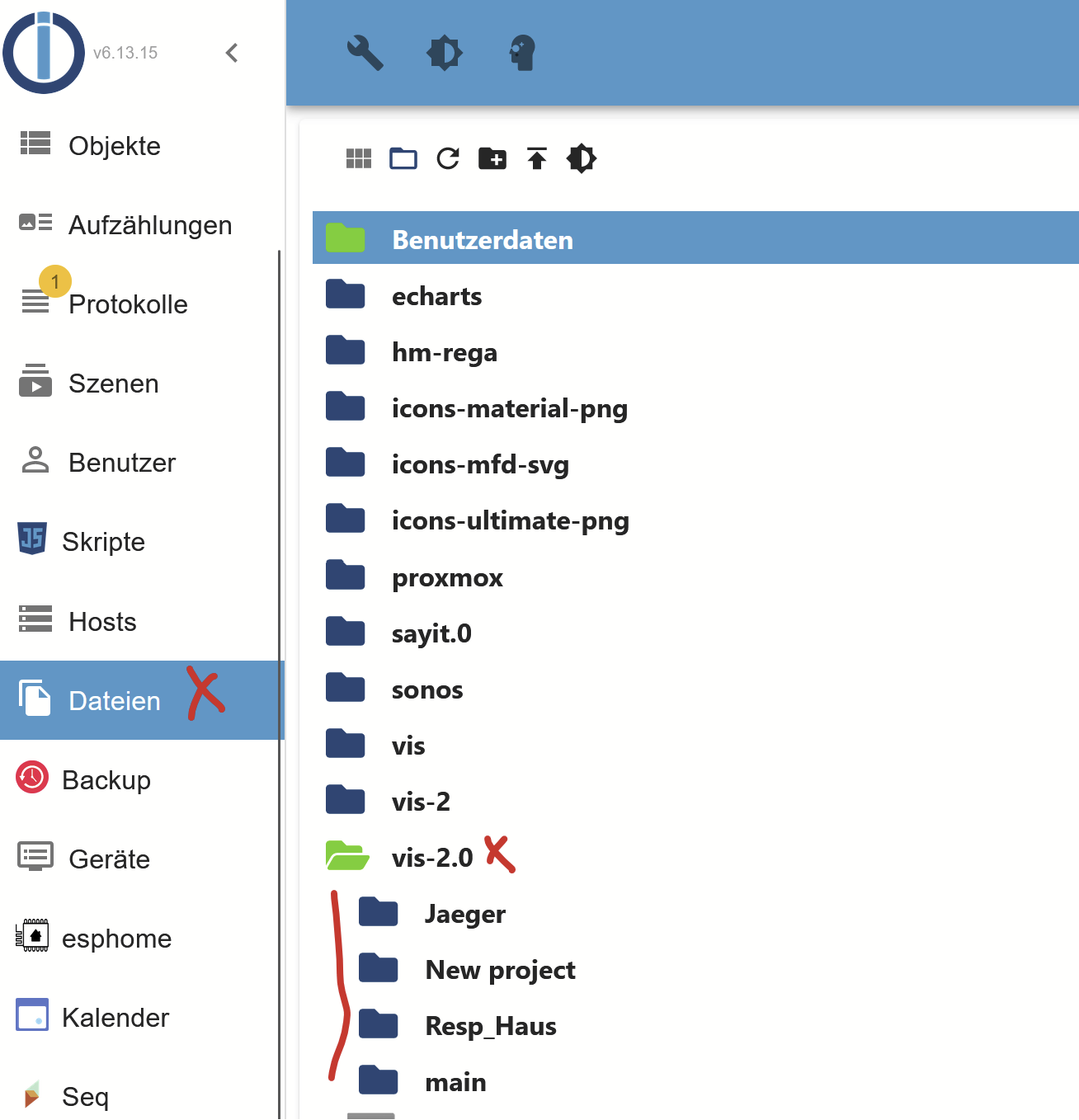NEWS
Vis2 ab 09.01.2024 im stable
-
Kann mir einer bitte behilflich sein, warum seit ich Vis 2 installiert habe, Jave spinnt?
Das ist immer der gleiche Fehlercode, nur dass sich der Scriptname in der Fehlermeldung verändert.
Vom Zeitstempel passt es, dass mit dem zusammen hängen muss.Ich habe auch wie @MK-66 es beschrieben gemacht, was das mit dem Adpater Web trifft.
An was kann es nun liegen, das keine Scrpite mehr gehen?javascript.0 16133 2024-01-19 07:29:37.357 error at processImmediate (node:internal/timers:478:21) javascript.0 16133 2024-01-19 07:29:37.357 error at Immediate._onImmediate (/opt/iobroker/node_modules/iobroker.javascript/main.js:1636:17) javascript.0 16133 2024-01-19 07:29:37.357 error at /opt/iobroker/node_modules/iobroker.javascript/main.js:2161:17 javascript.0 16133 2024-01-19 07:29:37.357 error at prepareScript (/opt/iobroker/node_modules/iobroker.javascript/main.js:2063:37) javascript.0 16133 2024-01-19 07:29:37.357 error at createVM (/opt/iobroker/node_modules/iobroker.javascript/main.js:1810:21) javascript.0 16133 2024-01-19 07:29:37.357 error at new Script (node:vm:94:7 javascript.0 16133 2024-01-19 07:29:37.357 error SyntaxError: Unexpected token '=' javascript.0 16133 2024-01-19 07:29:37.357 error ^ javascript.0 16133 2024-01-19 07:29:37.356 error var = {}; javascript.0 16133 2024-01-19 07:29:37.356 error script.js.Solar.Skript_1 compile failed: at script.js.Solar.Skript_1:2 -
Abend,
ich habe seit längerem probleme das sich Werte nicht eigenständig aktuallisieren, sondern das nur "Null" angezeigt wird. Sobald ich zwischen zwei Views hin und her Wechsel, wird der Wert aktuallisiert.
Jemand eine Idee?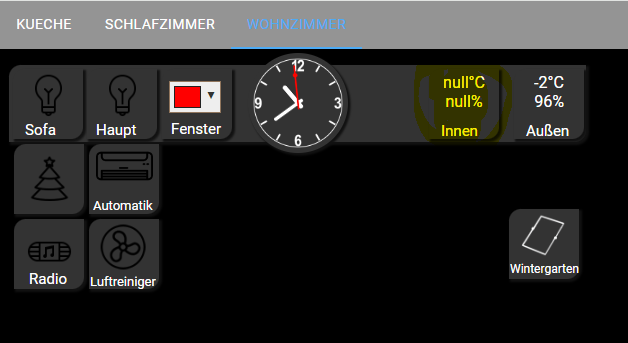
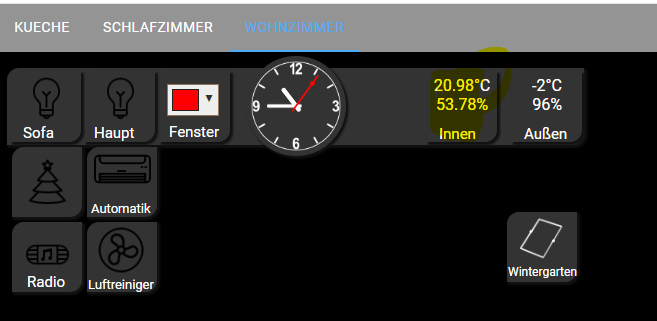
Sind vis-inventwo widgets.@e-i-k-e sagte in Vis2 ab morgen im stable:
Abend,
ich habe seit längerem probleme das sich Werte nicht eigenständig aktuallisieren, sondern das nur "Null" angezeigt wird. Sobald ich zwischen zwei Views hin und her Wechsel, wird der Wert aktuallisiert.
Jemand eine Idee?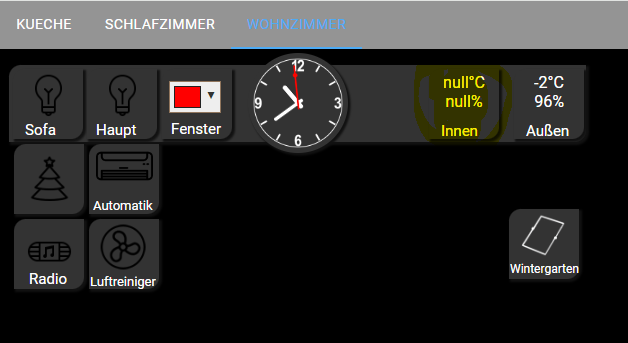
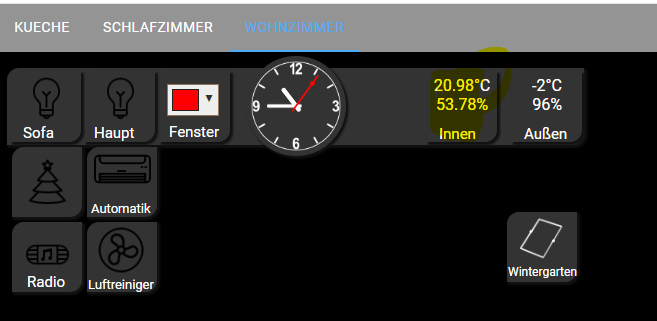
Sind vis-inventwo widgets.... vis-inventwo wird auch nie VIS2 kompatibel werden. Das ist einfach nicht machbar, weil sich der ganze VIS2 Adapter zu sehr verändert hat.
Jannis hat gestern entschieden, einen inventwo Adapter für VIS2 zu programmieren. Das Grundgerüst steht bereits und es geht langsam los!
An dieser Stelle, vielen Dank an @Bluefox für die Unterstützung :)
-
@e-i-k-e sagte in Vis2 ab morgen im stable:
Abend,
ich habe seit längerem probleme das sich Werte nicht eigenständig aktuallisieren, sondern das nur "Null" angezeigt wird. Sobald ich zwischen zwei Views hin und her Wechsel, wird der Wert aktuallisiert.
Jemand eine Idee?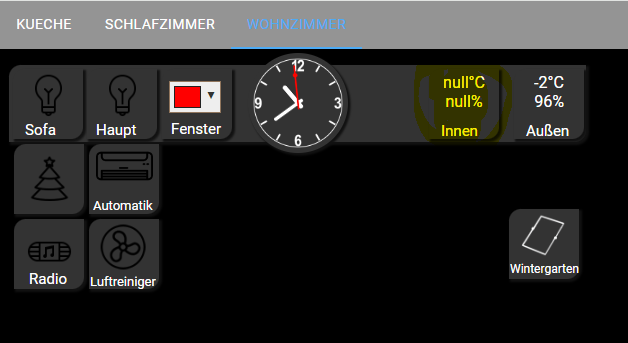
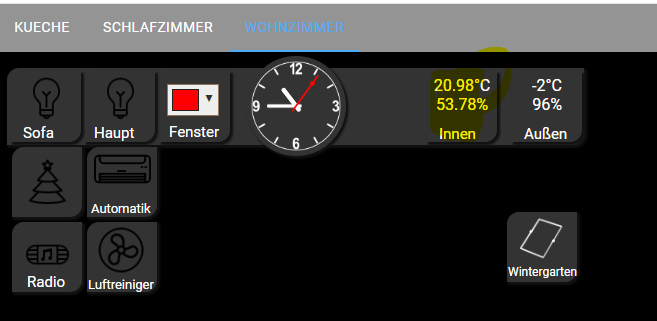
Sind vis-inventwo widgets.... vis-inventwo wird auch nie VIS2 kompatibel werden. Das ist einfach nicht machbar, weil sich der ganze VIS2 Adapter zu sehr verändert hat.
Jannis hat gestern entschieden, einen inventwo Adapter für VIS2 zu programmieren. Das Grundgerüst steht bereits und es geht langsam los!
An dieser Stelle, vielen Dank an @Bluefox für die Unterstützung :)
@skvarel said in Vis2 ab morgen im stable:
@e-i-k-e sagte in Vis2 ab morgen im stable:
Abend,
ich habe seit längerem probleme das sich Werte nicht eigenständig aktuallisieren, sondern das nur "Null" angezeigt wird. Sobald ich zwischen zwei Views hin und her Wechsel, wird der Wert aktuallisiert.
Jemand eine Idee?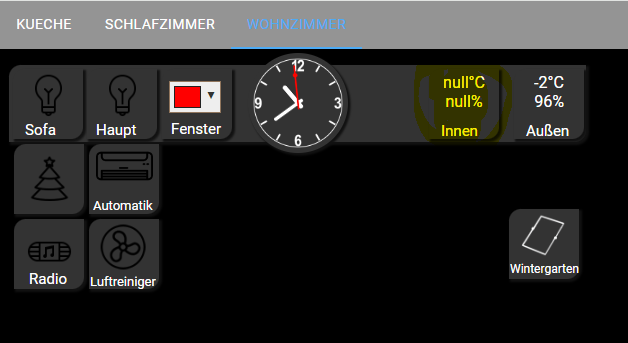
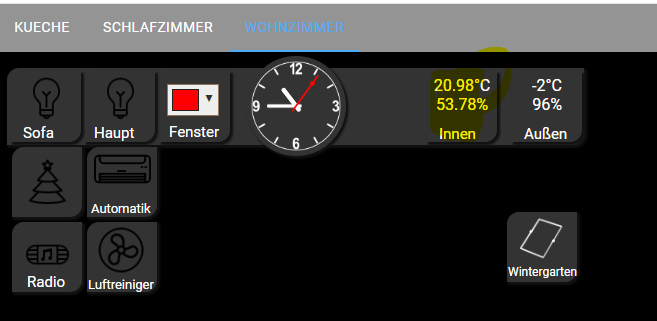
Sind vis-inventwo widgets.... vis-inventwo wird auch nie VIS2 kompatibel werden. Das ist einfach nicht machbar, weil sich der ganze VIS2 Adapter zu sehr verändert hat.
Jannis hat gestern entschieden, einen inventwo Adapter für VIS2 zu programmieren. Das Grundgerüst steht bereits und es geht langsam los!
An dieser Stelle, vielen Dank an @Bluefox für die Unterstützung :)
Vlt könnten diese ja als Webcomponenten entwickelt werden (und für vis2 dann gewrappt (wenn das nötig ist), dann könnte man Sie an mehr stellen verwenden.
Weiß denn jemand in wie weit webcomponenten in vis2 bzw. react unterstützt werden? Was da mgl. wäre? -
@wendy2702 danke dir
@foxriver76 Kannst du sagen wann die Version mit deinen Korrekturen zur Installation zur Verfügung steht?
-
@foxriver76 Kannst du sagen wann die Version mit deinen Korrekturen zur Installation zur Verfügung steht?
@wendy2702 2.9.21
-
@e-i-k-e sagte in Vis2 ab morgen im stable:
Abend,
ich habe seit längerem probleme das sich Werte nicht eigenständig aktuallisieren, sondern das nur "Null" angezeigt wird. Sobald ich zwischen zwei Views hin und her Wechsel, wird der Wert aktuallisiert.
Jemand eine Idee?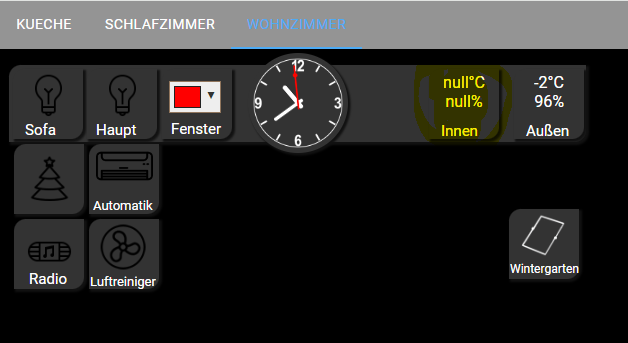
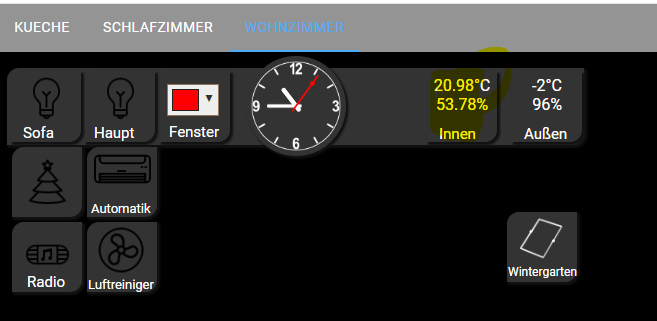
Sind vis-inventwo widgets.... vis-inventwo wird auch nie VIS2 kompatibel werden. Das ist einfach nicht machbar, weil sich der ganze VIS2 Adapter zu sehr verändert hat.
Jannis hat gestern entschieden, einen inventwo Adapter für VIS2 zu programmieren. Das Grundgerüst steht bereits und es geht langsam los!
An dieser Stelle, vielen Dank an @Bluefox für die Unterstützung :)
@skvarel sagte in Vis2 ab morgen im stable:
@e-i-k-e sagte in Vis2 ab morgen im stable:
Abend,
ich habe seit längerem probleme das sich Werte nicht eigenständig aktuallisieren, sondern das nur "Null" angezeigt wird. Sobald ich zwischen zwei Views hin und her Wechsel, wird der Wert aktuallisiert.
Jemand eine Idee?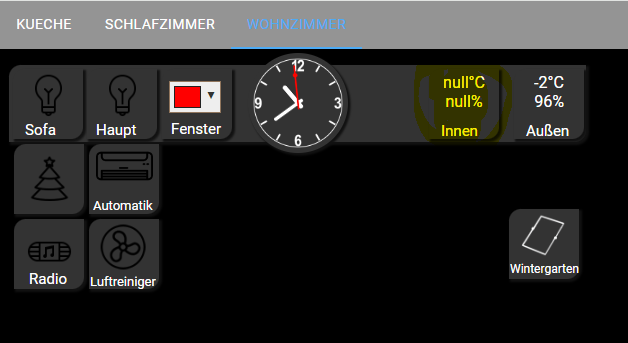
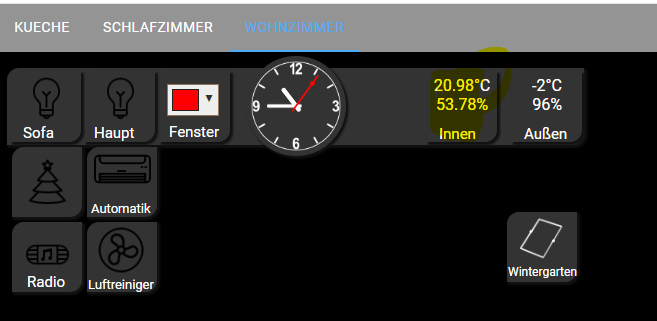
Sind vis-inventwo widgets.... vis-inventwo wird auch nie VIS2 kompatibel werden. Das ist einfach nicht machbar, weil sich der ganze VIS2 Adapter zu sehr verändert hat.
Jannis hat gestern entschieden, einen inventwo Adapter für VIS2 zu programmieren. Das Grundgerüst steht bereits und es geht langsam los!
An dieser Stelle, vielen Dank an @Bluefox für die Unterstützung :)
Das klingt sehr gut, vielen Dank!
Bedeutet aber auch, dass ich meine vis welche mit vis-inventwo Version "vis1" erstellt worden sind, neu aufbauen muss? -
@wendy2702 2.9.21
@foxriver76 Ab wann sollte die denn im Latest oder stable sein?
Aktuell noch immer die alte sichtbar:
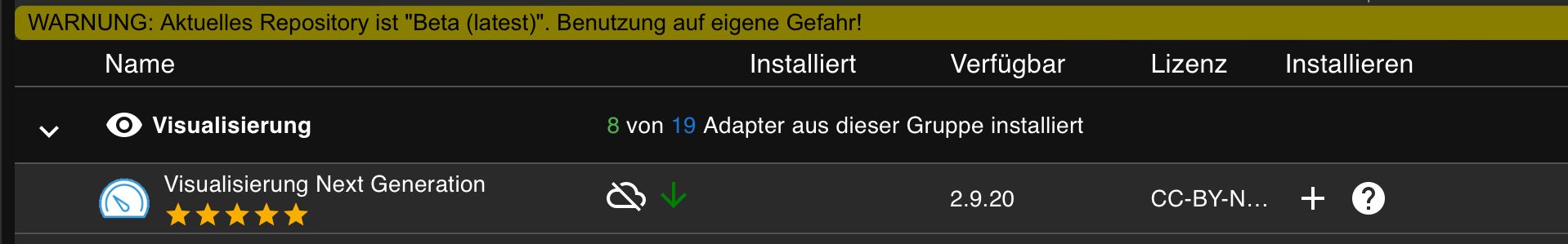
-
@foxriver76 Ab wann sollte die denn im Latest oder stable sein?
Aktuell noch immer die alte sichtbar:
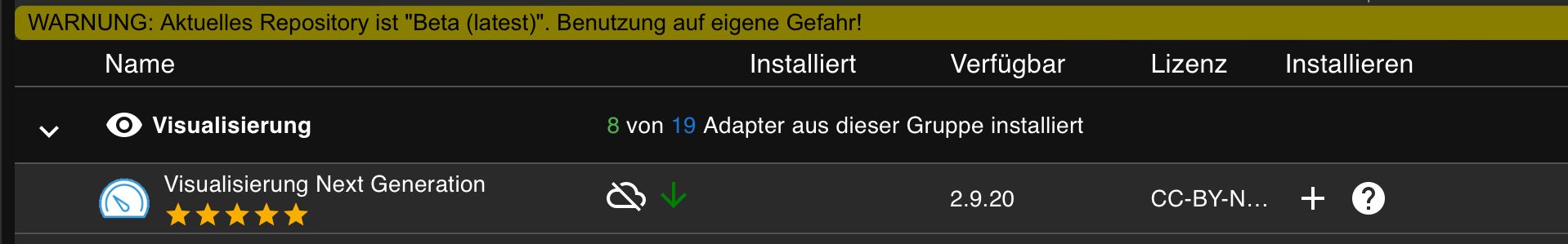
@wendy2702 Ich hab gerade die 2.9.21 über den Admin installiert. Hast du mal auf das Icon "Adapter auf updates prüfen" geklickt?
Alternativ mal auf der Konsole folgendes ausführen, dann sollte dir die neue Version auf jeden Fall angeboten werdeniob update -
@wendy2702 Ich hab gerade die 2.9.21 über den Admin installiert. Hast du mal auf das Icon "Adapter auf updates prüfen" geklickt?
Alternativ mal auf der Konsole folgendes ausführen, dann sollte dir die neue Version auf jeden Fall angeboten werdeniob update@feuersturm Das war es. Spannend das ich es manuell anstoßen musste.
-
@feuersturm Das war es. Spannend das ich es manuell anstoßen musste.
Die Repositories werden 2x täglich ab ca 2:00 und 14:00 aktualisiert. Ab deswegen, da dieser Scan / Updat einige Stunden dauert.
Die json Dateien der Repositories in denen Admin / js-controller nachsieht ob es was Neues gibt werden von deinem System per Default 1x täglich aktualisisert. Wenn du den aktualisieren Button drückst wird jedenfalls versucht die aktuellsten jsons downzuloaden.
Es kann daher bis zu 12 bis 15h nach Veröffentlichung dauern bis eine neue Release prinzipiell im Repository verfügbar ist. Und es kann danach noch bis zu einem Tage dauern bis die Info auf deinem System landet (bei Defaukteinstellung und ohne manuelles Prüfen).
Ein Update in Stable erfolgt über Aufforderung des Devs, außer in Notfällen allerdings frühestens ca. 7 Tage nach Veröffentlichung im Latest Repository.
Hoffe dies erklärt das Verhalten ein wenig.
mcm1957
-
@skvarel sagte in Vis2 ab morgen im stable:
@e-i-k-e sagte in Vis2 ab morgen im stable:
Abend,
ich habe seit längerem probleme das sich Werte nicht eigenständig aktuallisieren, sondern das nur "Null" angezeigt wird. Sobald ich zwischen zwei Views hin und her Wechsel, wird der Wert aktuallisiert.
Jemand eine Idee?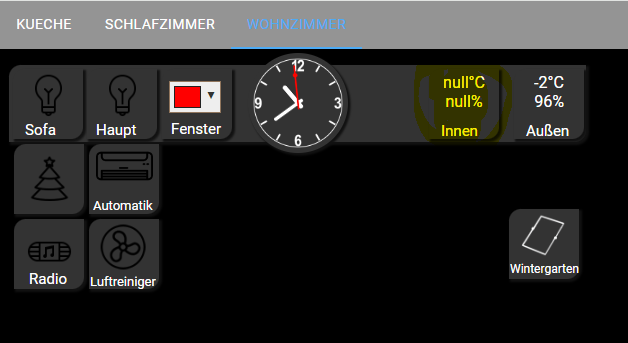
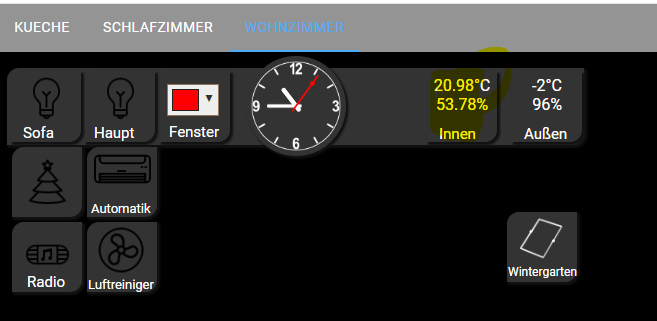
Sind vis-inventwo widgets.... vis-inventwo wird auch nie VIS2 kompatibel werden. Das ist einfach nicht machbar, weil sich der ganze VIS2 Adapter zu sehr verändert hat.
Jannis hat gestern entschieden, einen inventwo Adapter für VIS2 zu programmieren. Das Grundgerüst steht bereits und es geht langsam los!
An dieser Stelle, vielen Dank an @Bluefox für die Unterstützung :)
Das klingt sehr gut, vielen Dank!
Bedeutet aber auch, dass ich meine vis welche mit vis-inventwo Version "vis1" erstellt worden sind, neu aufbauen muss?@e-i-k-e sagte in Vis2 ab morgen im stable:
@skvarel sagte in Vis2 ab morgen im stable:
@e-i-k-e sagte in Vis2 ab morgen im stable:
Abend,
ich habe seit längerem probleme das sich Werte nicht eigenständig aktuallisieren, sondern das nur "Null" angezeigt wird. Sobald ich zwischen zwei Views hin und her Wechsel, wird der Wert aktuallisiert.
Jemand eine Idee?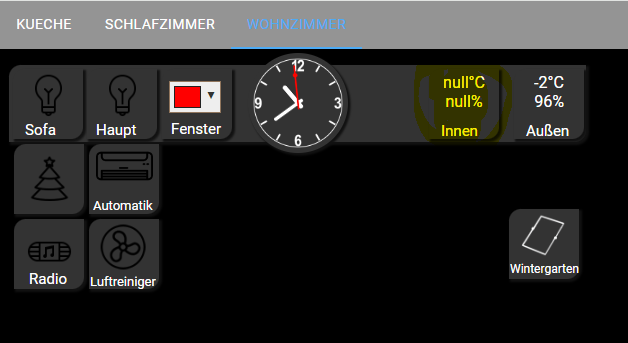
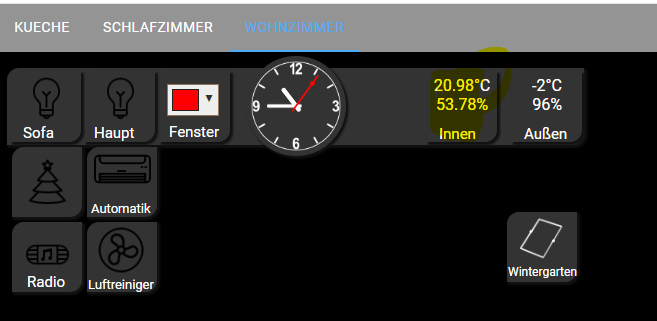
Sind vis-inventwo widgets.... vis-inventwo wird auch nie VIS2 kompatibel werden. Das ist einfach nicht machbar, weil sich der ganze VIS2 Adapter zu sehr verändert hat.
Jannis hat gestern entschieden, einen inventwo Adapter für VIS2 zu programmieren. Das Grundgerüst steht bereits und es geht langsam los!
An dieser Stelle, vielen Dank an @Bluefox für die Unterstützung :)
Das klingt sehr gut, vielen Dank!
Bedeutet aber auch, dass ich meine vis welche mit vis-inventwo Version "vis1" erstellt worden sind, neu aufbauen muss?... das ist noch nicht ganz klar. Ich befürchte aber, ja. Es wird (bzw. es muss) ein komplett neuer inventwo Adapter werden.
-
@e-i-k-e sagte in Vis2 ab morgen im stable:
@skvarel sagte in Vis2 ab morgen im stable:
@e-i-k-e sagte in Vis2 ab morgen im stable:
Abend,
ich habe seit längerem probleme das sich Werte nicht eigenständig aktuallisieren, sondern das nur "Null" angezeigt wird. Sobald ich zwischen zwei Views hin und her Wechsel, wird der Wert aktuallisiert.
Jemand eine Idee?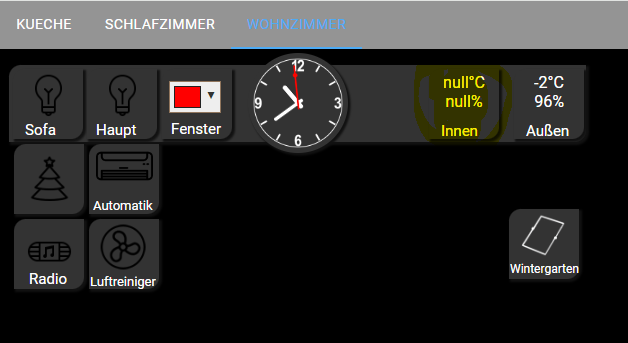
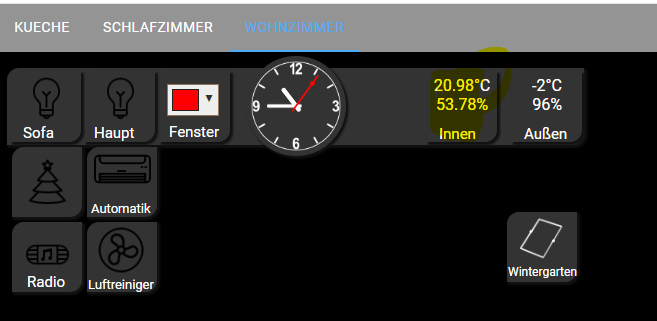
Sind vis-inventwo widgets.... vis-inventwo wird auch nie VIS2 kompatibel werden. Das ist einfach nicht machbar, weil sich der ganze VIS2 Adapter zu sehr verändert hat.
Jannis hat gestern entschieden, einen inventwo Adapter für VIS2 zu programmieren. Das Grundgerüst steht bereits und es geht langsam los!
An dieser Stelle, vielen Dank an @Bluefox für die Unterstützung :)
Das klingt sehr gut, vielen Dank!
Bedeutet aber auch, dass ich meine vis welche mit vis-inventwo Version "vis1" erstellt worden sind, neu aufbauen muss?... das ist noch nicht ganz klar. Ich befürchte aber, ja. Es wird (bzw. es muss) ein komplett neuer inventwo Adapter werden.
@skvarel Danke. Das habe ich auch schon fast befürchtet.
Aber nachdem ich meine VIS 1 fast vollständig mit Inventwo Widgets aufgebaut habe möchte ich ungern zu anderen Widgets wechseln. Deine Teile funktionieren einfach genial.Hast du mal darüber nachgedacht ob es eventuell möglich wäre ein Konvertierungstool für die Widgets zu bauen?
Mir ist klar, dass zuerst die neuen Widgets stehen müssen, aber vielleicht stellt sich ja dann heraus, dass es nur ein paar kleine Änderungen sind die man manuell anpassen müsste.
Ich erkläre mal was ich meine:
Meine Widgets sind zu großen Teilen Kopien eines einzelnen Widgets. Das habe ich erstellt für beispielsweise einen Schalter. Dann kopiere ich das und mache daraus 15 Schalter die auf der VIS zu sehen sind.
Ich müsste also beim Konvertieren nur eine handvoll Widgets tatsächlich neu erstellen (konvertieren) und die dann wie gewohnt kopieren. Dann wäre eine neue VIS 2 recht schnell wieder erstellt. -
Hallo Zusammen
Ich habe eine einfache Frage nehm ich an. Ich habs aber nicht herausgefunden.
Wie stelle ich in einem HTML Widget in der vis 2 den Namen (common Name) von einem Alias Datenpunkt dar also in diesem Fall "Hue_Motion_Abstellraum_battery"?Das ist der Datenpunkt:
{ "common": { "name": "Hue_Motion_Abstellraum_battery", "desc": "Manuell erzeugt", "role": "state", "type": "number", "read": true, "write": true, "def": 0, "unit": "%", "alias": { "id": "hue.0.Hue_Bridge.Hue_motion_Abstellraum.battery" } }, "type": "state", "native": {}, "_id": "alias.0.Batterien.Abstellraum.Hue_Motion_Abstellraum_battery", "acl": { "object": 1636, "state": 1636, "owner": "system.user.admin", "ownerGroup": "system.group.administrator" }, "from": "system.adapter.cloud.0", "user": "system.user.admin", "ts": 1705496582357 } -
Hallo Zusammen
Ich habe eine einfache Frage nehm ich an. Ich habs aber nicht herausgefunden.
Wie stelle ich in einem HTML Widget in der vis 2 den Namen (common Name) von einem Alias Datenpunkt dar also in diesem Fall "Hue_Motion_Abstellraum_battery"?Das ist der Datenpunkt:
{ "common": { "name": "Hue_Motion_Abstellraum_battery", "desc": "Manuell erzeugt", "role": "state", "type": "number", "read": true, "write": true, "def": 0, "unit": "%", "alias": { "id": "hue.0.Hue_Bridge.Hue_motion_Abstellraum.battery" } }, "type": "state", "native": {}, "_id": "alias.0.Batterien.Abstellraum.Hue_Motion_Abstellraum_battery", "acl": { "object": 1636, "state": 1636, "owner": "system.user.admin", "ownerGroup": "system.group.administrator" }, "from": "system.adapter.cloud.0", "user": "system.user.admin", "ts": 1705496582357 }@mojo1986 sagte in Name von Alias:
Ich habe eine einfache Frage nehm ich an
Ich hab jetzt ein paar mehr an dich.
Du befindest dich im Unterforum "Einbindung von Geräten
ich nehme an dass du Hue bereits eingebunden hast, oder?Laut Titel geht es um Aliasnamen.
und gemäß Text geht es um HTML und vis2
Ich hab jetzt das Problem, dass ich nicht weiß was ich mit dem Thread machen soll
https://forum.iobroker.net/topic/51555/hinweise-für-gute-forenbeiträge/1
-
@mojo1986 sagte in Name von Alias:
Ich habe eine einfache Frage nehm ich an
Ich hab jetzt ein paar mehr an dich.
Du befindest dich im Unterforum "Einbindung von Geräten
ich nehme an dass du Hue bereits eingebunden hast, oder?Laut Titel geht es um Aliasnamen.
und gemäß Text geht es um HTML und vis2
Ich hab jetzt das Problem, dass ich nicht weiß was ich mit dem Thread machen soll
https://forum.iobroker.net/topic/51555/hinweise-für-gute-forenbeiträge/1
-
@homoran Ups Sorry ja das ist natürlich am falschen Ort. Grundsätzlich geht es darum, dass ich den Namen von einem Alias Datenpunkt in einem Widget Anzeigen möchte in der Vis2. Hilft das weiter?
@mojo1986 ich hab das mal in den vis2 Thread geschoben.
Ich denke hier kann msn dir besser helfen -
Hi,
habe gerade mal VIS-2 erneut installiert Version 2.9.21
Bei mir ist der Editor nicht bedienbar, heisst Chrome "friert" gefühlt ein. Oft kommt das Fenster das die Seite nicht reagiert mit der Frage "Warten oder Schließen".
Jetzt gerade reagiert die Seite überhaupt nicht mehr und Chrome reagiert nichtmal mehr auf "Forced Reload".
ioBroker läuft auf einer VM auf Proxmox.
Hier mal das diag in dem ich nur ein paar NPM Tree error als auffällig sehe mit ein 1 1/2 Auge.
Hier noch das Summary:
Und hier mal das log von Chrome nachdem die Seite sich mal bewegt hat. Leider als txt file da zuviele Zeichen.
Wie kann ich wenn ich VIS-2 deinstalliere alles davon sicher entfernen so das bei erneuter Installation wieder ein Import von VIS-1 gemacht wird?
Ist das ein Adapter oder lokales Problem?
-
Hi,
habe gerade mal VIS-2 erneut installiert Version 2.9.21
Bei mir ist der Editor nicht bedienbar, heisst Chrome "friert" gefühlt ein. Oft kommt das Fenster das die Seite nicht reagiert mit der Frage "Warten oder Schließen".
Jetzt gerade reagiert die Seite überhaupt nicht mehr und Chrome reagiert nichtmal mehr auf "Forced Reload".
ioBroker läuft auf einer VM auf Proxmox.
Hier mal das diag in dem ich nur ein paar NPM Tree error als auffällig sehe mit ein 1 1/2 Auge.
Hier noch das Summary:
Und hier mal das log von Chrome nachdem die Seite sich mal bewegt hat. Leider als txt file da zuviele Zeichen.
Wie kann ich wenn ich VIS-2 deinstalliere alles davon sicher entfernen so das bei erneuter Installation wieder ein Import von VIS-1 gemacht wird?
Ist das ein Adapter oder lokales Problem?
@wendy2702 Hier wurde mit der 2.9.21 ein Problem gemeldet, was ähnlich wie deins klingt https://github.com/ioBroker/ioBroker.vis-2/issues/326
In Kürze kommt die Version 2.9.22 ins latest. Teste mal damit ob es sich bei dir bessert. -
@wendy2702 Hier wurde mit der 2.9.21 ein Problem gemeldet, was ähnlich wie deins klingt https://github.com/ioBroker/ioBroker.vis-2/issues/326
In Kürze kommt die Version 2.9.22 ins latest. Teste mal damit ob es sich bei dir bessert.@feuersturm ok.
Bin gerade erst nach Hause gekommen.
Teste ich morgen.
Aber nochmal, wie kann ich VIS2 vorher vollständig inklusive eventuell importierter Projekte löschen oder den Import sogar verhindern.
-
@feuersturm ok.
Bin gerade erst nach Hause gekommen.
Teste ich morgen.
Aber nochmal, wie kann ich VIS2 vorher vollständig inklusive eventuell importierter Projekte löschen oder den Import sogar verhindern.
@wendy2702 Den Adapter löscht du hier in der Adapterübersicht:
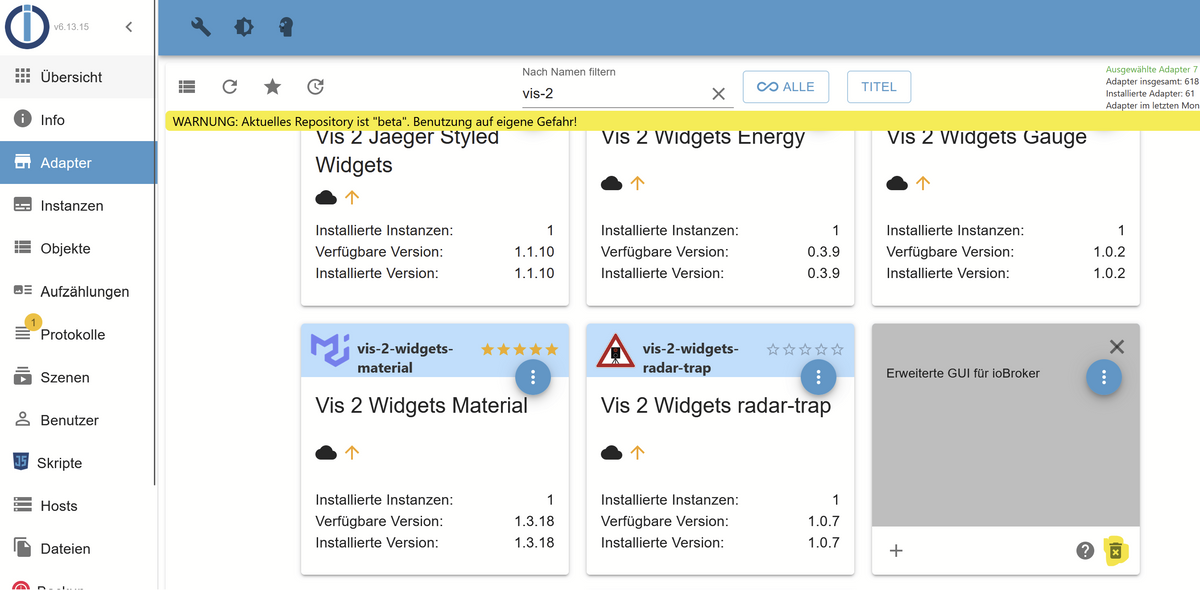
Den Import aus vis-1 kannst du nach meinem Wissensstand nicht verhindern.
Du kannst aber hier einfach das Projekt löschen, so dass es in vis-2 dann nicht geladen wird, wenn du den Editor startest