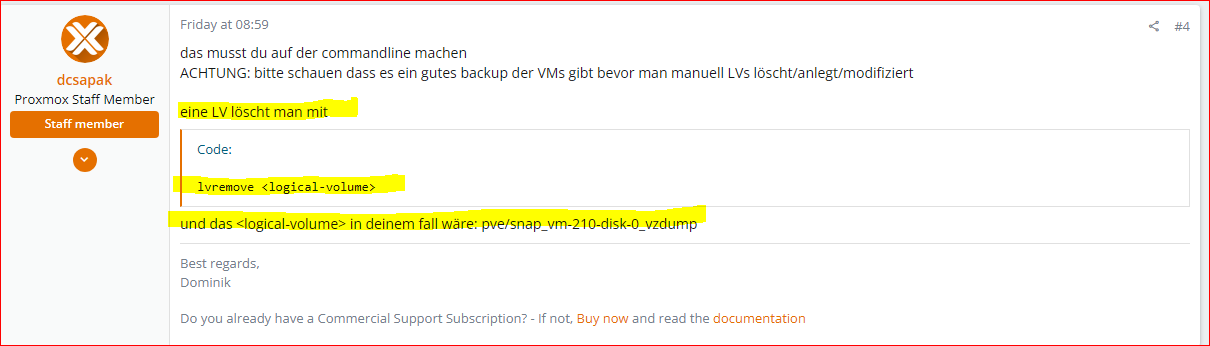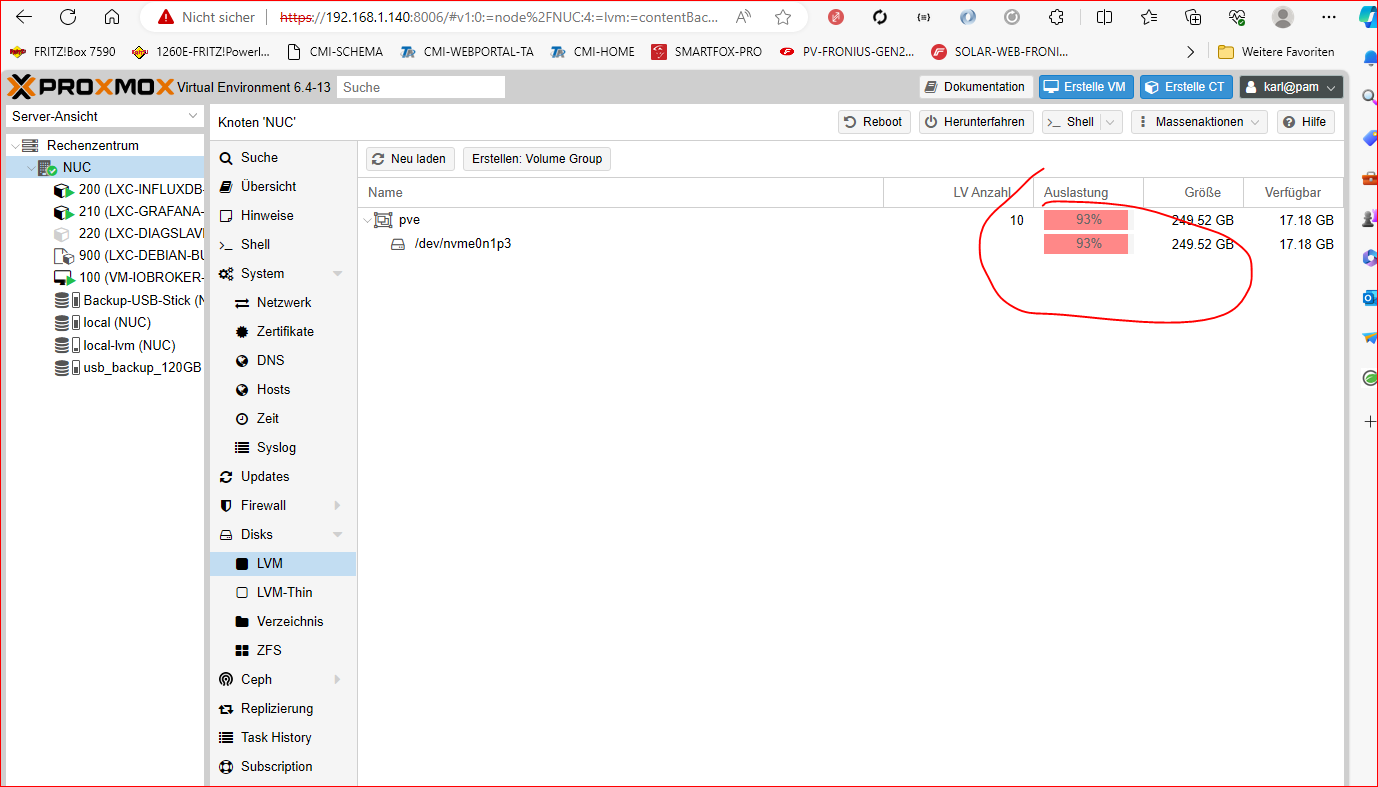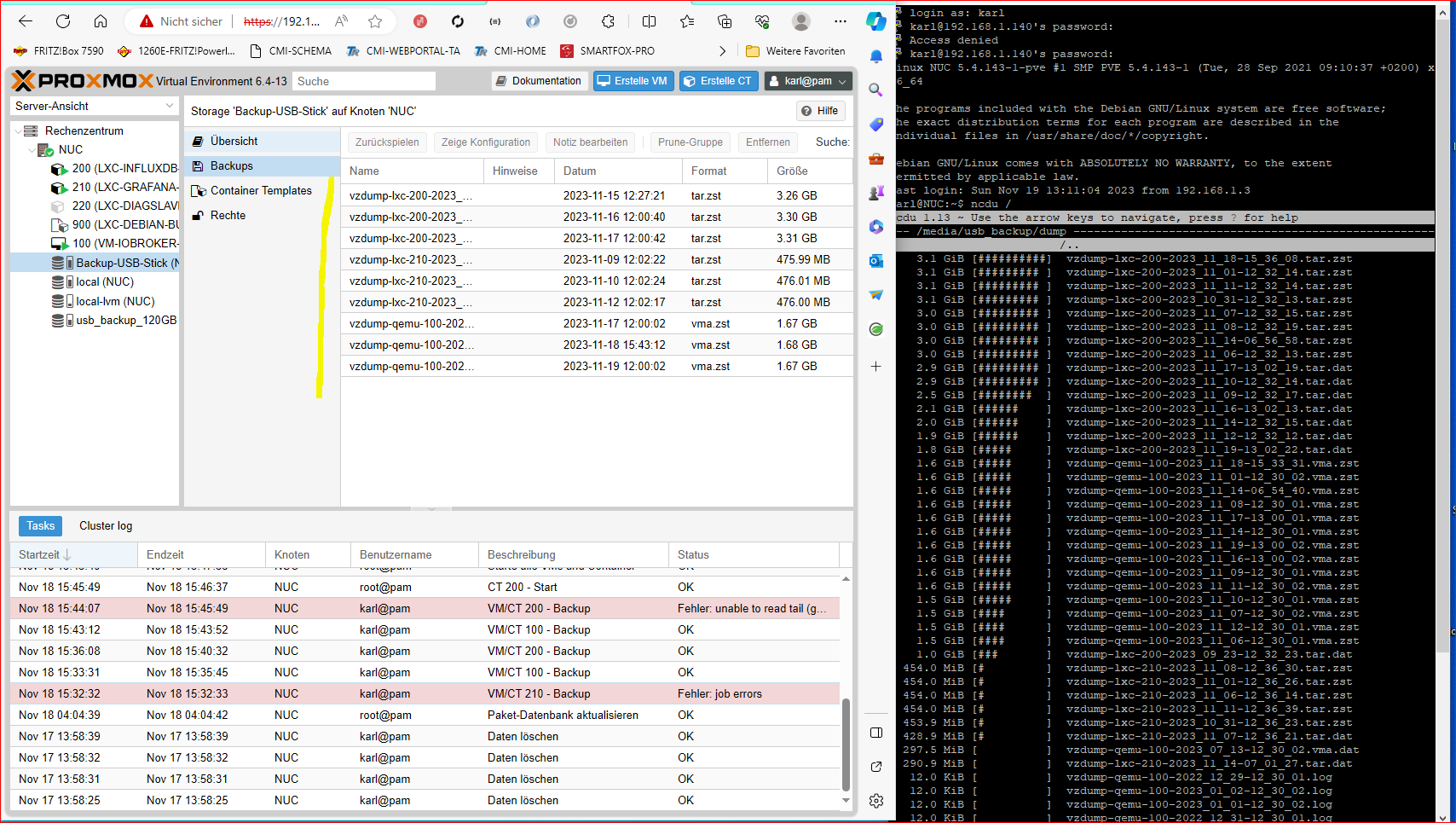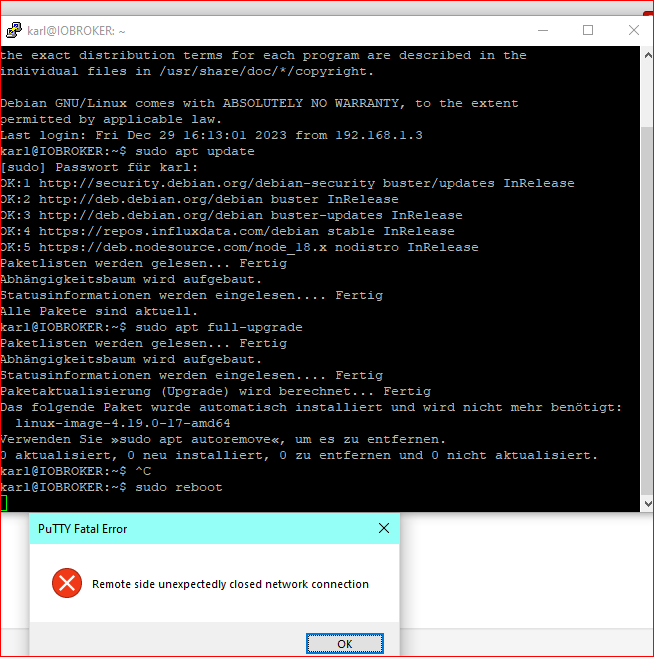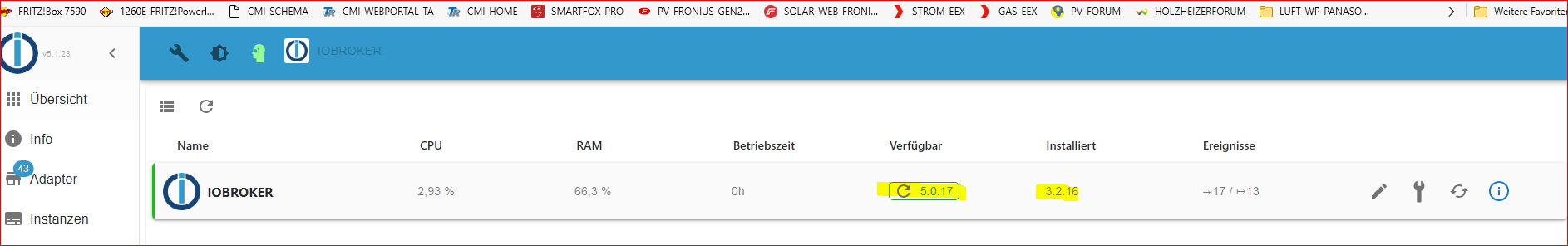NEWS
Proxmox: Fehlermeldung bei backup - vzdump ?
-
Das sudo apt update u. sudo full-upgrade läuft meines Erachtens durch.
Beim sudo reboot bekomme ich eine Meldung.
login as: karl karl@192.168.1.176's password: Linux IOBROKER 4.19.0-25-amd64 #1 SMP Debian 4.19.289-2 (2023-08-08) x86_64 The programs included with the Debian GNU/Linux system are free software; the exact distribution terms for each program are described in the individual files in /usr/share/doc/*/copyright. Debian GNU/Linux comes with ABSOLUTELY NO WARRANTY, to the extent permitted by applicable law. Last login: Fri Dec 29 16:13:01 2023 from 192.168.1.3 karl@IOBROKER:~$ sudo apt update [sudo] Passwort für karl: OK:1 http://security.debian.org/debian-security buster/updates InRelease OK:2 http://deb.debian.org/debian buster InRelease OK:3 http://deb.debian.org/debian buster-updates InRelease OK:4 https://repos.influxdata.com/debian stable InRelease OK:5 https://deb.nodesource.com/node_18.x nodistro InRelease Paketlisten werden gelesen... Fertig Abhängigkeitsbaum wird aufgebaut. Statusinformationen werden eingelesen.... Fertig Alle Pakete sind aktuell. karl@IOBROKER:~$ sudo apt full-upgrade Paketlisten werden gelesen... Fertig Abhängigkeitsbaum wird aufgebaut. Statusinformationen werden eingelesen.... Fertig Paketaktualisierung (Upgrade) wird berechnet... Fertig Das folgende Paket wurde automatisch installiert und wird nicht mehr benötigt: linux-image-4.19.0-17-amd64 Verwenden Sie »sudo apt autoremove«, um es zu entfernen. 0 aktualisiert, 0 neu installiert, 0 zu entfernen und 0 nicht aktualisiert. karl@IOBROKER:~$sudo apt autoremove -
sudo apt autoremove@thomas-braun said in Proxmox: Fehlermeldung bei backup - vzdump ?:
sudo apt autoremove
Habe ich jetzt durchgeführt, aber Zugriff über WEBUI leider nicht möglich.
Danke
Please stretch the window of your terminal programm (puTTY) as wide as possible or switch to full screen The following checks may give hints to potential malconfigurations or errors, pl ease post them in our forum: https://forum.iobroker.net Just copy and paste the Summary Page, including the ``` characters at start and end. It helps us to help you! Press any key to continue karl@IOBROKER:~$ sudo apt autoremove Paketlisten werden gelesen... Fertig Abhängigkeitsbaum wird aufgebaut. Statusinformationen werden eingelesen.... Fertig Die folgenden Pakete werden ENTFERNT: linux-image-4.19.0-17-amd64 0 aktualisiert, 0 neu installiert, 1 zu entfernen und 0 nicht aktualisiert. Nach dieser Operation werden 270 MB Plattenplatz freigegeben. Möchten Sie fortfahren? [J/n] J (Lese Datenbank ... 55383 Dateien und Verzeichnisse sind derzeit installiert.) Entfernen von linux-image-4.19.0-17-amd64 (4.19.194-3) ... /etc/kernel/postrm.d/initramfs-tools: update-initramfs: Deleting /boot/initrd.img-4.19.0-17-amd64 /etc/kernel/postrm.d/zz-update-grub: Generating grub configuration file ... Found linux image: /boot/vmlinuz-4.19.0-25-amd64 Found initrd image: /boot/initrd.img-4.19.0-25-amd64 Found linux image: /boot/vmlinuz-4.19.0-18-amd64 Found initrd image: /boot/initrd.img-4.19.0-18-amd64 Warning: os-prober will be executed to detect other bootable partitions. Its output will be used to detect bootable binaries on them and create new boot entries. done karl@IOBROKER:~$Soll ich dies jetzt neu durchführen ?
sudo apt update sudo apt full-upgrade sudo reboot -
@thomas-braun said in Proxmox: Fehlermeldung bei backup - vzdump ?:
sudo apt autoremove
Habe ich jetzt durchgeführt, aber Zugriff über WEBUI leider nicht möglich.
Danke
Please stretch the window of your terminal programm (puTTY) as wide as possible or switch to full screen The following checks may give hints to potential malconfigurations or errors, pl ease post them in our forum: https://forum.iobroker.net Just copy and paste the Summary Page, including the ``` characters at start and end. It helps us to help you! Press any key to continue karl@IOBROKER:~$ sudo apt autoremove Paketlisten werden gelesen... Fertig Abhängigkeitsbaum wird aufgebaut. Statusinformationen werden eingelesen.... Fertig Die folgenden Pakete werden ENTFERNT: linux-image-4.19.0-17-amd64 0 aktualisiert, 0 neu installiert, 1 zu entfernen und 0 nicht aktualisiert. Nach dieser Operation werden 270 MB Plattenplatz freigegeben. Möchten Sie fortfahren? [J/n] J (Lese Datenbank ... 55383 Dateien und Verzeichnisse sind derzeit installiert.) Entfernen von linux-image-4.19.0-17-amd64 (4.19.194-3) ... /etc/kernel/postrm.d/initramfs-tools: update-initramfs: Deleting /boot/initrd.img-4.19.0-17-amd64 /etc/kernel/postrm.d/zz-update-grub: Generating grub configuration file ... Found linux image: /boot/vmlinuz-4.19.0-25-amd64 Found initrd image: /boot/initrd.img-4.19.0-25-amd64 Found linux image: /boot/vmlinuz-4.19.0-18-amd64 Found initrd image: /boot/initrd.img-4.19.0-18-amd64 Warning: os-prober will be executed to detect other bootable partitions. Its output will be used to detect bootable binaries on them and create new boot entries. done karl@IOBROKER:~$Soll ich dies jetzt neu durchführen ?
sudo apt update sudo apt full-upgrade sudo reboot@goetschhofer sagte in Proxmox: Fehlermeldung bei backup - vzdump ?:
Habe ich jetzt durchgeführt, aber Zugriff über WEBUI leider nicht möglich.
Das hat mit dem Kernel aber nix zu tun.
iob diagsagt?
-
@goetschhofer sagte in Proxmox: Fehlermeldung bei backup - vzdump ?:
Habe ich jetzt durchgeführt, aber Zugriff über WEBUI leider nicht möglich.
Das hat mit dem Kernel aber nix zu tun.
iob diagsagt?
@thomas-braun said in Proxmox: Fehlermeldung bei backup - vzdump ?:
@goetschhofer sagte in Proxmox: Fehlermeldung bei backup - vzdump ?:
Habe ich jetzt durchgeführt, aber Zugriff über WEBUI leider nicht möglich.
Das hat mit dem Kernel aber nix zu tun.
iob diagsagt?
Anfangs kann ich folgendes lesen, welches aber wieder in der Anzeige verschwindet.
*** iob diag is starting up, please wait *** The state system.host.IOBROKER.versions.nodeNewestNext was not found! The state system.host.IOBROKER.versions.npmNewestNext was not found! The state system.host.IOBROKER.versions.nodeCurrent was not found!iob diag:
======== Start marking the full check here =========
Skript v.2023-10-10 *** BASE SYSTEM *** Static hostname: IOBROKER Icon name: computer-vm Chassis: vm Virtualization: kvm Operating System: Debian GNU/Linux 10 (buster) Kernel: Linux 4.19.0-25-amd64 Architecture: x86-64 model name : Common KVM processor Docker : false Virtualization : kvm Kernel : x86_64 Userland : amd64 Systemuptime and Load: 17:13:49 up 55 min, 1 user, load average: 0.07, 0.02, 0.00 CPU threads: 6 *** Time and Time Zones *** Local time: Fri 2023-12-29 17:13:49 CET Universal time: Fri 2023-12-29 16:13:49 UTC RTC time: Fri 2023-12-29 16:13:50 Time zone: Europe/Vienna (CET, +0100) System clock synchronized: yes NTP service: active RTC in local TZ: no *** User and Groups *** karl /home/karl karl cdrom floppy sudo audio dip video plugdev netdev iobroker *** X-Server-Setup *** X-Server: false Desktop: Terminal: tty Boot Target: graphical.target *** MEMORY *** total used free shared buff/cache available Mem: 5.5G 269M 4.9G 14M 307M 5.0G Swap: 974M 0B 974M Total: 6.4G 269M 5.9G 5458 M total memory 269 M used memory 287 M active memory 184 M inactive memory 4882 M free memory 6 M buffer memory 300 M swap cache 974 M total swap 0 M used swap 974 M free swap *** FAILED SERVICES *** 0 loaded units listed. Pass --all to see loaded but inactive units, too. To show all installed unit files use 'systemctl list-unit-files'. *** FILESYSTEM *** Filesystem Type Size Used Avail Use% Mounted on udev devtmpfs 2.7G 0 2.7G 0% /dev tmpfs tmpfs 546M 15M 532M 3% /run /dev/sda1 ext4 19G 4.4G 14G 25% / tmpfs tmpfs 2.7G 0 2.7G 0% /dev/shm tmpfs tmpfs 5.0M 0 5.0M 0% /run/lock tmpfs tmpfs 2.7G 0 2.7G 0% /sys/fs/cgroup tmpfs tmpfs 546M 0 546M 0% /run/user/1000 Messages concerning ext4 filesystem in dmesg: [Fri Dec 29 16:18:25 2023] EXT4-fs (sda1): mounted filesystem with ordered data mode. Opts: (null) [Fri Dec 29 16:18:25 2023] EXT4-fs (sda1): re-mounted. Opts: errors=remount-ro Show mounted filesystems \(real ones only\): TARGET SOURCE FSTYPE OPTIONS / /dev/sda1 ext4 rw,relatime,errors=remount-ro `-/sys/fs/bpf bpf bpf rw,nosuid,nodev,noexec,relatime,mode=700 Files in neuralgic directories: /var: 673M /var/ 457M /var/cache 451M /var/cache/apt 388M /var/cache/apt/archives 194M /var/lib Hint: You are currently not seeing messages from other users and the system. Users in the 'systemd-journal' group can see all messages. Pass -q to turn off this notice. No journal files were opened due to insufficient permissions. /opt/iobroker/backups: 4.0K /opt/iobroker/backups/ /opt/iobroker/iobroker-data: 280M /opt/iobroker/iobroker-data/ 230M /opt/iobroker/iobroker-data/files 49M /opt/iobroker/iobroker-data/backup-objects 42M /opt/iobroker/iobroker-data/files/modbus.admin/static/js 42M /opt/iobroker/iobroker-data/files/modbus.admin/static The five largest files in iobroker-data are: 11M /opt/iobroker/iobroker-data/files/echarts/static/js/2.0a6dd638.chunk.js. map 11M /opt/iobroker/iobroker-data/files/echarts.admin/chart/static/js/2.0a6dd6 38.chunk.js.map 9.3M /opt/iobroker/iobroker-data/files/javascript.admin/static/js/2.b6edad9e. chunk.js.map 6.8M /opt/iobroker/iobroker-data/files/echarts.admin/static/js/2.0aad1268.chu nk.js.map 6.2M /opt/iobroker/iobroker-data/files/modbus.admin/static/js/2.261c158c.chun k.js.map USB-Devices by-id: USB-Sticks - Avoid direct links to /dev/* in your adapter setups, please always prefer the links 'by-id': find: '/dev/serial/by-id/': No such file or directory *** NodeJS-Installation *** /usr/bin/nodejs v18.19.0 /usr/bin/node v18.19.0 /usr/bin/npm 10.2.3 /usr/bin/npx 10.2.3 /usr/bin/corepack 0.22.0 nodejs: Installed: 18.19.0-1nodesource1 Candidate: 18.19.0-1nodesource1 Version table: *** 18.19.0-1nodesource1 1001 500 https://deb.nodesource.com/node_18.x nodistro/main amd64 Packages 100 /var/lib/dpkg/status 18.18.2-1nodesource1 1001 500 https://deb.nodesource.com/node_18.x nodistro/main amd64 Packages 18.18.1-1nodesource1 1001 500 https://deb.nodesource.com/node_18.x nodistro/main amd64 Packages 18.18.0-1nodesource1 1001 500 https://deb.nodesource.com/node_18.x nodistro/main amd64 Packages 18.17.1-1nodesource1 1001 500 https://deb.nodesource.com/node_18.x nodistro/main amd64 Packages 18.17.0-1nodesource1 1001 500 https://deb.nodesource.com/node_18.x nodistro/main amd64 Packages 18.16.1-1nodesource1 1001 500 https://deb.nodesource.com/node_18.x nodistro/main amd64 Packages 18.16.0-1nodesource1 1001 500 https://deb.nodesource.com/node_18.x nodistro/main amd64 Packages 18.15.0-1nodesource1 1001 500 https://deb.nodesource.com/node_18.x nodistro/main amd64 Packages 18.14.2-1nodesource1 1001 500 https://deb.nodesource.com/node_18.x nodistro/main amd64 Packages 18.14.1-1nodesource1 1001 500 https://deb.nodesource.com/node_18.x nodistro/main amd64 Packages 18.14.0-1nodesource1 1001 500 https://deb.nodesource.com/node_18.x nodistro/main amd64 Packages 18.13.0-1nodesource1 1001 500 https://deb.nodesource.com/node_18.x nodistro/main amd64 Packages 18.12.0-1nodesource1 1001 500 https://deb.nodesource.com/node_18.x nodistro/main amd64 Packages 18.11.0-1nodesource1 1001 500 https://deb.nodesource.com/node_18.x nodistro/main amd64 Packages 18.10.0-1nodesource1 1001 500 https://deb.nodesource.com/node_18.x nodistro/main amd64 Packages 18.9.1-1nodesource1 1001 500 https://deb.nodesource.com/node_18.x nodistro/main amd64 Packages 18.9.0-1nodesource1 1001 500 https://deb.nodesource.com/node_18.x nodistro/main amd64 Packages 18.8.0-1nodesource1 1001 500 https://deb.nodesource.com/node_18.x nodistro/main amd64 Packages 18.7.0-1nodesource1 1001 500 https://deb.nodesource.com/node_18.x nodistro/main amd64 Packages 18.6.0-1nodesource1 1001 500 https://deb.nodesource.com/node_18.x nodistro/main amd64 Packages 18.5.0-1nodesource1 1001 500 https://deb.nodesource.com/node_18.x nodistro/main amd64 Packages 18.4.0-1nodesource1 1001 500 https://deb.nodesource.com/node_18.x nodistro/main amd64 Packages 18.3.0-1nodesource1 1001 500 https://deb.nodesource.com/node_18.x nodistro/main amd64 Packages 18.2.0-1nodesource1 1001 500 https://deb.nodesource.com/node_18.x nodistro/main amd64 Packages 18.1.0-1nodesource1 1001 500 https://deb.nodesource.com/node_18.x nodistro/main amd64 Packages 18.0.0-1nodesource1 1001 500 https://deb.nodesource.com/node_18.x nodistro/main amd64 Packages 10.24.0~dfsg-1~deb10u3 500 500 http://security.debian.org/debian-security buster/updates/main amd64 Packages 10.24.0~dfsg-1~deb10u1 500 500 http://deb.debian.org/debian buster/main amd64 Packages Temp directories causing npm8 problem: 0 No problems detected **Errors in npm tree:** npm ERR! code ELSPROBLEMS npm ERR! invalid: tough-cookie@2.5.0 /opt/iobroker/node_modules/tough-cookie npm ERR! A complete log of this run can be found in: /home/karl/.npm/_logs/2023-12-29T16_13_52_837Z-debug-0.log *** ioBroker-Installation *** ioBroker Status Cannot read system.config: null (OK when migrating or restoring) Cannot find view "system" for search "host" iobroker is running on this host. Objects type: file States type: file Core adapters versions js-controller: 3.2.16 admin: 5.1.23 javascript: 5.1.3 Adapters from github: 14 Adapter State Cannot read system.config: null (OK when migrating or restoring) Cannot find view "system" for search "host" + instance is alive Enabled adapters with bindings ioBroker-Repositories Cannot read system.config: null (OK when migrating or restoring) Cannot find view "system" for search "host" Cannot get list: undefined Installed ioBroker-Instances Cannot read system.config: null (OK when migrating or restoring) Cannot find view "system" for search "host" Error: Object "system.config" not found -
@thomas-braun said in Proxmox: Fehlermeldung bei backup - vzdump ?:
@goetschhofer sagte in Proxmox: Fehlermeldung bei backup - vzdump ?:
Habe ich jetzt durchgeführt, aber Zugriff über WEBUI leider nicht möglich.
Das hat mit dem Kernel aber nix zu tun.
iob diagsagt?
Anfangs kann ich folgendes lesen, welches aber wieder in der Anzeige verschwindet.
*** iob diag is starting up, please wait *** The state system.host.IOBROKER.versions.nodeNewestNext was not found! The state system.host.IOBROKER.versions.npmNewestNext was not found! The state system.host.IOBROKER.versions.nodeCurrent was not found!iob diag:
======== Start marking the full check here =========
Skript v.2023-10-10 *** BASE SYSTEM *** Static hostname: IOBROKER Icon name: computer-vm Chassis: vm Virtualization: kvm Operating System: Debian GNU/Linux 10 (buster) Kernel: Linux 4.19.0-25-amd64 Architecture: x86-64 model name : Common KVM processor Docker : false Virtualization : kvm Kernel : x86_64 Userland : amd64 Systemuptime and Load: 17:13:49 up 55 min, 1 user, load average: 0.07, 0.02, 0.00 CPU threads: 6 *** Time and Time Zones *** Local time: Fri 2023-12-29 17:13:49 CET Universal time: Fri 2023-12-29 16:13:49 UTC RTC time: Fri 2023-12-29 16:13:50 Time zone: Europe/Vienna (CET, +0100) System clock synchronized: yes NTP service: active RTC in local TZ: no *** User and Groups *** karl /home/karl karl cdrom floppy sudo audio dip video plugdev netdev iobroker *** X-Server-Setup *** X-Server: false Desktop: Terminal: tty Boot Target: graphical.target *** MEMORY *** total used free shared buff/cache available Mem: 5.5G 269M 4.9G 14M 307M 5.0G Swap: 974M 0B 974M Total: 6.4G 269M 5.9G 5458 M total memory 269 M used memory 287 M active memory 184 M inactive memory 4882 M free memory 6 M buffer memory 300 M swap cache 974 M total swap 0 M used swap 974 M free swap *** FAILED SERVICES *** 0 loaded units listed. Pass --all to see loaded but inactive units, too. To show all installed unit files use 'systemctl list-unit-files'. *** FILESYSTEM *** Filesystem Type Size Used Avail Use% Mounted on udev devtmpfs 2.7G 0 2.7G 0% /dev tmpfs tmpfs 546M 15M 532M 3% /run /dev/sda1 ext4 19G 4.4G 14G 25% / tmpfs tmpfs 2.7G 0 2.7G 0% /dev/shm tmpfs tmpfs 5.0M 0 5.0M 0% /run/lock tmpfs tmpfs 2.7G 0 2.7G 0% /sys/fs/cgroup tmpfs tmpfs 546M 0 546M 0% /run/user/1000 Messages concerning ext4 filesystem in dmesg: [Fri Dec 29 16:18:25 2023] EXT4-fs (sda1): mounted filesystem with ordered data mode. Opts: (null) [Fri Dec 29 16:18:25 2023] EXT4-fs (sda1): re-mounted. Opts: errors=remount-ro Show mounted filesystems \(real ones only\): TARGET SOURCE FSTYPE OPTIONS / /dev/sda1 ext4 rw,relatime,errors=remount-ro `-/sys/fs/bpf bpf bpf rw,nosuid,nodev,noexec,relatime,mode=700 Files in neuralgic directories: /var: 673M /var/ 457M /var/cache 451M /var/cache/apt 388M /var/cache/apt/archives 194M /var/lib Hint: You are currently not seeing messages from other users and the system. Users in the 'systemd-journal' group can see all messages. Pass -q to turn off this notice. No journal files were opened due to insufficient permissions. /opt/iobroker/backups: 4.0K /opt/iobroker/backups/ /opt/iobroker/iobroker-data: 280M /opt/iobroker/iobroker-data/ 230M /opt/iobroker/iobroker-data/files 49M /opt/iobroker/iobroker-data/backup-objects 42M /opt/iobroker/iobroker-data/files/modbus.admin/static/js 42M /opt/iobroker/iobroker-data/files/modbus.admin/static The five largest files in iobroker-data are: 11M /opt/iobroker/iobroker-data/files/echarts/static/js/2.0a6dd638.chunk.js. map 11M /opt/iobroker/iobroker-data/files/echarts.admin/chart/static/js/2.0a6dd6 38.chunk.js.map 9.3M /opt/iobroker/iobroker-data/files/javascript.admin/static/js/2.b6edad9e. chunk.js.map 6.8M /opt/iobroker/iobroker-data/files/echarts.admin/static/js/2.0aad1268.chu nk.js.map 6.2M /opt/iobroker/iobroker-data/files/modbus.admin/static/js/2.261c158c.chun k.js.map USB-Devices by-id: USB-Sticks - Avoid direct links to /dev/* in your adapter setups, please always prefer the links 'by-id': find: '/dev/serial/by-id/': No such file or directory *** NodeJS-Installation *** /usr/bin/nodejs v18.19.0 /usr/bin/node v18.19.0 /usr/bin/npm 10.2.3 /usr/bin/npx 10.2.3 /usr/bin/corepack 0.22.0 nodejs: Installed: 18.19.0-1nodesource1 Candidate: 18.19.0-1nodesource1 Version table: *** 18.19.0-1nodesource1 1001 500 https://deb.nodesource.com/node_18.x nodistro/main amd64 Packages 100 /var/lib/dpkg/status 18.18.2-1nodesource1 1001 500 https://deb.nodesource.com/node_18.x nodistro/main amd64 Packages 18.18.1-1nodesource1 1001 500 https://deb.nodesource.com/node_18.x nodistro/main amd64 Packages 18.18.0-1nodesource1 1001 500 https://deb.nodesource.com/node_18.x nodistro/main amd64 Packages 18.17.1-1nodesource1 1001 500 https://deb.nodesource.com/node_18.x nodistro/main amd64 Packages 18.17.0-1nodesource1 1001 500 https://deb.nodesource.com/node_18.x nodistro/main amd64 Packages 18.16.1-1nodesource1 1001 500 https://deb.nodesource.com/node_18.x nodistro/main amd64 Packages 18.16.0-1nodesource1 1001 500 https://deb.nodesource.com/node_18.x nodistro/main amd64 Packages 18.15.0-1nodesource1 1001 500 https://deb.nodesource.com/node_18.x nodistro/main amd64 Packages 18.14.2-1nodesource1 1001 500 https://deb.nodesource.com/node_18.x nodistro/main amd64 Packages 18.14.1-1nodesource1 1001 500 https://deb.nodesource.com/node_18.x nodistro/main amd64 Packages 18.14.0-1nodesource1 1001 500 https://deb.nodesource.com/node_18.x nodistro/main amd64 Packages 18.13.0-1nodesource1 1001 500 https://deb.nodesource.com/node_18.x nodistro/main amd64 Packages 18.12.0-1nodesource1 1001 500 https://deb.nodesource.com/node_18.x nodistro/main amd64 Packages 18.11.0-1nodesource1 1001 500 https://deb.nodesource.com/node_18.x nodistro/main amd64 Packages 18.10.0-1nodesource1 1001 500 https://deb.nodesource.com/node_18.x nodistro/main amd64 Packages 18.9.1-1nodesource1 1001 500 https://deb.nodesource.com/node_18.x nodistro/main amd64 Packages 18.9.0-1nodesource1 1001 500 https://deb.nodesource.com/node_18.x nodistro/main amd64 Packages 18.8.0-1nodesource1 1001 500 https://deb.nodesource.com/node_18.x nodistro/main amd64 Packages 18.7.0-1nodesource1 1001 500 https://deb.nodesource.com/node_18.x nodistro/main amd64 Packages 18.6.0-1nodesource1 1001 500 https://deb.nodesource.com/node_18.x nodistro/main amd64 Packages 18.5.0-1nodesource1 1001 500 https://deb.nodesource.com/node_18.x nodistro/main amd64 Packages 18.4.0-1nodesource1 1001 500 https://deb.nodesource.com/node_18.x nodistro/main amd64 Packages 18.3.0-1nodesource1 1001 500 https://deb.nodesource.com/node_18.x nodistro/main amd64 Packages 18.2.0-1nodesource1 1001 500 https://deb.nodesource.com/node_18.x nodistro/main amd64 Packages 18.1.0-1nodesource1 1001 500 https://deb.nodesource.com/node_18.x nodistro/main amd64 Packages 18.0.0-1nodesource1 1001 500 https://deb.nodesource.com/node_18.x nodistro/main amd64 Packages 10.24.0~dfsg-1~deb10u3 500 500 http://security.debian.org/debian-security buster/updates/main amd64 Packages 10.24.0~dfsg-1~deb10u1 500 500 http://deb.debian.org/debian buster/main amd64 Packages Temp directories causing npm8 problem: 0 No problems detected **Errors in npm tree:** npm ERR! code ELSPROBLEMS npm ERR! invalid: tough-cookie@2.5.0 /opt/iobroker/node_modules/tough-cookie npm ERR! A complete log of this run can be found in: /home/karl/.npm/_logs/2023-12-29T16_13_52_837Z-debug-0.log *** ioBroker-Installation *** ioBroker Status Cannot read system.config: null (OK when migrating or restoring) Cannot find view "system" for search "host" iobroker is running on this host. Objects type: file States type: file Core adapters versions js-controller: 3.2.16 admin: 5.1.23 javascript: 5.1.3 Adapters from github: 14 Adapter State Cannot read system.config: null (OK when migrating or restoring) Cannot find view "system" for search "host" + instance is alive Enabled adapters with bindings ioBroker-Repositories Cannot read system.config: null (OK when migrating or restoring) Cannot find view "system" for search "host" Cannot get list: undefined Installed ioBroker-Instances Cannot read system.config: null (OK when migrating or restoring) Cannot find view "system" for search "host" Error: Object "system.config" not foundWieso packst du die logs nicht einfach mal in die code tags .
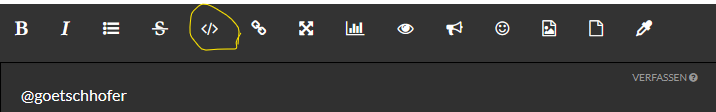
Das ist doch kein Hexenwerk, und alle können die Informationen super gut lesen.
-
Wieso packst du die logs nicht einfach mal in die code tags .
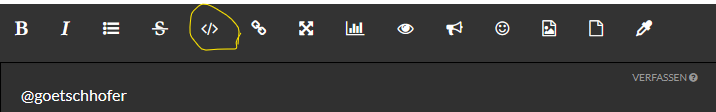
Das ist doch kein Hexenwerk, und alle können die Informationen super gut lesen.
@meister-mopper said in Proxmox: Fehlermeldung bei backup - vzdump ?:
Wieso packst du die logs nicht einfach mal in die code tags .
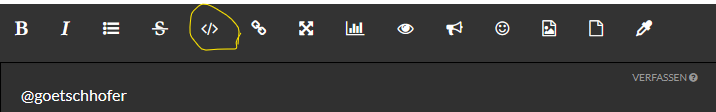
Das ist doch kein Hexenwerk, und alle können die Informationen super gut lesen.
Habe ich sicher gemacht, aber offenbar dürfte der Umfang zu groß sein ?
Bei den anderen beiden im Beitrag hat es auch funktioniert, ich habe mich selbst gewundert, dass dies nicht möglich ist.Habe dies mindestens 5 x probiert, kannst mir glauben, habe es jetzt nochmals probiert.
-
@meister-mopper said in Proxmox: Fehlermeldung bei backup - vzdump ?:
Wieso packst du die logs nicht einfach mal in die code tags .
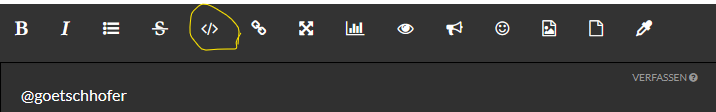
Das ist doch kein Hexenwerk, und alle können die Informationen super gut lesen.
Habe ich sicher gemacht, aber offenbar dürfte der Umfang zu groß sein ?
Bei den anderen beiden im Beitrag hat es auch funktioniert, ich habe mich selbst gewundert, dass dies nicht möglich ist.Habe dies mindestens 5 x probiert, kannst mir glauben, habe es jetzt nochmals probiert.
@goetschhofer sagte in Proxmox: Fehlermeldung bei backup - vzdump ?:
5 x probiert, kannst mir glauben.
In dem Fall könntest du mal versuchen, öfter den cache deines Browsers zu löschen. Welcher ist es?
-
@goetschhofer sagte in Proxmox: Fehlermeldung bei backup - vzdump ?:
5 x probiert, kannst mir glauben.
In dem Fall könntest du mal versuchen, öfter den cache deines Browsers zu löschen. Welcher ist es?
Ja, vielen Dank für den Hinweis:+1:
Strg+Shift+Entf Tastenkombination war die Lösung, jetzt funktioniert es.
-
Ja, vielen Dank für den Hinweis:+1:
Strg+Shift+Entf Tastenkombination war die Lösung, jetzt funktioniert es.
-
@crunchip said in Proxmox: Fehlermeldung bei backup - vzdump ?:
@goetschhofer sagte in Proxmox: Fehlermeldung bei backup - vzdump ?:
jetzt funktioniert es.
nö
Warum kann ich die Abfrage iob diag nicht in die Code Tags kopieren ?
Ich markiere dies von oben nach unten mit der Maus, Strg+c u. anschließend Strg+v in die Code tags, es wird aber nicht schwarz hinterlegt, sondern als Text dargestellt ? :face_with_head_bandage:
Dies als Beispiel unten funktioniert, warum dann nicht der lange Text ?
Jetzt hat es endlich funktioniert ! Hurra !
======== Start marking the full check here =========
Skript v.2023-10-10 *** BASE SYSTEM *** Static hostname: IOBROKER Icon name: computer-vm Chassis: vm Virtualization: kvm Operating System: Debian GNU/Linux 10 (buster) Kernel: Linux 4.19.0-25-amd64 Architecture: x86-64 model name : Common KVM processor Docker : false Virtualization : kvm Kernel : x86_64 Userland : amd64 Systemuptime and Load: 20:51:26 up 4:33, 1 user, load average: 0.02, 0.01, 0.00 CPU threads: 6 *** Time and Time Zones *** Local time: Fri 2023-12-29 20:51:26 CET Universal time: Fri 2023-12-29 19:51:26 UTC RTC time: Fri 2023-12-29 19:51:27 Time zone: Europe/Vienna (CET, +0100) System clock synchronized: yes NTP service: active RTC in local TZ: no *** User and Groups *** karl /home/karl karl cdrom floppy sudo audio dip video plugdev netdev iobroker *** X-Server-Setup *** X-Server: false Desktop: Terminal: tty Boot Target: graphical.target *** MEMORY *** total used free shared buff/cache available Mem: 5.5G 274M 4.8G 14M 427M 5.0G Swap: 974M 0B 974M Total: 6.4G 274M 5.7G 5458 M total memory 274 M used memory 361 M active memory 197 M inactive memory 4756 M free memory 88 M buffer memory 339 M swap cache 974 M total swap 0 M used swap 974 M free swap *** FAILED SERVICES *** 0 loaded units listed. Pass --all to see loaded but inactive units, too. To show all installed unit files use 'systemctl list-unit-files'. *** FILESYSTEM *** Filesystem Type Size Used Avail Use% Mounted on udev devtmpfs 2.7G 0 2.7G 0% /dev tmpfs tmpfs 546M 15M 532M 3% /run /dev/sda1 ext4 19G 4.4G 14G 25% / tmpfs tmpfs 2.7G 0 2.7G 0% /dev/shm tmpfs tmpfs 5.0M 0 5.0M 0% /run/lock tmpfs tmpfs 2.7G 0 2.7G 0% /sys/fs/cgroup tmpfs tmpfs 546M 0 546M 0% /run/user/1000 Messages concerning ext4 filesystem in dmesg: [Fri Dec 29 16:18:25 2023] EXT4-fs (sda1): mounted filesystem with ordered data mode. Opts: (null) [Fri Dec 29 16:18:25 2023] EXT4-fs (sda1): re-mounted. Opts: errors=remount-ro Show mounted filesystems \(real ones only\): TARGET SOURCE FSTYPE OPTIONS / /dev/sda1 ext4 rw,relatime,errors=remount-ro `-/sys/fs/bpf bpf bpf rw,nosuid,nodev,noexec,relatime,mode=700 Files in neuralgic directories: /var: 653M /var/ 457M /var/cache 451M /var/cache/apt 388M /var/cache/apt/archives 175M /var/lib Hint: You are currently not seeing messages from other users and the system. Users in the 'systemd-journal' group can see all messages. Pass -q to turn off this notice. No journal files were opened due to insufficient permissions. /opt/iobroker/backups: 4.0K /opt/iobroker/backups/ /opt/iobroker/iobroker-data: 280M /opt/iobroker/iobroker-data/ 230M /opt/iobroker/iobroker-data/files 49M /opt/iobroker/iobroker-data/backup-objects 42M /opt/iobroker/iobroker-data/files/modbus.admin/static/js 42M /opt/iobroker/iobroker-data/files/modbus.admin/static The five largest files in iobroker-data are: 11M /opt/iobroker/iobroker-data/files/echarts/static/js/2.0a6dd638.chunk.js.map 11M /opt/iobroker/iobroker-data/files/echarts.admin/chart/static/js/2.0a6dd638.chunk.js.map 9.3M /opt/iobroker/iobroker-data/files/javascript.admin/static/js/2.b6edad9e.chunk.js.map 6.8M /opt/iobroker/iobroker-data/files/echarts.admin/static/js/2.0aad1268.chunk.js.map 6.2M /opt/iobroker/iobroker-data/files/modbus.admin/static/js/2.261c158c.chunk.js.map USB-Devices by-id: USB-Sticks - Avoid direct links to /dev/* in your adapter setups, please always prefer the links 'by-id': find: '/dev/serial/by-id/': No such file or directory *** NodeJS-Installation *** /usr/bin/nodejs v18.19.0 /usr/bin/node v18.19.0 /usr/bin/npm 10.2.3 /usr/bin/npx 10.2.3 /usr/bin/corepack 0.22.0 nodejs: Installed: 18.19.0-1nodesource1 Candidate: 18.19.0-1nodesource1 Version table: *** 18.19.0-1nodesource1 1001 500 https://deb.nodesource.com/node_18.x nodistro/main amd64 Packages 100 /var/lib/dpkg/status 18.18.2-1nodesource1 1001 500 https://deb.nodesource.com/node_18.x nodistro/main amd64 Packages 18.18.1-1nodesource1 1001 500 https://deb.nodesource.com/node_18.x nodistro/main amd64 Packages 18.18.0-1nodesource1 1001 500 https://deb.nodesource.com/node_18.x nodistro/main amd64 Packages 18.17.1-1nodesource1 1001 500 https://deb.nodesource.com/node_18.x nodistro/main amd64 Packages 18.17.0-1nodesource1 1001 500 https://deb.nodesource.com/node_18.x nodistro/main amd64 Packages 18.16.1-1nodesource1 1001 500 https://deb.nodesource.com/node_18.x nodistro/main amd64 Packages 18.16.0-1nodesource1 1001 500 https://deb.nodesource.com/node_18.x nodistro/main amd64 Packages 18.15.0-1nodesource1 1001 500 https://deb.nodesource.com/node_18.x nodistro/main amd64 Packages 18.14.2-1nodesource1 1001 500 https://deb.nodesource.com/node_18.x nodistro/main amd64 Packages 18.14.1-1nodesource1 1001 500 https://deb.nodesource.com/node_18.x nodistro/main amd64 Packages 18.14.0-1nodesource1 1001 500 https://deb.nodesource.com/node_18.x nodistro/main amd64 Packages 18.13.0-1nodesource1 1001 500 https://deb.nodesource.com/node_18.x nodistro/main amd64 Packages 18.12.0-1nodesource1 1001 500 https://deb.nodesource.com/node_18.x nodistro/main amd64 Packages 18.11.0-1nodesource1 1001 500 https://deb.nodesource.com/node_18.x nodistro/main amd64 Packages 18.10.0-1nodesource1 1001 500 https://deb.nodesource.com/node_18.x nodistro/main amd64 Packages 18.9.1-1nodesource1 1001 500 https://deb.nodesource.com/node_18.x nodistro/main amd64 Packages 18.9.0-1nodesource1 1001 500 https://deb.nodesource.com/node_18.x nodistro/main amd64 Packages 18.8.0-1nodesource1 1001 500 https://deb.nodesource.com/node_18.x nodistro/main amd64 Packages 18.7.0-1nodesource1 1001 500 https://deb.nodesource.com/node_18.x nodistro/main amd64 Packages 18.6.0-1nodesource1 1001 500 https://deb.nodesource.com/node_18.x nodistro/main amd64 Packages 18.5.0-1nodesource1 1001 500 https://deb.nodesource.com/node_18.x nodistro/main amd64 Packages 18.4.0-1nodesource1 1001 500 https://deb.nodesource.com/node_18.x nodistro/main amd64 Packages 18.3.0-1nodesource1 1001 500 https://deb.nodesource.com/node_18.x nodistro/main amd64 Packages 18.2.0-1nodesource1 1001 500 https://deb.nodesource.com/node_18.x nodistro/main amd64 Packages 18.1.0-1nodesource1 1001 500 https://deb.nodesource.com/node_18.x nodistro/main amd64 Packages 18.0.0-1nodesource1 1001 500 https://deb.nodesource.com/node_18.x nodistro/main amd64 Packages 10.24.0~dfsg-1~deb10u3 500 500 http://security.debian.org/debian-security buster/updates/main amd64 Packages 10.24.0~dfsg-1~deb10u1 500 500 http://deb.debian.org/debian buster/main amd64 Packages Temp directories causing npm8 problem: 0 No problems detected Errors in npm tree: npm ERR! code ELSPROBLEMS npm ERR! invalid: tough-cookie@2.5.0 /opt/iobroker/node_modules/tough-cookie npm ERR! A complete log of this run can be found in: /home/karl/.npm/_logs/2023-12-29T19_51_28_460Z-debug-0.log *** ioBroker-Installation *** ioBroker Status Cannot read system.config: null (OK when migrating or restoring) Cannot find view "system" for search "host" iobroker is running on this host. Objects type: file States type: file Core adapters versions js-controller: 3.2.16 admin: 5.1.23 javascript: 5.1.3 Adapters from github: 14 Adapter State Cannot read system.config: null (OK when migrating or restoring) Cannot find view "system" for search "host" + instance is alive Enabled adapters with bindings ioBroker-Repositories Cannot read system.config: null (OK when migrating or restoring) Cannot find view "system" for search "host" Cannot get list: undefined Installed ioBroker-Instances Cannot read system.config: null (OK when migrating or restoring) Cannot find view "system" for search "host" Error: Object "system.config" not found -
@crunchip said in Proxmox: Fehlermeldung bei backup - vzdump ?:
@goetschhofer sagte in Proxmox: Fehlermeldung bei backup - vzdump ?:
jetzt funktioniert es.
nö
Warum kann ich die Abfrage iob diag nicht in die Code Tags kopieren ?
Ich markiere dies von oben nach unten mit der Maus, Strg+c u. anschließend Strg+v in die Code tags, es wird aber nicht schwarz hinterlegt, sondern als Text dargestellt ? :face_with_head_bandage:
Dies als Beispiel unten funktioniert, warum dann nicht der lange Text ?
Jetzt hat es endlich funktioniert ! Hurra !
======== Start marking the full check here =========
Skript v.2023-10-10 *** BASE SYSTEM *** Static hostname: IOBROKER Icon name: computer-vm Chassis: vm Virtualization: kvm Operating System: Debian GNU/Linux 10 (buster) Kernel: Linux 4.19.0-25-amd64 Architecture: x86-64 model name : Common KVM processor Docker : false Virtualization : kvm Kernel : x86_64 Userland : amd64 Systemuptime and Load: 20:51:26 up 4:33, 1 user, load average: 0.02, 0.01, 0.00 CPU threads: 6 *** Time and Time Zones *** Local time: Fri 2023-12-29 20:51:26 CET Universal time: Fri 2023-12-29 19:51:26 UTC RTC time: Fri 2023-12-29 19:51:27 Time zone: Europe/Vienna (CET, +0100) System clock synchronized: yes NTP service: active RTC in local TZ: no *** User and Groups *** karl /home/karl karl cdrom floppy sudo audio dip video plugdev netdev iobroker *** X-Server-Setup *** X-Server: false Desktop: Terminal: tty Boot Target: graphical.target *** MEMORY *** total used free shared buff/cache available Mem: 5.5G 274M 4.8G 14M 427M 5.0G Swap: 974M 0B 974M Total: 6.4G 274M 5.7G 5458 M total memory 274 M used memory 361 M active memory 197 M inactive memory 4756 M free memory 88 M buffer memory 339 M swap cache 974 M total swap 0 M used swap 974 M free swap *** FAILED SERVICES *** 0 loaded units listed. Pass --all to see loaded but inactive units, too. To show all installed unit files use 'systemctl list-unit-files'. *** FILESYSTEM *** Filesystem Type Size Used Avail Use% Mounted on udev devtmpfs 2.7G 0 2.7G 0% /dev tmpfs tmpfs 546M 15M 532M 3% /run /dev/sda1 ext4 19G 4.4G 14G 25% / tmpfs tmpfs 2.7G 0 2.7G 0% /dev/shm tmpfs tmpfs 5.0M 0 5.0M 0% /run/lock tmpfs tmpfs 2.7G 0 2.7G 0% /sys/fs/cgroup tmpfs tmpfs 546M 0 546M 0% /run/user/1000 Messages concerning ext4 filesystem in dmesg: [Fri Dec 29 16:18:25 2023] EXT4-fs (sda1): mounted filesystem with ordered data mode. Opts: (null) [Fri Dec 29 16:18:25 2023] EXT4-fs (sda1): re-mounted. Opts: errors=remount-ro Show mounted filesystems \(real ones only\): TARGET SOURCE FSTYPE OPTIONS / /dev/sda1 ext4 rw,relatime,errors=remount-ro `-/sys/fs/bpf bpf bpf rw,nosuid,nodev,noexec,relatime,mode=700 Files in neuralgic directories: /var: 653M /var/ 457M /var/cache 451M /var/cache/apt 388M /var/cache/apt/archives 175M /var/lib Hint: You are currently not seeing messages from other users and the system. Users in the 'systemd-journal' group can see all messages. Pass -q to turn off this notice. No journal files were opened due to insufficient permissions. /opt/iobroker/backups: 4.0K /opt/iobroker/backups/ /opt/iobroker/iobroker-data: 280M /opt/iobroker/iobroker-data/ 230M /opt/iobroker/iobroker-data/files 49M /opt/iobroker/iobroker-data/backup-objects 42M /opt/iobroker/iobroker-data/files/modbus.admin/static/js 42M /opt/iobroker/iobroker-data/files/modbus.admin/static The five largest files in iobroker-data are: 11M /opt/iobroker/iobroker-data/files/echarts/static/js/2.0a6dd638.chunk.js.map 11M /opt/iobroker/iobroker-data/files/echarts.admin/chart/static/js/2.0a6dd638.chunk.js.map 9.3M /opt/iobroker/iobroker-data/files/javascript.admin/static/js/2.b6edad9e.chunk.js.map 6.8M /opt/iobroker/iobroker-data/files/echarts.admin/static/js/2.0aad1268.chunk.js.map 6.2M /opt/iobroker/iobroker-data/files/modbus.admin/static/js/2.261c158c.chunk.js.map USB-Devices by-id: USB-Sticks - Avoid direct links to /dev/* in your adapter setups, please always prefer the links 'by-id': find: '/dev/serial/by-id/': No such file or directory *** NodeJS-Installation *** /usr/bin/nodejs v18.19.0 /usr/bin/node v18.19.0 /usr/bin/npm 10.2.3 /usr/bin/npx 10.2.3 /usr/bin/corepack 0.22.0 nodejs: Installed: 18.19.0-1nodesource1 Candidate: 18.19.0-1nodesource1 Version table: *** 18.19.0-1nodesource1 1001 500 https://deb.nodesource.com/node_18.x nodistro/main amd64 Packages 100 /var/lib/dpkg/status 18.18.2-1nodesource1 1001 500 https://deb.nodesource.com/node_18.x nodistro/main amd64 Packages 18.18.1-1nodesource1 1001 500 https://deb.nodesource.com/node_18.x nodistro/main amd64 Packages 18.18.0-1nodesource1 1001 500 https://deb.nodesource.com/node_18.x nodistro/main amd64 Packages 18.17.1-1nodesource1 1001 500 https://deb.nodesource.com/node_18.x nodistro/main amd64 Packages 18.17.0-1nodesource1 1001 500 https://deb.nodesource.com/node_18.x nodistro/main amd64 Packages 18.16.1-1nodesource1 1001 500 https://deb.nodesource.com/node_18.x nodistro/main amd64 Packages 18.16.0-1nodesource1 1001 500 https://deb.nodesource.com/node_18.x nodistro/main amd64 Packages 18.15.0-1nodesource1 1001 500 https://deb.nodesource.com/node_18.x nodistro/main amd64 Packages 18.14.2-1nodesource1 1001 500 https://deb.nodesource.com/node_18.x nodistro/main amd64 Packages 18.14.1-1nodesource1 1001 500 https://deb.nodesource.com/node_18.x nodistro/main amd64 Packages 18.14.0-1nodesource1 1001 500 https://deb.nodesource.com/node_18.x nodistro/main amd64 Packages 18.13.0-1nodesource1 1001 500 https://deb.nodesource.com/node_18.x nodistro/main amd64 Packages 18.12.0-1nodesource1 1001 500 https://deb.nodesource.com/node_18.x nodistro/main amd64 Packages 18.11.0-1nodesource1 1001 500 https://deb.nodesource.com/node_18.x nodistro/main amd64 Packages 18.10.0-1nodesource1 1001 500 https://deb.nodesource.com/node_18.x nodistro/main amd64 Packages 18.9.1-1nodesource1 1001 500 https://deb.nodesource.com/node_18.x nodistro/main amd64 Packages 18.9.0-1nodesource1 1001 500 https://deb.nodesource.com/node_18.x nodistro/main amd64 Packages 18.8.0-1nodesource1 1001 500 https://deb.nodesource.com/node_18.x nodistro/main amd64 Packages 18.7.0-1nodesource1 1001 500 https://deb.nodesource.com/node_18.x nodistro/main amd64 Packages 18.6.0-1nodesource1 1001 500 https://deb.nodesource.com/node_18.x nodistro/main amd64 Packages 18.5.0-1nodesource1 1001 500 https://deb.nodesource.com/node_18.x nodistro/main amd64 Packages 18.4.0-1nodesource1 1001 500 https://deb.nodesource.com/node_18.x nodistro/main amd64 Packages 18.3.0-1nodesource1 1001 500 https://deb.nodesource.com/node_18.x nodistro/main amd64 Packages 18.2.0-1nodesource1 1001 500 https://deb.nodesource.com/node_18.x nodistro/main amd64 Packages 18.1.0-1nodesource1 1001 500 https://deb.nodesource.com/node_18.x nodistro/main amd64 Packages 18.0.0-1nodesource1 1001 500 https://deb.nodesource.com/node_18.x nodistro/main amd64 Packages 10.24.0~dfsg-1~deb10u3 500 500 http://security.debian.org/debian-security buster/updates/main amd64 Packages 10.24.0~dfsg-1~deb10u1 500 500 http://deb.debian.org/debian buster/main amd64 Packages Temp directories causing npm8 problem: 0 No problems detected Errors in npm tree: npm ERR! code ELSPROBLEMS npm ERR! invalid: tough-cookie@2.5.0 /opt/iobroker/node_modules/tough-cookie npm ERR! A complete log of this run can be found in: /home/karl/.npm/_logs/2023-12-29T19_51_28_460Z-debug-0.log *** ioBroker-Installation *** ioBroker Status Cannot read system.config: null (OK when migrating or restoring) Cannot find view "system" for search "host" iobroker is running on this host. Objects type: file States type: file Core adapters versions js-controller: 3.2.16 admin: 5.1.23 javascript: 5.1.3 Adapters from github: 14 Adapter State Cannot read system.config: null (OK when migrating or restoring) Cannot find view "system" for search "host" + instance is alive Enabled adapters with bindings ioBroker-Repositories Cannot read system.config: null (OK when migrating or restoring) Cannot find view "system" for search "host" Cannot get list: undefined Installed ioBroker-Instances Cannot read system.config: null (OK when migrating or restoring) Cannot find view "system" for search "host" Error: Object "system.config" not found@goetschhofer jetzt sieht es gut aus, bis auf dein ursprüngliches Problem
@goetschhofer sagte in Proxmox: Fehlermeldung bei backup - vzdump ?:
Cannot read system.config: null
da musst du mal nochmal die Schritte von oben wiederholen, siehe https://forum.iobroker.net/post/1102561
-
@goetschhofer jetzt sieht es gut aus, bis auf dein ursprüngliches Problem
@goetschhofer sagte in Proxmox: Fehlermeldung bei backup - vzdump ?:
Cannot read system.config: null
da musst du mal nochmal die Schritte von oben wiederholen, siehe https://forum.iobroker.net/post/1102561
@crunchip said in Proxmox: Fehlermeldung bei backup - vzdump ?:
@goetschhofer jetzt sieht es gut aus, bis auf dein ursprüngliches Problem
@goetschhofer sagte in Proxmox: Fehlermeldung bei backup - vzdump ?:
Cannot read system.config: null
da musst du mal nochmal die Schritte von oben wiederholen, siehe https://forum.iobroker.net/post/1102561
Super, vielen herzlichen Dank für deine Geduld mit mir, iobroker läuft wieder. :+1: :grinning:
Was muss ich als nächstes machen um endlich uptodate zu sein ?
Einzelne Adapter aktualisieren ?
Hier zeigt er mir, dass 5.2.... die aktuelle Version ist ? Kann ich dies einfach so aktualisieren ?Danke
login as: karl karl@192.168.1.176's password: Linux IOBROKER 4.19.0-25-amd64 #1 SMP Debian 4.19.289-2 (2023-08-08) x86_64 The programs included with the Debian GNU/Linux system are free software; the exact distribution terms for each program are described in the individual files in /usr/share/doc/*/copyright. Debian GNU/Linux comes with ABSOLUTELY NO WARRANTY, to the extent permitted by applicable law. Last login: Fri Dec 29 20:48:22 2023 from 192.168.1.3 karl@IOBROKER:~$ iobroker stop karl@IOBROKER:~$ cd /opt/iobroker/iobroker-data/ karl@IOBROKER:/opt/iobroker/iobroker-data$ mv objects.json objects.json.old karl@IOBROKER:/opt/iobroker/iobroker-data$ mv states.json states.json.old karl@IOBROKER:/opt/iobroker/iobroker-data$ cd backup-objects/ karl@IOBROKER:/opt/iobroker/iobroker-data/backup-objects$ karl@IOBROKER:/opt/iobroker/iobroker-data/backup-objects$ gunzip -ck 2023-12-29_07-38_objects.json.gz > /opt/iobroker/iobroker-data/objects.json karl@IOBROKER:/opt/iobroker/iobroker-data/backup-objects$ gunzip -ck 2023-12-28_19-33_states.json.gz > /opt/iobroker/iobroker-data/states.json karl@IOBROKER:/opt/iobroker/iobroker-data/backup-objects$ iobroker start karl@IOBROKER:/opt/iobroker/iobroker-data/backup-objects$ cd .. karl@IOBROKER:/opt/iobroker/iobroker-data$ cd .. karl@IOBROKER:/opt/iobroker$ cd .. karl@IOBROKER:/opt$ cd .. karl@IOBROKER:/$ iobroker start karl@IOBROKER:/$ ^C karl@IOBROKER:/$ -
@goetschhofer sagte in Proxmox: Fehlermeldung bei backup - vzdump ?:
Einzelne Adapter aktualisieren ?
Hier zeigt er mir, dass 5.2.... die aktuelle Version ist ?les dir dazu dies hier durch
https://forum.iobroker.net/topic/68290/js-controller-5-0-x-jetzt-für-alle-user-im-stableund beachte, danach gibt es mit deinen aktuellen Backups kein zurück
-
@goetschhofer sagte in Proxmox: Fehlermeldung bei backup - vzdump ?:
Einzelne Adapter aktualisieren ?
Hier zeigt er mir, dass 5.2.... die aktuelle Version ist ?les dir dazu dies hier durch
https://forum.iobroker.net/topic/68290/js-controller-5-0-x-jetzt-für-alle-user-im-stableund beachte, danach gibt es mit deinen aktuellen Backups kein zurück
Verstehe ich nicht, gerade war ich noch drauf am iobroker, habe eine Abfrage iob diag gemacht, markiert und wollte dies in das post einfügen, dann hat er sich vertschüsst, error connection .....
Konnte im iob diag noch lesen, error npm tree .....
Proxmox läut, über Putty ich auf den iobroker.
Bin ratlos !
Danke
Da ich mit dem Einfügen in Code-text Probleme habe, mal nur den Schlußteil mit den Fehlermeldungen, Rest folgt.
Temp directories causing npm8 problem: 0 No problems detected Errors in npm tree: npm ERR! code ELSPROBLEMS npm ERR! invalid: tough-cookie@2.5.0 /opt/iobroker/node_modules/tough-cookie npm ERR! A complete log of this run can be found in: /home/karl/.npm/_logs/2023-12-30T06_12_45_818Z-debug-0.log *** ioBroker-Installation *** ioBroker Status Cannot read system.config: null (OK when migrating or restoring) Cannot find view "system" for search "host" iobroker is running on this host. Objects type: file States type: file Core adapters versions js-controller: 3.2.16 admin: 5.1.23 javascript: 5.1.3 Adapters from github: 14 Adapter State Cannot read system.config: null (OK when migrating or restoring) Cannot find view "system" for search "host" + instance is alive Enabled adapters with bindings ioBroker-Repositories Cannot read system.config: null (OK when migrating or restoring) Cannot find view "system" for search "host" Cannot get list: undefined Installed ioBroker-Instances Cannot read system.config: null (OK when migrating or restoring) Cannot find view "system" for search "host" Error: Object "system.config" not found ^C karl@IOBROKER:~$ ^C karl@IOBROKER:~$ -
@goetschhofer sagte in Proxmox: Fehlermeldung bei backup - vzdump ?:
Einzelne Adapter aktualisieren ?
Hier zeigt er mir, dass 5.2.... die aktuelle Version ist ?les dir dazu dies hier durch
https://forum.iobroker.net/topic/68290/js-controller-5-0-x-jetzt-für-alle-user-im-stableund beachte, danach gibt es mit deinen aktuellen Backups kein zurück
Anfangs bei Abfrage iob dag kommt folgende Meldung:
*** iob diag is starting up, please wait *** The state system.host.IOBROKER.versions.nodeNewestNext was not found! The state system.host.IOBROKER.versions.npmNewestNext was not found! The state system.host.IOBROKER.versions.nodeCurrent was not found!Jetzt aber Ergebnis Gesamtabfrage:
======== Start marking the full check here ========= Skript v.2023-10-10 *** BASE SYSTEM *** Static hostname: IOBROKER Icon name: computer-vm Chassis: vm Virtualization: kvm Operating System: Debian GNU/Linux 10 (buster) Kernel: Linux 4.19.0-25-amd64 Architecture: x86-64 model name : Common KVM processor Docker : false Virtualization : kvm Kernel : x86_64 Userland : amd64 Systemuptime and Load: 07:27:35 up 18 min, 1 user, load average: 0.15, 0.03, 0.01 CPU threads: 6 *** Time and Time Zones *** Local time: Sat 2023-12-30 07:27:35 CET Universal time: Sat 2023-12-30 06:27:35 UTC RTC time: Sat 2023-12-30 06:27:36 Time zone: Europe/Vienna (CET, +0100) System clock synchronized: yes NTP service: active RTC in local TZ: no *** User and Groups *** karl /home/karl karl cdrom floppy sudo audio dip video plugdev netdev iobroker *** X-Server-Setup *** X-Server: false Desktop: Terminal: tty Boot Target: graphical.target *** MEMORY *** total used free shared buff/cache available Mem: 5.5G 235M 4.8G 7.0M 467M 5.0G Swap: 974M 0B 974M Total: 6.4G 235M 5.7G 5458 M total memory 235 M used memory 316 M active memory 266 M inactive memory 4755 M free memory 78 M buffer memory 388 M swap cache 974 M total swap 0 M used swap 974 M free swap *** FAILED SERVICES *** 0 loaded units listed. Pass --all to see loaded but inactive units, too. To show all installed unit files use 'systemctl list-unit-files'. *** FILESYSTEM *** Filesystem Type Size Used Avail Use% Mounted on udev devtmpfs 2.7G 0 2.7G 0% /dev tmpfs tmpfs 546M 7.3M 539M 2% /run /dev/sda1 ext4 19G 4.4G 14G 25% / tmpfs tmpfs 2.7G 0 2.7G 0% /dev/shm tmpfs tmpfs 5.0M 0 5.0M 0% /run/lock tmpfs tmpfs 2.7G 0 2.7G 0% /sys/fs/cgroup tmpfs tmpfs 546M 0 546M 0% /run/user/1000 Messages concerning ext4 filesystem in dmesg: [Sat Dec 30 07:09:18 2023] EXT4-fs (sda1): mounted filesystem with ordered data mode. Opts: (null) [Sat Dec 30 07:09:18 2023] EXT4-fs (sda1): re-mounted. Opts: errors=remount-ro Show mounted filesystems \(real ones only\): TARGET SOURCE FSTYPE OPTIONS / /dev/sda1 ext4 rw,relatime,errors=remount-ro `-/sys/fs/bpf bpf bpf rw,nosuid,nodev,noexec,relatime,mode=700 Files in neuralgic directories: /var: 665M /var/ 457M /var/cache 451M /var/cache/apt 388M /var/cache/apt/archives 186M /var/lib Hint: You are currently not seeing messages from other users and the system. Users in the 'systemd-journal' group can see all messages. Pass -q to turn off this notice. No journal files were opened due to insufficient permissions. /opt/iobroker/backups: 4.0K /opt/iobroker/backups/ /opt/iobroker/iobroker-data: 285M /opt/iobroker/iobroker-data/ 230M /opt/iobroker/iobroker-data/files 53M /opt/iobroker/iobroker-data/backup-objects 42M /opt/iobroker/iobroker-data/files/modbus.admin/static/js 42M /opt/iobroker/iobroker-data/files/modbus.admin/static The five largest files in iobroker-data are: 11M /opt/iobroker/iobroker-data/files/echarts/static/js/2.0a6dd638.chunk.js.map 11M /opt/iobroker/iobroker-data/files/echarts.admin/chart/static/js/2.0a6dd638.chunk.js.map 9.3M /opt/iobroker/iobroker-data/files/javascript.admin/static/js/2.b6edad9e.chunk.js.map 6.8M /opt/iobroker/iobroker-data/files/echarts.admin/static/js/2.0aad1268.chunk.js.map 6.2M /opt/iobroker/iobroker-data/files/modbus.admin/static/js/2.261c158c.chunk.js.map USB-Devices by-id: USB-Sticks - Avoid direct links to /dev/* in your adapter setups, please always prefer the links 'by-id': find: '/dev/serial/by-id/': No such file or directory *** NodeJS-Installation *** /usr/bin/nodejs v18.19.0 /usr/bin/node v18.19.0 /usr/bin/npm 10.2.3 /usr/bin/npx 10.2.3 /usr/bin/corepack 0.22.0 nodejs: Installed: 18.19.0-1nodesource1 Candidate: 18.19.0-1nodesource1 Version table: *** 18.19.0-1nodesource1 1001 500 https://deb.nodesource.com/node_18.x nodistro/main amd64 Packages 100 /var/lib/dpkg/status 18.18.2-1nodesource1 1001 500 https://deb.nodesource.com/node_18.x nodistro/main amd64 Packages 18.18.1-1nodesource1 1001 500 https://deb.nodesource.com/node_18.x nodistro/main amd64 Packages 18.18.0-1nodesource1 1001 500 https://deb.nodesource.com/node_18.x nodistro/main amd64 Packages 18.17.1-1nodesource1 1001 500 https://deb.nodesource.com/node_18.x nodistro/main amd64 Packages 18.17.0-1nodesource1 1001 500 https://deb.nodesource.com/node_18.x nodistro/main amd64 Packages 18.16.1-1nodesource1 1001 500 https://deb.nodesource.com/node_18.x nodistro/main amd64 Packages 18.16.0-1nodesource1 1001 500 https://deb.nodesource.com/node_18.x nodistro/main amd64 Packages 18.15.0-1nodesource1 1001 500 https://deb.nodesource.com/node_18.x nodistro/main amd64 Packages 18.14.2-1nodesource1 1001 500 https://deb.nodesource.com/node_18.x nodistro/main amd64 Packages 18.14.1-1nodesource1 1001 500 https://deb.nodesource.com/node_18.x nodistro/main amd64 Packages 18.14.0-1nodesource1 1001 500 https://deb.nodesource.com/node_18.x nodistro/main amd64 Packages 18.13.0-1nodesource1 1001 500 https://deb.nodesource.com/node_18.x nodistro/main amd64 Packages 18.12.0-1nodesource1 1001 500 https://deb.nodesource.com/node_18.x nodistro/main amd64 Packages 18.11.0-1nodesource1 1001 500 https://deb.nodesource.com/node_18.x nodistro/main amd64 Packages 18.10.0-1nodesource1 1001 500 https://deb.nodesource.com/node_18.x nodistro/main amd64 Packages 18.9.1-1nodesource1 1001 500 https://deb.nodesource.com/node_18.x nodistro/main amd64 Packages 18.9.0-1nodesource1 1001 500 https://deb.nodesource.com/node_18.x nodistro/main amd64 Packages 18.8.0-1nodesource1 1001 500 https://deb.nodesource.com/node_18.x nodistro/main amd64 Packages 18.7.0-1nodesource1 1001 500 https://deb.nodesource.com/node_18.x nodistro/main amd64 Packages 18.6.0-1nodesource1 1001 500 https://deb.nodesource.com/node_18.x nodistro/main amd64 Packages 18.5.0-1nodesource1 1001 500 https://deb.nodesource.com/node_18.x nodistro/main amd64 Packages 18.4.0-1nodesource1 1001 500 https://deb.nodesource.com/node_18.x nodistro/main amd64 Packages 18.3.0-1nodesource1 1001 500 https://deb.nodesource.com/node_18.x nodistro/main amd64 Packages 18.2.0-1nodesource1 1001 500 https://deb.nodesource.com/node_18.x nodistro/main amd64 Packages 18.1.0-1nodesource1 1001 500 https://deb.nodesource.com/node_18.x nodistro/main amd64 Packages 18.0.0-1nodesource1 1001 500 https://deb.nodesource.com/node_18.x nodistro/main amd64 Packages 10.24.0~dfsg-1~deb10u3 500 500 http://security.debian.org/debian-security buster/updates/main amd64 Packages 10.24.0~dfsg-1~deb10u1 500 500 http://deb.debian.org/debian buster/main amd64 Packages Temp directories causing npm8 problem: 0 No problems detected Errors in npm tree: npm ERR! code ELSPROBLEMS npm ERR! invalid: tough-cookie@2.5.0 /opt/iobroker/node_modules/tough-cookie npm ERR! A complete log of this run can be found in: /home/karl/.npm/_logs/2023-12-30T06_27_37_794Z-debug-0.log *** ioBroker-Installation *** ioBroker Status Cannot read system.config: null (OK when migrating or restoring) Cannot find view "system" for search "host" iobroker is running on this host. Objects type: file States type: file Core adapters versions js-controller: 3.2.16 admin: 5.1.23 javascript: 5.1.3 Adapters from github: 14 Adapter State Cannot read system.config: null (OK when migrating or restoring) Cannot find view "system" for search "host" + instance is alive Enabled adapters with bindings ioBroker-Repositories Cannot read system.config: null (OK when migrating or restoring) Cannot find view "system" for search "host" Cannot get list: undefined Installed ioBroker-Instances Cannot read system.config: null (OK when migrating or restoring) Cannot find view "system" for search "host" Error: Object "system.config" not found -
Anfangs bei Abfrage iob dag kommt folgende Meldung:
*** iob diag is starting up, please wait *** The state system.host.IOBROKER.versions.nodeNewestNext was not found! The state system.host.IOBROKER.versions.npmNewestNext was not found! The state system.host.IOBROKER.versions.nodeCurrent was not found!Jetzt aber Ergebnis Gesamtabfrage:
======== Start marking the full check here ========= Skript v.2023-10-10 *** BASE SYSTEM *** Static hostname: IOBROKER Icon name: computer-vm Chassis: vm Virtualization: kvm Operating System: Debian GNU/Linux 10 (buster) Kernel: Linux 4.19.0-25-amd64 Architecture: x86-64 model name : Common KVM processor Docker : false Virtualization : kvm Kernel : x86_64 Userland : amd64 Systemuptime and Load: 07:27:35 up 18 min, 1 user, load average: 0.15, 0.03, 0.01 CPU threads: 6 *** Time and Time Zones *** Local time: Sat 2023-12-30 07:27:35 CET Universal time: Sat 2023-12-30 06:27:35 UTC RTC time: Sat 2023-12-30 06:27:36 Time zone: Europe/Vienna (CET, +0100) System clock synchronized: yes NTP service: active RTC in local TZ: no *** User and Groups *** karl /home/karl karl cdrom floppy sudo audio dip video plugdev netdev iobroker *** X-Server-Setup *** X-Server: false Desktop: Terminal: tty Boot Target: graphical.target *** MEMORY *** total used free shared buff/cache available Mem: 5.5G 235M 4.8G 7.0M 467M 5.0G Swap: 974M 0B 974M Total: 6.4G 235M 5.7G 5458 M total memory 235 M used memory 316 M active memory 266 M inactive memory 4755 M free memory 78 M buffer memory 388 M swap cache 974 M total swap 0 M used swap 974 M free swap *** FAILED SERVICES *** 0 loaded units listed. Pass --all to see loaded but inactive units, too. To show all installed unit files use 'systemctl list-unit-files'. *** FILESYSTEM *** Filesystem Type Size Used Avail Use% Mounted on udev devtmpfs 2.7G 0 2.7G 0% /dev tmpfs tmpfs 546M 7.3M 539M 2% /run /dev/sda1 ext4 19G 4.4G 14G 25% / tmpfs tmpfs 2.7G 0 2.7G 0% /dev/shm tmpfs tmpfs 5.0M 0 5.0M 0% /run/lock tmpfs tmpfs 2.7G 0 2.7G 0% /sys/fs/cgroup tmpfs tmpfs 546M 0 546M 0% /run/user/1000 Messages concerning ext4 filesystem in dmesg: [Sat Dec 30 07:09:18 2023] EXT4-fs (sda1): mounted filesystem with ordered data mode. Opts: (null) [Sat Dec 30 07:09:18 2023] EXT4-fs (sda1): re-mounted. Opts: errors=remount-ro Show mounted filesystems \(real ones only\): TARGET SOURCE FSTYPE OPTIONS / /dev/sda1 ext4 rw,relatime,errors=remount-ro `-/sys/fs/bpf bpf bpf rw,nosuid,nodev,noexec,relatime,mode=700 Files in neuralgic directories: /var: 665M /var/ 457M /var/cache 451M /var/cache/apt 388M /var/cache/apt/archives 186M /var/lib Hint: You are currently not seeing messages from other users and the system. Users in the 'systemd-journal' group can see all messages. Pass -q to turn off this notice. No journal files were opened due to insufficient permissions. /opt/iobroker/backups: 4.0K /opt/iobroker/backups/ /opt/iobroker/iobroker-data: 285M /opt/iobroker/iobroker-data/ 230M /opt/iobroker/iobroker-data/files 53M /opt/iobroker/iobroker-data/backup-objects 42M /opt/iobroker/iobroker-data/files/modbus.admin/static/js 42M /opt/iobroker/iobroker-data/files/modbus.admin/static The five largest files in iobroker-data are: 11M /opt/iobroker/iobroker-data/files/echarts/static/js/2.0a6dd638.chunk.js.map 11M /opt/iobroker/iobroker-data/files/echarts.admin/chart/static/js/2.0a6dd638.chunk.js.map 9.3M /opt/iobroker/iobroker-data/files/javascript.admin/static/js/2.b6edad9e.chunk.js.map 6.8M /opt/iobroker/iobroker-data/files/echarts.admin/static/js/2.0aad1268.chunk.js.map 6.2M /opt/iobroker/iobroker-data/files/modbus.admin/static/js/2.261c158c.chunk.js.map USB-Devices by-id: USB-Sticks - Avoid direct links to /dev/* in your adapter setups, please always prefer the links 'by-id': find: '/dev/serial/by-id/': No such file or directory *** NodeJS-Installation *** /usr/bin/nodejs v18.19.0 /usr/bin/node v18.19.0 /usr/bin/npm 10.2.3 /usr/bin/npx 10.2.3 /usr/bin/corepack 0.22.0 nodejs: Installed: 18.19.0-1nodesource1 Candidate: 18.19.0-1nodesource1 Version table: *** 18.19.0-1nodesource1 1001 500 https://deb.nodesource.com/node_18.x nodistro/main amd64 Packages 100 /var/lib/dpkg/status 18.18.2-1nodesource1 1001 500 https://deb.nodesource.com/node_18.x nodistro/main amd64 Packages 18.18.1-1nodesource1 1001 500 https://deb.nodesource.com/node_18.x nodistro/main amd64 Packages 18.18.0-1nodesource1 1001 500 https://deb.nodesource.com/node_18.x nodistro/main amd64 Packages 18.17.1-1nodesource1 1001 500 https://deb.nodesource.com/node_18.x nodistro/main amd64 Packages 18.17.0-1nodesource1 1001 500 https://deb.nodesource.com/node_18.x nodistro/main amd64 Packages 18.16.1-1nodesource1 1001 500 https://deb.nodesource.com/node_18.x nodistro/main amd64 Packages 18.16.0-1nodesource1 1001 500 https://deb.nodesource.com/node_18.x nodistro/main amd64 Packages 18.15.0-1nodesource1 1001 500 https://deb.nodesource.com/node_18.x nodistro/main amd64 Packages 18.14.2-1nodesource1 1001 500 https://deb.nodesource.com/node_18.x nodistro/main amd64 Packages 18.14.1-1nodesource1 1001 500 https://deb.nodesource.com/node_18.x nodistro/main amd64 Packages 18.14.0-1nodesource1 1001 500 https://deb.nodesource.com/node_18.x nodistro/main amd64 Packages 18.13.0-1nodesource1 1001 500 https://deb.nodesource.com/node_18.x nodistro/main amd64 Packages 18.12.0-1nodesource1 1001 500 https://deb.nodesource.com/node_18.x nodistro/main amd64 Packages 18.11.0-1nodesource1 1001 500 https://deb.nodesource.com/node_18.x nodistro/main amd64 Packages 18.10.0-1nodesource1 1001 500 https://deb.nodesource.com/node_18.x nodistro/main amd64 Packages 18.9.1-1nodesource1 1001 500 https://deb.nodesource.com/node_18.x nodistro/main amd64 Packages 18.9.0-1nodesource1 1001 500 https://deb.nodesource.com/node_18.x nodistro/main amd64 Packages 18.8.0-1nodesource1 1001 500 https://deb.nodesource.com/node_18.x nodistro/main amd64 Packages 18.7.0-1nodesource1 1001 500 https://deb.nodesource.com/node_18.x nodistro/main amd64 Packages 18.6.0-1nodesource1 1001 500 https://deb.nodesource.com/node_18.x nodistro/main amd64 Packages 18.5.0-1nodesource1 1001 500 https://deb.nodesource.com/node_18.x nodistro/main amd64 Packages 18.4.0-1nodesource1 1001 500 https://deb.nodesource.com/node_18.x nodistro/main amd64 Packages 18.3.0-1nodesource1 1001 500 https://deb.nodesource.com/node_18.x nodistro/main amd64 Packages 18.2.0-1nodesource1 1001 500 https://deb.nodesource.com/node_18.x nodistro/main amd64 Packages 18.1.0-1nodesource1 1001 500 https://deb.nodesource.com/node_18.x nodistro/main amd64 Packages 18.0.0-1nodesource1 1001 500 https://deb.nodesource.com/node_18.x nodistro/main amd64 Packages 10.24.0~dfsg-1~deb10u3 500 500 http://security.debian.org/debian-security buster/updates/main amd64 Packages 10.24.0~dfsg-1~deb10u1 500 500 http://deb.debian.org/debian buster/main amd64 Packages Temp directories causing npm8 problem: 0 No problems detected Errors in npm tree: npm ERR! code ELSPROBLEMS npm ERR! invalid: tough-cookie@2.5.0 /opt/iobroker/node_modules/tough-cookie npm ERR! A complete log of this run can be found in: /home/karl/.npm/_logs/2023-12-30T06_27_37_794Z-debug-0.log *** ioBroker-Installation *** ioBroker Status Cannot read system.config: null (OK when migrating or restoring) Cannot find view "system" for search "host" iobroker is running on this host. Objects type: file States type: file Core adapters versions js-controller: 3.2.16 admin: 5.1.23 javascript: 5.1.3 Adapters from github: 14 Adapter State Cannot read system.config: null (OK when migrating or restoring) Cannot find view "system" for search "host" + instance is alive Enabled adapters with bindings ioBroker-Repositories Cannot read system.config: null (OK when migrating or restoring) Cannot find view "system" for search "host" Cannot get list: undefined Installed ioBroker-Instances Cannot read system.config: null (OK when migrating or restoring) Cannot find view "system" for search "host" Error: Object "system.config" not found@goetschhofer sehr seltsam
wie sieht es da aktuell aus?
ls -lh /opt/iobroker/iobroker-data/backup-objects/ | grep objects -
@goetschhofer sehr seltsam
wie sieht es da aktuell aus?
ls -lh /opt/iobroker/iobroker-data/backup-objects/ | grep objects@crunchip said in Proxmox: Fehlermeldung bei backup - vzdump ?:
@goetschhofer sehr seltsam
wie sieht es da aktuell aus?
ls -lh /opt/iobroker/iobroker-data/backup-objects/ | grep objectsDies habe ich soeben durchgeführt und wollte dir gleich psten: :relaxed:
-rw-rwxr--+ 1 iobroker iobroker 138K Dez 28 19:33 2023-12-28_19-33_states.json.g z -rw-rwxr--+ 1 iobroker iobroker 0 Dez 29 07:39 2023-12-29_07-39_states.json.gBei den objects ist mir nichts aufgefallen.
Bei den states schaut es so aus: Objects type: file States type: file karl@IOBROKER:/$ ls -lh /opt/iobroker/iobroker-data/backup-objects/ | grep objec ts -rw-rwxr--+ 1 iobroker iobroker 3,8M Dez 28 07:17 2023-12-28_07-17_objects.json. gz -rw-rwxr--+ 1 iobroker iobroker 3,8M Dez 28 10:33 2023-12-28_10-33_objects.json. gz -rw-rwxr--+ 1 iobroker iobroker 3,8M Dez 28 12:55 2023-12-28_12-55_objects.json. gz -rw-rwxr--+ 1 iobroker iobroker 3,8M Dez 29 07:38 2023-12-29_07-38_objects.json. gz -rw-rwxr--+ 1 iobroker iobroker 3,4K Dez 29 07:53 2023-12-29_07-53_objects.json. gz -rw-rwxr--+ 1 iobroker iobroker 3,4K Dez 29 08:01 2023-12-29_08-01_objects.json. gz -rw-rwxr--+ 1 iobroker iobroker 3,4K Dez 29 08:54 2023-12-29_08-54_objects.json. gz -rw-rwxr--+ 1 iobroker iobroker 3,4K Dez 29 09:05 2023-12-29_09-05_objects.json. gz -rw-rwxr--+ 1 iobroker iobroker 3,4K Dez 29 09:38 2023-12-29_09-38_objects.json. gz -rw-rwxr--+ 1 iobroker iobroker 3,4K Dez 29 09:42 2023-12-29_09-42_objects.json. gz -rw-rwxr--+ 1 iobroker iobroker 3,4K Dez 29 09:43 2023-12-29_09-43_objects.json. gz -rw-rwxr--+ 1 iobroker iobroker 3,6K Dez 29 11:53 2023-12-29_11-53_objects.json. gz -rw-rwxr--+ 1 iobroker iobroker 3,6K Dez 29 11:58 2023-12-29_11-58_objects.json. gz -rw-rwxr--+ 1 iobroker iobroker 3,6K Dez 29 12:02 2023-12-29_12-02_objects.json. gz -rw-rwxr--+ 1 iobroker iobroker 3,6K Dez 29 13:04 2023-12-29_13-04_objects.json. gz -rw-rwxr--+ 1 iobroker iobroker 3,6K Dez 29 13:27 2023-12-29_13-27_objects.json. gz -rw-rwxr--+ 1 iobroker iobroker 3,8M Dez 29 13:29 2023-12-29_13-29_objects.json. gz -rw-rwxr--+ 1 iobroker iobroker 3,8M Dez 29 13:40 2023-12-29_13-40_objects.json. gz -rw-rwxr--+ 1 iobroker iobroker 3,8M Dez 29 13:56 2023-12-29_13-56_objects.json. gz -rw-rwxr--+ 1 iobroker iobroker 3,8M Dez 29 14:07 2023-12-29_14-07_objects.json. gz -rw-rwxr--+ 1 iobroker iobroker 3,8M Dez 29 15:08 2023-12-29_15-08_objects.json. gz -rw-rwxr--+ 1 iobroker iobroker 3,8M Dez 29 15:46 2023-12-29_15-46_objects.json. gz -rw-rwxr--+ 1 iobroker iobroker 1,8M Dez 29 15:49 2023-12-29_15-49_objects.json. gz -rw-rwxr--+ 1 iobroker iobroker 3,6K Dez 29 15:59 2023-12-29_15-59_objects.json. gz -rw-rw-r--+ 1 iobroker iobroker 3,6K Dez 29 16:05 2023-12-29_16-05_objects.json. gz -rw-rw-r--+ 1 iobroker iobroker 3,6K Dez 29 16:12 2023-12-29_16-12_objects.json. gz -rw-rw-r--+ 1 iobroker iobroker 3,6K Dez 29 16:14 2023-12-29_16-14_objects.json. gz -rw-rw-r--+ 1 iobroker iobroker 3,6K Dez 29 16:18 2023-12-29_16-18_objects.json. gz -rw-rw-r--+ 1 iobroker iobroker 3,8M Dez 30 06:41 2023-12-30_06-41_objects.json. gz -rw-rw-r--+ 1 iobroker iobroker 3,8M Dez 30 07:03 2023-12-30_07-03_objects.json. gz -rw-rw-r--+ 1 iobroker iobroker 3,5K Dez 30 07:09 2023-12-30_07-09_objects.json. gz karl@IOBROKER:/$ ls -lh /opt/iobroker/iobroker-data/backup-objects/ | grep state s -rw-rwxr--+ 1 iobroker iobroker 138K Dez 28 07:31 2023-12-28_07-31_states.json.g z -rw-rwxr--+ 1 iobroker iobroker 138K Dez 28 09:31 2023-12-28_09-31_states.json.g z -rw-rwxr--+ 1 iobroker iobroker 139K Dez 28 11:31 2023-12-28_11-31_states.json.g z -rw-rwxr--+ 1 iobroker iobroker 138K Dez 28 13:32 2023-12-28_13-32_states.json.g z -rw-rwxr--+ 1 iobroker iobroker 139K Dez 28 15:32 2023-12-28_15-32_states.json.g z -rw-rwxr--+ 1 iobroker iobroker 138K Dez 28 17:33 2023-12-28_17-33_states.json.g z -rw-rwxr--+ 1 iobroker iobroker 138K Dez 28 19:33 2023-12-28_19-33_states.json.g z -rw-rwxr--+ 1 iobroker iobroker 0 Dez 29 07:39 2023-12-29_07-39_states.json.g z -rw-rwxr--+ 1 iobroker iobroker 138K Dez 29 07:53 2023-12-29_07-53_states.json.g z -rw-rwxr--+ 1 iobroker iobroker 138K Dez 29 08:02 2023-12-29_08-02_states.json.g z -rw-rwxr--+ 1 iobroker iobroker 138K Dez 29 08:54 2023-12-29_08-54_states.json.g z -rw-rwxr--+ 1 iobroker iobroker 138K Dez 29 09:05 2023-12-29_09-05_states.json.g z -rw-rwxr--+ 1 iobroker iobroker 138K Dez 29 09:39 2023-12-29_09-39_states.json.g z -rw-rwxr--+ 1 iobroker iobroker 138K Dez 29 09:42 2023-12-29_09-42_states.json.g z -rw-rwxr--+ 1 iobroker iobroker 138K Dez 29 09:44 2023-12-29_09-44_states.json.g z -rw-rwxr--+ 1 iobroker iobroker 138K Dez 29 10:22 2023-12-29_10-22_states.json.g z -rw-rwxr--+ 1 iobroker iobroker 139K Dez 29 10:27 2023-12-29_10-27_states.json.g z -rw-rwxr--+ 1 iobroker iobroker 139K Dez 29 10:28 2023-12-29_10-28_states.json.g z -rw-rwxr--+ 1 iobroker iobroker 139K Dez 29 11:53 2023-12-29_11-53_states.json.g z -rw-rwxr--+ 1 iobroker iobroker 139K Dez 29 11:54 2023-12-29_11-54_states.json.g z -rw-rwxr--+ 1 iobroker iobroker 139K Dez 29 11:58 2023-12-29_11-58_states.json.g z -rw-rwxr--+ 1 iobroker iobroker 139K Dez 29 12:03 2023-12-29_12-03_states.json.g z -rw-rwxr--+ 1 iobroker iobroker 139K Dez 29 13:05 2023-12-29_13-05_states.json.g z -rw-rwxr--+ 1 iobroker iobroker 139K Dez 29 13:27 2023-12-29_13-27_states.json.g z -rw-rwxr--+ 1 iobroker iobroker 139K Dez 29 13:30 2023-12-29_13-30_states.json.g z -rw-rwxr--+ 1 iobroker iobroker 138K Dez 29 13:40 2023-12-29_13-40_states.json.g z -rw-rwxr--+ 1 iobroker iobroker 138K Dez 29 13:57 2023-12-29_13-57_states.json.g z -rw-rwxr--+ 1 iobroker iobroker 139K Dez 29 14:08 2023-12-29_14-08_states.json.g z -rw-rwxr--+ 1 iobroker iobroker 138K Dez 29 15:08 2023-12-29_15-08_states.json.g z -rw-rwxr--+ 1 iobroker iobroker 139K Dez 29 15:46 2023-12-29_15-46_states.json.g z -rw-rwxr--+ 1 iobroker iobroker 139K Dez 29 16:00 2023-12-29_16-00_states.json.g z -rw-rw-r--+ 1 iobroker iobroker 139K Dez 29 16:06 2023-12-29_16-06_states.json.g z -rw-rw-r--+ 1 iobroker iobroker 139K Dez 29 16:13 2023-12-29_16-13_states.json.g z -rw-rw-r--+ 1 iobroker iobroker 139K Dez 29 16:15 2023-12-29_16-15_states.json.g z -rw-rw-r--+ 1 iobroker iobroker 139K Dez 29 16:19 2023-12-29_16-19_states.json.g z -rw-rw-r--+ 1 iobroker iobroker 139K Dez 29 18:19 2023-12-29_18-19_states.json.g z -rw-rw-r--+ 1 iobroker iobroker 139K Dez 29 20:19 2023-12-29_20-19_states.json.g z -rw-rw-r--+ 1 iobroker iobroker 139K Dez 29 22:19 2023-12-29_22-19_states.json.g z -rw-rw-r--+ 1 iobroker iobroker 139K Dez 30 00:19 2023-12-30_00-19_states.json.g z -rw-rw-r--+ 1 iobroker iobroker 139K Dez 30 02:19 2023-12-30_02-19_states.json.g z -rw-rw-r--+ 1 iobroker iobroker 139K Dez 30 04:19 2023-12-30_04-19_states.json.g z -rw-rw-r--+ 1 iobroker iobroker 139K Dez 30 06:19 2023-12-30_06-19_states.json.g z -rw-rw-r--+ 1 iobroker iobroker 139K Dez 30 06:42 2023-12-30_06-42_states.json.g z -rw-rw-r--+ 1 iobroker iobroker 139K Dez 30 07:04 2023-12-30_07-04_states.json.g z -rw-rw-r--+ 1 iobroker iobroker 139K Dez 30 07:09 2023-12-30_07-09_states.json.g z karl@IOBROKER:/$ ^C karl@IOBROKER:/$ ^C karl@IOBROKER:/$ -
@crunchip said in Proxmox: Fehlermeldung bei backup - vzdump ?:
@goetschhofer sehr seltsam
wie sieht es da aktuell aus?
ls -lh /opt/iobroker/iobroker-data/backup-objects/ | grep objectsDies habe ich soeben durchgeführt und wollte dir gleich psten: :relaxed:
-rw-rwxr--+ 1 iobroker iobroker 138K Dez 28 19:33 2023-12-28_19-33_states.json.g z -rw-rwxr--+ 1 iobroker iobroker 0 Dez 29 07:39 2023-12-29_07-39_states.json.gBei den objects ist mir nichts aufgefallen.
Bei den states schaut es so aus: Objects type: file States type: file karl@IOBROKER:/$ ls -lh /opt/iobroker/iobroker-data/backup-objects/ | grep objec ts -rw-rwxr--+ 1 iobroker iobroker 3,8M Dez 28 07:17 2023-12-28_07-17_objects.json. gz -rw-rwxr--+ 1 iobroker iobroker 3,8M Dez 28 10:33 2023-12-28_10-33_objects.json. gz -rw-rwxr--+ 1 iobroker iobroker 3,8M Dez 28 12:55 2023-12-28_12-55_objects.json. gz -rw-rwxr--+ 1 iobroker iobroker 3,8M Dez 29 07:38 2023-12-29_07-38_objects.json. gz -rw-rwxr--+ 1 iobroker iobroker 3,4K Dez 29 07:53 2023-12-29_07-53_objects.json. gz -rw-rwxr--+ 1 iobroker iobroker 3,4K Dez 29 08:01 2023-12-29_08-01_objects.json. gz -rw-rwxr--+ 1 iobroker iobroker 3,4K Dez 29 08:54 2023-12-29_08-54_objects.json. gz -rw-rwxr--+ 1 iobroker iobroker 3,4K Dez 29 09:05 2023-12-29_09-05_objects.json. gz -rw-rwxr--+ 1 iobroker iobroker 3,4K Dez 29 09:38 2023-12-29_09-38_objects.json. gz -rw-rwxr--+ 1 iobroker iobroker 3,4K Dez 29 09:42 2023-12-29_09-42_objects.json. gz -rw-rwxr--+ 1 iobroker iobroker 3,4K Dez 29 09:43 2023-12-29_09-43_objects.json. gz -rw-rwxr--+ 1 iobroker iobroker 3,6K Dez 29 11:53 2023-12-29_11-53_objects.json. gz -rw-rwxr--+ 1 iobroker iobroker 3,6K Dez 29 11:58 2023-12-29_11-58_objects.json. gz -rw-rwxr--+ 1 iobroker iobroker 3,6K Dez 29 12:02 2023-12-29_12-02_objects.json. gz -rw-rwxr--+ 1 iobroker iobroker 3,6K Dez 29 13:04 2023-12-29_13-04_objects.json. gz -rw-rwxr--+ 1 iobroker iobroker 3,6K Dez 29 13:27 2023-12-29_13-27_objects.json. gz -rw-rwxr--+ 1 iobroker iobroker 3,8M Dez 29 13:29 2023-12-29_13-29_objects.json. gz -rw-rwxr--+ 1 iobroker iobroker 3,8M Dez 29 13:40 2023-12-29_13-40_objects.json. gz -rw-rwxr--+ 1 iobroker iobroker 3,8M Dez 29 13:56 2023-12-29_13-56_objects.json. gz -rw-rwxr--+ 1 iobroker iobroker 3,8M Dez 29 14:07 2023-12-29_14-07_objects.json. gz -rw-rwxr--+ 1 iobroker iobroker 3,8M Dez 29 15:08 2023-12-29_15-08_objects.json. gz -rw-rwxr--+ 1 iobroker iobroker 3,8M Dez 29 15:46 2023-12-29_15-46_objects.json. gz -rw-rwxr--+ 1 iobroker iobroker 1,8M Dez 29 15:49 2023-12-29_15-49_objects.json. gz -rw-rwxr--+ 1 iobroker iobroker 3,6K Dez 29 15:59 2023-12-29_15-59_objects.json. gz -rw-rw-r--+ 1 iobroker iobroker 3,6K Dez 29 16:05 2023-12-29_16-05_objects.json. gz -rw-rw-r--+ 1 iobroker iobroker 3,6K Dez 29 16:12 2023-12-29_16-12_objects.json. gz -rw-rw-r--+ 1 iobroker iobroker 3,6K Dez 29 16:14 2023-12-29_16-14_objects.json. gz -rw-rw-r--+ 1 iobroker iobroker 3,6K Dez 29 16:18 2023-12-29_16-18_objects.json. gz -rw-rw-r--+ 1 iobroker iobroker 3,8M Dez 30 06:41 2023-12-30_06-41_objects.json. gz -rw-rw-r--+ 1 iobroker iobroker 3,8M Dez 30 07:03 2023-12-30_07-03_objects.json. gz -rw-rw-r--+ 1 iobroker iobroker 3,5K Dez 30 07:09 2023-12-30_07-09_objects.json. gz karl@IOBROKER:/$ ls -lh /opt/iobroker/iobroker-data/backup-objects/ | grep state s -rw-rwxr--+ 1 iobroker iobroker 138K Dez 28 07:31 2023-12-28_07-31_states.json.g z -rw-rwxr--+ 1 iobroker iobroker 138K Dez 28 09:31 2023-12-28_09-31_states.json.g z -rw-rwxr--+ 1 iobroker iobroker 139K Dez 28 11:31 2023-12-28_11-31_states.json.g z -rw-rwxr--+ 1 iobroker iobroker 138K Dez 28 13:32 2023-12-28_13-32_states.json.g z -rw-rwxr--+ 1 iobroker iobroker 139K Dez 28 15:32 2023-12-28_15-32_states.json.g z -rw-rwxr--+ 1 iobroker iobroker 138K Dez 28 17:33 2023-12-28_17-33_states.json.g z -rw-rwxr--+ 1 iobroker iobroker 138K Dez 28 19:33 2023-12-28_19-33_states.json.g z -rw-rwxr--+ 1 iobroker iobroker 0 Dez 29 07:39 2023-12-29_07-39_states.json.g z -rw-rwxr--+ 1 iobroker iobroker 138K Dez 29 07:53 2023-12-29_07-53_states.json.g z -rw-rwxr--+ 1 iobroker iobroker 138K Dez 29 08:02 2023-12-29_08-02_states.json.g z -rw-rwxr--+ 1 iobroker iobroker 138K Dez 29 08:54 2023-12-29_08-54_states.json.g z -rw-rwxr--+ 1 iobroker iobroker 138K Dez 29 09:05 2023-12-29_09-05_states.json.g z -rw-rwxr--+ 1 iobroker iobroker 138K Dez 29 09:39 2023-12-29_09-39_states.json.g z -rw-rwxr--+ 1 iobroker iobroker 138K Dez 29 09:42 2023-12-29_09-42_states.json.g z -rw-rwxr--+ 1 iobroker iobroker 138K Dez 29 09:44 2023-12-29_09-44_states.json.g z -rw-rwxr--+ 1 iobroker iobroker 138K Dez 29 10:22 2023-12-29_10-22_states.json.g z -rw-rwxr--+ 1 iobroker iobroker 139K Dez 29 10:27 2023-12-29_10-27_states.json.g z -rw-rwxr--+ 1 iobroker iobroker 139K Dez 29 10:28 2023-12-29_10-28_states.json.g z -rw-rwxr--+ 1 iobroker iobroker 139K Dez 29 11:53 2023-12-29_11-53_states.json.g z -rw-rwxr--+ 1 iobroker iobroker 139K Dez 29 11:54 2023-12-29_11-54_states.json.g z -rw-rwxr--+ 1 iobroker iobroker 139K Dez 29 11:58 2023-12-29_11-58_states.json.g z -rw-rwxr--+ 1 iobroker iobroker 139K Dez 29 12:03 2023-12-29_12-03_states.json.g z -rw-rwxr--+ 1 iobroker iobroker 139K Dez 29 13:05 2023-12-29_13-05_states.json.g z -rw-rwxr--+ 1 iobroker iobroker 139K Dez 29 13:27 2023-12-29_13-27_states.json.g z -rw-rwxr--+ 1 iobroker iobroker 139K Dez 29 13:30 2023-12-29_13-30_states.json.g z -rw-rwxr--+ 1 iobroker iobroker 138K Dez 29 13:40 2023-12-29_13-40_states.json.g z -rw-rwxr--+ 1 iobroker iobroker 138K Dez 29 13:57 2023-12-29_13-57_states.json.g z -rw-rwxr--+ 1 iobroker iobroker 139K Dez 29 14:08 2023-12-29_14-08_states.json.g z -rw-rwxr--+ 1 iobroker iobroker 138K Dez 29 15:08 2023-12-29_15-08_states.json.g z -rw-rwxr--+ 1 iobroker iobroker 139K Dez 29 15:46 2023-12-29_15-46_states.json.g z -rw-rwxr--+ 1 iobroker iobroker 139K Dez 29 16:00 2023-12-29_16-00_states.json.g z -rw-rw-r--+ 1 iobroker iobroker 139K Dez 29 16:06 2023-12-29_16-06_states.json.g z -rw-rw-r--+ 1 iobroker iobroker 139K Dez 29 16:13 2023-12-29_16-13_states.json.g z -rw-rw-r--+ 1 iobroker iobroker 139K Dez 29 16:15 2023-12-29_16-15_states.json.g z -rw-rw-r--+ 1 iobroker iobroker 139K Dez 29 16:19 2023-12-29_16-19_states.json.g z -rw-rw-r--+ 1 iobroker iobroker 139K Dez 29 18:19 2023-12-29_18-19_states.json.g z -rw-rw-r--+ 1 iobroker iobroker 139K Dez 29 20:19 2023-12-29_20-19_states.json.g z -rw-rw-r--+ 1 iobroker iobroker 139K Dez 29 22:19 2023-12-29_22-19_states.json.g z -rw-rw-r--+ 1 iobroker iobroker 139K Dez 30 00:19 2023-12-30_00-19_states.json.g z -rw-rw-r--+ 1 iobroker iobroker 139K Dez 30 02:19 2023-12-30_02-19_states.json.g z -rw-rw-r--+ 1 iobroker iobroker 139K Dez 30 04:19 2023-12-30_04-19_states.json.g z -rw-rw-r--+ 1 iobroker iobroker 139K Dez 30 06:19 2023-12-30_06-19_states.json.g z -rw-rw-r--+ 1 iobroker iobroker 139K Dez 30 06:42 2023-12-30_06-42_states.json.g z -rw-rw-r--+ 1 iobroker iobroker 139K Dez 30 07:04 2023-12-30_07-04_states.json.g z -rw-rw-r--+ 1 iobroker iobroker 139K Dez 30 07:09 2023-12-30_07-09_states.json.g z karl@IOBROKER:/$ ^C karl@IOBROKER:/$ ^C karl@IOBROKER:/$@goetschhofer sagte in Proxmox: Fehlermeldung bei backup - vzdump ?:
2023-12-30_07-03_objects.json.gz
@goetschhofer sagte in Proxmox: Fehlermeldung bei backup - vzdump ?:
2023-12-30_07-09_states.json.gz
dann führst du obiges erneut aus, mit diesen ersetzen, und dann mal nichts machen
-
@goetschhofer sagte in Proxmox: Fehlermeldung bei backup - vzdump ?:
2023-12-30_07-03_objects.json.gz
@goetschhofer sagte in Proxmox: Fehlermeldung bei backup - vzdump ?:
2023-12-30_07-09_states.json.gz
dann führst du obiges erneut aus, mit diesen ersetzen, und dann mal nichts machen
@crunchip said in Proxmox: Fehlermeldung bei backup - vzdump ?:
@goetschhofer sagte in Proxmox: Fehlermeldung bei backup - vzdump ?:
2023-12-30_07-03_objects.json.gz
@goetschhofer sagte in Proxmox: Fehlermeldung bei backup - vzdump ?:
2023-12-30_07-09_states.json.gz
dann führst du obiges erneut aus, mit diesen ersetzen, und dann mal nichts machen
Führe ich so aus:
iobroker stop cd /opt/iobroker/iobroker-data/ mv objects.json objects.json.old mv states.json states.json.old cd backup-objects/ gunzip -ck 2023-12-29_07-38_objects.json.gz > /opt/iobroker/iobroker-data/objects.json gunzip -ck 2023-12-28_19-33_states.json.gz > /opt/iobroker/iobroker-data/states.json iobroker start -
@crunchip said in Proxmox: Fehlermeldung bei backup - vzdump ?:
@goetschhofer sagte in Proxmox: Fehlermeldung bei backup - vzdump ?:
2023-12-30_07-03_objects.json.gz
@goetschhofer sagte in Proxmox: Fehlermeldung bei backup - vzdump ?:
2023-12-30_07-09_states.json.gz
dann führst du obiges erneut aus, mit diesen ersetzen, und dann mal nichts machen
Führe ich so aus:
iobroker stop cd /opt/iobroker/iobroker-data/ mv objects.json objects.json.old mv states.json states.json.old cd backup-objects/ gunzip -ck 2023-12-29_07-38_objects.json.gz > /opt/iobroker/iobroker-data/objects.json gunzip -ck 2023-12-28_19-33_states.json.gz > /opt/iobroker/iobroker-data/states.json iobroker start@goetschhofer said in Proxmox: Fehlermeldung bei backup - vzdump ?:
iobroker start
Habe ich nun so ausgeführt:
Ich sehe gerade bei den Dateien, welche ich reinkopiert habe, zeigt er unten nicht alles an, aber ich habe es wie oben dokumentiert hineinkopiert.login as: karl karl@192.168.1.176's password: Linux IOBROKER 4.19.0-25-amd64 #1 SMP Debian 4.19.289-2 (2023-08-08) x86_64 The programs included with the Debian GNU/Linux system are free software; the exact distribution terms for each program are described in the individual files in /usr/share/doc/*/copyright. Debian GNU/Linux comes with ABSOLUTELY NO WARRANTY, to the extent permitted by applicable law. Last login: Sat Dec 30 07:47:27 2023 from 192.168.1.3 karl@IOBROKER:~$ iobroker stop karl@IOBROKER:~$ cd /opt/iobroker/iobroker-data/ karl@IOBROKER:/opt/iobroker/iobroker-data$ mv objects.json objects.json.old karl@IOBROKER:/opt/iobroker/iobroker-data$ mv states.json states.json.old karl@IOBROKER:/opt/iobroker/iobroker-data$ cd backup-objects/ karl@IOBROKER:/opt/iobroker/iobroker-data/backup-objects$ gunzip -ck 2023-12-29_ 07-38_objects.json.gz > /opt/iobroker/iobroker-data/objects.json karl@IOBROKER:/opt/iobroker/iobroker-data/backup-objects$ gunzip -ck 2023-12-28_ 19-33_states.json.gz > /opt/iobroker/iobroker-data/states.json karl@IOBROKER:/opt/iobroker/iobroker-data/backup-objects$ iobroker start karl@IOBROKER:/opt/iobroker/iobroker-data/backup-objects$ cd .. karl@IOBROKER:/opt/iobroker/iobroker-data$ cd .. karl@IOBROKER:/opt/iobroker$ cd .. karl@IOBROKER:/opt$ cd .. karl@IOBROKER:/$ iobroker start karl@IOBROKER:/$