NEWS
IObroker funktioniert seit einer Woche nicht mehr
-
kannst du mal auf die konsole im container gehen und checken ob es da internetverbindung gibt?
im log gab es die ein oder andere fehlermeldung die darauf deutete.hallo innerhalb des Containers geht Ping sowie auch wget über dns. Das heißt für mich das alles auf DNS und Internet Konnektivität ok ist.
-
Hallo ich weiss das ist jetzt ggf. etwas schwammig aber mein iobroker läuft seit ca. einer Woche nicht mehr.
Es zeigte sich erst langsam das die Webseite immer öfter einen Timeout brachte und nun nur noch ganz selten geladen wurde. Nach dem iobroker Symbol kommt meistens nichts mehr.
Iobroker läuft bei mir auf einem Raspbery Pi 4 (4GB) innerhalb von Docker (buanet/iobroker:latest) über USB 3 auf einer Samsung T7 1TB SSD. Da ich das Problem nicht eingrenzen konnte habe ich alle Adapter geupdatet sowie den Iobroker selbst. Weiterhin habe ich alle anderen Docker Container gestoppt und Iobroker alleine laufen lassen.
In Portainer sieht das Log aktuell so aus
----- Step 2 of 5: Detecting ioBroker installation ----- -------------------------------------------------------------------------------- Existing installation of ioBroker detected in "/opt/iobroker". -------------------------------------------------------------------------------- ----- Step 3 of 5: Checking ioBroker installation ----- -------------------------------------------------------------------------------- (Re)setting permissions (This might take a while! Please be patient!)... Done. Checking Database connection... Done. Hostname in ioBroker matches the hostname of this container. No action required. -------------------------------------------------------------------------------- ----- Step 4 of 5: Applying special settings ----- -------------------------------------------------------------------------------- Some adapters have special requirements/ settings which can be activated by the use of environment variables. For more information see ioBroker Docker Image Docs (https://docs.buanet.de/iobroker-docker-image/docs/). USBDEVICES is set. Setting permissions for "/dev/ttyUSB0"... Done. -------------------------------------------------------------------------------- ----- Step 5 of 5: ioBroker startup ----- -------------------------------------------------------------------------------- Starting ioBroker... ##### #### ### ## # iobroker.js-controller log output # ## ### #### ##### host.iobroker check instance "system.adapter.admin.0" for host "iobroker" host.iobroker check instance "system.adapter.influxdb.0" for host "iobroker" host.iobroker check instance "system.adapter.javascript.0" for host "iobroker" host.iobroker check instance "system.adapter.javascript.1" for host "iobroker" host.iobroker check instance "system.adapter.telegram.0" for host "iobroker" host.iobroker check instance "system.adapter.whatsapp-cmb.0" for host "iobroker" host.iobroker check instance "system.adapter.whatsapp-cmb.1" for host "iobroker" host.iobroker check instance "system.adapter.hm-rega.0" for host "iobroker" host.iobroker check instance "system.adapter.hm-rpc.0" for host "iobroker" host.iobroker check instance "system.adapter.hm-rpc.1" for host "iobroker" host.iobroker check instance "system.adapter.hm-rpc.2" for host "iobroker" host.iobroker check instance "system.adapter.mihome-vacuum.0" for host "iobroker" host.iobroker check instance "system.adapter.openweathermap.0" for host "iobroker" host.iobroker check instance "system.adapter.ping.0" for host "iobroker" host.iobroker check instance "system.adapter.shelly.0" for host "iobroker" host.iobroker check instance "system.adapter.tr-064.0" for host "iobroker" host.iobroker check instance "system.adapter.backitup.0" for host "iobroker" host.iobroker check instance "system.adapter.cloud.0" for host "iobroker" host.iobroker check instance "system.adapter.daswetter.0" for host "iobroker" host.iobroker check instance "system.adapter.discovery.0" for host "iobroker" host.iobroker check instance "system.adapter.dwd.0" for host "iobroker" host.iobroker check instance "system.adapter.energiefluss-erweitert.0" for host "iobroker" host.iobroker check instance "system.adapter.fullcalendar.0" for host "iobroker" host.iobroker check instance "system.adapter.info.0" for host "iobroker" host.iobroker check instance "system.adapter.iot.0" for host "iobroker" host.iobroker check instance "system.adapter.jarvis.0" for host "iobroker" host.iobroker check instance "system.adapter.jeelink.0" for host "iobroker" host.iobroker check instance "system.adapter.lovelace.0" for host "iobroker" host.iobroker check instance "system.adapter.material.0" for host "iobroker" host.iobroker check instance "system.adapter.nina.0" for host "iobroker" host.iobroker check instance "system.adapter.rflink.0" for host "iobroker" host.iobroker check instance "system.adapter.simple-api.0" for host "iobroker" host.iobroker check instance "system.adapter.snmp.0" for host "iobroker" host.iobroker check instance "system.adapter.socketio.0" for host "iobroker" host.iobroker check instance "system.adapter.statistics.0" for host "iobroker" host.iobroker check instance "system.adapter.tankerkoenig.0" for host "iobroker" host.iobroker check instance "system.adapter.text2command.0" for host "iobroker" host.iobroker check instance "system.adapter.tradfri.0" for host "iobroker" host.iobroker check instance "system.adapter.valloxmv.0" for host "iobroker" host.iobroker check instance "system.adapter.viessmannapi.0" for host "iobroker" host.iobroker check instance "system.adapter.vis-bars.0" for host "iobroker" host.iobroker check instance "system.adapter.vis-fancyswitch.0" for host "iobroker" host.iobroker check instance "system.adapter.vis-google-fonts.0" for host "iobroker" host.iobroker check instance "system.adapter.vis-hqwidgets.0" for host "iobroker" host.iobroker check instance "system.adapter.vis-material-webfont.0" for host "iobroker" host.iobroker check instance "system.adapter.vis-materialdesign.0" for host "iobroker" host.iobroker check instance "system.adapter.vis-metro.0" for host "iobroker" host.iobroker check instance "system.adapter.vis-players.0" for host "iobroker" host.iobroker check instance "system.adapter.vis-weather.0" for host "iobroker" host.iobroker check instance "system.adapter.vis.0" for host "iobroker" host.iobroker check instance "system.adapter.web-speedy.0" for host "iobroker" host.iobroker check instance "system.adapter.web.0" for host "iobroker" host.iobroker check instance "system.adapter.wiffi-wz.0" for host "iobroker" Cannot get NPM version: timeout ================================== > LOG REDIRECT system.adapter.admin.0 => true [system.adapter.admin.0.logging] Send diag info: {"uuid":"628fab6a-6228-357a-2ff5-17ee90fe0903","language":"de","country":"Germany","hosts":[{"version":"5.0.16","platform":"Javascript/Node.js","type":"linux"}],"node":"v18.18.2","arch":"arm64","docker":true,"adapters":{"admin":{"version":"6.12.0","platform":"Javascript/Node.js"},"backitup":{"version":"2.8.7","platform":"Javascript/Node.js"},"cloud":{"version":"4.4.1","platform":"Javascript/Node.js"},"daswetter":{"version":"3.1.10","platform":"Javascript/Node.js"},"devices":{"version":"1.1.5","platform":"Javascript/Node.js"},"discovery":{"version":"4.2.0","platform":"Javascript/Node.js"},"dwd":{"version":"2.8.5","platform":"Javascript/Node.js"},"energiefluss-erweitert":{"version":"0.0.2-alpha.20","platform":"Javascript/Node.js"},"fullcalendar":{"version":"2.2.6","platform":"Javascript/Node.js"},"hm-rega":{"version":"4.0.0","platform":"Javascript/Node.js"},"hm-rpc":{"version":"1.15.19","platform":"Javascript/Node.js"},"hmm":{"version":"1.0.1","platform":"Javascript/Node.js"},"icons-material-svg":{"version":"0.1.0","platform":"javascript/Node.js"},"icons-mfd-svg":{"version":"1.1.0","platform":"Javascript/Node.js"},"influxdb":{"version":"3.2.0","platform":"Javascript/Node.js"},"info":{"version":"2.0.0","platform":"Javascript/Node.js"},"iot":{"version":"2.0.11","platform":"Javascript/Node.js"},"jarvis":{"version":"3.1.8","platform":"Javascript/Node.js"},"javascript":{"version":"7.1.6","platform":"Javascript/Node.js"},"jeelink":{"version":"1.2.3","platform":"Javascript/Node.js"},"lovelace":{"version":"3.0.1","platform":"Javascript/Node.js"},"material":{"version":"1.3.1","platform":"Javascript/Node.js"},"mihome-vacuum":{"version":"4.1.0","platform":"Javascript/Node.js"},"mikrotik":{"version":"1.0.16","platform":"Javascript/Node.js"},"minuvis":{"version":"2.2.0","platform":"Javascript/Node.js"},"nina":{"version":"0.0.25","platform":"Javascript/Node.js"},"openweathermap":{"version":"0.4.5","platform":"Javascript/Node.js"},"pi-hole":{"version":"1.2.3","platform":"Javascript/Node.js"},"ping":{"version":"1.6.2","platform":"Javascript/Node.js"},"rflink":{"version":"2.1.6","platform":"Javascript/Node.js"},"shelly":{"version":"6.6.1","platform":"Javascript/Node.js"},"simple-api":{"version":"2.7.2","platform":"Javascript/Node.js"},"snips":{"version":"1.5.0","platform":"Javascript/Node.js"},"snmp":{"version":"3.1.0","platform":"Javascript/Node.js"},"socketio":{"version":"6.6.0","platform":"Javascript/Node.js"},"sourceanalytix":{"version":"0.4.8-alpha.0","platform":"Javascript/Node.js"},"statistics":{"version":"2.4.0","platform":"Javascript/Node.js"},"tankerkoenig":{"version":"3.3.7","platform":"Javascript/Node.js"},"telegram":{"version":"2.0.1","platform":"Javascript/Node.js"},"terminal":{"version":"0.2.1","platform":"Javascript/Node.js"},"text2command":{"version":"3.0.2","platform":"Javascript/Node.js"},"tr-064":{"version":"4.2.18","platform":"Javascript/Node.js"},"tradfri":{"version":"3.1.3","platform":"Javascript/Node.js"},"valloxmv":{"version":"1.2.0","platform":"Javascript/Node.js"},"viessmannapi":{"version":"2.3.0","platform":"Javascript/Node.js"},"vis":{"version":"1.4.16","platform":"Javascript/Node.js"},"vis-bars":{"version":"0.1.4","platform":"Javascript/Node.js"},"vis-fancyswitch":{"version":"1.1.0","platform":"Javascript/Node.js"},"vis-google-fonts":{"version":"1.0.4","platform":"Javascript/Node.js"},"vis-hqwidgets":{"version":"1.4.0","platform":"Javascript/Node.js"},"vis-material-advanced":{"version":"1.7.2","platform":"Javascript/Node.js"},"vis-material-webfont":{"version":"0.0.3","platform":"Javascript/Node.js"},"vis-materialdesign":{"version":"0.5.7","platform":"Javascript/Node.js"},"vis-metro":{"version":"1.2.0","platform":"Javascript/Node.js"},"vis-players":{"version":"0.1.6","platform":"Javascript/Node.js"},"vis-weather":{"version":"2.5.6","platform":"Javascript/Node.js"},"web":{"version":"6.1.10","platform":"Javascript/Node.js"},"web-speedy":{"version":"0.2.0","platform":"Javascript/Node.js"},"whatsapp-cmb":{"version":"0.2.3","platform":"Javascript/Node.js"},"wiffi-wz":{"version":"2.2.1","platform":"Javascript/Node.js"},"ws":{"version":"2.5.8","platform":"Javascript/Node.js"}},"statesType":"jsonl","objectsType":"jsonl","noInstances":56,"noCompactInstances":0,"model":"Cortex-A72","cpus":4,"mem":3990155264,"ostype":"Linux","vis":64} Cannot send diag info: timeout of 4000ms exceeded /bin/sh: 1: hcitool: not found Send diag info: {"uuid":"628fab6a-6228-357a-2ff5-17ee90fe0903","language":"de","country":"Germany","hosts":[{"version":"5.0.16","platform":"Javascript/Node.js","type":"linux"}],"node":"v18.18.2","arch":"arm64","docker":true,"adapters":{"admin":{"version":"6.12.0","platform":"Javascript/Node.js"},"backitup":{"version":"2.8.7","platform":"Javascript/Node.js"},"cloud":{"version":"4.4.1","platform":"Javascript/Node.js"},"daswetter":{"version":"3.1.10","platform":"Javascript/Node.js"},"devices":{"version":"1.1.5","platform":"Javascript/Node.js"},"discovery":{"version":"4.2.0","platform":"Javascript/Node.js"},"dwd":{"version":"2.8.5","platform":"Javascript/Node.js"},"energiefluss-erweitert":{"version":"0.0.2-alpha.20","platform":"Javascript/Node.js"},"fullcalendar":{"version":"2.2.6","platform":"Javascript/Node.js"},"hm-rega":{"version":"4.0.0","platform":"Javascript/Node.js"},"hm-rpc":{"version":"1.15.19","platform":"Javascript/Node.js"},"hmm":{"version":"1.0.1","platform":"Javascript/Node.js"},"icons-material-svg":{"version":"0.1.0","platform":"javascript/Node.js"},"icons-mfd-svg":{"version":"1.1.0","platform":"Javascript/Node.js"},"influxdb":{"version":"3.2.0","platform":"Javascript/Node.js"},"info":{"version":"2.0.0","platform":"Javascript/Node.js"},"iot":{"version":"2.0.11","platform":"Javascript/Node.js"},"jarvis":{"version":"3.1.8","platform":"Javascript/Node.js"},"javascript":{"version":"7.1.6","platform":"Javascript/Node.js"},"jeelink":{"version":"1.2.3","platform":"Javascript/Node.js"},"lovelace":{"version":"3.0.1","platform":"Javascript/Node.js"},"material":{"version":"1.3.1","platform":"Javascript/Node.js"},"mihome-vacuum":{"version":"4.1.0","platform":"Javascript/Node.js"},"mikrotik":{"version":"1.0.16","platform":"Javascript/Node.js"},"minuvis":{"version":"2.2.0","platform":"Javascript/Node.js"},"nina":{"version":"0.0.25","platform":"Javascript/Node.js"},"openweathermap":{"version":"0.4.5","platform":"Javascript/Node.js"},"pi-hole":{"version":"1.2.3","platform":"Javascript/Node.js"},"ping":{"version":"1.6.2","platform":"Javascript/Node.js"},"rflink":{"version":"2.1.6","platform":"Javascript/Node.js"},"shelly":{"version":"6.6.1","platform":"Javascript/Node.js"},"simple-api":{"version":"2.7.2","platform":"Javascript/Node.js"},"snips":{"version":"1.5.0","platform":"Javascript/Node.js"},"snmp":{"version":"3.1.0","platform":"Javascript/Node.js"},"socketio":{"version":"6.6.0","platform":"Javascript/Node.js"},"sourceanalytix":{"version":"0.4.8-alpha.0","platform":"Javascript/Node.js"},"statistics":{"version":"2.4.0","platform":"Javascript/Node.js"},"tankerkoenig":{"version":"3.3.7","platform":"Javascript/Node.js"},"telegram":{"version":"2.0.1","platform":"Javascript/Node.js"},"terminal":{"version":"0.2.1","platform":"Javascript/Node.js"},"text2command":{"version":"3.0.2","platform":"Javascript/Node.js"},"tr-064":{"version":"4.2.18","platform":"Javascript/Node.js"},"tradfri":{"version":"3.1.3","platform":"Javascript/Node.js"},"valloxmv":{"version":"1.2.0","platform":"Javascript/Node.js"},"viessmannapi":{"version":"2.3.0","platform":"Javascript/Node.js"},"vis":{"version":"1.4.16","platform":"Javascript/Node.js"},"vis-bars":{"version":"0.1.4","platform":"Javascript/Node.js"},"vis-fancyswitch":{"version":"1.1.0","platform":"Javascript/Node.js"},"vis-google-fonts":{"version":"1.0.4","platform":"Javascript/Node.js"},"vis-hqwidgets":{"version":"1.4.0","platform":"Javascript/Node.js"},"vis-material-advanced":{"version":"1.7.2","platform":"Javascript/Node.js"},"vis-material-webfont":{"version":"0.0.3","platform":"Javascript/Node.js"},"vis-materialdesign":{"version":"0.5.7","platform":"Javascript/Node.js"},"vis-metro":{"version":"1.2.0","platform":"Javascript/Node.js"},"vis-players":{"version":"0.1.6","platform":"Javascript/Node.js"},"vis-weather":{"version":"2.5.6","platform":"Javascript/Node.js"},"web":{"version":"6.1.10","platform":"Javascript/Node.js"},"web-speedy":{"version":"0.2.0","platform":"Javascript/Node.js"},"whatsapp-cmb":{"version":"0.2.3","platform":"Javascript/Node.js"},"wiffi-wz":{"version":"2.2.1","platform":"Javascript/Node.js"},"ws":{"version":"2.5.8","platform":"Javascript/Node.js"}},"statesType":"jsonl","objectsType":"jsonl","noInstances":56,"noCompactInstances":0,"model":"Cortex-A72","cpus":4,"mem":3990155264,"ostype":"Linux","vis":64} Cannot send diag info: timeout of 4000ms exceeded Send diag info: {"uuid":"628fab6a-6228-357a-2ff5-17ee90fe0903","language":"de","country":"Germany","hosts":[{"version":"5.0.16","platform":"Javascript/Node.js","type":"linux"}],"node":"v18.18.2","arch":"arm64","docker":true,"adapters":{"admin":{"version":"6.12.0","platform":"Javascript/Node.js"},"backitup":{"version":"2.8.7","platform":"Javascript/Node.js"},"cloud":{"version":"4.4.1","platform":"Javascript/Node.js"},"daswetter":{"version":"3.1.10","platform":"Javascript/Node.js"},"devices":{"version":"1.1.5","platform":"Javascript/Node.js"},"discovery":{"version":"4.2.0","platform":"Javascript/Node.js"},"dwd":{"version":"2.8.5","platform":"Javascript/Node.js"},"energiefluss-erweitert":{"version":"0.0.2-alpha.20","platform":"Javascript/Node.js"},"fullcalendar":{"version":"2.2.6","platform":"Javascript/Node.js"},"hm-rega":{"version":"4.0.0","platform":"Javascript/Node.js"},"hm-rpc":{"version":"1.15.19","platform":"Javascript/Node.js"},"hmm":{"version":"1.0.1","platform":"Javascript/Node.js"},"icons-material-svg":{"version":"0.1.0","platform":"javascript/Node.js"},"icons-mfd-svg":{"version":"1.1.0","platform":"Javascript/Node.js"},"influxdb":{"version":"3.2.0","platform":"Javascript/Node.js"},"info":{"version":"2.0.0","platform":"Javascript/Node.js"},"iot":{"version":"2.0.11","platform":"Javascript/Node.js"},"jarvis":{"version":"3.1.8","platform":"Javascript/Node.js"},"javascript":{"version":"7.1.6","platform":"Javascript/Node.js"},"jeelink":{"version":"1.2.3","platform":"Javascript/Node.js"},"lovelace":{"version":"3.0.1","platform":"Javascript/Node.js"},"material":{"version":"1.3.1","platform":"Javascript/Node.js"},"mihome-vacuum":{"version":"4.1.0","platform":"Javascript/Node.js"},"mikrotik":{"version":"1.0.16","platform":"Javascript/Node.js"},"minuvis":{"version":"2.2.0","platform":"Javascript/Node.js"},"nina":{"version":"0.0.25","platform":"Javascript/Node.js"},"openweathermap":{"version":"0.4.5","platform":"Javascript/Node.js"},"pi-hole":{"version":"1.2.3","platform":"Javascript/Node.js"},"ping":{"version":"1.6.2","platform":"Javascript/Node.js"},"rflink":{"version":"2.1.6","platform":"Javascript/Node.js"},"shelly":{"version":"6.6.1","platform":"Javascript/Node.js"},"simple-api":{"version":"2.7.2","platform":"Javascript/Node.js"},"snips":{"version":"1.5.0","platform":"Javascript/Node.js"},"snmp":{"version":"3.1.0","platform":"Javascript/Node.js"},"socketio":{"version":"6.6.0","platform":"Javascript/Node.js"},"sourceanalytix":{"version":"0.4.8-alpha.0","platform":"Javascript/Node.js"},"statistics":{"version":"2.4.0","platform":"Javascript/Node.js"},"tankerkoenig":{"version":"3.3.7","platform":"Javascript/Node.js"},"telegram":{"version":"2.0.1","platform":"Javascript/Node.js"},"terminal":{"version":"0.2.1","platform":"Javascript/Node.js"},"text2command":{"version":"3.0.2","platform":"Javascript/Node.js"},"tr-064":{"version":"4.2.18","platform":"Javascript/Node.js"},"tradfri":{"version":"3.1.3","platform":"Javascript/Node.js"},"valloxmv":{"version":"1.2.0","platform":"Javascript/Node.js"},"viessmannapi":{"version":"2.3.0","platform":"Javascript/Node.js"},"vis":{"version":"1.4.16","platform":"Javascript/Node.js"},"vis-bars":{"version":"0.1.4","platform":"Javascript/Node.js"},"vis-fancyswitch":{"version":"1.1.0","platform":"Javascript/Node.js"},"vis-google-fonts":{"version":"1.0.4","platform":"Javascript/Node.js"},"vis-hqwidgets":{"version":"1.4.0","platform":"Javascript/Node.js"},"vis-material-advanced":{"version":"1.7.2","platform":"Javascript/Node.js"},"vis-material-webfont":{"version":"0.0.3","platform":"Javascript/Node.js"},"vis-materialdesign":{"version":"0.5.7","platform":"Javascript/Node.js"},"vis-metro":{"version":"1.2.0","platform":"Javascript/Node.js"},"vis-players":{"version":"0.1.6","platform":"Javascript/Node.js"},"vis-weather":{"version":"2.5.6","platform":"Javascript/Node.js"},"web":{"version":"6.1.10","platform":"Javascript/Node.js"},"web-speedy":{"version":"0.2.0","platform":"Javascript/Node.js"},"whatsapp-cmb":{"version":"0.2.3","platform":"Javascript/Node.js"},"wiffi-wz":{"version":"2.2.1","platform":"Javascript/Node.js"},"ws":{"version":"2.5.8","platform":"Javascript/Node.js"}},"statesType":"jsonl","objectsType":"jsonl","noInstances":56,"noCompactInstances":0,"model":"Cortex-A72","cpus":4,"mem":3990155264,"ostype":"Linux","vis":64} Cannot send diag info: timeout of 4000ms exceeded Send diag info: {"uuid":"628fab6a-6228-357a-2ff5-17ee90fe0903","language":"de","country":"Germany","hosts":[{"version":"5.0.16","platform":"Javascript/Node.js","type":"linux"}],"node":"v18.18.2","arch":"arm64","docker":true,"adapters":{"admin":{"version":"6.12.0","platform":"Javascript/Node.js"},"backitup":{"version":"2.8.7","platform":"Javascript/Node.js"},"cloud":{"version":"4.4.1","platform":"Javascript/Node.js"},"daswetter":{"version":"3.1.10","platform":"Javascript/Node.js"},"devices":{"version":"1.1.5","platform":"Javascript/Node.js"},"discovery":{"version":"4.2.0","platform":"Javascript/Node.js"},"dwd":{"version":"2.8.5","platform":"Javascript/Node.js"},"energiefluss-erweitert":{"version":"0.0.2-alpha.20","platform":"Javascript/Node.js"},"fullcalendar":{"version":"2.2.6","platform":"Javascript/Node.js"},"hm-rega":{"version":"4.0.0","platform":"Javascript/Node.js"},"hm-rpc":{"version":"1.15.19","platform":"Javascript/Node.js"},"hmm":{"version":"1.0.1","platform":"Javascript/Node.js"},"icons-material-svg":{"version":"0.1.0","platform":"javascript/Node.js"},"icons-mfd-svg":{"version":"1.1.0","platform":"Javascript/Node.js"},"influxdb":{"version":"3.2.0","platform":"Javascript/Node.js"},"info":{"version":"2.0.0","platform":"Javascript/Node.js"},"iot":{"version":"2.0.11","platform":"Javascript/Node.js"},"jarvis":{"version":"3.1.8","platform":"Javascript/Node.js"},"javascript":{"version":"7.1.6","platform":"Javascript/Node.js"},"jeelink":{"version":"1.2.3","platform":"Javascript/Node.js"},"lovelace":{"version":"3.0.1","platform":"Javascript/Node.js"},"material":{"version":"1.3.1","platform":"Javascript/Node.js"},"mihome-vacuum":{"version":"4.1.0","platform":"Javascript/Node.js"},"mikrotik":{"version":"1.0.16","platform":"Javascript/Node.js"},"minuvis":{"version":"2.2.0","platform":"Javascript/Node.js"},"nina":{"version":"0.0.25","platform":"Javascript/Node.js"},"openweathermap":{"version":"0.4.5","platform":"Javascript/Node.js"},"pi-hole":{"version":"1.2.3","platform":"Javascript/Node.js"},"ping":{"version":"1.6.2","platform":"Javascript/Node.js"},"rflink":{"version":"2.1.6","platform":"Javascript/Node.js"},"shelly":{"version":"6.6.1","platform":"Javascript/Node.js"},"simple-api":{"version":"2.7.2","platform":"Javascript/Node.js"},"snips":{"version":"1.5.0","platform":"Javascript/Node.js"},"snmp":{"version":"3.1.0","platform":"Javascript/Node.js"},"socketio":{"version":"6.6.0","platform":"Javascript/Node.js"},"sourceanalytix":{"version":"0.4.8-alpha.0","platform":"Javascript/Node.js"},"statistics":{"version":"2.4.0","platform":"Javascript/Node.js"},"tankerkoenig":{"version":"3.3.7","platform":"Javascript/Node.js"},"telegram":{"version":"2.0.1","platform":"Javascript/Node.js"},"terminal":{"version":"0.2.1","platform":"Javascript/Node.js"},"text2command":{"version":"3.0.2","platform":"Javascript/Node.js"},"tr-064":{"version":"4.2.18","platform":"Javascript/Node.js"},"tradfri":{"version":"3.1.3","platform":"Javascript/Node.js"},"valloxmv":{"version":"1.2.0","platform":"Javascript/Node.js"},"viessmannapi":{"version":"2.3.0","platform":"Javascript/Node.js"},"vis":{"version":"1.4.16","platform":"Javascript/Node.js"},"vis-bars":{"version":"0.1.4","platform":"Javascript/Node.js"},"vis-fancyswitch":{"version":"1.1.0","platform":"Javascript/Node.js"},"vis-google-fonts":{"version":"1.0.4","platform":"Javascript/Node.js"},"vis-hqwidgets":{"version":"1.4.0","platform":"Javascript/Node.js"},"vis-material-advanced":{"version":"1.7.2","platform":"Javascript/Node.js"},"vis-material-webfont":{"version":"0.0.3","platform":"Javascript/Node.js"},"vis-materialdesign":{"version":"0.5.7","platform":"Javascript/Node.js"},"vis-metro":{"version":"1.2.0","platform":"Javascript/Node.js"},"vis-players":{"version":"0.1.6","platform":"Javascript/Node.js"},"vis-weather":{"version":"2.5.6","platform":"Javascript/Node.js"},"web":{"version":"6.1.10","platform":"Javascript/Node.js"},"web-speedy":{"version":"0.2.0","platform":"Javascript/Node.js"},"whatsapp-cmb":{"version":"0.2.3","platform":"Javascript/Node.js"},"wiffi-wz":{"version":"2.2.1","platform":"Javascript/Node.js"},"ws":{"version":"2.5.8","platform":"Javascript/Node.js"}},"statesType":"jsonl","objectsType":"jsonl","noInstances":56,"noCompactInstances":0,"model":"Cortex-A72","cpus":4,"mem":3990155264,"ostype":"Linux","vis":64} Cannot send diag info: timeout of 4000ms exceeded /opt/scripts/iobroker_startup.sh: line 578: 172 Killed gosu iobroker node node_modules/iobroker.js-controller/controller.jsManchmal, 1 von 10 kommt das Backend dann noch mit der Timeoutmeldung. "Cannot get Data". Oft aber geht es hier gar nicht weiter. Ich kann mich nur erinnern das zuletzt der Admin sowie der Viessmannadapter und MiHome Adapter geupdatet werden musste - was ich gemacht habe. An Scripten oder anderen habe ich seit langen nichts geändert.
Unter htop auf dem Pi frisst der iobroker.js-controller/controler.js die meisten Ressourcen. Hier durchgehend über 25%. Teilweise bis zu 60% an CPU. Das Backend dreht dabei immer noch mit dem Symbol.
Wenn die Meldung "...172 killed" im Log steht laufen trotzdem weiterhin Iobroker Instanzen. Zusehen mit htop auf dem Pi. Nun aber mit 80-99% CPU Last... Das Backend liefert ab da aber nur noch "Bad Gateway" aus.
Zwischenzeitlich habe ich alle weitern Adapter Updates die gekommen sind, nachgezogen innerhalb des Docker Containers, per Cli. Zusätzlich habe ich auch NPM auf den neuesten Stand gebracht und "npm fund" zeigt auch keine alten Pakete an.
iob diag im Docker Container läuft manchmal nur durch komplett durch.
======== Start marking the full check here ========= Skript v.2023-10-10 *** BASE SYSTEM *** cat: /sys/devices/virtual/dmi/id/sys_vendor: No such file or directory Hardware Vendor : Kernel : aarch64 Userland : arm64 Docker : v9.0.1 Virtualization : Docker Kernel : aarch64 Userland : arm64 Systemuptime and Load: 15:56:08 up 32 days, 18:22, 0 user, load average: 3.30, 2.67, 3.68 CPU threads: 4 *** Time and Time Zones *** Thu Nov 30 14:56:08 UTC 2023 Thu Nov 30 15:56:08 CET 2023 CET +0100 Etc/UTC *** User and Groups *** root /root root *** X-Server-Setup *** X-Server: false Desktop: Terminal: *** MEMORY *** total used free shared buff/cache available Mem: 4.0G 2.2G 1.0G 10M 893M 1.8G Swap: 8.6G 1.5G 7.1G Total: 12G 3.7G 8.1G 3805 M total memory 2064 M used memory 1577 M active memory 824 M inactive memory 982 M free memory 29 M buffer memory 822 M swap cache 8191 M total swap 1434 M used swap 6757 M free swap *** FILESYSTEM *** Filesystem Type Size Used Avail Use% Mounted on overlay overlay 917G 190G 690G 22% / tmpfs tmpfs 64M 0 64M 0% /dev shm tmpfs 64M 0 64M 0% /dev/shm /dev/root ext4 917G 190G 690G 22% /opt/iobroker tmpfs tmpfs 1.9G 0 1.9G 0% /proc/asound tmpfs tmpfs 1.9G 0 1.9G 0% /sys/firmware Messages concerning ext4 filesystem in dmesg: dmesg: read kernel buffer failed: Operation not permitted Show mounted filesystems \(real ones only\): TARGET SOURCE FSTYPE OPTIONS /opt/iobroker /dev/root[/var/lib/docker/volumes/iobroker/_data] ext4 rw,noatime /etc/resolv.conf /dev/root[/var/lib/docker/containers/d8067cad29c3f027b904b18bd449083c650ee6c8190d4df8c3523d0302d6e072/resolv.conf] ext4 rw,noatime /etc/hostname /dev/root[/var/lib/docker/containers/d8067cad29c3f027b904b18bd449083c650ee6c8190d4df8c3523d0302d6e072/hostname] ext4 rw,noatime /etc/hosts /dev/root[/var/lib/docker/containers/d8067cad29c3f027b904b18bd449083c650ee6c8190d4df8c3523d0302d6e072/hosts] ext4 rw,noatime Files in neuralgic directories: /var: 34M /var/ 32M /var/lib 19M /var/lib/apt/lists 19M /var/lib/apt 13M /var/lib/dpkg /opt/iobroker/backups: 132M /opt/iobroker/backups/ /opt/iobroker/iobroker-data: 804M /opt/iobroker/iobroker-data/ 507M /opt/iobroker/iobroker-data/files 133M /opt/iobroker/iobroker-data/backup-objects 84M /opt/iobroker/iobroker-data/files/minuvis 67M /opt/iobroker/iobroker-data/files/javascript.admin The five largest files in iobroker-data are: 104M /opt/iobroker/iobroker-data/objects.jsonl 41M /opt/iobroker/iobroker-data/files/material/static/js/main.c5478f66.js.map 35M /opt/iobroker/iobroker-data/files/devices.admin/static/js/main.24f2bb56.js.map 33M /opt/iobroker/iobroker-data/files/iot.admin/static/js/main.1797d034.js.map 21M /opt/iobroker/iobroker-data/states.jsonl USB-Devices by-id: USB-Sticks - Avoid direct links to /dev/ in your adapter setups, please always prefer the links 'by-id': find: '/dev/serial/by-id/': No such file or directory *** NodeJS-Installation *** /usr/bin/nodejs v18.18.2 /usr/bin/node v18.18.2 /usr/bin/npm 10.2.4 /usr/bin/npx 10.2.4 /usr/bin/corepack 0.19.0 nodejs: Installed: 18.18.2-1nodesource1 Candidate: 18.19.0-1nodesource1 Version table: 18.19.0-1nodesource1 500 500 https://deb.nodesource.com/node_18.x nodistro/main arm64 Packages *** 18.18.2-1nodesource1 500 500 https://deb.nodesource.com/node_18.x nodistro/main arm64 Packages 100 /var/lib/dpkg/status 18.18.1-1nodesource1 500 500 https://deb.nodesource.com/node_18.x nodistro/main arm64 Packages 18.18.0-1nodesource1 500 500 https://deb.nodesource.com/node_18.x nodistro/main arm64 Packages 18.17.1-1nodesource1 500 500 https://deb.nodesource.com/node_18.x nodistro/main arm64 Packages 18.17.0-1nodesource1 500 500 https://deb.nodesource.com/node_18.x nodistro/main arm64 Packages 18.16.1-1nodesource1 500 500 https://deb.nodesource.com/node_18.x nodistro/main arm64 Packages 18.16.0-1nodesource1 500 500 https://deb.nodesource.com/node_18.x nodistro/main arm64 Packages 18.15.0-1nodesource1 500 500 https://deb.nodesource.com/node_18.x nodistro/main arm64 Packages 18.14.2-1nodesource1 500 500 https://deb.nodesource.com/node_18.x nodistro/main arm64 Packages 18.14.1-1nodesource1 500 500 https://deb.nodesource.com/node_18.x nodistro/main arm64 Packages 18.14.0-1nodesource1 500 500 https://deb.nodesource.com/node_18.x nodistro/main arm64 Packages 18.13.0+dfsg1-1 500 500 http://deb.debian.org/debian bookworm/main arm64 Packages 18.13.0-1nodesource1 500 500 https://deb.nodesource.com/node_18.x nodistro/main arm64 Packages 18.12.0-1nodesource1 500 500 https://deb.nodesource.com/node_18.x nodistro/main arm64 Packages 18.11.0-1nodesource1 500 500 https://deb.nodesource.com/node_18.x nodistro/main arm64 Packages 18.10.0-1nodesource1 500 500 https://deb.nodesource.com/node_18.x nodistro/main arm64 Packages 18.9.1-1nodesource1 500 500 https://deb.nodesource.com/node_18.x nodistro/main arm64 Packages 18.9.0-1nodesource1 500 500 https://deb.nodesource.com/node_18.x nodistro/main arm64 Packages 18.8.0-1nodesource1 500 500 https://deb.nodesource.com/node_18.x nodistro/main arm64 Packages 18.7.0-1nodesource1 500 500 https://deb.nodesource.com/node_18.x nodistro/main arm64 Packages 18.6.0-1nodesource1 500 500 https://deb.nodesource.com/node_18.x nodistro/main arm64 Packages 18.5.0-1nodesource1 500 500 https://deb.nodesource.com/node_18.x nodistro/main arm64 Packages 18.4.0-1nodesource1 500 500 https://deb.nodesource.com/node_18.x nodistro/main arm64 Packages 18.3.0-1nodesource1 500 500 https://deb.nodesource.com/node_18.x nodistro/main arm64 Packages 18.2.0-1nodesource1 500 500 https://deb.nodesource.com/node_18.x nodistro/main arm64 Packages 18.1.0-1nodesource1 500 500 https://deb.nodesource.com/node_18.x nodistro/main arm64 Packages 18.0.0-1nodesource1 500 500 https://deb.nodesource.com/node_18.x nodistro/main arm64 Packages Temp directories causing npm8 problem: 0 No problems detected Errors in npm tree: *** ioBroker-Installation *** ioBroker Status iobroker is running on this host. Objects type: jsonl States type: jsonl Core adapters versions js-controller: 5.0.16 admin: 6.12.0 javascript: 7.1.6 Adapters from github: 3 Adapter State + system.adapter.admin.0 : admin : iobroker - enabled, port: 8081, bind: 0.0.0.0, run as: admin + system.adapter.backitup.0 : backitup : iobroker - enabled system.adapter.cloud.0 : cloud : iobroker - disabled system.adapter.daswetter.0 : daswetter : iobroker - disabled system.adapter.devices.0 : devices : iobroker - disabled system.adapter.discovery.0 : discovery : iobroker - disabled system.adapter.dwd.0 : dwd : iobroker - disabled + system.adapter.energiefluss-erweitert.0 : energiefluss-erweitert: iobroker - enabled + system.adapter.fullcalendar.0 : fullcalendar : iobroker - enabled + system.adapter.hm-rega.0 : hm-rega : iobroker - enabled + system.adapter.hm-rpc.0 : hm-rpc : iobroker - enabled, port: 0 + system.adapter.hm-rpc.1 : hm-rpc : iobroker - enabled, port: 0 + system.adapter.hm-rpc.2 : hm-rpc : iobroker - enabled, port: 0 system.adapter.icons-material-svg.0 : icons-material-svg : iobroker - disabled system.adapter.icons-mfd-svg.0 : icons-mfd-svg : iobroker - disabled + system.adapter.influxdb.0 : influxdb : iobroker - enabled, port: 8086 + system.adapter.info.0 : info : iobroker - enabled system.adapter.iot.0 : iot : iobroker - disabled system.adapter.jarvis.0 : jarvis : iobroker - disabled + system.adapter.javascript.0 : javascript : iobroker - enabled system.adapter.javascript.1 : javascript : iobroker - disabled + system.adapter.jeelink.0 : jeelink : iobroker - enabled system.adapter.lovelace.0 : lovelace : iobroker - disabled, port: 8091, bind: 0.0.0.0, run as: admin system.adapter.material.0 : material : iobroker - disabled + system.adapter.mihome-vacuum.0 : mihome-vacuum : iobroker - enabled, port: 54321 system.adapter.nina.0 : nina : iobroker - disabled system.adapter.openweathermap.0 : openweathermap : iobroker - disabled system.adapter.ping.0 : ping : iobroker - disabled system.adapter.rflink.0 : rflink : iobroker - disabled + system.adapter.shelly.0 : shelly : iobroker - enabled, port: 1882, bind: 0.0.0.0 + system.adapter.simple-api.0 : simple-api : iobroker - enabled, port: 8087, bind: 0.0.0.0, run as: admin system.adapter.snmp.0 : snmp : iobroker - disabled system.adapter.socketio.0 : socketio : iobroker - disabled, port: 8084, bind: 0.0.0.0, run as: admin system.adapter.statistics.0 : statistics : iobroker - disabled system.adapter.tankerkoenig.0 : tankerkoenig : iobroker - disabled + system.adapter.telegram.0 : telegram : iobroker - enabled, port: 8443, bind: 0.0.0.0 system.adapter.text2command.0 : text2command : iobroker - disabled system.adapter.tr-064.0 : tr-064 : iobroker - disabled + system.adapter.tradfri.0 : tradfri : iobroker - enabled + system.adapter.valloxmv.0 : valloxmv : iobroker - enabled, port: 80 + system.adapter.viessmannapi.0 : viessmannapi : iobroker - enabled system.adapter.vis-bars.0 : vis-bars : iobroker - disabled system.adapter.vis-fancyswitch.0 : vis-fancyswitch : iobroker - disabled system.adapter.vis-google-fonts.0 : vis-google-fonts : iobroker - enabled system.adapter.vis-hqwidgets.0 : vis-hqwidgets : iobroker - disabled system.adapter.vis-material-webfont.0 : vis-material-webfont : iobroker - disabled system.adapter.vis-materialdesign.0 : vis-materialdesign : iobroker - disabled system.adapter.vis-metro.0 : vis-metro : iobroker - disabled system.adapter.vis-players.0 : vis-players : iobroker - disabled system.adapter.vis-weather.0 : vis-weather : iobroker - disabled system.adapter.vis.0 : vis : iobroker - enabled + system.adapter.web-speedy.0 : web-speedy : iobroker - disabled + system.adapter.web.0 : web : iobroker - enabled, port: 8082, bind: 0.0.0.0, run as: admin + system.adapter.whatsapp-cmb.0 : whatsapp-cmb : iobroker - enabled system.adapter.whatsapp-cmb.1 : whatsapp-cmb : iobroker - disabled + system.adapter.wiffi-wz.0 : wiffi-wz : iobroker - enabled + instance is alive Enabled adapters with bindings + system.adapter.admin.0 : admin : iobroker - enabled, port: 8081, bind: 0.0.0.0, run as: admin + system.adapter.hm-rpc.0 : hm-rpc : iobroker - enabled, port: 0 + system.adapter.hm-rpc.1 : hm-rpc : iobroker - enabled, port: 0 + system.adapter.hm-rpc.2 : hm-rpc : iobroker - enabled, port: 0 + system.adapter.influxdb.0 : influxdb : iobroker - enabled, port: 8086 + system.adapter.mihome-vacuum.0 : mihome-vacuum : iobroker - enabled, port: 54321 + system.adapter.shelly.0 : shelly : iobroker - enabled, port: 1882, bind: 0.0.0.0 + system.adapter.simple-api.0 : simple-api : iobroker - enabled, port: 8087, bind: 0.0.0.0, run as: admin + system.adapter.telegram.0 : telegram : iobroker - enabled, port: 8443, bind: 0.0.0.0 + system.adapter.valloxmv.0 : valloxmv : iobroker - enabled, port: 80 + system.adapter.web.0 : web : iobroker - enabled, port: 8082, bind: 0.0.0.0, run as: admin ioBroker-Repositories Stable (default): http://download.iobroker.net/sources-dist.json Beta (latest) : http://download.iobroker.net/sources-dist-latest.json Active repo(s): Stable (default) Installed ioBroker-Instances Used repository: Stable (default) Objects database error: read ECONNRESET States database error: connect ECONNREFUSED 0.0.0.0:9000 Objects database error: connect ECONNREFUSED 0.0.0.0:9001 States database error: connect ECONNREFUSED 0.0.0.0:9000 Objects database error: connect ECONNREFUSED 0.0.0.0:9001 States database error: connect ECONNREFUSED 0.0.0.0:9000 Objects database error: connect ECONNREFUSED 0.0.0.0:9001 States database error: connect ECONNREFUSED 0.0.0.0:9000 Objects database error: connect ECONNREFUSED 0.0.0.0:9001 States database error: connect ECONNREFUSED 0.0.0.0:9000 Objects database error: connect ECONNREFUSED 0.0.0.0:9001 States database error: connect ECONNREFUSED 0.0.0.0:9000 Objects database error: connect ECONNREFUSED 0.0.0.0:9001 States database error: connect ECONNREFUSED 0.0.0.0:9000 Objects database error: connect ECONNREFUSED 0.0.0.0:9001 States database error: connect ECONNREFUSED 0.0.0.0:9000 Objects database error: connect ECONNREFUSED 0.0.0.0:9001 States database error: connect ECONNREFUSED 0.0.0.0:9000 Objects database error: connect ECONNREFUSED 0.0.0.0:9001 States database error: connect ECONNREFUSED 0.0.0.0:9000 Objects database error: connect ECONNREFUSED 0.0.0.0:9001 States database error: connect ECONNREFUSED 0.0.0.0:9000 Objects database error: connect ECONNREFUSED 0.0.0.0:9001 States database error: connect ECONNREFUSED 0.0.0.0:9000 Objects database error: connect ECONNREFUSED 0.0.0.0:9001 States database error: connect ECONNREFUSED 0.0.0.0:9000 Objects database error: connect ECONNREFUSED 0.0.0.0:9001 States database error: connect ECONNREFUSED 0.0.0.0:9000 Objects database error: connect ECONNREFUSED 0.0.0.0:9001 States database error: connect ECONNREFUSED 0.0.0.0:9000 Objects database error: connect ECONNREFUSED 0.0.0.0:9001 States database error: connect ECONNREFUSED 0.0.0.0:9000 Objects database error: connect ECONNREFUSED 0.0.0.0:9001 States database error: connect ECONNREFUSED 0.0.0.0:9000 Objects database error: connect ECONNREFUSED 0.0.0.0:9001 States database error: connect ECONNREFUSED 0.0.0.0:9000 Objects database error: connect ECONNREFUSED 0.0.0.0:9001 Uncaught Rejection: Error: Connection is closed. at close (/opt/iobroker/node_modules/ioredis/built/redis/event_handler.js:184:25) at Socket.<anonymous> (/opt/iobroker/node_modules/ioredis/built/redis/event_handler.js:160:20) at Object.onceWrapper (node:events:632:26) at Socket.emit (node:events:517:28) at Socket.emit (node:domain:489:12) at TCP.<anonymous> (node:net:350:12) This error originated either by throwing inside of an async function without a catch block, or by rejecting a promise which was not handled with .catch(). The promise rejected with the reason: Error: Connection is closed. at close (/opt/iobroker/node_modules/ioredis/built/redis/event_handler.js:184:25) at Socket.<anonymous> (/opt/iobroker/node_modules/ioredis/built/redis/event_handler.js:160:20) at Object.onceWrapper (node:events:632:26) at Socket.emit (node:events:517:28) at Socket.emit (node:domain:489:12) at TCP.<anonymous> (node:net:350:12) Objects and States Please stand by - This may take a while Objects: 1 States: 1 *** OS-Repositories and Updates *** Hit:1 http://deb.debian.org/debian bookworm InRelease Hit:2 http://deb.debian.org/debian bookworm-updates InRelease Hit:3 http://deb.debian.org/debian-security bookworm-security InRelease Hit:4 https://deb.nodesource.com/node_18.x nodistro InRelease Reading package lists... Pending Updates: 1 *** Listening Ports *** Active Internet connections (only servers) Proto Recv-Q Send-Q Local Address Foreign Address State User Inode PID/Program name tcp 0 0 127.0.0.11:43471 0.0.0.0:* LISTEN 0 756625604 - udp 0 0 127.0.0.11:43521 0.0.0.0:* 0 756625603 - udp 5504 0 0.0.0.0:54321 0.0.0.0:* 1000 756642331 - *** Log File - Last 25 Lines *** 2023-11-30 16:05:05.626 - error: javascript.0 (227) script.js.common.Status.status_shelly_werte: setForeignState: Error: DB closed 2023-11-30 16:05:05.627 - error: javascript.0 (227) script.js.common.Status.status_shelly_werte: setForeignState: Error: DB closed 2023-11-30 16:05:05.628 - error: javascript.0 (227) script.js.common.Status.status_shelly_werte: setForeignState: Error: DB closed 2023-11-30 16:05:05.629 - error: javascript.0 (227) script.js.common.Status.status_shelly_werte: setForeignState: Error: DB closed 2023-11-30 16:05:05.630 - error: javascript.0 (227) script.js.common.Status.status_shelly_werte: setForeignState: Error: DB closed 2023-11-30 16:05:05.631 - error: javascript.0 (227) script.js.common.Status.status_shelly_werte: setForeignState: Error: DB closed 2023-11-30 16:05:05.632 - error: javascript.0 (227) script.js.common.Status.status_shelly_werte: setForeignState: Error: DB closed 2023-11-30 16:05:05.634 - error: javascript.0 (227) script.js.common.Status.status_shelly_werte: setForeignState: Error: DB closed 2023-11-30 16:05:05.635 - error: javascript.0 (227) script.js.common.Status.status_shelly_werte: setForeignState: Error: DB closed 2023-11-30 16:05:05.636 - error: javascript.0 (227) script.js.common.Status.status_shelly_werte: setForeignState: Error: DB closed 2023-11-30 16:05:05.637 - error: javascript.0 (227) script.js.common.Status.status_shelly_werte: setForeignState: Error: DB closed 2023-11-30 16:05:05.637 - error: javascript.0 (227) script.js.common.Status.status_shelly_werte: setForeignState: Error: DB closed 2023-11-30 16:05:05.638 - error: javascript.0 (227) script.js.common.Status.status_shelly_werte: setForeignState: Error: DB closed 2023-11-30 16:05:05.639 - error: javascript.0 (227) script.js.common.Status.status_shelly_werte: setForeignState: Error: DB closed 2023-11-30 16:05:05.640 - error: javascript.0 (227) script.js.common.Status.status_shelly_werte: setForeignState: Error: DB closed 2023-11-30 16:05:05.640 - error: javascript.0 (227) script.js.common.Status.status_shelly_werte: setForeignState: Error: DB closed 2023-11-30 16:05:05.641 - error: javascript.0 (227) script.js.common.Status.status_shelly_werte: setForeignState: Error: DB closed 2023-11-30 16:05:05.642 - error: javascript.0 (227) script.js.common.Status.status_shelly_werte: setForeignState: Error: DB closed 2023-11-30 16:05:05.643 - error: javascript.0 (227) script.js.common.Status.status_shelly_werte: setForeignState: Error: DB closed 2023-11-30 16:05:05.644 - error: javascript.0 (227) script.js.common.Status.status_shelly_werte: setForeignState: Error: DB closed 2023-11-30 16:05:05.645 - error: javascript.0 (227) script.js.common.Status.status_shelly_werte: setForeignState: Error: DB closed 2023-11-30 16:05:06.666 - warn: javascript.0 (227) Cannot connect/reconnect to objects DB. Terminating 2023-11-30 16:05:06.670 - info: javascript.0 (227) Terminated (NO_ERROR): Without reason 2023-11-30 16:05:06.717 - warn: javascript.0 (227) Cannot connect/reconnect to objects DB. Terminating 2023-11-30 16:05:06.718 - warn: javascript.0 (227) Cannot connect/reconnect to objects DB. Terminating ============ Mark until here for C&P ============= iob diag has finished. Press any key for a summaryCopy text starting here: ======================= SUMMARY ======================= v.2023-10-10 Model : Raspberry Pi 4 Model B Rev 1.1 Kernel : aarch64 Userland : arm64 Docker : v9.0.1 Installation: Docker Kernel: aarch64 Userland: arm64 Timezone: Etc/UTC User-ID: 0 X-Server: false Pending OS-Updates: 1 Pending iob updates: 0 Nodejs-Installation: /usr/bin/nodejs v18.18.2 /usr/bin/node v18.18.2 /usr/bin/npm 10.2.4 /usr/bin/npx 10.2.4 /usr/bin/corepack 0.19.0 Recommended versions are nodejs 18.19.0 and npm 10.2.3 Your nodejs installation is correct MEMORY: total used free shared buff/cache available Mem: 4.0G 1.7G 1.4G 10M 994M 2.3G Swap: 8.6G 317M 8.3G Total: 12G 2.0G 9.6G Active iob-Instances: 0 No connection to databases possible ... ioBroker Core: js-controller 5.0.16 admin 6.12.0 ioBroker Status: No connection to databases possible ... Status admin and web instance: Objects: 1 States: 1 Size of iob-Database: 104M /opt/iobroker/iobroker-data/objects.jsonl 13M /opt/iobroker/iobroker-data/objects.json.migrated 13M /opt/iobroker/iobroker-data/objects.json.broken 13M /opt/iobroker/iobroker-data/objects.json.bak.migrated 5.9M /opt/iobroker/iobroker-data/states.jsonl 1.2M /opt/iobroker/iobroker-data/states.json.migrated 1.2M /opt/iobroker/iobroker-data/states.json.broken 1.2M /opt/iobroker/iobroker-data/states.json.bak.migrated =================== END OF SUMMARY ==================== === Mark text until here for copying === #Vielleicht hat ja jemand eine Idee.
@photographix sagte in IObroker funktioniert seit einer Woche nicht mehr:
Vielleicht hat ja jemand eine Idee.
Bitte das Docker Log komplett posten. Insbesondere im Kopf stehe ein paar relevante Infos.
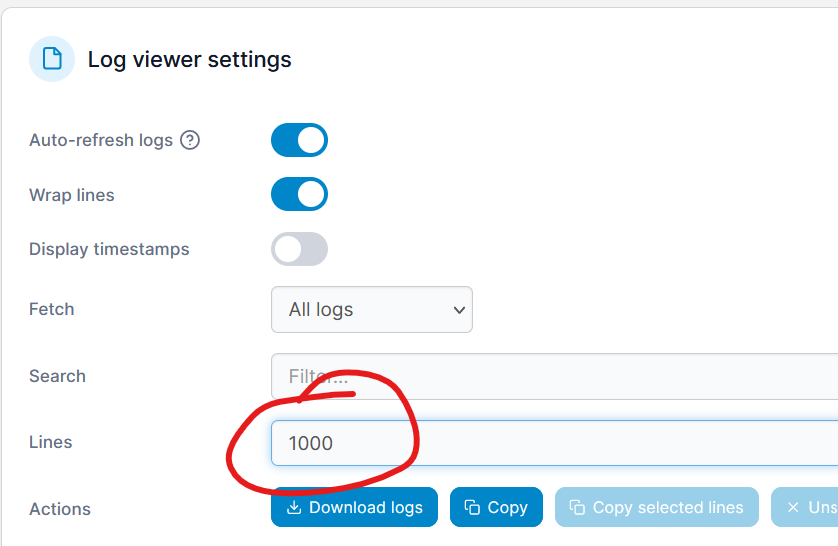
Die Zeitzone im Container passt nicht.
-
@photographix sagte in IObroker funktioniert seit einer Woche nicht mehr:
Das klärt doch aber nicht warum es vorher nicht ging
keine Ahnung was vorher lief, kenn mich mit docker auch nicht aus, aber ein nodejs upgrade kommt mit einem neuen image und wird nicht manuell dran rumgefummelt, zumindest nicht an npm.
@photographix sagte in IObroker funktioniert seit einer Woche nicht mehr:
über USB 3 auf einer Samsung T7 1TB SSD.
vllt macht dies Probleme
@photographix sagte in IObroker funktioniert seit einer Woche nicht mehr:
immer öfter einen Timeout brachte
oder der Ram zu gering
@photographix sagte in IObroker funktioniert seit einer Woche nicht mehr:
Unter htop auf dem Pi frisst der iobroker.js-controller/controler.js die meisten Ressourcen. Hier durchgehend über 25%. Teilweise bis zu 60% an CPU.
vllt auch ein script das unrund läuft
generell mal das log durchsehen
die Samsung SSD hatte ich auch erst vermutet aber da darauf dann alle Container Laufen würde das den gestörten Iobroker nicht erklären.
Der Iobroker hat bei mir 1,5 GB Ram zugewiesen bekommen. Sollte der Ram (sonst bei 1 bis 1.2 GB) nicht passen würde Docker den ganzen Container beenden. Bei mir läuft aber der Iobroker im Container nicht.
Ich hab den Container verworfen und mit den persistenten Date Volume neu gepullt.
Leider endet es wieder bei
Cannot send diag info: timeout of 4000ms exceeded /bin/sh: 1: hcitool: not found -
@photographix sagte in IObroker funktioniert seit einer Woche nicht mehr:
Vielleicht hat ja jemand eine Idee.
Bitte das Docker Log komplett posten. Insbesondere im Kopf stehe ein paar relevante Infos.
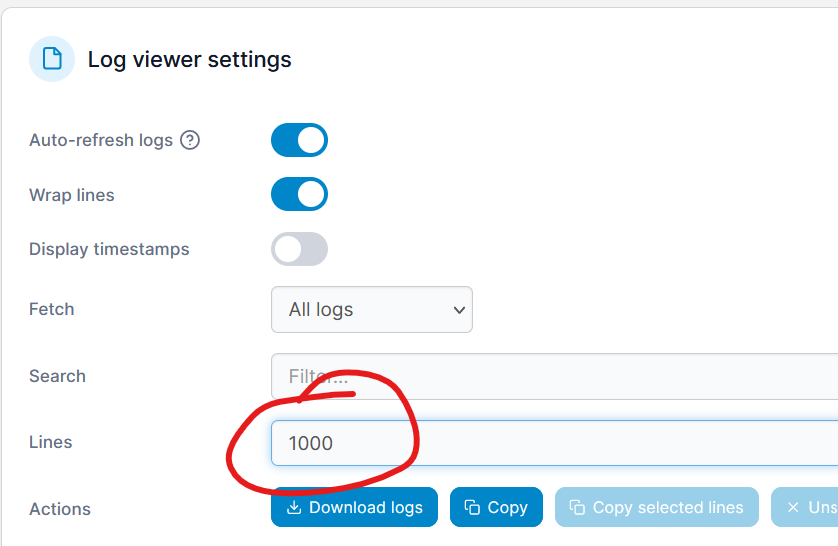
Die Zeitzone im Container passt nicht.
-------------------------------------------------------------------------------- ------------------------- 2023-12-01 14:06:51 ------------------------- -------------------------------------------------------------------------------- ----- ----- ----- ██╗ ██████╗ ██████╗ ██████╗ ██████╗ ██╗ ██╗ ███████╗ ██████╗ ----- ----- ██║ ██╔═══██╗ ██╔══██╗ ██╔══██╗ ██╔═══██╗ ██║ ██╔╝ ██╔════╝ ██╔══██╗ ----- ----- ██║ ██║ ██║ ██████╔╝ ██████╔╝ ██║ ██║ █████╔╝ █████╗ ██████╔╝ ----- ----- ██║ ██║ ██║ ██╔══██╗ ██╔══██╗ ██║ ██║ ██╔═██╗ ██╔══╝ ██╔══██╗ ----- ----- ██║ ╚██████╔╝ ██████╔╝ ██║ ██║ ╚██████╔╝ ██║ ██╗ ███████╗ ██║ ██║ ----- ----- ╚═╝ ╚═════╝ ╚═════╝ ╚═╝ ╚═╝ ╚═════╝ ╚═╝ ╚═╝ ╚══════╝ ╚═╝ ╚═╝ ----- ----- ----- ----- Welcome to your ioBroker Docker container! ----- ----- Startupscript is now running! ----- ----- Please be patient! ----- -------------------------------------------------------------------------------- -------------------------------------------------------------------------------- ----- System Information ----- ----- arch: aarch64 ----- ----- hostname: iobroker ----- ----- ----- ----- Version Information ----- ----- image: v9.0.1 ----- ----- build: 2023-11-22T05:46:43+00:00 ----- ----- node: v18.18.2 ----- ----- npm: 9.8.1 ----- ----- ----- ----- Environment Variables ----- ----- PACKAGES: nano ----- ----- SETGID: 1000 ----- ----- SETUID: 1000 ----- ----- USBDEVICES: /dev/ttyUSB0 ----- -------------------------------------------------------------------------------- -------------------------------------------------------------------------------- ----- Step 1 of 5: Preparing container ----- -------------------------------------------------------------------------------- Updating Linux packages on first run... Done. PACKAGES is set. Installing the following additional Linux packages: nano nano is not installed. Installing... Done. Registering maintenance script as command... Done. -------------------------------------------------------------------------------- ----- Step 2 of 5: Detecting ioBroker installation ----- -------------------------------------------------------------------------------- Existing installation of ioBroker detected in "/opt/iobroker". -------------------------------------------------------------------------------- ----- Step 3 of 5: Checking ioBroker installation ----- -------------------------------------------------------------------------------- (Re)setting permissions (This might take a while! Please be patient!)... Done. Checking Database connection... Done. Hostname in ioBroker matches the hostname of this container. No action required. -------------------------------------------------------------------------------- ----- Step 4 of 5: Applying special settings ----- -------------------------------------------------------------------------------- Some adapters have special requirements/ settings which can be activated by the use of environment variables. For more information see ioBroker Docker Image Docs (https://docs.buanet.de/iobroker-docker-image/docs/). USBDEVICES is set. Setting permissions for "/dev/ttyUSB0"... Done. -------------------------------------------------------------------------------- ----- Step 5 of 5: ioBroker startup ----- -------------------------------------------------------------------------------- Starting ioBroker... ##### #### ### ## # iobroker.js-controller log output # ## ### #### ##### host.iobroker check instance "system.adapter.admin.0" for host "iobroker" host.iobroker check instance "system.adapter.influxdb.0" for host "iobroker" host.iobroker check instance "system.adapter.javascript.0" for host "iobroker" host.iobroker check instance "system.adapter.javascript.1" for host "iobroker" host.iobroker check instance "system.adapter.telegram.0" for host "iobroker" host.iobroker check instance "system.adapter.whatsapp-cmb.0" for host "iobroker" host.iobroker check instance "system.adapter.whatsapp-cmb.1" for host "iobroker" host.iobroker check instance "system.adapter.hm-rega.0" for host "iobroker" host.iobroker check instance "system.adapter.hm-rpc.0" for host "iobroker" host.iobroker check instance "system.adapter.hm-rpc.1" for host "iobroker" host.iobroker check instance "system.adapter.hm-rpc.2" for host "iobroker" host.iobroker check instance "system.adapter.mihome-vacuum.0" for host "iobroker" host.iobroker check instance "system.adapter.openweathermap.0" for host "iobroker" host.iobroker check instance "system.adapter.ping.0" for host "iobroker" host.iobroker check instance "system.adapter.shelly.0" for host "iobroker" host.iobroker check instance "system.adapter.tr-064.0" for host "iobroker" host.iobroker check instance "system.adapter.backitup.0" for host "iobroker" host.iobroker check instance "system.adapter.cloud.0" for host "iobroker" host.iobroker check instance "system.adapter.daswetter.0" for host "iobroker" host.iobroker check instance "system.adapter.discovery.0" for host "iobroker" host.iobroker check instance "system.adapter.dwd.0" for host "iobroker" host.iobroker check instance "system.adapter.energiefluss-erweitert.0" for host "iobroker" host.iobroker check instance "system.adapter.fullcalendar.0" for host "iobroker" host.iobroker check instance "system.adapter.info.0" for host "iobroker" host.iobroker check instance "system.adapter.iot.0" for host "iobroker" host.iobroker check instance "system.adapter.jarvis.0" for host "iobroker" host.iobroker check instance "system.adapter.jeelink.0" for host "iobroker" host.iobroker check instance "system.adapter.lovelace.0" for host "iobroker" host.iobroker check instance "system.adapter.material.0" for host "iobroker" host.iobroker check instance "system.adapter.nina.0" for host "iobroker" host.iobroker check instance "system.adapter.rflink.0" for host "iobroker" host.iobroker check instance "system.adapter.simple-api.0" for host "iobroker" host.iobroker check instance "system.adapter.snmp.0" for host "iobroker" host.iobroker check instance "system.adapter.socketio.0" for host "iobroker" host.iobroker check instance "system.adapter.statistics.0" for host "iobroker" host.iobroker check instance "system.adapter.tankerkoenig.0" for host "iobroker" host.iobroker check instance "system.adapter.text2command.0" for host "iobroker" host.iobroker check instance "system.adapter.tradfri.0" for host "iobroker" host.iobroker check instance "system.adapter.valloxmv.0" for host "iobroker" host.iobroker check instance "system.adapter.viessmannapi.0" for host "iobroker" host.iobroker check instance "system.adapter.vis-bars.0" for host "iobroker" host.iobroker check instance "system.adapter.vis-fancyswitch.0" for host "iobroker" host.iobroker check instance "system.adapter.vis-google-fonts.0" for host "iobroker" host.iobroker check instance "system.adapter.vis-hqwidgets.0" for host "iobroker" host.iobroker check instance "system.adapter.vis-material-webfont.0" for host "iobroker" host.iobroker check instance "system.adapter.vis-materialdesign.0" for host "iobroker" host.iobroker check instance "system.adapter.vis-metro.0" for host "iobroker" host.iobroker check instance "system.adapter.vis-players.0" for host "iobroker" host.iobroker check instance "system.adapter.vis-weather.0" for host "iobroker" host.iobroker check instance "system.adapter.vis.0" for host "iobroker" host.iobroker check instance "system.adapter.web-speedy.0" for host "iobroker" host.iobroker check instance "system.adapter.web.0" for host "iobroker" host.iobroker check instance "system.adapter.wiffi-wz.0" for host "iobroker" Cannot get NPM version: timeout Send diag info: {"uuid":"628fab6a-6228-357a-2ff5-17ee90fe0903","language":"de","country":"Germany","hosts":[{"version":"5.0.16","platform":"Javascript/Node.js","type":"linux"}],"node":"v18.19.0","arch":"arm64","docker":true,"adapters":{"admin":{"version":"6.12.0","platform":"Javascript/Node.js"},"backitup":{"version":"2.8.7","platform":"Javascript/Node.js"},"cloud":{"version":"4.4.1","platform":"Javascript/Node.js"},"daswetter":{"version":"3.1.10","platform":"Javascript/Node.js"},"devices":{"version":"1.1.5","platform":"Javascript/Node.js"},"discovery":{"version":"4.2.0","platform":"Javascript/Node.js"},"dwd":{"version":"2.8.5","platform":"Javascript/Node.js"},"energiefluss-erweitert":{"version":"0.0.2-alpha.20","platform":"Javascript/Node.js"},"fullcalendar":{"version":"2.2.6","platform":"Javascript/Node.js"},"hm-rega":{"version":"4.0.0","platform":"Javascript/Node.js"},"hm-rpc":{"version":"1.15.19","platform":"Javascript/Node.js"},"hmm":{"version":"1.0.1","platform":"Javascript/Node.js"},"icons-material-svg":{"version":"0.1.0","platform":"javascript/Node.js"},"icons-mfd-svg":{"version":"1.1.0","platform":"Javascript/Node.js"},"influxdb":{"version":"3.2.0","platform":"Javascript/Node.js"},"info":{"version":"2.0.0","platform":"Javascript/Node.js"},"iot":{"version":"2.0.11","platform":"Javascript/Node.js"},"jarvis":{"version":"3.1.8","platform":"Javascript/Node.js"},"javascript":{"version":"7.1.6","platform":"Javascript/Node.js"},"jeelink":{"version":"1.2.3","platform":"Javascript/Node.js"},"lovelace":{"version":"3.0.1","platform":"Javascript/Node.js"},"material":{"version":"1.3.1","platform":"Javascript/Node.js"},"mihome-vacuum":{"version":"4.1.0","platform":"Javascript/Node.js"},"mikrotik":{"version":"1.0.16","platform":"Javascript/Node.js"},"minuvis":{"version":"2.2.0","platform":"Javascript/Node.js"},"nina":{"version":"0.0.25","platform":"Javascript/Node.js"},"openweathermap":{"version":"0.4.5","platform":"Javascript/Node.js"},"pi-hole":{"version":"1.2.3","platform":"Javascript/Node.js"},"ping":{"version":"1.6.2","platform":"Javascript/Node.js"},"rflink":{"version":"2.1.6","platform":"Javascript/Node.js"},"shelly":{"version":"6.6.1","platform":"Javascript/Node.js"},"simple-api":{"version":"2.7.2","platform":"Javascript/Node.js"},"snips":{"version":"1.5.0","platform":"Javascript/Node.js"},"snmp":{"version":"3.1.0","platform":"Javascript/Node.js"},"socketio":{"version":"6.6.0","platform":"Javascript/Node.js"},"sourceanalytix":{"version":"0.4.8-alpha.0","platform":"Javascript/Node.js"},"statistics":{"version":"2.4.0","platform":"Javascript/Node.js"},"tankerkoenig":{"version":"3.3.7","platform":"Javascript/Node.js"},"telegram":{"version":"2.0.1","platform":"Javascript/Node.js"},"terminal":{"version":"0.2.1","platform":"Javascript/Node.js"},"text2command":{"version":"3.0.2","platform":"Javascript/Node.js"},"tr-064":{"version":"4.2.18","platform":"Javascript/Node.js"},"tradfri":{"version":"3.1.3","platform":"Javascript/Node.js"},"valloxmv":{"version":"1.2.0","platform":"Javascript/Node.js"},"viessmannapi":{"version":"2.3.0","platform":"Javascript/Node.js"},"vis":{"version":"1.4.16","platform":"Javascript/Node.js"},"vis-bars":{"version":"0.1.4","platform":"Javascript/Node.js"},"vis-fancyswitch":{"version":"1.1.0","platform":"Javascript/Node.js"},"vis-google-fonts":{"version":"1.0.4","platform":"Javascript/Node.js"},"vis-hqwidgets":{"version":"1.4.0","platform":"Javascript/Node.js"},"vis-material-advanced":{"version":"1.7.2","platform":"Javascript/Node.js"},"vis-material-webfont":{"version":"0.0.3","platform":"Javascript/Node.js"},"vis-materialdesign":{"version":"0.5.7","platform":"Javascript/Node.js"},"vis-metro":{"version":"1.2.0","platform":"Javascript/Node.js"},"vis-players":{"version":"0.1.6","platform":"Javascript/Node.js"},"vis-weather":{"version":"2.5.6","platform":"Javascript/Node.js"},"web":{"version":"6.1.10","platform":"Javascript/Node.js"},"web-speedy":{"version":"0.2.0","platform":"Javascript/Node.js"},"whatsapp-cmb":{"version":"0.2.3","platform":"Javascript/Node.js"},"wiffi-wz":{"version":"2.2.1","platform":"Javascript/Node.js"},"ws":{"version":"2.5.8","platform":"Javascript/Node.js"}},"statesType":"jsonl","objectsType":"jsonl","noInstances":56,"noCompactInstances":0,"model":"Cortex-A72","cpus":4,"mem":3990155264,"ostype":"Linux","vis":64} Cannot send diag info: timeout of 4000ms exceeded /bin/sh: 1: hcitool: not found -
-------------------------------------------------------------------------------- ------------------------- 2023-12-01 14:06:51 ------------------------- -------------------------------------------------------------------------------- ----- ----- ----- ██╗ ██████╗ ██████╗ ██████╗ ██████╗ ██╗ ██╗ ███████╗ ██████╗ ----- ----- ██║ ██╔═══██╗ ██╔══██╗ ██╔══██╗ ██╔═══██╗ ██║ ██╔╝ ██╔════╝ ██╔══██╗ ----- ----- ██║ ██║ ██║ ██████╔╝ ██████╔╝ ██║ ██║ █████╔╝ █████╗ ██████╔╝ ----- ----- ██║ ██║ ██║ ██╔══██╗ ██╔══██╗ ██║ ██║ ██╔═██╗ ██╔══╝ ██╔══██╗ ----- ----- ██║ ╚██████╔╝ ██████╔╝ ██║ ██║ ╚██████╔╝ ██║ ██╗ ███████╗ ██║ ██║ ----- ----- ╚═╝ ╚═════╝ ╚═════╝ ╚═╝ ╚═╝ ╚═════╝ ╚═╝ ╚═╝ ╚══════╝ ╚═╝ ╚═╝ ----- ----- ----- ----- Welcome to your ioBroker Docker container! ----- ----- Startupscript is now running! ----- ----- Please be patient! ----- -------------------------------------------------------------------------------- -------------------------------------------------------------------------------- ----- System Information ----- ----- arch: aarch64 ----- ----- hostname: iobroker ----- ----- ----- ----- Version Information ----- ----- image: v9.0.1 ----- ----- build: 2023-11-22T05:46:43+00:00 ----- ----- node: v18.18.2 ----- ----- npm: 9.8.1 ----- ----- ----- ----- Environment Variables ----- ----- PACKAGES: nano ----- ----- SETGID: 1000 ----- ----- SETUID: 1000 ----- ----- USBDEVICES: /dev/ttyUSB0 ----- -------------------------------------------------------------------------------- -------------------------------------------------------------------------------- ----- Step 1 of 5: Preparing container ----- -------------------------------------------------------------------------------- Updating Linux packages on first run... Done. PACKAGES is set. Installing the following additional Linux packages: nano nano is not installed. Installing... Done. Registering maintenance script as command... Done. -------------------------------------------------------------------------------- ----- Step 2 of 5: Detecting ioBroker installation ----- -------------------------------------------------------------------------------- Existing installation of ioBroker detected in "/opt/iobroker". -------------------------------------------------------------------------------- ----- Step 3 of 5: Checking ioBroker installation ----- -------------------------------------------------------------------------------- (Re)setting permissions (This might take a while! Please be patient!)... Done. Checking Database connection... Done. Hostname in ioBroker matches the hostname of this container. No action required. -------------------------------------------------------------------------------- ----- Step 4 of 5: Applying special settings ----- -------------------------------------------------------------------------------- Some adapters have special requirements/ settings which can be activated by the use of environment variables. For more information see ioBroker Docker Image Docs (https://docs.buanet.de/iobroker-docker-image/docs/). USBDEVICES is set. Setting permissions for "/dev/ttyUSB0"... Done. -------------------------------------------------------------------------------- ----- Step 5 of 5: ioBroker startup ----- -------------------------------------------------------------------------------- Starting ioBroker... ##### #### ### ## # iobroker.js-controller log output # ## ### #### ##### host.iobroker check instance "system.adapter.admin.0" for host "iobroker" host.iobroker check instance "system.adapter.influxdb.0" for host "iobroker" host.iobroker check instance "system.adapter.javascript.0" for host "iobroker" host.iobroker check instance "system.adapter.javascript.1" for host "iobroker" host.iobroker check instance "system.adapter.telegram.0" for host "iobroker" host.iobroker check instance "system.adapter.whatsapp-cmb.0" for host "iobroker" host.iobroker check instance "system.adapter.whatsapp-cmb.1" for host "iobroker" host.iobroker check instance "system.adapter.hm-rega.0" for host "iobroker" host.iobroker check instance "system.adapter.hm-rpc.0" for host "iobroker" host.iobroker check instance "system.adapter.hm-rpc.1" for host "iobroker" host.iobroker check instance "system.adapter.hm-rpc.2" for host "iobroker" host.iobroker check instance "system.adapter.mihome-vacuum.0" for host "iobroker" host.iobroker check instance "system.adapter.openweathermap.0" for host "iobroker" host.iobroker check instance "system.adapter.ping.0" for host "iobroker" host.iobroker check instance "system.adapter.shelly.0" for host "iobroker" host.iobroker check instance "system.adapter.tr-064.0" for host "iobroker" host.iobroker check instance "system.adapter.backitup.0" for host "iobroker" host.iobroker check instance "system.adapter.cloud.0" for host "iobroker" host.iobroker check instance "system.adapter.daswetter.0" for host "iobroker" host.iobroker check instance "system.adapter.discovery.0" for host "iobroker" host.iobroker check instance "system.adapter.dwd.0" for host "iobroker" host.iobroker check instance "system.adapter.energiefluss-erweitert.0" for host "iobroker" host.iobroker check instance "system.adapter.fullcalendar.0" for host "iobroker" host.iobroker check instance "system.adapter.info.0" for host "iobroker" host.iobroker check instance "system.adapter.iot.0" for host "iobroker" host.iobroker check instance "system.adapter.jarvis.0" for host "iobroker" host.iobroker check instance "system.adapter.jeelink.0" for host "iobroker" host.iobroker check instance "system.adapter.lovelace.0" for host "iobroker" host.iobroker check instance "system.adapter.material.0" for host "iobroker" host.iobroker check instance "system.adapter.nina.0" for host "iobroker" host.iobroker check instance "system.adapter.rflink.0" for host "iobroker" host.iobroker check instance "system.adapter.simple-api.0" for host "iobroker" host.iobroker check instance "system.adapter.snmp.0" for host "iobroker" host.iobroker check instance "system.adapter.socketio.0" for host "iobroker" host.iobroker check instance "system.adapter.statistics.0" for host "iobroker" host.iobroker check instance "system.adapter.tankerkoenig.0" for host "iobroker" host.iobroker check instance "system.adapter.text2command.0" for host "iobroker" host.iobroker check instance "system.adapter.tradfri.0" for host "iobroker" host.iobroker check instance "system.adapter.valloxmv.0" for host "iobroker" host.iobroker check instance "system.adapter.viessmannapi.0" for host "iobroker" host.iobroker check instance "system.adapter.vis-bars.0" for host "iobroker" host.iobroker check instance "system.adapter.vis-fancyswitch.0" for host "iobroker" host.iobroker check instance "system.adapter.vis-google-fonts.0" for host "iobroker" host.iobroker check instance "system.adapter.vis-hqwidgets.0" for host "iobroker" host.iobroker check instance "system.adapter.vis-material-webfont.0" for host "iobroker" host.iobroker check instance "system.adapter.vis-materialdesign.0" for host "iobroker" host.iobroker check instance "system.adapter.vis-metro.0" for host "iobroker" host.iobroker check instance "system.adapter.vis-players.0" for host "iobroker" host.iobroker check instance "system.adapter.vis-weather.0" for host "iobroker" host.iobroker check instance "system.adapter.vis.0" for host "iobroker" host.iobroker check instance "system.adapter.web-speedy.0" for host "iobroker" host.iobroker check instance "system.adapter.web.0" for host "iobroker" host.iobroker check instance "system.adapter.wiffi-wz.0" for host "iobroker" Cannot get NPM version: timeout Send diag info: {"uuid":"628fab6a-6228-357a-2ff5-17ee90fe0903","language":"de","country":"Germany","hosts":[{"version":"5.0.16","platform":"Javascript/Node.js","type":"linux"}],"node":"v18.19.0","arch":"arm64","docker":true,"adapters":{"admin":{"version":"6.12.0","platform":"Javascript/Node.js"},"backitup":{"version":"2.8.7","platform":"Javascript/Node.js"},"cloud":{"version":"4.4.1","platform":"Javascript/Node.js"},"daswetter":{"version":"3.1.10","platform":"Javascript/Node.js"},"devices":{"version":"1.1.5","platform":"Javascript/Node.js"},"discovery":{"version":"4.2.0","platform":"Javascript/Node.js"},"dwd":{"version":"2.8.5","platform":"Javascript/Node.js"},"energiefluss-erweitert":{"version":"0.0.2-alpha.20","platform":"Javascript/Node.js"},"fullcalendar":{"version":"2.2.6","platform":"Javascript/Node.js"},"hm-rega":{"version":"4.0.0","platform":"Javascript/Node.js"},"hm-rpc":{"version":"1.15.19","platform":"Javascript/Node.js"},"hmm":{"version":"1.0.1","platform":"Javascript/Node.js"},"icons-material-svg":{"version":"0.1.0","platform":"javascript/Node.js"},"icons-mfd-svg":{"version":"1.1.0","platform":"Javascript/Node.js"},"influxdb":{"version":"3.2.0","platform":"Javascript/Node.js"},"info":{"version":"2.0.0","platform":"Javascript/Node.js"},"iot":{"version":"2.0.11","platform":"Javascript/Node.js"},"jarvis":{"version":"3.1.8","platform":"Javascript/Node.js"},"javascript":{"version":"7.1.6","platform":"Javascript/Node.js"},"jeelink":{"version":"1.2.3","platform":"Javascript/Node.js"},"lovelace":{"version":"3.0.1","platform":"Javascript/Node.js"},"material":{"version":"1.3.1","platform":"Javascript/Node.js"},"mihome-vacuum":{"version":"4.1.0","platform":"Javascript/Node.js"},"mikrotik":{"version":"1.0.16","platform":"Javascript/Node.js"},"minuvis":{"version":"2.2.0","platform":"Javascript/Node.js"},"nina":{"version":"0.0.25","platform":"Javascript/Node.js"},"openweathermap":{"version":"0.4.5","platform":"Javascript/Node.js"},"pi-hole":{"version":"1.2.3","platform":"Javascript/Node.js"},"ping":{"version":"1.6.2","platform":"Javascript/Node.js"},"rflink":{"version":"2.1.6","platform":"Javascript/Node.js"},"shelly":{"version":"6.6.1","platform":"Javascript/Node.js"},"simple-api":{"version":"2.7.2","platform":"Javascript/Node.js"},"snips":{"version":"1.5.0","platform":"Javascript/Node.js"},"snmp":{"version":"3.1.0","platform":"Javascript/Node.js"},"socketio":{"version":"6.6.0","platform":"Javascript/Node.js"},"sourceanalytix":{"version":"0.4.8-alpha.0","platform":"Javascript/Node.js"},"statistics":{"version":"2.4.0","platform":"Javascript/Node.js"},"tankerkoenig":{"version":"3.3.7","platform":"Javascript/Node.js"},"telegram":{"version":"2.0.1","platform":"Javascript/Node.js"},"terminal":{"version":"0.2.1","platform":"Javascript/Node.js"},"text2command":{"version":"3.0.2","platform":"Javascript/Node.js"},"tr-064":{"version":"4.2.18","platform":"Javascript/Node.js"},"tradfri":{"version":"3.1.3","platform":"Javascript/Node.js"},"valloxmv":{"version":"1.2.0","platform":"Javascript/Node.js"},"viessmannapi":{"version":"2.3.0","platform":"Javascript/Node.js"},"vis":{"version":"1.4.16","platform":"Javascript/Node.js"},"vis-bars":{"version":"0.1.4","platform":"Javascript/Node.js"},"vis-fancyswitch":{"version":"1.1.0","platform":"Javascript/Node.js"},"vis-google-fonts":{"version":"1.0.4","platform":"Javascript/Node.js"},"vis-hqwidgets":{"version":"1.4.0","platform":"Javascript/Node.js"},"vis-material-advanced":{"version":"1.7.2","platform":"Javascript/Node.js"},"vis-material-webfont":{"version":"0.0.3","platform":"Javascript/Node.js"},"vis-materialdesign":{"version":"0.5.7","platform":"Javascript/Node.js"},"vis-metro":{"version":"1.2.0","platform":"Javascript/Node.js"},"vis-players":{"version":"0.1.6","platform":"Javascript/Node.js"},"vis-weather":{"version":"2.5.6","platform":"Javascript/Node.js"},"web":{"version":"6.1.10","platform":"Javascript/Node.js"},"web-speedy":{"version":"0.2.0","platform":"Javascript/Node.js"},"whatsapp-cmb":{"version":"0.2.3","platform":"Javascript/Node.js"},"wiffi-wz":{"version":"2.2.1","platform":"Javascript/Node.js"},"ws":{"version":"2.5.8","platform":"Javascript/Node.js"}},"statesType":"jsonl","objectsType":"jsonl","noInstances":56,"noCompactInstances":0,"model":"Cortex-A72","cpus":4,"mem":3990155264,"ostype":"Linux","vis":64} Cannot send diag info: timeout of 4000ms exceeded /bin/sh: 1: hcitool: not foundMich verwundert etwas (0.0.0.0):
States database error: connect ECONNREFUSED 0.0.0.0:9000 Objects database error: connect ECONNREFUSED 0.0.0.0:9001Mach mal im Container
iob setup customund zeig mal die Ausgabe
-
Mich verwundert etwas (0.0.0.0):
States database error: connect ECONNREFUSED 0.0.0.0:9000 Objects database error: connect ECONNREFUSED 0.0.0.0:9001Mach mal im Container
iob setup customund zeig mal die Ausgabe
@marc-berg sagte in IObroker funktioniert seit einer Woche nicht mehr:
iob setup custom
root@iobroker:/opt/iobroker# iob setup custom Current configuration: - Objects database: - Type: jsonl - Host/Unix Socket: 0.0.0.0 - Port: 9001 - States database: - Type: jsonl - Host/Unix Socket: 0.0.0.0 - Port: 9000 - Data Directory: ../../iobroker-data/ - Host name: iobroker Type of objects DB [(j)sonl, (f)ile, (r)edis, ...], default [jsonl]: -
@marc-berg sagte in IObroker funktioniert seit einer Woche nicht mehr:
iob setup custom
root@iobroker:/opt/iobroker# iob setup custom Current configuration: - Objects database: - Type: jsonl - Host/Unix Socket: 0.0.0.0 - Port: 9001 - States database: - Type: jsonl - Host/Unix Socket: 0.0.0.0 - Port: 9000 - Data Directory: ../../iobroker-data/ - Host name: iobroker Type of objects DB [(j)sonl, (f)ile, (r)edis, ...], default [jsonl]:stell da mal "127.0.0.1" statt "0.0.0.0" ein.
-
stell da mal "127.0.0.1" statt "0.0.0.0" ein.
bei docker lieber die bereitgestellten environment variablen verwenden.
dann sind die parameter entweder durch den aufruf oder im docker-compose für später dokumentiert.
alles was auf kommandozeile ausgeführt wird, ist beim nächsten re-create wieder weg
https://github.com/buanet/ioBroker.docker/blob/main/docs/README_docker_hub_iobroker.md#configure-iobroker-applicationallerdings sollte der standard schon bei 127.0.0.1 sein.
evtl pfuschelt da die alte konfiguration da mit rein? -
stell da mal "127.0.0.1" statt "0.0.0.0" ein.
@marc-berg sagte in IObroker funktioniert seit einer Woche nicht mehr:
127.0.0.1
root@iobroker:/opt/iobroker# iob setup custom Current configuration: - Objects database: - Type: jsonl - Host/Unix Socket: 127.0.0.1 - Port: 9001 - States database: - Type: jsonl - Host/Unix Socket: 127.0.0.1 - Port: 9000 - Data Directory: ../../iobroker-data/ - Host name: iobroker Type of objects DB [(j)sonl, (f)ile, (r)edis, ...], default [jsonl]:iobroker startet neu
-
bei docker lieber die bereitgestellten environment variablen verwenden.
dann sind die parameter entweder durch den aufruf oder im docker-compose für später dokumentiert.
alles was auf kommandozeile ausgeführt wird, ist beim nächsten re-create wieder weg
https://github.com/buanet/ioBroker.docker/blob/main/docs/README_docker_hub_iobroker.md#configure-iobroker-applicationallerdings sollte der standard schon bei 127.0.0.1 sein.
evtl pfuschelt da die alte konfiguration da mit rein?@oliverio
ist alles im yaml ;-) -
@oliverio
ist alles im yaml ;-)@photographix
also docker-compose
docker-compose ist in yaml -
@photographix
also docker-compose
docker-compose ist in yaml@oliverio
genau -
@marc-berg sagte in IObroker funktioniert seit einer Woche nicht mehr:
127.0.0.1
root@iobroker:/opt/iobroker# iob setup custom Current configuration: - Objects database: - Type: jsonl - Host/Unix Socket: 127.0.0.1 - Port: 9001 - States database: - Type: jsonl - Host/Unix Socket: 127.0.0.1 - Port: 9000 - Data Directory: ../../iobroker-data/ - Host name: iobroker Type of objects DB [(j)sonl, (f)ile, (r)edis, ...], default [jsonl]:iobroker startet neu
also iob diag hängt sich heute auch schon wieder weg.
*** iob diag is starting up, please wait *** Uncaught Rejection: Error: States DB is not allowed to start in the current Multihost environment at Redis.<anonymous> (/opt/iobroker/node_modules/@iobroker/db-states-redis/build/lib/states/statesInRedisClient.js:459:23) at process.processTicksAndRejections (node:internal/process/task_queues:95:5)ich habe aber weder Multihost noch redis in Nutzung
-
also iob diag hängt sich heute auch schon wieder weg.
*** iob diag is starting up, please wait *** Uncaught Rejection: Error: States DB is not allowed to start in the current Multihost environment at Redis.<anonymous> (/opt/iobroker/node_modules/@iobroker/db-states-redis/build/lib/states/statesInRedisClient.js:459:23) at process.processTicksAndRejections (node:internal/process/task_queues:95:5)ich habe aber weder Multihost noch redis in Nutzung
@photographix sagte in IObroker funktioniert seit einer Woche nicht mehr:
also iob diag hängt sich heute auch schon wieder weg.
Keine Idee mehr. Da scheint etwas mehr nicht rund zu laufen. Ich würde einen frischen Container aufsetzen, Backup einspielen, fertig.
-
@photographix sagte in IObroker funktioniert seit einer Woche nicht mehr:
also iob diag hängt sich heute auch schon wieder weg.
Keine Idee mehr. Da scheint etwas mehr nicht rund zu laufen. Ich würde einen frischen Container aufsetzen, Backup einspielen, fertig.
@marc-berg
wie kann ich das Backup innerhalb des Containers zurückspielen. (iob backup restore?) die GUI geht ja nicht.Mit "Frischen Container aufsetzen" meinst du auch das Data Volume löschen?
-
@marc-berg
wie kann ich das Backup innerhalb des Containers zurückspielen. (iob backup restore?) die GUI geht ja nicht.Mit "Frischen Container aufsetzen" meinst du auch das Data Volume löschen?
@photographix sagte in IObroker funktioniert seit einer Woche nicht mehr:
wie kann ich das Backup innerhalb des Containers zurückspielen. (iob backup restore?) die GUI geht ja nicht.
In einem frischen Container würde die Gui wieder gehen :-)
Mit "Frischen Container aufsetzen" meinst du auch das Data Volume löschen?
Ja, so würde ich das machen. Das gesamte Verzeichis löschen und nur die Backup-Datei reinlegen. Diese wird dann beim ersten Start in /backups verschoben. Danach des Restore per Gui oder
iob m restorestarten.
-
also iob diag hängt sich heute auch schon wieder weg.
*** iob diag is starting up, please wait *** Uncaught Rejection: Error: States DB is not allowed to start in the current Multihost environment at Redis.<anonymous> (/opt/iobroker/node_modules/@iobroker/db-states-redis/build/lib/states/statesInRedisClient.js:459:23) at process.processTicksAndRejections (node:internal/process/task_queues:95:5)ich habe aber weder Multihost noch redis in Nutzung
@photographix redis bezieht sich wohl eher auf die interne iobroker redis Datenbank
-
@marc-berg
Hallo es hat etwas gedauert. Ich habe auf einem zweiten Raspberry, die iobroker.yml gestartet und in einem Leeren Container das Backup zurückgespielt. Leider hängt er sich wieder nach Zeit X mit dem selben Fehler weg :-/Weiterhin kommt auch wieder TimeOut in der Webgui.


