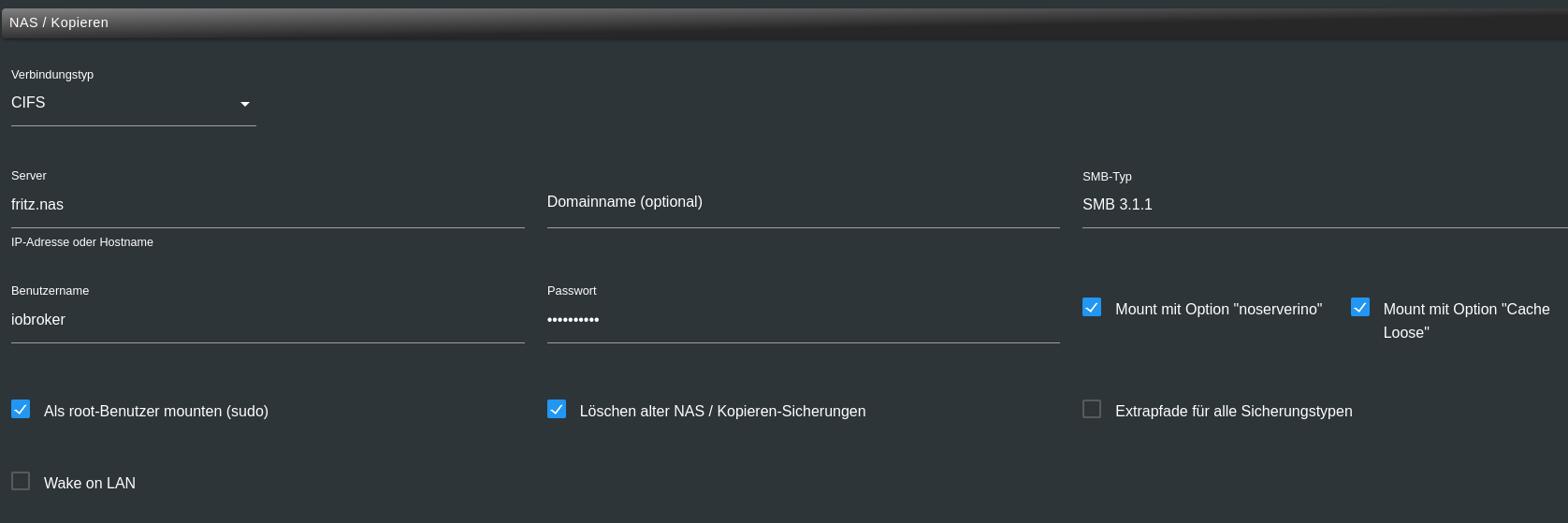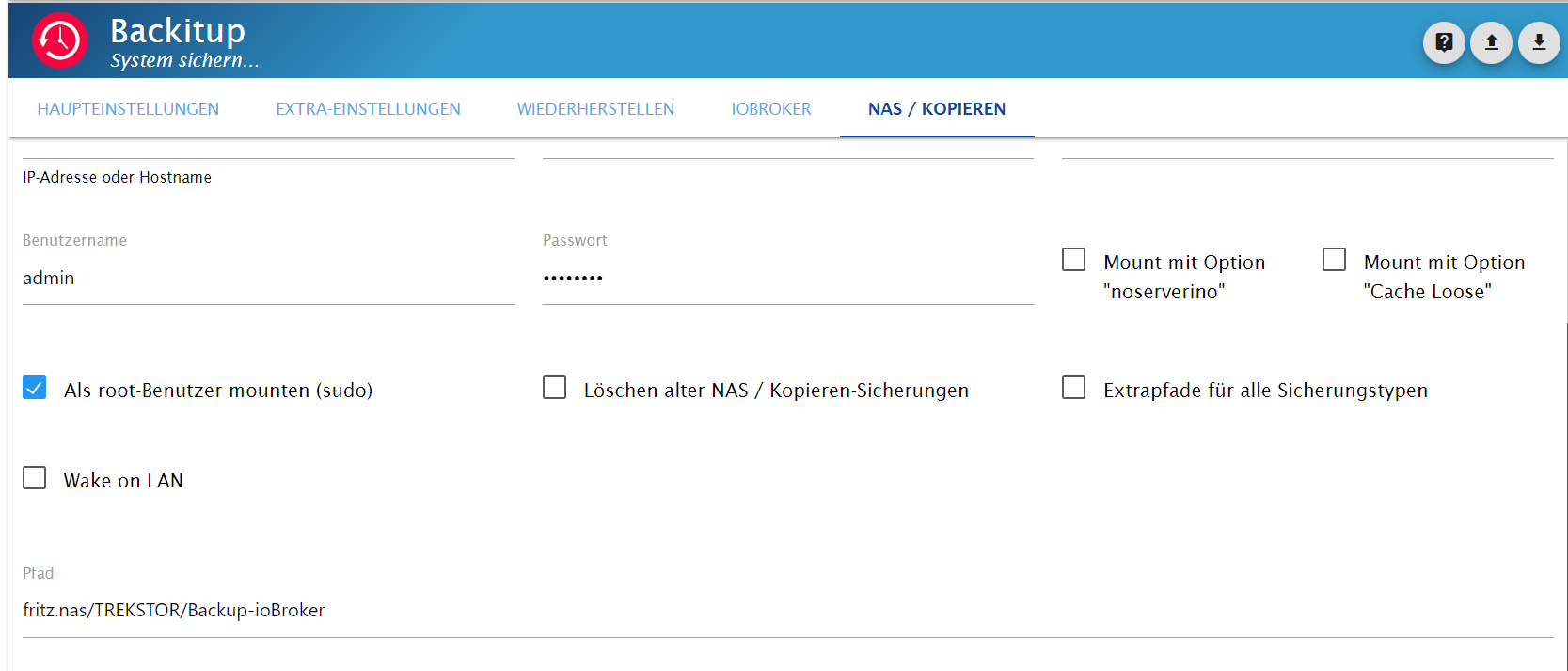NEWS
Backup wiederherstellen
-
@andré-koschnik sagte in Backup wiederherstellen:
backitup.0 2023-11-09 13:54:13.412 error [pgsql] Is the server running on that host and accepting TCP/IP connections? backitup.0 2023-11-09 13:54:13.407 error [pgsql] pg_dump: error: connection to database "anko_iobroker_v1" failed: connection to server at "192.168.100.104", port 5432 failed: Connection refused backitup.0 2023-11-09 13:53:56.020 error [pgsql] postgresql Restore not completed backitup.0 2023-11-09 13:53:56.015 error [pgsql] Error: EPERM: operation not permitted, utime '/opt/iobroker/backups/pgsql_restore_backupiobroker.sql'da ist kein debug-log!
https://forum.iobroker.net/topic/51555/hinweise-für-gute-forenbeiträge/1
LESEN!
backitup.0 2023-11-09 14:05:26.207 debug [pgsql] postgresql Restore completed successfully backitup.0 2023-11-09 14:05:26.197 error [pgsql] Is the server running on that host and accepting TCP/IP connections? backitup.0 2023-11-09 14:05:26.195 error [pgsql] pg_dump: error: connection to database "anko_iobroker_v1" failed: connection to server at "192.168.100.104", port 5432 failed: Connection refused backitup.0 2023-11-09 14:05:21.988 debug [pgsql] Start postgresql Restore ... backitup.0 2023-11-09 14:05:12.557 error Error: Command failed: sudo mount -t cifs -o username=iobroker,password=****,domain=leevan.de,rw,uid=iobroker,gid=iobroker,file_mode=0777,dir_mode=0777 //192.168.100.2/share/ioBrokerbackupDir /opt/iobroker/backupsmount error(16): Device or resource busyRefer to the mount.cifs(8) manual page (e.g. man mount.cifs) and kernel log messages (dmesg) backitup.0 2023-11-09 14:05:12.498 debug cifs-mount command: "sudo mount -t cifs -o username=iobroker,password=****,domain=leevan.de,rw,uid=iobroker,gid=iobroker,file_mode=0777,dir_mode=0777 //192.168.100.2share/ioBrokerbackupDir /opt/iobroker/backups" backitup.0 2023-11-09 14:05:12.498 debug first mount attempt with smb option failed. try next mount attempt without smb option ... backitup.0 2023-11-09 14:05:12.464 debug Backup list be read ... backitup.0 2023-11-09 14:05:12.451 debug cifs-mount command: "sudo mount -t cifs -o username=iobroker,password=****,domain=leevan.de,rw,uid=iobroker,gid=iobroker,file_mode=0777,dir_mode=0777,vers=1.0 //192.168.100.2share/ioBrokerbackupDir /opt/iobroker/backups" backitup.0 2023-11-09 14:05:12.450 debug noserverino option: false backitup.0 2023-11-09 14:05:02.502 error [pgsql] postgresql Restore not completed backitup.0 2023-11-09 14:05:02.499 error [pgsql] Error: EPERM: operation not permitted, utime '/opt/iobroker/backups/pgsql_restore_backupiobroker.sql' backitup.0 2023-11-09 14:04:58.928 debug [pgsql] Start postgresql Restore ... backitup.0 2023-11-09 14:04:48.623 debug mount successfully completed backitup.0 2023-11-09 14:04:48.096 debug Backup list be read ... backitup.0 2023-11-09 14:04:48.085 debug cifs-mount command: "sudo mount -t cifs -o username=iobroker,password=****,domain=leevan.de,rw,uid=iobroker,gid=iobroker,file_mode=0777,dir_mode=0777,vers=1.0 //192.168.100.2share/ioBrokerbackupDir /opt/iobroker/backups" backitup.0 2023-11-09 14:04:48.084 debug noserverino option: false backitup.0 2023-11-09 14:04:44.139 debug The local storage check was completed successfully. On the host "iobroker" are currently 231995 MB free space available! backitup.0 2023-11-09 14:04:25.778 debug detect last backup file: iobroker_2023_10_30-02_40_21_backupiobroker.tar.gz backitup.0 2023-11-09 14:04:25.777 debug detect backup file 29 from NAS: iobroker_2023_10_30-02_40_21_backupiobroker.tar.gz backitup.0 2023-11-09 14:04:25.777 debug detect backup file 28 from NAS: iobroker_2023_10_23-02_40_20_backupiobroker.tar.gz backitup.0 2023-11-09 14:04:25.776 debug detect backup file 27 from NAS: iobroker_2023_10_16-02_40_21_backupiobroker.tar.gz backitup.0 2023-11-09 14:04:25.776 debug detect backup file 26 from NAS: iobroker_2023_10_09-02_40_20_backupiobroker.tar.gz backitup.0 2023-11-09 14:04:25.775 debug detect backup file 25 from NAS: iobroker_2023_10_02-02_40_20_backupiobroker.tar.gz backitup.0 2023-11-09 14:04:25.775 debug detect backup file 24 from NAS: iobroker_2023_09_25-02_40_20_backupiobroker.tar.gz backitup.0 2023-11-09 14:04:25.775 debug detect backup file 23 from NAS: iobroker_2023_09_18-02_40_20_backupiobroker.tar.gz backitup.0 2023-11-09 14:04:25.775 debug detect backup file 22 from NAS: iobroker_2023_09_11-02_40_20_backupiobroker.tar.gz backitup.0 2023-11-09 14:04:25.774 debug detect backup file 21 from NAS: iobroker_2023_09_04-02_40_20_backupiobroker.tar.gz backitup.0 2023-11-09 14:04:25.774 debug detect backup file 20 from NAS: iobroker_2023_08_28-02_40_20_backupiobroker.tar.gz backitup.0 2023-11-09 14:04:25.774 debug detect backup file 19 from NAS: iobroker_2023_08_21-02_40_20_backupiobroker.tar.gz backitup.0 2023-11-09 14:04:25.774 debug detect backup file 18 from NAS: iobroker_2023_08_14-02_40_20_backupiobroker.tar.gz backitup.0 2023-11-09 14:04:25.773 debug detect backup file 17 from NAS: iobroker_2023_08_07-02_40_20_backupiobroker.tar.gz backitup.0 2023-11-09 14:04:25.773 debug detect backup file 16 from NAS: iobroker_2023_07_31-02_40_20_backupiobroker.tar.gz backitup.0 2023-11-09 14:04:25.773 debug detect backup file 15 from NAS: iobroker_2023_07_24-02_40_20_backupiobroker.tar.gz backitup.0 2023-11-09 14:04:25.773 debug detect backup file 14 from NAS: iobroker_2023_07_17-06_17_58_backupiobroker.tar.gz backitup.0 2023-11-09 14:04:25.772 debug detect backup file 13 from NAS: iobroker_2023_07_10-02_40_20_backupiobroker.tar.gz backitup.0 2023-11-09 14:04:25.772 debug detect backup file 12 from NAS: iobroker_2023_07_03-02_40_20_backupiobroker.tar.gz backitup.0 2023-11-09 14:04:25.772 debug detect backup file 11 from NAS: iobroker_2023_06_26-02_40_20_backupiobroker.tar.gz backitup.0 2023-11-09 14:04:25.771 debug detect backup file 10 from NAS: iobroker_2023_06_19-02_40_21_backupiobroker.tar.gz backitup.0 2023-11-09 14:04:25.770 debug detect backup file 9 from NAS: iobroker_2023_06_12-02_40_20_backupiobroker.tar.gz backitup.0 2023-11-09 14:04:25.770 debug detect backup file 8 from NAS: iobroker_2023_06_05-02_40_20_backupiobroker.tar.gz backitup.0 2023-11-09 14:04:25.770 debug detect backup file 7 from NAS: iobroker_2023_05_29-02_40_21_backupiobroker.tar.gz backitup.0 2023-11-09 14:04:25.770 debug detect backup file 6 from NAS: iobroker_2023_05_26-13_56_02_backupiobroker.tar.gz backitup.0 2023-11-09 14:04:25.769 debug detect backup file 5 from NAS: iobroker_2023_05_22-02_40_20_backupiobroker.tar.gz backitup.0 2023-11-09 14:04:25.769 debug detect backup file 4 from NAS: iobroker_2023_05_15-02_40_21_backupiobroker.tar.gz backitup.0 2023-11-09 14:04:25.768 debug detect backup file 3 from NAS: iobroker_2023_05_08-02_40_20_backupiobroker.tar.gz backitup.0 2023-11-09 14:04:25.767 debug detect backup file 2 from NAS: iobroker_2023_05_01-02_40_20_backupiobroker.tar.gz backitup.0 2023-11-09 14:04:25.766 debug detect backup file 1 from NAS: iobroker_2023_04_24-17_29_54_backupiobroker.tar.gz backitup.0 2023-11-09 14:04:23.736 debug mount successfully completed backitup.0 2023-11-09 14:04:23.037 debug cifs-mount command: "sudo mount -t cifs -o username=iobroker,password=****,domain=leevan.de,rw,uid=iobroker,gid=iobroker,file_mode=0777,dir_mode=0777,vers=1.0 //192.168.100.2share/ioBrokerbackupDir /opt/iobroker/backups" backitup.0 2023-11-09 14:04:23.036 debug noserverino option: false backitup.0 2023-11-09 14:04:22.937 info [iobroker] backup will be activated at 02:40 every 1 day(s) backitup.0 2023-11-09 14:04:22.909 debug Backitup has recognized a linux system backitup.0 2023-11-09 14:04:22.849 info starting. Version 2.8.7 in /opt/iobroker/node_modules/iobroker.backitup, node: v18.18.2, js-controller: 5.0.12 backitup.0 2023-11-09 14:04:22.314 debug Plugin sentry Initialize Plugin (enabled=true) backitup.0 2023-11-09 14:04:22.161 debug States connected to redis: 127.0.0.1:9000 backitup.0 2023-11-09 14:04:22.075 debug States create User PubSub Client backitup.0 2023-11-09 14:04:22.073 debug States create System PubSub Client backitup.0 2023-11-09 14:04:22.047 debug Redis States: Use Redis connection: 127.0.0.1:9000 backitup.0 2023-11-09 14:04:21.651 debug Objects connected to redis: 127.0.0.1:9001 backitup.0 2023-11-09 14:04:21.448 debug Objects client initialize lua scripts backitup.0 2023-11-09 14:04:21.318 debug Objects create User PubSub Client backitup.0 2023-11-09 14:04:21.316 debug Objects create System PubSub Client backitup.0 2023-11-09 14:04:21.261 debug Objects client ready ... initialize now backitup.0 2023-11-09 14:04:21.189 debug Redis Objects: Use Redis connection: 127.0.0.1:9001 backitup.0 2023-11-09 14:04:17.000 info terminating backitup.0 2023-11-09 14:04:16.497 info Terminated (ADAPTER_REQUESTED_TERMINATION): Without reason backitup.0 2023-11-09 14:04:16.494 info terminating backitup.0 2023-11-09 14:04:16.490 info cleaned everything up... backitup.0 2023-11-09 14:04:16.486 info Got terminate signal TERMINATE_YOURSELFMOD-EDIT: Code-tags korrigiert!
-
backitup.0 2023-11-09 14:05:26.207 debug [pgsql] postgresql Restore completed successfully backitup.0 2023-11-09 14:05:26.197 error [pgsql] Is the server running on that host and accepting TCP/IP connections? backitup.0 2023-11-09 14:05:26.195 error [pgsql] pg_dump: error: connection to database "anko_iobroker_v1" failed: connection to server at "192.168.100.104", port 5432 failed: Connection refused backitup.0 2023-11-09 14:05:21.988 debug [pgsql] Start postgresql Restore ... backitup.0 2023-11-09 14:05:12.557 error Error: Command failed: sudo mount -t cifs -o username=iobroker,password=****,domain=leevan.de,rw,uid=iobroker,gid=iobroker,file_mode=0777,dir_mode=0777 //192.168.100.2/share/ioBrokerbackupDir /opt/iobroker/backupsmount error(16): Device or resource busyRefer to the mount.cifs(8) manual page (e.g. man mount.cifs) and kernel log messages (dmesg) backitup.0 2023-11-09 14:05:12.498 debug cifs-mount command: "sudo mount -t cifs -o username=iobroker,password=****,domain=leevan.de,rw,uid=iobroker,gid=iobroker,file_mode=0777,dir_mode=0777 //192.168.100.2share/ioBrokerbackupDir /opt/iobroker/backups" backitup.0 2023-11-09 14:05:12.498 debug first mount attempt with smb option failed. try next mount attempt without smb option ... backitup.0 2023-11-09 14:05:12.464 debug Backup list be read ... backitup.0 2023-11-09 14:05:12.451 debug cifs-mount command: "sudo mount -t cifs -o username=iobroker,password=****,domain=leevan.de,rw,uid=iobroker,gid=iobroker,file_mode=0777,dir_mode=0777,vers=1.0 //192.168.100.2share/ioBrokerbackupDir /opt/iobroker/backups" backitup.0 2023-11-09 14:05:12.450 debug noserverino option: false backitup.0 2023-11-09 14:05:02.502 error [pgsql] postgresql Restore not completed backitup.0 2023-11-09 14:05:02.499 error [pgsql] Error: EPERM: operation not permitted, utime '/opt/iobroker/backups/pgsql_restore_backupiobroker.sql' backitup.0 2023-11-09 14:04:58.928 debug [pgsql] Start postgresql Restore ... backitup.0 2023-11-09 14:04:48.623 debug mount successfully completed backitup.0 2023-11-09 14:04:48.096 debug Backup list be read ... backitup.0 2023-11-09 14:04:48.085 debug cifs-mount command: "sudo mount -t cifs -o username=iobroker,password=****,domain=leevan.de,rw,uid=iobroker,gid=iobroker,file_mode=0777,dir_mode=0777,vers=1.0 //192.168.100.2share/ioBrokerbackupDir /opt/iobroker/backups" backitup.0 2023-11-09 14:04:48.084 debug noserverino option: false backitup.0 2023-11-09 14:04:44.139 debug The local storage check was completed successfully. On the host "iobroker" are currently 231995 MB free space available! backitup.0 2023-11-09 14:04:25.778 debug detect last backup file: iobroker_2023_10_30-02_40_21_backupiobroker.tar.gz backitup.0 2023-11-09 14:04:25.777 debug detect backup file 29 from NAS: iobroker_2023_10_30-02_40_21_backupiobroker.tar.gz backitup.0 2023-11-09 14:04:25.777 debug detect backup file 28 from NAS: iobroker_2023_10_23-02_40_20_backupiobroker.tar.gz backitup.0 2023-11-09 14:04:25.776 debug detect backup file 27 from NAS: iobroker_2023_10_16-02_40_21_backupiobroker.tar.gz backitup.0 2023-11-09 14:04:25.776 debug detect backup file 26 from NAS: iobroker_2023_10_09-02_40_20_backupiobroker.tar.gz backitup.0 2023-11-09 14:04:25.775 debug detect backup file 25 from NAS: iobroker_2023_10_02-02_40_20_backupiobroker.tar.gz backitup.0 2023-11-09 14:04:25.775 debug detect backup file 24 from NAS: iobroker_2023_09_25-02_40_20_backupiobroker.tar.gz backitup.0 2023-11-09 14:04:25.775 debug detect backup file 23 from NAS: iobroker_2023_09_18-02_40_20_backupiobroker.tar.gz backitup.0 2023-11-09 14:04:25.775 debug detect backup file 22 from NAS: iobroker_2023_09_11-02_40_20_backupiobroker.tar.gz backitup.0 2023-11-09 14:04:25.774 debug detect backup file 21 from NAS: iobroker_2023_09_04-02_40_20_backupiobroker.tar.gz backitup.0 2023-11-09 14:04:25.774 debug detect backup file 20 from NAS: iobroker_2023_08_28-02_40_20_backupiobroker.tar.gz backitup.0 2023-11-09 14:04:25.774 debug detect backup file 19 from NAS: iobroker_2023_08_21-02_40_20_backupiobroker.tar.gz backitup.0 2023-11-09 14:04:25.774 debug detect backup file 18 from NAS: iobroker_2023_08_14-02_40_20_backupiobroker.tar.gz backitup.0 2023-11-09 14:04:25.773 debug detect backup file 17 from NAS: iobroker_2023_08_07-02_40_20_backupiobroker.tar.gz backitup.0 2023-11-09 14:04:25.773 debug detect backup file 16 from NAS: iobroker_2023_07_31-02_40_20_backupiobroker.tar.gz backitup.0 2023-11-09 14:04:25.773 debug detect backup file 15 from NAS: iobroker_2023_07_24-02_40_20_backupiobroker.tar.gz backitup.0 2023-11-09 14:04:25.773 debug detect backup file 14 from NAS: iobroker_2023_07_17-06_17_58_backupiobroker.tar.gz backitup.0 2023-11-09 14:04:25.772 debug detect backup file 13 from NAS: iobroker_2023_07_10-02_40_20_backupiobroker.tar.gz backitup.0 2023-11-09 14:04:25.772 debug detect backup file 12 from NAS: iobroker_2023_07_03-02_40_20_backupiobroker.tar.gz backitup.0 2023-11-09 14:04:25.772 debug detect backup file 11 from NAS: iobroker_2023_06_26-02_40_20_backupiobroker.tar.gz backitup.0 2023-11-09 14:04:25.771 debug detect backup file 10 from NAS: iobroker_2023_06_19-02_40_21_backupiobroker.tar.gz backitup.0 2023-11-09 14:04:25.770 debug detect backup file 9 from NAS: iobroker_2023_06_12-02_40_20_backupiobroker.tar.gz backitup.0 2023-11-09 14:04:25.770 debug detect backup file 8 from NAS: iobroker_2023_06_05-02_40_20_backupiobroker.tar.gz backitup.0 2023-11-09 14:04:25.770 debug detect backup file 7 from NAS: iobroker_2023_05_29-02_40_21_backupiobroker.tar.gz backitup.0 2023-11-09 14:04:25.770 debug detect backup file 6 from NAS: iobroker_2023_05_26-13_56_02_backupiobroker.tar.gz backitup.0 2023-11-09 14:04:25.769 debug detect backup file 5 from NAS: iobroker_2023_05_22-02_40_20_backupiobroker.tar.gz backitup.0 2023-11-09 14:04:25.769 debug detect backup file 4 from NAS: iobroker_2023_05_15-02_40_21_backupiobroker.tar.gz backitup.0 2023-11-09 14:04:25.768 debug detect backup file 3 from NAS: iobroker_2023_05_08-02_40_20_backupiobroker.tar.gz backitup.0 2023-11-09 14:04:25.767 debug detect backup file 2 from NAS: iobroker_2023_05_01-02_40_20_backupiobroker.tar.gz backitup.0 2023-11-09 14:04:25.766 debug detect backup file 1 from NAS: iobroker_2023_04_24-17_29_54_backupiobroker.tar.gz backitup.0 2023-11-09 14:04:23.736 debug mount successfully completed backitup.0 2023-11-09 14:04:23.037 debug cifs-mount command: "sudo mount -t cifs -o username=iobroker,password=****,domain=leevan.de,rw,uid=iobroker,gid=iobroker,file_mode=0777,dir_mode=0777,vers=1.0 //192.168.100.2share/ioBrokerbackupDir /opt/iobroker/backups" backitup.0 2023-11-09 14:04:23.036 debug noserverino option: false backitup.0 2023-11-09 14:04:22.937 info [iobroker] backup will be activated at 02:40 every 1 day(s) backitup.0 2023-11-09 14:04:22.909 debug Backitup has recognized a linux system backitup.0 2023-11-09 14:04:22.849 info starting. Version 2.8.7 in /opt/iobroker/node_modules/iobroker.backitup, node: v18.18.2, js-controller: 5.0.12 backitup.0 2023-11-09 14:04:22.314 debug Plugin sentry Initialize Plugin (enabled=true) backitup.0 2023-11-09 14:04:22.161 debug States connected to redis: 127.0.0.1:9000 backitup.0 2023-11-09 14:04:22.075 debug States create User PubSub Client backitup.0 2023-11-09 14:04:22.073 debug States create System PubSub Client backitup.0 2023-11-09 14:04:22.047 debug Redis States: Use Redis connection: 127.0.0.1:9000 backitup.0 2023-11-09 14:04:21.651 debug Objects connected to redis: 127.0.0.1:9001 backitup.0 2023-11-09 14:04:21.448 debug Objects client initialize lua scripts backitup.0 2023-11-09 14:04:21.318 debug Objects create User PubSub Client backitup.0 2023-11-09 14:04:21.316 debug Objects create System PubSub Client backitup.0 2023-11-09 14:04:21.261 debug Objects client ready ... initialize now backitup.0 2023-11-09 14:04:21.189 debug Redis Objects: Use Redis connection: 127.0.0.1:9001 backitup.0 2023-11-09 14:04:17.000 info terminating backitup.0 2023-11-09 14:04:16.497 info Terminated (ADAPTER_REQUESTED_TERMINATION): Without reason backitup.0 2023-11-09 14:04:16.494 info terminating backitup.0 2023-11-09 14:04:16.490 info cleaned everything up... backitup.0 2023-11-09 14:04:16.486 info Got terminate signal TERMINATE_YOURSELFMOD-EDIT: Code-tags korrigiert!
@andré-koschnik sagte in Backup wiederherstellen:
and: "sudo mount -t cifs -o username=iobroker,password=****,domain=leevan.de,rw,uid=iobroker,gid=iobroker,file_mode=0777,dir_mode=0777,vers=1.0 //192.168.100.2share/ioBrokerbackupDir /opt/iobroker/backups"
was ist denn das für eine Konfiguration?
-
@andré-koschnik sagte in Backup wiederherstellen:
and: "sudo mount -t cifs -o username=iobroker,password=****,domain=leevan.de,rw,uid=iobroker,gid=iobroker,file_mode=0777,dir_mode=0777,vers=1.0 //192.168.100.2share/ioBrokerbackupDir /opt/iobroker/backups"
was ist denn das für eine Konfiguration?
so besser :grimacing: :hugging_face:
backitup.0 2023-11-09 14:21:43.083 debug umount successfully completed backitup.0 2023-11-09 14:21:42.042 debug [pgsql] postgresql Restore completed successfully backitup.0 2023-11-09 14:21:42.005 error [pgsql] Is the server running on that host and accepting TCP/IP connections? backitup.0 2023-11-09 14:21:42.004 error [pgsql] pg_dump: error: connection to database "anko_iobroker_v1" failed: connection to server at "192.168.100.104", port 5432 failed: Connection refused backitup.0 2023-11-09 14:21:41.033 debug mount activ... umount in 2 Seconds!! backitup.0 2023-11-09 14:21:38.406 debug [pgsql] Start postgresql Restore ... backitup.0 2023-11-09 14:21:33.875 debug detect last backup file: iobroker_2023_10_30-02_40_21_backupiobroker.tar.gz backitup.0 2023-11-09 14:21:33.872 debug detect backup file 29 from NAS: iobroker_2023_10_30-02_40_21_backupiobroker.tar.gz backitup.0 2023-11-09 14:21:33.871 debug detect backup file 28 from NAS: iobroker_2023_10_23-02_40_20_backupiobroker.tar.gz backitup.0 2023-11-09 14:21:33.870 debug detect backup file 27 from NAS: iobroker_2023_10_16-02_40_21_backupiobroker.tar.gz backitup.0 2023-11-09 14:21:33.870 debug detect backup file 26 from NAS: iobroker_2023_10_09-02_40_20_backupiobroker.tar.gz backitup.0 2023-11-09 14:21:33.869 debug detect backup file 25 from NAS: iobroker_2023_10_02-02_40_20_backupiobroker.tar.gz backitup.0 2023-11-09 14:21:33.868 debug detect backup file 24 from NAS: iobroker_2023_09_25-02_40_20_backupiobroker.tar.gz backitup.0 2023-11-09 14:21:33.868 debug detect backup file 23 from NAS: iobroker_2023_09_18-02_40_20_backupiobroker.tar.gz backitup.0 2023-11-09 14:21:33.867 debug detect backup file 22 from NAS: iobroker_2023_09_11-02_40_20_backupiobroker.tar.gz backitup.0 2023-11-09 14:21:33.866 debug detect backup file 21 from NAS: iobroker_2023_09_04-02_40_20_backupiobroker.tar.gz backitup.0 2023-11-09 14:21:33.864 debug detect backup file 20 from NAS: iobroker_2023_08_28-02_40_20_backupiobroker.tar.gz backitup.0 2023-11-09 14:21:33.864 debug detect backup file 19 from NAS: iobroker_2023_08_21-02_40_20_backupiobroker.tar.gz backitup.0 2023-11-09 14:21:33.863 debug detect backup file 18 from NAS: iobroker_2023_08_14-02_40_20_backupiobroker.tar.gz backitup.0 2023-11-09 14:21:33.862 debug detect backup file 17 from NAS: iobroker_2023_08_07-02_40_20_backupiobroker.tar.gz backitup.0 2023-11-09 14:21:33.861 debug detect backup file 16 from NAS: iobroker_2023_07_31-02_40_20_backupiobroker.tar.gz backitup.0 2023-11-09 14:21:33.861 debug detect backup file 15 from NAS: iobroker_2023_07_24-02_40_20_backupiobroker.tar.gz backitup.0 2023-11-09 14:21:33.860 debug detect backup file 14 from NAS: iobroker_2023_07_17-06_17_58_backupiobroker.tar.gz backitup.0 2023-11-09 14:21:33.859 debug detect backup file 13 from NAS: iobroker_2023_07_10-02_40_20_backupiobroker.tar.gz backitup.0 2023-11-09 14:21:33.858 debug detect backup file 12 from NAS: iobroker_2023_07_03-02_40_20_backupiobroker.tar.gz backitup.0 2023-11-09 14:21:33.857 debug detect backup file 11 from NAS: iobroker_2023_06_26-02_40_20_backupiobroker.tar.gz backitup.0 2023-11-09 14:21:33.855 debug detect backup file 10 from NAS: iobroker_2023_06_19-02_40_21_backupiobroker.tar.gz backitup.0 2023-11-09 14:21:33.854 debug detect backup file 9 from NAS: iobroker_2023_06_12-02_40_20_backupiobroker.tar.gz backitup.0 2023-11-09 14:21:33.854 debug detect backup file 8 from NAS: iobroker_2023_06_05-02_40_20_backupiobroker.tar.gz backitup.0 2023-11-09 14:21:33.853 debug detect backup file 7 from NAS: iobroker_2023_05_29-02_40_21_backupiobroker.tar.gz backitup.0 2023-11-09 14:21:33.852 debug detect backup file 6 from NAS: iobroker_2023_05_26-13_56_02_backupiobroker.tar.gz backitup.0 2023-11-09 14:21:33.851 debug detect backup file 5 from NAS: iobroker_2023_05_22-02_40_20_backupiobroker.tar.gz backitup.0 2023-11-09 14:21:33.850 debug detect backup file 4 from NAS: iobroker_2023_05_15-02_40_21_backupiobroker.tar.gz backitup.0 2023-11-09 14:21:33.850 debug detect backup file 3 from NAS: iobroker_2023_05_08-02_40_20_backupiobroker.tar.gz backitup.0 2023-11-09 14:21:33.849 debug detect backup file 2 from NAS: iobroker_2023_05_01-02_40_20_backupiobroker.tar.gz backitup.0 2023-11-09 14:21:33.847 debug detect backup file 1 from NAS: iobroker_2023_04_24-17_29_54_backupiobroker.tar.gz backitup.0 2023-11-09 14:21:32.169 debug mount successfully completed backitup.0 2023-11-09 14:21:31.852 debug cifs-mount command: "sudo mount -t cifs -o username=gb,password=****,domain=leevan.de,rw,uid=iobroker,gid=iobroker,file_mode=0777,dir_mode=0777 //192.168.100.2/share/ioBrokerbackupDir/ /opt/iobroker/backups" backitup.0 2023-11-09 14:21:31.851 debug first mount attempt with smb option failed. try next mount attempt without smb option ... backitup.0 2023-11-09 14:21:31.813 debug mount successfully completed backitup.0 2023-11-09 14:21:31.812 debug Backup list be read ... backitup.0 2023-11-09 14:21:31.797 debug cifs-mount command: "sudo mount -t cifs -o username=gb,password=****,domain=leevan.de,rw,uid=iobroker,gid=iobroker,file_mode=0777,dir_mode=0777,vers=1.0 //192.168.100.2/share/ioBrokerbackupDir/ /opt/iobroker/backups" backitup.0 2023-11-09 14:21:31.796 debug noserverino option: false backitup.0 2023-11-09 14:21:31.107 debug cifs-mount command: "sudo mount -t cifs -o username=gb,password=****,domain=leevan.de,rw,uid=iobroker,gid=iobroker,file_mode=0777,dir_mode=0777,vers=1.0 //192.168.100.2/share/ioBrokerbackupDir/ /opt/iobroker/backups" backitup.0 2023-11-09 14:21:31.107 debug noserverino option: false backitup.0 2023-11-09 14:21:31.019 info [iobroker] backup will be activated at 02:40 every 1 day(s) backitup.0 2023-11-09 14:21:30.992 debug Backitup has recognized a linux system backitup.0 2023-11-09 14:21:30.926 info starting. Version 2.8.7 in /opt/iobroker/node_modules/iobroker.backitup, node: v18.18.2, js-controller: 5.0.12 backitup.0 2023-11-09 14:21:30.420 debug Plugin sentry Initialize Plugin (enabled=true) backitup.0 2023-11-09 14:21:30.265 debug States connected to redis: 127.0.0.1:9000 backitup.0 2023-11-09 14:21:30.171 debug States create User PubSub Client backitup.0 2023-11-09 14:21:30.170 debug States create System PubSub Client backitup.0 2023-11-09 14:21:30.142 debug Redis States: Use Redis connection: 127.0.0.1:9000 backitup.0 2023-11-09 14:21:30.075 debug Objects connected to redis: 127.0.0.1:9001 backitup.0 2023-11-09 14:21:30.066 debug Objects client initialize lua scripts -
so besser :grimacing: :hugging_face:
backitup.0 2023-11-09 14:21:43.083 debug umount successfully completed backitup.0 2023-11-09 14:21:42.042 debug [pgsql] postgresql Restore completed successfully backitup.0 2023-11-09 14:21:42.005 error [pgsql] Is the server running on that host and accepting TCP/IP connections? backitup.0 2023-11-09 14:21:42.004 error [pgsql] pg_dump: error: connection to database "anko_iobroker_v1" failed: connection to server at "192.168.100.104", port 5432 failed: Connection refused backitup.0 2023-11-09 14:21:41.033 debug mount activ... umount in 2 Seconds!! backitup.0 2023-11-09 14:21:38.406 debug [pgsql] Start postgresql Restore ... backitup.0 2023-11-09 14:21:33.875 debug detect last backup file: iobroker_2023_10_30-02_40_21_backupiobroker.tar.gz backitup.0 2023-11-09 14:21:33.872 debug detect backup file 29 from NAS: iobroker_2023_10_30-02_40_21_backupiobroker.tar.gz backitup.0 2023-11-09 14:21:33.871 debug detect backup file 28 from NAS: iobroker_2023_10_23-02_40_20_backupiobroker.tar.gz backitup.0 2023-11-09 14:21:33.870 debug detect backup file 27 from NAS: iobroker_2023_10_16-02_40_21_backupiobroker.tar.gz backitup.0 2023-11-09 14:21:33.870 debug detect backup file 26 from NAS: iobroker_2023_10_09-02_40_20_backupiobroker.tar.gz backitup.0 2023-11-09 14:21:33.869 debug detect backup file 25 from NAS: iobroker_2023_10_02-02_40_20_backupiobroker.tar.gz backitup.0 2023-11-09 14:21:33.868 debug detect backup file 24 from NAS: iobroker_2023_09_25-02_40_20_backupiobroker.tar.gz backitup.0 2023-11-09 14:21:33.868 debug detect backup file 23 from NAS: iobroker_2023_09_18-02_40_20_backupiobroker.tar.gz backitup.0 2023-11-09 14:21:33.867 debug detect backup file 22 from NAS: iobroker_2023_09_11-02_40_20_backupiobroker.tar.gz backitup.0 2023-11-09 14:21:33.866 debug detect backup file 21 from NAS: iobroker_2023_09_04-02_40_20_backupiobroker.tar.gz backitup.0 2023-11-09 14:21:33.864 debug detect backup file 20 from NAS: iobroker_2023_08_28-02_40_20_backupiobroker.tar.gz backitup.0 2023-11-09 14:21:33.864 debug detect backup file 19 from NAS: iobroker_2023_08_21-02_40_20_backupiobroker.tar.gz backitup.0 2023-11-09 14:21:33.863 debug detect backup file 18 from NAS: iobroker_2023_08_14-02_40_20_backupiobroker.tar.gz backitup.0 2023-11-09 14:21:33.862 debug detect backup file 17 from NAS: iobroker_2023_08_07-02_40_20_backupiobroker.tar.gz backitup.0 2023-11-09 14:21:33.861 debug detect backup file 16 from NAS: iobroker_2023_07_31-02_40_20_backupiobroker.tar.gz backitup.0 2023-11-09 14:21:33.861 debug detect backup file 15 from NAS: iobroker_2023_07_24-02_40_20_backupiobroker.tar.gz backitup.0 2023-11-09 14:21:33.860 debug detect backup file 14 from NAS: iobroker_2023_07_17-06_17_58_backupiobroker.tar.gz backitup.0 2023-11-09 14:21:33.859 debug detect backup file 13 from NAS: iobroker_2023_07_10-02_40_20_backupiobroker.tar.gz backitup.0 2023-11-09 14:21:33.858 debug detect backup file 12 from NAS: iobroker_2023_07_03-02_40_20_backupiobroker.tar.gz backitup.0 2023-11-09 14:21:33.857 debug detect backup file 11 from NAS: iobroker_2023_06_26-02_40_20_backupiobroker.tar.gz backitup.0 2023-11-09 14:21:33.855 debug detect backup file 10 from NAS: iobroker_2023_06_19-02_40_21_backupiobroker.tar.gz backitup.0 2023-11-09 14:21:33.854 debug detect backup file 9 from NAS: iobroker_2023_06_12-02_40_20_backupiobroker.tar.gz backitup.0 2023-11-09 14:21:33.854 debug detect backup file 8 from NAS: iobroker_2023_06_05-02_40_20_backupiobroker.tar.gz backitup.0 2023-11-09 14:21:33.853 debug detect backup file 7 from NAS: iobroker_2023_05_29-02_40_21_backupiobroker.tar.gz backitup.0 2023-11-09 14:21:33.852 debug detect backup file 6 from NAS: iobroker_2023_05_26-13_56_02_backupiobroker.tar.gz backitup.0 2023-11-09 14:21:33.851 debug detect backup file 5 from NAS: iobroker_2023_05_22-02_40_20_backupiobroker.tar.gz backitup.0 2023-11-09 14:21:33.850 debug detect backup file 4 from NAS: iobroker_2023_05_15-02_40_21_backupiobroker.tar.gz backitup.0 2023-11-09 14:21:33.850 debug detect backup file 3 from NAS: iobroker_2023_05_08-02_40_20_backupiobroker.tar.gz backitup.0 2023-11-09 14:21:33.849 debug detect backup file 2 from NAS: iobroker_2023_05_01-02_40_20_backupiobroker.tar.gz backitup.0 2023-11-09 14:21:33.847 debug detect backup file 1 from NAS: iobroker_2023_04_24-17_29_54_backupiobroker.tar.gz backitup.0 2023-11-09 14:21:32.169 debug mount successfully completed backitup.0 2023-11-09 14:21:31.852 debug cifs-mount command: "sudo mount -t cifs -o username=gb,password=****,domain=leevan.de,rw,uid=iobroker,gid=iobroker,file_mode=0777,dir_mode=0777 //192.168.100.2/share/ioBrokerbackupDir/ /opt/iobroker/backups" backitup.0 2023-11-09 14:21:31.851 debug first mount attempt with smb option failed. try next mount attempt without smb option ... backitup.0 2023-11-09 14:21:31.813 debug mount successfully completed backitup.0 2023-11-09 14:21:31.812 debug Backup list be read ... backitup.0 2023-11-09 14:21:31.797 debug cifs-mount command: "sudo mount -t cifs -o username=gb,password=****,domain=leevan.de,rw,uid=iobroker,gid=iobroker,file_mode=0777,dir_mode=0777,vers=1.0 //192.168.100.2/share/ioBrokerbackupDir/ /opt/iobroker/backups" backitup.0 2023-11-09 14:21:31.796 debug noserverino option: false backitup.0 2023-11-09 14:21:31.107 debug cifs-mount command: "sudo mount -t cifs -o username=gb,password=****,domain=leevan.de,rw,uid=iobroker,gid=iobroker,file_mode=0777,dir_mode=0777,vers=1.0 //192.168.100.2/share/ioBrokerbackupDir/ /opt/iobroker/backups" backitup.0 2023-11-09 14:21:31.107 debug noserverino option: false backitup.0 2023-11-09 14:21:31.019 info [iobroker] backup will be activated at 02:40 every 1 day(s) backitup.0 2023-11-09 14:21:30.992 debug Backitup has recognized a linux system backitup.0 2023-11-09 14:21:30.926 info starting. Version 2.8.7 in /opt/iobroker/node_modules/iobroker.backitup, node: v18.18.2, js-controller: 5.0.12 backitup.0 2023-11-09 14:21:30.420 debug Plugin sentry Initialize Plugin (enabled=true) backitup.0 2023-11-09 14:21:30.265 debug States connected to redis: 127.0.0.1:9000 backitup.0 2023-11-09 14:21:30.171 debug States create User PubSub Client backitup.0 2023-11-09 14:21:30.170 debug States create System PubSub Client backitup.0 2023-11-09 14:21:30.142 debug Redis States: Use Redis connection: 127.0.0.1:9000 backitup.0 2023-11-09 14:21:30.075 debug Objects connected to redis: 127.0.0.1:9001 backitup.0 2023-11-09 14:21:30.066 debug Objects client initialize lua scripts@andré-koschnik kaum macht man es richtig schon klappt es.
aber vorher auf alles andere schimpfen :rage; statt die notwendigen Infos zu Beginn beizubringen!
Lesen
https://forum.iobroker.net/topic/51555/hinweise-für-gute-forenbeiträge/1beim nächsten mal auswendig lernen!
-
@andré-koschnik kaum macht man es richtig schon klappt es.
aber vorher auf alles andere schimpfen :rage; statt die notwendigen Infos zu Beginn beizubringen!
Lesen
https://forum.iobroker.net/topic/51555/hinweise-für-gute-forenbeiträge/1beim nächsten mal auswendig lernen!
sorry das backup wieder einpielen hat nicht funktioniert.
2023-11-09 14:21:42.004 error [pgsql] pg_dump: error: connection to database "anko_iobroker_v1" failed: connection to server at "192.168.100.104", port 5432 failed: Connection refusedUnd ich wollte auf keinen fall rumpöbeln. Wenn das der fall war enschuldige ich mich.
https://forum.iobroker.net/topic/51555/hinweise-für-gute-forenbeiträge/1
beim nächsten mal auswendig lernen!:+1: -
sorry das backup wieder einpielen hat nicht funktioniert.
2023-11-09 14:21:42.004 error [pgsql] pg_dump: error: connection to database "anko_iobroker_v1" failed: connection to server at "192.168.100.104", port 5432 failed: Connection refusedUnd ich wollte auf keinen fall rumpöbeln. Wenn das der fall war enschuldige ich mich.
https://forum.iobroker.net/topic/51555/hinweise-für-gute-forenbeiträge/1
beim nächsten mal auswendig lernen!:+1:@andré-koschnik da kommt kurz vorher
umount in 2 secnicht dass der mount da schon weg war und noch nicht wieder neu aufgebaut wurde -
im pg admin habe ich den user zum db owner gemacht.
was brauch er noch@andré-koschnik sagte in Backup wiederherstellen:
im pg admin habe ich den user zum db owner gemacht.
was brauch er nochKeine Ahnung. Ich kenne 'pg admin' nicht.
-
@andré-koschnik sagte in Backup wiederherstellen:
im pg admin habe ich den user zum db owner gemacht.
was brauch er nochKeine Ahnung. Ich kenne 'pg admin' nicht.
ich geb gleich auf. das file ist über 100mb groß und es wurde nix zurückgespiel.
2023-11-09 16:20:36.459 - debug: backitup.0 (17585) Redis Objects: Use Redis connection: 127.0.0.1:9001 2023-11-09 16:20:36.513 - debug: backitup.0 (17585) Objects client ready ... initialize now 2023-11-09 16:20:36.516 - debug: backitup.0 (17585) Objects create System PubSub Client 2023-11-09 16:20:36.518 - debug: backitup.0 (17585) Objects create User PubSub Client 2023-11-09 16:20:36.622 - debug: backitup.0 (17585) Objects client initialize lua scripts 2023-11-09 16:20:36.630 - debug: backitup.0 (17585) Objects connected to redis: 127.0.0.1:9001 2023-11-09 16:20:36.694 - debug: backitup.0 (17585) Redis States: Use Redis connection: 127.0.0.1:9000 2023-11-09 16:20:36.721 - debug: backitup.0 (17585) States create System PubSub Client 2023-11-09 16:20:36.722 - debug: backitup.0 (17585) States create User PubSub Client 2023-11-09 16:20:36.809 - debug: backitup.0 (17585) States connected to redis: 127.0.0.1:9000 2023-11-09 16:20:36.964 - debug: backitup.0 (17585) Plugin sentry Initialize Plugin (enabled=true) 2023-11-09 16:20:37.483 - info: backitup.0 (17585) starting. Version 2.8.7 in /opt/iobroker/node_modules/iobroker.backitup, node: v18.18.2, js-controller: 5.0.12 2023-11-09 16:20:37.553 - debug: backitup.0 (17585) Backitup has recognized a linux system 2023-11-09 16:20:37.581 - info: backitup.0 (17585) [iobroker] backup will be activated at 02:40 every 1 day(s) 2023-11-09 16:20:37.669 - debug: backitup.0 (17585) noserverino option: false 2023-11-09 16:20:37.670 - debug: backitup.0 (17585) cifs-mount command: "sudo mount -t cifs -o username=gb,password=****,domain=leevan.de,rw,uid=iobroker,gid=iobroker,file_mode=0777,dir_mode=0777,vers=1.0 //192.168.100.2/share/ioBrokerbackupDir/ /opt/iobroker/backups" 2023-11-09 16:20:38.339 - debug: backitup.0 (17585) noserverino option: false 2023-11-09 16:20:38.339 - debug: backitup.0 (17585) cifs-mount command: "sudo mount -t cifs -o username=gb,password=****,domain=leevan.de,rw,uid=iobroker,gid=iobroker,file_mode=0777,dir_mode=0777,vers=1.0 //192.168.100.2/share/ioBrokerbackupDir/ /opt/iobroker/backups" 2023-11-09 16:20:38.354 - debug: backitup.0 (17585) Backup list be read ... 2023-11-09 16:20:38.356 - debug: backitup.0 (17585) mount successfully completed 2023-11-09 16:20:38.406 - debug: backitup.0 (17585) first mount attempt with smb option failed. try next mount attempt without smb option ... 2023-11-09 16:20:38.407 - debug: backitup.0 (17585) cifs-mount command: "sudo mount -t cifs -o username=gb,password=****,domain=leevan.de,rw,uid=iobroker,gid=iobroker,file_mode=0777,dir_mode=0777 //192.168.100.2/share/ioBrokerbackupDir/ /opt/iobroker/backups" 2023-11-09 16:20:38.528 - debug: backitup.0 (17585) mount successfully completed 2023-11-09 16:20:40.390 - debug: backitup.0 (17585) detect backup file 1 from NAS: iobroker_2023_04_24-17_29_54_backupiobroker.tar.gz 2023-11-09 16:20:40.390 - debug: backitup.0 (17585) detect backup file 2 from NAS: iobroker_2023_05_01-02_40_20_backupiobroker.tar.gz 2023-11-09 16:20:40.391 - debug: backitup.0 (17585) detect backup file 3 from NAS: iobroker_2023_05_08-02_40_20_backupiobroker.tar.gz 2023-11-09 16:20:40.391 - debug: backitup.0 (17585) detect backup file 4 from NAS: iobroker_2023_05_15-02_40_21_backupiobroker.tar.gz 2023-11-09 16:20:40.391 - debug: backitup.0 (17585) detect backup file 5 from NAS: iobroker_2023_05_22-02_40_20_backupiobroker.tar.gz 2023-11-09 16:20:40.392 - debug: backitup.0 (17585) detect backup file 6 from NAS: iobroker_2023_05_26-13_56_02_backupiobroker.tar.gz 2023-11-09 16:20:40.392 - debug: backitup.0 (17585) detect backup file 7 from NAS: iobroker_2023_05_29-02_40_21_backupiobroker.tar.gz 2023-11-09 16:20:40.392 - debug: backitup.0 (17585) detect backup file 8 from NAS: iobroker_2023_06_05-02_40_20_backupiobroker.tar.gz 2023-11-09 16:20:40.393 - debug: backitup.0 (17585) detect backup file 9 from NAS: iobroker_2023_06_12-02_40_20_backupiobroker.tar.gz 2023-11-09 16:20:40.393 - debug: backitup.0 (17585) detect backup file 10 from NAS: iobroker_2023_06_19-02_40_21_backupiobroker.tar.gz 2023-11-09 16:20:40.394 - debug: backitup.0 (17585) detect backup file 11 from NAS: iobroker_2023_06_26-02_40_20_backupiobroker.tar.gz 2023-11-09 16:20:40.394 - debug: backitup.0 (17585) detect backup file 12 from NAS: iobroker_2023_07_03-02_40_20_backupiobroker.tar.gz 2023-11-09 16:20:40.394 - debug: backitup.0 (17585) detect backup file 13 from NAS: iobroker_2023_07_10-02_40_20_backupiobroker.tar.gz 2023-11-09 16:20:40.395 - debug: backitup.0 (17585) detect backup file 14 from NAS: iobroker_2023_07_17-06_17_58_backupiobroker.tar.gz 2023-11-09 16:20:40.395 - debug: backitup.0 (17585) detect backup file 15 from NAS: iobroker_2023_07_24-02_40_20_backupiobroker.tar.gz 2023-11-09 16:20:40.395 - debug: backitup.0 (17585) detect backup file 16 from NAS: iobroker_2023_07_31-02_40_20_backupiobroker.tar.gz 2023-11-09 16:20:40.395 - debug: backitup.0 (17585) detect backup file 17 from NAS: iobroker_2023_08_07-02_40_20_backupiobroker.tar.gz 2023-11-09 16:20:40.396 - debug: backitup.0 (17585) detect backup file 18 from NAS: iobroker_2023_08_14-02_40_20_backupiobroker.tar.gz 2023-11-09 16:20:40.396 - debug: backitup.0 (17585) detect backup file 19 from NAS: iobroker_2023_08_21-02_40_20_backupiobroker.tar.gz 2023-11-09 16:20:40.396 - debug: backitup.0 (17585) detect backup file 20 from NAS: iobroker_2023_08_28-02_40_20_backupiobroker.tar.gz 2023-11-09 16:20:40.397 - debug: backitup.0 (17585) detect backup file 21 from NAS: iobroker_2023_09_04-02_40_20_backupiobroker.tar.gz 2023-11-09 16:20:40.397 - debug: backitup.0 (17585) detect backup file 22 from NAS: iobroker_2023_09_11-02_40_20_backupiobroker.tar.gz 2023-11-09 16:20:40.397 - debug: backitup.0 (17585) detect backup file 23 from NAS: iobroker_2023_09_18-02_40_20_backupiobroker.tar.gz 2023-11-09 16:20:40.398 - debug: backitup.0 (17585) detect backup file 24 from NAS: iobroker_2023_09_25-02_40_20_backupiobroker.tar.gz 2023-11-09 16:20:40.398 - debug: backitup.0 (17585) detect backup file 25 from NAS: iobroker_2023_10_02-02_40_20_backupiobroker.tar.gz 2023-11-09 16:20:40.398 - debug: backitup.0 (17585) detect backup file 26 from NAS: iobroker_2023_10_09-02_40_20_backupiobroker.tar.gz 2023-11-09 16:20:40.398 - debug: backitup.0 (17585) detect backup file 27 from NAS: iobroker_2023_10_16-02_40_21_backupiobroker.tar.gz 2023-11-09 16:20:40.399 - debug: backitup.0 (17585) detect backup file 28 from NAS: iobroker_2023_10_23-02_40_20_backupiobroker.tar.gz 2023-11-09 16:20:40.399 - debug: backitup.0 (17585) detect backup file 29 from NAS: iobroker_2023_10_30-02_40_21_backupiobroker.tar.gz 2023-11-09 16:20:40.400 - debug: backitup.0 (17585) detect last backup file: iobroker_2023_10_30-02_40_21_backupiobroker.tar.gz 2023-11-09 16:20:44.138 - debug: backitup.0 (17585) [pgsql] Start postgresql Restore ... 2023-11-09 16:20:47.586 - debug: backitup.0 (17585) mount activ... umount in 2 Seconds!! 2023-11-09 16:20:47.943 - debug: backitup.0 (17585) [pgsql] postgresql Restore completed successfully 2023-11-09 16:20:49.632 - debug: backitup.0 (17585) umount successfully completed -
ich geb gleich auf. das file ist über 100mb groß und es wurde nix zurückgespiel.
2023-11-09 16:20:36.459 - debug: backitup.0 (17585) Redis Objects: Use Redis connection: 127.0.0.1:9001 2023-11-09 16:20:36.513 - debug: backitup.0 (17585) Objects client ready ... initialize now 2023-11-09 16:20:36.516 - debug: backitup.0 (17585) Objects create System PubSub Client 2023-11-09 16:20:36.518 - debug: backitup.0 (17585) Objects create User PubSub Client 2023-11-09 16:20:36.622 - debug: backitup.0 (17585) Objects client initialize lua scripts 2023-11-09 16:20:36.630 - debug: backitup.0 (17585) Objects connected to redis: 127.0.0.1:9001 2023-11-09 16:20:36.694 - debug: backitup.0 (17585) Redis States: Use Redis connection: 127.0.0.1:9000 2023-11-09 16:20:36.721 - debug: backitup.0 (17585) States create System PubSub Client 2023-11-09 16:20:36.722 - debug: backitup.0 (17585) States create User PubSub Client 2023-11-09 16:20:36.809 - debug: backitup.0 (17585) States connected to redis: 127.0.0.1:9000 2023-11-09 16:20:36.964 - debug: backitup.0 (17585) Plugin sentry Initialize Plugin (enabled=true) 2023-11-09 16:20:37.483 - info: backitup.0 (17585) starting. Version 2.8.7 in /opt/iobroker/node_modules/iobroker.backitup, node: v18.18.2, js-controller: 5.0.12 2023-11-09 16:20:37.553 - debug: backitup.0 (17585) Backitup has recognized a linux system 2023-11-09 16:20:37.581 - info: backitup.0 (17585) [iobroker] backup will be activated at 02:40 every 1 day(s) 2023-11-09 16:20:37.669 - debug: backitup.0 (17585) noserverino option: false 2023-11-09 16:20:37.670 - debug: backitup.0 (17585) cifs-mount command: "sudo mount -t cifs -o username=gb,password=****,domain=leevan.de,rw,uid=iobroker,gid=iobroker,file_mode=0777,dir_mode=0777,vers=1.0 //192.168.100.2/share/ioBrokerbackupDir/ /opt/iobroker/backups" 2023-11-09 16:20:38.339 - debug: backitup.0 (17585) noserverino option: false 2023-11-09 16:20:38.339 - debug: backitup.0 (17585) cifs-mount command: "sudo mount -t cifs -o username=gb,password=****,domain=leevan.de,rw,uid=iobroker,gid=iobroker,file_mode=0777,dir_mode=0777,vers=1.0 //192.168.100.2/share/ioBrokerbackupDir/ /opt/iobroker/backups" 2023-11-09 16:20:38.354 - debug: backitup.0 (17585) Backup list be read ... 2023-11-09 16:20:38.356 - debug: backitup.0 (17585) mount successfully completed 2023-11-09 16:20:38.406 - debug: backitup.0 (17585) first mount attempt with smb option failed. try next mount attempt without smb option ... 2023-11-09 16:20:38.407 - debug: backitup.0 (17585) cifs-mount command: "sudo mount -t cifs -o username=gb,password=****,domain=leevan.de,rw,uid=iobroker,gid=iobroker,file_mode=0777,dir_mode=0777 //192.168.100.2/share/ioBrokerbackupDir/ /opt/iobroker/backups" 2023-11-09 16:20:38.528 - debug: backitup.0 (17585) mount successfully completed 2023-11-09 16:20:40.390 - debug: backitup.0 (17585) detect backup file 1 from NAS: iobroker_2023_04_24-17_29_54_backupiobroker.tar.gz 2023-11-09 16:20:40.390 - debug: backitup.0 (17585) detect backup file 2 from NAS: iobroker_2023_05_01-02_40_20_backupiobroker.tar.gz 2023-11-09 16:20:40.391 - debug: backitup.0 (17585) detect backup file 3 from NAS: iobroker_2023_05_08-02_40_20_backupiobroker.tar.gz 2023-11-09 16:20:40.391 - debug: backitup.0 (17585) detect backup file 4 from NAS: iobroker_2023_05_15-02_40_21_backupiobroker.tar.gz 2023-11-09 16:20:40.391 - debug: backitup.0 (17585) detect backup file 5 from NAS: iobroker_2023_05_22-02_40_20_backupiobroker.tar.gz 2023-11-09 16:20:40.392 - debug: backitup.0 (17585) detect backup file 6 from NAS: iobroker_2023_05_26-13_56_02_backupiobroker.tar.gz 2023-11-09 16:20:40.392 - debug: backitup.0 (17585) detect backup file 7 from NAS: iobroker_2023_05_29-02_40_21_backupiobroker.tar.gz 2023-11-09 16:20:40.392 - debug: backitup.0 (17585) detect backup file 8 from NAS: iobroker_2023_06_05-02_40_20_backupiobroker.tar.gz 2023-11-09 16:20:40.393 - debug: backitup.0 (17585) detect backup file 9 from NAS: iobroker_2023_06_12-02_40_20_backupiobroker.tar.gz 2023-11-09 16:20:40.393 - debug: backitup.0 (17585) detect backup file 10 from NAS: iobroker_2023_06_19-02_40_21_backupiobroker.tar.gz 2023-11-09 16:20:40.394 - debug: backitup.0 (17585) detect backup file 11 from NAS: iobroker_2023_06_26-02_40_20_backupiobroker.tar.gz 2023-11-09 16:20:40.394 - debug: backitup.0 (17585) detect backup file 12 from NAS: iobroker_2023_07_03-02_40_20_backupiobroker.tar.gz 2023-11-09 16:20:40.394 - debug: backitup.0 (17585) detect backup file 13 from NAS: iobroker_2023_07_10-02_40_20_backupiobroker.tar.gz 2023-11-09 16:20:40.395 - debug: backitup.0 (17585) detect backup file 14 from NAS: iobroker_2023_07_17-06_17_58_backupiobroker.tar.gz 2023-11-09 16:20:40.395 - debug: backitup.0 (17585) detect backup file 15 from NAS: iobroker_2023_07_24-02_40_20_backupiobroker.tar.gz 2023-11-09 16:20:40.395 - debug: backitup.0 (17585) detect backup file 16 from NAS: iobroker_2023_07_31-02_40_20_backupiobroker.tar.gz 2023-11-09 16:20:40.395 - debug: backitup.0 (17585) detect backup file 17 from NAS: iobroker_2023_08_07-02_40_20_backupiobroker.tar.gz 2023-11-09 16:20:40.396 - debug: backitup.0 (17585) detect backup file 18 from NAS: iobroker_2023_08_14-02_40_20_backupiobroker.tar.gz 2023-11-09 16:20:40.396 - debug: backitup.0 (17585) detect backup file 19 from NAS: iobroker_2023_08_21-02_40_20_backupiobroker.tar.gz 2023-11-09 16:20:40.396 - debug: backitup.0 (17585) detect backup file 20 from NAS: iobroker_2023_08_28-02_40_20_backupiobroker.tar.gz 2023-11-09 16:20:40.397 - debug: backitup.0 (17585) detect backup file 21 from NAS: iobroker_2023_09_04-02_40_20_backupiobroker.tar.gz 2023-11-09 16:20:40.397 - debug: backitup.0 (17585) detect backup file 22 from NAS: iobroker_2023_09_11-02_40_20_backupiobroker.tar.gz 2023-11-09 16:20:40.397 - debug: backitup.0 (17585) detect backup file 23 from NAS: iobroker_2023_09_18-02_40_20_backupiobroker.tar.gz 2023-11-09 16:20:40.398 - debug: backitup.0 (17585) detect backup file 24 from NAS: iobroker_2023_09_25-02_40_20_backupiobroker.tar.gz 2023-11-09 16:20:40.398 - debug: backitup.0 (17585) detect backup file 25 from NAS: iobroker_2023_10_02-02_40_20_backupiobroker.tar.gz 2023-11-09 16:20:40.398 - debug: backitup.0 (17585) detect backup file 26 from NAS: iobroker_2023_10_09-02_40_20_backupiobroker.tar.gz 2023-11-09 16:20:40.398 - debug: backitup.0 (17585) detect backup file 27 from NAS: iobroker_2023_10_16-02_40_21_backupiobroker.tar.gz 2023-11-09 16:20:40.399 - debug: backitup.0 (17585) detect backup file 28 from NAS: iobroker_2023_10_23-02_40_20_backupiobroker.tar.gz 2023-11-09 16:20:40.399 - debug: backitup.0 (17585) detect backup file 29 from NAS: iobroker_2023_10_30-02_40_21_backupiobroker.tar.gz 2023-11-09 16:20:40.400 - debug: backitup.0 (17585) detect last backup file: iobroker_2023_10_30-02_40_21_backupiobroker.tar.gz 2023-11-09 16:20:44.138 - debug: backitup.0 (17585) [pgsql] Start postgresql Restore ... 2023-11-09 16:20:47.586 - debug: backitup.0 (17585) mount activ... umount in 2 Seconds!! 2023-11-09 16:20:47.943 - debug: backitup.0 (17585) [pgsql] postgresql Restore completed successfully 2023-11-09 16:20:49.632 - debug: backitup.0 (17585) umount successfully completed@andré-koschnik Geht der Restore per CLI?
-
@andré-koschnik Geht der Restore per CLI?
ehrlich gesagt weiß ich nicht was CLI ist.
ich habe die 4 mill. einträge mit einem python script in ein insert into für die entsprechen tabellen umgewandelt.
der import läut seit 5 min, ich hoffe ich hab kein fehler drin. -
ehrlich gesagt weiß ich nicht was CLI ist.
ich habe die 4 mill. einträge mit einem python script in ein insert into für die entsprechen tabellen umgewandelt.
der import läut seit 5 min, ich hoffe ich hab kein fehler drin.@andré-koschnik sagte in Backup wiederherstellen:
ehrlich gesagt weiß ich nicht was CLI ist.
Command Line Interface ... also die Konsole.
-
@andré-koschnik sagte in Backup wiederherstellen:
ehrlich gesagt weiß ich nicht was CLI ist.
Command Line Interface ... also die Konsole.
Ich habe ioBroker neu auf eine größere microSSD installier. Vorher habe ich ein Backup auf eine an der FritzBox angeschlossene USB Festplatte gemacht.
Wie mache ich die Wiederherstellung mit backitup. Die Nas-Festplatte der FritzBox kennt backttup nicht. -
Ich habe ioBroker neu auf eine größere microSSD installier. Vorher habe ich ein Backup auf eine an der FritzBox angeschlossene USB Festplatte gemacht.
Wie mache ich die Wiederherstellung mit backitup. Die Nas-Festplatte der FritzBox kennt backttup nicht.@pistus sagte in Backup wiederherstellen:
Die Nas-Festplatte der FritzBox kennt backttup nicht.
Dann musst Du die dem Adapter bekanntmachen.
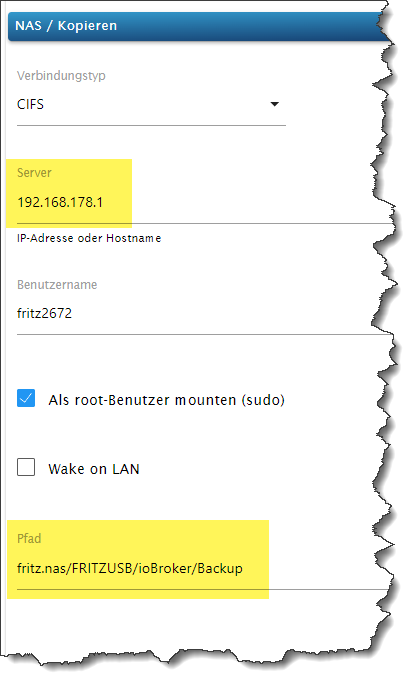
-
Ich habe ioBroker neu auf eine größere microSSD installier. Vorher habe ich ein Backup auf eine an der FritzBox angeschlossene USB Festplatte gemacht.
Wie mache ich die Wiederherstellung mit backitup. Die Nas-Festplatte der FritzBox kennt backttup nicht.@pistus sagte in Backup wiederherstellen:
Die Nas-Festplatte der FritzBox kennt backttup nicht.
Muss halt eigerichtet werden. Im Wiki zum Adapter gibt es näheres dazu.
-
@pistus sagte in Backup wiederherstellen:
Die Nas-Festplatte der FritzBox kennt backttup nicht.
Muss halt eigerichtet werden. Im Wiki zum Adapter gibt es näheres dazu.
Hier habe ich die Festplatte eingerichtet, bekannt gemacht. Siehe Bild.
Ich kann aber in backitup Widerherstellen kein Backup auswählen, weil keins angezeigt wird.
-
Hier habe ich die Festplatte eingerichtet, bekannt gemacht. Siehe Bild.
Ich kann aber in backitup Widerherstellen kein Backup auswählen, weil keins angezeigt wird.
Der Screenshot ist unvollständig.
-
Der Screenshot ist unvollständig.
@thomas-braun Der userName war nich Admin sondern Fritz1221
Jetzt konnte ich auch eine Backup Datei auswählen. Er hat angefangen und dann abgebrochen. Ich konnte den Text so schnell nicht lesen.
Was bitte ist unvollständig ausgefüllt? -
@thomas-braun Der userName war nich Admin sondern Fritz1221
Jetzt konnte ich auch eine Backup Datei auswählen. Er hat angefangen und dann abgebrochen. Ich konnte den Text so schnell nicht lesen.
Was bitte ist unvollständig ausgefüllt?@pistus sagte in Backup wiederherstellen:
Was bitte ist unvollständig ausgefüllt?
Keine Ahnung. Es fehlt der obere Teil des Fensters.
-
@pistus sagte in Backup wiederherstellen:
Was bitte ist unvollständig ausgefüllt?
Keine Ahnung. Es fehlt der obere Teil des Fensters.
@thomas-braun ```Ein Auszug aus dem Log
2024-02-23 19:04:00.638 info ==> Connected system.user.admin from ::ffff:192.168.178.37admin.0
2024-02-23 19:03:55.121 info failed connection to socket.io from ::ffff:192.168.178.37: Passport was not initializedbackitup.0
2024-02-23 18:58:02.429 error umount: /opt/iobroker/backups: not mounted.admin.0
2024-02-23 18:56:54.343 info <== Disconnect system.user.admin from ::ffff:192.168.178.37 adminadmin.0
2024-02-23 18:56:26.656 info <== Disconnect system.user.admin from ::ffff:192.168.178.37admin.0
2024-02-23 18:56:20.153 info ==> Connected system.user.admin from ::ffff:192.168.178.37admin.0
2024-02-23 18:56:14.237 info ==> Connected system.user.admin from ::ffff:192.168.178.37discovery.0
2024-02-23 18:56:03.550 info starting. Version 4.2.0 in /opt/iobroker/node_modules/iobroker.discovery, node: v18.19.1, js-controller: 5.0.19backitup.0
2024-02-23 18:56:02.432 error Error: Command failed: sudo mount -t cifs -o username=fritz1221,password=****,rw,uid=iobroker,gid=iobroker,file_mode=0777,dir_mode=0777 //192.168.178.1/fritz.nas/TREKSTOR/Backup-ioBroker /opt/iobroker/backupsmount error(16): Device or resource busyRefer to the mount.cifs(8) manual page (e.g. man mount.cifs) and kernel log messages (dmesg)admin.0
2024-02-23 18:56:01.418 info failed connection to socket.io from ::ffff:192.168.178.37: Passport was not initializedbackitup.0
2024-02-23 18:55:59.570 info [iobroker] backup will be activated at 02:48 every 1 day(s)backitup.0
2024-02-23 18:55:59.484 warn Cannot read log file: Error: UNKNOWN: unknown error, open '/opt/iobroker/backups/logs.txt'backitup.0
2024-02-23 18:55:59.159 info starting. Version 2.10.11 in /opt/iobroker/node_modules/iobroker.backitup, node: v18.19.1, js-controller: 5.0.19 -
@thomas-braun ```Ein Auszug aus dem Log
2024-02-23 19:04:00.638 info ==> Connected system.user.admin from ::ffff:192.168.178.37admin.0
2024-02-23 19:03:55.121 info failed connection to socket.io from ::ffff:192.168.178.37: Passport was not initializedbackitup.0
2024-02-23 18:58:02.429 error umount: /opt/iobroker/backups: not mounted.admin.0
2024-02-23 18:56:54.343 info <== Disconnect system.user.admin from ::ffff:192.168.178.37 adminadmin.0
2024-02-23 18:56:26.656 info <== Disconnect system.user.admin from ::ffff:192.168.178.37admin.0
2024-02-23 18:56:20.153 info ==> Connected system.user.admin from ::ffff:192.168.178.37admin.0
2024-02-23 18:56:14.237 info ==> Connected system.user.admin from ::ffff:192.168.178.37discovery.0
2024-02-23 18:56:03.550 info starting. Version 4.2.0 in /opt/iobroker/node_modules/iobroker.discovery, node: v18.19.1, js-controller: 5.0.19backitup.0
2024-02-23 18:56:02.432 error Error: Command failed: sudo mount -t cifs -o username=fritz1221,password=****,rw,uid=iobroker,gid=iobroker,file_mode=0777,dir_mode=0777 //192.168.178.1/fritz.nas/TREKSTOR/Backup-ioBroker /opt/iobroker/backupsmount error(16): Device or resource busyRefer to the mount.cifs(8) manual page (e.g. man mount.cifs) and kernel log messages (dmesg)admin.0
2024-02-23 18:56:01.418 info failed connection to socket.io from ::ffff:192.168.178.37: Passport was not initializedbackitup.0
2024-02-23 18:55:59.570 info [iobroker] backup will be activated at 02:48 every 1 day(s)backitup.0
2024-02-23 18:55:59.484 warn Cannot read log file: Error: UNKNOWN: unknown error, open '/opt/iobroker/backups/logs.txt'backitup.0
2024-02-23 18:55:59.159 info starting. Version 2.10.11 in /opt/iobroker/node_modules/iobroker.backitup, node: v18.19.1, js-controller: 5.0.19FritzNAS benötigt die beiden Optionen 'noserverino' und 'cache loose'.
Siehe Anleitungen zu Backitup.Meine Einstellungen: