NEWS
ioBroker auf neuer Maschine aufgesetzt und Adapter Probleme
-
Hallo,
ich ziehe gerade den ioBroker vom Raspi 4 (docker) zu einem Lenovo ThinkCentre M910Q Tiny mit Proxmox um.
ioBroker lasse ich dort in einer VM laufen, wegen Weitergabe des internen Bluetooth-Chips.
Auf dem Raspi läuft ioBroker unter
BullseyeBuster, auf dem ThinkCentre auf Bookwurm.Habe nach dem der ioBroker unter der VM installiert war, auch den BLE.0 installiert um zu testen, das dies auch klappt - erfolgreich.
Dann Backup mittels "BackItUp" auf Raspi durchgeführt, und dieses dann in der VM wieder eingespielt.
Erst war das Webinterface:8081 nicht mehr zu erreichen, mit " iobroker add admin --port 8089" kam ich dann unter :8089 zum Webinterface- erledigt.Darauf alle Adapter und iob geupdatet, und iob fix durchgeführt.
- Problem:
der BLE Adapter wurde nicht grün.
Nachdem ich etwas herumprobiert hatte, hatte ich zwei "Zustände" des Adapters:
1a=
Verbunden mit Host = rot
Lebenszeichen = rot
Verbunden mit Gerät oder Dienst = grün
oder, nun aktuell:
1b=
Verbunden mit Host = grün
Lebenszeichen = grün
Verbunden mit Gerät oder Dienst = rotWeis hier leider gerade nicht weiter :confused:
Vielleicht kann mir jemand helfen ?
Merci@gismoh auch die dazugehörigen Bibliotheken installiert.
https://github.com/AlCalzone/ioBroker.ble
Auf den fix ausgeführt?iob fix - Problem:
-
@gismoh auch die dazugehörigen Bibliotheken installiert.
https://github.com/AlCalzone/ioBroker.ble
Auf den fix ausgeführt?iob fix@crunchip
Merci,
denke den Fix hatte ich bereits gemacht, aber nun erneut mitiob stop iob fix iob startWeiterhin:
Verbunden mit Host = grün
Lebenszeichen = grün
Verbunden mit Gerät oder Dienst = rot
(Vor dem Einspielen des Backups lief der ble)Wie ich die Bibliotheken selber einspielen kann weis ich leider nicht.
Edit: ok, denke hiermit : sudo apt-get install bluetooth bluez libbluetooth-dev libudev-dev libcap2-bin
ich schaue mal ;)Edit2: es kommt:
bluetooth ist schon die neueste Version (5.66-1). bluez ist schon die neueste Version (5.66-1). libbluetooth-dev ist schon die neueste Version (5.66-1). libudev-dev ist schon die neueste Version (252.17-1~deb12u1). libcap2-bin ist schon die neueste Version (1:2.66-4). 0 aktualisiert, 0 neu installiert, 0 zu entfernen und 0 nicht aktualisiert.Bei Zustand kommt leider nur:
-bash: info.driverState: Kommando nicht gefunden. -
@gismoh sagte in ioBroker auf neuer Maschine aufgesetzt und Adapter Probleme:
-bash: info.driverState: Kommando nicht gefunden.
du musst in deinen Objekten nachsehen
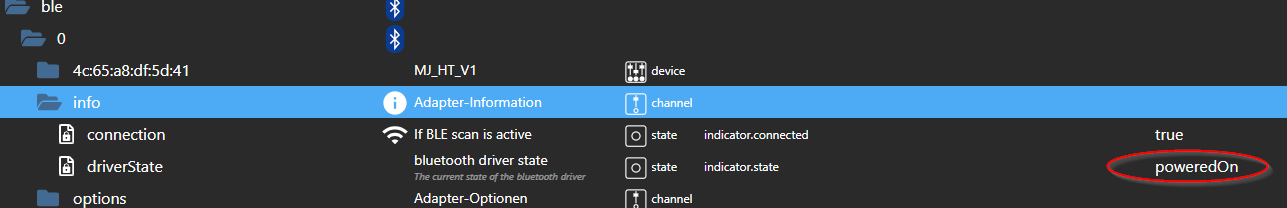
If the adapter starts but won't connect to your bluetooth hardware, please check the info.driverState state in ioBroker. If it is unauthorized, you need to give node additional permissions. For Linux, this is as simple as
sudo setcap cap_net_raw+eip $(eval readlink -f `which node`) -
Hallo,
ich ziehe gerade den ioBroker vom Raspi 4 (docker) zu einem Lenovo ThinkCentre M910Q Tiny mit Proxmox um.
ioBroker lasse ich dort in einer VM laufen, wegen Weitergabe des internen Bluetooth-Chips.
Auf dem Raspi läuft ioBroker unter
BullseyeBuster, auf dem ThinkCentre auf Bookwurm.Habe nach dem der ioBroker unter der VM installiert war, auch den BLE.0 installiert um zu testen, das dies auch klappt - erfolgreich.
Dann Backup mittels "BackItUp" auf Raspi durchgeführt, und dieses dann in der VM wieder eingespielt.
Erst war das Webinterface:8081 nicht mehr zu erreichen, mit " iobroker add admin --port 8089" kam ich dann unter :8089 zum Webinterface- erledigt.Darauf alle Adapter und iob geupdatet, und iob fix durchgeführt.
- Problem:
der BLE Adapter wurde nicht grün.
Nachdem ich etwas herumprobiert hatte, hatte ich zwei "Zustände" des Adapters:
1a=
Verbunden mit Host = rot
Lebenszeichen = rot
Verbunden mit Gerät oder Dienst = grün
oder, nun aktuell:
1b=
Verbunden mit Host = grün
Lebenszeichen = grün
Verbunden mit Gerät oder Dienst = rotWeis hier leider gerade nicht weiter :confused:
Vielleicht kann mir jemand helfen ?
Merci@gismoh sagte in ioBroker auf neuer Maschine aufgesetzt und Adapter Probleme:
des internen Bluetooth-Chips
bist du sicher das dieser auch erkannt wurde, oder fehlt da vllt noch die firmware
zeig mal aus der ioBroker VM heraus die Ausgabe von
systemctl status bluetoothhciconfigrfkill list allund direkt in Proxmox
dmesg | egrep -i 'blue|firm' - Problem:
-
Hallo,
ich ziehe gerade den ioBroker vom Raspi 4 (docker) zu einem Lenovo ThinkCentre M910Q Tiny mit Proxmox um.
ioBroker lasse ich dort in einer VM laufen, wegen Weitergabe des internen Bluetooth-Chips.
Auf dem Raspi läuft ioBroker unter
BullseyeBuster, auf dem ThinkCentre auf Bookwurm.Habe nach dem der ioBroker unter der VM installiert war, auch den BLE.0 installiert um zu testen, das dies auch klappt - erfolgreich.
Dann Backup mittels "BackItUp" auf Raspi durchgeführt, und dieses dann in der VM wieder eingespielt.
Erst war das Webinterface:8081 nicht mehr zu erreichen, mit " iobroker add admin --port 8089" kam ich dann unter :8089 zum Webinterface- erledigt.Darauf alle Adapter und iob geupdatet, und iob fix durchgeführt.
- Problem:
der BLE Adapter wurde nicht grün.
Nachdem ich etwas herumprobiert hatte, hatte ich zwei "Zustände" des Adapters:
1a=
Verbunden mit Host = rot
Lebenszeichen = rot
Verbunden mit Gerät oder Dienst = grün
oder, nun aktuell:
1b=
Verbunden mit Host = grün
Lebenszeichen = grün
Verbunden mit Gerät oder Dienst = rotWeis hier leider gerade nicht weiter :confused:
Vielleicht kann mir jemand helfen ?
MerciMoin,
@gismoh sagte in ioBroker auf neuer Maschine aufgesetzt und Adapter Probleme:
Habe nach dem der ioBroker unter der VM installiert war, auch den BLE.0 installiert um zu testen, das dies auch klappt - erfolgreich.
Hast Du den anschließend wieder deinstalliert?
Ich kenneBackitUpnicht und weiß nicht wie es sich verhält, wenn es beim Restore schon einen Adapter vorfindet, der ja auch schon die Hardware angesprochen hat.Schon mal die VM neu gestartet, oder den ganzen Proxmox?
VG
Bernd - Problem:
-
Moin,
@gismoh sagte in ioBroker auf neuer Maschine aufgesetzt und Adapter Probleme:
Habe nach dem der ioBroker unter der VM installiert war, auch den BLE.0 installiert um zu testen, das dies auch klappt - erfolgreich.
Hast Du den anschließend wieder deinstalliert?
Ich kenneBackitUpnicht und weiß nicht wie es sich verhält, wenn es beim Restore schon einen Adapter vorfindet, der ja auch schon die Hardware angesprochen hat.Schon mal die VM neu gestartet, oder den ganzen Proxmox?
VG
Bernd@dp20eic sagte in ioBroker auf neuer Maschine aufgesetzt und Adapter Probleme:
Ich kenne BackitUp nicht und weiß nicht wie es sich verhält, wenn es beim Restore schon einen Adapter vorfindet,
dann werden ggf. die Einstellungen und die Version mit denen aus dem Backup überschrieben.
-
@dp20eic sagte in ioBroker auf neuer Maschine aufgesetzt und Adapter Probleme:
Ich kenne BackitUp nicht und weiß nicht wie es sich verhält, wenn es beim Restore schon einen Adapter vorfindet,
dann werden ggf. die Einstellungen und die Version mit denen aus dem Backup überschrieben.
Besten Dank schon einmal - arbeite gerade die Tipps von euch ab.
Ne, den ble Adapter hatte ich nicht deinstalliert, er lief noch und hatte auch geräte gefunden, bevor ich das Backup aufgespielt hatte.- nun steht er im "driveeState" auf "powerdOff".
sudo setcap cap_net_raw+eip $(eval readlink -f `which node`)hat leider nichts dran geändert.
-
@gismoh sagte in ioBroker auf neuer Maschine aufgesetzt und Adapter Probleme:
des internen Bluetooth-Chips
bist du sicher das dieser auch erkannt wurde, oder fehlt da vllt noch die firmware
zeig mal aus der ioBroker VM heraus die Ausgabe von
systemctl status bluetoothhciconfigrfkill list allund direkt in Proxmox
dmesg | egrep -i 'blue|firm'systemctl status bluetoothLiefert:
● bluetooth.service - Bluetooth service Loaded: loaded (/lib/systemd/system/bluetooth.service; enabled; preset: en> Active: active (running) since Tue 2023-11-07 15:12:36 CET; 2min 58s ago Docs: man:bluetoothd(8) Main PID: 584 (bluetoothd) Status: "Running" Tasks: 1 (limit: 4623) Memory: 3.6M CPU: 42ms CGroup: /system.slice/bluetooth.service └─584 /usr/libexec/bluetooth/bluetoothd Nov 07 15:12:37 ioBrokerVM bluetoothd[584]: Endpoint registered: sender=:1.28 p> Nov 07 15:12:37 ioBrokerVM bluetoothd[584]: Endpoint registered: sender=:1.28 p> Nov 07 15:12:37 ioBrokerVM bluetoothd[584]: Endpoint registered: sender=:1.28 p> Nov 07 15:12:37 ioBrokerVM bluetoothd[584]: Endpoint registered: sender=:1.28 p> Nov 07 15:12:37 ioBrokerVM bluetoothd[584]: Endpoint registered: sender=:1.28 p> Nov 07 15:12:37 ioBrokerVM bluetoothd[584]: Endpoint registered: sender=:1.28 p> Nov 07 15:12:37 ioBrokerVM bluetoothd[584]: Endpoint registered: sender=:1.28 p> Nov 07 15:12:37 ioBrokerVM bluetoothd[584]: Endpoint registered: sender=:1.28 p> Nov 07 15:12:37 ioBrokerVM bluetoothd[584]: Endpoint registered: sender=:1.28 p> Nov 07 15:12:37 ioBrokerVM bluetoothd[584]: Endpoint registered: sender=:1.28 p> lines 1-22/22 (END)hciconfigLiefert:
hci0: Type: Primary Bus: USB BD Address: 0C:54:15:D0:86:93 ACL MTU: 1021:4 SCO MTU: 96:6 UP RUNNING RX bytes:819 acl:0 sco:0 events:63 errors:0 TX bytes:3692 acl:0 sco:0 commands:63 errors:0rfkill list allLiefert:
-bash: rfkill: Kommando nicht gefunden.dmesg | egrep -i 'blue|firm'Liefert:
[ 0.266252] ACPI: [Firmware Bug]: BIOS _OSI(Linux) query ignored [ 4.193119] platform regulatory.0: Direct firmware load for regulatory.db failed with error -2 [ 4.265674] Bluetooth: Core ver 2.22 [ 4.265696] NET: Registered PF_BLUETOOTH protocol family [ 4.265698] Bluetooth: HCI device and connection manager initialized [ 4.265740] Bluetooth: HCI socket layer initialized [ 4.265744] Bluetooth: L2CAP socket layer initialized [ 4.265748] Bluetooth: SCO socket layer initialized [ 4.319533] Bluetooth: hci0: Firmware revision 0.1 build 19 week 44 2021 [ 4.380570] iwlwifi 0000:02:00.0: loaded firmware version 36.ca7b901d.0 8265-36.ucode op_mode iwlmvm [ 4.938807] i915 0000:00:02.0: [drm] Finished loading DMC firmware i915/kbl_dmc_ver1_04.bin (v1.4) [ 5.478986] Bluetooth: BNEP (Ethernet Emulation) ver 1.3 [ 5.478990] Bluetooth: BNEP filters: protocol multicast [ 5.478994] Bluetooth: BNEP socket layer initialized [ 5.481078] Bluetooth: MGMT ver 1.22 [ 17.632400] Bluetooth: hci0: urb 000000003977ddce failed to resubmit (2) -
Moin,
@gismoh sagte in ioBroker auf neuer Maschine aufgesetzt und Adapter Probleme:
Habe nach dem der ioBroker unter der VM installiert war, auch den BLE.0 installiert um zu testen, das dies auch klappt - erfolgreich.
Hast Du den anschließend wieder deinstalliert?
Ich kenneBackitUpnicht und weiß nicht wie es sich verhält, wenn es beim Restore schon einen Adapter vorfindet, der ja auch schon die Hardware angesprochen hat.Schon mal die VM neu gestartet, oder den ganzen Proxmox?
VG
Bernd -
systemctl status bluetoothLiefert:
● bluetooth.service - Bluetooth service Loaded: loaded (/lib/systemd/system/bluetooth.service; enabled; preset: en> Active: active (running) since Tue 2023-11-07 15:12:36 CET; 2min 58s ago Docs: man:bluetoothd(8) Main PID: 584 (bluetoothd) Status: "Running" Tasks: 1 (limit: 4623) Memory: 3.6M CPU: 42ms CGroup: /system.slice/bluetooth.service └─584 /usr/libexec/bluetooth/bluetoothd Nov 07 15:12:37 ioBrokerVM bluetoothd[584]: Endpoint registered: sender=:1.28 p> Nov 07 15:12:37 ioBrokerVM bluetoothd[584]: Endpoint registered: sender=:1.28 p> Nov 07 15:12:37 ioBrokerVM bluetoothd[584]: Endpoint registered: sender=:1.28 p> Nov 07 15:12:37 ioBrokerVM bluetoothd[584]: Endpoint registered: sender=:1.28 p> Nov 07 15:12:37 ioBrokerVM bluetoothd[584]: Endpoint registered: sender=:1.28 p> Nov 07 15:12:37 ioBrokerVM bluetoothd[584]: Endpoint registered: sender=:1.28 p> Nov 07 15:12:37 ioBrokerVM bluetoothd[584]: Endpoint registered: sender=:1.28 p> Nov 07 15:12:37 ioBrokerVM bluetoothd[584]: Endpoint registered: sender=:1.28 p> Nov 07 15:12:37 ioBrokerVM bluetoothd[584]: Endpoint registered: sender=:1.28 p> Nov 07 15:12:37 ioBrokerVM bluetoothd[584]: Endpoint registered: sender=:1.28 p> lines 1-22/22 (END)hciconfigLiefert:
hci0: Type: Primary Bus: USB BD Address: 0C:54:15:D0:86:93 ACL MTU: 1021:4 SCO MTU: 96:6 UP RUNNING RX bytes:819 acl:0 sco:0 events:63 errors:0 TX bytes:3692 acl:0 sco:0 commands:63 errors:0rfkill list allLiefert:
-bash: rfkill: Kommando nicht gefunden.dmesg | egrep -i 'blue|firm'Liefert:
[ 0.266252] ACPI: [Firmware Bug]: BIOS _OSI(Linux) query ignored [ 4.193119] platform regulatory.0: Direct firmware load for regulatory.db failed with error -2 [ 4.265674] Bluetooth: Core ver 2.22 [ 4.265696] NET: Registered PF_BLUETOOTH protocol family [ 4.265698] Bluetooth: HCI device and connection manager initialized [ 4.265740] Bluetooth: HCI socket layer initialized [ 4.265744] Bluetooth: L2CAP socket layer initialized [ 4.265748] Bluetooth: SCO socket layer initialized [ 4.319533] Bluetooth: hci0: Firmware revision 0.1 build 19 week 44 2021 [ 4.380570] iwlwifi 0000:02:00.0: loaded firmware version 36.ca7b901d.0 8265-36.ucode op_mode iwlmvm [ 4.938807] i915 0000:00:02.0: [drm] Finished loading DMC firmware i915/kbl_dmc_ver1_04.bin (v1.4) [ 5.478986] Bluetooth: BNEP (Ethernet Emulation) ver 1.3 [ 5.478990] Bluetooth: BNEP filters: protocol multicast [ 5.478994] Bluetooth: BNEP socket layer initialized [ 5.481078] Bluetooth: MGMT ver 1.22 [ 17.632400] Bluetooth: hci0: urb 000000003977ddce failed to resubmit (2)@gismoh sagte in ioBroker auf neuer Maschine aufgesetzt und Adapter Probleme:
-bash: rfkill: Kommando nicht gefunden.
Moin,
dann installier Dir mal
rfkill# sudo apt install rfkillVG
Bernd -
@gismoh sagte in ioBroker auf neuer Maschine aufgesetzt und Adapter Probleme:
-bash: rfkill: Kommando nicht gefunden.
Moin,
dann installier Dir mal
rfkill# sudo apt install rfkillVG
Bernd -
@dp20eic
VM und ganze Maschine wurden bereits mehrfach neu gestartet.Den BLE hatte ich nicht wieder deinstalliert, sondern das Backup aufgespielt.
@gismoh sagte in ioBroker auf neuer Maschine aufgesetzt und Adapter Probleme:
Den BLE hatte ich nicht wieder deinstalliert, sondern das Backup aufgespielt.
Moin,
kannst Du den Adapter jetzt einmal deinstallieren und dann noch einmal neu installieren und konfigurieren.
VG
Bernd -
@gismoh sagte in ioBroker auf neuer Maschine aufgesetzt und Adapter Probleme:
Den BLE hatte ich nicht wieder deinstalliert, sondern das Backup aufgespielt.
Moin,
kannst Du den Adapter jetzt einmal deinstallieren und dann noch einmal neu installieren und konfigurieren.
VG
Bernd@dp20eic
Merci,dies hatte ich im Vorfeld auch bereits getan, allerdings mit "Hindernissen" ;)
Schreibe nun mit, was passiert....
-Adapter wurde deinstalliert,
-ioBroker neugestartet
beim Versuch ihn aus der Weboberfläche hinzuzufügen kommt folgende Fehlermeldung:$ iobroker add ble --host ioBrokerVM NPM version: 9.8.1 Installing iobroker.ble@0.13.4... (System call) npm ERR! code 1npm ERR! path /opt/iobroker/node_modules/@abandonware/noblenpm ERR! command failednpm ERR! command sh -c node-gyp-buildnpm ERR! (node:2525) [DEP0150] DeprecationWarning: Setting process.config is deprecated. In the future the property will be read-only.npm ERR! (Use `node --trace-deprecation ...` to show where the warning was created)npm ERR! Traceback (most recent call last):npm ERR! File "/opt/iobroker/node_modules/node-gyp/gyp/gyp_main.py", line 51, in <module>npm ERR! sys.exit(gyp.script_main())npm ERR! ^^^^^^^^^^^^^^^^^npm ERR! File "/opt/iobroker/node_modules/node-gyp/gyp/pylib/gyp/__init__.py", line 670, in script_mainnpm ERR! return main(sys.argv[1:])npm ERR! ^^^^^^^^^^^^^^^^^^npm ERR! File "/opt/iobroker/node_modules/node-gyp/gyp/pylib/gyp/__init__.py", line 662, in mainnpm ERR! return gyp_main(args)npm ERR! ^^^^^^^^^^^^^^npm ERR! File "/opt/iobroker/node_modules/node-gyp/gyp/pylib/gyp/__init__.py", line 629, in gyp_mainnpm ERR! [generator, flat_list, targets, data] = Load(npm ERR! ^^^^^npm ERR! File "/opt/iobroker/node_modules/node-gyp/gyp/pylib/gyp/__init__.py", line 150, in Loadnpm ERR! result = gyp.input.Load(npm ERR! ^^^^^^^^^^^^^^^npm ERR! File "/opt/iobroker/node_modules/node-gyp/gyp/pylib/gyp/input.py", line 3021, in Loadnpm ERR! LoadTargetBuildFile(npm ERR! File "/opt/iobroker/node_modules/node-gyp/gyp/pylib/gyp/input.py", line 411, in LoadTargetBuildFilenpm ERR! build_file_data = LoadOneBuildFile(npm ERR! ^^^^^^^^^^^^^^^^^npm ERR! File "/opt/iobroker/node_modules/node-gyp/gyp/pylib/gyp/input.py", line 239, in LoadOneBuildFilenpm ERR! build_file_contents = open(build_file_path, "rU").read()npm ERR! ^^^^^^^^^^^^^^^^^^^^^^^^^^^npm ERR! ValueError: invalid mode: 'rU' while trying to load binding.gypnpm ERR! gyp ERR! configure error npm ERR! gyp ERR! stack Error: `gyp` failed with exit code: 1npm ERR! gyp ERR! stack at ChildProcess.onCpExit (/opt/iobroker/node_modules/node-gyp/lib/configure.js:351:16)npm ERR! gyp ERR! stack at ChildProcess.emit (node:events:517:28)npm ERR! gyp ERR! stack at ChildProcess._handle.onexit (node:internal/child_process:292:12)npm ERR! gyp ERR! System Linux 6.1.0-13-amd64npm ERR! gyp ERR! command "/usr/bin/node" "/opt/iobroker/node_modules/node-gyp/bin/node-gyp.js" "rebuild"npm ERR! gyp ERR! cwd /opt/iobroker/node_modules/@abandonware/noblenpm ERR! gyp ERR! node -v v18.18.2npm ERR! gyp ERR! node-gyp -v v7.1.2npm ERR! gyp ERR! not oknpm ERR! A complete log of this run can be found in: /home/iobroker/.npm/_logs/2023-11-07T15_10_54_825Z-debug-0.log host.ioBrokerVM Cannot install iobroker.ble@0.13.4: 1 ERROR: Process exited with code 25Edit:
Habe danachcurl -sL http://iobroker.net/fix.sh | bash -und
sudo -H -u iobroker npm cache verifygemacht, danach erneut versucht den BLE Adapter zu installieren, aber gleicher Fehler.
-
@dp20eic
Merci,dies hatte ich im Vorfeld auch bereits getan, allerdings mit "Hindernissen" ;)
Schreibe nun mit, was passiert....
-Adapter wurde deinstalliert,
-ioBroker neugestartet
beim Versuch ihn aus der Weboberfläche hinzuzufügen kommt folgende Fehlermeldung:$ iobroker add ble --host ioBrokerVM NPM version: 9.8.1 Installing iobroker.ble@0.13.4... (System call) npm ERR! code 1npm ERR! path /opt/iobroker/node_modules/@abandonware/noblenpm ERR! command failednpm ERR! command sh -c node-gyp-buildnpm ERR! (node:2525) [DEP0150] DeprecationWarning: Setting process.config is deprecated. In the future the property will be read-only.npm ERR! (Use `node --trace-deprecation ...` to show where the warning was created)npm ERR! Traceback (most recent call last):npm ERR! File "/opt/iobroker/node_modules/node-gyp/gyp/gyp_main.py", line 51, in <module>npm ERR! sys.exit(gyp.script_main())npm ERR! ^^^^^^^^^^^^^^^^^npm ERR! File "/opt/iobroker/node_modules/node-gyp/gyp/pylib/gyp/__init__.py", line 670, in script_mainnpm ERR! return main(sys.argv[1:])npm ERR! ^^^^^^^^^^^^^^^^^^npm ERR! File "/opt/iobroker/node_modules/node-gyp/gyp/pylib/gyp/__init__.py", line 662, in mainnpm ERR! return gyp_main(args)npm ERR! ^^^^^^^^^^^^^^npm ERR! File "/opt/iobroker/node_modules/node-gyp/gyp/pylib/gyp/__init__.py", line 629, in gyp_mainnpm ERR! [generator, flat_list, targets, data] = Load(npm ERR! ^^^^^npm ERR! File "/opt/iobroker/node_modules/node-gyp/gyp/pylib/gyp/__init__.py", line 150, in Loadnpm ERR! result = gyp.input.Load(npm ERR! ^^^^^^^^^^^^^^^npm ERR! File "/opt/iobroker/node_modules/node-gyp/gyp/pylib/gyp/input.py", line 3021, in Loadnpm ERR! LoadTargetBuildFile(npm ERR! File "/opt/iobroker/node_modules/node-gyp/gyp/pylib/gyp/input.py", line 411, in LoadTargetBuildFilenpm ERR! build_file_data = LoadOneBuildFile(npm ERR! ^^^^^^^^^^^^^^^^^npm ERR! File "/opt/iobroker/node_modules/node-gyp/gyp/pylib/gyp/input.py", line 239, in LoadOneBuildFilenpm ERR! build_file_contents = open(build_file_path, "rU").read()npm ERR! ^^^^^^^^^^^^^^^^^^^^^^^^^^^npm ERR! ValueError: invalid mode: 'rU' while trying to load binding.gypnpm ERR! gyp ERR! configure error npm ERR! gyp ERR! stack Error: `gyp` failed with exit code: 1npm ERR! gyp ERR! stack at ChildProcess.onCpExit (/opt/iobroker/node_modules/node-gyp/lib/configure.js:351:16)npm ERR! gyp ERR! stack at ChildProcess.emit (node:events:517:28)npm ERR! gyp ERR! stack at ChildProcess._handle.onexit (node:internal/child_process:292:12)npm ERR! gyp ERR! System Linux 6.1.0-13-amd64npm ERR! gyp ERR! command "/usr/bin/node" "/opt/iobroker/node_modules/node-gyp/bin/node-gyp.js" "rebuild"npm ERR! gyp ERR! cwd /opt/iobroker/node_modules/@abandonware/noblenpm ERR! gyp ERR! node -v v18.18.2npm ERR! gyp ERR! node-gyp -v v7.1.2npm ERR! gyp ERR! not oknpm ERR! A complete log of this run can be found in: /home/iobroker/.npm/_logs/2023-11-07T15_10_54_825Z-debug-0.log host.ioBrokerVM Cannot install iobroker.ble@0.13.4: 1 ERROR: Process exited with code 25Edit:
Habe danachcurl -sL http://iobroker.net/fix.sh | bash -und
sudo -H -u iobroker npm cache verifygemacht, danach erneut versucht den BLE Adapter zu installieren, aber gleicher Fehler.
-
systemctl status bluetoothLiefert:
● bluetooth.service - Bluetooth service Loaded: loaded (/lib/systemd/system/bluetooth.service; enabled; preset: en> Active: active (running) since Tue 2023-11-07 15:12:36 CET; 2min 58s ago Docs: man:bluetoothd(8) Main PID: 584 (bluetoothd) Status: "Running" Tasks: 1 (limit: 4623) Memory: 3.6M CPU: 42ms CGroup: /system.slice/bluetooth.service └─584 /usr/libexec/bluetooth/bluetoothd Nov 07 15:12:37 ioBrokerVM bluetoothd[584]: Endpoint registered: sender=:1.28 p> Nov 07 15:12:37 ioBrokerVM bluetoothd[584]: Endpoint registered: sender=:1.28 p> Nov 07 15:12:37 ioBrokerVM bluetoothd[584]: Endpoint registered: sender=:1.28 p> Nov 07 15:12:37 ioBrokerVM bluetoothd[584]: Endpoint registered: sender=:1.28 p> Nov 07 15:12:37 ioBrokerVM bluetoothd[584]: Endpoint registered: sender=:1.28 p> Nov 07 15:12:37 ioBrokerVM bluetoothd[584]: Endpoint registered: sender=:1.28 p> Nov 07 15:12:37 ioBrokerVM bluetoothd[584]: Endpoint registered: sender=:1.28 p> Nov 07 15:12:37 ioBrokerVM bluetoothd[584]: Endpoint registered: sender=:1.28 p> Nov 07 15:12:37 ioBrokerVM bluetoothd[584]: Endpoint registered: sender=:1.28 p> Nov 07 15:12:37 ioBrokerVM bluetoothd[584]: Endpoint registered: sender=:1.28 p> lines 1-22/22 (END)hciconfigLiefert:
hci0: Type: Primary Bus: USB BD Address: 0C:54:15:D0:86:93 ACL MTU: 1021:4 SCO MTU: 96:6 UP RUNNING RX bytes:819 acl:0 sco:0 events:63 errors:0 TX bytes:3692 acl:0 sco:0 commands:63 errors:0rfkill list allLiefert:
-bash: rfkill: Kommando nicht gefunden.dmesg | egrep -i 'blue|firm'Liefert:
[ 0.266252] ACPI: [Firmware Bug]: BIOS _OSI(Linux) query ignored [ 4.193119] platform regulatory.0: Direct firmware load for regulatory.db failed with error -2 [ 4.265674] Bluetooth: Core ver 2.22 [ 4.265696] NET: Registered PF_BLUETOOTH protocol family [ 4.265698] Bluetooth: HCI device and connection manager initialized [ 4.265740] Bluetooth: HCI socket layer initialized [ 4.265744] Bluetooth: L2CAP socket layer initialized [ 4.265748] Bluetooth: SCO socket layer initialized [ 4.319533] Bluetooth: hci0: Firmware revision 0.1 build 19 week 44 2021 [ 4.380570] iwlwifi 0000:02:00.0: loaded firmware version 36.ca7b901d.0 8265-36.ucode op_mode iwlmvm [ 4.938807] i915 0000:00:02.0: [drm] Finished loading DMC firmware i915/kbl_dmc_ver1_04.bin (v1.4) [ 5.478986] Bluetooth: BNEP (Ethernet Emulation) ver 1.3 [ 5.478990] Bluetooth: BNEP filters: protocol multicast [ 5.478994] Bluetooth: BNEP socket layer initialized [ 5.481078] Bluetooth: MGMT ver 1.22 [ 17.632400] Bluetooth: hci0: urb 000000003977ddce failed to resubmit (2)@gismoh sagte in ioBroker auf neuer Maschine aufgesetzt und Adapter Probleme:
hci0: urb 000000003977ddce failed to resubmit (2)
Sieht aber irgendwie so aus als wenn da etwas nicht stimmt, unabhängig von deinem npm Problem
-
@dp20eic
Merci,dies hatte ich im Vorfeld auch bereits getan, allerdings mit "Hindernissen" ;)
Schreibe nun mit, was passiert....
-Adapter wurde deinstalliert,
-ioBroker neugestartet
beim Versuch ihn aus der Weboberfläche hinzuzufügen kommt folgende Fehlermeldung:$ iobroker add ble --host ioBrokerVM NPM version: 9.8.1 Installing iobroker.ble@0.13.4... (System call) npm ERR! code 1npm ERR! path /opt/iobroker/node_modules/@abandonware/noblenpm ERR! command failednpm ERR! command sh -c node-gyp-buildnpm ERR! (node:2525) [DEP0150] DeprecationWarning: Setting process.config is deprecated. In the future the property will be read-only.npm ERR! (Use `node --trace-deprecation ...` to show where the warning was created)npm ERR! Traceback (most recent call last):npm ERR! File "/opt/iobroker/node_modules/node-gyp/gyp/gyp_main.py", line 51, in <module>npm ERR! sys.exit(gyp.script_main())npm ERR! ^^^^^^^^^^^^^^^^^npm ERR! File "/opt/iobroker/node_modules/node-gyp/gyp/pylib/gyp/__init__.py", line 670, in script_mainnpm ERR! return main(sys.argv[1:])npm ERR! ^^^^^^^^^^^^^^^^^^npm ERR! File "/opt/iobroker/node_modules/node-gyp/gyp/pylib/gyp/__init__.py", line 662, in mainnpm ERR! return gyp_main(args)npm ERR! ^^^^^^^^^^^^^^npm ERR! File "/opt/iobroker/node_modules/node-gyp/gyp/pylib/gyp/__init__.py", line 629, in gyp_mainnpm ERR! [generator, flat_list, targets, data] = Load(npm ERR! ^^^^^npm ERR! File "/opt/iobroker/node_modules/node-gyp/gyp/pylib/gyp/__init__.py", line 150, in Loadnpm ERR! result = gyp.input.Load(npm ERR! ^^^^^^^^^^^^^^^npm ERR! File "/opt/iobroker/node_modules/node-gyp/gyp/pylib/gyp/input.py", line 3021, in Loadnpm ERR! LoadTargetBuildFile(npm ERR! File "/opt/iobroker/node_modules/node-gyp/gyp/pylib/gyp/input.py", line 411, in LoadTargetBuildFilenpm ERR! build_file_data = LoadOneBuildFile(npm ERR! ^^^^^^^^^^^^^^^^^npm ERR! File "/opt/iobroker/node_modules/node-gyp/gyp/pylib/gyp/input.py", line 239, in LoadOneBuildFilenpm ERR! build_file_contents = open(build_file_path, "rU").read()npm ERR! ^^^^^^^^^^^^^^^^^^^^^^^^^^^npm ERR! ValueError: invalid mode: 'rU' while trying to load binding.gypnpm ERR! gyp ERR! configure error npm ERR! gyp ERR! stack Error: `gyp` failed with exit code: 1npm ERR! gyp ERR! stack at ChildProcess.onCpExit (/opt/iobroker/node_modules/node-gyp/lib/configure.js:351:16)npm ERR! gyp ERR! stack at ChildProcess.emit (node:events:517:28)npm ERR! gyp ERR! stack at ChildProcess._handle.onexit (node:internal/child_process:292:12)npm ERR! gyp ERR! System Linux 6.1.0-13-amd64npm ERR! gyp ERR! command "/usr/bin/node" "/opt/iobroker/node_modules/node-gyp/bin/node-gyp.js" "rebuild"npm ERR! gyp ERR! cwd /opt/iobroker/node_modules/@abandonware/noblenpm ERR! gyp ERR! node -v v18.18.2npm ERR! gyp ERR! node-gyp -v v7.1.2npm ERR! gyp ERR! not oknpm ERR! A complete log of this run can be found in: /home/iobroker/.npm/_logs/2023-11-07T15_10_54_825Z-debug-0.log host.ioBrokerVM Cannot install iobroker.ble@0.13.4: 1 ERROR: Process exited with code 25Edit:
Habe danachcurl -sL http://iobroker.net/fix.sh | bash -und
sudo -H -u iobroker npm cache verifygemacht, danach erneut versucht den BLE Adapter zu installieren, aber gleicher Fehler.
@gismoh sagte in ioBroker auf neuer Maschine aufgesetzt und Adapter Probleme:
beim Versuch ihn aus der Weboberfläche hinzuzufügen kommt folgende Fehlermeldung
Ist mir gerade eingefallen, schau mal bei meinem issue
https://github.com/AlCalzone/ioBroker.ble/issues/801 -
@gismoh bin kein Profi, aber wenn ich dein post so lese.
Du hast iob installiert, dann ble. Da hat noch alles geklappt. Danach das Backup eingespielt und locker flockig den Port 8081 verbogen.
Ob das so gut gehen kann?@da_woody
Dachte Backitup, ist das "Mittel der Wahl"?
Habe allerdings nun das erste mal damit ein Backup widerhergestellt.Um noch mal zu sehen, das ich mir das nicht eingebildet hatte, das vor dem einspielen des Backups ioBroker ersteinmal "Normal" lief, die VM wieder vom früheren Zeitpunkt widerhergestellt.
= Weboberfläche wieder mit :8081 aufrufbar, und ble ist grün und hat Geräte gefunden und aktualisiert die Werte.
Nachtrag: Hab das Backup einspielen bereits zwei mal durch gemacht, jeweils mit einem neuen Backup. Aber das Ergebnis war jeweils dasselbe.
-
@da_woody
Dachte Backitup, ist das "Mittel der Wahl"?
Habe allerdings nun das erste mal damit ein Backup widerhergestellt.Um noch mal zu sehen, das ich mir das nicht eingebildet hatte, das vor dem einspielen des Backups ioBroker ersteinmal "Normal" lief, die VM wieder vom früheren Zeitpunkt widerhergestellt.
= Weboberfläche wieder mit :8081 aufrufbar, und ble ist grün und hat Geräte gefunden und aktualisiert die Werte.
Nachtrag: Hab das Backup einspielen bereits zwei mal durch gemacht, jeweils mit einem neuen Backup. Aber das Ergebnis war jeweils dasselbe.
@gismoh dann deinstalliere doch mal den ble jetzt und spiel anschliessend dein backup zurück
-
@gismoh dann deinstalliere doch mal den ble jetzt und spiel anschliessend dein backup zurück
-
@da_woody
Dachte Backitup, ist das "Mittel der Wahl"?
Habe allerdings nun das erste mal damit ein Backup widerhergestellt.Um noch mal zu sehen, das ich mir das nicht eingebildet hatte, das vor dem einspielen des Backups ioBroker ersteinmal "Normal" lief, die VM wieder vom früheren Zeitpunkt widerhergestellt.
= Weboberfläche wieder mit :8081 aufrufbar, und ble ist grün und hat Geräte gefunden und aktualisiert die Werte.
Nachtrag: Hab das Backup einspielen bereits zwei mal durch gemacht, jeweils mit einem neuen Backup. Aber das Ergebnis war jeweils dasselbe.
@gismoh sagte in ioBroker auf neuer Maschine aufgesetzt und Adapter Probleme:
Dachte Backitup, ist das "Mittel der Wahl"?
jo, auf einem nackten system.
offensichtlich knallt dir da was rein. warum sollte die oberfläche nachher nicht mehr über :8081 erreichbar sein?
das war, was mich nochmal nachlesen hat lassen...


