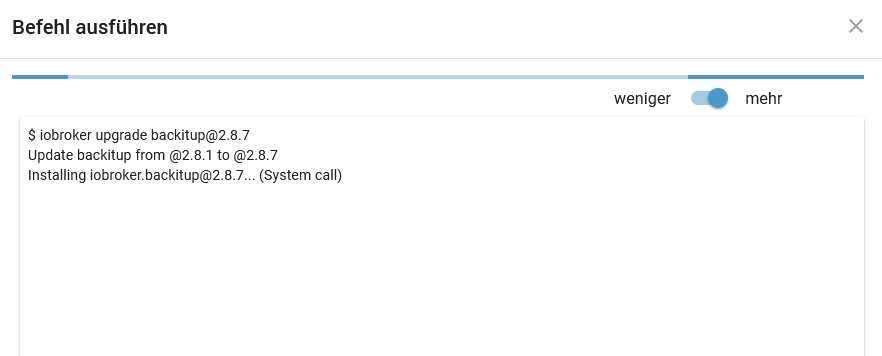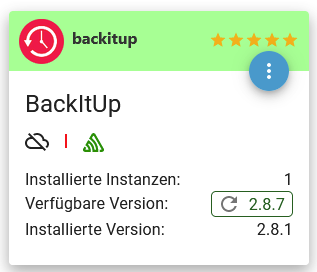NEWS
BackItUp Update hängt
-
Nun ging es doch weiter mit dem Befehl:
Volker@ioBroker:~$ iob upgrade all --debug This upgrade of "backitup" will introduce the following changes: ========================================================================== -> 2.8.7: fix restore in docker v9 -> 2.8.6: Fix node-red restore dependencies updated -> 2.8.5: Fix mount errors -> 2.8.4: Fix mysql Backup Fix pgsql Backup Fix InfluxDB Backup -> 2.8.3: Wake on LAN Advanced Settings added dependencies updated -> 2.8.2: Fix redis backup ========================================================================== Would you like to upgrade backitup from @2.8.1 to @2.8.7 now? [(y)es, (n)o]: y Update backitup from @2.8.1 to @2.8.7 NPM version: 9.8.1 Installing iobroker.backitup@2.8.7... (System call) npm ERR! code ETARGET npm ERR! notarget No matching version found for iobroker.backitup@2.8.7. npm ERR! notarget In most cases you or one of your dependencies are requesting npm ERR! notarget a package version that doesn't exist. npm ERR! A complete log of this run can be found in: /home/iobroker/.npm/_logs/2023-11-02T13_31_27_157Z-debug-0.log upload [21] backitup.admin /opt/iobroker/node_modules/iobroker.backitup/admin/adapter-settings.js adapter-settings.js application/javascript upload [20] backitup.admin /opt/iobroker/node_modules/iobroker.backitup/admin/backitup.png backitup.png image/png upload [19] backitup.admin /opt/iobroker/node_modules/iobroker.backitup/admin/backitup.svg backitup.svg image/svg+xml upload [18] backitup.admin /opt/iobroker/node_modules/iobroker.backitup/admin/i18n/de/translations.json i18n/de/translations.json application/json upload [17] backitup.admin /opt/iobroker/node_modules/iobroker.backitup/admin/i18n/en/translations.json i18n/en/translations.json application/json upload [16] backitup.admin /opt/iobroker/node_modules/iobroker.backitup/admin/i18n/es/translations.json i18n/es/translations.json application/json upload [15] backitup.admin /opt/iobroker/node_modules/iobroker.backitup/admin/i18n/fr/translations.json i18n/fr/translations.json application/json upload [14] backitup.admin /opt/iobroker/node_modules/iobroker.backitup/admin/i18n/it/translations.json i18n/it/translations.json application/json upload [13] backitup.admin /opt/iobroker/node_modules/iobroker.backitup/admin/i18n/nl/translations.json i18n/nl/translations.json application/json upload [12] backitup.admin /opt/iobroker/node_modules/iobroker.backitup/admin/i18n/pl/translations.json i18n/pl/translations.json application/json upload [11] backitup.admin /opt/iobroker/node_modules/iobroker.backitup/admin/i18n/pt/translations.json i18n/pt/translations.json application/json upload [10] backitup.admin /opt/iobroker/node_modules/iobroker.backitup/admin/i18n/ru/translations.json i18n/ru/translations.json application/json upload [9] backitup.admin /opt/iobroker/node_modules/iobroker.backitup/admin/i18n/uk/translations.json i18n/uk/translations.json application/json upload [8] backitup.admin /opt/iobroker/node_modules/iobroker.backitup/admin/i18n/zh-cn/translations.json i18n/zh-cn/translations.json application/json upload [7] backitup.admin /opt/iobroker/node_modules/iobroker.backitup/admin/index.html index.html text/html upload [6] backitup.admin /opt/iobroker/node_modules/iobroker.backitup/admin/index_m.html index_m.html text/html upload [5] backitup.admin /opt/iobroker/node_modules/iobroker.backitup/admin/index_m.js index_m.js application/javascript upload [4] backitup.admin /opt/iobroker/node_modules/iobroker.backitup/admin/style.css style.css text/css upload [3] backitup.admin /opt/iobroker/node_modules/iobroker.backitup/admin/tab_m.css tab_m.css text/css upload [2] backitup.admin /opt/iobroker/node_modules/iobroker.backitup/admin/tab_m.html tab_m.html text/html upload [1] backitup.admin /opt/iobroker/node_modules/iobroker.backitup/admin/tab_m.js tab_m.js application/javascript upload [0] backitup.admin /opt/iobroker/node_modules/iobroker.backitup/admin/words.js words.js application/javascript Volker@ioBroker:~$Volker@ioBroker:~$ cd /opt/iobroker && npm ls iobroker.inst@3.0.0 /opt/iobroker +-- @types/caseless@0.12.2 extraneous +-- @types/request@2.48.8 extraneous +-- @types/tough-cookie@4.0.2 extraneous +-- coffeescript@1.12.7 extraneous +-- iobroker.admin@6.12.0 +-- iobroker.backitup@2.8.1 +-- iobroker.daswetter@3.1.10 +-- iobroker.deconz@1.3.21 +-- iobroker.dwd@2.8.5 +-- iobroker.ecovacs-deebot@1.4.14-alpha.6 (git+ssh://git@github.com/mrbungle64/ioBroker.ecovacs-deebot.git#56b31c594e59c8d97f7497a3f36db2a3607b9619) +-- iobroker.email@1.2.0 +-- iobroker.fb-checkpresence@1.2.2 +-- iobroker.fitbit-fitness@0.4.10 +-- iobroker.fritzbox@0.5.0 +-- iobroker.fritzdect@2.3.1 +-- iobroker.history@3.0.1 +-- iobroker.ical@1.13.3 +-- iobroker.icons-material-png@0.1.0 +-- iobroker.info@2.0.0 +-- iobroker.javascript@7.1.4 +-- iobroker.js-controller@5.0.12 +-- iobroker.openligadb@1.3.3 (git+ssh://git@github.com/oweitman/ioBroker.openligadb.git#5951d4a8d296db6440d38c3c930313aa41b8b48a) +-- iobroker.pollenflug@1.0.6 (git+ssh://git@github.com/schmupu/ioBroker.pollenflug.git#4ae37990c9c6bcf9ae5db5bfa0c9fba70b005e7f) +-- iobroker.rainbird@0.2.3 (git+ssh://git@github.com/StrathCole/ioBroker.rainbird.git#0caa24dcbb11024865ff9161c6f6bb5e6db6a9ce) +-- iobroker.scenes@2.3.9 +-- iobroker.signal-cmb@0.3.0 +-- iobroker.socketio@6.5.5 +-- iobroker.tahoma@0.10.2 +-- iobroker.tankerkoenig@3.3.7 +-- iobroker.telegram@1.16.0 +-- iobroker.tr-064@4.2.18 +-- iobroker.trashschedule@2.2.0 +-- iobroker.tvprogram@1.1.2 +-- iobroker.upnp@1.0.21 +-- iobroker.vis-canvas-gauges@1.0.1 +-- iobroker.vis-google-fonts@1.0.4 +-- iobroker.vis-hqwidgets@1.4.0 +-- iobroker.vis-jqui-mfd@1.0.12 +-- iobroker.vis-materialdesign@0.5.94 (git+ssh://git@github.com/Scrounger/ioBroker.vis-materialdesign.git#8b7529d493f223dfc4f1d1f632553fcb35bbcc92) +-- iobroker.vis-timeandweather@1.2.2 +-- iobroker.vis@1.4.16 +-- iobroker.weatherunderground@3.6.0 +-- iobroker.web@6.1.2 +-- iobroker.ws@2.5.5 +-- jsonata@2.0.3 extraneous +-- node-inspect@2.0.0 extraneous +-- picocolors@1.0.0 extraneous +-- suncalc2@1.8.1 extraneous +-- typescript@5.1.6 extraneous +-- virtual-tsc@0.6.2 extraneous `-- wake_on_lan@1.0.0 extraneous Volker@ioBroker:/opt/iobroker$ -
Nach einer gefühlten Ewigkeit ging es dann im Backend auch weiter:
$ iobroker upgrade backitup@2.8.7 Update backitup from @2.8.1 to @2.8.7 Installing iobroker.backitup@2.8.7... (System call) upload [21] backitup.admin /opt/iobroker/node_modules/iobroker.backitup/admin/adapter-settings.js adapter-settings.js application/javascript upload [10] backitup.admin /opt/iobroker/node_modules/iobroker.backitup/admin/i18n/ru/translations.json i18n/ru/translations.json application/json upload [7] backitup.admin /opt/iobroker/node_modules/iobroker.backitup/admin/index.html index.html text/html upload [2] backitup.admin /opt/iobroker/node_modules/iobroker.backitup/admin/tab_m.html tab_m.html text/html upload [0] backitup.admin /opt/iobroker/node_modules/iobroker.backitup/admin/words.js words.js application/javascript Process exited with code 0Aber er zeigt bei den Adaptern immer noch an, dass es ein Update gibt.

-
Nach einer gefühlten Ewigkeit ging es dann im Backend auch weiter:
$ iobroker upgrade backitup@2.8.7 Update backitup from @2.8.1 to @2.8.7 Installing iobroker.backitup@2.8.7... (System call) upload [21] backitup.admin /opt/iobroker/node_modules/iobroker.backitup/admin/adapter-settings.js adapter-settings.js application/javascript upload [10] backitup.admin /opt/iobroker/node_modules/iobroker.backitup/admin/i18n/ru/translations.json i18n/ru/translations.json application/json upload [7] backitup.admin /opt/iobroker/node_modules/iobroker.backitup/admin/index.html index.html text/html upload [2] backitup.admin /opt/iobroker/node_modules/iobroker.backitup/admin/tab_m.html tab_m.html text/html upload [0] backitup.admin /opt/iobroker/node_modules/iobroker.backitup/admin/words.js words.js application/javascript Process exited with code 0Aber er zeigt bei den Adaptern immer noch an, dass es ein Update gibt.

-
@thomas-braun sagte in BackItUp Update hängt:
iob update
Ich habe den Server vorher einmal neu gestartet. Scheinbar auch ohne Erfolg.
Volker@ioBroker:~$ iob update Used repository: stable Adapter "admin" : 6.12.0 , installed 6.12.0 Adapter "backitup" : 2.8.7 , installed 2.8.1 [Updatable] Adapter "daswetter" : 3.1.10 , installed 3.1.10 Adapter "deconz" : 1.3.21 , installed 1.3.21 Adapter "dwd" : 2.8.5 , installed 2.8.5 Adapter "ecovacs-deebot": 1.4.13 , installed 1.4.14-alpha.6 Adapter "email" : 1.2.0 , installed 1.2.0 Adapter "fb-checkpresence": 1.2.2 , installed 1.2.2 Adapter "fitbit-fitness": 0.4.10 , installed 0.4.10 Adapter "fritzbox" : 0.5.0 , installed 0.5.0 Adapter "fritzdect" : 2.3.1 , installed 2.3.1 Adapter "history" : 3.0.1 , installed 3.0.1 Adapter "ical" : 1.13.3 , installed 1.13.3 Adapter "icons-material-png": 0.1.0, installed 0.1.0 Adapter "info" : 2.0.0 , installed 2.0.0 Adapter "javascript" : 7.1.4 , installed 7.1.4 Controller "js-controller": 5.0.12 , installed 5.0.12 Adapter "openligadb" : 1.2.4 , installed 1.3.3 Adapter "pollenflug" : 1.0.6 , installed 1.0.6 Adapter "scenes" : 2.3.9 , installed 2.3.9 Adapter "signal-cmb" : 0.3.0 , installed 0.3.0 Adapter "simple-api" : 2.7.2 , installed 2.7.2 Adapter "socketio" : 6.5.5 , installed 6.5.5 Adapter "tahoma" : 0.10.2 , installed 0.10.2 Adapter "tankerkoenig" : 3.3.7 , installed 3.3.7 Adapter "telegram" : 1.16.0 , installed 1.16.0 Adapter "tr-064" : 4.2.18 , installed 4.2.18 Adapter "trashschedule": 2.2.0 , installed 2.2.0 Adapter "tvprogram" : 1.1.2 , installed 1.1.2 Adapter "upnp" : 1.0.21 , installed 1.0.21 Adapter "vis" : 1.4.16 , installed 1.4.16 Adapter "vis-canvas-gauges": 1.0.1, installed 1.0.1 Adapter "vis-google-fonts": 1.0.4 , installed 1.0.4 Adapter "vis-hqwidgets": 1.4.0 , installed 1.4.0 Adapter "vis-jqui-mfd" : 1.0.12 , installed 1.0.12 Adapter "vis-timeandweather": 1.2.2, installed 1.2.2 Adapter "weatherunderground": 3.6.0, installed 3.6.0 Adapter "web" : 6.1.2 , installed 6.1.2 Adapter "ws" : 2.5.5 , installed 2.5.5 Volker@ioBroker:~$ -
Ich habe jetzt nach dem Neustart das Update im Backend noch einmal gestartet und nun lief es durch
$ iobroker upgrade backitup@2.8.7 Update backitup from @2.8.1 to @2.8.7 Installing iobroker.backitup@2.8.7... (System call) 88 packages are looking for funding run `npm fund` for details Update "system.adapter.backitup.0" upload [0] backitup.admin /opt/iobroker/node_modules/iobroker.backitup/admin/words.js words.js application/javascript Process exited with code 0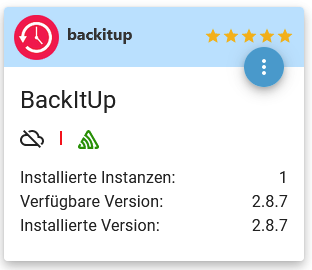
-
@thomas-braun Danke für Deine Mühen!
-
Bei mir lief das Update durch. Dann kam aber die Fehlerneldung:
startInstance system.adapter.backitup.0 Adapter dependency not fulfilled on any host: required adapter "admin" has wrong version. Installed "5.3.1", required ">=6.0.0"!admin: 6.12.0
Node.js: v18.17.1(18.18.2)
NPM: 9.6.7(9.8.1)Auch die Installation einer älteren Version haben nichts gebracht.
-
Bei mir lief das Update durch. Dann kam aber die Fehlerneldung:
startInstance system.adapter.backitup.0 Adapter dependency not fulfilled on any host: required adapter "admin" has wrong version. Installed "5.3.1", required ">=6.0.0"!admin: 6.12.0
Node.js: v18.17.1(18.18.2)
NPM: 9.6.7(9.8.1)Auch die Installation einer älteren Version haben nichts gebracht.
iob stop iob fix iob nodejs-update iob upload all -
iob stop iob fix iob nodejs-update iob upload all@thomas-braun sagte in BackItUp Update hängt:
iob stop iob fix iob nodejs-update iob upload allKann man das node.js Update immer so machen? Es gibt hier so viele Beschreibungen zu das ich mir da jetzt etwas unsicher bin :-)
-
@thomas-braun sagte in BackItUp Update hängt:
iob stop iob fix iob nodejs-update iob upload allKann man das node.js Update immer so machen? Es gibt hier so viele Beschreibungen zu das ich mir da jetzt etwas unsicher bin :-)
Seit kurzen gibt es den Befehl dazu. Siehe auch die Ankündigungen hier im Forum.
-
Seit kurzen gibt es den Befehl dazu. Siehe auch die Ankündigungen hier im Forum.
Wenn man am letzten Wochenende den IOB neu installiert hatte muss man dann trotzdem jetzt noch mal
fix iobausführen oder hat das die IOB Version dann schon drin das man jetzt
iob nodejs-updateausführen kann?
-
Wenn man am letzten Wochenende den IOB neu installiert hatte muss man dann trotzdem jetzt noch mal
fix iobausführen oder hat das die IOB Version dann schon drin das man jetzt
iob nodejs-updateausführen kann?
Nein, der
iob fixist nur erforderlich, wenn das Kommando 'iobroker nodejs-update' noch nicht geladen wurde (bei Alt-Installationen, Neuinstallationen kommen direkt damit an). Jetzt steht das natürlich direkt zur Verfügung.
Probier es halt einfach aus. Wenn es nicht vorhanden ist:
iob fix -
Nein, der
iob fixist nur erforderlich, wenn das Kommando 'iobroker nodejs-update' noch nicht geladen wurde (bei Alt-Installationen, Neuinstallationen kommen direkt damit an). Jetzt steht das natürlich direkt zur Verfügung.
Probier es halt einfach aus. Wenn es nicht vorhanden ist:
iob fixIch komme jetzt gerade nicht an meinen IOB aber woran sollte ich den erkennen ob es verfügbar ist?
Gibt es da auch einen Befehl für?Glaub der Groschen ist gefallen, wenn
iob nodejs-updatefunktioniert ist kein
fix iobnötig.
Werde mir das heute Abend mal anschauen. Danke dir.
Gruß Duffy
-
Ich komme jetzt gerade nicht an meinen IOB aber woran sollte ich den erkennen ob es verfügbar ist?
Gibt es da auch einen Befehl für?Glaub der Groschen ist gefallen, wenn
iob nodejs-updatefunktioniert ist kein
fix iobnötig.
Werde mir das heute Abend mal anschauen. Danke dir.
Gruß Duffy
-
Ja, danke, war ein Kopierfehler trotzdem danke für den Hinweis, sonst wäre ich vielleicht wieder mal auf dem Schlauch gestanden.
-
Habe es gerade überprüft. Ich konnte
iob nodejs-updateausführen. Dann wurde mir vorgeschlagen um das System up to Date zu halten
sudo apt update && sudo apt full-upgradeauszuführen.
Dabei kam am Ende die Meldung mit der ich nichts anfangen kann (letzter Satz):
pi@raspberrypi:~ $ sudo apt update && sudo apt full-upgrade Hit:1 http://deb.debian.org/debian bookworm InRelease Get:2 http://deb.debian.org/debian-security bookworm-security InRelease [48.0 kB] Get:3 http://deb.debian.org/debian bookworm-updates InRelease [52.1 kB] Get:4 http://archive.raspberrypi.com/debian bookworm InRelease [23.6 kB] Get:5 https://repos.influxdata.com/debian stable InRelease [6,901 B] Get:6 https://packages.grafana.com/oss/deb stable InRelease [5,983 B] Hit:7 https://deb.nodesource.com/node_18.x nodistro InRelease Get:8 http://deb.debian.org/debian-security bookworm-security/main armhf Packages [90.9 kB] Get:9 http://deb.debian.org/debian-security bookworm-security/main arm64 Packages [93.2 kB] Get:10 http://deb.debian.org/debian bookworm-updates/main armhf Packages [6,648 B] Get:11 http://deb.debian.org/debian bookworm-updates/main arm64 Packages [6,672 B] Get:12 http://deb.debian.org/debian bookworm-updates/main Translation-en [5,204 B] Get:13 http://archive.raspberrypi.com/debian bookworm/main armhf Packages [346 kB] Get:14 http://archive.raspberrypi.com/debian bookworm/main arm64 Packages [338 kB] Get:15 https://repos.influxdata.com/debian stable/main arm64 Packages [7,173 B] Get:16 https://packages.grafana.com/oss/deb stable/main arm64 Packages [126 kB] Fetched 1,157 kB in 3s (427 kB/s) Reading package lists... Done ^Cilding dependency tree... 50%Ist
^Cilding dependency tree... 50%was gutes?? :anguished:
VG Duffy
-
Habe es gerade überprüft. Ich konnte
iob nodejs-updateausführen. Dann wurde mir vorgeschlagen um das System up to Date zu halten
sudo apt update && sudo apt full-upgradeauszuführen.
Dabei kam am Ende die Meldung mit der ich nichts anfangen kann (letzter Satz):
pi@raspberrypi:~ $ sudo apt update && sudo apt full-upgrade Hit:1 http://deb.debian.org/debian bookworm InRelease Get:2 http://deb.debian.org/debian-security bookworm-security InRelease [48.0 kB] Get:3 http://deb.debian.org/debian bookworm-updates InRelease [52.1 kB] Get:4 http://archive.raspberrypi.com/debian bookworm InRelease [23.6 kB] Get:5 https://repos.influxdata.com/debian stable InRelease [6,901 B] Get:6 https://packages.grafana.com/oss/deb stable InRelease [5,983 B] Hit:7 https://deb.nodesource.com/node_18.x nodistro InRelease Get:8 http://deb.debian.org/debian-security bookworm-security/main armhf Packages [90.9 kB] Get:9 http://deb.debian.org/debian-security bookworm-security/main arm64 Packages [93.2 kB] Get:10 http://deb.debian.org/debian bookworm-updates/main armhf Packages [6,648 B] Get:11 http://deb.debian.org/debian bookworm-updates/main arm64 Packages [6,672 B] Get:12 http://deb.debian.org/debian bookworm-updates/main Translation-en [5,204 B] Get:13 http://archive.raspberrypi.com/debian bookworm/main armhf Packages [346 kB] Get:14 http://archive.raspberrypi.com/debian bookworm/main arm64 Packages [338 kB] Get:15 https://repos.influxdata.com/debian stable/main arm64 Packages [7,173 B] Get:16 https://packages.grafana.com/oss/deb stable/main arm64 Packages [126 kB] Fetched 1,157 kB in 3s (427 kB/s) Reading package lists... Done ^Cilding dependency tree... 50%Ist
^Cilding dependency tree... 50%was gutes?? :anguished:
VG Duffy
-
Habe es gerade überprüft. Ich konnte
iob nodejs-updateausführen. Dann wurde mir vorgeschlagen um das System up to Date zu halten
sudo apt update && sudo apt full-upgradeauszuführen.
Dabei kam am Ende die Meldung mit der ich nichts anfangen kann (letzter Satz):
pi@raspberrypi:~ $ sudo apt update && sudo apt full-upgrade Hit:1 http://deb.debian.org/debian bookworm InRelease Get:2 http://deb.debian.org/debian-security bookworm-security InRelease [48.0 kB] Get:3 http://deb.debian.org/debian bookworm-updates InRelease [52.1 kB] Get:4 http://archive.raspberrypi.com/debian bookworm InRelease [23.6 kB] Get:5 https://repos.influxdata.com/debian stable InRelease [6,901 B] Get:6 https://packages.grafana.com/oss/deb stable InRelease [5,983 B] Hit:7 https://deb.nodesource.com/node_18.x nodistro InRelease Get:8 http://deb.debian.org/debian-security bookworm-security/main armhf Packages [90.9 kB] Get:9 http://deb.debian.org/debian-security bookworm-security/main arm64 Packages [93.2 kB] Get:10 http://deb.debian.org/debian bookworm-updates/main armhf Packages [6,648 B] Get:11 http://deb.debian.org/debian bookworm-updates/main arm64 Packages [6,672 B] Get:12 http://deb.debian.org/debian bookworm-updates/main Translation-en [5,204 B] Get:13 http://archive.raspberrypi.com/debian bookworm/main armhf Packages [346 kB] Get:14 http://archive.raspberrypi.com/debian bookworm/main arm64 Packages [338 kB] Get:15 https://repos.influxdata.com/debian stable/main arm64 Packages [7,173 B] Get:16 https://packages.grafana.com/oss/deb stable/main arm64 Packages [126 kB] Fetched 1,157 kB in 3s (427 kB/s) Reading package lists... Done ^Cilding dependency tree... 50%Ist
^Cilding dependency tree... 50%was gutes?? :anguished:
VG Duffy
@duffy sagte in BackItUp Update hängt:
^Cilding dependency tree... 50%
Moin,
der war noch nicht fertig!
Da steht eigentlichBuilding, Du hast aber irgendwie ein^Cgemacht alsoControl C==Abbruchder Aktion, die gerade auf der Kommandozeile ausgeführt wurde.Also nochmal ausführen und dann nicht immer herumfummeln, halte mal die Finger still und warte!
VG
Bernd -
Habe es gerade überprüft. Ich konnte
iob nodejs-updateausführen. Dann wurde mir vorgeschlagen um das System up to Date zu halten
sudo apt update && sudo apt full-upgradeauszuführen.
Dabei kam am Ende die Meldung mit der ich nichts anfangen kann (letzter Satz):
pi@raspberrypi:~ $ sudo apt update && sudo apt full-upgrade Hit:1 http://deb.debian.org/debian bookworm InRelease Get:2 http://deb.debian.org/debian-security bookworm-security InRelease [48.0 kB] Get:3 http://deb.debian.org/debian bookworm-updates InRelease [52.1 kB] Get:4 http://archive.raspberrypi.com/debian bookworm InRelease [23.6 kB] Get:5 https://repos.influxdata.com/debian stable InRelease [6,901 B] Get:6 https://packages.grafana.com/oss/deb stable InRelease [5,983 B] Hit:7 https://deb.nodesource.com/node_18.x nodistro InRelease Get:8 http://deb.debian.org/debian-security bookworm-security/main armhf Packages [90.9 kB] Get:9 http://deb.debian.org/debian-security bookworm-security/main arm64 Packages [93.2 kB] Get:10 http://deb.debian.org/debian bookworm-updates/main armhf Packages [6,648 B] Get:11 http://deb.debian.org/debian bookworm-updates/main arm64 Packages [6,672 B] Get:12 http://deb.debian.org/debian bookworm-updates/main Translation-en [5,204 B] Get:13 http://archive.raspberrypi.com/debian bookworm/main armhf Packages [346 kB] Get:14 http://archive.raspberrypi.com/debian bookworm/main arm64 Packages [338 kB] Get:15 https://repos.influxdata.com/debian stable/main arm64 Packages [7,173 B] Get:16 https://packages.grafana.com/oss/deb stable/main arm64 Packages [126 kB] Fetched 1,157 kB in 3s (427 kB/s) Reading package lists... Done ^Cilding dependency tree... 50%Ist
^Cilding dependency tree... 50%was gutes?? :anguished:
VG Duffy
@duffy sagte in BackItUp Update hängt:
Ist
^Cilding dependency tree... 50%was gutes??
das ist ein Zeichen dass du zu ungeduldig warst und mitten im Prozess mit ctrl-c abgebrochen hast
-
@duffy sagte in BackItUp Update hängt:
Ist
^Cilding dependency tree... 50%was gutes??
das ist ein Zeichen dass du zu ungeduldig warst und mitten im Prozess mit ctrl-c abgebrochen hast
Hmm, eigentlich war ich an etwas anderem dran auf einem 2. Bildschirm aber vielleicht bin ich wirklich drauf gekommen.
Aber sagt mal ist
sudo apt update && sudo apt full-upgradedas gleiche wie
Sudo apt updateund
Sudo apt upgrade?
Wenn nein wo ist der Unterschied?