NEWS
BackItUp Update hängt
-
Hallo zusammen,
mir wurde heute ein Update vom BackItUp angezeigt.
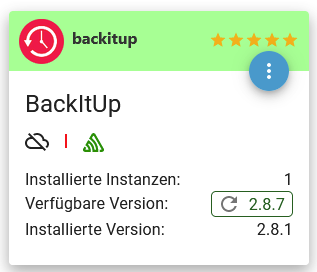
Die Installation läuft aber nicht durch. Erbleibt an dieser Stelle hängen:
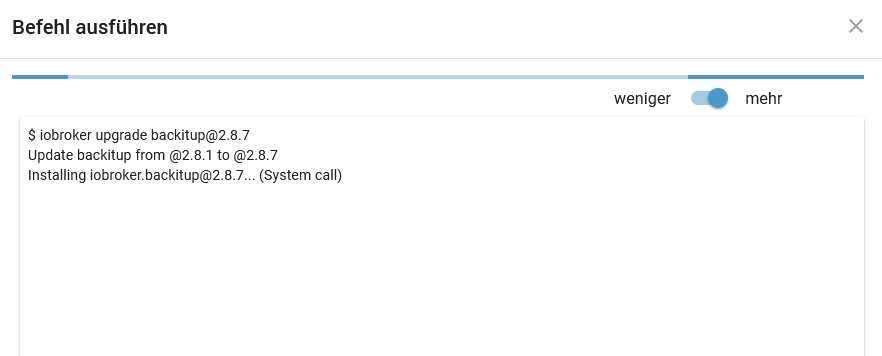
Was kann ich tun?
iob update iob upgrade all --debug -
iob update iob upgrade all --debug@thomas-braun sagte in BackItUp Update hängt:
iob upgrade all --debug
Volker@ioBroker:~$ sudo iob upgrade all --debug This upgrade of "backitup" will introduce the following changes: ========================================================================== -> 2.8.7: fix restore in docker v9 -> 2.8.6: Fix node-red restore dependencies updated -> 2.8.5: Fix mount errors -> 2.8.4: Fix mysql Backup Fix pgsql Backup Fix InfluxDB Backup -> 2.8.3: Wake on LAN Advanced Settings added dependencies updated -> 2.8.2: Fix redis backup ========================================================================== Would you like to upgrade backitup from @2.8.1 to @2.8.7 now? [(y)es, (n)o]: y Update backitup from @2.8.1 to @2.8.7 host.ioBroker Adapter "system.adapter.backitup.0" is stopped. NPM version: 9.8.1 Installing iobroker.backitup@2.8.7... (System call)Dann hängt er
-
@thomas-braun sagte in BackItUp Update hängt:
iob upgrade all --debug
Volker@ioBroker:~$ sudo iob upgrade all --debug This upgrade of "backitup" will introduce the following changes: ========================================================================== -> 2.8.7: fix restore in docker v9 -> 2.8.6: Fix node-red restore dependencies updated -> 2.8.5: Fix mount errors -> 2.8.4: Fix mysql Backup Fix pgsql Backup Fix InfluxDB Backup -> 2.8.3: Wake on LAN Advanced Settings added dependencies updated -> 2.8.2: Fix redis backup ========================================================================== Would you like to upgrade backitup from @2.8.1 to @2.8.7 now? [(y)es, (n)o]: y Update backitup from @2.8.1 to @2.8.7 host.ioBroker Adapter "system.adapter.backitup.0" is stopped. NPM version: 9.8.1 Installing iobroker.backitup@2.8.7... (System call)Dann hängt er
Mann...
Wo kommt diese Scheiße mit 'sudo iob' immer her???
Das wird NIE, NIE, NIE per sudo gemacht. Nie!
iob stop iob fix iob start iob diag -
Mann...
Wo kommt diese Scheiße mit 'sudo iob' immer her???
Das wird NIE, NIE, NIE per sudo gemacht. Nie!
iob stop iob fix iob start iob diag@thomas-braun sagte in BackItUp Update hängt:
Wo kommt diese Scheiße mit 'sudo iob' immer her???
alte DAU Gewohnheit, dass ich alle Befehle nicht unter root, sondern unter eigenem User und dann mit sudo starte.
Befehle sind durch.
======== Start marking the full check here =========
Skript v.2023-10-10 *** BASE SYSTEM *** Static hostname: ioBroker Icon name: computer-container Chassis: container ☐ Virtualization: lxc Operating System: Debian GNU/Linux 12 (bookworm) Kernel: Linux 6.2.16-18-pve Architecture: x86-64 model name : Intel(R) Core(TM) i5-10400T CPU @ 2.00GHz Docker : false Virtualization : lxc Kernel : x86_64 Userland : amd64 Systemuptime and Load: 14:29:45 up 5 days, 3:18, 2 users, load average: 1.17, 0.94, 0.86 CPU threads: 4 *** Time and Time Zones *** Local time: Thu 2023-11-02 14:29:46 CET Universal time: Thu 2023-11-02 13:29:46 UTC RTC time: n/a Time zone: Europe/Berlin (CET, +0100) System clock synchronized: yes NTP service: inactive RTC in local TZ: no *** User and Groups *** Volker /home/Volker Volker sudo iobroker *** X-Server-Setup *** X-Server: false Desktop: Terminal: tty Boot Target: graphical.target *** MEMORY *** total used free shared buff/cache available Mem: 4.3G 1.2G 1.5G 196K 1.7G 3.1G Swap: 1.1G 222M 851M Total: 5.4G 1.4G 2.3G 4096 M total memory 1137 M used memory 492 M active memory 2053 M inactive memory 1382 M free memory 0 M buffer memory 1575 M swap cache 1024 M total swap 212 M used swap 811 M free swap *** FAILED SERVICES *** UNIT LOAD ACTIVE SUB DESCRIPTION * run-rpc_pipefs.mount loaded failed failed RPC Pipe File System * sys-kernel-config.mount loaded failed failed Kernel Configuration File System * systemd-networkd-wait-online.service loaded failed failed Wait for Network to be Configured LOAD = Reflects whether the unit definition was properly loaded. ACTIVE = The high-level unit activation state, i.e. generalization of SUB. SUB = The low-level unit activation state, values depend on unit type. 3 loaded units listed. *** FILESYSTEM *** Filesystem Type Size Used Avail Use% Mounted on /dev/loop0 ext4 7.8G 5.5G 2.0G 74% / none tmpfs 492K 4.0K 488K 1% /dev udev devtmpfs 16G 0 16G 0% /dev/tty tmpfs tmpfs 16G 0 16G 0% /dev/shm tmpfs tmpfs 6.3G 224K 6.3G 1% /run tmpfs tmpfs 5.0M 0 5.0M 0% /run/lock tmpfs tmpfs 3.2G 0 3.2G 0% /run/user/1000 Messages concerning ext4 filesystem in dmesg: dmesg: read kernel buffer failed: Operation not permitted Show mounted filesystems \(real ones only\): TARGET SOURCE FSTYPE OPTIONS / /dev/loop0 ext4 rw,relatime Files in neuralgic directories: /var: 1.3G /var/ 731M /var/log 722M /var/log/journal/00e5974b12bd435d87aedc1bff2e2ff3 722M /var/log/journal 274M /var/cache Hint: You are currently not seeing messages from other users and the system. Users in groups 'adm', 'systemd-journal' can see all messages. Pass -q to turn off this notice. Archived and active journals take up 387.6M in the file system. /opt/iobroker/backups: 763M /opt/iobroker/backups/ /opt/iobroker/iobroker-data: 367M /opt/iobroker/iobroker-data/ 203M /opt/iobroker/iobroker-data/files 71M /opt/iobroker/iobroker-data/backup-objects 51M /opt/iobroker/iobroker-data/files/javascript.admin 48M /opt/iobroker/iobroker-data/files/telegram.admin The five largest files in iobroker-data are: 52M /opt/iobroker/iobroker-data/states.jsonl 28M /opt/iobroker/iobroker-data/objects.jsonl 15M /opt/iobroker/iobroker-data/files/telegram.admin/rules/static/js/vendors-node_modules_iobroker_adapter-react-v5_assets_devices_parseNames_d_ts-node_modules_io-1d9f06.44fe4a3f.chunk.js.map 8.9M /opt/iobroker/iobroker-data/files/scenes.admin/static/js/2.7de3299d.chunk.js.map 7.2M /opt/iobroker/iobroker-data/files/telegram.admin/rules/static/js/vendors-node_modules_iobroker_adapter-react-v5_assets_devices_parseNames_d_ts-node_modules_io-1d9f06.44fe4a3f.chunk.js USB-Devices by-id: USB-Sticks - Avoid direct links to /dev/* in your adapter setups, please always prefer the links 'by-id': find: '/dev/serial/by-id/': No such file or directory *** NodeJS-Installation *** /usr/bin/nodejs v18.18.2 /usr/bin/node v18.18.2 /usr/bin/npm 9.8.1 /usr/bin/npx 9.8.1 /usr/bin/corepack 0.19.0 nodejs: Installed: 18.18.2-1nodesource1 Candidate: 18.18.2-1nodesource1 Version table: *** 18.18.2-1nodesource1 500 500 https://deb.nodesource.com/node_18.x nodistro/main amd64 Packages 100 /var/lib/dpkg/status 18.18.1-1nodesource1 500 500 https://deb.nodesource.com/node_18.x nodistro/main amd64 Packages 18.18.0-1nodesource1 500 500 https://deb.nodesource.com/node_18.x nodistro/main amd64 Packages 18.17.1-1nodesource1 500 500 https://deb.nodesource.com/node_18.x nodistro/main amd64 Packages 18.17.0-1nodesource1 500 500 https://deb.nodesource.com/node_18.x nodistro/main amd64 Packages 18.16.1-1nodesource1 500 500 https://deb.nodesource.com/node_18.x nodistro/main amd64 Packages 18.16.0-1nodesource1 500 500 https://deb.nodesource.com/node_18.x nodistro/main amd64 Packages 18.15.0-1nodesource1 500 500 https://deb.nodesource.com/node_18.x nodistro/main amd64 Packages 18.14.2-1nodesource1 500 500 https://deb.nodesource.com/node_18.x nodistro/main amd64 Packages 18.14.1-1nodesource1 500 500 https://deb.nodesource.com/node_18.x nodistro/main amd64 Packages 18.14.0-1nodesource1 500 500 https://deb.nodesource.com/node_18.x nodistro/main amd64 Packages 18.13.0+dfsg1-1 500 500 http://ftp.debian.org/debian bookworm/main amd64 Packages 18.13.0-1nodesource1 500 500 https://deb.nodesource.com/node_18.x nodistro/main amd64 Packages 18.12.0-1nodesource1 500 500 https://deb.nodesource.com/node_18.x nodistro/main amd64 Packages 18.11.0-1nodesource1 500 500 https://deb.nodesource.com/node_18.x nodistro/main amd64 Packages 18.10.0-1nodesource1 500 500 https://deb.nodesource.com/node_18.x nodistro/main amd64 Packages 18.9.1-1nodesource1 500 500 https://deb.nodesource.com/node_18.x nodistro/main amd64 Packages 18.9.0-1nodesource1 500 500 https://deb.nodesource.com/node_18.x nodistro/main amd64 Packages 18.8.0-1nodesource1 500 500 https://deb.nodesource.com/node_18.x nodistro/main amd64 Packages 18.7.0-1nodesource1 500 500 https://deb.nodesource.com/node_18.x nodistro/main amd64 Packages 18.6.0-1nodesource1 500 500 https://deb.nodesource.com/node_18.x nodistro/main amd64 Packages 18.5.0-1nodesource1 500 500 https://deb.nodesource.com/node_18.x nodistro/main amd64 Packages 18.4.0-1nodesource1 500 500 https://deb.nodesource.com/node_18.x nodistro/main amd64 Packages 18.3.0-1nodesource1 500 500 https://deb.nodesource.com/node_18.x nodistro/main amd64 Packages 18.2.0-1nodesource1 500 500 https://deb.nodesource.com/node_18.x nodistro/main amd64 Packages 18.1.0-1nodesource1 500 500 https://deb.nodesource.com/node_18.x nodistro/main amd64 Packages 18.0.0-1nodesource1 500 500 https://deb.nodesource.com/node_18.x nodistro/main amd64 Packages Temp directories causing npm8 problem: 0 No problems detected Errors in npm tree: *** ioBroker-Installation *** ioBroker Status iobroker is running on this host. At least one iobroker host is running. Objects type: redis States type: redis Core adapters versions js-controller: 5.0.12 admin: 6.12.0 javascript: 7.1.4 Adapters from github: 5 Adapter State + system.adapter.admin.0 : admin : ioBroker - enabled, port: 8081, bind: 0.0.0.0, run as: admin system.adapter.backitup.0 : backitup : ioBroker - disabled system.adapter.daswetter.0 : daswetter : ioBroker - enabled system.adapter.deconz.0 : deconz : ioBroker - enabled system.adapter.dwd.0 : dwd : ioBroker - enabled system.adapter.ecovacs-deebot.0 : ecovacs-deebot : ioBroker - enabled + system.adapter.email.0 : email : ioBroker - enabled system.adapter.fb-checkpresence.0 : fb-checkpresence : ioBroker - enabled system.adapter.fitbit-fitness.0 : fitbit-fitness : ioBroker - enabled system.adapter.fitbit-fitness.1 : fitbit-fitness : ioBroker - enabled + system.adapter.fritzbox.0 : fritzbox : ioBroker - enabled system.adapter.fritzdect.0 : fritzdect : ioBroker - enabled + system.adapter.history.0 : history : ioBroker - enabled system.adapter.ical.0 : ical : ioBroker - enabled system.adapter.info.0 : info : ioBroker - enabled + system.adapter.javascript.0 : javascript : ioBroker - enabled system.adapter.openligadb.0 : openligadb : ioBroker - enabled system.adapter.pollenflug.0 : pollenflug : ioBroker - enabled system.adapter.rainbird.0 : rainbird : ioBroker - enabled + system.adapter.scenes.0 : scenes : ioBroker - enabled system.adapter.signal-cmb.0 : signal-cmb : ioBroker - enabled system.adapter.tahoma.0 : tahoma : ioBroker - enabled system.adapter.tankerkoenig.0 : tankerkoenig : ioBroker - enabled + system.adapter.telegram.0 : telegram : ioBroker - enabled, port: 8443, bind: 0.0.0.0 system.adapter.tr-064.0 : tr-064 : ioBroker - enabled system.adapter.trashschedule.0 : trashschedule : ioBroker - enabled system.adapter.tvprogram.0 : tvprogram : ioBroker - enabled system.adapter.upnp.0 : upnp : ioBroker - enabled system.adapter.vis-canvas-gauges.0 : vis-canvas-gauges : ioBroker - disabled system.adapter.vis-google-fonts.0 : vis-google-fonts : ioBroker - enabled system.adapter.vis-hqwidgets.0 : vis-hqwidgets : ioBroker - disabled system.adapter.vis-jqui-mfd.0 : vis-jqui-mfd : ioBroker - enabled system.adapter.vis-timeandweather.0 : vis-timeandweather : ioBroker - disabled system.adapter.vis.0 : vis : ioBroker - enabled + system.adapter.weatherunderground.0 : weatherunderground : ioBroker - enabled system.adapter.web.0 : web : ioBroker - enabled, port: 8082, bind: 0.0.0.0, run as: admin + instance is alive Enabled adapters with bindings + system.adapter.admin.0 : admin : ioBroker - enabled, port: 8081, bind: 0.0.0.0, run as: admin + system.adapter.telegram.0 : telegram : ioBroker - enabled, port: 8443, bind: 0.0.0.0 system.adapter.web.0 : web : ioBroker - enabled, port: 8082, bind: 0.0.0.0, run as: admin ioBroker-Repositories stable : http://download.iobroker.net/sources-dist.json beta : http://download.iobroker.net/sources-dist-latest.json Active repo(s): stable Installed ioBroker-Instances Used repository: stable Adapter "admin" : 6.12.0 , installed 6.12.0 Adapter "backitup" : 2.8.7 , installed 2.8.1 [Updatable] Adapter "daswetter" : 3.1.10 , installed 3.1.10 Adapter "deconz" : 1.3.21 , installed 1.3.21 Adapter "dwd" : 2.8.5 , installed 2.8.5 Adapter "ecovacs-deebot": 1.4.13 , installed 1.4.14-alpha.6 Adapter "email" : 1.2.0 , installed 1.2.0 Adapter "fb-checkpresence": 1.2.2 , installed 1.2.2 Adapter "fitbit-fitness": 0.4.10 , installed 0.4.10 Adapter "fritzbox" : 0.5.0 , installed 0.5.0 Adapter "fritzdect" : 2.3.1 , installed 2.3.1 Adapter "history" : 3.0.1 , installed 3.0.1 Adapter "ical" : 1.13.3 , installed 1.13.3 Adapter "icons-material-png": 0.1.0, installed 0.1.0 Adapter "info" : 2.0.0 , installed 2.0.0 Adapter "javascript" : 7.1.4 , installed 7.1.4 Controller "js-controller": 5.0.12 , installed 5.0.12 Adapter "openligadb" : 1.2.4 , installed 1.3.3 Adapter "pollenflug" : 1.0.6 , installed 1.0.6 Adapter "scenes" : 2.3.9 , installed 2.3.9 Adapter "signal-cmb" : 0.3.0 , installed 0.3.0 Adapter "simple-api" : 2.7.2 , installed 2.7.2 Adapter "socketio" : 6.5.5 , installed 6.5.5 Adapter "tahoma" : 0.10.2 , installed 0.10.2 Adapter "tankerkoenig" : 3.3.7 , installed 3.3.7 Adapter "telegram" : 1.16.0 , installed 1.16.0 Adapter "tr-064" : 4.2.18 , installed 4.2.18 Adapter "trashschedule": 2.2.0 , installed 2.2.0 Adapter "tvprogram" : 1.1.2 , installed 1.1.2 Adapter "upnp" : 1.0.21 , installed 1.0.21 Adapter "vis" : 1.4.16 , installed 1.4.16 Adapter "vis-canvas-gauges": 1.0.1, installed 1.0.1 Adapter "vis-google-fonts": 1.0.4 , installed 1.0.4 Adapter "vis-hqwidgets": 1.4.0 , installed 1.4.0 Adapter "vis-jqui-mfd" : 1.0.12 , installed 1.0.12 Adapter "vis-timeandweather": 1.2.2, installed 1.2.2 Adapter "weatherunderground": 3.6.0, installed 3.6.0 Adapter "web" : 6.1.2 , installed 6.1.2 Adapter "ws" : 2.5.5 , installed 2.5.5 Objects and States Please stand by - This may take a while Objects: 15704 States: 14921 *** OS-Repositories and Updates *** Hit:1 http://security.debian.org bookworm-security InRelease Hit:2 http://ftp.debian.org/debian bookworm InRelease Hit:3 http://ftp.debian.org/debian bookworm-updates InRelease Hit:4 https://deb.nodesource.com/node_18.x nodistro InRelease Reading package lists... Pending Updates: 2 *** Listening Ports *** Active Internet connections (only servers) Proto Recv-Q Send-Q Local Address Foreign Address State User Inode PID/Program name tcp 0 0 0.0.0.0:111 0.0.0.0:* LISTEN 0 34560 1/init tcp 0 0 127.0.0.1:6379 0.0.0.0:* LISTEN 109 32996 126/redis-server 12 tcp 0 0 127.0.0.1:25 0.0.0.0:* LISTEN 0 61685 1381/master tcp6 0 0 :::111 :::* LISTEN 0 34562 1/init tcp6 0 0 :::22 :::* LISTEN 0 23037 1/init tcp6 0 0 :::8081 :::* LISTEN 1001 34063654 106519/io.admin.0 tcp6 0 0 ::1:6379 :::* LISTEN 109 32997 126/redis-server 12 tcp6 0 0 ::1:25 :::* LISTEN 0 61686 1381/master udp 0 0 0.0.0.0:111 0.0.0.0:* 0 34561 1/init udp6 0 0 :::111 :::* 0 34563 1/init *** Log File - Last 25 Lines *** 2023-11-02 14:29:52.633 - info: weatherunderground.0 (106865) starting. Version 3.6.0 in /opt/iobroker/node_modules/iobroker.weatherunderground, node: v18.18.2, js-controller: 5.0.12 2023-11-02 14:29:54.014 - info: ical.0 (106818) Terminated (NO_ERROR): Without reason 2023-11-02 14:29:54.537 - info: host.ioBroker instance system.adapter.ical.0 terminated with code 0 (NO_ERROR) 2023-11-02 14:29:56.134 - info: host.ioBroker instance system.adapter.tahoma.0 started with pid 106914 2023-11-02 14:29:56.589 - info: tahoma.0 (106914) starting. Version 0.10.2 in /opt/iobroker/node_modules/iobroker.tahoma, node: v18.18.2, js-controller: 5.0.12 2023-11-02 14:29:56.600 - info: tahoma.0 (106914) [START] Starting adapter tahoma v0.10.2.3 2023-11-02 14:29:56.601 - info: tahoma.0 (106914) Configured polling interval: 20000 2023-11-02 14:29:56.602 - info: tahoma.0 (106914) Adapter will connect to Tahoma Box via local API. 2023-11-02 14:29:56.603 - info: tahoma.0 (106914) Using stored bearer token 64f5d403d5507131b3a3 2023-11-02 14:29:59.734 - warn: tahoma.0 (106914) error during request: Error: connect EHOSTUNREACH 192.168.115.108:8443, request path: setup with payload:{} 2023-11-02 14:29:59.734 - warn: tahoma.0 (106914) setup failed! 2023-11-02 14:29:59.734 - warn: tahoma.0 (106914) {"error":{"errno":-113,"code":"EHOSTUNREACH","syscall":"connect","address":"192.168.115.108","port":8443}} 2023-11-02 14:30:00.009 - info: javascript.0 (106654) script.js.sonstiges._Werte_berechnen: 2219372544 2023-11-02 14:30:00.009 - info: javascript.0 (106654) script.js.sonstiges._Werte_berechnen: 2167356 2023-11-02 14:30:00.009 - info: javascript.0 (106654) script.js.sonstiges._Werte_berechnen: 2116.55859375 2023-11-02 14:30:00.140 - info: host.ioBroker instance system.adapter.tr-064.0 started with pid 106961 2023-11-02 14:30:00.806 - info: tr-064.0 (106961) starting. Version 4.2.18 in /opt/iobroker/node_modules/iobroker.tr-064, node: v18.18.2, js-controller: 5.0.12 2023-11-02 14:30:04.540 - info: vis-google-fonts.0 (106995) starting. Version 1.0.4 in /opt/iobroker/node_modules/iobroker.vis-google-fonts, node: v18.18.2, js-controller: 5.0.12 2023-11-02 14:30:05.134 - info: vis-google-fonts.0 (106995) Terminated (NO_ERROR): Without reason 2023-11-02 14:30:05.654 - info: host.ioBroker instance system.adapter.vis-google-fonts.0 terminated while should be started once 2023-11-02 14:30:08.136 - info: host.ioBroker instance system.adapter.info.0 started with pid 107504 2023-11-02 14:30:09.043 - info: info.0 (107504) starting. Version 2.0.0 in /opt/iobroker/node_modules/iobroker.info, node: v18.18.2, js-controller: 5.0.12 2023-11-02 14:30:09.106 - info: info.0 (107504) Reading/updating systemdata. 2023-11-02 14:30:09.314 - info: info.0 (107504) State value to set for "info.0.sysinfo.cpu.info.speed" has to be type "string" but received type "number" 2023-11-02 14:30:09.388 - info: info.0 (107504) cpu Temp res = {"main":47,"cores":[42,46,43,47,42,43],"max":47,"socket":[],"chipset":56} ============ Mark until here for C&P =============Das Update geht so ber auch nicht:
Volker@ioBroker:~$ iob upgrade all --debug This upgrade of "backitup" will introduce the following changes: ========================================================================== -> 2.8.7: fix restore in docker v9 -> 2.8.6: Fix node-red restore dependencies updated -> 2.8.5: Fix mount errors -> 2.8.4: Fix mysql Backup Fix pgsql Backup Fix InfluxDB Backup -> 2.8.3: Wake on LAN Advanced Settings added dependencies updated -> 2.8.2: Fix redis backup ========================================================================== Would you like to upgrade backitup from @2.8.1 to @2.8.7 now? [(y)es, (n)o]: y Update backitup from @2.8.1 to @2.8.7 NPM version: 9.8.1 Installing iobroker.backitup@2.8.7... (System call)Und das wars.
-
@thomas-braun sagte in BackItUp Update hängt:
Wo kommt diese Scheiße mit 'sudo iob' immer her???
alte DAU Gewohnheit, dass ich alle Befehle nicht unter root, sondern unter eigenem User und dann mit sudo starte.
Befehle sind durch.
======== Start marking the full check here =========
Skript v.2023-10-10 *** BASE SYSTEM *** Static hostname: ioBroker Icon name: computer-container Chassis: container ☐ Virtualization: lxc Operating System: Debian GNU/Linux 12 (bookworm) Kernel: Linux 6.2.16-18-pve Architecture: x86-64 model name : Intel(R) Core(TM) i5-10400T CPU @ 2.00GHz Docker : false Virtualization : lxc Kernel : x86_64 Userland : amd64 Systemuptime and Load: 14:29:45 up 5 days, 3:18, 2 users, load average: 1.17, 0.94, 0.86 CPU threads: 4 *** Time and Time Zones *** Local time: Thu 2023-11-02 14:29:46 CET Universal time: Thu 2023-11-02 13:29:46 UTC RTC time: n/a Time zone: Europe/Berlin (CET, +0100) System clock synchronized: yes NTP service: inactive RTC in local TZ: no *** User and Groups *** Volker /home/Volker Volker sudo iobroker *** X-Server-Setup *** X-Server: false Desktop: Terminal: tty Boot Target: graphical.target *** MEMORY *** total used free shared buff/cache available Mem: 4.3G 1.2G 1.5G 196K 1.7G 3.1G Swap: 1.1G 222M 851M Total: 5.4G 1.4G 2.3G 4096 M total memory 1137 M used memory 492 M active memory 2053 M inactive memory 1382 M free memory 0 M buffer memory 1575 M swap cache 1024 M total swap 212 M used swap 811 M free swap *** FAILED SERVICES *** UNIT LOAD ACTIVE SUB DESCRIPTION * run-rpc_pipefs.mount loaded failed failed RPC Pipe File System * sys-kernel-config.mount loaded failed failed Kernel Configuration File System * systemd-networkd-wait-online.service loaded failed failed Wait for Network to be Configured LOAD = Reflects whether the unit definition was properly loaded. ACTIVE = The high-level unit activation state, i.e. generalization of SUB. SUB = The low-level unit activation state, values depend on unit type. 3 loaded units listed. *** FILESYSTEM *** Filesystem Type Size Used Avail Use% Mounted on /dev/loop0 ext4 7.8G 5.5G 2.0G 74% / none tmpfs 492K 4.0K 488K 1% /dev udev devtmpfs 16G 0 16G 0% /dev/tty tmpfs tmpfs 16G 0 16G 0% /dev/shm tmpfs tmpfs 6.3G 224K 6.3G 1% /run tmpfs tmpfs 5.0M 0 5.0M 0% /run/lock tmpfs tmpfs 3.2G 0 3.2G 0% /run/user/1000 Messages concerning ext4 filesystem in dmesg: dmesg: read kernel buffer failed: Operation not permitted Show mounted filesystems \(real ones only\): TARGET SOURCE FSTYPE OPTIONS / /dev/loop0 ext4 rw,relatime Files in neuralgic directories: /var: 1.3G /var/ 731M /var/log 722M /var/log/journal/00e5974b12bd435d87aedc1bff2e2ff3 722M /var/log/journal 274M /var/cache Hint: You are currently not seeing messages from other users and the system. Users in groups 'adm', 'systemd-journal' can see all messages. Pass -q to turn off this notice. Archived and active journals take up 387.6M in the file system. /opt/iobroker/backups: 763M /opt/iobroker/backups/ /opt/iobroker/iobroker-data: 367M /opt/iobroker/iobroker-data/ 203M /opt/iobroker/iobroker-data/files 71M /opt/iobroker/iobroker-data/backup-objects 51M /opt/iobroker/iobroker-data/files/javascript.admin 48M /opt/iobroker/iobroker-data/files/telegram.admin The five largest files in iobroker-data are: 52M /opt/iobroker/iobroker-data/states.jsonl 28M /opt/iobroker/iobroker-data/objects.jsonl 15M /opt/iobroker/iobroker-data/files/telegram.admin/rules/static/js/vendors-node_modules_iobroker_adapter-react-v5_assets_devices_parseNames_d_ts-node_modules_io-1d9f06.44fe4a3f.chunk.js.map 8.9M /opt/iobroker/iobroker-data/files/scenes.admin/static/js/2.7de3299d.chunk.js.map 7.2M /opt/iobroker/iobroker-data/files/telegram.admin/rules/static/js/vendors-node_modules_iobroker_adapter-react-v5_assets_devices_parseNames_d_ts-node_modules_io-1d9f06.44fe4a3f.chunk.js USB-Devices by-id: USB-Sticks - Avoid direct links to /dev/* in your adapter setups, please always prefer the links 'by-id': find: '/dev/serial/by-id/': No such file or directory *** NodeJS-Installation *** /usr/bin/nodejs v18.18.2 /usr/bin/node v18.18.2 /usr/bin/npm 9.8.1 /usr/bin/npx 9.8.1 /usr/bin/corepack 0.19.0 nodejs: Installed: 18.18.2-1nodesource1 Candidate: 18.18.2-1nodesource1 Version table: *** 18.18.2-1nodesource1 500 500 https://deb.nodesource.com/node_18.x nodistro/main amd64 Packages 100 /var/lib/dpkg/status 18.18.1-1nodesource1 500 500 https://deb.nodesource.com/node_18.x nodistro/main amd64 Packages 18.18.0-1nodesource1 500 500 https://deb.nodesource.com/node_18.x nodistro/main amd64 Packages 18.17.1-1nodesource1 500 500 https://deb.nodesource.com/node_18.x nodistro/main amd64 Packages 18.17.0-1nodesource1 500 500 https://deb.nodesource.com/node_18.x nodistro/main amd64 Packages 18.16.1-1nodesource1 500 500 https://deb.nodesource.com/node_18.x nodistro/main amd64 Packages 18.16.0-1nodesource1 500 500 https://deb.nodesource.com/node_18.x nodistro/main amd64 Packages 18.15.0-1nodesource1 500 500 https://deb.nodesource.com/node_18.x nodistro/main amd64 Packages 18.14.2-1nodesource1 500 500 https://deb.nodesource.com/node_18.x nodistro/main amd64 Packages 18.14.1-1nodesource1 500 500 https://deb.nodesource.com/node_18.x nodistro/main amd64 Packages 18.14.0-1nodesource1 500 500 https://deb.nodesource.com/node_18.x nodistro/main amd64 Packages 18.13.0+dfsg1-1 500 500 http://ftp.debian.org/debian bookworm/main amd64 Packages 18.13.0-1nodesource1 500 500 https://deb.nodesource.com/node_18.x nodistro/main amd64 Packages 18.12.0-1nodesource1 500 500 https://deb.nodesource.com/node_18.x nodistro/main amd64 Packages 18.11.0-1nodesource1 500 500 https://deb.nodesource.com/node_18.x nodistro/main amd64 Packages 18.10.0-1nodesource1 500 500 https://deb.nodesource.com/node_18.x nodistro/main amd64 Packages 18.9.1-1nodesource1 500 500 https://deb.nodesource.com/node_18.x nodistro/main amd64 Packages 18.9.0-1nodesource1 500 500 https://deb.nodesource.com/node_18.x nodistro/main amd64 Packages 18.8.0-1nodesource1 500 500 https://deb.nodesource.com/node_18.x nodistro/main amd64 Packages 18.7.0-1nodesource1 500 500 https://deb.nodesource.com/node_18.x nodistro/main amd64 Packages 18.6.0-1nodesource1 500 500 https://deb.nodesource.com/node_18.x nodistro/main amd64 Packages 18.5.0-1nodesource1 500 500 https://deb.nodesource.com/node_18.x nodistro/main amd64 Packages 18.4.0-1nodesource1 500 500 https://deb.nodesource.com/node_18.x nodistro/main amd64 Packages 18.3.0-1nodesource1 500 500 https://deb.nodesource.com/node_18.x nodistro/main amd64 Packages 18.2.0-1nodesource1 500 500 https://deb.nodesource.com/node_18.x nodistro/main amd64 Packages 18.1.0-1nodesource1 500 500 https://deb.nodesource.com/node_18.x nodistro/main amd64 Packages 18.0.0-1nodesource1 500 500 https://deb.nodesource.com/node_18.x nodistro/main amd64 Packages Temp directories causing npm8 problem: 0 No problems detected Errors in npm tree: *** ioBroker-Installation *** ioBroker Status iobroker is running on this host. At least one iobroker host is running. Objects type: redis States type: redis Core adapters versions js-controller: 5.0.12 admin: 6.12.0 javascript: 7.1.4 Adapters from github: 5 Adapter State + system.adapter.admin.0 : admin : ioBroker - enabled, port: 8081, bind: 0.0.0.0, run as: admin system.adapter.backitup.0 : backitup : ioBroker - disabled system.adapter.daswetter.0 : daswetter : ioBroker - enabled system.adapter.deconz.0 : deconz : ioBroker - enabled system.adapter.dwd.0 : dwd : ioBroker - enabled system.adapter.ecovacs-deebot.0 : ecovacs-deebot : ioBroker - enabled + system.adapter.email.0 : email : ioBroker - enabled system.adapter.fb-checkpresence.0 : fb-checkpresence : ioBroker - enabled system.adapter.fitbit-fitness.0 : fitbit-fitness : ioBroker - enabled system.adapter.fitbit-fitness.1 : fitbit-fitness : ioBroker - enabled + system.adapter.fritzbox.0 : fritzbox : ioBroker - enabled system.adapter.fritzdect.0 : fritzdect : ioBroker - enabled + system.adapter.history.0 : history : ioBroker - enabled system.adapter.ical.0 : ical : ioBroker - enabled system.adapter.info.0 : info : ioBroker - enabled + system.adapter.javascript.0 : javascript : ioBroker - enabled system.adapter.openligadb.0 : openligadb : ioBroker - enabled system.adapter.pollenflug.0 : pollenflug : ioBroker - enabled system.adapter.rainbird.0 : rainbird : ioBroker - enabled + system.adapter.scenes.0 : scenes : ioBroker - enabled system.adapter.signal-cmb.0 : signal-cmb : ioBroker - enabled system.adapter.tahoma.0 : tahoma : ioBroker - enabled system.adapter.tankerkoenig.0 : tankerkoenig : ioBroker - enabled + system.adapter.telegram.0 : telegram : ioBroker - enabled, port: 8443, bind: 0.0.0.0 system.adapter.tr-064.0 : tr-064 : ioBroker - enabled system.adapter.trashschedule.0 : trashschedule : ioBroker - enabled system.adapter.tvprogram.0 : tvprogram : ioBroker - enabled system.adapter.upnp.0 : upnp : ioBroker - enabled system.adapter.vis-canvas-gauges.0 : vis-canvas-gauges : ioBroker - disabled system.adapter.vis-google-fonts.0 : vis-google-fonts : ioBroker - enabled system.adapter.vis-hqwidgets.0 : vis-hqwidgets : ioBroker - disabled system.adapter.vis-jqui-mfd.0 : vis-jqui-mfd : ioBroker - enabled system.adapter.vis-timeandweather.0 : vis-timeandweather : ioBroker - disabled system.adapter.vis.0 : vis : ioBroker - enabled + system.adapter.weatherunderground.0 : weatherunderground : ioBroker - enabled system.adapter.web.0 : web : ioBroker - enabled, port: 8082, bind: 0.0.0.0, run as: admin + instance is alive Enabled adapters with bindings + system.adapter.admin.0 : admin : ioBroker - enabled, port: 8081, bind: 0.0.0.0, run as: admin + system.adapter.telegram.0 : telegram : ioBroker - enabled, port: 8443, bind: 0.0.0.0 system.adapter.web.0 : web : ioBroker - enabled, port: 8082, bind: 0.0.0.0, run as: admin ioBroker-Repositories stable : http://download.iobroker.net/sources-dist.json beta : http://download.iobroker.net/sources-dist-latest.json Active repo(s): stable Installed ioBroker-Instances Used repository: stable Adapter "admin" : 6.12.0 , installed 6.12.0 Adapter "backitup" : 2.8.7 , installed 2.8.1 [Updatable] Adapter "daswetter" : 3.1.10 , installed 3.1.10 Adapter "deconz" : 1.3.21 , installed 1.3.21 Adapter "dwd" : 2.8.5 , installed 2.8.5 Adapter "ecovacs-deebot": 1.4.13 , installed 1.4.14-alpha.6 Adapter "email" : 1.2.0 , installed 1.2.0 Adapter "fb-checkpresence": 1.2.2 , installed 1.2.2 Adapter "fitbit-fitness": 0.4.10 , installed 0.4.10 Adapter "fritzbox" : 0.5.0 , installed 0.5.0 Adapter "fritzdect" : 2.3.1 , installed 2.3.1 Adapter "history" : 3.0.1 , installed 3.0.1 Adapter "ical" : 1.13.3 , installed 1.13.3 Adapter "icons-material-png": 0.1.0, installed 0.1.0 Adapter "info" : 2.0.0 , installed 2.0.0 Adapter "javascript" : 7.1.4 , installed 7.1.4 Controller "js-controller": 5.0.12 , installed 5.0.12 Adapter "openligadb" : 1.2.4 , installed 1.3.3 Adapter "pollenflug" : 1.0.6 , installed 1.0.6 Adapter "scenes" : 2.3.9 , installed 2.3.9 Adapter "signal-cmb" : 0.3.0 , installed 0.3.0 Adapter "simple-api" : 2.7.2 , installed 2.7.2 Adapter "socketio" : 6.5.5 , installed 6.5.5 Adapter "tahoma" : 0.10.2 , installed 0.10.2 Adapter "tankerkoenig" : 3.3.7 , installed 3.3.7 Adapter "telegram" : 1.16.0 , installed 1.16.0 Adapter "tr-064" : 4.2.18 , installed 4.2.18 Adapter "trashschedule": 2.2.0 , installed 2.2.0 Adapter "tvprogram" : 1.1.2 , installed 1.1.2 Adapter "upnp" : 1.0.21 , installed 1.0.21 Adapter "vis" : 1.4.16 , installed 1.4.16 Adapter "vis-canvas-gauges": 1.0.1, installed 1.0.1 Adapter "vis-google-fonts": 1.0.4 , installed 1.0.4 Adapter "vis-hqwidgets": 1.4.0 , installed 1.4.0 Adapter "vis-jqui-mfd" : 1.0.12 , installed 1.0.12 Adapter "vis-timeandweather": 1.2.2, installed 1.2.2 Adapter "weatherunderground": 3.6.0, installed 3.6.0 Adapter "web" : 6.1.2 , installed 6.1.2 Adapter "ws" : 2.5.5 , installed 2.5.5 Objects and States Please stand by - This may take a while Objects: 15704 States: 14921 *** OS-Repositories and Updates *** Hit:1 http://security.debian.org bookworm-security InRelease Hit:2 http://ftp.debian.org/debian bookworm InRelease Hit:3 http://ftp.debian.org/debian bookworm-updates InRelease Hit:4 https://deb.nodesource.com/node_18.x nodistro InRelease Reading package lists... Pending Updates: 2 *** Listening Ports *** Active Internet connections (only servers) Proto Recv-Q Send-Q Local Address Foreign Address State User Inode PID/Program name tcp 0 0 0.0.0.0:111 0.0.0.0:* LISTEN 0 34560 1/init tcp 0 0 127.0.0.1:6379 0.0.0.0:* LISTEN 109 32996 126/redis-server 12 tcp 0 0 127.0.0.1:25 0.0.0.0:* LISTEN 0 61685 1381/master tcp6 0 0 :::111 :::* LISTEN 0 34562 1/init tcp6 0 0 :::22 :::* LISTEN 0 23037 1/init tcp6 0 0 :::8081 :::* LISTEN 1001 34063654 106519/io.admin.0 tcp6 0 0 ::1:6379 :::* LISTEN 109 32997 126/redis-server 12 tcp6 0 0 ::1:25 :::* LISTEN 0 61686 1381/master udp 0 0 0.0.0.0:111 0.0.0.0:* 0 34561 1/init udp6 0 0 :::111 :::* 0 34563 1/init *** Log File - Last 25 Lines *** 2023-11-02 14:29:52.633 - info: weatherunderground.0 (106865) starting. Version 3.6.0 in /opt/iobroker/node_modules/iobroker.weatherunderground, node: v18.18.2, js-controller: 5.0.12 2023-11-02 14:29:54.014 - info: ical.0 (106818) Terminated (NO_ERROR): Without reason 2023-11-02 14:29:54.537 - info: host.ioBroker instance system.adapter.ical.0 terminated with code 0 (NO_ERROR) 2023-11-02 14:29:56.134 - info: host.ioBroker instance system.adapter.tahoma.0 started with pid 106914 2023-11-02 14:29:56.589 - info: tahoma.0 (106914) starting. Version 0.10.2 in /opt/iobroker/node_modules/iobroker.tahoma, node: v18.18.2, js-controller: 5.0.12 2023-11-02 14:29:56.600 - info: tahoma.0 (106914) [START] Starting adapter tahoma v0.10.2.3 2023-11-02 14:29:56.601 - info: tahoma.0 (106914) Configured polling interval: 20000 2023-11-02 14:29:56.602 - info: tahoma.0 (106914) Adapter will connect to Tahoma Box via local API. 2023-11-02 14:29:56.603 - info: tahoma.0 (106914) Using stored bearer token 64f5d403d5507131b3a3 2023-11-02 14:29:59.734 - warn: tahoma.0 (106914) error during request: Error: connect EHOSTUNREACH 192.168.115.108:8443, request path: setup with payload:{} 2023-11-02 14:29:59.734 - warn: tahoma.0 (106914) setup failed! 2023-11-02 14:29:59.734 - warn: tahoma.0 (106914) {"error":{"errno":-113,"code":"EHOSTUNREACH","syscall":"connect","address":"192.168.115.108","port":8443}} 2023-11-02 14:30:00.009 - info: javascript.0 (106654) script.js.sonstiges._Werte_berechnen: 2219372544 2023-11-02 14:30:00.009 - info: javascript.0 (106654) script.js.sonstiges._Werte_berechnen: 2167356 2023-11-02 14:30:00.009 - info: javascript.0 (106654) script.js.sonstiges._Werte_berechnen: 2116.55859375 2023-11-02 14:30:00.140 - info: host.ioBroker instance system.adapter.tr-064.0 started with pid 106961 2023-11-02 14:30:00.806 - info: tr-064.0 (106961) starting. Version 4.2.18 in /opt/iobroker/node_modules/iobroker.tr-064, node: v18.18.2, js-controller: 5.0.12 2023-11-02 14:30:04.540 - info: vis-google-fonts.0 (106995) starting. Version 1.0.4 in /opt/iobroker/node_modules/iobroker.vis-google-fonts, node: v18.18.2, js-controller: 5.0.12 2023-11-02 14:30:05.134 - info: vis-google-fonts.0 (106995) Terminated (NO_ERROR): Without reason 2023-11-02 14:30:05.654 - info: host.ioBroker instance system.adapter.vis-google-fonts.0 terminated while should be started once 2023-11-02 14:30:08.136 - info: host.ioBroker instance system.adapter.info.0 started with pid 107504 2023-11-02 14:30:09.043 - info: info.0 (107504) starting. Version 2.0.0 in /opt/iobroker/node_modules/iobroker.info, node: v18.18.2, js-controller: 5.0.12 2023-11-02 14:30:09.106 - info: info.0 (107504) Reading/updating systemdata. 2023-11-02 14:30:09.314 - info: info.0 (107504) State value to set for "info.0.sysinfo.cpu.info.speed" has to be type "string" but received type "number" 2023-11-02 14:30:09.388 - info: info.0 (107504) cpu Temp res = {"main":47,"cores":[42,46,43,47,42,43],"max":47,"socket":[],"chipset":56} ============ Mark until here for C&P =============Das Update geht so ber auch nicht:
Volker@ioBroker:~$ iob upgrade all --debug This upgrade of "backitup" will introduce the following changes: ========================================================================== -> 2.8.7: fix restore in docker v9 -> 2.8.6: Fix node-red restore dependencies updated -> 2.8.5: Fix mount errors -> 2.8.4: Fix mysql Backup Fix pgsql Backup Fix InfluxDB Backup -> 2.8.3: Wake on LAN Advanced Settings added dependencies updated -> 2.8.2: Fix redis backup ========================================================================== Would you like to upgrade backitup from @2.8.1 to @2.8.7 now? [(y)es, (n)o]: y Update backitup from @2.8.1 to @2.8.7 NPM version: 9.8.1 Installing iobroker.backitup@2.8.7... (System call)Und das wars.
@myssv sagte in BackItUp Update hängt:
sondern unter eigenem User und dann mit sudo starte.
Das ist ja sehr sinnvoll... Dann kannste dich auch gleich als root anmelden, wenn du eh jeglichen Befehl wieder als root ausführst. Du zerballerst dir allerdings nachhaltig das Rechtegefüge.
-
@myssv sagte in BackItUp Update hängt:
sondern unter eigenem User und dann mit sudo starte.
Das ist ja sehr sinnvoll... Dann kannste dich auch gleich als root anmelden, wenn du eh jeglichen Befehl wieder als root ausführst. Du zerballerst dir allerdings nachhaltig das Rechtegefüge.
@thomas-braun sagte in BackItUp Update hängt:
Das ist ja sehr sinnvoll...
Leider mangelnde Linux Kenntnisse bei mir.
-
@thomas-braun sagte in BackItUp Update hängt:
Das ist ja sehr sinnvoll...
Leider mangelnde Linux Kenntnisse bei mir.
-
Nun ging es doch weiter mit dem Befehl:
Volker@ioBroker:~$ iob upgrade all --debug This upgrade of "backitup" will introduce the following changes: ========================================================================== -> 2.8.7: fix restore in docker v9 -> 2.8.6: Fix node-red restore dependencies updated -> 2.8.5: Fix mount errors -> 2.8.4: Fix mysql Backup Fix pgsql Backup Fix InfluxDB Backup -> 2.8.3: Wake on LAN Advanced Settings added dependencies updated -> 2.8.2: Fix redis backup ========================================================================== Would you like to upgrade backitup from @2.8.1 to @2.8.7 now? [(y)es, (n)o]: y Update backitup from @2.8.1 to @2.8.7 NPM version: 9.8.1 Installing iobroker.backitup@2.8.7... (System call) npm ERR! code ETARGET npm ERR! notarget No matching version found for iobroker.backitup@2.8.7. npm ERR! notarget In most cases you or one of your dependencies are requesting npm ERR! notarget a package version that doesn't exist. npm ERR! A complete log of this run can be found in: /home/iobroker/.npm/_logs/2023-11-02T13_31_27_157Z-debug-0.log upload [21] backitup.admin /opt/iobroker/node_modules/iobroker.backitup/admin/adapter-settings.js adapter-settings.js application/javascript upload [20] backitup.admin /opt/iobroker/node_modules/iobroker.backitup/admin/backitup.png backitup.png image/png upload [19] backitup.admin /opt/iobroker/node_modules/iobroker.backitup/admin/backitup.svg backitup.svg image/svg+xml upload [18] backitup.admin /opt/iobroker/node_modules/iobroker.backitup/admin/i18n/de/translations.json i18n/de/translations.json application/json upload [17] backitup.admin /opt/iobroker/node_modules/iobroker.backitup/admin/i18n/en/translations.json i18n/en/translations.json application/json upload [16] backitup.admin /opt/iobroker/node_modules/iobroker.backitup/admin/i18n/es/translations.json i18n/es/translations.json application/json upload [15] backitup.admin /opt/iobroker/node_modules/iobroker.backitup/admin/i18n/fr/translations.json i18n/fr/translations.json application/json upload [14] backitup.admin /opt/iobroker/node_modules/iobroker.backitup/admin/i18n/it/translations.json i18n/it/translations.json application/json upload [13] backitup.admin /opt/iobroker/node_modules/iobroker.backitup/admin/i18n/nl/translations.json i18n/nl/translations.json application/json upload [12] backitup.admin /opt/iobroker/node_modules/iobroker.backitup/admin/i18n/pl/translations.json i18n/pl/translations.json application/json upload [11] backitup.admin /opt/iobroker/node_modules/iobroker.backitup/admin/i18n/pt/translations.json i18n/pt/translations.json application/json upload [10] backitup.admin /opt/iobroker/node_modules/iobroker.backitup/admin/i18n/ru/translations.json i18n/ru/translations.json application/json upload [9] backitup.admin /opt/iobroker/node_modules/iobroker.backitup/admin/i18n/uk/translations.json i18n/uk/translations.json application/json upload [8] backitup.admin /opt/iobroker/node_modules/iobroker.backitup/admin/i18n/zh-cn/translations.json i18n/zh-cn/translations.json application/json upload [7] backitup.admin /opt/iobroker/node_modules/iobroker.backitup/admin/index.html index.html text/html upload [6] backitup.admin /opt/iobroker/node_modules/iobroker.backitup/admin/index_m.html index_m.html text/html upload [5] backitup.admin /opt/iobroker/node_modules/iobroker.backitup/admin/index_m.js index_m.js application/javascript upload [4] backitup.admin /opt/iobroker/node_modules/iobroker.backitup/admin/style.css style.css text/css upload [3] backitup.admin /opt/iobroker/node_modules/iobroker.backitup/admin/tab_m.css tab_m.css text/css upload [2] backitup.admin /opt/iobroker/node_modules/iobroker.backitup/admin/tab_m.html tab_m.html text/html upload [1] backitup.admin /opt/iobroker/node_modules/iobroker.backitup/admin/tab_m.js tab_m.js application/javascript upload [0] backitup.admin /opt/iobroker/node_modules/iobroker.backitup/admin/words.js words.js application/javascript Volker@ioBroker:~$Volker@ioBroker:~$ cd /opt/iobroker && npm ls iobroker.inst@3.0.0 /opt/iobroker +-- @types/caseless@0.12.2 extraneous +-- @types/request@2.48.8 extraneous +-- @types/tough-cookie@4.0.2 extraneous +-- coffeescript@1.12.7 extraneous +-- iobroker.admin@6.12.0 +-- iobroker.backitup@2.8.1 +-- iobroker.daswetter@3.1.10 +-- iobroker.deconz@1.3.21 +-- iobroker.dwd@2.8.5 +-- iobroker.ecovacs-deebot@1.4.14-alpha.6 (git+ssh://git@github.com/mrbungle64/ioBroker.ecovacs-deebot.git#56b31c594e59c8d97f7497a3f36db2a3607b9619) +-- iobroker.email@1.2.0 +-- iobroker.fb-checkpresence@1.2.2 +-- iobroker.fitbit-fitness@0.4.10 +-- iobroker.fritzbox@0.5.0 +-- iobroker.fritzdect@2.3.1 +-- iobroker.history@3.0.1 +-- iobroker.ical@1.13.3 +-- iobroker.icons-material-png@0.1.0 +-- iobroker.info@2.0.0 +-- iobroker.javascript@7.1.4 +-- iobroker.js-controller@5.0.12 +-- iobroker.openligadb@1.3.3 (git+ssh://git@github.com/oweitman/ioBroker.openligadb.git#5951d4a8d296db6440d38c3c930313aa41b8b48a) +-- iobroker.pollenflug@1.0.6 (git+ssh://git@github.com/schmupu/ioBroker.pollenflug.git#4ae37990c9c6bcf9ae5db5bfa0c9fba70b005e7f) +-- iobroker.rainbird@0.2.3 (git+ssh://git@github.com/StrathCole/ioBroker.rainbird.git#0caa24dcbb11024865ff9161c6f6bb5e6db6a9ce) +-- iobroker.scenes@2.3.9 +-- iobroker.signal-cmb@0.3.0 +-- iobroker.socketio@6.5.5 +-- iobroker.tahoma@0.10.2 +-- iobroker.tankerkoenig@3.3.7 +-- iobroker.telegram@1.16.0 +-- iobroker.tr-064@4.2.18 +-- iobroker.trashschedule@2.2.0 +-- iobroker.tvprogram@1.1.2 +-- iobroker.upnp@1.0.21 +-- iobroker.vis-canvas-gauges@1.0.1 +-- iobroker.vis-google-fonts@1.0.4 +-- iobroker.vis-hqwidgets@1.4.0 +-- iobroker.vis-jqui-mfd@1.0.12 +-- iobroker.vis-materialdesign@0.5.94 (git+ssh://git@github.com/Scrounger/ioBroker.vis-materialdesign.git#8b7529d493f223dfc4f1d1f632553fcb35bbcc92) +-- iobroker.vis-timeandweather@1.2.2 +-- iobroker.vis@1.4.16 +-- iobroker.weatherunderground@3.6.0 +-- iobroker.web@6.1.2 +-- iobroker.ws@2.5.5 +-- jsonata@2.0.3 extraneous +-- node-inspect@2.0.0 extraneous +-- picocolors@1.0.0 extraneous +-- suncalc2@1.8.1 extraneous +-- typescript@5.1.6 extraneous +-- virtual-tsc@0.6.2 extraneous `-- wake_on_lan@1.0.0 extraneous Volker@ioBroker:/opt/iobroker$ -
Nach einer gefühlten Ewigkeit ging es dann im Backend auch weiter:
$ iobroker upgrade backitup@2.8.7 Update backitup from @2.8.1 to @2.8.7 Installing iobroker.backitup@2.8.7... (System call) upload [21] backitup.admin /opt/iobroker/node_modules/iobroker.backitup/admin/adapter-settings.js adapter-settings.js application/javascript upload [10] backitup.admin /opt/iobroker/node_modules/iobroker.backitup/admin/i18n/ru/translations.json i18n/ru/translations.json application/json upload [7] backitup.admin /opt/iobroker/node_modules/iobroker.backitup/admin/index.html index.html text/html upload [2] backitup.admin /opt/iobroker/node_modules/iobroker.backitup/admin/tab_m.html tab_m.html text/html upload [0] backitup.admin /opt/iobroker/node_modules/iobroker.backitup/admin/words.js words.js application/javascript Process exited with code 0Aber er zeigt bei den Adaptern immer noch an, dass es ein Update gibt.

-
Nach einer gefühlten Ewigkeit ging es dann im Backend auch weiter:
$ iobroker upgrade backitup@2.8.7 Update backitup from @2.8.1 to @2.8.7 Installing iobroker.backitup@2.8.7... (System call) upload [21] backitup.admin /opt/iobroker/node_modules/iobroker.backitup/admin/adapter-settings.js adapter-settings.js application/javascript upload [10] backitup.admin /opt/iobroker/node_modules/iobroker.backitup/admin/i18n/ru/translations.json i18n/ru/translations.json application/json upload [7] backitup.admin /opt/iobroker/node_modules/iobroker.backitup/admin/index.html index.html text/html upload [2] backitup.admin /opt/iobroker/node_modules/iobroker.backitup/admin/tab_m.html tab_m.html text/html upload [0] backitup.admin /opt/iobroker/node_modules/iobroker.backitup/admin/words.js words.js application/javascript Process exited with code 0Aber er zeigt bei den Adaptern immer noch an, dass es ein Update gibt.

-
@thomas-braun sagte in BackItUp Update hängt:
iob update
Ich habe den Server vorher einmal neu gestartet. Scheinbar auch ohne Erfolg.
Volker@ioBroker:~$ iob update Used repository: stable Adapter "admin" : 6.12.0 , installed 6.12.0 Adapter "backitup" : 2.8.7 , installed 2.8.1 [Updatable] Adapter "daswetter" : 3.1.10 , installed 3.1.10 Adapter "deconz" : 1.3.21 , installed 1.3.21 Adapter "dwd" : 2.8.5 , installed 2.8.5 Adapter "ecovacs-deebot": 1.4.13 , installed 1.4.14-alpha.6 Adapter "email" : 1.2.0 , installed 1.2.0 Adapter "fb-checkpresence": 1.2.2 , installed 1.2.2 Adapter "fitbit-fitness": 0.4.10 , installed 0.4.10 Adapter "fritzbox" : 0.5.0 , installed 0.5.0 Adapter "fritzdect" : 2.3.1 , installed 2.3.1 Adapter "history" : 3.0.1 , installed 3.0.1 Adapter "ical" : 1.13.3 , installed 1.13.3 Adapter "icons-material-png": 0.1.0, installed 0.1.0 Adapter "info" : 2.0.0 , installed 2.0.0 Adapter "javascript" : 7.1.4 , installed 7.1.4 Controller "js-controller": 5.0.12 , installed 5.0.12 Adapter "openligadb" : 1.2.4 , installed 1.3.3 Adapter "pollenflug" : 1.0.6 , installed 1.0.6 Adapter "scenes" : 2.3.9 , installed 2.3.9 Adapter "signal-cmb" : 0.3.0 , installed 0.3.0 Adapter "simple-api" : 2.7.2 , installed 2.7.2 Adapter "socketio" : 6.5.5 , installed 6.5.5 Adapter "tahoma" : 0.10.2 , installed 0.10.2 Adapter "tankerkoenig" : 3.3.7 , installed 3.3.7 Adapter "telegram" : 1.16.0 , installed 1.16.0 Adapter "tr-064" : 4.2.18 , installed 4.2.18 Adapter "trashschedule": 2.2.0 , installed 2.2.0 Adapter "tvprogram" : 1.1.2 , installed 1.1.2 Adapter "upnp" : 1.0.21 , installed 1.0.21 Adapter "vis" : 1.4.16 , installed 1.4.16 Adapter "vis-canvas-gauges": 1.0.1, installed 1.0.1 Adapter "vis-google-fonts": 1.0.4 , installed 1.0.4 Adapter "vis-hqwidgets": 1.4.0 , installed 1.4.0 Adapter "vis-jqui-mfd" : 1.0.12 , installed 1.0.12 Adapter "vis-timeandweather": 1.2.2, installed 1.2.2 Adapter "weatherunderground": 3.6.0, installed 3.6.0 Adapter "web" : 6.1.2 , installed 6.1.2 Adapter "ws" : 2.5.5 , installed 2.5.5 Volker@ioBroker:~$ -
Ich habe jetzt nach dem Neustart das Update im Backend noch einmal gestartet und nun lief es durch
$ iobroker upgrade backitup@2.8.7 Update backitup from @2.8.1 to @2.8.7 Installing iobroker.backitup@2.8.7... (System call) 88 packages are looking for funding run `npm fund` for details Update "system.adapter.backitup.0" upload [0] backitup.admin /opt/iobroker/node_modules/iobroker.backitup/admin/words.js words.js application/javascript Process exited with code 0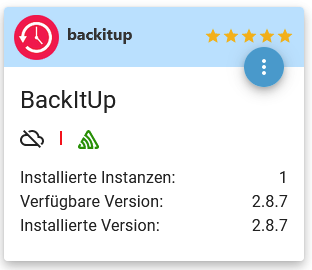
-
@thomas-braun Danke für Deine Mühen!
-
Bei mir lief das Update durch. Dann kam aber die Fehlerneldung:
startInstance system.adapter.backitup.0 Adapter dependency not fulfilled on any host: required adapter "admin" has wrong version. Installed "5.3.1", required ">=6.0.0"!admin: 6.12.0
Node.js: v18.17.1(18.18.2)
NPM: 9.6.7(9.8.1)Auch die Installation einer älteren Version haben nichts gebracht.
-
Bei mir lief das Update durch. Dann kam aber die Fehlerneldung:
startInstance system.adapter.backitup.0 Adapter dependency not fulfilled on any host: required adapter "admin" has wrong version. Installed "5.3.1", required ">=6.0.0"!admin: 6.12.0
Node.js: v18.17.1(18.18.2)
NPM: 9.6.7(9.8.1)Auch die Installation einer älteren Version haben nichts gebracht.
iob stop iob fix iob nodejs-update iob upload all -
iob stop iob fix iob nodejs-update iob upload all@thomas-braun sagte in BackItUp Update hängt:
iob stop iob fix iob nodejs-update iob upload allKann man das node.js Update immer so machen? Es gibt hier so viele Beschreibungen zu das ich mir da jetzt etwas unsicher bin :-)
-
@thomas-braun sagte in BackItUp Update hängt:
iob stop iob fix iob nodejs-update iob upload allKann man das node.js Update immer so machen? Es gibt hier so viele Beschreibungen zu das ich mir da jetzt etwas unsicher bin :-)
Seit kurzen gibt es den Befehl dazu. Siehe auch die Ankündigungen hier im Forum.
-
Seit kurzen gibt es den Befehl dazu. Siehe auch die Ankündigungen hier im Forum.
Wenn man am letzten Wochenende den IOB neu installiert hatte muss man dann trotzdem jetzt noch mal
fix iobausführen oder hat das die IOB Version dann schon drin das man jetzt
iob nodejs-updateausführen kann?
-
Wenn man am letzten Wochenende den IOB neu installiert hatte muss man dann trotzdem jetzt noch mal
fix iobausführen oder hat das die IOB Version dann schon drin das man jetzt
iob nodejs-updateausführen kann?
Nein, der
iob fixist nur erforderlich, wenn das Kommando 'iobroker nodejs-update' noch nicht geladen wurde (bei Alt-Installationen, Neuinstallationen kommen direkt damit an). Jetzt steht das natürlich direkt zur Verfügung.
Probier es halt einfach aus. Wenn es nicht vorhanden ist:
iob fix -
Nein, der
iob fixist nur erforderlich, wenn das Kommando 'iobroker nodejs-update' noch nicht geladen wurde (bei Alt-Installationen, Neuinstallationen kommen direkt damit an). Jetzt steht das natürlich direkt zur Verfügung.
Probier es halt einfach aus. Wenn es nicht vorhanden ist:
iob fixIch komme jetzt gerade nicht an meinen IOB aber woran sollte ich den erkennen ob es verfügbar ist?
Gibt es da auch einen Befehl für?Glaub der Groschen ist gefallen, wenn
iob nodejs-updatefunktioniert ist kein
fix iobnötig.
Werde mir das heute Abend mal anschauen. Danke dir.
Gruß Duffy


