NEWS
kann vis nicht installieren
-
@ljsven
Dann mach das.iob install vis@1.14.0Muss eine intakte Vorversion sein, ich weiß nicht ob 1.14.0 funktioniert (oder ob es die überhaupt gibt...) Schau dir eine Version aus.
-
Dann war ich ja knapp dran.
-
/opt/iobroker$ iob install vis@1.14.10 NPM version: 9.6.7 Installing iobroker.vis@1.14.10... (System call) npm ERR! code ETARGET npm ERR! notarget No matching version found for iobroker.vis@1.14.10. npm ERR! notarget In most cases you or one of your dependencies are requesting npm ERR! notarget a package version that doesn't exist. npm ERR! A complete log of this run can be found in: /home/iobroker/.npm/_logs/2023-10-01T16_42_14_581Z-debug-0.log host.tinkerboard Cannot install iobroker.vis@1.14.10: 1@ljsven sorry, hab mich von Thomas in die Irre leiten lassen
1.4.10 natürlich
-
@ljsven sagte in VIS: Keine gültige Lizenz gefunden:
@homoran ich hab
iob install vis@1.14.0und
iob install vis@1.14.10versucht - geht beides nicht
und was ist mit
@homoran sagte in VIS: Keine gültige Lizenz gefunden:
1.4.10 natürlich
-
@ljsven sagte in VIS: Keine gültige Lizenz gefunden:
@homoran ich hab
iob install vis@1.14.0und
iob install vis@1.14.10versucht - geht beides nicht
und was ist mit
@homoran sagte in VIS: Keine gültige Lizenz gefunden:
1.4.10 natürlich
sven@tinkerboard:/opt/iobroker$ iob install vis@1.4.10 NPM version: 9.6.7 Installing iobroker.vis@1.4.10... (System call) npm ERR! code 6 npm ERR! path /opt/iobroker/node_modules/iobroker.vis npm ERR! command failed npm ERR! command sh -c node main.js --install npm ERR! A complete log of this run can be found in: /home/iobroker/.npm/_logs/2023-10-01T19_10_20_398Z-debug-0.log host.tinkerboard Cannot install iobroker.vis@1.4.10: 6 -
sven@tinkerboard:/opt/iobroker$ iob install vis@1.4.10 NPM version: 9.6.7 Installing iobroker.vis@1.4.10... (System call) npm ERR! code 6 npm ERR! path /opt/iobroker/node_modules/iobroker.vis npm ERR! command failed npm ERR! command sh -c node main.js --install npm ERR! A complete log of this run can be found in: /home/iobroker/.npm/_logs/2023-10-01T19_10_20_398Z-debug-0.log host.tinkerboard Cannot install iobroker.vis@1.4.10: 6@ljsven sagte in VIS: Keine gültige Lizenz gefunden:
iob upgrade vis@1.4.10 -
sven@tinkerboard:/opt/iobroker$ iob install vis@1.4.10 NPM version: 9.6.7 Installing iobroker.vis@1.4.10... (System call) npm ERR! code 6 npm ERR! path /opt/iobroker/node_modules/iobroker.vis npm ERR! command failed npm ERR! command sh -c node main.js --install npm ERR! A complete log of this run can be found in: /home/iobroker/.npm/_logs/2023-10-01T19_10_20_398Z-debug-0.log host.tinkerboard Cannot install iobroker.vis@1.4.10: 6@ljsven ich hab das mal abgetrennt, hat ja mit der Lizenz nichts zu tun
was sagt
iob diagin der Langfassung? -
@ljsven sagte in VIS: Keine gültige Lizenz gefunden:
iob upgrade vis@1.4.10@thomas-braun dann müsste vis ja schon installiert sein, was angeblich nicht geht.
das wollte ich erst sehen
-
@ljsven ich hab das mal abgetrennt, hat ja mit der Lizenz nichts zu tun
was sagt
iob diagin der Langfassung?Skript v.2023-06-20 *** BASE SYSTEM *** Static hostname: tinkerboard Icon name: computer Machine ID: affa5e932b3247b79051b4333d4219f7 Boot ID: 3ae4f613cf714e029c51e550b44607a3 Operating System: Armbian 23.8.3 bookworm Kernel: Linux 6.1.50-current-rockchip Architecture: arm model name : ARMv7 Processor rev 1 (v7l) Docker : false Virtualization : none Kernel : armv7l Userland : armhf Systemuptime and Load: 21:24:09 up 6:04, 2 users, load average: 0.86, 0.50, 0.35 CPU threads: 4 *** Time and Time Zones *** Local time: Sun 2023-10-01 21:24:09 CEST Universal time: Sun 2023-10-01 19:24:09 UTC RTC time: Sun 2023-10-01 19:24:10 Time zone: Europe/Berlin (CEST, +0200) System clock synchronized: yes NTP service: active RTC in local TZ: no *** User and Groups *** sven /home/sven sven tty disk dialout sudo audio video plugdev games users input netdev bluetooth systemd-journal iobroker *** X-Server-Setup *** X-Server: false Desktop: Terminal: tty Boot Target: graphical.target *** MEMORY *** total used free shared buff/cache available Mem: 2.1G 1.4G 358M 2.7M 458M 750M Swap: 1.1G 786K 1.0G Total: 3.2G 1.4G 1.4G 2004 M total memory 1288 M used memory 1279 M active memory 261 M inactive memory 342 M free memory 48 M buffer memory 388 M swap cache 1002 M total swap 0 M used swap 1001 M free swap *** FILESYSTEM *** Filesystem Type Size Used Avail Use% Mounted on udev devtmpfs 990M 0 990M 0% /dev tmpfs tmpfs 201M 3.1M 198M 2% /run /dev/mmcblk1p1 ext4 57G 3.9G 53G 7% / tmpfs tmpfs 1003M 0 1003M 0% /dev/shm tmpfs tmpfs 5.0M 0 5.0M 0% /run/lock tmpfs tmpfs 1003M 0 1003M 0% /tmp /dev/zram1 ext4 47M 1.9M 42M 5% /var/log tmpfs tmpfs 201M 0 201M 0% /run/user/1000 Messages concerning ext4 filesystem in dmesg: [Sun Oct 1 15:19:25 2023] Kernel command line: earlyprintk root=UUID=5171d208-24a4-446e-a0a7-673ec46f0c58 rootwait rootfstype=ext4 splash=verbose console=ttyS2,115200n8 console=tty1 consoleblank=0 loglevel=1 ubootpart=2215e05a-01 usb-storage.quirks=0x2537:0x1066:u,0x2537:0x1068:u cgroup_enable=cpuset cgroup_memory=1 cgroup_enable=memory swapaccount=1 [Sun Oct 1 15:19:30 2023] EXT4-fs (mmcblk1p1): mounted filesystem with writeback data mode. Quota mode: none. [Sun Oct 1 15:19:32 2023] EXT4-fs (mmcblk1p1): re-mounted. Quota mode: none. [Sun Oct 1 15:19:35 2023] EXT4-fs (zram1): mounted filesystem without journal. Quota mode: none. Show mounted filesystems (real ones only): TARGET SOURCE FSTYPE OPTIONS / /dev/mmcblk1p1 ext4 rw,noatime,errors=remount-ro,commit=600 |-/var/log.hdd /dev/mmcblk1p1[/var/log] ext4 rw,noatime,errors=remount-ro,commit=600 `-/var/log /dev/zram1 ext4 rw,relatime,discard Files in neuralgic directories: /var: 385M /var/ 226M /var/cache 221M /var/cache/apt 153M /var/cache/apt/archives 151M /var/lib Archived and active journals take up 6.4M in the file system. /opt/iobroker/backups: 24M /opt/iobroker/backups/ /opt/iobroker/iobroker-data: 395M /opt/iobroker/iobroker-data/ 305M /opt/iobroker/iobroker-data/files 52M /opt/iobroker/iobroker-data/files/javascript.admin 34M /opt/iobroker/iobroker-data/files/javascript.admin/static 33M /opt/iobroker/iobroker-data/files/javascript.admin/static/js The five largest files in iobroker-data are: 44M /opt/iobroker/iobroker-data/objects.jsonl 21M /opt/iobroker/iobroker-data/files/web.admin/static/js/main.edf7552a.js.map 20M /opt/iobroker/iobroker-data/states.jsonl 19M /opt/iobroker/iobroker-data/files/iot.admin/static/js/main.2975a411.js.map 8.9M /opt/iobroker/iobroker-data/files/scenes.admin/static/js/2.7de3299d.chunk.js.map *** NodeJS-Installation *** /usr/bin/nodejs v18.17.1 /usr/bin/node v18.17.1 /usr/bin/npm 9.6.7 /usr/bin/npx 9.6.7 nodejs: Installed: 18.17.1-deb-1nodesource1 Candidate: 18.17.1-deb-1nodesource1 Version table: *** 18.17.1-deb-1nodesource1 500 500 https://deb.nodesource.com/node_18.x bookworm/main armhf Packages 100 /var/lib/dpkg/status 18.13.0+dfsg1-1 500 500 http://deb.debian.org/debian bookworm/main armhf Packages Temp directories causing npm8 problem: 0 No problems detected Errors in npm tree: 0 *** ioBroker-Installation *** ioBroker Status iobroker is running on this host. Objects type: jsonl States type: jsonl No configuration change needed. Multihost discovery server: disabled Discovery authentication: enabled Persistent activation: disabled Objects: jsonl on 0.0.0.0 States: jsonl on 0.0.0.0 Core adapters versions js-controller: 5.0.12 admin: 6.10.1 javascript: 7.1.4 Adapters from github: 1 Adapter State + system.adapter.admin.0 : admin : tinkerboard - enabled, port: 8081, bind: 0.0.0.0, run as: admin + system.adapter.alexa2.0 : alexa2 : tinkerboard - enabled system.adapter.asterisk.0 : asterisk : raspberrypi - disabled, port: 5038 + system.adapter.backitup.0 : backitup : tinkerboard - enabled system.adapter.coronavirus-statistics.0 : coronavirus-statistics: raspberryzeropi - disabled system.adapter.daswetter.0 : daswetter : tinkerboard - disabled system.adapter.deconz.0 : deconz : tinkerboard - disabled, port: 80 system.adapter.device-reminder.0 : device-reminder : tinkerboard - disabled system.adapter.discovery.0 : discovery : tinkerboard - disabled system.adapter.email.0 : email : raspberrypi - disabled system.adapter.enigma2.0 : enigma2 : tinkerboard - disabled system.adapter.enigma2.1 : enigma2 : tinkerboard - disabled system.adapter.flot.0 : flot : tinkerboard - disabled system.adapter.fritzdect.0 : fritzdect : raspberrypi - disabled + system.adapter.geofency.0 : geofency : raspberrypi - enabled, port: 7999, bind: 0.0.0.0 system.adapter.history.0 : history : tinkerboard - disabled system.adapter.ical.0 : ical : tinkerboard - enabled system.adapter.icons-icons8.0 : icons-icons8 : tinkerboard - disabled system.adapter.icons-material-png.0 : icons-material-png : tinkerboard - disabled system.adapter.icons-mfd-png.0 : icons-mfd-png : tinkerboard - disabled system.adapter.icons-mfd-svg.0 : icons-mfd-svg : tinkerboard - disabled system.adapter.info.0 : info : tinkerboard - disabled + system.adapter.iot.0 : iot : tinkerboard - enabled system.adapter.iqontrol.0 : iqontrol : tinkerboard - disabled + system.adapter.javascript.0 : javascript : tinkerboard - enabled system.adapter.lgtv11.0 : lgtv11 : tinkerboard - disabled, port: 8080 + system.adapter.linkeddevices.0 : linkeddevices : tinkerboard - enabled + system.adapter.mihome.0 : mihome : tinkerboard - enabled, port: 9898, bind: 0.0.0.0 + system.adapter.modbus.0 : modbus : tinkerboard - enabled + system.adapter.mqtt.0 : mqtt : tinkerboard - enabled, port: 1886, bind: 0.0.0.0 system.adapter.phantomjs.0 : phantomjs : tinkerboard - disabled system.adapter.pvforecast.0 : pvforecast : tinkerboard - disabled system.adapter.radar2.0 : radar2 : raspberryzeropi - disabled system.adapter.rpi2.0 : rpi2 : raspberrypi - disabled + system.adapter.scenes.0 : scenes : tinkerboard - enabled + system.adapter.shelly.0 : shelly : tinkerboard - enabled, port: 1888, bind: 0.0.0.0 + system.adapter.shelly.1 : shelly : tinkerboard - enabled, port: 1888, bind: 0.0.0.0 + system.adapter.simple-api.0 : simple-api : tinkerboard - enabled, port: 8087, bind: 0.0.0.0, run as: admin system.adapter.smartmeter.0 : smartmeter : raspberrypi - disabled system.adapter.smartmeter.1 : smartmeter : raspberrypi - disabled system.adapter.smartmeter.2 : smartmeter : raspberrypi - disabled + system.adapter.smartmeter.3 : smartmeter : raspberrypi - enabled + system.adapter.smartmeter.4 : smartmeter : raspberrypi - enabled + system.adapter.sonoff.0 : sonoff : tinkerboard - enabled, port: 1883, bind: 0.0.0.0 + system.adapter.sql.0 : sql : tinkerboard - enabled, port: 3306 system.adapter.tankerkoenig.0 : tankerkoenig : tinkerboard - disabled + system.adapter.telegram.0 : telegram : tinkerboard - enabled, port: 8443, bind: 0.0.0.0 + system.adapter.text2command.0 : text2command : raspberrypi - enabled system.adapter.tinker.0 : tinker : tinkerboard - disabled system.adapter.tr-064.0 : tr-064 : tinkerboard - disabled + system.adapter.trashschedule.0 : trashschedule : raspberrypi - enabled system.adapter.tuya.0 : tuya : raspberrypi - disabled system.adapter.vis-google-fonts.0 : vis-google-fonts : tinkerboard - disabled system.adapter.vis-history.0 : vis-history : tinkerboard - disabled system.adapter.vis-hqwidgets.0 : vis-hqwidgets : tinkerboard - disabled system.adapter.vis-icontwo.0 : vis-icontwo : tinkerboard - disabled system.adapter.vis-metro.0 : vis-metro : tinkerboard - disabled system.adapter.vis-rgraph.0 : vis-rgraph : tinkerboard - disabled system.adapter.vis.0 : vis : tinkerboard - enabled + system.adapter.web.0 : web : tinkerboard - enabled, port: 8082, bind: 0.0.0.0, run as: admin system.adapter.wled.0 : wled : tinkerboard - disabled system.adapter.worx.0 : worx : raspberrypi - disabled system.adapter.yahka.0 : yahka : tinkerboard - disabled + system.adapter.zigbee.0 : zigbee : tinkerboard - enabled, port: /dev/ttyACM0 + instance is alive Enabled adapters with bindings + system.adapter.admin.0 : admin : tinkerboard - enabled, port: 8081, bind: 0.0.0.0, run as: admin + system.adapter.geofency.0 : geofency : raspberrypi - enabled, port: 7999, bind: 0.0.0.0 + system.adapter.mihome.0 : mihome : tinkerboard - enabled, port: 9898, bind: 0.0.0.0 + system.adapter.mqtt.0 : mqtt : tinkerboard - enabled, port: 1886, bind: 0.0.0.0 + system.adapter.shelly.0 : shelly : tinkerboard - enabled, port: 1888, bind: 0.0.0.0 + system.adapter.shelly.1 : shelly : tinkerboard - enabled, port: 1888, bind: 0.0.0.0 + system.adapter.simple-api.0 : simple-api : tinkerboard - enabled, port: 8087, bind: 0.0.0.0, run as: admin + system.adapter.sonoff.0 : sonoff : tinkerboard - enabled, port: 1883, bind: 0.0.0.0 + system.adapter.sql.0 : sql : tinkerboard - enabled, port: 3306 + system.adapter.telegram.0 : telegram : tinkerboard - enabled, port: 8443, bind: 0.0.0.0 + system.adapter.web.0 : web : tinkerboard - enabled, port: 8082, bind: 0.0.0.0, run as: admin + system.adapter.zigbee.0 : zigbee : tinkerboard - enabled, port: /dev/ttyACM0 ioBroker-Repositories Stable (default): http://download.iobroker.net/sources-dist.json Beta (latest) : http://download.iobroker.net/sources-dist-latest.json Active repo(s): Stable (default) Installed ioBroker-Instances Used repository: Stable (default) Adapter "admin" : 6.10.1 , installed 6.10.1 Adapter "alexa2" : 3.25.2 , installed 3.25.2 Adapter "backitup" : 2.8.1 , installed 2.8.1 Adapter "daswetter" : 3.1.10 , installed 3.1.10 Adapter "deconz" : 1.3.21 , installed 2.0.5 Adapter "device-reminder": 1.2.9 , installed 1.2.9 Adapter "discovery" : 3.1.0 , installed 3.1.0 Adapter "flot" : 1.12.0 , installed 1.12.0 Adapter "history" : 2.2.6 , installed 2.2.6 Adapter "ical" : 1.13.3 , installed 1.13.3 Adapter "icons-icons8" : 0.0.1 , installed 0.0.1 Adapter "icons-material-png": 0.1.0, installed 0.1.0 Adapter "icons-mfd-png": 1.1.0 , installed 1.1.0 Adapter "icons-mfd-svg": 1.1.0 , installed 1.1.0 Adapter "info" : 2.0.0 , installed 2.0.0 Adapter "iot" : 1.14.5 , installed 1.14.5 Adapter "iqontrol" : 2.3.0 , installed 2.3.0 Adapter "javascript" : 7.1.4 , installed 7.1.4 Controller "js-controller": 5.0.12 , installed 5.0.12 Adapter "lgtv11" : 1.0.5 , installed 1.0.5 Adapter "linkeddevices": 1.5.5 , installed 1.5.5 Adapter "mihome" : 1.4.0 , installed 1.4.0 Adapter "modbus" : 5.0.11 , installed 5.0.11 Adapter "mqtt" : 4.1.1 , installed 4.1.1 Adapter "pvforecast" : 2.7.1 , installed 2.7.1 Adapter "scenes" : 2.3.9 , installed 2.3.9 Adapter "shelly" : 6.4.1 , installed 6.4.1 Adapter "simple-api" : 2.7.2 , installed 2.7.2 Adapter "socketio" : 6.5.5 , installed 6.5.5 Adapter "sonoff" : 2.5.3 , installed 2.5.3 Adapter "sql" : 2.2.0 , installed 2.2.0 Adapter "tankerkoenig" : 3.3.7 , installed 3.3.7 Adapter "telegram" : 1.16.0 , installed 1.16.0 Adapter "tinker" : 1.2.0 , installed 1.2.0 Adapter "tr-064" : 4.2.18 , installed 4.2.18 Adapter "vis-google-fonts": 1.0.4 , installed 1.0.4 Adapter "vis-history" : 1.0.0 , installed 1.0.0 Adapter "vis-hqwidgets": 1.4.0 , installed 1.4.0 Adapter "vis-icontwo" : 0.96.0 , installed 0.96.0 Adapter "vis-metro" : 1.2.0 , installed 1.2.0 Adapter "vis-rgraph" : 0.0.2 , installed 0.0.2 Adapter "web" : 6.1.2 , installed 6.1.2 Adapter "wled" : 0.6.7 , installed 0.6.7 Adapter "ws" : 2.5.5 , installed 2.5.5 Adapter "yahka" : 1.0.3 , installed 1.0.3 Adapter "zigbee" : 1.8.23 , installed 1.8.23 Objects and States Please stand by - This may take a while Objects: 14809 States: 12780 *** OS-Repositories and Updates *** Hit:1 http://security.debian.org bookworm-security InRelease Hit:2 http://deb.debian.org/debian bookworm InRelease Hit:3 http://deb.debian.org/debian bookworm-updates InRelease Hit:4 http://deb.debian.org/debian bookworm-backports InRelease Hit:6 https://deb.nodesource.com/node_18.x bookworm InRelease Hit:5 http://mirror.vinehost.net/armbian/apt bookworm InRelease Reading package lists... Pending Updates: 0 *** Listening Ports *** Active Internet connections (only servers) Proto Recv-Q Send-Q Local Address Foreign Address State User Inode PID/Program name tcp 0 0 0.0.0.0:111 0.0.0.0:* LISTEN 0 17831 1/init tcp 0 0 0.0.0.0:22 0.0.0.0:* LISTEN 0 21509 1081/sshd: /usr/sbi tcp 0 0 0.0.0.0:1888 0.0.0.0:* LISTEN 1001 23782 1560/io.shelly.1 tcp 0 0 0.0.0.0:1886 0.0.0.0:* LISTEN 1001 21271 1526/io.mqtt.0 tcp 0 0 0.0.0.0:1883 0.0.0.0:* LISTEN 1001 23878 1598/io.sonoff.0 tcp 0 0 0.0.0.0:9000 0.0.0.0:* LISTEN 1001 22543 961/iobroker.js-con tcp 0 0 0.0.0.0:9001 0.0.0.0:* LISTEN 1001 22539 961/iobroker.js-con tcp6 0 0 :::111 :::* LISTEN 0 17833 1/init tcp6 0 0 :::22 :::* LISTEN 0 21511 1081/sshd: /usr/sbi tcp6 0 0 :::1884 :::* LISTEN 1001 23855 1331/io.javascript. tcp6 0 0 :::8087 :::* LISTEN 1001 127843 2507/io.simple-api. tcp6 0 0 :::8081 :::* LISTEN 1001 21745 1323/io.admin.0 tcp6 0 0 :::8082 :::* LISTEN 1001 22018 1662/io.web.0 udp 0 0 0.0.0.0:111 0.0.0.0:* 0 17832 1/init udp 0 0 0.0.0.0:9898 0.0.0.0:* 1001 21207 1473/io.mihome.0 udp 0 0 127.0.0.1:323 0.0.0.0:* 0 18367 984/chronyd udp 0 0 0.0.0.0:5683 0.0.0.0:* 1001 22845 1541/io.shelly.0 udp6 0 0 :::111 :::* 0 19458 1/init udp6 0 0 ::1:323 :::* 0 18368 984/chronyd udp6 0 0 fe80::79ed:e114:5c1:546 :::* 0 22533 782/NetworkManager *** Log File - Last 25 Lines *** 2023-10-01 21:12:08.633 - info: vis.0 (4034) vis license is OK. 2023-10-01 21:12:09.054 - error: vis.0 (4034) Unhandled promise rejection. This error originated either by throwing inside of an async function without a catch block, or by rejecting a promise which was not handled with .catch(). 2023-10-01 21:12:09.055 - error: vis.0 (4034) unhandled promise rejection: Not exists 2023-10-01 21:12:09.058 - error: vis.0 (4034) Error: Not exists at ObjectsInRedisClient._readFile (/opt/iobroker/node_modules/@iobroker/db-objects-redis/build/lib/objects/objectsInRedisClient.js:854:19) at Immediate.<anonymous> (/opt/iobroker/node_modules/@iobroker/db-objects-redis/build/lib/objects/objectsInRedisClient.js:891:59) at process.processImmediate (node:internal/timers:478:21) 2023-10-01 21:12:09.059 - error: vis.0 (4034) Not exists 2023-10-01 21:12:09.566 - info: vis.0 (4034) terminating 2023-10-01 21:12:09.568 - warn: vis.0 (4034) Terminated (UNCAUGHT_EXCEPTION): Without reason 2023-10-01 21:15:00.073 - info: host.tinkerboard instance system.adapter.ical.0 started with pid 4046 2023-10-01 21:15:13.374 - info: host.tinkerboard instance system.adapter.ical.0 terminated with code 0 (NO_ERROR) 2023-10-01 21:18:44.560 - info: javascript.0 (1331) script.js.common.Sonstige.EG_Aussenbeleuchtung_Haustuer: HT - Beleuchtung über BWM 2023-10-01 21:23:36.091 - info: vis.0 (4140) Sets unsupported 2023-10-01 21:23:36.873 - info: vis.0 (4140) starting. Version 1.4.10 in /opt/iobroker/node_modules/iobroker.vis, node: v18.17.1, js-controller: 5.0.12 2023-10-01 21:23:37.196 - info: vis.0 (4140) vis license is OK. 2023-10-01 21:23:37.599 - error: vis.0 (4140) Unhandled promise rejection. This error originated either by throwing inside of an async function without a catch block, or by rejecting a promise which was not handled with .catch(). 2023-10-01 21:23:37.600 - error: vis.0 (4140) unhandled promise rejection: Not exists 2023-10-01 21:23:37.603 - error: vis.0 (4140) Error: Not exists at ObjectsInRedisClient._readFile (/opt/iobroker/node_modules/@iobroker/db-objects-redis/build/lib/objects/objectsInRedisClient.js:854:19) at Immediate.<anonymous> (/opt/iobroker/node_modules/@iobroker/db-objects-redis/build/lib/objects/objectsInRedisClient.js:891:59) at process.processImmediate (node:internal/timers:478:21) 2023-10-01 21:23:37.604 - error: vis.0 (4140) Not exists 2023-10-01 21:23:38.111 - info: vis.0 (4140) terminating 2023-10-01 21:23:38.112 - warn: vis.0 (4140) Terminated (UNCAUGHT_EXCEPTION): Without reason -
Skript v.2023-06-20 *** BASE SYSTEM *** Static hostname: tinkerboard Icon name: computer Machine ID: affa5e932b3247b79051b4333d4219f7 Boot ID: 3ae4f613cf714e029c51e550b44607a3 Operating System: Armbian 23.8.3 bookworm Kernel: Linux 6.1.50-current-rockchip Architecture: arm model name : ARMv7 Processor rev 1 (v7l) Docker : false Virtualization : none Kernel : armv7l Userland : armhf Systemuptime and Load: 21:24:09 up 6:04, 2 users, load average: 0.86, 0.50, 0.35 CPU threads: 4 *** Time and Time Zones *** Local time: Sun 2023-10-01 21:24:09 CEST Universal time: Sun 2023-10-01 19:24:09 UTC RTC time: Sun 2023-10-01 19:24:10 Time zone: Europe/Berlin (CEST, +0200) System clock synchronized: yes NTP service: active RTC in local TZ: no *** User and Groups *** sven /home/sven sven tty disk dialout sudo audio video plugdev games users input netdev bluetooth systemd-journal iobroker *** X-Server-Setup *** X-Server: false Desktop: Terminal: tty Boot Target: graphical.target *** MEMORY *** total used free shared buff/cache available Mem: 2.1G 1.4G 358M 2.7M 458M 750M Swap: 1.1G 786K 1.0G Total: 3.2G 1.4G 1.4G 2004 M total memory 1288 M used memory 1279 M active memory 261 M inactive memory 342 M free memory 48 M buffer memory 388 M swap cache 1002 M total swap 0 M used swap 1001 M free swap *** FILESYSTEM *** Filesystem Type Size Used Avail Use% Mounted on udev devtmpfs 990M 0 990M 0% /dev tmpfs tmpfs 201M 3.1M 198M 2% /run /dev/mmcblk1p1 ext4 57G 3.9G 53G 7% / tmpfs tmpfs 1003M 0 1003M 0% /dev/shm tmpfs tmpfs 5.0M 0 5.0M 0% /run/lock tmpfs tmpfs 1003M 0 1003M 0% /tmp /dev/zram1 ext4 47M 1.9M 42M 5% /var/log tmpfs tmpfs 201M 0 201M 0% /run/user/1000 Messages concerning ext4 filesystem in dmesg: [Sun Oct 1 15:19:25 2023] Kernel command line: earlyprintk root=UUID=5171d208-24a4-446e-a0a7-673ec46f0c58 rootwait rootfstype=ext4 splash=verbose console=ttyS2,115200n8 console=tty1 consoleblank=0 loglevel=1 ubootpart=2215e05a-01 usb-storage.quirks=0x2537:0x1066:u,0x2537:0x1068:u cgroup_enable=cpuset cgroup_memory=1 cgroup_enable=memory swapaccount=1 [Sun Oct 1 15:19:30 2023] EXT4-fs (mmcblk1p1): mounted filesystem with writeback data mode. Quota mode: none. [Sun Oct 1 15:19:32 2023] EXT4-fs (mmcblk1p1): re-mounted. Quota mode: none. [Sun Oct 1 15:19:35 2023] EXT4-fs (zram1): mounted filesystem without journal. Quota mode: none. Show mounted filesystems (real ones only): TARGET SOURCE FSTYPE OPTIONS / /dev/mmcblk1p1 ext4 rw,noatime,errors=remount-ro,commit=600 |-/var/log.hdd /dev/mmcblk1p1[/var/log] ext4 rw,noatime,errors=remount-ro,commit=600 `-/var/log /dev/zram1 ext4 rw,relatime,discard Files in neuralgic directories: /var: 385M /var/ 226M /var/cache 221M /var/cache/apt 153M /var/cache/apt/archives 151M /var/lib Archived and active journals take up 6.4M in the file system. /opt/iobroker/backups: 24M /opt/iobroker/backups/ /opt/iobroker/iobroker-data: 395M /opt/iobroker/iobroker-data/ 305M /opt/iobroker/iobroker-data/files 52M /opt/iobroker/iobroker-data/files/javascript.admin 34M /opt/iobroker/iobroker-data/files/javascript.admin/static 33M /opt/iobroker/iobroker-data/files/javascript.admin/static/js The five largest files in iobroker-data are: 44M /opt/iobroker/iobroker-data/objects.jsonl 21M /opt/iobroker/iobroker-data/files/web.admin/static/js/main.edf7552a.js.map 20M /opt/iobroker/iobroker-data/states.jsonl 19M /opt/iobroker/iobroker-data/files/iot.admin/static/js/main.2975a411.js.map 8.9M /opt/iobroker/iobroker-data/files/scenes.admin/static/js/2.7de3299d.chunk.js.map *** NodeJS-Installation *** /usr/bin/nodejs v18.17.1 /usr/bin/node v18.17.1 /usr/bin/npm 9.6.7 /usr/bin/npx 9.6.7 nodejs: Installed: 18.17.1-deb-1nodesource1 Candidate: 18.17.1-deb-1nodesource1 Version table: *** 18.17.1-deb-1nodesource1 500 500 https://deb.nodesource.com/node_18.x bookworm/main armhf Packages 100 /var/lib/dpkg/status 18.13.0+dfsg1-1 500 500 http://deb.debian.org/debian bookworm/main armhf Packages Temp directories causing npm8 problem: 0 No problems detected Errors in npm tree: 0 *** ioBroker-Installation *** ioBroker Status iobroker is running on this host. Objects type: jsonl States type: jsonl No configuration change needed. Multihost discovery server: disabled Discovery authentication: enabled Persistent activation: disabled Objects: jsonl on 0.0.0.0 States: jsonl on 0.0.0.0 Core adapters versions js-controller: 5.0.12 admin: 6.10.1 javascript: 7.1.4 Adapters from github: 1 Adapter State + system.adapter.admin.0 : admin : tinkerboard - enabled, port: 8081, bind: 0.0.0.0, run as: admin + system.adapter.alexa2.0 : alexa2 : tinkerboard - enabled system.adapter.asterisk.0 : asterisk : raspberrypi - disabled, port: 5038 + system.adapter.backitup.0 : backitup : tinkerboard - enabled system.adapter.coronavirus-statistics.0 : coronavirus-statistics: raspberryzeropi - disabled system.adapter.daswetter.0 : daswetter : tinkerboard - disabled system.adapter.deconz.0 : deconz : tinkerboard - disabled, port: 80 system.adapter.device-reminder.0 : device-reminder : tinkerboard - disabled system.adapter.discovery.0 : discovery : tinkerboard - disabled system.adapter.email.0 : email : raspberrypi - disabled system.adapter.enigma2.0 : enigma2 : tinkerboard - disabled system.adapter.enigma2.1 : enigma2 : tinkerboard - disabled system.adapter.flot.0 : flot : tinkerboard - disabled system.adapter.fritzdect.0 : fritzdect : raspberrypi - disabled + system.adapter.geofency.0 : geofency : raspberrypi - enabled, port: 7999, bind: 0.0.0.0 system.adapter.history.0 : history : tinkerboard - disabled system.adapter.ical.0 : ical : tinkerboard - enabled system.adapter.icons-icons8.0 : icons-icons8 : tinkerboard - disabled system.adapter.icons-material-png.0 : icons-material-png : tinkerboard - disabled system.adapter.icons-mfd-png.0 : icons-mfd-png : tinkerboard - disabled system.adapter.icons-mfd-svg.0 : icons-mfd-svg : tinkerboard - disabled system.adapter.info.0 : info : tinkerboard - disabled + system.adapter.iot.0 : iot : tinkerboard - enabled system.adapter.iqontrol.0 : iqontrol : tinkerboard - disabled + system.adapter.javascript.0 : javascript : tinkerboard - enabled system.adapter.lgtv11.0 : lgtv11 : tinkerboard - disabled, port: 8080 + system.adapter.linkeddevices.0 : linkeddevices : tinkerboard - enabled + system.adapter.mihome.0 : mihome : tinkerboard - enabled, port: 9898, bind: 0.0.0.0 + system.adapter.modbus.0 : modbus : tinkerboard - enabled + system.adapter.mqtt.0 : mqtt : tinkerboard - enabled, port: 1886, bind: 0.0.0.0 system.adapter.phantomjs.0 : phantomjs : tinkerboard - disabled system.adapter.pvforecast.0 : pvforecast : tinkerboard - disabled system.adapter.radar2.0 : radar2 : raspberryzeropi - disabled system.adapter.rpi2.0 : rpi2 : raspberrypi - disabled + system.adapter.scenes.0 : scenes : tinkerboard - enabled + system.adapter.shelly.0 : shelly : tinkerboard - enabled, port: 1888, bind: 0.0.0.0 + system.adapter.shelly.1 : shelly : tinkerboard - enabled, port: 1888, bind: 0.0.0.0 + system.adapter.simple-api.0 : simple-api : tinkerboard - enabled, port: 8087, bind: 0.0.0.0, run as: admin system.adapter.smartmeter.0 : smartmeter : raspberrypi - disabled system.adapter.smartmeter.1 : smartmeter : raspberrypi - disabled system.adapter.smartmeter.2 : smartmeter : raspberrypi - disabled + system.adapter.smartmeter.3 : smartmeter : raspberrypi - enabled + system.adapter.smartmeter.4 : smartmeter : raspberrypi - enabled + system.adapter.sonoff.0 : sonoff : tinkerboard - enabled, port: 1883, bind: 0.0.0.0 + system.adapter.sql.0 : sql : tinkerboard - enabled, port: 3306 system.adapter.tankerkoenig.0 : tankerkoenig : tinkerboard - disabled + system.adapter.telegram.0 : telegram : tinkerboard - enabled, port: 8443, bind: 0.0.0.0 + system.adapter.text2command.0 : text2command : raspberrypi - enabled system.adapter.tinker.0 : tinker : tinkerboard - disabled system.adapter.tr-064.0 : tr-064 : tinkerboard - disabled + system.adapter.trashschedule.0 : trashschedule : raspberrypi - enabled system.adapter.tuya.0 : tuya : raspberrypi - disabled system.adapter.vis-google-fonts.0 : vis-google-fonts : tinkerboard - disabled system.adapter.vis-history.0 : vis-history : tinkerboard - disabled system.adapter.vis-hqwidgets.0 : vis-hqwidgets : tinkerboard - disabled system.adapter.vis-icontwo.0 : vis-icontwo : tinkerboard - disabled system.adapter.vis-metro.0 : vis-metro : tinkerboard - disabled system.adapter.vis-rgraph.0 : vis-rgraph : tinkerboard - disabled system.adapter.vis.0 : vis : tinkerboard - enabled + system.adapter.web.0 : web : tinkerboard - enabled, port: 8082, bind: 0.0.0.0, run as: admin system.adapter.wled.0 : wled : tinkerboard - disabled system.adapter.worx.0 : worx : raspberrypi - disabled system.adapter.yahka.0 : yahka : tinkerboard - disabled + system.adapter.zigbee.0 : zigbee : tinkerboard - enabled, port: /dev/ttyACM0 + instance is alive Enabled adapters with bindings + system.adapter.admin.0 : admin : tinkerboard - enabled, port: 8081, bind: 0.0.0.0, run as: admin + system.adapter.geofency.0 : geofency : raspberrypi - enabled, port: 7999, bind: 0.0.0.0 + system.adapter.mihome.0 : mihome : tinkerboard - enabled, port: 9898, bind: 0.0.0.0 + system.adapter.mqtt.0 : mqtt : tinkerboard - enabled, port: 1886, bind: 0.0.0.0 + system.adapter.shelly.0 : shelly : tinkerboard - enabled, port: 1888, bind: 0.0.0.0 + system.adapter.shelly.1 : shelly : tinkerboard - enabled, port: 1888, bind: 0.0.0.0 + system.adapter.simple-api.0 : simple-api : tinkerboard - enabled, port: 8087, bind: 0.0.0.0, run as: admin + system.adapter.sonoff.0 : sonoff : tinkerboard - enabled, port: 1883, bind: 0.0.0.0 + system.adapter.sql.0 : sql : tinkerboard - enabled, port: 3306 + system.adapter.telegram.0 : telegram : tinkerboard - enabled, port: 8443, bind: 0.0.0.0 + system.adapter.web.0 : web : tinkerboard - enabled, port: 8082, bind: 0.0.0.0, run as: admin + system.adapter.zigbee.0 : zigbee : tinkerboard - enabled, port: /dev/ttyACM0 ioBroker-Repositories Stable (default): http://download.iobroker.net/sources-dist.json Beta (latest) : http://download.iobroker.net/sources-dist-latest.json Active repo(s): Stable (default) Installed ioBroker-Instances Used repository: Stable (default) Adapter "admin" : 6.10.1 , installed 6.10.1 Adapter "alexa2" : 3.25.2 , installed 3.25.2 Adapter "backitup" : 2.8.1 , installed 2.8.1 Adapter "daswetter" : 3.1.10 , installed 3.1.10 Adapter "deconz" : 1.3.21 , installed 2.0.5 Adapter "device-reminder": 1.2.9 , installed 1.2.9 Adapter "discovery" : 3.1.0 , installed 3.1.0 Adapter "flot" : 1.12.0 , installed 1.12.0 Adapter "history" : 2.2.6 , installed 2.2.6 Adapter "ical" : 1.13.3 , installed 1.13.3 Adapter "icons-icons8" : 0.0.1 , installed 0.0.1 Adapter "icons-material-png": 0.1.0, installed 0.1.0 Adapter "icons-mfd-png": 1.1.0 , installed 1.1.0 Adapter "icons-mfd-svg": 1.1.0 , installed 1.1.0 Adapter "info" : 2.0.0 , installed 2.0.0 Adapter "iot" : 1.14.5 , installed 1.14.5 Adapter "iqontrol" : 2.3.0 , installed 2.3.0 Adapter "javascript" : 7.1.4 , installed 7.1.4 Controller "js-controller": 5.0.12 , installed 5.0.12 Adapter "lgtv11" : 1.0.5 , installed 1.0.5 Adapter "linkeddevices": 1.5.5 , installed 1.5.5 Adapter "mihome" : 1.4.0 , installed 1.4.0 Adapter "modbus" : 5.0.11 , installed 5.0.11 Adapter "mqtt" : 4.1.1 , installed 4.1.1 Adapter "pvforecast" : 2.7.1 , installed 2.7.1 Adapter "scenes" : 2.3.9 , installed 2.3.9 Adapter "shelly" : 6.4.1 , installed 6.4.1 Adapter "simple-api" : 2.7.2 , installed 2.7.2 Adapter "socketio" : 6.5.5 , installed 6.5.5 Adapter "sonoff" : 2.5.3 , installed 2.5.3 Adapter "sql" : 2.2.0 , installed 2.2.0 Adapter "tankerkoenig" : 3.3.7 , installed 3.3.7 Adapter "telegram" : 1.16.0 , installed 1.16.0 Adapter "tinker" : 1.2.0 , installed 1.2.0 Adapter "tr-064" : 4.2.18 , installed 4.2.18 Adapter "vis-google-fonts": 1.0.4 , installed 1.0.4 Adapter "vis-history" : 1.0.0 , installed 1.0.0 Adapter "vis-hqwidgets": 1.4.0 , installed 1.4.0 Adapter "vis-icontwo" : 0.96.0 , installed 0.96.0 Adapter "vis-metro" : 1.2.0 , installed 1.2.0 Adapter "vis-rgraph" : 0.0.2 , installed 0.0.2 Adapter "web" : 6.1.2 , installed 6.1.2 Adapter "wled" : 0.6.7 , installed 0.6.7 Adapter "ws" : 2.5.5 , installed 2.5.5 Adapter "yahka" : 1.0.3 , installed 1.0.3 Adapter "zigbee" : 1.8.23 , installed 1.8.23 Objects and States Please stand by - This may take a while Objects: 14809 States: 12780 *** OS-Repositories and Updates *** Hit:1 http://security.debian.org bookworm-security InRelease Hit:2 http://deb.debian.org/debian bookworm InRelease Hit:3 http://deb.debian.org/debian bookworm-updates InRelease Hit:4 http://deb.debian.org/debian bookworm-backports InRelease Hit:6 https://deb.nodesource.com/node_18.x bookworm InRelease Hit:5 http://mirror.vinehost.net/armbian/apt bookworm InRelease Reading package lists... Pending Updates: 0 *** Listening Ports *** Active Internet connections (only servers) Proto Recv-Q Send-Q Local Address Foreign Address State User Inode PID/Program name tcp 0 0 0.0.0.0:111 0.0.0.0:* LISTEN 0 17831 1/init tcp 0 0 0.0.0.0:22 0.0.0.0:* LISTEN 0 21509 1081/sshd: /usr/sbi tcp 0 0 0.0.0.0:1888 0.0.0.0:* LISTEN 1001 23782 1560/io.shelly.1 tcp 0 0 0.0.0.0:1886 0.0.0.0:* LISTEN 1001 21271 1526/io.mqtt.0 tcp 0 0 0.0.0.0:1883 0.0.0.0:* LISTEN 1001 23878 1598/io.sonoff.0 tcp 0 0 0.0.0.0:9000 0.0.0.0:* LISTEN 1001 22543 961/iobroker.js-con tcp 0 0 0.0.0.0:9001 0.0.0.0:* LISTEN 1001 22539 961/iobroker.js-con tcp6 0 0 :::111 :::* LISTEN 0 17833 1/init tcp6 0 0 :::22 :::* LISTEN 0 21511 1081/sshd: /usr/sbi tcp6 0 0 :::1884 :::* LISTEN 1001 23855 1331/io.javascript. tcp6 0 0 :::8087 :::* LISTEN 1001 127843 2507/io.simple-api. tcp6 0 0 :::8081 :::* LISTEN 1001 21745 1323/io.admin.0 tcp6 0 0 :::8082 :::* LISTEN 1001 22018 1662/io.web.0 udp 0 0 0.0.0.0:111 0.0.0.0:* 0 17832 1/init udp 0 0 0.0.0.0:9898 0.0.0.0:* 1001 21207 1473/io.mihome.0 udp 0 0 127.0.0.1:323 0.0.0.0:* 0 18367 984/chronyd udp 0 0 0.0.0.0:5683 0.0.0.0:* 1001 22845 1541/io.shelly.0 udp6 0 0 :::111 :::* 0 19458 1/init udp6 0 0 ::1:323 :::* 0 18368 984/chronyd udp6 0 0 fe80::79ed:e114:5c1:546 :::* 0 22533 782/NetworkManager *** Log File - Last 25 Lines *** 2023-10-01 21:12:08.633 - info: vis.0 (4034) vis license is OK. 2023-10-01 21:12:09.054 - error: vis.0 (4034) Unhandled promise rejection. This error originated either by throwing inside of an async function without a catch block, or by rejecting a promise which was not handled with .catch(). 2023-10-01 21:12:09.055 - error: vis.0 (4034) unhandled promise rejection: Not exists 2023-10-01 21:12:09.058 - error: vis.0 (4034) Error: Not exists at ObjectsInRedisClient._readFile (/opt/iobroker/node_modules/@iobroker/db-objects-redis/build/lib/objects/objectsInRedisClient.js:854:19) at Immediate.<anonymous> (/opt/iobroker/node_modules/@iobroker/db-objects-redis/build/lib/objects/objectsInRedisClient.js:891:59) at process.processImmediate (node:internal/timers:478:21) 2023-10-01 21:12:09.059 - error: vis.0 (4034) Not exists 2023-10-01 21:12:09.566 - info: vis.0 (4034) terminating 2023-10-01 21:12:09.568 - warn: vis.0 (4034) Terminated (UNCAUGHT_EXCEPTION): Without reason 2023-10-01 21:15:00.073 - info: host.tinkerboard instance system.adapter.ical.0 started with pid 4046 2023-10-01 21:15:13.374 - info: host.tinkerboard instance system.adapter.ical.0 terminated with code 0 (NO_ERROR) 2023-10-01 21:18:44.560 - info: javascript.0 (1331) script.js.common.Sonstige.EG_Aussenbeleuchtung_Haustuer: HT - Beleuchtung über BWM 2023-10-01 21:23:36.091 - info: vis.0 (4140) Sets unsupported 2023-10-01 21:23:36.873 - info: vis.0 (4140) starting. Version 1.4.10 in /opt/iobroker/node_modules/iobroker.vis, node: v18.17.1, js-controller: 5.0.12 2023-10-01 21:23:37.196 - info: vis.0 (4140) vis license is OK. 2023-10-01 21:23:37.599 - error: vis.0 (4140) Unhandled promise rejection. This error originated either by throwing inside of an async function without a catch block, or by rejecting a promise which was not handled with .catch(). 2023-10-01 21:23:37.600 - error: vis.0 (4140) unhandled promise rejection: Not exists 2023-10-01 21:23:37.603 - error: vis.0 (4140) Error: Not exists at ObjectsInRedisClient._readFile (/opt/iobroker/node_modules/@iobroker/db-objects-redis/build/lib/objects/objectsInRedisClient.js:854:19) at Immediate.<anonymous> (/opt/iobroker/node_modules/@iobroker/db-objects-redis/build/lib/objects/objectsInRedisClient.js:891:59) at process.processImmediate (node:internal/timers:478:21) 2023-10-01 21:23:37.604 - error: vis.0 (4140) Not exists 2023-10-01 21:23:38.111 - info: vis.0 (4140) terminating 2023-10-01 21:23:38.112 - warn: vis.0 (4140) Terminated (UNCAUGHT_EXCEPTION): Without reason@ljsven sagte in kann vis nicht installieren:
system.adapter.vis.0 : vis : tinkerboard
ist installiert!
also mit@thomas-braun sagte in kann vis nicht installieren:
@ljsven sagte in VIS: Keine gültige Lizenz gefunden:
iob upgrade vis@1.4.10downgraden, dann per admin wieder upgraden
danach könntest du den node-fix drüberjagen.
@Thomas-Braun
wieso sind die Repos auf Debian und nicht auf Armbian? -
@ljsven sagte in kann vis nicht installieren:
system.adapter.vis.0 : vis : tinkerboard
ist installiert!
also mit@thomas-braun sagte in kann vis nicht installieren:
@ljsven sagte in VIS: Keine gültige Lizenz gefunden:
iob upgrade vis@1.4.10downgraden, dann per admin wieder upgraden
danach könntest du den node-fix drüberjagen.
@Thomas-Braun
wieso sind die Repos auf Debian und nicht auf Armbian? -
@homoran sagte in kann vis nicht installieren:
iob upgrade vis@1.4.10
sven@tinkerboard:/opt/iobroker$ iob upgrade vis@1.4.10 Adapter "vis" is not installed. sven@tinkerboard:/opt/iobroker$@ljsven Ins blaue
iob del vis.0 -
@homoran sagte in kann vis nicht installieren:
@ljsven Ins blaue
iob del vis.0
Ist dann das ganze File weg? -
@homoran sagte in kann vis nicht installieren:
@ljsven Ins blaue
iob del vis.0
Ist dann das ganze File weg?@ljsven
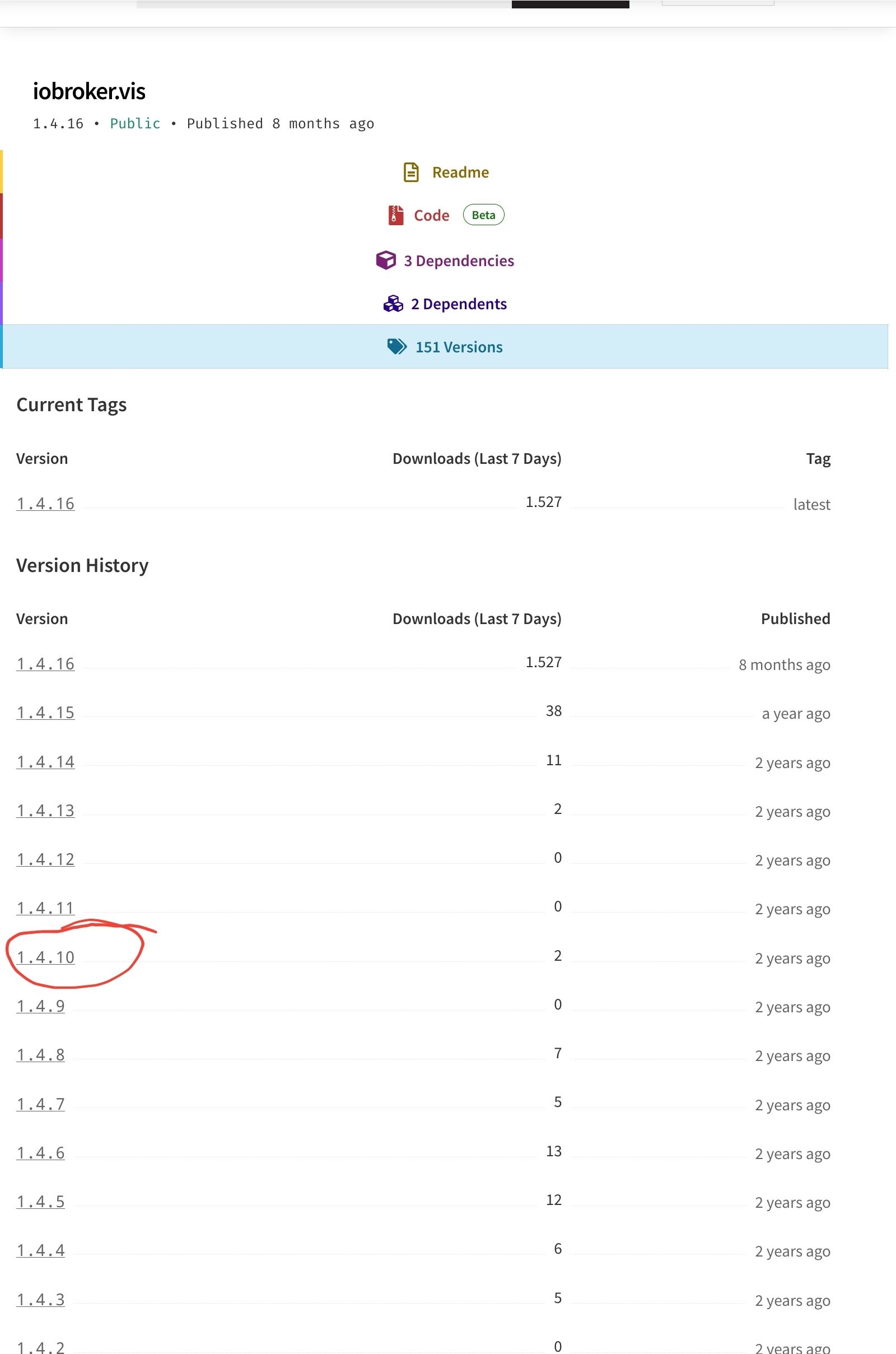
versuch es mal mit einer anderen, niedrigeren Versionwenn alle Stricke reissen (iob fix, reboot, Browsercache)
cd /opt/iobroker sudo -H -u iobroker npm install iobroker.vis@1.4.10 -
@ljsven
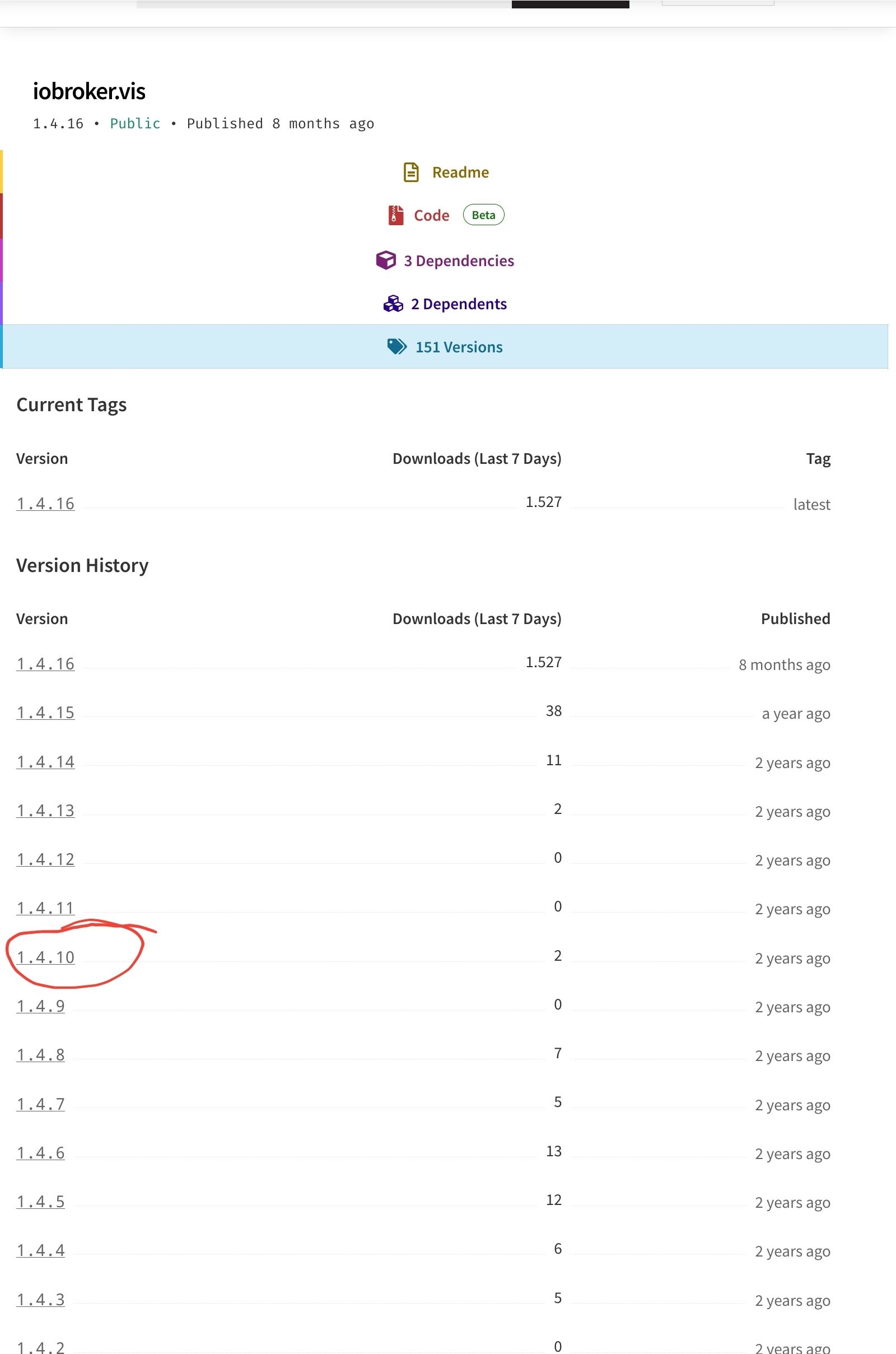
versuch es mal mit einer anderen, niedrigeren Versionwenn alle Stricke reissen (iob fix, reboot, Browsercache)
cd /opt/iobroker sudo -H -u iobroker npm install iobroker.vis@1.4.10@homoran sagte in kann vis nicht installieren:
sudo -H -u iobroker npm install iobroker.vis@1.4.10
sven@tinkerboard:/opt/iobroker$ iob upgrade vis@1.4.10 Adapter "vis" is not installed. sven@tinkerboard:/opt/iobroker$ iob upgrade vis@1.4.9 Adapter "vis" is not installed. sven@tinkerboard:/opt/iobroker$ iob upgrade vis@1.4.8 Adapter "vis" is not installed. sven@tinkerboard:/opt/iobroker$ sudo -H -u iobroker npm install iobroker.vis@1.4.10 [sudo] Passwort für sven: npm ERR! code 6 npm ERR! path /opt/iobroker/node_modules/iobroker.vis npm ERR! command failed npm ERR! command sh -c node main.js --install npm ERR! A complete log of this run can be found in: /home/iobroker/.npm/_logs/2023-10-01T20_20_04_494Z-debug-0.log -
@homoran sagte in kann vis nicht installieren:
sudo -H -u iobroker npm install iobroker.vis@1.4.10
sven@tinkerboard:/opt/iobroker$ iob upgrade vis@1.4.10 Adapter "vis" is not installed. sven@tinkerboard:/opt/iobroker$ iob upgrade vis@1.4.9 Adapter "vis" is not installed. sven@tinkerboard:/opt/iobroker$ iob upgrade vis@1.4.8 Adapter "vis" is not installed. sven@tinkerboard:/opt/iobroker$ sudo -H -u iobroker npm install iobroker.vis@1.4.10 [sudo] Passwort für sven: npm ERR! code 6 npm ERR! path /opt/iobroker/node_modules/iobroker.vis npm ERR! command failed npm ERR! command sh -c node main.js --install npm ERR! A complete log of this run can be found in: /home/iobroker/.npm/_logs/2023-10-01T20_20_04_494Z-debug-0.log@ljsven
hab keine Ahnung mehrmach nochmal
iob install vis@1.4.10 --debugdiesmal mit --debugVielleicht wird er dann gesprächiger.
hier gab es das Problem auch schon
https://forum.iobroker.net/post/1042831auch ohne Lösung, aber mit Wunderheilung
-
@ljsven
hab keine Ahnung mehrmach nochmal
iob install vis@1.4.10 --debugdiesmal mit --debugVielleicht wird er dann gesprächiger.
hier gab es das Problem auch schon
https://forum.iobroker.net/post/1042831auch ohne Lösung, aber mit Wunderheilung
sven@tinkerboard:/opt/iobroker$ iob install vis@1.4.10 --debug NPM version: 9.6.7 Installing iobroker.vis@1.4.10... (System call) npm ERR! code 6 npm ERR! path /opt/iobroker/node_modules/iobroker.vis npm ERR! command failed npm ERR! command sh -c node main.js --install npm ERR! A complete log of this run can be found in: /home/iobroker/.npm/_logs/2023-10-02T11_03_09_693Z-debug-0.log npm ERR! code 6 npm ERR! path /opt/iobroker/node_modules/iobroker.vis npm ERR! command failed npm ERR! command sh -c node main.js --install npm ERR! A complete log of this run can be found in: /home/iobroker/.npm/_logs/2023-10-02T11_03_09_693Z-debug-0.log host.tinkerboard Cannot install iobroker.vis@1.4.10: 6 -
sven@tinkerboard:/opt/iobroker$ iob install vis@1.4.10 --debug NPM version: 9.6.7 Installing iobroker.vis@1.4.10... (System call) npm ERR! code 6 npm ERR! path /opt/iobroker/node_modules/iobroker.vis npm ERR! command failed npm ERR! command sh -c node main.js --install npm ERR! A complete log of this run can be found in: /home/iobroker/.npm/_logs/2023-10-02T11_03_09_693Z-debug-0.log npm ERR! code 6 npm ERR! path /opt/iobroker/node_modules/iobroker.vis npm ERR! command failed npm ERR! command sh -c node main.js --install npm ERR! A complete log of this run can be found in: /home/iobroker/.npm/_logs/2023-10-02T11_03_09_693Z-debug-0.log host.tinkerboard Cannot install iobroker.vis@1.4.10: 6


