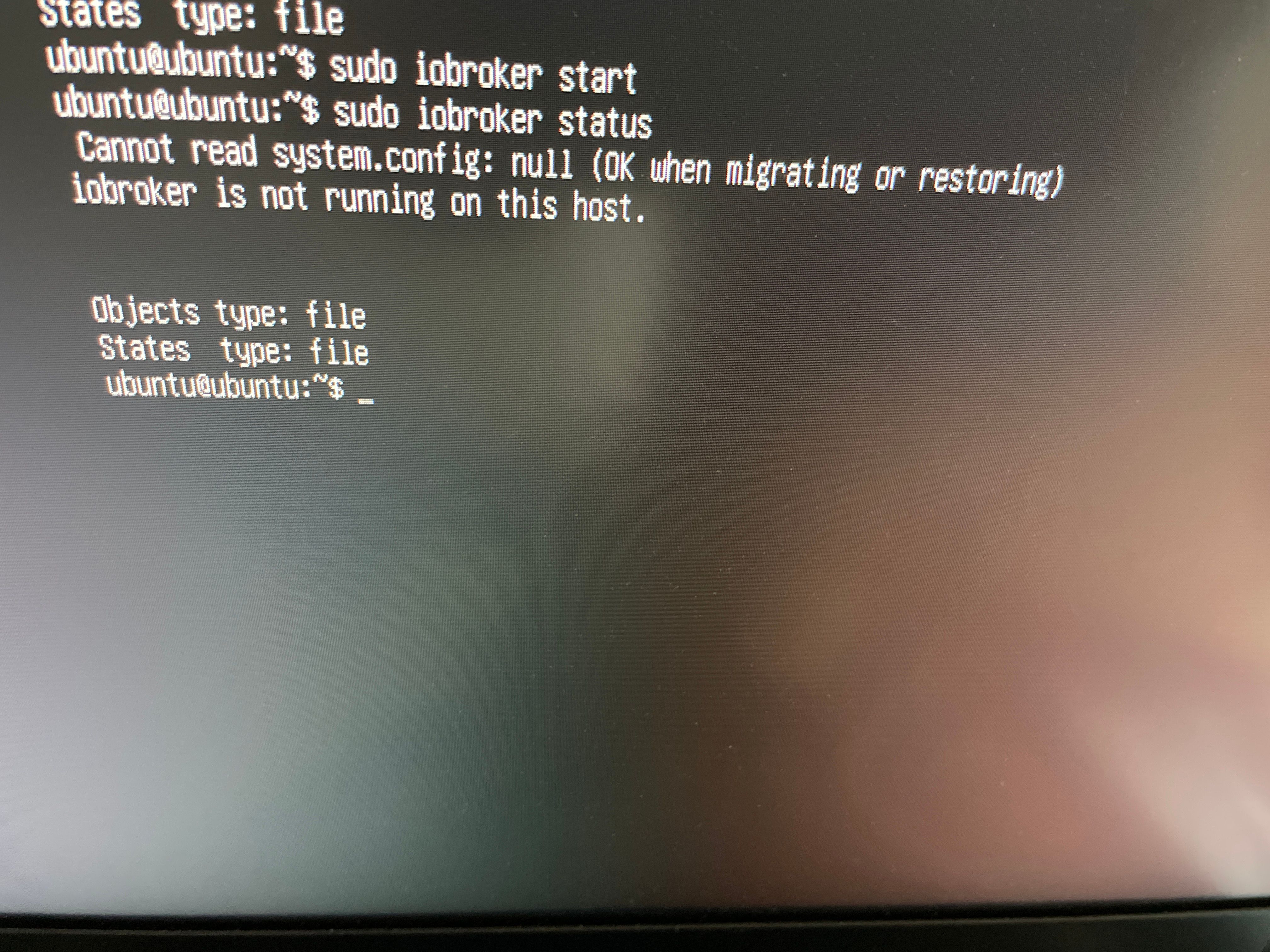NEWS
iobroker geht nicht nach stromausfall
-
@esmax666 sagte in iobroker geht nicht nach stromausfall:
was gibt ähnlich wie "fsck" auf windows
auf windows für FAT oder NTFS
nennt sich das chkdskdurch den Stromausfall kann die logische struktur gestört sein.
Die kann man ggfs reparieren. chkdisk /f
aber nur für den fat teil. das kann mit dem rest nix anfangen. das musst du unter linux machen, aber ohne das der stick anderweitig gleichzeitig benutzt wird.Aber auch hier verstehe ich nicht ganz, ich dachte auf dem Stick ist das Betriebssystem für den raspberry? Da wirst du mit checkdisk nicht weit kommen, da nur eine kleine fat partition da drauf ist und der rest ist ext irgendwas.
dennoch was wichtiges würde ich da nicht mehr drauf speichern.
-
@oliverio
noch ein frage USB stick oder micro SD ist egal oder ? USB stick hält nicht länger als micro SD ?
Brauchen wir USB 3 oder USB 2 reicht schon für iobroker wie
https://www.amazon.de/Intenso-Rainbow-Line-USB-Stick-orange -
Link funktioniert nicht
Lieber was wo extreme oder pro oder indudtry
dabei steht@oliverio @oliverio said in iobroker geht nicht nach stromausfall:
extreme oder pro oder indudtry
echt extreme ist aber für speed oder? brauchen wir sowas für ein raspi ?
https://www.amazon.de/Intenso-Rainbow-Line-USB-Stick-orange/dp/B0081TNDYW/mit "pro" ich dachte das ist marketing :D :D
-
@oliverio @oliverio said in iobroker geht nicht nach stromausfall:
extreme oder pro oder indudtry
echt extreme ist aber für speed oder? brauchen wir sowas für ein raspi ?
https://www.amazon.de/Intenso-Rainbow-Line-USB-Stick-orange/dp/B0081TNDYW/mit "pro" ich dachte das ist marketing :D :D
-
-
-
@oliverio sagte in iobroker geht nicht nach stromausfall:
Und noch lieber eine SSD
und die an USB2 und einen aktiven Hub
-
@oliverio said in iobroker geht nicht nach stromausfall:
Ich würde lieber eine SD Card nehmen
Ich habe gesehen, dass die Hardware eine Garantie von 10 Jahren oder sogar 30 Jahren hat, ist das wirklich realistisch?also hier für microSD 30 jahre
https://geizhals.de/?cat=sm_sdhc&sort=p&hloc=at&hloc=de&v=e&xf=2455_200~5531_30~8281_64 -
@oliverio said in iobroker geht nicht nach stromausfall:
Ich würde lieber eine SD Card nehmen
Ich habe gesehen, dass die Hardware eine Garantie von 10 Jahren oder sogar 30 Jahren hat, ist das wirklich realistisch?also hier für microSD 30 jahre
https://geizhals.de/?cat=sm_sdhc&sort=p&hloc=at&hloc=de&v=e&xf=2455_200~5531_30~8281_64@esmax666
Naja, bist Du Dir sicher, dass in 30 Jahren noch SD-Karten genutzt werden, dass es Raspis gibt, Du ioBroker benutzt, oder, oder, oder? :-)
In dem Kontext ist die Lebensdauer dieses Mediums doch recht irrelevant, oder?Ich überlegen die ganze Zeit, worum es im Moment in der Disksussion geht.
Wenn ich es richtig verstehe, geht es Dir um ein Speichermedium, welches ein Linux-OS aufnimmt und darauf ioBroker läuft.
Das funktioniert zunächst einmal wohl mit allen am Markt erhältlichen SD Cards.Und ja, es gibt sicher Qualitätsunterschiede was die Lebensdauer (Schreib-/Lesezyklen) angeht, was aber wenig mit der Lebensdauer in Jahren zu tun hat.
Ich nutze "stinknormale" 32-GB SD-Cards von scandisk. Für den Fall aller Fälle liegen zwei Ersatzkarten mit einem Image der letzten aktuellen Version bereit und gut ist. Kostet doch alles nicht die Welt.
Und bislang war nie eine Karte defekt, meist war es die darauf laufende Software durch eigene Dumnmheit.Fun Fact am Rande - und OT:
Auf einem alten Handy wird seit ca. 4 Jahren von einer SD Karte meine Playlist (365/7/24) abgespielt. Und ja, jetzt (!) kommt es zu Aussetzern bei der Wiedergabe, was ich der Karte anlaste... -
@oliverio said in iobroker geht nicht nach stromausfall:
Ich würde lieber eine SD Card nehmen
Ich habe gesehen, dass die Hardware eine Garantie von 10 Jahren oder sogar 30 Jahren hat, ist das wirklich realistisch?also hier für microSD 30 jahre
https://geizhals.de/?cat=sm_sdhc&sort=p&hloc=at&hloc=de&v=e&xf=2455_200~5531_30~8281_64@esmax666
Keine Ahnung ob das realistisch ist.
Meiner Ansicht nach hat der Hersteller einfach genug Reserve Bereiche hinzugefügt, so das da in absehbarer Zeit nix passiert.
Dennoch würde ich noch Max 5 Jahren das Medium austauschen.
Aber wie oben schon geschrieben. Kann sein das da dein raspi auch schon nicht mehr lebt.Der usb Stick wurde ca 2005/2006 erfunden.
In etwa der gleichen Zeit in die Zukunft kannst dir denken, das es da sticks oder sd Karten nicht mehr gibt.Mach einfach regelmäßig ein Backup und gut ist.
Die sd Karten mit 5 Jahren haben eine ausreichende Sicherheit, das nicht in einem Jahr gleich was passiert. -
Ja, aber im richtigen Verzeichnis.
iob stop cd /opt/iobroker npm install iobroker.js-controller@3.3.22Und dann das vorliegende Backup versuchen einzuspielen.
Da hab ich den Befehl nicht parat.@thomas-braun said in iobroker geht nicht nach stromausfall:
npm install iobroker.js-controller@3.3.22
Also alles ist jetzt neue installiert:
ich wollte jetzt ein "Downgrade" noch machen und leider habe ich das bekommen, habe ich etwas vergessen ?
esmax@ubuntu:/opt/iobroker$ npm install iobroker.js-controller@3.3.22 npm ERR! code EACCES npm ERR! syscall rename npm ERR! path /opt/iobroker/node_modules/alcalzone-shared npm ERR! dest /opt/iobroker/node_modules/.alcalzone-shared-FgX40TmF npm ERR! errno -13 npm ERR! Error: EACCES: permission denied, rename '/opt/iobroker/node_modules/al calzone-shared' -> '/opt/iobroker/node_modules/.alcalzone-shared-FgX40TmF' npm ERR! [Error: EACCES: permission denied, rename '/opt/iobroker/node_modules/ alcalzone-shared' -> '/opt/iobroker/node_modules/.alcalzone-shared-FgX40TmF'] { npm ERR! errno: -13, npm ERR! code: 'EACCES', npm ERR! syscall: 'rename', npm ERR! path: '/opt/iobroker/node_modules/alcalzone-shared', npm ERR! dest: '/opt/iobroker/node_modules/.alcalzone-shared-FgX40TmF' npm ERR! } npm ERR! npm ERR! The operation was rejected by your operating system. npm ERR! It is likely you do not have the permissions to access this file as the current user npm ERR! npm ERR! If you believe this might be a permissions issue, please double-check t he npm ERR! permissions of the file and its containing directories, or try running npm ERR! the command again as root/Administrator. npm ERR! A complete log of this run can be found in: /home/esmax/.npm/_logs/2023 -09-26T18_26_30_653Z-debug-0.log esmax@ubuntu:/opt/iobroker$esmax@ubuntu:/opt/iobroker$ iob status iobroker is not running on this host. Objects type: jsonl States type: jsonl esmax@ubuntu:/opt/iobroker$ iob start esmax@ubuntu:/opt/iobroker$ iob status iobroker is running on this host. Objects type: jsonl States type: jsonl esmax@ubuntu:/opt/iobroker$ iob list instances + system.adapter.admin.0 : admin : ubuntu - enabled, port: 8081, bind: 0.0.0.0, run as: admin + system.adapter.backitup.0 : backitup : ubuntu - enabled + system.adapter.discovery.0 : discovery : ubuntu - enabled + instance is alive esmax@ubuntu:/opt/iobroker$ -
@esmax666
Keine Ahnung ob das realistisch ist.
Meiner Ansicht nach hat der Hersteller einfach genug Reserve Bereiche hinzugefügt, so das da in absehbarer Zeit nix passiert.
Dennoch würde ich noch Max 5 Jahren das Medium austauschen.
Aber wie oben schon geschrieben. Kann sein das da dein raspi auch schon nicht mehr lebt.Der usb Stick wurde ca 2005/2006 erfunden.
In etwa der gleichen Zeit in die Zukunft kannst dir denken, das es da sticks oder sd Karten nicht mehr gibt.Mach einfach regelmäßig ein Backup und gut ist.
Die sd Karten mit 5 Jahren haben eine ausreichende Sicherheit, das nicht in einem Jahr gleich was passiert. -
vielleicht fehlt mir noch paar rechte ? sudo ?? :astonished:
esmax@ubuntu:/opt/iobroker$ iob diag bash: /home/iobroker/.diag.sh: Permission denied@esmax666 sagte in iobroker geht nicht nach stromausfall:
vielleicht fehlt mir noch paar rechte ?
Würde ich auch sagen. Welche hast du denn?
Auf einem ubuntu erhält der erste angelegte User aber eigentlich direkt die passenden Rechte.groups idanschauen.
-
Am besten kopierst du die Datei erstmal nach /opt/iobroker/backup und dann in dem Verzeichnis ausführen.
@thomas-braun said in iobroker geht nicht nach stromausfall:
Am besten kopierst du die Datei erstmal nach /opt/iobroker/backup und dann in dem Verzeichnis ausführen.
wie kann man ein Files über SSH kopieren ?
Also file ist jetzt auf mein windows Rechner : iobroker restore "C:\Users\xx\Downloads\iobroker_2022_09_21-02_40_10_backupiobroker.tar.gz" ??
-
@esmax666 sagte in iobroker geht nicht nach stromausfall:
vielleicht fehlt mir noch paar rechte ?
Würde ich auch sagen. Welche hast du denn?
Auf einem ubuntu erhält der erste angelegte User aber eigentlich direkt die passenden Rechte.groups idanschauen.
esmax@ubuntu:/opt/iobroker$ id uid=1000(esmax) gid=1003(esmax) groups=1003(esmax),4(adm),20(dialout),24(cdrom),27(sudo),29(audio),44(video),46(plugdev),60(games),100(users),102(input),105(render),113(netdev),1000(gpio),1001(spi),1002(i2c) esmax@ubuntu:/opt/iobroker$ -
esmax@ubuntu:/opt/iobroker$ id uid=1000(esmax) gid=1003(esmax) groups=1003(esmax),4(adm),20(dialout),24(cdrom),27(sudo),29(audio),44(video),46(plugdev),60(games),100(users),102(input),105(render),113(netdev),1000(gpio),1001(spi),1002(i2c) esmax@ubuntu:/opt/iobroker$Der user ist nicht in der Gruppe 'iobroker' drin.
sudo usermod -a -G iobroker esmaxDann den esmax aus- und wieder einloggen.
-
@thomas-braun said in iobroker geht nicht nach stromausfall:
Am besten kopierst du die Datei erstmal nach /opt/iobroker/backup und dann in dem Verzeichnis ausführen.
wie kann man ein Files über SSH kopieren ?
Also file ist jetzt auf mein windows Rechner : iobroker restore "C:\Users\xx\Downloads\iobroker_2022_09_21-02_40_10_backupiobroker.tar.gz" ??
@esmax666 sagte in iobroker geht nicht nach stromausfall:
wie kann man ein Files über SSH kopieren ?
Mit
scp /quelldatei //ZIEL -
Der user ist nicht in der Gruppe 'iobroker' drin.
sudo usermod -a -G iobroker esmaxDann den esmax aus- und wieder einloggen.
@thomas-braun
ok jetzt passt:nur seltsam er hat kein downgrade gemacht
esmax@ubuntu:~$ iob stop esmax@ubuntu:~$ npm install iobroker.js-controller@3.3.22 up to date, audited 282 packages in 3s 9 packages are looking for funding run `npm fund` for details 7 vulnerabilities (1 low, 5 moderate, 1 high) To address issues that do not require attention, run: npm audit fix To address all issues (including breaking changes), run: npm audit fix --force Run `npm audit` for details. esmax@ubuntu:~$ iob start esmax@ubuntu:~$ iob status iobroker is running on this host. Objects type: jsonl States type: jsonl esmax@ubuntu:~$ iob list instances + system.adapter.admin.0 : admin : ubuntu - enabled, port: 8081, bind: 0.0.0.0, run as: admin system.adapter.backitup.0 : backitup : ubuntu - enabled + system.adapter.discovery.0 : discovery : ubuntu - enabled + instance is alive esmax@ubuntu:~$======== Start marking the full check here =========
Skript v.2023-06-20 *** BASE SYSTEM *** Static hostname: ubuntu Icon name: computer Machine ID: 7be3a0aee2194ee18739a3f0fb03a71f Boot ID: c9f47a2216fa43918fa2392ef232ef9a Operating System: Ubuntu 23.04 Kernel: Linux 6.2.0-1013-raspi Architecture: arm64 Model : Raspberry Pi 4 Model B Rev 1.4 Docker : false Virtualization : none Kernel : aarch64 Userland : arm64 Systemuptime and Load: 20:58:29 up 54 min, 2 users, load average: 0.17, 0.24, 0.22 CPU threads: 4 Raspberry only: throttled=0x0 Other values than 0x0 hint to temperature/voltage problems temp=58.9'C volt=0.8600V *** Time and Time Zones *** Local time: Tue 2023-09-26 20:58:30 CEST Universal time: Tue 2023-09-26 18:58:30 UTC RTC time: n/a Time zone: Europe/Paris (CEST, +0200) System clock synchronized: yes NTP service: active RTC in local TZ: no *** User and Groups *** esmax /home/esmax esmax adm dialout cdrom sudo audio video plugdev games users input render netdev gpio spi i2c iobroker *** X-Server-Setup *** X-Server: false Desktop: Terminal: tty Boot Target: graphical.target *** MEMORY *** total used free shared buff/cache available Mem: 8.2G 739M 5.8G 3.2M 2.0G 7.4G Swap: 0B 0B 0B Total: 8.2G 739M 5.8G 7809 M total memory 704 M used memory 616 M active memory 1350 M inactive memory 5531 M free memory 99 M buffer memory 1785 M swap cache 0 M total swap 0 M used swap 0 M free swap Raspberry only: oom events: 0 lifetime oom required: 0 Mbytes total time in oom handler: 0 ms max time spent in oom handler: 0 ms *** FILESYSTEM *** Filesystem Type Size Used Avail Use% Mounted on tmpfs tmpfs 781M 3.1M 778M 1% /run /dev/mmcblk0p2 ext4 59G 4.8G 52G 9% / tmpfs tmpfs 3.9G 0 3.9G 0% /dev/shm tmpfs tmpfs 5.0M 0 5.0M 0% /run/lock /dev/mmcblk0p1 vfat 253M 151M 102M 60% /boot/firmware tmpfs tmpfs 781M 4.0K 781M 1% /run/user/1000 Messages concerning ext4 filesystem in dmesg: [Tue Sep 26 20:04:09 2023] Kernel command line: coherent_pool=1M 8250.nr_uarts=1 snd_bcm2835.enable_headphones=0 snd_bcm2835.enable_headphones=1 snd_bcm2835.enable_hdmi=1 bcm2708_fb.fbwidth=0 bcm2708_fb.fbheight=0 bcm2708_fb.fbswap=1 smsc95xx.macaddr=E4:5F:01:1B:22:9D vc_mem.mem_base=0x3ec00000 vc_mem.mem_size=0x40000000 console=ttyS0,115200 dwc_otg.lpm_enable=0 console=tty1 root=LABEL=writable rootfstype=ext4 rootwait fixrtc quiet splash [Tue Sep 26 20:04:19 2023] EXT4-fs (mmcblk0p2): orphan cleanup on readonly fs [Tue Sep 26 20:04:19 2023] EXT4-fs (mmcblk0p2): mounted filesystem 25a83575-fd50-4dcc-85e0-e3a81c621aa2 with ordered data mode. Quota mode: none. [Tue Sep 26 20:04:22 2023] EXT4-fs (mmcblk0p2): re-mounted 25a83575-fd50-4dcc-85e0-e3a81c621aa2. Quota mode: none. Show mounted filesystems (real ones only): TARGET SOURCE FSTYPE OPTIONS / /dev/mmcblk0p2 ext4 rw,relatime,discard,errors=remount-ro,commit=30 |-/snap/core22/611 /dev/loop0 squashfs ro,nodev,relatime,errors=continue,threads=single |-/snap/core22/867 /dev/loop1 squashfs ro,nodev,relatime,errors=continue,threads=single |-/snap/lxd/25755 /dev/loop2 squashfs ro,nodev,relatime,errors=continue,threads=single |-/snap/snapd/18600 /dev/loop3 squashfs ro,nodev,relatime,errors=continue,threads=single |-/snap/lxd/24646 /dev/loop4 squashfs ro,nodev,relatime,errors=continue,threads=single `-/boot/firmware /dev/mmcblk0p1 vfat rw,relatime,fmask=0022,dmask=0022,codepage=437,iocharset=ascii,shortname=mixed,errors=remount-ro Files in neuralgic directories: /var: 1.4G /var/ 677M /var/lib 626M /var/cache 614M /var/cache/apt 528M /var/cache/apt/archives Archived and active journals take up 39.0M in the file system. /opt/iobroker/backups: 4.0K /opt/iobroker/backups/ /opt/iobroker/iobroker-data: 19M /opt/iobroker/iobroker-data/ 15M /opt/iobroker/iobroker-data/files 13M /opt/iobroker/iobroker-data/files/admin.admin/custom/static/js 13M /opt/iobroker/iobroker-data/files/admin.admin/custom/static 13M /opt/iobroker/iobroker-data/files/admin.admin/custom The five largest files in iobroker-data are: 6.3M /opt/iobroker/iobroker-data/files/admin.admin/custom/static/js/vendors-node_modules_iobroker_adapter-react-v5_assets_devices_parseNames_js-node_modules_iobr-99c23e.847b8ad9.chunk.js.map 3.8M /opt/iobroker/iobroker-data/objects.jsonl 2.8M /opt/iobroker/iobroker-data/files/admin.admin/custom/static/js/vendors-node_modules_iobroker_adapter-react-v5_assets_devices_parseNames_js-node_modules_iobr-99c23e.847b8ad9.chunk.js 1.6M /opt/iobroker/iobroker-data/files/admin.admin/custom/static/js/vendors-node_modules_mui_material_Accordion_index_js-node_modules_mui_material_AccordionDetai-57e02d.0886b730.chunk.js.map 652K /opt/iobroker/iobroker-data/files/admin.admin/custom/static/js/vendors-node_modules_mui_material_index_js.40e01f69.chunk.js.map *** NodeJS-Installation *** /usr/bin/nodejs v18.17.1 /usr/bin/node v18.17.1 /usr/bin/npm 9.6.7 /usr/bin/npx 9.6.7 nodejs: Installed: 18.17.1-deb-1nodesource1 Candidate: 18.17.1-deb-1nodesource1 Version table: *** 18.17.1-deb-1nodesource1 500 500 https://deb.nodesource.com/node_18.x lunar/main arm64 Packages 100 /var/lib/dpkg/status 18.13.0+dfsg1-1ubuntu2 500 500 http://ports.ubuntu.com/ubuntu-ports lunar/universe arm64 Packages Temp directories causing npm8 problem: 0 No problems detected Errors in npm tree: 0 *** ioBroker-Installation *** ioBroker Status iobroker is running on this host. Objects type: jsonl States type: jsonl No configuration change needed. Multihost discovery server: disabled Discovery authentication: enabled Persistent activation: disabled Objects: jsonl on 127.0.0.1 States: jsonl on 127.0.0.1 Core adapters versions js-controller: 4.0.24 admin: 6.3.5 javascript: "javascript" not found Adapters from github: 0 Adapter State + system.adapter.admin.0 : admin : ubuntu - enabled, port: 8081, bind: 0.0.0.0, run as: admin + system.adapter.backitup.0 : backitup : ubuntu - enabled + system.adapter.discovery.0 : discovery : ubuntu - enabled + instance is alive Enabled adapters with bindings + system.adapter.admin.0 : admin : ubuntu - enabled, port: 8081, bind: 0.0.0.0, run as: admin ioBroker-Repositories stable : http://download.iobroker.net/sources-dist.json beta : http://download.iobroker.net/sources-dist-latest.json Active repo(s): stable Installed ioBroker-Instances Used repository: stable Adapter "admin" : 6.10.1 , installed 6.3.5 [Updatable] Adapter "backitup" : 2.8.1 , installed 2.8.1 Adapter "discovery" : 3.1.0 , installed 3.1.0 Controller "js-controller": 5.0.12 , installed 4.0.24 [Updatable] Objects and States Please stand by - This may take a while Objects: 142 States: 105 *** OS-Repositories and Updates *** Hit:1 http://ports.ubuntu.com/ubuntu-ports lunar InRelease Hit:2 http://ports.ubuntu.com/ubuntu-ports lunar-updates InRelease Hit:3 http://ports.ubuntu.com/ubuntu-ports lunar-backports InRelease Hit:4 https://deb.nodesource.com/node_18.x lunar InRelease Hit:5 http://ports.ubuntu.com/ubuntu-ports lunar-security InRelease Reading package lists... Pending Updates: 0 *** Listening Ports *** Active Internet connections (only servers) Proto Recv-Q Send-Q Local Address Foreign Address State User Inode PID/Program name tcp 0 0 127.0.0.1:9001 0.0.0.0:* LISTEN 1001 51024 8657/iobroker.js-co tcp 0 0 127.0.0.1:9000 0.0.0.0:* LISTEN 1001 52828 8657/iobroker.js-co tcp 0 0 0.0.0.0:111 0.0.0.0:* LISTEN 0 45437 1/init tcp 0 0 127.0.0.53:53 0.0.0.0:* LISTEN 996 19378 539/systemd-resolve tcp 0 0 127.0.0.54:53 0.0.0.0:* LISTEN 996 19380 539/systemd-resolve tcp6 0 0 :::22 :::* LISTEN 0 21209 1/init tcp6 0 0 :::111 :::* LISTEN 0 45439 1/init tcp6 0 0 :::8081 :::* LISTEN 1001 52867 8686/io.admin.0 udp 0 0 127.0.0.54:53 0.0.0.0:* 996 19379 539/systemd-resolve udp 0 0 127.0.0.53:53 0.0.0.0:* 996 19377 539/systemd-resolve udp 0 0 192.168.178.51:68 0.0.0.0:* 998 19983 793/systemd-network udp 0 0 0.0.0.0:111 0.0.0.0:* 0 47435 1/init udp6 0 0 fe80::e65f:1ff:fe1b:546 :::* 998 19990 793/systemd-network udp6 0 0 :::111 :::* 0 47437 1/init *** Log File - Last 25 Lines *** 2023-09-26 20:57:19.162 - info: host.ubuntu added notifications configuration of host 2023-09-26 20:57:19.717 - info: host.ubuntu Delete state "system.host.ubuntu.versions.nodeCurrent" 2023-09-26 20:57:19.726 - info: host.ubuntu 3 instances found 2023-09-26 20:57:19.737 - info: host.ubuntu starting 3 instances 2023-09-26 20:57:19.811 - info: host.ubuntu instance system.adapter.admin.0 started with pid 8686 2023-09-26 20:57:19.841 - info: host.ubuntu Delete state "system.host.ubuntu.versions.nodeNewest" 2023-09-26 20:57:19.909 - info: host.ubuntu Delete state "system.host.ubuntu.versions.nodeNewestNext" 2023-09-26 20:57:19.927 - info: host.ubuntu Delete state "system.host.ubuntu.versions.npmCurrent" 2023-09-26 20:57:19.946 - info: host.ubuntu Delete state "system.host.ubuntu.versions.npmNewest" 2023-09-26 20:57:19.965 - info: host.ubuntu Delete state "system.host.ubuntu.versions.npmNewestNext" 2023-09-26 20:57:19.984 - info: host.ubuntu Some obsolete host states deleted. 2023-09-26 20:57:22.810 - info: admin.0 (8686) starting. Version 6.3.5 in /opt/iobroker/node_modules/iobroker.admin, node: v18.17.1, js-controller: 4.0.24 2023-09-26 20:57:22.899 - info: admin.0 (8686) requesting all states 2023-09-26 20:57:22.900 - info: admin.0 (8686) requesting all objects 2023-09-26 20:57:23.469 - info: admin.0 (8686) received all objects 2023-09-26 20:57:23.778 - info: admin.0 (8686) http server listening on port 8081 2023-09-26 20:57:23.780 - info: admin.0 (8686) Use link "http://localhost:8081" to configure. 2023-09-26 20:57:23.796 - info: admin.0 (8686) socket.io server listening on port 8081 2023-09-26 20:57:23.842 - info: host.ubuntu instance system.adapter.discovery.0 started with pid 8710 2023-09-26 20:57:23.965 - info: admin.0 (8686) ==> Connected system.user.admin from ::ffff:192.168.178.39 2023-09-26 20:57:24.230 - info: admin.0 (8686) ==> Connected system.user.admin from ::ffff:192.168.178.39 2023-09-26 20:57:26.295 - info: discovery.0 (8710) starting. Version 3.1.0 in /opt/iobroker/node_modules/iobroker.discovery, node: v18.17.1, js-controller: 4.0.24 2023-09-26 20:57:27.790 - info: host.ubuntu instance system.adapter.backitup.0 started with pid 8733 2023-09-26 20:57:30.561 - info: backitup.0 (8733) starting. Version 2.8.1 in /opt/iobroker/node_modules/iobroker.backitup, node: v18.17.1, js-controller: 4.0.24 2023-09-26 20:57:30.720 - info: backitup.0 (8733) [iobroker] backup will be activated at 02:40 every 1 day(s)============ Mark until here for C&P =============
iob diag has finished.
Press any key for a summary