NEWS
Troubleshooting NodeJS update
-
@Homoran @Thomas-Braun
Soweit scheint alles zu laufen. Der Log zeigt noch einige Warnungen. Durch Neustart der Adapter wird das aber sukzessive behoben.Also nochmal besten dank. Der Puls normalisiert sich langsam.
Eine One Button-Lösung wäre beim Update wünschenswert, aber vmtl nicht realisierbar.
VG Stoni
-
@Homoran @Thomas-Braun
Soweit scheint alles zu laufen. Der Log zeigt noch einige Warnungen. Durch Neustart der Adapter wird das aber sukzessive behoben.Also nochmal besten dank. Der Puls normalisiert sich langsam.
Eine One Button-Lösung wäre beim Update wünschenswert, aber vmtl nicht realisierbar.
VG Stoni
@stoni sagte in Troubleshooting NodeJS update:
Eine One Button-Lösung wäre beim Update wünschenswert, aber vmtl nicht realisierbar.
gibt es doch. im Admin.
nur Adapter mit Update anzeigen filtern, dann erscheint der Button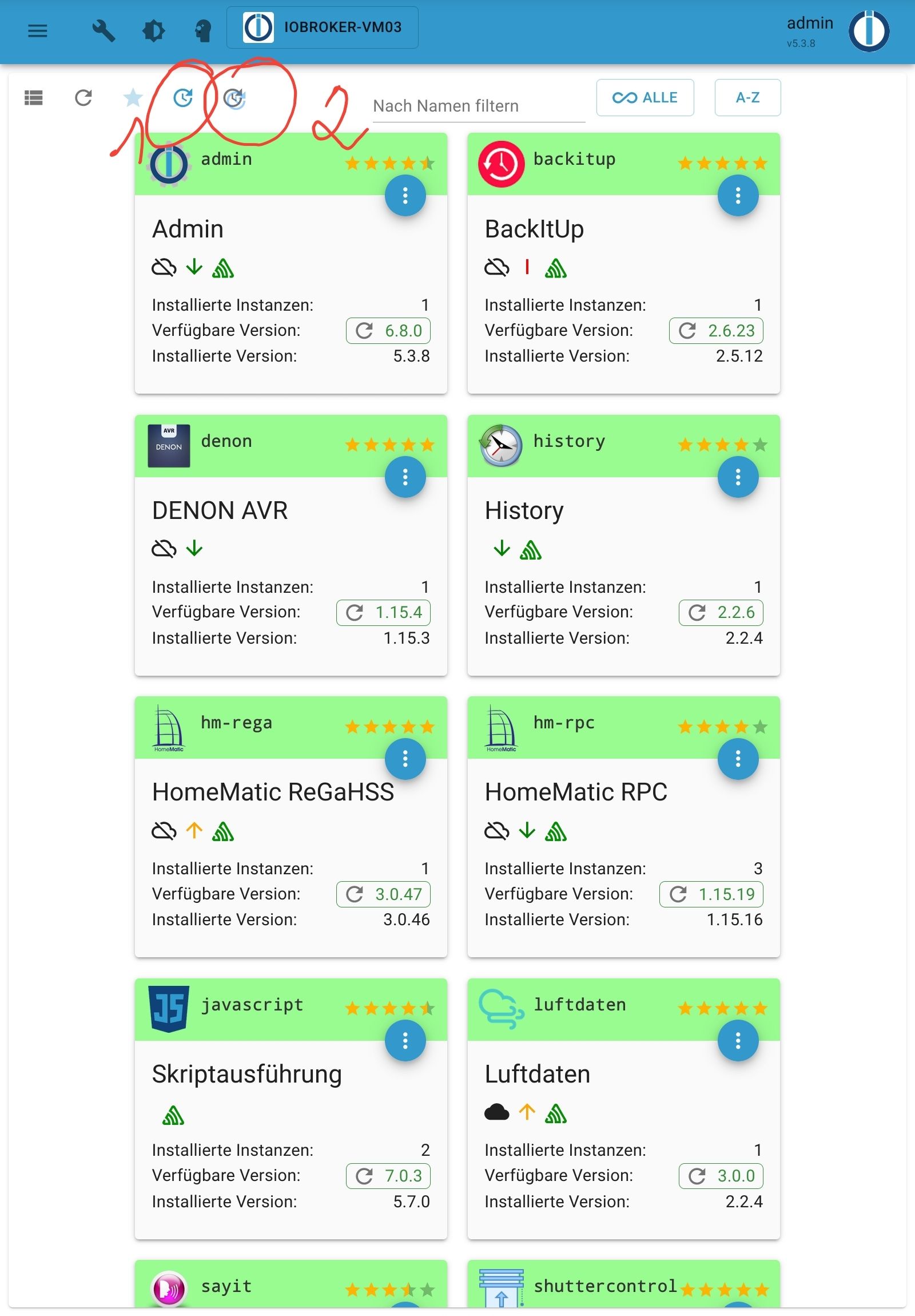
und dann kannst du sogar auswählen
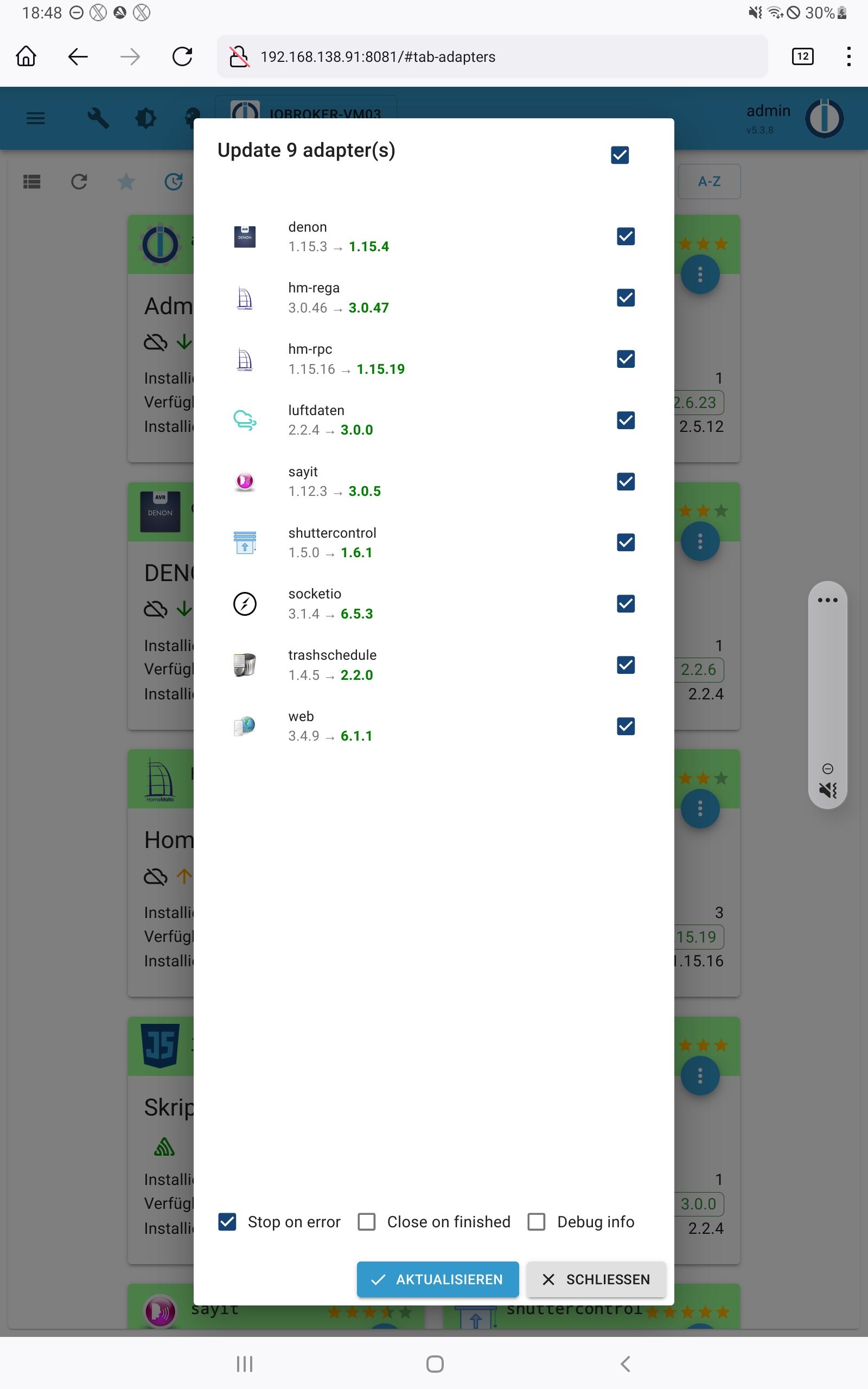
-
@stoni sagte in Troubleshooting NodeJS update:
Eine One Button-Lösung wäre beim Update wünschenswert, aber vmtl nicht realisierbar.
gibt es doch. im Admin.
nur Adapter mit Update anzeigen filtern, dann erscheint der Button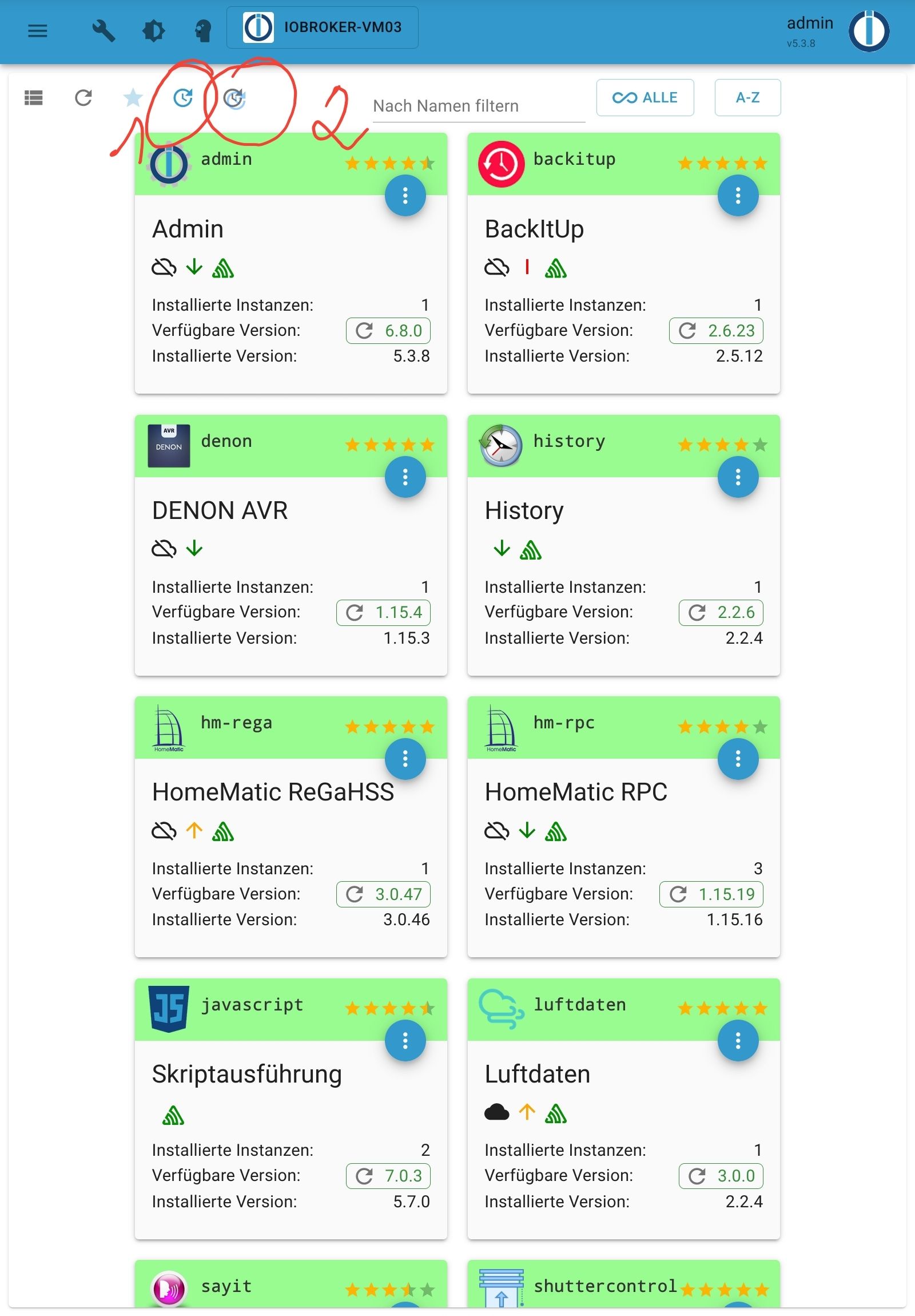
und dann kannst du sogar auswählen
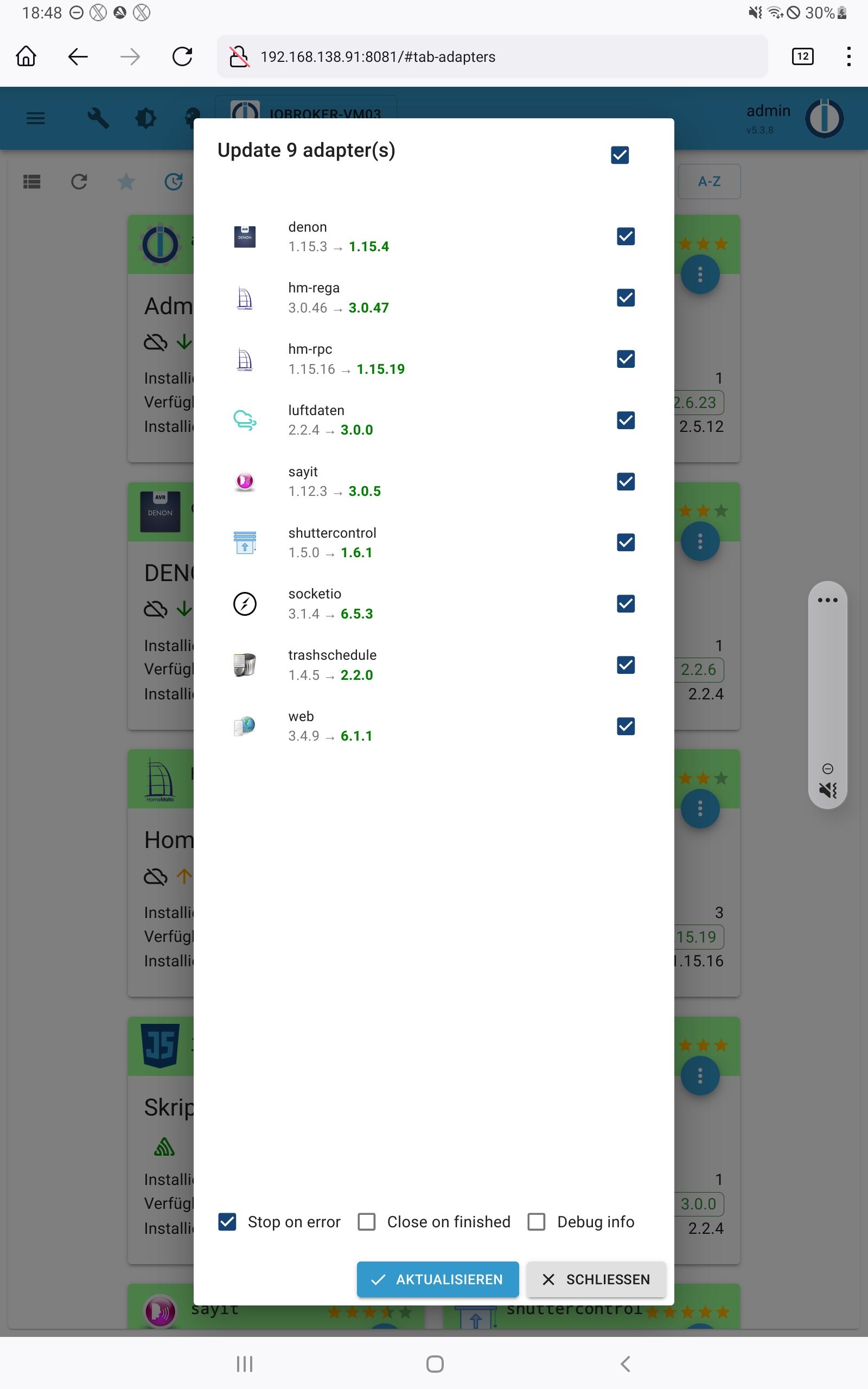
@homoran Die Funktionen kenne ich, meinte aber etwas anderes. Als Laie würde ich es bevorzugen, wenn mir das System ein Update anbietet, dass ich dann nur noch bestätigen muss. Und ne halbe Stunde später ist dann alles auf dem neuesten Stand. So wie bei iPhones, Notebooks, Fernseher etc. Das wird vmtl nicht umsetzbar sein. Ich habe erst auf bullseye geupdatet, dann nodejs, alle Adapter und schließlich den js-Controller. Und das ganze in einer Programmiersprache, die ich nicht verstehe. Ich bin da grundsätzlich auf Eure Hilfe angewiesen.
Trotzdem ist es ein super System und jeder ist ja auch sehr dankbar für die Zeit und die Mühe, die Ihr investiert.
Jetzt läuft mein System seit etwa drei Stunden. Einzig der yeelight Adapter wird regelmäßig beendet, weil er abgestürzt ist und der deconz Adapter spuckt folgendes aus:
deconz.0 2023-09-15 21:37:07.312 warn {"address":"/lights/5/state/on","description":"Internal error, 951","type":901} deconz.0 2023-09-15 21:37:07.311 warn Gateway busy! Retry: {"on":false} deconz.0 2023-09-15 21:37:07.311 warn Failed action "on" on light 5! Description: Internal error, 951 deconz.0 2023-09-15 21:37:06.303 warn {"address":"/lights/5/state/on","description":"Internal error, 951","type":901} deconz.0 2023-09-15 21:37:06.302 warn Gateway busy! Retry: {"on":false} deconz.0 2023-09-15 21:37:06.301 warn Failed action "on" on light 5! Description: Internal error, 951 deconz.0 2023-09-15 21:37:05.292 warn {"address":"/lights/5/state/on","description":"Internal error, 951","type":901} deconz.0 2023-09-15 21:37:05.291 warn Gateway busy! Retry: {"on":false} deconz.0 2023-09-15 21:37:05.291 warn Failed action "on" on light 5! Description: Internal error, 951 deconz.0 2023-09-15 21:37:04.283 warn {"address":"/lights/5/state/on","description":"Internal error, 951","type":901} deconz.0 2023-09-15 21:37:04.283 warn Gateway busy! Retry: {"on":false} deconz.0 2023-09-15 21:37:04.282 warn Failed action "on" on light 5! Description: Internal error, 951 deconz.0 2023-09-15 21:37:03.275 warn {"address":"/lights/5/state/on","description":"Internal error, 951","type":901} deconz.0 2023-09-15 21:37:03.273 warn Gateway busy! Retry: {"on":false} deconz.0 2023-09-15 21:37:03.272 warn Failed action "on" on light 5! Description: Internal error, 951 deconz.0 2023-09-15 21:36:14.416 info deConz Version: 2.22.2; API version: 1.16.0 deconz.0 2023-09-15 21:36:14.272 info starting. Version 1.3.21 in /opt/iobroker/node_modules/iobroker.deconz, node: v18.17.1, js-controller: 5.0.12Woran könnte das liegen?
-
@homoran Die Funktionen kenne ich, meinte aber etwas anderes. Als Laie würde ich es bevorzugen, wenn mir das System ein Update anbietet, dass ich dann nur noch bestätigen muss. Und ne halbe Stunde später ist dann alles auf dem neuesten Stand. So wie bei iPhones, Notebooks, Fernseher etc. Das wird vmtl nicht umsetzbar sein. Ich habe erst auf bullseye geupdatet, dann nodejs, alle Adapter und schließlich den js-Controller. Und das ganze in einer Programmiersprache, die ich nicht verstehe. Ich bin da grundsätzlich auf Eure Hilfe angewiesen.
Trotzdem ist es ein super System und jeder ist ja auch sehr dankbar für die Zeit und die Mühe, die Ihr investiert.
Jetzt läuft mein System seit etwa drei Stunden. Einzig der yeelight Adapter wird regelmäßig beendet, weil er abgestürzt ist und der deconz Adapter spuckt folgendes aus:
deconz.0 2023-09-15 21:37:07.312 warn {"address":"/lights/5/state/on","description":"Internal error, 951","type":901} deconz.0 2023-09-15 21:37:07.311 warn Gateway busy! Retry: {"on":false} deconz.0 2023-09-15 21:37:07.311 warn Failed action "on" on light 5! Description: Internal error, 951 deconz.0 2023-09-15 21:37:06.303 warn {"address":"/lights/5/state/on","description":"Internal error, 951","type":901} deconz.0 2023-09-15 21:37:06.302 warn Gateway busy! Retry: {"on":false} deconz.0 2023-09-15 21:37:06.301 warn Failed action "on" on light 5! Description: Internal error, 951 deconz.0 2023-09-15 21:37:05.292 warn {"address":"/lights/5/state/on","description":"Internal error, 951","type":901} deconz.0 2023-09-15 21:37:05.291 warn Gateway busy! Retry: {"on":false} deconz.0 2023-09-15 21:37:05.291 warn Failed action "on" on light 5! Description: Internal error, 951 deconz.0 2023-09-15 21:37:04.283 warn {"address":"/lights/5/state/on","description":"Internal error, 951","type":901} deconz.0 2023-09-15 21:37:04.283 warn Gateway busy! Retry: {"on":false} deconz.0 2023-09-15 21:37:04.282 warn Failed action "on" on light 5! Description: Internal error, 951 deconz.0 2023-09-15 21:37:03.275 warn {"address":"/lights/5/state/on","description":"Internal error, 951","type":901} deconz.0 2023-09-15 21:37:03.273 warn Gateway busy! Retry: {"on":false} deconz.0 2023-09-15 21:37:03.272 warn Failed action "on" on light 5! Description: Internal error, 951 deconz.0 2023-09-15 21:36:14.416 info deConz Version: 2.22.2; API version: 1.16.0 deconz.0 2023-09-15 21:36:14.272 info starting. Version 1.3.21 in /opt/iobroker/node_modules/iobroker.deconz, node: v18.17.1, js-controller: 5.0.12Woran könnte das liegen?
@stoni sagte in Troubleshooting NodeJS update:
Ich habe erst auf bullseye geupdatet, dann nodejs, alle Adapter und schließlich den js-Controller.
Das sind vier Ebenen im Software Stack.
Keller/Basis: Debian 'Bullseye'
Erdgeschoss: Laufzeitumgebung 'nodejs'- Etage: js-controller
Dachgeschoss: iob-Adapter
Das kann und will dir keiner als 'Einfach-hier-klicken-fertig'-Lösung anbieten.
- Etage: js-controller
-
@homoran Die Funktionen kenne ich, meinte aber etwas anderes. Als Laie würde ich es bevorzugen, wenn mir das System ein Update anbietet, dass ich dann nur noch bestätigen muss. Und ne halbe Stunde später ist dann alles auf dem neuesten Stand. So wie bei iPhones, Notebooks, Fernseher etc. Das wird vmtl nicht umsetzbar sein. Ich habe erst auf bullseye geupdatet, dann nodejs, alle Adapter und schließlich den js-Controller. Und das ganze in einer Programmiersprache, die ich nicht verstehe. Ich bin da grundsätzlich auf Eure Hilfe angewiesen.
Trotzdem ist es ein super System und jeder ist ja auch sehr dankbar für die Zeit und die Mühe, die Ihr investiert.
Jetzt läuft mein System seit etwa drei Stunden. Einzig der yeelight Adapter wird regelmäßig beendet, weil er abgestürzt ist und der deconz Adapter spuckt folgendes aus:
deconz.0 2023-09-15 21:37:07.312 warn {"address":"/lights/5/state/on","description":"Internal error, 951","type":901} deconz.0 2023-09-15 21:37:07.311 warn Gateway busy! Retry: {"on":false} deconz.0 2023-09-15 21:37:07.311 warn Failed action "on" on light 5! Description: Internal error, 951 deconz.0 2023-09-15 21:37:06.303 warn {"address":"/lights/5/state/on","description":"Internal error, 951","type":901} deconz.0 2023-09-15 21:37:06.302 warn Gateway busy! Retry: {"on":false} deconz.0 2023-09-15 21:37:06.301 warn Failed action "on" on light 5! Description: Internal error, 951 deconz.0 2023-09-15 21:37:05.292 warn {"address":"/lights/5/state/on","description":"Internal error, 951","type":901} deconz.0 2023-09-15 21:37:05.291 warn Gateway busy! Retry: {"on":false} deconz.0 2023-09-15 21:37:05.291 warn Failed action "on" on light 5! Description: Internal error, 951 deconz.0 2023-09-15 21:37:04.283 warn {"address":"/lights/5/state/on","description":"Internal error, 951","type":901} deconz.0 2023-09-15 21:37:04.283 warn Gateway busy! Retry: {"on":false} deconz.0 2023-09-15 21:37:04.282 warn Failed action "on" on light 5! Description: Internal error, 951 deconz.0 2023-09-15 21:37:03.275 warn {"address":"/lights/5/state/on","description":"Internal error, 951","type":901} deconz.0 2023-09-15 21:37:03.273 warn Gateway busy! Retry: {"on":false} deconz.0 2023-09-15 21:37:03.272 warn Failed action "on" on light 5! Description: Internal error, 951 deconz.0 2023-09-15 21:36:14.416 info deConz Version: 2.22.2; API version: 1.16.0 deconz.0 2023-09-15 21:36:14.272 info starting. Version 1.3.21 in /opt/iobroker/node_modules/iobroker.deconz, node: v18.17.1, js-controller: 5.0.12Woran könnte das liegen?
@stoni sagte in Troubleshooting NodeJS update:
So wie bei iPhones, Notebooks, Fernseher etc.
das gibt es da auch nicht!
@stoni sagte in Troubleshooting NodeJS update:
erst auf bullseye
ist das Betriebssystem, also Windows Update
@stoni sagte in Troubleshooting NodeJS update:
dann nodejs,
ist das so genannte Framework, wie z.B .net oder java, oder eben nodejs (für win)
@stoni sagte in Troubleshooting NodeJS update:
alle Adapter und schließlich den js-Controller.
ist falsch rum! erst controller, dann adapter.
für den controller fällt mir gerade kein Analogon in der Win-Welt ein, aber alle Programme (firefox, Libre Office, notepad++ usw) musst du da auch einzeln updaten.
-
@homoran Die Funktionen kenne ich, meinte aber etwas anderes. Als Laie würde ich es bevorzugen, wenn mir das System ein Update anbietet, dass ich dann nur noch bestätigen muss. Und ne halbe Stunde später ist dann alles auf dem neuesten Stand. So wie bei iPhones, Notebooks, Fernseher etc. Das wird vmtl nicht umsetzbar sein. Ich habe erst auf bullseye geupdatet, dann nodejs, alle Adapter und schließlich den js-Controller. Und das ganze in einer Programmiersprache, die ich nicht verstehe. Ich bin da grundsätzlich auf Eure Hilfe angewiesen.
Trotzdem ist es ein super System und jeder ist ja auch sehr dankbar für die Zeit und die Mühe, die Ihr investiert.
Jetzt läuft mein System seit etwa drei Stunden. Einzig der yeelight Adapter wird regelmäßig beendet, weil er abgestürzt ist und der deconz Adapter spuckt folgendes aus:
deconz.0 2023-09-15 21:37:07.312 warn {"address":"/lights/5/state/on","description":"Internal error, 951","type":901} deconz.0 2023-09-15 21:37:07.311 warn Gateway busy! Retry: {"on":false} deconz.0 2023-09-15 21:37:07.311 warn Failed action "on" on light 5! Description: Internal error, 951 deconz.0 2023-09-15 21:37:06.303 warn {"address":"/lights/5/state/on","description":"Internal error, 951","type":901} deconz.0 2023-09-15 21:37:06.302 warn Gateway busy! Retry: {"on":false} deconz.0 2023-09-15 21:37:06.301 warn Failed action "on" on light 5! Description: Internal error, 951 deconz.0 2023-09-15 21:37:05.292 warn {"address":"/lights/5/state/on","description":"Internal error, 951","type":901} deconz.0 2023-09-15 21:37:05.291 warn Gateway busy! Retry: {"on":false} deconz.0 2023-09-15 21:37:05.291 warn Failed action "on" on light 5! Description: Internal error, 951 deconz.0 2023-09-15 21:37:04.283 warn {"address":"/lights/5/state/on","description":"Internal error, 951","type":901} deconz.0 2023-09-15 21:37:04.283 warn Gateway busy! Retry: {"on":false} deconz.0 2023-09-15 21:37:04.282 warn Failed action "on" on light 5! Description: Internal error, 951 deconz.0 2023-09-15 21:37:03.275 warn {"address":"/lights/5/state/on","description":"Internal error, 951","type":901} deconz.0 2023-09-15 21:37:03.273 warn Gateway busy! Retry: {"on":false} deconz.0 2023-09-15 21:37:03.272 warn Failed action "on" on light 5! Description: Internal error, 951 deconz.0 2023-09-15 21:36:14.416 info deConz Version: 2.22.2; API version: 1.16.0 deconz.0 2023-09-15 21:36:14.272 info starting. Version 1.3.21 in /opt/iobroker/node_modules/iobroker.deconz, node: v18.17.1, js-controller: 5.0.12Woran könnte das liegen?
@stoni said in Troubleshooting NodeJS update:
Jetzt läuft mein System seit etwa drei Stunden. Einzig der yeelight Adapter wird regelmäßig beendet, weil er abgestürzt ist
Wenn du uns sagst wo den Adapter der Schuh (oder das Bit :-) ) drückt, können wir ev was sagen. 'Stürzt ab' ist da zu wenig. Also bitte
-) Installierte Adapter Version
-) Log des Absturzes -
@stoni said in Troubleshooting NodeJS update:
Jetzt läuft mein System seit etwa drei Stunden. Einzig der yeelight Adapter wird regelmäßig beendet, weil er abgestürzt ist
Wenn du uns sagst wo den Adapter der Schuh (oder das Bit :-) ) drückt, können wir ev was sagen. 'Stürzt ab' ist da zu wenig. Also bitte
-) Installierte Adapter Version
-) Log des Absturzes@mcm57 sagte in Troubleshooting NodeJS update:
@stoni said in Troubleshooting NodeJS update:
Jetzt läuft mein System seit etwa drei Stunden. Einzig der yeelight Adapter wird regelmäßig beendet, weil er abgestürzt ist
Wenn du uns sagst wo den Adapter der Schuh (oder das Bit :-) ) drückt, können wir ev was sagen. 'Stürzt ab' ist da zu wenig. Also bitte
-) Installierte Adapter Version
-) Log des AbsturzesGuten Morgen,
Der Yeelight Adapter ist erstmal nicht so schlimm. Der deconz Adapter spinnt ziemlich rum, siehe log oben. Den musste ich jetzt pausieren, dadurch sind natürlich diverse Schalter, Sensoren und Leuchter außer Betrieb.
Kannst Du dazu etwas sagen?
VG Stoni -
@mcm57 sagte in Troubleshooting NodeJS update:
@stoni said in Troubleshooting NodeJS update:
Jetzt läuft mein System seit etwa drei Stunden. Einzig der yeelight Adapter wird regelmäßig beendet, weil er abgestürzt ist
Wenn du uns sagst wo den Adapter der Schuh (oder das Bit :-) ) drückt, können wir ev was sagen. 'Stürzt ab' ist da zu wenig. Also bitte
-) Installierte Adapter Version
-) Log des AbsturzesGuten Morgen,
Der Yeelight Adapter ist erstmal nicht so schlimm. Der deconz Adapter spinnt ziemlich rum, siehe log oben. Den musste ich jetzt pausieren, dadurch sind natürlich diverse Schalter, Sensoren und Leuchter außer Betrieb.
Kannst Du dazu etwas sagen?
VG Stoni -
@stoni
zu deconz nein.Generell würde ich anregen diene Fragen betreffend der beiden Adapter in einen eigenen, neuen Thread zu verlagern. Mit dem NoideJS update an sich hat das wenig bis nichts zu tun.
-
@stoni du hast sicher auch deConz geupdated oder?
Im Phoscon Forum findet sich der Fehler 951 auch: https://forum.phoscon.de/t/authenticated-request-resulting-in-internal-error-951/2943Hallo zusammen ich wollte um etwas Hilfe bitten.
wollte mal alles auf Stand bringen, komme aber nicht weiter.iobroker läuft in Proxmox und hat Backups.
Debian GNU/Linux 10 (buster)
nodejs: v14.21.3
js Controller: 4.0.23wenn ich dieseen Befehl ausführe
curl -fsSL https://deb.nodesource.com/setup_18.x | sudo -E bash -SCRIPT DEPRECATION WARNING This script, located at https://deb.nodesource.com/setup_X, used to install Node.js is deprecated now and will eventually be made inactive. Please visit the NodeSource distributions Github and follow the instructions to migrate your repo. https://github.com/nodesource/distributions The NodeSource Node.js Linux distributions GitHub repository contains information about which versions of Node.js and which Linux distributions are supported and how to install it. https://github.com/nodesource/distributions SCRIPT DEPRECATION WARNING ================================================================================ ▓▓▓▓▓▓▓▓▓▓▓▓▓▓▓▓▓▓▓▓▓▓▓▓▓▓▓▓▓▓▓▓▓▓▓▓▓▓▓▓▓▓▓▓▓▓▓▓▓▓▓▓▓▓▓▓▓▓▓▓▓▓▓▓▓▓▓▓▓▓▓▓▓▓▓▓▓▓▓▓ ================================================================================ TO AVOID THIS WAIT MIGRATE THE SCRIPT Continuing in 60 seconds (press Ctrl-C to abort) ... ## Installing the NodeSource Node.js 18.x repo... ## Populating apt-get cache... + apt-get update OK:1 http://security.debian.org/debian-security buster/updates InRelease OK:2 http://deb.debian.org/debian buster InRelease OK:3 http://deb.debian.org/debian buster-updates InRelease OK:4 https://deb.nodesource.com/node_14.x buster InRelease Ign:5 https://ookla.bintray.com/debian generic InRelease Fehl:6 https://ookla.bintray.com/debian generic Release Certificate verification failed: The certificate is NOT trusted. The name in the certificate does not match the expected. Could not handshake: Error in the certificate verification. [IP: 52.5.94.237 443] Paketlisten werden gelesen... Fertig E: Das Depot »https://ookla.bintray.com/debian generic Release« enthält keine Release-Datei mehr. N: Eine Aktualisierung von solch einem Depot kann nicht auf eine sichere Art durchgeführt werden, daher ist es standardmäßig deaktiviert. N: Weitere Details zur Erzeugung von Paketdepots sowie zu deren Benutzerkonfiguration finden Sie in der Handbuchseite apt-secure(8). Error executing command, exitingich komme leider nicht weiter aufgrund der Certificate Meldung.
Wäre für Hilfestellung dankbar -
Hallo zusammen ich wollte um etwas Hilfe bitten.
wollte mal alles auf Stand bringen, komme aber nicht weiter.iobroker läuft in Proxmox und hat Backups.
Debian GNU/Linux 10 (buster)
nodejs: v14.21.3
js Controller: 4.0.23wenn ich dieseen Befehl ausführe
curl -fsSL https://deb.nodesource.com/setup_18.x | sudo -E bash -SCRIPT DEPRECATION WARNING This script, located at https://deb.nodesource.com/setup_X, used to install Node.js is deprecated now and will eventually be made inactive. Please visit the NodeSource distributions Github and follow the instructions to migrate your repo. https://github.com/nodesource/distributions The NodeSource Node.js Linux distributions GitHub repository contains information about which versions of Node.js and which Linux distributions are supported and how to install it. https://github.com/nodesource/distributions SCRIPT DEPRECATION WARNING ================================================================================ ▓▓▓▓▓▓▓▓▓▓▓▓▓▓▓▓▓▓▓▓▓▓▓▓▓▓▓▓▓▓▓▓▓▓▓▓▓▓▓▓▓▓▓▓▓▓▓▓▓▓▓▓▓▓▓▓▓▓▓▓▓▓▓▓▓▓▓▓▓▓▓▓▓▓▓▓▓▓▓▓ ================================================================================ TO AVOID THIS WAIT MIGRATE THE SCRIPT Continuing in 60 seconds (press Ctrl-C to abort) ... ## Installing the NodeSource Node.js 18.x repo... ## Populating apt-get cache... + apt-get update OK:1 http://security.debian.org/debian-security buster/updates InRelease OK:2 http://deb.debian.org/debian buster InRelease OK:3 http://deb.debian.org/debian buster-updates InRelease OK:4 https://deb.nodesource.com/node_14.x buster InRelease Ign:5 https://ookla.bintray.com/debian generic InRelease Fehl:6 https://ookla.bintray.com/debian generic Release Certificate verification failed: The certificate is NOT trusted. The name in the certificate does not match the expected. Could not handshake: Error in the certificate verification. [IP: 52.5.94.237 443] Paketlisten werden gelesen... Fertig E: Das Depot »https://ookla.bintray.com/debian generic Release« enthält keine Release-Datei mehr. N: Eine Aktualisierung von solch einem Depot kann nicht auf eine sichere Art durchgeführt werden, daher ist es standardmäßig deaktiviert. N: Weitere Details zur Erzeugung von Paketdepots sowie zu deren Benutzerkonfiguration finden Sie in der Handbuchseite apt-secure(8). Error executing command, exitingich komme leider nicht weiter aufgrund der Certificate Meldung.
Wäre für Hilfestellung dankbar@dos1973 sagte in Troubleshooting NodeJS update:
ich komme leider nicht weiter aufgrund der Certificate Meldung.
Ja, versuch es mit:
https://forum.iobroker.net/topic/68035/iob-node-fix-skriptUnd bring dein 'Buster' auf eine lebendige Version. Wir sind bei Debian 12 'Bookworm'.
Die .list-Datei zu ookla-Speedtest musst du löschen, die wird nun so installiert:
curl -s https://packagecloud.io/install/repositories/ookla/speedtest-cli/script.deb.sh | sudo bash sudo apt update sudo apt install speedtest -
@dos1973 sagte in Troubleshooting NodeJS update:
ich komme leider nicht weiter aufgrund der Certificate Meldung.
Ja, versuch es mit:
https://forum.iobroker.net/topic/68035/iob-node-fix-skriptUnd bring dein 'Buster' auf eine lebendige Version. Wir sind bei Debian 12 'Bookworm'.
Die .list-Datei zu ookla-Speedtest musst du löschen, die wird nun so installiert:
curl -s https://packagecloud.io/install/repositories/ookla/speedtest-cli/script.deb.sh | sudo bash sudo apt update sudo apt install speedtestDanke Dir für die Antwort.
Ja das Buster läuft. Ewig… mir grauts etwas vor dem update. Kann ich direkt auf 12 gehen, oder muss ich erst auf die 11. anders gefragt, hast du ein Tipp/ Vorgehensweise? -
Danke Dir für die Antwort.
Ja das Buster läuft. Ewig… mir grauts etwas vor dem update. Kann ich direkt auf 12 gehen, oder muss ich erst auf die 11. anders gefragt, hast du ein Tipp/ Vorgehensweise?@dos1973 sagte in Troubleshooting NodeJS update:
Ewig…
Nichts läuft ewig. Buster ist schon seit einem Jahr tot:
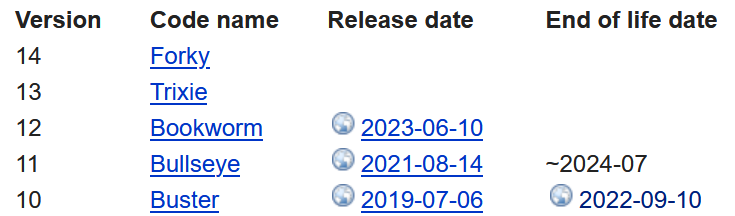
Beerdige das. Ich hab mal, als das Thema aktuell war, ein HowTo dazu geschrieben. Schau durch meine Themen durch. Ein direkter Sprung auf Bookworm ist nicht zu empfehlen, nimm Bullseye mit.
-
@dos1973 sagte in Troubleshooting NodeJS update:
Ewig…
Nichts läuft ewig. Buster ist schon seit einem Jahr tot:
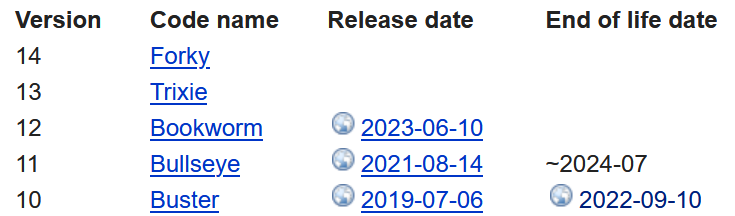
Beerdige das. Ich hab mal, als das Thema aktuell war, ein HowTo dazu geschrieben. Schau durch meine Themen durch. Ein direkter Sprung auf Bookworm ist nicht zu empfehlen, nimm Bullseye mit.
Danke Dir für die Update Hilfe.
PRETTY_NAME="Debian GNU/Linux 12 (bookworm)" NAME="Debian GNU/Linux" VERSION_ID="12" VERSION="12 (bookworm)" VERSION_CODENAME=bookworm ID=debian HOME_URL="https://www.debian.org/" SUPPORT_URL="https://www.debian.org/support" BUG_REPORT_URL="https://bugs.debian.org/":-)
-
Danke Dir für die Update Hilfe.
PRETTY_NAME="Debian GNU/Linux 12 (bookworm)" NAME="Debian GNU/Linux" VERSION_ID="12" VERSION="12 (bookworm)" VERSION_CODENAME=bookworm ID=debian HOME_URL="https://www.debian.org/" SUPPORT_URL="https://www.debian.org/support" BUG_REPORT_URL="https://bugs.debian.org/":-)
Und war es so grauenvoll wie befürchtet?
-
Und war es so grauenvoll wie befürchtet?
@thomas-braun
nein, deiner Beschreibung gefolgt (1A) und alles lief Perfekt. -
"curl -fsSL https://deb.nodesource.com/setup_18.x | sudo -E bash -" hat funktioniert und hat mich von von 16.20.1 (nur) auf 18.7.1 gehoben (18.8.0 ist empfohlen)
es kam aber folgende Meldung:
================================================================================ ▓▓▓▓▓▓▓▓▓▓▓▓▓▓▓▓▓▓▓▓▓▓▓▓▓▓▓▓▓▓▓▓▓▓▓▓▓▓▓▓▓▓▓▓▓▓▓▓▓▓▓▓▓▓▓▓▓▓▓▓▓▓▓▓▓▓▓▓▓▓▓▓▓▓▓▓▓▓▓▓ ================================================================================ SCRIPT DEPRECATION WARNING This script, located at https://deb.nodesource.com/setup_X, used to install Node.js is deprecated now and will eventually be made inactive. Please visit the NodeSource distributions Github and follow the instructions to migrate your repo. https://github.com/nodesource/distributions The NodeSource Node.js Linux distributions GitHub repository contains information about which versions of Node.js and which Linux distributions are supported and how to install it. https://github.com/nodesource/distributions SCRIPT DEPRECATION WARNING ================================================================================ ▓▓▓▓▓▓▓▓▓▓▓▓▓▓▓▓▓▓▓▓▓▓▓▓▓▓▓▓▓▓▓▓▓▓▓▓▓▓▓▓▓▓▓▓▓▓▓▓▓▓▓▓▓▓▓▓▓▓▓▓▓▓▓▓▓▓▓▓▓▓▓▓▓▓▓▓▓▓▓▓ ================================================================================ TO AVOID THIS WAIT MIGRATE THE SCRIPT Continuing in 60 seconds (press Ctrl-C to abort) ...nach 1min gehts dann weiter mit:
## Installing the NodeSource Node.js 18.x repo... ## Populating apt-get cache... + apt-get update OK:1 http://de.archive.ubuntu.com/ubuntu focal InRelease OK:2 http://de.archive.ubuntu.com/ubuntu focal-updates InRelease OK:3 http://de.archive.ubuntu.com/ubuntu focal-backports InRelease OK:4 http://de.archive.ubuntu.com/ubuntu focal-security InRelease OK:5 https://deb.nodesource.com/node_18.x focal InRelease Paketlisten werden gelesen... Fertig ## Confirming "focal" is supported... + curl -sLf -o /dev/null 'https://deb.nodesource.com/node_18.x/dists/focal/Release' ## Adding the NodeSource signing key to your keyring... + curl -s https://deb.nodesource.com/gpgkey/nodesource.gpg.key | gpg --dearmor | tee /usr/share/keyrings/nodesource.gpg >/dev/null ## Creating apt sources list file for the NodeSource Node.js 18.x repo... + echo 'deb [signed-by=/usr/share/keyrings/nodesource.gpg] https://deb.nodesource.com/node_18.x focal main' > /etc/apt/sources.list.d/nodesource.list + echo 'deb-src [signed-by=/usr/share/keyrings/nodesource.gpg] https://deb.nodesource.com/node_18.x focal main' >> /etc/apt/sources.list.d/nodesource.list ## Running `apt-get update` for you... + apt-get update OK:1 http://de.archive.ubuntu.com/ubuntu focal InRelease OK:2 http://de.archive.ubuntu.com/ubuntu focal-updates InRelease OK:3 http://de.archive.ubuntu.com/ubuntu focal-backports InRelease OK:4 http://de.archive.ubuntu.com/ubuntu focal-security InRelease OK:5 https://deb.nodesource.com/node_18.x focal InRelease Paketlisten werden gelesen... Fertig ## Run `sudo apt-get install -y nodejs` to install Node.js 18.x and npm ## You may also need development tools to build native addons: sudo apt-get install gcc g++ make ## To install the Yarn package manager, run: curl -sL https://dl.yarnpkg.com/debian/pubkey.gpg | gpg --dearmor | sudo tee /usr/share/keyrings/yarnkey.gpg >/dev/null echo "deb [signed-by=/usr/share/keyrings/yarnkey.gpg] https://dl.yarnpkg.com/debian stable main" | sudo tee /etc/apt/sources.list.d/yarn.list sudo apt-get update && sudo apt-get install yarnIch hab dann gemäß der Anleitung mit "sudo apt install -y nodejs" weitergemacht
dann kam
Paketlisten werden gelesen... Fertig Abhängigkeitsbaum wird aufgebaut. Statusinformationen werden eingelesen.... Fertig Die folgenden NEUEN Pakete werden installiert: nodejs 0 aktualisiert, 1 neu installiert, 0 zu entfernen und 14 nicht aktualisiert. Es müssen 28,9 MB an Archiven heruntergeladen werden. Nach dieser Operation werden 188 MB Plattenplatz zusätzlich benutzt. Holen:1 https://deb.nodesource.com/node_18.x focal/main amd64 nodejs amd64 18.17.1-deb-1nodesource1 [28,9 MB] Es wurden 28,9 MB in 5 s geholt (5.334 kB/s). Vormals nicht ausgewähltes Paket nodejs wird gewählt. (Lese Datenbank ... 121482 Dateien und Verzeichnisse sind derzeit installiert.) Vorbereitung zum Entpacken von .../nodejs_18.17.1-deb-1nodesource1_amd64.deb ... Entpacken von nodejs (18.17.1-deb-1nodesource1) ... nodejs (18.17.1-deb-1nodesource1) wird eingerichtet ... Trigger für man-db (2.9.1-1) werden verarbeitet ...? wie komm ich nun auf die 18.8.0 ?
-
"curl -fsSL https://deb.nodesource.com/setup_18.x | sudo -E bash -" hat funktioniert und hat mich von von 16.20.1 (nur) auf 18.7.1 gehoben (18.8.0 ist empfohlen)
es kam aber folgende Meldung:
================================================================================ ▓▓▓▓▓▓▓▓▓▓▓▓▓▓▓▓▓▓▓▓▓▓▓▓▓▓▓▓▓▓▓▓▓▓▓▓▓▓▓▓▓▓▓▓▓▓▓▓▓▓▓▓▓▓▓▓▓▓▓▓▓▓▓▓▓▓▓▓▓▓▓▓▓▓▓▓▓▓▓▓ ================================================================================ SCRIPT DEPRECATION WARNING This script, located at https://deb.nodesource.com/setup_X, used to install Node.js is deprecated now and will eventually be made inactive. Please visit the NodeSource distributions Github and follow the instructions to migrate your repo. https://github.com/nodesource/distributions The NodeSource Node.js Linux distributions GitHub repository contains information about which versions of Node.js and which Linux distributions are supported and how to install it. https://github.com/nodesource/distributions SCRIPT DEPRECATION WARNING ================================================================================ ▓▓▓▓▓▓▓▓▓▓▓▓▓▓▓▓▓▓▓▓▓▓▓▓▓▓▓▓▓▓▓▓▓▓▓▓▓▓▓▓▓▓▓▓▓▓▓▓▓▓▓▓▓▓▓▓▓▓▓▓▓▓▓▓▓▓▓▓▓▓▓▓▓▓▓▓▓▓▓▓ ================================================================================ TO AVOID THIS WAIT MIGRATE THE SCRIPT Continuing in 60 seconds (press Ctrl-C to abort) ...nach 1min gehts dann weiter mit:
## Installing the NodeSource Node.js 18.x repo... ## Populating apt-get cache... + apt-get update OK:1 http://de.archive.ubuntu.com/ubuntu focal InRelease OK:2 http://de.archive.ubuntu.com/ubuntu focal-updates InRelease OK:3 http://de.archive.ubuntu.com/ubuntu focal-backports InRelease OK:4 http://de.archive.ubuntu.com/ubuntu focal-security InRelease OK:5 https://deb.nodesource.com/node_18.x focal InRelease Paketlisten werden gelesen... Fertig ## Confirming "focal" is supported... + curl -sLf -o /dev/null 'https://deb.nodesource.com/node_18.x/dists/focal/Release' ## Adding the NodeSource signing key to your keyring... + curl -s https://deb.nodesource.com/gpgkey/nodesource.gpg.key | gpg --dearmor | tee /usr/share/keyrings/nodesource.gpg >/dev/null ## Creating apt sources list file for the NodeSource Node.js 18.x repo... + echo 'deb [signed-by=/usr/share/keyrings/nodesource.gpg] https://deb.nodesource.com/node_18.x focal main' > /etc/apt/sources.list.d/nodesource.list + echo 'deb-src [signed-by=/usr/share/keyrings/nodesource.gpg] https://deb.nodesource.com/node_18.x focal main' >> /etc/apt/sources.list.d/nodesource.list ## Running `apt-get update` for you... + apt-get update OK:1 http://de.archive.ubuntu.com/ubuntu focal InRelease OK:2 http://de.archive.ubuntu.com/ubuntu focal-updates InRelease OK:3 http://de.archive.ubuntu.com/ubuntu focal-backports InRelease OK:4 http://de.archive.ubuntu.com/ubuntu focal-security InRelease OK:5 https://deb.nodesource.com/node_18.x focal InRelease Paketlisten werden gelesen... Fertig ## Run `sudo apt-get install -y nodejs` to install Node.js 18.x and npm ## You may also need development tools to build native addons: sudo apt-get install gcc g++ make ## To install the Yarn package manager, run: curl -sL https://dl.yarnpkg.com/debian/pubkey.gpg | gpg --dearmor | sudo tee /usr/share/keyrings/yarnkey.gpg >/dev/null echo "deb [signed-by=/usr/share/keyrings/yarnkey.gpg] https://dl.yarnpkg.com/debian stable main" | sudo tee /etc/apt/sources.list.d/yarn.list sudo apt-get update && sudo apt-get install yarnIch hab dann gemäß der Anleitung mit "sudo apt install -y nodejs" weitergemacht
dann kam
Paketlisten werden gelesen... Fertig Abhängigkeitsbaum wird aufgebaut. Statusinformationen werden eingelesen.... Fertig Die folgenden NEUEN Pakete werden installiert: nodejs 0 aktualisiert, 1 neu installiert, 0 zu entfernen und 14 nicht aktualisiert. Es müssen 28,9 MB an Archiven heruntergeladen werden. Nach dieser Operation werden 188 MB Plattenplatz zusätzlich benutzt. Holen:1 https://deb.nodesource.com/node_18.x focal/main amd64 nodejs amd64 18.17.1-deb-1nodesource1 [28,9 MB] Es wurden 28,9 MB in 5 s geholt (5.334 kB/s). Vormals nicht ausgewähltes Paket nodejs wird gewählt. (Lese Datenbank ... 121482 Dateien und Verzeichnisse sind derzeit installiert.) Vorbereitung zum Entpacken von .../nodejs_18.17.1-deb-1nodesource1_amd64.deb ... Entpacken von nodejs (18.17.1-deb-1nodesource1) ... nodejs (18.17.1-deb-1nodesource1) wird eingerichtet ... Trigger für man-db (2.9.1-1) werden verarbeitet ...? wie komm ich nun auf die 18.8.0 ?
Mit dem Skript aus meiner Signatur.


