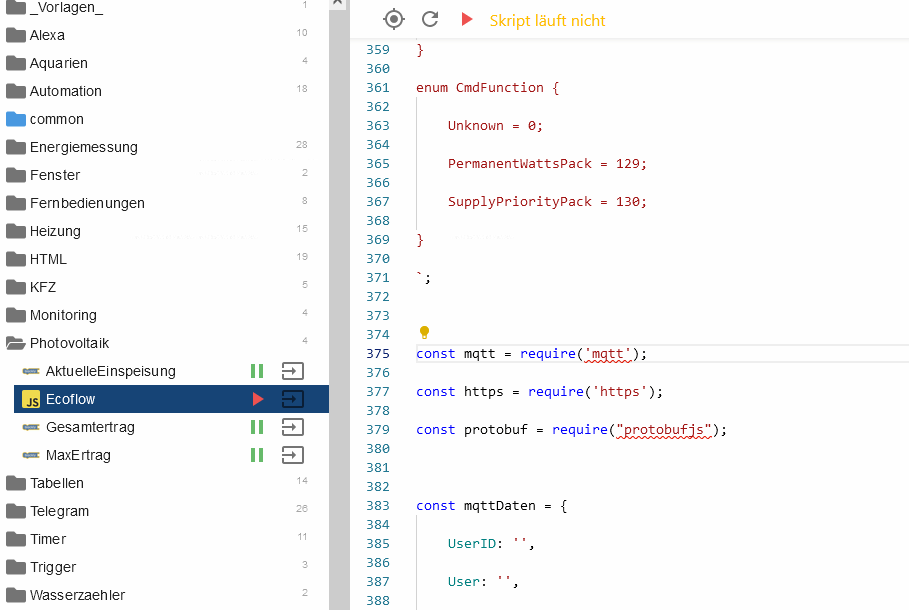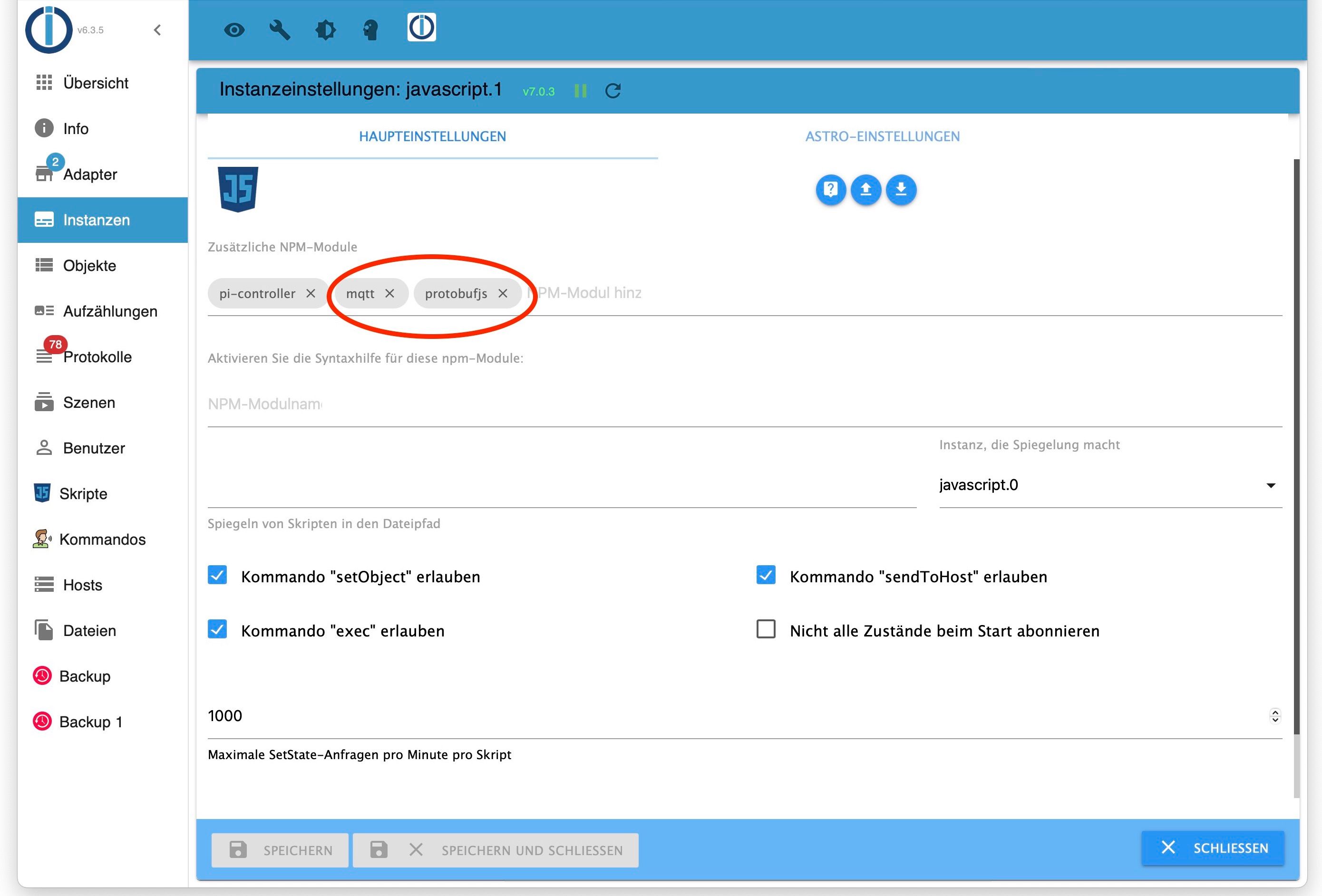NEWS
ecoflow-connector-Script zur dynamischen Leistungsanpassung
-
@mattenausohz Danke das freut mich ;-)
MinValueMin kleiner einstellen? Das kannst du machen. Ich wollte eben nicht, dass kurze Powerpeaks z.B. ein Wasserkocher dazu führt das der PS hoch regelt und dann gewisse Zeit wertvollen Strom ins Netzt schickt, bis er wieder runter regelt. Aber wenn du die Zeit verkürzen möchtest, kein Problem, dazu gibts den Parameter.@waly_de Ja, alles klar. Hab ich das jetzt richtig verstanden? Man kann steuern, dass die eingehenden Watt von den Modulen voll in das Netz gehen wenn der Akku X % erreicht hat? Das ist ja eigentlich die Funktion, die seitens ecoFlow noch implementiert werden müsste.
-
@waly_de Ja, alles klar. Hab ich das jetzt richtig verstanden? Man kann steuern, dass die eingehenden Watt von den Modulen voll in das Netz gehen wenn der Akku X % erreicht hat? Das ist ja eigentlich die Funktion, die seitens ecoFlow noch implementiert werden müsste.
@mattenausohz Ja genau... Halte ich aus auch für das Beste. Die Umwelt dankt es uns :-)
-
So, meine Anbindung läuft jetzt seit einigen Tagen sauber. Daher spendiere ich dem Skript mal einen eigenen Thread.
Anbei findet ihr ein Skript, das eine Verbindung zwischen euren ecoflow-Geräten und ioBroker herstellen kann. Dabei nutzt es die gleiche Schnittstelle wie die ecoFlow App. Ihr benötigt lediglich eure Zugangsdaten zur App und die Seriennummern eurer Geräte, um dieses Skript nutzen zu können. Alle bekannten übermittelten Daten werden in ioBroker als Zustände angelegt. Viele davon sind noch unbekannt. Wenn ihr herausfindet, was sich hinter den unbekannten Daten verbirgt, kann ich die Zustandsnamen anpassen.
Achtung: Der ecoflow-Server sendet unfassbar viele Nachrichten. Wenn ihr mehrere Geräte habt, kann dies euer System stark belasten und sogar zu Abstürzen führen. Vielleicht bekommt Ihr auch diese Meldung und das Script wird beendet:
[error]: javascript.0 (5490) Script script.js.EcoFlow is calling setState more than 1000 times per minute! Stopping Script now! Please check your script!Daher empfehle ich, nicht alle Geräte dauerhaft zu abonnieren (dies kann über einen Parameter in der Einstellungssektion festgelegt werden). Es werden nur die PowerStreams benötigt, um die Einspeiseleistung anpassen zu können.
Sonst kann dieser Grenzwert aber auch in den Einstellungen der Javascript-Instanz heraufgesetzt werden. 3000 dürfte für die meisten Szenarien reichen. (Siehe Screenshot weiter unten. Der Wert befindet sich unten links)Damit kommen wir zur eigentlichen interessanten Funktion des Skripts:
Wenn ihr ein Smartmeter habt, das euren aktuellen Stromverbrauch in Echtzeit anzeigen kann, könnt ihr es an ioBroker anbinden. Informationen dazu findet ihr im Netz.Hier hab ich das Ding gekauft (Wenn ihr über die Links kauft, bekomme ich ein paar Cent Provision ab ;-)):
Hichi Wifi, IR Lesekopf für Stromzähler
https://ebay.us/3X1pkH
Der Verkäufer hat auch ein tolles Video gemacht, wie man es einrichtet ;-)Es funktionieren aber auch viele andere Zähler wie z.B.:
Der Shelly 3EMTibber-Kunden mit Pulse empfehle ich die lokale Einbindung des Pulse als Smartmeter mit meinem Script:
https://forum.iobroker.net/topic/70758/tibber-pulse-verbrauchsdaten-lokal-auslesenDas Skript passt dann die Einspeiseleistung des PowerStream dynamisch an, sodass möglichst der gesamte Verbrauch durch die Einspeisung gedeckt wird, aber nichts ins Netz verschenkt wird. Erst wenn die Batterie voll geladen ist, wird die gesamte Leistung ins Netz eingespeist (wenn ihr das möchtet).
Das Smartmeter muss den aktuellen Verbrauch möglichst in Echtzeit und in der Einheit Watt in einem Objekt von IOBroker zur Verfügung stellen. Im Script muss dann nur noch der Pfad zu diesem Objekt unter "SmartmeterID:" eingetragen werden. Am einfachsten geht das über die Adminoberfläche von IOBroker. Klickt auf Objekte und sucht das Objekt eures Smartmeters mit dem "Watt"-Wert im Objektbaum:
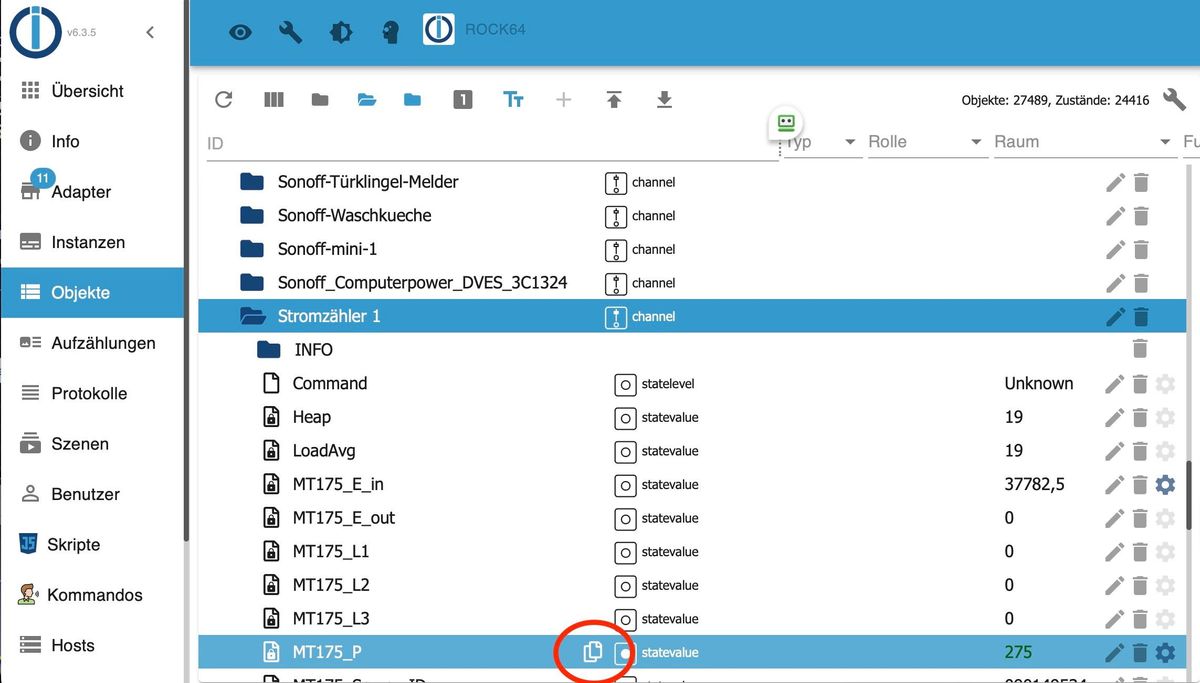
Wenn Ihr auf das markierte Symbol klickt, ist der Pfad in euerer Zwischenablage gespeichert.
Jetzt müsst Ihr ihn nur noch hinter "SmartmeterID:" im Script einfügen. Achtet darauf, dass Ihr es zwischen die "" einfügt.
Wenn alles geklappt hat, der Pfad stimmt und das Script läuft, solltet Ihr unter Objekte: "0_userdata.0.ecoflow.RealPower" sehen, dass sich dieser Wert regelmäßig anpasst.Es können mehrere PowerStreams konfiguriert werden. Im Moment wird jedoch nur der erste in der Konfiguration gesteuert. Ich habe zum Beispiel zwei PowerStreams, einen mit und einen ohne Batterie. Dadurch steht tagsüber mehr Leistung zum Laden der Batterie zur Verfügung. Die Daten werden vom Skript verwendet, um die optimale Einspeiseleistung zu berechnen. In Zukunft könnten auch mehrere PowerStreams gesteuert werden.
Nochmals vielen Dank an alle hier im Forum, die mit Ihrer Arbeit die Anbindung erst möglich gemacht haben!
Ursprünglicher Beitrag: https://forum.iobroker.net/topic/54929/adapter-für-ecoflow-einbindung/Wichtig: Zur Installation müssen 2 Module installiert werden. Einfach in den Einstellungen der Javascriptinstanz unter Zusätzliche Module die beiden Namen eintragen und speichern ("mqtt" und "protobufjs")
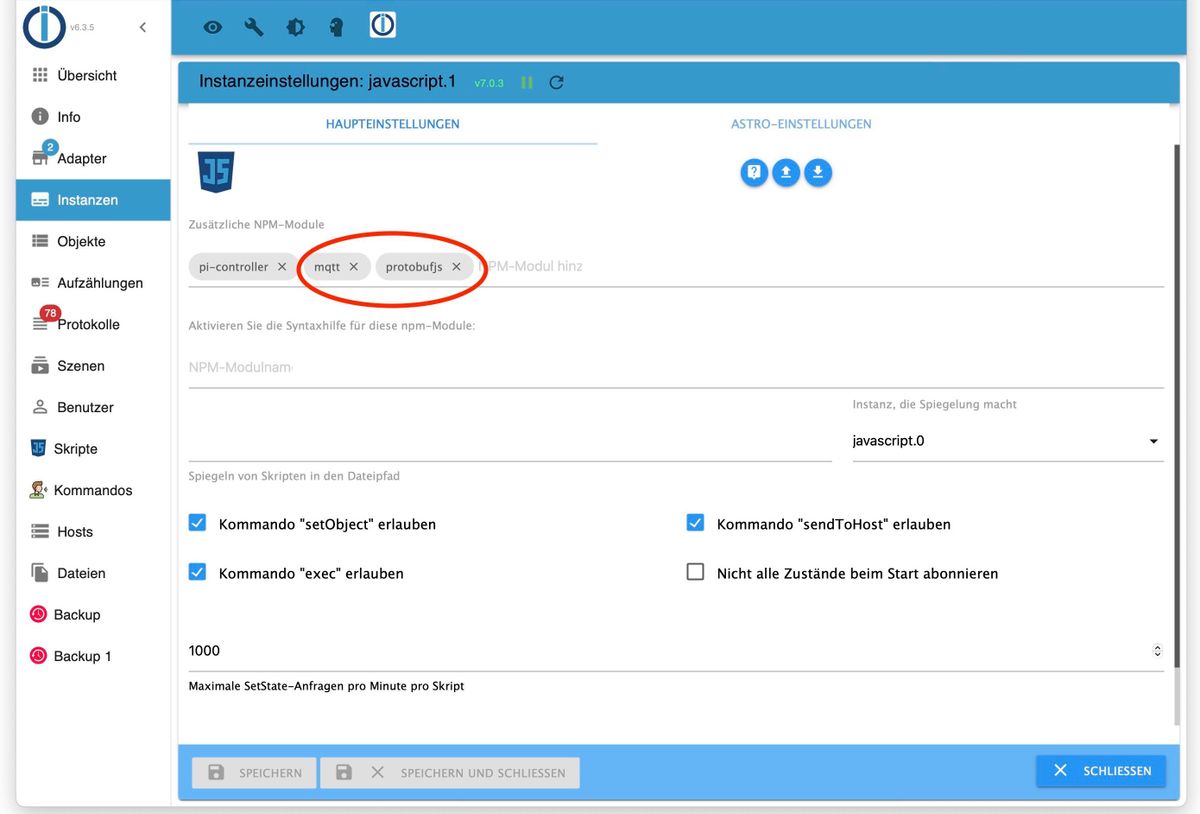
Erweiterungen:
Tibber Modul
Kann als eigenes, neues Script neben dem Hauptscript angelegt werden.//************************************************************* // Tibber Modul //************************************************************* // Schaltet die Regelung der Powerstation ab, wenn der Strom billig ist // und einen beliebigen Schalter zum Aktivieren der AC-Ladung ein, bis die Batterie // den durch der "BatMax" festgelegten Ladestand in % erreicht hat // // Diese Parameter aus dem Hauptscript sind wichtig: // RegulationOffPower: -2 // Wird die Regulation per State abgestellt, wird die Einspeiseleistung des ersten Powerstreams auf diesen Wert gesetzt (-1 = keine Änderung, -2 = Batterie Priomodus) // RegulationState: "Regulate" // Erzeugt der State zum Ein und Aus-Schalten der Regulation. // // Das Script versucht selbst die ID's für den TibberStatus und den Batteriestand zu ermitteln. // Wenn das nicht klappt bitte einfach die richtigen ID's hinter "batSocID" und "tibberID" angeben. // //************************************************************* //************************************************************* // Konfiguration laden, wenn nicht im Originalscript eingefügt //************************************************************* var ConfigData = { statesPrefix: '0_userdata.0.ecoflow', RegulationState: "Regulate" } if (typeof ConfigData.email === 'undefined') { try { let tempConfigData = getState("0_userdata.0.ecoflow.Settings.ConfigData").val if (typeof tempConfigData !== 'object' && tempConfigData !== null) { tempConfigData = JSON.parse(tempConfigData) } if (typeof tempConfigData === 'object' && tempConfigData !== null) { if (tempConfigData.email !== undefined) { ConfigData = tempConfigData; //log("wurde geladen als object") } } } catch (error) { log("Konfiguration wurde nicht geladen: " + error.message) } } /*************************************** ********** YOUR DATA HERE ************ ****************************************/ var tibberConfig = { BatMax: 99, //Bei diesem Ladestand stoppt die AC-Ladung und das Script wird wieder eingeschaltet BatMin: 95, //Der Ladestand der Batterie muss kleiner sein als BatMin , damit der Akku per AC-Ladung geladen wird SwitchID: "sonoff.0.NOUS-DVES_F0A844.POWER", //ID des Schalters, der die AC-Ladung einschaltet. "true" und "false" werden gesetzt LevelToSwitch: [ //Hier die Werte definieren, bei denen die AC-Ladung eingeschaltet werden soll //"NORMAL", //"CHEAP", //Einkommentieren falls gewüscht "VERY_CHEAP" ], } //***************************************/ // Nur angeben, wenn automatische Ermittlung fehlschlägt //***************************************/ let batSocID = getState(ConfigData.statesPrefix + ".Settings.Tibber.tibberBatSocID").val let tibberID = getState(ConfigData.statesPrefix + ".Settings.Tibber.tibberID").val //***************************************/ var idOK = false if (!batSocID || !tibberID) { log("Versuche die IDs für Tibber und Batterielevel zu finden") $("tibberlink.*.Homes.*.CurrentPrice.level").each(function (id, i) { tibberID = id createState(ConfigData.statesPrefix + ".Settings.Tibber.tibberID", tibberID, false) log("TibberID gefunden und gespeichert:" + id) }) $(ConfigData.statesPrefix + ".app_device_property_*.data.InverterHeartbeat.batSoc").each(function (id, i) { if (getState(id).val > 0) { batSocID = id createState(ConfigData.statesPrefix + ".Settings.Tibber.tibberBatSocID", batSocID, false) log("batSocID gefunden und gespeichert:" + id) } }) if (!batSocID || !tibberID) { log("Fehler bei der Ermittlung der IDs. Bitte händisch ins Script eintragen", 'error') } else { idOK = true } } else { idOK = true } if (idOK) { checkTibber() on({ id: tibberID, change: "ne" }, function (obj) { //log("Tibber Modul. tibberID Event:" + obj.state.val) checkTibber() }); on({ id: batSocID, change: "ne" }, function (obj) { //log("Tibber Modul. batSocID Event:" + obj.state.val + "%") checkTibber() }); } function checkTibber() { if (tibberID && batSocID) { const RegulateID = ConfigData.statesPrefix + "." + ConfigData.RegulationState let priceLevel = getState(tibberID).val; let batsoc = Number(getState(batSocID).val) let OldRegulate = toBoolean(getState(RegulateID).val) //log("Tibber Preislevel: " + priceLevel + " OldRegulate: " + OldRegulate + " batsoc: " + (batsoc)) if ((tibberConfig.LevelToSwitch.includes(priceLevel))) { if (OldRegulate) { if (batsoc <= tibberConfig.BatMin) { setState(RegulateID, false); // Regulierung aus setState(tibberConfig.SwitchID, true) //Schalter einschalten log("Script abgeschaltet AC-Ladung Ein, weil priceLevel:" + priceLevel + " batsoc:" + batsoc + "%") } } else { if (batsoc >= tibberConfig.BatMax) { setState(RegulateID, true); // Regulierung an setState(tibberConfig.SwitchID, false) //Schalter ausschalten log(" Batterie bei BatMax. Script eingeschaltet AC-Ladung Aus. priceLevel:" + priceLevel + " batsoc:" + batsoc + "%") } } } else { if (!OldRegulate) { setState(RegulateID, true); // Regulierung an setState(tibberConfig.SwitchID, false) //Schalter ausschalten log("Script eingeschaltet AC-Ladung Aus. priceLevel:" + priceLevel + " batsoc:" + batsoc + "%") } } } else { //log("checkTibber skip. batsocID und/oder tibberID fehlen.") } } //*************************************************************
Tibber-Pulse als Smartmeter nutzen und lokal auslesen:
https://forum.iobroker.net/topic/70758/tibber-pulse-verbrauchsdaten-lokal-auslesenUnterstütze das Projekt 'ecoflow-connector'
Wenn dir das Script zur dynamischen Leistungsanpassung für den IObroker gefällt und du es nützlich findest, ziehe bitte in Erwägung, eine kleine Spende via PayPal zu hinterlassen.
Jeder Beitrag hilft, das Projekt am Laufen zu halten und weitere Updates zu ermöglichen.
Danke für deine Unterstützung!
Jetzt SpendenDieses Script wird bei Änderungen und Updates immer aktualisiert:
Nutzung auf eigene Gefahr 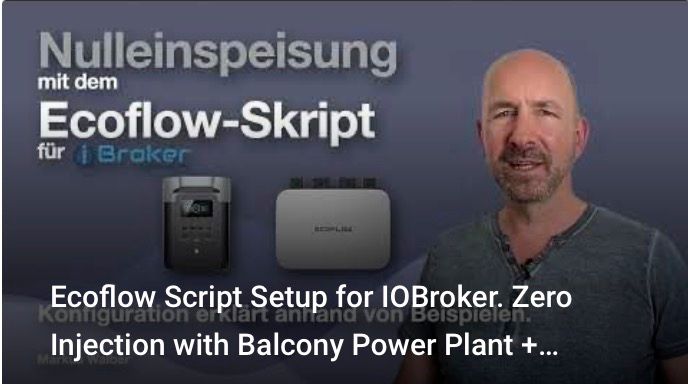
- Installation von ioBroker und Skript unter UNRAID in nur 12 Minuten
- Video mit Erklärung der Basiskonfiguration
- Video mit Erklärung zu AdditionalPower und Überschussladung
Download (neues JS-Script in IOBroker anlegen und den Inhalt der Datei einfügen):
- 1.2.5.f1 Fork von Florian Vogt (25.06.2024)
Feature hinzugefügt, um die Größe der Delta-Speicher beim Ausbalancieren der Entladeleistung zu berücksichtigen, damit die Batterien gleichmäßig geleert werden.
Parameter battCapacity bei den Einstellungen für PowerStream = Kapazität der angeschlossenen Batterie in kWh, default = 1
ecoflow-connector_v125_mod_FV.txt (25.06.2024)
ältere Versionen:
- ecoflow-connector_v124.txt (22.04.2024)
- ecoflow-connector_v123.txt (21.02.2024)
- ecoflow-connector_v121_05.01.2024.txt
- ecoflow-connector_v12_.04.12.2023.txt
- ecoflow-connector_v1162_04.11.2023.txt
- ecoflow-connector_v115_02.10.2023.txt
- ecoflow-connector_v1142_26.09.2023
- ecoflow-connector_v1132_31.08.2023
- ecoflow-connector_v112_17.08.2023)
-
@waly_de
Ich habe mich an der Verbesserung der Dekodierung der ankommenden Telegramme gemacht.
Dazu habe ich mir in node-red die MQTT Telegramme in base64 kodiert loggen lassen.
Dieser output verträgt sich auch mit der https://protobuf-decoder.netlify.app um die Struktur anzuschauen.Aus den unterschiedlich langen Telegrammen habe ich dann ein Message-Objekt erstellt. key=Länge, value=Array aus den Telegrammen.
Die Proto-Definition hat ihre Basis aus
linkNunmehr kann man auf "HeaderMessage", "InverterMessage", "PowerMessage" und "EnergyMessage" den übergebenen Puffer prüfen.
Die Energiewerte sind derzeitig noch unklar und deswegen als bytes definiert.const protobuf = require('protobufjs'); const protoSource = ` syntax = "proto3"; message inverter_heartbeat { optional uint32 invErrCode = 1; optional uint32 invWarnCode = 3; optional uint32 pv1ErrCode = 2; optional uint32 pv1WarnCode = 4; optional uint32 pv2ErrCode = 5; optional uint32 pv2WarningCode = 6; optional uint32 batErrCode = 7; optional uint32 batWarningCode = 8; optional uint32 llcErrCode = 9; optional uint32 llcWarningCode = 10; optional uint32 pv1Status = 11; optional uint32 pv2Status = 12; optional uint32 batStatus = 13; optional uint32 llcStatus = 14; optional uint32 invStatus = 15; optional int32 pv1InputVolt = 16; optional int32 pv1OpVolt = 17; optional int32 pv1InputCur = 18; optional int32 pv1InputWatts = 19; optional int32 pv1Temp = 20; optional int32 pv2InputVolt = 21; optional int32 pv2OpVolt = 22; optional int32 pv2InputCur = 23; optional int32 pv2InputWatts = 24; optional int32 pv2Temp = 25; optional int32 batInputVolt = 26; optional int32 batOpVolt = 27; optional int32 batInputCur = 28; optional int32 batInputWatts = 29; optional int32 batTemp = 30; optional uint32 batSoc = 31; optional int32 llcInputVolt = 32; optional int32 llcOpVolt = 33; optional int32 llcTemp = 34; optional int32 invInputVolt = 35; optional int32 invOpVolt = 36; optional int32 invOutputCur = 37; optional int32 invOutputWatts = 38; optional int32 invTemp = 39; optional int32 invFreq = 40; optional int32 invDcCur = 41; optional int32 bpType = 42; optional int32 invRelayStatus = 43; optional int32 pv1RelayStatus = 44; optional int32 pv2RelayStatus = 45; optional uint32 installCountry = 46; optional uint32 installTown = 47; optional uint32 permanentWatts = 48; optional uint32 dynamicWatts = 49; optional uint32 supplyPriority = 50; optional uint32 lowerLimit = 51; optional uint32 upperLimit = 52; optional uint32 invOnOff = 53; optional uint32 wirelessErrCode = 54; optional uint32 wirelessWarnCode = 55; optional uint32 invBrightness = 56; optional uint32 heartbeatFrequency = 57; optional uint32 ratedPower = 58; } message permanent_watts_pack { optional uint32 permanent_watts = 1; } message supply_priority_pack { optional uint32 supply_priority = 1; } message bat_lower_pack { optional int32 lower_limit = 1; } message bat_upper_pack { optional int32 upper_limit = 1; } message brightness_pack { optional int32 brightness = 1; } message PowerItem { optional uint32 timestamp = 1; optional sint32 timezone = 2; optional uint32 inv_to_grid_power = 3; optional uint32 inv_to_plug_power = 4; optional int32 battery_power = 5; optional uint32 pv1_output_power = 6; optional uint32 pv2_output_power = 7; } message PowerPack { optional uint32 sys_seq = 1; repeated PowerItem sys_power_stream = 2; } //war ein Versuch message EnergyValue { optional sint32 test1 = 1; optional uint32 test2 = 2; optional fixed64 test3 = 3; //optional sint32 test4 = 4; //optional uint32 test5 = 5; } message EnergyItem { optional uint32 timestamp = 1; optional int32 item = 2; optional bytes watt = 3; // passt noch nicht } message EnergyPack { optional uint32 sys_seq = 1; repeated EnergyItem sys_energy_stream = 2; } message PowerAckPack { optional uint32 sys_seq = 1; } message node_massage { optional string sn = 1; optional bytes mac = 2; } message mesh_child_node_info { optional uint32 topology_type = 1; optional uint32 mesh_protocol = 2; optional uint32 max_sub_device_num = 3; optional bytes parent_mac_id = 4; optional bytes mesh_id = 5; repeated node_massage sub_device_list = 6; } message Header { optional int32 src = 2; optional int32 dest = 3; optional int32 d_src= 4; optional int32 d_dest = 5; optional int32 enc_type = 6; optional int32 check_type = 7; optional int32 cmd_func = 8; optional int32 cmd_id = 9; optional int32 data_len = 10; optional int32 need_ack = 11; optional int32 is_ack = 12; optional int32 seq = 14; optional int32 product_id = 15; optional int32 version = 16; optional int32 payload_ver = 17; optional int32 time_snap = 18; optional int32 is_rw_cmd = 19; optional int32 is_queue = 20; optional int32 ack_type= 21; optional string code = 22; optional string from = 23; optional string module_sn = 24; optional string device_sn = 25; } message HeaderMessage { optional Header header = 1; } message InverterMessage { optional inverter_heartbeat inverter = 1; optional Header header = 2; } message PowerMessageProto { optional PowerPack powerpack = 1; optional int32 src = 2; optional int32 dest = 3; optional int32 d_src= 4; optional int32 d_dest = 5; optional int32 enc_type = 6; optional int32 check_type = 7; optional int32 cmd_func = 8; optional int32 cmd_id = 9; optional int32 data_len = 10; optional int32 need_ack = 11; optional int32 is_ack = 12; optional int32 seq = 14; optional int32 product_id = 15; optional int32 version = 16; optional int32 payload_ver = 17; optional int32 time_snap = 18; optional int32 is_rw_cmd = 19; optional int32 is_queue = 20; optional int32 ack_type= 21; optional string code = 22; optional string from = 23; optional string module_sn = 24; optional string device_sn = 25; } message PowerMessage { PowerMessageProto item = 1; } message EnergyMessageProto { optional EnergyPack energypack = 1; optional int32 src = 2; optional int32 dest = 3; optional int32 d_src= 4; optional int32 d_dest = 5; optional int32 enc_type = 6; optional int32 check_type = 7; optional int32 cmd_func = 8; optional int32 cmd_id = 9; optional int32 data_len = 10; optional int32 need_ack = 11; optional int32 is_ack = 12; optional int32 seq = 14; optional int32 product_id = 15; optional int32 version = 16; optional int32 payload_ver = 17; optional int32 time_snap = 18; optional int32 is_rw_cmd = 19; optional int32 is_queue = 20; optional int32 ack_type= 21; optional string code = 22; optional string from = 23; optional string module_sn = 24; optional string device_sn = 25; } message EnergyMessage{ optional EnergyMessageProto item = 1; } message Send_Header_Msg { optional Header msg = 1; } message SendMsgHart { optional int32 link_id = 1; optional int32 src = 2; optional int32 dest = 3; optional int32 d_src = 4; optional int32 d_dest = 5; optional int32 enc_type = 6; optional int32 check_type = 7; optional int32 cmd_func = 8; optional int32 cmd_id = 9; optional int32 data_len = 10; optional int32 need_ack = 11; optional int32 is_ack = 12; optional int32 ack_type = 13; optional int32 seq = 14; optional int32 time_snap = 15; optional int32 is_rw_cmd = 16; optional int32 is_queue = 17; optional int32 product_id = 18; optional int32 version = 19; } `; messages = { '252': ['deine Message mit 252er Länge'] }; function decodeMsg(hexString, msgtype) { const root = protobuf.parse(protoSource).root; const PowerMessage = root.lookupType(msgtype); const message = PowerMessage.decode(Buffer.from(hexString, 'hex')); const object = PowerMessage.toObject(message, { defaults: false }); return object; } function parsemsg(message) { Object.entries(message).forEach(([ key, value ]) => { console.log('msg length: ', key); var len = value.length; for (var i = 0; i < len; i++) { var buf = new Buffer.from(value[i], 'base64'); //wandelt die Texte aus dem Messagearray in buffer um try { let msgobj = decodeMsg(buf, 'HeaderMessage'); let packetType = msgobj.header.cmdId; console.log('packetType: ', packetType); if (packetType == 136) { try { let msgobj136 = decodeMsg(buf, 'PowerMessage'); console.log(JSON.stringify(msgobj136)); } catch (error) { console.log('id 136 error at: ', error); } } else if (packetType == 32) { try { let msgobj32 = decodeMsg(buf, 'EnergyMessage'); console.log(JSON.stringify(msgobj32)); } catch (error) { console.log('id 32 error at: ', error); } } else if (packetType == 1) { try { let msgobj1 = decodeMsg(buf, 'InverterMessage'); console.log(JSON.stringify(msgobj1)); } catch (error) { console.log('id 1 error at: ', error); } } else { console.log('unknown packetType', packetType); } } catch (error) { console.log('error at: ', i, error); } } }); } parsemsg(messages);Ich denke das kann für eine weitere Auswertung der Daten ganz hilfreich sein.
Gruß
Klaus -
@waly_de
Ich habe mich an der Verbesserung der Dekodierung der ankommenden Telegramme gemacht.
Dazu habe ich mir in node-red die MQTT Telegramme in base64 kodiert loggen lassen.
Dieser output verträgt sich auch mit der https://protobuf-decoder.netlify.app um die Struktur anzuschauen.Aus den unterschiedlich langen Telegrammen habe ich dann ein Message-Objekt erstellt. key=Länge, value=Array aus den Telegrammen.
Die Proto-Definition hat ihre Basis aus
linkNunmehr kann man auf "HeaderMessage", "InverterMessage", "PowerMessage" und "EnergyMessage" den übergebenen Puffer prüfen.
Die Energiewerte sind derzeitig noch unklar und deswegen als bytes definiert.const protobuf = require('protobufjs'); const protoSource = ` syntax = "proto3"; message inverter_heartbeat { optional uint32 invErrCode = 1; optional uint32 invWarnCode = 3; optional uint32 pv1ErrCode = 2; optional uint32 pv1WarnCode = 4; optional uint32 pv2ErrCode = 5; optional uint32 pv2WarningCode = 6; optional uint32 batErrCode = 7; optional uint32 batWarningCode = 8; optional uint32 llcErrCode = 9; optional uint32 llcWarningCode = 10; optional uint32 pv1Status = 11; optional uint32 pv2Status = 12; optional uint32 batStatus = 13; optional uint32 llcStatus = 14; optional uint32 invStatus = 15; optional int32 pv1InputVolt = 16; optional int32 pv1OpVolt = 17; optional int32 pv1InputCur = 18; optional int32 pv1InputWatts = 19; optional int32 pv1Temp = 20; optional int32 pv2InputVolt = 21; optional int32 pv2OpVolt = 22; optional int32 pv2InputCur = 23; optional int32 pv2InputWatts = 24; optional int32 pv2Temp = 25; optional int32 batInputVolt = 26; optional int32 batOpVolt = 27; optional int32 batInputCur = 28; optional int32 batInputWatts = 29; optional int32 batTemp = 30; optional uint32 batSoc = 31; optional int32 llcInputVolt = 32; optional int32 llcOpVolt = 33; optional int32 llcTemp = 34; optional int32 invInputVolt = 35; optional int32 invOpVolt = 36; optional int32 invOutputCur = 37; optional int32 invOutputWatts = 38; optional int32 invTemp = 39; optional int32 invFreq = 40; optional int32 invDcCur = 41; optional int32 bpType = 42; optional int32 invRelayStatus = 43; optional int32 pv1RelayStatus = 44; optional int32 pv2RelayStatus = 45; optional uint32 installCountry = 46; optional uint32 installTown = 47; optional uint32 permanentWatts = 48; optional uint32 dynamicWatts = 49; optional uint32 supplyPriority = 50; optional uint32 lowerLimit = 51; optional uint32 upperLimit = 52; optional uint32 invOnOff = 53; optional uint32 wirelessErrCode = 54; optional uint32 wirelessWarnCode = 55; optional uint32 invBrightness = 56; optional uint32 heartbeatFrequency = 57; optional uint32 ratedPower = 58; } message permanent_watts_pack { optional uint32 permanent_watts = 1; } message supply_priority_pack { optional uint32 supply_priority = 1; } message bat_lower_pack { optional int32 lower_limit = 1; } message bat_upper_pack { optional int32 upper_limit = 1; } message brightness_pack { optional int32 brightness = 1; } message PowerItem { optional uint32 timestamp = 1; optional sint32 timezone = 2; optional uint32 inv_to_grid_power = 3; optional uint32 inv_to_plug_power = 4; optional int32 battery_power = 5; optional uint32 pv1_output_power = 6; optional uint32 pv2_output_power = 7; } message PowerPack { optional uint32 sys_seq = 1; repeated PowerItem sys_power_stream = 2; } //war ein Versuch message EnergyValue { optional sint32 test1 = 1; optional uint32 test2 = 2; optional fixed64 test3 = 3; //optional sint32 test4 = 4; //optional uint32 test5 = 5; } message EnergyItem { optional uint32 timestamp = 1; optional int32 item = 2; optional bytes watt = 3; // passt noch nicht } message EnergyPack { optional uint32 sys_seq = 1; repeated EnergyItem sys_energy_stream = 2; } message PowerAckPack { optional uint32 sys_seq = 1; } message node_massage { optional string sn = 1; optional bytes mac = 2; } message mesh_child_node_info { optional uint32 topology_type = 1; optional uint32 mesh_protocol = 2; optional uint32 max_sub_device_num = 3; optional bytes parent_mac_id = 4; optional bytes mesh_id = 5; repeated node_massage sub_device_list = 6; } message Header { optional int32 src = 2; optional int32 dest = 3; optional int32 d_src= 4; optional int32 d_dest = 5; optional int32 enc_type = 6; optional int32 check_type = 7; optional int32 cmd_func = 8; optional int32 cmd_id = 9; optional int32 data_len = 10; optional int32 need_ack = 11; optional int32 is_ack = 12; optional int32 seq = 14; optional int32 product_id = 15; optional int32 version = 16; optional int32 payload_ver = 17; optional int32 time_snap = 18; optional int32 is_rw_cmd = 19; optional int32 is_queue = 20; optional int32 ack_type= 21; optional string code = 22; optional string from = 23; optional string module_sn = 24; optional string device_sn = 25; } message HeaderMessage { optional Header header = 1; } message InverterMessage { optional inverter_heartbeat inverter = 1; optional Header header = 2; } message PowerMessageProto { optional PowerPack powerpack = 1; optional int32 src = 2; optional int32 dest = 3; optional int32 d_src= 4; optional int32 d_dest = 5; optional int32 enc_type = 6; optional int32 check_type = 7; optional int32 cmd_func = 8; optional int32 cmd_id = 9; optional int32 data_len = 10; optional int32 need_ack = 11; optional int32 is_ack = 12; optional int32 seq = 14; optional int32 product_id = 15; optional int32 version = 16; optional int32 payload_ver = 17; optional int32 time_snap = 18; optional int32 is_rw_cmd = 19; optional int32 is_queue = 20; optional int32 ack_type= 21; optional string code = 22; optional string from = 23; optional string module_sn = 24; optional string device_sn = 25; } message PowerMessage { PowerMessageProto item = 1; } message EnergyMessageProto { optional EnergyPack energypack = 1; optional int32 src = 2; optional int32 dest = 3; optional int32 d_src= 4; optional int32 d_dest = 5; optional int32 enc_type = 6; optional int32 check_type = 7; optional int32 cmd_func = 8; optional int32 cmd_id = 9; optional int32 data_len = 10; optional int32 need_ack = 11; optional int32 is_ack = 12; optional int32 seq = 14; optional int32 product_id = 15; optional int32 version = 16; optional int32 payload_ver = 17; optional int32 time_snap = 18; optional int32 is_rw_cmd = 19; optional int32 is_queue = 20; optional int32 ack_type= 21; optional string code = 22; optional string from = 23; optional string module_sn = 24; optional string device_sn = 25; } message EnergyMessage{ optional EnergyMessageProto item = 1; } message Send_Header_Msg { optional Header msg = 1; } message SendMsgHart { optional int32 link_id = 1; optional int32 src = 2; optional int32 dest = 3; optional int32 d_src = 4; optional int32 d_dest = 5; optional int32 enc_type = 6; optional int32 check_type = 7; optional int32 cmd_func = 8; optional int32 cmd_id = 9; optional int32 data_len = 10; optional int32 need_ack = 11; optional int32 is_ack = 12; optional int32 ack_type = 13; optional int32 seq = 14; optional int32 time_snap = 15; optional int32 is_rw_cmd = 16; optional int32 is_queue = 17; optional int32 product_id = 18; optional int32 version = 19; } `; messages = { '252': ['deine Message mit 252er Länge'] }; function decodeMsg(hexString, msgtype) { const root = protobuf.parse(protoSource).root; const PowerMessage = root.lookupType(msgtype); const message = PowerMessage.decode(Buffer.from(hexString, 'hex')); const object = PowerMessage.toObject(message, { defaults: false }); return object; } function parsemsg(message) { Object.entries(message).forEach(([ key, value ]) => { console.log('msg length: ', key); var len = value.length; for (var i = 0; i < len; i++) { var buf = new Buffer.from(value[i], 'base64'); //wandelt die Texte aus dem Messagearray in buffer um try { let msgobj = decodeMsg(buf, 'HeaderMessage'); let packetType = msgobj.header.cmdId; console.log('packetType: ', packetType); if (packetType == 136) { try { let msgobj136 = decodeMsg(buf, 'PowerMessage'); console.log(JSON.stringify(msgobj136)); } catch (error) { console.log('id 136 error at: ', error); } } else if (packetType == 32) { try { let msgobj32 = decodeMsg(buf, 'EnergyMessage'); console.log(JSON.stringify(msgobj32)); } catch (error) { console.log('id 32 error at: ', error); } } else if (packetType == 1) { try { let msgobj1 = decodeMsg(buf, 'InverterMessage'); console.log(JSON.stringify(msgobj1)); } catch (error) { console.log('id 1 error at: ', error); } } else { console.log('unknown packetType', packetType); } } catch (error) { console.log('error at: ', i, error); } } }); } parsemsg(messages);Ich denke das kann für eine weitere Auswertung der Daten ganz hilfreich sein.
Gruß
KlausHatte heute folgende Meldung, nachdem ich den Powerstream angeschlossen habe.
error Script script.js.powerstream is calling setState more than 1000 times per minute! Stopping Script now! Please check your script!Ich nutze das script ohne einen Sensor für die Einspeiseleistung.
-
@waly_de
Ich habe mich an der Verbesserung der Dekodierung der ankommenden Telegramme gemacht.
Dazu habe ich mir in node-red die MQTT Telegramme in base64 kodiert loggen lassen.
Dieser output verträgt sich auch mit der https://protobuf-decoder.netlify.app um die Struktur anzuschauen.Aus den unterschiedlich langen Telegrammen habe ich dann ein Message-Objekt erstellt. key=Länge, value=Array aus den Telegrammen.
Die Proto-Definition hat ihre Basis aus
linkNunmehr kann man auf "HeaderMessage", "InverterMessage", "PowerMessage" und "EnergyMessage" den übergebenen Puffer prüfen.
Die Energiewerte sind derzeitig noch unklar und deswegen als bytes definiert.const protobuf = require('protobufjs'); const protoSource = ` syntax = "proto3"; message inverter_heartbeat { optional uint32 invErrCode = 1; optional uint32 invWarnCode = 3; optional uint32 pv1ErrCode = 2; optional uint32 pv1WarnCode = 4; optional uint32 pv2ErrCode = 5; optional uint32 pv2WarningCode = 6; optional uint32 batErrCode = 7; optional uint32 batWarningCode = 8; optional uint32 llcErrCode = 9; optional uint32 llcWarningCode = 10; optional uint32 pv1Status = 11; optional uint32 pv2Status = 12; optional uint32 batStatus = 13; optional uint32 llcStatus = 14; optional uint32 invStatus = 15; optional int32 pv1InputVolt = 16; optional int32 pv1OpVolt = 17; optional int32 pv1InputCur = 18; optional int32 pv1InputWatts = 19; optional int32 pv1Temp = 20; optional int32 pv2InputVolt = 21; optional int32 pv2OpVolt = 22; optional int32 pv2InputCur = 23; optional int32 pv2InputWatts = 24; optional int32 pv2Temp = 25; optional int32 batInputVolt = 26; optional int32 batOpVolt = 27; optional int32 batInputCur = 28; optional int32 batInputWatts = 29; optional int32 batTemp = 30; optional uint32 batSoc = 31; optional int32 llcInputVolt = 32; optional int32 llcOpVolt = 33; optional int32 llcTemp = 34; optional int32 invInputVolt = 35; optional int32 invOpVolt = 36; optional int32 invOutputCur = 37; optional int32 invOutputWatts = 38; optional int32 invTemp = 39; optional int32 invFreq = 40; optional int32 invDcCur = 41; optional int32 bpType = 42; optional int32 invRelayStatus = 43; optional int32 pv1RelayStatus = 44; optional int32 pv2RelayStatus = 45; optional uint32 installCountry = 46; optional uint32 installTown = 47; optional uint32 permanentWatts = 48; optional uint32 dynamicWatts = 49; optional uint32 supplyPriority = 50; optional uint32 lowerLimit = 51; optional uint32 upperLimit = 52; optional uint32 invOnOff = 53; optional uint32 wirelessErrCode = 54; optional uint32 wirelessWarnCode = 55; optional uint32 invBrightness = 56; optional uint32 heartbeatFrequency = 57; optional uint32 ratedPower = 58; } message permanent_watts_pack { optional uint32 permanent_watts = 1; } message supply_priority_pack { optional uint32 supply_priority = 1; } message bat_lower_pack { optional int32 lower_limit = 1; } message bat_upper_pack { optional int32 upper_limit = 1; } message brightness_pack { optional int32 brightness = 1; } message PowerItem { optional uint32 timestamp = 1; optional sint32 timezone = 2; optional uint32 inv_to_grid_power = 3; optional uint32 inv_to_plug_power = 4; optional int32 battery_power = 5; optional uint32 pv1_output_power = 6; optional uint32 pv2_output_power = 7; } message PowerPack { optional uint32 sys_seq = 1; repeated PowerItem sys_power_stream = 2; } //war ein Versuch message EnergyValue { optional sint32 test1 = 1; optional uint32 test2 = 2; optional fixed64 test3 = 3; //optional sint32 test4 = 4; //optional uint32 test5 = 5; } message EnergyItem { optional uint32 timestamp = 1; optional int32 item = 2; optional bytes watt = 3; // passt noch nicht } message EnergyPack { optional uint32 sys_seq = 1; repeated EnergyItem sys_energy_stream = 2; } message PowerAckPack { optional uint32 sys_seq = 1; } message node_massage { optional string sn = 1; optional bytes mac = 2; } message mesh_child_node_info { optional uint32 topology_type = 1; optional uint32 mesh_protocol = 2; optional uint32 max_sub_device_num = 3; optional bytes parent_mac_id = 4; optional bytes mesh_id = 5; repeated node_massage sub_device_list = 6; } message Header { optional int32 src = 2; optional int32 dest = 3; optional int32 d_src= 4; optional int32 d_dest = 5; optional int32 enc_type = 6; optional int32 check_type = 7; optional int32 cmd_func = 8; optional int32 cmd_id = 9; optional int32 data_len = 10; optional int32 need_ack = 11; optional int32 is_ack = 12; optional int32 seq = 14; optional int32 product_id = 15; optional int32 version = 16; optional int32 payload_ver = 17; optional int32 time_snap = 18; optional int32 is_rw_cmd = 19; optional int32 is_queue = 20; optional int32 ack_type= 21; optional string code = 22; optional string from = 23; optional string module_sn = 24; optional string device_sn = 25; } message HeaderMessage { optional Header header = 1; } message InverterMessage { optional inverter_heartbeat inverter = 1; optional Header header = 2; } message PowerMessageProto { optional PowerPack powerpack = 1; optional int32 src = 2; optional int32 dest = 3; optional int32 d_src= 4; optional int32 d_dest = 5; optional int32 enc_type = 6; optional int32 check_type = 7; optional int32 cmd_func = 8; optional int32 cmd_id = 9; optional int32 data_len = 10; optional int32 need_ack = 11; optional int32 is_ack = 12; optional int32 seq = 14; optional int32 product_id = 15; optional int32 version = 16; optional int32 payload_ver = 17; optional int32 time_snap = 18; optional int32 is_rw_cmd = 19; optional int32 is_queue = 20; optional int32 ack_type= 21; optional string code = 22; optional string from = 23; optional string module_sn = 24; optional string device_sn = 25; } message PowerMessage { PowerMessageProto item = 1; } message EnergyMessageProto { optional EnergyPack energypack = 1; optional int32 src = 2; optional int32 dest = 3; optional int32 d_src= 4; optional int32 d_dest = 5; optional int32 enc_type = 6; optional int32 check_type = 7; optional int32 cmd_func = 8; optional int32 cmd_id = 9; optional int32 data_len = 10; optional int32 need_ack = 11; optional int32 is_ack = 12; optional int32 seq = 14; optional int32 product_id = 15; optional int32 version = 16; optional int32 payload_ver = 17; optional int32 time_snap = 18; optional int32 is_rw_cmd = 19; optional int32 is_queue = 20; optional int32 ack_type= 21; optional string code = 22; optional string from = 23; optional string module_sn = 24; optional string device_sn = 25; } message EnergyMessage{ optional EnergyMessageProto item = 1; } message Send_Header_Msg { optional Header msg = 1; } message SendMsgHart { optional int32 link_id = 1; optional int32 src = 2; optional int32 dest = 3; optional int32 d_src = 4; optional int32 d_dest = 5; optional int32 enc_type = 6; optional int32 check_type = 7; optional int32 cmd_func = 8; optional int32 cmd_id = 9; optional int32 data_len = 10; optional int32 need_ack = 11; optional int32 is_ack = 12; optional int32 ack_type = 13; optional int32 seq = 14; optional int32 time_snap = 15; optional int32 is_rw_cmd = 16; optional int32 is_queue = 17; optional int32 product_id = 18; optional int32 version = 19; } `; messages = { '252': ['deine Message mit 252er Länge'] }; function decodeMsg(hexString, msgtype) { const root = protobuf.parse(protoSource).root; const PowerMessage = root.lookupType(msgtype); const message = PowerMessage.decode(Buffer.from(hexString, 'hex')); const object = PowerMessage.toObject(message, { defaults: false }); return object; } function parsemsg(message) { Object.entries(message).forEach(([ key, value ]) => { console.log('msg length: ', key); var len = value.length; for (var i = 0; i < len; i++) { var buf = new Buffer.from(value[i], 'base64'); //wandelt die Texte aus dem Messagearray in buffer um try { let msgobj = decodeMsg(buf, 'HeaderMessage'); let packetType = msgobj.header.cmdId; console.log('packetType: ', packetType); if (packetType == 136) { try { let msgobj136 = decodeMsg(buf, 'PowerMessage'); console.log(JSON.stringify(msgobj136)); } catch (error) { console.log('id 136 error at: ', error); } } else if (packetType == 32) { try { let msgobj32 = decodeMsg(buf, 'EnergyMessage'); console.log(JSON.stringify(msgobj32)); } catch (error) { console.log('id 32 error at: ', error); } } else if (packetType == 1) { try { let msgobj1 = decodeMsg(buf, 'InverterMessage'); console.log(JSON.stringify(msgobj1)); } catch (error) { console.log('id 1 error at: ', error); } } else { console.log('unknown packetType', packetType); } } catch (error) { console.log('error at: ', i, error); } } }); } parsemsg(messages);Ich denke das kann für eine weitere Auswertung der Daten ganz hilfreich sein.
Gruß
Klaus@foxthefox das ist großartig! Da werde ich mich nächste Woche mal mit befassen. Ich bin leider gerade im Urlaub und kann nichts machen. Wobei ich mich frage, woher die Felddefinitionen kommen…
Zu deinem Fehler: ich fürchte, es werden einfach so viele Updates von EcoFlow gesendet. Ich hatte das gleiche Problem, darum habe ich in der Definition die Möglichkeit eingebaut, bestimmte Geräte nicht zu abonnieren. Ich verzichte zum Beispiel auf die Daten des Delta Max. Gerade die PowerPack senden unglaublich viele Daten die man nicht braucht.
Du kannst aber das Limit in den Einstellungen Dennis Java Skript Adapter so setzen.
Viele Grüße, Markus -
@foxthefox das ist großartig! Da werde ich mich nächste Woche mal mit befassen. Ich bin leider gerade im Urlaub und kann nichts machen. Wobei ich mich frage, woher die Felddefinitionen kommen…
Zu deinem Fehler: ich fürchte, es werden einfach so viele Updates von EcoFlow gesendet. Ich hatte das gleiche Problem, darum habe ich in der Definition die Möglichkeit eingebaut, bestimmte Geräte nicht zu abonnieren. Ich verzichte zum Beispiel auf die Daten des Delta Max. Gerade die PowerPack senden unglaublich viele Daten die man nicht braucht.
Du kannst aber das Limit in den Einstellungen Dennis Java Skript Adapter so setzen.
Viele Grüße, Markus@waly_de
Wie schon oben beschrieben, Basis war die proto von hier: https://github.com/tolwi/hassio-ecoflow-cloud/issues/54
und die sind wohl aus der App herausgeholt.
Ich denke man kann davon ausgehen, daß die Positionen sicher sind.und die ...Messages hab ich dann nach Analyse zusammengeschachtelt.
Beschäftige mich derzeitig mit den Multiplikationsfaktoren für die einzelnen Analogwerte.
Gruß
Klaus -
@waly_de
Wie schon oben beschrieben, Basis war die proto von hier: https://github.com/tolwi/hassio-ecoflow-cloud/issues/54
und die sind wohl aus der App herausgeholt.
Ich denke man kann davon ausgehen, daß die Positionen sicher sind.und die ...Messages hab ich dann nach Analyse zusammengeschachtelt.
Beschäftige mich derzeitig mit den Multiplikationsfaktoren für die einzelnen Analogwerte.
Gruß
Klausist das wirklich ein Thema für das Einsteigerforum?
-
@waly_de
Wie schon oben beschrieben, Basis war die proto von hier: https://github.com/tolwi/hassio-ecoflow-cloud/issues/54
und die sind wohl aus der App herausgeholt.
Ich denke man kann davon ausgehen, daß die Positionen sicher sind.und die ...Messages hab ich dann nach Analyse zusammengeschachtelt.
Beschäftige mich derzeitig mit den Multiplikationsfaktoren für die einzelnen Analogwerte.
Gruß
Klaus@foxthefox sagte in ecoflow-connector-Script zur dynamischen Leistungsanpassung:
Beschäftige mich derzeitig mit den Multiplikationsfaktoren für die einzelnen Analogwerte.
Wäre toll wenn du was findest. Hab schon gut 2 Tage da rein gesteckt, ohne Ergebnis. Ich weiss nur, dass es kein linearer Factor ist, und keiner der Werte die ich auslesen kann weder addiert noch multipliziert irgendwie zu dem richtigen Ergebnis führen.
-
ist das wirklich ein Thema für das Einsteigerforum?
@homoran sagte in ecoflow-connector-Script zur dynamischen Leistungsanpassung:
ist das wirklich ein Thema für das Einsteigerforum?
Sorry… hab ich garnicht bemerkt… hatte den Einstiegsbeitrag gefunden und in die gleiche Kategorie gepostet. Kann ich meinen Beitrag hier selbst irgendwie verschieben? ( bin wie gesagt im Urlaub und kann nicht so viel machen. Ich habe auch nur mein Smartphone hier.)
-
@homoran sagte in ecoflow-connector-Script zur dynamischen Leistungsanpassung:
ist das wirklich ein Thema für das Einsteigerforum?
Sorry… hab ich garnicht bemerkt… hatte den Einstiegsbeitrag gefunden und in die gleiche Kategorie gepostet. Kann ich meinen Beitrag hier selbst irgendwie verschieben? ( bin wie gesagt im Urlaub und kann nicht so viel machen. Ich habe auch nur mein Smartphone hier.)
@waly_de sagte in ecoflow-connector-Script zur dynamischen Leistungsanpassung:
Kann ich meinen Beitrag hier selbst irgendwie verschieben
nö!
wo soll's denn hin?
- Showcase?
- javascript?
-
@waly_de sagte in ecoflow-connector-Script zur dynamischen Leistungsanpassung:
Kann ich meinen Beitrag hier selbst irgendwie verschieben
nö!
wo soll's denn hin?
- Showcase?
- javascript?
-
@waly_de sagte in ecoflow-connector-Script zur dynamischen Leistungsanpassung:
@homoran JavaScript passt glaub ich am besten 👍
erledigt!
man kann auch zweimal verschieben ;-)
schönen Urlaub!
-
Sorry bin noch nicht so erfahren. Habe mir den Powerstream und die Delta Max 2 bestellt. Die Panele und der Akku sind schon da, warte noch auf den Powerstream.
Habe schon mal das Skript eingefügt (noch nicht gestartet), sehe aber schon Fehlermeldungen wie diese hier."Cannot find module 'mqtt' or its corresponding type declarations.(2307)"'await' expressions are only allowed at the top level of a file when that file is a module, but this file has no imports or exports. Consider adding an empty 'export {}' to make this file a module.(1375) Top-level 'await' expressions are only allowed when the 'module' option is set to 'es2022', 'esnext', 'system', or 'nodenext', and the 'target' option is set to 'es2017' or higher.(1378)Sorry wenn ich blöd frage... Muss ich noch einen Adapter installieren? Aber kann ich es nachher überhaupt ausführen? Den Stromverbrauch ermittel ich über zwischensteckdosen im Haus.
-
Sorry bin noch nicht so erfahren. Habe mir den Powerstream und die Delta Max 2 bestellt. Die Panele und der Akku sind schon da, warte noch auf den Powerstream.
Habe schon mal das Skript eingefügt (noch nicht gestartet), sehe aber schon Fehlermeldungen wie diese hier."Cannot find module 'mqtt' or its corresponding type declarations.(2307)"'await' expressions are only allowed at the top level of a file when that file is a module, but this file has no imports or exports. Consider adding an empty 'export {}' to make this file a module.(1375) Top-level 'await' expressions are only allowed when the 'module' option is set to 'es2022', 'esnext', 'system', or 'nodenext', and the 'target' option is set to 'es2017' or higher.(1378)Sorry wenn ich blöd frage... Muss ich noch einen Adapter installieren? Aber kann ich es nachher überhaupt ausführen? Den Stromverbrauch ermittel ich über zwischensteckdosen im Haus.
-
@planetkeane
Ich denke du must in Javascripr Adapter noch die Module mqtt und protobufjs im Admin der Instant angeben.@foxthefox Tut mir leid, ich habe die Möglichkeit leider nicht gefunden. Kann mir jemand erklären, wo ich diese Eintragung durchführen kann? Bei Instanzeinstellung finde ich leider nichts, genauso wie im Objektbaum
-
@foxthefox Tut mir leid, ich habe die Möglichkeit leider nicht gefunden. Kann mir jemand erklären, wo ich diese Eintragung durchführen kann? Bei Instanzeinstellung finde ich leider nichts, genauso wie im Objektbaum
@planetkeane sagte in ecoflow-connector-Script zur dynamischen Leistungsanpassung:
@foxthefox Tut mir leid, ich habe die Möglichkeit leider nicht gefunden. Kann mir jemand erklären, wo ich diese Eintragung durchführen kann? Bei Instanzeinstellung finde ich leider nichts, genauso wie im Objektbaum
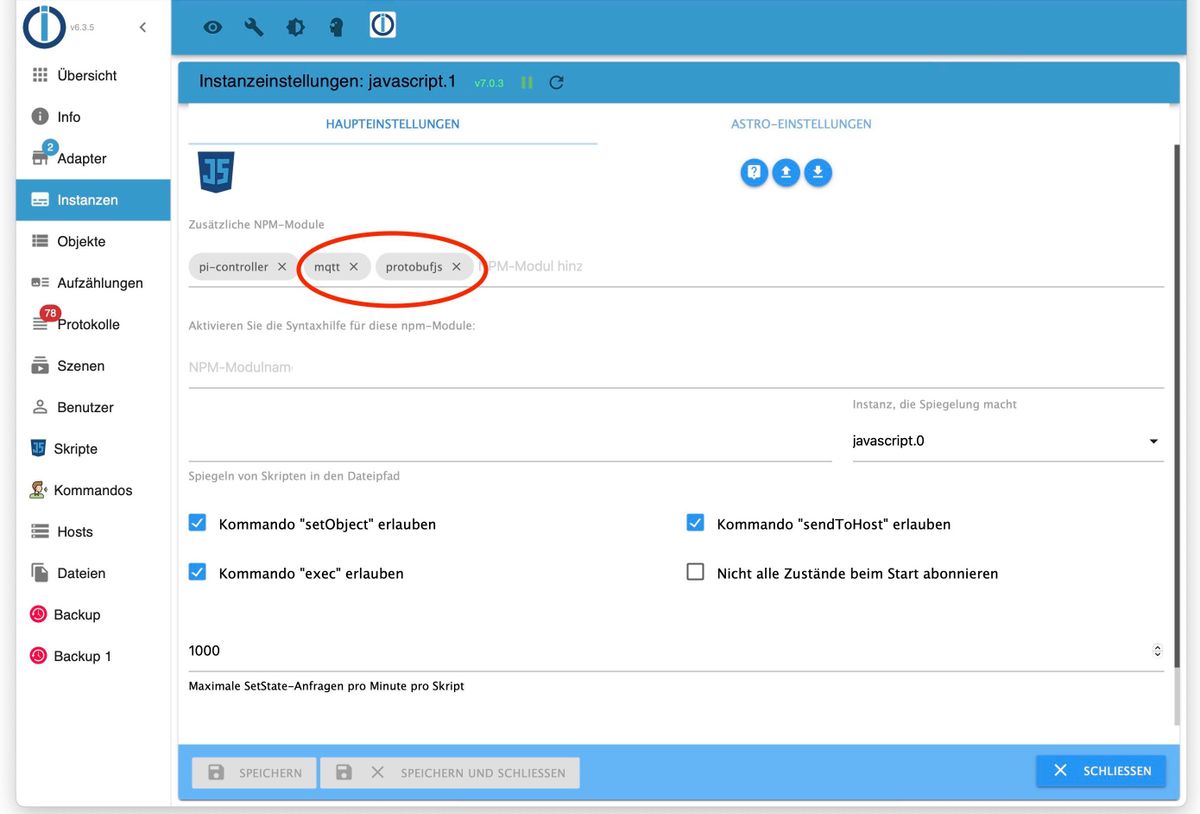
-
@waly_de Danke, es wird aber wohl nicht reichen, wenn ich einfach "mqtt" in zusätzliche NMP Module eintrage, richtig?
-
@waly_de Danke, es wird aber wohl nicht reichen, wenn ich einfach "mqtt" in zusätzliche NMP Module eintrage, richtig?
@planetkeane sagte in ecoflow-connector-Script zur dynamischen Leistungsanpassung:
@waly_de Danke, es wird aber wohl nicht reichen, wenn ich einfach "mqtt" in zusätzliche NMP Module eintrage, richtig?
Doch ;-)
-
@planetkeane sagte in ecoflow-connector-Script zur dynamischen Leistungsanpassung:
@waly_de Danke, es wird aber wohl nicht reichen, wenn ich einfach "mqtt" in zusätzliche NMP Module eintrage, richtig?
Doch ;-)
@waly_de Irgendwas mache ich falsch...
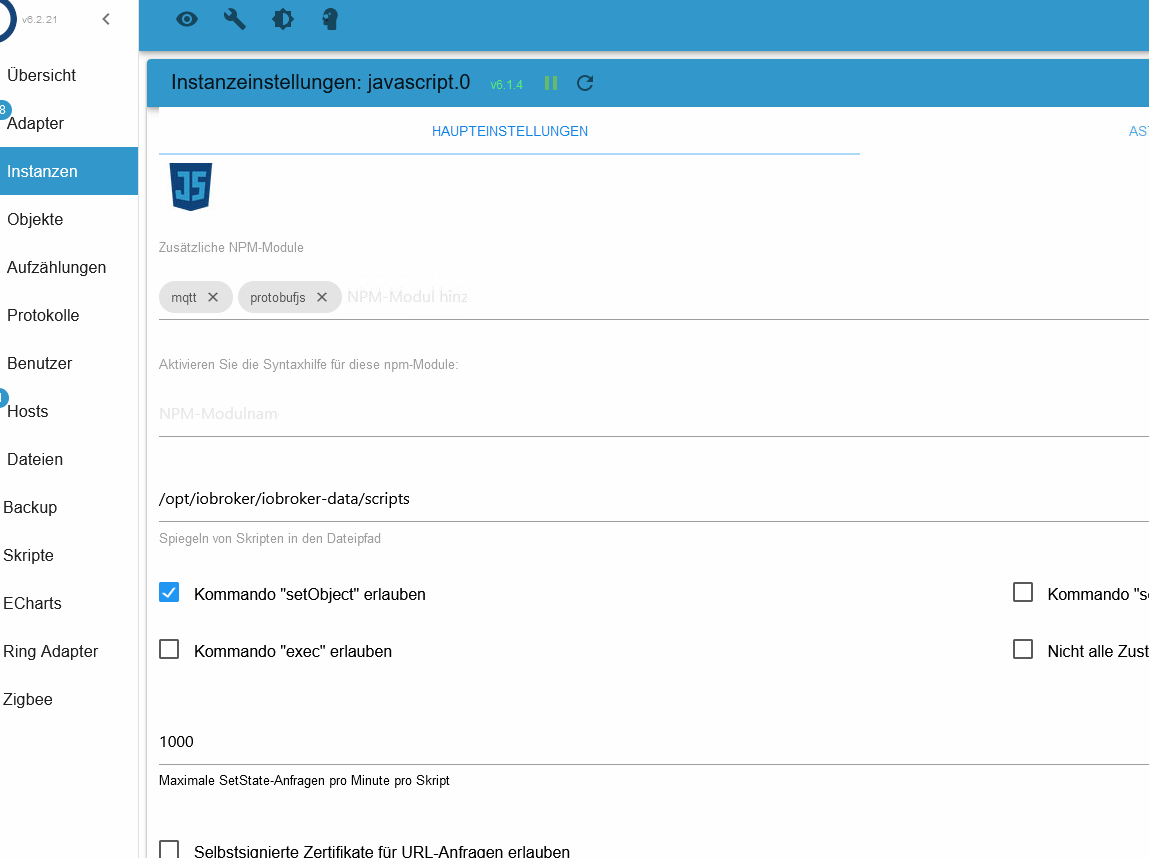
Wird aber trotzdem als Fehler angezeigt (Cannot find module 'mqtt' or its corresponding type declarations.(2307)):