NEWS
-
Ja, die Ausgaben zuvor.
========== Start marking the full check here =========== ```bash Script v.2025-02-23 *** BASE SYSTEM *** Static hostname: iobroker12 Icon name: computer-container Chassis: container ☐ Virtualization: lxc Operating System: Debian GNU/Linux 12 (bookworm) Kernel: Linux 6.8.12-4-pve Architecture: x86-64 OS is similar to: model name : Intel(R) N100 Docker : false Virtualization : lxc Kernel : x86_64 Userland : 64 bit Systemuptime and Load: 23:11:00 up 11 min, 2 users, load average: 0.06, 0.05, 0.04 CPU threads: 2 *** LIFE CYCLE STATUS *** Unknown release codenamed ''. Please check yourself if the Operating System is actively maintained. *** TIME AND TIMEZONES *** Local time: Sun 2025-04-06 23:11:01 CEST Universal time: Sun 2025-04-06 21:11:01 UTC RTC time: n/a Time zone: Europe/Berlin (CEST, +0200) System clock synchronized: yes NTP service: inactive RTC in local TZ: no *** Users and Groups *** User that called 'iob diag': home HOME=/home/home GROUPS=home sudo users iobroker User that is running 'js-controller': js-controller is not running *** DISPLAY-SERVER SETUP *** Display-Server: false Desktop: Terminal: *** MEMORY *** total used free shared buff/cache available Mem: 4.2G 74M 3.7G 110K 385M 4.1G Swap: 536M 0B 536M Total: 4.7G 74M 4.3G Active iob-Instances: 1 4000 M total memory 71 M used memory 141 M active memory 243 M inactive memory 3561 M free memory 0 M buffer memory 367 M swap cache 512 M total swap 0 M used swap 512 M free swap *** top - Table Of Processes *** top - 23:11:01 up 11 min, 2 users, load average: 0.06, 0.05, 0.04 Tasks: 25 total, 1 running, 24 sleeping, 0 stopped, 0 zombie %Cpu(s): 0.0 us, 0.0 sy, 0.0 ni,100.0 id, 0.0 wa, 0.0 hi, 0.0 si, 0.0 st MiB Mem : 4000.0 total, 3560.0 free, 72.8 used, 367.2 buff/cache MiB Swap: 512.0 total, 512.0 free, 0.0 used. 3927.2 avail Mem *** FAILED SERVICES *** UNIT LOAD ACTIVE SUB DESCRIPTION * run-rpc_pipefs.mount loaded failed failed RPC Pipe File System * iobroker.service loaded failed failed ioBroker Server LOAD = Reflects whether the unit definition was properly loaded. ACTIVE = The high-level unit activation state, i.e. generalization of SUB. SUB = The low-level unit activation state, values depend on unit type. 2 loaded units listed. *** DMESG CRITICAL ERRORS *** dmesg: read kernel buffer failed: Operation not permitted No critical errors detected *** FILESYSTEM *** Filesystem Type Size Used Avail Use% Mounted on /dev/mapper/pve-vm--101--disk--0 ext4 20G 3.6G 15G 20% / none tmpfs 492K 4.0K 488K 1% /dev udev devtmpfs 7.7G 0 7.7G 0% /dev/tty tmpfs tmpfs 7.7G 0 7.7G 0% /dev/shm tmpfs tmpfs 3.1G 104K 3.1G 1% /run tmpfs tmpfs 5.0M 0 5.0M 0% /run/lock Messages concerning ext4 filesystem in dmesg: dmesg: read kernel buffer failed: Operation not permitted Show mounted filesystems: TARGET SOURCE FSTYPE OPTIONS / /dev/mapper/pve-vm--101--disk--0 ext4 rw,relatime,stripe=16 Files in neuralgic directories: /var: 423M /var/ 251M /var/cache 247M /var/cache/apt 172M /var/cache/apt/archives 147M /var/lib Hint: You are currently not seeing messages from other users and the system. Users in groups 'adm', 'systemd-journal' can see all messages. Pass -q to turn off this notice. Archived and active journals take up 8.0M in the file system. /opt/iobroker/backups: 4.0K /opt/iobroker/backups/ /opt/iobroker/iobroker-data: 688M /opt/iobroker/iobroker-data/ 682M /opt/iobroker/iobroker-data/files 617M /opt/iobroker/iobroker-data/files/javascript.admin 560M /opt/iobroker/iobroker-data/files/javascript.admin/static 558M /opt/iobroker/iobroker-data/files/javascript.admin/static/js The five largest files in iobroker-data are: 8.7M /opt/iobroker/iobroker-data/files/javascript.admin/static/js/838.0aa41cb0.chunk.js.map 8.6M /opt/iobroker/iobroker-data/files/javascript.admin/static/js/310.89a60ae1.chunk.js.map 7.0M /opt/iobroker/iobroker-data/files/javascript.admin/static/js/675.a9c6d34a.chunk.js.map 7.0M /opt/iobroker/iobroker-data/files/javascript.admin/static/js/675.7e9d7842.chunk.js.map 7.0M /opt/iobroker/iobroker-data/files/javascript.admin/static/js/675.279d2690.chunk.js.map USB-Devices by-id: USB-Sticks - Avoid direct links to /dev/tty* in your adapter setups, please always prefer the links 'by-id': No Devices found 'by-id' Zigbee Network Settings on your coordinator/in nvbackup are: zigbee.X Extended Pan ID: *** MASKED *** Pan ID: *** MASKED *** Channel: *** MASKED *** Network Key: *** MASKED *** To unmask the settings run 'iob diag --unmask' *** NodeJS-Installation *** /usr/bin/nodejs v20.19.0 /usr/bin/node v20.19.0 /usr/bin/npm 10.8.2 /usr/bin/npx 10.8.2 /usr/bin/corepack 0.31.0 nodejs: Installed: 20.19.0-1nodesource1 Candidate: 20.19.0-1nodesource1 Version table: *** 20.19.0-1nodesource1 1001 500 https://deb.nodesource.com/node_20.x nodistro/main amd64 Packages 100 /var/lib/dpkg/status 20.18.3-1nodesource1 1001 500 https://deb.nodesource.com/node_20.x nodistro/main amd64 Packages 20.18.2-1nodesource1 1001 500 https://deb.nodesource.com/node_20.x nodistro/main amd64 Packages 20.18.1-1nodesource1 1001 500 https://deb.nodesource.com/node_20.x nodistro/main amd64 Packages 20.18.0-1nodesource1 1001 500 https://deb.nodesource.com/node_20.x nodistro/main amd64 Packages 20.17.0-1nodesource1 1001 500 https://deb.nodesource.com/node_20.x nodistro/main amd64 Packages 20.16.0-1nodesource1 1001 500 https://deb.nodesource.com/node_20.x nodistro/main amd64 Packages 20.15.1-1nodesource1 1001 500 https://deb.nodesource.com/node_20.x nodistro/main amd64 Packages 20.15.0-1nodesource1 1001 500 https://deb.nodesource.com/node_20.x nodistro/main amd64 Packages 20.14.0-1nodesource1 1001 500 https://deb.nodesource.com/node_20.x nodistro/main amd64 Packages 20.13.1-1nodesource1 1001 500 https://deb.nodesource.com/node_20.x nodistro/main amd64 Packages 20.13.0-1nodesource1 1001 500 https://deb.nodesource.com/node_20.x nodistro/main amd64 Packages 20.12.2-1nodesource1 1001 500 https://deb.nodesource.com/node_20.x nodistro/main amd64 Packages 20.12.1-1nodesource1 1001 500 https://deb.nodesource.com/node_20.x nodistro/main amd64 Packages 20.12.0-1nodesource1 1001 500 https://deb.nodesource.com/node_20.x nodistro/main amd64 Packages 20.11.1-1nodesource1 1001 500 https://deb.nodesource.com/node_20.x nodistro/main amd64 Packages 20.11.0-1nodesource1 1001 500 https://deb.nodesource.com/node_20.x nodistro/main amd64 Packages 20.10.0-1nodesource1 1001 500 https://deb.nodesource.com/node_20.x nodistro/main amd64 Packages 20.9.0-1nodesource1 1001 500 https://deb.nodesource.com/node_20.x nodistro/main amd64 Packages 20.8.1-1nodesource1 1001 500 https://deb.nodesource.com/node_20.x nodistro/main amd64 Packages 20.8.0-1nodesource1 1001 500 https://deb.nodesource.com/node_20.x nodistro/main amd64 Packages 20.7.0-1nodesource1 1001 500 https://deb.nodesource.com/node_20.x nodistro/main amd64 Packages 20.6.1-1nodesource1 1001 500 https://deb.nodesource.com/node_20.x nodistro/main amd64 Packages 20.6.0-1nodesource1 1001 500 https://deb.nodesource.com/node_20.x nodistro/main amd64 Packages 20.5.1-1nodesource1 1001 500 https://deb.nodesource.com/node_20.x nodistro/main amd64 Packages 20.5.0-1nodesource1 1001 500 https://deb.nodesource.com/node_20.x nodistro/main amd64 Packages 20.4.0-1nodesource1 1001 500 https://deb.nodesource.com/node_20.x nodistro/main amd64 Packages 20.3.1-1nodesource1 1001 500 https://deb.nodesource.com/node_20.x nodistro/main amd64 Packages 20.3.0-1nodesource1 1001 500 https://deb.nodesource.com/node_20.x nodistro/main amd64 Packages 20.2.0-1nodesource1 1001 500 https://deb.nodesource.com/node_20.x nodistro/main amd64 Packages 20.1.0-1nodesource1 1001 500 https://deb.nodesource.com/node_20.x nodistro/main amd64 Packages 20.0.0-1nodesource1 1001 500 https://deb.nodesource.com/node_20.x nodistro/main amd64 Packages 18.19.0+dfsg-6~deb12u2 500 500 http://deb.debian.org/debian bookworm/main amd64 Packages 18.19.0+dfsg-6~deb12u1 500 500 http://security.debian.org bookworm-security/main amd64 Packages Temp directories causing deletion problem: 0 No problems detected Errors in npm tree: 0 No problems detected *** ioBroker-Installation *** ioBroker Status iobroker is not running on this host. Objects type: jsonl States type: jsonl Hosts: iobroker12 iobroker12 (version: 7.0.6, hostname: iobroker12 , alive, uptime: 46) Core adapters versions js-controller: 7.0.6 admin: 7.6.3 javascript: 8.8.3 nodejs modules from github: 0 Adapter State system.adapter.admin.0 : admin : iobroker12 - enabled, port: 8081, bind: 0.0.0.0, run as: admin system.adapter.backitup.0 : backitup : iobroker12 - enabled system.adapter.discovery.0 : discovery : iobroker12 - enabled system.adapter.javascript.0 : javascript : iobroker12 - enabled system.adapter.proxmox.0 : proxmox : iobroker12 - enabled + instance is alive Enabled adapters with bindings system.adapter.admin.0 : admin : iobroker12 - enabled, port: 8081, bind: 0.0.0.0, run as: admin ioBroker-Repositories ┌─────────┬──────────┬─────────────────────────────────────────────────────────┬──────────────┐ │ (index) │ name │ url │ auto upgrade │ ├─────────┼──────────┼─────────────────────────────────────────────────────────┼──────────────┤ │ 0 │ 'stable' │ 'http://download.iobroker.net/sources-dist.json' │ false │ │ 1 │ 'beta' │ 'http://download.iobroker.net/sources-dist-latest.json' │ false │ └─────────┴──────────┴─────────────────────────────────────────────────────────┴──────────────┘ Active repo(s): stable Upgrade policy: none Installed ioBroker-Adapters ^[[1;2BUsed repository: stable Adapter "admin" : 7.6.3 , installed 7.6.3 Adapter "backitup" : 3.0.31 , installed 3.0.31 Adapter "discovery" : 5.0.0 , installed 5.0.0 Adapter "javascript" : 8.8.3 , installed 8.8.3 Controller "js-controller": 7.0.6 , installed 7.0.6 Adapter "proxmox" : 2.4.0 , installed 2.4.0 Adapter "telegram" : 4.1.0 , installed 4.1.0 Objects and States Please stand by - This may take a while Objects: 334 States: 201 *** OS-Repositories and Updates *** ^[[1;2BHit:1 http://security.debian.org bookworm-security InRelease Hit:2 http://deb.debian.org/debian bookworm InRelease Hit:3 http://deb.debian.org/debian bookworm-updates InRelease Hit:4 https://deb.nodesource.com/node_20.x nodistro InRelease Reading package lists... Pending Updates: 0 *** Listening Ports *** Active Internet connections (only servers) Proto Recv-Q Send-Q Local Address Foreign Address State User Inode PID/Program name tcp 0 0 127.0.0.1:25 0.0.0.0:* LISTEN 0 385570 294/master tcp 0 0 0.0.0.0:111 0.0.0.0:* LISTEN 0 385149 1/init tcp6 0 0 ::1:25 :::* LISTEN 0 385571 294/master tcp6 0 0 :::22 :::* LISTEN 0 385303 1/init tcp6 0 0 :::111 :::* LISTEN 0 385151 1/init udp 0 0 0.0.0.0:111 0.0.0.0:* 0 385150 1/init udp6 0 0 :::111 :::* 0 385152 1/init *** Log File - Last 25 Lines *** 2025-04-06 23:00:21.486 - info: discovery.0 (408) terminating 2025-04-06 23:00:21.486 - info: discovery.0 (408) Terminated (NO_ERROR): Without reason 2025-04-06 23:00:21.488 - info: admin.0 (305) terminating 2025-04-06 23:00:21.489 - info: admin.0 (305) Terminated (NO_ERROR): Without reason 2025-04-06 23:00:21.517 - info: host.iobroker12 stopInstance system.adapter.admin.0 send kill signal 2025-04-06 23:00:21.517 - info: host.iobroker12 stopInstance system.adapter.javascript.0 send kill signal 2025-04-06 23:00:21.517 - info: host.iobroker12 stopInstance system.adapter.backitup.0 send kill signal 2025-04-06 23:00:21.517 - info: host.iobroker12 stopInstance system.adapter.proxmox.0 send kill signal 2025-04-06 23:00:21.517 - info: host.iobroker12 stopInstance system.adapter.discovery.0 send kill signal 2025-04-06 23:00:21.523 - info: javascript.0 (350) terminating 2025-04-06 23:00:21.524 - info: javascript.0 (350) Terminated (NO_ERROR): Without reason 2025-04-06 23:00:21.526 - info: backitup.0 (371) terminating 2025-04-06 23:00:21.527 - info: backitup.0 (371) Terminated (NO_ERROR): Without reason 2025-04-06 23:00:21.971 - info: discovery.0 (408) terminating 2025-04-06 23:00:21.971 - info: javascript.0 (350) terminating 2025-04-06 23:00:21.974 - info: backitup.0 (371) terminating 2025-04-06 23:00:21.974 - info: proxmox.0 (393) terminating 2025-04-06 23:00:21.976 - info: admin.0 (305) terminating 2025-04-06 23:00:22.001 - info: host.iobroker12 instance system.adapter.proxmox.0 terminated with code 0 (NO_ERROR) 2025-04-06 23:00:22.006 - info: host.iobroker12 instance system.adapter.discovery.0 terminated with code 0 (NO_ERROR) 2025-04-06 23:00:22.018 - info: host.iobroker12 instance system.adapter.admin.0 terminated with code 0 (NO_ERROR) 2025-04-06 23:00:22.042 - info: host.iobroker12 instance system.adapter.javascript.0 terminated with code 0 (NO_ERROR) 2025-04-06 23:00:22.047 - info: host.iobroker12 instance system.adapter.backitup.0 terminated with code 0 (NO_ERROR) 2025-04-06 23:00:22.047 - info: host.iobroker12 All instances are stopped. 2025-04-06 23:00:22.164 - info: host.iobroker12 terminated============ Mark until here for C&P =============
iob diag has finished.
-
@thomas-braun sagte in Proxmox Hilfe gesucht:
@bananajoe sagte in Proxmox Hilfe gesucht:
Ich gebe hier mal meinen Senf dazu:
Das ist ja auch das übliche Vorgehen und anschließende Verhalten.
ich musste einfach, so etwas wie
Dann verwende ein richtiges Debian, nicht das Schnubbibuntu-Zeuch.
Triggert mich jedes mal wieder ... Es geht auch immer mit Ubuntu, da sind nur ein paar Dinge mehr installiert die der Bequemlichkeit dienen (Server Version!)
@bananajoe sagte in Proxmox Hilfe gesucht:
Es geht auch immer mit Ubuntu
Ich hab ja auch nicht behauptet, das es nicht ginge.
Ich halte Schnubbibuntu aber dennoch für die schlechtere Wahl für ein Serversystem. -
@bananajoe sagte in Proxmox Hilfe gesucht:
Es geht auch immer mit Ubuntu
Ich hab ja auch nicht behauptet, das es nicht ginge.
Ich halte Schnubbibuntu aber dennoch für die schlechtere Wahl für ein Serversystem.so für heute ist erstmal gut, vielen Dank schon mal für die Unterstützung und die Ausdauer mit mir, ohne dich wäre ich noch nicht so weit gekommen!!!!
Morgen werde ich mal versuchen das System vom Raspi auf den Proxmox zu migrieren.
Wie machst du das mit den Datenbanken (sql) die als Adapter laufen, dort sind ja auch mein Zahlenwerte u.s.w. drin?
Backup vom Rapi und dann zeitnah gleich auf den Proxmox iobroker schieben damit nichts verloren geht?
Hab so etwas noch nicht gemacht.Also dann bis morgen und gute Nacht!
-
========== Start marking the full check here =========== ```bash Script v.2025-02-23 *** BASE SYSTEM *** Static hostname: iobroker12 Icon name: computer-container Chassis: container ☐ Virtualization: lxc Operating System: Debian GNU/Linux 12 (bookworm) Kernel: Linux 6.8.12-4-pve Architecture: x86-64 OS is similar to: model name : Intel(R) N100 Docker : false Virtualization : lxc Kernel : x86_64 Userland : 64 bit Systemuptime and Load: 23:11:00 up 11 min, 2 users, load average: 0.06, 0.05, 0.04 CPU threads: 2 *** LIFE CYCLE STATUS *** Unknown release codenamed ''. Please check yourself if the Operating System is actively maintained. *** TIME AND TIMEZONES *** Local time: Sun 2025-04-06 23:11:01 CEST Universal time: Sun 2025-04-06 21:11:01 UTC RTC time: n/a Time zone: Europe/Berlin (CEST, +0200) System clock synchronized: yes NTP service: inactive RTC in local TZ: no *** Users and Groups *** User that called 'iob diag': home HOME=/home/home GROUPS=home sudo users iobroker User that is running 'js-controller': js-controller is not running *** DISPLAY-SERVER SETUP *** Display-Server: false Desktop: Terminal: *** MEMORY *** total used free shared buff/cache available Mem: 4.2G 74M 3.7G 110K 385M 4.1G Swap: 536M 0B 536M Total: 4.7G 74M 4.3G Active iob-Instances: 1 4000 M total memory 71 M used memory 141 M active memory 243 M inactive memory 3561 M free memory 0 M buffer memory 367 M swap cache 512 M total swap 0 M used swap 512 M free swap *** top - Table Of Processes *** top - 23:11:01 up 11 min, 2 users, load average: 0.06, 0.05, 0.04 Tasks: 25 total, 1 running, 24 sleeping, 0 stopped, 0 zombie %Cpu(s): 0.0 us, 0.0 sy, 0.0 ni,100.0 id, 0.0 wa, 0.0 hi, 0.0 si, 0.0 st MiB Mem : 4000.0 total, 3560.0 free, 72.8 used, 367.2 buff/cache MiB Swap: 512.0 total, 512.0 free, 0.0 used. 3927.2 avail Mem *** FAILED SERVICES *** UNIT LOAD ACTIVE SUB DESCRIPTION * run-rpc_pipefs.mount loaded failed failed RPC Pipe File System * iobroker.service loaded failed failed ioBroker Server LOAD = Reflects whether the unit definition was properly loaded. ACTIVE = The high-level unit activation state, i.e. generalization of SUB. SUB = The low-level unit activation state, values depend on unit type. 2 loaded units listed. *** DMESG CRITICAL ERRORS *** dmesg: read kernel buffer failed: Operation not permitted No critical errors detected *** FILESYSTEM *** Filesystem Type Size Used Avail Use% Mounted on /dev/mapper/pve-vm--101--disk--0 ext4 20G 3.6G 15G 20% / none tmpfs 492K 4.0K 488K 1% /dev udev devtmpfs 7.7G 0 7.7G 0% /dev/tty tmpfs tmpfs 7.7G 0 7.7G 0% /dev/shm tmpfs tmpfs 3.1G 104K 3.1G 1% /run tmpfs tmpfs 5.0M 0 5.0M 0% /run/lock Messages concerning ext4 filesystem in dmesg: dmesg: read kernel buffer failed: Operation not permitted Show mounted filesystems: TARGET SOURCE FSTYPE OPTIONS / /dev/mapper/pve-vm--101--disk--0 ext4 rw,relatime,stripe=16 Files in neuralgic directories: /var: 423M /var/ 251M /var/cache 247M /var/cache/apt 172M /var/cache/apt/archives 147M /var/lib Hint: You are currently not seeing messages from other users and the system. Users in groups 'adm', 'systemd-journal' can see all messages. Pass -q to turn off this notice. Archived and active journals take up 8.0M in the file system. /opt/iobroker/backups: 4.0K /opt/iobroker/backups/ /opt/iobroker/iobroker-data: 688M /opt/iobroker/iobroker-data/ 682M /opt/iobroker/iobroker-data/files 617M /opt/iobroker/iobroker-data/files/javascript.admin 560M /opt/iobroker/iobroker-data/files/javascript.admin/static 558M /opt/iobroker/iobroker-data/files/javascript.admin/static/js The five largest files in iobroker-data are: 8.7M /opt/iobroker/iobroker-data/files/javascript.admin/static/js/838.0aa41cb0.chunk.js.map 8.6M /opt/iobroker/iobroker-data/files/javascript.admin/static/js/310.89a60ae1.chunk.js.map 7.0M /opt/iobroker/iobroker-data/files/javascript.admin/static/js/675.a9c6d34a.chunk.js.map 7.0M /opt/iobroker/iobroker-data/files/javascript.admin/static/js/675.7e9d7842.chunk.js.map 7.0M /opt/iobroker/iobroker-data/files/javascript.admin/static/js/675.279d2690.chunk.js.map USB-Devices by-id: USB-Sticks - Avoid direct links to /dev/tty* in your adapter setups, please always prefer the links 'by-id': No Devices found 'by-id' Zigbee Network Settings on your coordinator/in nvbackup are: zigbee.X Extended Pan ID: *** MASKED *** Pan ID: *** MASKED *** Channel: *** MASKED *** Network Key: *** MASKED *** To unmask the settings run 'iob diag --unmask' *** NodeJS-Installation *** /usr/bin/nodejs v20.19.0 /usr/bin/node v20.19.0 /usr/bin/npm 10.8.2 /usr/bin/npx 10.8.2 /usr/bin/corepack 0.31.0 nodejs: Installed: 20.19.0-1nodesource1 Candidate: 20.19.0-1nodesource1 Version table: *** 20.19.0-1nodesource1 1001 500 https://deb.nodesource.com/node_20.x nodistro/main amd64 Packages 100 /var/lib/dpkg/status 20.18.3-1nodesource1 1001 500 https://deb.nodesource.com/node_20.x nodistro/main amd64 Packages 20.18.2-1nodesource1 1001 500 https://deb.nodesource.com/node_20.x nodistro/main amd64 Packages 20.18.1-1nodesource1 1001 500 https://deb.nodesource.com/node_20.x nodistro/main amd64 Packages 20.18.0-1nodesource1 1001 500 https://deb.nodesource.com/node_20.x nodistro/main amd64 Packages 20.17.0-1nodesource1 1001 500 https://deb.nodesource.com/node_20.x nodistro/main amd64 Packages 20.16.0-1nodesource1 1001 500 https://deb.nodesource.com/node_20.x nodistro/main amd64 Packages 20.15.1-1nodesource1 1001 500 https://deb.nodesource.com/node_20.x nodistro/main amd64 Packages 20.15.0-1nodesource1 1001 500 https://deb.nodesource.com/node_20.x nodistro/main amd64 Packages 20.14.0-1nodesource1 1001 500 https://deb.nodesource.com/node_20.x nodistro/main amd64 Packages 20.13.1-1nodesource1 1001 500 https://deb.nodesource.com/node_20.x nodistro/main amd64 Packages 20.13.0-1nodesource1 1001 500 https://deb.nodesource.com/node_20.x nodistro/main amd64 Packages 20.12.2-1nodesource1 1001 500 https://deb.nodesource.com/node_20.x nodistro/main amd64 Packages 20.12.1-1nodesource1 1001 500 https://deb.nodesource.com/node_20.x nodistro/main amd64 Packages 20.12.0-1nodesource1 1001 500 https://deb.nodesource.com/node_20.x nodistro/main amd64 Packages 20.11.1-1nodesource1 1001 500 https://deb.nodesource.com/node_20.x nodistro/main amd64 Packages 20.11.0-1nodesource1 1001 500 https://deb.nodesource.com/node_20.x nodistro/main amd64 Packages 20.10.0-1nodesource1 1001 500 https://deb.nodesource.com/node_20.x nodistro/main amd64 Packages 20.9.0-1nodesource1 1001 500 https://deb.nodesource.com/node_20.x nodistro/main amd64 Packages 20.8.1-1nodesource1 1001 500 https://deb.nodesource.com/node_20.x nodistro/main amd64 Packages 20.8.0-1nodesource1 1001 500 https://deb.nodesource.com/node_20.x nodistro/main amd64 Packages 20.7.0-1nodesource1 1001 500 https://deb.nodesource.com/node_20.x nodistro/main amd64 Packages 20.6.1-1nodesource1 1001 500 https://deb.nodesource.com/node_20.x nodistro/main amd64 Packages 20.6.0-1nodesource1 1001 500 https://deb.nodesource.com/node_20.x nodistro/main amd64 Packages 20.5.1-1nodesource1 1001 500 https://deb.nodesource.com/node_20.x nodistro/main amd64 Packages 20.5.0-1nodesource1 1001 500 https://deb.nodesource.com/node_20.x nodistro/main amd64 Packages 20.4.0-1nodesource1 1001 500 https://deb.nodesource.com/node_20.x nodistro/main amd64 Packages 20.3.1-1nodesource1 1001 500 https://deb.nodesource.com/node_20.x nodistro/main amd64 Packages 20.3.0-1nodesource1 1001 500 https://deb.nodesource.com/node_20.x nodistro/main amd64 Packages 20.2.0-1nodesource1 1001 500 https://deb.nodesource.com/node_20.x nodistro/main amd64 Packages 20.1.0-1nodesource1 1001 500 https://deb.nodesource.com/node_20.x nodistro/main amd64 Packages 20.0.0-1nodesource1 1001 500 https://deb.nodesource.com/node_20.x nodistro/main amd64 Packages 18.19.0+dfsg-6~deb12u2 500 500 http://deb.debian.org/debian bookworm/main amd64 Packages 18.19.0+dfsg-6~deb12u1 500 500 http://security.debian.org bookworm-security/main amd64 Packages Temp directories causing deletion problem: 0 No problems detected Errors in npm tree: 0 No problems detected *** ioBroker-Installation *** ioBroker Status iobroker is not running on this host. Objects type: jsonl States type: jsonl Hosts: iobroker12 iobroker12 (version: 7.0.6, hostname: iobroker12 , alive, uptime: 46) Core adapters versions js-controller: 7.0.6 admin: 7.6.3 javascript: 8.8.3 nodejs modules from github: 0 Adapter State system.adapter.admin.0 : admin : iobroker12 - enabled, port: 8081, bind: 0.0.0.0, run as: admin system.adapter.backitup.0 : backitup : iobroker12 - enabled system.adapter.discovery.0 : discovery : iobroker12 - enabled system.adapter.javascript.0 : javascript : iobroker12 - enabled system.adapter.proxmox.0 : proxmox : iobroker12 - enabled + instance is alive Enabled adapters with bindings system.adapter.admin.0 : admin : iobroker12 - enabled, port: 8081, bind: 0.0.0.0, run as: admin ioBroker-Repositories ┌─────────┬──────────┬─────────────────────────────────────────────────────────┬──────────────┐ │ (index) │ name │ url │ auto upgrade │ ├─────────┼──────────┼─────────────────────────────────────────────────────────┼──────────────┤ │ 0 │ 'stable' │ 'http://download.iobroker.net/sources-dist.json' │ false │ │ 1 │ 'beta' │ 'http://download.iobroker.net/sources-dist-latest.json' │ false │ └─────────┴──────────┴─────────────────────────────────────────────────────────┴──────────────┘ Active repo(s): stable Upgrade policy: none Installed ioBroker-Adapters ^[[1;2BUsed repository: stable Adapter "admin" : 7.6.3 , installed 7.6.3 Adapter "backitup" : 3.0.31 , installed 3.0.31 Adapter "discovery" : 5.0.0 , installed 5.0.0 Adapter "javascript" : 8.8.3 , installed 8.8.3 Controller "js-controller": 7.0.6 , installed 7.0.6 Adapter "proxmox" : 2.4.0 , installed 2.4.0 Adapter "telegram" : 4.1.0 , installed 4.1.0 Objects and States Please stand by - This may take a while Objects: 334 States: 201 *** OS-Repositories and Updates *** ^[[1;2BHit:1 http://security.debian.org bookworm-security InRelease Hit:2 http://deb.debian.org/debian bookworm InRelease Hit:3 http://deb.debian.org/debian bookworm-updates InRelease Hit:4 https://deb.nodesource.com/node_20.x nodistro InRelease Reading package lists... Pending Updates: 0 *** Listening Ports *** Active Internet connections (only servers) Proto Recv-Q Send-Q Local Address Foreign Address State User Inode PID/Program name tcp 0 0 127.0.0.1:25 0.0.0.0:* LISTEN 0 385570 294/master tcp 0 0 0.0.0.0:111 0.0.0.0:* LISTEN 0 385149 1/init tcp6 0 0 ::1:25 :::* LISTEN 0 385571 294/master tcp6 0 0 :::22 :::* LISTEN 0 385303 1/init tcp6 0 0 :::111 :::* LISTEN 0 385151 1/init udp 0 0 0.0.0.0:111 0.0.0.0:* 0 385150 1/init udp6 0 0 :::111 :::* 0 385152 1/init *** Log File - Last 25 Lines *** 2025-04-06 23:00:21.486 - info: discovery.0 (408) terminating 2025-04-06 23:00:21.486 - info: discovery.0 (408) Terminated (NO_ERROR): Without reason 2025-04-06 23:00:21.488 - info: admin.0 (305) terminating 2025-04-06 23:00:21.489 - info: admin.0 (305) Terminated (NO_ERROR): Without reason 2025-04-06 23:00:21.517 - info: host.iobroker12 stopInstance system.adapter.admin.0 send kill signal 2025-04-06 23:00:21.517 - info: host.iobroker12 stopInstance system.adapter.javascript.0 send kill signal 2025-04-06 23:00:21.517 - info: host.iobroker12 stopInstance system.adapter.backitup.0 send kill signal 2025-04-06 23:00:21.517 - info: host.iobroker12 stopInstance system.adapter.proxmox.0 send kill signal 2025-04-06 23:00:21.517 - info: host.iobroker12 stopInstance system.adapter.discovery.0 send kill signal 2025-04-06 23:00:21.523 - info: javascript.0 (350) terminating 2025-04-06 23:00:21.524 - info: javascript.0 (350) Terminated (NO_ERROR): Without reason 2025-04-06 23:00:21.526 - info: backitup.0 (371) terminating 2025-04-06 23:00:21.527 - info: backitup.0 (371) Terminated (NO_ERROR): Without reason 2025-04-06 23:00:21.971 - info: discovery.0 (408) terminating 2025-04-06 23:00:21.971 - info: javascript.0 (350) terminating 2025-04-06 23:00:21.974 - info: backitup.0 (371) terminating 2025-04-06 23:00:21.974 - info: proxmox.0 (393) terminating 2025-04-06 23:00:21.976 - info: admin.0 (305) terminating 2025-04-06 23:00:22.001 - info: host.iobroker12 instance system.adapter.proxmox.0 terminated with code 0 (NO_ERROR) 2025-04-06 23:00:22.006 - info: host.iobroker12 instance system.adapter.discovery.0 terminated with code 0 (NO_ERROR) 2025-04-06 23:00:22.018 - info: host.iobroker12 instance system.adapter.admin.0 terminated with code 0 (NO_ERROR) 2025-04-06 23:00:22.042 - info: host.iobroker12 instance system.adapter.javascript.0 terminated with code 0 (NO_ERROR) 2025-04-06 23:00:22.047 - info: host.iobroker12 instance system.adapter.backitup.0 terminated with code 0 (NO_ERROR) 2025-04-06 23:00:22.047 - info: host.iobroker12 All instances are stopped. 2025-04-06 23:00:22.164 - info: host.iobroker12 terminated============ Mark until here for C&P =============
iob diag has finished.
An der UserID sehe ich, dass der user home entgegen der Anleitung nachträglich angelegt wurde.
Dann funktionieren aber die im ioBroker-Installer vorgenommen Rechteanpassungen nicht und du bekommst halt die entsprechende Meldung um die Ohren gehauen.
Der user fehlt auch in weiteren Gruppen.sudo usermod -aG adm,dialout,sudo,audio,video,plugdev,users,iobroker homeUnd da dürfte auch noch ein
iob stop iob fix iob starterforderlich sein.
Backup vom Rapi und dann zeitnah gleich auf den Proxmox iobroker schieben damit nichts verloren geht?
Hab so etwas noch nicht gemacht.Mit dem Backitup-Adapter. Für Details schaust du dir das sehr gute Wiki zu diesem Adapter an.
-
An der UserID sehe ich, dass der user home entgegen der Anleitung nachträglich angelegt wurde.
Dann funktionieren aber die im ioBroker-Installer vorgenommen Rechteanpassungen nicht und du bekommst halt die entsprechende Meldung um die Ohren gehauen.
Der user fehlt auch in weiteren Gruppen.sudo usermod -aG adm,dialout,sudo,audio,video,plugdev,users,iobroker homeUnd da dürfte auch noch ein
iob stop iob fix iob starterforderlich sein.
Backup vom Rapi und dann zeitnah gleich auf den Proxmox iobroker schieben damit nichts verloren geht?
Hab so etwas noch nicht gemacht.Mit dem Backitup-Adapter. Für Details schaust du dir das sehr gute Wiki zu diesem Adapter an.
Vielen Dank, habe ich gemacht....
Also mache ich jetzt am besten erstmal ein Backup von diesem Stand.
========== Start marking the full check here =========== ```bash Script v.2025-02-23 *** BASE SYSTEM *** Static hostname: iobroker12 Icon name: computer-container Chassis: container ☐ Virtualization: lxc Operating System: Debian GNU/Linux 12 (bookworm) Kernel: Linux 6.8.12-4-pve Architecture: x86-64 OS is similar to: model name : Intel(R) N100 Docker : false Virtualization : lxc Kernel : x86_64 Userland : 64 bit Systemuptime and Load: 08:57:40 up 15 min, 2 users, load average: 0.08, 0.03, 0.01 CPU threads: 2 *** LIFE CYCLE STATUS *** Unknown release codenamed ''. Please check yourself if the Operating System is actively maintained. *** TIME AND TIMEZONES *** Local time: Mon 2025-04-07 08:57:40 CEST Universal time: Mon 2025-04-07 06:57:40 UTC RTC time: n/a Time zone: Europe/Berlin (CEST, +0200) System clock synchronized: yes NTP service: inactive RTC in local TZ: no *** Users and Groups *** User that called 'iob diag': home HOME=/home/home GROUPS=home adm dialout sudo audio video plugdev users iobroker User that is running 'js-controller': iobroker HOME=/home/iobroker GROUPS=iobroker tty dialout audio video plugdev *** DISPLAY-SERVER SETUP *** Display-Server: false Desktop: Terminal: *** MEMORY *** total used free shared buff/cache available Mem: 6.3G 509M 5.5G 114K 235M 5.8G Swap: 536M 0B 536M Total: 6.8G 509M 6.1G Active iob-Instances: 6 6000 M total memory 486 M used memory 606 M active memory 72 M inactive memory 5289 M free memory 0 M buffer memory 224 M swap cache 512 M total swap 0 M used swap 512 M free swap *** top - Table Of Processes *** top - 08:57:40 up 15 min, 2 users, load average: 0.08, 0.03, 0.01 Tasks: 30 total, 1 running, 29 sleeping, 0 stopped, 0 zombie %Cpu(s): 0.0 us, 0.0 sy, 0.0 ni,100.0 id, 0.0 wa, 0.0 hi, 0.0 si, 0.0 st MiB Mem : 6000.0 total, 5287.3 free, 487.7 used, 225.0 buff/cache MiB Swap: 512.0 total, 512.0 free, 0.0 used. 5512.3 avail Mem *** FAILED SERVICES *** UNIT LOAD ACTIVE SUB DESCRIPTION * run-rpc_pipefs.mount loaded failed failed RPC Pipe File System LOAD = Reflects whether the unit definition was properly loaded. ACTIVE = The high-level unit activation state, i.e. generalization of SUB. SUB = The low-level unit activation state, values depend on unit type. 1 loaded units listed. *** DMESG CRITICAL ERRORS *** dmesg: read kernel buffer failed: Operation not permitted No critical errors detected *** FILESYSTEM *** Filesystem Type Size Used Avail Use% Mounted on /dev/mapper/pve-vm--101--disk--0 ext4 20G 3.6G 15G 20% / none tmpfs 492K 4.0K 488K 1% /dev udev devtmpfs 7.7G 0 7.7G 0% /dev/tty tmpfs tmpfs 7.7G 0 7.7G 0% /dev/shm tmpfs tmpfs 3.1G 108K 3.1G 1% /run tmpfs tmpfs 5.0M 0 5.0M 0% /run/lock Messages concerning ext4 filesystem in dmesg: dmesg: read kernel buffer failed: Operation not permitted Show mounted filesystems: TARGET SOURCE FSTYPE OPTIONS / /dev/mapper/pve-vm--101--disk--0 ext4 rw,relatime,stripe=16 Files in neuralgic directories: /var: 423M /var/ 251M /var/cache 247M /var/cache/apt 172M /var/cache/apt/archives 147M /var/lib Archived and active journals take up 24.0M in the file system. /opt/iobroker/backups: 1.8M /opt/iobroker/backups/ /opt/iobroker/iobroker-data: 695M /opt/iobroker/iobroker-data/ 682M /opt/iobroker/iobroker-data/files 617M /opt/iobroker/iobroker-data/files/javascript.admin 560M /opt/iobroker/iobroker-data/files/javascript.admin/static 558M /opt/iobroker/iobroker-data/files/javascript.admin/static/js The five largest files in iobroker-data are: 8.7M /opt/iobroker/iobroker-data/files/javascript.admin/static/js/838.0aa41cb0.chunk.js.map 8.6M /opt/iobroker/iobroker-data/files/javascript.admin/static/js/310.89a60ae1.chunk.js.map 7.0M /opt/iobroker/iobroker-data/files/javascript.admin/static/js/675.a9c6d34a.chunk.js.map 7.0M /opt/iobroker/iobroker-data/files/javascript.admin/static/js/675.7e9d7842.chunk.js.map 7.0M /opt/iobroker/iobroker-data/files/javascript.admin/static/js/675.279d2690.chunk.js.map USB-Devices by-id: USB-Sticks - Avoid direct links to /dev/tty* in your adapter setups, please always prefer the links 'by-id': No Devices found 'by-id' Zigbee Network Settings on your coordinator/in nvbackup are: zigbee.X Extended Pan ID: *** MASKED *** Pan ID: *** MASKED *** Channel: *** MASKED *** Network Key: *** MASKED *** To unmask the settings run 'iob diag --unmask' *** NodeJS-Installation *** /usr/bin/nodejs v20.19.0 /usr/bin/node v20.19.0 /usr/bin/npm 10.8.2 /usr/bin/npx 10.8.2 /usr/bin/corepack 0.31.0 nodejs: Installed: 20.19.0-1nodesource1 Candidate: 20.19.0-1nodesource1 Version table: *** 20.19.0-1nodesource1 1001 500 https://deb.nodesource.com/node_20.x nodistro/main amd64 Packages 100 /var/lib/dpkg/status 20.18.3-1nodesource1 1001 500 https://deb.nodesource.com/node_20.x nodistro/main amd64 Packages 20.18.2-1nodesource1 1001 500 https://deb.nodesource.com/node_20.x nodistro/main amd64 Packages 20.18.1-1nodesource1 1001 500 https://deb.nodesource.com/node_20.x nodistro/main amd64 Packages 20.18.0-1nodesource1 1001 500 https://deb.nodesource.com/node_20.x nodistro/main amd64 Packages 20.17.0-1nodesource1 1001 500 https://deb.nodesource.com/node_20.x nodistro/main amd64 Packages 20.16.0-1nodesource1 1001 500 https://deb.nodesource.com/node_20.x nodistro/main amd64 Packages 20.15.1-1nodesource1 1001 500 https://deb.nodesource.com/node_20.x nodistro/main amd64 Packages 20.15.0-1nodesource1 1001 500 https://deb.nodesource.com/node_20.x nodistro/main amd64 Packages 20.14.0-1nodesource1 1001 500 https://deb.nodesource.com/node_20.x nodistro/main amd64 Packages 20.13.1-1nodesource1 1001 500 https://deb.nodesource.com/node_20.x nodistro/main amd64 Packages 20.13.0-1nodesource1 1001 500 https://deb.nodesource.com/node_20.x nodistro/main amd64 Packages 20.12.2-1nodesource1 1001 500 https://deb.nodesource.com/node_20.x nodistro/main amd64 Packages 20.12.1-1nodesource1 1001 500 https://deb.nodesource.com/node_20.x nodistro/main amd64 Packages 20.12.0-1nodesource1 1001 500 https://deb.nodesource.com/node_20.x nodistro/main amd64 Packages 20.11.1-1nodesource1 1001 500 https://deb.nodesource.com/node_20.x nodistro/main amd64 Packages 20.11.0-1nodesource1 1001 500 https://deb.nodesource.com/node_20.x nodistro/main amd64 Packages 20.10.0-1nodesource1 1001 500 https://deb.nodesource.com/node_20.x nodistro/main amd64 Packages 20.9.0-1nodesource1 1001 500 https://deb.nodesource.com/node_20.x nodistro/main amd64 Packages 20.8.1-1nodesource1 1001 500 https://deb.nodesource.com/node_20.x nodistro/main amd64 Packages 20.8.0-1nodesource1 1001 500 https://deb.nodesource.com/node_20.x nodistro/main amd64 Packages 20.7.0-1nodesource1 1001 500 https://deb.nodesource.com/node_20.x nodistro/main amd64 Packages 20.6.1-1nodesource1 1001 500 https://deb.nodesource.com/node_20.x nodistro/main amd64 Packages 20.6.0-1nodesource1 1001 500 https://deb.nodesource.com/node_20.x nodistro/main amd64 Packages 20.5.1-1nodesource1 1001 500 https://deb.nodesource.com/node_20.x nodistro/main amd64 Packages 20.5.0-1nodesource1 1001 500 https://deb.nodesource.com/node_20.x nodistro/main amd64 Packages 20.4.0-1nodesource1 1001 500 https://deb.nodesource.com/node_20.x nodistro/main amd64 Packages 20.3.1-1nodesource1 1001 500 https://deb.nodesource.com/node_20.x nodistro/main amd64 Packages 20.3.0-1nodesource1 1001 500 https://deb.nodesource.com/node_20.x nodistro/main amd64 Packages 20.2.0-1nodesource1 1001 500 https://deb.nodesource.com/node_20.x nodistro/main amd64 Packages 20.1.0-1nodesource1 1001 500 https://deb.nodesource.com/node_20.x nodistro/main amd64 Packages 20.0.0-1nodesource1 1001 500 https://deb.nodesource.com/node_20.x nodistro/main amd64 Packages 18.19.0+dfsg-6~deb12u2 500 500 http://deb.debian.org/debian bookworm/main amd64 Packages 18.19.0+dfsg-6~deb12u1 500 500 http://security.debian.org bookworm-security/main amd64 Packages Temp directories causing deletion problem: 0 No problems detected Errors in npm tree: 0 No problems detected *** ioBroker-Installation *** ioBroker Status iobroker is running on this host. Objects type: jsonl States type: jsonl Hosts: iobroker12 iobroker12 (version: 7.0.6, hostname: iobroker12 , alive, uptime: 931) Core adapters versions js-controller: 7.0.6 admin: 7.6.3 javascript: 8.8.3 nodejs modules from github: 0 Adapter State + system.adapter.admin.0 : admin : iobroker12 - enabled, port: 8081, bind: 0.0.0.0, run as: admin + system.adapter.backitup.0 : backitup : iobroker12 - enabled + system.adapter.discovery.0 : discovery : iobroker12 - enabled + system.adapter.javascript.0 : javascript : iobroker12 - enabled + system.adapter.proxmox.0 : proxmox : iobroker12 - enabled + instance is alive Enabled adapters with bindings + system.adapter.admin.0 : admin : iobroker12 - enabled, port: 8081, bind: 0.0.0.0, run as: admin ioBroker-Repositories ┌─────────┬──────────┬─────────────────────────────────────────────────────────┬──────────────┐ │ (index) │ name │ url │ auto upgrade │ ├─────────┼──────────┼─────────────────────────────────────────────────────────┼──────────────┤ │ 0 │ 'stable' │ 'http://download.iobroker.net/sources-dist.json' │ false │ │ 1 │ 'beta' │ 'http://download.iobroker.net/sources-dist-latest.json' │ false │ └─────────┴──────────┴─────────────────────────────────────────────────────────┴──────────────┘ Active repo(s): stable Upgrade policy: none Installed ioBroker-Adapters Used repository: stable Adapter "admin" : 7.6.3 , installed 7.6.3 Adapter "backitup" : 3.0.31 , installed 3.0.31 Adapter "discovery" : 5.0.0 , installed 5.0.0 Adapter "javascript" : 8.8.3 , installed 8.8.3 Controller "js-controller": 7.0.6 , installed 7.0.6 Adapter "proxmox" : 2.4.0 , installed 2.4.0 Adapter "telegram" : 4.1.0 , installed 4.1.0 Objects and States Please stand by - This may take a while Objects: 334 States: 246 *** OS-Repositories and Updates *** Hit:1 http://deb.debian.org/debian bookworm InRelease Hit:2 http://security.debian.org bookworm-security InRelease Hit:3 http://deb.debian.org/debian bookworm-updates InRelease Hit:4 https://deb.nodesource.com/node_20.x nodistro InRelease Reading package lists... Pending Updates: 0 *** Listening Ports *** Active Internet connections (only servers) Proto Recv-Q Send-Q Local Address Foreign Address State User Inode PID/Program name tcp 0 0 127.0.0.1:25 0.0.0.0:* LISTEN 0 1438130 294/master tcp 0 0 127.0.0.1:9001 0.0.0.0:* LISTEN 1000 1438753 127/iobroker.js-con tcp 0 0 127.0.0.1:9000 0.0.0.0:* LISTEN 1000 1438263 127/iobroker.js-con tcp 0 0 0.0.0.0:111 0.0.0.0:* LISTEN 0 1435309 1/init tcp6 0 0 :::8081 :::* LISTEN 1000 1438846 305/io.admin.0 tcp6 0 0 ::1:25 :::* LISTEN 0 1438131 294/master tcp6 0 0 :::111 :::* LISTEN 0 1435311 1/init tcp6 0 0 :::22 :::* LISTEN 0 1435450 1/init udp 0 0 0.0.0.0:111 0.0.0.0:* 0 1435310 1/init udp6 0 0 :::111 :::* 0 1435312 1/init *** Log File - Last 25 Lines *** 2025-04-07 08:42:05.113 - info: admin.0 (305) received all objects 2025-04-07 08:42:05.247 - info: admin.0 (305) socket.io server listening on port 8081 2025-04-07 08:42:05.248 - info: admin.0 (305) http server listening on port 8081 2025-04-07 08:42:05.248 - info: admin.0 (305) Use link "http://127.0.0.1:8081" to configure. 2025-04-07 08:42:07.974 - info: host.iobroker12 instance system.adapter.javascript.0 in version "8.8.3" started with pid 350 2025-04-07 08:42:08.793 - info: javascript.0 (350) starting. Version 8.8.3 in /opt/iobroker/node_modules/iobroker.javascript, node: v20.19.0, js-controller: 7.0.6 2025-04-07 08:42:08.925 - info: javascript.0 (350) requesting all states 2025-04-07 08:42:08.926 - info: javascript.0 (350) requesting all objects 2025-04-07 08:42:09.031 - info: javascript.0 (350) received all objects 2025-04-07 08:42:09.031 - info: javascript.0 (350) received all states 2025-04-07 08:42:11.955 - info: host.iobroker12 instance system.adapter.backitup.0 in version "3.0.31" started with pid 371 2025-04-07 08:42:12.514 - info: backitup.0 (371) starting. Version 3.0.31 in /opt/iobroker/node_modules/iobroker.backitup, node: v20.19.0, js-controller: 7.0.6 2025-04-07 08:42:12.530 - info: backitup.0 (371) [iobroker] backup will be activated at 02:48 every 1 day(s) 2025-04-07 08:42:15.342 - info: admin.0 (305) ==> Connected system.user.admin from ::ffff:192.168.122.132 2025-04-07 08:42:16.050 - info: host.iobroker12 instance system.adapter.proxmox.0 in version "2.4.0" started with pid 400 2025-04-07 08:42:16.729 - info: proxmox.0 (400) starting. Version 2.4.0 in /opt/iobroker/node_modules/iobroker.proxmox, node: v20.19.0, js-controller: 7.0.6 2025-04-07 08:42:16.745 - warn: proxmox.0 (400) Using Proxmox API: https://192.168.122.5:8006/api2/json 2025-04-07 08:42:19.986 - info: host.iobroker12 instance system.adapter.discovery.0 in version "5.0.0" started with pid 415 2025-04-07 08:42:20.498 - info: discovery.0 (415) starting. Version 5.0.0 in /opt/iobroker/node_modules/iobroker.discovery, node: v20.19.0, js-controller: 7.0.6 2025-04-07 08:47:50.371 - info: admin.0 (305) <== Disconnect system.user.admin from ::ffff:192.168.122.132 admin 2025-04-07 08:55:12.295 - info: admin.0 (305) ==> Connected system.user.admin from ::ffff:192.168.122.132 2025-04-07 08:55:12.350 - info: admin.0 (305) ==> Connected system.user.admin from ::ffff:192.168.122.132 2025-04-07 08:55:12.351 - info: admin.0 (305) <== Disconnect system.user.admin from ::ffff:192.168.122.132 admin 2025-04-07 08:55:12.356 - info: admin.0 (305) <== Disconnect system.user.admin from ::ffff:192.168.122.132 admin 2025-04-07 08:55:13.365 - info: admin.0 (305) ==> Connected system.user.admin from ::ffff:192.168.122.132============ Mark until here for C&P =============
iob diag has finished.
-
An der UserID sehe ich, dass der user home entgegen der Anleitung nachträglich angelegt wurde.
Dann funktionieren aber die im ioBroker-Installer vorgenommen Rechteanpassungen nicht und du bekommst halt die entsprechende Meldung um die Ohren gehauen.
Der user fehlt auch in weiteren Gruppen.sudo usermod -aG adm,dialout,sudo,audio,video,plugdev,users,iobroker homeUnd da dürfte auch noch ein
iob stop iob fix iob starterforderlich sein.
Backup vom Rapi und dann zeitnah gleich auf den Proxmox iobroker schieben damit nichts verloren geht?
Hab so etwas noch nicht gemacht.Mit dem Backitup-Adapter. Für Details schaust du dir das sehr gute Wiki zu diesem Adapter an.
@thomas-braun sagte in Proxmox Hilfe gesucht:
dass der user home entgegen der Anleitung nachträglich angelegt wurde.
Und sowas verstehe ich nicht
@jan_xx sagte in Proxmox Hilfe gesucht:
Also mache ich jetzt am besten erstmal ein Backup von diesem Stand
Kannst du machen, ich würde dir allerdings empfehlen, den LXC nochmal zu löschen und das ganze richtig aufzusetzen, schließlich brauchst du diese Grundschritte noch öfters bei weiteren LXC oder auch VM's
-
@thomas-braun sagte in Proxmox Hilfe gesucht:
dass der user home entgegen der Anleitung nachträglich angelegt wurde.
Und sowas verstehe ich nicht
@jan_xx sagte in Proxmox Hilfe gesucht:
Also mache ich jetzt am besten erstmal ein Backup von diesem Stand
Kannst du machen, ich würde dir allerdings empfehlen, den LXC nochmal zu löschen und das ganze richtig aufzusetzen, schließlich brauchst du diese Grundschritte noch öfters bei weiteren LXC oder auch VM's
-
wann brauche ich das denn noch?
Also wenn ich mich entscheide den lxc nochmal aufzusetzen dann muss ich
addduser
vor
curl -sLf https://iobroker.net/install.sh | bash -
machen?Habe ich das richtig verstanden?
@jan_xx ne7n!
bei einer korrekten Betriebssysteminstallation wird der User direkt angelegt.Deswegen riet ich von den Templates ab, solange man nicht weiß was darin gemacht wurde.
-
wann brauche ich das denn noch?
Also wenn ich mich entscheide den lxc nochmal aufzusetzen dann muss ich
addduser
vor
curl -sLf https://iobroker.net/install.sh | bash -
machen?Habe ich das richtig verstanden?
Ja, als allererstes wird ein User für den Alltagsbetrieb angelegt und dann wird alles weitere nur noch mit diesem user erledigt.
Und der user heißt nicht wie irgendwelche Linux-Dienste oder Verzeichnisse. Also ist z.B. dein 'home' eine denkbar schlechte Wahl. -
@jan_xx ne7n!
bei einer korrekten Betriebssysteminstallation wird der User direkt angelegt.Deswegen riet ich von den Templates ab, solange man nicht weiß was darin gemacht wurde.
-
Hast du Proxmox mit iobroker laufen?
Machst du lxc oder VM?
Lädst du das ISO von Debian12 runter oder wie machst du es?Das sind meine ersten Gehversuche mit Proxmox.
@jan_xx sagte in Proxmox Hilfe gesucht:
Hast du Proxmox mit iobroker laufen?
nicht mehr, bin wieder zurück zum pi(5)
@jan_xx sagte in Proxmox Hilfe gesucht:
Machst du lxc oder VM?
VM!
Container sind mir zu komplex@jan_xx sagte in Proxmox Hilfe gesucht:
Lädst du das ISO von Debian12 runter
ja, als webinstall!
und dann ganz normal installieren.
(so wie es in der Proxmox Anleitung steht. Nur immer mit aktuellen stable LTS Versionen. -
wann brauche ich das denn noch?
Also wenn ich mich entscheide den lxc nochmal aufzusetzen dann muss ich
addduser
vor
curl -sLf https://iobroker.net/install.sh | bash -
machen?Habe ich das richtig verstanden?
@jan_xx sagte in Proxmox Hilfe gesucht:
Also wenn ich mich entscheide den lxc nochmal aufzusetzen dann muss ich
so wie es in der Beschreibung steht
@jan_xx sagte in Proxmox Hilfe gesucht:
wann brauche ich das denn noch?
für jeden weiteren Container oder VM die du in Proxmox noch zusätzlich anlegst, solltest du allerdings nur den iobroker und nichts mehr anderes installieren wollen, stellst sich die Frage für was du Proxmox brauchst.
nur so am Rande, es besteht z.b. die Möglichkeit einen LXC aufzusetzen (nach Anleitung) aber nur bis zum Schritt iobroker installieren, somit hast du einen fertig konfigurierten LXC mit deinem eingerichteten User.
Diesen LXC kannst du dir dann als template anlegen und für jede Neue zusätzliche Maschine verwenden und sparst dir die ganzen Schritte.
@jan_xx sagte in Proxmox Hilfe gesucht:
Machst du lxc oder VM?
Lädst du das ISO von Debian12 runter oder wie machst du es?
Das sind meine ersten Gehversuche mit Proxmox.die Wahl zwischen den beiden ist mittlerweile eine "Glaubensfrage", theoretisch geht alles in einer VM und umgekehrt auch so gut wie alles in einem LXC
der Unterschied zwischen beiden ist ebenfalls in der Proxmox Doku hinterlegt
mit eigenen kurzen Worten,-
ne VM ist einem alleinstehenden Rechner gleichgestellt, musst du also sehen als wenn du nen weiteren PC auf deinem Proxmox laufen hast,
-
ein LXC teilt sich den Kernel des Proxmox Host und ist so zu sagen eine abgespeckte Version, nicht ganz als eigenständiger weiterer PC zu sehen, des weiteren gibt es bei LXC auch noch zusätzliche Einstellungen was Sicherheit, einbinden von Geräten und der gleichen zu beachten sind
-
-
@jan_xx sagte in Proxmox Hilfe gesucht:
Also wenn ich mich entscheide den lxc nochmal aufzusetzen dann muss ich
so wie es in der Beschreibung steht
@jan_xx sagte in Proxmox Hilfe gesucht:
wann brauche ich das denn noch?
für jeden weiteren Container oder VM die du in Proxmox noch zusätzlich anlegst, solltest du allerdings nur den iobroker und nichts mehr anderes installieren wollen, stellst sich die Frage für was du Proxmox brauchst.
nur so am Rande, es besteht z.b. die Möglichkeit einen LXC aufzusetzen (nach Anleitung) aber nur bis zum Schritt iobroker installieren, somit hast du einen fertig konfigurierten LXC mit deinem eingerichteten User.
Diesen LXC kannst du dir dann als template anlegen und für jede Neue zusätzliche Maschine verwenden und sparst dir die ganzen Schritte.
@jan_xx sagte in Proxmox Hilfe gesucht:
Machst du lxc oder VM?
Lädst du das ISO von Debian12 runter oder wie machst du es?
Das sind meine ersten Gehversuche mit Proxmox.die Wahl zwischen den beiden ist mittlerweile eine "Glaubensfrage", theoretisch geht alles in einer VM und umgekehrt auch so gut wie alles in einem LXC
der Unterschied zwischen beiden ist ebenfalls in der Proxmox Doku hinterlegt
mit eigenen kurzen Worten,-
ne VM ist einem alleinstehenden Rechner gleichgestellt, musst du also sehen als wenn du nen weiteren PC auf deinem Proxmox laufen hast,
-
ein LXC teilt sich den Kernel des Proxmox Host und ist so zu sagen eine abgespeckte Version, nicht ganz als eigenständiger weiterer PC zu sehen, des weiteren gibt es bei LXC auch noch zusätzliche Einstellungen was Sicherheit, einbinden von Geräten und der gleichen zu beachten sind
@all
Vielen Dank schon mal das ihr so aktiv hier mitarbeitet und mich unterstützt.
Jede Antwort wirft auch irgendwie immer wieder neue Fragen auf..:-) Warum sollte es wenn ich neue Container anlege Probleme mit dem User geben, das sind doch dann getrennte Maschinen?
Auch wenn wir jetzt im Nachgang noch Rechte vergeben haben, sollte doch der aktuelle Stand von iobroker mit den Usern funktionieren, hier habe ich doch mit Thomas einigen Schriftverkehr gehabt und er hat mit Tips gegeben um es grade zu ziehen oder sehe ich das falsch?
Der eigentliche Hintergrund ist das ich alles irgendwie auf einem Rechner habe und auch schnell und ohne Probleme ein Backup machen kann, bzw. auch wieder zeitnah zurück spielen kann.
OMV habe ich bereits als VM vom Raspi umgezogen und Pihole kommt dann auch noch, so der der aktuelle Plan.
Jetzt muss ich erstmal schauen das ich iobroker sauber rüber bekomme, hier habe ich noch ein paar Bauschmerzen wenn ich an Sourceanalytics denke wo ich viele Zahlenwerte mit verarbeite, ich hoffe mal das klappt. So wie ich gelesen haben sollte ja Backitup alles mitnehmen. Ja und für die Zukunft denke ich das ich mit dem NUC und Proxmox gut aufgestellt bin, hier könnte ich mir auch noch ein Testsystem anlegen was bis dato noch nicht vorhanden ist. -
-
@all
Vielen Dank schon mal das ihr so aktiv hier mitarbeitet und mich unterstützt.
Jede Antwort wirft auch irgendwie immer wieder neue Fragen auf..:-) Warum sollte es wenn ich neue Container anlege Probleme mit dem User geben, das sind doch dann getrennte Maschinen?
Auch wenn wir jetzt im Nachgang noch Rechte vergeben haben, sollte doch der aktuelle Stand von iobroker mit den Usern funktionieren, hier habe ich doch mit Thomas einigen Schriftverkehr gehabt und er hat mit Tips gegeben um es grade zu ziehen oder sehe ich das falsch?
Der eigentliche Hintergrund ist das ich alles irgendwie auf einem Rechner habe und auch schnell und ohne Probleme ein Backup machen kann, bzw. auch wieder zeitnah zurück spielen kann.
OMV habe ich bereits als VM vom Raspi umgezogen und Pihole kommt dann auch noch, so der der aktuelle Plan.
Jetzt muss ich erstmal schauen das ich iobroker sauber rüber bekomme, hier habe ich noch ein paar Bauschmerzen wenn ich an Sourceanalytics denke wo ich viele Zahlenwerte mit verarbeite, ich hoffe mal das klappt. So wie ich gelesen haben sollte ja Backitup alles mitnehmen. Ja und für die Zukunft denke ich das ich mit dem NUC und Proxmox gut aufgestellt bin, hier könnte ich mir auch noch ein Testsystem anlegen was bis dato noch nicht vorhanden ist.@jan_xx sagte in Proxmox Hilfe gesucht:
Warum sollte es wenn ich neue Container anlege Probleme mit dem User geben, das sind doch dann getrennte Maschinen?
Es gibt ja keine Probleme, wenn man es richtig macht. Wenn das dann als Template gespeichert wird, ist das Aufsetzen einer neuen Maschine ein Klacks.
@jan_xx sagte in Proxmox Hilfe gesucht:
Auch wenn wir jetzt im Nachgang noch Rechte vergeben haben, sollte doch der aktuelle Stand von iobroker mit den Usern funktionieren, hier habe ich doch mit Thomas einigen Schriftverkehr gehabt und er hat mit Tips gegeben um es grade zu ziehen oder sehe ich das falsch?
Nein
@jan_xx sagte in Proxmox Hilfe gesucht:
So wie ich gelesen haben sollte ja Backitup alles mitnehmen.
Stimmt
@jan_xx sagte in Proxmox Hilfe gesucht:
Ja und für die Zukunft denke ich das ich mit dem NUC und Proxmox gut aufgestellt bin, hier könnte ich mir auch noch ein Testsystem anlegen was bis dato noch nicht vorhanden ist.
Ja, dazu wurde der Hypervisor gemacht.
-
@all
Vielen Dank schon mal das ihr so aktiv hier mitarbeitet und mich unterstützt.
Jede Antwort wirft auch irgendwie immer wieder neue Fragen auf..:-) Warum sollte es wenn ich neue Container anlege Probleme mit dem User geben, das sind doch dann getrennte Maschinen?
Auch wenn wir jetzt im Nachgang noch Rechte vergeben haben, sollte doch der aktuelle Stand von iobroker mit den Usern funktionieren, hier habe ich doch mit Thomas einigen Schriftverkehr gehabt und er hat mit Tips gegeben um es grade zu ziehen oder sehe ich das falsch?
Der eigentliche Hintergrund ist das ich alles irgendwie auf einem Rechner habe und auch schnell und ohne Probleme ein Backup machen kann, bzw. auch wieder zeitnah zurück spielen kann.
OMV habe ich bereits als VM vom Raspi umgezogen und Pihole kommt dann auch noch, so der der aktuelle Plan.
Jetzt muss ich erstmal schauen das ich iobroker sauber rüber bekomme, hier habe ich noch ein paar Bauschmerzen wenn ich an Sourceanalytics denke wo ich viele Zahlenwerte mit verarbeite, ich hoffe mal das klappt. So wie ich gelesen haben sollte ja Backitup alles mitnehmen. Ja und für die Zukunft denke ich das ich mit dem NUC und Proxmox gut aufgestellt bin, hier könnte ich mir auch noch ein Testsystem anlegen was bis dato noch nicht vorhanden ist.@jan_xx sagte in Proxmox Hilfe gesucht:
Warum sollte es wenn ich neue Container anlege Probleme mit dem User geben, das sind doch dann getrennte Maschinen?
weil der erste Gang immer ist, update upgrade, ggf. etwas benötigtes oder generell verwendetes nachinstallieren(z.b. curl) und user anlegen, dann ist das Grundgerüst eines LXC aufgebaut.
wenn du dies dann als fertiges template abspeicherst, kannst du mit diesem immer einen neuen LXC erstellen mit diesem template und musst die Anfangsschritte nicht immer erneut ausführen. egal ob du dann pihole, grafana, influxdb oder was auch immer als Container anlegst. Das schöne am LXC, du kannst deinen Ram jederzeit, je nach Anwendung anpassen, genauso kannst du das root Laufwerk jederzeit vergrößern.(verkleinern zwar auch, aber nur mit Umwegen) daher ne generelle Größe von 10-20 GB anlegen, wenn mehr benötigt, kann man je nach Bedarf/Anwendung erweitern
-
@jan_xx sagte in Proxmox Hilfe gesucht:
Warum sollte es wenn ich neue Container anlege Probleme mit dem User geben, das sind doch dann getrennte Maschinen?
weil der erste Gang immer ist, update upgrade, ggf. etwas benötigtes oder generell verwendetes nachinstallieren(z.b. curl) und user anlegen, dann ist das Grundgerüst eines LXC aufgebaut.
wenn du dies dann als fertiges template abspeicherst, kannst du mit diesem immer einen neuen LXC erstellen mit diesem template und musst die Anfangsschritte nicht immer erneut ausführen. egal ob du dann pihole, grafana, influxdb oder was auch immer als Container anlegst. Das schöne am LXC, du kannst deinen Ram jederzeit, je nach Anwendung anpassen, genauso kannst du das root Laufwerk jederzeit vergrößern.(verkleinern zwar auch, aber nur mit Umwegen) daher ne generelle Größe von 10-20 GB anlegen, wenn mehr benötigt, kann man je nach Bedarf/Anwendung erweitern
-
@jan_xx habs jetzt nicht genau im Kopf, müsste wenn du mit der rechten Maustaste drauf klickst(aufn LXC) angezeigt werden
-
@jan_xx habs jetzt nicht genau im Kopf, müsste wenn du mit der rechten Maustaste drauf klickst(aufn LXC) angezeigt werden
-
@all
Vielen Dank schon mal das ihr so aktiv hier mitarbeitet und mich unterstützt.
Jede Antwort wirft auch irgendwie immer wieder neue Fragen auf..:-) Warum sollte es wenn ich neue Container anlege Probleme mit dem User geben, das sind doch dann getrennte Maschinen?
Auch wenn wir jetzt im Nachgang noch Rechte vergeben haben, sollte doch der aktuelle Stand von iobroker mit den Usern funktionieren, hier habe ich doch mit Thomas einigen Schriftverkehr gehabt und er hat mit Tips gegeben um es grade zu ziehen oder sehe ich das falsch?
Der eigentliche Hintergrund ist das ich alles irgendwie auf einem Rechner habe und auch schnell und ohne Probleme ein Backup machen kann, bzw. auch wieder zeitnah zurück spielen kann.
OMV habe ich bereits als VM vom Raspi umgezogen und Pihole kommt dann auch noch, so der der aktuelle Plan.
Jetzt muss ich erstmal schauen das ich iobroker sauber rüber bekomme, hier habe ich noch ein paar Bauschmerzen wenn ich an Sourceanalytics denke wo ich viele Zahlenwerte mit verarbeite, ich hoffe mal das klappt. So wie ich gelesen haben sollte ja Backitup alles mitnehmen. Ja und für die Zukunft denke ich das ich mit dem NUC und Proxmox gut aufgestellt bin, hier könnte ich mir auch noch ein Testsystem anlegen was bis dato noch nicht vorhanden ist.@jan_xx sagte in Proxmox Hilfe gesucht:
und auch schnell und ohne Probleme ein Backup machen kann
und wohin soll das backup gehen?
@jan_xx sagte in Proxmox Hilfe gesucht:
hier habe ich noch ein paar Bauschmerzen wenn ich an Sourceanalytics denke wo ich viele Zahlenwerte mit verarbeite, ich hoffe mal das klappt. So wie ich gelesen haben sollte ja Backitup alles mitnehmen
ja das funktioniert problemlos, sofern dein Umzug nicht über Nacht stattfindet
-
@crunchip
convert to template steht da, werde mal testen...Hast du auch ab uns zu das Problem das in der Konsole die Eingabe nicht angezeigt wird?
@jan_xx sagte in Proxmox Hilfe gesucht:
Hast du auch ab uns zu das Problem das in der Konsole die Eingabe nicht angezeigt wird?
nein, ich hab kein proxmox mehr, aber einen Verdacht
was hast du bei deiner Netzwerkeinstellung drin bei ipv6?
wenn kein v6 verwendet wird, dann wie in der Doku
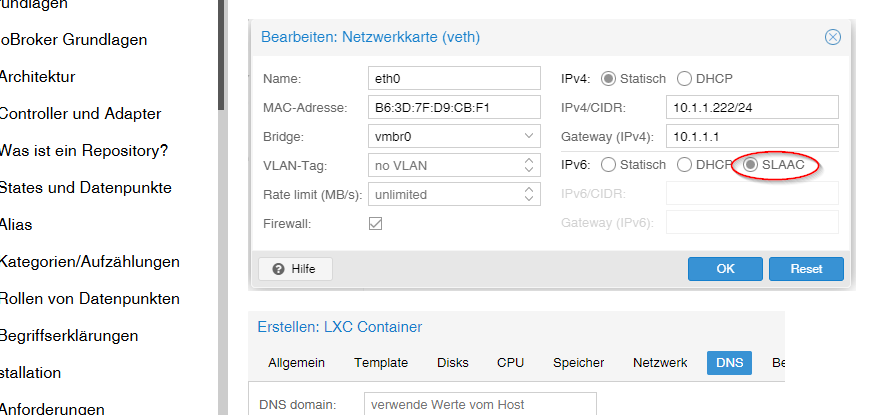
edit
arbeitest du immer in der Proxmox konsole? dann wohl auch immer mit root



