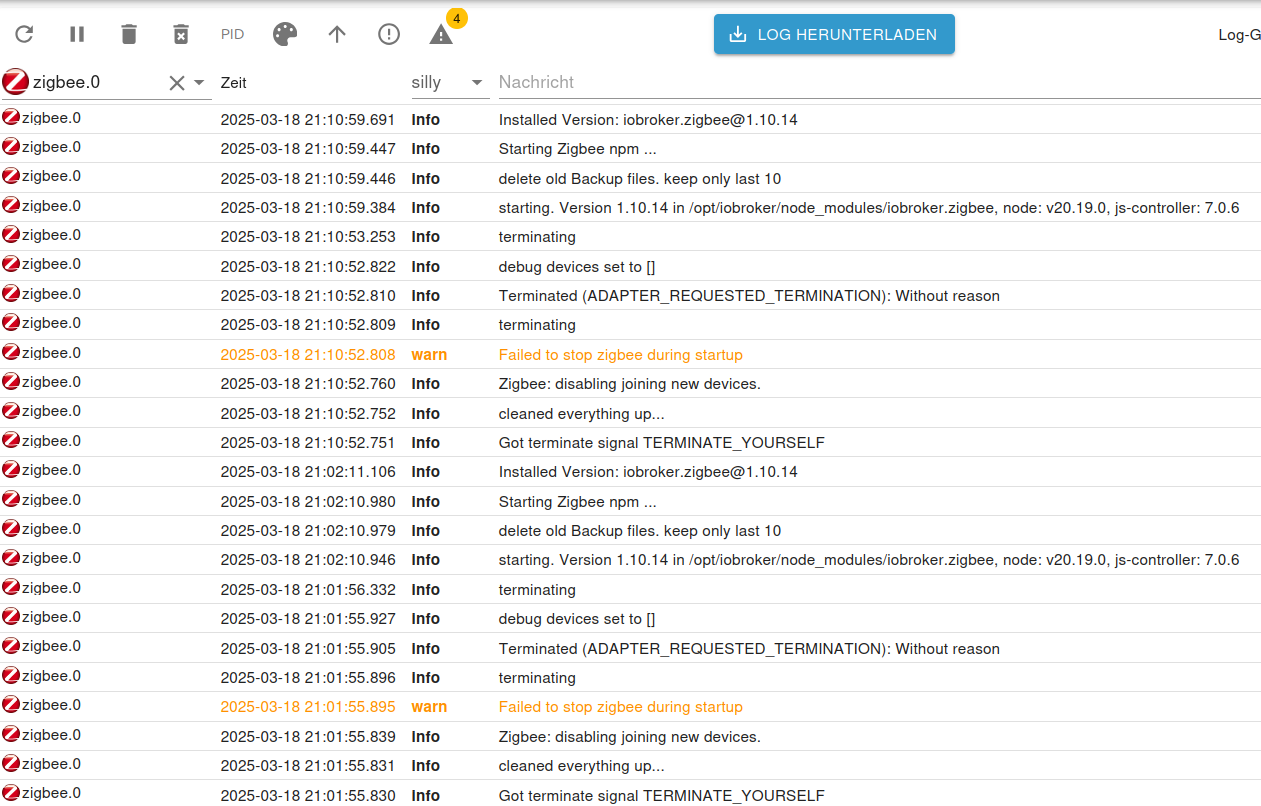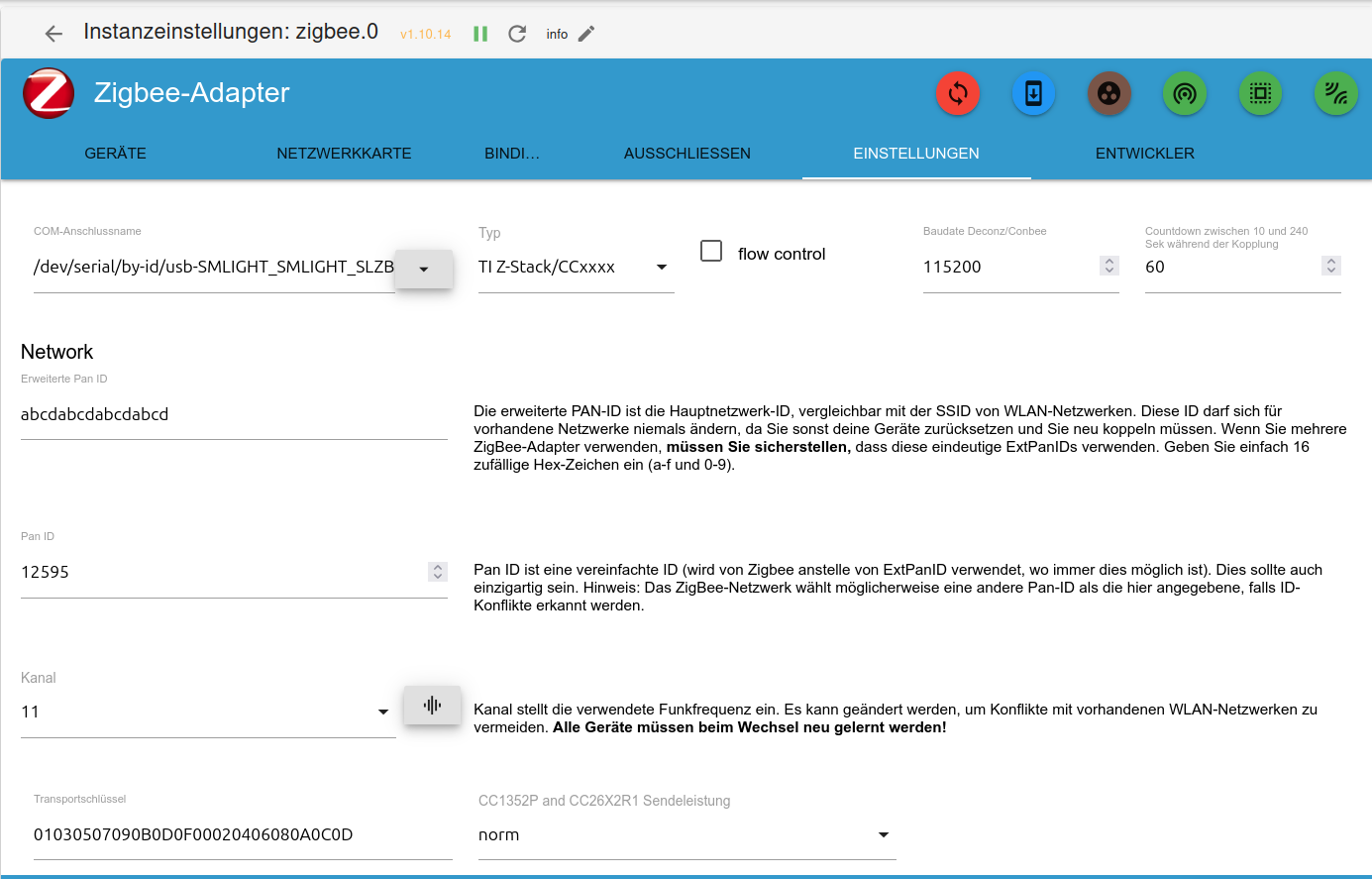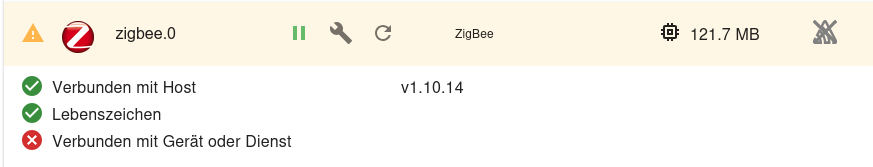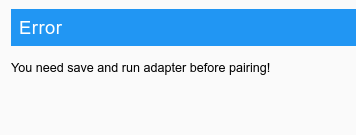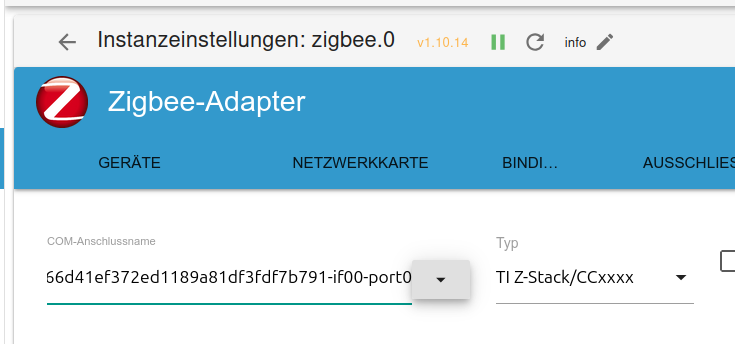NEWS
Zigbee.0: You need save and run adapter before pairing!
-
Wie kann ich die obigen (doppelten) posts löschen ?
Was mir noch merkwürdig erscheint, ist dass im Instanzeneinstellungsmenue des Zigbee-Adapters ein klick auf den Pfeil hinter dem COM-Anschlussnamen keine Auswahl ergibt. Sollten dort nicht alle verfügbaren Adapter angezeigt werden ?
Irgendwie habe ich das Gefühl das der Anschluss nicht richtig für den Adapter konfiguriert ist.
Kann man sich die Adapterkonfiguration direkt im terminal anschauen ?
@nilli Nein. Um da näher dran zu kommen müsstest Du die 2.1.0 RC3 von meinem Github installieren. Anbei ein Link und ein Hinweis in wie weit diese Version besonders ist.
Interessant für Deine Situation ist das du direkt versuchen kannst den Herdsman zu starten und zu stoppen, ohne immer die Ansicht zu wechseln. Relevante Log-Meldunge bekommst du auch direkt in der Oberfläche angezeigt
Wichtig - alle Breaking changes aus dem Wechsel von 1.10 zu 2.0.1 gelten auch (siehe hier)
Link: https://github.com/asgothian/ioBroker.zigbee/tarball/2.1.0
Was hier neu ist:
- der Adatper startet nicht mehr ‘durch’, sprich der Adapter startet das Zigbee-Subsystem nur dann wenn der entsprechende Haken gesetzt ist. Per default ist der nicht gesetzt. (Im Bild rot umrandet)
- der Adapter bietet die Option den Herdsman testweise zu starten, und direkt im Admin die Meldungen des Starts zu sehen. So kann ohne Jongliererei geprüft werden ob die Parameter passen. Im Bild lila umrandet
- Der Knopf zum Reset ist aktuell noch nicht getestet - da bin ich noch dran. Das sollte aber im Laufe der Woche passieren
- Mit Start/Stop kann der Herdsman gestartet / angehalten werden

Das icon mit dem Trauerrand taucht immer dann auf wenn der Herdsman nicht läuft.

Zum testen sollte das ganze ausreichen.
-
Wie kann ich die obigen (doppelten) posts löschen ?
Was mir noch merkwürdig erscheint, ist dass im Instanzeneinstellungsmenue des Zigbee-Adapters ein klick auf den Pfeil hinter dem COM-Anschlussnamen keine Auswahl ergibt. Sollten dort nicht alle verfügbaren Adapter angezeigt werden ?
Irgendwie habe ich das Gefühl das der Anschluss nicht richtig für den Adapter konfiguriert ist.
Kann man sich die Adapterkonfiguration direkt im terminal anschauen ?
@nilli sagte in Zigbee.0: You need save and run adapter before pairing!:
Irgendwie habe ich das Gefühl das der Anschluss nicht richtig für den Adapter konfiguriert ist.
wenn du damit Converter meinst, bin ich schon länger dieser Meinung
-
@nilli sagte in Zigbee.0: You need save and run adapter before pairing!:
Irgendwie habe ich das Gefühl das der Anschluss nicht richtig für den Adapter konfiguriert ist.
wenn du damit Converter meinst, bin ich schon länger dieser Meinung
-
@nilli was sagt denn
lsusbundls /dev/serial/by-id? -
leider genau was es sollte , oder ?
nils@raspi5:/ $ lsusb Bus 004 Device 001: ID 1d6b:0003 Linux Foundation 3.0 root hub Bus 003 Device 009: ID 10c4:ea60 Silicon Labs CP210x UART Bridge Bus 003 Device 001: ID 1d6b:0002 Linux Foundation 2.0 root hub Bus 002 Device 001: ID 1d6b:0003 Linux Foundation 3.0 root hub Bus 001 Device 001: ID 1d6b:0002 Linux Foundation 2.0 root hub nils@raspi5:/ $ ls -l /dev/serial/by-id total 0 lrwxrwxrwx 1 root root 13 Mar 19 10:00 usb-SMLIGHT_SMLIGHT_SLZB-07p7_9c66d41ef372ed1189a81df3fdf7b791-if00-port0 -> ../../ttyUSB0 -
leider genau was es sollte , oder ?
nils@raspi5:/ $ lsusb Bus 004 Device 001: ID 1d6b:0003 Linux Foundation 3.0 root hub Bus 003 Device 009: ID 10c4:ea60 Silicon Labs CP210x UART Bridge Bus 003 Device 001: ID 1d6b:0002 Linux Foundation 2.0 root hub Bus 002 Device 001: ID 1d6b:0003 Linux Foundation 3.0 root hub Bus 001 Device 001: ID 1d6b:0002 Linux Foundation 2.0 root hub nils@raspi5:/ $ ls -l /dev/serial/by-id total 0 lrwxrwxrwx 1 root root 13 Mar 19 10:00 usb-SMLIGHT_SMLIGHT_SLZB-07p7_9c66d41ef372ed1189a81df3fdf7b791-if00-port0 -> ../../ttyUSB0@nilli sagte in Zigbee.0: You need save and run adapter before pairing!:
oder
was steht denn hier

ist leider abgeschnitten
-
@nilli sagte in Zigbee.0: You need save and run adapter before pairing!:
oder
was steht denn hier

ist leider abgeschnitten
-
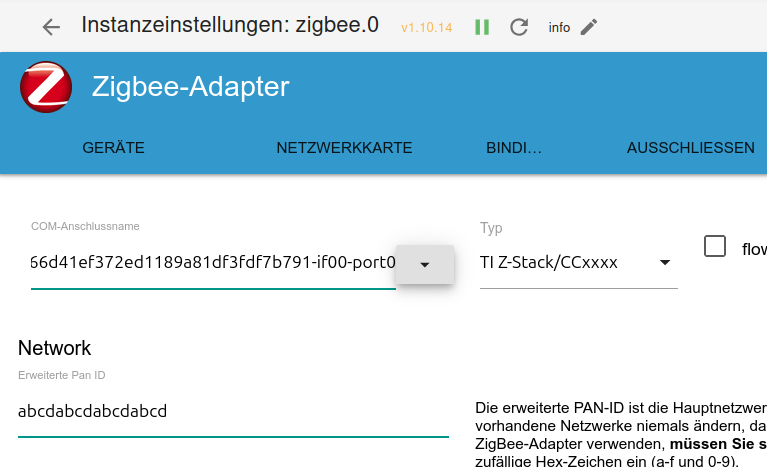
/dev/serial/by-id/usb-SMLIGHT_SMLIGHT_SLZB-07p7_9c66d41ef372ed1189a81df3fdf7b791-if00-port0
/dev/ttyUSB0 müsste doch eigentlich auch möglich sein, oder ?
@nilli sagte in Zigbee.0: You need save and run adapter before pairing!:
/dev/ttyUSB0 müsste doch eigentlich auch möglich sein, oder ?
kannst du mal versuchen, nur diese Angabe kann sich nach einem Neustart ändern.
-
@homoran said in Zigbee.0: You need save and run adapter before pairing!:
was für ein chip ist im Koordinator verbaut?
SLZB-07p7 basierend auf CC2652P7 und CP2102N.
@nilli sagte in Zigbee.0: You need save and run adapter before pairing!:
@homoran said in Zigbee.0: You need save and run adapter before pairing!:
was für ein chip ist im Koordinator verbaut?
SLZB-07p7 basierend auf CC2652P7 und CP2102N.
@Asgothian
wird der Chip unterstützt?Hintergrund:
@pmayer sagte in IEEE bei cod.m Zigbee Koordinator ändern:unser Entwickler hat sich mal durch die Sourcen der Z-Stack Firmware und cc2538-bsl gegraben.
Wie es aussieht wird beim Update die IEEE im CC2652P7 an die falsche stelle geschrieben, weil das Speicherlayout anders ist als beim CC1352P7. -
@nilli sagte in Zigbee.0: You need save and run adapter before pairing!:
@homoran said in Zigbee.0: You need save and run adapter before pairing!:
was für ein chip ist im Koordinator verbaut?
SLZB-07p7 basierend auf CC2652P7 und CP2102N.
@Asgothian
wird der Chip unterstützt?Hintergrund:
@pmayer sagte in IEEE bei cod.m Zigbee Koordinator ändern:unser Entwickler hat sich mal durch die Sourcen der Z-Stack Firmware und cc2538-bsl gegraben.
Wie es aussieht wird beim Update die IEEE im CC2652P7 an die falsche stelle geschrieben, weil das Speicherlayout anders ist als beim CC1352P7. -
/dev/ttyUSB0 -> gleiches Verhalten :confounded:
wird der Chip unterstützt? -> Ja, letzte Woche funktionierte er.
@nilli sagte in Zigbee.0: You need save and run adapter before pairing!:
letzte Woche funktionierte er.
Aah!
mit welchen Einstellungen?Was hast du dann geändert?
-
@nilli sagte in Zigbee.0: You need save and run adapter before pairing!:
letzte Woche funktionierte er.
Aah!
mit welchen Einstellungen?Was hast du dann geändert?
-
@nilli sagte in Zigbee.0: You need save and run adapter before pairing!:
Ein Neustart war der Auslöser ...
@homoran sagte in Zigbee.0: You need save and run adapter before pairing!:
nur diese Angabe kann sich nach einem Neustart ändern.
Neustart wovon?
Nur Instanz oder ganzer Raspi?
hast du mal den Stick stromlos gemacht? -
@nilli sagte in Zigbee.0: You need save and run adapter before pairing!:
Ein Neustart war der Auslöser ...
@homoran sagte in Zigbee.0: You need save and run adapter before pairing!:
nur diese Angabe kann sich nach einem Neustart ändern.
Neustart wovon?
Nur Instanz oder ganzer Raspi?
hast du mal den Stick stromlos gemacht? -
@homoran
Neustart des ganzen Raspberry.
Stick habe ich heute schon mehrfach ein und ausgesteckt.
Habe heute auch erfolgreich ein Update des Sticks gemacht über
https://smlight.tech/flasher/#SLZB-07p7@nilli das letzte was mir einfällt hatte ich weiter oben schon geschrieben.
Auffällig ist das Fehlen jeglicher Fehlermeldungen seitens des Adapters - das ist unüblich.
Deswegen ist ein Update auf eine 2.0.x version zu empfehlen - da habe ich den exakten Quelltext hier.
A.
-
@nilli sagte in Zigbee.0: You need save and run adapter before pairing!:
@homoran said in Zigbee.0: You need save and run adapter before pairing!:
was für ein chip ist im Koordinator verbaut?
SLZB-07p7 basierend auf CC2652P7 und CP2102N.
@Asgothian
wird der Chip unterstützt?Hintergrund:
@pmayer sagte in IEEE bei cod.m Zigbee Koordinator ändern:unser Entwickler hat sich mal durch die Sourcen der Z-Stack Firmware und cc2538-bsl gegraben.
Wie es aussieht wird beim Update die IEEE im CC2652P7 an die falsche stelle geschrieben, weil das Speicherlayout anders ist als beim CC1352P7.@homoran sagte in Zigbee.0: You need save and run adapter before pairing!:
@Asgothian
wird der Chip unterstützt?Der CC2652P7 funktioniert ohne Problem mit dem zigbee-herdsman. Oder hab ich dich falsch verstanden wo die Frage hinzielte?
-
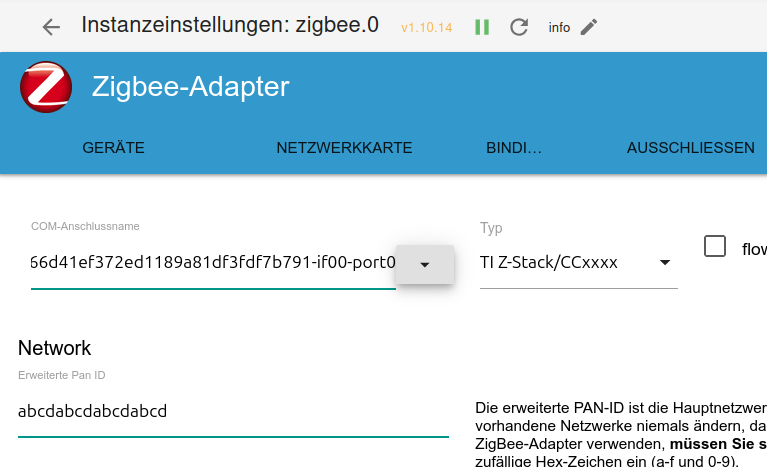
/dev/serial/by-id/usb-SMLIGHT_SMLIGHT_SLZB-07p7_9c66d41ef372ed1189a81df3fdf7b791-if00-port0
/dev/ttyUSB0 müsste doch eigentlich auch möglich sein, oder ?
Der Link 'by-id' ist immer zu bevorzugen, der ändert sich nämlich nicht.
Du kannst auch mal in der zigbee-Sektion von
iob diag --unmaskschauen, was da eingestellt ist.
-
@homoran sagte in Zigbee.0: You need save and run adapter before pairing!:
@Asgothian
wird der Chip unterstützt?Der CC2652P7 funktioniert ohne Problem mit dem zigbee-herdsman. Oder hab ich dich falsch verstanden wo die Frage hinzielte?
@pmayer sagte in Zigbee.0: You need save and run adapter before pairing!:
Oder hab ich dich falsch verstanden
leider ja :cry:
es ging um den
@nilli sagte in Zigbee.0: You need save and run adapter before pairing!:
SLZB-07p7
-
Der Link 'by-id' ist immer zu bevorzugen, der ändert sich nämlich nicht.
Du kannst auch mal in der zigbee-Sektion von
iob diag --unmaskschauen, was da eingestellt ist.
leider nichts auffälliges ...
USB-Devices by-id: USB-Sticks - Avoid direct links to /dev/tty* in your adapter setups, please always prefer the links 'by-id': /dev/serial/by-id/usb-SMLIGHT_SMLIGHT_SLZB-07p7_9c66d41ef372ed1189a81df3fdf7b791-if00-port0 *** ZigBee Settings *** Your zigbee.0 COM-Port is matching 'by-id'. Very good! Zigbee Network Settings on your coordinator/in nvbackup are: zigbee.0 Extended Pan ID: grep: /opt/iobroker/iobroker-data/zigbee_0/nvbackup.json: No such file or directory Pan ID: grep: /opt/iobroker/iobroker-data/zigbee_0/nvbackup.json: No such file or directory /home/iobroker/.diag.sh: line 699: printf: 0x: invalid hex number 0 Channel: grep: /opt/iobroker/iobroker-data/zigbee_0/nvbackup.json: No such file or directory Network Key: grep: /opt/iobroker/iobroker-data/zigbee_0/nvbackup.json: No such file or directory Adapter State + system.adapter.zigbee.0 : zigbee : raspi5 - enabled, port: /dev/serial/by-id/usb-SMLIGHT_SMLIGHT_SLZB-07p7_9c66d41ef372ed1189a81df3fdf7b791-if00-port0 Enabled adapters with bindings + system.adapter.zigbee.0 : zigbee : raspi5 - enabled, port: /dev/serial/by-id/usb-SMLIGHT_SMLIGHT_SLZB-07p7_9c66d41ef372ed1189a81df3fdf7b791-if00-port0```bash Script v.2025-02-23 *** BASE SYSTEM *** Static hostname: raspi5 Icon name: computer Operating System: Debian GNU/Linux 12 (bookworm) Kernel: Linux 6.6.74+rpt-rpi-2712 Architecture: arm64 OS is similar to: Model : Raspberry Pi 5 Model B Rev 1.0 Docker : false Virtualization : none Kernel : aarch64 Userland : 64 bit Systemuptime and Load: 19:16:26 up 1 day, 11:01, 2 users, load average: 113.00, 112.51, 111.72 CPU threads: 4 *** LIFE CYCLE STATUS *** Operating System is the current Debian stable version codenamed 'bookworm'! *** RASPBERRY THROTTLING *** Current issues: No throttling issues detected. Previously detected issues: No throttling issues detected. *** TIME AND TIMEZONES *** Local time: Wed 2025-03-19 19:16:27 CET Universal time: Wed 2025-03-19 18:16:27 UTC RTC time: Wed 2025-03-19 18:16:27 Time zone: Europe/Berlin (CET, +0100) System clock synchronized: yes NTP service: active RTC in local TZ: no *** Users and Groups *** User that called 'iob diag': nils HOME=/home/nils GROUPS=nils adm dialout cdrom sudo audio video plugdev games users input render netdev gpio i2c spi iobroker User that is running 'js-controller': iobroker HOME=/home/iobroker GROUPS=iobroker tty dialout audio video plugdev bluetooth gpio i2c *** DISPLAY-SERVER SETUP *** Display-Server: false Desktop: Terminal: tty *** MEMORY *** total used free shared buff/cache available Mem: 2.1G 1.5G 163M 425K 557M 651M Swap: 536M 536M 573K Total: 2.6G 2.0G 163M Active iob-Instances: 22 2009 M total memory 1387 M used memory 754 M active memory 838 M inactive memory 155 M free memory 87 M buffer memory 443 M swap cache 511 M total swap 511 M used swap 0 M free swap *** top - Table Of Processes *** top - 19:16:27 up 1 day, 11:01, 2 users, load average: 113.00, 112.51, 111.72 Tasks: 293 total, 1 running, 292 sleeping, 0 stopped, 0 zombie %Cpu(s): 0.0 us, 0.0 sy, 0.0 ni, 66.7 id, 33.3 wa, 0.0 hi, 0.0 si, 0.0 st MiB Mem : 2009.0 total, 155.0 free, 1387.7 used, 531.4 buff/cache MiB Swap: 512.0 total, 0.5 free, 511.4 used. 621.3 avail Mem *** FAILED SERVICES *** UNIT LOAD ACTIVE SUB DESCRIPTION 0 loaded units listed. *** DMESG CRITICAL ERRORS *** 15 CRITICAL ERRORS DETECTED! Check 'sudo dmesg --level=emerg,alert,crit -T' for details *** FILESYSTEM *** Filesystem Type Size Used Avail Use% Mounted on udev devtmpfs 967M 0 967M 0% /dev tmpfs tmpfs 201M 5.2M 196M 3% /run /dev/mmcblk0p2 ext4 59G 9.7G 46G 18% / tmpfs tmpfs 1005M 0 1005M 0% /dev/shm tmpfs tmpfs 5.0M 48K 5.0M 1% /run/lock /dev/mmcblk0p1 vfat 510M 55M 456M 11% /boot/firmware tmpfs tmpfs 201M 0 201M 0% /run/user/1000 Messages concerning ext4 filesystem in dmesg: [Tue Mar 18 08:14:35 2025] Kernel command line: reboot=w coherent_pool=1M 8250.nr_uarts=1 pci=pcie_bus_safe cgroup_disable=memory numa_policy=interleave smsc95xx.macaddr=2C:CF:67:7A:6F:0D vc_mem.mem_base=0x3fc00000 vc_mem.mem_size=0x40000000 console=ttyAMA10,115200 console=tty1 root=PARTUUID=a7b4f037-02 rootfstype=ext4 fsck.repair=yes rootwait cfg80211.ieee80211_regdom=DE [Tue Mar 18 08:14:38 2025] EXT4-fs (mmcblk0p2): mounted filesystem ce208fd3-38a8-424a-87a2-cd44114eb820 ro with ordered data mode. Quota mode: none. [Tue Mar 18 08:14:39 2025] EXT4-fs (mmcblk0p2): re-mounted ce208fd3-38a8-424a-87a2-cd44114eb820 r/w. Quota mode: none. Show mounted filesystems: TARGET SOURCE FSTYPE OPTIONS / /dev/mmcblk0p2 ext4 rw,noatime,commit=600 `-/boot/firmware /dev/mmcblk0p1 vfat rw,relatime,fmask=0022,dmask=0022,codepage=437,iocharset=ascii,shortname=mixed,errors=remount-ro Files in neuralgic directories: /var: 1.1G /var/ 206M /var/cache 200M /var/cache/apt 174M /var/lib 135M /var/lib/apt/lists Archived and active journals take up 133.0M in the file system. /opt/iobroker/backups: 19M /opt/iobroker/backups/ /opt/iobroker/iobroker-data: 1.4G /opt/iobroker/iobroker-data/ 1.3G /opt/iobroker/iobroker-data/files 617M /opt/iobroker/iobroker-data/files/javascript.admin 560M /opt/iobroker/iobroker-data/files/javascript.admin/static 558M /opt/iobroker/iobroker-data/files/javascript.admin/static/js The five largest files in iobroker-data are: 38M /opt/iobroker/iobroker-data/files/iot.admin/static/js/main.d3d286bd.js.map 26M /opt/iobroker/iobroker-data/files/echarts/static/js/main.41cee985.js.map 26M /opt/iobroker/iobroker-data/files/echarts.admin/chart/static/js/main.41cee985.js.map 24M /opt/iobroker/iobroker-data/files/web.admin/static/js/main.135279a0.js.map 24M /opt/iobroker/iobroker-data/files/vis-2/static/js/main.f305bc29.js.map USB-Devices by-id: USB-Sticks - Avoid direct links to /dev/tty* in your adapter setups, please always prefer the links 'by-id': /dev/serial/by-id/usb-SMLIGHT_SMLIGHT_SLZB-07p7_9c66d41ef372ed1189a81df3fdf7b791-if00-port0 *** ZigBee Settings *** Your zigbee.0 COM-Port is matching 'by-id'. Very good! Zigbee Network Settings on your coordinator/in nvbackup are: zigbee.0 Extended Pan ID: grep: /opt/iobroker/iobroker-data/zigbee_0/nvbackup.json: No such file or directory Pan ID: grep: /opt/iobroker/iobroker-data/zigbee_0/nvbackup.json: No such file or directory /home/iobroker/.diag.sh: line 699: printf: 0x: invalid hex number 0 Channel: grep: /opt/iobroker/iobroker-data/zigbee_0/nvbackup.json: No such file or directory Network Key: grep: /opt/iobroker/iobroker-data/zigbee_0/nvbackup.json: No such file or directory *** NodeJS-Installation *** /usr/bin/nodejs v20.19.0 /usr/bin/node v20.19.0 /usr/bin/npm 10.8.2 /usr/bin/npx 10.8.2 /usr/bin/corepack 0.31.0 nodejs: Installed: 20.19.0-1nodesource1 Candidate: 20.19.0-1nodesource1 Version table: *** 20.19.0-1nodesource1 1001 500 https://deb.nodesource.com/node_20.x nodistro/main arm64 Packages 100 /var/lib/dpkg/status 20.18.3-1nodesource1 1001 500 https://deb.nodesource.com/node_20.x nodistro/main arm64 Packages 20.18.2-1nodesource1 1001 500 https://deb.nodesource.com/node_20.x nodistro/main arm64 Packages 20.18.1-1nodesource1 1001 500 https://deb.nodesource.com/node_20.x nodistro/main arm64 Packages 20.18.0-1nodesource1 1001 500 https://deb.nodesource.com/node_20.x nodistro/main arm64 Packages 20.17.0-1nodesource1 1001 500 https://deb.nodesource.com/node_20.x nodistro/main arm64 Packages 20.16.0-1nodesource1 1001 500 https://deb.nodesource.com/node_20.x nodistro/main arm64 Packages 20.15.1-1nodesource1 1001 500 https://deb.nodesource.com/node_20.x nodistro/main arm64 Packages 20.15.0-1nodesource1 1001 500 https://deb.nodesource.com/node_20.x nodistro/main arm64 Packages 20.14.0-1nodesource1 1001 500 https://deb.nodesource.com/node_20.x nodistro/main arm64 Packages 20.13.1-1nodesource1 1001 500 https://deb.nodesource.com/node_20.x nodistro/main arm64 Packages 20.13.0-1nodesource1 1001 500 https://deb.nodesource.com/node_20.x nodistro/main arm64 Packages 20.12.2-1nodesource1 1001 500 https://deb.nodesource.com/node_20.x nodistro/main arm64 Packages 20.12.1-1nodesource1 1001 500 https://deb.nodesource.com/node_20.x nodistro/main arm64 Packages 20.12.0-1nodesource1 1001 500 https://deb.nodesource.com/node_20.x nodistro/main arm64 Packages 20.11.1-1nodesource1 1001 500 https://deb.nodesource.com/node_20.x nodistro/main arm64 Packages 20.11.0-1nodesource1 1001 500 https://deb.nodesource.com/node_20.x nodistro/main arm64 Packages 20.10.0-1nodesource1 1001 500 https://deb.nodesource.com/node_20.x nodistro/main arm64 Packages 20.9.0-1nodesource1 1001 500 https://deb.nodesource.com/node_20.x nodistro/main arm64 Packages 20.8.1-1nodesource1 1001 500 https://deb.nodesource.com/node_20.x nodistro/main arm64 Packages 20.8.0-1nodesource1 1001 500 https://deb.nodesource.com/node_20.x nodistro/main arm64 Packages 20.7.0-1nodesource1 1001 500 https://deb.nodesource.com/node_20.x nodistro/main arm64 Packages 20.6.1-1nodesource1 1001 500 https://deb.nodesource.com/node_20.x nodistro/main arm64 Packages 20.6.0-1nodesource1 1001 500 https://deb.nodesource.com/node_20.x nodistro/main arm64 Packages 20.5.1-1nodesource1 1001 500 https://deb.nodesource.com/node_20.x nodistro/main arm64 Packages 20.5.0-1nodesource1 1001 500 https://deb.nodesource.com/node_20.x nodistro/main arm64 Packages 20.4.0-1nodesource1 1001 500 https://deb.nodesource.com/node_20.x nodistro/main arm64 Packages 20.3.1-1nodesource1 1001 500 https://deb.nodesource.com/node_20.x nodistro/main arm64 Packages 20.3.0-1nodesource1 1001 500 https://deb.nodesource.com/node_20.x nodistro/main arm64 Packages 20.2.0-1nodesource1 1001 500 https://deb.nodesource.com/node_20.x nodistro/main arm64 Packages 20.1.0-1nodesource1 1001 500 https://deb.nodesource.com/node_20.x nodistro/main arm64 Packages 20.0.0-1nodesource1 1001 500 https://deb.nodesource.com/node_20.x nodistro/main arm64 Packages 18.19.0+dfsg-6~deb12u2 500 500 http://deb.debian.org/debian bookworm/main arm64 Packages 18.19.0+dfsg-6~deb12u1 500 500 http://deb.debian.org/debian-security bookworm-security/main arm64 Packages Temp directories causing deletion problem: 0 No problems detected Errors in npm tree: 0 No problems detected *** ioBroker-Installation *** ioBroker Status iobroker is running on this host. Objects type: jsonl States type: jsonl Hosts: raspi5 raspi5 (version: 7.0.6, hostname: raspi5 , alive, uptime: 114649) Core adapters versions js-controller: 7.0.6 admin: 7.4.10 javascript: 8.8.3 nodejs modules from github: 0 Adapter State + system.adapter.admin.0 : admin : raspi5 - enabled, port: 8081, bind: 0.0.0.0, run as: admin + system.adapter.backitup.0 : backitup : raspi5 - enabled system.adapter.cloud.0 : cloud : raspi5 - disabled + system.adapter.discovery.0 : discovery : raspi5 - enabled + system.adapter.echarts.0 : echarts : raspi5 - enabled + system.adapter.email.0 : email : raspi5 - enabled + system.adapter.fritzdect.0 : fritzdect : raspi5 - enabled + system.adapter.history.0 : history : raspi5 - enabled system.adapter.iot.0 : iot : raspi5 - disabled + system.adapter.iqontrol.0 : iqontrol : raspi5 - enabled + system.adapter.jarvis.0 : jarvis : raspi5 - enabled, port: 8082, bind: 0.0.0.0, run as: admin + system.adapter.javascript.0 : javascript : raspi5 - enabled + system.adapter.maxcube.0 : maxcube : raspi5 - enabled, port: 62910, bind: 0.0.0.0 + system.adapter.node-red.0 : node-red : raspi5 - enabled, port: 1880, bind: 0.0.0.0 + system.adapter.notification-manager.0 : notification-manager : raspi5 - enabled system.adapter.ping.0 : ping : raspi5 - disabled + system.adapter.rpi2.0 : rpi2 : raspi5 - enabled + system.adapter.scenes.0 : scenes : raspi5 - enabled + system.adapter.signal-cmb.0 : signal-cmb : raspi5 - enabled + system.adapter.sql.0 : sql : raspi5 - enabled + system.adapter.tr-064.0 : tr-064 : raspi5 - enabled + system.adapter.vis-2.0 : vis-2 : raspi5 - enabled system.adapter.weatherunderground.0 : weatherunderground : raspi5 - disabled + system.adapter.web.0 : web : raspi5 - enabled, port: 8082, bind: 0.0.0.0, run as: admin + system.adapter.zigbee.0 : zigbee : raspi5 - enabled, port: /dev/serial/by-id/usb-SMLIGHT_SMLIGHT_SLZB-07p7_9c66d41ef372ed1189a81df3fdf7b791-if00-port0 + instance is alive Enabled adapters with bindings + system.adapter.admin.0 : admin : raspi5 - enabled, port: 8081, bind: 0.0.0.0, run as: admin + system.adapter.jarvis.0 : jarvis : raspi5 - enabled, port: 8082, bind: 0.0.0.0, run as: admin + system.adapter.maxcube.0 : maxcube : raspi5 - enabled, port: 62910, bind: 0.0.0.0 + system.adapter.node-red.0 : node-red : raspi5 - enabled, port: 1880, bind: 0.0.0.0 + system.adapter.web.0 : web : raspi5 - enabled, port: 8082, bind: 0.0.0.0, run as: admin + system.adapter.zigbee.0 : zigbee : raspi5 - enabled, port: /dev/serial/by-id/usb-SMLIGHT_SMLIGHT_SLZB-07p7_9c66d41ef372ed1189a81df3fdf7b791-if00-port0 ioBroker-Repositories ┌─────────┬──────────┬─────────────────────────────────────────────────────────┬──────────────┐ │ (index) │ name │ url │ auto upgrade │ ├─────────┼──────────┼─────────────────────────────────────────────────────────┼──────────────┤ │ 0 │ 'stable' │ 'http://download.iobroker.net/sources-dist.json' │ true │ │ 1 │ 'beta' │ 'http://download.iobroker.net/sources-dist-latest.json' │ false │ └─────────┴──────────┴─────────────────────────────────────────────────────────┴──────────────┘ Active repo(s): stable Upgrade policy: none Installed ioBroker-Adapters Used repository: stable Adapter "admin" : 7.4.10 , installed 7.4.10 Adapter "backitup" : 3.0.31 , installed 3.0.31 Adapter "cloud" : 5.0.1 , installed 5.0.1 Adapter "discovery" : 5.0.0 , installed 5.0.0 Adapter "echarts" : 1.9.2 , installed 1.9.2 Adapter "email" : 1.3.1 , installed 1.3.1 Adapter "fritzdect" : 2.5.11 , installed 2.5.11 Adapter "history" : 3.0.1 , installed 3.0.1 Adapter "iot" : 3.3.0 , installed 3.3.0 Adapter "iqontrol" : 3.0.0 , installed 3.0.0 Adapter "jarvis" : 3.1.8 , installed 3.1.8 Adapter "javascript" : 8.8.3 , installed 8.8.3 Controller "js-controller": 7.0.6 , installed 7.0.6 Adapter "maxcube" : 1.0.4 , installed 1.0.4 Adapter "node-red" : 5.2.1 , installed 5.2.1 Adapter "notification-manager": 1.2.1, installed 1.2.1 Adapter "ping" : 1.6.2 , installed 1.6.2 Adapter "rpi2" : 2.3.1 , installed 2.3.1 Adapter "scenes" : 3.2.3 , installed 3.2.3 Adapter "signal-cmb" : 0.3.0 , installed 0.3.0 Adapter "simple-api" : 2.8.0 , installed 2.8.0 Adapter "socketio" : 6.7.1 , installed 6.7.1 Adapter "sql" : 3.0.1 , installed 3.0.1 Adapter "tr-064" : 4.3.0 , installed 4.3.0 Adapter "vis-2" : 2.9.64 , installed 2.9.64 Adapter "weatherunderground": 3.7.0, installed 3.7.0 Adapter "web" : 6.2.5 , installed 6.2.5 Adapter "ws" : 2.6.2 , installed 2.6.2 Adapter "zigbee" : 1.10.14 , installed 1.10.14 Objects and States Please stand by - This may take a while Objects: 1841 States: 937 *** OS-Repositories and Updates *** Hit:1 http://deb.debian.org/debian bookworm InRelease Hit:2 http://archive.raspberrypi.com/debian bookworm InRelease Hit:3 http://deb.debian.org/debian-security bookworm-security InRelease Hit:4 http://deb.debian.org/debian bookworm-updates InRelease Hit:5 https://deb.nodesource.com/node_20.x nodistro InRelease Hit:6 https://packages.adoptium.net/artifactory/deb bookworm InRelease Reading package lists... Pending Updates: 12 *** Listening Ports *** Active Internet connections (only servers) Proto Recv-Q Send-Q Local Address Foreign Address State User Inode PID/Program name tcp 0 0 0.0.0.0:22 0.0.0.0:* LISTEN 0 4944 675/sshd: /usr/sbin tcp 0 0 127.0.0.1:9000 0.0.0.0:* LISTEN 1001 88612 21571/iobroker.js-c tcp 0 0 127.0.0.1:9001 0.0.0.0:* LISTEN 1001 88607 21571/iobroker.js-c tcp 0 0 0.0.0.0:8400 0.0.0.0:* LISTEN 1001 90865 22057/io.jarvis.0 tcp 0 0 0.0.0.0:1880 0.0.0.0:* LISTEN 1001 90518 21746/node-red tcp6 0 0 :::22 :::* LISTEN 0 4946 675/sshd: /usr/sbin tcp6 0 0 :::8081 :::* LISTEN 1001 87450 21591/io.admin.0 tcp6 0 0 :::8082 :::* LISTEN 1001 89048 21978/io.web.0 udp 0 0 192.168.2.87:5353 0.0.0.0:* 1001 87961 22014/io.tr-064.0 udp 0 0 0.0.0.0:5353 0.0.0.0:* 104 4799 541/avahi-daemon: r udp 0 0 0.0.0.0:39307 0.0.0.0:* 104 4801 541/avahi-daemon: r udp6 0 0 :::5353 :::* 104 4800 541/avahi-daemon: r udp6 0 0 fe80::cfaa:2ac1:4ed:546 :::* 0 372348 618/NetworkManager udp6 0 0 :::41901 :::* 104 4802 541/avahi-daemon: r *** Log File - Last 25 Lines *** 2025-03-19 19:15:51.328 - debug: fritzdect.0 (22085) polling! fritzdect is alive with 300 s 2025-03-19 19:15:51.329 - debug: fritzdect.0 (22085) __________________________ 2025-03-19 19:15:51.329 - debug: fritzdect.0 (22085) updating Devices / Groups 2025-03-19 19:15:53.097 - debug: fritzdect.0 (22085) devices 2025-03-19 19:15:53.097 - debug: fritzdect.0 (22085) [{"identifier":"08761 0147624","id":"16","functionbitmask":"35456","fwversion":"04.27","manufacturer":"AVM","productname":"FRITZ!Smart Energy 200","present":"0","txbusy":"0","name":"FRITZ!DECT 200 #1","switch":{"state":"","mode":"","lock":"","devicelock":""},"simpleonoff":{"state":""},"powermeter":{"voltage":"","power":"","energy":""}}] 2025-03-19 19:15:53.097 - debug: fritzdect.0 (22085) update Devices 1 2025-03-19 19:15:53.097 - debug: fritzdect.0 (22085) _____________________________________________ 2025-03-19 19:15:53.097 - debug: fritzdect.0 (22085) updating Device FRITZ!DECT 200 #1 2025-03-19 19:15:53.101 - silly: fritzdect.0 (22085) States user redis pmessage fritzdect.0.*/fritzdect.0.DECT_087610147624.present:{"val":false,"ack":true,"ts":1742408153100,"q":0,"from":"system.adapter.fritzdect.0","user":"system.user.admin","lc":1739294859072} 2025-03-19 19:15:53.101 - debug: fritzdect.0 (22085) onStateChange => state fritzdect.0.DECT_087610147624.present changed: false (ack = true) 2025-03-19 19:15:53.101 - debug: fritzdect.0 (22085) DECT_087610147624 is not present, check the device connection, no values are written 2025-03-19 19:15:53.102 - debug: fritzdect.0 (22085) groups 2025-03-19 19:15:53.102 - debug: fritzdect.0 (22085) [] 2025-03-19 19:15:53.102 - debug: fritzdect.0 (22085) __________________________ 2025-03-19 19:15:53.102 - debug: fritzdect.0 (22085) updating Routines 2025-03-19 19:15:55.346 - debug: fritzdect.0 (22085) __________________________ 2025-03-19 19:15:55.346 - debug: fritzdect.0 (22085) routines 2025-03-19 19:15:55.346 - debug: fritzdect.0 (22085) [] 2025-03-19 19:15:55.348 - debug: fritzdect.0 (22085) glob state ["087610147624"] 2025-03-19 19:15:55.348 - debug: fritzdect.0 (22085) updating Stats of device 087610147624 2025-03-19 19:15:55.348 - debug: fritzdect.0 (22085) update Stats objects 087610147624 2025-03-19 19:15:56.368 - debug: fritzdect.0 (22085) With 087610147624got the following to parse{"devicestats":{"voltage":"","power":"","energy":""}}