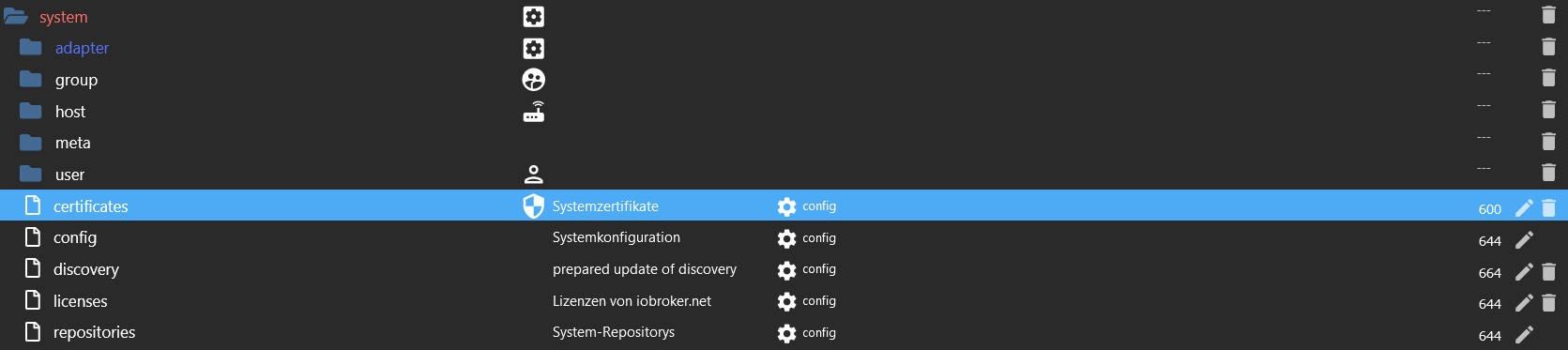NEWS
Repository-Verzeichnisse werden nicht gespeichert
-
Das sind die Prozesse für einige meiner Adapter - die waren schon immer da (denke ich).
Ich hab' das ps-Kommando nur aufgesetzt, um zu sehen, ob der iobroker schon vollständig da ist, bevor ich mir die repo Liste anzeige....
-
@thomas-braun sagte in Repository-Verzeichnisse werden nicht gespeichert:
Solche Prozesse habe ich nicht bei mir.
dito!
gerade geprüft.können das startende Instanzen sein?
-
pi@raspberrypi:/opt/iobroker $ iob list adapters system.adapter.admin : admin - v6.3.5 system.adapter.alexa2 : alexa2 - v3.23.2 system.adapter.alias-manager : alias-manager - v1.2.6 system.adapter.backitup : backitup - v2.6.19 system.adapter.deconz : deconz - v1.3.21 system.adapter.devices : devices - v1.1.2 system.adapter.discovery : discovery - v3.1.0 system.adapter.flot : flot - v1.12.0 system.adapter.harmony : harmony - v1.2.2 system.adapter.history : history - v2.2.4 system.adapter.hm-rega : hm-rega - v3.0.46 system.adapter.hm-rpc : hm-rpc - v1.15.16 system.adapter.info : info - v1.9.26 system.adapter.iot : iot - v1.14.3 system.adapter.javascript : javascript - v6.1.4 system.adapter.lovelace : lovelace - v3.0.1 system.adapter.netatmo : netatmo - v3.1.0 system.adapter.openweathermap : openweathermap - v0.1.0 system.adapter.pushover : pushover - v3.0.3 system.adapter.simple-api : simple-api - v2.7.2 system.adapter.socketio : socketio - v6.3.3 system.adapter.terminal : terminal - v1.0.0 system.adapter.tr-064 : tr-064 - v4.2.18 system.adapter.web : web - v5.4.3 system.adapter.ws : ws - v2.3.5 system.adapter.yahka : yahka - v0.17.0 pi@raspberrypi:/opt/iobroker $ iob list instances + system.adapter.admin.0 : admin : raspberrypi - enabled, port: 8081, bind: 0.0.0.0, run as: admin + system.adapter.alexa2.0 : alexa2 : raspberrypi - enabled system.adapter.alias-manager.0 : alias-manager : raspberrypi - disabled + system.adapter.backitup.0 : backitup : raspberrypi - enabled + system.adapter.deconz.0 : deconz : raspberrypi - enabled, port: 80 system.adapter.devices.0 : devices : raspberrypi - disabled + system.adapter.discovery.0 : discovery : raspberrypi - enabled system.adapter.flot.0 : flot : raspberrypi - disabled + system.adapter.harmony.0 : harmony : raspberrypi - enabled + system.adapter.history.0 : history : raspberrypi - enabled + system.adapter.hm-rega.0 : hm-rega : raspberrypi - enabled + system.adapter.hm-rpc.0 : hm-rpc : raspberrypi - enabled, port: 0 + system.adapter.hm-rpc.1 : hm-rpc : raspberrypi - enabled, port: 0 + system.adapter.info.0 : info : raspberrypi - enabled + system.adapter.iot.0 : iot : raspberrypi - enabled + system.adapter.javascript.0 : javascript : raspberrypi - enabled + system.adapter.lovelace.0 : lovelace : raspberrypi - enabled, port: 8091, bind: 0.0.0.0, run as: admin + system.adapter.netatmo.0 : netatmo : raspberrypi - enabled + system.adapter.pushover.0 : pushover : raspberrypi - enabled + system.adapter.socketio.0 : socketio : raspberrypi - enabled, port: 8084, bind: 0.0.0.0, run as: admin + system.adapter.terminal.0 : terminal : raspberrypi - enabled, port: 8088, bind: 0.0.0.0, run as: admin + system.adapter.tr-064.0 : tr-064 : raspberrypi - enabled + system.adapter.web.0 : web : raspberrypi - enabled, port: 8082, bind: 0.0.0.0, run as: admin + system.adapter.yahka.0 : yahka : raspberrypi - enabled + instance is alive pi@raspberrypi:/opt/iobroker $ iob repo list List is empty pi@raspberrypi:/opt/iobroker $ iob update Error: no repositories found in the "system.config -
yepp - ich war vielleicht etwas schnell
-
@zaphod sagte in Repository-Verzeichnisse werden nicht gespeichert:
Das sind die Prozesse für einige meiner Adapter
Und ich habe die nicht in dieser Form. Das schaut für mich aus als wenn da irgendwas doppelt läuft.
Starte die Kiste mal komplett per reboot durch. -
schon (gefühlt) tausendmal gemacht .. aber jetzt nochmal

pi@raspberrypi:/opt/iobroker $ sudo reboot Connection to 192.168.178.77 closed by remote host. Connection to 192.168.178.77 closed. peter@PaMac ~ %Jetzt warte ich erstmal bis alle Lichter ausgegangen sind .. und alle Prozesse wirklich laufen.
-
pi@raspberrypi:~ $ ps -edaf | grep iobroker iobroker 578 1 35 20:36 ? 00:00:42 iobroker.js-controller iobroker 647 578 7 20:36 ? 00:00:08 io.admin.0 iobroker 730 578 10 20:36 ? 00:00:11 io.history.0 iobroker 746 578 45 20:36 ? 00:00:48 io.javascript.0 iobroker 810 578 3 20:36 ? 00:00:03 io.pushover.0 iobroker 866 578 11 20:36 ? 00:00:11 io.hm-rega.0 iobroker 873 578 5 20:36 ? 00:00:05 io.hm-rpc.0 iobroker 929 578 6 20:36 ? 00:00:05 io.hm-rpc.1 iobroker 976 578 9 20:36 ? 00:00:08 io.tr-064.0 iobroker 993 578 6 20:36 ? 00:00:05 io.netatmo.0 iobroker 1045 578 22 20:36 ? 00:00:17 io.alexa2.0 iobroker 1064 578 6 20:37 ? 00:00:04 io.backitup.0 iobroker 1084 578 11 20:37 ? 00:00:08 io.deconz.0 iobroker 1131 578 4 20:37 ? 00:00:02 io.discovery.0 iobroker 1146 578 5 20:37 ? 00:00:03 io.harmony.0 iobroker 1227 578 16 20:37 ? 00:00:10 io.info.0 iobroker 1246 578 11 20:37 ? 00:00:06 io.iot.0 iobroker 1314 578 19 20:37 ? 00:00:09 io.lovelace.0 iobroker 1483 578 8 20:37 ? 00:00:03 io.socketio.0 iobroker 1736 578 10 20:37 ? 00:00:04 io.web.0 iobroker 1880 578 10 20:37 ? 00:00:04 io.yahka.0 iobroker 2132 578 11 20:37 ? 00:00:03 io.terminal.0 pi 3248 1721 0 20:38 pts/0 00:00:00 grep --color=auto iobroker pi@raspberrypi:~ $ iob repo list List is empty
-
Zumindest sind die komischen
/usr/bin/node /opt/iobroker/node_modules/-Prozesse weg.iob versionsagt?
-
@thomas-braun sagte in Repository-Verzeichnisse werden nicht gespeichert:
Das schaut für mich aus als wenn da irgendwas doppelt läuft.
das wäre neine zweite Frage gewesen, dann stand nämoich beim wechselseitigrn stop und start der Instanz auch nur "node" bei top, und nicht der Instanzenname.
ich weiß im moment gar nicht wer und ob top oder htop soeieso nur "node" anzeigt
-
pi@raspberrypi:~ $ iob version 4.0.24 -
@zaphod
Das sollte eigentlich ein 5er js-controller sein...cd /opt/iobroker iob update iob stop iob setup first iob update sudo -H -u iobroker npm install iobroker.js-controller -
@thomas-braun said in Repository-Verzeichnisse werden nicht gespeichert:
sudo -H -u iobroker npm install iobroker.js-controller
pi@raspberrypi:~ $ cd /opt/iobroker pi@raspberrypi:/opt/iobroker $ iob update Error: no repositories found in the "system.config pi@raspberrypi:/opt/iobroker $ iob stop pi@raspberrypi:/opt/iobroker $ iob setup first Successfully migrated 9601 objects to Redis Sets Existing earlier generated certificate is invalid (too old, validity longer then 345 days or keylength too short). Generating new Certificate! object system.certificates updated object _design/system updated { ... } Update certificate defaultPrivate The object "system.certificates" was updated successfully. Update certificate defaultPublic The object "system.certificates" was updated successfully. pi@raspberrypi:/opt/iobroker $ iob update Error: no repositories found in the "system.config pi@raspberrypi:/opt/iobroker $ sudo -H -u iobroker npm install iobroker.js-controller removed 91 packages in 12s 108 packages are looking for funding run `npm fund` for details pi@raspberrypi:/opt/iobroker $ iob repo list List is empty"iob update" tut nie.
Merkwürdig:
"iob setup first" hat wohl Probleme mit den Zertifikaten "too old, validity longer then 345 days or keylength too short"
... obwohl ich vorhin ja schon mal erfolgreich "iob setup first" ausgeführt habe (?) -
Könnte damit zusammenhängen, das dein js-controller halt steinalt ist. Der hat vermutlich die alten, ausgelaufenen Zertifikate dabei. Wenn man sein System regelmäßig aktuell hält sind auch die Zerts aktuell.
Keine Ahnung wie man da jetzt dran vorbei kommt. -
ich hab' immer brav geupdated - bis mir keine Updates mehr angezeigt wurden .. wegen der fehlenden Repos

O.k. ist mir dann nicht aufgefallen - lief ja (uind läuft eigentlich auch immer noch ... halt ohne updates<)... habe auch immer brav backups gemacht - scheue mich aber alles neu aufzusetzen und die dann wohl alten Backups einzuspielen ...
... Ideen?
-
-
@zaphod
Und wenn man ganz frech so herangeht:iob repo add stable http://download.iobroker.net/sources-dist.json -
jetzt wird's wahrscheinlich peinlich für mich.
Irgendwie hab' ich kein objekt "system":
-
@zaphod sagte in Repository-Verzeichnisse werden nicht gespeichert:
Irgendwie hab' ich kein objekt "system":
Nur im Expertenmodus sichtbar.
-
pi@raspberrypi:/opt/iobroker $ iob repo add stable http://download.iobroker.net/sources-dist.json Cannot add repository location: Cannot read properties of undefined (reading 'stable') -

{ "_id": "system.certificates", "type": "config", "common": { "name": "System certificates", "icon": "data:image/svg+xml;base64,PHN2ZyB4bWxucz0iaHR0cDovL3d3dy53My5vcmcvMjAwMC9zdmciIGhlaWdodD0iMjRweCIgdmlld0JveD0iMCAwIDI0IDI0IiB3aWR0aD0iMjRweCI+DQogICAgPHBhdGggZmlsbD0iY3VycmVudENvbG9yIiBkPSJNMTIgMUwzIDV2NmMwIDUuNTUgMy44NCAxMC43NCA5IDEyIDUuMTYtMS4yNiA5LTYuNDUgOS0xMlY1bC05LTR6bTAgMTAuOTloN2MtLjUzIDQuMTItMy4yOCA3Ljc5LTcgOC45NFYxMkg1VjYuM2w3LTMuMTF2OC44eiIvPg0KPC9zdmc+" }, "native": { "certificates": { "defaultPrivate": "...", "defaultPublic": "..." }, "letsEncrypt": { "path": "letsencrypt", "email": "", "domains": "" } }, "acl": { "owner": "system.user.admin", "ownerGroup": "system.group.administrator", "object": 1536 }, "from": "system.adapter.admin.0", "user": "system.user.admin", "ts": 1707075689897 }