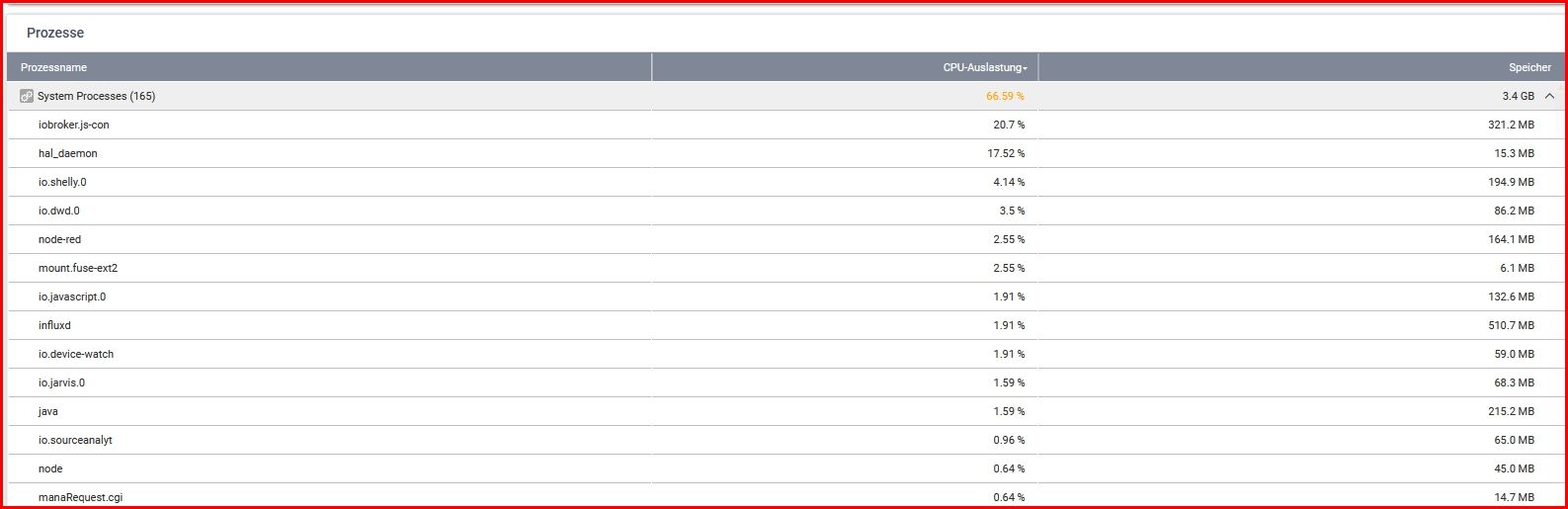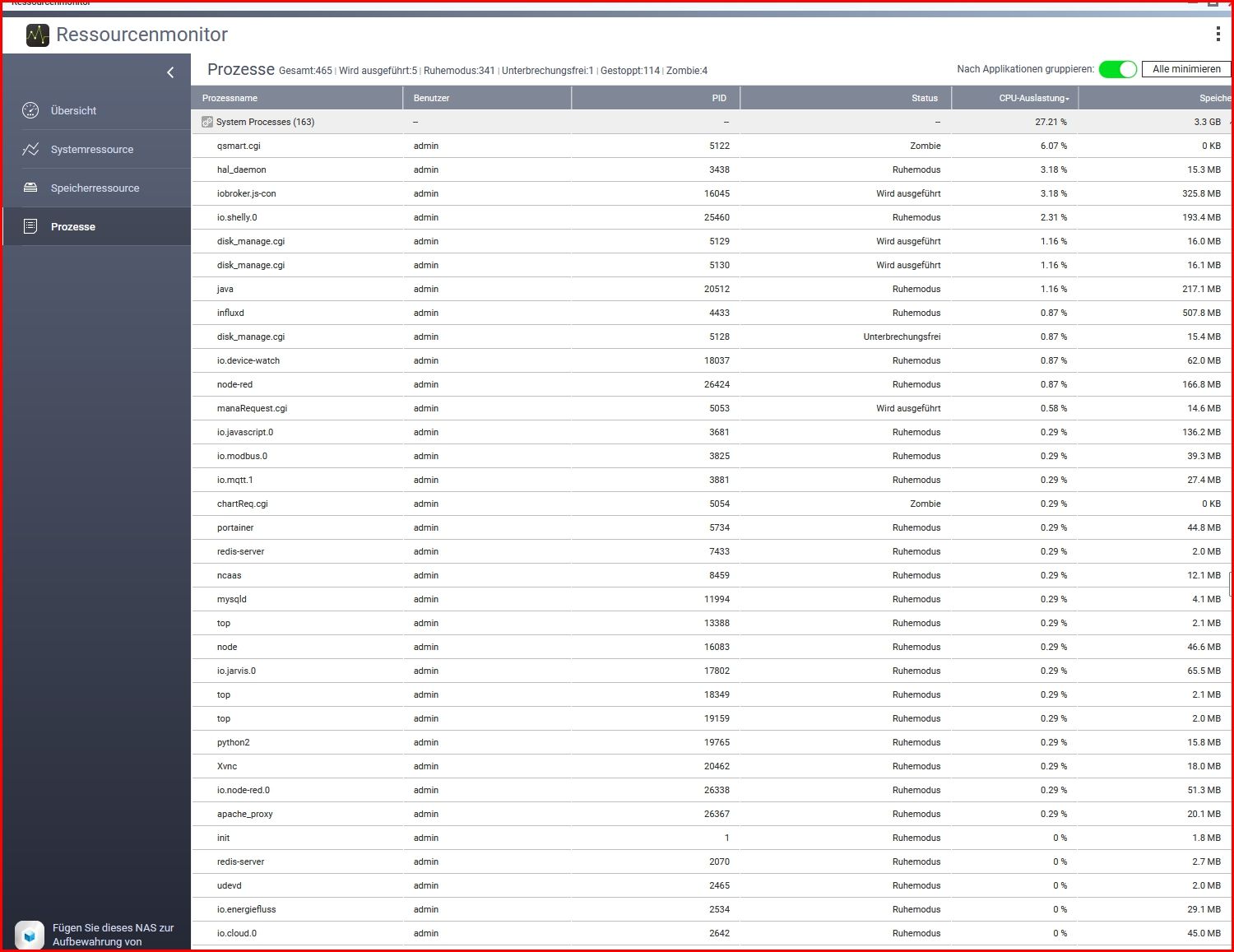NEWS
Performance Probleme durch Shelly Adapter?
-
@homoran
was wäre denn ein sinnvoller Wert? Ist das average % CPU? -
@schtallone sagte in Performance Probleme durch Shelly Adapter?:
Ist das average % CPU?
nein, das ist die Load average der letzten, letzten 5 und letzren 10 Minuten.
Das beinhaltet einige Parameterdieser Wert s8llte die Anzahl Kerne nicht überschreiten, liegt bei vernünftiger Installation meist unter 1.
-
@homoran
oh! Hmm. Aufgrund von "keine Ahnung" kann es sein, dass ich hier eine miese Installation habe.Jetzt ist guter Rat teuer.... Wie kann ich dem denn vernünftig Herr werden? Bzgl. gibt es kardinalfehler, die dieses VErhalten erzeugen/begünstigen?
Und dann kann nicht an der Performance meines NAS liegen?
-
@schtallone sagte in Performance Probleme durch Shelly Adapter?:
dass ich hier eine miese Installation habe.
das hab ich ja bereits im anderen Thread befürchtet.
Habe aber auch dort keinerlei Informationen zu deinem System gefunden, ausser x86_amd64.
was ist das denn für ein NAS?was sagt denn
iob diag -
Copy text starting here: ======================= SUMMARY ======================= v.2023-06-20 model name : Intel(R) Celeron(R) J4005 CPU @ 2.00GHz Kernel : x86_64 Userland : amd64 Docker : v8.1.0 Installation: Docker Kernel: x86_64 Userland: amd64 Timezone: Etc/UTC User-ID: 0 X-Server: false Pending OS-Updates: 0 Pending iob updates: 0 Nodejs-Installation: /usr/bin/nodejs v18.17.1 /usr/bin/node v18.17.1 /usr/bin/npm 9.6.7 /usr/bin/npx 9.6.7 Recommended versions are nodejs 18.x.y and npm 9.x.y Your nodejs installation is correct MEMORY: total used free shared buff/cache available Mem: 7.8G 5.3G 854M 238M 1.6G 1.6G Swap: 23G 1.7G 21G Total: 31G 7.0G 22G Active iob-Instances: 23 Active repo(s): beta ioBroker Core: js-controller 5.0.12 admin 6.10.1 ioBroker Status: iobroker is running on this host. Objects type: jsonl States type: jsonl Status admin and web instance: + system.adapter.admin.0 : admin : iobroker - enabled, port: 8081, bind: 0.0.0.0, run as: admin + system.adapter.web.0 : web : iobroker - enabled, port: 8082, bind: 0.0.0.0, run as: admin Objects: 10441 States: 8960 Size of iob-Database: 32M /opt/iobroker/iobroker-data/objects.jsonl 16M /opt/iobroker/iobroker-data/states.jsonl =================== END OF SUMMARY ==================== === Mark text until here for copying === -
======== Start marking the full check here ========= Skript v.2023-06-20 *** BASE SYSTEM *** cat: /sys/devices/virtual/dmi/id/sys_vendor: No such file or directory Hardware Vendor : Kernel : x86_64 Userland : amd64 Docker : v8.1.0 Virtualization : Docker Kernel : x86_64 Userland : amd64 Systemuptime and Load: 12:41:54 up 22:06, 0 users, load average: 8.64, 8.88, 8.33 CPU threads: 2 *** Time and Time Zones *** Sat Sep 16 10:41:54 UTC 2023 Sat Sep 16 12:41:54 CEST 2023 CEST +0200 Etc/UTC *** User and Groups *** root /root root *** X-Server-Setup *** X-Server: false Desktop: Terminal: *** MEMORY *** total used free shared buff/cache available Mem: 7.8G 5.2G 1.1G 238M 1.5G 1.9G Swap: 23G 1.7G 21G Total: 31G 6.8G 22G 7792 M total memory 5170 M used memory 2476 M active memory 2644 M inactive memory 1076 M free memory 512 M buffer memory 1032 M swap cache 23447 M total swap 1659 M used swap 21787 M free swap *** FILESYSTEM *** Filesystem Type Size Used Avail Use% Mounted on overlay overlay 2.6T 1.6T 1.1T 61% / tmpfs tmpfs 64M 0 64M 0% /dev tmpfs tmpfs 3.9G 0 3.9G 0% /sys/fs/cgroup shm tmpfs 64M 0 64M 0% /dev/shm /dev/mapper/cachedev1 ext4 2.6T 1.6T 1.1T 61% /opt/iobroker tmpfs tmpfs 3.9G 0 3.9G 0% /proc/asound tmpfs tmpfs 3.9G 0 3.9G 0% /proc/acpi tmpfs tmpfs 3.9G 0 3.9G 0% /proc/scsi tmpfs tmpfs 3.9G 0 3.9G 0% /sys/firmware Messages concerning ext4 filesystem in dmesg: dmesg: read kernel buffer failed: Operation not permitted Show mounted filesystems (real ones only): TARGET SOURCE FSTYPE OPTIONS /opt/iobroker /dev/mapper/cachedev1[/Docker/iobroker] ext4 rw,relatime,stripe=256,data=ordered,data_err=abort,jqfmt=vfsv1,usrjquota=aquota.user /etc/resolv.conf /dev/mapper/cachedev1[/Container/container-station-data/lib/docker/containers/fc3f3c4c81fc4d371ff10ae519deeb41066e2e757561c9f538dca358839bd4af/resolv.conf] ext4 rw,relatime,stripe=256,data=ordered,data_err=abort,jqfmt=vfsv1,usrjquota=aquota.user /etc/hostname /dev/mapper/cachedev1[/Container/container-station-data/lib/docker/containers/fc3f3c4c81fc4d371ff10ae519deeb41066e2e757561c9f538dca358839bd4af/hostname] ext4 rw,relatime,stripe=256,data=ordered,data_err=abort,jqfmt=vfsv1,usrjquota=aquota.user /etc/hosts /dev/mapper/cachedev1[/Container/container-station-data/lib/docker/containers/fc3f3c4c81fc4d371ff10ae519deeb41066e2e757561c9f538dca358839bd4af/hosts] ext4 rw,relatime,stripe=256,data=ordered,data_err=abort,jqfmt=vfsv1,usrjquota=aquota.user Files in neuralgic directories: /var: 33M /var/ 31M /var/lib 18M /var/lib/apt/lists 18M /var/lib/apt 13M /var/lib/dpkg /opt/iobroker/backups: 987M /opt/iobroker/backups/ /opt/iobroker/iobroker-data: 639M /opt/iobroker/iobroker-data/ 415M /opt/iobroker/iobroker-data/files 132M /opt/iobroker/iobroker-data/files/javascript.admin 129M /opt/iobroker/iobroker-data/files/devices.admin/static 129M /opt/iobroker/iobroker-data/files/devices.admin The five largest files in iobroker-data are: 35M /opt/iobroker/iobroker-data/files/devices.admin/static/js/main.f95354b8.js.map 35M /opt/iobroker/iobroker-data/files/devices.admin/static/js/main.24f2bb56.js.map 33M /opt/iobroker/iobroker-data/files/devices.admin/static/js/main.10538062.js.map 32M /opt/iobroker/iobroker-data/objects.jsonl 21M /opt/iobroker/iobroker-data/files/web.admin/static/js/main.edf7552a.js.map *** NodeJS-Installation *** /usr/bin/nodejs v18.17.1 /usr/bin/node v18.17.1 /usr/bin/npm 9.6.7 /usr/bin/npx 9.6.7 nodejs: Installed: 18.17.1-deb-1nodesource1 Candidate: 18.17.1-deb-1nodesource1 Version table: *** 18.17.1-deb-1nodesource1 500 500 https://deb.nodesource.com/node_18.x bullseye/main amd64 Packages 100 /var/lib/dpkg/status 12.22.12~dfsg-1~deb11u4 500 500 http://deb.debian.org/debian-security bullseye-security/main amd64 Packages 12.22.12~dfsg-1~deb11u3 500 500 http://deb.debian.org/debian bullseye/main amd64 Packages Temp directories causing npm8 problem: 0 No problems detected Errors in npm tree: 0 *** ioBroker-Installation *** ioBroker Status iobroker is running on this host. Objects type: jsonl States type: jsonl No configuration change needed. Multihost discovery server: disabled Discovery authentication: enabled Persistent activation: disabled Objects: jsonl on 127.0.0.1 States: jsonl on 127.0.0.1 Core adapters versions js-controller: 5.0.12 admin: 6.10.1 javascript: 7.1.4 Adapters from github: 1 Adapter State + system.adapter.admin.0 : admin : iobroker - enabled, port: 8081, bind: 0.0.0.0, run as: admin system.adapter.alias-manager.0 : alias-manager : iobroker - disabled + system.adapter.backitup.0 : backitup : iobroker - enabled + system.adapter.cloud.0 : cloud : iobroker - enabled + system.adapter.device-watcher.0 : device-watcher : iobroker - enabled system.adapter.devices.0 : devices : iobroker - disabled system.adapter.dwd.0 : dwd : iobroker - enabled + system.adapter.energiefluss.0 : energiefluss : iobroker - enabled system.adapter.feiertage.0 : feiertage : iobroker - enabled system.adapter.ical.0 : ical : iobroker - enabled + system.adapter.influxdb.0 : influxdb : iobroker - enabled, port: 8086 + system.adapter.jarvis.0 : jarvis : iobroker - enabled + system.adapter.javascript.0 : javascript : iobroker - enabled system.adapter.meross.0 : meross : iobroker - disabled + system.adapter.modbus.0 : modbus : iobroker - enabled + system.adapter.mqtt.0 : mqtt : iobroker - enabled, port: 1883, bind: 0.0.0.0 + system.adapter.mqtt.1 : mqtt : iobroker - enabled, port: 1883, bind: 0.0.0.0 + system.adapter.netatmo.0 : netatmo : iobroker - enabled + system.adapter.node-red.0 : node-red : iobroker - enabled, port: 1880, bind: 192.168.1.10 + system.adapter.pushover.0 : pushover : iobroker - enabled + system.adapter.pvforecast.0 : pvforecast : iobroker - enabled system.adapter.schoolfree.0 : schoolfree : iobroker - enabled + system.adapter.shelly.0 : shelly : iobroker - enabled, port: 1882, bind: 192.168.1.10 + system.adapter.shuttercontrol.0 : shuttercontrol : iobroker - enabled + system.adapter.snmp.0 : snmp : iobroker - enabled system.adapter.sonos.0 : sonos : iobroker - disabled + system.adapter.sourceanalytix.0 : sourceanalytix : iobroker - enabled system.adapter.telegram.0 : telegram : iobroker - disabled, port: 8443, bind: 0.0.0.0 + system.adapter.terminal.0 : terminal : iobroker - enabled, port: 8088, bind: 192.168.1.10, run as: admin + system.adapter.vw-connect.0 : vw-connect : iobroker - enabled + system.adapter.web.0 : web : iobroker - enabled, port: 8082, bind: 0.0.0.0, run as: admin + instance is alive Enabled adapters with bindings + system.adapter.admin.0 : admin : iobroker - enabled, port: 8081, bind: 0.0.0.0, run as: admin + system.adapter.influxdb.0 : influxdb : iobroker - enabled, port: 8086 + system.adapter.mqtt.0 : mqtt : iobroker - enabled, port: 1883, bind: 0.0.0.0 + system.adapter.mqtt.1 : mqtt : iobroker - enabled, port: 1883, bind: 0.0.0.0 + system.adapter.node-red.0 : node-red : iobroker - enabled, port: 1880, bind: 192.168.1.10 + system.adapter.shelly.0 : shelly : iobroker - enabled, port: 1882, bind: 192.168.1.10 + system.adapter.terminal.0 : terminal : iobroker - enabled, port: 8088, bind: 192.168.1.10, run as: admin + system.adapter.web.0 : web : iobroker - enabled, port: 8082, bind: 0.0.0.0, run as: admin ioBroker-Repositories stable : http://download.iobroker.net/sources-dist.json beta : http://download.iobroker.net/sources-dist-latest.json Active repo(s): beta Installed ioBroker-Instances Used repository: beta Adapter "admin" : 6.10.1 , installed 6.10.1 Adapter "alias-manager": 1.2.6 , installed 1.2.6 Adapter "backitup" : 2.8.1 , installed 2.8.1 Adapter "cloud" : 4.4.1 , installed 4.4.1 Adapter "device-watcher": 2.9.3 , installed 2.9.3 Adapter "devices" : 1.1.5 , installed 1.1.5 Adapter "dwd" : 2.8.5 , installed 2.8.5 Adapter "feiertage" : 1.1.4 , installed 1.1.4 Adapter "ical" : 1.13.3 , installed 1.13.3 Adapter "influxdb" : 3.2.0 , installed 3.2.0 Adapter "jarvis" : 3.1.8 , installed 3.1.8 Adapter "javascript" : 7.1.4 , installed 7.1.4 Controller "js-controller": 5.0.12 , installed 5.0.12 Adapter "meross" : 1.15.1 , installed 1.15.1 Adapter "modbus" : 5.0.11 , installed 5.0.11 Adapter "mqtt" : 4.1.1 , installed 4.1.1 Adapter "netatmo" : 3.1.0 , installed 3.1.0 Adapter "node-red" : 4.0.3 , installed 4.0.3 Adapter "pushover" : 3.0.4 , installed 3.0.4 Adapter "pvforecast" : 2.7.1 , installed 2.7.1 Adapter "schoolfree" : 1.1.2 , installed 1.1.2 Adapter "shelly" : 6.4.1 , installed 6.4.1 Adapter "shuttercontrol": 1.6.2 , installed 1.6.2 Adapter "simple-api" : 2.7.2 , installed 2.7.2 Adapter "snmp" : 2.4.11 , installed 2.4.11 Adapter "socketio" : 6.5.5 , installed 6.5.5 Adapter "sonos" : 2.3.1 , installed 2.3.1 Adapter "sourceanalytix": 0.4.14 , installed 0.4.14 Adapter "telegram" : 1.16.0 , installed 1.16.0 Adapter "terminal" : 1.0.0 , installed 1.0.0 Adapter "vw-connect" : 0.1.2 , installed 0.1.2 Adapter "web" : 6.1.2 , installed 6.1.2 Adapter "ws" : 2.5.5 , installed 2.5.5 Objects and States Please stand by - This may take a while Objects: 10441 States: 8960 *** OS-Repositories and Updates *** Hit:1 http://deb.debian.org/debian bullseye InRelease Hit:2 http://deb.debian.org/debian-security bullseye-security InRelease Hit:3 http://deb.debian.org/debian bullseye-updates InRelease Hit:4 https://deb.nodesource.com/node_18.x bullseye InRelease Reading package lists... Pending Updates: 0 *** Listening Ports *** Active Internet connections (only servers) Proto Recv-Q Send-Q Local Address Foreign Address State User Inode PID/Program name tcp 0 0 0.0.0.0:8400 0.0.0.0:* LISTEN 1000 5569456 - tcp 0 0 192.168.1.10:1880 0.0.0.0:* LISTEN 1000 9092066 - tcp 0 0 192.168.1.10:1882 0.0.0.0:* LISTEN 1000 9247890 - tcp 0 0 127.0.0.11:44959 0.0.0.0:* LISTEN 0 5407964 - tcp 0 0 127.0.0.1:9000 0.0.0.0:* LISTEN 1000 5422351 - tcp 0 0 127.0.0.1:9001 0.0.0.0:* LISTEN 1000 5422233 - tcp6 0 0 :::8081 :::* LISTEN 1000 5425094 - tcp6 0 0 :::8082 :::* LISTEN 1000 5536059 - tcp6 0 0 :::8088 :::* LISTEN 1000 5535121 - udp 0 0 0.0.0.0:38695 0.0.0.0:* 1000 5552420 - udp 0 0 127.0.0.11:60125 0.0.0.0:* 0 5407963 - udp 0 0 0.0.0.0:46182 0.0.0.0:* 1000 5552419 - *** Log File - Last 25 Lines *** 2023-09-15 00:37:02.337 - info: shelly.0 (506) [MQTT] Client Close: (shellyplus1pm / shellyplus1pm-a8032ab94e10 / shellyplus1pm#a8032ab94e10#1) (false) 2023-09-15 00:37:03.121 - error: shelly.0 (506) [MQTT] Unable to get mqttprefix of client with id "shellyplus2pm-b8d61a876248" 2023-09-15 00:37:04.440 - info: shelly.0 (506) [MQTT] Device with client id "shellyplus2pm-5443b23e5f74" connected! 2023-09-15 00:37:05.005 - error: shelly.0 (506) [MQTT] Unable to get mqttprefix of client with id "shellyplus2pm-b8d61a8b94fc" 2023-09-15 00:37:05.005 - error: shelly.0 (506) [MQTT] Unable to get mqttprefix of client with id "shellyplus1pm-7c87ce65d970" 2023-09-15 00:37:05.006 - error: shelly.0 (506) [MQTT] Unable to get mqttprefix of client with id "shellyplus2pm-b8d61a8bf730" 2023-09-15 00:37:05.006 - error: shelly.0 (506) [MQTT] Unable to get mqttprefix of client with id "shellyplus1pm-a8032ab94e10" 2023-09-15 00:37:05.295 - info: shelly.0 (506) [MQTT] Client Close: (shellyplus2pm / shellyplus2pm-b8d61a863524 / shellyplus2pm#b8d61a863524#1) (false) 2023-09-15 00:37:05.587 - info: shelly.0 (506) [MQTT] Client Close: (shellyplus1pm / shellyplus1pm-3c610579bd34 / shellyplus1pm#3c610579bd34#1) (false) 2023-09-15 00:37:06.868 - error: shelly.0 (506) [MQTT] Unable to get mqttprefix of client with id "shellyplus2pm-b8d61a863524" 2023-09-15 00:37:07.457 - error: shelly.0 (506) [MQTT] Unable to get mqttprefix of client with id "shellyplus1pm-3c610579bd34" 2023-09-15 00:37:07.722 - info: shelly.0 (506) [MQTT] Client Close: (shellyplus2pm / shellyplus2pm-4022d8da969c / shellyplus2pm#4022d8da969c#1) (false) 2023-09-15 00:37:07.785 - info: shelly.0 (506) [MQTT] Client Close: (shellyplus1pm / shellyplus1pm-7c87ce65d794 / shellyplus1pm#7c87ce65d794#1) (false) 2023-09-15 00:37:11.460 - info: modbus.0 (411) Connected to slave 192.168.1.47 2023-09-15 00:37:12.224 - info: shelly.0 (506) [MQTT] Device with client id "shellyplus2pm-5443b23ecce4" connected! 2023-09-15 00:37:14.432 - info: shelly.0 (506) [MQTT] Client Close: (shellyplus2pm / shellyplus2pm-5443b23e5f74 / shellyplus2pm#5443b23e5f74#1) (false) 2023-09-15 00:37:22.217 - info: shelly.0 (506) [MQTT] Client Close: (shellyplus2pm / shellyplus2pm-5443b23ecce4 / shellyplus2pm#5443b23ecce4#1) (false) 2023-09-15 00:37:25.564 - info: shelly.0 (506) [MQTT] Device with client id "shellyplus2pm-5443b23fd3dc" connected! 2023-09-15 00:37:27.320 - info: modbus.0 (411) Disconnected from slave 192.168.1.47 2023-09-15 00:37:29.078 - info: shelly.0 (506) [MQTT] Device with client id "shellyplus1pm-a8032abc230c" connected! 2023-09-15 00:37:30.096 - info: shelly.0 (506) [MQTT] Device with client id "shellyplus2pm-5443b23e1a90" connected! 2023-09-15 00:37:35.564 - info: shelly.0 (506) [MQTT] Client Close: (shellyplus2pm / shellyplus2pm-5443b23fd3dc / shellyplus2pm#5443b23fd3dc#1) (false) 2023-09-15 00:37:36.407 - info: shelly.0 (506) [MQTT] Device with client id "shellyplus2pm-4022d8dbe474" connected! 2023-09-15 00:37:38.493 - info: shelly.0 (506) [MQTT] Device with client id "shellyplus1-441793a820f4" connected! 2023-09-15 00:37:38.853 - info: shelly.0 (506) [MQTT] Client Close: (shellyplus1pm / shellyplus1pm-a8032abc230c / shellyplus1pm#a8032abc230c#1) (false) ============ Mark until here for C&P ============= iob diag has finished. -
CPU threads: 2
Dürfte was wenig sein. Und dann scheint da abgesehen vom iobroker noch anderes rechenintensives Zeug auf der Kiste zu laufen.
-
@schtallone sagte in Performance Probleme durch Shelly Adapter?:
model name : Intel(R) Celeron(R) J4005 CPU @ 2.00GHz
wenn das ein Rechner wäre, auf dem nur ioBroker liefe, wäre diese CPUBdurchaus zu gebrauchen
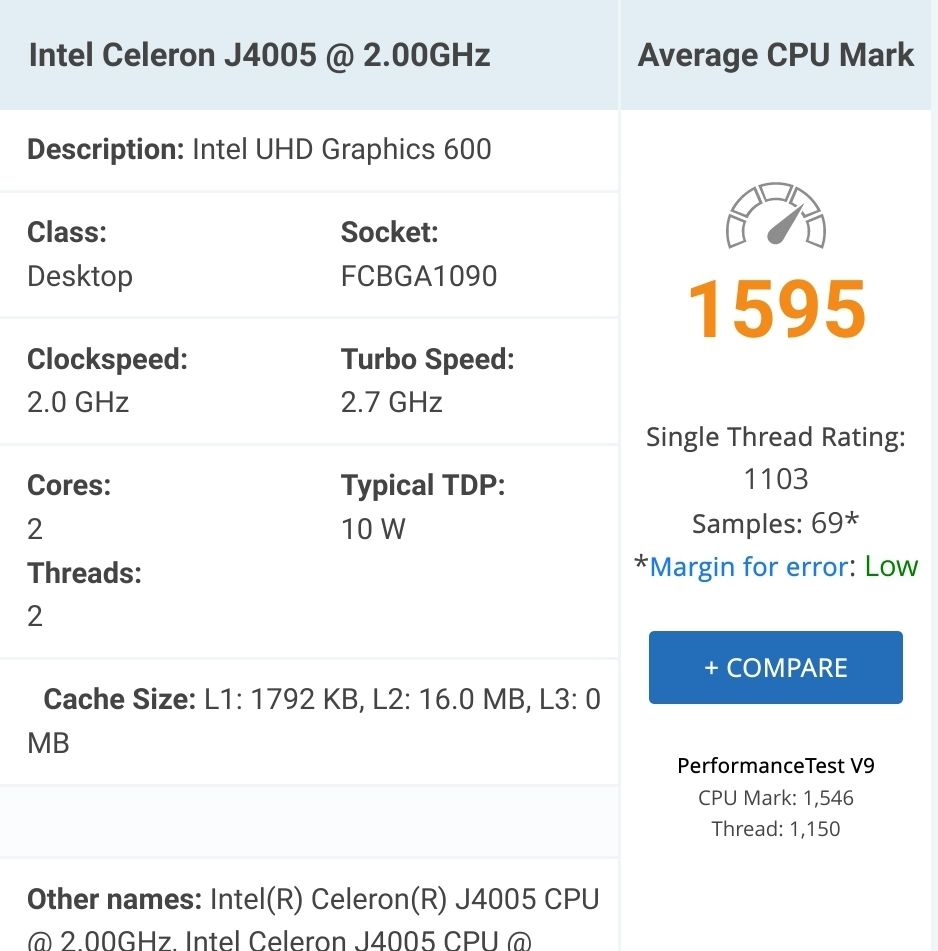
Ein NAS hat natürlich noch weitere Aufgaben.
Was sagt denn in dessen GUI die CPU-Auslastung?
Was läuft da sonst noch? -
@homoran sagte in Performance Probleme durch Shelly Adapter?:
was ist das denn für ein NAS?
wenn schon der Docker
@schtallone sagte in Performance Probleme durch Shelly Adapter?:
Mem: 7.8G
zur Verfügung hat müsste das NAS ja deutlich mehr haben.
Davon gibt es nicht viele.
Schon gar nicht mit Celeron J4005. -
-
@schtallone sagte in Performance Probleme durch Shelly Adapter?:
Hier aktuelle Performance-Monitor Daten:
vom NAS selbst?
-
@homoran
ja vom NAS. hier nochmals in größer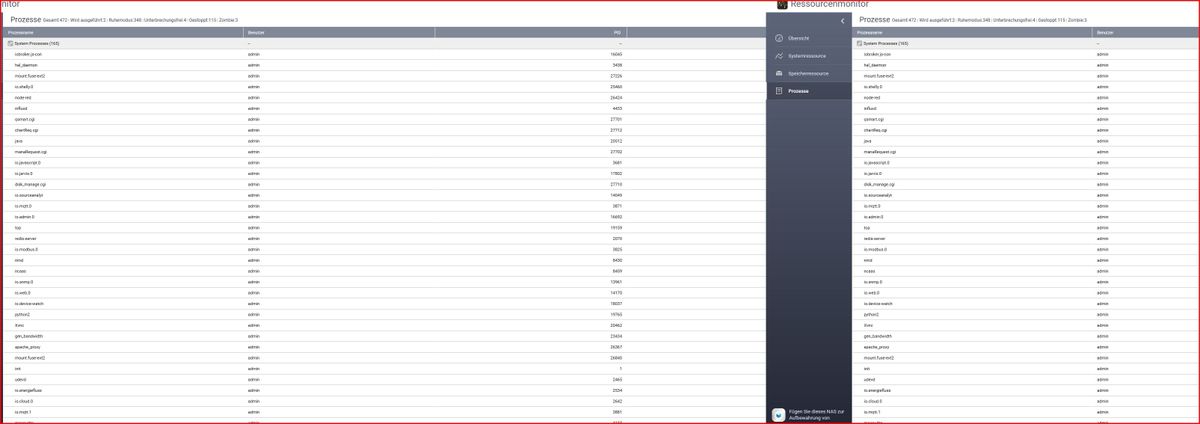
-
Da wanken auch drei Zombies durch das System.
Starte das mal alles sauber durch. -
@schtallone sagte in Performance Probleme durch Shelly Adapter?:
hier nochmals in größer
was ist daran größer?
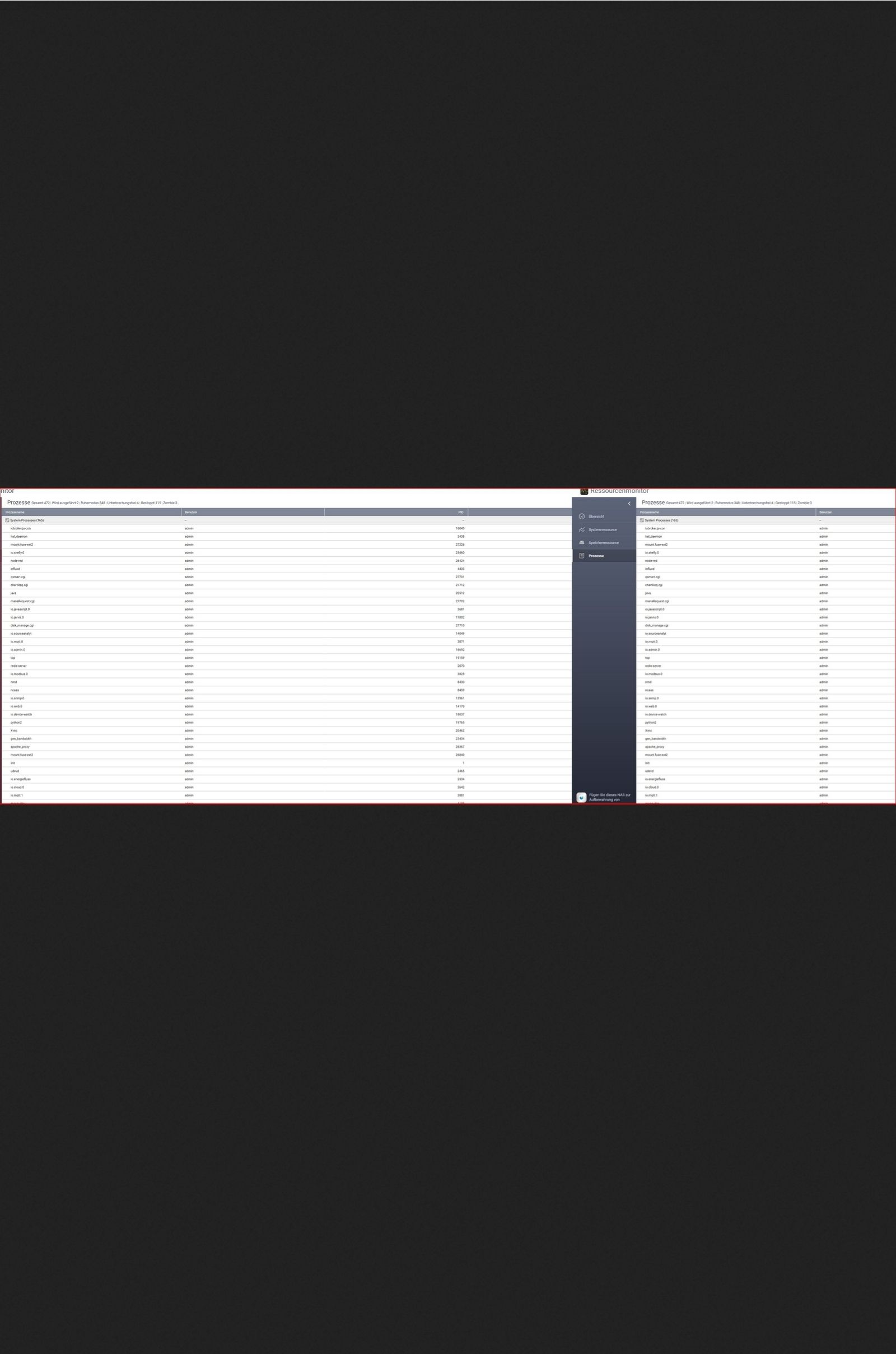
die Schrift jedenfalls nicht
-
-
@schtallone was ist passiert?
nur noch 22%CPU statt vorher 66?der js controller auf vernünftigen 3.18, statt 20
-
@homoran
nichts, es schwankt hin und her. Ich habe durchschittlich ca. 70% CPU Auslastung gehabt. Ich starte das NAS einmal komplett neu. Bis gleich -
@schtallone sagte in Performance Probleme durch Shelly Adapter?:
486 iobroker 20 0 1063652 151672 9988 S 0,3 1,9 3:27.47 io.admin.0
499 iobroker 20 0 866856 76112 8560 S 0,0 1,0 1:46.15 io.admin.1
Warum hast du 2 x Admin
und was ich mich auch schon im anderen Thread gefragt habewarum bist du BETA Tester ... hat das ein Grund !?
EDIT :
Wegen admin.1 , das war noch von gestern eine Test wegen dem Port , den kannst du deinstallieren
-
@schtallone sagte in Performance Probleme durch Shelly Adapter?:
st nen QNAP TS251D mit 8gb RAM.
Moin,
kenne QNAP nicht, aber wenn Dein Docker und die darin enthaltenen Container schon ein Großteil des Memory auffressen, dann bleibt für das Basisbetriebssystem nicht mehr viel, man sieht auch, dass das Betriebssystem schon mal gut 1.7 GB in den Swap verschoben hat.
Der Tipp kam ja schon, einmal sauber neu starten, dann mal alles auf der QNAP anhalten, was Du definitiv nicht brauchst.
Bei mir auf der Synology sieht das mit 17 Containern und 8 GB so aus,
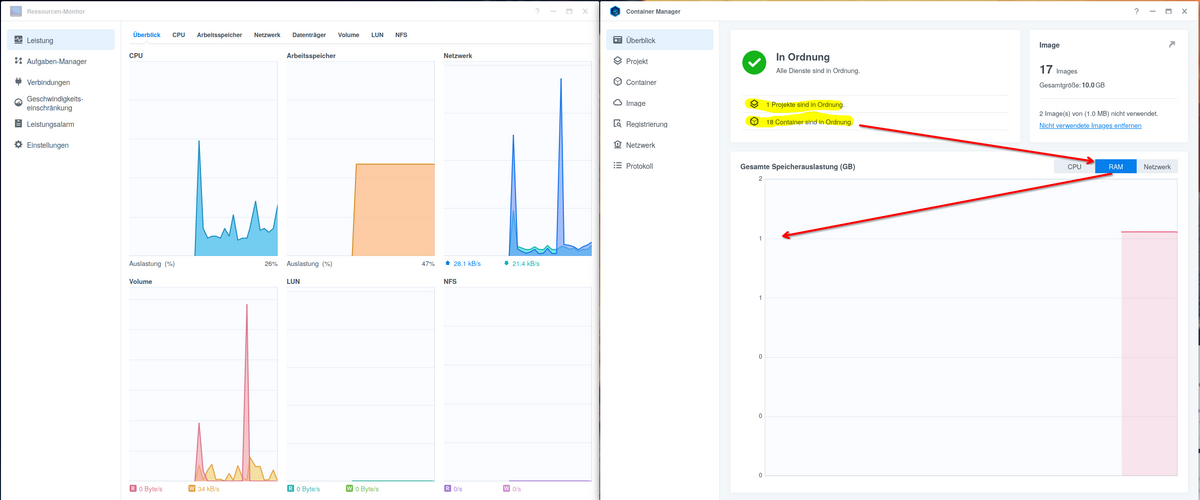
VG
Bernd -
Da du im anderen Thread auch ein Binding beim Admin falsch hattest ,
zeige maliob list instances | grep port