NEWS
nach Admin-Adapter-Update iobroker nicht über Web erreichbar
nach Admin-Adapter-Update iobroker nicht über Web erreichbar
-
Systemdata Hardwaresystem: Pi4 Arbeitsspeicher: 4GB Festplattenart: SD-Karte Betriebssystem: Raspbian Buster Node-Version: 18.17.0 Nodejs-Version: 1817.0 NPM-Version: 9.6.7 Installationsart: manuell upgedatet Image genutzt: Nein Ort/Name der Imagedatei: Link Moin,
ich habe einige Adapter erfolgreich upgedatet, zum Schluß sollte der Admin auch ein Update erfahren.
Danach war iobroker über Web nicht erreichbar.Für den Fall, dass irgendwas anderes nicht aktuell sind, habe ich ausgeführt:
iob stop iob update iob fix iob upgrade iob startDas brachte keine Veränderung.
Dann fiel mir ein, dass mein node ziemlich alt ist (v14), aber auch mein System.
Daher erstmalsudo apt update sudo apt upgrade sudo rebootDann habe ich NodeJS upgedatet gemäß Anleitung.
Jetziger Stand:
pi@RPi4:~ $ sudo ln -s /usr/bin/node /usr/bin/nodejs &> /dev/null pi@RPi4:~ $ type -P nodejs node npm npx && nodejs -v && node -v && npm -v && npx -v /usr/bin/nodejs /usr/bin/node /usr/bin/npm /usr/bin/npx v18.17.0 v18.17.0 9.6.7 9.6.7Leider war dann Admin immer noch nicht über Web erreichbar.
Ich dachte, nach den Updates ist es sicherer, Admin nochmal zu installieren.pi@RPi4:~ $ iob stop pi@RPi4:~ $ cd /opt/iobroker pi@RPi4:/opt/iobroker $ npm install iobroker.admin npm WARN old lockfile npm WARN old lockfile The package-lock.json file was created with an old version of npm, npm WARN old lockfile so supplemental metadata must be fetched from the registry. npm WARN old lockfile npm WARN old lockfile This is a one-time fix-up, please be patient... npm WARN old lockfile removed 4 packages in 2m 132 packages are looking for funding run `npm fund` for details pi@RPi4:/opt/iobroker $ iobroker upload admin upload [52] admin.admin /opt/iobroker/node_modules/iobroker.admin/admin/admin.png admin.png image/png upload [50] admin.admin /opt/iobroker/node_modules/iobroker.admin/admin/custom/customComponents.js.map custom/customComponents.js.map application/json upload [40] admin.admin /opt/iobroker/node_modules/iobroker.admin/admin/custom/i18n/zh-cn.json custom/i18n/zh-cn.json application/json upload [30] admin.admin /opt/iobroker/node_modules/iobroker.admin/admin/custom/static/js/node_modules_prop-types_index_js.512eddf9.chunk.js.map custom/static/js/node_modules_prop-types_index_js.512eddf9.chunk.js.map application/json upload [20] admin.admin /opt/iobroker/node_modules/iobroker.admin/admin/custom/static/js/vendors-node_modules_mui_material_Accordion_index_js-node_modules_mui_material_AccordionDetai-57e02d.0886b730.chunk.js.map custom/static/js/vendors-node_modules_mui_material_Accordion_index_js-node_modules_mui_material_AccordionDetai-57e02d.0886b730.chunk.js.map application/json upload [19] admin.admin /opt/iobroker/node_modules/iobroker.admin/admin/custom/static/js/vendors-node_modules_mui_material_index_js.40e01f69.chunk.js custom/static/js/vendors-node_modules_mui_material_index_js.40e01f69.chunk.js application/javascript upload [18] admin.admin /opt/iobroker/node_modules/iobroker.admin/admin/custom/static/js/vendors-node_modules_mui_material_index_js.40e01f69.chunk.js.map custom/static/js/vendors-node_modules_mui_material_index_js.40e01f69.chunk.js.map application/json upload [17] admin.admin /opt/iobroker/node_modules/iobroker.admin/admin/custom/static/js/vendors-node_modules_mui_styles_index_js-node_modules_mui_utils_esm_capitalize_js-node_module-19fe07.82575832.chunk.js custom/static/js/vendors-node_modules_mui_styles_index_js-node_modules_mui_utils_esm_capitalize_js-node_module-19fe07.82575832.chunk.js application/javascript upload [16] admin.admin /opt/iobroker/node_modules/iobroker.admin/admin/custom/static/js/vendors-node_modules_mui_styles_index_js-node_modules_mui_utils_esm_capitalize_js-node_module-19fe07.82575832.chunk.js.map custom/static/js/vendors-node_modules_mui_styles_index_js-node_modules_mui_utils_esm_capitalize_js-node_module-19fe07.82575832.chunk.js.map application/json upload [15] admin.admin /opt/iobroker/node_modules/iobroker.admin/admin/custom/static/js/vendors-node_modules_mui_styles_withStyles_withStyles_js.6d998ff2.chunk.js custom/static/js/vendors-node_modules_mui_styles_withStyles_withStyles_js.6d998ff2.chunk.js application/javascript upload [14] admin.admin /opt/iobroker/node_modules/iobroker.admin/admin/custom/static/js/vendors-node_modules_mui_styles_withStyles_withStyles_js.6d998ff2.chunk.js.map custom/static/js/vendors-node_modules_mui_styles_withStyles_withStyles_js.6d998ff2.chunk.js.map application/json upload [13] admin.admin /opt/iobroker/node_modules/iobroker.admin/admin/custom/static/js/vendors-node_modules_react-dom_index_js.51544235.chunk.js custom/static/js/vendors-node_modules_react-dom_index_js.51544235.chunk.js application/javascript upload [12] admin.admin /opt/iobroker/node_modules/iobroker.admin/admin/custom/static/js/vendors-node_modules_react-dom_index_js.51544235.chunk.js.map custom/static/js/vendors-node_modules_react-dom_index_js.51544235.chunk.js.map application/json upload [11] admin.admin /opt/iobroker/node_modules/iobroker.admin/admin/i18n/de/translations.json i18n/de/translations.json application/json upload [10] admin.admin /opt/iobroker/node_modules/iobroker.admin/admin/i18n/en/translations.json i18n/en/translations.json application/json upload [9] admin.admin /opt/iobroker/node_modules/iobroker.admin/admin/i18n/es/translations.json i18n/es/translations.json application/json upload [8] admin.admin /opt/iobroker/node_modules/iobroker.admin/admin/i18n/fr/translations.json i18n/fr/translations.json application/json upload [7] admin.admin /opt/iobroker/node_modules/iobroker.admin/admin/i18n/it/translations.json i18n/it/translations.json application/json upload [6] admin.admin /opt/iobroker/node_modules/iobroker.admin/admin/i18n/nl/translations.json i18n/nl/translations.json application/json upload [5] admin.admin /opt/iobroker/node_modules/iobroker.admin/admin/i18n/pl/translations.json i18n/pl/translations.json application/json upload [4] admin.admin /opt/iobroker/node_modules/iobroker.admin/admin/i18n/pt/translations.json i18n/pt/translations.json application/json upload [3] admin.admin /opt/iobroker/node_modules/iobroker.admin/admin/i18n/ru/translations.json i18n/ru/translations.json application/json upload [2] admin.admin /opt/iobroker/node_modules/iobroker.admin/admin/i18n/uk/translations.json i18n/uk/translations.json application/json upload [1] admin.admin /opt/iobroker/node_modules/iobroker.admin/admin/i18n/zh-cn/translations.json i18n/zh-cn/translations.json application/json upload [0] admin.admin /opt/iobroker/node_modules/iobroker.admin/admin/jsonConfig.json5 jsonConfig.json5 application/json5 Update "system.adapter.admin.0" pi@RPi4:/opt/iobroker $ iob startAdmin immer noch nicht erreichbar.
Reboot ... keine Änderung.Nun bin ich am Ende meines begrenzten Wissens.
Um die Infos zu vervollständigen:
pi@RPi4:/opt/iobroker $ iob list instances system.adapter.admin.0 : admin : RPi4 - enabled, port: 8081, bind: 0.0.0.0, run as: admin + system.adapter.alexa2.0 : alexa2 : RPi4 - enabled + system.adapter.backitup.0 : backitup : RPi4 - enabled + system.adapter.botvac.0 : botvac : RPi4 - enabled + system.adapter.discovery.0 : discovery : RPi4 - enabled + system.adapter.history.0 : history : RPi4 - enabled + system.adapter.hue-extended.0 : hue-extended : RPi4 - enabled + system.adapter.hue.0 : hue : RPi4 - enabled, port: 80 + system.adapter.influxdb.0 : influxdb : RPi4 - enabled, port: 8086 + system.adapter.info.0 : info : RPi4 - enabled + system.adapter.jarvis.0 : jarvis : RPi4 - enabled + system.adapter.javascript.0 : javascript : RPi4 - enabled + system.adapter.mqtt.0 : mqtt : RPi4 - enabled, port: 1883, bind: 0.0.0.0 + system.adapter.netatmo.0 : netatmo : RPi4 - enabled + system.adapter.nuki-extended.0 : nuki-extended : RPi4 - enabled + system.adapter.ping.0 : ping : RPi4 - enabled system.adapter.rickshaw.0 : rickshaw : RPi4 - enabled + system.adapter.shelly.0 : shelly : RPi4 - enabled, port: 1882, bind: 0.0.0.0 + system.adapter.simple-api.0 : simple-api : RPi4 - enabled, port: 8087, bind: 0.0.0.0, run as: admin + system.adapter.sourceanalytix.0 : sourceanalytix : RPi4 - enabled system.adapter.sprinklecontrol.0 : sprinklecontrol : RPi4 - disabled + system.adapter.telegram.0 : telegram : RPi4 - enabled, port: 8443, bind: 0.0.0.0 + system.adapter.tr-064.0 : tr-064 : RPi4 - enabled + system.adapter.tr-064.1 : tr-064 : RPi4 - enabled + system.adapter.tr-064.2 : tr-064 : RPi4 - enabled system.adapter.vis.0 : vis : RPi4 - enabled system.adapter.web.0 : web : RPi4 - enabled, port: 8082, bind: 0.0.0.0, run as: admin + system.adapter.worx.0 : worx : RPi4 - enabled + system.adapter.yahka.0 : yahka : RPi4 - enabled + system.adapter.zigbee.0 : zigbee : RPi4 - enabled, port: /dev/ttyACM0 + instance is aliveAdmin ist enabled, aber fehlt da nicht das "+" für "alive"?
Ein einfaches Starten des Adapers
iobroker start admin.0hat zumindest auch nicht geholfen - sollte nach einem Reboot aber auch nicht nötig sein.
Freue mich über Hilfe!
-
Systemdata Hardwaresystem: Pi4 Arbeitsspeicher: 4GB Festplattenart: SD-Karte Betriebssystem: Raspbian Buster Node-Version: 18.17.0 Nodejs-Version: 1817.0 NPM-Version: 9.6.7 Installationsart: manuell upgedatet Image genutzt: Nein Ort/Name der Imagedatei: Link Moin,
ich habe einige Adapter erfolgreich upgedatet, zum Schluß sollte der Admin auch ein Update erfahren.
Danach war iobroker über Web nicht erreichbar.Für den Fall, dass irgendwas anderes nicht aktuell sind, habe ich ausgeführt:
iob stop iob update iob fix iob upgrade iob startDas brachte keine Veränderung.
Dann fiel mir ein, dass mein node ziemlich alt ist (v14), aber auch mein System.
Daher erstmalsudo apt update sudo apt upgrade sudo rebootDann habe ich NodeJS upgedatet gemäß Anleitung.
Jetziger Stand:
pi@RPi4:~ $ sudo ln -s /usr/bin/node /usr/bin/nodejs &> /dev/null pi@RPi4:~ $ type -P nodejs node npm npx && nodejs -v && node -v && npm -v && npx -v /usr/bin/nodejs /usr/bin/node /usr/bin/npm /usr/bin/npx v18.17.0 v18.17.0 9.6.7 9.6.7Leider war dann Admin immer noch nicht über Web erreichbar.
Ich dachte, nach den Updates ist es sicherer, Admin nochmal zu installieren.pi@RPi4:~ $ iob stop pi@RPi4:~ $ cd /opt/iobroker pi@RPi4:/opt/iobroker $ npm install iobroker.admin npm WARN old lockfile npm WARN old lockfile The package-lock.json file was created with an old version of npm, npm WARN old lockfile so supplemental metadata must be fetched from the registry. npm WARN old lockfile npm WARN old lockfile This is a one-time fix-up, please be patient... npm WARN old lockfile removed 4 packages in 2m 132 packages are looking for funding run `npm fund` for details pi@RPi4:/opt/iobroker $ iobroker upload admin upload [52] admin.admin /opt/iobroker/node_modules/iobroker.admin/admin/admin.png admin.png image/png upload [50] admin.admin /opt/iobroker/node_modules/iobroker.admin/admin/custom/customComponents.js.map custom/customComponents.js.map application/json upload [40] admin.admin /opt/iobroker/node_modules/iobroker.admin/admin/custom/i18n/zh-cn.json custom/i18n/zh-cn.json application/json upload [30] admin.admin /opt/iobroker/node_modules/iobroker.admin/admin/custom/static/js/node_modules_prop-types_index_js.512eddf9.chunk.js.map custom/static/js/node_modules_prop-types_index_js.512eddf9.chunk.js.map application/json upload [20] admin.admin /opt/iobroker/node_modules/iobroker.admin/admin/custom/static/js/vendors-node_modules_mui_material_Accordion_index_js-node_modules_mui_material_AccordionDetai-57e02d.0886b730.chunk.js.map custom/static/js/vendors-node_modules_mui_material_Accordion_index_js-node_modules_mui_material_AccordionDetai-57e02d.0886b730.chunk.js.map application/json upload [19] admin.admin /opt/iobroker/node_modules/iobroker.admin/admin/custom/static/js/vendors-node_modules_mui_material_index_js.40e01f69.chunk.js custom/static/js/vendors-node_modules_mui_material_index_js.40e01f69.chunk.js application/javascript upload [18] admin.admin /opt/iobroker/node_modules/iobroker.admin/admin/custom/static/js/vendors-node_modules_mui_material_index_js.40e01f69.chunk.js.map custom/static/js/vendors-node_modules_mui_material_index_js.40e01f69.chunk.js.map application/json upload [17] admin.admin /opt/iobroker/node_modules/iobroker.admin/admin/custom/static/js/vendors-node_modules_mui_styles_index_js-node_modules_mui_utils_esm_capitalize_js-node_module-19fe07.82575832.chunk.js custom/static/js/vendors-node_modules_mui_styles_index_js-node_modules_mui_utils_esm_capitalize_js-node_module-19fe07.82575832.chunk.js application/javascript upload [16] admin.admin /opt/iobroker/node_modules/iobroker.admin/admin/custom/static/js/vendors-node_modules_mui_styles_index_js-node_modules_mui_utils_esm_capitalize_js-node_module-19fe07.82575832.chunk.js.map custom/static/js/vendors-node_modules_mui_styles_index_js-node_modules_mui_utils_esm_capitalize_js-node_module-19fe07.82575832.chunk.js.map application/json upload [15] admin.admin /opt/iobroker/node_modules/iobroker.admin/admin/custom/static/js/vendors-node_modules_mui_styles_withStyles_withStyles_js.6d998ff2.chunk.js custom/static/js/vendors-node_modules_mui_styles_withStyles_withStyles_js.6d998ff2.chunk.js application/javascript upload [14] admin.admin /opt/iobroker/node_modules/iobroker.admin/admin/custom/static/js/vendors-node_modules_mui_styles_withStyles_withStyles_js.6d998ff2.chunk.js.map custom/static/js/vendors-node_modules_mui_styles_withStyles_withStyles_js.6d998ff2.chunk.js.map application/json upload [13] admin.admin /opt/iobroker/node_modules/iobroker.admin/admin/custom/static/js/vendors-node_modules_react-dom_index_js.51544235.chunk.js custom/static/js/vendors-node_modules_react-dom_index_js.51544235.chunk.js application/javascript upload [12] admin.admin /opt/iobroker/node_modules/iobroker.admin/admin/custom/static/js/vendors-node_modules_react-dom_index_js.51544235.chunk.js.map custom/static/js/vendors-node_modules_react-dom_index_js.51544235.chunk.js.map application/json upload [11] admin.admin /opt/iobroker/node_modules/iobroker.admin/admin/i18n/de/translations.json i18n/de/translations.json application/json upload [10] admin.admin /opt/iobroker/node_modules/iobroker.admin/admin/i18n/en/translations.json i18n/en/translations.json application/json upload [9] admin.admin /opt/iobroker/node_modules/iobroker.admin/admin/i18n/es/translations.json i18n/es/translations.json application/json upload [8] admin.admin /opt/iobroker/node_modules/iobroker.admin/admin/i18n/fr/translations.json i18n/fr/translations.json application/json upload [7] admin.admin /opt/iobroker/node_modules/iobroker.admin/admin/i18n/it/translations.json i18n/it/translations.json application/json upload [6] admin.admin /opt/iobroker/node_modules/iobroker.admin/admin/i18n/nl/translations.json i18n/nl/translations.json application/json upload [5] admin.admin /opt/iobroker/node_modules/iobroker.admin/admin/i18n/pl/translations.json i18n/pl/translations.json application/json upload [4] admin.admin /opt/iobroker/node_modules/iobroker.admin/admin/i18n/pt/translations.json i18n/pt/translations.json application/json upload [3] admin.admin /opt/iobroker/node_modules/iobroker.admin/admin/i18n/ru/translations.json i18n/ru/translations.json application/json upload [2] admin.admin /opt/iobroker/node_modules/iobroker.admin/admin/i18n/uk/translations.json i18n/uk/translations.json application/json upload [1] admin.admin /opt/iobroker/node_modules/iobroker.admin/admin/i18n/zh-cn/translations.json i18n/zh-cn/translations.json application/json upload [0] admin.admin /opt/iobroker/node_modules/iobroker.admin/admin/jsonConfig.json5 jsonConfig.json5 application/json5 Update "system.adapter.admin.0" pi@RPi4:/opt/iobroker $ iob startAdmin immer noch nicht erreichbar.
Reboot ... keine Änderung.Nun bin ich am Ende meines begrenzten Wissens.
Um die Infos zu vervollständigen:
pi@RPi4:/opt/iobroker $ iob list instances system.adapter.admin.0 : admin : RPi4 - enabled, port: 8081, bind: 0.0.0.0, run as: admin + system.adapter.alexa2.0 : alexa2 : RPi4 - enabled + system.adapter.backitup.0 : backitup : RPi4 - enabled + system.adapter.botvac.0 : botvac : RPi4 - enabled + system.adapter.discovery.0 : discovery : RPi4 - enabled + system.adapter.history.0 : history : RPi4 - enabled + system.adapter.hue-extended.0 : hue-extended : RPi4 - enabled + system.adapter.hue.0 : hue : RPi4 - enabled, port: 80 + system.adapter.influxdb.0 : influxdb : RPi4 - enabled, port: 8086 + system.adapter.info.0 : info : RPi4 - enabled + system.adapter.jarvis.0 : jarvis : RPi4 - enabled + system.adapter.javascript.0 : javascript : RPi4 - enabled + system.adapter.mqtt.0 : mqtt : RPi4 - enabled, port: 1883, bind: 0.0.0.0 + system.adapter.netatmo.0 : netatmo : RPi4 - enabled + system.adapter.nuki-extended.0 : nuki-extended : RPi4 - enabled + system.adapter.ping.0 : ping : RPi4 - enabled system.adapter.rickshaw.0 : rickshaw : RPi4 - enabled + system.adapter.shelly.0 : shelly : RPi4 - enabled, port: 1882, bind: 0.0.0.0 + system.adapter.simple-api.0 : simple-api : RPi4 - enabled, port: 8087, bind: 0.0.0.0, run as: admin + system.adapter.sourceanalytix.0 : sourceanalytix : RPi4 - enabled system.adapter.sprinklecontrol.0 : sprinklecontrol : RPi4 - disabled + system.adapter.telegram.0 : telegram : RPi4 - enabled, port: 8443, bind: 0.0.0.0 + system.adapter.tr-064.0 : tr-064 : RPi4 - enabled + system.adapter.tr-064.1 : tr-064 : RPi4 - enabled + system.adapter.tr-064.2 : tr-064 : RPi4 - enabled system.adapter.vis.0 : vis : RPi4 - enabled system.adapter.web.0 : web : RPi4 - enabled, port: 8082, bind: 0.0.0.0, run as: admin + system.adapter.worx.0 : worx : RPi4 - enabled + system.adapter.yahka.0 : yahka : RPi4 - enabled + system.adapter.zigbee.0 : zigbee : RPi4 - enabled, port: /dev/ttyACM0 + instance is aliveAdmin ist enabled, aber fehlt da nicht das "+" für "alive"?
Ein einfaches Starten des Adapers
iobroker start admin.0hat zumindest auch nicht geholfen - sollte nach einem Reboot aber auch nicht nötig sein.
Freue mich über Hilfe!
@rennigel sagte in nach Admin-Adapter-Update iobroker nicht über Web erreichbar:
aber fehlt da nicht das "+" für "alive"?
jepp.
was kommt bei
iob start adminals Antwort oder im debug-log? -
@homoran said in nach Admin-Adapter-Update iobroker nicht über Web erreichbar:
was kommt bei
iob start adminals AntwortNichts.
Also nur das Prompt.oder im debug-log?
Hab ich aufgemacht, ist aber recht voll (derzeit viele warnings von Shelly wegen Security, IP des NAS nicht erreichbar (hat HDD Probleme), ...)
Hinweise auf Admin-Meldungen habe ich auf die Schnelle nicht gefunden. (... wie geht das nochmal mit "| grep"?) -
@homoran said in nach Admin-Adapter-Update iobroker nicht über Web erreichbar:
was kommt bei
iob start adminals AntwortNichts.
Also nur das Prompt.oder im debug-log?
Hab ich aufgemacht, ist aber recht voll (derzeit viele warnings von Shelly wegen Security, IP des NAS nicht erreichbar (hat HDD Probleme), ...)
Hinweise auf Admin-Meldungen habe ich auf die Schnelle nicht gefunden. (... wie geht das nochmal mit "| grep"?) -
======== Start marking the full check here ========= Skript v.2023-04-16 *** BASE SYSTEM *** Model : Raspberry Pi 4 Model B Rev 1.1 Architecture : armv7l Docker : false Virtualization : none Distributor ID: Raspbian Description: Raspbian GNU/Linux 10 (buster) Release: 10 Codename: buster PRETTY_NAME="Raspbian GNU/Linux 10 (buster)" NAME="Raspbian GNU/Linux" VERSION_ID="10" VERSION="10 (buster)" VERSION_CODENAME=buster ID=raspbian ID_LIKE=debian HOME_URL="http://www.raspbian.org/" SUPPORT_URL="http://www.raspbian.org/RaspbianForums" BUG_REPORT_URL="http://www.raspbian.org/RaspbianBugs" Systemuptime and Load: 14:20:55 up 48 min, 3 users, load average: 0.55, 0.37, 0.38 CPU threads: 4 Raspberry only: throttled=0x0 Other values than 0x0 hint to temperature/voltage problems temp=45.2'C volt=0.8750V *** Time and Time Zones *** Local time: Thu 2023-08-03 14:20:56 CEST Universal time: Thu 2023-08-03 12:20:56 UTC RTC time: n/a Time zone: Europe/Berlin (CEST, +0200) System clock synchronized: yes NTP service: active RTC in local TZ: no *** User and Groups *** pi /home/pi pi adm dialout cdrom sudo audio video plugdev games users input netdev lpadmin gpio i2c spi iobroker *** X-Server-Setup *** X-Server: true Desktop: Terminal: tty Boot Target: graphical.target *** MEMORY *** total used free shared buff/cache available Mem: 1.9G 1.2G 271M 20M 423M 587M Swap: 99M 9.0M 90M Total: 2.0G 1.2G 362M 1872 M total memory 1176 M used memory 246 M active memory 1233 M inactive memory 271 M free memory 86 M buffer memory 337 M swap cache 99 M total swap 9 M used swap 90 M free swap Raspberry only: oom events: 0 lifetime oom required: 0 Mbytes total time in oom handler: 0 ms max time spent in oom handler: 0 ms *** FILESYSTEM *** Filesystem Type Size Used Avail Use% Mounted on /dev/root ext4 29G 11G 17G 40% / devtmpfs devtmpfs 776M 0 776M 0% /dev tmpfs tmpfs 937M 0 937M 0% /dev/shm tmpfs tmpfs 937M 8.6M 928M 1% /run tmpfs tmpfs 5.0M 4.0K 5.0M 1% /run/lock tmpfs tmpfs 937M 0 937M 0% /sys/fs/cgroup /dev/mmcblk0p1 vfat 253M 50M 203M 20% /boot tmpfs tmpfs 188M 4.0K 188M 1% /run/user/1000 Messages concerning ext4 filesystem in dmesg: [Thu Aug 3 13:32:11 2023] Kernel command line: coherent_pool=1M 8250.nr_uarts=0 snd_bcm2835.enable_compat_alsa=0 snd_bcm2835.enable_hdmi=1 video=HDMI-A-1:1280x1024M@60D smsc95xx.macaddr=DC:A6:32:28:44:BD vc_mem.mem_base=0x3ec00000 vc_mem.mem_size=0x40000000 console=ttyS0,115200 console=tty1 root=PARTUUID=ea7d04d6-02 rootfstype=ext4 elevator=deadline fsck.repair=yes rootwait quiet splash plymouth.ignore-serial-consoles [Thu Aug 3 13:32:12 2023] EXT4-fs (mmcblk0p2): mounted filesystem with ordered data mode. Opts: (null) [Thu Aug 3 13:32:12 2023] VFS: Mounted root (ext4 filesystem) readonly on device 179:2. [Thu Aug 3 13:32:14 2023] EXT4-fs (mmcblk0p2): re-mounted. Opts: (null) Show mounted filesystems (real ones only): TARGET SOURCE FSTYPE OPTIONS / /dev/mmcblk0p2 ext4 rw,noatime |-/sys/fs/bpf none bpf rw,nosuid,nodev,noexec,relatime,mode=700 |-/run/user/1000/gvfs gvfsd-fuse fuse.gvfsd-fuse rw,nosuid,nodev,relatime,user_id=1000,group_id=1000 `-/boot /dev/mmcblk0p1 vfat rw,relatime,fmask=0022,dmask=0022,codepage=437,iocharset=ascii,shortname=mixed,errors=remount-ro Files in neuralgic directories: /var: 1.7G /var/ 1.5G /var/cache 1.4G /var/cache/apt/archives 1.4G /var/cache/apt 125M /var/lib Archived and active journals take up 8.0M in the file system. /opt/iobroker/backups: 21M /opt/iobroker/backups/ /opt/iobroker/iobroker-data: 397M /opt/iobroker/iobroker-data/ 224M /opt/iobroker/iobroker-data/files 91M /opt/iobroker/iobroker-data/backup-objects 72M /opt/iobroker/iobroker-data/files/telegram.admin 51M /opt/iobroker/iobroker-data/files/javascript.admin The five largest files in iobroker-data are: 21M /opt/iobroker/iobroker-data/files/web.admin/static/js/main.e564fb87.js.map 15M /opt/iobroker/iobroker-data/objects.jsonl 15M /opt/iobroker/iobroker-data/files/telegram.admin/rules/static/js/vendors-node_modules_iobroker_adapter-react-v5_assets_devices_parseNames_d_ts-node_modules_io-1d9f06.44fe4a3f.chunk.js.map 9.7M /opt/iobroker/iobroker-data/states.jsonl 8.3M /opt/iobroker/iobroker-data/files/web.admin/static/js/main.e564fb87.js *** NodeJS-Installation *** /usr/bin/nodejs v18.17.0 /usr/bin/node v18.17.0 /usr/bin/npm 9.6.7 /usr/bin/npx 9.6.7 nodejs: Installed: 18.17.0-deb-1nodesource1 Candidate: 18.17.0-deb-1nodesource1 Version table: *** 18.17.0-deb-1nodesource1 500 500 https://deb.nodesource.com/node_18.x buster/main armhf Packages 100 /var/lib/dpkg/status 10.24.0~dfsg-1~deb10u3 500 500 http://raspbian.raspberrypi.org/raspbian buster/main armhf Packages Temp directories causing npm8 problem: 0 No problems detected *** ioBroker-Installation *** ioBroker Status iobroker is running on this host. Objects type: jsonl States type: jsonl MULTIHOSTSERVICE/enabled: false Core adapters versions js-controller: 4.0.24 admin: 6.7.0 javascript: 7.1.1 Adapters from github: 0 Adapter State system.adapter.admin.0 : admin : RPi4 - enabled, port: 8081, bind: 0.0.0.0, run as: admin + system.adapter.alexa2.0 : alexa2 : RPi4 - enabled + system.adapter.backitup.0 : backitup : RPi4 - enabled + system.adapter.botvac.0 : botvac : RPi4 - enabled + system.adapter.discovery.0 : discovery : RPi4 - enabled + system.adapter.history.0 : history : RPi4 - enabled + system.adapter.hue-extended.0 : hue-extended : RPi4 - enabled + system.adapter.hue.0 : hue : RPi4 - enabled, port: 80 + system.adapter.influxdb.0 : influxdb : RPi4 - enabled, port: 8086 + system.adapter.info.0 : info : RPi4 - enabled + system.adapter.jarvis.0 : jarvis : RPi4 - enabled + system.adapter.javascript.0 : javascript : RPi4 - enabled + system.adapter.mqtt.0 : mqtt : RPi4 - enabled, port: 1883, bind: 0.0.0.0 + system.adapter.netatmo.0 : netatmo : RPi4 - enabled + system.adapter.nuki-extended.0 : nuki-extended : RPi4 - enabled + system.adapter.ping.0 : ping : RPi4 - enabled system.adapter.rickshaw.0 : rickshaw : RPi4 - enabled + system.adapter.shelly.0 : shelly : RPi4 - enabled, port: 1882, bind: 0.0.0.0 + system.adapter.simple-api.0 : simple-api : RPi4 - enabled, port: 8087, bind: 0.0.0.0, run as: admin + system.adapter.sourceanalytix.0 : sourceanalytix : RPi4 - enabled system.adapter.sprinklecontrol.0 : sprinklecontrol : RPi4 - disabled + system.adapter.telegram.0 : telegram : RPi4 - enabled, port: 8443, bind: 0.0.0.0 + system.adapter.tr-064.0 : tr-064 : RPi4 - enabled + system.adapter.tr-064.1 : tr-064 : RPi4 - enabled + system.adapter.tr-064.2 : tr-064 : RPi4 - enabled system.adapter.vis.0 : vis : RPi4 - enabled system.adapter.web.0 : web : RPi4 - enabled, port: 8082, bind: 0.0.0.0, run as: admin + system.adapter.worx.0 : worx : RPi4 - enabled + system.adapter.yahka.0 : yahka : RPi4 - enabled + system.adapter.zigbee.0 : zigbee : RPi4 - enabled, port: /dev/ttyACM0 + instance is alive Enabled adapters with bindings system.adapter.admin.0 : admin : RPi4 - enabled, port: 8081, bind: 0.0.0.0, run as: admin + system.adapter.hue.0 : hue : RPi4 - enabled, port: 80 + system.adapter.influxdb.0 : influxdb : RPi4 - enabled, port: 8086 + system.adapter.mqtt.0 : mqtt : RPi4 - enabled, port: 1883, bind: 0.0.0.0 + system.adapter.shelly.0 : shelly : RPi4 - enabled, port: 1882, bind: 0.0.0.0 + system.adapter.simple-api.0 : simple-api : RPi4 - enabled, port: 8087, bind: 0.0.0.0, run as: admin + system.adapter.telegram.0 : telegram : RPi4 - enabled, port: 8443, bind: 0.0.0.0 system.adapter.web.0 : web : RPi4 - enabled, port: 8082, bind: 0.0.0.0, run as: admin + system.adapter.zigbee.0 : zigbee : RPi4 - enabled, port: /dev/ttyACM0 ioBroker-Repositories Beta (latest) : http://download.iobroker.net/sources-dist-latest.json Active repo(s): Beta (latest) Installed ioBroker-Instances Used repository: Beta (latest) Adapter "admin" : 6.7.0 , installed 6.7.0 Adapter "alexa2" : 3.23.2 , installed 3.23.2 Adapter "backitup" : 2.6.23 , installed 2.6.23 Adapter "botvac" : 1.0.0 , installed 1.0.0 Adapter "cloud" : 4.4.1 , installed 4.4.1 Adapter "discovery" : 3.2.0 , installed 3.2.0 Adapter "fritzdect" : 2.3.1 , installed 2.3.1 Adapter "history" : 2.2.4 , installed 2.2.4 Adapter "hue" : 3.9.5 , installed 3.9.5 Adapter "hue-extended" : 2.0.0 , installed 2.0.0 Adapter "influxdb" : 3.2.0 , installed 3.2.0 Adapter "info" : 1.9.26 , installed 1.9.26 Adapter "jarvis" : 3.1.8 , installed 3.1.2 [Updatable] Adapter "javascript" : 7.1.1 , installed 7.1.1 Controller "js-controller": 5.0.11 , installed 4.0.24 [Updatable] Adapter "mqtt" : 4.1.1 , installed 4.1.1 Adapter "netatmo" : 3.1.0 , installed 3.1.0 Adapter "nuki-extended": 2.6.5 , installed 2.6.5 Adapter "ping" : 1.6.2 , installed 1.6.2 Adapter "plex" : 0.9.1 , installed 0.9.1 Adapter "rickshaw" : 1.0.0 , installed 1.0.0 Adapter "shelly" : 6.4.1 , installed 6.4.1 Adapter "simple-api" : 2.7.2 , installed 2.7.2 Adapter "socketio" : 6.5.2 , installed 6.5.2 Adapter "sourceanalytix": 0.4.14 , installed 0.4.14 Adapter "sprinklecontrol": 0.2.13 , installed 0.2.13 Adapter "telegram" : 1.16.0 , installed 1.16.0 Adapter "tr-064" : 4.2.18 , installed 4.2.18 Adapter "vis" : 1.4.16 , installed 1.4.16 Adapter "web" : 6.1.0 , installed 6.1.0 Adapter "worx" : 2.3.2 , installed 2.3.2 Adapter "ws" : 2.5.3 , installed 2.5.3 Adapter "yahka" : 1.0.3 , installed 1.0.3 Adapter "zigbee" : 1.8.21 , installed 1.8.21 Objects and States Please stand by - This may take a while Objects: 8313 States: 6814 *** OS-Repositories and Updates *** Hit:1 http://archive.raspberrypi.org/debian buster InRelease Hit:2 http://raspbian.raspberrypi.org/raspbian buster InRelease Hit:3 https://deb.nodesource.com/node_18.x buster InRelease Reading package lists... Pending Updates: 0 *** Listening Ports *** Active Internet connections (only servers) Proto Recv-Q Send-Q Local Address Foreign Address State User Inode PID/Program name tcp 0 0 0.0.0.0:8400 0.0.0.0:* LISTEN 1001 25495 2327/io.jarvis.0 tcp 0 0 0.0.0.0:22 0.0.0.0:* LISTEN 0 17317 507/sshd tcp 0 0 127.0.0.1:46455 0.0.0.0:* LISTEN 1001 28607 2498/io.yahka.0 tcp 0 0 127.0.0.1:631 0.0.0.0:* LISTEN 0 15212 352/cupsd tcp 0 0 0.0.0.0:1883 0.0.0.0:* LISTEN 1001 22092 1626/io.mqtt.0 tcp 0 0 0.0.0.0:34951 0.0.0.0:* LISTEN 1001 28700 2498/io.yahka.0 tcp 0 0 127.0.0.1:9000 0.0.0.0:* LISTEN 1001 19403 478/iobroker.js-con tcp 0 0 127.0.0.1:9001 0.0.0.0:* LISTEN 1001 19396 478/iobroker.js-con tcp 0 0 0.0.0.0:5900 0.0.0.0:* LISTEN 0 18447 497/vncserver-x11-c tcp6 0 0 :::51989 :::* LISTEN 1001 23989 1684/io.nuki-extend tcp6 0 0 :::22 :::* LISTEN 0 17319 507/sshd tcp6 0 0 :::8087 :::* LISTEN 1001 28729 2539/io.simple-api. tcp6 0 0 ::1:631 :::* LISTEN 0 15211 352/cupsd tcp6 0 0 :::5900 :::* LISTEN 0 18446 497/vncserver-x11-c udp 0 0 0.0.0.0:47119 0.0.0.0:* 108 16783 372/avahi-daemon: r udp 0 0 0.0.0.0:5683 0.0.0.0:* 1001 21381 1443/io.shelly.0 udp 0 0 0.0.0.0:68 0.0.0.0:* 0 19913 442/dhcpcd udp 0 0 0.0.0.0:631 0.0.0.0:* 0 16228 469/cups-browsed udp 0 0 192.168.178.69:5353 0.0.0.0:* 1001 24582 1587/io.tr-064.2 udp 0 0 192.168.178.21:5353 0.0.0.0:* 1001 24581 1587/io.tr-064.2 udp 0 0 192.168.178.69:5353 0.0.0.0:* 1001 22009 1504/io.tr-064.1 udp 0 0 192.168.178.21:5353 0.0.0.0:* 1001 22008 1504/io.tr-064.1 udp 0 0 192.168.178.69:5353 0.0.0.0:* 1001 22006 1424/io.tr-064.0 udp 0 0 192.168.178.21:5353 0.0.0.0:* 1001 22005 1424/io.tr-064.0 udp 0 0 0.0.0.0:5353 0.0.0.0:* 108 16781 372/avahi-daemon: r udp6 0 0 :::546 :::* 0 19234 442/dhcpcd udp6 0 0 :::50829 :::* 108 16784 372/avahi-daemon: r udp6 0 0 :::5353 :::* 108 16782 372/avahi-daemon: r *** Log File - Last 25 Lines *** 2023-08-03 14:22:16.307 - warn: shelly.0 (1443) [authEnabled] 192.168.178.155 (shelly1 / shelly1-C4FC6C / SHSW-1#C4FC6C#1): This device is not protected via restricted login (see adapter documentation for details) 2023-08-03 14:22:19.329 - warn: shelly.0 (1443) [authEnabled] 192.168.178.160 (shellydimmer2 / shellydimmer2-40F52000E62F / SHDM-2#40F52000E62F#1): This device is not protected via restricted login (see adapter documentation for details) 2023-08-03 14:22:19.563 - warn: shelly.0 (1443) [authEnabled] 192.168.178.159 (shellydimmer2 / shellydimmer2-40F520015676 / SHDM-2#40F520015676#1): This device is not protected via restricted login (see adapter documentation for details) 2023-08-03 14:22:19.665 - warn: shelly.0 (1443) [authEnabled] 192.168.178.153 (shellydimmer / shellydimmer-CC50E3F35994 / SHDM-1#CC50E3F35994#1): This device is not protected via restricted login (see adapter documentation for details) 2023-08-03 14:22:21.380 - info: influxdb.0 (1203) Connecting http://192.168.178.40:8086/ ... 2023-08-03 14:22:21.380 - info: influxdb.0 (1203) Influx DB Version used: 1.x 2023-08-03 14:22:21.384 - error: influxdb.0 (1203) Error: connect ECONNREFUSED 192.168.178.40:8086 2023-08-03 14:22:20.092 - warn: shelly.0 (1443) [authEnabled] 192.168.178.154 (shelly1 / shelly1-C4870D / SHSW-1#C4870D#1): This device is not protected via restricted login (see adapter documentation for details) 2023-08-03 14:22:20.289 - warn: shelly.0 (1443) [authEnabled] 192.168.178.156 (shelly1 / shelly1-C4F5D9 / SHSW-1#C4F5D9#1): This device is not protected via restricted login (see adapter documentation for details) 2023-08-03 14:22:20.339 - warn: shelly.0 (1443) [authEnabled] 192.168.178.157 (shelly1 / shelly1-C42940 / SHSW-1#C42940#1): This device is not protected via restricted login (see adapter documentation for details) 2023-08-03 14:22:20.447 - warn: shelly.0 (1443) [authEnabled] 192.168.178.152 (shellydimmer2 / shellydimmer2-48551900BDA6 / SHDM-2#48551900BDA6#1): This device is not protected via restricted login (see adapter documentation for details) 2023-08-03 14:22:20.992 - warn: shelly.0 (1443) [authEnabled] 192.168.178.151 (shelly1 / shelly1-C4834E / SHSW-1#C4834E#1): This device is not protected via restricted login (see adapter documentation for details) 2023-08-03 14:22:26.636 - warn: shelly.0 (1443) [authEnabled] 192.168.178.155 (shelly1 / shelly1-C4FC6C / SHSW-1#C4FC6C#1): This device is not protected via restricted login (see adapter documentation for details) 2023-08-03 14:22:29.555 - warn: shelly.0 (1443) [authEnabled] 192.168.178.160 (shellydimmer2 / shellydimmer2-40F52000E62F / SHDM-2#40F52000E62F#1): This device is not protected via restricted login (see adapter documentation for details) 2023-08-03 14:22:29.674 - warn: shelly.0 (1443) [authEnabled] 192.168.178.159 (shellydimmer2 / shellydimmer2-40F520015676 / SHDM-2#40F520015676#1): This device is not protected via restricted login (see adapter documentation for details) 2023-08-03 14:22:29.909 - warn: shelly.0 (1443) [authEnabled] 192.168.178.153 (shellydimmer / shellydimmer-CC50E3F35994 / SHDM-1#CC50E3F35994#1): This device is not protected via restricted login (see adapter documentation for details) 2023-08-03 14:22:30.395 - warn: shelly.0 (1443) [authEnabled] 192.168.178.154 (shelly1 / shelly1-C4870D / SHSW-1#C4870D#1): This device is not protected via restricted login (see adapter documentation for details) 2023-08-03 14:22:31.384 - info: influxdb.0 (1203) Connecting http://192.168.178.40:8086/ ... 2023-08-03 14:22:30.549 - warn: shelly.0 (1443) [authEnabled] 192.168.178.152 (shellydimmer2 / shellydimmer2-48551900BDA6 / SHDM-2#48551900BDA6#1): This device is not protected via restricted login (see adapter documentation for details) 2023-08-03 14:22:30.615 - warn: shelly.0 (1443) [authEnabled] 192.168.178.156 (shelly1 / shelly1-C4F5D9 / SHSW-1#C4F5D9#1): This device is not protected via restricted login (see adapter documentation for details) 2023-08-03 14:22:30.721 - warn: shelly.0 (1443) [authEnabled] 192.168.178.157 (shelly1 / shelly1-C42940 / SHSW-1#C42940#1): This device is not protected via restricted login (see adapter documentation for details) 2023-08-03 14:22:31.336 - warn: shelly.0 (1443) [authEnabled] 192.168.178.151 (shelly1 / shelly1-C4834E / SHSW-1#C4834E#1): This device is not protected via restricted login (see adapter documentation for details) 2023-08-03 14:22:31.385 - info: influxdb.0 (1203) Influx DB Version used: 1.x 2023-08-03 14:22:31.390 - error: influxdb.0 (1203) Error: connect ECONNREFUSED 192.168.178.40:8086 2023-08-03 14:22:37.000 - warn: shelly.0 (1443) [authEnabled] 192.168.178.155 (shelly1 / shelly1-C4FC6C / SHSW-1#C4FC6C#1): This device is not protected via restricted login (see adapter documentation for details) ============ Mark until here for C&P ============= iob diag has finished.Hab mit grep mal im logfile gesucht (trotz DAU).
Ergebnis:2023-08-03 13:31:35.341 - info: host.RPi4 stopInstance system.adapter.admin.0 (force=false, process=false) 2023-08-03 13:32:22.776 - info: host.RPi4 instance system.adapter.admin.0 started with pid 1054 2023-08-03 13:32:24.519 - error: host.RPi4 Caught by controller[0]: - /opt/iobroker/node_modules/iobroker.admin/node_modules/@iobroker/adapter-core/build/index.js 2023-08-03 13:32:24.520 - error: host.RPi4 Caught by controller[0]: - /opt/iobroker/node_modules/iobroker.admin/main.js 2023-08-03 13:32:24.523 - error: host.RPi4 Caught by controller[0]: at Object.<anonymous> (/opt/iobroker/node_modules/iobroker.admin/node_modules/@iobroker/adapter-core/build/index.js:21:1) 2023-08-03 13:32:24.526 - error: host.RPi4 Caught by controller[0]: '/opt/iobroker/node_modules/iobroker.admin/node_modules/@iobroker/adapter-core/build/index.js', 2023-08-03 13:32:24.526 - error: host.RPi4 Caught by controller[0]: '/opt/iobroker/node_modules/iobroker.admin/main.js' 2023-08-03 13:32:24.528 - error: host.RPi4 instance system.adapter.admin.0 terminated with code 1 (JS_CONTROLLER_STOPPED) 2023-08-03 13:32:24.528 - info: host.RPi4 Adapter system.adapter.admin.0 needs rebuild and will be restarted afterwards. 2023-08-03 13:32:24.533 - info: host.RPi4 system.adapter.admin.0 will be rebuilt 2023-08-03 13:32:24.534 - warn: host.RPi4 adapter "admin" seems to be installed for a different version of Node.js. Trying to rebuild it... 1 attempt 2023-08-03 13:34:08.451 - info: host.RPi4 instance system.adapter.admin.0 started with pid 2045 2023-08-03 13:34:12.074 - error: host.RPi4 Caught by controller[0]: - /opt/iobroker/node_modules/iobroker.admin/node_modules/@iobroker/adapter-core/build/index.js 2023-08-03 13:34:12.074 - error: host.RPi4 Caught by controller[0]: - /opt/iobroker/node_modules/iobroker.admin/main.js 2023-08-03 13:34:12.076 - error: host.RPi4 Caught by controller[0]: at Object.<anonymous> (/opt/iobroker/node_modules/iobroker.admin/node_modules/@iobroker/adapter-core/build/index.js:21:1) 2023-08-03 13:34:12.080 - error: host.RPi4 Caught by controller[0]: '/opt/iobroker/node_modules/iobroker.admin/node_modules/@iobroker/adapter-core/build/index.js', 2023-08-03 13:34:12.080 - error: host.RPi4 Caught by controller[0]: '/opt/iobroker/node_modules/iobroker.admin/main.js' 2023-08-03 13:34:12.081 - error: host.RPi4 instance system.adapter.admin.0 terminated with code 1 (JS_CONTROLLER_STOPPED) 2023-08-03 13:34:12.082 - info: host.RPi4 Adapter system.adapter.admin.0 needs rebuild and will be restarted afterwards. 2023-08-03 13:34:12.082 - info: host.RPi4 system.adapter.admin.0 will be rebuilt 2023-08-03 13:35:03.984 - info: host.RPi4 instance system.adapter.admin.0 started with pid 2934 2023-08-03 13:35:06.855 - error: host.RPi4 Caught by controller[0]: - /opt/iobroker/node_modules/iobroker.admin/node_modules/@iobroker/adapter-core/build/index.js 2023-08-03 13:35:06.855 - error: host.RPi4 Caught by controller[0]: - /opt/iobroker/node_modules/iobroker.admin/main.js 2023-08-03 13:35:06.856 - error: host.RPi4 Caught by controller[0]: at Object.<anonymous> (/opt/iobroker/node_modules/iobroker.admin/node_modules/@iobroker/adapter-core/build/index.js:21:1) 2023-08-03 13:35:06.857 - error: host.RPi4 Caught by controller[0]: '/opt/iobroker/node_modules/iobroker.admin/node_modules/@iobroker/adapter-core/build/index.js', 2023-08-03 13:35:06.857 - error: host.RPi4 Caught by controller[0]: '/opt/iobroker/node_modules/iobroker.admin/main.js' 2023-08-03 13:35:06.858 - error: host.RPi4 instance system.adapter.admin.0 terminated with code 1 (JS_CONTROLLER_STOPPED) 2023-08-03 13:35:06.859 - info: host.RPi4 Adapter system.adapter.admin.0 needs rebuild and will be restarted afterwards. 2023-08-03 13:35:06.859 - info: host.RPi4 system.adapter.admin.0 will be rebuilt 2023-08-03 13:35:06.860 - warn: host.RPi4 adapter "admin" seems to be installed for a different version of Node.js. Trying to rebuild it... 3 attempt 2023-08-03 13:35:48.385 - info: host.RPi4 instance system.adapter.admin.0 started with pid 3332 2023-08-03 13:35:50.394 - error: host.RPi4 Caught by controller[0]: - /opt/iobroker/node_modules/iobroker.admin/node_modules/@iobroker/adapter-core/build/index.js 2023-08-03 13:35:50.394 - error: host.RPi4 Caught by controller[0]: - /opt/iobroker/node_modules/iobroker.admin/main.js 2023-08-03 13:35:50.395 - error: host.RPi4 Caught by controller[0]: at Object.<anonymous> (/opt/iobroker/node_modules/iobroker.admin/node_modules/@iobroker/adapter-core/build/index.js:21:1) 2023-08-03 13:35:50.396 - error: host.RPi4 Caught by controller[0]: '/opt/iobroker/node_modules/iobroker.admin/node_modules/@iobroker/adapter-core/build/index.js', 2023-08-03 13:35:50.396 - error: host.RPi4 Caught by controller[0]: '/opt/iobroker/node_modules/iobroker.admin/main.js' 2023-08-03 13:35:50.396 - error: host.RPi4 instance system.adapter.admin.0 terminated with code 1 (JS_CONTROLLER_STOPPED) 2023-08-03 13:35:50.396 - info: host.RPi4 Rebuild for adapter system.adapter.admin.0 not successful in 3 tries. Adapter will not be restarted again. Please execute "npm install --production" in adapter directory manually.Da gibt es den Hinweis auf
"Please execute "npm install --production""
(Habe ich aber noch nicht gemacht.) -
======== Start marking the full check here ========= Skript v.2023-04-16 *** BASE SYSTEM *** Model : Raspberry Pi 4 Model B Rev 1.1 Architecture : armv7l Docker : false Virtualization : none Distributor ID: Raspbian Description: Raspbian GNU/Linux 10 (buster) Release: 10 Codename: buster PRETTY_NAME="Raspbian GNU/Linux 10 (buster)" NAME="Raspbian GNU/Linux" VERSION_ID="10" VERSION="10 (buster)" VERSION_CODENAME=buster ID=raspbian ID_LIKE=debian HOME_URL="http://www.raspbian.org/" SUPPORT_URL="http://www.raspbian.org/RaspbianForums" BUG_REPORT_URL="http://www.raspbian.org/RaspbianBugs" Systemuptime and Load: 14:20:55 up 48 min, 3 users, load average: 0.55, 0.37, 0.38 CPU threads: 4 Raspberry only: throttled=0x0 Other values than 0x0 hint to temperature/voltage problems temp=45.2'C volt=0.8750V *** Time and Time Zones *** Local time: Thu 2023-08-03 14:20:56 CEST Universal time: Thu 2023-08-03 12:20:56 UTC RTC time: n/a Time zone: Europe/Berlin (CEST, +0200) System clock synchronized: yes NTP service: active RTC in local TZ: no *** User and Groups *** pi /home/pi pi adm dialout cdrom sudo audio video plugdev games users input netdev lpadmin gpio i2c spi iobroker *** X-Server-Setup *** X-Server: true Desktop: Terminal: tty Boot Target: graphical.target *** MEMORY *** total used free shared buff/cache available Mem: 1.9G 1.2G 271M 20M 423M 587M Swap: 99M 9.0M 90M Total: 2.0G 1.2G 362M 1872 M total memory 1176 M used memory 246 M active memory 1233 M inactive memory 271 M free memory 86 M buffer memory 337 M swap cache 99 M total swap 9 M used swap 90 M free swap Raspberry only: oom events: 0 lifetime oom required: 0 Mbytes total time in oom handler: 0 ms max time spent in oom handler: 0 ms *** FILESYSTEM *** Filesystem Type Size Used Avail Use% Mounted on /dev/root ext4 29G 11G 17G 40% / devtmpfs devtmpfs 776M 0 776M 0% /dev tmpfs tmpfs 937M 0 937M 0% /dev/shm tmpfs tmpfs 937M 8.6M 928M 1% /run tmpfs tmpfs 5.0M 4.0K 5.0M 1% /run/lock tmpfs tmpfs 937M 0 937M 0% /sys/fs/cgroup /dev/mmcblk0p1 vfat 253M 50M 203M 20% /boot tmpfs tmpfs 188M 4.0K 188M 1% /run/user/1000 Messages concerning ext4 filesystem in dmesg: [Thu Aug 3 13:32:11 2023] Kernel command line: coherent_pool=1M 8250.nr_uarts=0 snd_bcm2835.enable_compat_alsa=0 snd_bcm2835.enable_hdmi=1 video=HDMI-A-1:1280x1024M@60D smsc95xx.macaddr=DC:A6:32:28:44:BD vc_mem.mem_base=0x3ec00000 vc_mem.mem_size=0x40000000 console=ttyS0,115200 console=tty1 root=PARTUUID=ea7d04d6-02 rootfstype=ext4 elevator=deadline fsck.repair=yes rootwait quiet splash plymouth.ignore-serial-consoles [Thu Aug 3 13:32:12 2023] EXT4-fs (mmcblk0p2): mounted filesystem with ordered data mode. Opts: (null) [Thu Aug 3 13:32:12 2023] VFS: Mounted root (ext4 filesystem) readonly on device 179:2. [Thu Aug 3 13:32:14 2023] EXT4-fs (mmcblk0p2): re-mounted. Opts: (null) Show mounted filesystems (real ones only): TARGET SOURCE FSTYPE OPTIONS / /dev/mmcblk0p2 ext4 rw,noatime |-/sys/fs/bpf none bpf rw,nosuid,nodev,noexec,relatime,mode=700 |-/run/user/1000/gvfs gvfsd-fuse fuse.gvfsd-fuse rw,nosuid,nodev,relatime,user_id=1000,group_id=1000 `-/boot /dev/mmcblk0p1 vfat rw,relatime,fmask=0022,dmask=0022,codepage=437,iocharset=ascii,shortname=mixed,errors=remount-ro Files in neuralgic directories: /var: 1.7G /var/ 1.5G /var/cache 1.4G /var/cache/apt/archives 1.4G /var/cache/apt 125M /var/lib Archived and active journals take up 8.0M in the file system. /opt/iobroker/backups: 21M /opt/iobroker/backups/ /opt/iobroker/iobroker-data: 397M /opt/iobroker/iobroker-data/ 224M /opt/iobroker/iobroker-data/files 91M /opt/iobroker/iobroker-data/backup-objects 72M /opt/iobroker/iobroker-data/files/telegram.admin 51M /opt/iobroker/iobroker-data/files/javascript.admin The five largest files in iobroker-data are: 21M /opt/iobroker/iobroker-data/files/web.admin/static/js/main.e564fb87.js.map 15M /opt/iobroker/iobroker-data/objects.jsonl 15M /opt/iobroker/iobroker-data/files/telegram.admin/rules/static/js/vendors-node_modules_iobroker_adapter-react-v5_assets_devices_parseNames_d_ts-node_modules_io-1d9f06.44fe4a3f.chunk.js.map 9.7M /opt/iobroker/iobroker-data/states.jsonl 8.3M /opt/iobroker/iobroker-data/files/web.admin/static/js/main.e564fb87.js *** NodeJS-Installation *** /usr/bin/nodejs v18.17.0 /usr/bin/node v18.17.0 /usr/bin/npm 9.6.7 /usr/bin/npx 9.6.7 nodejs: Installed: 18.17.0-deb-1nodesource1 Candidate: 18.17.0-deb-1nodesource1 Version table: *** 18.17.0-deb-1nodesource1 500 500 https://deb.nodesource.com/node_18.x buster/main armhf Packages 100 /var/lib/dpkg/status 10.24.0~dfsg-1~deb10u3 500 500 http://raspbian.raspberrypi.org/raspbian buster/main armhf Packages Temp directories causing npm8 problem: 0 No problems detected *** ioBroker-Installation *** ioBroker Status iobroker is running on this host. Objects type: jsonl States type: jsonl MULTIHOSTSERVICE/enabled: false Core adapters versions js-controller: 4.0.24 admin: 6.7.0 javascript: 7.1.1 Adapters from github: 0 Adapter State system.adapter.admin.0 : admin : RPi4 - enabled, port: 8081, bind: 0.0.0.0, run as: admin + system.adapter.alexa2.0 : alexa2 : RPi4 - enabled + system.adapter.backitup.0 : backitup : RPi4 - enabled + system.adapter.botvac.0 : botvac : RPi4 - enabled + system.adapter.discovery.0 : discovery : RPi4 - enabled + system.adapter.history.0 : history : RPi4 - enabled + system.adapter.hue-extended.0 : hue-extended : RPi4 - enabled + system.adapter.hue.0 : hue : RPi4 - enabled, port: 80 + system.adapter.influxdb.0 : influxdb : RPi4 - enabled, port: 8086 + system.adapter.info.0 : info : RPi4 - enabled + system.adapter.jarvis.0 : jarvis : RPi4 - enabled + system.adapter.javascript.0 : javascript : RPi4 - enabled + system.adapter.mqtt.0 : mqtt : RPi4 - enabled, port: 1883, bind: 0.0.0.0 + system.adapter.netatmo.0 : netatmo : RPi4 - enabled + system.adapter.nuki-extended.0 : nuki-extended : RPi4 - enabled + system.adapter.ping.0 : ping : RPi4 - enabled system.adapter.rickshaw.0 : rickshaw : RPi4 - enabled + system.adapter.shelly.0 : shelly : RPi4 - enabled, port: 1882, bind: 0.0.0.0 + system.adapter.simple-api.0 : simple-api : RPi4 - enabled, port: 8087, bind: 0.0.0.0, run as: admin + system.adapter.sourceanalytix.0 : sourceanalytix : RPi4 - enabled system.adapter.sprinklecontrol.0 : sprinklecontrol : RPi4 - disabled + system.adapter.telegram.0 : telegram : RPi4 - enabled, port: 8443, bind: 0.0.0.0 + system.adapter.tr-064.0 : tr-064 : RPi4 - enabled + system.adapter.tr-064.1 : tr-064 : RPi4 - enabled + system.adapter.tr-064.2 : tr-064 : RPi4 - enabled system.adapter.vis.0 : vis : RPi4 - enabled system.adapter.web.0 : web : RPi4 - enabled, port: 8082, bind: 0.0.0.0, run as: admin + system.adapter.worx.0 : worx : RPi4 - enabled + system.adapter.yahka.0 : yahka : RPi4 - enabled + system.adapter.zigbee.0 : zigbee : RPi4 - enabled, port: /dev/ttyACM0 + instance is alive Enabled adapters with bindings system.adapter.admin.0 : admin : RPi4 - enabled, port: 8081, bind: 0.0.0.0, run as: admin + system.adapter.hue.0 : hue : RPi4 - enabled, port: 80 + system.adapter.influxdb.0 : influxdb : RPi4 - enabled, port: 8086 + system.adapter.mqtt.0 : mqtt : RPi4 - enabled, port: 1883, bind: 0.0.0.0 + system.adapter.shelly.0 : shelly : RPi4 - enabled, port: 1882, bind: 0.0.0.0 + system.adapter.simple-api.0 : simple-api : RPi4 - enabled, port: 8087, bind: 0.0.0.0, run as: admin + system.adapter.telegram.0 : telegram : RPi4 - enabled, port: 8443, bind: 0.0.0.0 system.adapter.web.0 : web : RPi4 - enabled, port: 8082, bind: 0.0.0.0, run as: admin + system.adapter.zigbee.0 : zigbee : RPi4 - enabled, port: /dev/ttyACM0 ioBroker-Repositories Beta (latest) : http://download.iobroker.net/sources-dist-latest.json Active repo(s): Beta (latest) Installed ioBroker-Instances Used repository: Beta (latest) Adapter "admin" : 6.7.0 , installed 6.7.0 Adapter "alexa2" : 3.23.2 , installed 3.23.2 Adapter "backitup" : 2.6.23 , installed 2.6.23 Adapter "botvac" : 1.0.0 , installed 1.0.0 Adapter "cloud" : 4.4.1 , installed 4.4.1 Adapter "discovery" : 3.2.0 , installed 3.2.0 Adapter "fritzdect" : 2.3.1 , installed 2.3.1 Adapter "history" : 2.2.4 , installed 2.2.4 Adapter "hue" : 3.9.5 , installed 3.9.5 Adapter "hue-extended" : 2.0.0 , installed 2.0.0 Adapter "influxdb" : 3.2.0 , installed 3.2.0 Adapter "info" : 1.9.26 , installed 1.9.26 Adapter "jarvis" : 3.1.8 , installed 3.1.2 [Updatable] Adapter "javascript" : 7.1.1 , installed 7.1.1 Controller "js-controller": 5.0.11 , installed 4.0.24 [Updatable] Adapter "mqtt" : 4.1.1 , installed 4.1.1 Adapter "netatmo" : 3.1.0 , installed 3.1.0 Adapter "nuki-extended": 2.6.5 , installed 2.6.5 Adapter "ping" : 1.6.2 , installed 1.6.2 Adapter "plex" : 0.9.1 , installed 0.9.1 Adapter "rickshaw" : 1.0.0 , installed 1.0.0 Adapter "shelly" : 6.4.1 , installed 6.4.1 Adapter "simple-api" : 2.7.2 , installed 2.7.2 Adapter "socketio" : 6.5.2 , installed 6.5.2 Adapter "sourceanalytix": 0.4.14 , installed 0.4.14 Adapter "sprinklecontrol": 0.2.13 , installed 0.2.13 Adapter "telegram" : 1.16.0 , installed 1.16.0 Adapter "tr-064" : 4.2.18 , installed 4.2.18 Adapter "vis" : 1.4.16 , installed 1.4.16 Adapter "web" : 6.1.0 , installed 6.1.0 Adapter "worx" : 2.3.2 , installed 2.3.2 Adapter "ws" : 2.5.3 , installed 2.5.3 Adapter "yahka" : 1.0.3 , installed 1.0.3 Adapter "zigbee" : 1.8.21 , installed 1.8.21 Objects and States Please stand by - This may take a while Objects: 8313 States: 6814 *** OS-Repositories and Updates *** Hit:1 http://archive.raspberrypi.org/debian buster InRelease Hit:2 http://raspbian.raspberrypi.org/raspbian buster InRelease Hit:3 https://deb.nodesource.com/node_18.x buster InRelease Reading package lists... Pending Updates: 0 *** Listening Ports *** Active Internet connections (only servers) Proto Recv-Q Send-Q Local Address Foreign Address State User Inode PID/Program name tcp 0 0 0.0.0.0:8400 0.0.0.0:* LISTEN 1001 25495 2327/io.jarvis.0 tcp 0 0 0.0.0.0:22 0.0.0.0:* LISTEN 0 17317 507/sshd tcp 0 0 127.0.0.1:46455 0.0.0.0:* LISTEN 1001 28607 2498/io.yahka.0 tcp 0 0 127.0.0.1:631 0.0.0.0:* LISTEN 0 15212 352/cupsd tcp 0 0 0.0.0.0:1883 0.0.0.0:* LISTEN 1001 22092 1626/io.mqtt.0 tcp 0 0 0.0.0.0:34951 0.0.0.0:* LISTEN 1001 28700 2498/io.yahka.0 tcp 0 0 127.0.0.1:9000 0.0.0.0:* LISTEN 1001 19403 478/iobroker.js-con tcp 0 0 127.0.0.1:9001 0.0.0.0:* LISTEN 1001 19396 478/iobroker.js-con tcp 0 0 0.0.0.0:5900 0.0.0.0:* LISTEN 0 18447 497/vncserver-x11-c tcp6 0 0 :::51989 :::* LISTEN 1001 23989 1684/io.nuki-extend tcp6 0 0 :::22 :::* LISTEN 0 17319 507/sshd tcp6 0 0 :::8087 :::* LISTEN 1001 28729 2539/io.simple-api. tcp6 0 0 ::1:631 :::* LISTEN 0 15211 352/cupsd tcp6 0 0 :::5900 :::* LISTEN 0 18446 497/vncserver-x11-c udp 0 0 0.0.0.0:47119 0.0.0.0:* 108 16783 372/avahi-daemon: r udp 0 0 0.0.0.0:5683 0.0.0.0:* 1001 21381 1443/io.shelly.0 udp 0 0 0.0.0.0:68 0.0.0.0:* 0 19913 442/dhcpcd udp 0 0 0.0.0.0:631 0.0.0.0:* 0 16228 469/cups-browsed udp 0 0 192.168.178.69:5353 0.0.0.0:* 1001 24582 1587/io.tr-064.2 udp 0 0 192.168.178.21:5353 0.0.0.0:* 1001 24581 1587/io.tr-064.2 udp 0 0 192.168.178.69:5353 0.0.0.0:* 1001 22009 1504/io.tr-064.1 udp 0 0 192.168.178.21:5353 0.0.0.0:* 1001 22008 1504/io.tr-064.1 udp 0 0 192.168.178.69:5353 0.0.0.0:* 1001 22006 1424/io.tr-064.0 udp 0 0 192.168.178.21:5353 0.0.0.0:* 1001 22005 1424/io.tr-064.0 udp 0 0 0.0.0.0:5353 0.0.0.0:* 108 16781 372/avahi-daemon: r udp6 0 0 :::546 :::* 0 19234 442/dhcpcd udp6 0 0 :::50829 :::* 108 16784 372/avahi-daemon: r udp6 0 0 :::5353 :::* 108 16782 372/avahi-daemon: r *** Log File - Last 25 Lines *** 2023-08-03 14:22:16.307 - warn: shelly.0 (1443) [authEnabled] 192.168.178.155 (shelly1 / shelly1-C4FC6C / SHSW-1#C4FC6C#1): This device is not protected via restricted login (see adapter documentation for details) 2023-08-03 14:22:19.329 - warn: shelly.0 (1443) [authEnabled] 192.168.178.160 (shellydimmer2 / shellydimmer2-40F52000E62F / SHDM-2#40F52000E62F#1): This device is not protected via restricted login (see adapter documentation for details) 2023-08-03 14:22:19.563 - warn: shelly.0 (1443) [authEnabled] 192.168.178.159 (shellydimmer2 / shellydimmer2-40F520015676 / SHDM-2#40F520015676#1): This device is not protected via restricted login (see adapter documentation for details) 2023-08-03 14:22:19.665 - warn: shelly.0 (1443) [authEnabled] 192.168.178.153 (shellydimmer / shellydimmer-CC50E3F35994 / SHDM-1#CC50E3F35994#1): This device is not protected via restricted login (see adapter documentation for details) 2023-08-03 14:22:21.380 - info: influxdb.0 (1203) Connecting http://192.168.178.40:8086/ ... 2023-08-03 14:22:21.380 - info: influxdb.0 (1203) Influx DB Version used: 1.x 2023-08-03 14:22:21.384 - error: influxdb.0 (1203) Error: connect ECONNREFUSED 192.168.178.40:8086 2023-08-03 14:22:20.092 - warn: shelly.0 (1443) [authEnabled] 192.168.178.154 (shelly1 / shelly1-C4870D / SHSW-1#C4870D#1): This device is not protected via restricted login (see adapter documentation for details) 2023-08-03 14:22:20.289 - warn: shelly.0 (1443) [authEnabled] 192.168.178.156 (shelly1 / shelly1-C4F5D9 / SHSW-1#C4F5D9#1): This device is not protected via restricted login (see adapter documentation for details) 2023-08-03 14:22:20.339 - warn: shelly.0 (1443) [authEnabled] 192.168.178.157 (shelly1 / shelly1-C42940 / SHSW-1#C42940#1): This device is not protected via restricted login (see adapter documentation for details) 2023-08-03 14:22:20.447 - warn: shelly.0 (1443) [authEnabled] 192.168.178.152 (shellydimmer2 / shellydimmer2-48551900BDA6 / SHDM-2#48551900BDA6#1): This device is not protected via restricted login (see adapter documentation for details) 2023-08-03 14:22:20.992 - warn: shelly.0 (1443) [authEnabled] 192.168.178.151 (shelly1 / shelly1-C4834E / SHSW-1#C4834E#1): This device is not protected via restricted login (see adapter documentation for details) 2023-08-03 14:22:26.636 - warn: shelly.0 (1443) [authEnabled] 192.168.178.155 (shelly1 / shelly1-C4FC6C / SHSW-1#C4FC6C#1): This device is not protected via restricted login (see adapter documentation for details) 2023-08-03 14:22:29.555 - warn: shelly.0 (1443) [authEnabled] 192.168.178.160 (shellydimmer2 / shellydimmer2-40F52000E62F / SHDM-2#40F52000E62F#1): This device is not protected via restricted login (see adapter documentation for details) 2023-08-03 14:22:29.674 - warn: shelly.0 (1443) [authEnabled] 192.168.178.159 (shellydimmer2 / shellydimmer2-40F520015676 / SHDM-2#40F520015676#1): This device is not protected via restricted login (see adapter documentation for details) 2023-08-03 14:22:29.909 - warn: shelly.0 (1443) [authEnabled] 192.168.178.153 (shellydimmer / shellydimmer-CC50E3F35994 / SHDM-1#CC50E3F35994#1): This device is not protected via restricted login (see adapter documentation for details) 2023-08-03 14:22:30.395 - warn: shelly.0 (1443) [authEnabled] 192.168.178.154 (shelly1 / shelly1-C4870D / SHSW-1#C4870D#1): This device is not protected via restricted login (see adapter documentation for details) 2023-08-03 14:22:31.384 - info: influxdb.0 (1203) Connecting http://192.168.178.40:8086/ ... 2023-08-03 14:22:30.549 - warn: shelly.0 (1443) [authEnabled] 192.168.178.152 (shellydimmer2 / shellydimmer2-48551900BDA6 / SHDM-2#48551900BDA6#1): This device is not protected via restricted login (see adapter documentation for details) 2023-08-03 14:22:30.615 - warn: shelly.0 (1443) [authEnabled] 192.168.178.156 (shelly1 / shelly1-C4F5D9 / SHSW-1#C4F5D9#1): This device is not protected via restricted login (see adapter documentation for details) 2023-08-03 14:22:30.721 - warn: shelly.0 (1443) [authEnabled] 192.168.178.157 (shelly1 / shelly1-C42940 / SHSW-1#C42940#1): This device is not protected via restricted login (see adapter documentation for details) 2023-08-03 14:22:31.336 - warn: shelly.0 (1443) [authEnabled] 192.168.178.151 (shelly1 / shelly1-C4834E / SHSW-1#C4834E#1): This device is not protected via restricted login (see adapter documentation for details) 2023-08-03 14:22:31.385 - info: influxdb.0 (1203) Influx DB Version used: 1.x 2023-08-03 14:22:31.390 - error: influxdb.0 (1203) Error: connect ECONNREFUSED 192.168.178.40:8086 2023-08-03 14:22:37.000 - warn: shelly.0 (1443) [authEnabled] 192.168.178.155 (shelly1 / shelly1-C4FC6C / SHSW-1#C4FC6C#1): This device is not protected via restricted login (see adapter documentation for details) ============ Mark until here for C&P ============= iob diag has finished.Hab mit grep mal im logfile gesucht (trotz DAU).
Ergebnis:2023-08-03 13:31:35.341 - info: host.RPi4 stopInstance system.adapter.admin.0 (force=false, process=false) 2023-08-03 13:32:22.776 - info: host.RPi4 instance system.adapter.admin.0 started with pid 1054 2023-08-03 13:32:24.519 - error: host.RPi4 Caught by controller[0]: - /opt/iobroker/node_modules/iobroker.admin/node_modules/@iobroker/adapter-core/build/index.js 2023-08-03 13:32:24.520 - error: host.RPi4 Caught by controller[0]: - /opt/iobroker/node_modules/iobroker.admin/main.js 2023-08-03 13:32:24.523 - error: host.RPi4 Caught by controller[0]: at Object.<anonymous> (/opt/iobroker/node_modules/iobroker.admin/node_modules/@iobroker/adapter-core/build/index.js:21:1) 2023-08-03 13:32:24.526 - error: host.RPi4 Caught by controller[0]: '/opt/iobroker/node_modules/iobroker.admin/node_modules/@iobroker/adapter-core/build/index.js', 2023-08-03 13:32:24.526 - error: host.RPi4 Caught by controller[0]: '/opt/iobroker/node_modules/iobroker.admin/main.js' 2023-08-03 13:32:24.528 - error: host.RPi4 instance system.adapter.admin.0 terminated with code 1 (JS_CONTROLLER_STOPPED) 2023-08-03 13:32:24.528 - info: host.RPi4 Adapter system.adapter.admin.0 needs rebuild and will be restarted afterwards. 2023-08-03 13:32:24.533 - info: host.RPi4 system.adapter.admin.0 will be rebuilt 2023-08-03 13:32:24.534 - warn: host.RPi4 adapter "admin" seems to be installed for a different version of Node.js. Trying to rebuild it... 1 attempt 2023-08-03 13:34:08.451 - info: host.RPi4 instance system.adapter.admin.0 started with pid 2045 2023-08-03 13:34:12.074 - error: host.RPi4 Caught by controller[0]: - /opt/iobroker/node_modules/iobroker.admin/node_modules/@iobroker/adapter-core/build/index.js 2023-08-03 13:34:12.074 - error: host.RPi4 Caught by controller[0]: - /opt/iobroker/node_modules/iobroker.admin/main.js 2023-08-03 13:34:12.076 - error: host.RPi4 Caught by controller[0]: at Object.<anonymous> (/opt/iobroker/node_modules/iobroker.admin/node_modules/@iobroker/adapter-core/build/index.js:21:1) 2023-08-03 13:34:12.080 - error: host.RPi4 Caught by controller[0]: '/opt/iobroker/node_modules/iobroker.admin/node_modules/@iobroker/adapter-core/build/index.js', 2023-08-03 13:34:12.080 - error: host.RPi4 Caught by controller[0]: '/opt/iobroker/node_modules/iobroker.admin/main.js' 2023-08-03 13:34:12.081 - error: host.RPi4 instance system.adapter.admin.0 terminated with code 1 (JS_CONTROLLER_STOPPED) 2023-08-03 13:34:12.082 - info: host.RPi4 Adapter system.adapter.admin.0 needs rebuild and will be restarted afterwards. 2023-08-03 13:34:12.082 - info: host.RPi4 system.adapter.admin.0 will be rebuilt 2023-08-03 13:35:03.984 - info: host.RPi4 instance system.adapter.admin.0 started with pid 2934 2023-08-03 13:35:06.855 - error: host.RPi4 Caught by controller[0]: - /opt/iobroker/node_modules/iobroker.admin/node_modules/@iobroker/adapter-core/build/index.js 2023-08-03 13:35:06.855 - error: host.RPi4 Caught by controller[0]: - /opt/iobroker/node_modules/iobroker.admin/main.js 2023-08-03 13:35:06.856 - error: host.RPi4 Caught by controller[0]: at Object.<anonymous> (/opt/iobroker/node_modules/iobroker.admin/node_modules/@iobroker/adapter-core/build/index.js:21:1) 2023-08-03 13:35:06.857 - error: host.RPi4 Caught by controller[0]: '/opt/iobroker/node_modules/iobroker.admin/node_modules/@iobroker/adapter-core/build/index.js', 2023-08-03 13:35:06.857 - error: host.RPi4 Caught by controller[0]: '/opt/iobroker/node_modules/iobroker.admin/main.js' 2023-08-03 13:35:06.858 - error: host.RPi4 instance system.adapter.admin.0 terminated with code 1 (JS_CONTROLLER_STOPPED) 2023-08-03 13:35:06.859 - info: host.RPi4 Adapter system.adapter.admin.0 needs rebuild and will be restarted afterwards. 2023-08-03 13:35:06.859 - info: host.RPi4 system.adapter.admin.0 will be rebuilt 2023-08-03 13:35:06.860 - warn: host.RPi4 adapter "admin" seems to be installed for a different version of Node.js. Trying to rebuild it... 3 attempt 2023-08-03 13:35:48.385 - info: host.RPi4 instance system.adapter.admin.0 started with pid 3332 2023-08-03 13:35:50.394 - error: host.RPi4 Caught by controller[0]: - /opt/iobroker/node_modules/iobroker.admin/node_modules/@iobroker/adapter-core/build/index.js 2023-08-03 13:35:50.394 - error: host.RPi4 Caught by controller[0]: - /opt/iobroker/node_modules/iobroker.admin/main.js 2023-08-03 13:35:50.395 - error: host.RPi4 Caught by controller[0]: at Object.<anonymous> (/opt/iobroker/node_modules/iobroker.admin/node_modules/@iobroker/adapter-core/build/index.js:21:1) 2023-08-03 13:35:50.396 - error: host.RPi4 Caught by controller[0]: '/opt/iobroker/node_modules/iobroker.admin/node_modules/@iobroker/adapter-core/build/index.js', 2023-08-03 13:35:50.396 - error: host.RPi4 Caught by controller[0]: '/opt/iobroker/node_modules/iobroker.admin/main.js' 2023-08-03 13:35:50.396 - error: host.RPi4 instance system.adapter.admin.0 terminated with code 1 (JS_CONTROLLER_STOPPED) 2023-08-03 13:35:50.396 - info: host.RPi4 Rebuild for adapter system.adapter.admin.0 not successful in 3 tries. Adapter will not be restarted again. Please execute "npm install --production" in adapter directory manually.Da gibt es den Hinweis auf
"Please execute "npm install --production""
(Habe ich aber noch nicht gemacht.)@rennigel buster ende Gelände
Warum tummelt man sich im beta Zweig, schafft es aber nicht sein OS auf stand zu halten?
-
======== Start marking the full check here ========= Skript v.2023-04-16 *** BASE SYSTEM *** Model : Raspberry Pi 4 Model B Rev 1.1 Architecture : armv7l Docker : false Virtualization : none Distributor ID: Raspbian Description: Raspbian GNU/Linux 10 (buster) Release: 10 Codename: buster PRETTY_NAME="Raspbian GNU/Linux 10 (buster)" NAME="Raspbian GNU/Linux" VERSION_ID="10" VERSION="10 (buster)" VERSION_CODENAME=buster ID=raspbian ID_LIKE=debian HOME_URL="http://www.raspbian.org/" SUPPORT_URL="http://www.raspbian.org/RaspbianForums" BUG_REPORT_URL="http://www.raspbian.org/RaspbianBugs" Systemuptime and Load: 14:20:55 up 48 min, 3 users, load average: 0.55, 0.37, 0.38 CPU threads: 4 Raspberry only: throttled=0x0 Other values than 0x0 hint to temperature/voltage problems temp=45.2'C volt=0.8750V *** Time and Time Zones *** Local time: Thu 2023-08-03 14:20:56 CEST Universal time: Thu 2023-08-03 12:20:56 UTC RTC time: n/a Time zone: Europe/Berlin (CEST, +0200) System clock synchronized: yes NTP service: active RTC in local TZ: no *** User and Groups *** pi /home/pi pi adm dialout cdrom sudo audio video plugdev games users input netdev lpadmin gpio i2c spi iobroker *** X-Server-Setup *** X-Server: true Desktop: Terminal: tty Boot Target: graphical.target *** MEMORY *** total used free shared buff/cache available Mem: 1.9G 1.2G 271M 20M 423M 587M Swap: 99M 9.0M 90M Total: 2.0G 1.2G 362M 1872 M total memory 1176 M used memory 246 M active memory 1233 M inactive memory 271 M free memory 86 M buffer memory 337 M swap cache 99 M total swap 9 M used swap 90 M free swap Raspberry only: oom events: 0 lifetime oom required: 0 Mbytes total time in oom handler: 0 ms max time spent in oom handler: 0 ms *** FILESYSTEM *** Filesystem Type Size Used Avail Use% Mounted on /dev/root ext4 29G 11G 17G 40% / devtmpfs devtmpfs 776M 0 776M 0% /dev tmpfs tmpfs 937M 0 937M 0% /dev/shm tmpfs tmpfs 937M 8.6M 928M 1% /run tmpfs tmpfs 5.0M 4.0K 5.0M 1% /run/lock tmpfs tmpfs 937M 0 937M 0% /sys/fs/cgroup /dev/mmcblk0p1 vfat 253M 50M 203M 20% /boot tmpfs tmpfs 188M 4.0K 188M 1% /run/user/1000 Messages concerning ext4 filesystem in dmesg: [Thu Aug 3 13:32:11 2023] Kernel command line: coherent_pool=1M 8250.nr_uarts=0 snd_bcm2835.enable_compat_alsa=0 snd_bcm2835.enable_hdmi=1 video=HDMI-A-1:1280x1024M@60D smsc95xx.macaddr=DC:A6:32:28:44:BD vc_mem.mem_base=0x3ec00000 vc_mem.mem_size=0x40000000 console=ttyS0,115200 console=tty1 root=PARTUUID=ea7d04d6-02 rootfstype=ext4 elevator=deadline fsck.repair=yes rootwait quiet splash plymouth.ignore-serial-consoles [Thu Aug 3 13:32:12 2023] EXT4-fs (mmcblk0p2): mounted filesystem with ordered data mode. Opts: (null) [Thu Aug 3 13:32:12 2023] VFS: Mounted root (ext4 filesystem) readonly on device 179:2. [Thu Aug 3 13:32:14 2023] EXT4-fs (mmcblk0p2): re-mounted. Opts: (null) Show mounted filesystems (real ones only): TARGET SOURCE FSTYPE OPTIONS / /dev/mmcblk0p2 ext4 rw,noatime |-/sys/fs/bpf none bpf rw,nosuid,nodev,noexec,relatime,mode=700 |-/run/user/1000/gvfs gvfsd-fuse fuse.gvfsd-fuse rw,nosuid,nodev,relatime,user_id=1000,group_id=1000 `-/boot /dev/mmcblk0p1 vfat rw,relatime,fmask=0022,dmask=0022,codepage=437,iocharset=ascii,shortname=mixed,errors=remount-ro Files in neuralgic directories: /var: 1.7G /var/ 1.5G /var/cache 1.4G /var/cache/apt/archives 1.4G /var/cache/apt 125M /var/lib Archived and active journals take up 8.0M in the file system. /opt/iobroker/backups: 21M /opt/iobroker/backups/ /opt/iobroker/iobroker-data: 397M /opt/iobroker/iobroker-data/ 224M /opt/iobroker/iobroker-data/files 91M /opt/iobroker/iobroker-data/backup-objects 72M /opt/iobroker/iobroker-data/files/telegram.admin 51M /opt/iobroker/iobroker-data/files/javascript.admin The five largest files in iobroker-data are: 21M /opt/iobroker/iobroker-data/files/web.admin/static/js/main.e564fb87.js.map 15M /opt/iobroker/iobroker-data/objects.jsonl 15M /opt/iobroker/iobroker-data/files/telegram.admin/rules/static/js/vendors-node_modules_iobroker_adapter-react-v5_assets_devices_parseNames_d_ts-node_modules_io-1d9f06.44fe4a3f.chunk.js.map 9.7M /opt/iobroker/iobroker-data/states.jsonl 8.3M /opt/iobroker/iobroker-data/files/web.admin/static/js/main.e564fb87.js *** NodeJS-Installation *** /usr/bin/nodejs v18.17.0 /usr/bin/node v18.17.0 /usr/bin/npm 9.6.7 /usr/bin/npx 9.6.7 nodejs: Installed: 18.17.0-deb-1nodesource1 Candidate: 18.17.0-deb-1nodesource1 Version table: *** 18.17.0-deb-1nodesource1 500 500 https://deb.nodesource.com/node_18.x buster/main armhf Packages 100 /var/lib/dpkg/status 10.24.0~dfsg-1~deb10u3 500 500 http://raspbian.raspberrypi.org/raspbian buster/main armhf Packages Temp directories causing npm8 problem: 0 No problems detected *** ioBroker-Installation *** ioBroker Status iobroker is running on this host. Objects type: jsonl States type: jsonl MULTIHOSTSERVICE/enabled: false Core adapters versions js-controller: 4.0.24 admin: 6.7.0 javascript: 7.1.1 Adapters from github: 0 Adapter State system.adapter.admin.0 : admin : RPi4 - enabled, port: 8081, bind: 0.0.0.0, run as: admin + system.adapter.alexa2.0 : alexa2 : RPi4 - enabled + system.adapter.backitup.0 : backitup : RPi4 - enabled + system.adapter.botvac.0 : botvac : RPi4 - enabled + system.adapter.discovery.0 : discovery : RPi4 - enabled + system.adapter.history.0 : history : RPi4 - enabled + system.adapter.hue-extended.0 : hue-extended : RPi4 - enabled + system.adapter.hue.0 : hue : RPi4 - enabled, port: 80 + system.adapter.influxdb.0 : influxdb : RPi4 - enabled, port: 8086 + system.adapter.info.0 : info : RPi4 - enabled + system.adapter.jarvis.0 : jarvis : RPi4 - enabled + system.adapter.javascript.0 : javascript : RPi4 - enabled + system.adapter.mqtt.0 : mqtt : RPi4 - enabled, port: 1883, bind: 0.0.0.0 + system.adapter.netatmo.0 : netatmo : RPi4 - enabled + system.adapter.nuki-extended.0 : nuki-extended : RPi4 - enabled + system.adapter.ping.0 : ping : RPi4 - enabled system.adapter.rickshaw.0 : rickshaw : RPi4 - enabled + system.adapter.shelly.0 : shelly : RPi4 - enabled, port: 1882, bind: 0.0.0.0 + system.adapter.simple-api.0 : simple-api : RPi4 - enabled, port: 8087, bind: 0.0.0.0, run as: admin + system.adapter.sourceanalytix.0 : sourceanalytix : RPi4 - enabled system.adapter.sprinklecontrol.0 : sprinklecontrol : RPi4 - disabled + system.adapter.telegram.0 : telegram : RPi4 - enabled, port: 8443, bind: 0.0.0.0 + system.adapter.tr-064.0 : tr-064 : RPi4 - enabled + system.adapter.tr-064.1 : tr-064 : RPi4 - enabled + system.adapter.tr-064.2 : tr-064 : RPi4 - enabled system.adapter.vis.0 : vis : RPi4 - enabled system.adapter.web.0 : web : RPi4 - enabled, port: 8082, bind: 0.0.0.0, run as: admin + system.adapter.worx.0 : worx : RPi4 - enabled + system.adapter.yahka.0 : yahka : RPi4 - enabled + system.adapter.zigbee.0 : zigbee : RPi4 - enabled, port: /dev/ttyACM0 + instance is alive Enabled adapters with bindings system.adapter.admin.0 : admin : RPi4 - enabled, port: 8081, bind: 0.0.0.0, run as: admin + system.adapter.hue.0 : hue : RPi4 - enabled, port: 80 + system.adapter.influxdb.0 : influxdb : RPi4 - enabled, port: 8086 + system.adapter.mqtt.0 : mqtt : RPi4 - enabled, port: 1883, bind: 0.0.0.0 + system.adapter.shelly.0 : shelly : RPi4 - enabled, port: 1882, bind: 0.0.0.0 + system.adapter.simple-api.0 : simple-api : RPi4 - enabled, port: 8087, bind: 0.0.0.0, run as: admin + system.adapter.telegram.0 : telegram : RPi4 - enabled, port: 8443, bind: 0.0.0.0 system.adapter.web.0 : web : RPi4 - enabled, port: 8082, bind: 0.0.0.0, run as: admin + system.adapter.zigbee.0 : zigbee : RPi4 - enabled, port: /dev/ttyACM0 ioBroker-Repositories Beta (latest) : http://download.iobroker.net/sources-dist-latest.json Active repo(s): Beta (latest) Installed ioBroker-Instances Used repository: Beta (latest) Adapter "admin" : 6.7.0 , installed 6.7.0 Adapter "alexa2" : 3.23.2 , installed 3.23.2 Adapter "backitup" : 2.6.23 , installed 2.6.23 Adapter "botvac" : 1.0.0 , installed 1.0.0 Adapter "cloud" : 4.4.1 , installed 4.4.1 Adapter "discovery" : 3.2.0 , installed 3.2.0 Adapter "fritzdect" : 2.3.1 , installed 2.3.1 Adapter "history" : 2.2.4 , installed 2.2.4 Adapter "hue" : 3.9.5 , installed 3.9.5 Adapter "hue-extended" : 2.0.0 , installed 2.0.0 Adapter "influxdb" : 3.2.0 , installed 3.2.0 Adapter "info" : 1.9.26 , installed 1.9.26 Adapter "jarvis" : 3.1.8 , installed 3.1.2 [Updatable] Adapter "javascript" : 7.1.1 , installed 7.1.1 Controller "js-controller": 5.0.11 , installed 4.0.24 [Updatable] Adapter "mqtt" : 4.1.1 , installed 4.1.1 Adapter "netatmo" : 3.1.0 , installed 3.1.0 Adapter "nuki-extended": 2.6.5 , installed 2.6.5 Adapter "ping" : 1.6.2 , installed 1.6.2 Adapter "plex" : 0.9.1 , installed 0.9.1 Adapter "rickshaw" : 1.0.0 , installed 1.0.0 Adapter "shelly" : 6.4.1 , installed 6.4.1 Adapter "simple-api" : 2.7.2 , installed 2.7.2 Adapter "socketio" : 6.5.2 , installed 6.5.2 Adapter "sourceanalytix": 0.4.14 , installed 0.4.14 Adapter "sprinklecontrol": 0.2.13 , installed 0.2.13 Adapter "telegram" : 1.16.0 , installed 1.16.0 Adapter "tr-064" : 4.2.18 , installed 4.2.18 Adapter "vis" : 1.4.16 , installed 1.4.16 Adapter "web" : 6.1.0 , installed 6.1.0 Adapter "worx" : 2.3.2 , installed 2.3.2 Adapter "ws" : 2.5.3 , installed 2.5.3 Adapter "yahka" : 1.0.3 , installed 1.0.3 Adapter "zigbee" : 1.8.21 , installed 1.8.21 Objects and States Please stand by - This may take a while Objects: 8313 States: 6814 *** OS-Repositories and Updates *** Hit:1 http://archive.raspberrypi.org/debian buster InRelease Hit:2 http://raspbian.raspberrypi.org/raspbian buster InRelease Hit:3 https://deb.nodesource.com/node_18.x buster InRelease Reading package lists... Pending Updates: 0 *** Listening Ports *** Active Internet connections (only servers) Proto Recv-Q Send-Q Local Address Foreign Address State User Inode PID/Program name tcp 0 0 0.0.0.0:8400 0.0.0.0:* LISTEN 1001 25495 2327/io.jarvis.0 tcp 0 0 0.0.0.0:22 0.0.0.0:* LISTEN 0 17317 507/sshd tcp 0 0 127.0.0.1:46455 0.0.0.0:* LISTEN 1001 28607 2498/io.yahka.0 tcp 0 0 127.0.0.1:631 0.0.0.0:* LISTEN 0 15212 352/cupsd tcp 0 0 0.0.0.0:1883 0.0.0.0:* LISTEN 1001 22092 1626/io.mqtt.0 tcp 0 0 0.0.0.0:34951 0.0.0.0:* LISTEN 1001 28700 2498/io.yahka.0 tcp 0 0 127.0.0.1:9000 0.0.0.0:* LISTEN 1001 19403 478/iobroker.js-con tcp 0 0 127.0.0.1:9001 0.0.0.0:* LISTEN 1001 19396 478/iobroker.js-con tcp 0 0 0.0.0.0:5900 0.0.0.0:* LISTEN 0 18447 497/vncserver-x11-c tcp6 0 0 :::51989 :::* LISTEN 1001 23989 1684/io.nuki-extend tcp6 0 0 :::22 :::* LISTEN 0 17319 507/sshd tcp6 0 0 :::8087 :::* LISTEN 1001 28729 2539/io.simple-api. tcp6 0 0 ::1:631 :::* LISTEN 0 15211 352/cupsd tcp6 0 0 :::5900 :::* LISTEN 0 18446 497/vncserver-x11-c udp 0 0 0.0.0.0:47119 0.0.0.0:* 108 16783 372/avahi-daemon: r udp 0 0 0.0.0.0:5683 0.0.0.0:* 1001 21381 1443/io.shelly.0 udp 0 0 0.0.0.0:68 0.0.0.0:* 0 19913 442/dhcpcd udp 0 0 0.0.0.0:631 0.0.0.0:* 0 16228 469/cups-browsed udp 0 0 192.168.178.69:5353 0.0.0.0:* 1001 24582 1587/io.tr-064.2 udp 0 0 192.168.178.21:5353 0.0.0.0:* 1001 24581 1587/io.tr-064.2 udp 0 0 192.168.178.69:5353 0.0.0.0:* 1001 22009 1504/io.tr-064.1 udp 0 0 192.168.178.21:5353 0.0.0.0:* 1001 22008 1504/io.tr-064.1 udp 0 0 192.168.178.69:5353 0.0.0.0:* 1001 22006 1424/io.tr-064.0 udp 0 0 192.168.178.21:5353 0.0.0.0:* 1001 22005 1424/io.tr-064.0 udp 0 0 0.0.0.0:5353 0.0.0.0:* 108 16781 372/avahi-daemon: r udp6 0 0 :::546 :::* 0 19234 442/dhcpcd udp6 0 0 :::50829 :::* 108 16784 372/avahi-daemon: r udp6 0 0 :::5353 :::* 108 16782 372/avahi-daemon: r *** Log File - Last 25 Lines *** 2023-08-03 14:22:16.307 - warn: shelly.0 (1443) [authEnabled] 192.168.178.155 (shelly1 / shelly1-C4FC6C / SHSW-1#C4FC6C#1): This device is not protected via restricted login (see adapter documentation for details) 2023-08-03 14:22:19.329 - warn: shelly.0 (1443) [authEnabled] 192.168.178.160 (shellydimmer2 / shellydimmer2-40F52000E62F / SHDM-2#40F52000E62F#1): This device is not protected via restricted login (see adapter documentation for details) 2023-08-03 14:22:19.563 - warn: shelly.0 (1443) [authEnabled] 192.168.178.159 (shellydimmer2 / shellydimmer2-40F520015676 / SHDM-2#40F520015676#1): This device is not protected via restricted login (see adapter documentation for details) 2023-08-03 14:22:19.665 - warn: shelly.0 (1443) [authEnabled] 192.168.178.153 (shellydimmer / shellydimmer-CC50E3F35994 / SHDM-1#CC50E3F35994#1): This device is not protected via restricted login (see adapter documentation for details) 2023-08-03 14:22:21.380 - info: influxdb.0 (1203) Connecting http://192.168.178.40:8086/ ... 2023-08-03 14:22:21.380 - info: influxdb.0 (1203) Influx DB Version used: 1.x 2023-08-03 14:22:21.384 - error: influxdb.0 (1203) Error: connect ECONNREFUSED 192.168.178.40:8086 2023-08-03 14:22:20.092 - warn: shelly.0 (1443) [authEnabled] 192.168.178.154 (shelly1 / shelly1-C4870D / SHSW-1#C4870D#1): This device is not protected via restricted login (see adapter documentation for details) 2023-08-03 14:22:20.289 - warn: shelly.0 (1443) [authEnabled] 192.168.178.156 (shelly1 / shelly1-C4F5D9 / SHSW-1#C4F5D9#1): This device is not protected via restricted login (see adapter documentation for details) 2023-08-03 14:22:20.339 - warn: shelly.0 (1443) [authEnabled] 192.168.178.157 (shelly1 / shelly1-C42940 / SHSW-1#C42940#1): This device is not protected via restricted login (see adapter documentation for details) 2023-08-03 14:22:20.447 - warn: shelly.0 (1443) [authEnabled] 192.168.178.152 (shellydimmer2 / shellydimmer2-48551900BDA6 / SHDM-2#48551900BDA6#1): This device is not protected via restricted login (see adapter documentation for details) 2023-08-03 14:22:20.992 - warn: shelly.0 (1443) [authEnabled] 192.168.178.151 (shelly1 / shelly1-C4834E / SHSW-1#C4834E#1): This device is not protected via restricted login (see adapter documentation for details) 2023-08-03 14:22:26.636 - warn: shelly.0 (1443) [authEnabled] 192.168.178.155 (shelly1 / shelly1-C4FC6C / SHSW-1#C4FC6C#1): This device is not protected via restricted login (see adapter documentation for details) 2023-08-03 14:22:29.555 - warn: shelly.0 (1443) [authEnabled] 192.168.178.160 (shellydimmer2 / shellydimmer2-40F52000E62F / SHDM-2#40F52000E62F#1): This device is not protected via restricted login (see adapter documentation for details) 2023-08-03 14:22:29.674 - warn: shelly.0 (1443) [authEnabled] 192.168.178.159 (shellydimmer2 / shellydimmer2-40F520015676 / SHDM-2#40F520015676#1): This device is not protected via restricted login (see adapter documentation for details) 2023-08-03 14:22:29.909 - warn: shelly.0 (1443) [authEnabled] 192.168.178.153 (shellydimmer / shellydimmer-CC50E3F35994 / SHDM-1#CC50E3F35994#1): This device is not protected via restricted login (see adapter documentation for details) 2023-08-03 14:22:30.395 - warn: shelly.0 (1443) [authEnabled] 192.168.178.154 (shelly1 / shelly1-C4870D / SHSW-1#C4870D#1): This device is not protected via restricted login (see adapter documentation for details) 2023-08-03 14:22:31.384 - info: influxdb.0 (1203) Connecting http://192.168.178.40:8086/ ... 2023-08-03 14:22:30.549 - warn: shelly.0 (1443) [authEnabled] 192.168.178.152 (shellydimmer2 / shellydimmer2-48551900BDA6 / SHDM-2#48551900BDA6#1): This device is not protected via restricted login (see adapter documentation for details) 2023-08-03 14:22:30.615 - warn: shelly.0 (1443) [authEnabled] 192.168.178.156 (shelly1 / shelly1-C4F5D9 / SHSW-1#C4F5D9#1): This device is not protected via restricted login (see adapter documentation for details) 2023-08-03 14:22:30.721 - warn: shelly.0 (1443) [authEnabled] 192.168.178.157 (shelly1 / shelly1-C42940 / SHSW-1#C42940#1): This device is not protected via restricted login (see adapter documentation for details) 2023-08-03 14:22:31.336 - warn: shelly.0 (1443) [authEnabled] 192.168.178.151 (shelly1 / shelly1-C4834E / SHSW-1#C4834E#1): This device is not protected via restricted login (see adapter documentation for details) 2023-08-03 14:22:31.385 - info: influxdb.0 (1203) Influx DB Version used: 1.x 2023-08-03 14:22:31.390 - error: influxdb.0 (1203) Error: connect ECONNREFUSED 192.168.178.40:8086 2023-08-03 14:22:37.000 - warn: shelly.0 (1443) [authEnabled] 192.168.178.155 (shelly1 / shelly1-C4FC6C / SHSW-1#C4FC6C#1): This device is not protected via restricted login (see adapter documentation for details) ============ Mark until here for C&P ============= iob diag has finished.Hab mit grep mal im logfile gesucht (trotz DAU).
Ergebnis:2023-08-03 13:31:35.341 - info: host.RPi4 stopInstance system.adapter.admin.0 (force=false, process=false) 2023-08-03 13:32:22.776 - info: host.RPi4 instance system.adapter.admin.0 started with pid 1054 2023-08-03 13:32:24.519 - error: host.RPi4 Caught by controller[0]: - /opt/iobroker/node_modules/iobroker.admin/node_modules/@iobroker/adapter-core/build/index.js 2023-08-03 13:32:24.520 - error: host.RPi4 Caught by controller[0]: - /opt/iobroker/node_modules/iobroker.admin/main.js 2023-08-03 13:32:24.523 - error: host.RPi4 Caught by controller[0]: at Object.<anonymous> (/opt/iobroker/node_modules/iobroker.admin/node_modules/@iobroker/adapter-core/build/index.js:21:1) 2023-08-03 13:32:24.526 - error: host.RPi4 Caught by controller[0]: '/opt/iobroker/node_modules/iobroker.admin/node_modules/@iobroker/adapter-core/build/index.js', 2023-08-03 13:32:24.526 - error: host.RPi4 Caught by controller[0]: '/opt/iobroker/node_modules/iobroker.admin/main.js' 2023-08-03 13:32:24.528 - error: host.RPi4 instance system.adapter.admin.0 terminated with code 1 (JS_CONTROLLER_STOPPED) 2023-08-03 13:32:24.528 - info: host.RPi4 Adapter system.adapter.admin.0 needs rebuild and will be restarted afterwards. 2023-08-03 13:32:24.533 - info: host.RPi4 system.adapter.admin.0 will be rebuilt 2023-08-03 13:32:24.534 - warn: host.RPi4 adapter "admin" seems to be installed for a different version of Node.js. Trying to rebuild it... 1 attempt 2023-08-03 13:34:08.451 - info: host.RPi4 instance system.adapter.admin.0 started with pid 2045 2023-08-03 13:34:12.074 - error: host.RPi4 Caught by controller[0]: - /opt/iobroker/node_modules/iobroker.admin/node_modules/@iobroker/adapter-core/build/index.js 2023-08-03 13:34:12.074 - error: host.RPi4 Caught by controller[0]: - /opt/iobroker/node_modules/iobroker.admin/main.js 2023-08-03 13:34:12.076 - error: host.RPi4 Caught by controller[0]: at Object.<anonymous> (/opt/iobroker/node_modules/iobroker.admin/node_modules/@iobroker/adapter-core/build/index.js:21:1) 2023-08-03 13:34:12.080 - error: host.RPi4 Caught by controller[0]: '/opt/iobroker/node_modules/iobroker.admin/node_modules/@iobroker/adapter-core/build/index.js', 2023-08-03 13:34:12.080 - error: host.RPi4 Caught by controller[0]: '/opt/iobroker/node_modules/iobroker.admin/main.js' 2023-08-03 13:34:12.081 - error: host.RPi4 instance system.adapter.admin.0 terminated with code 1 (JS_CONTROLLER_STOPPED) 2023-08-03 13:34:12.082 - info: host.RPi4 Adapter system.adapter.admin.0 needs rebuild and will be restarted afterwards. 2023-08-03 13:34:12.082 - info: host.RPi4 system.adapter.admin.0 will be rebuilt 2023-08-03 13:35:03.984 - info: host.RPi4 instance system.adapter.admin.0 started with pid 2934 2023-08-03 13:35:06.855 - error: host.RPi4 Caught by controller[0]: - /opt/iobroker/node_modules/iobroker.admin/node_modules/@iobroker/adapter-core/build/index.js 2023-08-03 13:35:06.855 - error: host.RPi4 Caught by controller[0]: - /opt/iobroker/node_modules/iobroker.admin/main.js 2023-08-03 13:35:06.856 - error: host.RPi4 Caught by controller[0]: at Object.<anonymous> (/opt/iobroker/node_modules/iobroker.admin/node_modules/@iobroker/adapter-core/build/index.js:21:1) 2023-08-03 13:35:06.857 - error: host.RPi4 Caught by controller[0]: '/opt/iobroker/node_modules/iobroker.admin/node_modules/@iobroker/adapter-core/build/index.js', 2023-08-03 13:35:06.857 - error: host.RPi4 Caught by controller[0]: '/opt/iobroker/node_modules/iobroker.admin/main.js' 2023-08-03 13:35:06.858 - error: host.RPi4 instance system.adapter.admin.0 terminated with code 1 (JS_CONTROLLER_STOPPED) 2023-08-03 13:35:06.859 - info: host.RPi4 Adapter system.adapter.admin.0 needs rebuild and will be restarted afterwards. 2023-08-03 13:35:06.859 - info: host.RPi4 system.adapter.admin.0 will be rebuilt 2023-08-03 13:35:06.860 - warn: host.RPi4 adapter "admin" seems to be installed for a different version of Node.js. Trying to rebuild it... 3 attempt 2023-08-03 13:35:48.385 - info: host.RPi4 instance system.adapter.admin.0 started with pid 3332 2023-08-03 13:35:50.394 - error: host.RPi4 Caught by controller[0]: - /opt/iobroker/node_modules/iobroker.admin/node_modules/@iobroker/adapter-core/build/index.js 2023-08-03 13:35:50.394 - error: host.RPi4 Caught by controller[0]: - /opt/iobroker/node_modules/iobroker.admin/main.js 2023-08-03 13:35:50.395 - error: host.RPi4 Caught by controller[0]: at Object.<anonymous> (/opt/iobroker/node_modules/iobroker.admin/node_modules/@iobroker/adapter-core/build/index.js:21:1) 2023-08-03 13:35:50.396 - error: host.RPi4 Caught by controller[0]: '/opt/iobroker/node_modules/iobroker.admin/node_modules/@iobroker/adapter-core/build/index.js', 2023-08-03 13:35:50.396 - error: host.RPi4 Caught by controller[0]: '/opt/iobroker/node_modules/iobroker.admin/main.js' 2023-08-03 13:35:50.396 - error: host.RPi4 instance system.adapter.admin.0 terminated with code 1 (JS_CONTROLLER_STOPPED) 2023-08-03 13:35:50.396 - info: host.RPi4 Rebuild for adapter system.adapter.admin.0 not successful in 3 tries. Adapter will not be restarted again. Please execute "npm install --production" in adapter directory manually.Da gibt es den Hinweis auf
"Please execute "npm install --production""
(Habe ich aber noch nicht gemacht.)@rennigel sagte in nach Admin-Adapter-Update iobroker nicht über Web erreichbar:
buster
Tot, Nachfolger installieren. Bevorzugt die 64bit-Version.
Dann gleich OHNE Desktop.
Updates der Adapter einspielen.
Zum Problem:
iob rebuild adminsagt?
"Please execute "npm install --production""
ist veraltet, versuch zunächst ein rebuild.
-
@rennigel buster ende Gelände
Warum tummelt man sich im beta Zweig, schafft es aber nicht sein OS auf stand zu halten?
@crunchip said in nach Admin-Adapter-Update iobroker nicht über Web erreichbar:
@rennigel buster ende Gelände
Warum tummelt man sich im beta Zweig, schafft es aber nicht sein OS auf stand zu halten?
Auf beta hatte ich mal umgestellt, um irgendwelche Fixes für einen Adapter zu bekommen.
Dann aber nie zurückgestellt ... ja, vielleicht nicht so pfiffig ...Und beim OS habe ich eher die Denke "Never touch a running system". Irgendwann auch nicht pffifig ...
-
@crunchip said in nach Admin-Adapter-Update iobroker nicht über Web erreichbar:
@rennigel buster ende Gelände
Warum tummelt man sich im beta Zweig, schafft es aber nicht sein OS auf stand zu halten?
Auf beta hatte ich mal umgestellt, um irgendwelche Fixes für einen Adapter zu bekommen.
Dann aber nie zurückgestellt ... ja, vielleicht nicht so pfiffig ...Und beim OS habe ich eher die Denke "Never touch a running system". Irgendwann auch nicht pffifig ...
@rennigel sagte in nach Admin-Adapter-Update iobroker nicht über Web erreichbar:
Und beim OS habe ich eher die Denke "Never touch a running system". Irgendwann auch nicht pffifig ...
Jedenfalls nicht wenn das 'nevergetatschte System' mittlerweile seit einem Jahr das End Of Life errreicht hat.
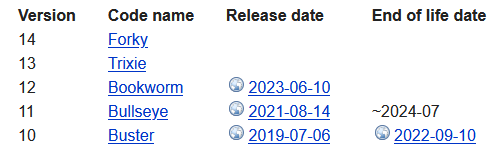
-
@rennigel sagte in nach Admin-Adapter-Update iobroker nicht über Web erreichbar:
buster
Tot, Nachfolger installieren. Bevorzugt die 64bit-Version.
Dann gleich OHNE Desktop.
Updates der Adapter einspielen.
Zum Problem:
iob rebuild adminsagt?
"Please execute "npm install --production""
ist veraltet, versuch zunächst ein rebuild.
@thomas-braun said in nach Admin-Adapter-Update iobroker nicht über Web erreichbar:
Zum Problem:
iob rebuild adminsagt?
pi@RPi4:/opt/iobroker/log $ iob rebuild admin Rebuilding native module "admin" ... rebuilt dependencies successfully Rebuilding native modules doneLeider ist die Web-Oderfläche immernoch nicht erreichbar.
Kann ich beim Hochziehen auf
BullseyeBookworm beeinflussen, ob ich 64 bit und ohne Desktop haben möchte?
Neue Installationen auf anderen RPi mache ich auch ohne Desktop, in der Anfangszeit des Raspberrys war mir ein Desktop "sicherer" - aber ich nutze ihn eh nie. -
@thomas-braun said in nach Admin-Adapter-Update iobroker nicht über Web erreichbar:
Zum Problem:
iob rebuild adminsagt?
pi@RPi4:/opt/iobroker/log $ iob rebuild admin Rebuilding native module "admin" ... rebuilt dependencies successfully Rebuilding native modules doneLeider ist die Web-Oderfläche immernoch nicht erreichbar.
Kann ich beim Hochziehen auf
BullseyeBookworm beeinflussen, ob ich 64 bit und ohne Desktop haben möchte?
Neue Installationen auf anderen RPi mache ich auch ohne Desktop, in der Anfangszeit des Raspberrys war mir ein Desktop "sicherer" - aber ich nutze ihn eh nie.@rennigel sagte in nach Admin-Adapter-Update iobroker nicht über Web erreichbar:
Kann ich beim Hochziehen auf Bullseye Bookworm beeinflussen, ob ich 64 bit und ohne Desktop haben möchte?
Du kannst nicht von 32 auf 64 'hochziehen'. Muss komplett neuinstalliert werden. Und du kannst auch nicht (ohne zusätzliche Klimmzüge) von Buster auf Bookworm (was es vom Raspberry OS eh noch nicht gibt).
Also Bullseye 64bit Lite neuinstallieren.
-
@thomas-braun said in nach Admin-Adapter-Update iobroker nicht über Web erreichbar:
Zum Problem:
iob rebuild adminsagt?
pi@RPi4:/opt/iobroker/log $ iob rebuild admin Rebuilding native module "admin" ... rebuilt dependencies successfully Rebuilding native modules doneLeider ist die Web-Oderfläche immernoch nicht erreichbar.
Kann ich beim Hochziehen auf
BullseyeBookworm beeinflussen, ob ich 64 bit und ohne Desktop haben möchte?
Neue Installationen auf anderen RPi mache ich auch ohne Desktop, in der Anfangszeit des Raspberrys war mir ein Desktop "sicherer" - aber ich nutze ihn eh nie. -
@thomas-braun said in nach Admin-Adapter-Update iobroker nicht über Web erreichbar:
iob start adminsagt?
Nichts (es folgt nur das System-Prompt).
Weboberfläche immer noch nicht erreichbar.
-
@thomas-braun said in nach Admin-Adapter-Update iobroker nicht über Web erreichbar:
Zum Problem:
iob rebuild adminsagt?
pi@RPi4:/opt/iobroker/log $ iob rebuild admin Rebuilding native module "admin" ... rebuilt dependencies successfully Rebuilding native modules doneLeider ist die Web-Oderfläche immernoch nicht erreichbar.
Kann ich beim Hochziehen auf
BullseyeBookworm beeinflussen, ob ich 64 bit und ohne Desktop haben möchte?
Neue Installationen auf anderen RPi mache ich auch ohne Desktop, in der Anfangszeit des Raspberrys war mir ein Desktop "sicherer" - aber ich nutze ihn eh nie.@rennigel wieso stehst du in .../log?
-
@homoran said in nach Admin-Adapter-Update iobroker nicht über Web erreichbar:
@rennigel wieso stehst du in .../log?
Das kam noch vom suchen im Log.
Ich war unaufmerksam ...Habe das Rebuild wiederholt aus dem root-Verzeichnis, Adapter gestartet.
Keine Änderung. -
@homoran said in nach Admin-Adapter-Update iobroker nicht über Web erreichbar:
@rennigel wieso stehst du in .../log?
Das kam noch vom suchen im Log.
Ich war unaufmerksam ...Habe das Rebuild wiederholt aus dem root-Verzeichnis, Adapter gestartet.
Keine Änderung.@rennigel sagte in nach Admin-Adapter-Update iobroker nicht über Web erreichbar:
Habe das Rebuild wiederholt aus dem root-Verzeichnis
wieso root?
/opt/iobroker war schon richtig (oder besser /opt/iobroker/npm-modules/)
-
@rennigel sagte in nach Admin-Adapter-Update iobroker nicht über Web erreichbar:
Habe das Rebuild wiederholt aus dem root-Verzeichnis
wieso root?
/opt/iobroker war schon richtig (oder besser /opt/iobroker/npm-modules/)
pi@RPi4:/opt/iobroker $ iob rebuild admin Rebuilding native module "admin" ... rebuilt dependencies successfully Rebuilding native modules done pi@RPi4:/opt/iobroker $ iob start adminJetzt sollte es passen ...
Leider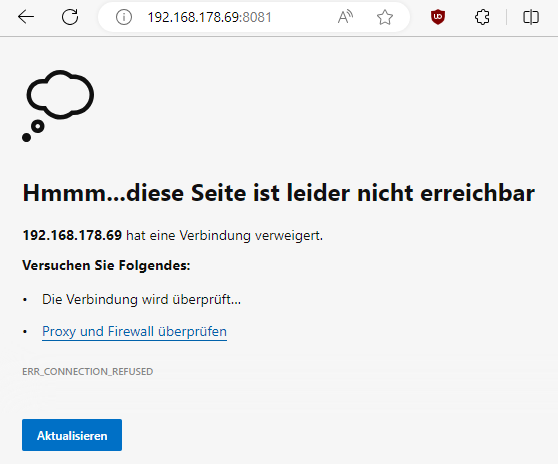
Vielleicht eine blöde Frage, aber könnte das Problem auch am Web-Server liegen und nicht am Adapter?
In der Instanz-Übersicht sind ja noch ein paar mehr Port-Angaben (z.B. für infux-DB). Egal welchen Port ich nehme, immer das gleiche Ergebnis wie auf 8081. -
pi@RPi4:/opt/iobroker $ iob rebuild admin Rebuilding native module "admin" ... rebuilt dependencies successfully Rebuilding native modules done pi@RPi4:/opt/iobroker $ iob start adminJetzt sollte es passen ...
Leider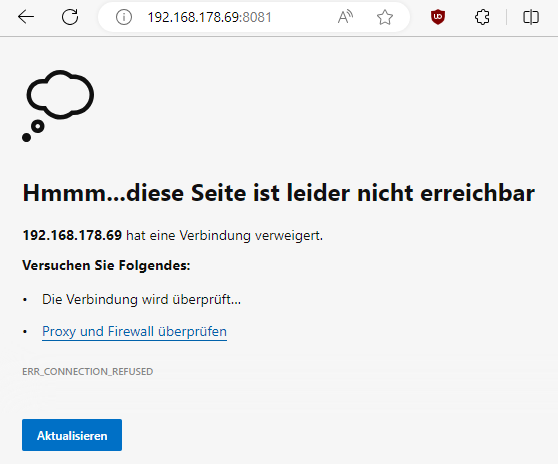
Vielleicht eine blöde Frage, aber könnte das Problem auch am Web-Server liegen und nicht am Adapter?
In der Instanz-Übersicht sind ja noch ein paar mehr Port-Angaben (z.B. für infux-DB). Egal welchen Port ich nehme, immer das gleiche Ergebnis wie auf 8081.@rennigel sagte in nach Admin-Adapter-Update iobroker nicht über Web erreichbar:
könnte das Problem auch am Web-Server liegen
nein
@rennigel sagte in nach Admin-Adapter-Update iobroker nicht über Web erreichbar:
system.adapter.web.0 : web : RPi4 - enabled, port: 8082, bind: 0.0.0.0, run as: admin
der läuft aber auch nicht
wie sieht denn dein URL vollständig aus?
-
pi@RPi4:/opt/iobroker $ iob rebuild admin Rebuilding native module "admin" ... rebuilt dependencies successfully Rebuilding native modules done pi@RPi4:/opt/iobroker $ iob start adminJetzt sollte es passen ...
Leider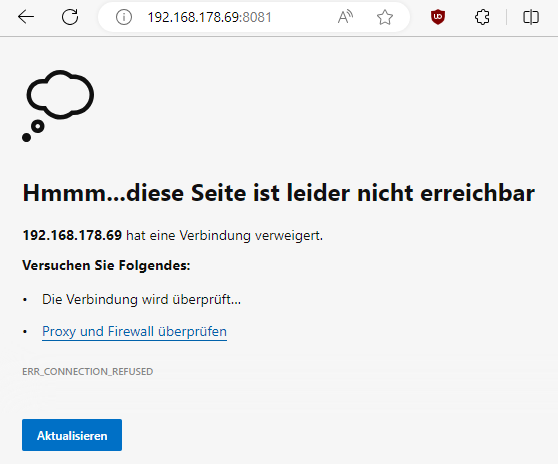
Vielleicht eine blöde Frage, aber könnte das Problem auch am Web-Server liegen und nicht am Adapter?
In der Instanz-Übersicht sind ja noch ein paar mehr Port-Angaben (z.B. für infux-DB). Egal welchen Port ich nehme, immer das gleiche Ergebnis wie auf 8081.@rennigel sagte in nach Admin-Adapter-Update iobroker nicht über Web erreichbar:
Problem auch am Web-Server liegen und nicht am Adapter?
iob start web iob start admin -
@rennigel sagte in nach Admin-Adapter-Update iobroker nicht über Web erreichbar:
könnte das Problem auch am Web-Server liegen
nein
@rennigel sagte in nach Admin-Adapter-Update iobroker nicht über Web erreichbar:
system.adapter.web.0 : web : RPi4 - enabled, port: 8082, bind: 0.0.0.0, run as: admin
der läuft aber auch nicht
wie sieht denn dein URL vollständig aus?

