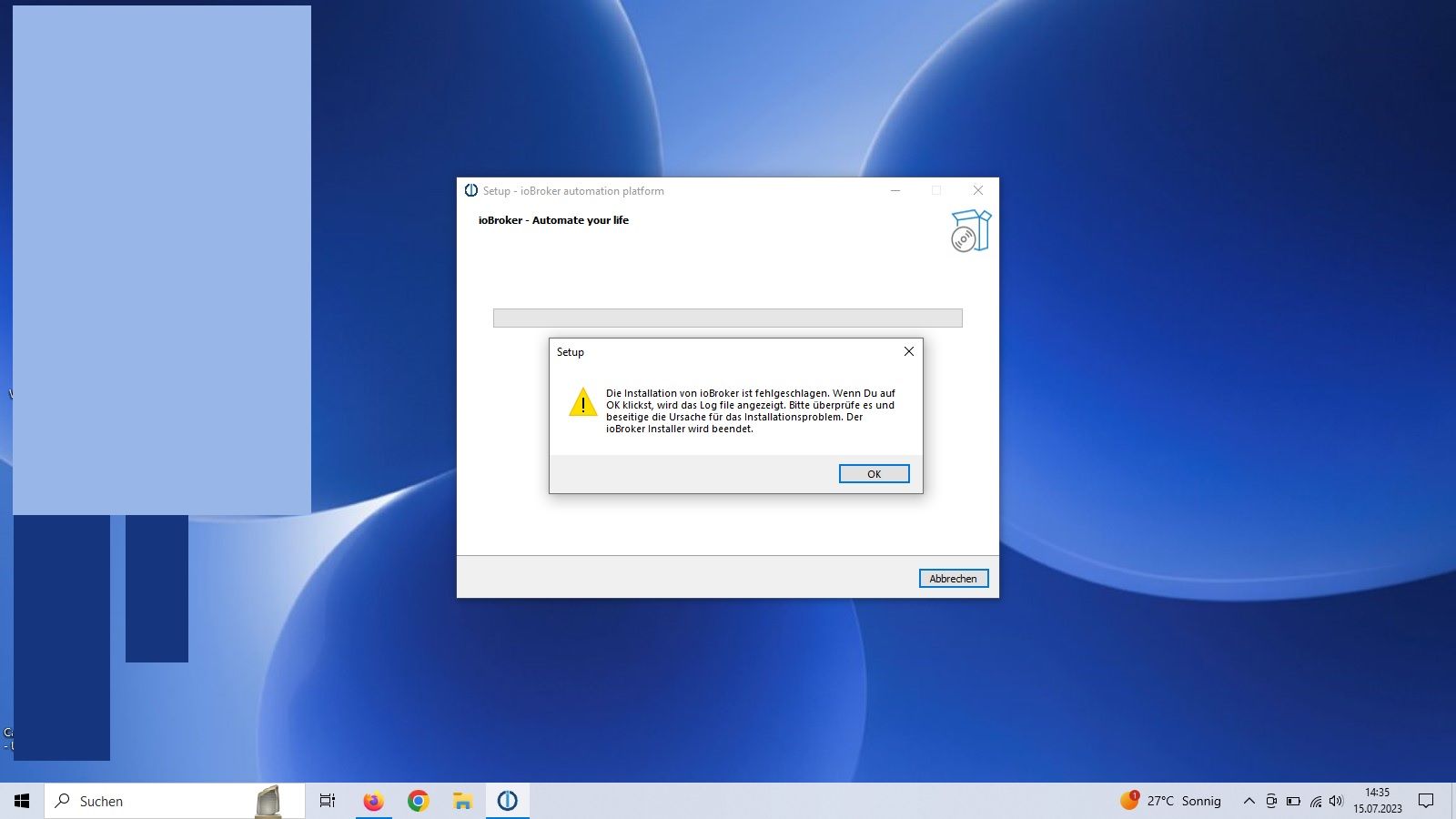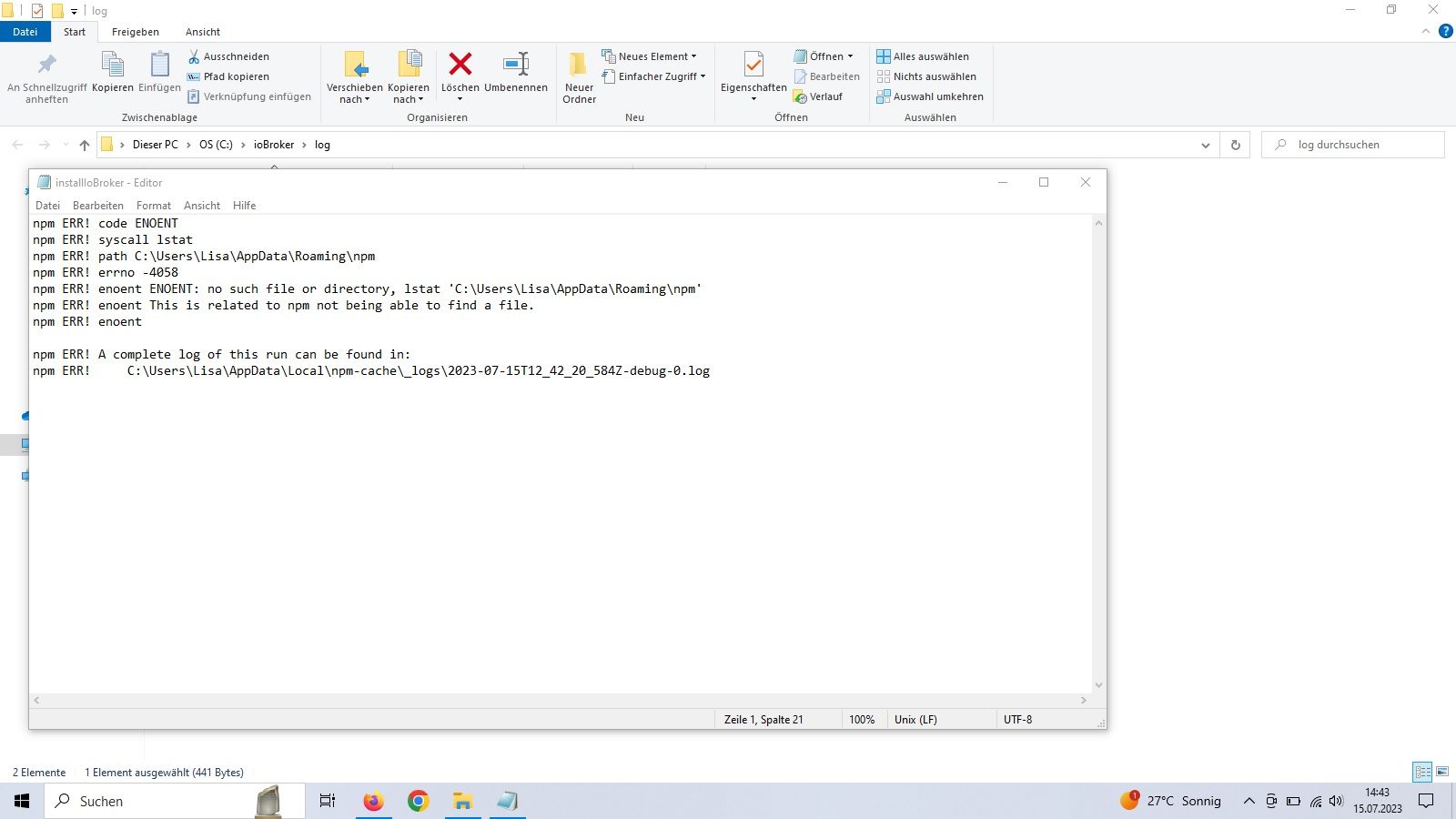NEWS
[gelöst] Installationsprobleme ioBroker / Windows10
-
Hallo, ich bin Neueinsteiger und habe ein Problem bei der Installation des Programms auf Windows 10. Bei der Installation von iobroker ( Installer habe ich hier auf der Seite heruntergeladen ) wird die Installation immer ohne Erfolg abgebrochen. Es zeigt mir folgenden LogBericht an. Ich hoffe dass Ihr mir dabei helfen könnt den Fehler zu finden. Danke.
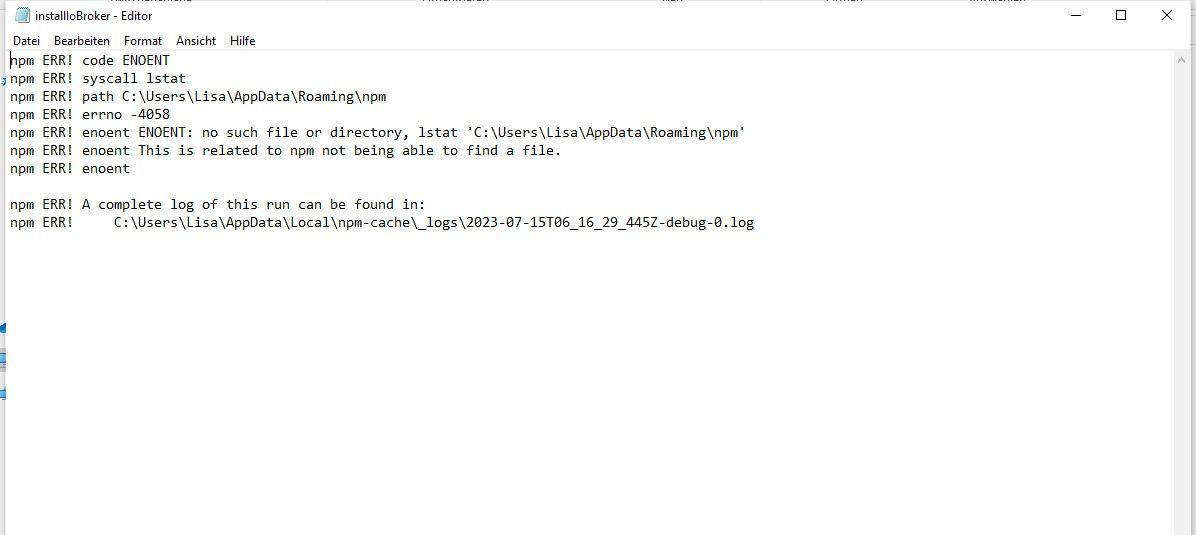
-
Hallo, ich bin Neueinsteiger und habe ein Problem bei der Installation des Programms auf Windows 10. Bei der Installation von iobroker ( Installer habe ich hier auf der Seite heruntergeladen ) wird die Installation immer ohne Erfolg abgebrochen. Es zeigt mir folgenden LogBericht an. Ich hoffe dass Ihr mir dabei helfen könnt den Fehler zu finden. Danke.
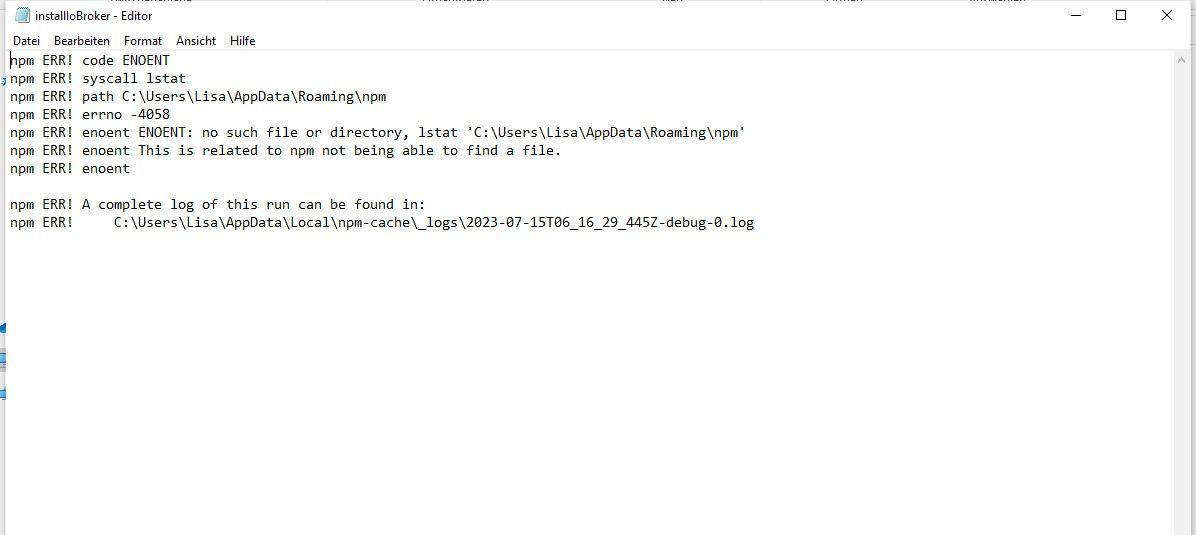
@marki wo hast du den installer her ?..nicht von hier
-
@marki wo hast du den installer her ?..nicht von hier
-
@marki dann passe bitte den Threadtitel an.
zumindest Windows und das Problem sollte drinstehenhttps://forum.iobroker.net/topic/51555/hinweise-für-gute-forenbeiträge/1
-
@marki wo hast du den installer her ?..nicht von hier
-
@marki ok, und jetzt noch Text auch hier in Codetags posten - keine Bildchen.
Wie das geht mit den Codetags ?
Hier stehts:
https://forum.iobroker.net/topic/51555/hinweise-für-gute-forenbeiträgenpm ERR! code ENOENT npm ERR! syscall lstat npm ERR! path C:\Users\Lisa\AppData\Roaming\npm npm ERR! errno -4058 npm ERR! enoent ENOENT: no such file or directory, lstat 'C:\Users\Lisa\AppData\Roaming\npm' npm ERR! enoent This is related to npm not being able to find a file. npm ERR! enoent npm ERR! A complete log of this run can be found in: npm ERR! C:\Users\Lisa\AppData\Local\npm-cache\_logs\2023-07-15T12_42_20_584Z-debug-0.log -
npm ERR! code ENOENT npm ERR! syscall lstat npm ERR! path C:\Users\Lisa\AppData\Roaming\npm npm ERR! errno -4058 npm ERR! enoent ENOENT: no such file or directory, lstat 'C:\Users\Lisa\AppData\Roaming\npm' npm ERR! enoent This is related to npm not being able to find a file. npm ERR! enoent npm ERR! A complete log of this run can be found in: npm ERR! C:\Users\Lisa\AppData\Local\npm-cache\_logs\2023-07-15T12_42_20_584Z-debug-0.logDas Problem kenne ich.
Bitte leg das Verzeichnis (C:\Users\Lisa\AppData\Roaming\npm) einfach manuell an und starte die Installation neu. Dann sollte es gehen. (War zumindest bei mir der Fall)
Siehe auch: https://forum.iobroker.net/topic/63610/test-iobroker-unter-windows-installieren-2023-edition/81
@Gaspode zur Info
-
Das Problem kenne ich.
Bitte leg das Verzeichnis (C:\Users\Lisa\AppData\Roaming\npm) einfach manuell an und starte die Installation neu. Dann sollte es gehen. (War zumindest bei mir der Fall)
Siehe auch: https://forum.iobroker.net/topic/63610/test-iobroker-unter-windows-installieren-2023-edition/81
@Gaspode zur Info
-
@marki
Hab da noch ne ZusatzfrageWar auf dem betroffenen Rechner schon mal früher ioBroker installiert?
War auf dem Rechner schon mal früher Node (irgendwie) installiert?
Oder war sas ne erstinstallation von node und iobroker auf einen eher jungfräulichen System auf dem es noch keine Installation bzw Installationsversuche von node gab?
-
@marki
Hab da noch ne ZusatzfrageWar auf dem betroffenen Rechner schon mal früher ioBroker installiert?
War auf dem Rechner schon mal früher Node (irgendwie) installiert?
Oder war sas ne erstinstallation von node und iobroker auf einen eher jungfräulichen System auf dem es noch keine Installation bzw Installationsversuche von node gab?