NEWS
-
@altersrentner
Graph(old) sollte eigentlich als Standard schon installiert sein (ist es laut Pluginübersicht auch) nur erscheint es auch bei mir nicht zum Auswählen in den Visualizations.
Habe ja auch die Version 9.0.5 - das könnte ein BUG seitens Grafanaversion sein.
Da bin ich dann aber raus weil ich mit der Timeline und Overrides arbeite und diesen Graph(old) nur ganz am Anfang benutzt habe.@djmarc75
Hallo,
Ich möchte folgende Grafana Version installierensudo apt-get install -y adduser libfontconfig1 wget https://dl.grafana.com/enterprise/release/grafana-enterprise_6.6.1_amd64.deb sudo dpkg -i grafana-enterprise_6.6.1_amd64.debKönntest Du mir bitte die weiteren Befehle so angepasst geben, das nicht immer die neuste Version geladen wird?
z.B die#apt-Schlüssel zufügen wget -q -O - https://packages.grafana.com/gpg.key | sudo apt-key add - #grafana repository hinzufügen echo "deb https://packages.grafana.com/oss/deb stable main" | sudo tee -a /etc/apt/sources.list.d/grafana.list #installieren 1 sudo apt-get update 2 sudo apt-get install -y grafana #aktivieren und starten 1 sudo /bin/systemctl enable grafana-server 2 sudo /bin/systemctl start grafana-serverDanke
MfG Michael -
@djmarc75
Hallo,
Ich möchte folgende Grafana Version installierensudo apt-get install -y adduser libfontconfig1 wget https://dl.grafana.com/enterprise/release/grafana-enterprise_6.6.1_amd64.deb sudo dpkg -i grafana-enterprise_6.6.1_amd64.debKönntest Du mir bitte die weiteren Befehle so angepasst geben, das nicht immer die neuste Version geladen wird?
z.B die#apt-Schlüssel zufügen wget -q -O - https://packages.grafana.com/gpg.key | sudo apt-key add - #grafana repository hinzufügen echo "deb https://packages.grafana.com/oss/deb stable main" | sudo tee -a /etc/apt/sources.list.d/grafana.list #installieren 1 sudo apt-get update 2 sudo apt-get install -y grafana #aktivieren und starten 1 sudo /bin/systemctl enable grafana-server 2 sudo /bin/systemctl start grafana-serverDanke
MfG Michael@altersrentner sagte in Benötige Hilfe bei Influx DB:
Könntest Du mir bitte die weiteren Befehle so angepasst geben, das nicht immer die neuste Version geladen wird?
Würde Dir ja gerne helfen aber das weiß ich leider auch nicht da ich eigentlich schon immer aus dem Grafana-Repo die neueste Version installiert habe.
Zeig mal bittesudo apt update -
@djmarc75
Hallo,
Ich möchte folgende Grafana Version installierensudo apt-get install -y adduser libfontconfig1 wget https://dl.grafana.com/enterprise/release/grafana-enterprise_6.6.1_amd64.deb sudo dpkg -i grafana-enterprise_6.6.1_amd64.debKönntest Du mir bitte die weiteren Befehle so angepasst geben, das nicht immer die neuste Version geladen wird?
z.B die#apt-Schlüssel zufügen wget -q -O - https://packages.grafana.com/gpg.key | sudo apt-key add - #grafana repository hinzufügen echo "deb https://packages.grafana.com/oss/deb stable main" | sudo tee -a /etc/apt/sources.list.d/grafana.list #installieren 1 sudo apt-get update 2 sudo apt-get install -y grafana #aktivieren und starten 1 sudo /bin/systemctl enable grafana-server 2 sudo /bin/systemctl start grafana-serverDanke
MfG Michael@altersrentner Einfach mit:
sudo apt install grafana=6.6.1(drüber) installieren. Und mit:
sudo apt-mark hold grafanazukünftige Updates verhindern.
-
@altersrentner Einfach mit:
sudo apt install grafana=6.6.1(drüber) installieren. Und mit:
sudo apt-mark hold grafanazukünftige Updates verhindern.
@einstein67
Etwas passt nichtpi@raspberrypiioBroker:~ $ wget https://dl.grafana.com/enterprise/release/grafana-enterprise_6.6.1_amd64.deb --2022-08-05 14:59:11-- https://dl.grafana.com/enterprise/release/grafana-enterprise_6.6.1_amd64.deb Resolving dl.grafana.com (dl.grafana.com)... 2a04:4e42:1b::729, 151.101.114.217 Connecting to dl.grafana.com (dl.grafana.com)|2a04:4e42:1b::729|:443... connected. HTTP request sent, awaiting response... 200 OK Length: 63940356 (61M) [application/x-debian-package] Saving to: ‘grafana-enterprise_6.6.1_amd64.deb’ grafana-enterprise_6.6.1_amd64.d 100%[=========================================================>] 60.98M 6.83MB/s in 8.9s 2022-08-05 14:59:20 (6.81 MB/s) - ‘grafana-enterprise_6.6.1_amd64.deb’ saved [63940356/63940356] pi@raspberrypiioBroker:~ $ sudo dpkg -i grafana-enterprise_6.6.1_amd64.deb dpkg: error processing archive grafana-enterprise_6.6.1_amd64.deb (--install): package architecture (amd64) does not match system (arm64) Errors were encountered while processing: grafana-enterprise_6.6.1_amd64.deb pi@raspberrypiioBroker:~ $ sudo apt install grafana=6.6.1 Reading package lists... Done Building dependency tree... Done Reading state information... Done E: Unable to locate package grafana pi@raspberrypiioBroker:~ $Wenn ich aber das eingebe
wget -q -O - https://packages.grafana.com/gpg.key | sudo apt-key add - curl -sL https://packages.grafana.com/gpg.key | sudo apt-key add echo "deb https://packages.grafana.com/oss/deb stable main" | sudo tee /etc/apt/sources.list.d/grafana.listBin ich wieder auf der aktuellen Version
Hier noch "update"
pi@raspberrypiioBroker:~ $ sudo apt update Hit:1 http://security.debian.org/debian-security bullseye-security InRelease Hit:2 http://deb.debian.org/debian bullseye InRelease Hit:3 http://deb.debian.org/debian bullseye-updates InRelease Hit:4 http://archive.raspberrypi.org/debian bullseye InRelease Hit:5 https://repos.influxdata.com/debian stretch InRelease Reading package lists... Done Building dependency tree... Done Reading state information... Done All packages are up to date. pi@raspberrypiioBroker:~ $ -
@einstein67
Etwas passt nichtpi@raspberrypiioBroker:~ $ wget https://dl.grafana.com/enterprise/release/grafana-enterprise_6.6.1_amd64.deb --2022-08-05 14:59:11-- https://dl.grafana.com/enterprise/release/grafana-enterprise_6.6.1_amd64.deb Resolving dl.grafana.com (dl.grafana.com)... 2a04:4e42:1b::729, 151.101.114.217 Connecting to dl.grafana.com (dl.grafana.com)|2a04:4e42:1b::729|:443... connected. HTTP request sent, awaiting response... 200 OK Length: 63940356 (61M) [application/x-debian-package] Saving to: ‘grafana-enterprise_6.6.1_amd64.deb’ grafana-enterprise_6.6.1_amd64.d 100%[=========================================================>] 60.98M 6.83MB/s in 8.9s 2022-08-05 14:59:20 (6.81 MB/s) - ‘grafana-enterprise_6.6.1_amd64.deb’ saved [63940356/63940356] pi@raspberrypiioBroker:~ $ sudo dpkg -i grafana-enterprise_6.6.1_amd64.deb dpkg: error processing archive grafana-enterprise_6.6.1_amd64.deb (--install): package architecture (amd64) does not match system (arm64) Errors were encountered while processing: grafana-enterprise_6.6.1_amd64.deb pi@raspberrypiioBroker:~ $ sudo apt install grafana=6.6.1 Reading package lists... Done Building dependency tree... Done Reading state information... Done E: Unable to locate package grafana pi@raspberrypiioBroker:~ $Wenn ich aber das eingebe
wget -q -O - https://packages.grafana.com/gpg.key | sudo apt-key add - curl -sL https://packages.grafana.com/gpg.key | sudo apt-key add echo "deb https://packages.grafana.com/oss/deb stable main" | sudo tee /etc/apt/sources.list.d/grafana.listBin ich wieder auf der aktuellen Version
Hier noch "update"
pi@raspberrypiioBroker:~ $ sudo apt update Hit:1 http://security.debian.org/debian-security bullseye-security InRelease Hit:2 http://deb.debian.org/debian bullseye InRelease Hit:3 http://deb.debian.org/debian bullseye-updates InRelease Hit:4 http://archive.raspberrypi.org/debian bullseye InRelease Hit:5 https://repos.influxdata.com/debian stretch InRelease Reading package lists... Done Building dependency tree... Done Reading state information... Done All packages are up to date. pi@raspberrypiioBroker:~ $@altersrentner said in Benötige Hilfe bei Influx DB:
Bin ich wieder auf der aktuellen Version
Jetzt nochmal den Befehl zum installieren ausführen.
-
@altersrentner said in Benötige Hilfe bei Influx DB:
Bin ich wieder auf der aktuellen Version
Jetzt nochmal den Befehl zum installieren ausführen.
@einstein67 sagte in Benötige Hilfe bei Influx DB:
Jetzt nochmal den Befehl zum installieren ausführen.
Welchen Befehl
-
@altersrentner said in Benötige Hilfe bei Influx DB:
Bin ich wieder auf der aktuellen Version
Jetzt nochmal den Befehl zum installieren ausführen.
@einstein67 sagte in Benötige Hilfe bei Influx DB:
Jetzt nochmal den Befehl zum installieren ausführen.
Das geht nicht
pi@raspberrypiioBroker:~ $ sudo apt install grafana=6.6.1 Reading package lists... Done Building dependency tree... Done Reading state information... Done E: Unable to locate package grafana pi@raspberrypiioBroker:~ $ -
@einstein67 sagte in Benötige Hilfe bei Influx DB:
Jetzt nochmal den Befehl zum installieren ausführen.
Das geht nicht
pi@raspberrypiioBroker:~ $ sudo apt install grafana=6.6.1 Reading package lists... Done Building dependency tree... Done Reading state information... Done E: Unable to locate package grafana pi@raspberrypiioBroker:~ $ -
@thomas-braun sagte in Benötige Hilfe bei Influx DB:
wirft dir alle verfügbaren Versionen um die Ohren.
pi@raspberrypiioBroker:~ $ sudo apt install grafana=6.6.1 Reading package lists... Done Building dependency tree... Done Reading state information... Done E: Unable to locate package grafana pi@raspberrypiioBroker:~ $ sudo apt-mark hold grafana E: Unable to locate package grafana E: No packages found pi@raspberrypiioBroker:~ $ apt policy grafana N: Unable to locate package grafana pi@raspberrypiioBroker:~ $Grafana ist nicht vorhanden
-
@thomas-braun sagte in Benötige Hilfe bei Influx DB:
wirft dir alle verfügbaren Versionen um die Ohren.
pi@raspberrypiioBroker:~ $ sudo apt install grafana=6.6.1 Reading package lists... Done Building dependency tree... Done Reading state information... Done E: Unable to locate package grafana pi@raspberrypiioBroker:~ $ sudo apt-mark hold grafana E: Unable to locate package grafana E: No packages found pi@raspberrypiioBroker:~ $ apt policy grafana N: Unable to locate package grafana pi@raspberrypiioBroker:~ $Grafana ist nicht vorhanden
-
@thomas-braun sagte in Benötige Hilfe bei Influx DB:
Dann ist das Grafana-Repo nicht angelegt.
pi@raspberrypiioBroker:~ $ sudo apt update Hit:1 http://deb.debian.org/debian bullseye InRelease Hit:2 http://deb.debian.org/debian bullseye-updates InRelease Hit:3 http://security.debian.org/debian-security bullseye-security InRelease Hit:4 http://archive.raspberrypi.org/debian bullseye InRelease Hit:5 https://repos.influxdata.com/debian stretch InRelease Reading package lists... Done Building dependency tree... Done Reading state information... Done All packages are up to date. pi@raspberrypiioBroker:~ $ -
@thomas-braun sagte in Benötige Hilfe bei Influx DB:
Dann ist das Grafana-Repo nicht angelegt.
pi@raspberrypiioBroker:~ $ sudo apt update Hit:1 http://deb.debian.org/debian bullseye InRelease Hit:2 http://deb.debian.org/debian bullseye-updates InRelease Hit:3 http://security.debian.org/debian-security bullseye-security InRelease Hit:4 http://archive.raspberrypi.org/debian bullseye InRelease Hit:5 https://repos.influxdata.com/debian stretch InRelease Reading package lists... Done Building dependency tree... Done Reading state information... Done All packages are up to date. pi@raspberrypiioBroker:~ $Sag ich doch. Kein Repository angelegt.
Und dein Influxdata-Repository ist auch falsch. Du hast kein 'stretch' laufen sondern offenbar 'bullseye'. Dann muss das auch auf bullseye lauten.
-
Sag ich doch. Kein Repository angelegt.
Und dein Influxdata-Repository ist auch falsch. Du hast kein 'stretch' laufen sondern offenbar 'bullseye'. Dann muss das auch auf bullseye lauten.
@thomas-braun sagte in Benötige Hilfe bei Influx DB:
Sag ich doch. Kein Repository angelegt.
Das habe ich gemacht:
pi@raspberrypiioBroker:~ $ sudo apt-get install -y adduser libfontconfig1 Reading package lists... Done Building dependency tree... Done Reading state information... Done adduser is already the newest version (3.118). libfontconfig1 is already the newest version (2.13.1-4.2). libfontconfig1 set to manually installed. 0 upgraded, 0 newly installed, 0 to remove and 0 not upgraded. pi@raspberrypiioBroker:~ $ wget https://dl.grafana.com/enterprise/release/grafana-enterprise_6.6.1_amd64.deb --2022-08-05 14:59:11-- https://dl.grafana.com/enterprise/release/grafana-enterprise_6.6.1_amd64.deb Resolving dl.grafana.com (dl.grafana.com)... 2a04:4e42:1b::729, 151.101.114.217 Connecting to dl.grafana.com (dl.grafana.com)|2a04:4e42:1b::729|:443... connected. HTTP request sent, awaiting response... 200 OK Length: 63940356 (61M) [application/x-debian-package] Saving to: ‘grafana-enterprise_6.6.1_amd64.deb’ grafana-enterprise_6.6.1_amd64.d 100%[=========================================================>] 60.98M 6.83MB/s in 8.9s 2022-08-05 14:59:20 (6.81 MB/s) - ‘grafana-enterprise_6.6.1_amd64.deb’ saved [63940356/63940356] pi@raspberrypiioBroker:~ $ sudo dpkg -i grafana-enterprise_6.6.1_amd64.deb dpkg: error processing archive grafana-enterprise_6.6.1_amd64.deb (--install): package architecture (amd64) does not match system (arm64) Errors were encountered while processing: grafana-enterprise_6.6.1_amd64.deb pi@raspberrypiioBroker:~ $ sudo apt install grafana=6.6.1 Reading package lists... Done Building dependency tree... Done Reading state information... Done E: Unable to locate package grafana pi@raspberrypiioBroker:~ $ -
@thomas-braun sagte in Benötige Hilfe bei Influx DB:
Sag ich doch. Kein Repository angelegt.
Das habe ich gemacht:
pi@raspberrypiioBroker:~ $ sudo apt-get install -y adduser libfontconfig1 Reading package lists... Done Building dependency tree... Done Reading state information... Done adduser is already the newest version (3.118). libfontconfig1 is already the newest version (2.13.1-4.2). libfontconfig1 set to manually installed. 0 upgraded, 0 newly installed, 0 to remove and 0 not upgraded. pi@raspberrypiioBroker:~ $ wget https://dl.grafana.com/enterprise/release/grafana-enterprise_6.6.1_amd64.deb --2022-08-05 14:59:11-- https://dl.grafana.com/enterprise/release/grafana-enterprise_6.6.1_amd64.deb Resolving dl.grafana.com (dl.grafana.com)... 2a04:4e42:1b::729, 151.101.114.217 Connecting to dl.grafana.com (dl.grafana.com)|2a04:4e42:1b::729|:443... connected. HTTP request sent, awaiting response... 200 OK Length: 63940356 (61M) [application/x-debian-package] Saving to: ‘grafana-enterprise_6.6.1_amd64.deb’ grafana-enterprise_6.6.1_amd64.d 100%[=========================================================>] 60.98M 6.83MB/s in 8.9s 2022-08-05 14:59:20 (6.81 MB/s) - ‘grafana-enterprise_6.6.1_amd64.deb’ saved [63940356/63940356] pi@raspberrypiioBroker:~ $ sudo dpkg -i grafana-enterprise_6.6.1_amd64.deb dpkg: error processing archive grafana-enterprise_6.6.1_amd64.deb (--install): package architecture (amd64) does not match system (arm64) Errors were encountered while processing: grafana-enterprise_6.6.1_amd64.deb pi@raspberrypiioBroker:~ $ sudo apt install grafana=6.6.1 Reading package lists... Done Building dependency tree... Done Reading state information... Done E: Unable to locate package grafana pi@raspberrypiioBroker:~ $Damit dübelst du dir 'irgendwas' am Paketmanager vorbei ins System.
Finger weg von so einem Blödsinn.amd64 passt auch nicht zu deinem Raspberry Pi, der hat eine andere Prozessorarchitektur. Deswegen auch:
package architecture (amd64) does not match system (arm64) -
@thomas-braun sagte in Benötige Hilfe bei Influx DB:
Sag ich doch. Kein Repository angelegt.
Das habe ich gemacht:
pi@raspberrypiioBroker:~ $ sudo apt-get install -y adduser libfontconfig1 Reading package lists... Done Building dependency tree... Done Reading state information... Done adduser is already the newest version (3.118). libfontconfig1 is already the newest version (2.13.1-4.2). libfontconfig1 set to manually installed. 0 upgraded, 0 newly installed, 0 to remove and 0 not upgraded. pi@raspberrypiioBroker:~ $ wget https://dl.grafana.com/enterprise/release/grafana-enterprise_6.6.1_amd64.deb --2022-08-05 14:59:11-- https://dl.grafana.com/enterprise/release/grafana-enterprise_6.6.1_amd64.deb Resolving dl.grafana.com (dl.grafana.com)... 2a04:4e42:1b::729, 151.101.114.217 Connecting to dl.grafana.com (dl.grafana.com)|2a04:4e42:1b::729|:443... connected. HTTP request sent, awaiting response... 200 OK Length: 63940356 (61M) [application/x-debian-package] Saving to: ‘grafana-enterprise_6.6.1_amd64.deb’ grafana-enterprise_6.6.1_amd64.d 100%[=========================================================>] 60.98M 6.83MB/s in 8.9s 2022-08-05 14:59:20 (6.81 MB/s) - ‘grafana-enterprise_6.6.1_amd64.deb’ saved [63940356/63940356] pi@raspberrypiioBroker:~ $ sudo dpkg -i grafana-enterprise_6.6.1_amd64.deb dpkg: error processing archive grafana-enterprise_6.6.1_amd64.deb (--install): package architecture (amd64) does not match system (arm64) Errors were encountered while processing: grafana-enterprise_6.6.1_amd64.deb pi@raspberrypiioBroker:~ $ sudo apt install grafana=6.6.1 Reading package lists... Done Building dependency tree... Done Reading state information... Done E: Unable to locate package grafana pi@raspberrypiioBroker:~ $wget -q -O - https://packages.grafana.com/gpg.key | sudo apt-key add - echo "deb https://packages.grafana.com/oss/deb stable main" | sudo tee -a /etc/apt/sources.list.d/grafana.listdann
sudo apt update -
wget -q -O - https://packages.grafana.com/gpg.key | sudo apt-key add - echo "deb https://packages.grafana.com/oss/deb stable main" | sudo tee -a /etc/apt/sources.list.d/grafana.listdann
sudo apt updatepi@raspberrypiioBroker:~ $ sudo apt update Hit:1 http://security.debian.org/debian-security bullseye-security InRelease Hit:2 http://archive.raspberrypi.org/debian bullseye InRelease Hit:3 https://repos.influxdata.com/debian stretch InRelease Get:4 https://packages.grafana.com/oss/deb stable InRelease [12.1 kB] Get:5 https://packages.grafana.com/oss/deb stable/main arm64 Packages [26.6 kB] Get:6 https://packages.grafana.com/oss/deb stable/main armhf Packages [36.1 kB] Hit:7 http://deb.debian.org/debian bullseye InRelease Hit:8 http://deb.debian.org/debian bullseye-updates InRelease Fetched 74.9 kB in 6s (13.1 kB/s) Reading package lists... Done Building dependency tree... Done Reading state information... Done All packages are up to date. pi@raspberrypiioBroker:~ $ -
pi@raspberrypiioBroker:~ $ sudo apt update Hit:1 http://security.debian.org/debian-security bullseye-security InRelease Hit:2 http://archive.raspberrypi.org/debian bullseye InRelease Hit:3 https://repos.influxdata.com/debian stretch InRelease Get:4 https://packages.grafana.com/oss/deb stable InRelease [12.1 kB] Get:5 https://packages.grafana.com/oss/deb stable/main arm64 Packages [26.6 kB] Get:6 https://packages.grafana.com/oss/deb stable/main armhf Packages [36.1 kB] Hit:7 http://deb.debian.org/debian bullseye InRelease Hit:8 http://deb.debian.org/debian bullseye-updates InRelease Fetched 74.9 kB in 6s (13.1 kB/s) Reading package lists... Done Building dependency tree... Done Reading state information... Done All packages are up to date. pi@raspberrypiioBroker:~ $Auch wenn ich das absolut nicht für eine gute Idee halte:
sudo apt install grafana=6.6.1 sudo apt-mark hold grafana -
Auch wenn ich das absolut nicht für eine gute Idee halte:
sudo apt install grafana=6.6.1 sudo apt-mark hold grafana@thomas-braun sagte in Benötige Hilfe bei Influx DB:
Auch wenn ich das absolut nicht für eine gute Idee halte
Da gibts dann halt ein H-Kennzeichen :grinning:
@Altersrentner bist Du schon weitergekommen ?
-
Auch wenn ich das absolut nicht für eine gute Idee halte:
sudo apt install grafana=6.6.1 sudo apt-mark hold grafana@thomas-braun sagte in Benötige Hilfe bei Influx DB:
Auch wenn ich das absolut nicht für eine gute Idee halte:
Warum?
@djmarc75 sagte in Benötige Hilfe bei Influx DB:
Da gibts dann halt ein H-Kennzeichen
Was meinst Du damit?
@djmarc75 sagte in Benötige Hilfe bei Influx DB:
bist Du schon weitergekommen ?
Ja, Eben das erste Board erstellt:+1: :+1: :+1: :blush: :blush: :blush:
Die Version ist super einfach zu bedienen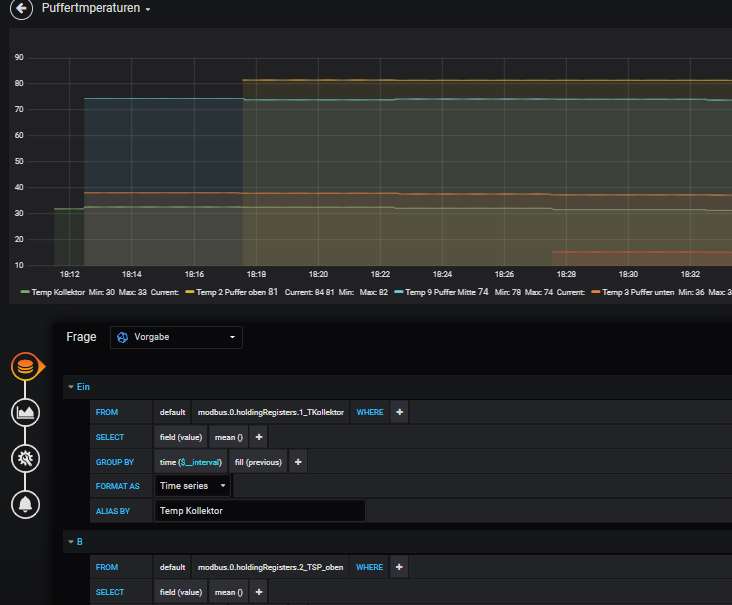
Ich denke, das soll es dann gewesen sein.
Ich möchte mich bei alle die mir mit Engelsgeduld geholfen haben bedanken.
Mit freundlichen Grüßen
Michael -
@thomas-braun sagte in Benötige Hilfe bei Influx DB:
Auch wenn ich das absolut nicht für eine gute Idee halte:
Warum?
@djmarc75 sagte in Benötige Hilfe bei Influx DB:
Da gibts dann halt ein H-Kennzeichen
Was meinst Du damit?
@djmarc75 sagte in Benötige Hilfe bei Influx DB:
bist Du schon weitergekommen ?
Ja, Eben das erste Board erstellt:+1: :+1: :+1: :blush: :blush: :blush:
Die Version ist super einfach zu bedienen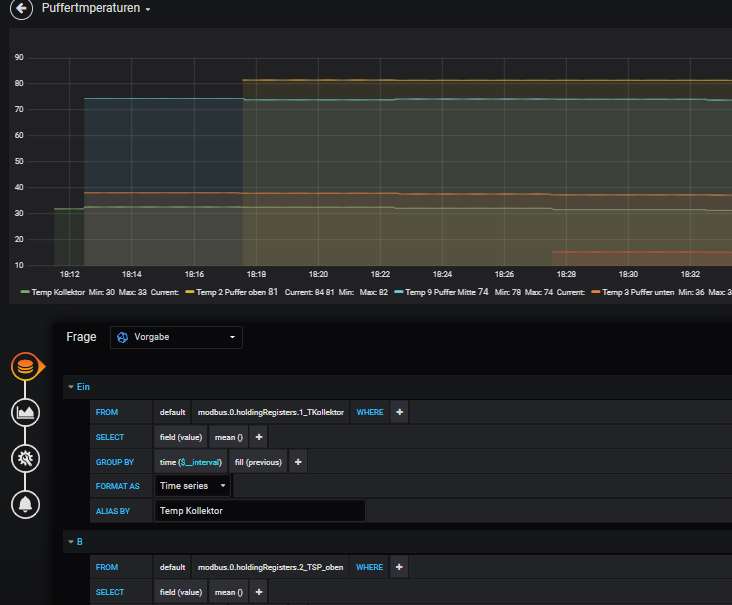
Ich denke, das soll es dann gewesen sein.
Ich möchte mich bei alle die mir mit Engelsgeduld geholfen haben bedanken.
Mit freundlichen Grüßen
Michael@altersrentner
Erwartest du da ernsthaft eine Antwort?Schau hier rein:


